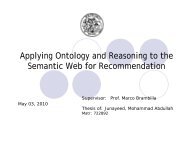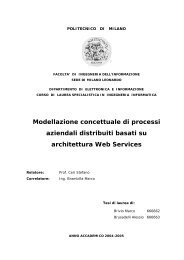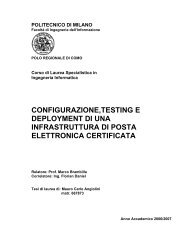Thesis full text PDF - Politecnico di Milano
Thesis full text PDF - Politecnico di Milano
Thesis full text PDF - Politecnico di Milano
Create successful ePaper yourself
Turn your PDF publications into a flip-book with our unique Google optimized e-Paper software.
The state <strong>di</strong>agram in Figure shows all the possible states in which the user can be during theinteraction with the tool. Whit this <strong>di</strong>agram we can better understand the working mechanism ofthe e<strong>di</strong>tor. To make it easier to see and simpler I have overlooked some aspects of theinteraction. The arcs represent the possible actions of the user and the squares are the states inwhich the system can be. The end point is missing because the user has the possibility, in everymoment, to close the application and logout. The user can also save at any time the XML projecton the server.Figure 5.6 – State <strong>di</strong>agram of the systemWith the model palette of the tool the user can add elements to the model <strong>di</strong>agram, elements areAction units, Form units, JSP page units and JSP fragment units. Links are created dragging theoutput port of the source unit on the input port of the target unit. The connection mechanismwork through ports connections. Each unit has an Input/Output port, at the center of the figure.When the user select an object the tool will have to underline which other objects can beconnected to it. A link can be connected from an object port to another object port. For examplean Action unit can be connected with another Action unit but also with a JSP page unit. A Formunit can be connected only with an Action unit. An Action unit must have a Success link in51


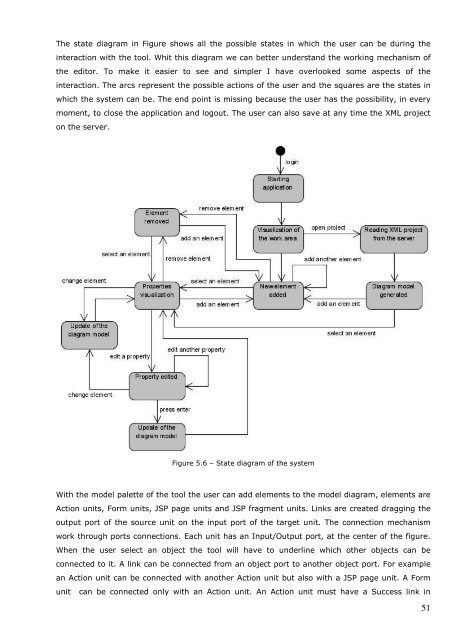

![Full text preview of the chapter [PDF] - Politecnico di Milano](https://img.yumpu.com/44021924/1/180x260/full-text-preview-of-the-chapter-pdf-politecnico-di-milano.jpg?quality=85)