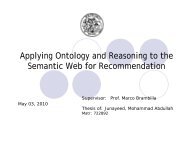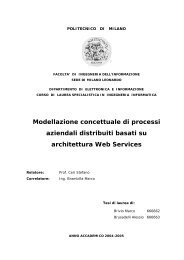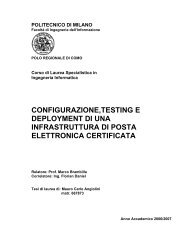Thesis full text PDF - Politecnico di Milano
Thesis full text PDF - Politecnico di Milano
Thesis full text PDF - Politecnico di Milano
Create successful ePaper yourself
Turn your PDF publications into a flip-book with our unique Google optimized e-Paper software.
5.9. Tool interface and sample applicationIn this paragraph we will show the E<strong>di</strong>tor tool interface. To access the tool the user has to beregistered in the system and have a personal account. The homepage contains a simple formpanel to enter the application.Figure 5.17 – Homepage with the access form panelIn figure 5.18 you can see the complete GUI of the tool. The interface is formed by two mainareas: the project work area and the project management area . In the project work area wecan find at the left the Model palette, used to add elements to the work area and to use the undo/ redo functionality, while at the right we can see the Property panel, which is the panel used bythe developer to set all the properties of the <strong>di</strong>agram element selected. When the user changethe element selection on the area the Property panel will show its own properties. In the centerof the project work area there is the <strong>di</strong>agram zone, the area in which the developer create andmanage the flow <strong>di</strong>agram of the application to generate. In the Model palette the user cannotfind link elements because a link must be generated making a connection between two elementsdragging the output port of an element to the correct input port of another element. The projectmanagement area allows to manage the project. With two tabs the user can choose between theData model, which contains the data structure of the application, and the Web model (theHyper<strong>text</strong> model), which regards the definition of the conceptual schema of the application and64


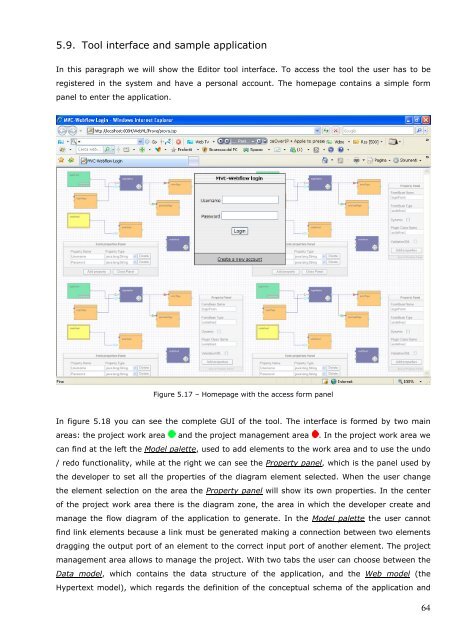

![Full text preview of the chapter [PDF] - Politecnico di Milano](https://img.yumpu.com/44021924/1/180x260/full-text-preview-of-the-chapter-pdf-politecnico-di-milano.jpg?quality=85)