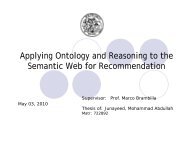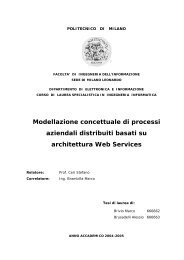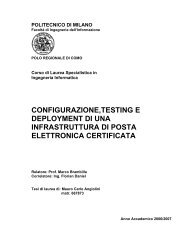Thesis full text PDF - Politecnico di Milano
Thesis full text PDF - Politecnico di Milano
Thesis full text PDF - Politecnico di Milano
Create successful ePaper yourself
Turn your PDF publications into a flip-book with our unique Google optimized e-Paper software.
5.8. Logical view and components viewIn this section we are going to illustrate the Logical view and the Components view of the MCV-WebFlow tool. To reach this goal we will use the WAE Web Application Extension for UML. Thisextension enables us to represent the web pages and other elements of the model, from asignificant architectural point of view, with the normal classes of the model. In ad<strong>di</strong>tion to WAEclass and association stereotypes we have introduced some new stereotypes to better describethe system model.5.8.1. Logical viewUsing the stereotypes defined below we are able to model the basilar architecture of the MVC-WebFlow application. The <strong>di</strong>agram in Figure represents the application flow and give a completeview of the application structure.Classes stereotypes: : an html page showed by the Web browser which can contain clientscripts; : a set of input fields which are a section of a client page; : it contains server-side scripts and interacts with the business logicand the database; : a Java servlet invoked by a client page; : it defines a set of Javascript variables and functions (or a set of .jsfiles); : a generic server resource (like the Tomcat validationenvironment); : a Java object used at server-side to realize business logic.Association stereotypes:: it’s a connection between a client page and server resources or other pages;: it represents an Ajax request of a client page to a server page or aservlet;: it represents an Ajax response from a server page or a servlet tothe client page that make the Ajax request or to another server resource;: a <strong>di</strong>rectional relation between an html form module and a server page;: a <strong>di</strong>rectional relation between a server page and the client page thatrepresents the html output;: a Javascript inclusion in the client page;: it in<strong>di</strong>cates the usage of server-side resources like Java classes.60


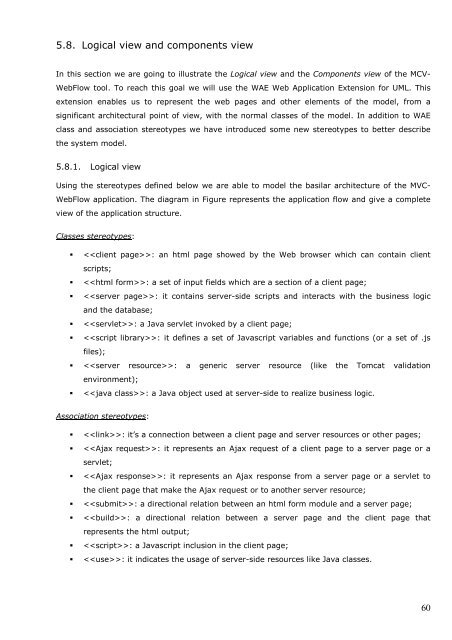

![Full text preview of the chapter [PDF] - Politecnico di Milano](https://img.yumpu.com/44021924/1/180x260/full-text-preview-of-the-chapter-pdf-politecnico-di-milano.jpg?quality=85)