Document, IMA CLI Protocol Specification - Livewire Connections Ltd
Document, IMA CLI Protocol Specification - Livewire Connections Ltd
Document, IMA CLI Protocol Specification - Livewire Connections Ltd
You also want an ePaper? Increase the reach of your titles
YUMPU automatically turns print PDFs into web optimized ePapers that Google loves.
<strong>Document</strong>, <strong>IMA</strong> <strong>CLI</strong> <strong>Protocol</strong> <strong>Specification</strong>3.0 Legacy M&C and Modem Commands:In order to ensure full backwards compatibility for existing modems and automated user interfaces,the following commands from the DAC commands set (PN: 127060) have been implemented.Commands Name NotesescReferencesHRelative AZ / Ships HeadingqTuner InformationSStatusPAz/El/Cl Position DecimalpAz/El/Cl Position HexuRead Polang, Aux/Ext AGC, ThresholdCTracking (Step Track / DishScan) ON.DTracking (Step Track / DishScan) OFF.W Write parameters to NV RAM. Use ‘\&Clear current Error StatusVSoftware VersionF↵Target current Satellite (Find)gets raw coarse PCU GPS positiongets raw fine PCU GPS position?x↵IVCs?y↵TCs?@ ↵Qualified GPS query, 1 min resolution?Vgets PCU Version NumberAaaaa↵AzimuthBaaaaSet ships heading to ‘aaa.a’ degreesEaaaa↵ElevationOxxxxSet PCU Digital output ports to ‘xxxx’.Tnnnn↵Satellite longitudebaaaa↵Set ships heading to 'aaa.a' degrees without changing azimuth.c0028↵Set ADE Band Aux OFF(Xp) and Reflector Bc0029↵Set ADE Band Aux ON(Cp) and Reflector Bc0030↵Set active Reflector to Reflector Ac0031↵Set active Reflector to Reflector Bc0032↵ Set DVB receiver tone OFF maps to c0048c0033↵ Set DVB receiver tone ON maps to c0049c0034↵ Set DVB receiver volt = 13 V maps to c0038c0035↵ Set DVB receiver volt = 18 V maps to c0039c0036↵Set ADE Band Aux Offc0037↵Set ADE Band Aux Onc0038↵ Set ADE Band Volt = 13c0039↵ Set ADE Band Volt = 18c0040↵ Set ADE Band T, Band V, Band Aux (0,0,0)c0041↵ Set ADE Band T, Band V, Band Aux (0,1,0)c0042↵ Set ADE Band T, Band V, Band Aux (0,0,1)c0043↵ Set ADE Band T, Band V, Band Aux (0,1,1)c0044↵ Set ADE Band T, Band V, Band Aux (1,0,0)c0045↵ Set ADE Band T, Band V, Band Aux (1,1,0)c0046↵ Set ADE Band T, Band V, Band Aux (1,0,1)c0047↵ Set ADE Band T, Band V, Band Aux (1,1,1)c0048↵Set ADE Band Tone OffPage 48 of 52<strong>Document</strong> No135163 Rev B