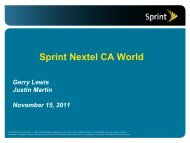PowerPoint Template - Dark Blues - Calibri font - CA Technologies
PowerPoint Template - Dark Blues - Calibri font - CA Technologies
PowerPoint Template - Dark Blues - Calibri font - CA Technologies
Create successful ePaper yourself
Turn your PDF publications into a flip-book with our unique Google optimized e-Paper software.
•Lab - Experience Faster Time toValue with <strong>CA</strong> Executive Insight
Integrated Technology SolutionsAM004LSLab - Experience Faster Time toValue with <strong>CA</strong> Executive InsightDan Holmes / Kartik Shankaranarayanan / Maggie Wu<strong>CA</strong> <strong>Technologies</strong>
<strong>CA</strong> <strong>Technologies</strong> strategy for Service AssuranceExecutiveDo I have access to relevantIT information to makebetter business decisions?InfrastructureIs my Infrastructuremanagement cloud andapplication aware?How do I understandnetwork behavior andusage?Service Assurance helpsyou remain Customer firmly incharge of the newheterogeneity by linkingapplications, services andtransactions to theunderlying infrastructureService OperationsCan I provide real-timeprioritization according tobusiness criticality?Is my service modelaccurate?ApplicationsHow can I easily expand tocloud-based and compositeapplications and keep userand business process focus?4 Service Assurance for the New Normal Copyright © 2011 <strong>CA</strong>. All rights
Goals for the labUpon completion of this lab you will be able to .. Install Required DB Software (MySQL) Install <strong>CA</strong> Executive Insight Configure <strong>CA</strong> Exec Insight to poll metrics from multiple <strong>CA</strong>APM 9.0 deployments Configure <strong>CA</strong> Exec Insight with Business Relevant Categoriesand Indicators Demonstrate all capabilities on mobile to your ExecutivesBrowse CatalogView DashboardsBuild own homepage5<strong>CA</strong> Executive Insight Lab GuideCopyright © 2011 <strong>CA</strong>. All rights reserved.
Step 1 – InstallPrerequisites
Installation Prerequisites• Before you install <strong>CA</strong> Executive Insight, you require the following:• ■ MySQL Enterprise Edition 5.5.8• <strong>CA</strong> Executive Insight stores its data in a MySQL database. The required MySQLpackages are provided with <strong>CA</strong> Executive Insight and must be installed separately.• ■ <strong>CA</strong> Embedded Entitlements Manager (<strong>CA</strong> EEM) 8.4• <strong>CA</strong> EEM is used to authenticate the users that log in to <strong>CA</strong> Executive Insight. Beforeyou can log in to <strong>CA</strong> Executive Insight, you need to set up a user in <strong>CA</strong> EEM. To setup a user, you can create a user in the <strong>CA</strong> EEM local store. Alternatively, you canconfigure <strong>CA</strong> EEM to connect to your Active Directory, LDAP server, or SiteMinder.• Note: Although <strong>CA</strong> EEM lets you add a user without a password, <strong>CA</strong> ExecutiveInsight requires that all users have passwords. For more information about settingup users in <strong>CA</strong> EEM, consult your <strong>CA</strong> EEM documentation.9<strong>CA</strong> Executive Insight Lab GuideCopyright © 2011 <strong>CA</strong>. All rights reserved.
Double Click MySQL Installer14 <strong>CA</strong> Executive Insight Lab Guide Copyright © 2011 <strong>CA</strong>. All rights reserved.
Select Complete15 <strong>CA</strong> Executive Insight Lab Guide Copyright © 2011 <strong>CA</strong>. All rights reserved.
16 <strong>CA</strong> Executive Insight Lab Guide Copyright © 2011 <strong>CA</strong>. All rights reserved.
17 <strong>CA</strong> Executive Insight Lab Guide Copyright © 2011 <strong>CA</strong>. All rights reserved.
18 <strong>CA</strong> Executive Insight Lab Guide Copyright © 2011 <strong>CA</strong>. All rights reserved.
19 <strong>CA</strong> Executive Insight Lab Guide Copyright © 2011 <strong>CA</strong>. All rights reserved.
20 <strong>CA</strong> Executive Insight Lab Guide Copyright © 2011 <strong>CA</strong>. All rights reserved.
21 <strong>CA</strong> Executive Insight Lab Guide Copyright © 2011 <strong>CA</strong>. All rights reserved.
22 <strong>CA</strong> Executive Insight Lab Guide Copyright © 2011 <strong>CA</strong>. All rights reserved.
23 <strong>CA</strong> Executive Insight Lab Guide Copyright © 2011 <strong>CA</strong>. All rights reserved.
Check Include Bin Directory24 <strong>CA</strong> Executive Insight Lab Guide Copyright © 2011 <strong>CA</strong>. All rights reserved.
This is password of your choosing – which will be the MYSQL ROOT PASSWORDUse Password - <strong>CA</strong>World201125 <strong>CA</strong> Executive Insight Lab Guide Copyright © 2011 <strong>CA</strong>. All rights reserved.
26 <strong>CA</strong> Executive Insight Lab Guide Copyright © 2011 <strong>CA</strong>. All rights reserved.
Step 2 Install <strong>CA</strong>Executive Insight
<strong>CA</strong> Executive Insight InstallDouble Click Exec Insight Installer28 <strong>CA</strong> Executive Insight Lab Guide Copyright © 2011 <strong>CA</strong>. All rights reserved.
<strong>CA</strong> Executive Insight Install29 <strong>CA</strong> Executive Insight Lab Guide Copyright © 2011 <strong>CA</strong>. All rights reserved.
<strong>CA</strong> Executive Insight InstallBrowse and select the lgplPackages-win_1.0.zip30 <strong>CA</strong> Executive Insight Lab Guide Copyright © 2011 <strong>CA</strong>. All rights reserved.
<strong>CA</strong> Executive Insight InstallPassword: <strong>CA</strong>World201131 <strong>CA</strong> Executive Insight Lab Guide Copyright © 2011 <strong>CA</strong>. All rights reserved.
<strong>CA</strong> Executive Insight InstallThis is the user and password for theExecutive Insight Schema – whatever youwant …Recommend Password: <strong>CA</strong>World201132 <strong>CA</strong> Executive Insight Lab Guide Copyright © 2011 <strong>CA</strong>. All rights reserved.
<strong>CA</strong> Executive Insight InstallASK INSTRUCTOR FOR EEM HOSTPassword is: <strong>CA</strong>World201133 <strong>CA</strong> Executive Insight Lab Guide Copyright © 2011 <strong>CA</strong>. All rights reserved.
<strong>CA</strong> Executive Insight InstallIf you can’t connect to EEM then just hit CONTINUE34 <strong>CA</strong> Executive Insight Lab Guide Copyright © 2011 <strong>CA</strong>. All rights reserved.
<strong>CA</strong> Executive Insight InstallWait a few mins for install to complete35 <strong>CA</strong> Executive Insight Lab Guide Copyright © 2011 <strong>CA</strong>. All rights reserved.
<strong>CA</strong> Executive Insight InstallThis is what success looks like36 <strong>CA</strong> Executive Insight Lab Guide Copyright © 2011 <strong>CA</strong>. All rights reserved.
<strong>CA</strong> Executive Insight InstallIf you can’t connect to EEMSystem then edit the following file37 <strong>CA</strong> Executive Insight Lab Guide Copyright © 2011 <strong>CA</strong>. All rights reserved.
<strong>CA</strong> Executive Insight InstallNavigate to ExecutiveInsight/bin and start application38 <strong>CA</strong> Executive Insight Lab Guide Copyright © 2011 <strong>CA</strong>. All rights reserved.
Step 3 Configure
Setup APM IntegrationLaunch i.e and http://localhost:8080/execDesktopLogin with labuser[station number] – example labuser1, labuser2Password: <strong>CA</strong>World2011If you could NOT connect to EEM then use demo/demo40 <strong>CA</strong> Executive Insight Lab Guide Copyright © 2011 <strong>CA</strong>. All rights reserved.
Setup APM IntegrationAdd New Metric Connector41 <strong>CA</strong> Executive Insight Lab Guide Copyright © 2011 <strong>CA</strong>. All rights reserved.
Setup APM IntegrationName – You ChooseHost: 127.0.0.1Port: 8081Username: AdminNO PASSWORD42 <strong>CA</strong> Executive Insight Lab Guide Copyright © 2011 <strong>CA</strong>. All rights reserved.
Step 4 DefineCategories and CreateBusiness Indicators
<strong>CA</strong> Executive Insight ConfigurationClick the Metrics Tab to Browse APM Metrics44 <strong>CA</strong> Executive Insight Lab Guide Copyright © 2011 <strong>CA</strong>. All rights reserved.
<strong>CA</strong> Executive Insight ConfigurationNavigate the Hierarchy to view the tradedb backend metrics45 <strong>CA</strong> Executive Insight Lab Guide Copyright © 2011 <strong>CA</strong>. All rights reserved.
<strong>CA</strong> Executive Insight ConfigurationSelect Metrics you want to Poll as Business Indicators46 <strong>CA</strong> Executive Insight Lab Guide Copyright © 2011 <strong>CA</strong>. All rights reserved.
<strong>CA</strong> Executive Insight ConfigurationCreate a New Category47 <strong>CA</strong> Executive Insight Lab Guide Copyright © 2011 <strong>CA</strong>. All rights reserved.
<strong>CA</strong> Executive Insight ConfigurationView your new Business Indicators – Click to edit48 <strong>CA</strong> Executive Insight Lab Guide Copyright © 2011 <strong>CA</strong>. All rights reserved.
<strong>CA</strong> Executive Insight ConfigurationBusiness Indicator Editor – change name, assign category, etc.49 <strong>CA</strong> Executive Insight Lab Guide Copyright © 2011 <strong>CA</strong>. All rights reserved.
Demonstrate Featuresto your Executives
Login51 <strong>CA</strong> Executive Insight Lab Guide Copyright © 2011 <strong>CA</strong>. All rights reserved.
Homepage52 <strong>CA</strong> Executive Insight Lab Guide Copyright © 2011 <strong>CA</strong>. All rights reserved.
Catalog53 <strong>CA</strong> Executive Insight Lab Guide Copyright © 2011 <strong>CA</strong>. All rights reserved.
Automatic ‘Built for you’ Dashboards54 <strong>CA</strong> Executive Insight Lab Guide Copyright © 2011 <strong>CA</strong>. All rights reserved.
Mobility – Interactive - Annotations55 <strong>CA</strong> Executive Insight Lab Guide Copyright © 2011 <strong>CA</strong>. All rights reserved.
Self-Service – Build your own Dashboard56 <strong>CA</strong> Executive Insight Lab Guide Copyright © 2011 <strong>CA</strong>. All rights reserved.
CongratulationsRequest latest APM 9.0 release to access <strong>CA</strong> Executive Insight57 <strong>CA</strong> Executive Insight Lab Guide Copyright © 2011 <strong>CA</strong>. All rights reserved.
Learn More …Session ID Schedule TitleAE009SS Wed, Nov, 16,201109:45AM -10:45AMAE019PS Wed, Nov, 16,201101:15PM -02:15PMAM004LS Wed, Nov, 16,201104:00PM -05:00PMExecutive Insight by Design: A User Centered DesignWorkshop(Repeat)Customer Panel (Repeat) - Demonstrate the Value ofIT: Share High Value Metrics That Measure the Pulseof Business (Liberty Mutual, Veterans Affairs, Intuit)Lab (Repeat) - Experience Faster Time to Value with<strong>CA</strong> Executive Insight(Repeat)58 <strong>CA</strong> Executive Insight Lab Guide Copyright © 2011 <strong>CA</strong>. All rights reserved.
legal© Copyright <strong>CA</strong> 2011. All rights reserved. All trademarks, trade names, service marks and logos referenced herein belong to theirrespective companies. No unauthorized use, copying or distribution permitted.THIS PRESENTATION IS FOR YOUR INFORMATIONAL PURPOSES ONLY. <strong>CA</strong> assumes no responsibility for the accuracy or completenessof the information. TO THE EXTENT PERMITTED BY APPLI<strong>CA</strong>BLE LAW, <strong>CA</strong> PROVIDES THIS DOCUMENT “AS IS” WITHOUT WARRANTYOF ANY KIND, INCLUDING, WITHOUT LIMITATION, ANY IMPLIED WARRANTIES OF MERCHANTABILITY, FITNESS FOR A PARTICULARPURPOSE, OR NONINFRINGEMENT. In no event will <strong>CA</strong> be liable for any loss or damage, direct or indirect, in connection with thispresentation, including, without limitation, lost profits, lost investment, business interruption, goodwill, or lost data, even if <strong>CA</strong> isexpressly advised of the possibility of such damages.Certain information in this presentation may outline <strong>CA</strong>’s general product direction. This presentation shall not serve to (i) affect therights and/or obligations of <strong>CA</strong> or its licensees under any existing or future written license agreement or services agreement relatingto any <strong>CA</strong> software product; or (ii) amend any product documentation or specifications for any <strong>CA</strong> software product. Thedevelopment, release and timing of any features or functionality described in this presentation remain at <strong>CA</strong>’s sole discretion.Notwithstanding anything in this presentation to the contrary, upon the general availability of any future <strong>CA</strong> product releasereferenced in this presentation, <strong>CA</strong> may make such release available (i) for sale to new licensees of such product; and (ii) in the formof a regularly scheduled major product release. Such releases may be made available to current licensees of such product who arecurrent subscribers to <strong>CA</strong> maintenance and support on a when and if-available basis.59<strong>CA</strong> Executive Insight Lab GuideCopyright © 2011 <strong>CA</strong>. All rights reserved.
•Lab - Experience Faster Time toValue with <strong>CA</strong> Executive Insight
Session # AM004LSPlease scan thisimage to fill inyour sessionsurvey on amobile device orcomplete a hardcopy sessionevaluation formUnique QR codeadded later