ADAS 501
ADAS 501
ADAS 501
You also want an ePaper? Increase the reach of your titles
YUMPU automatically turns print PDFs into web optimized ePapers that Google loves.
$'$6 ,1387,QSXW 'DWDVHW'DWD URRWSDFNDJHVDGDVDGDVDGI&HQWUDO GDWD 8VHU GDWD (GLW 3DWK 1DPHDV[EEHV[EEHBOOUEHGDWV[EEHBOOUEHGDWV[EEHBOOUEHGDWF'DWD )LOHE%URZVH &RPPHQWV &DQFHO 'RQH7. Clicking the Done button moves you forward to the next window. Clicking theCancel button takes you back to the previous windowThe processing options window has the appearance shown below8. An arbitrary title may be given for the case being processed a). For informationthe full pathway to the dataset being analysed is also shown. The button Browsecomments again allows display of the information field section at the foot of theselected dataset, if it exists.9. The output data extracted from the datafile, in the case of <strong>ADAS</strong>503, an‘emissivity coefficient’, may be fitted with a polynomial. This is as a function oftemperature. Clicking the Fit polynomial button b) activates this. The accuracyof the fitting required may be specified in the editable box. The value in the boxis editable only if the Fit Polynomial button is active. Remember to press thereturn key on the keyboard to record the value.10. Spectrum lines for which emissivity coefficients are available in the data set aredisplayed in the line list display window. This is a scrollable window using thescroll bar to the right of the window. Click anywhere on the row for a line toselect it. The selected line appears in the selection window c) just above the linelist display window.11. Your settings of electron temperature/electron density pairs (outputs) are shown inthe temperature/density display window d). The temperature and density values atwhich the emissivity coefficients are stored in the datafile (inputs) are also shownfor information. Note that you must give temperature/density pairs, ie. thesame number of each as for a model. The underlying datafile has a twodimensionalstorage as a function of temperature and density.12. The program recovers the output temperature/density pairs you used when lastexecuting the program. Pressing the Default Temperature values button inserts adefault set of temperatures equal to the input temperatures, all at the same density.A choice of density from the input density set is allowed on a ‘pop-up’ window.13. The Temperature & Density Values are editable. Click on the Edit Table button ifyou wish to change the values. A ‘drop-down’ window, the <strong>ADAS</strong> Table Editor


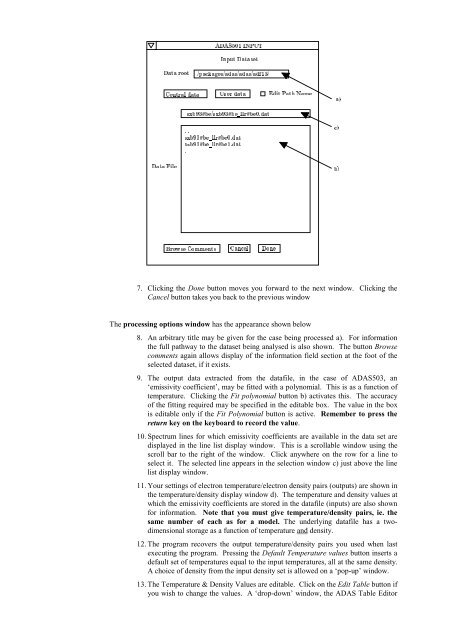


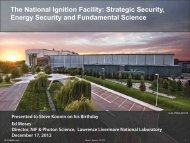





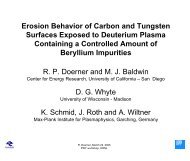
![Mixed-mode Calculations within the Nuclear Shell Model [pdf]](https://img.yumpu.com/28265410/1/190x146/mixed-mode-calculations-within-the-nuclear-shell-model-pdf.jpg?quality=85)

