Design Automation Project Process - University of Kentucky Libraries
Design Automation Project Process - University of Kentucky Libraries
Design Automation Project Process - University of Kentucky Libraries
Create successful ePaper yourself
Turn your PDF publications into a flip-book with our unique Google optimized e-Paper software.
ABSTRACT OF THESISAN IMPROVED METHOD AND APPARATUS FOR AUTOMATED DESIGN ANDVERIFICATON OF INTEGRATED CIRCUITSElectronic <strong>Design</strong> <strong>Automation</strong> (EDA) tools have always played an important role in VeryLarge Scale Integrated (VLSI) Circuit development. Two major linked roles are toreduce total design cycle time <strong>of</strong> Integrated Circuits (ICs) and increase pr<strong>of</strong>itability.Pr<strong>of</strong>itability can significantly be increased through quicker development and shorter timeto market which in turn can be achieved through design automation. In addition todesign cycle time reduction, design automation provides consistency and repeatability,which are critical for capturing and sharing <strong>of</strong> efficient design methods. ApplicationSpecific Integrated Circuit (ASIC) development and verification is a very manual andtime consuming process. The objective <strong>of</strong> this research is to improve a design’sparameters, such as silicon area, timing and power, while achieving design cycle timereduction, through design and implementation <strong>of</strong> a new action and event-driven flowautomation tool. This novel approach to providing a quick and easy method for rapidprototyping and automated verification without need for upgrading individual tools, canlead to great design improvements with very limited upfront investment. Theautomation tool is developed using a range <strong>of</strong> programming languages including SKILL(a derivative <strong>of</strong> LISP), C/C++ and Tool Command Language (TCL). <strong>Design</strong> andimplementation, via use <strong>of</strong> the tool, are verified through hardening <strong>of</strong> a 32 bit, low powerprocessor core block while showing design cycle time speedup >7x and reduction intotal chip area by more than 20%. Supported and used s<strong>of</strong>tware tools include: CadenceSilicon Ensemble Place and Route, Signal Integrity, Physical Verification, Cross-TalkAnalysis and Abstract Generation; Synopsys Static Timing Analysis (STA); MentorGraphics Physical Verification, Parasitic Resistance and Capacitance (RC) Extraction.____________________________________________________Copyright © Dragomir Nikolic 2005
TABLE OF CONTENTSACKNOWLEDGEMENTS .............................................................................................. IIITABLE OF CONTENTS .................................................................................................IVTABLE OF FIGURES ....................................................................................................VIICHAPTER 1. INTRODUCTION.................................................................................... 11.1 Background....................................................................................................... 11.2 Problem Statement ........................................................................................... 21.3 Additional ASIC Flow Background .................................................................... 41.3.1 Past ASIC <strong>Design</strong> Cycle ............................................................................ 41.3.2 Present ASIC <strong>Design</strong> Cycle ....................................................................... 51.3.3 Future ASIC <strong>Design</strong> Cycle ......................................................................... 71.4 Definition <strong>of</strong> Terms............................................................................................ 7CHAPTER 2. REQUIREMENTS ................................................................................ 112.1 Scope.............................................................................................................. 112.2 Customers....................................................................................................... 112.3 User Requirements ......................................................................................... 112.3.1 Functional Requirements ......................................................................... 112.3.2 Environment and Hardware ..................................................................... 162.3.3 Performance and Capacity ...................................................................... 17CHAPTER 3. ARCHITECTURE ................................................................................. 183.1 Knowledge Bases ........................................................................................... 193.1.1 Vendor Tool Knowledge Base ................................................................. 193.1.2 <strong>Design</strong> Knowledge Base.......................................................................... 193.1.3 Technology Knowledge Base .................................................................. 203.1.4 Tool Knowledge Base.............................................................................. 203.1.5 <strong>Project</strong> Knowledge Base.......................................................................... 203.1.6 User Knowledge Base ............................................................................. 203.2 Data Flow........................................................................................................ 203.2.1 Endcap Cell Insertion............................................................................... 25iv
3.2.2 Global Constraints Generation................................................................. 273.2.3 Clock Tree Insertion................................................................................. 273.2.4 Filler Cell Insertion ................................................................................... 283.2.5 Special Net Routing ................................................................................. 293.2.6 Signal Routing ......................................................................................... 293.2.7 Parasitic Extraction .................................................................................. 323.2.8 Static Timing Analysis.............................................................................. 323.2.9 Signal Integrity Analysis........................................................................... 323.2.10 Signal Integrity Repair .......................................................................... 333.2.11 DFII Generation.................................................................................... 343.2.12 Physical Verification ............................................................................. 34CHAPTER 4. IMPLEMENTATION ............................................................................. 354.1 The Default Data and Flow Control................................................................. 354.1.1 The Corporate Environment for Default Data Control .............................. 354.2 The MakeBlock Environment for Data and Flow Control ................................ 364.3 Information and Code Hierarchy ..................................................................... 374.3.1 The Utilities Namespace.......................................................................... 384.3.2 The Top Level Namespace...................................................................... 394.3.3 The Module Namespace.......................................................................... 404.3.4 <strong>Project</strong> and Block Namespace................................................................. 414.4 Execution ........................................................................................................ 424.4.1 MakeBlock Level Execution ..................................................................... 424.5 Reporting and Logging.................................................................................... 434.5.1 Messaging ............................................................................................... 444.5.2 MakeBlock Log File ................................................................................. 444.5.3 Subtask Log File ...................................................................................... 454.6 Extending Functionality................................................................................... 464.7 API and TCL Extensions................................................................................. 474.7.1 TCL Extensions ....................................................................................... 484.8 Supporting Implementation ............................................................................. 494.8.1 DFII Environment Tools ........................................................................... 49v
4.8.2 Technology Implementation..................................................................... 54CHAPTER 5. EXPERIMENTAL TESTING AND VALIDATION .................................. 635.1 Choosing Test Case - nnARM Core................................................................ 645.2 ARM7 Organization and Architecture.............................................................. 665.3 ARM7 Instruction Set ...................................................................................... 665.4 Test Case Preparation .................................................................................... 675.4.1 <strong>Design</strong> Synthesis ..................................................................................... 675.4.2 Floor Plan <strong>Design</strong> .................................................................................... 685.4.3 Timing Constraints................................................................................... 705.5 <strong>Design</strong> Hardening ........................................................................................... 715.6 Final Results ................................................................................................... 735.6.1 Stdout Output........................................................................................... 735.6.2 HTML Output ........................................................................................... 815.7 <strong>Design</strong> Optimization........................................................................................ 835.7.1 <strong>Design</strong> Optimization Setup ...................................................................... 835.7.2 <strong>Design</strong> Optimization Results.................................................................... 845.7.3 Optimized <strong>Design</strong> Results........................................................................ 90CHAPTER 6. CONCLUSIONS................................................................................... 956.1 Reduced <strong>Design</strong> Cycle Time........................................................................... 956.2 Improved <strong>Design</strong> Parameters and Performance ............................................. 95BIBLIOGRAPHY ........................................................................................................... 97VITA .............................................................................................................................. 99vi
Table <strong>of</strong> FiguresFigure 1: ASIC <strong>Design</strong> Cycle........................................................................................... 2Figure 2: WLM vs Physical Synthesis ............................................................................. 5Figure 3: Current ASIC <strong>Design</strong> Cycle.............................................................................. 6Figure 4: MakeBlock Architecture ................................................................................. 18Figure 5a: MakeBlock Default Data Flow ...................................................................... 21Figure 6: Full Floorplan ................................................................................................. 25Figure 7: Endcap Cells .................................................................................................. 26Figure 8: Paths not Covered by SDF............................................................................. 27Figure 9: Filler Cells, Power Rails and Routed Signals ................................................. 28Figure 10: Antenna and Layer Hopping Diagram .......................................................... 30Figure 11: SI Functional Failure [10] ............................................................................. 33Figure 12: SI Effect on Signal Delay [10]....................................................................... 33Figure 13: MakeBlock Top-Level Log File ..................................................................... 45Figure 14: Siggen Module Default Log File ................................................................... 46Figure 15: Abstract Generator Compliance Checker..................................................... 50Figure 17: Connectivity Addition Form .......................................................................... 52Figure 18: DEFin Repair Form ...................................................................................... 54Figure 19: Met1-Met2 Contact Pcell.............................................................................. 55Figure 20: Met1-Met2 Contact P-cell Properties Form .................................................. 56Figure 21: Power/Ground Bus Connections .................................................................. 58Figure 22: Non-Default Rule Via Contacts .................................................................... 60Figure 23: Default Via Contact ...................................................................................... 61Figure 24: ARM7 Organization and Architecture [23].................................................... 66Figure 25: ARM7 Instruction Set Quick Reference Guide [23] ...................................... 67Figure 26: nnARM Core Floor plan Initialization Form.................................................. 69Figure 27: nnARM Core Floorplan ............................................................................... 70Figure 28: nnARM Core MakeBlock Top-Level Log File .............................................. 81Figure 29: nnARM Core Ctgen Report ......................................................................... 82Figure 30: nnARM Core Detailed Clock Timing Report ................................................ 83Figure 31: External Wrapper for Launching MakeBlock Runs....................................... 84Figure 32: <strong>Design</strong> Optimization Results – 70% Utilization............................................ 85Figure 33: <strong>Design</strong> Optimization Results – 80% Utilization............................................ 85Figure 34: <strong>Design</strong> Optimization Results - 85% Utilization ............................................ 86Figure 35: <strong>Design</strong> Optimization Results - 91% Utilization ............................................ 86Figure 36: <strong>Design</strong> Optimization Results - 92% Utilization ............................................ 87Figure 37: <strong>Design</strong> Optimization Results - 93% Utilization ............................................ 87Figure 38: <strong>Design</strong> Optimization Results - 94% Utilization ............................................ 88Figure 39: <strong>Design</strong> Optimization Results – 95% Utilization............................................ 88Figure 40: Physical Placement Summary at 94% Utilization ........................................ 89Figure 41: Clock Tree Insertion Failure Summary........................................................ 89Figure 42: Failed Physical Placement Summary at 95% Utilization ............................. 89Figure 43: Failed Physical Placement Detailed Log at 95% Utilization......................... 90vii
Figure 44: Optimized <strong>Design</strong> Placed Layout ................................................................. 91Figure 45: Optimized <strong>Design</strong> Clock Tree Layout........................................................... 92Figure 46: Optimized <strong>Design</strong> Routed Signal Layout...................................................... 93Figure 47: Signal Routing Report for 70% Utilization ................................................... 94Figure 48: Signal Routing Report for 93% Utilization ................................................... 94viii
CHAPTER 1. INTRODUCTION1.1 BackgroundThe Very Large Scale Integrated (VLSI) Circuit industry for many yearshas been using automation and Place-and-Route tools for developmentand verification <strong>of</strong> Application Specific Integrated Circuits (ASICs). Thisprocess is commonly referred to as RTL (Register Transfer Level) to GDS(Graphic <strong>Design</strong> Station file format) flow, which is used to take a designdescribed in Hardware Description Language (HDL), such as Verilog orVHDL, and turn it into functional silicon. As design complexity increasedas did the need to shorten design cycle time and achieve first passfunctional silicon, “RTL to GDS” flow went through various changes andmodifications [1, 2].The high level basic flow consists <strong>of</strong> HDL development and its synthesisinto gate level netlist, followed by floorplan design and cell placement,clock tree insertion, routing, signal integrity correction and finally timingand physical verification as shown in Figure 1.1
HDLSynthesisPlacementClock TreeInsertionRoutingVerificationGDSFigure 1: ASIC <strong>Design</strong> CycleSeveral problems with this design methodology can be easily identified.Firstly, each <strong>of</strong> the steps <strong>of</strong> the design process is very manual andrequires significant amount <strong>of</strong> user time and user expertise in order to beaccomplished correctly. Secondly, flow is very much trial-and-error basedand provides very little information about problems, which could beencountered in the later design steps.1.2 Problem StatementIn recent years, with ever increasing design complexity , shrinkingtechnologies,[1, 2], need for shorter design cycle time and faster time tomarket, the challenge is greater than it has ever been to Tape-Out (TO)first-pass silicon in the shortest amount <strong>of</strong> time possible. However,following Moore’s Law [1], the exponential rise <strong>of</strong> design complexity [1, 2]coupled with newly encountered challenges in a Deep Sub-Micron (DSM)2
design, such as cross-talk signal integrity [3], proved that existing flowsare no longer sufficient.The Electronic <strong>Design</strong> <strong>Automation</strong> (EDA) industry has been struggling tokeep up with challenges and has been typically slow to respond withintegrated, quality solutions to newly encountered problems in DSM suchas Signal Integrity and Timing Closure. For this reason many chipmanufacturers have been forced to dedicate a large share <strong>of</strong> their R&Dbudget to invent and implement new design automation tools andmethodologies.Tools and techniques used for development and hardening <strong>of</strong> integratedcircuits with large amounts <strong>of</strong> digital logic are very manual in nature anddemand a high level <strong>of</strong> expertise and experience from users before theycan be used with efficiency and effectiveness. Given VLSI Circuit industrytrends and the need for continuous design and time to market reduction,flexible automation tools must be developed which will streamlinedevelopment and leverage strengths <strong>of</strong> point tools (tools performingindividual steps <strong>of</strong> the flow) throughout the design cycle. The tool to bedeveloped as part <strong>of</strong> this research, named MakeBlock, will accept designand timing constraints as input, and output physically clean GDSrepresentation <strong>of</strong> the design while meeting timing requirements.MakeBlock will provide a framework and an automated executionenvironment with a goal <strong>of</strong> enabling rapid design prototyping. Rather thanfocusing on a specific point tool and point algorithm in order to achieve amost efficient and most optimized design, MakeBlock will focus on ease <strong>of</strong>use, design automation and ability to complete many “what-if” spinsthrough the design cycle thus providing a most optimal achievablesolution. In addition, the MakeBlock automated execution environment ischaracterized by two unique concepts, action driven flow and event drivenflow.3
Most tools force users into a predictable flow <strong>of</strong> steps commonly referredto as design flow. MakeBlock allows users to define a unique design flowat the beginning <strong>of</strong> each run, the action driven flow. In addition, eventdriven flow is supported where a design flow can be redefined in real timewhile a MakeBlock run is ongoing. This is frequently used for open-endediterative repair loops when it is unknown as to how many passes will resultin desired results. These two novel concepts to variable design flow willprovide the extreme flexibility needed to leverage rapid prototyping.1.3 Additional ASIC Flow Background1.3.1 Past ASIC <strong>Design</strong> CycleThe design cycle used for many years consisted <strong>of</strong> several distinct stepsas shown in Figure 1 [18]. This design flow is very reactive rather thanproactive in terms <strong>of</strong> violations and problems. <strong>Design</strong> issues were usuallynot uncovered until late in the design cycle and repair required numerouspasses through the entire flow. Most <strong>of</strong> these repair cycles involvedchanges in RTL description <strong>of</strong> the system thus resulting in the entiredesign flow being repeated over, hence increasing design cycle timeleading to large product delivery delays. Another problem present in thistype <strong>of</strong> a design flow was associated with high performance designs withvery tight timing constraints. Earlier stages in the flow, such as synthesis,did not comprehend any physical characteristics <strong>of</strong> a design in order toachieve timing closure. Instead, the entire front-end (RTL throughfloorplan) design was based on Wire Load Model (WLM), which is highlyinaccurate. The WLM is based on approximation <strong>of</strong> delays, introduced bywiring through estimated capacitive loading, based on net fan-in and fanout.Figure 2: WLM vs Physical Synthesis corelates estimated parasitic effectsusing WLM and Physical Synthesis against the actual parasitic dataobtained from post-layout parasitic extraction. As can be seen from4
Figure 2, WLM synthesis is not only fairly pesimistic in estimating wiringcapacitive parasitic effects, but in addition, it has very poor distributioncorelation compared to desired or actual results. In other words, the WLMestimate <strong>of</strong> parasitics has almost no corelation with real parasitic effects .The WLM mostly relies on overestimation <strong>of</strong> these effects, which proovedto be a functional approach on 0.18um and above technologies allowingtiming closure without too large guard bands. However, bellow 0.18um thisapproach is too pesimistic and demands an extremelly iterative blocksynthesis and hardening process in order to close timing.Timing closure during synthesis gave no guaranties that timing will be metafter placement and routing. This would result in many iterations <strong>of</strong> thecycle until timing was finally achieved, more through trial and error thandesign and implementation.WLM vs Physical SynthesisTotal Nets (%)454035302520151050-100-60-2020Deviation (%)60100WLM Synthesis WLM SynthesisPhysical SynthesisDesired1.3.2 Present ASIC <strong>Design</strong> CycleFigure 2: WLM vs Physical Synthesis5
The logic synthesis and block hardening methodology currently used inthe VLSI industry shows a strong fusion between front-end (HDL designand synthesis) and back end (placement, routing and verification) [18] ascan be seen in Figure 3. This new methodology is normally referred to asPhysical Synthesis (PS) and its benefits can be seen in Figure 2. Eventhough the results are significantly pesimistic for physical synthesis, verysimilar to WLM, the distribution <strong>of</strong> physical synthesis results resembles aGaussian distribution <strong>of</strong> desired or actual resuts.Physical synthesis allows for most <strong>of</strong> the timing critical decisions to bemoved forward in the design cycle thus shortening the cycle time andsimplifying timing critical design hardening.HDLSYNTHESISTiming DrivenPlacementClock TreeInsertionTiming DrivenPartialRoutingFull RoutingVerificationGDSFigure 3: Current ASIC <strong>Design</strong> Cycle6
Fusion between front-end and back-end (floorplan design throughverification) provided an ability to more accurately predict the truebehavior <strong>of</strong> a design during earlier design stages such as synthesis.Physical synthesis tools, in addition to WLM based synthesis tools, takeinto account gate delays but also complete global and partial detailedrouting in order to ensure more accurate parasitic estimation [18]. Routingcapabilities, during synthesis, allow for silicon prototyping, thus ensuringaccurate timing prediction and timing closure after the final routing stages.However, it is still very difficult for one single EDA vendor to be theabsolute leader in all areas <strong>of</strong> ASIC design and to produce a high qualitysingle environment solution. For this reason, most design housescontinue to leverage EDA vendor expertise in point tools and internallydevelop automation.1.3.3 Future ASIC <strong>Design</strong> CycleFuture tools <strong>of</strong> the EDA industry, for ASIC development, are clearlyconverging toward a single environment with an ability to quickly prototypea design. However, it remains to be seen if there will be a winning, highquality, single environment solution with enough flexibility and quickresponse to the needs <strong>of</strong> new deep sub-micron processes. Even if such asolution becomes available, other criteria such as cost, support, learningcurve and acceptance by designers will most likely present a big problem.For these reasons, automation tools will continue to play a vital role inASIC design for many years to come.1.4 Definition <strong>of</strong> TermsMakeBlock – s<strong>of</strong>tware tool for automated block hardeningWLM – wire-load model7
GDS – Graphic <strong>Design</strong> Station industry standard file format describingphysical shapes on siliconTape-Out – term describing completion <strong>of</strong> a design and its shipment tomask manufacturerIP – Intelectual PropertyS<strong>of</strong>t IP – HDL described designHard IP – GDS or similarly described physical layout <strong>of</strong> a designBlock hardening – process <strong>of</strong> taking HDL and creating GDSrepresentation <strong>of</strong> a designHDL – hardware description languageFront-end – design flow steps from HDL creation to floorplan designand/or placementBack-end – design flow steps from floorplan design and/or placement tophysical and timing verificationVLSI Circuit – Very Large Scale Integrated CircuitEDA – Electronic <strong>Design</strong> <strong>Automation</strong>ASIC – Application Specific Integrated CircuitRTL – Register Transfer Level (HDL code format)RTL to GDS – process <strong>of</strong> taking RTL design to its physical representationSynthesis – converting RTL design into gate level netlistQA – Quality AssurancePnR – Place and Route8
TCL – Tool Command Language; interpreter and programming languageDEF – <strong>Design</strong> Exchange FormatLEF – Library Exchange FormatTLF – Timing Library FormatCTLF – Compiled Timing Library FormatSDF – Standard Delay Format.lib – Liberty, Synopsys proprietary timing/power/functional file format.cdl – Cadence proprietary noise library formatSI – Signal IntegrityIR analysis – analysis which takes into account supply voltage drop overand through interconnect. Analysis is calculated via ohms law, transientsimulation by calculation <strong>of</strong> I*R to obtain voltage drop and is frequentlycalled IR drop analysis.DRC – <strong>Design</strong> Rule CheckCLDRC – Created Layer <strong>Design</strong> Rule CheckLVS – Layout vs. SchematicRCX – Resistance and Capacitance ExtractionLatchup check – physical verification check ensuring circuit/chip is notsusceptible to latchup; an event which causes large currents via effectivepwr/gnd shorts under certain conditions such as high substrate resistance.9
S<strong>of</strong>t check – Physical verification check ensuring no connections areestablished through high resistance materials such as wells, substratesand sometimes poly-silicon.DFII – <strong>Design</strong> Framework II, Cadence proprietary design format forschematic and layout.DSPF – Detailed Standard Parasitic FormatSPEF – Standard Parasitic Exchange Format (IEEE 1481-1999)ECO – Engineering Change Order10
CHAPTER 2. REQUIREMENTS2.1 ScopeDuring this thesis, tools, methods, Quality Assurace (QA) suites and usertraining will be developed thus providing ASIC designers with anautomated and flexible EDA tool. This tool will accept design and timingconstraints as input and output physically clean GDS representation <strong>of</strong> thedesign with met timing requirements.2.2 CustomersCustomers <strong>of</strong> this thesis project include ASIC designers where allcustomers can be sorted into 3 categories:Front-end experience – users with synthesis experience.Back-end experience – user with placement and routing experienceNo experience – user without Place and Route (PnR) experienceThe final product will be aimed to be an asset for each <strong>of</strong> the usercategories. By providing a Tool Command Language (TCL) basedenvironment similar to synthesis tools, users with and without front-endexperience can comfortably use and quickly come up to speed by usingtool default values and flow making decisions. By providing a flexible andfully automated environment, users with back-end experience should gainsignificant speedup during the block hardening process. The final productmust be flexible and intelligent enough not to burden and limit the ability <strong>of</strong>designers.2.3 User Requirements2.3.1 Functional Requirements11
2.3.1.1 Input Requirements2.3.1.1.1 NetlistA (Verilog) netlist resulting from synthesis <strong>of</strong> a block must be provided.This netlist is created by a synthesis tool and should already contain afully synthesized scan chain. The netlist should also contain modelinstances for any macros (e.g. embedded memories) in the block.MakeBlock must have access to the abstract layout <strong>of</strong> these macros forblock level integration. Verilog netlist is required even for VHDL designs.2.3.1.1.2 Floorplan (optional)The preferred floorplan can be supplied in a <strong>Design</strong> Exchange Format(DEF) file format and should already contain placed cells with completedpower grid and IO pins. The floorplan is optional as MakeBlock supportsautomatic floorplan generation via Cadence’s Silicon Ensemble andtiming-driven placement via Qplace engine.2.3.1.1.3 LibraryOne or more Library Exchange (LEF), Timing Library (TLF/CTLF),Standard Delay (SDF), Liberty (.lib), Noise (.cdl), etc format files will beaccepted as input. These files should contain all information for generation<strong>of</strong> the physically correct layout including timing, antenna avoidance rules,antenna standard cell characterization, Signal Integrity (SI) noise standardcell characterization, power supply voltage (calculated via I*R transientanalysis, hence frequently refered to as IR analysis) drop standard cellcharacterization, etc. In addition to standard cells, any macros such asRAM/ROM and analog blocks, information must be provided as required.2.3.1.1.4 Block Level Constraints12
All <strong>of</strong> the constraints that would be used during a manual pass through theblock hardening process must be provided up front to MakeBlock. Theseconstraints include the following:Clock tree constraints - clock tree requirements such as skew, min/maxdelay, etc.Timing constraints - timing requirements on any critical nets and list <strong>of</strong>false and multi-cycle path nets.Power constraints - power usage restrictions.Test constraints - test pin designations.Signal Integrity constraints – cross-talk signal integrity thresholds and list<strong>of</strong> acceptable solutions to any signal integrity problems such as bufferinsertion, routing changes, etc.2.3.1.1.5 Configuration SettingsAll <strong>of</strong> the configuration settings that would be used during a manual passthrough the block hardening process must be provided up front toMakeBlock. These settings, which are provided by the user, include thefollowing:Special nets - any power/ground, clock, or test nets that have preferentialrouting priorities.Routing parameters - routing settings (e.g. use <strong>of</strong>f-grid routing).Physical verification parameters - nets, metal options, cell list and othersetting required for successful <strong>Design</strong> Rule Check (DRC), Created LayerDRC (CLDRC), Layout vs. Schematic (LVS), Resistance and CapacitanceExtraction (RCX), Latchup and S<strong>of</strong>t checks.13
Abstract parameters (optional) - parameters required to successfullycomplete abstract view generation in DFII using Envisia AbstractGenerator.Equivalency check parameters - parameters required for completingConformal LEC runs on verilog netlists.<strong>Design</strong> information - name and location <strong>of</strong> library in which to place theresulting layout. Also includes design name and stdcell library information.Blockage specifications - blockages should be pre-placed to avoid routingover memories, analog blocks, etc.Halo specification - any needed blockages around blocks to avoid interblockDRC violations at block assembly time.2.3.1.2 Output RequirementsThe required outputs for MakeBlock are a timing and physical verificationclean layout that meets all constraints and a final netlist, or a detailedexplanation <strong>of</strong> why the flow failed and suggestions for correcting theproblems.2.3.1.2.1 NetlistAs part <strong>of</strong> the MakeBlock process, minor modifications may be made tothe netlist due to insertion <strong>of</strong> buffers and other timing tuning mechanismsin addition to clock tree insertion and cross-talk signal integrity correction.The final netlist produced by MakeBlock must reflect the layout and mustbe functionally equivalent to the input netlist. Functional equivalencybetween netlists will be verified using Verplex Tuxedo.2.3.1.2.2 Layout14
The layout resulting from MakeBlock must pass all design verification tests(DRC, LVS, Latchup, S<strong>of</strong>t check, stress rules, etc). The layout must existas a layout view in a <strong>Design</strong> Framework (DF) II database and will bepreserved in GDS format if desired (a run option).2.3.1.2.3 AbstractMakeBlock will provide optional support for abstract view generation <strong>of</strong> thehardened blocks (option driven for flat designs), which will be created inthe destination library <strong>of</strong> the block in DFII format.2.3.1.2.4 PowerNo power constraints or power optimization will be supported at this time.2.3.1.2.5 ParasiticsResults <strong>of</strong> layout RC extraction in Detailed Standard Parasitic Format(DSPF) and Strandard Parasitic Exchange Format (SPEF) will bepreserved. Extraction will be performed during place and route for timingclosure and on the final layout after abstract view substitution in the DFIIenvironment. It is important to note that tools used at PnR and on the finallayout differ and thus the final output may differ. In such case, a user willbe required to rerun routing (probably an Engineering Change Order,ECO) with tightened requirements in order to meet timing.2.3.1.2.6 OtherIn addition to the primary output information listed above, other data thatwill be created by MakeBlock includes the following:The final, routed DEF file - usefull if an Engineering Change Order (ECO)is needed.15
Reports - results <strong>of</strong> timing, power, area, and other verification runscondensed into some meaningful format. The reports should clearlyindicate whether each constraint was met. For timing constraints, thereports should indicate the final timing margins.ILM model - for top level timing analysis and top level clock insertion.2.3.1.3 <strong>Process</strong> Requirements2.3.1.3.1 Multi-Exit / Multi-EntryFlow state should be saved after each major processing step inMakeBlock flow. This will facilitate rerunning a step or group <strong>of</strong> steps witha minimal amount <strong>of</strong> redundant processing.2.3.1.3.2 <strong>Automation</strong>Provided that all input information is correct and sufficient, MakeBlockshould run to completion with no additional user input.2.3.2 Environment and HardwareMakeBlock must run in the standard corporate design environment whichis currently Sun workstations running Solaris 8 or Linux Red Hat7.3operating systems.Any code written for this system must conform to CAD Coding Standardsand must be stored in the corporate CAD source repository. The CADCoding Standards document will be updated, if deemed necessary, withTCL specific guidelines.2.3.2.1 Programming LanguagesA majority <strong>of</strong> this project will be written in the TCL/TK and C/C++languages. Other languages such as shell scripting languages (sh,csh),16
Skill (Cadence proprietary lisp derivative), Perl (www.perl.com) and Ruby(www.ruby-lang.org) will be used as well.2.3.2.2 Operating SystemThe tool is targeted for Solaris 8 and Linux Red Hat 7.3 or higheroperating systems.2.3.2.3 HardwareThe tool is targeted for Sun sparc processors or x86 based workstations.2.3.3 Performance and Capacity2.3.3.1 <strong>Design</strong> Size CapacityNone, limited by vendor point tools.2.3.3.2 Run TimesNone, limited by vendor point tools.2.3.3.3 Physical MemoryNone, limited by vendor point tools.2.3.3.4 Test CasesThe test case used during development, testing and validation is public IP,a 32 bit, low power processor core block. This design will be implementedin the 0.25um proprietary technology.17
CHAPTER 3. ARCHITECTUREThe MakeBlock functional architecture, shown in Figure 4, was designedwith special considerations in mind. It must be flexible enough to allowany point tools to fit within its environment while providing a seamlesstransition from one step to the next while managing all information aboutdesign, constraints and user feedback.ConstraintsVendor ToolKnowledge Base<strong>Design</strong>Knowledge BaseTechnologyKnowledge BaseMakeBlock <strong>Design</strong> Flow <strong>Automation</strong> EngineGDSNetlistTool KnowledgeBase<strong>Project</strong>Knowledge BaseUser KnowledgeBaseMakeBlock Data/Requirements ManagementLEF DEF GDS TLF Vlog cdl SDF … SPEFPnR STA IR DRC … SI<strong>Design</strong>LibraryFigure 4: MakeBlock ArchitectureThe heart <strong>of</strong> the MakeBlock is its <strong>Design</strong> Flow <strong>Automation</strong> Engine, whichis responsible for making decisions about the flow. It is responsible for18
creating and modifying flow steps based on user input, various knowledgebases and real time events as they occur.3.1 Knowledge BasesVarious knowledge bases are built into the MakeBlock and severaldifferent ways <strong>of</strong> adding knowledge bases are supported. Knowledgebase refers to the particular tool or feature knowledge, which is stored andcan be shared among users and projects. By providing knowledge basefunctionality, MakeBlock enables corporate learning and ensures learningoccurred for one user or project is transferred elsewhere in the company.This system, as it grows, will enable new inexperienced users to createhigh quality hardened blocks as if they had years <strong>of</strong> experience usingvendor point tools. All knowledge bases are accessible and modifiableduring run-time, thus not forcing a user into a box. They try to be a guidealong the right path.3.1.1 Vendor Tool Knowledge BaseThe Vendor Tool Knowledge Base is built with focus on EDA vendor pointtools, which are external to the company deploying MakeBlock. Thisknowledge base includes information about what tools are available forsolving particular problems such as Signal Integrity (SI), noise and delayviolations. It also includes information about methodologies availablewithin point tools that can be followed or used in order to identify and/oreliminate issues. In addition, bug workarounds and best practices arealso stored and enforced via this system.3.1.2 <strong>Design</strong> Knowledge BaseCorporate <strong>Design</strong> Knowledge Base is responsible for maintaininginformation about corporate design best practices, methodologies andprocedures. Most <strong>of</strong> this information is proprietary and is left out <strong>of</strong> thisdocument.19
3.1.3 Technology Knowledge BaseThe Technology Knowledge Base is used to store information aboutproprietary technology specifications. Through process features anddescriptions, MakeBlock is capable <strong>of</strong> making many intelligent decisionsand enforcing a range <strong>of</strong> rules, which would otherwise results in largedelays as they are normally caught late in the design cycle.3.1.4 Tool Knowledge BaseThe Tool Knowledge Base is used to store information about internallydeveloped tools and automation. This knowledge base ensuresinteroperability and compatibility with other internal tools in addition toenhancing reuse <strong>of</strong> Intellectual Property (IP). This base would includeinformation about design management best practices, load distributionconstraints in order to obtain run time speedup by running certain steps inparallel, etc.3.1.5 <strong>Project</strong> Knowledge BaseThe <strong>Project</strong> Knowledge Base is used to store specific information aboutthe project. This information would include specific manufacturingprocesses the design is targeted for, specific tools, rules and constraintswhich apply to the entire project team, etc3.1.6 User Knowledge BaseThe User Knowledge Base is used to store user specific properties,preferences, learning and constraints. By default, this knowledge base isempty but every user has the ability to update and maintain a personalknowledge base which is suitable for specific user tasks that can beautomated.3.2 Data Flow20
The data flow for MakeBlock is modifiable and normally varies from onerun to the next. The data flow is action and event driven by a user, runtime events and results. For this reason, many different flows can existand occur but default flow, which should meet requirements <strong>of</strong> a largepercentage <strong>of</strong> designs is shown in Figure 5a: MakeBlock Default DataFlow.STARTECO MODELEFDEFVLOGSEENDCAP CELL INSERTIONDEFCONSTVLOGPEARLGLOBAL CONSTRAINTSGENERATIONGCFCTGENCLOCK TREE BALANCINGAND INSERTIONDEF VLOG EQCYNEXITA B CFigure 5a: MakeBlock Default Data Flow21
A B CLEFDEFVLOGSEDEFFILLER CELL INSERTIONRouterSPECIAL NET ROUTINGDEFVLOGECO MODERouterECO MODESIGNAL ROUTINGDEFVLOGEQCNYEXITSEPHYSICAL VERIFICATIONREPORTADEFigure 5a: MakeBlock Default Data Flow (continued)22
ADLEFDEFTECH.QXPARASITIC EXTRACTIONDSPF/SPEFTo FloorplanECO MODEPTNYPASS=0TIMING
A D F ELEFDEFREPORTVLOGPBOPT/WROUTESIGNAL INTEGRITYREPAIRDEF VLOG EQCYNEXITLEFIN DEFIN VLOGINDFII GENERATIONABSTRACTLAYOUTDFIISCHEM.PV ToolPHYSICAL VERIFICATIONDRC CLDRC LATCHUP SOFT LVSFigure 5a: MakeBlock Default Data Flow (continued)24
3.2.1 Endcap Cell InsertionThe PnR (see Figure 4) tool floorplans normally contain logic core area,input/output (IO) ring area and macro areas. For an example please referto Figure 6.MacrosIO RingCoreAreaFigure 6: Full FloorplanThe Logic Core Area is usually defined by rows, which can be used byplacement tools to insert cells. Each row is usually the height <strong>of</strong> thestandard cell height but it can also be a multiple <strong>of</strong> the standard cellheight. Larger rows are used for specialized cell placement such as flipflops,which requires more space but implementing it on a standard celllevel requires too much area and performance is not guarantied. For25
these reasons specialized larger cells are created in order to reduce diearea and increase performance. Normally, smaller and larger rows dooverlap each other in order to make area accessible for regular sizestandard cells as well as larger standard cells. Refer to Figure 7 for anexample.EndcapCellsCoreRowsIO PinsRowSpacingBlockEdgeFigure 7: Endcap CellsEndcap cells are used for terminating rows as the end <strong>of</strong> diffusionnormally has special requirements such as latchup rules. In order to makelayout DRC and electrically latchup compliant, endcap cells are createdspecifically for the reason <strong>of</strong> eliminating these errors. The tapping layer(N+ or P+), which is usually all that is contained in the endcap cell, doesnot interfere with routing, however, the endcap cell will block any othercells from being placed at that location.26
3.2.2 Global Constraints GenerationThe Global Constraints File (GCF) is a proprietary Cadence format, whichspecifies timing constraints associated with the particular design. Theseconstraints are usually translated from synthesis constraints, along withtiming library information, for the manufacturing process the design istargeted for. GCF constraints are similar to SDF, however they are morecomplete as they will include re-converging paths (Figure 8).large delaysmall delaysmall delaylarge delayFigure 8: Paths not Covered by SDF3.2.3 Clock Tree InsertionThe Clock Tree always requires special attention as this particular net hassome very special requirements. Usually all sequential logic is triggeredand driven by a single clock, which places a lot <strong>of</strong> capacitive load on theclock driver. This capacitive load is not only due to the intrinsiccapacitance <strong>of</strong> sequential logic cells but is also due to the largeinterconnect capacitance. Sometimes clock trees are thousand <strong>of</strong> micronslong resulting in very large capacitive loads and large clock skews atdifferent points in sequential logic <strong>of</strong> a design. It is vitally important that alllogic is operating synchronously in order to perform as intended. For thisreason, clock tree insertion and balancing is performed by insertingbuffers and inverters along the clock tree path and then the clock signal isrouted through them. By inserting buffers, the capacitive load is reduced27
for the clock driver and performance <strong>of</strong> a design is increased as the entirechip can be clocked faster.3.2.4 Filler Cell InsertionFiller Cells are inserted after all cells have been placed and the confidencefactor <strong>of</strong> a design in meeting timing is high. Filler cells will fill in all rowspaces, which remain open. This step is very important as power rails(horizontal power lines) are usually built into the standard cells as feedthrough.Leaving any space in the row would result in a break in thepower line. Refer to Figure 9 for an example <strong>of</strong> filler cells.Fill CellsLogic CellsPower andGroundRailsRoutedSignalsFigure 9: Filler Cells, Power Rails and Routed Signals28
3.2.5 Special Net RoutingSpecial nets include clock nets as well as any critical signals which requirehighly optimized routing paths (Figure 9). Critical signals are frequentlyrouted in wider metal and are usually protected by power/ground wiresrunning along its side in order to protect them selves or neighbors fromnoise caused by capacitive coupling with adjacent signals. For thesereasons, special nets are routed first when the routing congestion is at itsminimum.3.2.6 Signal RoutingDuring this stage, all remaining signals defined and unconnected are fullyrouted (Figure 9). In modern generations <strong>of</strong> deep sub-micron processes,plasma etching is used during some <strong>of</strong> the manufacturing steps. Plasmaetching involves a very high energy state <strong>of</strong> the matter which in turn canresult in significant static charge build up on the circuits. This staticcharge will sometimes get high enough such that it will significantlydamage or completely break down the gate oxide (Figure 10) bydischarging through it into the substrate [19]. This can result in veryunreliable devices or completely non-functional silicon [19]. Two basicmethods exist for eliminating so called antenna violations: layer hoppingand diode insertion.29
Layer hoppingMet3Large Met2Met2Met1PolyDiffusionOxideSubstrateGate with antennaviolationFigure 10: Antenna and Layer Hopping DiagramLayer hopping is usually a preferred method and it consists <strong>of</strong> changingthe current level <strong>of</strong> metal into the one above and back to the lower metal,thus reducing the total side area to gate area ratio. This method ispreferred. It creates very little impact on timing, however, frequently not allantenna violations can be repaired using the layer hopping technique asrouting congestion is significantly increased through this method.Diode insertion is another viable method. It consists <strong>of</strong> insertion <strong>of</strong> diodeswhich are connected to the nets with a large side wall to gate area ratio.These diodes during manufacturing process, would be turned on in theforward bias mode by a static charge thus allowing the charge to betransferred into the wafer substrate without causing damage to the gateoxide. This method is very reliable and is fairly low cost in terms <strong>of</strong> area,but it can vary significantly affecting timing <strong>of</strong> critical signals as diode cellscarry large intrinsic capacitance.Modern routers utilize both methods, layer hopping at first until routingtracks are too congested, then diode insertion. Diode insertion is donethrough replacement <strong>of</strong> filler cells, which don’t have any functionality, thusnot requiring placement legalization or re-routing.Regardless <strong>of</strong> the router type, algorithms for routing can be divided intothree stages. Global routing, detailed routing and finally search andrepair. During search and repair, antenna violations are addressed andMakeBlock enforces 4 search and repair passes using the layer hopping30
technique. Layer hopping is followed by diode insertion until all violationsare eliminated or no significant progress is made in number <strong>of</strong> errors fromprevious to currently completed search and repair pass.Routers can be divided into three possible categories, area routers,gridded routers and graph routers. MakeBlock is focused ongridded/graph routers, however it is fully capable <strong>of</strong> supporting arearouters.3.2.6.1 Area RoutersArea routers are the most flexible in terms <strong>of</strong> floorplan and other routingrequirements. They are capable <strong>of</strong> creating routes anywhere in theavailable area and require very little user intervention. However, theircapacity and performance is fairly limited. An example <strong>of</strong> an area routerwould include Virtuoso Custom Router (VCR) from Cadence <strong>Design</strong>Systems [8].3.2.6.2 Gridded RoutersGridded routers have much higher capacity, however they are not asflexible and require significant input from users. These routers are limitedto creating routing paths only on a specified grid thus potentially costingarea. Gridded routers trigger many other issues associated with theconstant grid such as custom designed analog IP blocks. Custom blockstypically do not follow many <strong>of</strong> the PnR requirements and especially notsome <strong>of</strong> the guidelines, which enable easier reuse <strong>of</strong> block for placementand routing. Gridded routers have very large capacities and are presentlythe most widely used in industry. An example would be Wroute byCadence <strong>Design</strong> Systems [8].3.2.6.3 Graph Routers31
Graph routers are the new generation <strong>of</strong> gridded routers. They combinefeatures <strong>of</strong> area and gridded routers to provide flexibility and ease <strong>of</strong> usealong with large capacity and high performance. Graph routersdynamically establish virtual grids which the router can use thus providingall the benefits <strong>of</strong> area and gridded routers. An example <strong>of</strong> a graph routeris Nanoroute by Cadence <strong>Design</strong> Systems [24].3.2.7 Parasitic ExtractionParasitic extraction is estimation <strong>of</strong> parasitic devices in the circuit thusenabling simulation <strong>of</strong> their impact on the circuit performance. Parasiticextraction is run on a gate/standard cell level rather than device level. Viathis approach, extraction times are significantly improved withoutsignificantly sacrificing accuracy. Another benefit <strong>of</strong> using gate/standardcell level extraction is that extraction can be performed directly inside thePnR flow rather than having to convert it into GDS format. Thissignificantly simplifies the number <strong>of</strong> tasks, eliminates potential triggering<strong>of</strong> tool bugs and reduces design cycle time. Output <strong>of</strong> the extraction iseither a decoupled parasitic netlist in DSPF format, useful for static timinganalysis, or a cross-coupled parasitic netlist in SPEF format useful forsignal integrity analysis.3.2.8 Static Timing AnalysisStatic timing analysis is usually performed on a gate/standard cell levelusing the DSPF file from the parasitic extraction stage. During this stage,critical paths are analyzed for total delay, transition, setup and hold, andother critical timing parameters required by the design [17].3.2.9 Signal Integrity AnalysisSignal Integrity Analysis is done on two levels. Firstly, glitch analysis isperformed which identifies glitch violations where a 0/1 signal can betaken and stored as a 1/0 due to the noise effects from the adjacent lines32
(Figure 11) [4, 6, 10]. Secondly, impact <strong>of</strong> cross-coupled noise on thesignal delays [4, 6] (Figure 12) is analyzed and reported [10] along withEngineering Change Order (ECO) file [10].Figure 11: SI Functional Failure [10]Figure 12: SI Effect on Signal Delay [10]3.2.10 Signal Integrity RepairSignal integrity (SI) repair can be done in three ways, buffer insertion, gatesizing and shielded routing. The preferred method for SI repair is acombination <strong>of</strong> buffer insertion and gate sizing [4]. The ECO commandfile contains a series <strong>of</strong> commands for the placement engine. This filerequests that a buffer be inserted and gates sized on appropriate nets.The placement engine performs these tasks but routing needs to becompleted again in order to reconnect newly inserted/sized gates. SeeSection 3.2.6 for details. Shielded routing is usually not done since buffer33
insertion combined with gate sizing is sufficient. However, in some veryextreme cases, critical nets can be routed with shielding, which causes therouter to place power/ground nets on each side <strong>of</strong> the critical signal in thesame level <strong>of</strong> metal. This reduces the cross-coupling capacitance andthus effects on the critical net, however, it is expensive in terms <strong>of</strong> areaand routing grids.3.2.11 DFII GenerationDuring this step, all data required for successful tape-out (TO), IPsubmission and archiving is imported in to the DFII environment. Thisenvironment is a Cadence proprietary environment and is used by range<strong>of</strong> tools to access required data. This process among others includesDEF to DFII-layout, verilog to DFfII-schematic and LEF to DFII-abstractconversion. Additional translators, such as DFII-layout to GDS layout, arealso available and supported.3.2.12 Physical VerificationPhysical Verification is the final step where a design is verified forcorrectness from several view points. Firstly, the design is checked forcompliance with manufacturing process and mask photo-lithographyrequirements via <strong>Design</strong> Rule Check (DRC). Secondly, the design ischecked for latchup tolerance, electrical connections through highresistance materials (s<strong>of</strong>t check) and layout vs. schematic (LVS)comparison. Finally, parasitic RC extraction and timing analysis arecompleted to ensure full timing compliance with the product requirements.34
CHAPTER 4. IMPLEMENTATION4.1 The Default Data and Flow ControlIn a large user environment where collaboration on the same project isessential, the ability to configure and control default data and flow isextremely important. This ability must exist on several levels: a corporate,a particular geographic location, a specific designer team and anindividual user. Coupled with modern design management, thiscollaboration becomes hard to manage. For this reason, a new corporateenvironment was created along with a range <strong>of</strong> default configuration filesused by MakeBlock.4.1.1 The Corporate Environment for Default Data ControlIn order to create the most flexible environment that is portable acrossplatforms, a set <strong>of</strong> files with an appropriate naming convention wasestablished. This new set includes the following files:flow.env – used to setup values for all users and locations.tech.env – used to setup values for all users utilizing a specific technologyand a specific manufacturing process.site.env – used to setup values for users <strong>of</strong> one geographic location.design.env – used to setup values for members <strong>of</strong> a single project.This can be applied to all users in the case <strong>of</strong> cross-site development,local users only or both..userenv – used to setup values for a single user.The files flow.env and tech.env are distributed via a Wide Area Network(WAN) to all corporate sites on a predetermined schedule along with theremainder <strong>of</strong> the corporate CAD flow. This ensures consistency between35
all sites and all users. The file design.env is usually local to one site, butcan also be distributed through some type <strong>of</strong> cross-site designmanagement solution. In this case it affects all users assigned to aparticular project regardless <strong>of</strong> their location. It can also be present at onesite only and drive default values for designers <strong>of</strong> that project at thatlocation. The files site.env and .userenv are completely local andrespectively maintained by the system administrator and individual user.This system provides the entire organization with the same behavior andfeel <strong>of</strong> the s<strong>of</strong>tware tools at all locations. Values from the corporateenvironment are accessed from different s<strong>of</strong>tware tools through standard“envGetVal” procedures provided from the command line in Unix (Ccompiled executable) for scripting languages, and the Cadence SKILLDFII environment for SKILL programs. All files are processed in the orderlisted while returning the last found value. By specifying a property on theappropriate level, certain users are affected and knowledge is shared.As an example, MakeBlock utilizes the flow.env file to setup a corporateknowledge base about the availability <strong>of</strong> point tools, thus defining availablesolutions for the MakeBlock flow.4.2 The MakeBlock Environment for Data and Flow ControlSimilarly to the corporate environment for default data control (4.1.1),MakeBlock supports a range <strong>of</strong> files allowing different levels <strong>of</strong>customization. The naming convention for MakeBlock is more uniformthan that <strong>of</strong> the corporate environment. All files are named makeblock.tcland can be located in any one <strong>of</strong> the five locations listed in Section 4.1.1.The MakeBlock user environment is TCL based, which reduces thedevelopment time because the TCL parser is utilized for syntax checkingand the TCL language provides users with the ability to logically changethe values and flow, based on algorithms. A typical example <strong>of</strong> a need forthis functionality is the availability <strong>of</strong> multiple Silicon Ensemble (SE)36
executables. Several Silicon Ensemble executables, including sedsm,seultra, and sesi, can be run by the user or by MakeBlock. The cost <strong>of</strong>each <strong>of</strong> these tools is significantly different. Users should try to run thesedsm executable as much as possible, because it has the lowest priceand typically has the highest feature count in the license pool. Analgorithm can be written inside one <strong>of</strong> the makeblock.tcl files that candetermine whether or not a user requires the advanced features <strong>of</strong> theseultra or sesi executables. Makeblock sets these executables asdefaults for that particular run and block. This should significantly reducethe cost <strong>of</strong> the s<strong>of</strong>tware pool required to tapeout a product.Additional configuration files, that can be specified on the command linefollowing the -config switch, are supported. These files are sourcedsubsequently to other files, but prior to the execution <strong>of</strong> any modulespecific procedures. The module specific procedures and data can becustomized along with the MakeBlock procedures and data.4.3 Information and Code HierarchyThe TCL language, with its rapid prototyping and flexibility, was chosen forimplementation. Performance was also considered and since allprocedures are compiled prior to running, TCL 8.1 provided significantlybetter performance than the standard interpreter. In addition, TCL caneasily be combined with a C/C++ compiled byte code for performancesensitive operations. Many other modules and utilities have been writtenin Cadence’s skill language, shell scripts, and C/C++ code, but the mainarchitecture <strong>of</strong> MakeBlock was written in TCL.The TCL language provides functionality to partition the code and data forcomplex projects, such as this one, through namespaces. TCL is not anobject-oriented programming language and strongly resembles the Clanguage. However, since the namespace functionality provides an abilityto partition code and data, it achieves a pseudo object-oriented37
appearance to developers. MakeBlock utilizes the namespace feature <strong>of</strong>TCL to generate a hierarchy <strong>of</strong> data and procedures.Several namespaces supported by MakeBlock include:Utilities namespace – used for shared procedures and methods.MakeBlock namespace – used for MakeBlock procedures and data.Module namespaces – used for module specific procedures and data.<strong>Project</strong> namespace – used for design specific procedures and data.Block namespace – used for block specific procedures and data.Utilities, MakeBlock and module namespace are default namespacesused for procedure execution. In addition, project and block namespacesare supported. These namespaces can be populated by designers withproject and block specific procedures and methods. MakeBlock firstsearches the block namespace, then the project namespace, for apredetermined set <strong>of</strong> procedures and, if found, executes them. Otherwiseit defaults to the MakeBlock namespace procedure set. This isaccomplished via the makeblock::doProc() procedure which providesusers with an ability to fully customize the behavior <strong>of</strong> each <strong>of</strong> themodules. For details see Section 4.3.2.2.4.3.1 The Utilities NamespaceProviding intellectual property (IP) is one <strong>of</strong> the most important taskss<strong>of</strong>tware developers can easily neglect when focusing on a specificproject. However, by thinking outside the scope <strong>of</strong> the project, it ispossible to recognize a range <strong>of</strong> procedures and functionality that can bedeveloped to allow other unrelated projects to take advantage <strong>of</strong> newlydeveloped code and a reduced development cycle. For this reason theutilities ::cy::cic:util namespace was created. It is populated with a range<strong>of</strong> procedures and functions that can be shared among projects. This set<strong>of</strong> procedures includes global messaging, generic file manipulationfunctionality and generic client-server communication procedures.38
4.3.2 The Top Level NamespaceThe MakeBlock namespace is part <strong>of</strong> the Chip Integration Center (CIC)namespace, ::cy::cic::makeblock. In this namespace, data andprocedures that are utilized by MakeBlock to collect and maintain data aredefined. MakeBlock will contain multiple namespaces for each <strong>of</strong> the flowsteps. For details refer to Section 4.3.3.4.3.2.1 DataOne <strong>of</strong> the important considerations when creating data storage structuresis potential user interface (UI) compatibility. TCL is tightly integrated withthe TK library and provides rapid UI prototyping and development, whileensuring portability across multiple platforms. For this reason the datastructure is a configuration array with all general MakeBlock settings. Thisarray, in addition to the range <strong>of</strong> data required for MakeBlock, alsoincludes the information passed in by the user and the intended job list forthe flow.4.3.2.2 ProceduresMakeBlock contains a range <strong>of</strong> procedures that are utilized by theindividual tools to collect and modify data inside the flow. Theseprocedures include a macro that defines the run_toolName() set <strong>of</strong>procedures. This will correspond to the steps performed by MakeBlock asdescribed in the job list. Each <strong>of</strong> the run_toolName() procedures containsfive calls (init, prerun, run, postrun and status) for each <strong>of</strong> the toolnamespace procedures. For a detailed description see Section 4.3.3.Each <strong>of</strong> these functions is executed through the makeblock::doProcprocedure. This enables the user to override any default definitions orbehavior for any <strong>of</strong> the module default flow procedures. This functionalityprovides the user with an easy way to redefine and customize all majortasks <strong>of</strong> the MakeBlock flow; however, the makeblock::doProc method39
only operates on the procedures. All data is expected to be in theMakeBlock namespace. Other data in the project and the blocknamespace will be ignored by default.Other utilities will be stored within this namespace that will provide a range<strong>of</strong> functionalities. The most important ones include: a procedure forsetting up a module specific data configuration array, input and output fileinheritance and maintenance, run directory creation and revision control,global messaging, and global flow control.4.3.3 The Module NamespaceThe data maintained in the tool namespace is information used for thatparticular tool’s run. In order to ensure that correct file information ispassed from one step to the next, the init procedure <strong>of</strong> the tool namespacewill search the namespaces in reverse order than that specified by theMakeBlock job list. As soon as data is found, the search will stop and thedata will be retrieved and stored into the current tool namespace. Thisprocess will ensure that the most recently modified and updated files areused for subsequent steps. It should never be the case that the search fordata is empty. MakeBlock performs all data integrity verification at startupduring the command line and file parsing. The new step should not belaunched unless the previous step has been successfully completed andthe correct output has been generated. Each module namespace will be achild <strong>of</strong> the MakeBlock namespace such as thecy::cic::makeblock::”module”.Each <strong>of</strong> the tool namespaces will contain data pertinent to themselves,one command file string variable and five major procedures.The cy::cic::makeblock::module::init procedure initializes tool variables.This procedure will be recursive in nature and will search the flow to getoutput from previously completed steps. It should never be the case that40
the previous step does not have appropriate data, because MakeBlockshouldn’t launch the next step without successful completion <strong>of</strong> theprevious step. During this step the script or command file generation willbe performed, and this information will be stored in a tool namespaceconfiguration array. Via this mechanism, information will be available formodification by the user defined procedures prior to the input commandfile generation <strong>of</strong> the current task point tool.The cy::cic::makeblock::toolName::prerun procedure generates the scriptsand the command files required for the point tool run.The cy::cic::makeblock::toolName::run procedure executes the tool withappropriate arguments. Execution <strong>of</strong> the appropriate command will behandled through the envGetVal() environment where all executables foreach <strong>of</strong> the steps will be registered. During this step additional mb.replayfiles will be generated in the tool run directory for, if needed, future reruns<strong>of</strong> just this task.. The run directory location for all tool runs will bedetermined by concatinating MakeBlock rundir with the tool run directory,thus requiring that the tool run directory be a subtree <strong>of</strong> the MakeBlock rundirectory or specified as a relative path with respect to the MakeBlock rundirectory. If redirection is desired, the user can use unix “link” executableto redirect the run location through symbolic links.cy::cic::makeblock::toolName::postrun - process the run, and create anyand all log files and information needed from it.cy::cic::makeblock::toolName::status - return status <strong>of</strong> the run (0 forfailure, anything else for success.)All data required by the particular module is stored within the config() array<strong>of</strong> that module’s namespace, which is very similar to top-level MakeBlockimplementation.4.3.4 <strong>Project</strong> and Block Namespace41
As mentioned before in Section 4.3.2.2, project and block namespace issupported for procedures only. These namespaces will be searched forthe appropriate function name (run_”toolName”) and, if found, will beexecuted rather than executing MakeBlock built-in procedures. The usercan define in project/block namespace specific functions and customizeany portion <strong>of</strong> it, either init, prerun, run, postrun or status.4.4 Execution4.4.1 MakeBlock Level ExecutionAt the top level, the MakeBlock execution sequence is as follows:a) TCL shell launch with appropriate arguments – this step is done inorder to avoid hard-coded full path to TCL shell executables. Via c-shell, TCL shell (tclsh) is launched with appropriate arguments, thusutilizing the first found tclsh executable in a user path.b) Sourcing/loading <strong>of</strong> all modules – during this step all MakeBlockmodules, both TCL and binary shared objects (.so), are loaded.c) Command line parsing – the entire command line argument is parsedand data from it accumulated. Input is checked only for syntax and notdata quality, which is performed later on. Command line is parsed insuch a way as to allow for all arguments to be interpreted and all errorsreported at once, rather than to exit on first error. This allows forquicker debugging and faster job setup time.d) Configuration files are sourced – during this step all configuration filesare sourced. First, the directory structure is searched for allmakeblock.tcl files, which are sourced before any command lineconfiguration files. Command line configuration files (-config option)are sourced last, thus having the final impact <strong>of</strong> the run settings.42
e) MakeBlock initialization – during this step all design pertinent files areverified and processed, and all entry level module procedures aredefined (run_toolName). While entry module procedures are defined,appropriate namespaces are searched for appropriate proceduredefinitions (see Procedures, Section 4.3.2.2). Needed file data isaccumulated and stored in appropriate data structures and any errorsor warnings are returned to the user. Depending on the severity <strong>of</strong> theproblems, MakeBlock run will continue or abort.f) Module execution – during this step, all modules listed in the task listare called and executed. MakeBlock expects return status frommodule runs and has no immediate knowledge <strong>of</strong> what a module taskis. MakeBlock will also expect some data for a top-level log file, whichis described in Reporting and Logging (Section 4.5). Before each <strong>of</strong>the modules are launched, the restart.cfg configuration file andmb.restart replay files are generated. This allows the user to restartrun from the module where it terminated with an error. If an error isreturned by one <strong>of</strong> the modules, MakeBlock terminates withappropriate messages and generates a top-level log file. If the statusreturned from all modules is OK, MakeBlock will continue running untilthe last module has been executed. The number <strong>of</strong> steps or modulesexecuted is not limited and not set at any time throughout theMakeBlock run. The list <strong>of</strong> tasks, which MakeBlock will continue toexecute until the end <strong>of</strong> the task list is reached, can be modified at anytime. This feature enables full functionality <strong>of</strong> event driven flowenabling a user to go through numerous cycles until particular designconstraints are reached, be they timing, area, power, etc.g) Logging and cleanup – during this step, a top-level log file isgenerated, when restart and other files are removed.4.5 Reporting and Logging43
4.5.1 MessagingFor tools <strong>of</strong> high complexity it is extremely important to organize thecentral messaging mechanism. For MakeBlock messaging, the followingformat was chosen:Severity: Message text … (MBLK-#)Message severity can have one <strong>of</strong> three values: Info, Warn, or Error. Thisenables MakeBlock to determine if it is OK to proceed with or terminatethe run, as well as provide an easy way to glance through log files and findproblems.Message number (MBLK-#) identifies what message was triggered and ishyperlinked in html files, thus allowing the user to easily access detaileddocumentation in case message text is not sufficient to determine thesource <strong>of</strong> error.The messaging system is capable <strong>of</strong> sending output to standard out,standard error or the file <strong>of</strong> the users choice by defining –log “filename”argument on the command line.4.5.2 MakeBlock Log FileMakeBlock log file (mb.html) is the main log file for each run. The log filecontains general information about the entire run and contains a smallsummary for a subtask with hyperlinks linking the user to the detailedsummary for that subtask. An example <strong>of</strong> a MakeBlock top-level log file isshown in Figure 13.44
Figure 13: MakeBlock Top-Level Log File4.5.3 Subtask Log FileEach <strong>of</strong> the modules contain their own log file named “stepName”.log. Bydefault, they contain all <strong>of</strong> the detailed information the user needs to knowabout that particular run with the summary at the bottom <strong>of</strong> the log file. Aspecial string for top MakeBlock log file, which will be used as a summaryfor the entire subtask run, will be stored in module namespaceconfig(mblog) property, which is then collected by top-level loggingprocedures for the top-level log file. The value <strong>of</strong> this variable will beappended on the new line to the MakeBlock log file upon successfulcompletion <strong>of</strong> the task. An example <strong>of</strong> a subtask log file is shown inFigure 14.45
Figure 14: Siggen Module Default Log File4.6 Extending FunctionalityThe ability to modify, extend and add new functionality is one <strong>of</strong> the mostimportant features <strong>of</strong> MakeBlock. Through user defined TCL script it iseasy to gain access to any <strong>of</strong> the MakeBlock procedures and/or datastructures. By defining a firm architecture <strong>of</strong> all modules (see section TheModule Namespace, 4.3.3), a user can easily modify, add or removefunctionality. Functionality alterations are done via configuration fileswritten in TCL language (see section Configuration Settings, 2.3.1.1.5).Several levels <strong>of</strong> modification are possible, but they can all be brokendown into:a) Default module functionality alteration – includes all modifications <strong>of</strong>the default functionality, be they addition, modification or removal <strong>of</strong>functionality or data. In order to achieve any <strong>of</strong> these modifications,user defined procedures can be introduced into the appropriateexecution namespace (see section Procedures, 4.3.2.2) thuscontrolling MakeBlock functional behavior or data structures. Thismethod <strong>of</strong> functionality modification is most typical when the user relieson default MakeBlock behavior and functionality; then, with slightmodifications, alters that behavior. As an example, the user woulddefine the ::hotchip::ctrlr namespace and within declare the::hotchip::ctrlr::”module”::init() procedure. Through the::cy::cic::makeblock::doProc procedure, this newly introduced function46
would be executed instead <strong>of</strong> the default::cy::cic::makeblock::”module”::init procedure. However, the userwithin the ::hotchip::ctrlr::”module”::init procedure can invoke the::cy::cic::makeblock::”module”::init procedure and then append ormodify data resulting from its execution, such as:proc ::hotchip::ctrlr::siggen::init {} {::cy::cic::makeblock::siggen::init::cy::cic::makeblock::exitIfErrorsvariable ::cy::cic::makeblock::siggen::config moduleConfigset moduleConfig(script) “DELETE WIRE clk1;\n \$moduleConfig(script)”}Through this procedure, the user will delete all routed wires <strong>of</strong> the net“clk1” prior to routing the block.b) New module addition – a complete new module can be added to theexecution namespace via configuration files and a new module can besimply registered with MakeBlock by appending the new module to the::cy::cic::makeblock::config(pflow) variable. As long as the newmodule is following the architecture defined in The ModuleNamespace, Section 4.3.3, the MakeBlock top-level will fully functionwith the new module as if it were internally developed.4.7 API and TCL ExtensionsOne <strong>of</strong> the most crucial tasks is constant LEF and DEF file parsing. It iscrucial that LEF/DEF file parsers are correct and very efficient. DEF filescan easily be 200+ MB and continually have to be parsed after eachmodule completes updates in order to maintain correct internal MakeBlockdata structures. Correct information is critical as MakeBlock makesdecisions based on these data structures. For this reason, Cadence<strong>Design</strong> Systems’ C/C++ implementation <strong>of</strong> LEF/DEF ApplicationProgramming Interface (API) with source code has been obtained from47
www.opensource.com [22] and used inside MakeBlock for LEF/DEFreading and writing.4.7.1 TCL ExtensionsThe TCL language comes with TCL API, thus allowing a range <strong>of</strong> scriptsto be written and used inside C/C++ programs. Likewise, TCL also comeswith an extensive built in C library. There are two basic ways to extendfunctionality <strong>of</strong> TCL: First, building a new shell by compiling a completelynew TCL interpreter with needed functionality; Second, and morecommon, is to create a shared object (such as .so for UNIX typeOperating Systems or .dll for Windows) and dynamically load it as part <strong>of</strong>tclsh, wish or another TCL interpreter. TCL is equipped with a “load”command, which performs dynamic linking when shared objects areloaded such as:load /usr/local/lib/def5_4.so tcldefThe load command is followed by a string which is used to compute aninitialization procedure, such as Tcldef_Init(). The load command isslightly cumbersome, as it requires a full path to be specified. On mostUNIX Operating Systems, LD_LIBRARY_PATH can be used to define ashared object search path. In this case, the load statement can be relativesuch as:load def5_4.so tcldefTCL provides another command package, which removes the burden fromthe users or developers to maintain shared object locations and paths.The package command provides for simple loading such as:package require tcldef => 5.4In order to provide most flexibility and sharing between users anddevelopers, we opted for dynamically linked shared objects. After48
compiling Cadence’s LEF/DEF API, we created wrappers for allprocedures using SWIG 1.1. SWIG [20] is a s<strong>of</strong>tware development toolused for the rapid building <strong>of</strong> C/C++ interfaces for various scriptinglanguages such as: Python, Ruby and TCL. Along with LEF/DEF API,some basic perl and shell scripts were provided which quickly helpedcreate procedure wrappers for all LEF/DEF API C/C++ functions andclasses.4.8 Supporting ImplementationIn addition to the main working modules listed in Data Flow, Section 3.2, asignificant number <strong>of</strong> modules and supporting implementations had to beput in place in order to fully automate the block hardening flow.4.8.1 DFII Environment ToolsA range <strong>of</strong> dfII environment tools have been developed to aid the userduring design, as well as to enable full automation <strong>of</strong> the block hardeningprocess.4.8.1.1 Abstract Generator Layout Compliance ToolOne <strong>of</strong> the basic requirements for Block Based <strong>Design</strong> Methodology(BBDM) and reuse is solid IP generation. Creating LEF representation forPnR modules is a fairly straight forward process; however, creating LEFrepresentation <strong>of</strong> custom and analog blocks is significantly more difficult.In order to reduce cycle time impact on designers, AbGen LayoutCompliance Tool was created which verifies the range <strong>of</strong> rules andguidelines on custom layouts. These rules are shown in Error!Reference source not found. and they include:49
Figure 15: Abstract Generator Compliance Checkera) The existence <strong>of</strong> net and boundary purposes for all routing layers isverified.b) DFII libraries are verified for correct layer sets in accordance with theprocess specifications.c) The top-level cell is verified for existence <strong>of</strong> a singleprBoundary:drawing layer, and it is correct with respect to the entirearea <strong>of</strong> the cell.50
d) All physical pin shapes are verified for a single instance in the layout.If multiple shapes are found, the user is instructed to ensure itsaccuracy and to use appropriate control variables to ensure these pinsare connected by the router (mustJoin). This case is very common forcell/IP feed-through connections.e) All pin shapes are verified to be on low resistance metals. Higherresistance metals, such as local interconnect, are flagged withwarnings. Feed-throughs on high resistance metals adversely affecttiming and are strongly discouraged.f) All pin shapes are verified to be on the technology allowed routinglayers.g) All pin shapes are verified for minimum allowed features, such asminimum width, as required by the manufacturing process.h) All pin shapes are verified to be <strong>of</strong> a rectangular shape and warningsare issued if pins are not square.i) All pin shape centers are verified for compliance with themanufacturing grid, both vertically and horizontally.j) All centers <strong>of</strong> drawing purpose shapes, overlapping pin shapes, areverified for compliance with the manufacturing grid, both vertically andhorizontally.4.8.1.2 Connectivity CheckerFrequently, minor alterations <strong>of</strong> the final physical layout are needed. Inorder to make this possible inside the Virtuoso DFII environment, while stillmaintaining the ability to create DEF format from DFII database, certaincriteria must be met:51
a) All drawn paths must be <strong>of</strong> the object “path” -- not rectangle orpolygon.b) All contacts must be programmable cells (p-cells) exactly equal to LEFdefault via contacts.c) All shapes must have established connectivity or reference the netthey belong to.In order to make requirement C easy to handle, Connectivity Checker wascreated which speeds up the connectivity association with newly drawnshapes by:a) Identifying shapes that do not have connectivity.b) Providing a user with a quick and easy-to-use Graphic User Interface(GUI) used to create connectivity on newly drawn shapes as shown inFigure 16. The user would select a drawn object, type a net name intothe form, and apply it. The program would then correlate the net namewith database nets and create properties on the selected object.Figure 16: Connectivity Addition Form4.8.1.3 DEFin RepairUpon completion <strong>of</strong> the DEF file import into the DFII database, layout isshown as it was described in the DEF file. Due to the differences betweencustom and PnR flows, some layout alteration and manipulation must beperformed inside the DFII environment. In order to provide thatMakeBlock is fully automated, as well as to reduce designer cycle time,52
the DEFin Repair tool was written. Repair steps performed are shown inFigure 17 and they include:a) Open cell using layout – modifies some <strong>of</strong> the cell properties to forceopening <strong>of</strong> the cell with Virtuoso Layout Editor rather than VirtuosoFloorplanning tool.b) Change abstract->layout – modifies all cell instances from theirabstract representation into their physical layout. This enables fullaccuracy <strong>of</strong> physical verification runs.c) Copy all metal pin shapes to drawing – for each shape <strong>of</strong> purpose“pin”, a new shape <strong>of</strong> purpose “drawing” will be created. This ensuresDRC rules are met for pin enclosure by metal shape.d) Fix bus net names – modifies all bus net names by changing all squarebrackets ([, ]) into buss notations supported by DFII or lessthan() symbols.e) Fix changed layer to fit layout – modifies size <strong>of</strong> the changed layer to fita physical cell boundary.f) Create labels on pins – creates text labels on pins in order to enableLVS to be run on the layout. In addition, this helps designers debugany LVS issues.53
Figure 17: DEFin Repair Form4.8.2 Technology ImplementationSome <strong>of</strong> the most important information any CAD flow can maintain istechnology implementation data. This data includes all informationrequired to describe the manufacturing process for which the design istargeted. This data includes: electrical parameters, such as sheetresistances for all layers; contact resistances <strong>of</strong> all vias; and parasiticinformation for layers and devices; etc. This information is used by CADtools at various points to perform accurate calculations, such as RCparasitic layout extraction, or estimates, such as RC parasitic schematicextraction.In order to enable MakeBlock to function properly with a series <strong>of</strong> vendortools, new information had to be supported. In order to ensure the qualityand ease <strong>of</strong> maintenance <strong>of</strong> this data from one technology process to thenext, a significant amount <strong>of</strong> automation has been implemented; thuslearning is captured and transferred to other CAD engineers in thecorporation.4.8.2.1 Programmable Cells54
P-cells [16], are programmable layout cells which, based on user input,change and modify their appearance, and thus alter functionality andperformance, or change other aspects <strong>of</strong> a device or circuit. The mostfrequently used structures and shapes are usually automated as p-cells,such as: devices, contacts, and rings. For an example <strong>of</strong> a p-cell, refer toFigure 18, which shows a typical implementation <strong>of</strong> a metal 1 to metal 2contact array. In this particular case, an array <strong>of</strong> 4x3 vias was chosen asone <strong>of</strong> the properties. Refer to Figure 19.Figure 18: Met1-Met2 Contact Pcell55
Figure 19: Met1-Met2 Contact P-cell Properties FormUpon completion <strong>of</strong> the placement and routing <strong>of</strong> a block, the design isusually brought into the DFII Cadence environment for final verificationand inspection. In order for the DEF-in process to be successful, DFII56
technology data is required to have a predefined set <strong>of</strong> structures, whichmatch technology information used by PnR tools.4.8.2.1.1 Contactsa) Special Net ContactsSpecial net main busses, such as power and ground nets, are usuallycreated during floor plan creation. Connecting cell power and ground netsto the main busses requires special attention in order to avoid IR droprelated issues. Typically, special net main busses are much wider thansignal wires. In order to reduce resistance and thus eliminate potentialpower IR drop problems, special net router [8] defines maximum size viaarrays, which can fit within the overlap area <strong>of</strong> two shapes, as shown inFigure 20 [8]. A special net router somewhat inefficiently defines a via foreach connection <strong>of</strong> power wires [13]. However, once the DEF data isintroduced into the DFII environment, it can be efficiently represented witha single special net via which can be instantiated multiple times withdifferent properties, thus molding to the specific location where used.Virtuoso requires that the p-cells used for special net vias be namedruleVia, and have either a defined specific set <strong>of</strong> properties, or be declaredthe via symContactDevice() [16] p-cell class, which defines a p-cell withthe same set <strong>of</strong> required properties. The preferred way <strong>of</strong> defining ruleviasis to use the ruleContactDevice() [16] Virtuoso SKILL procedure, as itsignificantly simplifies and shortens implementation.57
Met1 connection to Met2 power busMet3 bus to Met2 bus ground connectionsMet3 bus to Met2 bus power connectionsMet1 connection to Met2 ground busFigure 20: Power/Ground Bus Connections58
) Non-Default ContactsNon-default rules (see Section 4.8.2.2 for further details) support nondefaultrule specific contacts. In order to ensure that proper vias are usedfor connections between non-default signal wires inside the DFIIenvironment [16], proper p-cells (see Section 4.8.2.1 for more details)must be defined. In addition to being defined, these cells have to beregistered with Virtuoso as contacts to be used during the DEFin processvia prViaTypes() procedure [16].4.8.2.2 Non-Default RulesMost <strong>of</strong> the routing performed on ASICs uses minimum width andminimum spaced wiring. Sometimes, critical nets require larger thanminimum width and/or larger spacing from other nets in order to reduceresistance and/or cross-talk glitch/delay issues respectively. Throughthese methods timing can be improved and functional failures eliminated.The LEF/DEF syntax [13] supports this type <strong>of</strong> functionality by providingnon-default rules, which can be defined as part <strong>of</strong> the LEF files and usedon specific critical nets. In order for non-default wires to be properlyimported into the DFII database, proper support must be defined as part <strong>of</strong>the DFII technology file [16]. Skill procedures have been created toexpedite creation and simplify the maintenance <strong>of</strong> these rules [15]. TheSKILL procedures defined accept: the non-default rule name, the multiples<strong>of</strong> minimum wire widths used to determine the widths <strong>of</strong> non-default wiresthe lists <strong>of</strong> metal layers that the rule applies to, and the list <strong>of</strong> vias thatshould be used with the rule. This is very important as non-default rulesfrequently include more than just a single via for connections betweendifferent levels <strong>of</strong> metal due to the wide wire size (see Figure 21 for anexample). By providing a via array, rather than a single via contact,resistance can be significantly reduced (4x as shown in Figure 22). Thecreation <strong>of</strong> via contact p-cells has been automated through p-cell classes59
compliant with symContactDevice and/or the use <strong>of</strong> ruleContactDevice()Virtuoso SKILL procedure.Figure 21: Non-Default Rule Via Contacts60
Figure 22: Default Via Contact4.8.2.3 LEF Technology CompilationMost <strong>of</strong> the process technology information is kept in the special SKILLlanguage based environment, which is then used to compile data into aVirtuoso compliant ASCII technology file data format. In order to ensureequivalency between the technology process data used by the back-endset <strong>of</strong> tools, such as Virtuoso and Assura, with the PnR set <strong>of</strong> tools, bothsets <strong>of</strong> technology data had to be created or compiled from the samesource. In order to avoid creation <strong>of</strong> an external compiler and to convertthe existing SKILL technology representation into LEF format, the Virtuosoenvironment has been used to import a technology file [16] and build alibrary, then dump the same library information into an LEF file through theLEFout process. This process has been fully automated and scheduledfor nightly builds to ensure matches between back-end physicalverification and PnR technology data. However, the downside to thisimplementation is that information compiled into an LEF file has to be61
epresented and supported in the Virtuoso technology file. If the Virtuosotechnology representation doesn’t support new features, such as antennainformation and rules, the LEF file will not contain this information. Forthis reason, it is common to find several LEF files associated with aparticular manufacturing process. Most <strong>of</strong> the information in an LEF file isautomatically generated, but some information is entered and maintainedmanually due to a lack <strong>of</strong> functionality inside the Virtuoso technology files.4.8.2.4 DPUX Technology CompilationThe DPUX file is very similar to the LEF files, but was independentlycreated for Physical <strong>Design</strong> Planner (PDP) tools, which were lateracquired by Cadence [14]. As part <strong>of</strong> PDP, the Envisia AbstractGenerator [14] is provided, which enables the creation <strong>of</strong> the LEF filesfrom GDS and the technology (DPUX) file. This enables designers tocreate an LEF representation for custom and analog blocks, which canlater be reused from the IP library for new design projects.The DPUX file is created through a LEF to DPUX compilation process.For this, executable lef2dpux is used, which is part <strong>of</strong> the PDP installationtree. A range <strong>of</strong> modifications to layers and GDS maps had to be made inorder to ensure compatibility between GDS files and the Envisia AbstractGenerator.62
CHAPTER 5. EXPERIMENTAL TESTING AND VALIDATIONPrior to launching a project, a preliminary analysis is done to determineReturn on Investment (ROI). Usually corporations are looking for largeROI (usually higher than 5), in order to determine if the project is pr<strong>of</strong>itableand should be launched. It was determined that the MakeBlock ROI wasaround 10 across the broad user spectrum, such as novice to expert.However, for the purposes <strong>of</strong> this thesis we will only compare design cycleimprovement or speedup for the case <strong>of</strong> an expert engineer familiar withdesign and tools used to harden the block. For this experiment, thecomputer system used to run MakeBlock on was a Sun Microsystems,Ultra 80 with dual SPARC II processors and 4GB <strong>of</strong> Random AccessMemory (RAM), running Solaris 2.8 Operating System (OS).For experimentation and testing purposes, a design from public, opensource Intellectual Property (IP) has been chosen. The chosen designwas a nnARM, 32-bit RISC microprocessor core, very similar to the ARM7family <strong>of</strong> microprocessors designed and sold as intellectual property byone <strong>of</strong> the top commodity RISC architecture IP suppliers in the world,Advanced RISC Machines Ltd. (ARM) [23] The nnARM processor core isa low-power 32-bit RISC microprocessor core optimized for low power andlow cost. It <strong>of</strong>fers about 100MIPs and is very suitable for use in personalaudio players, wireless handsets and PDAs, pagers, low cost inkjetjet/bubble-jetprinters, and digital cameras [23].Typical silicon design can be optimized for different parameters, which areusually mutually exclusive. These parameters are the speed <strong>of</strong> the design(frequency), power consumption and silicon area used. In order to reducesilicon area, usually frequency is sacrificed. On the other hand, iffrequency is to be increased, this usually leads to higher powerconsumption and larger silicon area. For the purposes <strong>of</strong> this research wedecided to focus on silicon area reduction.63
During this stage, expectation is to achieve more than 10% silicon areareduction while meeting timing requirements. In addition, full blockhardening process must be fully automated with easy to read and easy tounderstand output.5.1 Choosing Test Case - nnARM CoreIntellectual property (IP) is one <strong>of</strong> the hottest and most highly covetedcommodities in the new economy. Nowhere is this more apparent than inthe semiconductor arena, where an IP revolution is defining a newgeneration <strong>of</strong> digital electronic products. IP is forming the basis <strong>of</strong> today’sever-advancing microprocessors and is driving innovation across a broadspectrum <strong>of</strong> consumer and business applications -- pushing high-speed,high-bandwidth communications and wireless connectivity to new limits.The use <strong>of</strong> microprocessors in a wide range <strong>of</strong> electronic devices hasescalated to the extent that the use <strong>of</strong> microprocessor IP is now ubiquitousin system-on-chip (SoC) designs, providing the technology foundation fornearly everything electronic in the world today. With enormous growthpotential, the IP market has emerged as one <strong>of</strong> the most dynamic sectors<strong>of</strong> the high-technology industry. Andrew Allison, an industry analyst,reports that in 2001, more than 538 million RISC (Reduced Instruction SetComputing) microprocessors were shipped, 74.6% <strong>of</strong> which were basedon the ARM® microprocessor architecture. Growth in the IP marketcontinues to be driven by the demand for semiconductor devices, whichthe Semiconductor Industry Association reports reached $139 billion inglobal sales in 2001.Advanced RISC Machines Ltd. (ARM) was created in 1990 in a jointventure funded by Apple Computer and VLSI Technology. In 1991 ARMdesigned the first low-cost RISC architecture and soon thereafter in theearly nineties, pioneered the concept <strong>of</strong> openly licensable IP fordevelopment <strong>of</strong> 32bit RISC microprocessor based SOCs. By licensing64
ather than manufacturing and selling its chip technology, ARMestablished a new business model that has redefined the waymicroprocessors are designed, produced and sold. However, rather thanpurchasing IP, an open-source ARM (ARM7) like core is publicly availablefor download at [22]. In this we opted for the free version, which wasdesigned with the following characteristics[23]:• Up to 130 MIPs performance on a typical 0.13µm process• Small die size and very low power consumption• High code density, comparable to 16-bit micro-controller• Wide operating system and RTOS support - including Windows CE,Palm OS, Symbian OS, Linux and market-leading RTOS• A wide choice <strong>of</strong> development tools• Simulation models for leading EDA environments• Excellent debug support for SoC designers• Multiple sourcing from industry-leading silicon vendors• ARM instruction sets• A three-stage pipeline• Unified bus architecture• A low power, fully static design• A small die size• Coprocessor interface• A synthesizeable design65
5.2 ARM7 Organization and ArchitectureARM7 organization and architecture is shown in Figure 23 [23].ETM InterfaceCacheMMUARMCoreWrite BufferControl Logic and Bus Interface UnitCooprocessorInterfaceAMBA AHR BusInterface5.3 ARM7 Instruction SetFigure 23: ARM7 Organization and Architecture [23]Summary <strong>of</strong> the ARM7 instruction set is sown in Figure 24 [23].66
Figure 24: ARM7 Instruction Set Quick Reference Guide [23]5.4 Test Case PreparationIn order to complete testing, several steps had to be performed. Data hadto be synthesized, meaning, a Register Transfer Level (RTL) design hadto be compiled into a gate verilog netlist, physical constraints had to bedescribed through a floor plan design, and timing constraints had to bespecified.5.4.1 <strong>Design</strong> SynthesisThe obtained RTL code was synthesized into a gate level netlist usingSynopsys' <strong>Design</strong>-Compiler s<strong>of</strong>tware on a proprietary 0.25u, 467
interconnect metal layer process and using proprietary standard celllibraries. The design is fully s<strong>of</strong>t IP, meaning no macros or largercomponents than combinational logic gates and flip-flops were used.5.4.2 Floor Plan <strong>Design</strong>The floor plan was designed using Cadence’s Silicon Ensemble. Powerstripes and rails have been arbitrarily positioned with the idea to reduce IRdrop effects on the design.5.4.2.1 IO RequirementsNo special requirements have been considered as part <strong>of</strong> the IO pinplacement other than limiting pin placement on west and east side <strong>of</strong> thedie. All IO pins have been implemented in the top metal layer.5.4.2.2 Area RequirementsThe design was targeted for a 3.5 x 3.8mm area with an approximateutilization <strong>of</strong> 60%. Given no hard macros for the given design, utilizationcould have easily been increased, but since this experiment was firstpassed through a design hardening process, plenty <strong>of</strong> space was left toensure the design’s timing closure. See Figure 25 and Figure 26 fordetails.68
Figure 25: nnARM Core Floor plan Initialization Form5.4.2.3 Power RequirementsNo particular power/ground considerations were needed given thedesign's small size. Two vertical straps and two horizontal rails have beencrated on the third and the second level <strong>of</strong> the metal, respectively, thusensuring an adequate supply to the entire design. See Figure 26 fordetails.69
Power/GroundStripesPower/GroundRailsFigure 26: nnARM Core Floorplan5.4.3 Timing Constraints5.4.3.1 Clock Timing ConstraintsVia clock timing constraints -- the speed <strong>of</strong> the design was targeted for200MHz. This was achieved by setting the clock period to 5ns viafollowing Synopsys' <strong>Design</strong>/Physical Compiler command:clock -name CLK -period 5.000000 -skew 0.05 -waveform {0.0 4.5 }70
5.4.3.2 Signal Timing ConstraintsNo particular signal constraints have been created other than input andoutput delays based on the clock period via following commands:set_input_delay [expr 0.33 * $clk(-period)] -clock CLK [all_inputs]set_output_delay [expr 0.33 * $clk(-period)] -clock CLK [all_outputs]5.5 <strong>Design</strong> HardeningIn order to completely harden the nnARM Core design, the followingMakeBlock modules will be exercised:• ctgen – clock tree insertion and balancing. Via buffers and invertersclock skew and delay balance throughout the design.• eqc – equivalency checking. In order to ensure buffer/inverterinsertion during the ctgen stage doesn’t alter functionality, the eqcstep was run.• ecgen and fcgen – end-cap and fill-cell insertion to ensure properphysical verification requirements for drc and latchup.• snrgen and siggen – special net and signal routing.• rcgen – parasitic RC extraction to produce coupled SPEF output.• def2ic – import final DEF database into dfII environment.• vloc2ic- import final verilog netlist into dfII environment.• pv – run entire physical verification suite.• ic2gds – create GDS design database.71
• abgen – create an abstract for a design in form an LEF file for IPsubmission.• lef2ic – finally, import LEF file into dfII database.The MakeBlock command line arguments (as stored in mb.replay file) areas follows:RegisterFile -def io/def/inst_RegisterFile.def -lef io/lef/slca00_r52t.lef -gcfio/gcf/temp.gcf -vlog io/vlog/inst_RegisterFile.v -lib mb_ram52t3 -configmb.cfg -log mb.log -flow ctgen eqc ecgen fcgen snrgen siggen rcgendef2ic vlog2ic pv ic2gds abgen lef2icThe MakeBlock configuration input files have the following content:## ctgenset ::cy::cic::makeblock::ctgen::config(constFile){io/ctgen/RegisterFile.const}##eqcset ::cy::cic::makeblock::eqc::config(goldenLibList) \"io/vlog/std/stdlib.module"set ::cy::cic::makeblock::eqc::config(revisedLibList) \"io/vlog/std/stdlib.module"## snrgenset ::cy::cic::makeblock::snrgen::config(pwrRtCmd) "SROUTE"set ::cy::cic::makeblock::snrgen::config(pwrLayer) "met1"set ::cy::cic::makeblock::snrgen::config(pwrLayerWidth) "4"set ::cy::cic::makeblock::snrgen::config(sNetList) "@CLOCK"## rcgenset ::cy::cic::makeblock::rcgen::config(simplexLibDir) \"io/simplex/slca00_r52t"set ::cy::cic::makeblock::rcgen::config(simplexTechFile) \"io/simplex/slca00_r52t.cl/ram52t-3.tch"set ::cy::cic::makeblock::rcgen::config(spefout)"io/rcx/nnARMCore.spef"## ic2gdsset ::cy::cic::makeblock::ic2gds::config(gdsout)\"io/gds/RegisterFile.ic2gds.gdsout"## vlog2icset ::cy::cic::makeblock::vlog2ic::config(refLibs) "tech,slca00_r52t"72
5.6 Final ResultsMakeBlock produces 2 sets <strong>of</strong> outputs -- first is ASCII via stdout, and asecond via log files in html format.5.6.1 Stdout OutputBy default, generic information about the run is displayed via stdout with auser having the ability to redirect that output into an ASCII file <strong>of</strong> choice.For the nnARM Core run, the following was the captured output:Generic output with tool version and input files passed by the user:Info: Version: 1.0 (MBLK-20)Info: mb.cfg: processing file ... (MBLK-4)Info: mb.replay: writing file ... (MBLK-6)Info: io/vlog/inst_RegisterFile.v: processing file ... (MBLK-4)Info: io/lef/slca00_r52t.lef: processing file ... (MBLK-4)Info: io/def/inst_RegisterFile.def: processing file ... (MBLK-4)Warning: LEF with 5.4 and DEF with 5.2 VERSION missmatch ...(MBLK-49)Ctgen module launch for clock-tree synthesis (see Figure 5a):Info: Launching ctgen step... (MBLK-27)Info: ctgen::config(vlogout): File name not defined, setting toio/vlog/inst_RegisterFile.v.ctgen.vlogout ... (MBLK-34)Info: ctgen::config(defout): File name not defined, setting toio/def/inst_RegisterFile.def.ctgen.defout ... (MBLK-34)Info: mb.restart: writing file ... (MBLK-6)Info: restart.cfg: writing file ... (MBLK-6)Info: /home/dgn/WA/MakeBlockQA/MakeBlock/nnARMCore/ctgen:directory created. (MBLK-22)Info:/home/dgn/WA/MakeBlockQA/MakeBlock/nnARMCore/ctgen/ctgen.cmd:writing file ... (MBLK-6)Info: Executing command: "ctgentool ctgen.cmd >& ctgen.log" ...(MBLK-10)Info: ctgen.html: writing to log. (MBLK-8)Info: ctgen: Completed ... (MBLK-29)Info:/home/dgn/WA/MakeBlockQA/MakeBlock/nnARMCore/io/def/inst_RegisterFile.def.ctgen.defout: processing file ... (MBLK-4)73
EqC module launch for equivalency check ensuring gate level netlist is stillfunctionality equivalent after clock-tree synthesis (see Figure 5a):Info: Launching eqc step... (MBLK-27)Info:/home/dgn/WA/MakeBlockQA/MakeBlock/nnARMCore/io/vlog/inst_RegisterFile.v.ctgen.vlogout: processing file ... (MBLK-4)Info: mb.restart: writing file ... (MBLK-6)Info: restart.cfg: writing file ... (MBLK-6)Info: /home/dgn/WA/MakeBlockQA/MakeBlock/nnARMCore/eqc: directorycreated. (MBLK-22)Info: /home/dgn/WA/MakeBlockQA/MakeBlock/nnARMCore/eqc/eqc.cmd:writing file ... (MBLK-6)Info: Executing command: "lec -nogui -d<strong>of</strong>ile eqc.cmd >&/dev/null" ... (MBLK-10)Info: eqc.html: writing to log. (MBLK-8)Info: eqc: Completed ... (MBLK-29)ECgen module launch for end-cap cell insertion(see Figure 5b):Info: Launching ecgen step... (MBLK-27)Info: ecgen::config(defout): File name not defined, setting to/home/dgn/WA/MakeBlockQA/MakeBlock/nnARMCore/io/def/inst_RegisterFile.def.ctgen.defout.ecgen.defout ... (MBLK-34)Info: mb.restart: writing file ... (MBLK-6)Info: restart.cfg: writing file ... (MBLK-6)Info: /home/dgn/WA/MakeBlockQA/MakeBlock/nnARMCore/ecgen:directory created. (MBLK-22)Info:/home/dgn/WA/MakeBlockQA/MakeBlock/nnARMCore/ecgen/ecgen.cmd:writing file ... (MBLK-6)Info: Executing command: "sedsm -gd=ansi -j=se.jnl -m=250"EXECUTE ecgen.cmd ; FQUIT ;" >& ecgen.log" ... (MBLK-10)Info: ecgen.html: writing to log. (MBLK-8)Info: ecgen: Completed ... (MBLK-29)Info:/home/dgn/WA/MakeBlockQA/MakeBlock/nnARMCore/io/def/inst_RegisterFile.def.ctgen.defout.ecgen.defout: processing file ... (MBLK-4)Info: Launching fcgen step... (MBLK-27)FCgen module launch for filler cell insertion(see Figure 5b):Info: fcgen::config(defout): File name not defined, setting to/home/dgn/WA/MakeBlockQA/MakeBlock/nnARMCore/io/def/inst_RegisterFile.def.ctgen.defout.ecgen.defout.fcgen.defout ... (MBLK-34)Info: mb.restart: writing file ... (MBLK-6)Info: restart.cfg: writing file ... (MBLK-6)Info: /home/dgn/WA/MakeBlockQA/MakeBlock/nnARMCore/fcgen:directory created. (MBLK-22)Info:/home/dgn/WA/MakeBlockQA/MakeBlock/nnARMCore/fcgen/fcgen.cmd:writing file ... (MBLK-6)74
Info: Executing command: "sedsm -gd=ansi -j=se.jnl -m=250"EXECUTE fcgen.cmd ; FQUIT ;" >& fcgen.log" ... (MBLK-10)Info: fcgen.html: writing to log. (MBLK-8)Info: fcgen: Completed ... (MBLK-29)Info:/home/dgn/WA/MakeBlockQA/MakeBlock/nnARMCore/io/def/inst_RegisterFile.def.ctgen.defout.ecgen.defout.fcgen.defout: processing file... (MBLK-4)SNRgen module launch for special net routing (see Figure 5b):Info: Launching snrgen step... (MBLK-27)Info: snrgen::config(defout): File name not defined, setting to/home/dgn/WA/MakeBlockQA/MakeBlock/nnARMCore/io/def/inst_RegisterFile.def.ctgen.defout.ecgen.defout.fcgen.defout.snrgen.defout ...(MBLK-34)Info: mb.restart: writing file ... (MBLK-6)Info: restart.cfg: writing file ... (MBLK-6)Info: /home/dgn/WA/MakeBlockQA/MakeBlock/nnARMCore/snrgen:directory created. (MBLK-22)Info:/home/dgn/WA/MakeBlockQA/MakeBlock/nnARMCore/snrgen/snrgen.cmd:writing file ... (MBLK-6)Info: Executing command: "sedsm -gd=ansi -j=se.jnl -m=250"EXECUTE snrgen.cmd ; FQUIT ;" >& snrgen.log" ... (MBLK-10)Info: snrgen.html: writing to log. (MBLK-8)Info: snrgen: Completed ... (MBLK-29)Info:/home/dgn/WA/MakeBlockQA/MakeBlock/nnARMCore/io/def/inst_RegisterFile.def.ctgen.defout.ecgen.defout.fcgen.defout.snrgen.defout:processing file ... (MBLK-4)SIGgen module launch for signal net routing (see Figure 5b):Info: Launching siggen step... (MBLK-27)Info: siggen::config(defout): File name not defined, setting to/home/dgn/WA/MakeBlockQA/MakeBlock/nnARMCore/io/def/inst_RegisterFile.def.ctgen.defout.ecgen.defout.fcgen.defout.snrgen.defout.siggen.defout ... (MBLK-34)Info: mb.restart: writing file ... (MBLK-6)Info: restart.cfg: writing file ... (MBLK-6)Info: /home/dgn/WA/MakeBlockQA/MakeBlock/nnARMCore/siggen:directory created. (MBLK-22)Info:/home/dgn/WA/MakeBlockQA/MakeBlock/nnARMCore/siggen/siggen.cmd:writing file ... (MBLK-6)Info: Executing command: "sedsm -gd=ansi -j=se.jnl -m=250"EXECUTE siggen.cmd ; FQUIT ;" >& siggen.log" ... (MBLK-10)Info: siggen.html: writing to log. (MBLK-8)Info: siggen: Completed ... (MBLK-29)Info:/home/dgn/WA/MakeBlockQA/MakeBlock/nnARMCore/io/def/inst_RegisterFile.def.ctgen.defout.ecgen.defout.fcgen.defout.snrgen.defout.siggen.defout: processing file ... (MBLK-4)75
RCgen module launch for parasitic interconnect RC extraction (see Figure5c):Info: Launching rcgen step... (MBLK-27)Info: config(dspfout): File name not defined, setting torcgen/RegisterFile.dspf ... (MBLK-34)Info: rcgen: directory created. (MBLK-22)Info: rcgen::config(layoutScale): parameter not defined, settingto ... (MBLK-44)Info: mb.restart: writing file ... (MBLK-6)Info: restart.cfg: writing file ... (MBLK-6)Info:/home/dgn/WA/MakeBlockQA/MakeBlock/nnARMCore/rcgen/rcgen.cmd:writing file ... (MBLK-6)Info: Executing command: "qx -nm -cmd rcgen.cmd/home/dgn/WA/MakeBlockQA/MakeBlock/nnARMCore/io/def/inst_RegisterFile.def.ctgen.defout.ecgen.defout.fcgen.defout.snrgen.defout.siggen.defout >>& /dev/null" ... (MBLK-10)Info: rcgen.html: writing to log. (MBLK-8)Info:/home/dgn/WA/MakeBlockQA/MakeBlock/nnARMCore/rcgen/rcgen.log:processing file ... (MBLK-4)Info: rcgen: Completed ... (MBLK-29)DEF2IC module launch for converting DEF format to DFII (see Figure 5c):Info: Launching def2ic step... (MBLK-27)Info: mb.restart: writing file ... (MBLK-6)Info: restart.cfg: writing file ... (MBLK-6)Info: /home/dgn/WA/MakeBlockQA/MakeBlock/nnARMCore/def2ic:directory created. (MBLK-22)Info:/home/dgn/WA/MakeBlockQA/MakeBlock/nnARMCore/def2ic/def2ic.cmd:writing file ... (MBLK-6)Info: Executing command: "icfb -nograph -replay def2ic.cmd -logdef2ic.log >>& /dev/null" ... (MBLK-10)Info: def2ic.html: writing to log. (MBLK-8)Info: def2ic: Completed ... (MBLK-29)VLOG2IC module launch for DFII schematic creation (see Figure 5c):Info: Launching vlog2ic step... (MBLK-27)Info: mb.restart: writing file ... (MBLK-6)Info: restart.cfg: writing file ... (MBLK-6)Info: /home/dgn/WA/MakeBlockQA/MakeBlock/nnARMCore/vlog2ic:directory created. (MBLK-22)Info:/home/dgn/WA/MakeBlockQA/MakeBlock/nnARMCore/vlog2ic/vlog2ic.cmd:writing file ... (MBLK-6)Info:/home/dgn/WA/MakeBlockQA/MakeBlock/nnARMCore/vlog2ic/vlog2ic_opus.cmd: writing file ... (MBLK-6)76
Info: Executing command: "ihdl +NOXTRSCH +DUMB_SCH -IGNOREEXTRAPINS -VERBOSE -param vlog2ic.cmd/home/dgn/WA/MakeBlockQA/MakeBlock/nnARMCore/io/vlog/inst_RegisterFile.v.ctgen.vlogout >>& vlog2ic.log" ... (MBLK-10)Info: Executing command: "icfb -nograph -replay vlog2ic_opus.cmd-log vlog2ic_opus.log >>& /dev/null" ... (MBLK-10)Info: vlog2ic.html: writing to log. (MBLK-8)Info: vlog2ic: Completed ... (MBLK-29)PV module launch for physical verification (see Figure 5c):Info: Launching pv step... (MBLK-27)Info: config(schName): parameter is set to RegisterFile (MBLK-31)Info: config(schLib): parameter is set to mb_ram52t3 (MBLK-31)Info: config(drcSwitch): parameter is set to fine_pitch (MBLK-31)Info: config(cldrcSwitch): parameter is set to waffle_chipfine_pitch (MBLK-31)Info: config(cldrcMaskAdd): parameter is set to p1m li1m (MBLK-31)Info: config(cldrcMaskDrop): parameter is set to p1m li1m (MBLK-31)Info: mb.restart: writing file ... (MBLK-6)Info: restart.cfg: writing file ... (MBLK-6)Info: /home/dgn/WA/MakeBlockQA/MakeBlock/nnARMCore/pv/drc:directory created. (MBLK-22)Info: /home/dgn/WA/MakeBlockQA/MakeBlock/nnARMCore/pv/stress:directory created. (MBLK-22)Info: /home/dgn/WA/MakeBlockQA/MakeBlock/nnARMCore/pv/cldrc:directory created. (MBLK-22)Info: /home/dgn/WA/MakeBlockQA/MakeBlock/nnARMCore/pv/latchup:directory created. (MBLK-22)Info: /home/dgn/WA/MakeBlockQA/MakeBlock/nnARMCore/pv/s<strong>of</strong>t:directory created. (MBLK-22)Info: /home/dgn/WA/MakeBlockQA/MakeBlock/nnARMCore/pv/lvs:directory created. (MBLK-22)Info:/home/dgn/WA/MakeBlockQA/MakeBlock/nnARMCore/pv/drc/vdrc.replay:writing file ... (MBLK-6)Info:/home/dgn/WA/MakeBlockQA/MakeBlock/nnARMCore/pv/drc/run.tcl:writing file ... (MBLK-6)Info:/home/dgn/WA/MakeBlockQA/MakeBlock/nnARMCore/pv/stress/vstress.replay: writing file ... (MBLK-6)Info:/home/dgn/WA/MakeBlockQA/MakeBlock/nnARMCore/pv/stress/run.tcl:writing file ... (MBLK-6)Info:/home/dgn/WA/MakeBlockQA/MakeBlock/nnARMCore/pv/cldrc/vcldrc.replay: writing file ... (MBLK-6)Info:/home/dgn/WA/MakeBlockQA/MakeBlock/nnARMCore/pv/cldrc/run.tcl:writing file ... (MBLK-6)77
Info:/home/dgn/WA/MakeBlockQA/MakeBlock/nnARMCore/pv/latchup/vlatchup.replay: writing file ... (MBLK-6)Info:/home/dgn/WA/MakeBlockQA/MakeBlock/nnARMCore/pv/latchup/run.tcl:writing file ... (MBLK-6)Info:/home/dgn/WA/MakeBlockQA/MakeBlock/nnARMCore/pv/s<strong>of</strong>t/vs<strong>of</strong>t.replay: writing file ... (MBLK-6)Info:/home/dgn/WA/MakeBlockQA/MakeBlock/nnARMCore/pv/s<strong>of</strong>t/run.tcl:writing file ... (MBLK-6)Info:/home/dgn/WA/MakeBlockQA/MakeBlock/nnARMCore/pv/lvs/aext.replay:writing file ... (MBLK-6)Info:/home/dgn/WA/MakeBlockQA/MakeBlock/nnARMCore/pv/lvs/run.tcl:writing file ... (MBLK-6)Info: drc: Launching job ... (MBLK-45)Info: Executing command: "tclsh run.tcl 157.95.47.23 39031 >&pv.log &" ... (MBLK-10)Info: stress: Launching job ... (MBLK-45)Info: Executing command: "tclsh run.tcl 157.95.47.23 39031 >&pv.log &" ... (MBLK-10)Info: cldrc: Launching job ... (MBLK-45)Info: Executing command: "tclsh run.tcl 157.95.47.23 39031 >&pv.log &" ... (MBLK-10)Info: latchup: Launching job ... (MBLK-45)Info: Executing command: "tclsh run.tcl 157.95.47.23 39031 >&pv.log &" ... (MBLK-10)Info: s<strong>of</strong>t: Launching job ... (MBLK-45)Info: Executing command: "tclsh run.tcl 157.95.47.23 39031 >&pv.log &" ... (MBLK-10)Info: lvs: Launching job ... (MBLK-45)Info: Executing command: "tclsh run.tcl 157.95.47.23 39031 >&pv.log &" ... (MBLK-10)Info: 1: Finished job with status 1 ... (MBLK-46)Info: 2: Finished job with status 1 ... (MBLK-46)Info: 3: Finished job with status 1 ... (MBLK-46)Info: 4: Finished job with status 1 ... (MBLK-46)Info: 5: Finished job with status 1 ... (MBLK-46)Info: 6: Finished job with status 1 ... (MBLK-46)Info: pv.html: writing to log. (MBLK-8)Info: NORMAL: writing to log. (MBLK-8)Info: pv: Completed ... (MBLK-29)IC2GDS module launch for conversion <strong>of</strong> drawn DFII to GDS (see Figure5c):Info: Launching ic2gds step... (MBLK-27)Info: mb.restart: writing file ... (MBLK-6)Info: restart.cfg: writing file ... (MBLK-6)Info: /home/dgn/WA/MakeBlockQA/MakeBlock/nnARMCore/ic2gds:directory created. (MBLK-22)78
Info:/home/dgn/WA/MakeBlockQA/MakeBlock/nnARMCore/ic2gds/ic2gds.cmd:writing file ... (MBLK-6)Info: Executing command: "pipo strmout ic2gds.cmd >>& /dev/null"... (MBLK-10)Info: ic2gds.html: writing to log. (MBLK-8)Info: ic2gds: Completed ... (MBLK-29)ABgen module launch for abstract and LEF generation (see Figure 5c):Info: Launching abgen step... (MBLK-27)Info: config(lefout): parameter is set to RegisterFile.lef(MBLK-31)Info: config(dpux): parameter is set to/home/dgn/config/tech/info/ram52t-3.dpux (MBLK-31)Info: config(pinLayers): parameter is set to met1 met2 met3(MBLK-31)Info: mb.restart: writing file ... (MBLK-6)Info: restart.cfg: writing file ... (MBLK-6)Info: /home/dgn/WA/MakeBlockQA/MakeBlock/nnARMCore/abgen:directory created. (MBLK-22)Info: /home/dgn/WA/MakeBlockQA/MakeBlock/nnARMCore/abgen/hld:directory created. (MBLK-22)Info:/home/dgn/WA/MakeBlockQA/MakeBlock/nnARMCore/abgen/local.dpux:writing file ... (MBLK-6)Info:/home/dgn/WA/MakeBlockQA/MakeBlock/nnARMCore/abgen/abgen.replay:writing file ... (MBLK-6)Info:/home/dgn/WA/MakeBlockQA/MakeBlock/nnARMCore/abgen/tech.dpux:writing file ... (MBLK-6)Info:/home/dgn/WA/MakeBlockQA/MakeBlock/nnARMCore/abgen/tech.dpux:writing file ... (MBLK-6)Info:/home/dgn/WA/MakeBlockQA/MakeBlock/nnARMCore/abgen/hldLocal.cl:writing file ... (MBLK-6)Info: Executing command: "echo "(abs:exit)" | abstract -tech . -nogui >& abgen.log" ... (MBLK-10)Info: abgen.html: writing to log. (MBLK-8)Info: RegisterFile.lef: Completed ... (MBLK-29)Info: config(lefout): parameter is set to abgen/RegisterFile.lef(MBLK-31)Info: abgen: Completed ... (MBLK-29)LEF2IC module launch for conversion <strong>of</strong> LEF to DFII abstract view (seeFigure 5c):Info: Launching lef2ic step... (MBLK-27)Info: mb.restart: writing file ... (MBLK-6)Info: restart.cfg: writing file ... (MBLK-6)Info: /home/dgn/WA/MakeBlockQA/MakeBlock/nnARMCore/lef2ic:directory created. (MBLK-22)79
Info:/home/dgn/WA/MakeBlockQA/MakeBlock/nnARMCore/lef2ic/lef2ic.cmd:writing file ... (MBLK-6)Info: Executing command: "icfb -nograph -replay lef2ic.cmd -loglef2ic.log >>& /dev/null" ... (MBLK-10)Info: lef2ic.html: writing to log. (MBLK-8)Info: lef2ic: Completed ... (MBLK-29)Info: mb.html: writing to log. (MBLK-8)Info: mb.restart: removing file. (MBLK-19)Info: restart.cfg: removing file. (MBLK-19)Info: makeblock: Completed ... (MBLK-29)80
5.6.2 HTML OutputThe HTML report is written for the top-level MakeBlock run, as shown inFigure 27. For each <strong>of</strong> the modules run, an entry is created with theappropriate summary <strong>of</strong> Warnings and Errors. The output is summarizedby the modules run which can follow default data flow as described inFigure 5 or be altered based on users input on the command line whenMakeBlock is launched.Figure 27: nnARM Core MakeBlock Top-Level Log FileFor each <strong>of</strong> the modules, an additional HTML log file was created in thecorresponding run directory, as shown in Figure 28. For each <strong>of</strong> themodules, additional information was provided with emphasis on thenumber <strong>of</strong> Warning and Errors for that particular module run.81
Figure 28: nnARM Core Ctgen ReportEach <strong>of</strong> the module HTML log files link directly into the correspondingreport with further details. Figure 29 shows an example <strong>of</strong> a detailed clocktree report with timing information.82
Figure 29: nnARM Core Detailed Clock Timing Report5.7 <strong>Design</strong> Optimization<strong>Design</strong> optimization, as a process, is very time consuming and requiresmany manual steps. For this reason, once the design timing constraintsand the design area/power requirements have been met, furtheroptimization is usually not done. However, if an automated flow, such asMakeBlock, is available, a range <strong>of</strong> “what if” studies and experiments canbe run with very limited overhead, as all re-spins are purely CPU bound.Some additional designer resources are required to simply inspectoutputs, to make a determination as to what trade-<strong>of</strong>fs are most suitablefor design, and to continue down the optimization path.For this design optimization test case, we used a previously hardenedARM core design targeted at reducing the area as much as possible, whilemeeting the original 200MHz design speed.5.7.1 <strong>Design</strong> Optimization SetupThe MakeBlock tool was designed with the ability to re-run the same set <strong>of</strong>modules continuously until a terminating condition occurs, which can beset as a design parameter, or as another terminating condition, such astime elapsed, number <strong>of</strong> flow passes, etc. However, in this case, sinceeach spin through the design flow is fully independent <strong>of</strong> the previous ornext pass, better implementation is achieved with a simple, external script,which, in turn, will launch a range <strong>of</strong> separate MakeBlock runs, each withits own independent set <strong>of</strong> data and design targeted properties. Thisapproach, combined with a mechanism or tool for multiple job distribution83
across a server farm, can yield significantly better turnaround times. Theexternal script used to launch the run is shown in Figure 30.#!/bin/tcsh## Launch 6 jobs with attempt at different densitiesforeach den (0.70 0.80 0.85 0.90 0.91 0.92 0.93 0.94 0.95)set rundir = "run_${den}"mkdir $rundircd $rundircp ../all.cfg ${den}.cfgcp ../io/ctgen/RegisterFile.const .echo "set ::cy::cic::makeblock::fpgen::config(rowUtilization)$den" >> ${den}.cfgqrun -n -maxjobs 10 –uname sun makeblock -r ../short.replay \-config ${den}.cfg -log mb.log &cd ..endFigure 30: External Wrapper for Launching MakeBlock RunsIn order to get a quick idea <strong>of</strong> how much area can be reduced while stillmaintaining timing, nine jobs at different densities (70%, 80%, 85%, 90%,91%, 92%, 93%, 94% and 95%) were launched with 7 modules each.These modules included floor plan generation (fpgen), placement (qpgen),clock tree insertion (ctgen), special net routing (snrgen), signal routing(siggen), parasitic extraction (rcgen), and static timing analysis (sta).While fpgen and qpgen provide visibility into how much placement can beoptimized and how much area can be reduced, other modules arerequired to obtain accurate timing information. In order to avoid licensingproblems, a number <strong>of</strong> distributed jobs were limited to 10 via – maxjobsoption.5.7.2 <strong>Design</strong> Optimization ResultsUpon completion <strong>of</strong> all jobs, the inspection results were inspected. Theresults are shown in Figure 31 through Figure 38. It is important to notethat 70% utilization yields one timing error during clock-tree balancing.This timing violation is not real as static timing analysis confirms, however,it is possible to loosen floorplan to the point where it creates more timingproblems rather than solving. This is typical on deep sub-micron84
technologies where interconnect parasitic effects dominate and allowingmore unnecessary space between pins only creates addition timingproblems.Figure 31: <strong>Design</strong> Optimization Results – 70% UtilizationFigure 32: <strong>Design</strong> Optimization Results – 80% Utilization85
Figure 33: <strong>Design</strong> Optimization Results - 85% UtilizationFigure 34: <strong>Design</strong> Optimization Results - 91% Utilization86
Figure 35: <strong>Design</strong> Optimization Results - 92% UtilizationFigure 36: <strong>Design</strong> Optimization Results - 93% Utilization87
Figure 37: <strong>Design</strong> Optimization Results - 94% UtilizationFigure 38: <strong>Design</strong> Optimization Results – 95% UtilizationAs can be seen from Figure 31 through Figure 38, this design can beoptimized to a 93% utilization, while still meeting the timing. Utilization <strong>of</strong>94% or higher yielded incomplete MakeBlock runs, thus identifying unachievableconstraints.To closer inspect failure points we can focus on the 94% utilization. Thephysical placement <strong>of</strong> the design was successful, as seen in Figure 39.88
The actual placement percentage was 99.75%, which is extremely high,thus leaving very limited space for timing closure on critical signals.Figure 39: Physical Placement Summary at 94% UtilizationDue to a very limited, available, silicon area, and due to the need for alarger area, clock tree insertion and balancing was not completed, asshown in Figure 40.Figure 40: Clock Tree Insertion Failure SummaryThe 94% utilization test case was incomplete, due to inability to meettiming requirements on the clock tree; however, the 95% utilization testcase was not completed due to lack <strong>of</strong> spacing during the physicalplacement, as shown in Figure 41 and Figure 42.Figure 41: Failed Physical Placement Summary at 95% Utilization89
Figure 42: Failed Physical Placement Detailed Log at 95% Utilization5.7.3 Optimized <strong>Design</strong> ResultsAs can be seen from the <strong>Design</strong> Optimization Results, the optimal case isachieved at 93% utilization, while the original timing is still met at 200MHz.The final placed layout is shown in Figure 43. As we can see, the finalutilized area is approximately 590u by 1980u, resulting in area <strong>of</strong>3.14mm 2 . Compared to the typical design <strong>of</strong> 70% utilization [25,26],dimensions <strong>of</strong> 1800u by 2260u and area <strong>of</strong> 4.07mm 2 , this represents morethan a 20% area utilization improvement. Figure 43 and Figure 44 showoptimized design standard cell placement and a routed clock treerespectively.90
Figure 43: Optimized <strong>Design</strong> Placed Layout91
Figure 44: Optimized <strong>Design</strong> Clock Tree Layout92
Figure 45: Optimized <strong>Design</strong> Routed Signal LayoutIn addition to optimizing area, this approach resulted in significantlyshorter wiring <strong>of</strong> the signals. As can be seen from Figure 46 and Figure93
47, the total wire routing length has been reduced by more than146,000um.Figure 46: Signal Routing Report for 70% UtilizationFigure 47: Signal Routing Report for 93% Utilization94
CHAPTER 6. CONCLUSIONSAs can be seen from the EXPERIMENTAL TESTING AND VALIDATIONchapter, the resulting solution is a well integrated, modular andstreamlined tool enabling quick turnaround times through the blockhardening steps <strong>of</strong> an RTL2GDS flow. It has been demonstrated that viaMakeBlock, the following can be achieved:6.1 Reduced <strong>Design</strong> Cycle TimeUnder normal circumstances, manual block hardening <strong>of</strong> the ARM Corerequires 2 man-days <strong>of</strong> work on the first pass and 1 man-day <strong>of</strong> work onsubsequent passes based on our manual test, however, as can be seenfrom Figure 27, the entire block hardening process via MakeBlock takesunder an hour <strong>of</strong> real time. Initial setup for the MakeBlock run took 0.5man-days and optimization setup took additional 0.25 man-days. Sincethe MakeBlock implementation is purely CPU bound, additional speedupscan be achieved by using newer s<strong>of</strong>tware and hardware, such as Linuxbased operating systems and X86 processor based hardware.6.2 Improved <strong>Design</strong> Parameters and PerformanceIn addition to cycle-time speedup via automation, significant designoptimization can be achieved through an easy-to-run set <strong>of</strong> trial-and-erroroptimization runs. As shown in 5.7.3 Optimized <strong>Design</strong> Results, largearea reductions <strong>of</strong> 20+%, can be achieved through this approach as wellas a reduction in total wire routing. Other design parameters, such astiming/speed, power, etc., can also be optimized in a similar manner buttrade<strong>of</strong>f between silicon area, performance and power must be made asdescribed in EXPERIMENTAL TESTING AND VALIDATION, page 63.95
A reduction in cycle time, as well as improved design parameters andperformance, translates into a faster speed to market and a greaterrevenue.96
BIBLIOGRAPHY[1] G.E. Moore, “Cramming More Components onto Integrated Circuits”, ElectronicsMagazine, Vol. 38, April 1965, pp. 114-117[2] J. Cong, “Challenges and Opportunities for <strong>Design</strong> Innovations in NanometerTechnologies,” SRC <strong>Design</strong> Sciences Concept Paper, 1997[3] International Technology Roadmap for Semiconductors 2001 Edition,Semiconductor Industry Association, 2003.[4] M. Becer, R. Vaidyanathan, C. Oh and R. Panda, “Crosstalk noise control in anSoC Physical Flow,” IEEE Transaction on CAD, Vol. 23, No. 4, pp. 488-497, April2004.[5] D. G. Chinnery and K. Keutzer, “Closing the Gap Between ASIC and Custom: AnASIC Perspective,” Proc. <strong>of</strong> the 37 th <strong>Design</strong> <strong>Automation</strong> Conf., pp. 637-642, June2000.[6] H. Tseng, L. Scheffer and C. Sechen, “Timing and Crosstalk-Driven AreaRouting,” IEEE Transactions on CAD, Vol. 20, No. 4, pp. 528-544, April 2001.[7] “Envisia Ultra Placer Reference,” in Qplace Version 5.2.71.1: Cadence <strong>Design</strong>Systems Inc., 2002.[8] “Envisia Ultra Router Reference,” in Wroute Version 2.3.34.1: Cadence <strong>Design</strong>Systems Inc., 2002.[9] “Pearl Timing Analyzer User Guide,” in Pearl Version 5.1-s063: Cadence <strong>Design</strong>Systems Inc., 2002[10] “CeltIC User Guide,” in CeltIC Version v04.20-s028: Cadence <strong>Design</strong> SystemsInc., 2003.[11] “Cadence Clock Tree Generator User Guide,” in Ctgen Version 3.6-s4: Cadence<strong>Design</strong> Systems Inc., 2002.[12] “LEF/DEF C/C++ Programming Interface,” in LEF/DEF Version 5.4: Cadence<strong>Design</strong> Systems Inc., 2002.[13] “LEF/DEF Language Reference,” in LEF/DEF Version 5.4: Cadence <strong>Design</strong>Systems Inc., 200297
[14] “Cadence Abstract Generator User Guide,” in Abstract Version 5.4.17: Cadence<strong>Design</strong> Systems Inc., 2002.[15] “SKILL Language Reference,” in Virtuso Version 4.4.6: Cadence <strong>Design</strong> SystemsInc., 2002.[16] “Technology File and Display Resource File SKILL Reference Manual,” inVirtuoso Version 4.4.6: Cadence <strong>Design</strong> Systems Inc., 2002.[17] “PrimeTime User Guide,” in PrimeTime Version U-2003.03-SP2-2: SynopsysInc., 2003.[18] “Physical Compiler User Guide,” in Physical Compiler Version 2003.06-1:Synopsys Inc., 2003.[19] T. Hasegawa, J. Caldwell, R. Stern and J. A. Teir, “Antenna Ratio ('AntennaRule') Violation Causing 'Super I/O' Device Failure Affecting Both Yield andReliability Stress Results,"http://www.national.com/quality/antenna_ratio_wp.html, 1999[20] http://www.swig.org[21] http://www.si2.org[22] http://www.opencores.org[23] http://www.arm.com[24] “Route: NanoRoute,” in Encounter User Guide Version 3.2.4. Cadence <strong>Design</strong>Systems Inc., 2004.[25] V. Brill, N. Amin, “Challenges <strong>of</strong> Mixed Signal <strong>Design</strong>,”http://www.eetimes.com/editorial/2000/design0006.html[26] http://www.ee.vt.edu/~ha/cadtools/PnR.htm98
VITADragomir Nikolic was born May 22 nd , 1974 in Belgrade, Yugoslavia. Heattended Electro-Technical High School Nada Dimic 1989-1992 inZemun, Yugoslavia and obtained high school degree in fall <strong>of</strong> 1993. As anexchange student he also obtained his high school diploma from HotSprings High School in the spring <strong>of</strong> 1993 at Hot Springs, South Dakota.He attended the South Dakota School <strong>of</strong> Mines and Technology,Electrical Engineering program in Rapid City, South Dakota, 1993-1995,after which he transferred to the <strong>University</strong> <strong>of</strong> <strong>Kentucky</strong>, ElectricalEngineering program in the fall <strong>of</strong> 1995. He obtained BS degree inElectrical Engineering from <strong>University</strong> <strong>of</strong> <strong>Kentucky</strong> in 1997. He has beenemployed by Cypress Semiconductor as CAD Engineer since June 1997.________________________________________________99