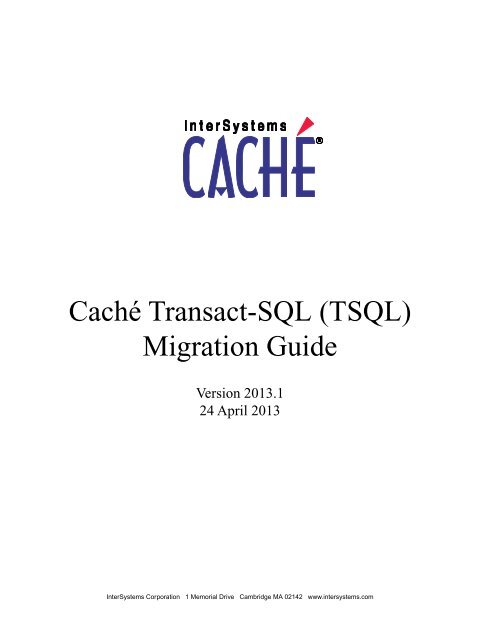Caché Transact-SQL (TSQL) Migration Guide - InterSystems ...
Caché Transact-SQL (TSQL) Migration Guide - InterSystems ...
Caché Transact-SQL (TSQL) Migration Guide - InterSystems ...
Create successful ePaper yourself
Turn your PDF publications into a flip-book with our unique Google optimized e-Paper software.
<strong>Caché</strong> <strong>Transact</strong>-<strong>SQL</strong> (T<strong>SQL</strong>)<strong>Migration</strong> <strong>Guide</strong>Version 2013.124 April 2013<strong>InterSystems</strong> Corporation 1 Memorial Drive Cambridge MA 02142 www.intersystems.com
<strong>Caché</strong> <strong>Transact</strong>-<strong>SQL</strong> (T<strong>SQL</strong>) <strong>Migration</strong> <strong>Guide</strong><strong>Caché</strong> Version 2013.1 24 April 2013Copyright © 2013 <strong>InterSystems</strong> CorporationAll rights reserved.This book was assembled and formatted in Adobe Page Description Format (PDF) using tools and information from the following sources:Oracle Corporation, RenderX, Inc., Adobe Systems, and the World Wide Web Consortium at www.w3c.org. The primary documentdevelopment tools were special-purpose XML-processing applications built by <strong>InterSystems</strong> using <strong>Caché</strong> and Java., , , ,<strong>Caché</strong> WEBLINK, and Distributed Cache Protocol are registered trademarks of <strong>InterSystems</strong> Corporation., ,<strong>InterSystems</strong> Jalapeño Technology, Enterprise Cache Protocol, ECP, and <strong>InterSystems</strong> Zen are trademarks of <strong>InterSystems</strong> Corporation.All other brand or product names used herein are trademarks or registered trademarks of their respective companies or organizations.This document contains trade secret and confidential information which is the property of <strong>InterSystems</strong> Corporation, One Memorial Drive,Cambridge, MA 02142, or its affiliates, and is furnished for the sole purpose of the operation and maintenance of the products of <strong>InterSystems</strong>Corporation. No part of this publication is to be used for any other purpose, and this publication is not to be reproduced, copied, disclosed,transmitted, stored in a retrieval system or translated into any human or computer language, in any form, by any means, in whole or in part,without the express prior written consent of <strong>InterSystems</strong> Corporation.The copying, use and disposition of this document and the software programs described herein is prohibited except to the limited extentset forth in the standard software license agreement(s) of <strong>InterSystems</strong> Corporation covering such programs and related documentation.<strong>InterSystems</strong> Corporation makes no representations and warranties concerning such software programs other than those set forth in suchstandard software license agreement(s). In addition, the liability of <strong>InterSystems</strong> Corporation for any losses or damages relating to or arisingout of the use of such software programs is limited in the manner set forth in such standard software license agreement(s).THE FOREGOING IS A GENERAL SUMMARY OF THE RESTRICTIONS AND LIMITATIONS IMPOSED BY INTERSYSTEMSCORPORATION ON THE USE OF, AND LIABILITY ARISING FROM, ITS COMPUTER SOFTWARE. FOR COMPLETE INFORMATIONREFERENCE SHOULD BE MADE TO THE STANDARD SOFTWARE LICENSE AGREEMENT(S) OF INTERSYSTEMS CORPORATION,COPIES OF WHICH WILL BE MADE AVAILABLE UPON REQUEST.<strong>InterSystems</strong> Corporation disclaims responsibility for errors which may appear in this document, and it reserves the right, in its sole discretionand without notice, to make substitutions and modifications in the products and practices described in this document.For Support questions about any <strong>InterSystems</strong> products, contact:<strong>InterSystems</strong> Worldwide Customer SupportTel: +1 617 621-0700Fax: +1 617 374-9391Email: support@<strong>InterSystems</strong>.com
Table of ContentsAbout This Book .................................................................................................................................... 11 Overview .............................................................................................................................................. 31.1 Getting Started ............................................................................................................................ 31.1.1 Configuring T<strong>SQL</strong> ........................................................................................................... 31.1.2 Migrating Source Code .................................................................................................... 31.1.3 Migrating the Data ........................................................................................................... 41.2 T<strong>SQL</strong> Language Implementation ............................................................................................... 42 <strong>Caché</strong> T<strong>SQL</strong> Constructs .................................................................................................................... 72.1 Commonly Used Constructs ....................................................................................................... 72.1.1 Table References .............................................................................................................. 72.1.2 Temporary Tables ............................................................................................................. 72.1.3 <strong>Transact</strong>ions ..................................................................................................................... 82.1.4 Cursor Name Management .............................................................................................. 82.1.5 System Stored Procedures ................................................................................................ 82.1.6 System Tables ................................................................................................................... 82.1.7 SYSOBJECTS References ............................................................................................... 93 <strong>Caché</strong> T<strong>SQL</strong> Language Elements ................................................................................................... 113.1 Literals ...................................................................................................................................... 113.1.1 String Literals ................................................................................................................. 113.1.2 Empty Strings ................................................................................................................. 113.1.3 NULL ............................................................................................................................. 123.1.4 Hexadecimal ................................................................................................................... 123.1.5 Reserved Words .............................................................................................................. 123.1.6 Comments, Blank Lines, and Semicolons ..................................................................... 123.2 Identifiers ................................................................................................................................. 133.3 Data Types ................................................................................................................................ 133.4 Operators .................................................................................................................................. 143.4.1 Arithmetic and Equality Operators ................................................................................ 143.4.2 Concatenation Operator ................................................................................................. 153.4.3 Comparison Operators ................................................................................................... 153.4.4 NOT Logical Operator ................................................................................................... 153.4.5 Bitwise Logical Operators ............................................................................................. 164 T<strong>SQL</strong> Commands ............................................................................................................................. 174.1 Data Definition Language (DDL) Statements .......................................................................... 174.1.1 CREATE TABLE ........................................................................................................... 174.1.2 ALTER TABLE .............................................................................................................. 184.1.3 DROP TABLE ................................................................................................................ 194.1.4 CREATE INDEX ........................................................................................................... 194.1.5 DROP INDEX ................................................................................................................ 194.1.6 CREATE TRIGGER ...................................................................................................... 204.1.7 DROP TRIGGER ........................................................................................................... 204.1.8 CREATE VIEW ............................................................................................................. 204.1.9 DROP VIEW .................................................................................................................. 204.2 Data Management Language (DML) Statements ..................................................................... 214.2.1 DELETE ......................................................................................................................... 21<strong>Caché</strong> <strong>Transact</strong>-<strong>SQL</strong> (T<strong>SQL</strong>) <strong>Migration</strong> <strong>Guide</strong>iii
4.2.2 INSERT .......................................................................................................................... 214.2.3 UPDATE ......................................................................................................................... 224.2.4 READTEXT, UDATETEXT, WRITETEXT ................................................................. 224.2.5 TRUNCATE TABLE ...................................................................................................... 224.3 Query Statements ..................................................................................................................... 224.3.1 SELECT ......................................................................................................................... 224.3.2 JOIN ............................................................................................................................... 244.3.3 UNION ........................................................................................................................... 244.3.4 FETCH Cursor ............................................................................................................... 244.3.5 UPDATE STATISTICS .................................................................................................. 254.4 Flow Control Statements .......................................................................................................... 254.4.1 CASE ............................................................................................................................. 254.4.2 GOTO and Labels .......................................................................................................... 254.4.3 WAITFOR ...................................................................................................................... 254.5 Assignment Statements ............................................................................................................ 254.5.1 DECLARE ..................................................................................................................... 254.5.2 SET ................................................................................................................................. 264.6 <strong>Transact</strong>ion Statements ............................................................................................................. 264.6.1 SET TRANSACTION ISOLATION LEVEL ................................................................ 264.6.2 BEGIN TRANSACTION .............................................................................................. 274.6.3 COMMIT TRANSACTION .......................................................................................... 274.6.4 ROLLBACK TRANSACTION ...................................................................................... 274.6.5 CHECKPOINT .............................................................................................................. 274.6.6 LOCK TABLE ............................................................................................................... 284.7 Procedure Statements ............................................................................................................... 284.7.1 CREATE PROCEDURE / CREATE FUNCTION ......................................................... 284.7.2 ALTER FUNCTION ...................................................................................................... 294.7.3 DROP PROCEDURE / DROP FUNCTION .................................................................. 294.7.4 RETURN ........................................................................................................................ 294.7.5 EXECUTE ..................................................................................................................... 294.8 Other Statements ...................................................................................................................... 294.8.1 CREATE USER ............................................................................................................. 294.8.2 GRANT and REVOKE .................................................................................................. 304.8.3 PRINT ............................................................................................................................ 304.8.4 RAISERROR ................................................................................................................. 304.8.5 UPDATE STATISTICS .................................................................................................. 304.8.6 USE database ................................................................................................................. 304.9 <strong>InterSystems</strong> Extensions .......................................................................................................... 304.9.1 CACHE .......................................................................................................................... 314.9.2 IMPORTASQUERY ....................................................................................................... 315 T<strong>SQL</strong> Settings ................................................................................................................................... 335.1 DIALECT ................................................................................................................................. 335.2 TRACE ..................................................................................................................................... 335.3 CASEINSCOMPARE .............................................................................................................. 345.4 QUOTED_IDENTIFIER .......................................................................................................... 346 T<strong>SQL</strong> Functions ................................................................................................................................ 356.1 Supported Functions ................................................................................................................. 356.1.1 ABS ................................................................................................................................ 356.1.2 ACOS ............................................................................................................................. 356.1.3 ASCII ............................................................................................................................. 35iv<strong>Caché</strong> <strong>Transact</strong>-<strong>SQL</strong> (T<strong>SQL</strong>) <strong>Migration</strong> <strong>Guide</strong>
6.1.4 ASIN ............................................................................................................................... 356.1.5 ATAN .............................................................................................................................. 356.1.6 AVG ................................................................................................................................ 366.1.7 CAST ............................................................................................................................. 366.1.8 CEILING ........................................................................................................................ 366.1.9 CHAR ............................................................................................................................. 366.1.10 CHAR_LENGTH / CHARACTER_LENGTH ........................................................... 376.1.11 CHARINDEX .............................................................................................................. 376.1.12 COALESCE ................................................................................................................. 376.1.13 COL_NAME ................................................................................................................ 376.1.14 CONVERT ................................................................................................................... 376.1.15 COS .............................................................................................................................. 386.1.16 COT .............................................................................................................................. 386.1.17 COUNT ........................................................................................................................ 386.1.18 CURRENT_TIMESTAMP .......................................................................................... 386.1.19 CURRENT_USER ....................................................................................................... 386.1.20 DATALENGTH ............................................................................................................ 396.1.21 DATEADD ................................................................................................................... 396.1.22 DATEDIFF ................................................................................................................... 396.1.23 DATENAME ................................................................................................................ 406.1.24 DATEPART .................................................................................................................. 416.1.25 DAY .............................................................................................................................. 426.1.26 DB_NAME ................................................................................................................... 426.1.27 EXEC ........................................................................................................................... 426.1.28 EXP .............................................................................................................................. 426.1.29 FLOOR ......................................................................................................................... 426.1.30 GETDATE .................................................................................................................... 426.1.31 GETUTCDATE ............................................................................................................ 436.1.32 HOST_NAME .............................................................................................................. 436.1.33 INDEX_COL ............................................................................................................... 436.1.34 ISNULL ....................................................................................................................... 436.1.35 ISNUMERIC ................................................................................................................ 436.1.36 LEFT ............................................................................................................................ 436.1.37 LEN .............................................................................................................................. 436.1.38 LOG ............................................................................................................................. 446.1.39 LOG10 ......................................................................................................................... 446.1.40 LOWER ........................................................................................................................ 446.1.41 LTRIM .......................................................................................................................... 446.1.42 MAX ............................................................................................................................ 446.1.43 MIN .............................................................................................................................. 446.1.44 MONTH ....................................................................................................................... 446.1.45 NCHAR ........................................................................................................................ 456.1.46 NEWID ........................................................................................................................ 456.1.47 NULLIF ....................................................................................................................... 456.1.48 OBJECT_ID ................................................................................................................. 456.1.49 OBJECT_NAME ......................................................................................................... 456.1.50 PATINDEX ................................................................................................................... 466.1.51 PI .................................................................................................................................. 466.1.52 POWER ........................................................................................................................ 466.1.53 QUOTENAME ............................................................................................................. 466.1.54 RAND .......................................................................................................................... 47<strong>Caché</strong> <strong>Transact</strong>-<strong>SQL</strong> (T<strong>SQL</strong>) <strong>Migration</strong> <strong>Guide</strong>v
6.1.55 REPLACE .................................................................................................................... 476.1.56 REPLICATE ................................................................................................................. 476.1.57 REVERSE .................................................................................................................... 476.1.58 RIGHT ......................................................................................................................... 476.1.59 ROUND ........................................................................................................................ 476.1.60 RTRIM ......................................................................................................................... 486.1.61 SCOPE_IDENTITY ..................................................................................................... 486.1.62 SIGN ............................................................................................................................ 486.1.63 SIN ............................................................................................................................... 486.1.64 SPACE .......................................................................................................................... 486.1.65 SQRT ............................................................................................................................ 486.1.66 SQUARE ...................................................................................................................... 486.1.67 STR .............................................................................................................................. 496.1.68 STUFF .......................................................................................................................... 496.1.69 SUBSTRING ............................................................................................................... 496.1.70 SUM ............................................................................................................................. 496.1.71 SUSER_NAME ............................................................................................................ 506.1.72 SUSER_SNAME ......................................................................................................... 506.1.73 TAN .............................................................................................................................. 506.1.74 TEXTPTR .................................................................................................................... 506.1.75 TEXTVALID ................................................................................................................ 506.1.76 UNICODE .................................................................................................................... 506.1.77 UPPER ......................................................................................................................... 506.1.78 USER ........................................................................................................................... 516.1.79 USER_NAME .............................................................................................................. 516.1.80 YEAR ........................................................................................................................... 516.2 Unsupported Functions ............................................................................................................ 517 T<strong>SQL</strong> Variables ................................................................................................................................. 537.1 Host Variables and @ Local Variables ..................................................................................... 537.1.1 Initial and Default Values ............................................................................................... 537.2 @@ Special Variables .............................................................................................................. 547.2.1 @@ERROR ................................................................................................................... 547.2.2 @@FETCH_STATUS ................................................................................................... 547.2.3 @@IDENTITY .............................................................................................................. 547.2.4 @@LOCK_TIMEOUT ................................................................................................. 547.2.5 @@NESTLEVEL .......................................................................................................... 557.2.6 @@ROWCOUNT .......................................................................................................... 557.2.7 @@SERVERNAME ...................................................................................................... 557.2.8 @@SPID ........................................................................................................................ 557.2.9 @@<strong>SQL</strong>STATUS .......................................................................................................... 567.2.10 @@TRANCOUNT ...................................................................................................... 567.2.11 @@VERSION ............................................................................................................. 568 Using the T<strong>SQL</strong> Shell ....................................................................................................................... 57vi<strong>Caché</strong> <strong>Transact</strong>-<strong>SQL</strong> (T<strong>SQL</strong>) <strong>Migration</strong> <strong>Guide</strong>
About This BookThis book describes how to migrate schemas and stored procedures from Sybase or <strong>SQL</strong> Server and it will provide youwith an understanding of the T<strong>SQL</strong> (<strong>Transact</strong>-<strong>SQL</strong>) implementation in <strong>Caché</strong>.The book addresses a number of topics:• An Overview, which includes configuring T<strong>SQL</strong> and migrating source code and data.• <strong>Caché</strong> T<strong>SQL</strong> Constructs including temporary tables, stored procedures, and transaction management.• <strong>Caché</strong> T<strong>SQL</strong> Language Elements: data types, operators, literals, reserved words.• <strong>Caché</strong> T<strong>SQL</strong> Commands• <strong>Caché</strong> T<strong>SQL</strong> Settings• <strong>Caché</strong> T<strong>SQL</strong> Functions• <strong>Caché</strong> T<strong>SQL</strong> Variables• The <strong>Caché</strong> T<strong>SQL</strong> ShellFor a detailed outline, see the Table of Contents.When using <strong>Caché</strong> T<strong>SQL</strong>, you may find the following additional sources useful:• The <strong>Caché</strong> <strong>SQL</strong> Reference provides details on individual <strong>SQL</strong> commands and functions, as well as information on the<strong>Caché</strong> <strong>SQL</strong> configuration settings, error codes, data types, and reserved words.• “Using the <strong>Caché</strong> <strong>SQL</strong> Gateway” in Using <strong>Caché</strong> <strong>SQL</strong> describes how to use the <strong>Caché</strong> <strong>SQL</strong> Gateway, which enablesyou to treat external tables as if they were native <strong>Caché</strong> tables.• Using <strong>Caché</strong> with ODBC describes how to use <strong>Caché</strong> ODBC, which enables you to access <strong>Caché</strong> tables via ODBCfrom external applications.• Using <strong>Caché</strong> with JDBC describes how to use the <strong>Caché</strong> JDBC driver, which enables you to access <strong>Caché</strong> tables viaJDBC from external applications.For general information, see Using <strong>InterSystems</strong> Documentation.<strong>Caché</strong> <strong>Transact</strong>-<strong>SQL</strong> (T<strong>SQL</strong>) <strong>Migration</strong> <strong>Guide</strong> 1
1Overview<strong>Caché</strong> T<strong>SQL</strong> is an implementation of <strong>Transact</strong>-<strong>SQL</strong> which supports many of the features of both the Microsoft and Sybaseimplementations. <strong>Transact</strong>-<strong>SQL</strong> is used with Microsoft <strong>SQL</strong> Server (MS<strong>SQL</strong>) and Sybase Adaptive Server.<strong>Caché</strong> T<strong>SQL</strong> also contains a few proprietary extensions not found in either of these implementations. These are describedin the Commands chapter.This document will help you to quickly migrate schemas and stored procedures from Microsoft or Sybase databases andit will provide you with an understanding of the T<strong>SQL</strong> (<strong>Transact</strong>-<strong>SQL</strong>) implementation in <strong>Caché</strong>.1.1 Getting StartedTo migrate existing T<strong>SQL</strong> applications to <strong>Caché</strong> T<strong>SQL</strong>, you need to perform three operations: configure <strong>Caché</strong> for T<strong>SQL</strong>,migrate the T<strong>SQL</strong> source code, and migrate the data.1.1.1 Configuring T<strong>SQL</strong>To configure your system for T<strong>SQL</strong>:• Go into the <strong>Caché</strong> Management Portal. Go to [System] > [Configuration] > [<strong>SQL</strong> Settings], then select T<strong>SQL</strong> CompatibilitySettings. Here you can specify the dialect (Sybase or MS<strong>SQL</strong>), and turn on or off the ANSI_NULLS, CASEINSCOMPARE,and QUOTED_IDENTIFIER settings. The default for all three is “off”. These values are used to set the^%SYS(“tsql”,”SET”,...) global array values.• In the Management Portal, select [System] > [Configuration] > [<strong>SQL</strong> Settings] > [General <strong>SQL</strong> Settings], then set theDefault <strong>SQL</strong> Schema Name. This will be the destination schema (which maps to a package) for all unqualified DDLentities.• In the Management Portal, select [System] > [Configuration] > [<strong>SQL</strong> Settings], the select User-defined DDL Mappings tomap any needed user data types.1.1.2 Migrating Source CodeThe initial application migration is simple:1. Migrate the DDL: Import table and view definitions using the DDLImport() method of the %SYSTEM.<strong>SQL</strong>. class.Set this method's DDLMode parameter to either "MS<strong>SQL</strong>Server" or "Sybase". For further details, see the <strong>InterSystems</strong>Class Reference.<strong>Caché</strong> <strong>Transact</strong>-<strong>SQL</strong> (T<strong>SQL</strong>) <strong>Migration</strong> <strong>Guide</strong> 3
OverviewAlternatively, you can invoke $SYSTEM.<strong>SQL</strong>.T<strong>SQL</strong>(), $SYSTEM.<strong>SQL</strong>.Sybase() or$SYSTEM.<strong>SQL</strong>.MS<strong>SQL</strong>Server() method to import the schema. For further details, see the <strong>InterSystems</strong> Class Reference.If the T<strong>SQL</strong> source contains CREATE PROC statements, then a class method containing the CREATE PROC sourceis created. <strong>Caché</strong> places this class method in either an existing class or in a new class whose name is based on theschema and procedure name. If the procedure already exists, then the existing version is replaced by the new version.If a class matching the class name generated from the schema and procedure already exists, then this class name isused — if it was previously generated by the T<strong>SQL</strong> utility. If not, then a unique class name is generated, based on theschema and procedure name. The resulting class is compiled once the procedure has been successfully created. If loggingis requested then the source statements are logged along with the name of the containing class, class method, and theformal arguments generated. Any errors encountered by the process are also reported in the log. If an error is detectedduring CREATE PROC processing, <strong>Caché</strong> deletes any new class that was generated for that procedure.2. Migrate DML and Stored Procedures: These are generally in *.sql files and can be loaded using the following command:DO ##class(%T<strong>SQL</strong>.Manager).Import(...)Set this method's pDialect parameter to either MS<strong>SQL</strong> or Sybase. For further details, see the <strong>InterSystems</strong> Class Reference.The %T<strong>SQL</strong>.Manager.Import method imports (loads) T<strong>SQL</strong> source code of all types: DDL, DML, and stored procedures.This is the method to use when DDL and DML are found in the same file. However, when possible, it is preferable toimport table and view definition files separately using %SYSTEM.<strong>SQL</strong>.DDLImport, as described above.3. Inspect the log file for errors: Search by Error #. A summary count of errors and successful imports will appear at theend of the log. In most cases, errors can be worked around or addressed by using information found in this document.4. Compile: When you import DDL, table and view definition compilation is automatically performed. To compile otherT<strong>SQL</strong> source code, it is best to use the command as follows:DO $SYSTEM.OBJ.CompileAll("-l")The lowercase “L” qualifier flag specifies that locking is not applied for the duration of the compile. For a full list offlag qualifiers, call DO $SYSTEM.OBJ.ShowFlags().1.1.3 Migrating the DataIn the Management Portal select [System] > [<strong>SQL</strong>], then select the Data <strong>Migration</strong> Wizard.1.2 T<strong>SQL</strong> Language ImplementationT<strong>SQL</strong> procedures are converted to <strong>Caché</strong> methods or queries with a Language type equal to T<strong>SQL</strong>. Use the followingcommand:DO ##class(%T<strong>SQL</strong>.Manager).load("sybase",,)When compiling T<strong>SQL</strong> methods, <strong>Caché</strong> ObjectScript code is generated. There is no system-level support for native T<strong>SQL</strong>.It is best to maintain the methods in T<strong>SQL</strong> to retain the familiar look of the original stored procedures.• Using T<strong>SQL</strong> in StudioYou can write and maintain T<strong>SQL</strong> stored procedures (SPs) in <strong>Caché</strong> Studio. A T<strong>SQL</strong> SP can be either a class methodor a query. A class method takes parameters and returns a single scalar result, a query takes parameters and returns4 <strong>Caché</strong> <strong>Transact</strong>-<strong>SQL</strong> (T<strong>SQL</strong>) <strong>Migration</strong> <strong>Guide</strong>
T<strong>SQL</strong> Language Implementationrows. If you put plain SELECT statements into a class method they will be executed but you won't be able to get therows.• Writing a T<strong>SQL</strong> class methodCreate a class method stored procedure and enter the language as tsql. You can use the following template as a startingpoint:ClassMethod Example() As %Integer[ Language = tsql, ReturnResultSets, SqlName=name, SqlProc ]{}• Using the T<strong>SQL</strong> ShellA T<strong>SQL</strong> interpreter shell is useful for debugging and experimentation. See “Using the T<strong>SQL</strong> Shell” for more information.• Using the <strong>Caché</strong> <strong>SQL</strong> ShellThe <strong>Caché</strong> <strong>SQL</strong> Shell can be used to execute lines of T<strong>SQL</strong> code by setting the DIALECT parameter to Sybase orMS<strong>SQL</strong>. You can execute a T<strong>SQL</strong> script file from the <strong>Caché</strong> <strong>SQL</strong> Shell by using the Shell’s RUN command, See“Using the <strong>SQL</strong> Shell Interface” in the Using <strong>Caché</strong> <strong>SQL</strong> manual.• Using Dynamic <strong>SQL</strong><strong>Caché</strong> Dynamic <strong>SQL</strong> can be used to execute T<strong>SQL</strong> code queries and a limited subset of other DML and DDL statements.In Dynamic <strong>SQL</strong> you set the %Dialect property to Sybase or MS<strong>SQL</strong>. See “Using Dynamic <strong>SQL</strong>” in the Using <strong>Caché</strong><strong>SQL</strong> manual.• Using TriggersYou can write and maintain triggers, which are sets of instructions that appear in T<strong>SQL</strong> code and that are executed inresponse to certain <strong>SQL</strong> events. See “Using Triggers” in the Using <strong>Caché</strong> <strong>SQL</strong> manual.• T<strong>SQL</strong> Language ReferenceMicrosoft has good T<strong>SQL</strong> reference material at:http://msdn.microsoft.com/en-us/library/bb545450.aspx<strong>Caché</strong> <strong>Transact</strong>-<strong>SQL</strong> (T<strong>SQL</strong>) <strong>Migration</strong> <strong>Guide</strong> 5
2<strong>Caché</strong> T<strong>SQL</strong> Constructs2.1 Commonly Used Constructs2.1.1 Table References<strong>Caché</strong> T<strong>SQL</strong> supports table references with the <strong>Caché</strong> <strong>SQL</strong> format:schema.tableThe only mandatory table reference component is table.Other forms of <strong>Transact</strong>-<strong>SQL</strong> may use table references with up to four components, separated by dots. Here is how a<strong>Transact</strong>-<strong>SQL</strong> table reference is processed:• The server. prefix, if present, is ignored.• The database. prefix, if present, is removed. <strong>Caché</strong> only supports one database name: 'master'.• The user. prefix, if present, is mapped to the schema name.For the purposes of name translation, a field name has the field suffix removed while translation is performed and thenreplaced afterwards.2.1.2 Temporary Tables<strong>Caché</strong> T<strong>SQL</strong> supports #tablename temporary tables. A #tablename temporary table is visible to the current procedureof the current process. It is also visible to any procedure called from the current procedure.A temporary table is defined by using CREATE TABLE with a table name starting with "#". The temporary table is createdat runtime. A #tablename table definition goes out of scope when you exit the procedure. All temporary table definitionsgo out of scope when the connection is dropped. You can also explicitly delete a temporary table using DROP TABLE.However, if a temporary table is referenced by an active result set, the temporary table may become invisible to the process,but the data and definition are retained until the result set goes out of scope.A #tablename temporary table is visible both to the creating procedure and to any procedures called from that procedure.Temporary tables are visible to nested procedure calls. It is not necessary to declare the temporary table in the called procedure.If the called procedure also creates a temporary table with the same name, <strong>Caché</strong> uses the most recently createdtable definition. Because a temporary table is defined using a <strong>Caché</strong> local variable, the creation, modification, and deletionof these tables are not journaled transaction events; rolling back the transaction has no effect on these operations.<strong>Caché</strong> <strong>Transact</strong>-<strong>SQL</strong> (T<strong>SQL</strong>) <strong>Migration</strong> <strong>Guide</strong> 7
<strong>Caché</strong> T<strong>SQL</strong> Constructs2.1.3 <strong>Transact</strong>ionsCode generated for BEGIN TRAN, COMMIT and ROLLBACK uses explicit transaction mode, but following a transactionT<strong>SQL</strong> always restores the mode which was active before the BEGIN TRAN statement. T<strong>SQL</strong> restores this mode whenthe procedure is exited from, or when a COMMIT or ROLLBACK is issued, whichever comes first.2.1.4 Cursor Name ManagementYou can declare the same cursor more than once, so long as only one version of the cursor is open at runtime. If the samecursor is declared more than once in a stored procedure, all but the first declaration are associated with renamed cursors.OPEN, FETCH, CLOSE, and DEALLOCATE statements are assumed to refer to the most recent DECLARE for thegiven cursor. Note that the lexical position of a statement within a stored procedure is all that is used to match up a cursorname with its DECLARE — no account is taken of runtime paths through the code.Cursors inside queries are named using an extension of the scheme used in <strong>Caché</strong> <strong>SQL</strong> queries. For example:DECLARE C CURSOR FOR SELECT A FROM B--OPEN CFETCH CCLOSE CDEALLOCATE C--DECLARE C CURSOR FOR SELECT D FROM E--OPEN CFETCH CCLOSE CDEALLOCATE CWould be effectively translated to:DECLARE C CURSOR FOR SELECT A FROM B--OPEN CFETCH CCLOSE CDEALLOCATE C--DECLARE Cv2 CURSOR FOR SELECT D FROM E--OPEN Cv2FETCH Cv2CLOSE Cv2DEALLOCATE Cv22.1.5 System Stored Proceduressp_addtypeSupported, with the following limitations:• No unquoted names. For example, you can't use EXEC sp_addtype ssn,… — you must use EXECsp_addtype 'ssn',….• No spaces in physical type.• Only the physical type is used for validation.2.1.6 System TablesSystem tables exist per <strong>Caché</strong> namespace.8 <strong>Caché</strong> <strong>Transact</strong>-<strong>SQL</strong> (T<strong>SQL</strong>) <strong>Migration</strong> <strong>Guide</strong>
Commonly Used ConstructsSystypesPartially supported.2.1.7 SYSOBJECTS ReferencesCommonly, an application will have setup procedures that create tables, views, and the metadata for the application environment.Such procedures will have expressions like:IF EXISTS (SELECT * FROM SYSOBJECTSWHERE ID = OBJECT_ID('People'))This determines if a table exists, in this example. It’s usually followed by a DROP and CREATE statement to reestablish thetable metadata.T<strong>SQL</strong> procedures and triggers can reference the SYSOBJECTS system table. <strong>Caché</strong> T<strong>SQL</strong> supports the following columnsin the SYSOBJECTS table (%T<strong>SQL</strong>.sys.objects class properties):nameidtypedeltriginstrigupdtrigparent_objschemaparent_obj_nameObject name.Object Id.Object type: can be one of the following values:K=PRIMARY KEY or UNIQUE constraint; P=storedprocedure; RI=FOREIGN KEY constraint; S=systemtable; TR=trigger; U=user table; V=view.Object ID of a delete trigger if the entry is a table.Table ID of a table if the entry is a trigger.Object ID of a table’s insert trigger if the entry is atable.Object ID of a table’s update trigger if the entry is atable.Object identification number of parent object. Forexample, the table ID if a trigger or constraint.Name of the schema in which the object resides.Object name of parent_obj. If parent_obj=0,parent_obj_name is the same as name.The SYSOBJECTS table is read-only. The SYSOBJECTS table may be referenced from outside a T<strong>SQL</strong> procedure ortrigger by the name %T<strong>SQL</strong>_sys.objects. SYSOBJECTS is not supported for tables mapped across namespaces.Note:<strong>Caché</strong> proves the %Dictionary package of class objects that can perform the same operations as SYSOBJECTSreferences. For further details, refer to the %Dictionary package in the <strong>InterSystems</strong> Class Reference.<strong>Caché</strong> <strong>Transact</strong>-<strong>SQL</strong> (T<strong>SQL</strong>) <strong>Migration</strong> <strong>Guide</strong> 9
3<strong>Caché</strong> T<strong>SQL</strong> Language ElementsThis chapter describe the following T<strong>SQL</strong> language elements:• Literals, Reserved Words, and Comments• Identifiers• Data Types• Arithmetic, Comparison, String, Logical, and Bitwise Operators3.1 Literals3.1.1 String LiteralsA string literal must be delimited by quote characters. The preferred delimiter characters are single quote characters. Youcan also use double quote characters as string delimiters if you specify SET DELIMITED_IDENTIFER OFF. Otherwise,double quote characters are parsed as delimiting an identifier.If you delimit a string literal with single quote characters, you can include literal double quote characters within the string.To include a literal single quote character within the string, double it by typing two single quotes.A string containing literal single quotes, such as 'this is an ''embedded'' string', is complied by <strong>Caché</strong> tosingle quotes within double quotes: "this is an 'embedded' string".3.1.2 Empty StringsWhen migrating <strong>Transact</strong>-<strong>SQL</strong> code to <strong>Caché</strong> T<strong>SQL</strong>, it may be necessary to redefine the empty string. You can do this bysetting the following <strong>Caché</strong> system global:^%SYS("sql","sys","namespace",nspace,"empty string")All of these specified values are keyword literals, except nspace, which is a namespace name specified as a quoted string.CAUTION:Changing the empty string definition should be done with extreme caution. It can result in data containingdifferent representations for an empty string. It can also cause existing programs to fail when executed inthis namespace. After defining the empty string, you must purge all cached queries and recompile all classesand routines for that namespace that use the former empty string definition.<strong>Caché</strong> <strong>Transact</strong>-<strong>SQL</strong> (T<strong>SQL</strong>) <strong>Migration</strong> <strong>Guide</strong> 11
<strong>Caché</strong> T<strong>SQL</strong> Language ElementsThe following <strong>Caché</strong> ObjectScript example changes the empty string definition for the SAMPLES namespace. It first setsthe empty string value to a single blank space. It then sets the empty string value to the non-printing character representedby the ASCII code 0. (This example then immediately resets the empty string value to the <strong>Caché</strong> default):SET ^%SYS("sql","sys","namespace","SAMPLES","empty string")=" "WRITE !,"Empty string set to:"ZZDUMP ^%SYS("sql","sys","namespace","SAMPLES","empty string")SET ^%SYS("sql","sys","namespace","SAMPLES","empty string")=$CHAR(0)WRITE !,"Empty string set to:"ZZDUMP ^%SYS("sql","sys","namespace","SAMPLES","empty string")SET ^%SYS("sql","sys","namespace","SAMPLES","empty string")=""WRITE !,"Empty string reset to:"ZZDUMP ^%SYS("sql","sys","namespace","SAMPLES","empty string")WRITE !,!,"End of sample program"3.1.3 NULLIn T<strong>SQL</strong> a NULL supplied to a boolean operation returns as FALSE, as shown in the following example:DECLARE @var BINARY(1)SELECT @var=NULLIF @var PRINT "true" ELSE PRINT "false"In Sybase dialect, NULL is equal to NULL. A NULL=NULL comparison returns TRUE, and a NULL != NULL comparisonreturns FALSE.In MS<strong>SQL</strong> dialect, a comparison of NULL with any value returns FALSE. Thus NULL=NULL and NULL != NULLcomparisons both return FALSE.DECLARE @var BINARY(1)SELECT @var=NULLIF @var=NULL PRINT "true" ELSE PRINT "false"In Sybase dialect, NULL is not equal to any value. Therefore, Not Equals (!=) comparison involving NULL and any boolean,numeric, or string value (including the empty string ("")) returns TRUE. All Equals (=), Greater Than (>) or Less Than () or LessThan (
Identifiers3.1.6.1 T<strong>SQL</strong>-only Statements<strong>Caché</strong> T<strong>SQL</strong> provides the means to include executable statements within <strong>Caché</strong> T<strong>SQL</strong> code which are parsed as nonexecutablecomments in <strong>Transact</strong>-<strong>SQL</strong>. A statement prefixed with two hyphens and a vertical bar is parsed by <strong>Caché</strong> as an executablestatement. Sybase Adaptive Server and Microsoft <strong>SQL</strong> Server consider this to be a <strong>Transact</strong>-<strong>SQL</strong> comment.PRINT 'any context'-- PRINT 'commented out'--| PRINT '<strong>InterSystems</strong> only'3.1.6.2 SemicolonsYou can specify a blank line by using either two hyphens or a semicolon.A semicolon either before or after a T<strong>SQL</strong> statement is ignored. They are supported for compatibility with <strong>Transact</strong>-<strong>SQL</strong>code that ends statements with a semicolon.PRINT 'no semicolon'--PRINT 'trailing semicolon';;;PRINT 'leading semicolon'3.2 IdentifiersAn identifier is a name for a T<strong>SQL</strong> object, such as a table, column, view, key, index, trigger, or stored procedure. Namingconventions for identifiers are as follows:• The first character of an identifier must be a letter, an underscore (_) or a percent (%) character.• Subsequent characters of an identifier may be letters, numbers, underscores (_), dollar signs ($), or pound signs (#).• Identifiers can be of any length, but must be unique within their first 30 characters.• Identifiers are not case sensitive.• An identifier cannot be a reserved word.• A pound sign (#) prefix to an identifier specifies that it is the name of a temporary table.• An at sign (@) prefix to an identifier specifies that it is the name of a variable.You can specify a quoted identifier by enclosing it in double quotation marks. A quoted identifier can contain any characters,including blank spaces.Some identifiers are qualified with a schema name. For example, schema.tablename or schema.storedprocedure. If theschema name is omitted, the identifier is unqualified. T<strong>SQL</strong> resolves unqualified identifiers by using the schemaPathproperty, which provides a search path of schemas to check for the specified table name or stored procedure name.3.3 Data TypesThe following data types are supported for local variables and table columns. These data types are supported in that theyare parsed as valid data types; however, no range or value validation is performed.BINARY(n) and VARBINARY(n). The (n) size specification is mandatory.BIT<strong>Caché</strong> <strong>Transact</strong>-<strong>SQL</strong> (T<strong>SQL</strong>) <strong>Migration</strong> <strong>Guide</strong> 13
<strong>Caché</strong> T<strong>SQL</strong> Language ElementsBOOLEANCHAR and VARCHARCHAR(n), NCHAR(n), VARCHAR(n), and NVARCHAR(n)VARCHAR(MAX), and NVARCHAR(MAX). By default, these map to %Stream.GlobalCharacter.DATETIME and SMALLDATETIMEDECIMAL, DECIMAL(p), and DECIMAL(p,s). Where p and s are integers specifying precision (total digits) and scale(decimal digits).FLOAT and FLOAT(n)INT, BIGINT, SMALLINT, and TINYINTMONEY and SMALLMONEYNATIONALNUMERIC, NUMERIC(p), and NUMERIC(p,s). Where p and s are integers specifying precision (total digits) and scale(decimal digits).REALTIMESTAMPROWVERSION<strong>SQL</strong>_VARIANTThe following <strong>SQL</strong> Server data types are supported in a specific context:CURSORNTEXT, TEXT, IMAGETABLEThe following are not implemented:• UNIQUEIDENTIFIER stored as a 16-byte binary string. Instead use VARCHAR(32) as the data type for a globallyunique ID.• <strong>SQL</strong>92 and T<strong>SQL</strong> options• UPDATE OF3.4 Operators3.4.1 Arithmetic and Equality Operators<strong>Caché</strong> T<strong>SQL</strong> supports + (addition), – (subtraction), * multiplication, / division, and % modulo arithmetic operators.<strong>Caché</strong> T<strong>SQL</strong> supports the following equality and comparison operators:• = (equal to)• (not equal to) and != (not equal to)• < (less than), !< (not less than),
Operators• > (greater than), !> (not greater than), >= (greater than or equal to)When performing equality comparisons (= or ) between date values with different data types, all date and time valuesare compared using the TIMESTAMP data type. Thus two dates in different formats can be meaningfully compared. Adate value declared as a STRING data type can be compared to a date value declared as a DATETIME data type.3.4.2 Concatenation Operator<strong>Caché</strong> T<strong>SQL</strong> supports the + (plus sign) as both a concatenation operator and the addition operator. The plus sign functionsas a concatenation operator with strings. You can concatenate several strings together using this operator. If all item arestrings, T<strong>SQL</strong> performs concatenation; however, if one of the items is a number, T<strong>SQL</strong> performs addition, treating nonnumericstrings as 0.'world'+'wide'+'web' concatenates to 'worldwideweb''world'+'33'+'web' concatenates to 'world33web''world'+33+'web' performs addition (0+33+0=33)In a T<strong>SQL</strong> string concatenation operation, NULL is equivalent to an empty string. In a T<strong>SQL</strong> arithmetic operation, NULLis equivalent to 0. Note that because the plus sign (+) is used for both concatenation and addition, the data type declarationof the NULL variable is critical. The following examples all return “bigdeal”:DECLARE @var1 BINARY(1)DECLARE @var2 VARCHAR(10)SELECT @var1=NULL,@var2=NULLPRINT "big"+NULL+"deal"PRINT "big"+@var1+"deal"PRINT "big"+@var2+"deal"The following example returns 0; it treats the + as an arithmetic operator and interprets the argument as 0 + 0 + 0 = 0:DECLARE @var1 INTSELECT @var1=NULLPRINT "big"+@var1+"deal"<strong>Caché</strong> T<strong>SQL</strong> also supports || as a concatenation operator.3.4.3 Comparison Operators3.4.3.1 BETWEEN<strong>Caché</strong> T<strong>SQL</strong> supports the BETWEEN range check operator of the form: BETWEEN num1 AND num2. BETWEEN isinclusive of the specified range limits.3.4.3.2 IS NULL<strong>Caché</strong> T<strong>SQL</strong> supports the IS NULL match operator. A variable is NULL if it has been declared but not assigned a value,or if it has been explicitly specified as NULL. The empty string is not NULL.3.4.3.3 LIKE<strong>Caché</strong> T<strong>SQL</strong> supports the LIKE pattern match operator. LIKE performs not case-sensitive matching of letters. <strong>Caché</strong> T<strong>SQL</strong>also supports NOT LIKE.3.4.4 NOT Logical OperatorThe NOT logical operator inverts the truth value of the statement that follows it. For example, IF NOT EXISTS(...).NOT is not case-sensitive.<strong>Caché</strong> <strong>Transact</strong>-<strong>SQL</strong> (T<strong>SQL</strong>) <strong>Migration</strong> <strong>Guide</strong> 15
<strong>Caché</strong> T<strong>SQL</strong> Language Elements3.4.5 Bitwise Logical Operators<strong>Caché</strong> T<strong>SQL</strong> supports the AND (&), OR (|), XOR (^), and NOT (~) bitwise operators for the integer data type. The decimalintegers are converted to binary, the logical operation is performed, and the resulting binary is converted to a decimalinteger value. The NOT (~) operator is a unary operator that inverts bits.16 <strong>Caché</strong> <strong>Transact</strong>-<strong>SQL</strong> (T<strong>SQL</strong>) <strong>Migration</strong> <strong>Guide</strong>
4T<strong>SQL</strong> CommandsThis chapter lists the supported T<strong>SQL</strong> commands in the following groups:• Data Definition Language (DDL) statements• Data Management Language (DML) statements• Query statements• Flow control statements• Assignment statements• <strong>Transact</strong>ion statements• Procedure statements• Other statements• <strong>Caché</strong> extensions4.1 Data Definition Language (DDL) StatementsThe following DDL statements are supported.4.1.1 CREATE TABLEThe CREATE TABLE statement defines a table, its fields, and their data types and constraints.A CREATE TABLE can create a temporary table by prefixing a # character to the table name.A valid table name must begin with a letter, an underscore character (_), or a # character (for a local temporary table).Subsequent characters of a table name may be letters, numbers, or the #, $, or _ characters. Table names are not case sensitive.A field name can be delimited using square brackets. This is especially useful when defining a field that has the same nameas a reserved word. The following example defines two fields named Check and Result:CREATE TABLE mytest ([Check] VARCHAR(50),[Result] VARCHAR(5))The optional CONSTRAINT keyword can be used to specify a user-defined constraint name for a column constraint or atable constraint. You can specify multiple CONSTRAINT name type statements for a column, as shown in the followingexample:<strong>Caché</strong> <strong>Transact</strong>-<strong>SQL</strong> (T<strong>SQL</strong>) <strong>Migration</strong> <strong>Guide</strong> 17
T<strong>SQL</strong> CommandsCREATE TABLE mytest (MyId INT PRIMARY KEY,LastName VARCHAR(20) CONSTRAINT unq_lname UNIQUECONSTRAINT nonull_lname NOT NULL)<strong>Caché</strong> <strong>SQL</strong> does not retain constraint names. Therefore these names cannot be used by a subsequent ALTER TABLEstatement.The table column constraints DEFAULT, IDENTITY, NULL, NOT NULL, PRIMARY KEY, [FOREIGN KEY] REFER-ENCES (the keywords FOREIGN KEY are optional), UNIQUE, CLUSTERED, and NONCLUSTERED are supported.The table constraint FOREIGN KEY REFERENCES is supported.The column definition DEFAULT values can include the following T<strong>SQL</strong> functions: CURRENT_TIMESTAMP, CUR-RENT_USER, GETDATE, HOST_NAME, ISNULL, NULLIF, and USER.The column definition IDENTITY constraint is supported and assigned a system-generated sequential integer. The IDENTITYarguments seed and increment are parsed, but ignored.The table constraint clauses WITH, ON, and TEXTIMAGE ON are parsed for compatibility, but are ignored. The clause for the UNIQUE or PRIMARY KEY constraint is parsed for compatibility, but is ignored.The following <strong>SQL</strong> Server parenthesized WITH options in a table constraint are parsed but ignored:ALLOW_PAGE_LOCKS, ALLOW_ROW_LOCKS, DATA_COMPRESSION, FILLFACTOR, IGNORE_DUP_KEY,PAD_INDEX, and STATISTICS_NORECOMPUTE.The column constraints CLUSTERED and NONCLUSTERED are parsed for compatibility, but are ignored.The CHECK column constraint is not supported. If a CHECK constraint is encountered while compiling T<strong>SQL</strong> source<strong>Caché</strong> generates an error message indicating that CHECK constraints are not supported. This error is logged in the compilelog (if active), and the source is placed in the unsupported log (if active).If the table already exists, a -201 error is issued.4.1.2 ALTER TABLEThe ALTER TABLE statement allows you to modify the definition of a table, its fields, and their data types and constraints.The following syntactical forms are supported:ALTER TABLE ADD ALTER TABLE DROP ALTER TABLE ADD COLUMN ALTER TABLE ALTER COLUMN ALTER TABLE REPLACE DEFAULT { | USER | NULL }ALTER TABLE DROP COLUMN ALTER TABLE ADD ALTER TABLE DROP ALTER TABLE ADD CONSTRAINT DEFAULT FORALTER TABLE ADD CONSTRAINT FOREIGN KEYALTER TABLE DROP CONSTRAINT ALTER TABLE DISABLEThe following syntax is supported for ALTER TABLE...ADD:ALTER TABLE [ WITH CHECK | WITH NOCHECK ]ADD FOREIGN KEY (col1[,col2[,...]])REFERENCES table(col1[,col2[,...]])The ALTER TABLE...ADD CONSTRAINT...DEFAULT syntax does not create a column constraint. Instead, it performsthe equivalent of an ALTER TABLE...ALTER COLUMN...DEFAULT statement. This means that <strong>Caché</strong> establishes18 <strong>Caché</strong> <strong>Transact</strong>-<strong>SQL</strong> (T<strong>SQL</strong>) <strong>Migration</strong> <strong>Guide</strong>
Data Definition Language (DDL) Statementsthe specified column default as the field property’s initialexpression. Because no column constraint is defined, this “constraint”cannot be subsequently dropped or changed.WITH CHECK | WITH NOCHECK is parsed by <strong>Caché</strong>, but is ignored. In <strong>Transact</strong>-<strong>SQL</strong>, WITH CHECK | WITH NOCHECKprovides an execution time check of existing data for a new or newly enabled constraint. <strong>Caché</strong> T<strong>SQL</strong> does not specificallysupport that, although <strong>Caché</strong> <strong>SQL</strong> will check existing data against a new constraint.CHECK | NOCHECK CONSTRAINT is not supported by <strong>Caché</strong> T<strong>SQL</strong>. Specifying this CHECK or NOCHECK keywordgenerates an error message.4.1.3 DROP TABLEDeletes a table definition. You can delete a single table, or a comma-separated list of tables. You can delete both regulartables and temporary tables. (Temporary table names begin with a '#' character.) DROP TABLE ignores a nonexistenttemporary table name and completes without error.4.1.4 CREATE INDEXCreates an index for a specified table or view. You can create an index on the IDKEY (which is treated as a clustered index),on an IDENTITY column (which create an index on the %%ID column), on the Primary Key, or on other columns.The following <strong>Transact</strong>-<strong>SQL</strong> features are parsed, but ignored:• The CLUSTERED/NONCLUSTERED keywords. Other than the IDKEY, which is implicitly treated as a clusteredindex, <strong>Caché</strong> T<strong>SQL</strong> does not support clustered indexes.• The ASC/DESC keywords.• The INCLUDE clause.• All WITH clause index options.• The ON filegroup or IN dbspace-name clause.The following <strong>Transact</strong>-<strong>SQL</strong> features are not currently supported:• The DATA clause.• The VIRTUAL keyword.• Using a function name as an alternative to a column name.4.1.5 DROP INDEXDeletes an index definition. You can delete a single index or a comma-separated list of indices, using either of the followingsyntax forms:DROP INDEX table.index [,table.index]DROP INDEX index ON table [WITH (...)] [,index ON table [WITH (...)] ]Where table is the name of the table containing the indexed field, and index is the name of the index.The WITH (...) clause, with any value within the parentheses, is accepted by syntax checking for compatibility, but is notvalidated and performs no operation.<strong>Caché</strong> <strong>Transact</strong>-<strong>SQL</strong> (T<strong>SQL</strong>) <strong>Migration</strong> <strong>Guide</strong> 19
T<strong>SQL</strong> Commands4.1.6 CREATE TRIGGERCreates a statement-level trigger.CREATE TRIGGER trigger_name {BEFORE | AFTER}{INSERT | DELETE | UPDATE [OF col1[,col2[,...]]]}[ORDER integer]ON table-name[ REFERENCING OLD [ROW] [AS] name |NEW [ROW] [AS] name |OLD TABLE [AS] identifier |NEW TABLE [AS] identifier ][,...][FOR EACH {ROW | STATEMENT}][WHEN (condition)][LANGUAGE {T<strong>SQL</strong> | <strong>SQL</strong> |OBJECTSCRIPT}]triggered statement<strong>Caché</strong> T<strong>SQL</strong> does not support row-level triggers.<strong>Caché</strong> T<strong>SQL</strong> supports BEFORE triggers. This is a <strong>Caché</strong>-specific extension to T<strong>SQL</strong> which is not provided in <strong>Transact</strong>-<strong>SQL</strong> software from other vendors.4.1.7 DROP TRIGGERDeletes a trigger definition. You can delete a single trigger or a comma-separated list of triggers.4.1.8 CREATE VIEWCREATE VIEW [owner.]view_name [(colname1 [,colname2 [,...]])][WITH ENCRYPTION | SCHEMABINDING | VIEW_METADATA]AS select_statement[WITH CHECK OPTION]There are two ways to specify the names of the view columns:• You can use the optional colname comma-separated list to specify view column names for the corresponding tablecolumns returned by the SELECT statement.• You can specify column aliases in the SELECT statement, and these aliases are used as the view column names.If neither is specified, the table column names are used as the view column names.The WITH ENCRYPTION, SCHEMABINDING, and VIEW_METADATA keywords are ignored.The select_statement cannot contain an ORDER BY clause. The select_statement can contain a UNION or UNION ALL.The optional WITH CHECK OPTION clause prevents an update through the view that makes the record inaccessible tothat view. It does this by checking the WITH clause in the SELECT statement. WITH CHECK OPTION binds to <strong>Caché</strong><strong>SQL</strong> using the default of CASCADE.4.1.9 DROP VIEWDeletes a view definition. You can delete a single view, or a comma-separated list of views. DROP VIEW ignores anonexistent view name and completes without error.20 <strong>Caché</strong> <strong>Transact</strong>-<strong>SQL</strong> (T<strong>SQL</strong>) <strong>Migration</strong> <strong>Guide</strong>
Data Management Language (DML) Statements4.2 Data Management Language (DML) Statements4.2.1 DELETEDeletes rows of data from a table. Both DELETE and DELETE FROM are supported. Most other options are supported,with the following exceptions:• FROM table hints• rowset functions• OPTION clause• join hints• only very simple theta joins are supported (the FROM table clause is transformed into nested subqueries)• primary table hintsThe following table_hints are parsed but ignored: FASTFIRSTROW, HOLDINDEX, INDEX(name), NOLOCK, PAGLOCK,READCOMMITTED, READPAST, READUNCOMMITTED, REPEATABLEREAD, ROWLOCK, SERIALIZABLE,SHARED, TABLOCK, TABLOCKX, UPDLOCK, XLOCK. Table hints can be optionally preceded by the WITH keyword,and, if WITH is specified, optionally enclosed in parentheses. A list of table hints can be separated by either commas orblank spaces.DELETE sets the @@ROWCOUNT system variable to the number of rows deleted, and the @@IDENTITY systemvariable to the IDENTITY value of the last row deleted.4.2.2 INSERTInserts rows of data into a table. All three MS<strong>SQL</strong> syntactic forms are supported:INSERT column VALUES list_of_valuesINSERT column SELECT select_statementINSERT column EXECUTE stored_procedureThe corresponding Sybase list_of_values and SELECT syntactic forms are supported. (Sybase does not use the VALUESkeyword.)Most options are supported, with the following exceptions:• rowset functions• DEFAULT VALUESThe following table_hints are parsed but ignored: FASTFIRSTROW, HOLDINDEX, INDEX(name), NOLOCK, PAGLOCK,READCOMMITTED, READPAST, READUNCOMMITTED, REPEATABLEREAD, ROWLOCK, SERIALIZABLE,SHARED, TABLOCK, TABLOCKX, UPDLOCK, XLOCK. Table hints can be optionally preceded by the WITH keyword,and, if WITH is specified, optionally enclosed in parentheses. A list of table hints can be separated by either commas orblank spaces.INSERT sets the @@ROWCOUNT system variable to the number of rows inserted, and the @@IDENTITY systemvariable to the IDENTITY value of the last row inserted.<strong>Caché</strong> <strong>Transact</strong>-<strong>SQL</strong> (T<strong>SQL</strong>) <strong>Migration</strong> <strong>Guide</strong> 21
T<strong>SQL</strong> Commands4.2.3 UPDATEUpdates values of existing rows of data in a table. Most options are supported, with the following exceptions:• rowset• OPTION• only very simple theta joins are supported (the FROM table clause is transformed into nested subqueries)• table hintsUPDATE supports the use of a local variable on the left-hand-side of a SET clause. This local variable can be either insteadof a column name or in addition to a column name. The following example shows a SET to a column name, a SET to alocal variable, and a SET to both a column name and a local variable:UPDATE table SET x=3,@v=b,@c=Count=Count+1If a local variable is specified on the left-hand-side of a SET, the right-hand-side cannot be DEFAULT.The following table_hints are parsed but ignored: FASTFIRSTROW, HOLDINDEX, INDEX(name), NOLOCK, PAGLOCK,READCOMMITTED, READPAST, READUNCOMMITTED, REPEATABLEREAD, ROWLOCK, SERIALIZABLE,SHARED, TABLOCK, TABLOCKX, UPDLOCK, XLOCK. Table hints can be optionally preceded by the WITH keyword,and, if WITH is specified, optionally enclosed in parentheses. A list of table hints can be separated by either commas orblank spaces.UPDATE sets the @@ROWCOUNT system variable to the number of rows updated, and the @@IDENTITY systemvariable to the IDENTITY value of the last row updated.4.2.4 READTEXT, UDATETEXT, WRITETEXTREADTEXT returns stream data from a column of a table. It requires a valid text pointer value, which can be retrievedusing the TEXTPTR function.UPDATETEXT updates stream data from a column of a table. It requires a valid text pointer value, which can be retrievedusing the TEXTPTR function.WRITETEXT writes data to a stream column of a table. It requires a valid text pointer value, which can be retrieved usingthe TEXTPTR function.4.2.5 TRUNCATE TABLEDeletes all rows from the specified table. Supported to the extent that it is considered a synonym for DELETE FROM tablewith no WHERE clause. However, TRUNCATE TABLE does not reset the IDENTITY field counter.4.3 Query Statements4.3.1 SELECTMainly supported. The following features are not supported:• FOR• COMPUTE22 <strong>Caché</strong> <strong>Transact</strong>-<strong>SQL</strong> (T<strong>SQL</strong>) <strong>Migration</strong> <strong>Guide</strong>
Query Statements• OPTION• WITH CUBE• WITH ROLLUP• GROUP BY ALL• GROUP WITH• TOP nn PERCENT or TOP WITH TIES.TOP nn specifies the number of rows to retrieve. <strong>Caché</strong> T<strong>SQL</strong> supports TOP nn with a integer, ?, local variable, or thekeyword ALL. The TOP argument can be enclosed in parentheses TOP (nn). If SET ROWCOUNT specifies fewer rowsthan TOP nn, the SET ROWCOUNT value is used.Table hints are supported with either of the following syntactic forms:FROM tablename (INDEX=indexname)FROM tablename INDEX (indexname)Table hints can be optionally preceded by the WITH keyword, and optionally enclosed in parentheses. A list of table hintscan be separated by either commas or blank spaces. The following table hints are parsed but ignored: FASTFIRSTROW,HOLDINDEX, NOLOCK, PAGLOCK, READCOMMITTED, READPAST, READUNCOMMITTED, REPEAT-ABLEREAD, ROWLOCK, SERIALIZABLE, SHARED, TABLOCK, TABLOCKX, UPDLOCK, XLOCK.SELECT * is supported. The asterisk means to select all columns in the specified table. You can qualify the asterisk withthe table name or table alias: SELECT mytable.*.A SELECT query can contain a subquery in its select list.A Select List can contain stream fields. A SELECT on a stream field returns the oref (object reference) of the openedstream object.A T<strong>SQL</strong> SELECT does not require a FROM clause. A SELECT without a FROM clause can be used to assign a value toa local variable, as follows:DECLARE @myvar INTSELECT @myvar=1234PRINT @myvarAn ORDER BY clause can specify ascending (ASC) or descending (DESC) order. The default is ascending. Unlike <strong>Caché</strong><strong>SQL</strong>, an ORDER BY may be used in subqueries and in queries that appear in expressions. For example:SET @var = (SELECT TOP 1 name FROM mytable ORDER BY name)An INTO clause can be used to select values into a table. This table can be a permanent table, or a temporary table, asshown in the following example:SELECT name,age INTO #MyTemp FROM Sample.PersonSELECT name,age FROM #MyTemp WHERE name LIKE '[A-D]%'If the INTO table does not already exist, SELECT creates it.An INTO clause cannot be used when the SELECT is a subquery or is part of a UNION.A WHERE clause can use AND, OR, and NOT logic keywords. It can group multiple search conditions using parentheses.The WHERE clause supports the following search conditions:• Equality comparisons: = (equals), (not equals), < (less than). > (greater than), = (greaterthan or equals)• IS NULL and IS NOT NULL comparisons<strong>Caché</strong> <strong>Transact</strong>-<strong>SQL</strong> (T<strong>SQL</strong>) <strong>Migration</strong> <strong>Guide</strong> 23
T<strong>SQL</strong> Commands• BETWEEN comparisons: Age BETWEEN 21 AND 65 (inclusive of 21 and 65); Age NOT BETWEEN 21 AND 65(exclusive of 21 and 65). BETWEEN is commonly used for a range of numeric values, which collate in numeric order.However, BETWEEN can be used for a collation sequence range of values of any data type. It uses the same collationtype as the column it is matching against. By default, string data types collate as not case-sensitive.• IN comparisons: Home_State IN ('MA','RI','CT')• LIKE and NOT LIKE comparisons, specified as a quoted string. The comparison string can contain wildcards: _ (anysingle character); % (any string); [abc] (any value in the set specified as a list of items); [a-c] (any value in the setspecified as a range of items). <strong>Caché</strong> T<strong>SQL</strong> does not support the ^ wildcard. A LIKE comparison can include anESCAPE clause, such as the following: WHERE CategoryName NOT LIKE 'D\_%' ESCAPE '\'.• EXISTS comparison check: used with a subquery to test whether the subquery evaluates to the empty set. For exampleSELECT Name FROM Sample.Person WHERE EXISTS (SELECT LastName FROM Sample.EmployeeWHERE LastName='Smith'). In this example, all Names are returned from Sample.Person if a record with Last-Name='Smith' exists in Sample.Employee. Otherwise, no records are returned from Sample.Person.• ANY and ALL comparison check: used with a subquery and an equality comparison operator. The SOME keywordis a synonym for ANY.WHERE clause comparisons are not case sensitive.4.3.2 JOINJOIN (equivalent to INNER JOIN), INNER JOIN, and LEFT JOIN supported. Parentheses can be used to rationalizeparsing of multiple joins.Note:<strong>Caché</strong> T<strong>SQL</strong> uses the following symbolic representations for outer joins:=* Left Outer Join*= Right Outer JoinThese correspond to <strong>Caché</strong> <strong>SQL</strong> usage. They are the exact opposite of the <strong>SQL</strong> Server and Sybase join syntax(where =* is a Right Outer Join). It is strongly recommended that you represent outer joins using ANSI standardkeyword syntax, rather than this symbolic syntax.4.3.3 UNIONA union of two (or more) SELECT statements is supported. <strong>Caché</strong> T<strong>SQL</strong> supports UNION and UNION ALL. If youspecify UNION ALL, only the first SELECT can specify an INTO table. This INTO table can be a defined table, or atemporary table generated from the SELECT column list.4.3.4 FETCH CursorThe OPEN, FETCH, CLOSE, and DEALLOCATE commands are mainly supported. The following features are notsupported:• OPEN/FETCH/CLOSE @local• FETCH followed by any qualifier other than NEXT (the qualifier can be omitted).• Note that DEALLOCATE is supported, but that, by design, it generates no code.24 <strong>Caché</strong> <strong>Transact</strong>-<strong>SQL</strong> (T<strong>SQL</strong>) <strong>Migration</strong> <strong>Guide</strong>
Flow Control Statements4.3.5 UPDATE STATISTICSOptimizes query access for a specified table. <strong>Caché</strong> passes the specified table name argument to the$SYSTEM.<strong>SQL</strong>.TuneTable() method for optimization. UPDATE STATISTICS calls $SYSTEM.<strong>SQL</strong>.TuneTable() withupdate=1 and display=0. The returned %msg is ignored and KeepClassUpToDate defaults to 'false'. All other UPDATESTATISTICS syntax is parsed for compatibility only and ignored. In a batch or stored procedure, only the first UPDATESTATISTICS statement for a given table generates a call to $SYSTEM.<strong>SQL</strong>.TuneTable().4.4 Flow Control StatementsThe IF command is supported. The ELSE clause of an IF is optional. You can use the BEGIN and END keywords todemarcate a block of statements within an IF or ELSE clause.The WHILE command is supported.4.4.1 CASEThe CASE statement is supported. The ELSE clause is optional. If no WHEN clause is satisfied and no ELSE clause isspecified, the CASE statement sets the expression to NULL.4.4.2 GOTO and Labels<strong>Caché</strong> T<strong>SQL</strong> supports the GOTO command and labels. A label must be a valid identifier followed by a colon (:). A GOTOreference to a label does not include the colon.4.4.3 WAITFOR<strong>Caché</strong> T<strong>SQL</strong> supports both forms of the WAITFOR command:WAITFOR DELAY timeperiodWAITFOR TIME clocktimetimeperiod is the amount of time to wait before resuming execution, expressed as 'hh:mm[:ss[.fff]]. Thus WAITFOR DELAY'00:00:03' provides a time delay of 3 seconds. WAITFOR DELAY '00:03' provides a time delay of 3 minutes.clocktime is the time at which to resume execution, expressed as 'hh:mm[:ss[.fff]], using a 24-hour clock. Thus WAITFORTIME '00:00:03' resumes execution at 3 seconds after midnight.4.5 Assignment Statements4.5.1 DECLAREUsed to declare the data type for a local variable. Either of the following forms are supported:DECLARE @var CHAR(20)DECLARE @var AS CHAR(20)Only the form which declares local variables is supported; cursor variables are not supported.<strong>Caché</strong> <strong>Transact</strong>-<strong>SQL</strong> (T<strong>SQL</strong>) <strong>Migration</strong> <strong>Guide</strong> 25
T<strong>SQL</strong> CommandsFor further details on data types, refer to the T<strong>SQL</strong> Constructs chapter of this document.4.5.2 SETUsed to assign a value to a local variable:DECLARE @var CHAR(20)SET @var='hello world'Used to set a system setting:These settings have immediate effect at parse time, whether inside a stored procedure or not. The change persists untilanother SET command alters it – even if the SET is made inside a stored procedure, and accessed outside the SP or inanother SP.The following SET variables are supported:• SET ANSI_NULLS Permitted values are SET ANSI_NULLS ON and SET ANSI_NULLS OFF. If ANSI_NULLSOFF, a=b is true if (a=b OR (a IS NULL) AND (b IS NULL)).• SET DATEFIRST number• SET IDENTITY_INSERT Permitted values are SET IDENTITY_INSERT ON and SET IDENTITY_INSERT OFF.If ON, an INSERT statement can specify an identity column value.• SET NOCOUNT Permitted values are SET NOCOUNT ON and SET NOCOUNT OFF. When set to ON, messages indicatingthe number of rows affected by a query are suppressed. This can have significant performance benefits.• SET QUOTED_IDENTIFIER Permitted values are SET QUOTED_IDENTIFIER ON and SET QUOTED_IDENTIFIEROFF. When SET QUOTED_IDENTIFIER is on, double quotes are parsed as delimiting a quoted identifier. When SETQUOTED_IDENTIFIER is off, double quotes are parsed as delimiting a string literal. The preferable delimiters forstring literals are single quotes.• SET ROWCOUNT Set to an integer. Affects subsequent SELECT, INSERT, UPDATE, or DELETE statements to limitthe number of rows affected. In a SELECT statement, ROWCOUNT takes precedence over TOP: if ROWCOUNT isless than TOP, the ROWCOUNT number of rows is returned; if TOP is less than ROWCOUNT, the TOP number ofrows is returned. ROWCOUNT remains set for the duration of the process or until you revert it to default behavior.To revert to default behavior, SET ROWCOUNT 0. If you specify a fractional value, ROWCOUNT is set to the nextlarger integer.• SET TRANSACTION ISOLATION LEVEL See <strong>Transact</strong>ion Statements below.The following SET variables are parsed, but ignored:• SET DATEFORMAT• SET TEXTSIZE4.6 <strong>Transact</strong>ion Statements<strong>Caché</strong> T<strong>SQL</strong> provides support for transactions, including named transaction names. It does not support savepoints. Distributedtransactions are not supported.4.6.1 SET TRANSACTION ISOLATION LEVELSupported for the following forms only:26 <strong>Caché</strong> <strong>Transact</strong>-<strong>SQL</strong> (T<strong>SQL</strong>) <strong>Migration</strong> <strong>Guide</strong>
<strong>Transact</strong>ion Statements• SET TRANSACTION ISOLATION LEVEL READ COMMITTED• SET TRANSACTION ISOLATION LEVEL READ UNCOMMITTED.4.6.2 BEGIN TRANSACTIONBEGIN TRAN [name]BEGIN TRANSACTION [name]Initiates a transaction. The optional name argument can be used to specify a named transaction, also known as a savepoint.The name value must be supplied as a literal; it cannot be a variable.4.6.3 COMMIT TRANSACTIONCOMMITCOMMIT TRANCOMMIT TRANSACTIONCOMMIT WORKThese four syntactical forms are functionally identical. A COMMIT statement commits all work completed during thecurrent transaction, resets the transaction level counter, and releases all locks established. This completes the transaction.Work committed cannot be rolled back.A transaction is defined as the operations since and including the BEGIN TRANSACTION statement. A COMMITrestores the transaction level counter to its state immediately prior to the BEGIN TRANSACTION statement that initializedthe transaction.A single COMMIT causes all named transactions to be committed.4.6.4 ROLLBACK TRANSACTIONROLLBACK [name]ROLLBACK TRAN [name]ROLLBACK TRANSACTION [name]ROLLBACK WORK [name]These four syntactical forms are functionally identical; the ROLLBACK keyword, as specified below, refers to any ofthese syntactical forms. The optional name argument specifies a named transaction, as specified by a BEGINTRANSACTION name statement. The name value must be supplied as a literal; it cannot be a variable.A ROLLBACK rolls back a transaction, undoing work performed but not committed, decrementing the transaction levelcounter, and releasing locks. It is used to restore the database to a previous consistent state.• A ROLLBACK rolls back all work completed during the current transaction, resets the transaction level counter tozero and releases all locks. This restores the database to its state before the beginning of the transaction.• A ROLLBACK name rolls back all work done since the specified named transaction (savepoint) and decrements thetransaction level counter by the number of savepoints undone. When all savepoints have been either rolled back orcommitted and the transaction level counter reset to zero, the transaction is completed. If the named transaction doesnot exist, or has already been rolled back, ROLLBACK rolls back the entire current transaction.4.6.5 CHECKPOINTThe CHECKPOINT statement is parsed but ignored in <strong>Caché</strong> T<strong>SQL</strong>. It performs no operation.<strong>Caché</strong> <strong>Transact</strong>-<strong>SQL</strong> (T<strong>SQL</strong>) <strong>Migration</strong> <strong>Guide</strong> 27
T<strong>SQL</strong> Commands4.6.6 LOCK TABLELOCK TABLE tablename IN {SHARE | EXCLUSIVE} MODE [WAIT numsecs | NOWAIT]The LOCK TABLE statement locks all of the records in the specified table. You can lock a table in SHARE MODE or inEXCLUSIVE MODE. The optional WAIT clause specifies the number of seconds to wait in attempting to acquire the tablelock. The LOCK TABLE statement immediately releases any prior lock held by the current user on the specified table.LOCK TABLE locks the table for the duration of the current transaction.4.7 Procedure StatementsThe following standard <strong>Transact</strong>-<strong>SQL</strong> statements are supported.4.7.1 CREATE PROCEDURE / CREATE FUNCTIONYou can return a single scalar value result from either a PROCEDURE or a FUNCTION. OUTPUT parameters and defaultvalues are also supported. These commands convert the return type from a T<strong>SQL</strong> type declaration to a <strong>Caché</strong> typedescriptor. Currently, result sets and tables can't be returned.Supported as either CREATE PROCEDURE or CREATE PROC. CREATE FUNCTION is very similar to CREATEPROCEDURE, but the routine type argument value is "FUNCTION", rather than "PROCEDURE".• The AS keyword is optional in CREATE FUNCTION and CREATE PROCEDURE.• Any statements can be used in a CREATE FUNCTION.• The RETURN statement is allowed in a CREATE PROCEDURE. If a procedure completes without invoking aRETURN or RAISERROR statement, it returns an integer value of 0.The following example shows the creation of the procedure AvgAge:CREATE PROCEDURE AvgAgeAS SELECT AVG(Age) FROM Sample.PersonGOThis procedure is executed as follows:EXEC AvgAgeGONote that CREATE FUNCTION and CREATE PROCEDURE cannot be issued from a stored procedure.4.7.1.1 Importing a CREATE PROCEDUREIf imported T<strong>SQL</strong> source contains a CREATE PROC statement, then a class method containing the CREATE PROC sourcewill be created. This class method is either placed in an existing class, or in a new class whose name is based on the schemaand procedure name.If the procedure already exists, the existing implementation is replaced. If a class matching the class name generated fromthe schema and procedure already exists, it is used if it was previously generated by the T<strong>SQL</strong> utility. If not, then a uniqueclass name is generated, based on the schema and procedure name. The schema defaults to the default schema defined inthe system configuration. The resulting class is compiled once the procedure has been successfully created.28 <strong>Caché</strong> <strong>Transact</strong>-<strong>SQL</strong> (T<strong>SQL</strong>) <strong>Migration</strong> <strong>Guide</strong>
Other StatementsIf logging is requested, the source statements are logged along with the name of the containing class, class method, and theformal arguments generated. Any errors encountered by the process are also reported in the log. If errors are detected duringCREATE PROC processing and a new class was generated, that class is deleted.4.7.2 ALTER FUNCTIONSupported.4.7.3 DROP PROCEDURE / DROP FUNCTIONSupported.4.7.4 RETURNHalts execution of a query or procedure. Can be argumentless or with an argument. Argumentless RETURN must be usedwhen exiting a TRY or CATCH block. When returning from a procedure, RETURN can optionally return an integer statuscode. If you specify no status code, it returns the empty string ("").4.7.5 EXECUTEThe EXECUTE (or EXEC) statement is supported as follows:• EXEC can be used to execute a stored procedure. The EXEC keyword cannot be omitted. Namedparameters are supported. The following EXEC features are not currently supported: procedure variables,and procedure numbers (i.e. ';n'). WITH RECOMPILE is accepted but ignored.CREATE PROCEDURE ProcTopSampleAS SELECT TOP 4 Name,Age FROM Sample.PersonGOEXEC ProcTopSampleGOIf the specified procedure does not exist, an <strong>SQL</strong>CODE -428 error (Stored procedure not found) is issued.• EXEC () can be used to execute dynamic <strong>SQL</strong>. The string of T<strong>SQL</strong> commands to be executedare enclosed in single quote characters. A T<strong>SQL</strong> command string can contain line breaks and white space. DynamicT<strong>SQL</strong> runs in the current context.DECLARE @DynTopSample VARCHAR(200)SELECT @DynTopSample='SELECT TOP 4 Name,Age FROM Sample.Person'EXEC(@DynTopSample)4.8 Other Statements4.8.1 CREATE USERCREATE USER creates a new user ID and password. Executing this statement creates a <strong>Caché</strong> User with its passwordset to the specified user name.<strong>Caché</strong> <strong>Transact</strong>-<strong>SQL</strong> (T<strong>SQL</strong>) <strong>Migration</strong> <strong>Guide</strong> 29
T<strong>SQL</strong> Commands4.8.2 GRANT and REVOKESupported for GRANT privilege ON objectreflist TO granteelist where a grantee can be a name, "PUBLIC"or "*". You can specify a single privilege or a comma-separated list of privileges. The available privileges are ALL, EXE-CUTE, SELECT, INSERT, DELETE, UPDATE, and REFERENCES. For SELECT and UPDATE privileges, you canspecify a parenthesized list of column names.You can use the REVOKE command to explicitly remove granted privileges.4.8.3 PRINTSupported.4.8.4 RAISERRORRAISERROR err_num 'message'RAISERROR(error,severity,state,arg) WITH LOGBoth syntactic forms (with and without parentheses) are supported. Both spellings, RAISERROR and RAISEERROR, aresupported and synonymous. RAISERROR sets the value of @@ERROR to the specified error number and error message.The Sybase-compatible syntax (without parentheses) requires an err_num error number, the other arguments are optional.RAISERROR 123 'this is a big error'PRINT @@ERRORWhen an AFTER statement level trigger executes a RAISEERROR, the returned a %msg value contains the err_num andmessage values as message string components separated by a comma: %msg="err_num,message".The Microsoft-compatible syntax (with parentheses) requires an error (either an error number or a quoted error message).If you do not specify an error number, it defaults to 50000. The optional severity and state arguments take integer values.RAISERROR('this is a big error',4,1) WITH LOGPRINT @@ERROR4.8.5 UPDATE STATISTICSSupported. Provides query performance optimization. UPDATE STATISTICS generates a call to the <strong>Caché</strong>$SYSTEM.<strong>SQL</strong>.TuneTable() method, passing the table name. For further details, see Optimizing Performance in Using<strong>Caché</strong> <strong>SQL</strong>.4.8.6 USE databaseSupported, also an extension: USE NONE to select no database. Effective at generation-time, persists as long as the transformobject exists (e.g. in the shell or loading a batch).4.9 <strong>InterSystems</strong> ExtensionsT<strong>SQL</strong> supports a number of <strong>InterSystems</strong> extensions to <strong>Transact</strong>-<strong>SQL</strong>. To allow for the inclusion of these <strong>InterSystems</strong>onlystatements in portable code, <strong>Caché</strong> T<strong>SQL</strong> also supports a special form of the single-line comment: two hyphens followedby a vertical bar. This operator is parsed as a comment by <strong>Transact</strong>-<strong>SQL</strong> implementations, but is parsed as an executablestatement in <strong>Caché</strong> T<strong>SQL</strong>. For further details, refer to the Comments section of the T<strong>SQL</strong> Constructs chapter of this document.30 <strong>Caché</strong> <strong>Transact</strong>-<strong>SQL</strong> (T<strong>SQL</strong>) <strong>Migration</strong> <strong>Guide</strong>
<strong>InterSystems</strong> ExtensionsT<strong>SQL</strong> includes the following <strong>InterSystems</strong> extensions:4.9.1 CACHEThis extension allows you to include <strong>Caché</strong> ObjectScript code in the compiled output. It takes one or more lines of <strong>Caché</strong>ObjectScript inside curly brackets:CACHE {WRITE "<strong>SQL</strong>CODE=",<strong>SQL</strong>CODE,!}Note that in the above example the WRITE command specifies a new line (,!); this is necessary because the CACHEextension does not issue a new line following execution.The CACHE extension can also be used to embed <strong>Caché</strong> <strong>SQL</strong> into T<strong>SQL</strong> code:CACHE {&sql(SET TRANSACTION %COMMITMODE EXPLICIT)}For further details on embedded <strong>Caché</strong> <strong>SQL</strong>, refer to Embedded <strong>SQL</strong> in Using <strong>Caché</strong> <strong>SQL</strong>.4.9.2 IMPORTASQUERYThis extension forces a stored procedure to be imported as a query rather than as a class method. This is useful for storedprocedures that contain only an EXEC statement, because <strong>Caché</strong> cannot otherwise determine at import whether such astored procedure is a query or not.<strong>Caché</strong> <strong>Transact</strong>-<strong>SQL</strong> (T<strong>SQL</strong>) <strong>Migration</strong> <strong>Guide</strong> 31
5T<strong>SQL</strong> SettingsSettings are used to tailor the behavior of the compiler and colorizer. The T<strong>SQL</strong> configuration options are part of the standard<strong>Caché</strong> configuration. Most are settable using the Management Portal.<strong>Caché</strong> supports the following T<strong>SQL</strong> settings:• DIALECT (default is Sybase)• ANSI_NULLS (default is ON)• TRACE• CASEINSCOMPARE (String comparison is not case-sensitive. Default is ON)• QUOTED_IDENTIFIER (default is ON)Go into the <strong>Caché</strong> Management Portal. Go to [System] > [Configuration] > [<strong>SQL</strong> Settings], then select T<strong>SQL</strong> CompatibilitySettings. Here you can specify the DIALECT (Sybase or MS<strong>SQL</strong>, default is Sybase), and turn on or off the ANSI_NULLS,CASEINSCOMPARE, and QUOTED_IDENTIFIER settings. The Management Portal default for these three settings is “OFF”.These values are used to set the corresponding ^%SYS("tsql","SET",...) global array values.5.1 DIALECTThe DIALECT configuration option allows you to select the <strong>Transact</strong>-<strong>SQL</strong> dialect. The available options are Sybase andMS<strong>SQL</strong>. The default is Sybase. This option is set using the <strong>Caché</strong> Management Portal.If DIALECT=MS<strong>SQL</strong>: a DECLARE statement binds host variable values.If DIALECT=Sybase: host variable values are refreshed for each cursor OPEN.5.2 TRACEThe TRACE configuration option controls the behavior of the T<strong>SQL</strong> compiler. When a method is compiled with TRACEactive, running this method will log traced messages to the active log file, by default. The active log file is located in thesame namespace as CACHE.DAT, and is named using the current process number.You can activate (=1) or deactivate (=0) TRACE systemwide using the following <strong>Caché</strong> ObjectScript command:SET ^%sys("tsql","TRACE")=1<strong>Caché</strong> <strong>Transact</strong>-<strong>SQL</strong> (T<strong>SQL</strong>) <strong>Migration</strong> <strong>Guide</strong> 33
T<strong>SQL</strong> SettingsThe default value is 1 (TRACE active).5.3 CASEINSCOMPAREThe CASEINSCOMPARE setting specifies non-case-sensitive equality comparisons, such as 'A'='a'. If this flag is set, thecomparison operators = and operate without regard to case in most contexts. However, there are a few contexts wheresuch insensitivity does not apply:• Where a comparison is the ON condition for a JOIN.• Where either operand is a subquery.These exceptions exist because <strong>Caché</strong> <strong>SQL</strong> does not accept the %<strong>SQL</strong>UPPER operator in these contexts.You can activate (=1) or deactivate (=0) CASEINSCOMPARE systemwide using the following <strong>Caché</strong> ObjectScript command:SET ^%sys("tsql","CASEINSCOMPARE")=15.4 QUOTED_IDENTIFIERThe QUOTED_IDENTIFIER configuration option allows you to select whether quoted identifiers are supported. Thedefault is OFF (not supported). This option is set using the <strong>Caché</strong> Management Portal.34 <strong>Caché</strong> <strong>Transact</strong>-<strong>SQL</strong> (T<strong>SQL</strong>) <strong>Migration</strong> <strong>Guide</strong>
6T<strong>SQL</strong> Functions6.1 Supported FunctionsThe following T<strong>SQL</strong> functions are implemented.6.1.1 ABSABS(num)Returns the absolute value of num. Thus both 123.99 and –123.99 return 123.99.6.1.2 ACOSACOS(float)Arc cosine: returns the angle in radians whose cosine is float. Thus 1 returns 0.6.1.3 ASCIIASCII(char)Returns the integer value corresponding to the first character in string char. Thus, ASCII('A') returns 65.ASCII is functionally identical to UNICODE. The reverse of this function is CHAR.6.1.4 ASINASIN(float)Arc sine: returns the angle in radians whose sine is float. Thus 1 returns 1.570796326...6.1.5 ATANATAN(float)Arc tangent: returns the angle in radians whose tangent is float. Thus 1 returns .785398163...<strong>Caché</strong> <strong>Transact</strong>-<strong>SQL</strong> (T<strong>SQL</strong>) <strong>Migration</strong> <strong>Guide</strong> 35
T<strong>SQL</strong> Functions6.1.6 AVGAVG(numfield)AVG(DISTINCT numfield)Aggregate function: used in a query to return the average of the values in the numfield column. For example, SELECTAVG(Age) FROM Sample.Person. AVG(DISTINCT numfield) averages the number of unique values in the field column.Fields with NULL are ignored.6.1.7 CASTCAST(expression AS datatype)Returns the expression converted to the specified datatype. The following data types are supported:• CHAR(n), CHARACTER(n), CHAR VARYING(n), CHARACTER VARYING(n), NCHAR(n), VARCHAR(n),NVARCHAR(n). If n is not specified, it defaults to 30 characters.• INT, INTEGER, BIGINT, SMALLINT, TINYINT.• DEC(p,s), DECIMAL(p,s), NUMERIC(p,s), FLOAT.• DATE, TIME, TIMESTAMP, DATETIME.For further details, refer to Data Types in the <strong>Caché</strong> <strong>SQL</strong> Reference.When expression is a date value string, such as '2004–11–23' and datatype is TIMESTAMP or DATETIME, a time valueof '00:00:00' is supplied.When expression is a time value string, such as '1:35PM' and datatype is TIMESTAMP or DATETIME, the time is convertedto a 24-hour clock, the AM or PM suffix is removed, a missing seconds interval is filled in with zeros, and the default datevalue of '1900–01–01' is supplied. Thus '1:35PM' is converted to '1900–01–01 13:35:00'.When expression is a date value string, such as '2004–11–23' and datatype is DATE, the date is returned in <strong>Caché</strong>$HOROLOG date format, such as 60703 (March 14, 2007).<strong>Caché</strong> T<strong>SQL</strong> does not support data type XML. However, instead of generating an error during compilation, CAST(x ASXML) in <strong>SQL</strong> mode generates CAST(x AS VARCHAR(32767)). In procedure mode, CAST(x AS XML) does not generateany conversion.See CONVERT.6.1.8 CEILINGCEILING(num)Returns the closest integer greater than or equal to num. Thus 123.99 returns 124, –123.99 returns –123.6.1.9 CHARCHAR(num)Returns the character corresponding to the integer value num. Thus CHAR(65) returns A.CHAR is functionally identical to NCHAR. The reverse of this function is ASCII.36 <strong>Caché</strong> <strong>Transact</strong>-<strong>SQL</strong> (T<strong>SQL</strong>) <strong>Migration</strong> <strong>Guide</strong>
Supported Functions6.1.10 CHAR_LENGTH / CHARACTER_LENGTHCHAR_LENGTH(string)CHARACTER_LENGTH(string)Returns the number of characters in string.6.1.11 CHARINDEXCHARINDEX(seekstring,target[,startpoint])Returns the position in target (counting from 1) corresponding to first character of the first occurrence of seekstring. Youcan use the optional startpoint integer to specify where to begin the search. The return value counts from the beginning oftarget, regardless of the startpoint. If startpoint is not specified, specified as 0, 1, or as a negative number, target is searchedfrom the beginning. CHARINDEX returns 0 if seekstring is not found.6.1.12 COALESCECOALESCE(expression1,expression2,...)Returns the first non-null expression from the specified list of expressions.6.1.13 COL_NAMECOL_NAME(object_id,column_id)Returns the name of the column. Can be used in procedure code or trigger code.T<strong>SQL</strong> supports the two-argument form of this function. It does not support a third argument.6.1.14 CONVERTCONVERT(datatype,expression[,format-code])Returns the expression converted to the specified datatype.When datatype is BIT and expression is a boolean value: if the input value is a non-zero number, the result is 1. if the inputvalue is 0, the result is 0. If the input value is the string 'TRUE' (case insensitive), the result is 1. If the input value is thestring 'FALSE' (case insensitive), the result is 0. If the input value is NULL, the result is NULL. Any other input valuegenerates an <strong>SQL</strong>CODE -141 error.When datatype is datetime or timestamp and expression is a date value string, such as '2004–11–23', a time value of '00:00:00'is supplied. When expression is a time value string, such as '1:35PM' and datatype is datetime or timestamp, the time isconverted to a 24-hour clock, the AM or PM suffix is removed, a missing seconds interval is filled in with zeros, and thedefault date value of '1900–01–01' is supplied. Thus '1:35PM' is converted to '1900–01–01 13:35:00'.CONVERT supports the DATETIME2 data type. <strong>Caché</strong> maps DATETIME2 to system-defined DDL mapping%Library.TimeStamp. This mapping is supplied with new installs; if you are using an upgrade install, you may need tocreate this mapping.The optional format-code argument is used to specify a date/time format when converting a datetime or timestamp valueto a string. By specifying various format codes you can return a dates and times in a variety of different formats. The<strong>Caché</strong> <strong>Transact</strong>-<strong>SQL</strong> (T<strong>SQL</strong>) <strong>Migration</strong> <strong>Guide</strong> 37
T<strong>SQL</strong> Functionsavailable format codes are 0 through 14 (100 through 114), 20 & 21 (120 & 121), 126, 130, and 131. The default format-codeis 120:yyyy-mm-dd hh:mm:ssThe 20 & 21 (120 & 121) format codes also support the format:yyyy-mm-ddThh:mm:ss.fffFor further details, refer to the functionally identical <strong>Caché</strong> <strong>SQL</strong> CONVERT function in the <strong>Caché</strong> <strong>SQL</strong> Reference.See CAST.6.1.15 COSCOS(float)Cosine: returns the cosine of the angle specified in float. Thus 1 returns .540302305...6.1.16 COTCOT(float)Cotangent: returns the cotangent of the angle specified in float. Thus 1 returns .64209261593...6.1.17 COUNTCOUNT(field)COUNT(DISTINCT field)COUNT(*)COUNT(1)Aggregate function: used in a query to return the count of the values in the field column. Fields with NULL are not counted.For example, SELECT COUNT(Name) FROM Sample.Person. COUNT(*) and COUNT(1) are synonyms, they countall rows. COUNT(DISTINCT field) counts the number of unique values in the field column. Fields with NULL are notcounted.6.1.18 CURRENT_TIMESTAMPCURRENT_TIMESTAMPReturns the current local date and time in the following format:yyyy-mm-dd hh:mm:ssTime is specified using a 24-hour clock, Fractional seconds are not returned.Note that no parentheses are used with this function.6.1.19 CURRENT_USERCURRENT_USERReturns the name of the current user.38 <strong>Caché</strong> <strong>Transact</strong>-<strong>SQL</strong> (T<strong>SQL</strong>) <strong>Migration</strong> <strong>Guide</strong>
Supported FunctionsNote that no parentheses are used with this function.6.1.20 DATALENGTHDATALENGTH(expression)Returns an integer specifying the number of bytes used to represent expression. Thus 'fred' returns 4, and +007.500 returns3.6.1.21 DATEADDDATEADD(code,num,date)Returns the value of date modified by adding the interval specified in code the num number of times. The date can be adate, time, or date/time string in a variety of formats. You can specify any of the following code values, either the abbreviation(left column) or the name (right column):yyqqmmdydddw, wwkhhmissmsYearQuarterMonthDayofYearDayWeekdayWeekHourMinuteSecondMillisecondCode values are not case-sensitive. Day, DayofYear, and Weekday all return the same value.The value returned by DATEADD always includes both date and time in the format:yyyy-mm-dd hh:mm:ss.nFractional seconds are only returned if the source contained fractional seconds.If a date is not specified (that is, if date contains only a time value), it defaults to 1/1/1900.If a time is not specified in date, it defaults to 00:00:00. Hours are always returned based on a 24-hour clock.6.1.22 DATEDIFFDATEDIFF(code,startdate,enddate)Returns the number of code intervals between startdate and enddate. The two dates can be a date, a time, or a date/timestring. in the following format:yyyy-mm-dd hh:mm:ss.n<strong>Caché</strong> <strong>Transact</strong>-<strong>SQL</strong> (T<strong>SQL</strong>) <strong>Migration</strong> <strong>Guide</strong> 39
T<strong>SQL</strong> FunctionsYou can specify any of the following code values, either the abbreviation (left column) or the name (right column):yymmdddw, wwkhhmissmsYearMonthDayWeekdayWeekHourMinuteSecondMillisecondCode values are not case-sensitive. Day, DayofYear, and Weekday all return the same value.If a date is not specified (that is, if startdate or enddate contains only a time value), it defaults to 1/1/1900.If a time is not specified in startdate or enddate, it defaults to 00:00:00.6.1.23 DATENAMEDATENAME(code,date)Returns the value of the part of the date specified by code as a string. The date can be a date, time, or date/time string in avariety of formats. date must be specified as a quoted string; code permits, but does not require enclosing quotes. Availablecode values are:40 <strong>Caché</strong> <strong>Transact</strong>-<strong>SQL</strong> (T<strong>SQL</strong>) <strong>Migration</strong> <strong>Guide</strong>
Supported Functionsyyyy, yyyearqq, qquartermm, mmonthdy, ydayofyeardd, ddaywk, wwweekdw, wweekdayhhhourmi, nminutess, ssecondmsmillisecondYear. Returns a four-digit year. If a two-digit year isspecified, DATENAME supplies '19' as first two digits.Quarter. Returns an integer 1 through 4.Month. Returns the full name of the month. Forexample, 'December'.Day of Year. Returns an integer count of days 1through 366.Day of Month. Returns an integer count 1 through 31.Week of Year. Returns an integer count 1 through 53.Day of Week. Returns the number of the day of theweek, counting from Sunday. For example, 3 isTuesday.Hour. Returns the hour of the day (24–hour clock),an integer 0 through 23.Minute. Returns an integer 0 through 59.Second. Returns a decimal number 0 through 59which may have a fractional part representingmilliseconds.Millisecond. Returns the fractional part of a secondas an integer.Code values are not case-sensitive.If a date is not specified, it defaults to 1/1/1900. Two-digit years default to 19xx.If a time is not specified, it defaults to 00:00:00. Hours are always returned based on a 24-hour clock. Seconds are alwaysreturned with fractional seconds, if fractional seconds are defined. Milliseconds are returned as an integer, not a decimalfraction.6.1.24 DATEPARTDATEPART(code,date)Returns the value of the part of the date specified in code as an integer. The date can be a date, time, or date/time string ina variety of formats. Available code values are listed in DATENAME.<strong>Caché</strong> <strong>Transact</strong>-<strong>SQL</strong> (T<strong>SQL</strong>) <strong>Migration</strong> <strong>Guide</strong> 41
T<strong>SQL</strong> Functions6.1.25 DAYDAY(date)Returns the day portion of the specified date or date/time string. The date can be specified in ODBC timestamp format:yyyy-mm-dd hh:mm:ss.nThe date must contain a date component. The date separator must be a hyphen (-).The date can also be specified in <strong>Caché</strong> $HOROLOG date format, such as 60703 (March 14, 2007).6.1.26 DB_NAMEDB_NAME()Returns the current namespace name. No argument is permitted.6.1.27 EXECEXEC(@var)Executes dynamic <strong>SQL</strong> at runtime, as shown in the following example:DECLARE @dyncode VARCHAR(200)SELECT @dyncode='SELECT TOP 4 Name,Age FROM Sample.Person'EXEC(@dyncode)Compare this dynamic execution with the EXECUTE command that executes a stored procedure.6.1.28 EXPEXP(num)Returns the exponential of num. This is the e constant (2.71828182) raised to the power of num. Thus EXP(2) returns7.3890560989.6.1.29 FLOORFLOOR(num)Returns the closest integer less than or equal to num. Thus 123.99 returns 123, –123.99 returns –124.6.1.30 GETDATEGETDATE()Returns the current local date and time in the following format:yyyy-mm-dd hh:mm:ss.nTime is specified using a 24-hour clock, Fractional seconds are returned.42 <strong>Caché</strong> <strong>Transact</strong>-<strong>SQL</strong> (T<strong>SQL</strong>) <strong>Migration</strong> <strong>Guide</strong>
Supported Functions6.1.31 GETUTCDATEGETUTCDATE()Returns the current UTC (Greenwich Mean Time) date and time in the following format:yyyy-mm-dd hh:mm:ss.nTime is specified using a 24-hour clock, Fractional seconds are returned.6.1.32 HOST_NAMEHOST_NAME()Returns the system name of the current host system.6.1.33 INDEX_COLINDEX_COL(table_name,index_id,key,[,user_id])Returns the name of the indexed column in the specified table. table_name can be fully qualified. index_id is the numberof the table's index. key is a key in the index, a value between 1 and sysindexes.keycnt (for a clustered index) or sysindexes.keycnt+1(for a non-clustered index). user_id is parsed but ignored.6.1.34 ISNULLISNULL(expr,default)If expr is NULL, returns default. If expr is not NULL, returns expr.6.1.35 ISNUMERICISNUMERIC(expression)A boolean function that returns 1 if expression is a valid numeric value; otherwise, returns 0.6.1.36 LEFTLEFT(string,int)Returns int number of characters from string, counting from the left. If int is larger than string, the full string is returned.See RIGHT.6.1.37 LENLEN(string)Returns the number of characters in string.<strong>Caché</strong> <strong>Transact</strong>-<strong>SQL</strong> (T<strong>SQL</strong>) <strong>Migration</strong> <strong>Guide</strong> 43
T<strong>SQL</strong> Functions6.1.38 LOGLOG(num)Returns the natural logarithm of num. Thus LOG(2) returns .69314718055.6.1.39 LOG10LOG10(num)Returns the base-10 logarithm of num. Thus LOG10(2) returns .301029995663.6.1.40 LOWERLOWER(string)Returns string with all uppercase letters converted to lowercase. See UPPER.6.1.41 LTRIMLTRIM(string)Removes leading blanks from string. See RTRIM.6.1.42 MAXMAX(numfield)Aggregate function: used in a query to return the largest (maximum) of the values in the numfield column. For example:SELECT MAX(Age) FROM Sample.PersonFields with NULL are ignored.6.1.43 MINMIN(numfield)Aggregate function: used in a query to return the smallest (minimum) of the values in the numfield column. For example:SELECT MIN(Age) FROM Sample.PersonFields with NULL are ignored.6.1.44 MONTHMONTH(date)Returns the month portion of the specified date or date/time string. The date can be specified in ODBC timestamp format:yyyy-mm-dd hh:mm:ss.n44 <strong>Caché</strong> <strong>Transact</strong>-<strong>SQL</strong> (T<strong>SQL</strong>) <strong>Migration</strong> <strong>Guide</strong>
Supported FunctionsThe date separator must be a hyphen (-). Dates in any other format return 0.The date can also be specified in <strong>Caché</strong> $HOROLOG date format, such as 60703 (March 14, 2007).6.1.45 NCHARNCHAR(num)Returns the character corresponding to the integer value num. Thus NCHAR(65) returns A.NCHAR is functionally identical to CHAR. The reverse of this function is ASCII.6.1.46 NEWIDNEWID()Returns a unique value of a type compatible with the <strong>SQL</strong> Server UNIQUEIDENTIFIER data type. UNIQUEIDENTIFIERis a system-generated 16-byte binary string, also known as a GUID (Globally Unique ID). <strong>Caché</strong> T<strong>SQL</strong> does not supportUNIQUEIDENTIFIER; it instead uses VARCHAR(32) as the data type for a Globally Unique ID.NEWID() can be used to specify the DEFAULT value when defining a field.6.1.47 NULLIFNULLIF(expr1,expr2)Returns NULL if expr1 is equivalent to expr2. Otherwise, returns expr1.6.1.48 OBJECT_IDOBJECT_ID(objname)Takes the object name as a quoted string and returns the corresponding object ID of the specified object as an integer.Returns the empty string if objname does not exist. Can be used within procedure code or trigger code. The inverse ofOBJECT_NAME.CREATE PROCEDURE GetNameAS SELECT OBJECT_ID('Person')GO6.1.49 OBJECT_NAMEOBJECT_NAME(id)Takes the object ID integer and returns the corresponding object name of the specified object. Returns the empty string ifid does not exist. Can be used within procedure code or trigger code. The inverse of OBJECT_ID.CREATE PROCEDURE GetIDAS SELECT OBJECT_NAME(22)GO<strong>Caché</strong> <strong>Transact</strong>-<strong>SQL</strong> (T<strong>SQL</strong>) <strong>Migration</strong> <strong>Guide</strong> 45
T<strong>SQL</strong> Functions6.1.50 PATINDEXPATINDEX(pattern,string)Returns an integer specifying the beginning position of the first occurrence of pattern in string, counting from 1. If patternis not found in string, 0 is returned. Specify pattern as a quoted string. Comparisons are case sensitive. The pattern cancontain the following wildcard characters:%_[xyz][a-z]Zero or more characters. For example, '%a%' returnsthe position of the first occurrence of 'a' in string,including 'a' as the first character in string.Any single character. For example, '_l%' returns 1 ifstring begins with a substring such as 'Al', 'el', and 'il'.Any single character from the specified list ofcharacters. For example, '[ai]l%' returns 1 if stringbegins with the substring 'al' or 'il', but not 'el' or 'Al'.Any single character from the specified range ofcharacters. For example, '%s[a-z]t%' matches 'sat','set', and 'sit'. A range must be specified in ascendingASCII sequence.The caret (^) character is a not a wildcard character; if included within square brackets it is treated as a literal. A patterncommonly consists of a search string enclosed in percent (%) characters '%Chicago%' indicating that the entire stringshould be searched.6.1.51 PIPI()Returns the constant pi. The parentheses are required; no argument is permitted. Thus PI() returns 3.141592653589793238.6.1.52 POWERPOWER(num,exponent)Returns the value num raised to exponent.6.1.53 QUOTENAMEQUOTENAME(value)Returns value as a delimited identifier. T<strong>SQL</strong> only supports double quotes ("value") as delimiter characters.46 <strong>Caché</strong> <strong>Transact</strong>-<strong>SQL</strong> (T<strong>SQL</strong>) <strong>Migration</strong> <strong>Guide</strong>
Supported Functions6.1.54 RANDRAND([seed])Returns a random number as a fractional number less than 1. The optional seed integer argument is ignored; it is providedfor compatibility. If RAND is used more than once in a query it returns different random values.6.1.55 REPLACEREPLACE(target,search,replace)Finds every instance of the search string in the target string and replaces it with the replace string, and returns the resultingstring. To remove the search string from the target string, specify replace as an empty string.6.1.56 REPLICATEREPLICATE(expression,repeat-count)REPLICATE returns a string of repeat-count instances of expression, concatenated together.If expression is NULL, REPLICATE returns NULL. If expression is the empty string, REPLICATE returns an emptystring.If repeat-count is a fractional number, only the integer part is used. If repeat-count is 0, REPEAT returns an empty string.If repeat-count is a negative number, NULL, or a non-numeric string, REPEAT returns NULL.Repeats string for the number of times specified by the integer num.REPLICATE returns NULL if either argument is NULL. If string is the empty string (''), REPLICATE returns the emptystring. If num is a negative number, REPLICATE returns NULL. If num is zero, REPLICATE returns the empty string.6.1.57 REVERSEREVERSE(string)Reverses the order of the characters in string.6.1.58 RIGHTRIGHT(string,int)Returns int number of characters from string, counting from the right. If int is larger than string, the full string is returned.See LEFT.6.1.59 ROUNDROUND(num,length)Returns num rounded to the number of decimal digits specified by the integer length. If length is greater than the numberof decimal digits, no rounding is performed. If length is 0, num is rounded to an integer. If the length argument is omitted,it defaults to 0. If length is a negative integer, num is rounded to the left of the decimal point. A third argument is notaccepted by ROUND.<strong>Caché</strong> <strong>Transact</strong>-<strong>SQL</strong> (T<strong>SQL</strong>) <strong>Migration</strong> <strong>Guide</strong> 47
T<strong>SQL</strong> Functions6.1.60 RTRIMRTRIM(string)Removes trailing blanks from string.6.1.61 SCOPE_IDENTITYReturns the last IDENTIFIER value allocated. However, the last IDENTIFIER is not limited to the scope of the currentprocedure. Therefore, you should only use SCOPE_IDENTITY() when you know that a statement within the current procedurehas generated an IDENTITY value.6.1.62 SIGNSIGN(num)Returns a value indicating the sign of num. If num is negative (for example, -32), it returns -1. If num is positive (forexample, 32 or +32), it returns 1. If num is zero (for example, 0 or -0), it returns 0.6.1.63 SINSIN(float)Sine: returns the sine of the angle specified in float. Thus 1 returns .841470984807...6.1.64 SPACESPACE(num)Returns a string of blank spaces of length num.6.1.65 SQRTSQRT(num)Returns the square root of num. Thus SQRT(9) returns 3.6.1.66 SQUARESQUARE(num)Returns the square of num. Thus SQUARE(9) returns 81.48 <strong>Caché</strong> <strong>Transact</strong>-<strong>SQL</strong> (T<strong>SQL</strong>) <strong>Migration</strong> <strong>Guide</strong>
Supported Functions6.1.67 STRSTR(num,[length[,precision]])Returns a string of length characters. If the integer length is equal to or greater than the number of characters in the numericnum (including decimal point and sign characters), STR returns num converted to a string and padded with leading blanksto make the resulting string of length characters.If the optional integer precision is specified, num is truncated to the specified number of decimal digits before string conversion.If precision is omitted, num is truncated to its integer portion. If precision is larger than the number of decimaldigits, num is padded with trailing zeros before string conversion.If length is omitted, it defaults to 10. If length is less than the number of characters in num (after adjustment by precision)a dummy string consisting of all asterisks of length number of characters is returned.6.1.68 STUFFSTUFF(string,start,length,replace)Returns string with length number of characters removed and the replace string inserted. The point of removal and insertionis specified by the start integer, counting from the beginning of string. If length is 0, no characters are removed. If replaceis the empty string, no characters are inserted.If start is greater than the number of characters in string, no value is returned. If start is 1, length number of characters areremoved from the beginning of string and the replace string inserted. If start is 0, length minus 1 number of characters areremoved from the beginning of string and the replace string inserted.If length is greater than or equal to the number of characters in string, the replace string is returned. The replace stringlength is not limited by the length of string or length.6.1.69 SUBSTRINGSUBSTRING(string,start,length)Returns a substring of string beginning at the location start for the length number of characters. If start is greater than thelength of string, or if length is 0, no string is returned.6.1.70 SUMSUM(numfield)SUM(DISTINCT numfield)Aggregate function: used in a query to return the sum of the values in the numfield column. For example:SELECT SUM(Age) FROM Sample.PersonSUM(DISTINCT numfield) sums the unique values in the field column. Fields with NULL are ignored.<strong>Caché</strong> <strong>Transact</strong>-<strong>SQL</strong> (T<strong>SQL</strong>) <strong>Migration</strong> <strong>Guide</strong> 49
T<strong>SQL</strong> Functions6.1.71 SUSER_NAMESUSER_NAME()Returns the name of the current OS user. Parentheses are required, no argument is permitted. Equivalent to T<strong>SQL</strong>USER_NAME(), the <strong>Caché</strong> <strong>SQL</strong> USER function, and the <strong>Caché</strong> ObjectScript $USERNAME special variable.6.1.72 SUSER_SNAMESUSER_SNAME()Returns the name of the current OS user. Parentheses are required, no argument is permitted. Equivalent to T<strong>SQL</strong>USER_NAME(), the <strong>Caché</strong> <strong>SQL</strong> USER function, and the <strong>Caché</strong> ObjectScript $USERNAME special variable.6.1.73 TANTAN(float)Tangent: returns the tangent of the angle specified in float. Thus 1 returns 1.55740772465...6.1.74 TEXTPTRTEXTPTR(field)Returns an internal pointer to the image or text column data specified in field. The data type of this pointer isVARBINARY(16).6.1.75 TEXTVALIDTEXTVALID('table.field',textpointer)Takes an internal pointer to an image or text column from TEXTPTR, and compares it to a specified in table.field. Returns1 if the pointer points to the specified table.field. Otherwise, returns 0.6.1.76 UNICODEUNICODE(char)Returns the Unicode integer value corresponding to the first character in the string char. Thus, UNICODE('A') returns65.UNICODE is functionally identical to ASCII. The reverse of this function is CHAR.6.1.77 UPPERUPPER(string)Returns string with all lowercase letters converted to uppercase. See LOWER.50 <strong>Caché</strong> <strong>Transact</strong>-<strong>SQL</strong> (T<strong>SQL</strong>) <strong>Migration</strong> <strong>Guide</strong>
Unsupported Functions6.1.78 USERUSERReturns the name of the current user.Note that no parentheses are used with this function.6.1.79 USER_NAMEUSER_NAME([userid])Returns the name of the user specified by user ID. If the optional userid is omitted, returns the name of the current user.The argument is optional; the parentheses are mandatory.6.1.80 YEARYEAR(date)Returns the year portion of the specified date or date/time string. The date can be specified in ODBC timestamp format:yyyy-mm-dd hh:mm:ss.nThe date separator can be either a hyphen (-) or a slash (/).The date can also be specified in <strong>Caché</strong> $HOROLOG date format, such as 60703 (March 14, 2007).6.2 Unsupported FunctionsThe following Microsoft <strong>Transact</strong>-<strong>SQL</strong> functions are not supported by T<strong>SQL</strong> at this time: APP_NAME, ATN2,BINARY_CHECKSUM, CHECKSUM, COL_LENGTH, COLLATIONPROPERTY, COLUMNPROPERTY, CUR-SOR_STATUS, DATABASEPROPERTY, DATABASEPROPERTYEX, DB_ID, DEGREES, DIFFERENCE, FILE_ID,FILE_NAME, FILEGROUP_ID, FILEGROUP_NAME, FILEGROUPPROPERTY, FILEPROPERTY, FORMATMESSAGE,FULLTEXTCATALOGPROPERTY, FULLTEXTSERVICEPROPERTY, GETANSINULL, HOST_ID, IDENT_CURRENT,IDENT_INCR, IDENT_SEED, IDENTITY, INDEXKEY_PROPERTY, INDEXPROPERTY, ISDATE, IS_MEMBER,IS_SRVROLEMEMBER, OBJECTPROPERTY, PARSENAME, PERMISSIONS, RADIANS, ROWCOUNT_BIG,SERVERPROPERTY, SESSIONPROPERTY, SESSION_USER, SOUNDEX, <strong>SQL</strong>_VARIANT_PROPERTY,STATS_DATE, STDEV, STDEVP, SYSTEM_USER, TYPEPROPERTY.<strong>Caché</strong> <strong>Transact</strong>-<strong>SQL</strong> (T<strong>SQL</strong>) <strong>Migration</strong> <strong>Guide</strong> 51
7T<strong>SQL</strong> Variables7.1 Host Variables and @ Local VariablesStandard host variables and literal numbers and strings (including multiline strings) are supported.T<strong>SQL</strong> local variables are specified using an at sign (@) prefix. For example, @a or @myvar. T<strong>SQL</strong> special (system-defined)variables are identified by an @@ prefix. For Example, @@ROWCOUNT. A variable name must be a valid identifier.A local variable must be declared (using DECLARE or as a formal parameter) before use. The declaration must specify adata type, though strict data typing is not enforced in <strong>Caché</strong> T<strong>SQL</strong>. For a list of supported data types, refer to the T<strong>SQL</strong>Constructs chapter of this document.A local variable can be set using either the SET command or the SELECT command. A local variable can be displayedusing either the PRINT command or the SELECT command. The following Dynamic <strong>SQL</strong> examples show two localvariables being declared, set, and displayed:SET myquery = 3SET myquery(1) = "DECLARE @a CHAR(20),@b CHAR(20) "SET myquery(2) = "SET @a='hello ' SET @b='world!' "SET myquery(3) = "PRINT @a,@b"SET tStatement = ##class(%<strong>SQL</strong>.Statement).%New(,,"MS<strong>SQL</strong>")SET qStatus = tStatement.%Prepare(.myquery)IF qStatus'=1 { WRITE "%Prepare failed",$System.Status.DisplayError(qStatus) QUIT}SET rset = tStatement.%Execute()DO rset.%Display()SET myquery = 3SET myquery(1) = "DECLARE @a CHAR(20),@b CHAR(20) "SET myquery(2) = "SELECT @a='hello ', @b='world!'"SET myquery(3) = "SELECT @a,@b"SET tStatement = ##class(%<strong>SQL</strong>.Statement).%New(,,"MS<strong>SQL</strong>")SET qStatus = tStatement.%Prepare(.myquery)IF qStatus'=1 { WRITE "%Prepare failed",$System.Status.DisplayError(qStatus) QUIT}SET rset = tStatement.%Execute()DO rset.%Display()If declaring variables is inconvenient you can switch this check off using the NDC setting. However, cursors must be declared,even if NDC is used.Stored procedure arguments are automatically declared as local variables.7.1.1 Initial and Default ValuesDeclared variables are initialized to "" (<strong>SQL</strong> NULL) at the start of the procedure.If a declared variable is set to the results of a scalar subquery, and the subquery returns no rows, <strong>Caché</strong> T<strong>SQL</strong> sets thevariable to "" (<strong>SQL</strong> NULL). This default is compatible with MS <strong>SQL</strong>Server; it is not compatible with Sybase.<strong>Caché</strong> <strong>Transact</strong>-<strong>SQL</strong> (T<strong>SQL</strong>) <strong>Migration</strong> <strong>Guide</strong> 53
T<strong>SQL</strong> Variables7.2 @@ Special Variables@@ variables are system-defined; they cannot be created or modified by user processes. @@ variables are global in scope(available to all processes). They are thus sometimes referred to elsewhere in the <strong>Transact</strong>-<strong>SQL</strong> literature as “global variables.”Because the term “global variable” is used widely in <strong>Caché</strong> and differs significantly in meaning, these T<strong>SQL</strong> @@ variablesare referred to here as “special variables” to avoid confusion.The following special variables are implemented. Invoking an unimplemented special variable generates a #5001 '@@nnn'unresolved symbol error or a #5002 error. The corresponding <strong>Caché</strong> ObjectScript (COS) and <strong>Caché</strong><strong>SQL</strong> generated code for each special variable is provided:7.2.1 @@ERRORContains the error number of the most recent T<strong>SQL</strong> error. 0 indicates that no error has occurred. A 0 value is returned wheneither <strong>SQL</strong>CODE=0 (successful completion) or <strong>SQL</strong>CODE=100 (no data, or no more data). To differentiate these tworesults, use @@<strong>SQL</strong>STATUS.COS <strong>SQL</strong>CODE<strong>SQL</strong> :<strong>SQL</strong>CODE7.2.2 @@FETCH_STATUSContains an integer specifying the status of the last FETCH cursor statement. The available options are: 0=row successfullyfetched; –1=no data could be fetched; –2 row fetched is missing or some other error occurred. A value of –1 can indicatethat there is no data to FETCH, or that the fetch has reached the end of the data.SET myquery = "SELECT @@FETCH_STATUS AS FetchStat"SET tStatement = ##class(%<strong>SQL</strong>.Statement).%New(,,"MS<strong>SQL</strong>")SET qStatus = tStatement.%Prepare(myquery)IF qStatus'=1 { WRITE "%Prepare failed",$System.Status.DisplayError(qStatus) QUIT}SET rset = tStatement.%Execute()DO rset.%Display()COS $Case($Get(<strong>SQL</strong>CODE,0),0:0,100:-1,:-2)<strong>SQL</strong> CASE :<strong>SQL</strong>CODE WHEN 0 THEN 0 WHEN 100 THEN –1 ELSE –2 END7.2.3 @@IDENTITYContains the IDENTITY field value of the most recently inserted, updated, or deleted row.COS %ROWID<strong>SQL</strong> :%ROWID7.2.4 @@LOCK_TIMEOUTContains an integer specifying the timeout value for locks, in seconds. Lock timeout is used when a resource needs to beexclusively locked for inserts, updates, deletes, and selects. The default is 10.SET myquery = "SELECT @@LOCK_TIMEOUT AS LockTime"SET tStatement = ##class(%<strong>SQL</strong>.Statement).%New(,,"MS<strong>SQL</strong>")SET qStatus = tStatement.%Prepare(myquery)IF qStatus'=1 { WRITE "%Prepare failed",$System.Status.DisplayError(qStatus) QUIT}SET rset = tStatement.%Execute()DO rset.%Display()54 <strong>Caché</strong> <strong>Transact</strong>-<strong>SQL</strong> (T<strong>SQL</strong>) <strong>Migration</strong> <strong>Guide</strong>
@@ Special VariablesCOS LOCK command<strong>SQL</strong> SET OPTION LOCK_TIMEOUT7.2.5 @@NESTLEVELContains an integer specifying the nesting level of the current process. The maximum is 16.SET myquery = "PRINT @@NESTLEVEL"SET tStatement = ##class(%<strong>SQL</strong>.Statement).%New(,,"MS<strong>SQL</strong>")SET qStatus = tStatement.%Prepare(myquery)IF qStatus'=1 { WRITE "%Prepare failed",$System.Status.DisplayError(qStatus) QUIT}SET rset = tStatement.%Execute()DO rset.%Display()COS $STACK7.2.6 @@ROWCOUNTContains the number of rows affected by the most recent SELECT, INSERT, UPDATE, or DELETE command. A singlerowSELECT always returns a @@ROWCOUNT value of either 0 (no row selected) or 1.When invoking an AFTER statement level trigger, the @@ROWCOUNT value upon entering the trigger is the@@ROWCOUNT immediately prior to the trigger. Rows affected within the scope of the trigger code are reflected in the@@ROWCOUNT value. Upon completion of the trigger code, @@ROWCOUNT reverts to the value immediately priorto the trigger invocation.COS %ROWCOUNT<strong>SQL</strong> :%ROWCOUNT7.2.7 @@SERVERNAMEContains the <strong>Caché</strong> instance name.SET myquery = "SELECT @@SERVERNAME AS CacheInstance"SET tStatement = ##class(%<strong>SQL</strong>.Statement).%New(,,"MS<strong>SQL</strong>")SET qStatus = tStatement.%Prepare(myquery)IF qStatus'=1 { WRITE "%Prepare failed",$System.Status.DisplayError(qStatus) QUIT}SET rset = tStatement.%Execute()DO rset.%Display()COS $PIECE($system,":",2)7.2.8 @@SPIDContains the server process ID of the current process.SET myquery = "SELECT @@SPID AS ProcessID"SET tStatement = ##class(%<strong>SQL</strong>.Statement).%New(,,"MS<strong>SQL</strong>")SET qStatus = tStatement.%Prepare(myquery)IF qStatus'=1 { WRITE "%Prepare failed",$System.Status.DisplayError(qStatus) QUIT}SET rset = tStatement.%Execute()DO rset.%Display()COS $JOB<strong>SQL</strong> $T<strong>SQL</strong>_SPID()<strong>Caché</strong> <strong>Transact</strong>-<strong>SQL</strong> (T<strong>SQL</strong>) <strong>Migration</strong> <strong>Guide</strong> 55
T<strong>SQL</strong> Variables7.2.9 @@<strong>SQL</strong>STATUSContains an integer specifying the completion status of the most recent <strong>SQL</strong> statement. Available values are: 0=successfulcompletion; 1=failure; 2=no (more) data available.SET myquery = "SELECT @@<strong>SQL</strong>STATUS AS <strong>SQL</strong>Status"SET tStatement = ##class(%<strong>SQL</strong>.Statement).%New(,,"MS<strong>SQL</strong>")SET qStatus = tStatement.%Prepare(myquery)IF qStatus'=1 { WRITE "%Prepare failed",$System.Status.DisplayError(qStatus) QUIT}SET rset = tStatement.%Execute()DO rset.%Display()COS $Case($Get(<strong>SQL</strong>CODE,0),0:0,100:2,:1)<strong>SQL</strong> CASE :<strong>SQL</strong>CODE WHEN 0 THEN 0 WHEN 100 THEN 2 ELSE 1 END7.2.10 @@TRANCOUNTContains the number of currently active transactions.SET myquery = "SELECT @@TRANCOUNT AS Active<strong>Transact</strong>ions"SET tStatement = ##class(%<strong>SQL</strong>.Statement).%New(,,"MS<strong>SQL</strong>")SET qStatus = tStatement.%Prepare(myquery)IF qStatus'=1 { WRITE "%Prepare failed",$System.Status.DisplayError(qStatus) QUIT}SET rset = tStatement.%Execute()DO rset.%Display()COS $TLEVEL<strong>SQL</strong> $T<strong>SQL</strong>_TRANCOUNT()7.2.11 @@VERSIONContains the <strong>Caché</strong> version number and date and time of its installation.SET myquery = "SELECT @@VERSION AS CacheVersion"SET tStatement = ##class(%<strong>SQL</strong>.Statement).%New(,,"MS<strong>SQL</strong>")SET qStatus = tStatement.%Prepare(myquery)IF qStatus'=1 { WRITE "%Prepare failed",$System.Status.DisplayError(qStatus) QUIT}SET rset = tStatement.%Execute()DO rset.%Display()COS $ZVERSION56 <strong>Caché</strong> <strong>Transact</strong>-<strong>SQL</strong> (T<strong>SQL</strong>) <strong>Migration</strong> <strong>Guide</strong>
8Using the T<strong>SQL</strong> ShellThe T<strong>SQL</strong> Shell is one way to execute <strong>Transact</strong>-<strong>SQL</strong> code from <strong>Caché</strong>.To use the T<strong>SQL</strong> Shell, invoke the T<strong>SQL</strong>Shell() method from the <strong>Caché</strong> Terminal as follows: DO$SYSTEM.<strong>SQL</strong>.T<strong>SQL</strong>Shell(). This invokes the <strong>Caché</strong> <strong>SQL</strong> Shell and sets its DIALECT configuration parameter toMS<strong>SQL</strong>.You can perform the same operation by invoking the <strong>SQL</strong> Shell from the <strong>Caché</strong> Terminal as follows: DO$SYSTEM.<strong>SQL</strong>.Shell(), then setting the DIALECT configuration parameter. The <strong>SQL</strong> Shell supports three SETDIALECT options: MS<strong>SQL</strong>, Sybase, and Cache. For further details about this shell, refer to the “Using the <strong>SQL</strong> ShellInterface” chapter of Using <strong>Caché</strong> <strong>SQL</strong>.You can also execute <strong>Transact</strong>-<strong>SQL</strong> code as a Dynamic <strong>SQL</strong> program using the %Dialect property.<strong>Caché</strong> <strong>Transact</strong>-<strong>SQL</strong> (T<strong>SQL</strong>) <strong>Migration</strong> <strong>Guide</strong> 57