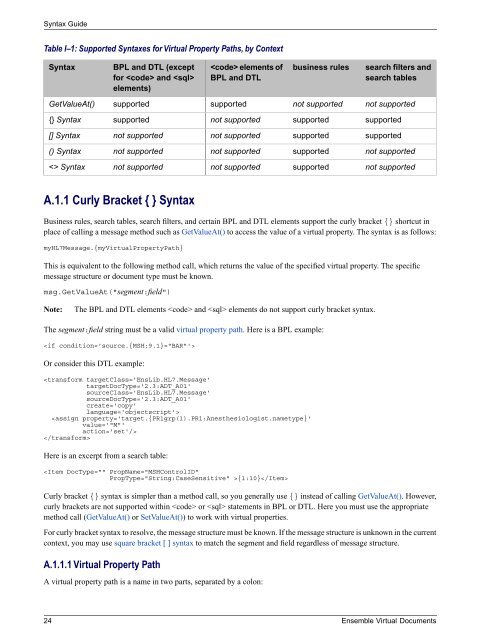Ensemble Virtual Documents - InterSystems Documentation
Ensemble Virtual Documents - InterSystems Documentation
Ensemble Virtual Documents - InterSystems Documentation
You also want an ePaper? Increase the reach of your titles
YUMPU automatically turns print PDFs into web optimized ePapers that Google loves.
Syntax GuideTable I–1: Supported Syntaxes for <strong>Virtual</strong> Property Paths, by ContextSyntaxBPL and DTL (exceptfor and elements) elements ofBPL and DTLbusiness rulessearch filters andsearch tablesGetValueAt()supportedsupportednot supportednot supported{} Syntaxsupportednot supportedsupportedsupported[] Syntaxnot supportednot supportedsupportedsupported() Syntaxnot supportednot supportedsupportednot supported Syntaxnot supportednot supportedsupportednot supportedA.1.1 Curly Bracket { } SyntaxBusiness rules, search tables, search filters, and certain BPL and DTL elements support the curly bracket {} shortcut inplace of calling a message method such as GetValueAt() to access the value of a virtual property. The syntax is as follows:myHL7Message.{my<strong>Virtual</strong>PropertyPath}This is equivalent to the following method call, which returns the value of the specified virtual property. The specificmessage structure or document type must be known.msg.GetValueAt("segment:field")Note:The BPL and DTL elements and elements do not support curly bracket syntax.The segment:field string must be a valid virtual property path. Here is a BPL example:Or consider this DTL example:Here is an excerpt from a search table:{1:10}Curly bracket {} syntax is simpler than a method call, so you generally use {} instead of calling GetValueAt(). However,curly brackets are not supported within or statements in BPL or DTL. Here you must use the appropriatemethod call (GetValueAt() or SetValueAt()) to work with virtual properties.For curly bracket syntax to resolve, the message structure must be known. If the message structure is unknown in the currentcontext, you may use square bracket [ ] syntax to match the segment and field regardless of message structure.A.1.1.1 <strong>Virtual</strong> Property PathA virtual property path is a name in two parts, separated by a colon:24 <strong>Ensemble</strong> <strong>Virtual</strong> <strong>Documents</strong>