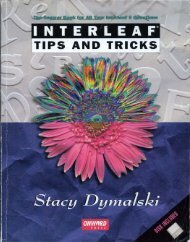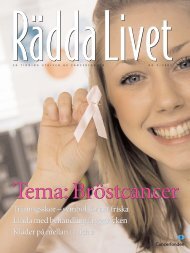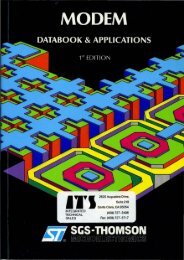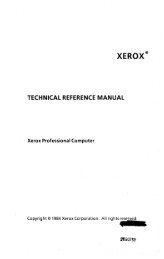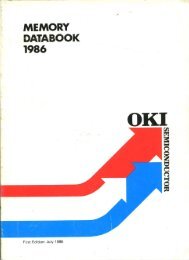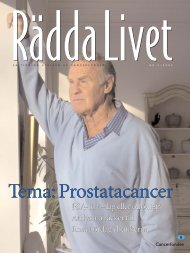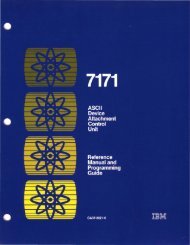IBM 5280 Distributed Data System - Index of
IBM 5280 Distributed Data System - Index of
IBM 5280 Distributed Data System - Index of
Create successful ePaper yourself
Turn your PDF publications into a flip-book with our unique Google optimized e-Paper software.
------------_.-- - - GA21-9353-0S<strong>5280</strong>-01<strong>IBM</strong> <strong>5280</strong><strong>Distributed</strong> <strong>Data</strong><strong>System</strong>Functions Reference Manual
PrefaceThis reference manual is intended for people who need thefollowing information about the <strong>5280</strong>:• An overview <strong>of</strong> system programming and system function• A description <strong>of</strong> system and partition data areas• A description <strong>of</strong> machine addressing and object codeinstructions• How to use system diagnostic aidsIn the appendixes are hexadecimal conversion and additiontables, EBCDIC and ASCII charts, and SCS control codes.Related Publications• <strong>IBM</strong> <strong>5280</strong> <strong>Data</strong> Areas and Diagnostic Aids Handbook,SY31-0595• <strong>IBM</strong> <strong>5280</strong> Assembler Language Reference Manual,SC21-7790• <strong>IBM</strong> <strong>5280</strong> Communications Utilities Reference Manual,SC34-0247First Edition (February 1980)Changes are periodically made to the information herein; these changes will be reported intechnical newsletters or in new editions <strong>of</strong> this publication.Use this publication only for the purposes stated in the Preface.It is possible that this publication may contain reference to, or information about, <strong>IBM</strong> products(machines and programs), programming, or services that are not announced in your country.Such references or information must not be construed to mean that <strong>IBM</strong> intends to announcesuch <strong>IBM</strong> products, programming, or services in your country.Publications are not stocked at the address below. Requests for copies <strong>of</strong> <strong>IBM</strong> publications andfor technical information about the system should be made to your <strong>IBM</strong> representative or to thebranch <strong>of</strong>fice serving your locality.This publication could contain technical inaccuracies or typographical errors. Use the Reader'sComment Form at the back <strong>of</strong> this publ ication to make comments about this publ ication. If theform has been removed, address your comments to I BM Corporation, Product InformationDevelopment, Department 997, 11400 Burnet Road, Austin, Texas 78758. <strong>IBM</strong> may use anddistribute any <strong>of</strong> the information you supply in any way it believes appropriate without incurringany obligations whatever. You may, <strong>of</strong> course, continue to use the information you supply.©Copyright International Business Machines Corporation 1980
ContentsCHAPTER 1.<strong>5280</strong> FUNCTIONS AND STORAGEOVERVIEW<strong>System</strong> Controller . . . . . . 1Main Storage . . . . . . . . . 3Main Storage Addressing 4Common Area ........ 5<strong>System</strong> Control Block . . 6Common Functions and Help Text 8Configuration Table . . . . 8Error Recording Tables . . 8Resource Allocation Table 9ASCII Translate Table 9Partitions . . . . . . . 9Partition lOB . . . . . . 10Logical I/O Table 10Keyboard/Display lOB 10Registers and Indicators. 10Partition Work Buffer . . 12<strong>System</strong> Work Buffer . . . 12Foreground and Background Partitions 12I nput and Output Buffers. 13External Status Processing 13Loading a Partition 14Partial Over lay 14Error Recovery. 14Subroutines . . . . . 15.Address Validity Checking 16Opening a <strong>Data</strong> Set 16Share <strong>Data</strong> Set Opens . 18Keyboard/D isplay I/O Cont rol 19Keyboard/Display Storage . 20Screen Format Control Strings . 20Functions and Modes . . 20Magnetic Stripe Reader . . . . . 21Elapsed Time Counter . . . . . . 21Errors Detected by the Keyboard/Display Microprocessor . 21Diskette I/O Control .......... . 21Error Recovery and External Status . 22Printer Control . . . . . . . . . . . . . . . 22Error Recovery and External Status . 22Communications Control . . . . . . . . . 23Error Recovery and External Status . 24Typical Operation . . . . . . . . . . . . . 24CHAPTER 2. MAIN STORAGE DATA AREAS. . 27<strong>System</strong> Control Block . . . . . . . . . . . 28Common Functions and Global Tables . 35Global Configuration Table . 36Error Recording Tables . . 37Hard Error Table Format . . 38S<strong>of</strong>t Error Table Format . . 46Resource Allocation Table . 46ASCII Translate Table . . . .48Partition AreaPartition lOB ...Logical I/O TableKeyboard/Display lOB<strong>System</strong> Indicators within a Partition<strong>System</strong> Registers with in a PartitionDiskette lOBPrinter lOB .......... .<strong>System</strong> Tables .......... .<strong>System</strong> Table for <strong>Data</strong> Tables<strong>System</strong> Tables for Edit Format Control Strings<strong>System</strong> Tables for Screen Format Control Strings<strong>System</strong> Tables for Prompts and Constant Inserts<strong>System</strong> Tables for Main Storage Duplicate AreasScreen Format Control StringsByte Group I D .... .Control Byte Group ... .<strong>Data</strong> Field Byte Groups ..Constant Insert <strong>Data</strong> and PromptsDisplay Attributes ....Edit Format Control StringsHeader BytesByte Groups ...... .CHAPTER 3. KEYBOARD/DISPLAY STORAGERefresh Buffer AreaValidity Table ........ .Storage Area .. . . . . . . . .Monocase Exception TableDiacritic Table ........ .Refresh Areas for the Status LineDisplay Control Area ..Display Translate Table ..Katakana Translate Table .Scan Code Translate TableCHAPTER 4. OBJECT CODE INSTRUCTION FORMATAddressing Methods Within a Partition ..Addressing a Byte Within a PartitionAddressing an Object Code InstructionInstruction Displacement ...Addressing a Decimal RegisterAddressing a Binary Register .Indicator AddressingAddressing Through a <strong>System</strong> TableAddressing Methods Outside the PartitionAddressing Through a <strong>System</strong> Table .Constants .................. .Instruction Format ............ .Mnemonic to Op Code Conversion ChartUnconditional Branch (GOTO/NOP)Test Decimal Register for 0 (Zero) or Blank (IF Rn 0)Test Format Number (IF fmt) ............. ..49.50.56.57. 75.77.78.87.94.95.96.97.98.99100101102107110111111112113121123123124125126127127129129130131131132132132133134135136136137137138138140141142iii
Test Binary Register for Zero (I F BRn 0) ..143Test and Reset indicator (iFiR in)Test Decimal Register for Negative (I F Rn-) 145Decrement Binary Register and Test for Zero /DECR BRn). 146Test Indicator (IF In) ......... . . . . 146<strong>Index</strong>ed Branch (GOTO BRn/GOTAB BRn) 147Subroutine Call (CALL/CAll TB) . . . . . . 148Execution Sequence . . . . . . . . . . . . . . 149Subroutine Return or Enable External Status(R ETURN/RETEXT /ENABlE) ....... 150Execution Sequence . . . . . . . . . . . . . . . 151Test Decimal Register for Absolute Number (IF Rn AN) 152Test Decimal Register for Self-Check Digit (IF Rn CK) 153Test Decimal Register for Signed Number (I F R n SN) 154Decimal Register Add (+) . . . . . . 155Decimal Register Subtract (-) 156Decimal Double-Register Divide (f)Decimal Register Exchange « = »Decimal Register Copy (=) .....Decimal Double-Register Multiply (*)Decial Register Shift Right, Blank Pad (SR)Decimal Register Divide (/) . . . . . . . . ..Decimal Register Multiply (*) ....... .Decimal Registers, Move Partial Contents (MVER)Decimal Registers, Move Partial Contents with Offset(MOFF) .................... .Decimal Register Zone Modification (ZONE)Decimal Register Shift left, Blank Fill (SL)Decimal Register Shift Left Signed (SLS) ...Decimal Register Shift Right Signed (SRS) ..Decimal Register Shift Right and Round (SRR)Read a Record from a <strong>Data</strong> Set (READ) .. .Formatted Read to Storage (REBF) ..... .Open a <strong>Data</strong> Set or Initialize Communications(OPEN/TOPEN/TIN IT) ........... .Close a <strong>Data</strong> Set or Terminate Communications(CLOZ/TTERM) ., .......... .Search a <strong>Data</strong> Set (SEARCH)Test <strong>Data</strong> Set Status Indicators IiFDSI)Position Diskette (POSN) ........ .Read from Communications (TREAD) .Search Resource Allocation Table (SRAT)<strong>System</strong> Lock (SYSLCK)<strong>System</strong> Unlock (SYSUN L)Load a Partition (LOAD) .Exit a Partition (EXIT) ..Write a Record to a <strong>Data</strong> Set (WRT)Insert a Record into a <strong>Data</strong> Set (WRTI)Insert a Block <strong>of</strong> Records into a <strong>Data</strong> Set (INSBLK)Initialize a Diskette (IN ITi ....... .Allocate a <strong>Data</strong> Set (ALLOC)Delete a Record from a <strong>Data</strong> Set (WRTS)Wait for I/O Completion (WAIT/TWAIT)Write to Communications (TWRT)Formatted Write from Registers (WRBF)Device Control IDEVCTL) ....... .Formatted Write to the Screen (WFMCRT)Communications Close or Device Control(TCLOZ/TCTL)Set Indicator On (SON) ......... .Set Indicator Off (SOFF) ........ .Skip on AND, Exclusive-OR Mask (AND)157157158158159160161162163164165166167168169170171172174177178179180181181182184185186187188189191192193194195198199201201202Skip on Exclusive-OR, AND Mask (RXORW) 203r"> ___ "- __ ... I ____ "- 1 _ _____ .L __ ... \vUil~i.oilt. lil~t.,;i l \ - \...i.J!I~I.j,j;lli..i __ •.•.. 203Exchange Binary Register Contents « = » . 204Immediate load <strong>of</strong> PosItive Constant Into Decimal Register(Rn = +n) ............................ 204Immediate Load <strong>of</strong> Negative Constant into Decimal Register(Rn = -n) ................ 205Generate Self-Check Number (GSCK) . 205Convert Binary to EBCDIC (BINHEX) 206Convert EBCDIC to Binary (HEXBIN) 207Skip If Not Equal (I FC NOT) 208Skip If Equal II FC IS) . . . . . . . . . . 208Debugging Aids (PDUMP/PAUSE/TROFF/TRONi 209Search Ordered Table for Higher or Equal Entry (TBFH) 210Write Table Entry (TBWT/TBWE) . . . . . . . . . 211Read Table Entry ITBRD/TBRL) .. . . . . . . . . . .. 212Search Unordered Tablp. for Equal Entry (TBFX) .... 213214215216216217217218Search Reverse Ordered Table for Lower Entry (TBFL)Search Table Using Binary Search (TBBS)Insert Table Entry ITBIN)Delete Table Entry (TBD L)Lock Shared Table (TLCK)Unlock Shared Table (TUN LCK)Compare Decimal for Not Equal /IF Rn NE)Compare Decimal for Greater Than or Less Than(IF Rn GT/L T) .................. .Compare Decimal for Equal (IF Rn EO) .... .219220Compare Decimal for Greater or Equal, or Less Than or Equal(IF Rn GE/LE) . . . . . . . . . . . . . . . . . . . . . 221Compare Decimal Digits for Not Equal (IFD Rn NE) 222Compare Decimal Digits for Greater or Less Than(IFDRnGT/lT) ................. 223Compare Decimal Digits for Equal (IFD Rn EO)224Compare Decimal Digits for Greater or Equal,or Less Than or Equal (lFD Rn GE/LE) ...225Compare Binary Half-Register for Not Equal(IFH BRn NE) ................ .Compare Binary Half-Register for Greater or Less ThanIIFHBRnGTiLTi .................... .Compare Binary Half-Register for EqualIIFH BRn EO) ............. .Compare Binary Half-Register for Greater or Equal,Less or Equal (lFH BRn GE/LE) ..... .Compare Binary for Not Equal (IF BRn NE)Compare Binary for Greater or Less Than/IF BRn GT/LT) .............. .Compare Binary for Equal /IF BRn EO) ..Compare Binary for Greater or Equal, or Less or Equal/IF BRn GE/LE) .................... .Load Decimal Register from Base-Displacement Address(Rn = D(L,BRn) ..................... .Store Decimal Register into Base Displacement AddressID(L,BRn) = Rn) ............... .Load Decimal Register from Labeled Storage(Rn = labellL)) ............... .Store Decimal Register into Labeled Storage(Iabelileni = Rni ........... .Binary Add /BRn +=) ......... .Binary Add Immediate <strong>Data</strong> (BRn +=)Binary Subtract lBRn -=) ....... .Binary Subtract Immediate <strong>Data</strong> lBRn -=)Binary Double Register Add (BRn(4) +=)22622722822£23C23123~23~23l23~23~23(23(23~23~23~23~iv
Binary Double Register Add Immediate <strong>Data</strong> IBRn(4) +=)Binary Double Register Subtract (BRn(4) -=) ..Binary Double Register Subtract Immediate <strong>Data</strong>(BRn(4) -=) .................... .Binary Register Load or Copy (BRn=)Binary Register Load Immediate <strong>Data</strong> or AddressIBRn = C'II'/ADDR) ............ .Binary AND IBRn &=) ........... .Binary AND with Immediate <strong>Data</strong> (BRn &=)Binary OR (BRn V=) ............ .Binary OR with Immediate <strong>Data</strong> (BRn V=)Binary Exclusive OR (BRn X=) ...... .Binary Exclusive OR with Immediate <strong>Data</strong> (BRn X=)Skip While <strong>Index</strong> Low or Equal Limit (SKIP WHILE)Binary Register Shift or Rotate (SLlSR/RLlRR)Store Binary Register Contents lIabel = BRn)Store Binary Register Contents, <strong>Index</strong>ed(D(L,BRa) = BRb(L)) ........... .Move Characters (MVCIBRn)/MVCIBRn(4))Indirect Instruction Execution lINXEQ) ..Convert Binary to Decimal (Rn = BRn or BINDEC)Convert Decimal to Binary (BRn = Rn or DECBIN)Translate (TRANS) ............ .Translate and Test (TRT) ......... .Binary Multiply, Single or Double Register(BRn *= or BRn(4) *=) ........ .Binary Divide, Single or Double Register(BRn /= or BRn(4) /=) ...... .Move Characters Within a Partition(MVC/MVCR/MVCV) ...... .239239240240241241242242243243244244245246247248249250250251252253254255Compare Character Strings (CLC) .. . . . . . . . . . . .. 256Binary Register Add with Base Displacement Address (+=) 257Set Bits On with Mask (SETON) . . . . . . . . . . . . . .. 258Binary Register Subtract with a Displacement Address (-=). 259Set Bits Off with Mask (SETOFF) . . . . . . . . . . . . 260Binary Double-Register Add with a Base DisplacementAddress (+=) ................. 261Skip If Bits are OFF (IFB OFF) ....... 262Binary Double-Register Subtract with a BaseDisplacement Address (-=) ........ .Skip If Bits are On (IFB ON) ........ .263264Binary Register Load from a Base Displacement Address (=) 265Insert Constant Into a Base Displacement Address(= constant) ........................... 266Binary Register AND with Base Displacement Address (&=) 267Skip if Byte Equals Constant (I FB IS) ............ 268Binary Register OR with a Base Displacement Address (V=). 269Duplicate a Character at Base Displacement Address (DUP) . 270Binary Register Exclusive OR with a Base DisplacementAddress (X=) ............ 271Replace Field on Screen lREPFLD)Keyboard Attach (KATTCH)Keyboard Detach (KDETCH)Read Elapsed Time CO'Jnter .Cancel Current Enter Command (CN ENTR)Release Character and Field Edits (KEYOP)Change Row Attribute (KEYOP)Change Screen Position Pointer (KEYOP)Accept Keystrokes and Store (KACCPT)Pass Scan Code to Keyboard (KEYOP)Pass EBCDIC to Keyboard (KEYOP)Display Extra Line (DISPEX)272273273274274275276277278279280281Display Status Line (D ISPST) ...... .Request Keyboard Error Mode (KERRST)Reset Keyboard Error Mode (KERRCL)Sound Buzzer (BUZZ) ......... .Perform Keyboard Function (KEYOP) .Allocate Keyboard/Display Storage (KEYOP)Click Keyboard (CLICK) ........ .Open Keyboard/Display (KEYOP)Reset Magnetic Stripe Reader (RSTMG)Read Magnetic Stripe Reader (READMG)Device Control Read (KEYOP)Device Control Write (KEYOP)Keyboard/Display External Register Read (KEYOP)Keyboard/Display External Register Write (KEYOP)Load Keyboard/Display Control Area (LCRTC)Store Keyboard/Display Control Area (SCRTC)Move Characters to Screen (CRTMM) ..... .Move Characters from Screen (MMCRT) ... .Resume <strong>Data</strong> Entry lRESUME/RESMXT/RESCAL)EnterlENTR) ......... .CHAPTER 5. DIAGNOSTIC AIDSDisplay/Alter Function .Display Main Storage ..... .Alter Main Storage ....... .Display the Beginning <strong>of</strong> a Partition or <strong>of</strong> an lOBMove Keyboard/Display Storage ..Search Storage . . . . . . . . . . ..Test for a Change in a Byte or a BitDump and Trace Console Functions.Dump FunctionTrace Function ... .Address-Stop Mode .. .Main Storage DisplayForward Scroll ... .Backward Scroll .. .Replace Main StorageSingle InstructionLoop ...... .Main Storage DumpTrace ....... .Cancel Address-StopCHAPTER 6. KEYBOARD FUNCTIONSKeyboard Function Control ....... .Functions Normally Handled by the <strong>5280</strong>Alpha Shift Function .....Character Advance Function .Character Backspace FunctionClear Screen Function ...Clear Status Line FunctionThe Command KeyCursor Movement .Delete Function ..Duplicate FunctionField Advance FunctionField Backspace FunctionField Correct Function ..Field Exit Minus FunctionField Exit Minus/Dash FunctionHex FunctionInsert Function281282283284284285286286287287289291292293294295296297298300303303308309309310310311312313314315316316316316317317317317317319319320320320321322322322322323323324325326327330330330v
Katakana Alphameric Lowershift 331Katakana Aiphameric Upper shift33 iKatakana Shift Lock Function 331Katakana Lowershift ... 331Katakana Uppershift 332Record Advance Function .. 332Record Backspace Function 332Reset Function . . . 333Shift Function . . . 333Shift Lock Function 333Skip Function ... 334APPENDIX A. HEXADECIMAL CODES AND CHARTS 335EBCDIC Charts for Printable Characters .......... 336APPENDIX B. SCS CONTROL CODE CHARACTERS. . 339APPENDIX C. KEYBOARD FUNCTIONS: EBCDIC CODESAND BIT NUMBERS ....................... 347APPENDIX D. KEYBOARD SCAN CODES ........... 351APPENDIX E. DISKETTE LABELS .............. . 353GLOSSARY ............................. 361vi
Chapter 1. <strong>5280</strong> Functions and Storage OverviewComponents <strong>of</strong> the <strong>5280</strong> system include the:• 5281 <strong>Data</strong> Station• 5282 Dual <strong>Data</strong> Station• 5285 Programmable <strong>Data</strong> Station• 5286 Dual Programmable <strong>Data</strong> Station• 5288 Programmable Control Unit• 5256 Printer• 5225 PrinterAll data stations and the control unit may contain diskette drives. The 5285 and5288 can have an optional printer attachment. The 5285 and 5288 can contain anoptional communications attachment. A system controller contained in the 5285,5286, and 5288 handles all system functions. The 5281 and 5282 data stations donot have a controller and, therefore, must be attached to a data station or controlunit.SYSTEM CONTROLLERThe <strong>5280</strong> system controller contains a main microprocessor, the partitioned mainstorage, and the device attachments. The device attachments contain the devicemicroprocessors. The main microprocessor and the device microprocessors workindependently <strong>of</strong> each other but share the same main storage.The following illustration shows the main components <strong>of</strong> the system controller.<strong>5280</strong> Functions and Storage Overview 1
,The main microprocessor 0 performs all <strong>of</strong> the non-I/O (input/output) operations,such as mathematical computations and data movement. The main microprocessor"I .. " ... " .... + .. ,,1 .. +h"" r1"""i,."" rni"rnnrncorrnrr IfJ thrnllnh ~01.;)\.1 ,",VIILIV'.J Lit\" U\.IW",,,,, .... " V,.,IV ......... ""'v.., ''''''''''''::tll ~The device microprocessors control all the operations for the attached devices. Themain microprocessor communicates with the device microprocessors via lOBs(input/output control blocks) in main storage m and hardware attention lines 0When the main microprocessor determines that work is required <strong>of</strong> a device microprocessor,it puts information into the appropriate lOB and activates an attentionline to the device microprocessor. When the device microprocessor detects theattention from the main microprocessor, it reads the lOB and performs the requestedwork. The storage access control iii directs access to main storage for all the microprocesso rs.AttentionLines\Diskette AttachmentMainStorage0StorageAccessControlII...,,\o', ..... 0 ...'/DisketteUnits(up to 4)Printer AttachmentI/'-------"-~To PrinterCommunications AttachmentLineAdapter• 38LS• DDSA• EIA.2
MAIN STORAGEMain storage is divided into the areas illustrated in the following figure:CommonArea D<strong>System</strong> Control BlockCommon Functions and TablesPartitionArea II.".,1000.Partition.".,1000<strong>System</strong> II {Work AreaPartitionThe common area II is always located at the beginning <strong>of</strong> main storage. It consists<strong>of</strong> the system control block and the common functions and tables.The partition area IJ contains up to eight partitions. Except for the first andlast partition, each partition can be up to 64 K bytes in length. The first partitioncan be up to 64 K minus 256 bytes, and the last partition can be up to 64 K minus768 bytes in length. Total main storage size can be up to 160 K. A program canbe loaded into each partition. After a program is loaded into a partition, thepartition contains the lOBs, registers, indicators, formats, I/O buffers, tables,data areas, work area, and object code instructions required for the execution <strong>of</strong>the program.The last 256 bytes <strong>of</strong> main storage are used by the controller as a system work areaII<strong>5280</strong> Functions and Storage Overview 3
,Main Storage AddressingMain storage is divided into 64 K byte sections referred to as pages. There can be amaximum <strong>of</strong> 160 K bytes <strong>of</strong> main storage.MaximumStorageSizePage 0Page 1Page 2}64 K Bytesl64 K Bytes32 K BytesA partition cannot cross a page boundary, and therefore cannot be greater than64 K bytes in length. Each byte within a partition can be uniquely addressed with16 bits, from hex 0000 to FFFF.Although the common area is always located on page 0, a partition may be on anymain storage page.When an application program addresses an area outside the partition, a 4-bit pagenumber precedes the 16-bit storage address. This 20-bit address is used when apartition addresses an area within the common area.4
COMMON AREAThe following is a general illustration <strong>of</strong> the system control block and commonfunctions and tables located in the common area <strong>of</strong> main storage.StorageAddress(in hex)00000010A B C oI I I I I I I I I I I I IPartition 0 Partition 1 Partition 2 Partition 3Partition 4 Partition 5 Partition 6~"""' S stem U se 0 nl yIPartition 7..;..} ----PartitionlOB Pointers00400050006000800090OOAOOOBODiskette a I Diskette 1 I Diskette 2 I Diskette 3Diskette 4 I Diskette 5 I Diskette 6 I Diskette 7rPrinter lOBPointerCommunicationsCCB Pointer<strong>System</strong> Use OnlyII<strong>System</strong> Use Only<strong>System</strong> Use OnlyCommunicationslOB Pointer<strong>System</strong> Use Only~ ....rDiskettelOB Pointers}<strong>System</strong>ControlBlockOOCO0000OOEOOOFO0100StorageDateIIPL Time <strong>System</strong> Use OnlyI Size Flag1I Resource<strong>System</strong> Flags Allocation <strong>System</strong> Use OnlyTable@I j Config- EditSelf<strong>System</strong> Use Only Error Log Lockout Bytes uration FormatCheck @Table@Table@Config-Screen1 Global I~age Prompturation <strong>System</strong> Use OnlyFormat;~~~~ers @ NumTable@<strong>Data</strong>Table@II~'-Common Function POinters~ ....<strong>System</strong> Use OnlyGlobal Table Pointers-1Common Function Routines (object codel} - - - - - - ----H;;;;:;;,;- - --- - - - - --- - - - - - -I Global Configuration <strong>Data</strong> Table II Error Recording Tables (variable length) I1Resource Allocation Table (configuration option)ASCII Translate Table (configuration option) I~ ~Common FunctionRoutines andGlobal Tables<strong>5280</strong> Functions and Storage Overview 5
,<strong>System</strong> Control BlockThe system control block is located in the first 256 bytes <strong>of</strong> the common area. Thefields <strong>of</strong> the system control block are assigned to fixed locations; the fields containpointers to the partitions, device lOBs, and global system tables that are not assignedto fixed locations. Other system control block fields contain date, timer, andconfiguration information.Partition PointersEach partition pointer is a 4-byte bfock <strong>of</strong> information about a partition. Thisinformation includes whether a program has been loaded into the partition, whetherthe partition is a foreground or background partition, and the address <strong>of</strong> the beginning<strong>of</strong> the partition. The partition lOB is always stored in the first 256 bytes <strong>of</strong> apartition, so this address is also the absolute address <strong>of</strong> the partition lOB. The partitionlOB contains information about the partition and the program loaded into thepartition. The main microprocessor uses the information in the partition pointer t<strong>of</strong>ind the partition; it uses the information in the partition lOB to execute the objectcode instructions stored within the partition.HexAddress<strong>System</strong>ControlBlock00000010I _p_a_r_t-tit'""'io_n_0-J....::p:a:rt:it~io:n=1::..J_p_a_rt_i_ti_o_n_2~I-_pa_r_t_it_io_n_3-1} Partitionto-lOBPartition 6 Partition 7 PointersCommon Functions and TablesPartition 0Partition 16
Device lOB PointersEach device lOB pointer is a 4-byte block <strong>of</strong> information about a diskette drive, aprinter, or the communications attachment. The information indicates whether thedevice is attached and includes the address <strong>of</strong> the first device lOB assigned to thatdevice. If more than one lOB is assigned to one I/O device, an lOB chain is used;each device lOB contains the address <strong>of</strong> the next assigned device lOB. The devicelOBs are stored within the main storage partitions and describe the I/O to be performedby each I/O device. The device microprocessor uses the information in thedevice lOB pointers to find the first device lOB. They use the information in thedevice lOB to perform the required I/O and to find the next device lOB. The lastlOB on the chain points back to the first lOB.HexAddress0000 Partition 0 Partition 1 Partition 20010 Partition 4 Partition 5 Partition 6Partition 3Partition 7} PartitionlOBPointers<strong>System</strong>ControlBlock<strong>System</strong> Use Only0040 Diskette 0 Diskette 1 Diskette 20050 Diskette 6Diskette 3Diskette 7} DiskettelOBPointers<strong>System</strong> Use Only} PrinterlOBPointerPartition 0~------~--------------~~--------------~--lOBChains.-'~!iDiskette 0 lOBPrinter lOB<strong>5280</strong> Functions and Storage Overview 7
Pointers to Global <strong>System</strong> TablesEach global system table pointer contains the address <strong>of</strong> a global system table.<strong>System</strong> tables contain the addresses <strong>of</strong> prompts, formats, tables, and other dataareas. <strong>System</strong> tables are used within each partition to contain the addresses <strong>of</strong> thedata areas within that partition. The global system tables contain addresses <strong>of</strong>global data areas that are stored within the common area rather than within apartition. <strong>Data</strong> areas stored within a partition can be used only by that partition;however, global data areas can be used by any partition. Global data areas includea printer configuration table, screen formats, prompts for keyboard/display I/O,edit formats for diskette, printer, or communications I/O, data tables for tableoperations, and self-check data for self-check operations.Common Functions and Help TextFollowing the system control block is an area <strong>of</strong> variable length that containscommon function routines. These routines can be called from any partition; returnis made to the calling partition.The routines stored in the common functions area depend upon the individualsystem. A table <strong>of</strong> help text messages may be included in the common area. Thesemessages can be called from the keyboard in response to the Help key.Configuration TableA configuration table is included in the common area if one or more printers areattached to the system. The address <strong>of</strong> the configuration table is stored in thesystem control block.The configuration table has one entry for each printer. Each entry has such informationas the device subaddress and the number <strong>of</strong> entries the printer has in the s<strong>of</strong>terror count table.Error Recording TablesTwo error tables are stored in the common area as global tables 0 and 1: (1) thesystem hardware error log, and (2) the s<strong>of</strong>t error count table. The system error logis <strong>of</strong> variable length and is used by the microprocessors to record system hardwarerelatederrors. Each table entry has information to identify the device, lOB andprogram associated with the error. The s<strong>of</strong>t error count table is used by the printermicroprocessor to record the number <strong>of</strong> s<strong>of</strong>t printer errors that occur during programexecutions. These error tables provide a history <strong>of</strong> system hardware-relatederrors and I/O errors that can be written to a diskette with a special error logdump program. See the <strong>Data</strong> Areas and Diagnostics Aids Handbook for informationabout communications error tables.8
Resource Allocation TableThe optional resource allocation table specifies the logical devices that can beaccessed by each partition. Each table entry contains a logical device 10 and thephysical address <strong>of</strong> the device. The logical device 10, a 2-character 10 assigned tothe device during system configuration time, can be used to address the device.The main microprocessor uses the logical 10 to find the physical address <strong>of</strong> thedevice in the resource allocation table.ASCII Translate Table<strong>Data</strong> is stored in main storage in EBCDIC notation. However, data in anothernotation can be translated to EBCDIC as it is read into an I/O buffer. Or data canbe translated from EBCDIC to another notation as it is read from an I/O buffer.The optional ASCII translate table can be used by any partition to translate datato or from ASCII notation. The ASCII table is another global table.PARTITIONSThere may be up to 8 partitions numbered sequentially from zero. There must beat least one partitiOfl for each keyboard. A partition is <strong>of</strong> variable length, but it cannotcross a 64 K byte boundary. The number, size, and location <strong>of</strong> the partitionsis defined at system configuration time. The first 256 bytes <strong>of</strong> each partition containscontrol information at fixed displacements from the beginning <strong>of</strong> the partition.The next 3840 bytes may be used as needed for indicators, decimal registers, orbinary registers. This area is followed by a variable length storage area. The last256 bytes <strong>of</strong> each partition is used for a work area. Each byte <strong>of</strong> a partition isaddressable relative to the first byte <strong>of</strong> the partition. The following illustrates theareas <strong>of</strong> a main storage partition.RelativeHexAddress0000Partition lOB0040Logical I/O Table0080Keyboard/Display lOB0100Indicators and Registers1000........Stora e for Ob·ect Pro ram9 9Buffers, Device lOBs, andOther <strong>Data</strong> Areas... ......Partition Work Area (256 bytes)<strong>5280</strong> Functions and Storage Overview 9
1Partition lOBTIle partition lOB describes the partition and the program loaded into the partition.The main microprocessor loads this information into the fields <strong>of</strong> the lOB, usinginformation from the common area and from the application program. During programexecution, the main microprocessor uses the information to determine thepartition status, the program status, the address <strong>of</strong> the next executable instruction,and how long to execute instructions within the partition before going to the nextpartition.The absolute address <strong>of</strong> the beginning <strong>of</strong> the partition is stored in the lOB. Themain microprocessor adds this address to the reiative addresses stored in the partitionto generate absolute addresses for the program instructions.A timer is set when the main microprocessor enters a partition. The lOB specifieshow long the main microprocessor executes instructions within the partition. Thistime is determined by the application program. The main microprocessor exits thepartition when the time limit is reached or when it encounters a nonoverlapped I/Oinstruction that is to be handled by a device microprocessor.Logical I/O TableThe logical I/O table consists <strong>of</strong> one 4-byte entry for each lOB that is used in theprogram. Each entry contains the address <strong>of</strong> the lOB, flags, and other i1lformationdescribing the lOB. The entries are numbered sequentially from hex 00 to 15,corresponding to the numbers assigned to the lOBs. The keyboard/display isalways entry zero. When the main microprocessor encounters an I/O instructionduring program execution, the instruction specifies the number assigned to the lOBthat describes the work. The main microprocessor uses this number as an index intothe logical I/O table; the entry at this index contains the address <strong>of</strong> the lOB andspecifies the I/O device that is to perform the work.Keyboard/Display lOBEvery application program must have a properly initialized keyboard/display lOB.The keyboard/display lOB contains information to control all I/O via the keyboard/display to which the partition is assigned. This information includes the address <strong>of</strong>the I/O buffer, the address <strong>of</strong> the object code that controls the format <strong>of</strong> the recordson the screen and in the I/O buffer, and the address <strong>of</strong> control tables located in keyboard/displaystorage. Keyboard display storage is not part <strong>of</strong> main storage; it islocated within the keyboard/display attachment. The keyboard/display storagecontains translate tables and other control information used by the keyboard/displaymicroprocessor to process keystrokes and to display characters on the screen.Registers and IndicatorsImmediately following the partition control area are bytes that can be used forindicators, binary registers, and decimal registers. The first 32 bytes contain 255indicators. The indicators are numbered sequentially from zero. The fi rst 100indicators are user indicators, and the remaining indicators are used by the system.The indicators are iocated in the bytes that aiso can be used for the first 16 binaryregisters or the first two decimal registers.10
The first 256 bytes <strong>of</strong> this area, including the bytes where the indicators are located,can be used for 128 two-byte binary registers. The first 16 binary registers are usedfor the indicators, and the next 16 binary registers are used by the system. Theremaining binary registers may be used for binary arithmetic or logical operationsby the application program. The binary registers are located in the bytes that alsocan be used for the first 16 decimal registers.<strong>5280</strong> Functions and Storage Overview 11
The remaining bytes <strong>of</strong> this area, up to relative address hex OFFF, can be used for16-byte decimal registers. Counting the first 16 decimal registers, which can beused for the binary registers, there are 240 decimal registers. Decimal registers R16through R239 can be used for decimal arithmetic or logical operations by the applicationprogram. Decimal registers store data in E BCD IC notation and can supportsign control.0100SR 1 SR 2 SR 3 SR 4 SR 5 SR 6 SR 71016·1031 1032·1047 1048·1063 1064·1079 1080·1095 1096·1111 1112·11270110SR 91144·1159SR 101160·1175SR 111176·1191SR 121192·1207SR 131208·1223SR141224·1239SR 151240·1255Any <strong>of</strong> the bytes up to relative address hex OFFF that are not used for registersare used for data storage. The bytes following hex OFFF can be used only for datastorage.Partition Work BufferThe last 256 bytes <strong>of</strong> a partition are used as a partition work buffer. This workbuffer is used during load operations, trace operations, decimal arithmetic operations,self-check, and formatting. The application program does not access this area.<strong>System</strong> Work BufferThe last 256 bytes <strong>of</strong> main storage are used as a system work buffer. This systemwork buffer is not associated with any partition, and it is not accessed by an applicationprogram.Foreground and Background PartitionsOne main storage partition is permanently assigned to each keyboard/display. Apartition that is permanently assigned to a keyboard is a foreground partition. Anypartition that is not permanently assigned to a keyboard is a background partition.12
When a program executing in a background partition needs to use a keyboard, itcan cause an edge indicator to be displayed on the keyboard/display screen. Thisindicator notifies the operator that a background partition needs the keyboard.The operator can interrupt the program that is using the keyboard and attach thebackground partition. When the background partition no longer needs the keyboard,the partition must be detached to give control <strong>of</strong> the keyboard back to theinterrupted program. Only one partition can be attached to a keyboard/displayat any given time.INPUT AND OUTPUT BUFFERSThere must be at least one physical buffer in main storage for each lOB in a programthat has I/O instructions. The physical buffer length must be a multiple <strong>of</strong>128 bytes. Double buffering can be used for minimal delays in interactive programs;a second physical buffer is set up so the <strong>5280</strong> can process data in one while an inputor output operation is being performed with the other. Double buffers are alsorequired to duplicate fields <strong>of</strong> a previous record into the same field <strong>of</strong> a currentrecord. The <strong>5280</strong> keeps track <strong>of</strong> the buffers and the records that are in the buffers.<strong>Data</strong> sets can be blocked for better utilization <strong>of</strong> diskette space; a logical buffer isset up and the blocking and deblocking functions are performed automatically bythe <strong>5280</strong>. Or the logical buffer can be omitted and logical records can be blockedand deblocked directly to and from the physical buffer.EXTERNAL STATUS PROCESSINGWhile an I/O device is processing I/O, it may encounter a condition that the devicemicroprocessor cannot handle, such as an error condition or a condition thatrequires operator intervention or execution <strong>of</strong> object code instructions. When thisoccurs, the device microprocessor stops processing the I/O, places a conditioncode into the device lOB, sets an external status flag in the device lOB, and sets anattention line to the main microprocessor. The device microprocessor continuesto service the other lOBs.When the main microprocessor determines that an lOB has the external status flagset, it enters the partition and executes appropriate object code instructions toresolve the conditions. The instructions are determined by the application program.When the application program has resolved the condition, the main microprocessorresets the external status flag and goes to the next partition. The device microprocessorreturns to the lOB only when it again receives an I/O command. The I/Ocommand may be a reissue <strong>of</strong> the last I/O command.<strong>5280</strong> Functions and Storage Overview 13
LOADING A PARTITIONAt IPL, a program can be loaded into any main storage partition. At any time afteiIPL, a partition can be loaded by a program instruction or by the standard loadprocessor in the common function area. The standard load processor prompts forload parameters to be entered from the keyboard. A program instruction canprompt for load parameters to be entered from the keyboard, or can obtain the loadparameters from a storage area. The load parameters include the partition number,the device 10 or physical address, and the name <strong>of</strong> the data set to load. The loadoperation can load a data set into another partition or can reload the same partitionwith the same or a different data set. After the main microprocessor obtains theioad parameters, it attempts to load the data set from diskette into the partition.Unless the diskette sector size is greater than 256 bytes, the first read will cause256 bytes to be read into the partition. If the sector size is greater than 256 bytes,the first read will cause one sector to be read into the partition. In either case, therest <strong>of</strong> the object data set will be read into the partition in 4 K byte blocks.The data set is read from the diskette from the BOE (beginning <strong>of</strong> extent) to theEOO (end <strong>of</strong> data). There must be no gaps <strong>of</strong> unused diskette space between BOEand EOO. The first block that is read into the partition contains the partition lOB.The main microprocessor checks the length specified in the partition lOB and thenchecks the length <strong>of</strong> the partition being loaded. If the size <strong>of</strong> the partition beingloaded is sufficient for the data set, the load proceeds until all data in the data setis read from the diskette. If the size <strong>of</strong> the partition being loaded is not sufficient,a load error results.Partial OverlayA partial overlay can spot load a section <strong>of</strong> object code or data into a partitionwithout destroying the program object code already in the partition. A partialoverlay is initiated by a program instruction. The load parameters must includethe address where the partial overlay begins. When the partial overlay is completed,control returns to the instruction following the load instruction that initiated thepartial overlay operation.Error RecoveryThere are two methods <strong>of</strong> error recovery that may be used when an error occursduring a load operation. One method allows the main microprocessor to handleerror recovery. The other method uses error recovery procedures written by theuser. The load instruction indicates which method <strong>of</strong> error recovery is used.14
User Defined Error RecoveryWhen a program instruction loads a data set into another partition, or if the loadtakes place through a common function, the load instruction can indicate that userdefined error recovery procedures will handle error recovery. If the load operationis successful, control returns to the second instruction following the load instruction.If an error occurs during the load operation, the main microprocessor placesthe error code into a system binary register (BR16) and returns control to the firstinstruction following the load instruction. This instruction usually branches to theerror recovery procedures.Main Microprocessor Error RecoveryThere are four types <strong>of</strong> error recovery procedures, depending on the type <strong>of</strong> loadtaking place when the error occurred. When any type <strong>of</strong> error occurs, the mainmicroprocessor sends an error message to the screen and waits for the operator topress the Reset key. After the reset, error recovery is as follows for the differenttypes <strong>of</strong> loads:Global load, prompts for the load parameters to be entered from the keyboard.After reset, the load prompt is redisplayed with the original information that wasentered. The operator can then enter the correct information.Program instruction reloading the same partition, with the standard load promptin the common functions area available. After reset, the load instruction ~ replacedwith the standard load prompt, which prompts for the load parameters to be loadedfrom the keyboard.Program instruction reloading the same partition, with no standard load promptavailable. There is no way to retry this type <strong>of</strong> load. The main microprocessorissues an exit instruction and goes to the next partition. The partition that wasbeing loaded is available to be loaded by another partition.Program instruction loading another partition. After reset, the load instruction isnot retried. The partition that was being loaded is made available to be loaded byanother load instruction or by the standard load processor. Control returns to theinstruction following the load instruction.SUBROUTINESThe <strong>5280</strong> supports a variable-length address stack for use during subroutine callsand returns. The assembler places the address (relative to the start <strong>of</strong> the partition)<strong>of</strong> the address stack into B R 18. During program execution when a subroutine callis executed, the main microprocessor places the 2-byte absolute address <strong>of</strong> the nextsequential instruction into the address stack pointed to by BR18. Then the content<strong>of</strong> B R 18 is incremented by 2 so that it points to the next available 2-byte entry inthe address stack. When a return is executed, the content <strong>of</strong> BR18 is decrementedby 2, and the address stored in the address stack at the location pointed to by BR18is taken as the return address.<strong>5280</strong> Functions and Storage Overview 15
ADDRESS VALIDITY CHECKINGAddresses in assembler language instructions are specified in the following two ways:(1) directly by a 2-byte address in the object code that was generated by a referenceto a label in the source code, and (2) indirectly by an address in a binary register(this address is usually calculated)' to which a displacement may be added to providean <strong>of</strong>fset into the base address. No validity checking is made for directaddresses; because the 2-byte address in the object code is generated by a referenceto a label in the source code, the referenced label must be valid and within the partitionfor the code to assemble correctly. For indirect addresses (except addressesthat access areas within the common area), the <strong>5280</strong> checks the address to whichaccess is being made to vp.rify th~t the address is \1I!ithir! the partition. !f a disp!acementis included in the instruction, it is added to the base address and the resultingaddress is checked to verify that it is within the partition. No validity checking ismade on addresses that access areas within the common area (20-bit addresses). Noadditional checking is made to an address within an instruction that is modified bythe INXEO instruction; if the INXEO instruction modifies an address within aninstruction and the resulting address points to an area <strong>of</strong> storage outside the partition,unpredictable results will occur.OPENING A DATA SET lOBThe main microprocessor uses the OPEN instruction to prepare for I/O processing.When the main microprocessor executes an OPEN, it places the lOB on the lOBchain, initializes (or updates) information in the lOB, and verifies data set sharingcapabilities.To process an OPEN, the main microprocessor:1. Obtains the lOB pointer address from the logical I/O table entry for this dataset.2. If the lOB pointer address specified in the logical I/O table is not between hex40 and Be inclusive, or is not on a 4-byte boundary, the main microprocessoruses the device 10 (bytes hex 60 and 61 <strong>of</strong> the lOB) as a search argument andsearches the resource allocation table. If a match is made on the partitionnumber and device ID, the main microprocessor takes the physical addressgiven in the resource allocation table and uses it to open the data set lOB. Ifthe system does not have a resource allocation table, an external status (0736)occurs. If no match is made on the device ID, an external status (0725) occurs.If the physical address that is found in the resource allocation table is invalid,an external status (0726) occurs. There are two lOB pointers in this range(address hex AO and A4) that are used exclusively by the communicationsaccess method to access the communications microprocessor; these lOBpointers are not to be used by the application program. No checking is madeto ensure that the application program does not use these lOB pointers, andunpredictable results may occur if they are used.16
3. Determines the proper attention line to use, based on the lOB pointer address,and checks to determine if the device to open is installed. The main microprocessordoes this by checking the third byte <strong>of</strong> the lOB pointer for a nonzerovalue. After checkout, each device microprocessor places hex FF in thisbyte to signal that the device is installed. During an open, the main microprocessordetects this nonzero value and continues doing the open. When themain microprocessor places the address <strong>of</strong> an lOB in the lOB chain, it leavesbit 1 <strong>of</strong> the third byte on so that there will always be a nonzero value therefor later opens. If the device is not installed, this byte is left at hex 00 aftercheckout; the main microprocessor interprets this zero value to indicate thatthe device is not installed and will force an external status (0731) on anyattempt to open the device.4. Checks to determine if the data set lOB is already open. If it is already open,skip to step 8.5. Checks to determine if there are any other lOBs on the chain. If the new lOBis label update, and if there are other lOBs on the chain, an external status(0733) occurs. If there are no other lOBs on chain, the address <strong>of</strong> the labelupdate lOB is placed on the chain and bit 3 <strong>of</strong> byte 0 <strong>of</strong> the lOB pointer forthis lOB is set; this marks the lOB chain as nonshare. If the new lOB is notlabel update, and if bit 3 <strong>of</strong> byte 0 <strong>of</strong> the lOB pointer is set, external status(0733) occurs. If there are no other lOBs on the chain, the main microprocessorplaces the address <strong>of</strong> the lOB on the chain and goes to step 8.6. If there are other lOBs on the chain, the main microprocessor checks theshare specifications.7. If the share/access specifications are valid, the main microprocessor placesthe lOB on the chain. If they are not valid, external status (0727) occurs.8. Saves the commands and operands in the lOB, turns on bits 0 and 1 in byte 0<strong>of</strong> the lOB, and raises the attention line to the appropriate devicemicroprocessor.Formatting is not supported during an open (or allocate). If the HDR1 labelshould be formatted, a formatted read from the physical buffer should be executedafter the open.<strong>5280</strong> Functions and Storage Overview 17
\iShare <strong>Data</strong> Set OpensWhen a request is made to open, data set shaiing is verified. '"' L~;)L I;) Illau~ LVdetermine if the device subaddress <strong>of</strong> the new lOB matches that <strong>of</strong> the first lOB inthe chain. If they do not match, the test is made on the next lOB in the chain. Ifthere is a match, a test is made to determine if the lOB pointer address for the newdata set is between hex 40 and 7e, inclusive. If it is not within this range, a matchhas been found and the share/access checking continues. If the lOB pointer addressis within this range, an additional check based on data set names is made. If thedata set name <strong>of</strong> the new lOB matches the data set name <strong>of</strong> the old lOB, the share/access checking continues. If the new data set name does not match the data setnarne <strong>of</strong> the old lOB, a mismatch has occurred and the next lOB in the chain ischecked. For each match found, options based on read/write, share/don't sharemust compare. Four bits are assigned to contain the following access and shareinformation:A... __ .. : ... __ -1_ ... _BitMeaning0 ReadWrite2 Read share allowed3 Write share allowedThe following diagram shows how the main microprocessor compares the accesstype to the share options:StartINew shareStatus = 0-- Yes -ErrorINoINew shareNew shareStatus = ll--No- Status = Old --No-ErrorAccess typeIYesYes11 _____________ ~1IOld shareStatus = OO--Yes -ErrorJoIOld shareOld shareStatus = l1--No-Status= New--No-ErrorAccess typeIYesYes 1_-_______________ 1IGood18
If the compare <strong>of</strong> options does not match according to the following diagram, anexternal status (0727) occurs. The error code is saved in the lOB, the appropriateexternal status code and external status bit are set, and a branch is taken to theexternal status subroutine.R=ReadW=WriteS=Share~NewR/RSRI R/R RIRS &WS WSOKOKRI WI W/R WI WI R&WI R&WI R&WINS RS &WS WS NS RS R&WS WSR&WINSR/R&WSOKOKOK OK OK OKRIWSR/NSOKOKW/RSOKOKW/R&WSOKOKOK OK OK OKWIWSWINSOKOKR&WIRSOKR&WIR&WSOKOKOKR&WIWSOKR&WINSKEYBOARD/DISPLAY I/O CONTROLThe keyboard/display attachment consists <strong>of</strong> a keyboard adapter, a display adapter,keyboard/display storage, and the keyboard/display microprocessor. Optional ~magnetic stripe readers and an optional elapsed time counter may also be included.The keyboard/display microprocessor handles all data entry via the keyboard. It canhandle up to four keyboards. For each keyboard it processes keyboard functionsand data entry, and detects keystroke errors. It processes keystrokes and handlesthe character display according to the keyboard/display storage information. It usesa screen format control string, which is generated from the application program, tocontrol the format <strong>of</strong> the input record as it is displayed on the screen and enteredinto the I/O buffer.<strong>5280</strong> Functions and Storage Overview 19
,Keyboard/Display StorageEach display has an assigned keyboard/display storage area. Within this area is arefresh buffer for the screen, and translate tables and other control informationused by the keyboard/display microprocessor to interpret keystrokes and to displaycharacters. The translate tables include the: (1) scan code translate table, whichtranslates each keystroke scan code to a corresponding EBCDIC value that can beplaced into the main storage I/O buffer; (2) display translate table, which translateseach EBCDIC value to a display code before it is displayed on the screen; (3)validity table, which defines such things as the EBCDIC codes that are valid foreach character set; and (4) diacritic table, which defines diacritic character combinations.Other control information in the keyboard/display storage area defines ccnfiguration<strong>of</strong> the lines on the screen and the symbols displayed on the status linefor particular field definitions. The keyboard/display lOB specifies the address inkeyboard/display storage <strong>of</strong> the storage area assigned to the keyboard.Screen Format Control StringA source statement in the application program generates a string <strong>of</strong> object code,referred to as a screen format control string, that describes the format <strong>of</strong> each inputrecord. This screen format control string specifies the length and valid characters foreach input field, and describes prompts, display attributes, duplication fields andconstant insert fields. It indicates the position on the screen where each field andprompt is to be displayed, and the position in the I/O buffer where each field is tobe placed. The application program specifies the screen format control string andthe I/O buffer to use, and the addresses <strong>of</strong> the string and buffer are stored in thekeyboard/display lOB.As the keyboard/display microprocessor processes each field <strong>of</strong> the screen formatcontrol string, it places the input data into the I/O buffer and displays it on thescreen. However, the keyboard/display microprocessor cannot move the data fromthe I/O buffer to other main storage locations, or to another I/O device. When ascreen format control string is completed, the keyboard/display microprocessorplaces a record advance condition code into the lOB and reports external status tothe main microprocessor. The main microprocessor must process the contents <strong>of</strong>the I/O buffer according to the application program instructions.Functions and ModesWhen a function key is pressed, the keyboard scan code is translated by the keyboard/displaystorage translate tables to an EBCDIC code. This EBCDIC codeinitiates the appropriate function. The function may be processed by the keyboard/displaymicroprocessor, by the application program, or by both.The data entry mode may affect the way the function is processed. The keyboard/display microprocessor supports several modes <strong>of</strong> entry. (See the keyboard flags athex displacement 3E in the keyboard/display lOB for a list <strong>of</strong> the modes.) Themodes are selected by the application program, which must set the assigned modeflags in the keyboard/display lOB. The keyboard/display microprocessor controlsthe keyboard/display I/O and functions in the mode specified by the mode flags.20
Magnetic Stripe ReaderThe optional magnetic stripe reader reads a character string that is stored on abadge. When the badge is inserted into the reader, the character string is read into abuffer within the reader. The keyboard/display microprocessor reports an externalstatus condition to the main microprocessor. The main microprocessor then executesthe application program subroutine that reads the character string into mainstorage and processes it.Elapsed Time CounterThe optional elapsed time counter records elapsed real time. The keyboard/displaymicroprocessor maintains a timer that increments a 2-byte field in the system controlblock every 1.6 seconds. A program instruction can read this 2-byte field andthe 1-byte timer value into a main storage area to measure the time elapsed duringa job or during a portion <strong>of</strong> a job.Errors Detected by the Keyboard/Display MicroprocessorThe keyboard/display microprocessor detects keystroke errors and keyboard/displayhardware errors. Most keystroke errors are handled by the keyboard/display microprocessor,which displays an error code on the screen and waits for the operator topress the Reset key. All hardware errors are entered into the error recording tablein the common area. In addition, certain conditions cause the application programto be notified via external status.DISKETTE I/O CONTROLThe diskette attachment consists <strong>of</strong> a diskette adapter and the diskette microprocessor.Each diskette microprocessor can handle up to 4 diskette drives.The diskette microprocessor handles all data I/O functions for the diskette drives.These functions include reading and writing data set records, blocking and deblockingrecords, searching data set records, and managing shared data sets. The diskettemicroprocessor also handles allocating data sets, opening data sets, and closing datasets. It can also change data set labels on a diskette and insert or delete records.Although all data is stored within main storage in EBCDIC notation, the diskettemicroprocessor can read data set records in another notation and translate them toEBCDIC, or it can translate EBCDIC records to another notation and then writethe translated records to a diskette. The translation requires translate tables, whichmay be within a main storage partition or within the common area.<strong>5280</strong> Functions and Storage Overview 21
,Error Recovery and External StatusInitial attempts to recover from eriers are tiied by the diskette microproc-essor.When an error occurs during an 1/0 operation, the operation may be retried a certainnumber <strong>of</strong> times; the number depends on the operation and the type <strong>of</strong> error.If the error is not resolved by the diskette microprocessor, the diskette microprocessorplaces a 4-digit condition code in the diskette lOB and reports externalstatus. When the main microprocessor determines that an external status conditionis pending in the diskette lOB, it uses the condition code to find the appropriatesubroutine in the application program to resolve the condition.PRINTER CONTROLThe printer attachment consists <strong>of</strong> a printer adapter and a printer microprocessor.The printer microprocessor can handle up to four 5256 printers and one 5225printer. The 5256 printer is a tabletop matrix character printer. The 5225 is a floorstanding line printer.The format <strong>of</strong> the printed output may be modified by SCS (standard characterstring) control characters. The. SCS control characters may be placed in the printeroutput data stream by the appiication program unless the program is using an SCSconversion data set or unless no modification is desired. Each data set is describedwith a control statement in the source program. If the data set description specifiesthe data set type as an SCS conversion data set, the main microprocessor places theSCS control characters in the printer output data stream.The printer microprocessor handles blocking and deblocking <strong>of</strong> output records. Italso handles data sets that specify share attributes. For the printer, share attributesindicate that more than one data set can use the same printer.Error Recovery and External StatusInitial attempts to recover from certain errors are tried by the printer microprocessoror by the printer. If the error or external status condition is not resolvedby the printer or printer microprocessor, the printer microprocessor places a 4-digitcondition code in the printer lOB and reports external status. When the mainmicroprocessor determines that an external status condition is pending in the printerlOB, it uses the condition code to find the appropriate subroutine in the applicationprogram to resolve the condition.The printer microprocessor records errors in the error tables, which are located inthe common area.22
COMMUN ICATIONS CONTROLThe communications attachment consists <strong>of</strong> communications adapter, a communicationsdata trap, and the communications microprocessor. The communicationsmicroprocessor supports one communications line. The adapter can provide datalink support for BSC or SOLC protocol. The data trap is used by the communicationsmicroprocessor to store diagnostic information. See the <strong>Data</strong> Areas and DiagnosticAids Handbook and the Communications Utilities Reference Manual forinformation about communications.The communications microprocessor handles communications I/O, including sendingstatus information and data to the host, receiving data and status informationfrom the host, and blocking and deblocking records. The communications microprocessoruses a communications access method, which may be an <strong>IBM</strong> programproduct or a program written by the user, to control communications operations.The communications microprocessor interfaces with the communications accessmethod through the communications control block. The communications accessmethod, in turn, interfaces with the application program through the communicationslOB. The communications lOB is described by a control statement in thesource application program. The communications access method and communicationscontrol block must be loaded into a main storage partition. The applicationprogram and communications lOB are loaded into another main storage partition.Error Recovery and External StatusThe communications microprocessor attempts to recover from certain I/O errorsand records errors in an error recording table located within the communicationsaccess method partition. If the error or condition is not resolved by the communicationsmicroprocessor, the communications access method places a 4-digit conditioncode in the communications lOB and reports external status.<strong>5280</strong> Functions and Storage Overview 23
TYPICAL OPERATIONThis illustration is used 'Nith the typical operation description on the fO!!O'./!Jingpages.o ~~r~i~:i:ters{(,-----7-------~-----J------1-+- ------- f ------~------<strong>System</strong>ControlBlockDevice lOBPointersAdditional Device lOB PointersAdditional <strong>System</strong> Control Information(configuration, date, etc.)CommonFunctionsandTablesPartition lOB IILogical I/O Table IIKeyboard/Display lOBIndicators and RegistersPartition Storage(I/O buffers, formats,device lOBs, tables,data areas, objectcode instructions)• Device I DB IJ Em Next I DB Address,---~~;~:~::::--~----~------------------------Device lOBPartition 0Partition 124
The main microprocessor checks the partition lOB pointer D until it finds apointer that indicates that a program is loaded in the partition. If there are noactive attention lines pending, the main microprocessor goes to the address indicatedin the partition lOB pointer fJ. The first 256 bytes <strong>of</strong> the partition holdsthe partition lOB II .The partition lOB contains such information as the partition size and the address<strong>of</strong> the object code instruction to execute next. When the main microprocessorenters the partition, it sets a timer. This timer controls how long the main microprocessoris to remain within the partition. The main microprocessor then goes tothe object code instruction address in the partition storage area II. It executesinstructions in the storage area until the time limit is up or until it encounters anonoverlapped I/O instruction. If the timer times out, the main microprocessorcompletes the execution <strong>of</strong> the instruction it is currently working on, returns to thepartition lOB and stores the address <strong>of</strong> the next instruction to execute when itreturns to this partition, and goes back to the system control block. If no activeattention lines are pending, it continues checking the partition lOB pointers; whenit finds a partition lOB pointer that indicates that a program is loaded in the partition,it goes to that partition and performs the same steps as described above.If the main microprocessor encounters an I/O instruction before the timer timesout, it uses the data set number specified in the instruction as an index into thelogical I/O table II. It goes to the appropriate entry in the logical I/O table t<strong>of</strong>ind the address II <strong>of</strong> the device lOB that describes the I/O operation. The mainmicroprocessor then goes to the device lOB II, loads the instruction into thelOB, and activates the device attention line to the appropriate I/O device. If theI/O instruction specified overlapped I/O, the main microprocessor continues executinginstructions within the partition while the I/O device is performing theI/O. If the instruction specified nonoverlapped I/O, the main microprocessor exitsthe partition. The instruction following the I/O instruction is not executed untilthe I/O instruction is completed by the device.When a device microprocessor senses an active device attention line, it checks thedevice lOB pointers II in the system control block until it finds a pointer thatcontains an lOB address. It then goes to the address 0 and performs the workdescribed in the lOB. The lOB contains the instruction op code and parameters,the address <strong>of</strong> the I/O buffer or buffers, and other information such as formataddresses and data set type. When the device microprocessor encounters a conditionthat it cannot handle, it clears the first two bits <strong>of</strong> the status byte and sets theexternal status bit in the status byte <strong>of</strong> the device lOB, and activates an attentionline to the main microprocessor. If the device microprocessor finishes the I/Owork in a normal way, it clears the first 2 bits <strong>of</strong> the status byte in the device lOB.The device microprocessor then checks the device lOB to determine the address <strong>of</strong>the next lOB on the lOB chain for this device 1m. It processes the lOBs on thechain until it encounters an lOB that is marked as the first on the chain. Exceptfor the printer microprocessor, which has only one lOB pointer, the device microprocessorthen returns to the system control block and checks the next devicelOB pointer. If it finds another device lOB pointer that contains an lOB address,it goes to the lOB and uses the I/O device associated with the lOB pointer toprocess the lOB chain as described above.<strong>5280</strong> Functions and Storage Overview 25
26This page intentionally left blank
Chapter 2. Main Storage <strong>Data</strong> AreasThis section describes the <strong>5280</strong> main storage data areas. The foliowingJigure showsthe main storage organization for the <strong>5280</strong>.StorageAddress(in hex)00000010o I 1 I32 I 4 I 5 I7A6 I 8 I 9 II I o IPartition 0 Partition 1 Partition 2 Partition 3Partition 4 Partition 5 Partition 6 Partition 7I00400050I-.. ,...<strong>System</strong> Use OnlyDiskette 0I Diskette 1 I Diskette 2 I Diskette 3Diskette 4I Diskette 5 I Diskette 6 I Diskette 7.. ~.. ,...Frt~:-lOB Pointers ,jDoumlOB Pointers006000800090OOAOOOBOOOCO0000ooEOOOFO0100,.. .. ,..... I- .. ~Printer lOBPointerCommunicationsGGB Pointer<strong>System</strong> Use Only.. - CommonII<strong>System</strong> Use Only<strong>System</strong> Use OnlyCommunicationslOB Pointer<strong>System</strong> Use OnlyDateI Storage IIPL Time<strong>System</strong> Use OnlySize Fla!II Resource<strong>System</strong> Flags Allocation <strong>System</strong> Use OnlyTable@I I Config, SelfTable@<strong>System</strong> Use Only Error Log Lockout Bytes urationICheck @Configuratlon<strong>System</strong> Use OnlyScreenFormat<strong>Data</strong>IPointers @ Num Table@I ~!~~:II~ageEditFormatTable@PromptTable@Function POinters ~-<strong>System</strong> Use Only<strong>System</strong>ControlBlockGlobal Table Pointers1-------Common Function Routines (object code)--,;;;;:;,;-------------------~Global Configuration <strong>Data</strong> TableICommon FunctionRoutines andGlobal TablesJ Resource Allocation Table (configuration option) :orRelative I ASCII Translate Table (configuration option),....J..StorageAddress(in hex)0000004000800100Beginning <strong>of</strong> first partition area (eight partitions maximum)Partition lOB---..Logical 1/0 Table-".Keyboard/Display lOB...BR 0 BR 1 BR 2 BR 3 BR 4 BR 5 BR 6 BR 7 "1000-1015 1016-1031 1032-1047 1048-1063 1064-1079 1080-1095 1096-1111 1112-1127 RD~-0110012001FOOFFD1000BR 8 BR 9 8R 10 8R 11 BR 12 BR 13 BR 14 BR 151128-1143 1144-1159 1160-1175 1176-1191 1192-1207 1208-1223 1224-1239 1240-12558R 16 BR 17 BR 18 BR 19 BR 20 BR 21 BR 22 BR 23 R2:::: :;::BR 120 BR 121 BR 122 BR 123 BR 124 BR 125 BR 126 BR 127 R15..,...~Jt~-O-bj-ect--pr-o-gr-am-'-b-Uf-fe-rs-,-ta-bl-es-,a-n-d-so-o-n----------------------------------------~J["'RlBinaryRegistersDecimalRegistersPartitionArea.~,...----------------------------------------------------------------~,...Microprocessor work area in the last 256 bytes <strong>of</strong> the partition~----------------------------------------------------------~------0000 Beginning <strong>of</strong> the next partitionMain Storage <strong>Data</strong> Areas 27
SYSTEM CONTROL BLOCKThe system control block occupies the first 256 bytes <strong>of</strong> main storage and containspartition pointers, device lOB pointers, and pointers to system tables.HexDisplacementLength inBytes (inHex)Description000020 Partition Pointers: (one 4-byte block for each possiblepartition). Each 4-byte block has the following meaning:Byte 0Bit(s) Meaningo A program is being loaded into thepartition.The partition is being attached to thekeyboard.2 <strong>System</strong> use only.3 A keyboard attention occurred during anonoverlapped, nonkeyboard-I/Ooperation.4-7 <strong>System</strong> use only.Byte 1Bit(s) Meaningo o Background partition.Foreground partition.There is no program in this partition; therefore,a program can be loaded.2 An attention from the main microprocessorto the keyboard/display microprocessor ispending.3 An attention from the keyboard/displaymicroprocessor to the main microprocessoris pending.4-7 When not 0000, the main microprocessor isaccessing the partition.Byte 2Byte 3High-order address <strong>of</strong> the beginning <strong>of</strong> thepartition. Hex F F indicates this partition isnot defined.Page number in storage where this partitionis located.28
Hex Length inDisplace- Bytes {inment Hex} Description0020 20 <strong>System</strong> use only.0040 20 Diskette lOB Pointers (eight 4-byte blocks). ~ach 4-byteblock has the following meaning:Byte 0Flag ByteBitrs)Meaning0 The diskette microprocessor has locked thelOB pointer; the main microprocessor cannotuse the lOB pointer while this bit is on.1-2 <strong>System</strong> use only.3 A label update data set is open. The mainmicroprocessor cannot put another lOB onthis chain.4-7 When not 0000, the main microprocessoris using the lOB chain.Byte 1The high-order address <strong>of</strong> the first lOB onthe chain.Byte 2Bitrs)Meaning0 The low-order bit <strong>of</strong> the lOB address.1 The diskette drive is installed for this lOBpointer.2-3 <strong>System</strong> use only.4-7 The page number in storage where the lOBis located.Byte 3Diskette microprocessor save area.0060 20 <strong>System</strong> use only.0080 4 Printer lOB pointer (same meaning as a diskette lOBpointer, displacement 0040).0084 1C <strong>System</strong> use only.Main Storage <strong>Data</strong> Areas 29
Hex Length inDisplace: Bytes {inment Hex} DescriptionOOAO 4 Communications CCB pointer (one 4-byte block). The4-byte block has the following meaning:Byte 0Bit(s) / Meaning When 10 The CCB pointer is valid for use by thecommunications feature.1 The CCB pointer is available for CAM use.2 The CAM load parameter list is located atthe address specified in bytes 1 and 2.3 The CAM is loaded and ready to acceptcommands from the application program.4-7 The partition number <strong>of</strong> the partition thatinitiated the loading <strong>of</strong> CAM.Byte 1When bits 0 or 1 <strong>of</strong> byte 0 = 1, this bytecontains the high-order byte <strong>of</strong> the CCBaddress (relative to the beginning <strong>of</strong> thepage). When bit 2 <strong>of</strong> byte 0 = 1, this bytecontains the page number <strong>of</strong> the loadparameter list.Byte 2Bit(s)Meaning0-3 <strong>System</strong> use only.4-7 When bit 1 <strong>of</strong> byte 0 = 1, this byte containsthe page number <strong>of</strong> the CCB storage location.When bit 2 <strong>of</strong> byte 0 = 1, this byte containsthe high-order byte <strong>of</strong> the address <strong>of</strong> the loadparameter list.Byte 3Hexadecimal F F if the communicationsmicroprocessor is installed.00A8 10 <strong>System</strong> use only.30
Hex Length inDisplace- Bytes (inment Hex) Description00B8 4 Communications lOB Pointer:Byte 0Bit(s)Meaning0 The CAM has locked the lOB pointer; themain microprocessor cannot use the lOB ifthis bit is 1.1-3 <strong>System</strong> use only.4-7 If not 0000, the main microprocessor isaccessing the chain.Byte 1The high-order address <strong>of</strong> the first lOB onthe chain.Byte 2Bit(s)Meaning0 The low-order lOB address.1-2 <strong>System</strong> use only.3 l=CAM is optional.4-7 The page number <strong>of</strong> the lOB location.Byte 3Hex F F if the CAM is operational.OOBC 4 <strong>System</strong> use only.OOCO 5 Date information as follows:Byte 0 Year minus 1900.Bytes 1-2Day <strong>of</strong> the year.Byte 3 Month (date is invalid if this byte = 00).Byte 4Day <strong>of</strong> the month.00C5 2 Storage size as follows:Byte 0Byte 1Number <strong>of</strong> 64 K -byte pages <strong>of</strong> storage.Number <strong>of</strong> 256-byte blocks <strong>of</strong> storage on thelast page.00C7IPL Flag.Main Storage <strong>Data</strong> Areas 31
HexDisplace-mentLength inBytes (inDescriptionOOC8 2OOCA 60000 8High-order 2 bytes <strong>of</strong> time (1.6 seconds per count) since thesystem was powered on (if the elapsed time counter isinstalled). Updated by the keyboard/display microprocessor.<strong>System</strong> use only.<strong>System</strong> flags as follows:Byte 0Bit(s)0-345-7Byte 1Byte 2Byte 3Bytes 4-5Meaning<strong>System</strong> use only.The resource allocation table is in storage.<strong>System</strong> use only.During IPL, hexadecimal FF indicates themain microprocessor is ready for IPL data tobe loaded. Not hexadecimal FF indicatesthat a diskette microprocessor is loading IPLdata.The device address <strong>of</strong> the IPL diskette.The IPL device subaddress.<strong>System</strong> use only.0006 20008 BOOE3 7The address <strong>of</strong> the resource allocation table, relative to thebeginning <strong>of</strong> page O.<strong>System</strong> use only.Error log lockout bytes: Each device lOB pointer isassigned a bit in the first-level lockout bytes. Up to 8 devicelOB pointers share a bit in the second-level lockout byte.For entry to the error log, all bits in the first-level byte containingthe device lOB pointer lockout bit must be 0, and allbits in the second-level lockout byte must be O. To use thetable, the microprocessor must: (1) Set the bit in the firstlevellockout byte corresponding to the lOB pointer <strong>of</strong> thedevice that has the error. All other bits in that byte mustbe O. (2) Set the bit in the second-level lockout byte. Allother bits in that byte must be O. (3) Set bits 4-7 <strong>of</strong> byte 1<strong>of</strong> the pointer to system table 0 to hex FF. This half-bytemust have been zero.32
Hex Length inDisplace- Bytes (inment Hex) Description00E3(cont.)First-level error lockout bytes:Byte E3 0 Partition 01 Partition 12 Partition 23 Partition 34 Partition 45 Partition 56 Partition 67 Partition 7Byte E4<strong>System</strong> use only (must be zero).Byte E5 0 Diskette 01 Diskette 12 Diskette 23 Diskette 34 Diskette 45 Diskette 56 Diskette 67 Diskette 7Byte E6Byte E7Byte E8Printer<strong>System</strong> use only (must be zero).<strong>System</strong> use only (must be zero).00E9Second-level error lockout byte:Bit(s)Use0 Partitions 0-7.1 <strong>System</strong> use (must be 0).2 Diskettes 0-7.3 Printer and system use only (must be zero).4-7 <strong>System</strong> use only (must be zero).OOEA 2 Address <strong>of</strong> the global configuration table, relative to thebeginning <strong>of</strong> page O. The address is set by the configurationutility.OOEC 2 Address <strong>of</strong> global self check control block, relative to thebeginning <strong>of</strong> page O.OOEE 2 Address <strong>of</strong> the global edit format table, relative to thebeginning <strong>of</strong> page o.Main Storage <strong>Data</strong> Areas 33
Hex Length inDisplace- Bytes (inment Hex) DescriptionOOFOOOFl<strong>System</strong> use only.Main microprocessor configuration data; initialized by theconfiguration program as follows:Bitrs)00F2 7 <strong>System</strong> use only.Meaning0-3 The number <strong>of</strong> partitions to scan.4-7 The number <strong>of</strong> the partition at which tostart scanning.QOF9 2 Address <strong>of</strong> the system table pointers, relative to the beginning<strong>of</strong> page O.FBThe page number <strong>of</strong> the global screen format table and theglobal prompt table.Fe 2 The address <strong>of</strong> the global screen format table, relative tothe beginning <strong>of</strong> the page specified in displacement FB.FE 2 The address <strong>of</strong> the global prompt table, relative to theIbeginning <strong>of</strong> the page specified in displacement FB.34
COMMON FUNCTIONS AND GLOBAL TABLESThe common functions and global tables begin at a9dress hexadecimal 0100, andmay include different areas depending on the system and whether the user selected<strong>IBM</strong> options. The following diagram is a general description <strong>of</strong> the common functionsand global tables as they are if the common area SYSDPRT2 (the default area)is selected. If the user writes this code instead <strong>of</strong> using the <strong>IBM</strong> code, the addressesand areas are not required to be the same as described in the diagram. Following thegeneral description is a complete description <strong>of</strong> the global tables.Common Function Pointers<strong>System</strong> Use OnlyGlobal Table PointersrIHelp TextI Global Configuration <strong>Data</strong> TableI Error Recording Tables (variable length)IIL Resource Allocation Table (configuration option) rJ- ASCII Translate Table (configuration option) J,...~ ~Main Storage <strong>Data</strong> Areas 35
Global Configuration TableTne address <strong>of</strong> the giobai configuration tabie is at hexadecimal EA, EB in mainstorage. This table contains information about the printer for the printer microprocessor.There are two header bytes, followed by an 8-byte entry for each printerconfigured. Hexadecimal F F F F indicates the end <strong>of</strong> the table. The following is theformat <strong>of</strong> the 2 header bytes, and <strong>of</strong> the 8-byte entry.HexDisplacementLength inBytes (inHex)2DescriptionHeader Bytes:Byte 1The address <strong>of</strong> the printer lOB pointer(hexadecimal 0080).Byte 2BitsMeaning0-3 The number <strong>of</strong> entries in the configurationtable minus 1.4-7 The length <strong>of</strong> a table entry minus 1 (hex 7).8Printer Entry:Byte 1Bits0-23-45-7Bytes 2-3Byte 4Device subaddress.Meaning<strong>System</strong> use only.Printer port number.Printer station address.Displacement into the table to this entry(must be nonzero).Table length (hexadecimal 14).Byte 5Byte 6Byte 7Byte 8Printer error encoding type:AO = Bit encoding20 = Byte encodingMust be zero.Number <strong>of</strong> 128-byte blocks in printer buffer(hex 02).Must be zero.36
Error Recording TablesA system hard-error table and a s<strong>of</strong>t-error table are stored in the common area.The system hard-error table is used by the microprocessors to record system hardware-relatederrors. The s<strong>of</strong>t-error table is used by the printer microprocessor torecord the number <strong>of</strong> I/O errors that occur during program execution. These errortables provide a history <strong>of</strong> system hardware-related errors and I/O errors that can bewritten to a diskette with a special error table dump program.How to Find the Error Recording TablesThe error recording table pointers are stored in the common area, in the format <strong>of</strong>a system table. The 2-byte address <strong>of</strong> the error recording table pointers is locatedin the system control block, at displacement hex F9. The first pointer always containsthe address <strong>of</strong> the hard error table, and the second pointer always contains theaddress <strong>of</strong> the s<strong>of</strong>t error table. The pointers are 10 bytes in length, in the followingformat:F9 FAL--1-...J (address <strong>of</strong> the first pointer)First Pointer(points to hard error table)Lock Control --.JJ(X'1.0.' indicatespartition notusing table)Second Pointer/I//IIII~.l.2 345Bits 0-3 hold thepage number <strong>of</strong> theerror recording tableaddress.Error RecordingTable Address ----......(points to s<strong>of</strong>t error table)\\\, ,\\\6 7 ~For the <strong>System</strong> Error Recording Table:Number <strong>of</strong> Entries10 for base system+5 for diskette drives 2, 3, 4+5 for diskette drives 5, 6, 7,8+5 for printer(s)or_For the S<strong>of</strong>t Error Counter Table:~umber <strong>of</strong> bytes'------Set to X'OO'.Number <strong>of</strong> Entries}for the <strong>System</strong> __Error RecordingTableor}--Number <strong>of</strong> Bytesfor the S<strong>of</strong>t ErrorCounter Table'-------Length <strong>of</strong> Entry Minus 1Main Storage <strong>Data</strong> Areas 37
Hard Error Table FormatTne ha(d-error tabie can contain up to 25 entries. Each entry contains up to 26bytes <strong>of</strong> error information in the following format:00 02 04 OCOD7i'~ • '.11 19•I I•I I•o Error Code: See Error Code Format.G Address <strong>of</strong> lOB Pointer 2• Device Subaddress (printer only)!e•Program NamelOB Identification:Bits 0-3 = The logical unit number from the logical I/O table.!Bits 4-7 = The partition number in which the lOB is stored.• Device Status: See Device Status for a description.CD <strong>Data</strong> Set Name!• Number <strong>of</strong> Duplicate Errors: Maximum is X/FF/.!Tl'lis field contains aliOs for the keyboard/display MPU.2 For the keyboard/display MPU, this field points to the foreground partition associated with thiskeyboard. If the partition is a background partition, this field points to the foreground partitionwith which this background is associated.38
Error Code Format,.xxx xe Device Identification as Follows:G0= Main microprocessor1 = Keyboard/display microprocessor2 = Printer microprocessor3 = Diskette microprocessor4= SNA5 = BSC6-8 Not used9 = Appl ication programC = Previous data set (SNA)D = Previous data set (BSC)Error Category as Follows:1 = Intervention required2 = Hard error (operation is not retried)3 = Retriable error (retried x times)4 = lOB error (user error)5 = S<strong>of</strong>t error (retried successfully)6 = Exception status (such as the Cancel key pressed on the 5256 printer)7 = Warning error (user can continue)8 Not used9 = User program terminated• Specific Error Condition: See the <strong>IBM</strong> <strong>5280</strong> Message Manual, GA21-9354, fora description <strong>of</strong> specific conditions.Main Storage <strong>Data</strong> Areas 39
Device StatusFor the Keyboardldispiay MPU: The device status bytes have the foiiowing meaningfor error codes 1200, 1201, and 1202. For 1204 all status bytes are undefined.,1,2,X, X,DC j,Status Bytes19Hard Error~ ~~======I=,1}-~""""""""'0;:'=' 0=,0=, 0=, 0=,~0=,=0=,=0=,,1111 Table EntryI, .", IError Code /" Error Count/ "/ " "//00 OE"OF " ..........,
e For error codes 1200 and 1201, byte OE has the following meaning:Bit(s)Meaning0-2 High-order bits <strong>of</strong> the keyboard/display storage address when the erroroccurred.3 0 = The error occurred when translating and writing to the displayrefresh buffer.4 0 = The last storage access was for a read operation.1 = The last storage access was for a write operation (diagnostic useonly).5 Parity is even (should be even for a read; can be either for a write).6-7 Indicates model as follows:00 = 528801 = Not Used10 = 528611 = 5285For error code 1202, byte OE contains the EBCDIC translation for the invalidscan code.• Not Usede 00008 Number <strong>of</strong> Keyboards Detected (as attached) By the Keyboard/Display MPUNote: For error codes 1200 and 1201, if bit 1 and bit 2 <strong>of</strong> status 00 are both 0, aninvalid address was accessed.Main Storage <strong>Data</strong> Areas 41
For the Diskette MPU: The device status bytes have the following meaning.04 OC 00~ II II)11I I I I....I19I IINumber Minus 1 <strong>of</strong>Duplicate Errors:.......... Maximum is X'FF' ...........""<strong>Data</strong> Set Name""""" ..."-.........."'-....10"" .........., , , I I Io Failing Head Number:G•0= Head 01 = Head 1Failing Track Number0= FM1 = MFMSector Size:00 = 12801 = 25610=51211 = 1024• Failing Sector Number-valid for the following codes:3301 35013302 35023303 35033306 3506• C RC error occurrede ID found during search• 01 = Control address mark (AM) was detected10 = Missing address mark11 = Bad track accessed42
• Storage overrun: The diskette MPU was unable to obtain the required storagecycles to transfer data.• Error during a verify read operation.o Command not complete: The diskette MPU has not completed the operationrequested.• When 1, the write or erase gate was active during a read operation; or the writeor the erase gate was not active during a write operation.• Command sent to the diskette adapter by the diskette MPU. 2lit byte OF is equal to F F, the track contains no IDs.21t the command is hex Ax or 2x, bytes OD and OE may not be valid.For the Printer Attachment MPU: The status bytes have the following meaning.04 OC 13 19I I I I, I I Number <strong>of</strong> Duplicate~~'----'---'--'---'---'--...L.-.L-L.I --'/,--:)'-r-'-...L.-~----'---'--~::::--L'_--'-I __ -,-'........I'O""L..--r' Errors: Maximum is//'/ 00I~" "/ - _~ used. X'FF'.// -----/// --OEe , ,OF(;,101 ---11----1(I1•1-2-_1 , 1 10• Not used.• First Poll Response Byte8it(s)oMeaningThe printer MPU is busy.The printer received bad data-parity error.2 The printer is not ready.3 The printer has outstanding status, which must be read by the printerattachment MPU.Main Storage <strong>Data</strong> Areas 43
4-6 Exception status from the printer:000 = f\Jo exception status.010 = The printer received an invalid activate command. A readcommand must be followed by a read activate command and awrite command must be followed by a write activate command.011 = Undefined exception status. 1100 = The printer received an invalid command.101 = Printer storage overrun: The printer received too much data ortoo many commands.110 = Undefined exception status. 1111 = The printer was powered <strong>of</strong>f and then powered on.7 Not used by the <strong>5280</strong>.• Second Poll Response ByteBit Meaning When 1oThe printer received an invalid SCS character (usually a programmingerror).The printer received an invalid SCS parameter (usually a programmingerror).2 The printer receive buffer is full.3 The printer operation is complete.4 The Cancel Request key was pressed on the printer.5 The printer mechanism is not ready (usually a voltage missing at theprinter).6 End <strong>of</strong> forms7 The printer received an unprintable character (this bit should only beon if the SGEA command is set to stop).44
• Outstanding Status from PrinterBit Meaning When 1oPrint wire checkEmitter slow speed check2 Emitter fast speed check3 Emitter sequence check4 No emitter pulses5 Emitter overrun: Printer MPU cannot keep up with the emitter pulses.6 Forms stoppedG7 Forms position checkEncoding Type:AO = bit encoding20 = byte encodingo Must be 00.IThis exception status should not be received from the printer. If it is, it usually indicates a line hit.Main Storage <strong>Data</strong> Areas 45
S<strong>of</strong>t Error Table FormatThe printer s<strong>of</strong>t error recording table contains a count for each printer s<strong>of</strong>t errorthat occurred. The table contains one entry for each printer on the system. Eachentry is 20 bytes long, and each byte is assigned to a specific error code as follows:S<strong>of</strong>t Table EntryError Codes 2500 through 2509Error Codes 2530 through 2539-5225 PrinterIError Codes 2540 through 2549-5256 PrinterIIf a count byte reaches 255 (hexadecimal FF), the error is stored in the hard-errortable and is no longer counted.Resource Allocation TableThe resource allocation table defines the physical address <strong>of</strong> each logical devicethat can be used by each partition. The table is created and initialized as a useroption during the system configuration portion <strong>of</strong> the SCPo If a resource allocationtable has been created and placed into the common area, the system flag at addresshex ~O, bit 4 is 1; the address <strong>of</strong> the table is at hex 06-07 in the system controlblock.The resource allocation table consists <strong>of</strong> a 4-byte partition header for each partition,followed by a 4-byte device entry for each device that can be used by that partition.When the main microprocessor attempts to open an lOB that specifies a logicaldevice 10 instead ot'a physical address, it uses the resource allocation table to findthe physical address. The main microprocessor se-arches the table until it finds thefirst entry for that partition or the first global partition entry. It then searches thedevice entries for a matching device 10. If no match is found, it continues searchingthe partition headers for another entry for the partition or another global partitionentry. The search continues until- the matching device 10 is found or until thetable is exhausted. If no match is found, an error is reported. If a match is found,the device at the physical address specified in the table is used to open the data set.46
The format <strong>of</strong> the partition header records and the device entries are as follows.Partition HeaderByte: 0 1 2 3Number <strong>of</strong> EntriesIBytesoMeaningPartition ID Number:FO Global entry (each device entry applies to all partitions)FF (see the description for bytes 2 and 3)Bitrs)3 1o4-7MeaningThe partition number in bits 4 through 7 is not valid.A valid partition number is in bits 4 through 7.The number (0 through 7) <strong>of</strong> the partition to which theentries apply.The number (0 through 255) <strong>of</strong> device entries for this partition.2-3 If bytes 0 and 1 contain hexadecimal FFFF (indicating the end <strong>of</strong> thetable), bytes 2 and 3 indicate the number <strong>of</strong> bytes still available in thetable.If byte 0 is hex FF and byte 1 is not, byte 1 contains the page numberand bytes 2 and 3 contain the remainder <strong>of</strong> the address <strong>of</strong> the nextsection <strong>of</strong> the resource allocation table.Main Storage <strong>Data</strong> Areas 47
Device EntriesByte: 0 2 3DevicePhysical AddressBytes0-'MeaningDevice 10: The EBCDIC code for the logical device 10. This 10 iscompared to the 10 specified in the lOB during an open, and whenthey are equal, the device with that physical address is opened.2-3 Physical address: Byte 2 is the address <strong>of</strong> the lOB pointer for thisdevice. During an open, t~e main microprocessor moves byte 2 intothe logical I/O table, and oyte 3 to the lOB.ASCII Translate TableThe ASCII translate table contains two 256-bytes sections. The first section is usedfor input, to translate EBCDIC notation to ASCII. The second 256-byte section isused for output, to translate ASCII notation to EBCDIC. The hex value <strong>of</strong> eachcharacter is used as an <strong>of</strong>fset into the appropriate translate table, and the originalhex value is replaced with the hex value at that <strong>of</strong>fset.48
PARTITION AREAThe partition area contains the program executed by the main microprocessor andthe information required to execute these programs.AJI addresses shown in the following description are relative to the beginning <strong>of</strong> thepartition area.HexDisplacement00000040008001000120Variable(0200 if allbinaryregisters areassigned)Variable(pointed toin thepartitionlOB)Length inBytes (in Hex)40408080Variable (224if all binaryregisters areused)Variable(3584 if alldecimalregisters areused)VariableDescriptionPartition lOB (see Partition 108).Logical I/O table (see Logical I/O Table).Keyboard/display lOB (see Keyboard/Display108).Indicators 1000 through 1254, binary registersBRO through BR15, and/or decimal registersRO and R 1. (See <strong>System</strong> Indicators Within aPartition for a list <strong>of</strong> indicators that are usedby system microprocessors.)Binary register BR16 through BR127 and/ordecimal register R2 through R15. (See<strong>System</strong> Registers Within a Partition for a list<strong>of</strong> registers that are used by systemmicroprocessors. )Decimal registers R16 through R239.Object code, buffers, tables, diskette andprinter lOBs (see Diskette 108 and Printer108 later in this chapter), work areas, andother user program areas.Variable256The last 256 bytes <strong>of</strong> a partition area areused as a microprocessor work area.Main Storage <strong>Data</strong> Areas 49
Partition lOBThe following is a general descriPtion <strong>of</strong> the partition lOB. Following this generaldescription is a complete description <strong>of</strong> each field <strong>of</strong> the lOB. All addresses shownare hexadecimal displacements from the beginning <strong>of</strong> the partition. No validitychecking is made on any <strong>of</strong> the values in the bytes <strong>of</strong> the following lOB. If any <strong>of</strong>these bytes are modified by the application program, unpredictable results mayoccur.00Program Name408Partition Control Flags Main Micro-LengthprocessorError Code5 3,6 2,3,6<strong>System</strong> Use Program Start Absolute <strong>System</strong> UseOnly Address, High Address <strong>of</strong> OnlyProgram6 3,4 3,6 61018Instruction Address Pointer Common Area Page and Cur-Page Number rent InstructionFlags3,4 1,3,5 3,5Address <strong>of</strong> <strong>System</strong> Tablefor <strong>Data</strong> TablesMain Microprocessor SaveArea1,3,4 3,6Partition Program Address <strong>of</strong> ProgramPage Number Length Check Routine2,3,6 2,3,4 2,3,4Program Number <strong>of</strong> Currency Edit CharactersExecution Last EditTimer Format2,3,4 2,3,6 3,420Decimal Edit Comma Edit Edit Count PartitionCharacter Character NumberAddress <strong>of</strong> <strong>System</strong> Tablefor Edit FormatsAddress <strong>of</strong> Self CheckControl Block3,4 3,4 '3,4 2,3,61,3,4 1,3,428<strong>System</strong> Use OnlyLoad Flags6 3,6Save Area For Save Area RemainingSubroutine Return Address for Trace Number <strong>of</strong>Bytes to Load3,6 3,6 3,63038Page <strong>of</strong> lOB Address Address <strong>of</strong> Part_ NumberPartition Be- <strong>of</strong> Partition Partition Work <strong>of</strong> Partitioning Loaded Being Loaded Buffer Being Loaded3,6 3,6 3,6 3,6Page Number Address <strong>of</strong> Number <strong>of</strong> Trace Flags<strong>of</strong> <strong>Data</strong> to <strong>Data</strong> to Bytes to DumpDump Dump, High3,6 3,6 3,6 3,6lOB Pointer 1/0 Flags Current InstructionAddress forAddressDiskette3,6 3,6 3,6Address-Stop Instruction Configura- <strong>System</strong> UseAddress tion Infor- Onlymati on3,6 3,6 61. Application program can read or write this field.2_ Application program can only read this field.3. Used by the main microprocessor.4. This field must be initialized by the object module.5. This field must be initialized at IPL time.6. This field must be zero in the object module.50
Hex Length inDisplace- Bytes (inment Hex) Description00 8 Program Name (eight EBCO IC characters that identify theprogram in this partition).0809Partition length in number <strong>of</strong> 256-byte blocks minus 1.Control Flags:Bit(s)o 112-7MeaninglOB is initialized (a program is loaded).Keyboard is attached to this partition.<strong>System</strong> use only.OAControl Flags:Bit(s)o 1123-67MeaningTracing through a Call or Return instruction,to or from the common function area.<strong>System</strong> use only.Processing a newly invoked Cmd, C keysequence. (Waiting for keystroke after theCmd and C keys have been pressed.)<strong>System</strong> use only.Waiting for a response (ENTR) for theglobal load prompt.DBDC00DEOF10 2Main microprocessor error code.<strong>System</strong> use on Iy .High-order part <strong>of</strong> the program start address.Absolute program start address. Used by the microprocessorwhen returning from a common area subroutine.<strong>System</strong> use only.Points to the next instruction to be executed when themicroprocessor begins executing code in the partition.When the microprocessor begins executing code in this partitionfor the first time, it adds the value in byte 00 <strong>of</strong> thislOB to this address to make it an absolute address. Themicroprocessor then updates this address before leaving thepartition.Main Storage <strong>Data</strong> Areas 51
HexDisplacement1213Length in"_ • .&. __ 1:.-0YU:ll \111Hex)DescriptionPage number <strong>of</strong> the common functions as follows:Bit(s)Meaning0-3 Page number <strong>of</strong> common function area 1.4-7 <strong>System</strong> use on Iy .Page and current instruction flags as follows:14151618lA1C222Bit(s)0-1 01 =2-34-710 =11 =MeaningInstructions being executed are in thecommon function area.Instructions being executed are in thepartition.<strong>System</strong> use only.<strong>System</strong> use only.Page number for the instruction currentlybeing executed.Number <strong>of</strong> the page where this partition is located (range0-2).Length <strong>of</strong> the program in this partition (in 256-byteblocks).Address <strong>of</strong> program-check subroutine.Address <strong>of</strong> the system table that contains 8-byte entries,each <strong>of</strong> which defines a table in this partition. (See<strong>System</strong> Table for <strong>Data</strong> Tables under <strong>System</strong> Tables for theformat <strong>of</strong> the table entries.)Microprocessor save areaProgram execution time (time slice timer) as follows:Bit(s)o 11234-7MeaningIgnore attentions.Keyboard external status occurred after aRESUME or CNENTR operation.Keyboard external status occurred during anonoverlapped, nonkeyboard operation.<strong>System</strong> use only.Length <strong>of</strong> time divided by 4 (in milliseconds)to execute instructions in the partition(initialized by the assembler).1DBinary number assigned to the last edit format index used.52
HexDisplacementLength inBytes (inHex)Description1E202122232 Characters used as the edit currency characters duringformatted read or write operations.Character used as the edit decimal character duringformatted read or write operations.Character used as the edit comma character during formattedread or write operations.Number <strong>of</strong> characters between edit commas duringformatted read or write operations.The partition number assigned to this partition (00-07;set by the microprocessor at load time).2426282A2222Address <strong>of</strong> the edit format system table (table that contains2-byte entries that point to the local edit formatstrings stored within the partition).Address <strong>of</strong> the self check control block.<strong>System</strong> use only.Load Flags as follows:Byte 2ABitMeaning0 1 Foreground partition is loading the program.0 Background partition is loading the program.Program is being loaded in a foregroundpartition.0 Program is being loaded in a backgroundpartition.2 0 Program is loading a program into this samepartition.1 Program is loading a program into anotherpartition.3 The loader issued an ENTR command.4 1 Partial load.0 Regular load.S Attach a background partition if possible.6 <strong>System</strong> use only.7 User error recovery specified.Main Storage <strong>Data</strong> Areas 53
Hex Length inDisplace- Bytes (inment Hex) Description2A(cont.)2C2E2F3031323334352Byte 2BBit Meaning When 1oUser external status routines are notavailable.1 One automatic retry was attempted.2 Close was issued by the loader.3 Closing open data sets.4 Error message requested by the loader.5 Global screen format used.6 EX IT in foreground partition.7 Detach the background partition at the end<strong>of</strong> the load operation.Microprocessor save area.Trace save area.Number <strong>of</strong> 256-byte blocks left to load.Storage page number in which partition is being loaded.Address <strong>of</strong> partition lOB for partition being loaded (usedonly while loading a program).Address <strong>of</strong> partition work buffer for partition being loaded(used only during load operation).Partition pointer address <strong>of</strong> the partition being loaded.Address <strong>of</strong> diskette lOB Pointer for diskette doing the loadoperation (used only while loading a program).I/O"Flags:Bit Meaning When 1oNonoverlapped I/O pending.1 Nonoverlapped ENTR pending.2 Formatted read requested.3 <strong>System</strong> use only.4 Keyboard operation pending.5 During SCS conversion, the logical buffer hasdata remaining to be converted.6 Console function request pending.7 ENTR issued by loader.54
HexDisplacementLength inBytes (inHex)Description3638393A3B2 Address <strong>of</strong> current instruction (used during trace).Page number <strong>of</strong> data to dump.High-order address <strong>of</strong> data to dump.Number <strong>of</strong> 256-byte blocks <strong>of</strong> data to dump.Trace Flags:3C3E2Bit Meaning When 1oAddress-stop address reached.1 Address-stop request pending.2 First time through trace or address-stop.3 Dump flag.4 Request trace <strong>of</strong> binary instructions.5 Request trace <strong>of</strong> miscellaneous instructions.6 Request trace <strong>of</strong> decimal instructions.7 Request trace <strong>of</strong> branching instructions.Instruction address after which execution stops during stepstopmode.Configuration information:Bitrs)0-34-7MeaningNumber <strong>of</strong> partition pointers remaining toscan.Number <strong>of</strong> the partition pointer at which themain microprocessor begins scanning.3F<strong>System</strong> use only.Main Storage <strong>Data</strong> Areas 55
Logical I/O T abh~The logical flO table is located at relative displacement hex 40 through hex 7F <strong>of</strong>each partition. Each data set lOB is represented with a 4-byte entry in the logicalI/O table. The table entries are stored within the table in the order <strong>of</strong> the data setnumbers.The logical I/O table entries have two formats: one format is used for the keyboard/display lOB and the other format is used for diskette lOBs and printer lOBs.The following is a general description <strong>of</strong> the logical I/O table. Following the generald6SCiiptioii is a complete d6SCiiption <strong>of</strong> the tv·vo formats that ai6 uSed fOi the logicalI/O table entries. The address <strong>of</strong> each table entry is the data set number times 4 plushex 40.Keyboard/Display FormatByteMeaningo Not used (initialized to hexadecimal 00).Flags:Bitrs)o 1MeaningSpecial processing is required. This bit is set on whenan external status condition is detected during aRESUME, CANCEL, or ENTR operation and indicatesthat external status processing is required after theseoperations have completed.An ENTR command is pending.2-3 Not used, set to zero.4 A keyboard/display operation is pending.5-7 Not used, set to zero.2-3 Address <strong>of</strong> the keyboard/display lOB (always 0080).56
Diskette and Printer FormatByteoMeaninglOB pointer address.I/O Class:Bitrs)Meaning0-1 I/O type:01 = Output only10 = Input only11 = Input and output2 1 The main microprocessor is waiting to remove an lOBfrom an lOB chain.3 The main microprocessor is waiting to add an lOB to anlOB chain.4 The main microprocessor is waiting to lo
00 lOB <strong>System</strong> Foreground lOB Pointer lOB Lockout Error Code Next Instruction Address 1Staws Dd(..;kY1oul-IU /""\UUIt;;)~Flags2 2.7,8,9 2,8,9 2 2 208 Command Current Screen Format Current Prompt Table Partition Prompt Table ExternalOp Code Control String Byte Address Address StatusAddress2 2 2 3,6.7 210 External Status Routtne Keyboard Keyboard <strong>System</strong> Use Last Save Area for Address <strong>of</strong>Address Flags Flags Only Diacritic Current Screen FormatCharacter Control String Byte?7 2 2 2 218 Keyboard Bit Map Return OperationKey Code Code1,7 2 220 Operation Parameter 1 Operation Parameter 2 Operation Parameter 3 Last Key Last KeyScan Code EBCDIC2 2 2 2 228 Current Field Address Current Field Address Current Record Buffer Previous Record Bufferin Main Storage in Keyboard/Display Address AddressStorage2 2 3,4,7 3,4,730 Displacement to Current Address <strong>of</strong> the Current Alphabetic Numeric Address <strong>of</strong> StorageCharacter in the Buffer Cursor Position Right-Adjust Right-Adjust Duplication TableCharacter Character2 2 6,7 6,7 3,4.738 Keyboard Flags Keyboard Flags Keyboard Keyboard KeyboardFlags Flags Flags5 2 5 2 540 Picture Information from Screen Format Control StringCheckDisplacement2 248 Information Picture Fixed Prompt Keystroke Counter Verify Correction(Continued) Check Line Keystroke CounterSubfieldCounter 2 3,4.7 6,8 6,850 Address <strong>of</strong> Storage Area Address <strong>of</strong> Diacritic Address <strong>of</strong> Status line Address <strong>of</strong> Address <strong>of</strong>in Keyboard/Display Translate Table Refresh Buffer Katakana Scan CodeStorageTrans. Tbl. Trans. Tbl.2,8 2,8 2,8 2,8 2,858 Address <strong>of</strong> Screen Number <strong>of</strong> Number <strong>of</strong> Keyboard Configuration Address <strong>of</strong> DisplayRefresh Buffer lines on Characters Information Validity Line MapScreen per line Table2,8 2,8 2,8 2,8 2,8 2,860 Display line Map (continued) Language Address <strong>of</strong> Address <strong>of</strong> Address <strong>of</strong> <strong>System</strong> UseGroup Cursor Address Control Area Display OnlyRegisterControl2,8 2,8 2,8 2,8 Register2,868 Current Character Position Current Field Number Address <strong>of</strong> the Fixed Current Position Counterwithin the FieldPrompt line2 2 2 258
70 Positions Remaining in Current Record Buffer Normal Display High Inten- Microprocessor Savethe Field Position Attribute sity Display AreaAttribute2 2 3.4,7 3.4.7 278 EBCDIC for Address <strong>of</strong> Partition EBCDIC for EBCDIC for Micropro- Micropro- MainBlank Check Screen Format Control Verify Mis- Duplication cessor Save cessor Work Micropro-String Table match Mismatch Area Area cessor Lock-3.4.7 3.4.7 2 2 2 2 out 21. An application program can change this field at any time.2. An application program should not change this field.3. Normally, an application program will not change this field.4. An application program can change this field, but only when an ENTR command is not being processed.5. See field descriptions for restrictions.6. An application program can change this field, but only when an ENTR command is not being processed or whenEXTR processing is suspended, such as during external status processing (before a resume is issued).7. Initialized by the assembler.8. Initialized during IPL.9. Initialized by the program loader.HexDisplacementLength inBytes (inHex)Description00 108 <strong>System</strong> Status:Bitrs)Meaning0-1 11 = Main microprocessor sent a command to thekeyboard/display microprocessor: It cannotsend another until the keyboard/display microprocessorsets the bits to 00.01 = Keyboard/display microprocessor acceptedthe command; however, processing is not yetcomplete.00 = No .command pending.2 1 = Keyboard/display microprocessor is awaitingan operator response to a keyboard operation.The keyboard/display microprocessorsets this bit on if bit 4 <strong>of</strong> this byte is on andthe operation code is hexadecimal 09 (placekey-entered data in main storage).3 External status sensed; the keyboard/displaymicroprocessor sets this bit to 1 when itsenses an external status condition. Themain microprocessor clears the bit when itbegins processing the external status. Seealso bit 7 in this byte.4 Main microprocessor has requested a keyboard/displayoperation. The keyboard/display microprocessor clears the bit after itcompletes the operation.Main Storage <strong>Data</strong> Areas 59
HexDisplacementLength inBytes (in.,---, nex,Description00(cont.)Bits567Meaning<strong>System</strong> use only.Current command processing has beentemporarily interrupted. The keyboard/displaymicroprocessor sets this bit on when acommand is interrupted (time slice elapsed)and clears the bit when it resumes processingthe command.An external status condition is pending or isbeing processed. The keyboard/display microprocessorsets the bit when it senses anexternal status. The main microprocessorclears the bit after it has processed theexternal status condition, or the keyboard!display microprocessor clears the bit when itreceives a R ESUM E operation that requestsenable external status.01Foreground and Background Flags:BitsMeaningo o Keyboard data is for the foregroundpartition.Keyboard data is for the backgroundpartition.Bit 0 is meaningless in a background partition.1 = Keyboard operation in progress that requiresinput from the keyboard. When the operationis complete, the keyboard/display microprocessorsets the bit to O.Bit 1 is meaningless in a background partition.2 Background partition is attached; meaninglessin a background partition.3 Bits 4-7 do not contain a valid partitionnumber.4-7 In a foreground partition, bits 4-7 containthe number <strong>of</strong> an attached background partition(bit 2 = 1 and bit 3 = 0) or the number<strong>of</strong> the background partition that has a keyboardoperation in progress (bit 2 = 1 or 0and bit 3 = 0).In a background partition, bits 4-7 containthe foreground partition number with whichthis background is associated.60
HexDisplacementLength inBytes (inHex)Description0203The low-order byte <strong>of</strong> the address (in the system controlarea) <strong>of</strong> the 4-byte lOB pointer for this partition.lOB Lockout:Bitrs)o 11-34-7MeaningKeyboard/display microprocessor is usingthis lOB. The main microprocessor cannotuse this lOB while this bit is on.<strong>System</strong> use only.When bits 4-7 are not 0, the main microprocessoris using the lOB.04060809222The keyboard/display microprocessor uses these 2 bytes tostore keyboard error codes. (Error codes are stored in 4-digit,zone-stripped format.)The absolute address <strong>of</strong> the next sequential instructionfollowing the command or operation issued to the keyboard/display microprocessor.The op code <strong>of</strong> the command currently being processed bythe keyboard/display microprocessor. When this byte = 00,no ENTR command is being processed.During the processing <strong>of</strong> the ENTR command, bytes 09 andOA contain the address (relative to the beginning <strong>of</strong> the partitionor to the beginning <strong>of</strong> the page that contains the globaltable) <strong>of</strong> the first byte in the screen format byte group that iscurrently being processed. Before the keyboard/display microprocessorbegins processing the ENTR command, bytes 09 andOA have the following meaning:Byte 9BitByte OAoMeaningScreen format control string is in thepartition.Screen format control string is in theglobal area.The table entry number <strong>of</strong> the screen formatcontrol string to be used for this ENTRcommand.Main Storage <strong>Data</strong> Areas 61
HexDisplacemeiitLength inBytes (inDeSCiiptionOB 2While an ENTR command is being processed, these bytescontain the address <strong>of</strong> the first byte <strong>of</strong> the current prompttable. If the prompt table is in the partition, the address isrelative to the beginning <strong>of</strong> the partition.If the prompt table is in the global area, the address is relativeto the beginning <strong>of</strong> the storage page that contains thegiobai area.00 2OFAddress <strong>of</strong> the partition prompt table relative to the start<strong>of</strong> the partition.External Status Information:Bit(s)0-123-7Meaning<strong>System</strong> use only.Indicates that the keyboard/display andmain microprocessors are operating in diagnosticmode, such as dump or trace.External status condition number (see theAssembler Language Reference Manual fora description <strong>of</strong> external status conditions).10 212Address, relative to the beginning <strong>of</strong> the partition, <strong>of</strong> thetable or subroutine that is used when processing externalstatus conditions.Keyboard Flags:Bit(s)Meaning0 0 There is more than one external status subroutine.They are accessed via a subroutinetable.External status is handled by one subroutine.1-4 <strong>System</strong> use only.5 0 If byte 13, bit 5 is 1, Katakana keyboardlock is alphameric lowercase.1 = If byte 13, bit 5 is 1, Katakana keyboardlock is Katakana lowercase.6-7 00= Katakana keyboard shift default is alphamericlowercase.01 = Katakana keyboard shift default is alphamericuppercase.10= Katakana keyboard shift default is Katakanalowercase.11 = Invalid value.62
Hex Length inDisplace- Bytes (inment Hex) Description13 Keyboard Flags:Bit(s)Meaning0 0 Katakana Shift Lock key is up.1 Katakana Shift Lock key is held down.0 Katakana Uppershift key is up.1 Katakana Uppershift key is held down.2 0 Katakana Lowershift key is up.1 Katakana Lowershift key is held down.3 0 For Katakana, alphameric uppershift key isup. For non-Katakana, numeric shift keyis up.For Katakana, alphameric uppershift key isheld down. For non-Katakana, numericshift key is held down.4 0 For Katakana, alphameric lowershift key isup. For non-Katakana, alpha shift key is up.For Katakana, alphameric lowershift key isheld down. For non-Katakana, alpha shiftkey is held down.5 0 For Katakana, keyboard shift is not locked.For non-Katakana, shift default is lowercase.For Katakana, keyboard shift is locked. Thetype <strong>of</strong> lock is specified in byte 12, bit 5. Fornon-Katakana, shift default is uppercase.6-7 Current shift for all keyboards:00= Alphameric lower01 = Alphameric upper10= Katakana lower11 = Katakana upperMain Storage <strong>Data</strong> Areas 63
Hex Length inDisplace- Bytes (inment Hex; Description14 <strong>System</strong> use only.15 EBCD IC <strong>of</strong> the last diacritic character entered.16 2 Save area for the address <strong>of</strong> the current format controlstring (bytes 09 and OA) while a secondary format controlstring is being processed.18 6 Keyboard bit map: contains a bit for each function keythat can be processed either partially or totally by the keyboard/displaymicroprocessor or by an object code program.If the bit is 1, the corresponding function key is processedby the object code program. See Appendix C, KeyboardFunctions: EBCDIC Codes and Bit Numbers for a description<strong>of</strong> the bit map and corresponding functions.1E1FEBCDIC <strong>of</strong> the key that caused a return from screen formatprocessing to the object code program.Op code <strong>of</strong> the keyboard/display operation issued by themain microprocessor (see Chapter 4).20 2 Parameter 1 for the op code in byte 1 F.22 2 Parameter 2 for the op code in byte 1 F.24 2 Parameter 3 for the op code in byte 1 F.26 2 Contains the scan code (byte 26) and EBCDIC value (byte27) <strong>of</strong> the last keV pressed as follows:• The function key during external status condition 1.• The first character <strong>of</strong> a hexadecimal pair.•The keystroke following the Command key duringexternal status condition 8 .• The keystroke that caused the error during externalstatus condition 8.• The function key when the microprocessor processes afunction key other than the Command, Reset, or Shiftkey.28 2 Address in main storage (relative to the beginning <strong>of</strong> thepartition) <strong>of</strong> the first byte <strong>of</strong> the field currently beingentered or processed.64
Hex Length inDisplace- Bytes (inment tiex) Description2A 2 Address in the refresh buffer (keyboard/display storage) <strong>of</strong>the first byte <strong>of</strong> the field currently being entered orprocessed.2C 2 Address (relative to the beginning <strong>of</strong> the partition) in mainstorage <strong>of</strong> the first byte <strong>of</strong> the current record buffer fordata being entered.2E 2 Address (relative to the beginning <strong>of</strong> the partition) in mainstorage <strong>of</strong> the previous record buffer that normally containsthe previous record entered (used for record duplication).30 2 Displacement from the beginning <strong>of</strong> the current recordbuffer to the current character position.32 2 The absolute address <strong>of</strong> the current cursor position orscreen position pointer within the refresh buffer in keyboard/displaystorage. (The cursor is displayed within dataentry fields only. The screen position pointer is maintainedbetween fields.)34 The EBCDIC character that is inserted into the nondatapositions <strong>of</strong> an alphabetic, right-adjust field when the rightadjustis performed.35 The EBCDIC character that is inserted into the nondatapositions <strong>of</strong> a numeric, right-adjust field when right-adjustis performed.36 2 Address in main storage, relative to the beginning <strong>of</strong> thepartition, <strong>of</strong> the storage duplication table.Main Storage <strong>Data</strong> Areas 65
HexDisplacement38Length inBytes (inHex;DescriptionKeyboard Flags:Bit(s)oMeaningOperation is continued; the keyboard/displaymicroprocessor sets this bit on when a keyboardoperation (such as a data movement) isexecuted by separate, successive operations.The application program should not changethis bit.Set by the keyboard/display microprocessorto indicate that the key code is from an objectcode program instead <strong>of</strong> the keyboard. Indicatesthat the microprocessor must performfunctions that are not performed when thecode is from the keyboard. The applicationprogram should not change this bit.2 At least one field <strong>of</strong> the record has beenprocessed. Used to determine if a recordadvance operation should be performed.The application program should not changethis bit.3-5 Used by the keyboard/display microprocessorto keep track <strong>of</strong> format control string processingwhen check indicator for bypass specificationsare encountered in the string. Theapplication program should not change thesebits.6-7 Meaning <strong>of</strong> the current position displayed onthe status line. Normally, no change is madein these 2 bits by the application program. Ifthe application program does change thesebits, it should not change them while anENTR command is being processed.00 = Position <strong>of</strong> the next character to be enteredrelative to the first character <strong>of</strong> the record.01 = Position in the current record buffer in mainstorage (relative to the beginning <strong>of</strong> thebuffer) in which the next character will bestored.10 = Relative position <strong>of</strong> the cursor on the screen(from the first position).11 = Position in-the current field (relative to thebeginning <strong>of</strong> the field) in which the nextcharacter will be stored. For format level 0,the position <strong>of</strong> the current 1-byte field relativeto the beginning <strong>of</strong> the format level 0field.66
HexDisplacement39Length inBytes (inHex)DescriptionKeyboard Flags:BitoMeaningSet to 1 by the keyboard/display microprocessorwhen the object code programissues the request for error operation(KERRST). Reset to 0 when the objectcode program issues the request error resetoperation (KERRCL). The application programshould not change this bit.The keyboard/display microprocessordetected a keying error. The bit is turned<strong>of</strong>f when the reset key is pressed. The applicationprogram should not change this bit.2 Keyboard is open for data entry. Set whenan ENTR command or RESUME instructionis executed. Cleared when a CNENTR commandis executed or when an external statuscondition is detected. The application programshould not change this bit.3 The cursor is within a field.4 If a keying error occurs, the keyboard/displaymicroprocessor checks the status line.If the status line is not displayed, it displaysit. When the error is reset, it replaces thestatus line with the extra line from therefresh buffer.o Do not check the status line. Normally, nOchange is made in this bit by the applicationprogram. If the application program doeschange this bit, it should not change it whilean ENTR command is being processed.5 Status line is displayed. Indicates that theextra I ine must be displayed when the erroris reset. The application program should notchange this bit.6 A mismatch error occurred while verifyinga constant insert field. The applicationprogram should not change this bit.7 Set by the keyboard/display microprocessorwhen the perform keyboard operation (hex11) is issued by the object program. It indicatesthat the EBCDIC code came from theobject code program; therefore, the microprocessordoes not check the keyboard bitmap. The application program should notchange this bit.Main Storage <strong>Data</strong> Areas 67
HexDisplacement3A38Length inBytes (inHex;DescriptionKeyboard Flags:Bit Meaning When 1o<strong>System</strong> use only.1 The command key was the last key pressed.2 The last two keys pressed formed a commandkey sequence.3 <strong>Data</strong> being entered is in hexadecimal formatfollowing a hexadecimal command keysequence.4 One hexadecimal digit has been entered followinga hexadecimal command key sequence.5 <strong>System</strong> use only.6 One hexadecimal digit has been entered intothe current position <strong>of</strong> a hexadecimal field.7 The last key entered was diacritic.Keyboard Flags:Bit(s)o1-345-7123MeaningSet by the keyboard/display microprocessorwhen it sets external status condition 11 (magneticstripe reader data in buffed. Reset whenthe obj~ct code program reads the data orresets the reader.Indicates the screen size for which the programwas written:1 = 19201 = 9601 = 480Special verify mode.Displacement minus 2 from the address <strong>of</strong>the first byte <strong>of</strong> the picture check screenformat group to the address <strong>of</strong> the firstpicture check subfield byte.68
HexDisplacement3C3DLength inBytes (inHex)DescriptionKeyboard Flags:8it(s)o 1Meaning When 1Activate the clicker for function keys.Normally, no change is made to this bit bythe application program. If the applicationprogram does change this bit, it should notchange it while an ENTR command is beingprocessed.The home (Record Backspace) key waspressed with the cursor in the first position<strong>of</strong> the record. The application programshould not change this bit.2 Secondary screen format being processed.The application program should not changethis bit.3 Screen format control string is outside thepartition. The application program shouldnot change this bit.4-7 When bit 3 = 1, bits 4 through 7 containthe page number <strong>of</strong> storage in which thescreen format control string is stored. Theapplication program should not change thisbit.Keyboard Flags:Bit Meaning When 1oDuring a verify operation, the digit enteredin the last position <strong>of</strong> a field exit requiredfield in which the Field- key is allowed doesnot match the digit currently in the record.Dup key enable flag: The Dup key is notallowed. (See note.)2 Monocase enabled flag: Characters that maybe monocase, as defined in the validity table,are displayed and stored in the buffer inuppercase. See note.3 Field exit minus key enable flag: The Fieldkeyis not allowed in a numeric field. (Seenote.)4 Special verify enable flag: If the <strong>5280</strong> is inverify mode, data entry is allowed withoutverify checking against the current recordcontents. When the field is exited, normalverify mode is restored. (See note.)Note: This flag is set to 0 when the keyboard/display microprocessor begins executingan ENTR command but can be changed by the change-keyboard-control-flagcontrol group in the screen format control string.Main Storage <strong>Data</strong> Areas 69
Hex Length inDisplace- Bytes (inment Hex) Description3D(cont.)Bit5oMeaningWhen screen format processing is interruptedby a return to the object program, this bitindicates the direction the format should beprocessed when format processing resumes,as follows:Forward processing when interrupt occurred.Backward processing when interruptoccurred.Meaningless if byte 1 E is O.6 During a verify operation:o The sign <strong>of</strong> the last position <strong>of</strong> a field exitrequired field has not been verified.The entire last position <strong>of</strong> a field exitrequired field has been verified.7 Indicates to the microprocessor not to performcharacter edit checks or perform checksfor data required, mandatory enter, mandatoryfill, and blank check fields. The bit isturned on when keyboard operation hexadecimal06 is executed. Resets to 0 wheneach field is advanced into or backspacedinto.3EKeyboard Flags:Bit Meaning When 1oKeyboard is in enter mode. (See note.)1 Keyboard is in update mode. (See note.)2 Keyboard is in rerun mode. (See note.)3 Keyboard is in verify mode. (See note.)4 Keyboard is in insert mode. The applicationprogram should not change this bit.5 Keyboard is in field correct mode. Theapplication program should not change thisbit.6 Keyboard is in display mode. (See note.)7 Fixed prompts are not displayed. Normally,no change is made to this bit by the applicationprogram. If the application program doeschange this bit, it should not change it whilean ENiR command is being processed.Note: An application program can change bits 0, 1,2,3, and 6, but only when anENTR command is not being processed. After program load, these bits are maintainedby the application program to determine the current mode for formatteddata entry. When an ENTR is outstanding, one and only one <strong>of</strong> bits 0, 1, 2, 3, and6 must be set.70
Hex Length inDisplace- Bytes (inment Hex) Description3FKeyboard Flags:BitoMeaningSet to 0 when the cursor enters a field. Setto 1 when data is entered into the field.When the cursor leaves the field, the microprocessor0 Rs this bit with the modifieddata indicator that is assigned to this field:See <strong>System</strong> Indicators within a Partition.(See Note 1.)The last position <strong>of</strong> a field exit required fieldhas been entered. A nondata key is requiredto exit the field. The application programshould not change this bit.2 Awaiting a record advance key. The applicationprogram should not change this bit.3 Auto dup/skip is enabled. (See Note 1.)4 Auto enter is enabled. (See Note 1.)5 Alternate record advance is enabled. (SeeNote 1.)6 <strong>Data</strong> is displayed when in rerun mode. (SeeNote 2.)7 A verify mismatch error is pending. Theapplication program should not change thisbit.40Displacement from the first byte <strong>of</strong> the current screen formatpicture check group to the current subfield formatbyte.Notes:1. The application program can change this bit, but only while an ENTR commandis not being processed or when ENTR processing is suspended, as during externalprocessing before the RESUME is issued.2. The application program can change this bit, but only while an ENTR commandis not being processed.Main Storage <strong>Data</strong> Areas 71
Hex Length inDisplace- Bytes {inment Hex} Description41 8 Contains information about the current field as shown inthe following bytes (from the format control string) whilethe field is'being processed: (See Screen Format ControlStrings for more information.)ByteMeaning41 First byte <strong>of</strong> the field group.42-43 Field length minus 1.44 Field attribute byte.45 Field attribute extended byte.46-47 Storage duplicate table displacement.48 Screen format picture check (PIC) byte.49 The number <strong>of</strong> bytes accumulated in a picture-check subfield;picture check processing ends when bits 1 through 3<strong>of</strong> this byte equal the subfield length in bits 1 through 3 <strong>of</strong>the picture check byte.4AScreen line on which fixed prompts are displayed.48 3 Nonverify-correction keystroke counter.4E 2 Verify-correction keystroke counter.50 2 Address, in keyboal\d/display storage, <strong>of</strong> the storage areathat contains keyboard control information (see Chapter 3).52 2 Address, in keyboard/display storage, <strong>of</strong> the diacritic translatetables.54 2 Address, in keyboard/display storage, <strong>of</strong> the status linerefresh buffer.56 High-order byte <strong>of</strong> the address, in keyboard/display storage,<strong>of</strong> the Katakana translate table.57 High-order byte <strong>of</strong> the address, in keyboard/display storage,<strong>of</strong> the scan code translate table.58 2 Address, in keyboard/display storage, <strong>of</strong> the main refreshbuffer.5ANumber <strong>of</strong> lines on the screen.58 Number <strong>of</strong> characters per screen line.72
Hex Length inDisplace- Bytes (inment Hex) Description5CKeyboard Configuration Information:Bitrs)Meaning0 0 Single screen1 Dual screen0 Single screen or station 0 <strong>of</strong> dual screen.Dual screen, station 1.2-3 <strong>System</strong> use only.4 Katakana keyboard.5 Pro<strong>of</strong> keyboard.6 Typewriter keyboard.7 <strong>Data</strong> entry keyboard.50 Keyboard Configuration Information:Bitrs) Meaning When 10 Not used.1 Maximum screen size is 1920.2 Maximum screen size is 960.3 Maximum screen size is 480.4-7 Not used.5EHigh-order byte <strong>of</strong> the address in keyboard/display storage<strong>of</strong> the validity table.5F 4 Display line map: Bits 0-25 <strong>of</strong> the 4-byte group indicatewhich screen lines are displayed (lines 0-25 respectively).Bits 26-31 are o.63 Language group; the number selected from the language/keyboards-type table during configuration.64 Low-order byte <strong>of</strong> the address in keyboard/display storage<strong>of</strong> the cursor address register.65 High-order byte <strong>of</strong> the address in keyboard/display storage<strong>of</strong> the control area.66 Low-order byte <strong>of</strong> the address in keyboard/display storage<strong>of</strong> the display control register.67 <strong>System</strong> use only.68 2 Displacement into the current field (0 to field length minus1) to the current character position.Main Storage <strong>Data</strong> Areas 73
HexDisplacement6A6C6E707274757678797B7C707ELength inBytes (in.~--.\n':AI2222222DeSCiiptionThe relative- field number (0 to maximum number <strong>of</strong> fieldsminus 1) <strong>of</strong> the field within the screen format control stringcurrently being processed. A format level 0 specificationequals one field.Address, in keyboard/display storage, <strong>of</strong> the fixed promptline.Value <strong>of</strong> the current position counter (4-digit, zone-strippedformat) displayed on the status line during keyboard entry.Number <strong>of</strong> positions (4-digit, zone-stripped format) remainingin the field. The low-order two digits are displayed onthe status line.The relative position (in binary format) minus 1 in thecurrent record buffer where the next character entered, ifvalid, will be stored.Normal display attribute from .KBCRT (NMIN) statement.Highlight display attribute from .KBCRT (HUN) statement.Microprocessor save area.EBCDIC value used to check blank-check fields (usuallyhexadecimal 40).Address, relative to the start <strong>of</strong> the partition, <strong>of</strong> the screenformat control string table that is used to locate the formatcontrol strings with the partition.The EBCDIC character for the key that caused the lastverify mismatch error.The EBCDIC character for the dup data that caused a verifymismatch.Microprocessor save area.Microprocessor work area.7FMain microprocessor lockout byte. When nonzero, themain microprocessor is using the lOB.74
<strong>System</strong> Indicaton Within a PartitionThe first one hundred indicators within a partition may be used as the user wishes.The other indicators, however, are assigned a specific purpose for use during programexecution. The indicator assignments are as follows:Indicator110011011102110311081109111011151116111711181119112011211122112311241125ConditionTable searchTRTCLCTable searchTRTCLCTable searchTRTCLCExternal statusProgram checkSCSSelf checkSRATHEXBINDecimal divideEdit formatArithmeticDecimal multiplyDecimal arithmeticTable searchMeaning If Set to 1<strong>System</strong> use onlyResult is higherByte not foundString 1 greater than string 2Result is lowerByte is foundString 1 is less than string 2Result is equalByte found in last position (EOF)String 1 is equal to string 2Restricted external status processingProgram check errorBackground partitionLSTLN overflow<strong>System</strong> use onlySelf check errorResource allocation table search errorAttempt to convert invalid hex EBCDIC tobinaryDivide error (denominator=O)Invalid edit format conversion requestDecimal to binary conversion errorMultiply overflow (+, *, I)Decimal arithmetic overflowEntry not foundMain Storage <strong>Data</strong> Areas 75
IndicatorConditionMeaning If Set to 11126 Table write1127 Table instruction1128-1591160-191 ENTR'1192-254Attempt to extend table beyond its limitTable instruction errorReservedField modification indicators. Each indicatorrepresents a field in the screen format, up to32 fields. If there are more than 32 fields inthe screen format, each indicator representsevery 32nd field. 1160 represents field 0, field32 and so on. A format level zero specificationis represented with one indicator for the entiregroup <strong>of</strong> 1-byte fields. All field modificationindicators are set to 0 when an ENTR is encountered.While the ENTR is being processed,each time the cursor is advanced or backspacedinto a field, bit 0 <strong>of</strong> byte hex BF <strong>of</strong> the keyboard/displaylOB in the partition is set to O.If data is entered into the field, bit 0 <strong>of</strong> the byteat hex BF is set to 1. When the cursor exitsthe field, bit 0 <strong>of</strong> the byte at hex BF is ORedwith the field modification indicator thatrepresents the field.Used by SYSKEU, DE/RPG, and other programsto communicate with common function routines.76
Diskette lOBFollowing is a general description <strong>of</strong> the diskette lOB. Follovving this generaldescription is a complete description <strong>of</strong> each field <strong>of</strong> the lOB. Addresses shown arehexadecimal displacements from the beginning <strong>of</strong> the lOB. No validity checking ismade on any <strong>of</strong> the values in the bytes <strong>of</strong> the following lOB. If any <strong>of</strong> these bytesare modified by the application program, unpredictable results may occur.00 lOB <strong>System</strong> lOB Chaining Information Page <strong>Data</strong> and Error Code Next Instruction AddressStatu:;F!2gS1 1 1108 Command Command Operands Logical Buffer Address Translate ExternalOp Code Table Num- Statusber1 1 1,210 Address <strong>of</strong> External Status Main Micro- <strong>Data</strong> Set Address <strong>of</strong> <strong>Data</strong> Set <strong>System</strong> Use PartitionSubroutine or Subroutine processor Flags Name Only Address,Table Flags High1,2,3 1,2,3 1,2 118 Physical I/O Buffer 1 PBI Track PBI Sector Logical Record Length Block Length(PB1) Address and Length1,2 1 1 1,2,3 1,2,320 Physical I/O Buffer 2 PB2 Track PB2 Sector Defective Sector Count Microprocessor Save Area(PB2) Address and Length1,2 1 1 1,3 1,328 Displacement to Next Microprocessor Save AreaRecord Space1,3 1,330 Pointer to HDR1 Label Sector Number <strong>of</strong> N'umber <strong>of</strong> Number <strong>of</strong> Track and Sector Number <strong>of</strong>Address Length Additional <strong>Index</strong> Sectors per Sectors per Beginning <strong>of</strong> Extent (BOE)Cylinders Block Track1,3 1,3 1,3 1,3 1,3 1,338 Relative Record Number <strong>of</strong> Relative Record Number <strong>of</strong> Track and Sector Number <strong>of</strong>End <strong>of</strong> <strong>Data</strong> (EOD) End <strong>of</strong> Extent (EOE) End <strong>of</strong> <strong>Data</strong> (EOO)1,3 1,3 1,340 <strong>System</strong> Use Table Num- Number <strong>of</strong> Records Between Key Position Key Length <strong>System</strong> UseOnly ber <strong>of</strong> Key Keys Minus 1 Only<strong>Index</strong> File4 1,2.4 1,2,3,4 1,2,4 1,2,4 448 Microprocessor Save Area <strong>Data</strong> Set Type Adapter Micropro-Error Status cessorSave Area1,3 1,2 1 150 Number <strong>of</strong> Bytes to Microprocessor Save Area Seek Count Microprocessor Save AreaRead or Write(PBl)1 1,3 1 1,378
5860Number <strong>of</strong> Bytes to Number <strong>of</strong> Nulls Microprocessor Save AreaRead or WriteBetween Blocks(PB2)1Device Identification Diskette Deleted Record Microprocessor Save Area CurrentlOB Character RecordIdentifierPointer1,3 1,31,31,368Current Record Pointer(continued)Microprocessor Save Area1,31,370Microprocessor Save Area1,378Microprocessor Save Area<strong>System</strong> Use Only1,31,31. An application program must not alter this field while the lOB is active.2. Initialized by the assembler.3. Initialized by the device at open time.If both 2 and 3 are specified for a field, it indicates that the field can be initialized by either the assembler or thedevice, except for bytes 12 and 13, which are initialized by both the assembler and the device.4. These values apply only to keyed data sets. For SCS conversion data sets, these bytes have a different meaning.See the complete description <strong>of</strong> the fields for the SCS values.Hex Length inDisplace- Bytes (inment Hex) Description00 lOB <strong>System</strong> Status:Bitrs)Meaning0-1 11 = The main microprocessor sent a command tothe diskette MPU. It cannot send anothercommand until the diskette microprocessorsets the bits to 00.10 = <strong>System</strong> use only.01 = Diskette is executing the command; buffersare now in use.00 = No command pending.2 1 The diskette microprocessor has work to do.3 1 = The diskette microprocessor sets this bit onwhen it senses an error or external status.4567The main microprocessor clears the bit afterthe external status or the error conditionhas been processed.The diskette microprocessor is performinga physical operation for this data set.<strong>System</strong> use only.The lOB is first in chain.<strong>System</strong> use only.Main Storage <strong>Data</strong> Areas 79
HexDisplacementLength inBytes (inDescription0102lOB Chaining Information:8it(s)o 1MeaningDiskette microprocessor is processing thechain pointer. The main microprocessorcannot use the chaining information whenthis bit is on.1-3 <strong>System</strong> use only.4-7 When nonzero, the main microprocessoris accessing the chain pointer flags.High-order byte <strong>of</strong> the address <strong>of</strong> the next lOB in thechain.03Page <strong>Data</strong> and Flags:8it(s)oMeaningLow-order address <strong>of</strong> the next lOB in thechain.1-3 <strong>System</strong> use only.4-7 Number <strong>of</strong> the page in main storage wherethe next lOB on the chain is located.04 206 20809 3OC 2OEOF10 2External status error code in 4-byte packed decimal format(not reset by the system).The absolute address <strong>of</strong> the next sequential instructionfollowing the operation issued to the diskette MPU.Op code, see Chapter 4.Instruction operand. These bytes contain the rightmost 3bytes <strong>of</strong> the object code instruction. See Chapter 4 for themeanings <strong>of</strong> these bytes.Address <strong>of</strong> the logical I/O buffer relative to the beginning<strong>of</strong> the partition.The number <strong>of</strong> the table used to translate EBCDICcharacters to ASCII, ASCII characters to EBCDIC, or othercharacter set translations. Hex F F indicates no translationrequested.External status category.Address <strong>of</strong> the external status subroutine table.80
Hex Length inDisplace- Bytes (inment Hex) Description12 Main Microprocessor Flags:Bit(s)13 <strong>Data</strong> Set Flags:Meaning0 0 There is more than one external status subroutine.They are accessed via a subroutinetable.External status conditions are handled byone subroutine.1 An error occurred when opening a data set.2 SCS conversion data set; logical buffer isempty.3 SCS conversion is in progress fGr this lOB.4 1 SCS last line status flag.5 1 An error detected by the main microprocessoris outstanding.6 CLOZ operation logically complete.7 SCS purge in progress, set during CLOZoperation.Bit Meaning When 114 2 Address <strong>of</strong>,data set name.16 <strong>System</strong> use only.0 The lOB is open.Logical buffer is within the physical buffer.2 Diskette is using double physical buffers ..3 Diskette microprocessor is waiting for ashared data set conflict to be resolved. Theshared data set is being used by another lOB.4 On open, the logical record and block sizeare set to equal the sector size.5 I/O MPU requires repeat <strong>of</strong> last command.The main MPU decrements the externalstatus table return address for repeat whena RETURN instruction is used.6 Not used.7 SCS continuation <strong>of</strong> transparent data acrossphysical buffers, or data set keys are inascending order.17 Partition address, high-order byte: The value in byte 17is added to each address in the lOB to convert it to anabsolute storage address. This byte also points to thebeginning <strong>of</strong> the partition lOB and is used to find tableaddresses.Main Storage <strong>Data</strong> Areas 81
HexDisplacementlength inBytes (inHex)Description18 4Physical I/O Buffer 1:Byte 18 and bit 0 <strong>of</strong> byte 19 contain the address, relativeto the beginning <strong>of</strong> the partition, <strong>of</strong> the beginning <strong>of</strong>physical I/O buffer 1.Byte 19, bits 1 through 7 contain the number <strong>of</strong> 128-byteblocks allocated to the buffer !!"'! rna!!"! storage_Byte 1 A contains the head and track number wherephysical I/O buffer 1 starts on diskette (bit 0 = h~adnumber).Byte 1 B contains the sector number where physical I/Obuffer 1 starts on diskette (set to hexadecimal 00 anytimethe buffer is invalid, such as: quick release, early write, orif an error occurs).1C 21E 220 4The logical record length <strong>of</strong> the records in the data set. Notused by diskette MPU in SCS conversion processing.Block length for blocking logical records on diskette.Physical I/O Buffer 2:Byte 20 and bit 0 <strong>of</strong> byte 21 contain the address, relative tothe beginning <strong>of</strong> the partition, <strong>of</strong> the beginning <strong>of</strong> physicalI/O buffer 2.Byte 21, bits 1 through 7 contain the number <strong>of</strong> 128-byteblocks allocated to the buffer in storage.Byte 22 contains the head and track number where physicalI/q buffer 2 starts on diskette (bit 0 = head number).Byte 23 contains the sector number where physical I/Obuffer 2 starts on diskette (set to hexadecimal 00 anytimethe buffer is invalid, such as: quick release, early write, orif an error occurs).82
Hex Length inDisplace- Bytes (inment Hex) Description24 2 The number <strong>of</strong> defective sectors encounte'red.26 2 Microprocessor save area.28 2 Negative displacement to the next available record spacefrom the end <strong>of</strong> the last block.2A 6 Microprocessor save area.30 2 Relative record number <strong>of</strong> the HOR1 address label for thisdata set.32The diskette sector length as follows:HexMeaning01 128-byte sector length for diskette 1 or 2.02 256-byte sector length for diskette 1, 2, or 20.04 512-byte sector length for diskette 1,2, or 20.08 1024-byte sector length for diskette 20.33343536 238 33B 33E 2The number <strong>of</strong> additional index cylinders on the diskette.For example, if this number is 4, there are five indexcylinders on this diskette.The number <strong>of</strong> sectors per block, which is block lengthdivided by sector length plus 1 if there is a remainder.The value 26, 15, or 8 to indicate the number <strong>of</strong> sectors pertrack.The BOE track and sector number: For diskette 1, byte 36= cylinder number and byte 37 = sector number. For diskette2 and 20; byte 36, bits 0-6 = cylinder number, and bit7 = head number; byte 37 = sector number.The relative record number <strong>of</strong> the last logical record in thedata set.The relative record number <strong>of</strong> the last logical record spaceavailable in the data set.The EOO track and sector number: For diskette 1, byte 3E= cylinder number and byte 3F = sector number. For diskette2 and 20; byte 3E, bits 0-6 = cylinder number, and bit7 = head number; byte 3F = sector number.Main Storage <strong>Data</strong> Areas 83
Hex Length inDisplace- Bytes (inment Hex) Description40 Used only for SCS conversion data sets; a pointer into thephysical I/O buffer where the data is formatted.41 For keyed data sets, the table number <strong>of</strong> the keyed indexfile in main storage. Hex FF cannot be used. See AddressingThrough a <strong>System</strong> Table, in Chapter 4, for informationabout finding tables in storage.For SCS conversion data sets, the line number <strong>of</strong> thecurrent line.42 2 For keyed data sets, the number <strong>of</strong> logical records betweenkey entries on indexed files.For SCS conversion data sets, the line that generatedexternal status (42) and the page size (43).44 2 For keyed data sets, the location <strong>of</strong> the index key withinthe logical record.For SCS conversion data sets, the address <strong>of</strong> the formattable entry being processed on open, which contains theSGEA (set graphic error action) parameters. After open,byte 44 has the number <strong>of</strong> blanks processed, and byte 45has the number <strong>of</strong> bytes processed in the logical buffer.46 For keyed data sets, the length minus one <strong>of</strong> the index key.For SCS conversion data sets, the number <strong>of</strong> charactersprocessed in the line.47 Used only for SCS conversion data sets; the number <strong>of</strong>characters per line.48 4 Microprocessor save area.84
HexDisplacementLength inBytes (inHex)Description4C2 <strong>Data</strong> set types as follows:Byte 4C:Bit Meaning When 1oRead allowed.Write allowed.2 Read shared.3 Write shared.4 Label update data set.5 Diskette microprocessor builds an index tablewhen opening keyed data sets .•6 Keyed data set.7 Set EOD equal to BOE when opening.Byte 40:Bit(s) Meaning When 1oEarly write.1 Quick release.2 Translation <strong>of</strong> HD R 1 labels required.3 Diskette MPU does not check for overlappedextents or duplicate data set names.4 Standard character string conversion isrequested.5 Pointer mode data set.6-7 <strong>System</strong> use only.4E4F50525422Used to store temporary status information.Microprocessor save area.Number <strong>of</strong> bytes to read or write; used in conjunction withphysical buffer 1.Microprocessor save area.The number <strong>of</strong> tracks to seek as follows:Bit(s)o 1o1-7MeaningSeek high.Seek low.The number <strong>of</strong> remaining tracks to seek forthis data set. (Seek operations can be overlappedwith either a read or a writeoperation.)Main Storage <strong>Data</strong> Areas 85
Hex Length inDisplace- Bytes (inment Hex) Description55 3 Microprocessor save area.58 2 Number <strong>of</strong> bytes to read or write; used in conjunction withphysical buffer 2.5A 2 Number <strong>of</strong> nulls between blocks.5C 4 Microprocessor save area.60 2 Logical device identification from the resource allocationtable.62 Diskette lOB Identifier:BitsMeMJing0-3 The logical I/O table number.4-7 The partition number for the partition inwhich this lOB is located.63 The user specified character that indicates a logicallydeleted record for I or E exchange data sets.64 3 Microprocessor save area.67 3 A record number used as a pointer to keep track <strong>of</strong> positionswithin the data set. It is not necessarily the same as therecord number <strong>of</strong> the record in the logical buffer.6A 14 Microprocessor save area.7E 2 <strong>System</strong> use only.86
Printer lOBFollowing is a general description <strong>of</strong> the printer lOB. Following this general descriptionis a complete description <strong>of</strong> each field <strong>of</strong> the lOB. The addresses shown arehexadecimal displacements from the beginning <strong>of</strong> the lOB. No validity checking ismade on any <strong>of</strong> the values in the bytes <strong>of</strong> the following lOB. If any <strong>of</strong> these bytesare modified by the application program, unpredictable results may occur.00lOB <strong>System</strong> lOB Chaining Information Page <strong>Data</strong> and Error Code Next Instruction AddressStatusFlags1,2,3 1,2 1,3 1081018Command Command Operands Logical Buffer Address Translate ExternalOp Code Table StatusNumber1,2 1,2,3 1,2,3 .2 1,3Address <strong>of</strong> External Status Main Micro- <strong>Data</strong> Set Address <strong>of</strong> <strong>Data</strong> Set Printer PartitionSubroutine Table processor Flags Name Subaddress Address,FlagsHigh1 1 1,2,3 1 1,2,3 1,2Physical I/O Buffer 1 Buffer Remainder Logical Record Length Block Length•Address and Length1,2,3 1,2,3,4 1,2 1,2,3,420Physical I/O Buffer 2 Number <strong>of</strong> Printer Buffers Number <strong>of</strong> Bytes Sent Number <strong>of</strong> Bytes <strong>of</strong> BufferAddress and Length Remaining to Transmit in Last Transmission Being Used2,3 2,3,4 2,3,4 2,3,428303840Information From the Global Configuration Table Device <strong>System</strong> Use OnlyPhysicalBufferSize 2,3<strong>System</strong> Use Only Physical Printer Line Busy Timer Close TimerRecord LengthLength1,2,3,4 2,3,4 2,3,4 2,3,4Microprocessor <strong>System</strong> Use Number <strong>of</strong> Records Remain- Number <strong>of</strong> Printer Buf- Number <strong>of</strong> Logical RecordsSave Area Only ing to be Sent to Physical fers to Transmit to Transfer to BufferBuffer2,3,4 2,3,4 2,3,4 2,3,4SCS Parameters148Microprocessor Save Area <strong>Data</strong> Set Type Last Poll Response Beforean Error1,2 2,3,450Status from Response to Last Poll Status from Microprocessor Save Area Command FlagPrinterLast Read2,3,4 2,3,4 2,3,4 2,3,4Main Storage <strong>Data</strong> Areas 87
58 <strong>System</strong> Use Only I Number <strong>of</strong> Bytes <strong>of</strong> PhysicalBuffer Being Used inIPointer Mode60 Printer Identification Printer lOB M icroproces-Identifier sor Save AreaError Code Build Area<strong>System</strong> UseOnlyCurrent RecordNumber1 1 2,3,42,3,41,2,3,468 Current Record Number Microprocessor Save Area(continued)70 Svstem the Onlv2,3,4Number <strong>of</strong> LogicalRecords Remaining inPointer Mode2,3,4<strong>System</strong> Use Only78 <strong>System</strong> Use Only1. Accessed by the main microprocessor.2. Read by the printer microprocessor.3. Written by the printer microprocessor.4. Initialized by the printer microprocessor.HexDisplacementLength inBytes (inHex)Description00 lOB <strong>System</strong> Status:Bitrs)Meaning0-1 11 = The main microprocessor sent a commandto the printer attachment microprocessor.The main microprocessor cannot sendanother command until the printer microprocessorsets the bits to 00.10= The printer attachment microprocessor hascompleted logical work for the commandbut is still doing physical work.01 = <strong>System</strong> use only.00 = No command pending. (Printer may still bebusy.)2 The printer attachment microprocessor hasphysical work to do.3 The printer attachment microprocessor setsthis bit on when it detects an error orexternal status. The main microprocessorclears the bit and processes the externalstatus with the subroutine indicated.4-5 <strong>System</strong> use on Iy .6 This is the first lOB on the chain.7 <strong>System</strong> use only.88
Hex Length inDisplace- Bytes (inment Hex) Description01 lOB Chaining Information:Bitrs)Meaning0 The printer attachment microprocessor isprocessing the chain pointer. The mainmicroprocessor cannot use the chaininginformation when this bit is 1.1-3 <strong>System</strong> use only.4-7 When nonzero, the main microprocessor isaccessing th~ chain pointer.02 High-order byte <strong>of</strong> the address <strong>of</strong> the next lOB in the chain.03 Page <strong>Data</strong> and Flags:Bitrs)Meaning0 The low-order address bit <strong>of</strong> the next lOBin the chain.1-3 <strong>System</strong> use only.4-7 Page number where the next lOB in thechain is located.04 2 External status error code in 4-byte packed decimal format(only valid if byte 0, bit 3 is 1).06 2 The absolute address <strong>of</strong> the next sequential instructionfollowing the operation issued to the printer attachmentMPU.08 Command op code. See Chapter 4.09 3 Command operand. These bytes contain the rightmost 3bytes <strong>of</strong> the object code instructions. See Chapter 4 for themeanings.DC 2 Address <strong>of</strong> the logical buffer, relative to the beginning <strong>of</strong> thepartition.OEOFNumber <strong>of</strong> the table used to translate EBCDIC characters toASCII, ASCII characters to EBCDIC, or other character settranslation. Hex FF indicates no translation required.External status category.10 2 Address <strong>of</strong> the external status subroutine table.Main Storage <strong>Data</strong> Areas 89
HexDisplacementLength inBytes (inHex)Description12Main Microprocessor Flags:Bit Meaning When 1o234567All external status conditions handled byone subroutine.An error occurred while opening the dataset.SCS conversion data set; logical buffer isempty.SCS conversion is in progress for this lOB.SCS last line status flag.An error detected by the main microprocessoris outstanding.CLOZ operation is logically complete.SCS purge in progress, set during CLOZoperation.13Bits 2-7 are set and maintained by the main microprocessor.<strong>Data</strong> Set Flags:14162Bit Meaning When 1olOB is open. lLogical buffer is within physical buffer.2 Double physical buffers are used.3-4 Not used.5 I/O MPU requires repeat <strong>of</strong> last command.Main MPU decrements the external statustable return address to cause the repeat whena RETURN instruction is used.6-7 <strong>System</strong> use only.Address <strong>of</strong> the storage area that contains the data set name.Device Subaddress:Bit(s)0-23-45-7MeaningNot used.Port address.Station address.llf you issue a second open to a data set without closing the data set, this bit is no longer avalid indicator that the data set is open.90
HexDisplacementLength inBytes (inHex)Description17181 High-order byte <strong>of</strong> the address <strong>of</strong> the beginning <strong>of</strong> the partition.The printer microprocessor adds this address to allrelative addresses to form the absolute address.2 Byte 18 and byte 19, bit 0 oontain the address <strong>of</strong> thebeginning <strong>of</strong> the physical 1.f0 buffer 1 relative to thebeginninfJ <strong>of</strong> the partition. Byte 19, bits 1-7 contain thenumber <strong>of</strong> 128-byte blocks allocated to the buffer in mainstorage.1A1C1E202224262822222226Number <strong>of</strong> bytes <strong>of</strong> physical buffer not being used.Logical record length <strong>of</strong> records in the data set.Block length; can be either 128 or 256. If not specified inpr~ram, the block length is set to physical I/O buffer 1 size(maximum length is 256).Address <strong>of</strong> the start <strong>of</strong> the physical I/O buffer relative to thebeginning <strong>of</strong> the partition, and buffer length; same format asbytes 18-19.Number <strong>of</strong> printer buffers remaining to transmit.Number <strong>of</strong> bytes to be sent to the printer in the lasttransm issi on.Number <strong>of</strong> bytes <strong>of</strong> the physical buffer being used.Information for the printer attachment MPU from the gJobalconfiguration table:Byte 28 Displacement from the beginning <strong>of</strong> the s<strong>of</strong>terror log to the first entry for this printer.Byte 2A Number <strong>of</strong> entries allocated to the s<strong>of</strong>terror log for this printer.Byte 28 Error encoding type as follows:AO = Bit encoding20 = Byte encodi ngByte 2C Always 00.Byte 2D Number <strong>of</strong> 128-byte blocks in device physicalbuffer (2).Main Storage <strong>Data</strong> Areas 91
HexDisplacementLength inBytes (inHex)Description2E 4323334 236 238393A 23C 23E 240 C<strong>System</strong> use only.Physical record length.Printer line length; set to logical record length at open time.If the logical record length is longer than the maximum printline, zero record length is transmitted to cause the printerto use its default line length.Busy timer (busy time-out results in 2291 error).Close timer (close time-out results in a 2292 error).Microprocessor save area.<strong>System</strong> use only.Number <strong>of</strong> logical records remaining to be transferred tothe physical buffer.Number <strong>of</strong> printer buffers that will be transmitted.Number <strong>of</strong> logical records that will be transferred to thephysical buffer.SCS conversion parameters, used only with SCS conversiondata sets.Byte(s)4041424344-45MeaningA pointer into the physical I/O buffer wherethe data is formatted.The line number <strong>of</strong> the current line.The line that generates external status.The page size.The address <strong>of</strong> the format table entry beingprocessed on open, which contains the SGEA(set graphic error action) parameters.After open, byte 44 has the number <strong>of</strong>blanks processed, and byte 45 has the number<strong>of</strong> bytes processed in the logical buffer.46 The number <strong>of</strong> characters processed in theline.47 The number <strong>of</strong> characters per line.48AB Microprocessor save area.92
Hex Length inDisplace- Bytes (inment Hex) Description4C<strong>Data</strong> Set Type:Bitrs)40 <strong>Data</strong> Set Type:Meaning0 1 Read allowed (causes error code 2402).1 Write allowed.2 Not used.3 Write shared. (A printer may be used bymore than one lOB.)4-7 Not used.Bitrs)Meaning0 1 Early write data set. (Transmit a logicalrecord each time it is transferred to thephysical buffer.)Not used.2 Always O.3 Not used.4 SCS conversion requested.5 Pointer mode data set.6-7 Not used.4E 2 Last poll response that occurred before an error wasdetected; also placed in the system hard error table.50 Status from the printer; also placed in the system harderror table.51 2 The response to the last poll command.53 2 Status from the last read status command.55 2 Microprocessor save area.57 Command flag; indicates the last command issued.58 6 <strong>System</strong> use on Iy .5E 2 Number <strong>of</strong> bytes <strong>of</strong> the physical buffer being used inpointer mode.60 2 Printer 10.62 Printer lOB identifier.Main Storage <strong>Data</strong> Areas 93
HexDisplacement63Length inBytes (inHex)n",p,..in+i"ft.., .... """. '1""''' .•Microprocessor save area.64 266676A 26C 26E 12Used to build the error code before it is transferred tobytes 04-05.<strong>System</strong> use only.Current record number: initialized to hexadecimal 00 atopen time and used during pointer mode to indicate thenumber <strong>of</strong> records transferred to the buffer since open.Microprocessor save area.The number <strong>of</strong> logical records remaining to be transferredto the physical buffer in pointer mode.<strong>System</strong> use only.SYSTEM TABLES<strong>System</strong> tables contain the addresses <strong>of</strong> certain data areas. When an assembler sourceprogram allocates and labels one <strong>of</strong> these data areas, the system stores the address <strong>of</strong>the area in the appropriate system table. When a source program instruction refersto one <strong>of</strong> these data areas, the instruction specifies the label assigned to the area.Then when the source program is assembled, the assembler converts the label to theindex into the system table where the address <strong>of</strong> that data area is stored. Duringprogram execution, when an object code instruction contains a system table index,the system finds the address <strong>of</strong> the area at that index into the appropriate systemtable.<strong>System</strong> tables may be located within a main storage partition or within the commonarea. <strong>System</strong> tables within the partition contain addresses <strong>of</strong> data areas within thepartition. <strong>System</strong> tables within the common area contain addresses <strong>of</strong> global dataareas located in the common area. The partition or device lOB contain the addresses<strong>of</strong> the system tables within the partition. The system control block contains theaddresses <strong>of</strong> the system tables in the common area.The data areas that are addressed through a system table are the:• <strong>Data</strong> tables• Edit format control strings• Screen format control strings• Prompts and constant inserts• Main storage duplicate areas (cannot be in the common area)94
<strong>System</strong> Table for <strong>Data</strong> TablesThe system table for data tables is built by the assembler when it processes the.TABLE control statements; one system table entry is generated from each .TABLEcontrol statement. The address <strong>of</strong> the system table for data tables that are locatedwithin the partition is in the partition lOB at relative address hex 18. The address<strong>of</strong> the system table for global data tables is in the system control block at absoluteaddress hex F9.The system table for data tables within the partition consists <strong>of</strong> one 8-byte entry foreach data table. The format <strong>of</strong> the 8-byte entry is as follows:BytesMeaning0-1 Table address: the relative address <strong>of</strong> the data table2-3 Entry number: the number <strong>of</strong> the last table entry used4 Entry length: the number <strong>of</strong> bytes minus 1 <strong>of</strong> a table entry5 Bypass length: the length <strong>of</strong> the bypass portion <strong>of</strong> the table entry6-7 Maximum entries: the maximum number <strong>of</strong> entries the table can haveThe index for the system table for tables within the partition must be in the rangeo through 127. The index for the system table for global tables must be in therange 128 through 254. The first two global tables are reserved for system errortables; one global table may be an ASC II translate table.The system table for global tables must always be located on storage page zero. Theentries are 10 bytes long, in the following format:Byteso2-9Bitso1-234-70-34-7MeaningLock bito Table locked only for 1 table instruction.1 = Table locked by TLCK instruction until TUN LCKinstruction is issued.Not usedo = Valid partition number in bits 4-7.1 = No valid partition number in bits 4-7.Partition number <strong>of</strong> partition using the tableStorage page number where the table is locatedAlways 0001As for bytes 0-7 <strong>of</strong> system table for data tables within thepartition.Main Storage <strong>Data</strong> Areas 95
An object code table instruction contains the system table index for the table toaccess in the second byte <strong>of</strong> the 4-byte instruction. The following illustration showshow the system table index is used to access a data table within the partition. TIledata table labeled TAB02 was the second table set up with a .TABLE controlstatement.Source:Object:R14 = TBRD{TAB02,BR60);IS2,OGWBytes 18 and 19 <strong>of</strong>the Partition lOB.J(\0 <strong>System</strong> Table1 t--------I231--------1'---__<strong>Data</strong> Table1 ____in Storage_<strong>System</strong> Table for Edit Format Control StringsThe system table for edit format control strings is built by the assembler when itprocesses the .FMT control statements; one system table entry is generated byeach series <strong>of</strong> .FMT control statements. The address <strong>of</strong> the system table for editformat control strings that are located within the partition is stored in the partitionlOB, at relative address 24. The address <strong>of</strong> the system table for global edit formatcontrol strings is stored in the system control block at absolute address hex EE.The system table for global edit format control strings must always be located onstorage page O.The system table for edit format control strings located within a partition consists<strong>of</strong> one 2-byte entry for each control string. The 2-byte entry contains the address,relative to the beginning <strong>of</strong> the partition, where the control string is located. Theremay be up to 127 edit format control strings within a partition, represented bysystem table indexes 0 through 126. The last entry in the system table for editformat control strings always contains hex FFFF. If no edit formats are set upwith the .FMT control statement series in a source program, a system table for editformat control strings is built; the only 2-byte entry in the table contains FFFF.The system table for global edit format control strings consists <strong>of</strong> one 3-byte entryfor each global edit format control string. The 3-byte entry contains the storagepage number in the first byte, and the control string address (relative to the beginning<strong>of</strong> the storage page) in the second and third bytes. There may be up to 127global edit format control strings (numbered 128 to 254), represented in the systemtable with indexes 0 through 126, where index 0 represents format 128. The lastentry in the system table always contains hex FFFF.When a source program instruction refers to an edit format, it includes the formatlabel. The assembler converts the label to a format number from 0 to 127.96
The following illustration shows how the system table is used to find an edit formatcontrol string that is located within the partition. In the illustration, FMT02 isthe second edit format set up with a .FMT control statement series.Source: READ(3,FMT02,O,N)Object:12o,o3,oLiIBytes 24 and 25 <strong>of</strong>the Partition lOB<strong>System</strong> TableF F F FEdit Format Control String_I I<strong>System</strong> Table for Screen Format Control StringsThe system table for screen format control strings is built by the assembler when itprocesses the .SFMT control statements; one system table entry is generated fromeach series <strong>of</strong> .SFMT control statements. The address <strong>of</strong> the system table for screenformat control strings that are located within the partition is stored in the keyboard/display lOB at hex 79, relative to the start <strong>of</strong> the lOB. The address <strong>of</strong> the systemtable for global screen format control strings is stored in the system control block,with the storage page number at hex FB and the address at hex Fe.The system table for screen format control strings that are located within the partitionconsists <strong>of</strong> one 2-byte entry for each control string. The 2-byte entry containsthe address, relative to the beginning <strong>of</strong> the partition, where the control string islocated. There may be up to 256 control strings within a partition, represented bysystem table indexes 0 through 255.The system table for global screen format control strings consists <strong>of</strong> one 2-byteentry for each global control string. The 2-byte entry contains the address, relativeto the beginning <strong>of</strong> the storage page (in hex FB), where the control string is located.There may be up to 256 global control strings represented by system table indexeso through 255. The first global screen format control string is used by the systemfor the standard load prompt.The ENTR command in the source program includes the label <strong>of</strong> the screen controlformat to use. The assembler converts the label to the system table index, andalso determines whether the control string is within the partition or in the commonarea. If the control string is within the common area, bit 9 <strong>of</strong> the 4-byte objectcode instruction is set to 1. During program execution, if bit 9 equals 1 the address<strong>of</strong> the system table is taken from the system control block. If bit 9 equals 0 theaddress <strong>of</strong> the system table is taken from the keyboard/display lOB within thepartition.Main Storage <strong>Data</strong> Areas 97
The following illustration shows how the system table is used to find a screenformat control string that is located within the partition. In the illustration, thescreen format labeled SFMT02 was the second screen control format set up ',,·/ith aseries <strong>of</strong> .SFMT control statements.Source: ENTR(SFMT02);Object:~CF 00 01 00Bytes 79 and 80 <strong>of</strong>the Keyboard/Display lOB~~. ~ (/ <strong>System</strong> Tablel~ t--------IScreen Format Control StringFF 1 __. ___ __<strong>System</strong> Table for Prompts and Constant InsertsThe system table for prompts and constant inserts is built by the assembler whenit processes .DC control statements with the parameter TVPE=PRMT. The address<strong>of</strong> the system table for prompts and constant inserts that are located within thepartition is stored in the keyboard/display lOB at\ hex 70, relative to the start <strong>of</strong> thelOB. The address <strong>of</strong> the system table for global prompts and constant inserts isstored in the system control block at absolute address hex FE. The storage pagenumber where the system table is located is stored in the system control block athex FB. (It must be on the same storage page as the system table for global screenformat control strings.)The system table for prompts and constant inserts that are located within the partitionconsists <strong>of</strong> one 2-byte entry for each prompt or constant insert. The 2-byteentry contains the address, relative to the beginning <strong>of</strong> the partition, where theprompt or constant insert is located. The first entry in the system table alwayscontains 2 bytes <strong>of</strong> zeros. The address <strong>of</strong> the first prompt or constant insert is atindex 1 in the table.The system table for global prompts and constant inserts consists <strong>of</strong> one 2-byteentry for each global prompt and constant insert. The 2-byte entry contains theaddress, relative to the b..eginning <strong>of</strong> the storage page, where the prompt or constantinsert is located. The first entry contains 2 bytes <strong>of</strong> zeros. The first prompt orconstant insert is at index 1 in the table. During program execution, if the screenformat control string that referred to the prompt or constant insert is a globalscreen format control string (indicated by bit 9 <strong>of</strong> the object code ENTR command),the system table for global prompts and constant inserts is used.In a source program, a prompt is referred to in a .SFMTPMT control statement; aconstant insert is referred to in a .SFMTCNS control statement. The assemblerconverts the labels included in the control statements to system table indexes.During program execution, when a screen format control string refers to a promptor constant insert system table index; the system finds the address <strong>of</strong> the promptor constant insert in the system table at that index.98
The following illustration shows how the system table is used to find a prompt thatis located within the partition. The prompt labeled PMP02 was the second promptset up by a .DC control statement with the TYPE=PRMT parameter.Source: .SFMTPMT PRMT=SP,PMP02:Object: A ~07! 02'l(Screenformatcontrolstring)~lli 0123~~"" l<strong>System</strong> Table0 0 0 NBytes 7D and 7E <strong>of</strong>the Keyboard/Display lOB~ :_r_o_m..;.p_t __ _- _. 1,::=======<strong>System</strong> Table for Main Storage Duplicate AreasThe system table for main storage duplicate areas is built when the assemblerprocesses the .DC control statements that have the parameter TVPE=MDUP. Theaddress <strong>of</strong> the system table for main storage duplicate areas that are located withinthe partition is stored in the keyboard/display lOB at hex displacement A6. Globalmain storage duplicate areas cannot be specified.The system table for main storage duplicate areas consists <strong>of</strong> one 2-byte entry foreach main storage duplicate area within the partition. The 2-byte entry containsthe address, relative to the beginning <strong>of</strong> the partition, where the area is located. Theaddress <strong>of</strong> the first main storage duplicate area is in the system table at index O.In a source program, a main storage duplicate area is referred to in an .SFMTFLDcontrol statement with an MD=label (duplicate from the label) or an MS=label (storeto the label) parameter. The assembler converts the labels to system indexes. Duringprogram execution, when a screen format control string refers to a system tableindex, the system finds the address <strong>of</strong> the main storage duplicate area in the systemtable at that index.Main Storage <strong>Data</strong> Areas 99
The following illustration shows how the system table is used to find a main storageduplicate area. In the illustration, the area labeled OUP02 is the second main storageduplicate area set up by a .DC centrol statement ,,. .. ith a TYPE=~Y1DUP parameter.Source: .SFMTFLO FLOF==A,9,AD MO==OUP02:Object: f£.l~ 01 0822 81 ~F-----~~ yJ' (screen formatcontrol screen) ~Bytes A6 and A7 <strong>of</strong>the Keyboard/Display lOB?(~ <strong>System</strong> Table ...._--..p"___M_a"'in Storage\~ Duplicate Area___---A 1""' __---'23 1--------1SCREEN FORMAT CONTROL STRINGSThe keyboard/display microprocessor uses screen format control strings to formatand check data that is entered via the keyboard, displayed on the screen, and storedin the current record buffer in main storage. Screen format control stri ngs areassembled as specified in the source program. For example, with the assemblerlanguage, screen formats are specified by the .SFMTST, .SFMTCNS, .SFMTPMT,.SFMCTL, .SFMTFLO, and .SFMTEND statements.Control information, data fields, prompts, and display attributes are specified by abyte or a byte group in the control string. The order in which the control string isassembled is the order in which the string is processed. The following diagram is ageneration description <strong>of</strong> the con!ents <strong>of</strong> the control string. Following this generaldescription is a complete description <strong>of</strong> each type <strong>of</strong> specification that can be in thecontrol string.Start <strong>of</strong>End <strong>of</strong>String "- Byte Groups StringIF FIl ~i i eo Each screen format control string must begin with hex FF, followed by a bytegroup,lD and control byte that indicates the start <strong>of</strong> the screen format controlstring. See Start <strong>of</strong> Control String under Control Byte Group.GEach byte group contains an 10 (see Byte Group 10) and other bytes to describea control specification (see Control Byte Group)' data field (see <strong>Data</strong> Field ByteGroups), prompt (see Constant Insert <strong>Data</strong> and Prompts), or display attribute(see Display Attributes).e A byte group ID and control byte that indicates the end <strong>of</strong> the screen formatcontrol string. See End <strong>of</strong> Control String under Control Byte Group.100
Byte Group 10The type <strong>of</strong> format specification in each byte group in the control string is identifiedby the first byte <strong>of</strong> the group as follows:ee•1 = This is the last byte <strong>of</strong> the group.41 = Return control to the object code program. 300 = Field is neither right-adjust nor field exit required.01 = Field is right-adjust, alphabetic filLl10 = Field is field exit required.11 = Field is right-adjust, numeric filLlCD 0000 = Field is picture check field. 10001 = Field is alphabetic.0010 = Field is numeric.0011 = Field is hex.0100 = Field is Katakana.0101 = Format level zero.0110 = Fixed position prompt.0111 = Standard prompt or constant insert data.1000 = Invalid specification. 21001 = Field is alphabetic only.1010 = Field is numeric only.1011 = Field is digits only.1100 = Field is Katakana only.1101 = Invalid specification. 21110= Display attribute.1111 = Control specification (see Control Byte Group).llf picture check is specified, the field cannot be right-adjust or processed right to left.2Bit values 1000 and 1101 cause external status for invalid format control string to be posted.3 1f bit 1 is on, the keyboard/display microprocessor returns control to the object code program.When the control string is processed forward, control returns after the format group is processed.When the control string is processed backward (a backspace key was pressed), control returnsbefore the format group is processed.4 Bit 0 <strong>of</strong> each byte in the control string indicates whether th is byte is the last byte <strong>of</strong> a group.Main Storage <strong>Data</strong> Areas 101
Control Byte GroupContiol (such as start <strong>of</strong> contiol stiing and end <strong>of</strong> control string) is specified in thecontrol string by one or more control bytes. The control byte(s) always follow acontrol string byte group 10.Byte Group 10Control Byte1'° 1 °,0,0; 1111111'~ ~'~I I Io 1 = Last byte <strong>of</strong> this control byte group.e Control Code Modifiers: See Control Code Description.• Control Code (see Control Code Description):000 = Invalid code.001 = Change pointer position.010 = Start <strong>of</strong> control string.011 = End <strong>of</strong> control string.100 = Check indicator for bypass.101 = Execute secondary format.110 = Invalid code.111 = Change keyboard flags.e Additional Control Bytes: Used for codes 001, 100, 101.102
Control Code Description000 Invalid Code: Control code 000 or 110 causes external status for invalid controlstring to be posted.001 Change Pointer Position: Control code 001 causes the microprocessor tochange the screen position pointer and/or the current record buffer pointer asfollows:Byte Group 10 Control Code 1 = Last byte <strong>of</strong> the control group.II I I I I I I I I I III I Ioeoe1 = Change the screen position pointer.1 = Change the current record buffer position pointer.0= Add the number <strong>of</strong> positions to the pointer if the string is processed forward;subtract the number <strong>of</strong> positions if the string is processed backward.e•1 = Subtract the number <strong>of</strong> positions from the pointer if the string is processedforward; add the number <strong>of</strong> positions if the string is processed backward.Not used .Number minus 1 <strong>of</strong> positions to move the pointer if less than 128; otherwisethis byte contains 7F and the next 2 bytes indicate the number minus 1 to movethe pointer.o Number minus 1 <strong>of</strong> positions to move the pointer if the previous byte = 7F.Main Storage <strong>Data</strong> Areas 103
010 Start <strong>of</strong> Control String: Control code 010 indicates the start <strong>of</strong> a screen formatcontrol string, as follows:Byte Group 101 '0 I a I a I a ! 1 I 1 I 1 I l' 11.,' :8Control Codeo 1 = Begin this screen format at the current screen position.0= Begin this screen format at row 2, column 1.e Not used.e 1 = In enter mode, move prompts and display attributes to the screen, andmove data from the current record buffer to the screen. (In modes otherthan enter, this function is performed automaticr.llly.)CD 1 = Clear the screen (except the status line) before any function is performed.011 End <strong>of</strong> Control String: Code 011 indicates the end <strong>of</strong> the format control stringas follows:Byte Group 10Control Code1'0 I a I a I a I 1 I 1 I 1 I l' 11" Not used.e 1 = Sound the buzzer.• 1 = Clear the screen except for the status line.CD Not used.For a primary format, end <strong>of</strong> control string is processed at record advance time andduri~g a cancel ENTR operation (CNENTR). The status line counters, field shift,and hex display are set to blanks and external status condition 6 is posted to theobject program. For a secondary format, end <strong>of</strong> control string modifiers are ignored;end <strong>of</strong> control string indicates the end <strong>of</strong> the secondary format.104
100 Check Indicator for Bypass: A check indicator for bypass control group islocated at the beginning <strong>of</strong> and at the end <strong>of</strong> the end <strong>of</strong> the section <strong>of</strong> control stringto be conditionally bypassed. If the indicator has the value specified for bypass, allfield, display attribute, constant insert. and prompt specifications are bypassed.However, the cursor and current record buffer pointer are moved past the spaceon the screen and in the current record buffer where the bypassed fields, displayattributes, constant inserts, and prompts would have appeared. If the bypassspecifications are encountered in a forward direction, the current field counter isincremented by the number <strong>of</strong> fields bypassed. If the bypass specifications are encounteredin a backward direction, the current field counter is decremented. If areturn to program (RG), change buffer position pointer (BFPS), change screenposition pointer (CSPS), or control specification to change status is encounteredduring bypass, it is processed as normal. If an execute secondary format (ES)specification is encountered, the fields and control specifications <strong>of</strong> the secondaryformat are processed as described above for a bypass.The check indicator for bypass control group has the following format:Byte Group 10o 1 = Beginning <strong>of</strong> format string byte groups to bypass.G0= End <strong>of</strong> format string byte groups to bypass.1 = Bypass if the indicator is <strong>of</strong>f.o = Bypass if the indicator is on.e Not used.• Not used.o Indicator Number (0-127)Main Storage <strong>Data</strong> Areas 105
101 Execute Secondary Format: The execute secondary format control groupcauses the keyboard/display microprocessor to interrupt processing this string,process a secondary controi string, and return to ihis string. The forrnat <strong>of</strong> theexecute secondary format control group is as follows:Byte Group ID----- ,Control Code10,0,0,0""""10,,, ",0,11 ,I , I1 = Last byte <strong>of</strong> the control group.I, 10, , I , , , , II, , , , ,e Not used.e <strong>Index</strong> into the system table for screen format control strings, where theaddress <strong>of</strong> the secondary format is stored, if the index is less than 128;otherwise this byte contains 7F and the index is specified by the following 2bytes.• If the previous byte is 7F, these bits specify the index into the system table,where the address <strong>of</strong> the secondary format is stored.111 Change Keyboard Flags: The change keyboard flags control group causes themicroprocessor to change the status <strong>of</strong> the keyboard flags. That is, if the flag is on,it is turned <strong>of</strong>f; if it is <strong>of</strong>f, it is turned on. The keyboard flags are turned <strong>of</strong>f at thestart <strong>of</strong> the processing <strong>of</strong> each ENTR command.Byte Group 10r 0 I 0 I 0 , 0 : 1 I 1 , 1 I l' /1Control Coch!o 1 = Change the status <strong>of</strong> the Dup key enable/disable flag.e 1 = Change the status <strong>of</strong> the monocase enable/disable flag.e 1 = Change the status <strong>of</strong> the Field Exit key enable/disable flag.CD 1 = Change the status <strong>of</strong> the special verify mode enable/disable flag.106
<strong>Data</strong> Field Byte GroupsA data field byte group specifies the format <strong>of</strong> a data field as it is entered via thekeyboard, displayed on the scr~en, and stored in the current record buffer. Thefield starts at the current screen position and current record buffer pointer position.<strong>Data</strong> fields longer than 1 byte require a length specification in the data field formatgroup as shown in the following diagram:Byte Group 10, I,II ,1 = Last byte <strong>of</strong> the group.Ii i •I I I I 10 '_' _,_,--.-__Il ' __'-r---' __Ilo Byte Group ID-Must specify one <strong>of</strong> the following:0000 (picture check)0001 (alphabetic)0010 (numeric)0011 (hexadecimal)0100 (Katakana)0101 (format level 0)1001 (alphabetic only)1010 (numeric only)1011 (digits only)1100 (Katakana only)e Field length minus 1 if the field length is less than 128; otherwise, this bytecontains 7F and the following 2 bytes specify the length minus 1.• If the previous byte is 7F, these bits specify the length minus 1 <strong>of</strong> the field.A data field with only the following attributes requires only the byte group ID and(if the field is longer than 1 byte) the field length byte(s) to describe the field in thescreen format control string:• Basic field• Format level zero field• Right adjust field• Field exit required field• Manual duplicate field from the previous bufferA data field with additional attributes requires additional bytes to specify fieldattributes, storage duplication areas, or picture specifications.Main Storage <strong>Data</strong> Areas 107
Field Attributes and Storage Duplication GroupField attributes may be specified with i or 2 bytes, as necessary. For store andduplicate fields, the attribute byte(s) must be followed by additional byte(s) thatspecify where to find the address <strong>of</strong> the duplicate or store area. The format is asfollows:Byte Group 10and Length byte (s)I r-----1 = Last byte <strong>of</strong> the group.~ I~~l j ir-'-T-'-~a-r-'-f-L~fi~IOL...-....I-' II ~~i..l....y-l-,o.i....&....r-L.~i....l..r-'-l~• 1 = Another attribute byte follows this attribute byte.G 1 = Main storage duplicate field. 1• 1 = Verify bypass field.e 1 == Signed numeric field.• 1 = <strong>Data</strong> required field.• 00 = Field is not auto dup, auto skip, or bypass.01 == Auto skip field.10 = Auto dup field.11 = Bypass field.CDNot used.o 1 = Main storage store field. 1• 1 = Right to left field.o 1 = Blank check field.• 1 = Absolutely automatic field.• 1 = Mandatory enter field.• 1 == Mandatory fill field.1 For main storage duplicate and store fields, an index specification must follow the attribute byte(s).The index specification is 1 byte long if the index is less than 126; it is 3 bytes long if the index is126 or greater (see Execute Secondary Format) under Control Byte Group for the format <strong>of</strong> theindex specification. The index specified is the entry number into the system table for main storageduplicate areas, where the address <strong>of</strong> the duplicate area is located. The address <strong>of</strong> the system table isin bytes hex 46 and 47 <strong>of</strong> the keyboard/display lOB.108
Picture Check Subfield GroupFollowing are the specifications for picture check subfields:Byte Group 10and Length Byte(s)~l'"Picture Check Subfield Byte(1 byte for each subfield)• Field Attribute Byte(s): See Field Attributes and Storage Duplication Group,the previous topic in this section.G•1 = Last byte in this group.. Subfield Length Minus 1 (0-7).0001 = Subfield is alphabetic.0010 = Subfield is numeric.0011 = Subfield is hex.0100 = Subfield is Katakana.1001 = Subfield is alphabetic only.1010 = Subfield is numeric only.1011 = Subfield is digits only.1100 = Subfield is Katakana only.Main Storage <strong>Data</strong> Areas 109
Constant Insert <strong>Data</strong> and PromptsConstant insert format groups specify the ioeation and the iength <strong>of</strong> constant insertdata to be moved to the screen and inserted into the current record buffer. Promptformat groups specify the length and location <strong>of</strong> a prompt to be moved to thescreen fixed prompt line or to current screen position. Following are the controlstring specifications for constant insert and prompts:Byte Group 101 = Last byte <strong>of</strong> the group.Ie 0110 = Fixed position prompt.0111 = Standard prompt or constant insert.o <strong>Index</strong> into the system table for prompts, where the address <strong>of</strong> the prompt isstored if the index is less than 126; otherwise this byte is 7F and the index isspecified in the following 2 bytes. For constant inserts, this byte must be 7F.2If this byte is xxOOOOOO, the fixed prompt line is cleared. 1• 1 = Specification is for constant insert data.o = Specification is for prompt.• If the previous byte is 7F, these bits specify the index into the system table,where the address <strong>of</strong> the constant insert or prompt is stored.• Length minus 1 <strong>of</strong> the constant insert or prompt if the length is less than 128;otherwise, this byte is 7F and the length minus 1 is specified by the following2 bytes. lo If the previous byte is 7 F, these bits specify the length minus 1.1llf clear the fixed prompt line is specified, the prompt line is cleared (the number <strong>of</strong> positionsspecified in the length bytes <strong>of</strong> the format group) beginning with the first position <strong>of</strong> the line. If thelength is not specified in the format group, the full line is cleared.21f the constant insert or prompt is stored within the partition, the address <strong>of</strong> the system table is inbytes hex 00 and OE (address hex 80 and 8E relative to the start <strong>of</strong> the partition) <strong>of</strong> the keyboard/display lOB. If the constant insert or prompt is stored within the common area, the address <strong>of</strong> thesystem table is in bytes hex FE and FF <strong>of</strong> the system control block.110
Display AttributesA display attribute format specification consists <strong>of</strong> 2 bytes, the format identifierand a display attribute byte, as shown below. The display attribute is moved to thescreen at the current screen position.ByteI Gro.up IDI11111110'~'1,,~~ ~elf 111, display is inhibited." 1 = Last byte in the group.e Not used.• 1= Column separators displayed.CDG1 = Blink.1 = Underline.o 1 = High intensity.CD1 = Reverse image.EDIT FORMAT CONTROL STRINGSControl information and field descriptions are specified by groups <strong>of</strong> bytes in anedit format control string. The order in which the control string is assembled is theorder in which the string is processed. The following diagram is a general description<strong>of</strong> an edit format control string. Following this general description is a description<strong>of</strong> each type <strong>of</strong> specification that can be in the control string.Main Storage <strong>Data</strong> Areas 111
-------Byte Groups: Repeated for each field inthe edit format controi string.""•I 'IHeader bytes: 3 header bytes always begin a format control string. If datadirected formatting is used, these bytes specify the condition characterinformation.e End Flag and Displacement: 1 or 3 bytes that indicate the last control stringin a series and specify the displacement <strong>of</strong> the field from the previous field.e Edit Flags: 1 byte that indicates data types and edit control information.E) Buffer and Storage Specifications: 4 bytes indicate buffer length and thelength and address <strong>of</strong> the storage area to which, or from which, data is moved.o Optional Bytes: See Second Optional Edit Control Byte and PictureSpecification under Byte Groups.Header BytesThe first 3 bytes <strong>of</strong> a control string are header bytes. If a condition character is usedfor data directed formatting, the header bytes specify the condition character andthe position in the record where the condition character is located.o Condition Character Position: The displacement minus 1 from the left <strong>of</strong> theI/O buffer where the character is located. If no condition character is specified,these bytes contain hex FFFF.GCondition Character: If no condition character is specified, this byte contains ablank (hex 40).The header bytes are followed by a series <strong>of</strong> field description and edit controlbytes. Each field in the record is represented by one group <strong>of</strong> bytes, which beginwith the end flag and displacement bytes.112
Byte GroupsEnd Flag and DisplacementOne or three bytes specify the displacement from the rightmost position <strong>of</strong> theprevious field to the rightmost position <strong>of</strong> the current field. The displacement bytealso contains a flag that indicates the end <strong>of</strong> the format control string series. If thedisplacement is less than 32, 1 byte contains the displacement and the end flag. Ifthe displacement is greater than or equal to 32, 3 bytes are used: the first 2 bytesspecify the displacement, and the third byte contains the end flag.DisplacementByte 1IIICDrThese bytes are used only if thedisplacement is 32 or more.I I I I IOlo.Olololololo Displacement Length:0= Displacement is less than 32; displacement value is specified by bits 3 to 7<strong>of</strong> this byte.1 = Displacement is 32 or greater; displacement value is specified by bits 3 to 7<strong>of</strong> this byte and bits 0 to 7 <strong>of</strong> the next byte. A third byte is used for theend flag.e Displacement direction:0= Forward displacement.1 = Backward displacement.e End flag: 1 = last in this series.CDGDisplacement: If bit 0 <strong>of</strong> this byte is 0, this is the displacement. If bit 0 <strong>of</strong> thisbyte is 1, this is the high-order 5 bits <strong>of</strong> the displacement.Displacement Byte 2: The low-order 8 bits <strong>of</strong> a displacement <strong>of</strong> 32 or more.o End Flag:o = Not last in series.1 = Last in this series.Main Storage <strong>Data</strong> Areas 113
Edit FlagsThe edit flags specify the data type <strong>of</strong> the data that is moved to or from the I/Obuffer, and the type <strong>of</strong> the I/O buffer. They also indicate whether the optionalbytes are used to specify edit or picture descriptions." <strong>Data</strong> Type:0= Binary.1 = Decimal.e I/O Buffer Type:00 = Binary buffer.10= Decimal buffer.11 = Hexadecimal buffer.01 is not valid.e Optional Bytes specification:00 = No optional edit bytes or picture specifications are used.01 = One optional edit byte is used.10 = Two optional edit bytes are used.11 = Picture specification is used.Buffer and Storage SpecificationsFour bytes specify the number <strong>of</strong> positions in the I/O buffer and in the storage areathe field uses, and the address <strong>of</strong> the storage area.o I/O buffer positions: The number minus 1 <strong>of</strong> positions the field uses in the I/Obuffer.e Storage positions: The number minus 1 <strong>of</strong> positions the field uses in the storagearea.e Storage Address: The address <strong>of</strong> the beginning <strong>of</strong> the storage area to which, orfrom which, data is moved.114
First Optional Edit Control ByteThis edit control byte may be used only when a decimal buffer is used. If a picturespecification is used for the field, this edit control byte is not used, the picturespecification follows the storage area address in the edit format control string. Thedecimal control character, comma control character, and currency control characterare found in the partition lOB." Comma Control:o = No comma control.1 = Insert the comma control character to separate groups <strong>of</strong> digits.e Decimal Control:o = Insert blank (hex 40) between the decimal and fraction portions <strong>of</strong> anumber.1 = Insert decimal control character between the decimal and fraction portions <strong>of</strong>a number.• Fill Character:00 = Blank fill.01 = Zero fill.10 = Asterisk (*) fill.11 = Floating currency character.E) Displacement from the right <strong>of</strong> the field to the position where the decimalcontrol character is to be inserted, or 0000 if decimal control is not being used.Main Storage <strong>Data</strong> Areas 115
Second Optional Edit Control ByteThis edit control byte may be lIsed only when a decimal buffer is used. !f a picturespecification is used for the field, this edit control byte is not used; the picturespecification follows the storage area address in the format control string. Thedecimal control character, comma control character, and currency control characterare found in the partition lOB.e Sign control:000 = Do not change sign zone in the buffer.001 = Change sign zone in the buffer to positive (hex F).100 = Insert blank or minus sign in the field.101 = Insert a minus or plus sign in the field.110 = Insert two blanks or the characters CR in the field.111 = Insert two blanks or the characters DB in the field.• Zero Suppress Control: Valid only with insert decimal.o = Force 0 to the left <strong>of</strong> the decimal control character if the field is O.1 = Blank fill if result is O.• Date Edit Control:o = No date edit.1 = Date edit (bit 5 may be 0 or 1, and all other bits must be 0).• Date Edit Control Character:0= Use a slash for data edit (mm/dd/yy).1 = Use a period for date edit (mm.dd.yy).Currency Control Character:o = No fixed currency character.1 = Fixed currency character.116
Picture SpecificationPicture specifications are used only to write to a decimal buffer. If a picturespecification is used, the optional edit control bytes are omitted; in the formatcontrol string, the first picture byte follows the storage area address.A picture specification consists <strong>of</strong> a series <strong>of</strong> 1-byte hex codes. Each hex codepertains to the corresponding byte in the decimal buffer. Each series <strong>of</strong> hex codes,ending with an end <strong>of</strong> string byte, describes one subfield <strong>of</strong> the current fielddescription. Picture specifications are <strong>of</strong> variable length; however, a picturespecification for a global format is limited to 10 bytes, including the end <strong>of</strong> stringbyte.Hex Code00MeaningDecimal digit. A decimal digit is accepted in the correspondingposition <strong>of</strong> the buffer. Example:Sub field Input12345Hex Codes0000000000Output to Buffer1234501Suppress leading zeros. If the character in this subfield position isa leading zero, it is replaced with a blank in the buffer. Example:Sub field Input00123Hex Codes0101010000Output to Buffer12302Insert blank. A blank is inserted into this position in the buffer.Example:Sub field Input12345Hex Codes0000020000Output to Buffer12 34503Insert blank if zero. If the character in this subfield position is zero,it is replaced with a blank in the buffer. Example:Sub field Input10203Hex Codes0303030000Output to Buffer1 20304Insert asterisk. If this subfield position is a leading zero, it isreplaced with an asterisk in the buffer. Example:Sub field Input00123Hex Codes0404040404Output to Buffer**123Main Storage <strong>Data</strong> Areas 117
Hex Code05MeaningInsert comma character. A comma character is inserted into thebuffer at this position unless zero suppression has occurred. If zerosuppression has occurred, a blank is inserted. Examples:Subfield Input0012300123Hex Codes010105000000000005000000Output to Buffer12300,12306Insert slash. A slash is inserted into the buffer at this position unlesszero suppress has occurred. If zero suppression has occurred, a blankis inserted. Examples:Subfield Input000285000285Hex Codes01010601010601010000060000060000Output to Buffer2/8500/02/8507Insert decimal character. A decimal character is inserted into thebuffer at this position unless zero suppression has occurred. If zerosuppression has occurred, a blank is inserted. Examples:Subfield Input1234560001Hex Codes00050000000700000101070101Output to Buffer1,234.56108Stop zero suppression. Zero suppression is stopped at this positionin the buffer. This code must be followed by a 05, 06, or 07 code.The 08 code does not insert a blank or any character into a bufferposition. Example:Subfield Input0001Hex Codes010108070000Output to Buffer.0109Insert currency character. A fixed currency character is inserted intothe buffer if only one 09 code is used. If an 09 code is placed intoevery leading digit position <strong>of</strong> the subfield, a floating currencycharacter is placed into the buffer at the left <strong>of</strong> the most significantdigit. The currency character requires two bytes <strong>of</strong> buffer space.Examples:Subfield Input0123401234Hex Codes09010101070101090909070000Output to Buffer$ 12.34$12.34118
Hex CodeOAMeaningInsert minus sign. If the field value is negative, a minus sign isinserted into this position <strong>of</strong> the buffer. Example:Subfield Input00012Hex CodesOAOl 01 01 01 01Output to Buffer- 12OBInsert plus sign. If the field value is positive, a plus sign is insertedinto this position <strong>of</strong> the buffer. Example:Sub field Input12345Hex CodesOBOOOooOooOOOutput to Buffer+12345OCInsert sign. The appropriate sign is inserted into this position <strong>of</strong>the buffer. Example:Subfield Input12345Hex CodesOCOOOOOOOOOutput to Buffer-1234500Insert CR. If the value <strong>of</strong> the subfield is negative, the characters CRare inserted into the buffer. If the value is positive, the two bufferpositions are blank. Example:Subfield Input00123Hex Codes01010101010100Output to Buffer123CROEOFInsert DB. If the value <strong>of</strong> the subfield is negative, the characters DBare inserted into the buffer. If the value is positive, the two bufferpositions are blank.End <strong>of</strong> string flag. The hex code string for each subfield must endwith OF.Main Storage <strong>Data</strong> Areas 119
120This page intentionally left blank
Chapter 3. Keyboard/Display StorageThe keyboard/display storage provides control information and refresh buffers forprocessing keystrokes and for displaying characters on the display screen. Eachkeyboard/display unit uses a separate portion <strong>of</strong> keyboard/display storage. Thetotal size <strong>of</strong> the portion <strong>of</strong> keyboard/display storage used by each keyboard/displayunit depends on the size <strong>of</strong> the refresh buffer necessary for the keyboard/displayunit's screen.The keyboard/display storage is loaded during system IPL from the IPL diskette.The keyboard/display lOB in each partition contains the addresses <strong>of</strong> the keyboard/display storage areas used by that partition's keyboard/display unit.The following is a general description <strong>of</strong> the data areas and refresh buffer areas withinkeyboard/display storage. The addresses for each keyboard/display unit beginswith an x, which represents hex F, B, 7, and 3 for keyboard/display units 1 through4 respectively. For example, if all keyboard/display units have a screen size <strong>of</strong> 1920characters, the keyboard/display storage for unit 1 begins at hex F400, for unit 2at hex B400, for unit 3 at hex 7400, and tor unit 4 at nex 3400. There is alsoadditional storage in a fifth section, which starts at hex 0000 and which is sharedby the four units.On a dual unit, the two keyboards share the same keyboard/display storage section.The first keyboard (keyboard 0) uses the lower-numbered rows <strong>of</strong> the refreshbuffer, control register 0, cursor address register 0, and status line refresh buffer 1.The second keyboard (keyboard 1) uses the higher-numbered rows <strong>of</strong> the refreshbuffer, control register 1, cursor address register 1, and status line refresh buffer 2.The following illustration shows the format <strong>of</strong> keyboard/display storage as it isgenerated for IPL bv the system configuration program (SYSCON).Keyboard/Display Storage 121
Ell---------r---00 20 40 60 80 AD CO .EO.i -J.j-t---'_......--;!IRefresh Buffer forI1920-CharacterSingle or 960-ICharacter DualDisplays~:~:~:~d~~~~:'::sStorage ~x400 1-1' -J.....L'......'_'..........' --,-'--&.......j __..........0000Available forscan code andKatakana trans.tables if requiredOFFF by configuration.1000_'" InvalidAddress33FF34003FFF400073FF74007FFF8000B3FFB400BFFFCOOO~-------1Assigned toStation0InvalidAddressAssigned toStationD 2InvalidAddressI,,~! II3 I\\D \\"'r""o\\Assigned toStationIx800xAOO------------1-----~-----Refresh Buffer for960-CharacterSingle or 480-Character Dual----r------- ----~-----Refresh Buffer. ~ for 480-CharacterSingle DisplaysStorage1AreaxCOOIr MonocaseValidity TableExceptionTablexDOONot Assigned Diacritic TablesInvalidxEOO.... r" Address Status Line 2 Status Line 1 Display ControlF3FFRefresh Area Refresh Area AreaF400 Assigned to \ xFOOStationDisplay Translate TableFFFF D\0\IAddresses assignedin keyboard lOBaccording toconfiguration.Katakana Translate TableScan Code Translate TableNotes:o Station is either single or dual display. Keyboards for a dual share one block <strong>of</strong> storage.D x = F for station 0; B for station 1; 7 for station 2; 3 for station 3.122
Because the keyboard/display lOB in each partition contains pointers into thekeyboard/display storage, the validity table, storage area, diacritic table, scan codetranslate table, and the Katakana translate table (if required) can be located anywherein keyboard/display storage as long as the tables that require alignment on a256-byte boundary are properly aligned. However, the refresh buffer, status linerefresh area, and display translate table for a particular keyboard must all be locatedin the same section <strong>of</strong> keyboard/display storage (section F, B, 7, or 3). The displaytranslate table must always begin at address xFOO, and the display control area mustbegin at address xEAO <strong>of</strong> the appropriate section <strong>of</strong> keyboard/display storage.REFRESH BUFFER AREAThe keyboard/display storage contains refresh buffers for each keyboard/displayunit. These buffers act as refresh areas for display characters. The refresh area forthe status line(s) is separated from the refresh area for the remainder <strong>of</strong> the screen.This separate area is in addition to the refresh area appropriate for a particularscreen size.When a keystroke is processed by the keyboard/display microprocessor, it is translatedfrom the keystroke scan code to EBCDIC code. The EBCDIC code is placedinto the current record buffer in main storage within the partition associated withthe keyboard, and translated to display code. The display code is then placed intothe refresh buffer in order to be displayed on the screen. The hexadecimal representations<strong>of</strong> screen attributes are also placed into the refresh area.VALIDITY TABLEThe validity table defines:• The EBCDIC values used in the alphabetic only, numeric only, and Katakanaonly character sets.• The EBCDIC values <strong>of</strong> keys defined as diacritics.• The EBCD IC values that have to be translated to uppercase when the monocasefunction is enabled.• The scan codes <strong>of</strong> keys that are not typamatic.• The scan codes <strong>of</strong> keys that can be shifted from lowercase alphameric only if ashift key (not including the Shift Lock key) is simultaneously pressed, such asthe function keys to the left <strong>of</strong> the keyboard.Keyboard/Display Storage 123
The validity table contains 1-byte entries that are in the following format:Bit Meaning When 1oIgnore the typamatic action in the scan code.1 Shift only if the shift key is pressed.2 <strong>System</strong> use only (initialized to 0).3 Translate EBCD IC code to uppercase if monocase function is enabled.4 EBCD IC code used for diacritic.5 EBCDIC code belonging to Katakana-only character set.6 EBCDIC code belonging to numeric-only character set.7 EBCD!C code belonging to a!pn3bctic en!y cn3r3ctcr set.Bits 0 and 1 in the table are used when the table is accessed using a scan code. The7-bit scan code is an index into the validity table to retrieve the corresponding 1-byteentry.Bits 3 through 7 are used when the table is accessed using an EBCDIC. The valuehex 40 is subtracted from the EBCDIC code to establish the <strong>of</strong>fset into the tablein order to retrieve the corresponding 1-byte entry.STORAGE AREAThe storage area holds information needed for interpreting keystrokes and maintainingthe status line, and a monocase exception table. Following is a description<strong>of</strong> the first 16 bytes <strong>of</strong> this storage area:ByteDescriptionoDisplay code for the insert mode indicator.1 Display code for the alphabetic shift symbol.2 Display code for the numeric shift symbol.3 Display code for the hexadecimal shift symbol.4 Display code for the Katakana shift symbol.5 Scan code for the Hex key function.6 Scan code for the Power On Reset key function.7 Scan code for the Console key function.S Not used.9 Display code for the alphabetic-only shift symbol.10 Display code for the numeric-only shift symbol.11 Display code for the digits-only shift symbol.12 Display code for the Katakana-only shift symbol.13-15 Not used.Display codes for the shift symbols are displayed on the status line to show thekeyboard shift status <strong>of</strong> the current field.Scan codes for the command (function) keys in bytes 5, 6, and 7 are processed bythe system. These functions are initiated by pressing the Cmd key first, then thecommand key.124
Monocase E xeeption T abteFollowing the first 16 bytes is a monocase exception table. The monocase exceptiontable contains character values that cannot be conveniently converted fromlowercase to uppercase. (See the logic shown below.) The table begins at displacementhex 10 into the storage area. The table contains pairs <strong>of</strong> bytes (lowercasecode/uppercase code) that provide translation from lowercase EBCD IC to uppercaseEBCDIC. The byte pairs are in ascending order <strong>of</strong> the EBCDIC for the lowercasevalues. The length <strong>of</strong> the table is variable, depending on the number <strong>of</strong> entriesrequired. The table always ends with hex FFFF; if· the table contains no otherentries, it contains only hex FFFF.ExceptionEBCDICs,LowercaseaeExceptionEBCDICs,UppercaseAEFFFFA bit in the validity table is used to specify that an EBCDIC can be monocase. Ifthe monocase flag is set and an EBCDIC value is entered (by a keystroke or diacriticor hex key sequence during formatted data entry, or by keyboard operationhex OA [pass scan code] or 08 [pass EBCDIC] , or by the KACCPT instruction) thatcan be monocase, the system translates the lowercase EBCDIC to its correspondinguppercase EBCDIC. The following shows how the system translates the EBCDICto monocase:NoSet bit 1 <strong>of</strong>EBCDIC to transYes-----t late to monocaseEBCDICIsthe EBCDrCTranslate to monointhe mo~ocase Yes-----t case EBCDICexceptiontableentry in tableNoITranslate to monocaseEBCDIC by settingbit 2 in original EBCDICKeyboard/Display Storage 125
DIACRITIC TABLETho "''''' "" rli",,..ri1-i,.. ..... v •• &".., 1-",hlo ...""..., ....... ,... nrnuirloc: • ...., •• _ ...... .., ,..nrnnnc:i1-o __••• ,..._........"'" I=Rrn ____ Ir • ____ ,..MOC: .......... 1-h"'1- ,..,._ ......... ronroc:ont ,... ..... .., .... , ............. tho rli",,..riti,.._ _.__...... _character pairs for characters defined as diacritic in the validity table.The diacritic table is in two parts. Part 1 contains 2-byte entries for each diacriticdefined. Byte 1 is the EBCDIC code for each diacritic and byte 2 is a pointer intopart 2 <strong>of</strong> the table.Part 2 <strong>of</strong> the diacritic table contains the EBCDIC code for each character that canbe used with a diacritic-character pair and also contains the composite E BCD ICcode that iepiesent5 the diocritic-chaiactei paiis.The following shows how the diacritic table is used:Part 1 Part 2o Diacritic fJ PointerEBCD IC into Part 2E'II Character ... CombinationEll EBCDIC .. EBCDIC79 (grave) 81 (a) 44 (~)i85 (e) 54 (fdBE (acute)89 (i)\58 (i)96 (0) CD (0)... ~ ... ~A4 (u) DD (t)........ -r-FF 81 (a) 45 (~)85 (e) 51 (J)89 (i)I55 (i)... .... ... 10...D EBCDIC for valid diacritics, arranged in ascending order <strong>of</strong> diacritic EBCDICvalue.fJ Displacement (from the beginning <strong>of</strong> part 1) into part 2 <strong>of</strong> the table, wherethe EBCDiC for the first <strong>of</strong> the characters that can be vaiidiy combined withthe diacritic is stored.II EBCD IC values for characters that can be validly combined with the diacritic.o EBCDIC <strong>of</strong> the combined character and diacritic. For each diacritic, thissection is arranged in ascending order <strong>of</strong> the character EBCD IC value.II The last entry in part 1 contains hex FF, in the first byte, and a pointer to thebyte following the last combination EBCD IC in part 2 <strong>of</strong> the table.126
REFRESH AREAS FOR THE STATUS LINESThere are two status line refresh buffers in keyboard/display storage for each unit.These buffers are referred to as status line 1 buffer and status line 2 buffer. Thestatus line 1 buffer is used as a refresh area for the status line <strong>of</strong> a single datastation or station 0 <strong>of</strong> a dual-display data station. The status line 2 buffer is usedas a refresh area for the status line <strong>of</strong> station 1 <strong>of</strong> a dual data station. The statusline is usually displayed on row one <strong>of</strong> the screen. However, if a screen formatuses all <strong>of</strong> the rows on the screen, the status line can be removed from the screenso that row one <strong>of</strong> the format can be displayed on row one <strong>of</strong> the screen. The statusline is maintained in the status line refresh buffer whether or not it is being displayedon the screen.D ISPLA V CONTROL AR EAThe display control area contains:• Display attributes for the beginning <strong>of</strong> each row on the display screen.• The refresh buffer address <strong>of</strong> the first position <strong>of</strong> the row.• Control registers that provide control for the upper and lower halves <strong>of</strong> thedisplay screen.• Cursor address registers that provide the current refresh buffer address <strong>of</strong> thecursor.The display control area begins with strings <strong>of</strong> 3-byte entries; one entry for eachrow on the display screen.The first byte <strong>of</strong> a 3-byte entry contains the display attributes for each row. Theformat <strong>of</strong> the first byte is:BitsAttribute Description0-1 <strong>System</strong> indicator:00 = None01 = None10 = Dash11 = Sol id rectangle2 Valid row starting attribute. This bit must be 1 in order for bits 3through 7 to be effective.3 1 = Column separator.4 1 = Blink.5 1 = Underscore.6 1 = High intensity.7 1 = Reverse image.Note: If bits 5, 6, and 7 are all on (111), no data is displayed.Keyboard/Display Storage 127
The second and third byte contain the refresh buffer address <strong>of</strong> the first position<strong>of</strong> the row.The first 3-byte entry in the display control area describes row 1, the second entryrow 2, and so on through row 25. Row 0 is described by the twenty-sixth entry.For dual display stations, rows 0 through 11 are assigned to display station 0; rows14 through 25 are assigned to display station 1.Control registers 0 and 1 follow the strings <strong>of</strong> 3-byte entries. Control register 0 isused for the display screen <strong>of</strong> a single display station, or for display station 0 <strong>of</strong> auUCli UiliIJiClY liiCliiori. Coniroi regisier i is used for dispiay sIalion i <strong>of</strong> a duaidisplay station.The format <strong>of</strong> control register 0 is:Bits Meaning When 1oInhibit display <strong>of</strong> upper half <strong>of</strong> screen if single, station 0 if dual.1 Not used (initialized to 0).2 Blink cursor for display station O.3 Blink upper half <strong>of</strong> the display screen if single, station 0 if dual.4 Reverse image <strong>of</strong> upper half <strong>of</strong> screen if single, station 0 if dual.5-7 Not used (initialized to 00).The format <strong>of</strong> control register 1 is:Bits Meaning When 1oInhibit display <strong>of</strong> lower half <strong>of</strong> screen if single, station 1 if dual.Not used (initialized to 0).2 Blink cursor for display station 1.3 Blink lower half <strong>of</strong> screen if single, station 1 if dual.4 Reverse image <strong>of</strong> lower half <strong>of</strong> screen if single, station 1 if dual.5-7 Not used (initialized to 000).Following the control register bytes there are two 2-byte cursor address registers.These registers contain the current refresh buffer address <strong>of</strong> the cursor. Cursoraddress register 0 stores the cursor address for a single display station or for displaystation 0 <strong>of</strong> a dual display station. Cursor address register 1 stores the cursoraddress for display station 1 <strong>of</strong> a dual display station.128
xEAO Row starting attribute }Row starting address high Row 1Row starting address lowI--------~~--=---------~xEA3 Row starting attribute }Row starting address high Row 2Row starting address lowI----------~-------------;~::: , :::~xEE8 Row starting attribute }Row starting address high Row 25Row starting address lowI--------~~--~---------;xEEB Row starting attribute }xEEEI-_R_o_w __ s_ta_r_ti_n...;;;.g_a_d_d_re_s_s _h_i9_h_____; Row 0Row starting address lowNot used........-r'xEF2 Control register 0xEF3 Control register 1xEF4 Cursor address register 0, highxE F5 Cursor address register 0, lowxEF6 Cursor address register 1, highxEF7 Cursor address register 1, lowDISPLAY TRANSLATE TABLEThe display translate table converts EBCDIC code to display code so characters aredisplayable on the display screen. The display translate table must be located in thelast 256 bytes <strong>of</strong> the keyboard/display storage area assigned to the unit.KATAKANA TRANSLATE TABLEThe Katakana translate table is required for a display station with a Katakana keyboard.Some key tops on the Katakana keyboards have more than two characters.The right side <strong>of</strong> the key top has Katakana characters; the left side has alphamericsymbols.The translate table converts scan codes to EBCD IC for the Katakana characters.The table is divided into two 128-byte segments. The lowerhalf <strong>of</strong> the table (<strong>of</strong>fsethex 00 to 7F) is used when the keyboard is in Katakana lowershift. The upper half<strong>of</strong> the table (<strong>of</strong>fset hex 80 to FF) is used when the keyboard is in Katakanauppershift.Keyboard/Display Storage 129
SCAN CODE TRANSLATE TABLETI-t._ ,..""_ .,.."" .... _ ...... ~_,.., ........ _ .......... , ____ ... _..-+,. ,.. _____ ",_,.. ... _ c:or'n '" -' __ ..... 11 " ............ _ .... _....1_lin;; ;)'-011 ""vuc Llall;)lal.C l.aUIC ,,"VIIVCII.;) ;)'-011 ""VUC;) &.V L-U .... VI .... IVI all I\.cyuvalu::>.Katakana keyboards also use the Katakana translate table.The scan code translate table is divided into two 128-byte segments. The lowerhalf <strong>of</strong> the table (<strong>of</strong>fset hex 00 to 7F) is used when the keyboard is in alphamericlowershift. The upper half <strong>of</strong> the table (<strong>of</strong>fset hex 80 to FF) is used when thekeyboard is in alphameric uppershift.Bits 1 through 7 <strong>of</strong> the 8-bit scan code are used as an <strong>of</strong>fset into the table, eitherinto the lower half or into the upper half, depending on the keyboaid shift statuS.For example, a scan code <strong>of</strong> hex 09 locates the EBCD IC in the tenth byte <strong>of</strong> thelower half <strong>of</strong> the table if the keyboard is in lowershift.130
Chapter 4. Object Code Instruction .FormatEach object code instruction is 4 bytes long. The first byte always contains theoperation code. The other three bytes contain flags, addresses and other data.ADDRESSING METHODS WITHIN A PARTITIONIn a source program instruction, a storage area or another instruction is referred toby a label. A register is referred to by a label or by a number. When source instructionis converted to object code, these labels and numbers are converted toaddresses. An address in an object code instruction is always relative to the beginning<strong>of</strong> the partition. When the object code instruction is executed, the relativeaddress is added to the absolute address <strong>of</strong> the beginning <strong>of</strong> the partition. Theabsolute address <strong>of</strong> the beginning <strong>of</strong> the partition is stored in displacement hex ODin the partition lOB.Because instructions and registers must begin on specific boundaries, the 16-bitaddress can be compressed. The bits in the object code instruction that are notused for the address are used for other purposes, such as flags. A relative addressin an object code instruction is in one <strong>of</strong> the following formats:• 16-bit address to locate any byte within a partition• 14-bit address to locate an instruction• 8-bit address to locate a decimal register• 7-bit address to locate a binary registerIn addition to the relative addresses, an object code instruction may contain thefollowing types <strong>of</strong> data:• 8-bit instruction displacement, used with certain branch instructions to locatean instruction.• 8-bit indicator number to locate an indicator.• 8-bit index into a system table to locate the address <strong>of</strong> a format, prompt, duplicationarea, or table.• Constant.Object Code I nstruction Format 131
Addressing a Byte Within the PartitionTI-Ie size <strong>of</strong> the partition cannot be greater than 64 K bytes; therefore, ,my bytt::within the partition can be addressed with 16 bits (hex 0000 through FFFF). A16-bit address is stored in the third and fourth byte <strong>of</strong> an object code instruction.Example:lop Code I16-Bit Address" IHexadecimal 2461Addressing an Object Code InstructionBecause object code instructions begin on 4-byte boundaries, the last 2 bits <strong>of</strong> the16-bit address are always zeros. These 2 bits can be used for flags; the high-order14 bits are used to address the instruction. In an object code instruction, a 14-bitaddress is stored in the high-order 14 bits <strong>of</strong> the third and fourth bytes as follows:Hexadecimal 139414-Bit AddressFlag BitsInstruction 0 isplacementIn certain branch instructions, the label in the source instruction is converted to adisplacement rather than to an address. An instruction displacement is the number<strong>of</strong> 4-byte object code instructions from the next sequential instruction to skipif the branch is taken. An instruction displacement is 8 bits long and is stored inthe fourth byte <strong>of</strong> an object code instruction. A positive displacement can causea forward jump <strong>of</strong> up to 128 object code instructions. A negative displacementis stored in the twos complement <strong>of</strong> the displacement value. A negatiye displacementcauses a backward jump <strong>of</strong> up to 128 object code instructions from theinstruction following the branch instruction.132
Addressing a Decimal RegisterEach decimal register begins on a 16-byte boundary from hexadecimal 0100 toOFFO (relative to the beginning <strong>of</strong> the partition).In a source program, a decimal register is specified by a register number or a label,which is converted to a 16-bit address in the object code. All 16-bit addresses fordecimal registers begin and end with zero, as the following chart shows:R62 is stored at location hex 04EO.Hex 00 10 20 30 40 50 60 70 80 90 AO BO CO DO (Eo FO01 0 1 2 3 4 5 6 7 8 9 10 11 12 13 114 1502 16 17 18 19 20 21 22 23 24 25 26 27 28 29 ~O 31•03 32 33 34 35 36 37 38 39 40 41 42 43 44 45 4~ 47~~- -48--49-r--69- 1--5+ -52--sa· r--54- -55 --5& -5=l H;& -59 ~-6& -&1 ~~2) 6305 64 65 66 67 68 69 70 71 72 73 74 75 76 77 78 7906 80 81 82 83 84 85 86 87 88 89 90 91 92 93 94 9507 96 97 98 99 100 101 102 103 104 105 106 107 108 109 110 11108 112 113 114 115 116 117 118 119 120 121 122 123 124 125 126 12709 128 129 130 131 132 133 134 135 136 137 138 139 140 141 142 143OA 144 145 146 147 148 149 150 151 152 153 154 155 156 157 158 159OB 160 161 162 163 164 165 166 167 168 169 170 171 172 173 174 175OC 176 177 178 179 180 181 182 183 184 185 186 187 188 189 190 19100 192 193 194 195 196 197 198 199 200 201 202 203 204 205 206 207OE 208 209 210 211 212 213 214 215 216 217 218 219 220 221 222 223OF 224 225 226 227 228 229 230 231 232 233 234 235 236 237 238 239Following is an alternative method to convert a register number (using R62 as anexample) to a 16-bit address:1. Multiply the register number by 16: 16 x 62 = 9922. Convert the product to hexadecimal: decimal 992 = hexadecimal 03EO3. Add hexadecimal 0100: 03EO + 0100 = 04EOWhen the program is assembled, the 16-bit address is compressed to an 8-bit address:Tthe beginning and end 04EO- 4E -E4<strong>of</strong> the 16-bit address. _____________ =r-'16-Bit8-Bit1. Remove the zeros from Address Address2.Reverse the remainingtwo digits.Object Code Instruction Format 133
Addressing a Binary RegisterEach binary register begins on a 2-byte boundary from hexadecirnal 0100 to 01 FE(relative to the beginning <strong>of</strong> the partition). In a source program, a binary register isspecified by a register number or a label, which is converted to a 16-bit address inthe object code. All 16-bit addresses for binary registers begin with 01, as thefollowing chart shows:BR62 is stored at location hex 017C.~.Hex 0 :2 4 6 8 A Cc E010 0 1 2 3 4 5 ~ 7011 8 9 10 11 12 13 14 15012 16 17 18 19 20 21 2~ 23013 24 25 26 27 28 29 3p 31014 32 33 34 35 36 37 38 39015 40 41 42 43 44 45 ~ 47•~ 48 49 50 51 52 53 54 55(017 .~ --6T 1-68 ~59 r-69 r-61· f-~2" 630i8 64 65 66 67 68 69 70 71019 72 73 74 75 76 77 78 7901A 80 81 82 83 84 85 86 87018 88 89 90 91 92 93 94 9501C 96 97 98 99 100 101 102 103010 104 105 106 107 108 109 110 11101E 112 113 114 115 116 117 118 11901F 120 121 122 123 124 125 126 127Following is an alternative method to convert a binary register number (using BR62as an example) to a 16-bit address:1. Multiply the register number by 2: 62 x 2 = 1242. Convert the result to hexadecimal: decimal 124 = hexadecimal 007C3. Add hexadecimal 0100: 007C + 0100 = 017CIf a binary double register is referred to in a source instruction, the address in theobject code is the address <strong>of</strong> the rightmost register.134
When the source program is assembled, the 16-bit address for a binary register iscompressed to a 7-bit address:1.16-BitAddress,.....,--..7-BitAddress017C-7C-0111 1100Remove01--------------------------------~=r-2. Because the last bit <strong>of</strong>the binary representation<strong>of</strong> the remaining twodigits is always 0, thatbit can be used as a flag. ---------------------------~,Indicator AddressingAn indicator is specified in a source instruction with a label or a decimal number(10 to 1254). This label or decimal number is converted to the hexadecimal representation<strong>of</strong> the indicator number in the object code.For example:Binary ValueIndicator Hex Stored in theNumber Value Instruction147 2F 00101111106 06 000001101126 7E 01111110Object Code Instruction Format 135
.4rlrlr,.ccinn thrnllnh ::. ~vct,.", T::.hl,.... __ • ..,v ...... :J ,.>.--~ ..- -,-~'"'""-_ ....In a source program, a format, prompt, data table, or main storage duplication areais referred to with a label. In the object code, this label is converted to an indexinto a system table. This system table holds the addresses <strong>of</strong> the labeled data areas,and the index specifies the position in the system table where the appropriate addressis stor~d. The index for a format or table is stored in one byte <strong>of</strong> the object codeinstruction; however, the index for a prompt or main storage duplication area isstored within the screen format control string. Except for prompts, the first addressin a system table is at index O. The following chart shows the valid range for thesystem table index for each type <strong>of</strong> data area:TypeValid<strong>Index</strong>ValuesScreen format 0-255Edit format 0-127<strong>Data</strong> table 0-127Prompt1- (see note)Duplication area O-(see note)Note: The number <strong>of</strong> prompts and duplication areas is limited only by storagesize and performance considerations.The formats <strong>of</strong> the system tables are described in Chapter 2 under <strong>System</strong> Tables.ADDRESSING METHODS OUTSIDE THE PARTITIONA 10-bit address must be used to address any location ~utside the partition. Theformat <strong>of</strong> a 20-bit address is a 16-bit address preceded by a 4-bit storage pagenumber. Main storage is divided into storage pages; each storage page is 64 K bytes(K = 1024 bytes). A page with less than 64 K bytes is a partial page. The 16-bitaddress can address any byte within the page; therefore, the 20-bit address thatincludes the page number can address any byte within main storage.An instruction never contains a 20-bit address. In a source program, the 20-bitaddress must be stored 'in a double binary register. When a source instruction refersto the 20-bit address, it specifies the label or number <strong>of</strong> the leftmost register <strong>of</strong> thedouble binary register that holds the address, The assembler converts the registerspecification to a 7-bit compressed address <strong>of</strong> the rightmost register <strong>of</strong> the doubleregister that holds the address. For example, a source program has a 20-bit addressstored in BR100 and 1iR101. The source instruction specifies BR100(4), wherethe 4 represents a length <strong>of</strong> 4 bytes. The assembler stores the 7-bit compressedaddress <strong>of</strong> BR 101 in the object code instruction; the flag bit is set to 1 to indicatethat the register is part <strong>of</strong> a double register that holds a 20-bit address. B R1 01 holdsthe 16-bit address and the low-order 4 bits <strong>of</strong> BR100 specify the page number.136
BR100BR101L..------16-Bit Address~-----------Page Number (0 to 3)Addressing through a <strong>System</strong> TableFormat and tables stored in the common area are available to any partition. When asource programspecifies that the format or table is in the common area (with an.XTRN control statement), the format or table is assigned a system table indexthat is greater than a valid index for a table or format within the partition. Thefollowing chart shows the range for a system table index for data areas outside thepartition:TypeValid<strong>Index</strong>ValuesScreen format 256-512Edit format 128-254<strong>Data</strong> table 128-254For edit formats and data tables, the index is stored in one byte <strong>of</strong> the object codeinstruction. For screen formats, a bit is set in the object code for the enter instruction(hex CF) to indicate that the screen format is in the common area.CONSTANTSIn a source program, a constant can be specified (1) as a decimal, hexadecimal, orbinary value, (2) as a character, or (3) with a label that is equated to a value. In theobject code, any form <strong>of</strong> constant is stored in the object code as immediate data.The following list shows the kinds <strong>of</strong> constants that are used in a source program.• <strong>Data</strong> set number: The number <strong>of</strong> the current data set. The number can be anynumber from hexadecimal 1 to F and requires 4 bits <strong>of</strong> object code.• Length: The length <strong>of</strong> data being used by the instruction.• Displacement: The displacement into a data area; usually an optional parameterin a data movement instruction.• Mask: A pattern <strong>of</strong> bits used in skip operations. Each mask requires 8 bits.Object Code Instruction Format 137
INSTRUCTION FORMATMnemonic to Op Code Conversion ChartThe object code instructions in this chapter are in op code (hexadecimal) order. Ifit is necessary to find an object code instruction by assembler language mnemonic,use the following chart to find the opcode. The mnemonics in the chart are listedin alphabetic order.OpOpMnemonic Code Mnemonic CodeALLOC 34 d(len,BRa) = BRb A3AND 42 d(len,BRn) = constant B9BINDEC A6 d,Rn = constant 44BINHEX 49 d(len,BRn) = Rn 7nBRa = BRb 98 DECBIN A7BRa BRb 45 DECR BRn 06BRn = constant 99 DISPEX C7BRn(4) -= 96 DISPST C7BRn(4) .. = nn 95 DUP BDBRn(4) - = nn 97 DVCTL 3DBRn(4) += 94 ENABLE OCBRn [(4)] /= AB ENTR CFBRn &= 9A EXIT 2FBRn &= d(len,BRn) BA GOTAB BRn 08BRn &= nn 9B GOTO 00BRn V= 9C GOTO BRn (indexed) 08BRn V= d(len,BRn) BC GSCK 48BRn V= nn 9D HEXBIN 4ABRn X= 9E IF BRn EO 6EBRn X= d(len,BRn) BE IF BRn GE/LE 6FBRn X= nn 9F IF BRn GT/LT 6DBRn += 90 IF BRn NE 6CBRn -= 92 IF BRn 0 03BRn * = AA IF FMT 02BRn + = d(len,BRn) BO IF Rn AN ODBRn - = d(len,BRn) B2 IF Rn CK OEBRn = (indexed) B8 IF Rn EO 62BRn - = n 93 IF Rn GE/LE 63BRn + = n 91 IF Rn GT/LT 61BRn(4i + = d{ien,BRn) B4 IF Rn NE 60BRn(4) - = d(len,BRn) B6 IF Rn SN OFBRn = Rn A7 IF Rn 0 01BUZZ C7 IF Rn- 05CALL OB IFB IS BBCALLTB OB IFB OFF B5CLC AE IFBON B7CLICK C7 IFC IS 4ECLOZ 23 IFC NOT 4CCNENTR C7 IFD Rn EO 66CRTMMCA138
OpMnemonic Code Mnemonic CodeOpIFD Rn GE/LE 67 Rn - 11IFD Rn GT/LT 65 Rn + 10IFD Rn NE 64 Rn * 18IFDSI 25 Rn / 17IFH BRn EO 6A Rn (32) * 15I FH B Rn GE/LE 6B Rn (32) / 12IFH BRn GT/L T 69 Rn = BRn A6IFHI 42 Rn = d(len,BRn) 7nIFlln 07 Rn = label 8nIFIR In 04 Rn = +nn 46IFLO 42 Rn = -nn 47INIT 33 RR A1INSBLK 32 RSTMG C7INXEO A5 RTIMER C7KACCPT C7 RXORW 43KDETCH C5 SCRTC C9KERRCL C7 SEARCH 24~ERRST C7 SETOFF B3KEYOP C7 SETON B1label = BRn A2 SKIP WHILE AOlabel = constant 44 SL (binary) A1label = Rn 8n SL (decimal) 1Clabel = SL n A1 SLS 1DLCRTC C8 SOFF 41LOAD 2E SON 40MMCRT CB SR (binary) A1MOFF 1A SR (decimal) 16MVC AC SRAT 2BMVC(BRn(4)) A4 SRR 1FMVCR AC SRS 1EMVCV AC SYSLCK 2CMVER 19 SYSUNL 2DNOP 00 TBBS 55OPEN 22 TBDL 57PAUSE 4F TBFH 50PDUMP 4F TBFL 54POSN 26 TBFX 53READ 20 TBIN 56READMG C7 TBRD 52REBF 21 TBRL 52REPLFD C3 TBWE 51RESCAL CD TBWT 51RESMXT CD TCLOZ 3FRESUME CD TCTL 3FRETEXT OC TINIT 22RETURN OC TLCK 58RL A1 TOPEN 22Rn = 14 TRANS A8Rn 13 TREAD 2AObject Code Instruction Format 139
OpOpMnemonic Code Mnemonic CodeTROFF 4F WAIT 36TRON 4F WFMCRT 3ETRT A9 WRBF 3CTTERM 23 WRT 30TUNLCK 59 WRTI 31TWAIT 36 WRTS 35TWRT 3A ZONE 1BUnconditional Branch (GOTO/NOP)Source:IGOTONOPI I IIinstruction labelObject: 00 00 @0 8 15I310ID Branch address: Branch to the instruction at this address. For NOP, this is theaddress <strong>of</strong> the next instruction.The microprocessor branches to the branch address.140
Test Decimal Register for 0 (Zero) or Blank (I F Rn 0)IISource: IF Rn[~oJOGaTa instruction labelObject:I 01 I @ II~ I ; I0 8 ; 15J29 31D fJ IJD Test register address: Test the register at this address.II Branch address: Branch to the instruction at this address.II Bits:00= IS01 = NOTThe microprocessor branches to the branch address if:• The test register contains zeros (hex FOs) or blanks (hex 40s) and IS is specified.• Any byte <strong>of</strong> the test register contains a value other than blank or zero and NOTis specified.Object Code I nstruction Format 141
Test Format Number (I F fmt)Source:IFIObject: 02<strong>of</strong>mt label8!ID15 I 29 ( 31D 11o Format: The number (hex 01-FE) <strong>of</strong> the format to use.fJ Branch address: Branch to the instruction at this address.II Bits:00 = IS01 = NOTThe microprocessor branches to the branch address if:• The format number is equal to the last format used and IS is specified• The format number is not equal to the last format used and NOT is specifiedThe format number <strong>of</strong> the last format used is in the partition lOB at displacementhex 10.142
Test Binary Register for Zero (IF BRn 0)Source: IF BRn[~oJo GOTO instruction labelI IIIObject: 03 @~o I~ I ~ I0 8 ; 15I29 I 31D fJ II IID Test register address: Test the register at this address.fJ Bit 15 is O.II Branch address: Branch to the instruction at this address.II Bits:00 = IS01 = NOTThe microprocessor branches to the branch address if:• The register contains zeros (hex ODs) and IS is specified• The register contains a value other than zeros and NOT is specifiedObject Code Instruction Format 143
Test and Reset Indicator (lFIR In)Source: IFIR In ON GOTO instruction label[~OTJI IIObject:I 04 I f: i I ~ I0 8J15 I 29 r 31D fJ IID Indicator: The indicator number (hex ~O-FE) <strong>of</strong> the indicator to test. Theindicator number is mandatory.fJ Branch address: Branch to the instruction at this address.II Bits:00 = IS01 = NOTThe microprocessor branches to the branch address if:• The indicator is on and IS is specified• The indicator is <strong>of</strong>f and NOT is specifiedThe microprocessor turns <strong>of</strong>f (resets) the indicator whether it branches or not.144
Test Decimal Register for Negative (I F Rn-)Source: IF Rn [~OTJ - GOTO instruction labelII1 1I I I ~ I~ IObject: 05 @0 8I15 ( 29/ 31D II IID Test register address: Test the register at this address.fJ Branch address: Branch to the instruction at this address.II Bits:00 = IS01 = NOTThe microprocessor branches to the branch address if:• The zone portion <strong>of</strong> the rightmost byte in decimal register is hex D and IS isspecified• The zone portion <strong>of</strong> the rightmost byte in the register is not hex D and NOT isspecifiedObject Code I nstruction Format 145
Decrement Binary Register and Test for Zero (DECR BRn)Source: DECR BRn GOTO instruction labelIObject: 06 I pi I qo I~ ~a 8 I /15 I 29 I 31D D IJ IID Test register address: Test the register at this address.fJ Bit 15 is O.IJ Branch address: Branch to the instruction at this address.II Bits 30 and 31 are 00.Each time this instruction is executed, the contents <strong>of</strong> the test register decrementby one and are then tested for zero. If the contents are not zero, the microprocessorbranches to the branch address.Test Indicator (IF In)Source: IFIIObject: 07I IIn [~OT]a 8 I 15fION GOTO instruction labelI~29I ;- 31ID fJ IJo Indicator: The indicator number (hex OO-FE) <strong>of</strong> the indicator to test.fJ Branch address: Branch to the instruction at this address.II Bits:00 = IS01 = NOTThe microprocessor branches to the branch address if:• The indicator is on and IS is specified• The indicator is <strong>of</strong>f and NOT is specified146
<strong>Index</strong>ed Branch (GOTO BRn/GOTAB BRn)GOTO BRnSource: GOTO BRn instruction labelGOTAB BRn , table labelI{~I ~Object:I 08I I0 8 J 15 31D fJIJo <strong>Index</strong> register address: The address <strong>of</strong> the register that contains the index.BRO cannot be used as an index register.D Bit 15:0= GOTO1 = GOTABNote: If bit 15 is 1, the microprocessor uses the table address and branchesvia that table.II Branch address or table address: Branch to the instruction at this address, oruse this table to find the branch address.Note: This ado. ess is all zeros if a GOTO is specified with no instruction labeloperand.If bit 15 is 0, the microprocessor adds the contents <strong>of</strong> the index register to thebranch address and branches to the resulting address. If no label is specified, anindirect branch is made to the address in the index register D .If bit 15 is 1, the microprocessor branches to the address in the table entry indicatedby the index register, using the table indicated by IJ. If the index is 0, the firstaddress in the table is used.Object Code Instruction Format 147
Subroutine CaU (CALL/CALL TB)CALL BRnBh)Source: CALL BRn instruction labelCALLTBtable labelIObject:OB0 8 I 2931~ I ~ I0 fJ II IID <strong>Index</strong> register address: The address <strong>of</strong> the register that contains the index.fJ Bit15:a = CALL1 = CALL TBII Branch address for CALL: Branch to the instruction at this address.Note: This address is all zeros if no instruction is specified.Table address for CALL TB: The address <strong>of</strong> the table.a Bits 30 and 31 for CALL:00 = Current area01 = Common function area 110 = Base area11 = Common function area 2Bits 30 and 31 for CALL TB: The last 2 bits <strong>of</strong> the table address.Note: Bits 0-15 <strong>of</strong> the table entry correspond to bits 16-31 <strong>of</strong> the CALL instruction.Bits 14 and 15 <strong>of</strong> the table entry may contain the common function flagsdescribed for bits 30 and 31 <strong>of</strong> the CALL instruction.If bit 15 is 0, the microprocessor adds the contents <strong>of</strong> the index register to thebranch address and branches to the resulting address. If bit 15 is 1, the microprocessorbranches to the address in the table entry indicated by the indexregister, using the table indicated by II. If the index is 0, the first address in thetable is used.148
Execution SequenceThe CALL or CALL TB instruction causes the microprocessor to stop executinginstructions in the main program and branch to a subroutine.Following is the main microprocessor execution sequence for the CALL andCALL TB instructions:StartIPlace the next sequential instruction addressinto the subroutine stack at the locationpointed to by BR18.IAdd 2 to the value in BR 18.IIs the instruction a CALL instruction(bit 15 = O)?ives.-LNo----------Are bits 8 through 15 1all zeros?IGet the subroutine addressr---Yes-LNo I from the table addressedI in bits 16 through 31.Branch to the Add the contents <strong>of</strong> BRn contains the index intoinstructionBRn to the address inthe table that contains theaddressed inbits 16 through 29 andsubroutine address.bits 16 through branch to the resulting29.address.IAre common function flags zero?r------NO~ Ves -----.Branch to thecommon area.IBranch within thepartition.Object Code Instruction Format 149
Subroutine Return or Enable External Status (RETURN/RETEXT/ENABLE)Source:Object:o:~~~:~ ~:::B! ENAII...B_L_E ____ (instructionlabeII,POP])OC 8 j=r,) ~ 2) ;JDEI II IID <strong>Index</strong> register address for RETURN and RETEXT: The address <strong>of</strong> theregister that contains the index.Note: This address is all zeros if no index register is specified, or if ENABLEis specified.fJ Bit 15:0= RETURN1 = RETEXT or ENABLEII Branch address for ENABLE: Branch to the instruction at this address.All zeros for RETU RN and RETEXT.a Bits 30 and 31 :00 = RETURN and RETEXT00 = ENABLE, if POP is specified01 = ENABLE, if POP is not specified150
Execution SequenceThe RETURN instruction causes the microprocessor to stop executing the subroutineand return to the main program. RETEXT causes a return to the mainprogram, and the main microprocessor turns <strong>of</strong>f the external status outstandingbit in the status byte <strong>of</strong> the keyboard/display lOB. ENABLE causes the microprocessorto turn <strong>of</strong>f the external status bit and, if POP is specified, to decrementthe subrouti ne stack pointer, B R 18.Following is the main microprocessor execution sequence for the RETU RN,RETEXT, and ENABLE instructions:StartIIs this a RETURN instruction?yes------........ I------NoITurn <strong>of</strong>f the external statusbit in the data set lOB.IIs this a RETEXT instruction?(Bits 16 through 29 all zeros?)I---------yes ___ -1-1 ----NoDecrement B R 18 contents by 2to point to the return instructionaddress in the subroutine stack.IYesIs an address in bits 16-29?IDecr~ment B R 18yes----~I-------NOIUse this address asthe base address toreturn to.IUse the address fromthe subroutine stackas the base addressto return to.IIcontents by 2.IIs POP coded?(Bits 29-31 =OO?)IBranch to theaddress inbits 16-29.INoIs this a non indexed instruction?yes--------~I---------NOIIReturn to thebase address.Add the contents <strong>of</strong> BRn to thebase address and return to theinstruction at the resultingaddress.Object Code I nstruction Format 151
Test Decimal Register for Absolute Number (I F Rn AN)Source:IFIRn [~OTJ1 IObject: 00 @IAN GOTO instruction label~II ~0 8 I15 I29 {31D tJ IIID Test register address: Test the register at this address.fJ Branch address: Branch to the instruction at this address.II Bits:00= IS01 = NOTThe microprocessor branches to the branch address if:• The test register contains a valid positive number or all blanks (hex 40), and ISis specified• The test register does not contain a valid positive number, and NOT is specified152
Test Decimal Register for Self-Check Digit (IF Rn CK)I~ ISource: IFRn [~OTJCK GOTO instruction labelIiObject: DE @JII ; I0 8 15 29 31D D IID Test register address: Test the register at this address.fJ Branch address: Branch to the instruction at this address.II Bits:00 = IS01 ::: NOTThe microprocessor branches to the branch address if:• The self-check number in the test register is correct when it is checked by theself-check algorithm, and IS is specified• The self-check number in the test register is not correct and NOT is specifiedObject Code Instruction Format 153
Test Decimal Register for Signed Number (IF Rn SN)Source:IIFI ! IRn [~OTJObject: OF -~ I{SN GOTO instruction labelII ; I0 8 15 29 =31I I0 D IJo Test register address: Test the register at this address.fJ Branch address: Branch to the instruction at this address.II Bits:00= IS01 = NOTThe microprocessor branches to the branch address if:• The test register contains a valid signed numeric value and IS is specified• The test register does not contain a valid signed numeric value and NOT isspecified154
Decimal Register Add (+)Source: Ra = CO- 9 + RC]Rb 0-9~II I ~ I IObject: 10 @0 8 15I23/ ; 31D fJ IID Result decimal register address: The address <strong>of</strong> the decimal register that willcontain the result <strong>of</strong> this operation.Note: If a carry results out <strong>of</strong> the high-order position in this register, theoverflow indicator 1124 is set on.II Factor 1 decimal register address: The address <strong>of</strong> the decimal register thatcontains factor 1, or a single-digit constant (hex 0-9) followed by hex O.II Factor 2 decimal register address: The address <strong>of</strong> the decimal register thatcontains factor 2, or a single-digit constant (hex 0-9) followed by hex O.This instruction algebraically adds the factor 1 value to the factor 2 value and storesthe sum in the result register.Object Code I nstruction Format 155
Deci",@1 Register Subtract (-)Souree: Ra [0-9 RCJRb 0-9Object:r11I ~ I ~ I { I6 8 15 23I31D fJ IIII Result decimal register address: The address <strong>of</strong> the decimal register that willcontain the result <strong>of</strong> this operation.Note: If a carry results out <strong>of</strong> the high-order position in this register, theoverflow indicator 1124 is set on.II Factor 1 decimal register address: The address <strong>of</strong> the decimal register thatcontains factor 1, or a single-digit constant (hex 0-9) followed by hex O.II Factor 2 decimal register address: The address <strong>of</strong> the decimal register thatcontains factor 2, or a single-digit constant (hex 0-9) followed by hex O.This instruction algebraically subtracts the factor 2 value from the factor 1 valueand stores the result in the result register.156
Decimal Double-Register Divide (f)Source: Ra Rb (32) I [0-9]I I ~ ! r Object: 12I I I0 8 J15I.23I31II II IIII Result decimal register address: The address <strong>of</strong> the decimal register that willcontain the result <strong>of</strong> this operation.fJ Factor 1 decimal register address: The address <strong>of</strong> the double decimal registerthat contains factor 1.Note: Factor 1 is replaced with the remainder.II Factor 2 decimal register address: The address <strong>of</strong> the decimal register thatcontains factor 2, or a single-digit constant (hex 0-9) followed by hex O.This instruction divides the factor 1 value by the factor 2 value. The result isstored in the result register; the remainder is stored in the factor 1 register.Note: If division by zero is attempted, the overflow indicator 1124 and the divideerror indicator 1120 are set on.Decimal Register Exchange «=»Source: Ra RbI II I )Object:I13I @ @ FFf,0 8 15I 723 31D II tJIII Decimal register addresses: The addresses <strong>of</strong> the decimal registers thatexchange contents.fJ Set to hex FF.This instruction swaps the contents <strong>of</strong> the specified decimal registers.Object Code Instruction Format 157
Decimal Register Copy (=)Source: Ra RbI I 1 I ~Object: 14 @I Ft I0 8 I15J 23 /310 fI IID Result decimal register address: The address <strong>of</strong> the copied-to decimal register.fJ Factor 1 decimal register address: The address <strong>of</strong> the decimal register thatcontains data to copy or a constant 0-9.Note: If a constant is used, it is placed in bits 16 through 19, and bits 20through 23 are filled with zeros.II Set to hex FF.The constant is copied into the result decimal register. The contsnt is placed intobyte 15 <strong>of</strong> the decimal register, and bytes 0 through 14 are filled with blanks (hex40s).Decimal Double-Register Multiply (*)Source: Ra (32)=I[Rb * 0-9]0-9 * RcObject:I15I @ I I @ I0 8I15J 23 I310 fJ D~ID Result decimal register address: The address <strong>of</strong> the double decimal registerthat will contain the result <strong>of</strong> this operation.fJ Factor 1 decimal register address: The address <strong>of</strong> the decimal register thatcontains factor 1, or a single-digit constant (hex 0-9) followed by hex O.II Factor 2 decimal register address: The address <strong>of</strong> the decimal register thatcontains factor 2, or a single-digit constant (hex 0-9) followed by hex O.This instruction multiplies the factor 1 value by the factor 2 value and stores theproduct in the resu!t double decimal register.158
Decimal Register Shift Right, Blank Pad (SR)Source: Ra SR 1Ra Rb SR~ ~I I IObject: 16([~-:J1I0 8 I15I 23 I 31D fJ IID Result decimal register address: The address <strong>of</strong> the decimal register that willcontain the shifted data upon completion <strong>of</strong> this operation.fJ Shift decimal register address: The address <strong>of</strong> the decimal register that containsthe data to shift, or a constant 1 if you want to blank the result register.Note: If a constant 1 is used, II must also be 1. This is the quickest way toblank a decimal register.II Shift count: The number <strong>of</strong> bytes to shift the data. The shift count can bespecified as a constant (hex O-F) followed by hex 0, or as a decimal registerthat contains the shift count in the digits portion <strong>of</strong> the low-order byte <strong>of</strong> theregister.The bytes <strong>of</strong> the shift register are shifted right the number <strong>of</strong> bytes indicated by theshift count, and the shifted result is placed into the result register. The high-orderbytes <strong>of</strong> the shifted result contain blanks (hex 40) for the number <strong>of</strong>, positionsshifted. If a negative number is shifted right, the D-zone is shifted out <strong>of</strong> the registerand the register contents are no longer negative.If a constant 1 is specified for the sh ift register, the bytes are sh if ted as though fJwere a decimal register with decimal 1 in the rightmost byte, and bytes 0-14 wereblanks. The rightmost byte is shifted out <strong>of</strong> the register so the register containsonly blanks. These blanks replace the contents <strong>of</strong> the result register.Object Code I nstruction Format 159
Decimal Register Diyide U}Source: Ra Rb I [~-:JI ~I II IObject: 17I I @ @0 8 I 15 23 J 31D fJ II/fD Result decimal register address: The address <strong>of</strong> the decimal register that willcontain the result <strong>of</strong> this operation.fJ Factor 1 decimal register address: The address <strong>of</strong> the factor 1 decimal register.Note: Factor 1 is replaced by the remainder.II Factor 2 decimal register address: The address <strong>of</strong> the decimal register thatcontains factor 2, or a single-digit constant (hex 0-9) followed by hex O.This instruction divides the factor 1 value by the factor 2 value and stores the resultin the result register.Note: If division by zero is attempted, the overflow indicator 1124 and the divideerror indicator 1120 are set on.160
Decimal Register Multiply (*)Source: Ra CRb] * [~-:]j0-9I I I { II IObject: 18 @0 8 15I 23 i 310 fJ IJo Result decimal register address: The address <strong>of</strong> the decimal register that willcontain the result <strong>of</strong> this operation.Note: If a carry occurs out <strong>of</strong> the high-order position in this register, theoverflow indicator 1124 and the multiply overflow indicator 1123 are set on.fJ Factor 1 decimal register address: The address <strong>of</strong> the decimal register thatcontains factor 1, or a single-digit constant (hex 0-9) followed by hex O.II Factor 2 decimal register address: The address <strong>of</strong> the decimal register thatcontains factor 2, or a single-digit constant (hex 0-9) followed by hex O.This instruction multiplies the factor 1 value by the factor 2 value and stores theproduct in the result register.Object Code Instruction Format 161
Decimal Registers, Move Partial Contents (MVER)Source:MVERObject: 19o 8(Ra,!ID15Rb,I@I1111D Result decimal register address: The address <strong>of</strong> the decimal register that willcontain the moved data upon completion <strong>of</strong> this operation.fJ From decimal register address: The address <strong>of</strong> the decimal register fromwhich data is moved. <strong>Data</strong> is moved left-to-right, starting with the byte thatis specified in the MVER instruction. The contents <strong>of</strong> the from registerremains unchanged.II Byte count: The number minus 1 (hex O-F) <strong>of</strong> bytes to be moved (that is,the length operand minus 1).Note: If this number <strong>of</strong> bytes plus the displacement II is greater than 16,some <strong>of</strong> the data is moved into the register that follows the result register.II Displacement: The <strong>of</strong>fset (hex O-F) into both registers <strong>of</strong> the leftmost byte<strong>of</strong> data to move.This instruction moves all or part <strong>of</strong> the contents <strong>of</strong> the from register into theresult register. The movement is from the specified <strong>of</strong>fset in the from register tothe same <strong>of</strong>fset in the result register.162
Decimal Registers, Move Partial Contents with Offset (MOFF)Source:Object:MOFF1lAo 8I@/D(Ra,15rJ0'23 I ;'31 IliDD Result decimal register address: The address <strong>of</strong> the decimal register that willcontain the moved data.o From decimal register address: The address <strong>of</strong> the decimal register fromwhich data is moved. The contents <strong>of</strong> the from register remain unchanged.II Byte count: The number minus 1 (hex O-F) <strong>of</strong> bytes to move. (That is, thelength operand, minus 1:)Note: If this number <strong>of</strong> bytes, plus the displacement D is greater than 16,some <strong>of</strong> the data is moved into the register that follows the result register.II Displacement: The <strong>of</strong>fset (hex O-F) into the result register <strong>of</strong> the leftmostbyte <strong>of</strong> moved data.The rightmost number <strong>of</strong> bytes specified by II are moved from the fJ register tothe result register. The data is moved from left to right and placed in the resultregister at the byte specified by <strong>of</strong>fset.The <strong>of</strong>fset applies only to the result register (Ra), so the move is not limited tocorresponding byte positions.Note: If the sum <strong>of</strong> <strong>of</strong>fset and length is greater than 16, bytes are moved into theregister following the result register.Object Code Instruction Format 163
Decimal Register lone Modification (ZONE;Source:Object:oZONEI188III 15IfJIJ23 ~31liDo Result decimal register address: The address <strong>of</strong> the decimal register that containsbytes to modify. The contents <strong>of</strong> this register are modified with eitherthe zone modifying digit fJ or the zone portion <strong>of</strong> the rightmost character inthe specified register.fJ Zone modifying digit: The digit (hex O-F) followed by hex 0, or the address<strong>of</strong> the decimal register that contaiJ1s the modifying digit.II Length: The number minus 1 (hex O-F), <strong>of</strong> bytes to modify.II Displacement: The <strong>of</strong>fset (hex O-F) into the result register <strong>of</strong> the leftmostbyte to mod ify .The bytes <strong>of</strong> the decimal result register (Ra) are modified, starting at the bytespecified by <strong>of</strong>fset and continuing to the right for the number <strong>of</strong> bytes specified bylength. The hex character specified by the operand replaces the original zone <strong>of</strong>each byte specified. If the <strong>of</strong>fset plus length exceeds 16 bytes, the bytes <strong>of</strong> thenext register are also modified.164
Decimal Register Shift Left, Blank Fill (SL)Source:Object:olCo fJ IID Result decimal register address: The address <strong>of</strong> the decimal register that willcontain the shifted data upon completion <strong>of</strong> this operation. The low-orderbytes <strong>of</strong> the result register are filled with blanks (hex 40). <strong>Data</strong> that isshifted out <strong>of</strong> the high end <strong>of</strong> the register is lost.fJ Shift decimal register address: The address <strong>of</strong> the decimal register that containsthe data to shift. The contents <strong>of</strong> this register remain unchanged.II Shift count: The number <strong>of</strong> bytes to shift the data. The shift count can bespecified as a constant (hex O-F) followed by hex 0, or as a decimal registerthat contains the shift count in the digits portion <strong>of</strong> the low-order byte <strong>of</strong>the register.The bytes <strong>of</strong> the shift register are shifted left the number <strong>of</strong> bytes indicated by theshift count, and the shifted result is placed into the result register. The low-orderpositions <strong>of</strong> the shifted result contain blanks (hex 40s) for the number <strong>of</strong> positionsshifted. If a negative number is shifted left, the D-zone is shifted out <strong>of</strong> the unitsposition, and the register contents are no longer negative.Object Code Instruction Format 165
Decimal Register Shift Left Signed (SLS)Source:Object:o1DD fJ IID Result decimal register address: The address <strong>of</strong> the decimal register that willcontain the shifted data upon completion <strong>of</strong> this operation. The low-orderbytes <strong>of</strong> the result register are filled with zeros (hex FO). <strong>Data</strong> that is shiftedout <strong>of</strong> the high end <strong>of</strong> the register is lost.fJ Shift decimal register address: The address <strong>of</strong> the decimal register that containsthe data to shift. The contents <strong>of</strong> this register remain unchanged.II Shift count: The number <strong>of</strong> bytes to shift the data. The shift count can bespecified as a constant (hex O-F) followed by hex 0, or as a decimal registerthat contains the shift count in the digits portion <strong>of</strong> the low-order byte <strong>of</strong>the register.The bytes <strong>of</strong> the shift register are shifted left the number <strong>of</strong> bytes indicated by theshift count, and the shifted result is placed into the result register. The low-orderbytes <strong>of</strong> the shifted result contain zeros (hex FOs) for the 'number.<strong>of</strong> positionsshifted. If a negative number is shifted left, the units position <strong>of</strong> the result registerretains the D-zone.166
Decimal Register Shift Right Signed (SRS)Source:Object:o1Eo fJ IIo Result decimal register address: The address <strong>of</strong> the decimal register that willcontain the shifted data upon completion <strong>of</strong> this operation. The high-orderbytes <strong>of</strong> the result register are filled with zeros (hex FO)' <strong>Data</strong> that is shiftedout <strong>of</strong> the low end <strong>of</strong> the register is lost.fJ Shift decimal register address: The address <strong>of</strong> the decimal register that containsthe data to shift. The contents <strong>of</strong> this register remain unchanged.II Shift count: The number <strong>of</strong> bytes to shift the data. The shift count can bespecified as a constant (hex O-F) followed by hex 0, or as a decimal registerthat contains the shift count in the digits portion <strong>of</strong> the low-order byte <strong>of</strong>the regi ster .The bytes <strong>of</strong> the shift register are shifted right the number <strong>of</strong> bytes indicated by theshift count, and the shifted result is placed into the result register. The high-orderbytes <strong>of</strong> the result register contain zeros (hex FOs) for the number <strong>of</strong> positionsshifted. Any blanks present are shifted without change. If the unshifted contents<strong>of</strong> the shift register contained a negative value, the result register contains a hex Din the zone portion <strong>of</strong> the rightmost byte. All other zones remain unchanged.Object Code Instruction Format 167
Decimal Registei Shift Right and Round (SRR)Source:Object:o1FD Result decimal register address: The address <strong>of</strong> the decimal register that willcontain the shifted data upon completion <strong>of</strong> this operation. The high-orderbytes <strong>of</strong> the result register are filled with zeros (hex FO). <strong>Data</strong> that is shiftedout <strong>of</strong> the low end <strong>of</strong> the register is lost.To round the result, a 5 is used with the same sign as the sign that is in theshift register; the 5 is added to the last byte <strong>of</strong> data that is shifted out <strong>of</strong> theresult register.fJ Shift decimal register address: The address <strong>of</strong> the decimal register that containsthe data to shift. The contents <strong>of</strong> this register remain unchanged.II Shift count: The number <strong>of</strong> bytes to shift the data. The shift count can bespecified as a constant (hex O-F) followed by hex 0 or as a decimal registerthat contains the shift count in the digits portion <strong>of</strong> the low-order byte <strong>of</strong> theregister.The bytes <strong>of</strong> the shift register are shifted right the number <strong>of</strong> bytes indicated bythe shift count, and the shifted result is placed into the result register. The highorderbytes <strong>of</strong> the shifted result contain zeros (hex FOs) for the number <strong>of</strong> bytesshifted, and the units position <strong>of</strong> the shifted result retains the zone <strong>of</strong> the originalcontents <strong>of</strong> the shift register. The result is rounded by adding 5 <strong>of</strong> like sign to thelast byte shifted out <strong>of</strong> the right end <strong>of</strong> the result register.168
Read a Record from a <strong>Data</strong> Set (READ)RnBRnSource: READ +, [~}0~Object: 2000 fJ II II0 Bits:891011o = Sequential record access method1 = Relative record or key access methods0= Overlap mode (0 specified)1 = Nonoverlap mode (N specified)Not used, always zeroNot used, always zer<strong>of</strong>J <strong>Data</strong> set number: The number (hex 1-F) <strong>of</strong> the data set to be read.II Format number: The number (hex 01-FE) <strong>of</strong> the format to use. If no formatnumber is specified, this is hex FF. For a data directed read, this is hex00.II Record to read: The current record number in the lOB is set to the recordnumber that is to be read. The location <strong>of</strong> the record to be read can be:• Rn for the address <strong>of</strong> the decimal register that contains the key to therecord .• BRn for the address <strong>of</strong> the binary register that contains the relative recordnumber <strong>of</strong> the record.• Hex 07 (- specified) for reading the previous record.• Hex 08 (0 specified) for reading the current record.• Hex 09 (+ specified) for reading the next record.The current record number in the lOB is set to the record number that is to beread. The specified record is read from diskette and put into the logical I/O buffer.If formatting (fmt) is specified, data is formatted, moved from the logical I/Obuffer, and put into the storage indicated by the format.Object Code Instruction Format 169
Formatted Read to Storage (REBF)Source:REBFObject: 21oDfJo Read address: The address <strong>of</strong> the binary register that contains the address <strong>of</strong>the leftmost byte <strong>of</strong> data to read into the storage.fJ Format number: The number (hex 01-FE) <strong>of</strong> the format to use. For datadirected formatting, the * is specified and bits 16 through 23 contain hex 00.<strong>Data</strong> is moved into the register specified by the DCLBL parameters <strong>of</strong> the format.The number <strong>of</strong> bytes moved is determined by the LEN parameter, with editingcontrolled by the ED IT parameter <strong>of</strong> the format.170
Open a <strong>Data</strong> Set or Initialize Communications (OPEN/TOPEN/TINIT)Source:Object:TINIT (dsn)TOPEN (dsn)OPEN (dsn "BRn)0I I i I I I I22F F @( I I31I8 I 11 r 15 23ID fJIID Bits:8 0= TINIT, or OPEN for a diskette or printer.1 = TOPEN9-11 Always 100fJ <strong>Data</strong> set number: The number (hex 1-F) <strong>of</strong> the data set to be accessed.II Binary register address: The ID option for OPEN where the binary registercontains the storage address <strong>of</strong> the owner ID information. This optionalowner ID is stored on the volume label and is compared with the owner IDin storage. If the diskette is secure, the ID information in storage must matchthe owner ID on the volume label in order for the OPEN operation to execute.If the diskette is not a secure diskette, the binary register is ignored.The owner ID information may be up to 14 characters long; if less than 14characters are used, the owner ID must be followed by a blank (hex 40). Ifthe binary register is omitted, or if this is a TINIT or TOPEN instruction,this byte contains hex 00.Note: Two commas must precede the binary register if it is included. If theregister is omitted, the commas are also omitted:TINIT establishes the communications link and begins the line connection forcommunications.TOPEN sets the open flag in the communications lOB to indicate that the lOB isopen.OPEN sets the open flag in the diskette or printer data set lOB to indicate that thedata set is open. It adds the address <strong>of</strong> the data set lOB to the lOB chain, andvalidates the .DATASET parameters in the lOB.When the open has completed, the data set's HDR1 label will be located in the first128 bytes <strong>of</strong> the physical buffer except for pointer I/O and SCS data sets that havethe SW or E RS parameter specified in the .DATASET control statement. For a labelupdate data set, the VOL 1 label will be saved instead <strong>of</strong> the HDR1 label. The opcode byte in the data set lOB is replaced with hex 00. If there is an external statusfor insufficient physical buffer size (3430), or two physical buffers specified withunequal sizes (3435), or if any group 7 warning message is presented, the minimumnumber <strong>of</strong> 128-byte blocks required for sufficient buffer size is placed into hex 78<strong>of</strong> the data set lOB. If any other external status occurs, this number is not placedinto the lOB.Object Code Instruction Format 171
Close a <strong>Data</strong> Set or Terminate Communications (CLOZ/TTERM)TTERM (dsn)Source:Object: 23L---------L-~~--~~~~~~--+_~oI III fJ IIOIID IIII Close option for CLOZBits: For a printer, bit 8 = 0 and bits 9-32 are ignored.0100 = No label update, N specified; HDRl label is not updated.0101 = Normal close, no option specified.0110 = Close and eras" E specified; EOD is set to BOE.1100 = Close and release, R specified; EOE is set to EOD-l.1110 = Close and delete, D specified; label is marked deleted.0100 = TTERMII <strong>Data</strong> set number: The number (hex l-F) <strong>of</strong> the data set to be accessed.II Write protect option for CLOZ. This affects the write-protect position onthe HD R 1 label.Bits 16 and 17:00 = Leave write protect as is, no option specified01 = Clear write protect, W specified10 = Set write protect, P specified00 = TTERMII Verify and copy option for CLOZ. This affects the verify/copy position onthe HDRl label.Bits 18 and 19:00 = Leave verify and copy as is, no option specified01 = Clear verify and copy, * specified10 = Set verify, V specified11 = Set copy, C specified00 = TTERM172
II Multivolume option for CLOZ. This affects the multivolume positions on theHDR1 label.Bits 20 and 21:00 = Leave multivolume as is, no option specified01 = Clear multivolume, * specified10 = Set continued volume, C specified11 = Set last volume, L specified00 = TTERMII Bits 22 and 23: Not used, always 00.II Multivolume number for CLOZ: The address <strong>of</strong> the binary register that containsthe volume number, or hex 00 if the multivolume OPtion is not specified.Hex 00 is also for TTERM.The TTERM instruction terminates the logical connection between the applicationprogram and the communications access method.The CLOZ instruction removes the data set lOB from the lOB chain and resets theQPen-flag in the lOB. If any records have been added, the EOD is updated asappropriate. Any functions specified in the operand fields <strong>of</strong> the CLOZ instructionare performed. When the CLOZ is completed, the op code in the lOB is reset to O.For an erase type data set, the block length, record length, and EOD are updated onthe HD R 1 label to the values in the lOB.Object Code Instruction Format 173
Search a <strong>Data</strong> Set (SEARCH)Source:SEARCH(dsn, BRn, [~]__ --=.IObject: 24oDfJIIo Type <strong>of</strong> searchBits 8 through 11:0100 = Binary search, B specified0101 = Forward search, F specified0110 = Reverse search, R specified1110 = Logical record search, L specifiedII <strong>Data</strong> set number: The number (hex 1-F) <strong>of</strong> the data set that the diskettemicroprocessor is to search for a specified record. When the record is found,it is placed in the I/O buffer.II The assembler sets this byte to hex F F; however, you can change it to aformat number, or to hex 00 for data directed formatting.II Parameters' address: The address <strong>of</strong> a binary register that contains the address<strong>of</strong> the search parameters. The search parameters must be prepared and storedin main storage before the SEARCH instruction is issued. The format <strong>of</strong> thesearch parameters is described following the purpose statement.The search operation searches a data set for a record that agrees with the maskspecifications. If a match is found, the matching record is placed into the logicalrecord buffer and the search ends. If no match is found, the contents <strong>of</strong> the logicalbuffer depend on the type <strong>of</strong> search performed.A binary search operation searches for the relative record position within the dataset <strong>of</strong> a logical record that matches the mask. If a match is not found, the record inthe relative record position following the position where the record would have beenlocated is placed into the logical buffer and an external status (3702) is reported. Ifthe record would have been beyond EOD, an external status (3703) is reported, andthe last record is placed into the logical buffer.174
A sequential search operation searches a data set for a record that matches one ormore mask specifications. Multiple mask specifications include the relationaloperators. AND and OR, with AND having priority over OR. If no match isfound, the last logical record (for a forward search) or the first logical record (fora reverse search) is placed into the logical record buffer and an external status(3702) is reported.The format <strong>of</strong> the search parameters is as follows:For a Binary SearchByteContents0-1 Length <strong>of</strong> the mask2-3 Field position in which to begin search4-n MaskOnly one mask specification may be used.Example: The following mask specification uses a binary search to search a dataset for a record containing 137 in position 15.LengthMask~ ~X'0003000FF1 F3F7'--...--PositionFor a Forward Search, Reverse Search, or Logical Record SearchByteContents0-1 Length <strong>of</strong> the mask2 Relative and logical operators. The <strong>5280</strong> does not check bits 0 and1 when it processes the first mask specification. However, everyfollowing mask specification must have either bit 0 or bit 1 (but notboth) turned on. Each mask specification can have one, and onlyone, <strong>of</strong> bits 2-7 turned on. If more than one is on, an externalstatus (3417) is presented.Bit Meaning if 10 Logical AND1 Logical OR2 L T (less than)3 GT (greater than)4 LE (less than or equal)5 G E (greater than or equal)6 EQ (equal)7 NE (not equal)Object Code Instruction Format 175
ByteContents3-4 Fie!d position in which to begin searr.h.5-6 Field position in which to end search.7-n Mask.The mask specification can be repeated from byte O. Follow the mask in the lastspecification with X'OOOO' to indicate the end.Example <strong>of</strong> a Forward Search:The following mask specifications search a data set for a record that satisfies one ,<strong>of</strong>the following three conditions:1. Contains 'ABC' in positions 1-5.2. Contains 'DE' in positions 1-10 AND 'FGH' is not in positions 1-5.3. Contains 'ABCDE' in positions 6-20.Ei ~.T °h a ~ M"k W~ ~ Tk rl~::: rx 1'00030;::; 0005C1 cr3°To024:~ 000AcrT.o038:::0005C6r8100054:;;~0014C 1C2C3C4C5;;~f~ SpecificationLength Length Length Length<strong>of</strong> Mask <strong>of</strong> Mask <strong>of</strong> Mask <strong>of</strong> Mask176
Test <strong>Data</strong> Set Status Indicators UFOS!)Source:IFDSIIObject: 25o 8 r 11 . 15 r 29 I 31II fJ II IIo <strong>Data</strong> set status indicator number: The number <strong>of</strong> the status indicator (hexO-F) to be tested. Indicator numbers 0-7 test bits 0-7 <strong>of</strong> lOB byte O. Indicatornumbers 8-F test bits 0-7 <strong>of</strong> lOB byte 13.fJ <strong>Data</strong> set number: The number (hex l-F) <strong>of</strong> the data set to be accessed.II Branch address: The address <strong>of</strong> the instruction the microprocessor branchesto if the diskette data set status conditions are met.IIBits 30 and 31:00 = IS-branch to the instruction II if the specified indicator II is on.01 = NOT -branch to the instruction II if the specified indicator D isnot on.The microprocessor branches to the branch address if:• The specified indicators are on and IS is specified.• The specified indicators are <strong>of</strong>f and NOT is specified.• This instruction does not implicitly check for external status.Object Code Instruction Format 177
Position Diskette (POSN)[BOE] CURRSource: POSN (dsn, LAST 'EODIObject: 260D fJ[~J )ID Record pointer: Position the data set pointer by the diskette microprocessorto the record specified or read a specified record into the buffer.BitSettingsOxOOOx01Ox10MeaningSet the current record counter to zero, BOE specified.Read a new copy <strong>of</strong> the current record from diskette, CU R Rspecified.Set the current record counter to the number <strong>of</strong> the last logicalrecord in the data set, and read it from the diskette, LASTspecified.1 xOO Set the current record counter to the record number followingthe last record, EOD specified.x = 0x = 1Overlapped (0 specified).Nonoverlapped (N specified).fJ <strong>Data</strong> set number: The number (hex 1-F) <strong>of</strong> the data set to be accessed.This operation modifies the contents <strong>of</strong> the current record counter. If CU R R orLAST is specified, the logical record indicated is read into the physical buffer.178
Read from Communications (TREAD)Source:Object:o2AOBits:89Not used, always zero0= Overlap mode (0 specified)1 = Nonoverlap mode (N specified)10 Not used, always zero11 Not used, always zer<strong>of</strong>I <strong>Data</strong> set number: The number (hex 1-F) <strong>of</strong> the data set to access. Thisnumber is assigned by the DSN parameter <strong>of</strong> the .COMM control statement.II Format number: The number (hex 01-FE) <strong>of</strong> the format to use. If an asterisk(*) is coded, this will be hex 00 for data directed formatting. If n<strong>of</strong>ormat entry is coded, this will be hex FF.a Bits:24250= Read the next logical record.1 = Read the entire block (minus sign coded).0= Read data.1 = Return control immediately with status if data is not availablefor the read.Object Code Instruction Format 179
Search Resource Allocation Table (SRAT)Source:Object:D <strong>Data</strong> set number: The number (hex l-F) <strong>of</strong> the data set lOB to access.II Binary register address: The binary register will be loaded with the physicaldevice address <strong>of</strong> the data set, which the <strong>5280</strong> finds in the resource allocationtable.This instruction searches the resource allocation table within the partition to findthe physical address <strong>of</strong> the logical device 10. The logical 10 is stored in the data setlOB. If the physical address is found, it is stored in the specified register.1118 is set on if one <strong>of</strong> the following is true:• No logical device identifier is present in the set 108.• No match is found in the resource allocation table.• No resource allocation table is available ..When 1118 is set on, the physical address that is currently stored in the lOB andlogical I/O table is placed in the specified binary register.180
<strong>System</strong> Lock (SYSLCK)Source:SYSLCKI I I I IObject:I2C FF 00 000 8 15 23 31This instruction sets a bit in the partition lOB. This flag will signal the main microprocessorto ignore all hardware attentions such as time-out attention and keyboardattention. The main microprocessor will not exit the partition to execute instructionsin another partition until the flag is turned <strong>of</strong>f via a SYSUNL instruction.<strong>System</strong> Unlock (SYSUNL)Source:SYSUNLObject: 008DD Partition exit option:oExit partition immediately; * not specified.Execute instructions for the normal time limit, then exit partition;* specified.This instruction turns <strong>of</strong>f the system lock bit to allow the main microprocessor toresume normal operation. It may also be used to relinquish the remaining time in atime slice.Object Code Instruction Format 181
Load a Partition (LOAD)Source:LOADObject:II23 31D Load parameters:Bits:12 0 = Load a full partition; P is not specified.1 = Load a partial overlay; P is specified.13 0 = Do not attempt a background attach; A is not specified.1 = Attempt a background attach; A is specified.14 Not used, always O.15 0 = <strong>System</strong> is providing error handling; E is not specified.1 = Program is providing error handling; E is specified.fJ Load parameters address: The address <strong>of</strong> data area that contains the loadparameters, or all zeros if the data area label is not specified. If the label isomitted the operator will be prompted to enter the load parameters fromthe keyboard.This instruction loads a partition according to the load parameters. The load parametersmay be entered from the keyboard or may be read from a data area. If theparameters are to be read from a data area, they must be stored in the followingformat:1. Partition number; 2 bytes in length. The partition number may contain: (a)the number (hex 0-7) in the first byte and blank (hex 40) in the second byte,(b) the 2-byte logical ID assigned to the partition in the resource allocationtable, or (c) two blanks (hex 40) if the current partition is to be reloaded.2. Device address; 4 bytes in length. The device address may contain: (a) the4-byte physical address <strong>of</strong> the device that contains the data set to load, or (b)the 2-byte logical device ID assigned to the device in the resource allocationtable, followed by two blanks (hex 40).3. Start address; 2 bytes <strong>of</strong> hex digits, used only for a partial overlay. Theaddress must be on a 256-byte boundary and must be greater than hex 100.182
4. <strong>Data</strong> set name; up to 32 bytes in length. The data set name may include avolume 10 if volume checking is desired. The volume 10 may be up to 6alphameric characters long, preceded by an asterisk and followed by aperiod. The name <strong>of</strong> the data set follows the period if the volume 10 isincluded. The name may be up to 8 alphameric characters long for an H, I, orbasic exchange data set. For an E exchange data set the name may be up to17 bytes long, consisting <strong>of</strong> one or more simple names <strong>of</strong> up to 8 alphamericcharacters each, and with each simple name separated by a period. No blanksare allowed within a data set name, but the data set name must end with ablank.If a partial overlay is loaded, the load parameters must include the relative addresswhere the overlay begins. The original contents <strong>of</strong> the partition remain unchangedexcept in the area <strong>of</strong> the overlay. The first 8 bytes <strong>of</strong> a partial overlay containinformation added by the assembler. The first 2 bytes contain the length <strong>of</strong> theoverlay, the next 2 bytes contain the last 2 bytes <strong>of</strong> the overlay name, and theremaining 4 bytes are reserved for a patch log. The last 2 bytes <strong>of</strong> the programname are replaced with the second 2 bytes <strong>of</strong> the overlay.If an error occurs during a load, error recovery can be handled by the system or bythe application program.If an error occurs and the application program is handling error recovery, the mainmicroprocessor places an error code into a system binary register (BR16) andreturns control to the first instruction following the load instruction. If the loadoperation is successful, the main microprocessor returns control to the secondinstruction following the load instruction.If an error occurs and the system is handling error recovery, the system sends amessage to the screen and waits for the operator to press the Reset key. After thereset, error recovery depends on the kind <strong>of</strong> load being performed as follows.• If the standard load processor from the common functions area was performingthe load, the load prompt is redisplayed with the load parameters previouslyentered. The operator then rekeys the correct information.• If a program instruction was reloading the same partition and the standard loadprompt is available in the common functions area, the standard load prompt isdisplayed. The operator then enters the load parameters.• If a program instruction was reloading the same partition and no standard loadprompt is available, the load cannot be retried. The main microprocessor issuesan exit instruction and goes to the next partition.• If a program instruction was loading another partition, the load is not retried.Control returns to the instruction following the load instruction.Do not put error recovery procedures in a storage area that is to be overlayed witha partial overlay.Object Code I nstruction Format 183
Exit a Partition (EXIT)Source:IIEXITI I IObject: 2F 00 00 000 8 15 23 31This instruction detaches a partition if it was attached to a keyboard, closes allopen data sets, and executes a system unlock operation in case the partition waslocked when the exit instruction was issued (see op code 20). If the exit instructionis issued in a background partition, bit 1 <strong>of</strong> byte 1 <strong>of</strong> the partition lOB pointerin the system control block is turned on to make the partition available to be loaded.This bit must be on for the partition to be loaded by another partition. If the exitinstruction is issued in a foreground partition, a flag is set in the partition lOB (bit6 byte 2B) to indicate that the partition is available to be loaded; the bit in thepartition lOB pointer is not turned on, so keystrokes can be processed in theexited partition.184
Write a Record to a <strong>Data</strong> Set (WRT)Source: WRT (dsn, [fmt] , [BR"]~ , [~J ' B)oI IObject: 30080 fJ II IID Bits:8910110= Sequential record access method. For a printer, bit 8 must be 0and bits 10-23 are ignored.1 = Relative record access method.o = Overlap mode.1 = Nonoverlap mode.Not used, always zero.0= I/O buffer is not blanked.1 = I/O buffer is blanked at the start <strong>of</strong> the operation (B is specified)if edit formatting is specified.fJ <strong>Data</strong> set number: The number (hex l-F) <strong>of</strong> the data set to be written.II Format number: The number (hex 01-FE) <strong>of</strong> the format to use. If n<strong>of</strong>ormat number is used, this will be a hex FF.II Record to write: The location <strong>of</strong> records to write can be:• BRn for the address <strong>of</strong> a binary register. If the data set is an SCS data set,the register contains the address <strong>of</strong> an area where SCS command charactersare stored. If the data set is not an SCS data set, the register contains therecord number.• Hex 07 (- specified) for writing the previous record.• Hex 08 (0 specified) for writing the current record. For a printer, it mustbe hex 08.• Hex 09 (+ specified) for writing the next record.This instruction writes the contents <strong>of</strong> the logical buffer into the specified recordposition <strong>of</strong> the physical buffer. The contents <strong>of</strong> the physical buffer may be writtento the diskette. If an edit format is specified, data is moved into the logicalbuffer as indicated by the edit format before it is written to the physical buffer.If this instruction is issued when the current record counter is at EOD, the recordis written into the EOD space and the EOD and current record counter are incremented;otherwise, the current record number is never changed by a writeinstruction.Object Code Instruction Format 185
Insert a Record into a <strong>Data</strong> Set (WRTI)Source:WRTIObject:oJ318 I 11 r 15 7 23 7D D II II31D Bits:8 Not used, always zero.9 0= Overlap mode (0 specified).1 = Nonoverlap mode (N specified).10 Not used, always zero.11 0 = I/O buffer is not blanked.1 = I/O buffer is blanked at the start <strong>of</strong> the operation (B is specified)if a format is specified.D <strong>Data</strong> set number: The number (hex 1-F) <strong>of</strong> the data set to be accessed.II Format number: The number (hex 01-FE) <strong>of</strong> the format to use. If no formatis specified, this will be hex FF.II Record to access: Always the current record (hex 08).This instruction writes the current logical record to the physical buffer, into thecurrent record position. The record that was in the current record position, and allrecords beyond the inserted record, are moved down one position until EOD or adeleted record is encountered. If the record is inserted as the last record in the dataset, this instruction acts as a write instruction (op code 30).Note: Two physical buffers and one logical buffer must be available for thisinstruction.186
Insert a Block <strong>of</strong> Records into a <strong>Data</strong> Set (lNSBLK)Source: INSBLK (dsnObject:D Bits:8 Not used, always O.9 0 = Overlapped mode (0 specified).1 = Nonoverlapped mode (N specified).10-11 Not used, always 00.fJ <strong>Data</strong> set number: The number (hex 1-F) <strong>of</strong> the data set to access.11 Records to insert: The address <strong>of</strong> the binary register that contains the number<strong>of</strong> logical records to be inserted. Two commas must precede the binaryregister in the source instruction.The records from (and including) the current record to the end <strong>of</strong> the data set aremoved down to make room for the specified number <strong>of</strong> records to be inserted. Theinserted records are treated as deleted records and may be written with the WRTIinstruction (op code 31). The current record counter is modified to point to thefirst inserted record.Note: Two physical buffers and a I ogi-ca I buffer must be available for this instruction.Object Code I nstruction Format 187
Source: INIT (dsn ,BRn)Object:8DIIII 0100 (Always nonoverlapped mode.)fJ <strong>Data</strong> set number: The number (hex 1-F) <strong>of</strong> the data set to be accessed.II Parameters' address: The address <strong>of</strong> the binary register that contains theaddress <strong>of</strong> the initialization parameters.This instruction initializes the diskette with information from the data set lOB.The data set lOB must have previously been opened as a write-only label updatedata set (TYPE = INI). The initialization parameters must be stored in a data areabefore the initialization instruction is issued. The format <strong>of</strong> the initializationparameters is:Iytes23-28BitsoInformationHead number1-7 Track numbero 0= FM (lor 2)1 = MFM (2D)0= 1-sided1 = 2-sided2-7 Number minus 1 <strong>of</strong> 128-byte blocks that make up thesector size.Sequence <strong>of</strong> sector numbers. If byte 3 = hex F F , the trackspecified by byte 1 is flagged as a defective track.188
Altocate a <strong>Data</strong> Set (AllOC)Source:Object:II <strong>Data</strong> set number: The number (hex 1-F) <strong>of</strong> data set to allocate.f.I Parameters' address: The address <strong>of</strong> the binary register that contains theaddress <strong>of</strong> the allocate parameters. The binary register must be preceded bytwo commas in the source instruction.This instruction is always executed in nonoverlapped mode. For a printer, thisinstruction is executed as an open instruction. For diskette, when the ALLOCoperation is executed the data set is allocated in the physical space followingthe last valid data set existing on the diskette, provided sufficient extent and labelspace exists. A data set cannot be allocated between existing data sets and alwaysorigrnates on a physical track/sector boundary.The data set HDR1 label is placed in the first deleted HDR1 label space. If thereare no deleted HDR 1 label spaces, the allocation cannot take place, and an externalstatus (3229) is presented. The HDR1 information is taken from the data set lOBand from the parameter string in storage. The binary register (BRn) in the ALLOCinstruction contains the address <strong>of</strong> the fifth byte <strong>of</strong> the parameter string. Theformat <strong>of</strong> the parameter string is as follows:ByteMeaning<strong>Data</strong> set exchange type. A hex number that corresponds to theappropriate exchange type:00 = Basic exchange01 = H exchange02 = I exch8flge (this is the type normally used)03 = E exchange, unblocked and unspanned04 = E exchange, blocked and unspanned05 = E exchange, blocked and-spanned2-4 The number <strong>of</strong> logical records to allocate. Hex 000000 allocatesthe maximum number <strong>of</strong> records that can be placed on the remainingdiskette space.5 The first <strong>of</strong> up to 14 characters <strong>of</strong> an optional owner identification,required for allocating pn a secure diskette. The address stored inthe binary register always points to this byte. If the owner identificationis omitted, the address points to the end blank.Object Code Instruction Format 189
ByteMeaningend The last byte in the parameter stnng must always be a biank (hex 40;unless a 14-character owner I D is specified.Note: This parameter string can also be used to open a data set on a securediskette; the OPEN instruction does not use the bytes before the fifth byte.The information that is taken from the data set lOB is as follows:ParameterDATA set name (NAME)Logical record length (RECL)Block size (BSIZ)Delete Character (DFLG)ExplanationThe data set name is mandatory for allocatinga diskette data set. It is optional for a printer.If this option .DATASET parameter isomitted, the length is set to equal to blocksize.Except for blocked and spanned data sets, theblock size must equal, or be a multiple <strong>of</strong>, thelogical record length. For blocked and spanneddata sets, BSIZ is an optional parameter; ifspecified it must equal sector size, and ifomitted the <strong>5280</strong> sets it to sector size.Delete flag; the character that is placed in theHD R 1 label during the allocate, and which willbe used to indicate a deleted record. Optionalfor I and E exchange; ignored for basic and Hexchange. Valid characters can be A-Z, 0-9, orone <strong>of</strong> the following symbols: . , - I % #@ : $ &.During the allocation operation, the data set organization byte <strong>of</strong> the HDR 1 label isset to blank (hex 40) for basic and H exchange data sets. It is set to D for I and Eexchange data sets. It is invalid to allocate a data set with the ALLOC instructionwhen the data set type is label update.Upon completion <strong>of</strong> the ALLOC operation, the allocated data set is also opened.The op code in the data set lOB is replaced with hex 00. Upon completion <strong>of</strong> theALLOC, or if an external status for insufficient physical buffer size (3430) or fortwo physical buffers specified with unequal sizes (3435) occurs, or if any group 7warning message is presented, the minimum number <strong>of</strong> 128-byte blocks requiredfor sufficient buffer size is placed into hex 78 <strong>of</strong> the data set lOB. If any otherexternal status occurs, this number is not placed into the lOB.The HD R 1 label is placed into the first 128 bytes <strong>of</strong> the physical buffer except forpointer 110 and SCS data sets that have the SW or ERS parameters specified in the.DATASET control statement.190
Delete a Record from a <strong>Data</strong> Set (WRTS)Source:WRTS (dsn, [fmt], 0, [~J, B)__ I IObject:DIID Bits:89Not used, always zero.0= Overlap mode (0 specified).1 = Nonoverlap mode (N specified).10 Not used, always zero.11 0 = I/O buffer is not blanked.1 = I/O buffer is blanked at the start <strong>of</strong> the operation (B is specified)if a format is specified.fJ <strong>Data</strong> set number: The number (hex 1-F) <strong>of</strong> the data set to be accessed.II Format number: The number (hex 01-FE) <strong>of</strong> the format to use. If n<strong>of</strong>ormat was specified, this is hex FF.II Record to access: AI'!Vays the current record (hex 08).When this instruction is executed, the record indicated by the current recordcounter is written as for the write instruction (op code 30). In addition, the recordis flagged as deleted. For a basic or H exchange data set, a special ac;Jdress mark isused to flag a deleted record. For an I or E exchange data set, the delete characterin the data set lOB is used to flag a deleted record.Object Code Instruction Format 191
Wait for 110 Completion (WAIT/lWAIT)Source:TWAITWAIT(dsn)(dsn)Object:DfJD Bit8:0= <strong>Data</strong> set numberfl was specified.1 = No data set number was specified.When the main microprocessor executes a wait instruction, it waits until allI/O operations are complete for the specified data set before executing thenext sequential instruction. If no data set number is specified, all data setsare checked for completed I/O operations.fJ <strong>Data</strong> set number: The number (hex O-F) <strong>of</strong> the data set to check for completedI/O operations. If data set number zero is specified, it indicates thekeyboard/display lOB.192
Write to Communications (TWRT)Source: TWRT F, [~J, B)I 1Object:23II II0 Bits:8 Not used, always zero.9 0= Overlapped mode (0 specified).1 = Nonoverlapped mode (N specified).10 Not used, always zero.11 0= The I/O buffer is not blanked.1 = The I/O buffer is blanked at the start <strong>of</strong> the operation (B iscoded) if a format is specified.fJ <strong>Data</strong> set number: The number (hex 1-F) <strong>of</strong> the data set to access.II Format number: The number (hex ~O-FE) <strong>of</strong> the format to use. If n<strong>of</strong>ormat is specified this is hex F F.II Bit 24:o = Normal write1 = Final write (F coded) in an SNA applicationThis instruction transmits a record from the data set specified to the host system.If an edit format is specified, data is placed into the logical buffer as indicated bythe format.Object Code Instruction Format 193
Formatted Write from Registers (WRBF)Source: WRBF (BRa, [fmt] , BRb)Object: 3C @ , @II II10 I I I I0 8i157 23 I31D fJ IID Write address: The address <strong>of</strong> the binary register that contains the address <strong>of</strong>the leftmost byte <strong>of</strong> the data area to write into.fJ Format number: The number (hex 01-FE) <strong>of</strong> the format to use. This is hexFF if no format is specified.II Blank option: The address <strong>of</strong> the binary register that contains the number <strong>of</strong>bytes that are blanked before formatting begins. If BRb is not specified, nobytes are blanked, and this will contain hex FF.This instruction moves the data indicated by the format, or blanks if no forV1at anda binary register is specified, into the data area pointed to by the write address.194
Device Control (DEVCTL)Source:D,EVCTL (dsn. X'11i1 I[. ~] [~}I IObject:03DDEJD Bits:8910110= A omitted (device dependent)1 = A specified (device dependent)0= Overlap mode (0 specified)1 = Nonoverlap mode (N specified)0= C omitted (device dependent)1 = C specified (device dependent)0= D omitted (device dependent)1 = D specified (device dependent)fJ <strong>Data</strong> set number: The number (hex 1-F) <strong>of</strong> the data set lOB to access.B Control parameters: 2 bytes <strong>of</strong> hex digits that specify the control operation.The hex digits and operations depend upon the different devices.This instruction is intended for diagnostics use only.For diskette device control there are write-defective-sector or diagnostic operations.Object Code Instruction Format 195
Diagnostic operations are used for reading or writing data in diskette microprocessoror adapter registers. (These registers are not the decimal or binary registers used inan application program.) If A is specified when writing registers, the data to bewritten is taken from the binary register specified by bits 24-31. If A is specifiedwhen reading registers, the data that is read is placed into the binary register specifiedby bits 24-31. If A is not specified when writing registers, the data to bewritten is taken from bits 24-31. If A is not specified when reading registers, thedata is read into bits 24-31.Bits 16-31 have the following meaning:BitsMeaning1617ooRead registerWrite registerDiskette microprocessor registerAdapter register18-1920-2324-3100 = Diagnostic command0 Register 161 Register 172 Register 183 Register 194 Register 205 Register 216 Register 227 Register 238 Register 249 Register 25A Register 26B Register 27C Register 28D Diskette microprocessor register 13 1E Diskette microprocessor register 25 1F Diskette microprocessor register 26 1Binary register address if option A is specified; immediate data ifoption A is not specified.I These specifications always indicate a diskette microprocessor register regardless <strong>of</strong> what bit17 indicates.196
Write-defective-sector is used for marking the sector specified by the current recordpointer as a defective sector. This instruction can only be used in a data set wherea sector is also a logical record. Write-defective-sector is specified by setting bothbits 18 and 19 to 1.For printer devjce control, bits 16 through 31 are:HexDigitsFFOOFEOOODxx19xxlAxx8Dxx99xx9AxxOptionAAAAOperationWrap test: The POR wrap test is run once each time thisinstruction is executed. Any errors encountered arereported.Line quality check: This test performs a single pollcommand without looking for a response.Read external register 13: This operation reads the contents<strong>of</strong> register 13 into the fourth byte <strong>of</strong> the instruction(xx).Read external register 25: This operation reads thecontents <strong>of</strong> register 25 into the fourth byte <strong>of</strong> theinstruction (xx).Read external register 26: This operation reads thecontents <strong>of</strong> register 26 into the fourth byte <strong>of</strong> theinstruction (xx).Write external register 13: This operation writes thecontents <strong>of</strong> the fourth byte <strong>of</strong> this instruction (xx)into register 13.Write external register 25: This operation writes thecontents <strong>of</strong> the fourth byte <strong>of</strong> this instruction (xx)into register 25.Write external register 26: This operation writes thecontents <strong>of</strong> the fourth byte <strong>of</strong> this instruction (xx) intoregister 26.Object Cnde Instruction Format 197
Formatted Write to the Screen (WFMCRT)Source: WFMCRT (BRa, [fmt] [,BRb] , [!oo])~ ~f~Object:I I I3E @I I0 8 23 31I lD fJ II IIID Screen address: The address <strong>of</strong> the binary register that contains the rownumber to begin the write.fJ Bit 15:0= <strong>Data</strong> between fields is blanked; B is specified.1 = <strong>Data</strong> between fields remains on the screen; ADD is specified.II Format number: The number (hex 01-FE) <strong>of</strong> the format to use.II The address <strong>of</strong> the binary register that contains the number <strong>of</strong> bytes to blankor add in the screen buffer before formatting begins.<strong>Data</strong> is moved to the screen, beginning at column 1 <strong>of</strong> the row specified by the loworderbyte <strong>of</strong> the screen address register. <strong>Data</strong> is moved from the locations specifiedby the labeled edit format, for the number <strong>of</strong> bytes specified by the format.The format also specifies any punctuation that should appear on the screen, such asa dollar sign, decimal point, or minus sign. The format must not use more than 200screen positions. If row 0 is specified, data is moved to the status line; if row 1 isspecified, data is moved to the extra line.If the binary register II is included, the contents <strong>of</strong> this register are taken as thenumber (1-200) <strong>of</strong> screen positions to alter before the formatted data is moved tothe screen. If B is coded in the source instruction, all characters on the screenbetween the data fields that are defined' in the edit format are blanked for thenumber <strong>of</strong> bytes specified in the binary register. If ADD is coded in the sourceinstruction, only the fields that are defined in the edit format are changed on thescreen; the characters between the edit format fields remain on the screen for thenumber <strong>of</strong> bytes specified by the binary register. If the binary register and B/ADDare omitted, and if the edit format does not account for all <strong>of</strong> the positions on thescreen within the edit format, the results are unpredictable.The fields <strong>of</strong> the format must be in the order <strong>of</strong> their appearance on the screen.198
Communications Close or Device Control (TCLOZ/TCTL)Source:TCLOZTCTL(dsn)(dsn),X'IIII' , ~~] ,0)1 IObject:03FD fJ IIOBits:8 0= TCLOZ1 = TCTL9 0 = Overlap mode (0 specified).1 = Nonoverlap mode (N specified).10 Not used, always zero11 0 = Normal operation1 = Diagnose operation, D specified (on TCTL only)fI <strong>Data</strong> set number: The number (hex 1-F) <strong>of</strong> the data set to access.D <strong>Data</strong> type: Hex 0000 for TCLOZ. A hex constant data for TCTL.The TCLOZ instruction is used with BSC. It closes the specified lOB and signifiesthe end <strong>of</strong> communications operations.Object Code Instruction Format 199
The TeTL instructioll perforrns the control operation specified by the hex constant,as follows:Constant01000300040005000600070008000900OAOOOBOO000100020003000400050006Operation Valid for BSCWrite statusTransmit EOTTransmit RVITransmit header (SOH-heading-STX)Transmit header (SOH-heading-ETB)Transmit header (SOH-heading-ITB)Transmit header (SOH-heading-STX-ETX)Execute wrap testTransmit online test messageReceived online test messageSet compression (Expand blank-compressed data)Reset compression (Do not expand blank-compressed data)Set transparent mode onReset transparent mode <strong>of</strong>fSet trace onReset trace <strong>of</strong>fOperation valid for SNA0007 Transmit signal command to the host0001 Cancel0002 Chase0003 LU Status0004 Request shutdown0005 Positive response0006 Negative response0008 Shutdown complete200
Set Indicator On (SON)Source: SON ([Ia] Lib] Lie] )I .. ~Object: 40I~ f0 8 I15 23I31D 0 0o Indicator numbers: The numbers <strong>of</strong> specified indicators that are set on. Anindicator number from hex ~O-FE can be specified. If no indicator is specified,the contents are hex FF.This instruction sets the specified indicators on. When the main microprocessorencounters the first byte that contains hex FF, it stops checking for moreindicators.Set Indicator Off (SOFF)Source: SOFF ([ la] [,Ib] Lie] )~ ~ ~Object: 41I0 8I15 23 317 7D 0 DD Indicator numbers: The numbers <strong>of</strong> specified indicators that are set <strong>of</strong>f. Anindicator number from hex ~O-FE can be specified. If no indicator is specified,the contents are hex F F.This instruction sets the specified indicators <strong>of</strong>f. When the main microprocessorencounters the first byte that contains hex F F, it stops checking for moreindicators.Object Code Instruction Format 201
Skip on AND, Exclusive-OR Mask (AND)Source: [IFHI]IFLOBRn AND X'II' IS X'II' SKIPI~ I I IObject:I 42 I ~ LI ! I ! I0 8 I /15 J23J31D fJ II IID Test register address: Test the binary register at this address.fJ Test mask:o = Mask the leftmost byte(I FH I specified) in the binary register.1 = Mask the rightmost byte(lFLO specified) in the binary register.II AND mask: 2 hex digits that AND with the specified test mask byte <strong>of</strong> abinary register.II Exclusive-OR mask: 2 hex digits that exclusive-OR with the result <strong>of</strong> theAND operation.This instruction applies the AND mask against the specified test mask byte, thenapplies the OR mask against the result <strong>of</strong> the AND operation. If the result <strong>of</strong>both operations is zero, the main microprocessor skips the next sequentialinstruction. If the result is not zero, the next sequential instruction is executed.The register contents remain unchanged.202
Skip on Exclusive-OR, AND Mask (RXORW)Source:RXORW1(~'II' ,BRn(4), X'II')I~ ~Object: 43~ I I0 8 I 15 J 23 J 31DfJ II IIo ExciusivecOR mask: Two hex digits that exclusive-OR the byte specified bythe address in the binary register.fJ Test register address: The address <strong>of</strong> the binary register that contains theaddress <strong>of</strong> the byte to test.II Address bit:0= BRa contains a 16-bit address.1 = BRa(4) contains a 20-bit address <strong>of</strong> a storage location outside thepartition.II AND mask: Two hex digits that are ANDed with the original contents <strong>of</strong>the byte specified by the address in the binary register.This instruction applies the exclusive-OR mask against the byte in the binaryregister. Then the microprocessor ANDs the original contents <strong>of</strong> the byte with theAND mask. If the result <strong>of</strong> the AND operation is 0, the next sequential instructionis skipped. If the result is not 0, the storage position is restored to its original valueand the next sequential instruction is executed.Constant Insert (= constant)Source: [,abel ].displ, Rn = constantI~Object:I I ~ I440 8 J 15I310 fJD Constant: The binary representation <strong>of</strong> the constant to insert.fJ Insert address: The address <strong>of</strong> the byte in storage, or the byte in a decimalregister, where the constant is inserted.This instruction inserts the specified l-byte constant into the indicated byte.Object Code Instruction Format 203
Exchange Binary Register Contents «=»Source: BRa [label]fbObject: 45 @I I0 8 / 15 7 31D DIoBinary register address: The address <strong>of</strong> the binary register that exchangescontents with fJ .fJ Binary register or storage address: The address <strong>of</strong> the area that exchangescontents with D .This instruction exchanges the contents <strong>of</strong> the two specified data areas.Immediate Load <strong>of</strong> Positive Constant into Decimal Register (Rn = +0)Source: Rn = +0-65535I I I I~Object: 46 @I0 8 15/31D fJD Decimal register address: The address <strong>of</strong> the decimal register that is loadedwith the constant.fJ Constant: The 2-byte constant (hex O-FFFF) that is converted to thedecimal EBCDIC and placed into the decimal register.This instruction places the constant into the decimal register. The constant ispadded on the left with hex zeros (FO).204
Immediate Load <strong>of</strong> Negative Constant into Decimal Register (Rn = ~)Source: R n = -0-65535I I ~Object: 47I ~I0 8 15 31ID tJD Decimal register address: The address <strong>of</strong> the decimal register that is loadedwith the constant.fJ Constant: The 2-byte constant (hex O-FFFF) that is converted to the decimalEBCD IC and placed into the decimal register.This instruction places the constant into the decimal register. The constant ispadded on the left with hex zeros (FO). The zone <strong>of</strong> the rightmost byte in theregister is changed to hex D.Generate Self-Check Number (GSCK)Source: GSCK RnII'I I « I I IObject: 48 @ 00 000 8 I15 23 31DD Decimal register address: The address <strong>of</strong> the decimal register or decimaldouble register that contains data to which the self-check digit (hom thealgorithm defined in the .SELFCHK control block) is a.dded.This instruction uses the self-check control block to generate a self-check numberfrom the foundation characters contained in the decimal register(s), and insertsthe self-check number into the register(s) as specified by the self-check controlblock.Object Code Instruction Format 205
Convert Binary to EBCDIC (BINHEX)Source:BINHEX (label (len), BRn)Lb~Object: 49oo fJIID Binary register address: The address <strong>of</strong> the binary register that contains thebinary data to convert to EBCD IC.fJ Bit 15:0= <strong>Data</strong> area length is 4 bytes.1 = <strong>Data</strong> area length is 2 bytes.II <strong>Data</strong> area address: The address <strong>of</strong> the data area where the converted data isstored upon completion <strong>of</strong> thi~ operation.This instruction converts the contents <strong>of</strong> the low-order byte <strong>of</strong> the specified registerfrom binary to 2 bytes <strong>of</strong> EBCDIC, or the contents <strong>of</strong> the 2-byte binary register to4 bytes <strong>of</strong> binary register to 4 bytes <strong>of</strong> EBCD IC. The result is stored in the specifieddata area. Each half-byte is converted into EBCD IC hex characters 0-9, A-F.206
Convert EBCDIC to Binary (HEXBIN)Source: HEXBIN (BRn,Object:D fJIID Binary register address: The address <strong>of</strong> the binary register where the converteddata is stored upon completion <strong>of</strong> this operation.fJ Bit 15:o = <strong>Data</strong> area length is 4 bytes.1 = <strong>Data</strong> area length is 2 bytes.II <strong>Data</strong> area address: The address <strong>of</strong> the data area that contains the EBCDIC datato convert to binary.This instruction converts the contents <strong>of</strong> the specified data area from 2 bytes <strong>of</strong>EBCDIC to 1 byte <strong>of</strong> binary and places it in the low-order byte <strong>of</strong> the specifiedregister, or from 4 bytes <strong>of</strong> EBCDIC to 2 bytes <strong>of</strong> binary and places it in the specifiedbinary register. If the characters are not A-F or 0-9, an error results.Object Code Instruction Format 207
Skip If Not Equal (I FC NOT)Source:Object:IFCI4C[label ].[disp] RnL;NOT C/I' SKIPII I I ~ I0 8 15/31DfJo Test character: The binary representation <strong>of</strong> the byte <strong>of</strong> hex, binary,character, or decimal test data that is compared to the test byte.fJ Test byte address: The address <strong>of</strong> the byte <strong>of</strong> data to compare to the testcharacter.If the test byte is not equal to the test character, the microprocessor skips the nextsequential instruction; otherwise; it executes the next sequential instruction.Skip If Equal (I FC IS)Source:Object:r[disp]4E[label ]RnIS C/I' SKIPL jII I (.. I ~ I0 8 15 31I /0 fJo Test character: The binary representation <strong>of</strong> the byte <strong>of</strong> hex, binary,character, or decimal test data that is compared to the test byte.D Test byte address: The address <strong>of</strong> the byte <strong>of</strong> data to compare to the testcharacter.If the test byte is equal to the test character, the microprocessor skips the nextsequential instruction; otherwise, it executes the next sequential instruction.208
Debugging Aids (PDUMP/PAUSE/TROFF/TRON)PDUMP [ (number)]PDUMP ([label] , len)Source: PAUSE (label)TROFFTRON (mask)Object:4F0 150 DD Hex 10 = PDUMP (label, len)08 = PDUMP (number) or PDUMP20 = PAUSE40 = TROFF80 = TRONfJ For PDUMP (label, len): The address, divided by 256, <strong>of</strong> where to start thedump. If no address (label) is specified, this is hex 00; the dump starts at thebeginning <strong>of</strong> the partition.For PDUMP (number): The partition number <strong>of</strong> the partition to dump. Ifno partition is specified, this is hex F F and the current partition is dumped.For TRON: The trace options.IJ For PDUMP (label, len): The number <strong>of</strong> 256-byte blocks to dump.For PDUMP (number): All zeros.For TRON: All zeros.D For PAUSE: The address <strong>of</strong> where to stop the program.andII For TROFF: All zeros.Object Code Instruction Format 209
Search Ordered Table for Higher or Equal Entry (TBFH):::::: I Bin ~:j_F;_(t_ab!e label'l~ ~n. ~1~ I~0------~~8--~/~~1~5-J~--'~2~~-+--~3~1o D IJ IID Table: The index into the system table that contains the address and parametersfor the table to be searched.fJ <strong>Index</strong> register address: The address <strong>of</strong> the binary register into which the tableindex where the index <strong>of</strong> the higher or equal entry is placed upon completion<strong>of</strong> this operation.II Bit 23:o = Begin the search in the table with the first entry (N not specified).1 = Begin the search in the table with the next entry after the entry in theindex register (N specified).II Search argument address: The address <strong>of</strong> the decimal register that containsthe search argument.The labeled table is searched for an entry equal to or higher than the contents <strong>of</strong>the decimal register. The search ends when the first higher or equal entry is foundor when the last table entry has been searched. If an equal or higher entry is found,the index <strong>of</strong> that entry is placed into the binary register. If no equal or higherentry is found, the binary register remains unchanged and 1125 and 1127 are seton.210
Write Table Entry (TBWT/TBWE)Source:[ TBWTJTBWEID Table: The index into the system table that contains the address and parametersfor the table to be written into.fJ <strong>Index</strong> register address: The address <strong>of</strong> the binary register that contains theindex into the table.II Bit 23:0= Write the entry to the table at the index contained in the index register(TBWT specified).1 = Extend the table and add the entry at the end <strong>of</strong> the table (TBWEspecified) .D Argument address: The address <strong>of</strong> the decimal register that contains theargument to be written.An entry is written into the table at either the end <strong>of</strong> the table for a TBWE instruction,or at a specified location into the table for a TBWT instruction.Object Code Instruction Format 211
Read Table Entry (T8RO/TBRL)Source:Object: I 52 I I I ~ I I~O------~8~~J~~15~/---~23~/----~31D fJ DOD Table: The index into the system table that contains the address and parametersfor the table to be read.II <strong>Index</strong> register address: The address <strong>of</strong> the binary register that contains theindex into the table.II Bit 23:0= Read the entry in the table at the index contained in the indexregister (TBRD specified).1 = Read the last entry in the table (TBRL specified).o Argument address: The address <strong>of</strong> the decimal register where the table argumentis placed upon completion <strong>of</strong> this operation.An entry is read from the table and placed into the argument address.212
Search Unordered Table for Equal Entry (TBFX)1,---1 J L-lSource: BRn TBFX (table label, Rn, [N] )Object: I 53 I L I ~ 1« ~o 8 I 15 r 72HI31<strong>of</strong>J D aD Table: The index into the system table that contains the address and parametersfor the table to be searched.fJ <strong>Index</strong> register address: The address <strong>of</strong> the binary register into which thetable index where the index <strong>of</strong> the equal entry is placed upon completion<strong>of</strong> this operation.II Bit 23:0= Begin the search in the table with the first entry (N not specified).1 = Begin the search in the table with the entry after the entry in the indexregister (N specified).o Search argument address: The address <strong>of</strong> the decimal register that containsthe search argument.The labeled table is searched for an entry that is equal to the search argument. If anequal entry is found, the index for that entry is placed in the binary register. If noequal entry is found, the binary register remains unchanged and 1125 and 1127 areset on.Object Code Instruction Format 213
Search Reverse Ordered Table for Lower Entry (TBFL)''----1 1 L-ISource: BRn TBF L (table label, Rn, [N] )~ 54---..11~8 --+1-1~J-~+-~-~~/2-!-~-f@Io-~Jobject:l __D tJ 1111D Table: The index into the system table that contains the address and parametersfor the table to be searched.fJ <strong>Index</strong> register address: The address <strong>of</strong> the binary register into wh ich the tableindex <strong>of</strong> the lower entry is placed upon completion <strong>of</strong> this operation.II Bit 23:0= Begin the search in the table with the first entry (N not specified).1 = Begin the search in the table with the entry before the entry in theindex register (N specified).II Search argument address: The address <strong>of</strong> the decimal register that containsthe search argument.The table is searched for an entry that is lower than the search argument. If a lowerentry is found, the index <strong>of</strong> that entry is placed into the binary register. If nolower entry is found, the binary register remains unchanged and 1125 and 1127 areset on.214
Search Table Using Binary Search (TBBS)Source: BRn TBBS {table label, Rn}I I I IIObject:I55I l I~ 1 0 1 ~ I0 8I15I 23 I 31D fJ IID Table: The index into the system table that contains the address and paran.eters for the table to be searched.fJ <strong>Index</strong> register address: The address <strong>of</strong> the binary register into which the tableindex <strong>of</strong> the equal entry is placed upon completion <strong>of</strong> this operation.II Search argument address: The address <strong>of</strong> the decimal register that containsthe search argument.The labeled table is searched for an entry equal to the search argument. If an equalentry is found, the index <strong>of</strong> that entry is placed into the binary register and 1103 isset on. If no equal entry is found, the binary register remains unchanged and 1125and 1127 are set on.Object Code Instruction Format 215
Insert Table Entry (TBIN)Source: TBIN (table label, BRn) = RnObject: 56I II II!1 0 1 ~ Ia 8I15I23I31D fI II@D Table: The index into the system table that contains the address and parametersfor the table to be modified.D <strong>Index</strong> register address: The address <strong>of</strong> the binary register that contains thetable index where the entry is inserted.II Argument address: The address <strong>of</strong> the decimal register that contains the argumentto insert.The argument is inserted into the table at the table index specified in the binaryregister. All entries below the inserted entry are moved downward,Delete Table Entry (TBDL)I J ISource: TBDL (table label, BRn)Object: I 57 I I@ 10 IFF I-O---------8----~/---1~5~f~--~2~3------~31D fID Table: The index into the system table that contains the address and parametersfor the table to be modified.D <strong>Index</strong> register address: The address <strong>of</strong> the binary register that contains thetable index where the entry is deleted.The entry in the labeled table is deleted and all other entries move up to replace thedeleted entry.216
Lock Shared Table (TLCK)Source: TLCK (table label)II II00 00I I IObject: 58t0 8I15 23 31DD Table: The index into the system table that contains the address and parametersfor the table to be locked.The specified table is locked for exclusive use by the program that issues theTLCK instruction.This instruction can be used only with tables in the common area.Unlock Shared Table (TUN LCK)Source: TUNLCK (table label)I I I l 00 00! I I IObject: 590 8I15 23 310D Table: The index into the system table that contains the address and parametersfor the table to be unlocked.This instruction frees the table that was locked by the TLCK instruction.Object Code Instruction Format 217
Compare Decimal for Not Equal (I F Rn N E)I I IObject: 60 @ISource: IF Ra NE[~-~JGOTO instruction label0 8 15I /23 i31D D IID Test register: The address <strong>of</strong> the decimal register that contains the data tocompare.fJ Compare data: The constant (hex 0-9) followed by hex 0, or the address <strong>of</strong>the decimal register that contains the compare data. If a constant is used, thebytes on the left are padded with blanks (hex 40s) before the compare.II Branch instruction: The number minus 1 <strong>of</strong> 4-byte object code instructionsfrom the next sequential instruction to skip if the branch is taken (±128object code instruction from the next instruction). If bit 23 is 1, the numberis a negative displacement in twos complement form.The branch is taken if the content <strong>of</strong> the test register is not equal to the comparedata.218
Compare Decimal for Greater Than or Less Than (I F An GT /L T)Source:GOTO instruction labelObject:D GT. The test register: The address <strong>of</strong> the decimal register that contains datato compare.L T. Compare data: The constant (hex 0-9) followed by hex 0, or the address<strong>of</strong> the decimal register that contains the compare data. If a constant is used,the bytes on the left are padded with blanks (hex 40s) before the compare.fJ GT. The compare data: The constant (hex 0-9) followed by hex 0, or theaddress <strong>of</strong> the decimal register that contains the compare data. If a constantis used, the bytes on the left are padded with blanks (hex 405) before thecompare.L T. The test register: The address <strong>of</strong> the decimal register that contains thedata to compare.II Branch instruction: The number minus 1 <strong>of</strong> 4-byte object code instructionsfrom the next sequential instruction to skip if the branch is taken (±128object code instructions from the next instruction). If bit 23 is 1, the numberis a negative displacement in twos complement form.The branch is taken if:• The content <strong>of</strong> the test register is greater than the compare data and GT issr'ecified.• The content <strong>of</strong> the test register is less than the compare data and L T is specified.Object Code Instruction Format 219
ea.n,.are Det:imal for Equal (I F Rn EQ)Source: IF Ra EQ[~-=]GOTO instruction labelI I I IObject: 62 @I I(I I0 8I15I 23 I 31D fJ IID Test register: The address <strong>of</strong> the decimal register that contains the data tocompare.II Compare data: The constant (hex 0-9) followed by hex 0, or the address <strong>of</strong>the decimal register that contains the compare data. If a constant is used, thebytes on the left are padded with blanks (hex 40s) before the compare.II Branch instruction: The number minus 1 <strong>of</strong> 4-byte object code instructionsfrom the next sequential instruction to skip if the branch is taken (± 128object code instructions from the next instruction). If bit 23 is 1, the numberis a negative displacement in twos complement form.The branch is taken if the content <strong>of</strong> the test register is equal to the compare data.220
Compare Decimal for Greater or Equal, or Less Than or Equal (IF Rn GE/LE)I IIObject: 63« I « «Source: IF Ra [~:] [~-:] GOTO instruction label1 II I f I Ia 8I15I 23 / 31II D IJII GE. The test register: The address <strong>of</strong> the decimal register that containsdata to compare.LE. Compare data: The constant (hex 0-9) followed by hex 0, or the address<strong>of</strong> the decimal register that contains the compare data. If a constant is used,the bytes on the left are padded with blanks (hex 40s) before the compare.fJ GE. The compare data: The constant (hex 0-9) followed by hex 0, or theaddress <strong>of</strong> the decimal register (RB) that contains the compare data.LE. The test register: The address <strong>of</strong> the decimal register that contains thedata to compare. If a constant is used, the bytes on the left are padded withblanks (hex 40s) before the compare.II Branch instruction: The number minus 1 <strong>of</strong> 4-byte object code instructionsfrom the next sequential instruction to skip if the branch is taken (±128object code instructions from the next instruction). If bit 23 is 1, the numberis a negative displacement in twos complement form.The branch is taken if:• The content <strong>of</strong> the test register is greater than or equal to the compare data andG E is specified.• The content <strong>of</strong> the test register is less than or equal to the compare data and LEis specified.Object Code Instruction Format 221
Compare Decima' Digit5 for Not Equal UFO Rn NE)Source: IFD Ra NE [~-:] GOTO instruction labelI I I IObject: 64 ,@ I , I t I0 8I157 23 I 310 fJ IIo Test register: The address <strong>of</strong> the decimal register that contains the datato compare.fJ Compare data: The constant (hex 0-9) followed by hex 0, or the address <strong>of</strong>the decimal register that contains the compare data.D Branch instruction: The number minus 1 <strong>of</strong> 4-byte object code instructionsfrom the next sequential instruction to skip if the branch is taken (±128object code instructions from the next instruction). If bit 23 is 1, the numberis a negative displacement in twos complement form.The branch is taken if the digit portion and the units zone (sign) <strong>of</strong> the content<strong>of</strong> the test register is not equal to the digit portion <strong>of</strong> the compare data. If thezone portion <strong>of</strong> the rightmost byte <strong>of</strong> a decimal register contains hex D, thecontents <strong>of</strong> the register are negative. If it is not hex D, the contents <strong>of</strong> the registerare positive.222
Compare Decimal Digits for Greater or Less Than (lFD Rn GT/LT)I II iSource: IFD [GT] [0-9] GOTO instruction labelRa LT RbI 1I I IObject: 65I ! ! !'0 8 } 15 J 23 J 31D fJ IIo Gr. The test register: The address <strong>of</strong> the decimal register that contains datato compare.L T. Compare data: The constant (hex 0-9) followed by hex 0, or the address<strong>of</strong> the decimal register that contains the compare data.fJ Gr. The compare data: The constant (hex 0-9) followed by hex 0, or theaddress <strong>of</strong> the decimal register that contains the compare data.L T. The test register: The address <strong>of</strong> the decimal register that contains thedata to compare.II Branch instruction: The number minus 1 <strong>of</strong> 4-byte object code instructionsfrom the next sequential instruction to skip if the branch is taken (±128object code instructions from the next instruction). If bit 23 is 1, the numberis a negative displacement in twos complement form.The branch is taken if:• The digit portion <strong>of</strong> the content <strong>of</strong> the test register is greater than the digitportion <strong>of</strong> the compare data and GT is specified.•• The digit portion <strong>of</strong> the content <strong>of</strong> the test register is less than the digit portion<strong>of</strong> the compare data and L T is specified. If the zone portion <strong>of</strong> the rightmostbyte <strong>of</strong> a decimal register contain hex D, the contents <strong>of</strong> the register are negative.If it is not hex D, the contents <strong>of</strong> the register are positive.Object Code Instruction Format 223
Compare Decimal Digits for Equal (I FD Rn EQ)Source: IFD Ra EQ [~-:] GOTO instruction labelObject: 66 @I I,1III I Il0 8 15 231 I I31D D IID Test register: The address <strong>of</strong> the decimal register that contains the data tocompare.D Compare data: The constant (hex 0-9) followed by hex 0, or the address <strong>of</strong>the decimal register that contains the compare data.II Branch instruction: The number minus 1 <strong>of</strong> 4-byte object code instructionsfrom the next sequential instruction to skip if the branch is taken (±128object code instructions from the next instruction). If bit 23 is 1, the numberis a negative displacement in twos complement form.The branch is taken if the content <strong>of</strong> the low-order byte <strong>of</strong> the test register is notequal to the compare data. If the zone portion <strong>of</strong> the rightmost byte <strong>of</strong> a decimalregister contains hex D, the contents <strong>of</strong> the register are negative. If it is not hexD, the contents <strong>of</strong> the register are positive.224
Compare Decimal Digits for Greater or Equal, or Less Than or Equal UFD Rn GE/LE)I II II I f 1ISource: IFD Ra~~[~-:JGOTO instruction labelObject: 67IIi 40 8 15I / 23 31JD fJ IIo GE. The test register: The address <strong>of</strong> the decimal register that contains datato compare.LE. Compare data: The constant (hex 0-9) followed by hex 0, or the address<strong>of</strong> the decimal register that contains the compare data.fJ GE. The compare data: The constant (hex 0-9) followed by hex 0, or theaddress <strong>of</strong> the decimal register that contains the compare data.LE. The test register: The address <strong>of</strong> the decimal register that contains thedata to compare.II Branch instruction: The number minus 1 <strong>of</strong> 4-byte object code instructionsfrom the next sequential instruction to skip if the branch is taken (±128object code instructions from the next instruction). If bit 23 is 1, the numberis a negative displacement in twos complement form.The branch is taken if:• The digit portion <strong>of</strong> the content <strong>of</strong> the test register is greater than or equal to thedigit portion <strong>of</strong> the compare data and G E is specified.• The digit portion <strong>of</strong> the content <strong>of</strong> the test register is less than or equal to thedigit portion <strong>of</strong> the compare data and LE is specified. If zone portion <strong>of</strong> therightmost byte <strong>of</strong> a decimal register contains hex D, the contents <strong>of</strong> the registerare negative. If it is not hex D, the contents <strong>of</strong> the register are positive.Object Code Instruction Format 225
Compare Binary Ha!f-Register for Not Equal (lFH BRn NE)Source: IFHNEBf"I;tObject:I I I68 ~ ~III0-255 GOTO instruction label0 8/15 23/31D EJ IIIo Test register: The address <strong>of</strong> the binary register that contains data tocompare.fJ Compare constant: Hex OO-FF.II Branch instructions: The number minus 1 <strong>of</strong> the 4-byte object code instructionsfrom the next sequential instruction to skip if the branch is taken (±128object code instructions from the next instruction). If bit 23 is 1, the numberis a negative displacement in twos complement form.The branch is taken if the content <strong>of</strong> the low-order byte <strong>of</strong> the test register is notequal to the compare constant.226
Compare Binary Half-Register for Greater or Less Than (I FH BRn GT /L T)Source: IFH BRn [~;] 0-255 GOTO instruction labelI I I I I I Object: 69 @/~ I I ! (I I0 8I15 } 23 } 31DB 11IID Test register: The address <strong>of</strong> the binary register that contains data tocompare.II Bit 15:0= GT.1 = LT.II Compare constant: Hex OO-Ff-II Branch instructions: The number minus 1 <strong>of</strong> the 4-byte object code instructionsfrom the next sequential instruction to skip if the branch is taken (±128object code instructions from the next instruction). If bit 23 is 1, the numberis a negative displacement in twos complement form.The branch is taken if:• The content <strong>of</strong> the low-order byte <strong>of</strong> the test register is greater than the compareconstant and GT is specified.• The content <strong>of</strong> the low-order byte <strong>of</strong> the test register is less than the comparedata and L T is specified.Object Code Instruction Format 227
C.ompare Binary Half-Register for Equal U FH BRn EO)Source: IFH BRn EO 0-255 GOTO instruction labelII ; II~Object: 6A1 10 I «0 8 15 23I310 D IIIIo Test register: The address <strong>of</strong> the binary register that contains data to compare.D Compare constant: Hex OO-FF.II Branch instructions: The number minus 1 <strong>of</strong> the 4-byte object code instructionsfrom the next sequential instruction to skip if the branch is taken (±128object code instructions from the next instruction). If bit 23 is 1, the numberis a negative displacement in twos complement form.The branch is taken if the content <strong>of</strong> the low-order byte <strong>of</strong> the test register is equalto the compare constant.228
Compare Binary Half-Register for Greater or Equal, Less or Equal (IFH BRn GE/LE)Source: IFH BRn [~:] 0-255 GOTO instruction labelObject:II6B I ! I @/ ~ I ~ IlI Ia 8 r 15 23 31IDO II IID Test register: The address <strong>of</strong> the binary register that contains data tocompare.OBit 15:0= GE.1 = LE.II Compare constant: Hex OO-FF.II Branch instructions: The number minus 1 <strong>of</strong> the 4-byte object code instructionsfrom the next sequential instruction to skip if the branch is taken (±128object code instruction from the next instruction). If bit 23 is 1, the numberis a negative displacement in twos complement form.The branch is taken if:• The content <strong>of</strong> the low-order byte <strong>of</strong> the test register is greater than or equal tothe compare data and GE is specified.• The content <strong>of</strong> the low-order byte <strong>of</strong> the test register is less than or equal to thecompare constant and LE is specified.Object Code Instruction Format 229
Compare Binary for Not Equal OF BRn NE)Source: IF BRa NE BRb GOTO instruction labelII I I I I ( IObject: 6C @ @0 8I 15I 23 I 31D D IJD Test register: The address <strong>of</strong> the binary register that contains the data tocompare.IJ Compare register: The address <strong>of</strong> the binary register that contains the comparedata.II Branch instructions: The number, minus 1 <strong>of</strong> the 4-byte object code instructionsfrom the next sequential instruction to skip if the branch is taken (±128object code instructions from the next instruction). If bit 23 is 1, the numberis a negative displacement in twos complement form.The branch is taken if the content <strong>of</strong> the test register is not equal to the comparedata.230
Compare Binary for Greater or Less Than (I F BRn GT /L T)Source: IF BRa [~;] BRb GOTO instruction labelObject:II~II I(6DI I I I I0 8 15 23I I 310 D IID GT. The test register: The address <strong>of</strong> the binary register that contains thedata to compare.L T. The compare register: The address <strong>of</strong> the binary register that containsthe compare data.fJ GT. The compare register: The address <strong>of</strong> the binary register that containsthe compare data.LT. The test register: The address <strong>of</strong> the binary register that contains thedata to compare.IJ Branch instruction: The number minus 1 <strong>of</strong> the 4-byte object code instructionsfrom the next sequential instruction to skip if the branch is taken (±128object code instructions from the next instruction). If bit 23 is 1, the numberis a negative displacement in twos complement form.The branch is taken if:• The content <strong>of</strong> the test register is greater than the compare data and GT isspecified.• The content <strong>of</strong> the test register is less than the compare data and L T is specified.Object Code I~struction Format 231
Compare Binary for Equal (I F BRn EO)I 1Source: IF BRa EOObject: 6E ~rb GOTO instruction label0 8I15I23/ 31D D IJ@«JID Test register address: The address <strong>of</strong> the binary register that contains thedata to compare.D Compare register: The address <strong>of</strong> the binary register that contains the comparedata.II Branch instructions: The number minus 1 (hex 00-7F) <strong>of</strong> the 4-byte objectcode instructions from the next sequential instruction to skip if the branch istaken (±128 object code instruction from the next instruction). If bit 23 is 1,the number is a negative displacement in twos complement form.The branch is taken if the content <strong>of</strong> the test register is equal to the compare data.232
Compare Binary for Greater or Equal, or Less or Equal (IF BRn GE/LE)Source:Object:o GE. The test register: The address <strong>of</strong> the binary register that contains thedata to compare.LE. The compare register: The address <strong>of</strong> the binary register that containsthe compare data.fJ GE. The compare register: The address <strong>of</strong> the binary register that containsthe compare data.LE. The test register: The address <strong>of</strong> the binary register that contains thedata to compare.II Branch instruction: The number minus 1 (hex 00-7F) <strong>of</strong> the 4-byte objectcode instructions from the next sequential instruction to skip if the branchis taken (±128 object code instruction from the next instruction). If bit 23 is1, the number is a negative displacement in twos complement form.The branch is taken if:• The content <strong>of</strong> the test register is greater than or equal to the compare data andGE is specified.• The content <strong>of</strong> the test register is less than or equal to the compare data and LEis specified.Object Code Instruction Format 233
Load Decimal Register from Base-Displacement Address (Rn = D(L, BRn))Source:I L-I_I;Rn = displ (len, BRn)1Object:~ 1 ~ 1 0 1 I0 8J15I23 310 fI II IID Length: The number <strong>of</strong> bytes minus 1 (hex O-F) <strong>of</strong> data to load.fJ Load register address: The address <strong>of</strong> the decimal register where data isloaded.II Base address register: The address <strong>of</strong> the binary register that contains the baseaddress.II Displacement: The number <strong>of</strong> bytes (hex OO-FF) from the base address wherethe bytes to load begin.The decimal load register is filled with blanks (hex 40s). Then the microprocessoradds the displacement (if any exists) to the base address register contents and loadsthe data at that address to the specified decimal register. The data is right-justifiedin the register.234
Store Decimal Register into Base Displacement Address (D(L,BRn) = Rn)Source:Object:displ (len, BRn) = Rn;'L I; @t= ~J11 1 I I0 I 8 I 15 23J31D fJ II IID Length: The number <strong>of</strong> bytes minus 1 (hex O-F) <strong>of</strong> data to store.fJ Store register address:. The address <strong>of</strong> the decimal register where data isstored.II Base address register: The address <strong>of</strong> the binary register that contains the baseaddress.II Displacement: The number <strong>of</strong> bytes (hex OO-FF) from the base address wherethe bytes to store begin.The microprocessor adds the displacement (if any is specified) to the base addressregister contents and stores the contents <strong>of</strong> the specified decimal register at thataddress. <strong>Data</strong> is taken from the rightmost bytes <strong>of</strong> the register.Load Decimal Register from Labeled Storage (Rn = label(L))Source: Rn label (len)II~I !t Object: 1@ @10 I0 J 8 1 15 17 /31D fJ IIID Length: The number <strong>of</strong> bytes minus 1 (hex O-F) <strong>of</strong> data to load.o Load register address: The address <strong>of</strong> the decimal register where data isloaded.II Storage address: The storage address (hex 0000-7FFF) <strong>of</strong> data to load.The microprocessor loads the specified decimal register with blanks (hex 40s), thenloads it with data from the specified storage address. <strong>Data</strong> is right-justified in theregister.Object Code Instruction Format 235
Store Decimal Register into Labeled Storage (label (len) = Rn)Source:labelI(lr~n~L I IObject:I ~1110J8 15 17 310 f) D~o Length: The number <strong>of</strong> bytes minus 1 (hex O-F) <strong>of</strong> data to store.D Load register address: The address <strong>of</strong> the decimal register where data isstored.II Storage address: The storage address (hex 0000-7FFF) <strong>of</strong> data to store.The microprocessor stores the data in the specified decimal register at the specifiedstorage address. <strong>Data</strong> is taken from the rightmost bytes <strong>of</strong> the register.Binary Add (BRn +=)Source:BRa += [label (len)]BRb (len)_ L-:-I1Object: I 90 I ~ ,; I ~ I~o--------~8~--I+-~7~1~5-------t~------~31DB IID Result/factor 1: The address <strong>of</strong> the binary register that contains factor 1 andwill contain the result <strong>of</strong> this instruction.B Bit 15:o = Length <strong>of</strong> factor 2 is 2.1 = Length <strong>of</strong> factor 2 is 1.II Factor 2: The address <strong>of</strong> the leftmost byte <strong>of</strong> the binary register (BRb) orlabeled (label) area that contains factor 2.Factor 2 is added to factor 1, and the result is placed in the factor 1 register.236
Binary Add Immediate <strong>Data</strong> (BRn +=)Sf"Source:+= constantII I Object: 91 @l ~o I I l0 8 I 15 J 31aDIID Result/factor 1: The address <strong>of</strong> the binary register that contains factor 1 andwill contain the result <strong>of</strong> this instruction.D Bit 15 = O.II Factor 2: The binary representation (hex OOOO-FFFF) <strong>of</strong> the binary, hex,decimal, or character constant.The factor 2 immediate data is added to factor 1, and the result is placed into thefactor 1 register.Binary Subtract (BRn -=)Source:IBRa _= [label (len)]SR~n)Object: I 92 I @ I ? ~ I~o--------~8----/~I~'~~~5~----~/--------~31DOIIa Result/factor 1: The address <strong>of</strong> the binary register that contains factor 1 andwill contain the result <strong>of</strong> this instruction.OBit 15:0= Length <strong>of</strong> factor 2 is 2.1 = Length <strong>of</strong> factor 2 is 1.II Factor 2: The address <strong>of</strong> the leftmost byte <strong>of</strong> the binary register (BRb) orlabeled (label) area that contains factor 2.Factor 2 is logically subtracted from factor 1, and the result is placed in the factor1 register.Object Code I nstruction Format 237
Binary Subtract Immediate <strong>Data</strong> (BRn -=)Source: BRn constantI 1 ~I1Object: 93 @( (0 8I15J31aDIIIa Result/factor 1: The address <strong>of</strong> the binary register that contains factor 1 andwill contain the result <strong>of</strong> this instruction.6 Bit 15 = O.II Factor 2: The binary representation (hex OOOO-FFFF) <strong>of</strong> the binary, hex,decimal, or character constant.The factor 2 immediate is subtracted fr-om factor 1, and the result is placed in thefactor 1 register.Binary Double Register Add (BRn(4) +=)Source:IB8a(4) -1= [,abel (len)]Bib (lr)Object:I94I @( I~ t I0 8 ) {15 31116 IIa Result/factor 1: The address <strong>of</strong> the binary register that contains factor 1 andwill contain the result <strong>of</strong> this instruction.fJ Bit 15:0= Length <strong>of</strong> factor 2 is 2.1 = Length <strong>of</strong> factor 2 is 1.II Factor 2: The address <strong>of</strong> the leftmost byte <strong>of</strong> the binary register (BRb) orlabeled (label) area that contains factor 2.Factor 2 is added to factor 1, and the result is placed in the factor 1 register.238
Binary Double Register Add Immediate <strong>Data</strong> (BRn(4) +=)Source:BRn(4) += constantI I I I Object: 95 @(~I ! I0 8I15I31DD IID Result/factor 1: The address <strong>of</strong> the binary register that contains factor 1 andwill contain the result <strong>of</strong> this instruction.fJ Bit 15 == O.II Factor 2: The binary representation (hex OOOO-FFFF) <strong>of</strong> the binary, hex,decimal, or character constant.The factor 2 immediate data is added to factor 1, and the result is placed in thefactor 1 register.Binary Double Register Subtract (BRn(4) -=)Source:IObject: 96I @, I:BRa(4) _= [,abel (len)]Bib UT)I · ~0 8 r /15 I 31DB IID Result/factor 1: The address <strong>of</strong> the binary register that contains factor 1 andwill contain the result <strong>of</strong> this instruction.D Bit 15:0== Length <strong>of</strong> factor 2 is 2.1 == Length <strong>of</strong> factor 2 is 1.II Factor 2: The address <strong>of</strong> the leftmost byte <strong>of</strong> the binary register (BRb) orlabeled (label) area that contains factor 2.Factor 2 is logically subtracted from factor 1, and the result is placed in the factor1 register.Object Code Instruction Format 239
Binary Double Register Subtract Immediate <strong>Data</strong> (BRn(4) -=)Source:BRn(4) -= constantI I I I Object: 97 @! ~I I0 8I15I31DD IIa Result/factor 1: The address <strong>of</strong> the binary register that contains factor 1 andwill contain the result <strong>of</strong> this instruction.D Bit 15 = O.II Factor 2: The binary representation (hex OOOO-FFFF) <strong>of</strong> the binary, hex,decimal, or character constant.The factor 2 immediate data is subtracted from factor 1, and the result is placed inthe factor 1 register.Binary Register Load or Copy (BRn=)Source:I BRt~nlBRa = [label (len)]~ I0 8 31r f15 IaB IIObject:I98I @, ITa Result/factor 1: The address <strong>of</strong> the binary register that contains factor 1 andthe result <strong>of</strong> this instruction.fI Bit 15:0= Length <strong>of</strong> factor 2 is 2.1 = Length <strong>of</strong> factor 2 is 1. (The leftmost register is set to zeros, and therightmost byte is loaded.)II Factor 2: The address <strong>of</strong> the leftmost byte <strong>of</strong> the binary register (BRb) orlabeled (label) area that contains factor 2.Factor 1 is loaded with factor 2.240
Binary Register Load Immediate <strong>Data</strong> or Address (BRn = C'II'/ADDR)Source:BRn[ ADDR (label ± diS P)]constantObject:DDIID Result/factor 1: The address <strong>of</strong> the binary register that contains factor 1 andwill contain the result <strong>of</strong> this instruction.B Bit 15 = O.II Factor 2: The binary representation (hex OOOO-FFFF) <strong>of</strong> the binary, hex,decimal, character constant, or a storage address.The factor 2 constant or address is loaded into the factor 1 register.Binary AND (BRn &=)I Br~n)~ I0 8 7 /15 J 31DB IISource: BRa &= [label (len)]Object:I 9A I @, II:D Result/factor 1: The address <strong>of</strong> the binary register that contains factor 1 andwill contain the result <strong>of</strong> this instruction.fJ Bit 15:0= Length <strong>of</strong> factor 2 is 2.1 = Length <strong>of</strong> factor 2 is 1. (The leftmost byte <strong>of</strong> the register is set tozeros.)II Factor 2: The address <strong>of</strong> the leftmost byte <strong>of</strong> the binary register (BRb) orthe labeled (label) area that contains factor 2.Factor 2 is logically ANDed with factor 1, and the result is placed in the factor 1register.Object Code Instruction Format 241
Binary AND with Immediate <strong>Data</strong> (BRn &=)Source:BRn &= constant1 lObject: 9B @, 1,1«0 8I {15 I31DB IIo Result/factor 1: The address <strong>of</strong> the binary register that contains factor 1 andwill contain the result <strong>of</strong> this instruction.fJ Bit 15:0= Length <strong>of</strong> factor 2 is 2.1 = Length <strong>of</strong> factor 2 is 1.II Factor 2: The binary representation (hex OOOO-FFFF) <strong>of</strong> the binary, hex,decimal, or character constant.The factor 2 immediate data is ANDed with factor 1, and the result is placed in thefactor 1 register.Binary OR (BRn V=)Source: BRa V= [label (len)]BRb (len)Il---..JObject:I I 9C @( ~ ~ I0 8 I 15 I 31DB IIo Result/factor 1: The address <strong>of</strong> the binary register that contains factor 1 andwill contain the result <strong>of</strong> this instruction.fJ Bit 15:o = Length <strong>of</strong> factor 2 is 2.1 = Length <strong>of</strong> factor 2 is 1.II Factor 2: The address <strong>of</strong> the leftmost byte <strong>of</strong> the binary register (BRb) orlabeled (label) area that contains factor 2.Factor 2 is logically ORed with factor 1, and the result is placed in the factor 1register.242
Binary OR with Immediate <strong>Data</strong> (BRn V=)Source:Br n V= conrantObject: 9D @,I I Jp I ! I0 8 J /15 J 31DB IJo Result/factor 1: The address <strong>of</strong> the binary register that contains factor 1 andwill contain the result <strong>of</strong> this instruction.B Bit 15 = O.II Factor 2: The binary representation (hex OOOO-F F F F) <strong>of</strong> the binary, hex,decimal, or character constant.Factor 2 is logically ORed with the factor 1, and the result is placed in the factor 1register.Binary Exclusive OR (BRn X=)Source: BRa X= [label (len)]1 Bj~nlObject: 9EI I @I ~ ~ I0 8 I 15 I 31DB IID Result/factor 1: The address <strong>of</strong> the binary register that contains factor 1 andwill contain the result <strong>of</strong> this instruction.fJ Bit 15:o = Length <strong>of</strong> factor 2 is 2.1 = Length <strong>of</strong> factor 2 is 1.II Factor 2: The address <strong>of</strong> the leftmost byte <strong>of</strong> the binary register (BRb) orlabeled (label) area that contains factor 2.Factor 2 is logically exclusive ORed with factor 1, and the result is placed in thefactor 1 register.Object Code I nstruction Format 243
Binary Exclusive OR with Immediate <strong>Data</strong> (BRn X=)Source:IBRn X= constantI I ~olObject: 9F @,0 8I15I31DDI(IIID Result/factor 1: The address <strong>of</strong> the binary register that contains factor 1 andwill contain the result <strong>of</strong> this instruction.D Bit 15=0.II Factor 2: The binary representation (hex OOOO-FFFF) <strong>of</strong> the binary, hex,decimal, or character constant.Factor 2 is logically exclusive ORed with factor 1, and the result is placed in thefactor 1 register.Skip While <strong>Index</strong> Low or Equal Limit (SKIP WHILE)Source: SKIP WHILE BRa LE BRb STEP 0-255IObject:AO1~i 1I I ~ I f1 I0 8 I 15 I 23 J 31D D IJD Increment value: The number (hex OO-FF) that is added to the contents <strong>of</strong>the test register.fJ Test register address: The address <strong>of</strong> the binary register that contains thevalue that is incremented and compared with the limit value.II Limit register address: The address <strong>of</strong> the binary register that contains limitvalue.The increment value is added to the contents <strong>of</strong> the test register. The result isplaced into the test register and then compared with the value in the limit register.If the value in the test register is less than or equal to the value in the limit register,the microprocessor skips the next sequential instruction.244
Binary Register Shift or Rotate (SL/SR/RL/RR)1-16Source: 1-81-32Object:8 15D IfJ IIIID Shift or rotate, bits 8 and 9:00 = SL (shift left)10 = SR (shift right)01 = R L (rotate left)11 = R R (rotate right)II Register type, bits 10 and 11:00 = Binary half-register (BRn(l)) <strong>of</strong> 1 byte01 = Binary full register (BRn) <strong>of</strong> 2 bytes10 = Binary double register (BRn(4)) <strong>of</strong> 4 bytes, with the high-order bit<strong>of</strong> the shift/rotate count = 011 = Binary double-register (BRn(4)) <strong>of</strong> 4 bytes, with the high-order bit<strong>of</strong> the shift/rotate count = 1II Shift or rotate count: For a full register, the number minus 1 (hex O-F) <strong>of</strong> bitsto shift/rotate. For a half register, the number minus 1 (hex 0-7) <strong>of</strong> bits toshift/rotate. For a double register,-the low-order 4 bits <strong>of</strong> the number minus 1(hex 00-1 F) <strong>of</strong> bits to shift/rotate.II Result register address: The address <strong>of</strong> the binary register or labeled area thatcontains the data to shift/rotate and that will contain the shifted/rotated data.The contents <strong>of</strong> the result register is shifted or rotated as specified. Shift operationsmove the contents <strong>of</strong> the register out <strong>of</strong> one end <strong>of</strong> the register and set the bits fromwhich data was shifted to zero.Rotate operations move the contents <strong>of</strong> the register out <strong>of</strong> one end and into theother end <strong>of</strong> the register.Object Code Instruction Format 245
Store Binary Register Contents (label = BRn)Source:I~!~~Object: A2I Hsi 30 8 31DBIIID Binary register address: The address <strong>of</strong> the binary register that contains datato be stored at the storage address.fJ Storage location length:0= Storage location length is 2 bytes.1 = Storage location length is 1 byte. (The rightmost byte <strong>of</strong> the binaryregister is stored.)II Storage address: The address <strong>of</strong> the storage location where the contents <strong>of</strong>the binary register are stored.The contents <strong>of</strong> the binary register are stored in the labeled area.246
Store Binary Register Contents, <strong>Index</strong>ed (O(l,BRa) = BRb(l))Source:Object:A3o 31DDIID IID Binary register address: The address <strong>of</strong> the binary register that contains datato be stored.fJ Storage location length:o = Storage location length is 2 bytes.1 = Storage location length is 1 byte. (The low-order byte <strong>of</strong> the binaryregister, BRb, is stored.)II Base register address: The address <strong>of</strong> the binary register that contains the baseaddress.D Address bit:0= BRa contains a 16-bit address.1 = BRa(4) contains a 20-bit address <strong>of</strong> a storage location outside thepartition.II Displacement: The number <strong>of</strong> bytes (hex OO-FF) from the base address wherethe contents <strong>of</strong> the binary register are stored.The displacement is added to the base address, and the contents <strong>of</strong> the binary registerare stored in the resulting address.Object Code Instruction Format 247
Move Characters (MVC(BRn) I MVC(BRn(4))Source: MVC [ BRa, ] [BRb, ]1 r-_-=-iRa(4~) , Bf~4~) , 1-~56Object: I A4 I ~ I ~ -I~I~O--------~8--~7~-1~5~~J--~2~3--/~~~31D BDligD Length <strong>of</strong> move: The number minus 1 (hex OO-FF), <strong>of</strong> bytes to move fromregister to register.fI )"0 register address: The address <strong>of</strong> the binary register (BRa), or the rightmostregister <strong>of</strong> a double register (BRa(4)), that contains the address <strong>of</strong> the storagelocation into which data is moved.D Address bit:0= BRa contains a 16-bit address.1 = BRa(4) contains a 20-bit address <strong>of</strong> a storage location outside thepartition.II From register address: The address <strong>of</strong> the binary register (BRb), or the rightmostregister <strong>of</strong> a double-register (BRb(4)), that contains the address <strong>of</strong> thestorage location from which data is moved.II Addressing bit:0= BRb contains a 16-bit address.1 = BRb(4) contains a 20-bit address <strong>of</strong> a storage location outside thepartition.The characters are moved from left to right. into the area specified. Either the toregister (BRa) or the from register (BRb) must be a double binary register.248
Indirect Instruction Execution (lNXEO)Source:INXEO 0-3)Object:DBD Instruction modifier address: The address <strong>of</strong> the single binary register (BRn),or the leftmost register <strong>of</strong> a double register (BRn(4)), that contains the dataneeded to modify the instruction.If a single binary register is specified, then the contents <strong>of</strong> the low-order byte<strong>of</strong> the 2-byte register are logically ORed with the contents <strong>of</strong> the specifiedbyte <strong>of</strong> the instruction.If a double binary register is specified, then the contents <strong>of</strong> all 4 bytes <strong>of</strong> theregister are 0 Red with the contents <strong>of</strong> all 4 bytes <strong>of</strong> the instruction, exceptthat bits 30 and 31 are ignored.fJ Address bit:0= BRa contains a 16-bit address.1 = BRa(4) contains a 20-bit address <strong>of</strong> a storage location outside thepartition.II Instruction address: The address <strong>of</strong> the instruction to modify and execute.D Instruction byte modifier, bits 30 and 31:11 = Modify byte 0 <strong>of</strong> the instruction (op code)00 = Modify byte 1 <strong>of</strong> the instruction01 = Modify byte 2 <strong>of</strong> the instruction10 = Modify byte 3 <strong>of</strong> the instructionThe specified instruction is modified as indicated, and then the modified instructionis executed. Control then returns to the instruction following the INXEO instructionunless the modified instruction causes a branch. If a skip instruction is modified,and the modified instruction causes a skip, the instruction skipped is theinstruction following the INXEO instruction. The object code <strong>of</strong> the modifiedinstruction is not changed.If a short branch instruction is modified with INXEO, the displacement is calculatedfrom the INXEO instruction rather than from the branch instruction. No ooditionalvalidity for valid addresses is made with the INXEO instruction.If an INXEO instruction is in the common area, the executed instruction is also inthe common area.Object Code Instruction Format 249
Convert Binary to Decima! (Rn = BRn or BINDEC)Source: BINDEC (Rn , [label] )BRnRn BRnI I I I I Object: A6 @ @I0 8 15 31/ /0 EJo Decimal register address: The address <strong>of</strong> the decimal register that will containthe result <strong>of</strong> the binary to decimal conversion.fJ Binary register address: The address <strong>of</strong> the binary register or labeled area thatcontains the data to convert to decimal.The contents <strong>of</strong> the binary register or labeled area are converted to decimal andplaced into the decimal register.Convert Decimal to Binary (BRn = Rn or DECBIN)Source: DECBIN ([ BRn ]label'Rn)Object:BRnL~RnIA7I I I ~ I0 8 15 31J JfJDD Decimal register address: The address <strong>of</strong> the decimal register that containsthe data to convert to binary.fJ Binary register address: The address <strong>of</strong> the binary register or labeled area thatwill contain the result <strong>of</strong> the decimal to binary conversion.The contents <strong>of</strong> the decimal register are converted to binary and placed into thebinary register or labeled area.250
Translate (TRANS)Source:Objec;t:TRANS[BRb.]BRb(4),(B~1q:1A8I I ~ I loll0 8 15I I23 I 31II fJ 1111IJ56D Length: The number minus 1 (hex OO-FF) <strong>of</strong> bytes to translate.fJ <strong>Data</strong> to translate address: The address <strong>of</strong> the binary register that containsthe address <strong>of</strong> the data to translate.II Translate table address: The address <strong>of</strong> the binary register (BRb), or <strong>of</strong> therightmost register <strong>of</strong> a double binary registe"r (BRb(4)), that contains thetranslate table address.a Addressing bit:0= BRb contains a l6-bit address.1 = BRb(4) contains a 20-bit address <strong>of</strong> a translate table outside thepartition.The data is translated, charac~er by character, through the specified 256-byte translatetable. The EBCDIC representation <strong>of</strong> the character is used as a displacementbetween 0 and 255 into the translate table. The character at that displacement intothe translate table replaces the original character.Object Code Instruction Format 251
Translate and Test (TRT)Source:Object:Tr; I I I I-~I~A90 8 15 t[BRb, ](BRa BRb(4), 1-56, R)IJ2i fJ10 DO allD Length: The number minus 1 (hex OO-FF) <strong>of</strong> bytes to test.fJ <strong>Data</strong> to test address: The address <strong>of</strong> the binary register that contains theaddress <strong>of</strong> the data to test.II Scanning bit:0= Forward scanning (R not specified)1 = Reverse scanning (R specified)II Translate table address: The address <strong>of</strong> the binary register (BRb), or <strong>of</strong> therightmost register <strong>of</strong> a double binary register (BRb(4)), that contains thetranslate table address.II Addressing bit:o = B Rb contains a 16-bit address.1 = BRb(4) contains a 20-bit address <strong>of</strong> a translate table outside thepartition.The data is translated, character by character, through the specified 256-byte translatetable. The EBCDIC representation <strong>of</strong> the character is used as a displacementbetween 0 and 255 into the translate table. If the character at that displacementin the translate table is zero, the next character is translated until the first nonzerotranslation is found or until all the characters have been tested. When the first nonzerotranslation is found, binary register BR 16 is set to the address <strong>of</strong> the testedcharacter, the low-order byte <strong>of</strong> binary register B R 17 is set to the nonzero translatetable entry, and the operation ends. If no nonzero translation is found B R 16 andBR17 contain zeros when the operation is completed. The original characters arenot changed.252
Binary Multiply, Single or Double Register (BRn *= or BRn(4)*=)Source:Object:oAADBIID Result/factor 1: The address <strong>of</strong> the binary register that contains factor 1 andwill contain the result <strong>of</strong> this instruction.D Bit 15:o = Single register result.1 = Double register result. (The result/factor 1 address is the address <strong>of</strong>the leftmost register.)II Factor 2: The address <strong>of</strong> the leftmost byte <strong>of</strong> the binary register (BRb) orlabeled (label) area that contains factor 2.Factor 1 is multiplied by factor 2, and the result is placed in the factor 1 register.For a double register multiply, the first register contains factor 1 and both registerswill contain the result.Object Code Instruction Format 253
Binary Divide. Single or Double Register (BRn /= or BRn(4) /=)Source:Object:aABDDIJD Result/factor 1: The address <strong>of</strong> the binary register that contains factor 1 andwill contain the result <strong>of</strong> this instruction. (Factor 1 is always 16 bits, even ifa double binary register is specified.)D Bit 15:0= Single register result.1 = Double register result. (The result/factor 1 address is the address <strong>of</strong> theleftmost register.)II Factor 2: The address <strong>of</strong> the leftmost byte <strong>of</strong> the binary register (BRb) orlabeled (label) area that contains factor 2.Factor 1 is divided by factor 2, and the result is placed in the factor 1 register. Fora double register divide, the remainder is in the rightmost register, and the result isin the leftmost register. No remainder is provided unless a double binary register isused.254
Move Characters Within a Partition (MVC/MVCR!MVCV)Source:Object:IIDI1 liDo Length: The number minus 1 (hex OO-FF) <strong>of</strong> bytes to move.fJ Move to address: The address <strong>of</strong> the ,binary register that contains the address<strong>of</strong> storage <strong>of</strong> where the data is moved to.D Bits 23 and 31:00 = Move characters, left to right (MVC).10 = Move characters, right to left (MVCR).11 = Move characters, reverse fill (MVCV).II Move from address: The address <strong>of</strong> the binary register that contains theaddress <strong>of</strong> storage <strong>of</strong> where the data is moved from.The characters are moved as specified from the from address to the to address.Object Code Instruction Format 255
Compare Character Strings (CLC)iSource: ClC (BRa. BRb ] 56),....--Bi~4r)· Bl~4~)Object: I AE I J; I l' I I"~O--------~8--~1~--1-5~-r~~-23~-I+-~~3~1D Oil liD,1-2,D Length: The number minus 1 (hex OO-FF) <strong>of</strong> bytes to compare.fJ Character string 1 address: The address <strong>of</strong> the single binary register (BRn), or<strong>of</strong> the rightmost register <strong>of</strong> a double binary register (BRn(4)), that containsthe address <strong>of</strong> string 1.II Bits 23 and 31:0= BRn contains a 16-bit address.1 = BRn(4) contains a 20-bit address.II Character string 2 address: The address <strong>of</strong> the single binary register (B Rn), or<strong>of</strong> the rightmost register <strong>of</strong> a double binary register (BRn(4)), that containsthe address <strong>of</strong> string 2.The microprocessor compares the two character strings and sets one <strong>of</strong> thefollowing indicators on:IndicatorMeaning1101 Character string 1 is greater than character string 2.1102 Character string 1 is less than character string 2.1103 Character string 1 is equal to character string 2.256
Binary Register Add with Base Displacement Address (+=)Source:Object:BOIB~ ~b;4))~0 8 15 23I31DD 011 IIID Result/factor 1: The address <strong>of</strong> the binary register that contains factor 1and will contain the result <strong>of</strong> this instruction.fJ Bit 15:o = Length <strong>of</strong> factor 2 is 2.1 = Length <strong>of</strong> factor 2 is 1.II Base address register: The address <strong>of</strong> the binary register that contains thebase address.II Address bit:o = BRa contains a 16-bit address.1 = BRa(4) contains a 20-bit address <strong>of</strong> a storage location outside thepartition.II Factor 2 displacement: The number <strong>of</strong> bytes (hex OO-FF) from the baseaddress where factor 2 is stored.The factor 2 displacement is added to the contents <strong>of</strong> the base register, then thedata at the resulting address is logically added to factor 1.Object Code Instruction Format 257
Set Bits On 'v· .. ith Mask (SETON)Source:Object:<strong>of</strong>ll1D Mask constant: A 1-byte constant to OR with the byte at the base displacementaddress.D Base address register: The address <strong>of</strong> the single binary register (BRn), or <strong>of</strong>the rightmost register <strong>of</strong> a double register (BRn(4)), that contains the baseaddress.II Addressing bit:o = B R n contai ns a 16-b it base address.1 = BRn(4) contains a 20-bit base address.o Displacement: The number <strong>of</strong> bytes (hex OO-FF) from the base addresswhere the byte, with the bits to set on, is stored.The displacement is added to the contents <strong>of</strong> the base address register, then thedata at the resulting address is logically ORed with the mask constant. The resultis stored at the original storage location.258
Binary Register Subtract with a Displacement Address (-=)Source:BRa -= dis~n, BRb(4))Object:I B2 I~ p~ ~ I0 8 15 I 23 J 31liB 1111IID Result/factor 1: The address <strong>of</strong> the binary register that contains factor 1and will contain the result <strong>of</strong> this instruction.D Bit 15:o = Length <strong>of</strong> factor 2 is 2.1 = Length <strong>of</strong> factor 2 is 1.II Base address register: The address <strong>of</strong> the binary register that contains thebase address.II Address bit:0= BRa contains a 16-bit address.1 = B Ra(4) contains a 20-bit address <strong>of</strong> a storage location outside thepartition.II Displacement: The number <strong>of</strong> bytes (hex OO-FF) from the base address wherefactor 2 is stored.Factor 2 is subtracted from factor 1, and the result is placed in the factor 1 register.Object Code Instruction Format 259
Set Bits Off with Mask (SETOFF)Source: SETOFF (displ·[::~(4l]. Xtld3 ,IObject:(I I t~1 ~ I0 8I 15 ----~3 I 31DfJl) IID Mask constant: A l-byte constant to convert to the ones complement, thenAND with the byte at the base displacement address.fJ Base address register: The address <strong>of</strong> the single binary register (BRn), or <strong>of</strong>the rightmost register <strong>of</strong> a double register (BRn(4)), that contains the baseaddress.II Addressing bit:0= BRn contains a 16-bit base address.1 = BRn(4) contains a 20-bit base address.II Displacement: The number <strong>of</strong> bytes (hex OO-FF) from the base address wherethe byte to mask is stored.The displacement is added to the contents <strong>of</strong> the base address register, and then thedata at the resulting address is logically ANDed with the ones complement <strong>of</strong> themask constant. The result replaces the original data in storage.260
Binary Double-Register Add with a Base Displacement Address (+=)Source:BRi (4) .... ~b(4))l __ B_4_...&.t_~~/~~I-~..I---@+--¥~ ~"---I-----'JObject: ..........DB 1111IID Result/factor 1: The address <strong>of</strong> the binary register that contains factor 1and will contain the result <strong>of</strong> this instruction.fJ Bit 15:o = Length <strong>of</strong> factor 2 is 2.1 = Length <strong>of</strong> factor 2 is 1.II Base address register: The address <strong>of</strong> the binary register that contains thebase add ress.II Address bit:o = BRa contains a 16-bit address.1 = BRa(4) contains a 20-bit address <strong>of</strong> a storage location outside thepartition.II Factor 2 displacement: The number <strong>of</strong> bytes (hex OO-FF) from the base addresswhere factor 2 is stored.The factor 2 displacement is added to the contents <strong>of</strong> the base register, then thedata at the resulting address is logically added to factor 1.Object Code Instruction Format 261
Skip if Bits are OFF (lFB OFF)Source:r[il=~=' ==[J=:=:;~4~IJ OFF 7'jstant SKIPObject: I ~5 I I I I1::.---~~I ~~~--+-I~o 8 J 15 23 / 31o 1011 IID Mask constant: A 1-byte constant that specifies the bits to test in the byteat the base displacement address.10 Base address register: The address <strong>of</strong> the single binary register (BRn), or <strong>of</strong>the rightmost register <strong>of</strong> a double register (BRn(4)), that contains the baseaddress.II Addressing bit:0= BRn contains a 16-bit base address.1 = BRn(4) contains a 20-bit base address.II Displacement: The number <strong>of</strong> bytes (hex OO-FF) from the base address wherethe byte to test is stored.The displacement is added to the contents <strong>of</strong> the base address register, then the onescomplement <strong>of</strong> the data at the resulting address is tested with the mask constant. Ifany <strong>of</strong> the test bits are <strong>of</strong>f, the next sequential instruction is skipped.262
Binary Double Register Subtract with a Base Displacement Address (-=)So.urce:Object:l... __ B_6_-,t __;+'--oI!J""11~5 --@""--¥~23~1_1+1-~JDB DD IID Result/factor 1: The address <strong>of</strong> the binary register that contains factor 1and will contain the result <strong>of</strong> this instruction.fJ Bit 15:o = Length <strong>of</strong> factor 2 is 2.1 = Length <strong>of</strong> factor 2 is 1.D Base address register: The address <strong>of</strong> the binary register that contains thebase address.II Address bit:0= BRa contains a 16-bit address.1 = BRa(4) contains a 20-bit address <strong>of</strong> a storage location outside thepartition.II Factor 2 displacement: The number <strong>of</strong> bytes (hex OO-FF) from the base addresswhere factor 2 is stored.The factor 2 displacement is subtracted from the contents <strong>of</strong> the base register, thenthe data at the resulting address is logically subtracted from factor 1.Object Code Instruction Format 263
Skip If Bits are On (I FB ON)Source:Object:IFBB7I I~I ( Io 8 J 15 ~3 I 31o DO IIo Mask constant: A 1-byte constant that specifies the bits to test in the byteat the base displacement address.fJ Base address register: The address <strong>of</strong> the single binary register (BRn), or <strong>of</strong>the rightmost register <strong>of</strong> a double register (BRn(4)), that contains the baseaddress.II Addressing bit:0= BRn contains a 16-bit address.1 = BRn(4) contains a 20-bit address.II Displacement: The number <strong>of</strong> bytes (hex OO-FF) from the base address wherethe byte to test is stored.The displacement is added to the contents <strong>of</strong> the base address register, then the dataat the resulting address is tested with the mask constant. If any <strong>of</strong> the test bits areon, the next sequential instruction is skipped.264
Binary Register Load from a Base Displacement Address (=)Source:BRaI IIia~~IObject: B8 @(0 8I31DD DD IIo Result/factor 1: The address <strong>of</strong> the binary register that contains factor 1and will contain the result <strong>of</strong> this instruction.fJ Bit 15:o = Length <strong>of</strong> factor 2 is 21 = Length <strong>of</strong> factor 2 is 1 .II Base address register: The address <strong>of</strong> the binary register that contains thebase address.a Address bit:0= BRa contains a 16-bit address.1 = BRa(4) contains a 20-bit address <strong>of</strong> a storage location outside thepartition.II Factor 2 displacement: The number <strong>of</strong> bytes (hex OO-FF) from the baseaddress where factor 2 is stored.The factor displacement is added to the base address register contents, and factor 2is loaded from that address to the specified binary register.Object Code Instruction Format 265
Insert Constant Into a Base Displacement Address (= constant)Source: [ (BRn) ]displ (BRn(4)) = cons1tant[I~l .Object: I B9 I , 1 @, t I: I~O--------~8--~/~-1~5~~/--7~2~3--~/~-3~1o DO IID Constant: A l-byte constant to insert into the base displacement address.D Base address register: The address <strong>of</strong> the single binary register (B R n), or <strong>of</strong>the rightmost register <strong>of</strong> a double register (BRn(4)), that contains the baseaddress.o Addressing bit:0= B Rn contains a 16-bit base address.1 = BRn(4) contains a 20-bit base address.II Displacement: The number <strong>of</strong> bytes (hex OO-FF) from the base addresswhere the character is inserted.The displacement is added to the base address, and the constant is loaded into theresulting address.266
Binary Register AND with Base Displacement Address (&=)Source:Object:T&=~BAI I I0 8 i~~ 31DB 1111IID Result/factor 1: The address <strong>of</strong> the binary register that contains factor 1and will contain the result <strong>of</strong> this instruction.fJ Bit 15:o = Length <strong>of</strong> factor 2 is 2.1 = Length <strong>of</strong> factor 2 is 1.II Base address register: The address <strong>of</strong> the binary register that contains thebase address.II Address bit:0= BRa contains a 16-bit address.1 = BRa(4) contains a 20-bit address <strong>of</strong> a storage location outside thepartition.II Factor 2 displacement: The number <strong>of</strong> bytes (hex OO-FF) from the baseaddress where factor 2 is stored.The factor 2 displacement is added to the base address register contents, factor 1is ANDed with the contents <strong>of</strong> the resulting address, and the result is placed intothe factor 1 register.Object Code Instruction Format 267
Skip if Byte Equals Constant (I FB IS)rSource:di~ __ --=-D:--.r~~) __ )J~ls~c_o_nstant SKIPObject: I BB I I @ I~O--------~8~~/~-1~5~-J+~~2~3---r~3~1o DB ao Constant: A l-byte constant that is compared with the contents <strong>of</strong> the byteat the base displacement address.fJ Base address register: The address <strong>of</strong> the single binary register (BRn), or <strong>of</strong>the rightmost register <strong>of</strong> a double register (BRn(4)), that contains the baseaddress.II Addressing bit:o = BRn contains a 16-bit base address.1 = BRn(4) contains a 20-bit base address.II Displacement: The number <strong>of</strong> bytes (hex OO-FF) from the base address wherethe byte to compare with the constant is stored.The displacement is added to the contents <strong>of</strong> the base address register, the contents<strong>of</strong> the resulting address is compared with the constant, and the next instruction isskipped if they are equal.268
Binary Register OR with a Base Displacement Address (V=)Source:Object:BRa V= displ (len, BRb(4))I I I~ L~I ~ BeI0 8 / /15 1~3 I 31DB 1111IID Result/factor 1: The address <strong>of</strong> the binary register that contains factor 1and will contain the result <strong>of</strong> this instruction.B Bit 15:o = Length <strong>of</strong> factor 2 is 2.1 = Length <strong>of</strong> factor 2 is 1.II Base address register: The address <strong>of</strong> the binary register that contains thebase address.II Address bit:o = BRa contains a 16-bit address.1 = BRa(4) contains a 20-bit address <strong>of</strong> a storage location outside thepartition.II Factor 2 displacement: The number <strong>of</strong> bytes (hex OO-FF) from the baseaddress where factor 2 is stored.The factor 2 displacement is added to the base address register contents, factor 1is ORed with factor 2, and the result is placed in the factor 1 register.Object Code Instruction Format 269
Duplicate a Character at Base Displacement Address (DUP)Source:Object:DUPJ di~I'~Rn J ' 1-256IF~BDI I @ I I0 15 237 31D DII II,I.. Length: The number minus 1 (hex OO-FF) <strong>of</strong> times to duplicate the byte atthe base displacement address.fJ Base address register: The address <strong>of</strong> the single binary register (BRn), or <strong>of</strong>the rightmost register <strong>of</strong> a double register (BRn(4)), that contains the baseaddress.II Addressing bit:o = B R n contains a 16-bit base address.1 = BRn(4) contains a 20-bit base address.II Displacement: The number <strong>of</strong> bytes (hex OO-FF) from the base address wherethe byte to dupl icate is stored.The displacement is added to the contents <strong>of</strong> the base address register and thecontents <strong>of</strong> the resulting address is duplicated into the succeeding bytes.270
Binary Register Exclusive OR with a Base Displacement Address (X=)Source:Biax=~~~I I0 8 ,~=i 31Object:IBEDEI DII IID Result/factor 1: The address <strong>of</strong> the binary register that contains factor 1and will contain the result <strong>of</strong> this instruction.fI Bit 15:o = Length <strong>of</strong> factor 2 is 2.1 = Length <strong>of</strong> factor 2 is 1.II Base address register: The address <strong>of</strong> the binary register that contains thebase add ress.II Address bit:o = BRa contains a 16-bit address.1 = BRa(4) contains a 20-bit address <strong>of</strong> a storage location outside thepartition.II Factor 2 displacement: The number <strong>of</strong> bytes (hex OO-FF) from the baseaddress where factor 2 is stored.The factor 2 displacement is added to the contents <strong>of</strong> the base address register,factor 1 is exciusively-ORed with the factor 2, and the result is placed in the factor1 register.Object Code Instruction Format 271
Replace Field on Screen (REPFLD)Source:RETLDI I I IObject: C3 00 00 00I0 8 15 23 31When the REPFLD instruction is executed, the main microprocessor does thefollowing:• Stores the keyboard operation code C3 and the operation parameters in thekeyboard/display lOB starting at hex displacement 1 F.• Moves the contents <strong>of</strong> register BR19, BR20, and BR21 into the op code instructionto use as parameters. (During keyboard/display external status, BR19 holdsthe address <strong>of</strong> the current field in the I/O buffer; BR20 holds the address <strong>of</strong> thecurrent field in the refresh buffer in keyboard/display storage; and B R21 holdsthe character set definition, the length minus 1 <strong>of</strong> the current field, and characterset information about the last field processed.• Notifies the keyboard/display microprocessor <strong>of</strong> the service request (keyboardoperation). The keyboard/display microprocessor then moves the data, specifiedin the operation parameters, from main storage into the keyboard/display storagemain refresh buffer. The bytes are translated through the display translatetable; E BCD IC values between hex 20 and 2 F are changed to hex 1 F and displayedas solid rectangles. The codes in main storage remain unchanged.• If the signed numeric bit is on in parameter 3 (from BR21) and the rightmostbyte moved is DO-D9, a minus sign is displayed in the sign position <strong>of</strong> the field(to the right <strong>of</strong> the rightmost byte). If the rightmost byte is not DO-09, a blankis displayed in the sign position.If the character set bits indicate a numeric only or digits only field and the signednumeric bit is not on, and if the rightmost byte moved is 00-09, the negativegraphic corresponding to the digit is displayed in the rightmost position <strong>of</strong> thefield.272
Keyboard Attach (KATTCH)Source:KAT CHObject: C4 00 00 00I I I I I0 8 15 23 31The KATTCH instruction provides temporary control <strong>of</strong> a keyboard/display unit,attaching the partition to its associated keyboard. This instruction is in effect untila KDETCH instruction is executed. If the attach is successful, the next sequentialinstruction is skipped.This operation will fail if:• There is an outstanding keystroke error• There is an outstanding request for s<strong>of</strong>tware error mode (KERRST)• There is an outstanding ENTR• Another partition is attachedKeyboard Detach (KDETCH)Source:II I I IKDETCHObject: C5 00 00 I 000 8 15 23 31The KDETCH instruction detaches the keyboard/display unit from the currentpartition. If the detach is successful, the next sequential instruction is skipped.This operation will fail if:• There is an outstanding keystroke error• There is an outstanding request for s<strong>of</strong>tware error mode (KERRST)• There is an outstanding ENTRObject Code Instruction Format 273
Read Elapsed Time CounterSource: RTIMER (BRa)I I I 1 1 0 1 I0 8i15J23 31Object: C7 03 @( 00I0 EJo Keyboard operation number: The number that the main microprocessorstores in the keyboard/display lOB starting at hex displacement 1 F.EJ To address: The address <strong>of</strong> the binary register that contains the main storage,address where the timer value is to be stored.This instruction stores the timer value into a 3-byte storage area. The high-order 2bytes are taken from a 2-byte counter in the system control block (see ElapsedTime Counter in Chapter 1). These 2 bytes <strong>of</strong> the count indicate the number <strong>of</strong>1.6 seconds that have elapsed since power on. The low-order byte is taken from akeyboard/display timer. Bits 0-3 <strong>of</strong> the low-order byte are always zero. Bits 4-7indicate the number <strong>of</strong> tenths <strong>of</strong> a second since the last count indicated in thehigh-order 2 bytes.Cancel Current Enter Command (CNENTR)Source:Object:oo Keyboard operation number: The number that the main microprocessorstores in the keyboard/display lOB starting at hex displacement 1 F.This instruction cancels the current ENTR command. The end <strong>of</strong> screen formatcontrol string functions are performed, and data is no longer accepted from thekeyboard. On the status line, the counters, insert mode symbol, keyboard shift,and hex display position are set to blanks. In the lOB, the command op code isset to zeros.If this operation is issued in an external status subroutine during the processing<strong>of</strong> a nonoverlapped ENTR command, the return issued in the subroutine is madeto the interrupted ENTR if the interrupted ENTR was not made complete by theexternal status condition. The ENTR is reissued and processing begins at thestart <strong>of</strong> the screen format control string.274
Release Character and Field Edits (KEYOP)ISource: KEYOP (06)~Object: C7 00 00Do Keyboard operation number: The number that the main microprocessorstored in the keyboard/display lOB starting at hex displacement 1 F.The following character and field edit checks are discontinued for the current field:• Character set check• 0 ata requ ired• Blank check• Mandatory enter• Mandatory fillThe checks are discontinued only until the field is exited in the forward or backwarddirection. If the same field is later advanced or backspaced into, the checkswill be in effect.Object Code Instruction Format 275
Change Row Attribute (KEYOP)Source:Object:KlOPC7lBRa,BRb)! !JD fJ IIID Keyboard operation number: The number that the main microprocessorstores in the keyboard/display lOB starting at hex displacement 1 F.fJ Row: The address <strong>of</strong> the binary register that contains the low-order byte,the number <strong>of</strong> the row on the screen that is effected.II Masks: The address <strong>of</strong> the binary register that contains two 1-byte masks tobe used for control information.In keyboard/display storage, there is a 1-byte attribute specification for each rowon the screen. This attribute specification determines how the row is displayed.The format <strong>of</strong> the attribute specification is as follows:BitMeaning0-1 01 = No system indicator10 = Dash11 = Solid rectangle2 Valid row starting attribute. This bit must be 1 for bits 3-7 to be valid3 Column separators are displayed4 Blink the row 25 Underscore the row l ,26 High intensityl7 Reverse image lWhen this keyboard operation is executed, the attribute specification for the row isANDed with the mask in the high-order byte <strong>of</strong> the binary register that holds themasks. The result <strong>of</strong> the AND is then exclusively-ORed with the mask in the loworderbyte <strong>of</strong> the register. The attribute specified with bits 3-7 stays in effect untilthe next row starting attribute or character attribute.llf bits 5,6, and 7 equal 111, the display <strong>of</strong> the row is inhibited.2These attributes remain in effect until any attribute is encountered.276
Change Screen Position Pointer (KEYOP)Source:Object:DfJD Keyboard operation number: The number that the main microprocessorstores in the keyboard/display lOB starting at hex displacement 1 F.D Screen position pointer modifier: The address <strong>of</strong> the binary register thatcontains the modifier.The contents <strong>of</strong> the screen position pointer are replaced with the modifier. Thebinary register that holds the modifier contains the row number in the leftmostbyte and the column number in the rightmost byte.If this operation is performed prior to an ENTR command and the format controlstring for the ENTR specifies that the format should be continued at the currentscreen position, the format will be initialized at the position specified by this operationrather than at row 2, column 1.If this operation is performed during the processing <strong>of</strong> an ENTR command (forexample, during an RG exit), all screen definitions such as fields and promptsencountered after this operation is executed originate from the position specifiedby this operation. The cursor is not moved over intervening fields and prompts;it causes them to be displaced on the screen.Note: It is not recommended to use this operation during the processing <strong>of</strong> anENTR. No checking is made on the specified screen position.Object Code Instruction Format 277
Accept Keystrokes and Store (KACCPT)Source: KACCPT (BRa, BRb[(4)] )I I I I It@Object:I C7 O~ @I0 8I15I 23 I31D fJ IIID Keyboard operation number: The number that the main microprocessorstores in the keyboard/display lOB starting at hex displacement 1 F.fJ Length: The address <strong>of</strong> the binary register that contains the main storageaddress where the keystrokes are stored.II Length and options: If a 2-byte binary register is specified, this byte containsthe address <strong>of</strong> the binary register. The register contains the informationdescribed in bytes 0 and 1 below. The keystrokes are not displayed as theyare entered.ByteoBitMeaningOption Flags:0=1 The keyboard sounds a response click for each keystroke.1-4 Not used.5 = 1 The monocase function is enabled; keystrokes are convertedto their uppercase equivalent as they are entered.6-7 Keyboard Shift Flags:00 for Alpha shift.01 for Num shift.10 for Katakana shift.11 is invalid.Number minus 1 <strong>of</strong> keystrokes to accept.23Row number where keystroke display begins.Column number where keystroke display begins.The scan code and its EBCD IC translation are stored for each keystroke acceptedfrom the keyboard. The codes are stored in pairs. For multiple keystrokes thescan code and EBCD IC are stored sequentially in the order they are entered.278
The keystrokes are not applied to any outstanding ENTR command. If a shift keyis pressed during this operation, the keyboard shift is changed but the scan codeand EBCDIC for the shift key are not stored; the shift key does not effect the keystrokecount. If a function key is pressed during this operation, the scan code andEBCD IC are stored but the function is not performed and external status does notresult. If a command key sequence is entered during this operation, the codes arestored and external status does not result except if the Cmd key is followed by theC key. In this case, the codes for the Cmd key are stored and then the function forthe Cmd, C key sequence is performed; the KACCPT operation is made completeregardless <strong>of</strong> the keystroke count.The keyboard must be attached when this operation is performed.Pass Scan Code to Keyboard (KEYOP)Source: KEYOP (OA BRa)Object:<strong>of</strong>Jo Keyboard operation number: The number that the main microprocessorstores in the keyboard/display lOB starting at hex displacement 1 F.fJ Scan code address: The address <strong>of</strong> the binary register that contains the mainstorage add ress <strong>of</strong> the scan code.When this operation is executed, the specified scan code is passed to the keyboard/display associated with the partition. The scan code is processed as though itoriginated from the keyboard.The keyboard must be attached when this operation is performed.Object Code Instruction Format 279
Pass EBCDIC to Keyboard (KEYOP)Source: KEYOP (OB BRa)1Object: C7I 00IB I { 10 10 8 15J23 310 fID Keyboard operation number: The number that the main microprocessorstores in the keyboard/display lOB starting at hex displacement 1 F.D EBCD IC Code address: The address <strong>of</strong> the binary register that contains the,main storage address <strong>of</strong> the EBCD IC code.When this operation is executed, the specified scan code is passed to the keyboard/display associated with the partition. If the EBCD IC corresponds to a data key orfunction key, it is processed as though it originated from the keyboard. The scanbyte in the lOB is set to zeros.Note: 29 (clear screen) and 2A (clear status line) are ignored because they are notfunction key EBCD ICs. These functions can be performed with keyboard operation11.The keyboard must be attached when this operation is performed.280
Display Extra Line (DISPEX)Source:DISPEXObject:IC7I Jc I 00 00 I0 8I15 23 31DD Keyboard operation number: The number that the main microprocessorstores in the keyboard/display lOB starting at hex displacement 1 F.The instruction displays the extra line, replacing the display <strong>of</strong> the status line.The row starting address for the status line is set to the address <strong>of</strong> the extra linein the keyboard/display storage main refresh buffer area. The status lineinformation is not available when using this instruction.Display Status Line (DISPST)Source:DISPST~DObject: C7I00 000 8I15 23 31DD Keyboard operation number: The number that the main microprocessorstores in the keyboard/display lOB starting at hex displacement 1 F.The instruction displays the status line, replacing the display <strong>of</strong> the extra line.The row starting address for the extra line is set to the address <strong>of</strong> the statusline in the keyboard/display storage main refresh buffer area.Object Code Instruction Format 281
Request Keyboard Error Mode (KERRST)Source: KERRST (BRa BRb)I10 I I 1 0 Object: C7 @I IS§l 1~E0 8I15 I 23 / 31D D IJo Keyboard operation number: The number that the main microprocessorstores in the keyboard/CRT lOB starting at hex displacement 1 F.D Message: The address relative to the start <strong>of</strong> the partition <strong>of</strong> the binaryregister that contains the main storage address <strong>of</strong> the message to move tothe status line refresh buffer.IJ Attribute mask and control information: The address <strong>of</strong> the binary registerthat contains the attribute mask in byte 0 and control information in byte 1.Byte0Bit0-23456702-7Meaning if 1Attribute Mask:ReservedColumn separators displayedBlinkUnderscore lHighlight lReverse image lControl Information:0= Do not check for display <strong>of</strong> status line.1 = Display status line if it is not currently displayed.Start in column 1. (If bit 1 = 0, start in column 3.)Message length minus 1, up to 63. If 63 is specified, itindicates 0 bytes.llf bits 5, 6, and 7 equal 111, data will not be displayed.282
This operation places the keyboard in s<strong>of</strong>tware error mode. When the keyboard/display is in s<strong>of</strong>tware error mode, all data keys, function keys, and command keysequences are ignored. However, if the KEYOP instruction for operation hex 11(perform keyboard function) is issued, the function is performed as long as thekeyboard is in an appropriate state.Bits 3-7 <strong>of</strong> the attribute mask are exclusively-ORed with bits 3-7 <strong>of</strong> the rowattributebyte (which determines the display <strong>of</strong> the row) for the top row <strong>of</strong> the screen.If the status line is not displayed on the screen, the extra line will have the indicatedattributes.Bytes are moved from the address specified to the status line. The bytes are translatedthrough the display translate table, and attributes are translated and passed.The bytes moved from storage overwrite the original status line data, and theoriginal status line data destroyed.If the status line is currently being displayed when this instruction is executedthe indicated message is displayed in column 1 or column 3, according to byte 1,bit 1 <strong>of</strong> the control information. If the status line is not being displayed, themessage is not displayed unless byte 1, bit 0 is 1.This operation is invalid if the keyboard/display is already in s<strong>of</strong>tware error mode,or if issued from an unattached background partition.Reset Keyboard Error Mode (KERRCL)Source: KERRCL (BRa)I IObject: C7I I ~F I {1 0 I I000 8 ] 15 ] 23 31DfJD Keyboard operation number: The number that the main microprocessorstores in the keyboard/display lOB starting at hex displacement 1 F.fJ Attribute mask and control information: The address <strong>of</strong> the binary registerthat contains the attribute mask in byte 0 and control information in byte 1.See keyboard operation OE for the format.This operation takes the keyboard/display out <strong>of</strong> s<strong>of</strong>tware error mode. It is validonly after a KERRST operation, and only when issued from an attached partition.When this operation is executed, if an ENTR command is outstanding and bits 2-7<strong>of</strong> the control information do not equal zero, the field shift, hex display, currentposition counter, insert morJe, and positions remaining in current field counter arerestored in the status line. An attribute change is allowed, as for KERRST. Bits2-7 <strong>of</strong> the control information specify the number minus 1 <strong>of</strong> positions to replacewith blanks when the KERRCL operation is executed.Object Code Instruction Format 283
Sound Buzzer (BUZZ)Source:BuzzII I I IObject: C7 10 00 000 8 15 23 31I0D Keyboard operation number: The number that the main microprocessorstores in the keyboard/display lOB starting at hex displacement 1 F.This instruction sounds the alarm on the keyboard associated with the partition.The duration <strong>of</strong> the alarm is approximately 180 milliseconds.Perform Keyboard Function (KEYOP)Source: KEYOP (11 BRa)II IIObject: C7 11 @ 001 f0 8 15 I 23 31I0 fI11 0 I ID Keyboard operation number: The number that the main microprocessorstores in the keyboard/display lOB starting at hex displacement 1 F.II Function address: The address <strong>of</strong> the binary register that contains, in therightmost byte, the EBCD IC code for a function.When this operation is executed, the function specified by the function EBCDICis performed, with the following exceptions:• The keyboard bit map is not checked to determine if the application programnormally handles the function.• If the keyboard is in s<strong>of</strong>tware error mode, the function is executed if the keyboardis in an appropriate state. If the function is 29 (clear screen) or 2A (clearstatus line), the function is executed regardless <strong>of</strong> the state <strong>of</strong> the keyboard. If afunction EBCD IC other than hex 01 through 2C is specified, an invalid operationexternal status condition occurs. The keyboard must be attached when this operationis performed.See Appendix C for a list <strong>of</strong> the function codes.284
Allocate Keyboard/Display Storage (KEYOP)! ISource: KEYOP (12 BRa)I ! Object: C7I I 12 @1 0 00Ii0 8I15 ; 23 31DfJIo Keyboard operation number: The number that the main microprocessorstores in the keyboard/display lOB starting at hex displacement 1 F.fJ Length address: The address <strong>of</strong> the binary register that contains, in the rightmostbyte, the length in K-bytes to allocate for each area, as follows:BitsMeaning0-1 Number <strong>of</strong> K bytes (in binary) to allocate to section F (unit 1).2-3 Number <strong>of</strong> K bytes (in binary) to allocate to section B (unit 2).4-5 Number <strong>of</strong> K bytes (in binary) to allocate to section 7 (unit 3).6-7 Number <strong>of</strong> K bytes (in binary) to allocate to section 3 (unit 4).This instruction should be issued only at IPL time to allocate keyboard/display storage.The storage address range for one to three K bytes is as follows if the specifiedamount <strong>of</strong> storage is available:BinarySpecification011011Number <strong>of</strong> KBytes123Address Range inKeyboard/Display StoragexCOO through xFFFx800 through xF F Fx400 through xFFFWhere x is hex F, B, 7, or 3 for keyboard/display units 1,2,3, or 4 respectively.If 3 K <strong>of</strong> storage is specified for a section and only 1 or 2 K is available, the storageis allocated beginning at x400. If 2 K <strong>of</strong> storage is specified for a section and only1 K <strong>of</strong> storage is available, the storage is allocated beginning at x800.If the amount <strong>of</strong> storage specified for allocation to sections F, B, 7, and 3 is lessthan the total amount available, the remaining storage is allocated in section 0starting at address hex 0000 to a maximum <strong>of</strong> 4 K bytes.Notes:1. Certain <strong>5280</strong> models have keyboard/display storage that is not dynamicallyallocatable. On these models, execution <strong>of</strong> this instruction does not changethe storage allocation.2. Regardless <strong>of</strong> how the allocation is specified, the hardware will not allocatestorage in a section if that section does not have a corresponding displayattachment.See Chapter 3 for more information about keyboard/display storage.Object Code I nst ruct ion Format 285
Click Keyboard (CLICK)Source:CLICKObject: C7I I ;4 I00 00I I0 8 15 23 31DII Keyboard operation number: The number that the main microprocessorstores in the keyboard/display lOB starting at hex displacement 1 F.This instruction clicks the keyboard associated with the partition.Open Keyboard/Display (KEVOP)Source: KEVOP(llI1I I I IObject: C7 00 000 8715 23 31DII Keyboard operation number: The number that the main microprocessorstores in the keyboard/display lOB starting at hex displacement 1 F.This instruction initializes the keyboard/display unit.• The clear screen function (29) is performed.• The clear status line function is performed.• The cursor is erased from the screen.• The blink attribute for the top line displayed on the screen is cleared unless akeystroke error or s<strong>of</strong>tware error mode is outstanding.This operation is performed automatically during a load operation; it should notnormally be issued by an application program. If this operation is issued from anunattached partition, an external status condition for invalid operation occurs.286
Reset Magnetic Stripe Reader (RSTMG)Source:RSTMGI I ~6 Object: C7i00I00I0 8/15 23 310D Keyboard operation number: The number that the main microprocessorstores in the keyboard/display lOB starting at hex displacement 1 F.This instruction resets the magnetic stripe reader to read data from a badge.Read Magnetic Stripe Reader (READMG)Source: READMG BRb)Object:oC7DIJo Keyboard operation number: The number that the main microprocessorstores in the keyboard/display lOB starting at hex displacement 1 F.D To address: The address <strong>of</strong> the binary register that contains the main storageaddress within the partition where data is read into from the magneticstripe reader buffer.II Length: The address <strong>of</strong> the binary register that contains the number, minus1, <strong>of</strong> bytes to read.When a badge is inserted into a magnetic stripe reader, the badge characters areread into a buffer in the reader. External status condition 11 occurs in the partitionassociated with the reader. After badge data is read into the buffer, no other badgedata is accepted until the buffer data is read with the READMG instruction or untilthe reader is reset with the RSTMG instruction. After the execution <strong>of</strong> theREADMG instruction, the reader is automatically reset to enable the reader toaccept another badge.Object Code Instruction Format 287
The magnetic stripe data consists <strong>of</strong> a string <strong>of</strong> from 3 to 128 characters. The firstcharacter must be a start <strong>of</strong> message (SOM) control character. The next-to-the-Iastcharacter must be an end-<strong>of</strong>-message (EOivii controi character. The iast charactermust be a longitudinal redundancy check (LRC) control character <strong>of</strong> even parity forthe entire data group. Any character can be placed in the other positions except anEOM character.The reader control characters and data characters are as follows:Bits Meaning if 1oDevice flag: A magnetic stripe reader is installed on the system.Error flag: One <strong>of</strong> the following conditions has occurred:• Parity error• LRC error• EOM missing• Improper badge insertion or removal• Speed error• Buffer address overflow2 LRC control character.3 Parity bit: Odd parity for bits 4-7.4-7 <strong>Data</strong> or control character: If hex 0 through 9, a.data character. Ifhex B, a SOM control character. If hex F, an EOM character.If any byte has an error, the error flag is set in all bytes.288
Device Control Read (KEYOP)Source: KEYOP (1 F BRa BRb)Object: II I IF I I o I l C7@~ 1 0 1a 8 15I23/310 fJ IID Keyboard operation number: The number that the main microprocessorstores in the keyboard/display lOB starting at hex displacement 1 F.fJ Command address: The address <strong>of</strong> the binary register that contains, in thelow-order byte, the attachment command.II To address: The address <strong>of</strong> the binary register that contains the main storageaddress where external register 5 contents are stored.When this instruction is issued, external register 5 is set to 0, the command isloaded into external register 13, and external register 5 contents are sorted at themain storage address specified. (For some EAR commands the 100 contentsremain unchanged.) The command must be one <strong>of</strong> the following:Hex Value41 , C 1 , 45, C551,01,55,0561,E1,65,E543,C3,47,C749, C9, 40, CO69, E9, 60, EO4C,CC4E7A6ACA, EA, OA, FA4B,5B,CBFF4F,CFCommandRead keyboard dataRead keyboard statusActivate keyboard clickActivate keyboard buzzMagnetic strip read dataMagnetic strip error resetRead extended sense registerRead interval timerRead mar hiRead mar 10Enable translationKeyboard/display storage readPower on resetRead error senseObject Code Instruction Format 289
This operation should be issued only for diagnostic programming in a dedicatedmode. Following this operation, the keyboard/display microprocessor ignores allkeystrokes, the internal timer, parity errors, and the extended sense register until anENTR command or keyboard operation other than 1 F, 20, 21, or 22 is executed.When a diagnostic operation is issued, there is a change in external status 13 beforethe operation is executed. The contents <strong>of</strong> external register 13 depends on the keyboard/operationis executed. The contents <strong>of</strong> external register 13 depends onthe keyboard/display unit associated with the partition that issued the instructionas follows: for unit 1,40; for unit 2, CO; for unit 3, 44; for unit 4, C4. Register25 and bit 7 <strong>of</strong> register 26 should not be altered by the appl ication program.Notes:1. The external registers are used by the microprocessors; external registers are notbinary or decimal registers located within a main storage partition.2. The execution <strong>of</strong> a diagnostic operation will cause a change to external register13 and bit 7 <strong>of</strong> external register 26 before the operation is performed.3. External register 25 should not be altered because it is used to determine whichpartitions are serviced by the microprocessor.4. Bit 7 <strong>of</strong> external register 26 should not be altered because it has status informationrequired by the microprocessor.290
Device Control Write (KEYOP)Source: KEYOP (20 , BRa, BRb)Object: "",l_I ......,j1~-+-JO----:r..._1 C_7.,.....; .a.-I ~O ~I .,.....; _I~o I8 -' 15 ~ 2~ • ~1II Keyboard operation number: The number that the main microprocessorstores in the keyboard/display lOB starting at hex displacement 1 F.fJ Command address: The address <strong>of</strong> the binary register that contains, in thelow-order byte, the attachment command.o From address: The address,<strong>of</strong> the binary register that contains the main storageaddress <strong>of</strong> data to write into the external register, XR5.When this instruction is executed, external register 5 is loaded with the data at thespecified main storage address, external register 13 is loaded with the command.The command must be one <strong>of</strong> the following:Hex Value5A4A6B,7B,EB48C85FCommandLoad mar hiLoad mar 10Keyboard/display storage writeLoad configuration registerLoad sum registerLoad diagnostic control registerThis operation should be issued only for diagnostic programming in a dedicatedmode. Following this operation, the keyboard/display microprocessor ignores allkeystrokes, the interval timer, parity errors, and the extended sense register untilan ENTR command or keyboard operation other than 1 F, 20, 21, or 22 is executed.When a diagnostic operation is issued, there is a change in external register 13 beforethe operation is executed. The contents <strong>of</strong> external register 13 depends on thekeyboard/dispfay unit associated with the partition that issued the instruction, asfollows: for unit 1,40; for unit 2, CO; for unit 3, 44; for unit 4, C4. Register 25and bit 7 <strong>of</strong> register 26 should not be altered by the application program. Seenotes under keyboard operation hex 1 F.Object Code Instruction Format 291
Keyboard/Disp!ay Externa! Register Read (KEYOP)Source: KEYOP (21 , BRa, BRb)I I 11Object: C7 21~I ~1 o 1 1 0 10 8/15I23 I 31D fJ IIo Keyboard operation number: The number that the main microprocessorstores in the keyboard/display lOB starting at hex displacement 1 F.D Register address: The address <strong>of</strong> the binary register that contains, in thelow-order byte, the external register to read.II To address: The address <strong>of</strong> the binary register that contains the main storageaddress to which the contents <strong>of</strong> the external register is read.The contents <strong>of</strong> the low-order byte <strong>of</strong> the binary register fJ indicates the externalregister to read into the main storage address, as follows:00 = External registers 5, 13, 25, and 2601 = External register 502 = External register 1303 = External register 2504 = External register 26This operation should be issued only for diagnostic programming in a dedicatedmode. Following this operation, the keyboard/display microprocessor ignores allkeystrokes, the internal timer, parity errors, and the extended sense register until anENTR command or keyboard operation other than 1 F, 20, or 22 is executed. Whena diagnostic operation is issued, there is a change in external status 13 before theoperation is executed. The contents <strong>of</strong> external register 13 depends on the keyboard/displayunit associated with the partition that issued the instruction, asfollows: for unit 1,40; for unit 2, CO; for unit 3,44; for unit 4, C4. Register 25and bit 7 <strong>of</strong> register 26 should not be altered by the application program.See notes under keyboard operation hex 17.292
Keyboard/Display External Register Write (KEYOP)Source: KEYOP (22, BRa, BRb)Object:JJC71 12 1 ~I I ~ 1 0 10 8 15 23 31I 7D D IID Keyboard operation number: The number that the main microprocessorstores in the keyboard/display lOB starting at hex displacement 1 F.fJ Register address: The address <strong>of</strong> the binary register that contains, in thelow-order byte, the external register to write.II From address: The address· <strong>of</strong> the binary register that contains the mainstorage address where the data to write into the external register iscontained.The contents <strong>of</strong> the main storage address are copied into the external registerspecified by the low-order byte <strong>of</strong> the binary register, as follows:01 = External register 502 = External register 1303 = External register 2504 = External register 26The operation should be issued only for diagnostic programming in a dedicatedmode. Following this operation, the keyboard/display microprocessor ignores allkeystrokes, the interval timer, parity errors, and the extended sense register untilan ENTR command or keyboard operation other than 1 F, 20, 21, or 22 is executed.When a diagnostic operation is issued, there is a change in external status 13 beforethe operation is executed. The contents <strong>of</strong> external register 13 depends on thekeyboard/display unit associated with the partition that issued the instruction, asfollows: for unit 1,40; for unit 2, CO; for unit 3, 44; for unit 4, C4. Register 25and bit 7 <strong>of</strong> register 26 should not be altered by the application program.See the notes under keyboard operation hex 1 F.Object Code Instruction Format 293
Load KeyboardlDisplay Control Area (LCRTC)Source: LCRTC (OiG, displ, BRn, len)C= ~------,Object:II Length: The number minus 1 (hex OO-FF) <strong>of</strong> bytes to load into the keyboard/displayarea from main storage.B From address: The address <strong>of</strong> the binary register that contains the main storageaddress within the partition where data is moved from.II Displacement: The number <strong>of</strong> bytes, divided by 8 (hex 00-1 F) into the keyboard/displaycontrol area where the loading <strong>of</strong> bytes begins.a Control area: The number (hex 0-6) <strong>of</strong> the control area to load. Controlareas are defined as follows:o = Valid ity table1 = Display control2 = Storage area3 = Scan code translate table4 = Display translate5 = Katakana translate6 = Diacritic translate tableThis instruction loads the specified storage area into keyboard/display storage. SeeChapter 3 for a description <strong>of</strong> each area.294
Store Keyboard/Display Control Area (SCRTC)Source:sere(Oi6, displ, BRn, len)I 13Object:IC9I ~ @lI ~I ~ I0 8 ~ } 23 28 } 31D D II IID Length: The number minus 1 (hex OO-FF) <strong>of</strong> bytes to load into main storagefrom the keyboard/display area.D To address: The address <strong>of</strong> the binary register that contains the main storageaddress whe re data i.s stored.II Displacement: The number <strong>of</strong> bytes, divided by 8 (hex 00-1 F), into thekeyboard/display control area where bytes are moved from.II Control area: The number (hex 0-6) <strong>of</strong> the control area to move bytes from.Control areas are defined as follows:0= Validity table1 = Display control2 = Storage area3 = Scan code translate table4 = Display translate5 = Katakana translate6 = Diacritic translate tableThis instruction copies the specified storage area from keyboard/display storage tothe main storage location specified.Object Code Instruction Format 295
Move Characters to Screen (CRTMM)o Length: The address <strong>of</strong> the binary register that contains the following:Bit 0: 0 = BRa contains a screen row and column specification, with therow in the high-order byte and the column in the low-orderbyte.1 = BRa contains an absolute address in keyboard/display storage.This specification is used for diagnostics.Bits 1-15: The number minus 1 (hex 0000-7FFF) <strong>of</strong> bytes to move.fI From address: The address <strong>of</strong> the binary register that contains the main storageadd ress where data is moved from.II Bit:0= S is omitted.1 = S is specified.II To address: The address <strong>of</strong> the binary register that contains the screen rowand column, or the absolute address <strong>of</strong> keyboard/display storage to which datais moved.II Bit:o = NC is specified.1 = NC is omitted.The bytes are moved from main storage to the specified location. If the location isan absolute address, no checking is done to ensure that it is a valid address. If thelocation is a row and column, and if the move would extend into the keyboard/display control area (starting at XEAO), or if the column specification is 0, anexternal status for invalid operation occurs. If the move extends out <strong>of</strong> the refreshbuffer and not into the control area, no external status occurs. No checking isdone to assure that the move does not extend into tables stored in the keyboard/display storage, or into the refresh buffer for another screen.If NC and S are omitted, the bytes are translated through the display translate tablebefore being placed in the refresh buffer. EBCDIC values from hex 20 through hex2F are translated to display attributes and moved to the refresh buffer; the displayattributes effect the display <strong>of</strong> the screen.296
If NC is specified, the bytes are not translated through the display translate tablebefore being placed into the refresh buffer.If S is specified, the bytes are translated through the display translate table. However,EBCD IC values between hex 20 and 2F are changed to hex 1 F and displayedas solid rectangles. The codes in main storage remain unchanged.If row 0 is specified, the move is to the status line. If row 1 is specified, the moveis to the'extra line in the screen refresh buffer.Move Characters from Screen (MMCRT)Source:MMCRTObject:DfJD Length: The address <strong>of</strong> the binary register that contains the following.Bit 0:o = BRa contains a screen row and column specification with the row inthe high-order byte and the column in the low-order byte.1 = BRa contains an absolute address in keyboard/display storage. Thisspecification is used for diagnostics.Bits 1-15:The number minus 1 (hex 0000-7FFF) <strong>of</strong> bytes to move.fJ To address: The address <strong>of</strong> the binary register that contains the main storageaddress relative to the beginning <strong>of</strong> the partition to which data is moved.II From address: The address <strong>of</strong> the binary register that contains either therow and column, or the absolute address <strong>of</strong> keyboard/display storage wheredata is moved from.The bytes are moved from keyboard/display storage to the main storage addresswithin the partition. If the from address specifies row 0, the move is from thestatus line. If it specifies row 1, the move is from the extra line in the screenrefresh buffer. If the from address specifies an absolute address that is outside thekeyboard/display storage area, an external status for keyboard/display storage parityerror occurs. If the from address specifies a row and column that extends into thekeyboard/display control area (starting at XEAO), or if the column is 0, an externalstatus for invalid operation occurs.If.the row and column specification extends into tables or another screen refreshbuffer, no error occurs.Object Code Instruction Format 297
Resume <strong>Data</strong> Entry (RESUME/RESMXT/RESCAl)Source:RESUME [(B)]---------...,RESMXT (BRn)RESCAl (BRn, label)Object:DB IJ IIo <strong>Index</strong> address for RESMXT: The address <strong>of</strong> the binary register that containsthe index for an indexed return.<strong>Index</strong> address for RESCAl: The address <strong>of</strong> the binary register that containseither <strong>of</strong> the following:• The index into the label table for a subroutine call.• The index for an indexed subroutine call.If BRn is not specified on either the RESMXT or the RESCAl instruction,the index address is all zeros.If RESUME is specified, the index address is all zeros.fJ Bit 15:0= RESUME is specified.1 = RESMXT is specified.ORo = R ESCAl is specified and the address at II is a subroutine address.1 = R ESCAl is specified and the address at II is a table address.II Table-address or subroutine address for RESCAL. If RESUME or RESMXTis specified, this address is all zeros.II Bit 31 for RESUME:0= The cursor is repositioned forward (B is not specified).1 = The cursor is repositioned backward (B is specified).Bit 31 for RESMXT: O.Bit 31 for RESCAl: The last bit <strong>of</strong> either the table address or the subroutineaddress.298
This instruction is included in external status subroutines to unlock the keyboardto allow key entry under the interrupted ENTR command.For RESUME, the keyboard is unlocked and the interrupted ENTR is resumed.If B is coded, after an external status 04 or 05 condition the cursor is repositionedto the manual field preceding the RG specification in the screen format controlstring.For R ESCAL, the keyboard is unlocked and the interrupted ENTR is resumed. Atthe same time a subroutine is called and executed. If a label is specified with nobinary register, the call is made to the label. If a subroutine label is specified witha binary register, the contents <strong>of</strong> the register are added to the subroutine with abinary register, the contents <strong>of</strong> the binary register are taken as an index into thelabel table. The call is made to the address in the label table at the index.For RESMXT, the keyboard is unlocked and the interrupted ENTR is resumed.In addition, the external status bit in the lOB is turned <strong>of</strong>f. The external statussubroutine is terminated, BR18 is decremented by 2, and return is made to theaddress in the partition subroutine stack pointed to by iR 18. If a binary registeris included, the contents <strong>of</strong> the register are added to the address pointed to byB R 18, and return is made to the resulting address.Object Code Instruction Format 299
Enter (ENTR)Source:Object:D Op code: The op code is stored in the command operation code byte <strong>of</strong> thekeyboard/display lOB by the main microprocessor.D Bit8:0= Overlap mode (0 specified)1 = Nonoverlap mode (N specified)II Bit 9:0= The format is contained in the partition.1 = The format is contained in the common area.II Bit 15:0= The current record buffer address and the previous record bufferaddress are not alternated (BRn is not specified).1 = The current record buffer address and the previous record bufferaddress are alternated (BRn is specified).II Format: The number (hex OO-FF) <strong>of</strong> the screen format to use.Note: The source instruction specifies a label that the assembler converts tothe number <strong>of</strong> the index where the format address is located in the screenformat system table.iii Previous record buffer address: The address <strong>of</strong> the binary register that thesystem loads with the address <strong>of</strong> the buffer that contains the previous record.When the main microprocessor encounters an ENTR command, it places the commandop code in the keyboard/display lOB. If the binary register is specified, themain microprocessor exchanges the contents <strong>of</strong> the current record buffer addressand the previous record buffer address in the lOB, and places the address <strong>of</strong> thebuffer that contains the previously entered record in the binary register. The mainmicroprocessor places the screen format number into the keyboard/display lOB athex displacement 09 and OA. If overlapped I/O is specified, the main microprocessorcontinues executing instructions following the ENTR command while thekeyboard/display microprocesor processes the screen format control string. If nonoverlappedI/O specified, the main microprocessor waits until the keyboard/displaymicroprocessor has finished processing the screen format control string before itexecutes instructions following the ENTR command.300
The keyboard/display microprocessor uses the screen format number in the keyboard/displaylOB as an index into the screen format system table. If the systemtable is within the partition, the address <strong>of</strong> the system table is found in the keyboard/displaylOB. If the system table is in the common area, the address <strong>of</strong> thesystem table is found in the system control block. The keyboard/display microprocessortakes the address at the index into the system table and stores it in thekeyboard/display lOB at hex displacement 09 and OA. While the keyboard/displaymicroprocessor is processing the screen format control string, the address<strong>of</strong> the byte currently being processed is maintained in this lOB location. Whenthe keyboard/display microprocessor finishes the control string or encounters acondition that requires the main microprocessor, it reports an external statuscondition.Object Code I nstruction Format 301
302This page intentionally left blank
Chapter 5. Diagnostic AidsDiagnostic aids include the display/alter function and the dump and trace functions.In addition, several instructions are intended for diagnostic use. See Chapter 4under Device Control (DEVCTL), opcode 3D, and under Keyboard Operations(KEYOP), opcode C7 for the following operations:KeyboardOperation121F202122DescriptionAllocate keyboard/display storageDevice control readDevice control writeKeyboard/display external register readKeyboard/display external register writeDISPLA Y / AL TE R FUNCTIONThe display/alter function is a diagnostic tool that allows you to examine and alterthe contents <strong>of</strong> main storage or keyboard/display storage, move the contents <strong>of</strong>main storage to keyboard/display storage and move the contents <strong>of</strong> keyboard/display storage to main storage.You can use only keyboard 0 (the keyboard attached to partition 0) to executedisplay/alter functions; however, during power-on checkout, you can start display/alter from any keyboard. If you do start display/alter during power-on checkout,power-on checkout and IP L do not continue when you terminate display/alter.To use the display/alter functions, the keyboard/display MPU must be operational.While you are using display/alter, no other keyboard/display operations can beperformed. Thus, you will hold up the rest <strong>of</strong> the system while using display/alter.Keyboard/display storage for keyboard 0 must be allocated to addresses FEOOthrough FFFF. Normally, keyboard/display storage is allocated by the configurationutility.Other system conditions during display/alter functions are as follows:• Magnetic stripe reader and elapsed time counter functions are not operational.• Parity errors in main storage and keyboard/display storage are not detected.• Status line data is removed from the secondary display <strong>of</strong> a dual display station.Diagnostic Aids 303
How to Start the Display IAlter FunctionDuring Power-on Checkout and IPL: Press the L key on any keyboard while thecursor is moving through the power-on checkout display.After Power-on Checkout and IPL: You must use keyboard 0; press the Cmd key,then the L key (the keyboard buzzes).After you have started the display/alter function, if you are using a pro<strong>of</strong> keyboardor a dual display, press and hold the shift key and press the C key (the keyboardbuzzes). Release the shift key, then enter one <strong>of</strong> the following:01-Nonpro<strong>of</strong> keyboard and dual display10-Pro<strong>of</strong> keyboard and single display11-Pro<strong>of</strong> keyboard and a dual displayA line <strong>of</strong> data is displayed on the bottom <strong>of</strong> the screen as follows:E2E8E2C9 ...Ge Main storage page number <strong>of</strong> data displayed, or an asterisk (*) if keyboard/display storage data pointer is displayed; set to 0 when the display/alter isstarted.GAddress <strong>of</strong> the first byte <strong>of</strong> data displayed. The address is set to 0000 when thedisplay/alter is first started.• <strong>Data</strong>: Displayed in eight 4-byte groups.Pointers Maintai~ed for Display IAlterThree pointers are maintained for the display/alter function. The pointers indicate:(1) the main storage address (the address <strong>of</strong> the data being displayed on the screen),(2) the base address, and (3) the keyboard/display storage address.How to Terminate Display IAlterTo terminate the display/alter function, press and hold the numeric shift key onthe data entry/pro<strong>of</strong> keyboard or the upper shift key on the typewriter keyboardand press the E key. Then press the Error Reset key.304
How to Select and Use the Display/Alter FunctionsWhen you use the display/alter functions on a typewriter keyboard, use the numerickey pad to enter digits 0 through 9.To select a function, press and hold the Num (Numeric Shift) key on a data entry/pro<strong>of</strong> keyboard or the. (Upper shift) key on the left <strong>of</strong> the typewriter keyboard,then press a key 0 through 9 or A through F to select the desired function. (Whenyou select a function the keyboard buzzes.) Then release the shift key and enterthe required parameters for the function (if parameters are required). If you pressany key other than 0-9 or A-F, unpredictable results occur.Diagnostic Aids 305
The following chart shows the options available with the display/alter function.F<strong>of</strong>lo\AJing the chart is a more complete deSCiiption <strong>of</strong> several <strong>of</strong> the options.Press this keyto select theoption.0235ParametersaabbccddddddaaaaOption FunctionDisplay main storage; display is not updated ifdata changes. See Display Main Storage.Search storage, where aabbccdd is the data tobe found. See Search Storage.Display the main storage at a displacementfrom the base address, where dddd is thedisplacement. See Display Main Storage.Display main storage at a specified address,where aaaa is the address. Display is updatedas main storage changes. See Display MainStorage.Increment main storage address; the address inthe main storage address pointer is incrementedby 16, and the data at that address is displayed.See To scan the main storage display underDisplay Main Storage.6Decrement main storage address; the address inthe main storage address pointer is decrementedby 16, and the data at that address is displayed.See To scan the main storage display underDisplay Main Storage.7AABdd ...00nnxx1pOAlter main storage, where dd is one hexadecimalcharacter to replace the data in main storage.See Alter Main Storage.Test a byte; the keyboard buzzes when thebyte at the current main storage addresschanges. See Test for a Change in a Byte or aBit.Test a bit, where nn and xx are masks to testthe byte. See Test for a Change in a Byte or aBit.Display the beginning <strong>of</strong> a partition, where pis the partition number. See Display theBeginning <strong>of</strong> a Partition or <strong>of</strong> an lOB.306
Press this keyto select theoption. Parameters Option FunctionB lpd Display the beginning <strong>of</strong> an lOB, where p is thepartition number and d is the data set number.See Display the Beginning <strong>of</strong> a Partition or <strong>of</strong>an lOB.B O@@ Display the beginning <strong>of</strong> an lOB chain, where@@ is the iow-order hexadecimal address <strong>of</strong>the lOB pointer. See Display the Beginning<strong>of</strong> a Partition or <strong>of</strong> an lOB.C pd Accept keystrokes, where p= 1 for a pro<strong>of</strong>keyboard and p=O for a typewriter or dataentry keyboard, and d= 1 for dual screen andd=O for a single screen. See How to Start theDisplay/Alter Function, earlier in this section.D p Set page number, where p is the page numberto use for the current main storage address.See To set the page number under DisplayMain Storage.E Reset Terminate display/alter. See How toTerminate Display/Alter.F O@@@@ Set keyboard/display address pointer, where@@@@ is the address. See Move Keyboard/Display Storage.FDisplay keyboard/display address. See MoveKeyboard/Display Storage.F 2 Display main storage address. See MoveKeyboard/Display Storage.F 3 Move keyboard/display storage to mainstorage. See Move Keyboard/Display Storage.F 4 Move main storage to keyboard/displaystorage. See Move Keyboard/Display Storage.F 5 Increment keyboard/display address, moveto main storage, and display. See MoveKeyboard/Display Storage.F 6 Decrement keyboard/display address, moveto main storage, and display. See MoveKeyboard/Display Storage.Diagnostic Aids 307
Display Main StorageThe display main storage function allows you to display main storage at a specifiedaddress or at a specified displacement from the base address. The base addresscan be set to the beginning <strong>of</strong> a partition or to the beginning <strong>of</strong> an lOB. When thedisplay/alter function is first started, the base address is set to page 0 address 0000.To display main storage at a specified address on the current 64 K page, press andhold the shift key and press the 4 key. Release the shift key and enter the hexadecimaladdress <strong>of</strong> the storage to be displayed. For example:40100causes 32 bytes <strong>of</strong> data to be displayed starting at the address 0100 within thecurrent 64 K byte page.Once the data is displayed, the system can alter the data at that location in mainstorage. The displayed data is updated to show the change until you press theshift key. If you do not want the display to reflect changes being made to the data,hold the shift key and press O. Release the shift key when you want the display tostop changing.To display main storage at a specified displacement from the base address, pressand hold the shift key and press the 3 key, then enter the hexadecimal displacementvalue. For example:30010displays the data beginning with the base address plus 0010.The display is updated to show any change in main storage data.To set the page number <strong>of</strong> the current main storage address, press and hold theshift key and press the D key. Release the shift key and enter p, where p is thenumber <strong>of</strong> the 64 K byte page.To scan the main storage display, press and hold the shift key and press the 5 keyto scan forward or the 6 key to scan backward. Each time the 5 key is pressedthe address <strong>of</strong> the displayed data is incremented 16 bytes. Each time the 6 keyis pressed the address <strong>of</strong> the displayed data is decremented 16 bytes. If you holddown the 5 key or the 6 key, the address <strong>of</strong> the displayed data is automaticallyincremented or decremented until you release the key.308
Alter Main StorageThe alter storage function allows you to alter main storage beginning at thecurrently displayed address. The format <strong>of</strong> the alter storage function is:7ddwhere dd is one hex character that replaces the character in main storage.For each additional hex character entered, the storage position altered is automaticallyincremented one position. When 16 bytes have been altered, thedisplayed address is incremented 16 bytes.Display the Beginning <strong>of</strong> a Partition or <strong>of</strong> an lOBTo display the beginning <strong>of</strong> a partition:1. Press and hold the shift key and press the B key. Then release the shift key.2. Enter:1pOwhere p is the number <strong>of</strong> the partition to be displayed. The beginning <strong>of</strong> thepartition is displayed, and the base address is set to the beginning <strong>of</strong> thepartition.To display the beginning <strong>of</strong> a device lOB using an lOB pointer address:1. Press and hold the sh ift key and press the B key. Then release the sh ift key.2. Enter:O@@where @@ is the low-order hexadecimal address <strong>of</strong> the device lOB pointerthat points to the device lOB to be displayed.The first lOB on the chain is displayed. You can increment through the chain bypressing the 0 key to display the next lOB on the chain.To display the beginning <strong>of</strong> a device lOB using a data set number:1. Press and hold the shift key and press the B key. Then release the shift key.2. Enter:1pdwhere p is the number <strong>of</strong> the partition that contains the lOB chain to bedisplayed, and d is the data set number for the lOB to be displayed.The base address is set to the beginning <strong>of</strong> the lOB currently displayed.Diagnostic Aids 309
Move Keyboard/Display StorageThis function allows you to move data from keyboard/display storage to mainstorage or from main storage to keyboard/display storage. You can also displaydata moved from keyboard/display storage.To start this function, press and hold the shift key and press the F key, thenrelease the shift key and enter a number (0-6) to select the desired function asfollows:NumberQ@@@@FunctionSet the keyboard/display address pointer, where @@@@ isthe hexadecimal address to place in the pointer.Display the current keyboard/display address set by the O@@@@function.2 Display the'address in the main storage address pointer.3 Move 32 bytes <strong>of</strong> keyboard/display storage data into mainstorage, using the addresses in the main storage address pointerand the keyboard/display address pointer.4 Move 32 bytes <strong>of</strong> main storage data into keyboard/displaystorage, using the address in the main storage address pointerand the keyboard/display address pointer.5 Increment the keyboard/display storage address by 16, move 32bytes <strong>of</strong> keyboard/display storage data into main storage, anddisplay the 32 bytes <strong>of</strong> data.6 Decrement the keyboard/display address by 16, move 32 bytes<strong>of</strong> keyboard/display storage data into main storage, and displaythe 32 bytes <strong>of</strong> data.Search StorageThe search storage function allows you to search storage for specified data. Tostart this function, press and hold the shift key and press the 2 key. Then enterthe EBCDIC data to be found as follows:aabbccddwhere aabbccdd is the data to be found.The search begins with the address displayed and continues until the data is foundor until 4 K (hex 1000) bytes <strong>of</strong> storagli have been searched. If the data is found,the address <strong>of</strong> the first byte <strong>of</strong> the data is displayed along with 32 bytes <strong>of</strong> databeginning with the first byte. If the data is not found in the 4 K bytes <strong>of</strong> storage,the address displayed is incremented by hex 1000.310
For example, assume the address displayed is 4000 and the data to be found isD4C8D7C8. If the data is found at address 4COO, the displayed result is:o 4COO D4C8D7C8 XXXXXXXX ...If the data is not found, the displayed address is:o 5000 XXXXXXXX XXXXXXXX ...If you enter hex 00 for dd or for cc and dd, the hex 00 is not included in thesearch. For example, if you enter D4C80000, a match occurs when the dataD4C8 is found.Test for a Change in a Byte or a BitTo determine when the value at the displayed address changes, press and hold theshift key and press the A key. Then enter 00. The keyboard buzzes the first timethe data changes.To determine when a bit{s) turns on or <strong>of</strong>f in a byte at a specified address, pressand hold the shift key and press the A key. Then enter the following:nnxx (nn must not equal 00)where nn is a byte to be logically ANDed with the byte at the displayed address,and xx is a byte to be logically exclusive ORed with the result <strong>of</strong> the AND operation.If the result <strong>of</strong> the operation is zero, the keyboard buzzes. (The byte is notchanged in storage.) Thus, you can determine when a certain bit turns on or <strong>of</strong>f.For example, to determine if bit 4 <strong>of</strong> the byte at the displayed address turns on,you would enter 0808 as shown below:xxxx lxxx0000 10000000 10000000 10000000 0000This bit is the bit to be tested.AND the value with this byte.This is the result <strong>of</strong> the AND operation if the bit is on.Exclusive OR the result with this byte.The keyboard buzzes when the result is zero to indicate thatthe bit did turn on.To determine if the same bit goes <strong>of</strong>f, you would enter 0800; that is, exclusive ORthe result <strong>of</strong> the AND operation with 00.Diagnostic Aids 311
DUMP AND TRACE CONSOLE FUNCTIONSWith the dump console function, you can dump any portion or all <strong>of</strong> main storage.There are two options with this function: (1) dump storage by page number,beginning address, and number <strong>of</strong> blocks, and (2) dump an entire partition bypartition number.With the trace console functions, you can trace program execution <strong>of</strong> specifiedinstructions and display the results, or write the results to a diskette or printer.You can also display or write the contents <strong>of</strong> storage. You can use trace optionsto display information on the status line.To write dump or trace output to a diskette or printer, a program must be loadedthat sets up an lOB for data set 15. (When using trace options, data set 15 is notrequired unless the results are to be written to diskette or printer.) If you are usingan assembler program, data set 15 must be set up by a .DAT ASET control statement.Following is an example <strong>of</strong> a .DAT ASET control statement, and .DC controlstatements required by the .DATASET statement:.DATASET LABEL=DMPTRIOB DSN=15 DEV=X'8000' PBI=BUF256LBUF=BUF128 RECL=128 NAME=DTNAME TYPE=SW,SHRWELAB=ERRRTN;.DC LABEL=DTMANE TYPE=STOR LEN=9 INIT='DUMPOOOO';.DC LABEL=BUF256 TYPE=STOR LEN=256 BDY=128;.DC LABEL=BUF128 TYPE=STOR LEN=128;If you are using a DE/RPG program, you can set up data set 15 by setting bit 0 inbyte 0100, using the patch function. If you set this bit, you do not have to recompile;however, you must use a larger partition.If the dump or trace data is to be written to a diskette data set, you must haveallocated a data set that is large enough to contain the data to be dumped.Before you start the dump or trace function, you must open data set 15 (if dataset 15 is required for your outout). <strong>Data</strong> set 15 can be opened by calling theCFDUMPTR routine. If you use CFDUMPTR the name <strong>of</strong> data set 15 must beDUMPOOOO. The CFDUMPTR routine is called by pressing the Cmd key, thenshift, then the Dump Trace Open key when using one <strong>of</strong> the following programs:SYSSORTSYSMERGESYSCOPYSYSPRINTSYSKEUDE/RPG program that has been modified as described above.312
When the CFDUMPTR routine is called, the following prompt is displayed:Dump/Trace file openEnter device address: __ _Enter the device address for the printer or diskette to indicate the destination <strong>of</strong>the dump or trace output, and press the Enter key. You can now use the dump ortrace function, as described below.Dump FunctionTo dump storage by page number, address, and number <strong>of</strong> blocks, do the following:1 . Press the Cmd key.2. Press the C key.3. Press the D key.4. Enter the following to specify the main storage data to dump:P@@BBwhere:P The page in main storage from which the data is dumped.@@ = The first 2 hex digits <strong>of</strong> the address (hex OO-FF) at which the dumpbegins (the low-order address is always hex 00).BB = The number (hex OO-FF) <strong>of</strong> 256-byte blocks <strong>of</strong> data to dump.To dump the data from an entire partition, do the following:1 . Press the Cmd key.2. Press the C key.3. Press the P key.4. Enter the partition number, 0 through 7.When dumping to data set 15, data set 15 is not closed when the dump is completeduntil: (1) the partition is exited, or (2) the partition is reloaded if thepartition exit operation calls the standard load processor, or (3) the applicatibnprogram explicitly closes the data set.Diagnostic Aids 313
Trace FunctionThe trace function traces the execution <strong>of</strong> specified instructions and displays and/orwrites the trace output after each instruction is executed. The trace output is inthe following format:p @@@@ xx Rwhere:p@@@@xxRThe partition number <strong>of</strong> the last instruction traced. If the lasti.nstruction traced is in the common function area <strong>of</strong> main storage,an asterisk is displayed in this field.The relative address <strong>of</strong> the last instruction traced.The op code <strong>of</strong> the last instruction traced.The result <strong>of</strong> the last instruction traced. The length <strong>of</strong> this fieldvaries from 0 to 16 positions depending upon the type <strong>of</strong> instructiontraced.For branch instructions, the result field contains the address <strong>of</strong> thenext instruction to execute if the branch is successful.For table and binary instructions, the result field contains the specifiedbinary result register.For decimal instructions, the result field contains the specified decimalresult register.For all other instructions, the result field is blank.314
To start the trace function, press the Cmd key, then the C key, then enterthe following:Tnsswhere:Tns= The uppercase letter T to select the trace function.= O-To display trace output on the screan only.4-To write trace output to data set 15.= 01-To trace branching instructions only.02-To trace decimal arithmetic instructions only.03-To trace branching instructions and decimal instructions.04-To trace nonbranching instructions only.05-To trace all instructions except binary and decimal.06-To trace nonbranching instructions and decimal instructions.07-To trace all instructions except binary instructions.OS-To trace binary instructions.09-To trace branching instructions and binary instructions.10-To trace decimal and binary instructions.11-To trace decimal instructions, binary instructions, and branchinginstructions.12-To trace binary instructions and nonbranching instructions.13-To trace all instructions except decimal instructions.14-To trace binary instructions, decimal instructions, and nonbranchinginstructions.15-To trace all instructions.Note: To cancel trace output to data set 15, specify trace output to the displayscreen only (option TOss). This puts the trace program in address-stop mode.Then press the uppercase letter C to cancel address-stop mode. This does notclose data set 15.ADDRESS-STOP MODEAddress-stop mode causes the <strong>5280</strong> to stop executing program instructions whenit reaches the instruction at a specified address. To start address-stop mode or alterthe address-stop, enter the following:A@@@@where:@@@@ =The address <strong>of</strong> the instruction at which to stop, relative to the start <strong>of</strong> thethe partition.When the <strong>5280</strong> stops program execution at the selected address, -the followingfunctions can be requested.Diagnostic Aids 315
Main Storage Disp!ayYou can request main storage display only after setting singie instruction mode bytrace (TOss) or after stopping on address-stop. When you request the mainstorage display, the contents <strong>of</strong> 16 bytes <strong>of</strong> main storage are displayed on thestatus line. The specified address, relative to the start <strong>of</strong> the partition, is displayedin positions 41 through 44 <strong>of</strong> the status line, followed by the byte at the selectedaddress and the following 15 bytes. To select the main storage display, enter:M@@@@where:@@@@ = The address <strong>of</strong> the first byte to display.Forward ScrollYou can request the forward scroll function only after the main storage displayfunction. The forward scroll function replaces the 16 bytes being displayed onthe status line with the next sequential 16 bytes <strong>of</strong> main storage. To selectforward scroll, enter the uppercase letter F.Backward ScrollYou can request the backward scroll function after the main storage displayfunction. The backward scroll function replaces the 16 bytes being displayed onthe status line with the preceding 16 bytes <strong>of</strong> main storage. To select backwardscroll, enter the uppercase letter B.Replace Main StorageDuring main storage display, you can replace the byte <strong>of</strong> storage at the addressdisplayed in position 41-44 <strong>of</strong> the status line.To replace the byte at the displayed address, enter:Rddwhere:dd = Two digits to store in main storage.After the two digits are stored in the main storage byte, the address is incrementedby one and the contents <strong>of</strong> the next 16 bytes are displayed on the status line.316
Single InstructionWhen you request the single instruction function, the <strong>5280</strong> executes the nextinstruction and stops. After the instruction is executed, trace information isdisplayed on the status line, beginning in position 41. To select the single instructionfunction, enter the uppercase letter S.LoopWhen you request the loop function, the <strong>5280</strong> executes the program instructionsuntil it again reaches the original address-stop address. It stops at the address-stopaddress, and trace information is displayed on the status line, beginning in position41. To select the loop function, enter the uppercase letter L.Main Storage DumpYou can request a main storage dump function while the <strong>5280</strong> is operating inaddress-stop mode. The dump function is requested the same as a normal dump(Dp@@BB), that is, the contents <strong>of</strong> storage are written to data set 15. (SeeDump Function.) When the dump is completed, you may continue with otheraddress-stop mode functions. <strong>Data</strong> set 15 is not closed until the partition isexited, or until the partition is reloaded if the exit operation calls the standardload processor, or until the application program explicitly closes the data set.TraceYou can request a trace while the <strong>5280</strong> is operating under address-stop mode.The trace function is requested the same as a normal trace (T4ss). (See TraceFunction.) The <strong>5280</strong> executes the remaining program instructions and does notstop, but the trace information continues to be written to data set 15.Cancel Address-StopYou can cancel address-stop mode by keying an uppercase letter C. The <strong>5280</strong>will execute the remaining program instructions with no stops and no trace output.Diagnostic Aids 317
318This page intentionally left blank
Chapter 6. Keyboard FunctionsKeyboard functions may be initiated by function keys or by program instructions.Each function is assigned an EBCD IC value between hex 00 and hex 3F. SeeAppendix C for a list <strong>of</strong> these EBCDIC values. When a keyboard function is initiated,the EBCDIC for that function is placed into the keyboard/display lOB,at relative address hex 47.Certain functions are normally processed by the <strong>5280</strong>, but may be processed by anapplication program subroutine. Other functions are always processed by the<strong>5280</strong>, and others are always processed by an external status subroutine for externalstatus condition 1. Many functions that are processed by the <strong>5280</strong> must first beenabled by the application program, which must set flags in the keyboard/displaylOB.KEYBOARD FUNCTION CONTROLThe <strong>5280</strong> performs automatic functions and maintains certain function control.The application program must enable the automatic functions by setting flags inthe keyboard/display lOB. The keyboard function control flag bytes are maintainedby both the <strong>5280</strong> and the application program. The flag bytes are locatedat relative address hex BE and BF, as follows:Byte Bit Meaning if 1X'BE' 0 Keyboard is in enter mode.Keyboard is in update mode.2 Keyboard is in rerun mode. (See BF, bit 6.)3 Keyboard is in verify mode.4 An application program must not change this bit.5 An application program must not change this bit.6 Keyboard is in display mode.7 Fixed prompts are not displayed.X'BF' 0 Modified data bit is set to 0 by the <strong>5280</strong> when the current fieldis entered, and set to 1 by the <strong>5280</strong> if data is entered into thefield. When the field is exited, the <strong>5280</strong> DRs this bit with themodified data indicator that is assigned to the field.An application program must not change this bit.2 An application program must not change this bit.Keyboard Functions 319
Byte Bit Meaning if 13 Autu-dup/skip enable bit must be maintained by the applicationprogram. While this bit is 1, the <strong>5280</strong> automatically processesfields defined as auto-skip (AS) or auto-dup (AD). When thisbit is 0, these fields are treated as manual fields. When this bitis 1, a field defined as main storage store (MS) is stored; otherwise,it is not stored.4 Auto-enter enable bit must be maintained by the applicationprogram. When the bit is 1, the <strong>5280</strong> automatically performs arecord advance when the operator enters the last manual position<strong>of</strong> a record format. If bit is 0, the <strong>5280</strong> puts the keyboardin the awaiting record advance state after the operator entersthe last position <strong>of</strong> the record.5 Alternate record advance bit must be maintained by the applicationprogram. If this bit is 1, when the operator presses theRec Adv key the <strong>5280</strong> ignores all remaining fields and formatspecifications. If this bit equals 0, the <strong>5280</strong> processes the remainingfields and format specifications.6 Rerun/display enable bit must be maintained by the applicationprogram. This bit is 1 and the <strong>5280</strong> is processing in rerun mode,display is enabled.7 An application program must not change this bit.FUNCTIONS NORMALLY HANDLED BY THE <strong>5280</strong>The following function descriptions detail how each function is initiated and howthe <strong>5280</strong> processes the function. The function descriptions pertain to all modes <strong>of</strong>entry unless a mode is specifically mentioned. Most functions are processed differentlyfor verify mode; the descriptions for verify mode follow the generaldescriptions <strong>of</strong> each function.Alpha Shift FunctionThe alphabetic shift function is initiated when the operator presses the Alpha key.The Alpha key is on the data entry and pro<strong>of</strong> keyboards, and is valid at all times.While the Alpha key is pressed, the lower character on the key top is selected forany data key.Character Advance FunctionThe character advance function is initiated when the operator presses the ~(Character Advance) key, and is valid only while an ENTR command is beingprocessed.320
In enter, update, special verify and field correct modes, when the -> (CharacterAdvance) key is pressed the cursor moves to the next position within the currentfield. If the ~ (Character Advance) key is pressed when the cursor is in the rightmostposition <strong>of</strong> the field or when awaiting field advance, a field advance is performed.The contents <strong>of</strong> the positions the cursor moves through remain unchanged.If the character advance key is pressed when the cursor is in the last position <strong>of</strong> therecord, an error occurs unless the auto-enter flag is on. If the auto-enter flag ison a record advance is performed.In verify mode, the ~ (Character Advance) key is not valid except when the systemis awaiting field exit or record advance, or when the cursor is in a position otherthan the rightmost position <strong>of</strong> a right-to-Ieft field. If the system is awaiting fieldexit, a field advance is performed. If the system is awaiting record advance, anerror occurs unless the auto-enter flag is on. If the flag is on, a record advanceoccurs. If the cursor is in any position other than the rightmost position <strong>of</strong> aright-to-Ieft field, the ~ (Character Advance) key is processed as for enter modeexcept that any character advanced over is blanked on the screen and must bereverified before the field is exited.Character Backspace FunctionThe character backspace function is initiated when the operator presses the+- (Character Backspace) key, and is valid only when an ENTR command is beingprocessed.In enter, update, and special verify modes, when the +- (Character Backspace) keyis pressed the cursor normally moves back to the previous position within thefield. If the system is awaiting field exit, the cursor remains in the same positionbut the awaiting field exit condition is cleared. The cursor stops blinking; theoperator can enter another character into the position. If the system is awaitingrecord advance, the condition is cleared and the cursor is positioned to the lastmanual input position <strong>of</strong> the record. If the key is pressed when the cursor is inthe leftmost position <strong>of</strong> a field, the cursor moves to the rightmost position <strong>of</strong>the previous input field. Any automatic fields, display attribute specifications, orprompts that the cursor moves through are processed, and fields with RG (returnto program) exits specified cause external status condition 5. If the mode is specialverify, the fields are blanked, including the field the cursor was in when the keywas pressed.If the cursor is in the first input position <strong>of</strong> the record when the +- (CharacterBackspace) key is pressed, screen format specifications between the first inputposition and the start <strong>of</strong> the screen format are processed in the backward direction,and then in the forward direction. No record backspace function occurs.In field correct mode, if the cursor is in a field position other than the leftmostposition when the +- (Character Backspace) key is pressed, the backspace is processedas described for enter mode. If the cursor is in the leftmost position <strong>of</strong> thefield, the backspace is processed as described above and, in addition, the field isblanked on the screen and the mode returns to Verify mode.Keyboard Functions 321
In verify mode, for all fields except a right-to-Ieft field, when the +- (CharacterBackspace) key is pressed the backspace is processed as described above and, inaddition, any position the CUiSOi backspaces thiOUgh is blanked on the scrccn. !fthe field is a right-to-Ieft field, the +- (Character Backspace) key is not valid unlessthe system is awaiting a field exit or record advance; then the field is blanked onthe screen, the awaiting field exit or record advance condition is cleared, thecursor remains in the rightmost position <strong>of</strong> the field, and the entire field must bereverified.Clear Screen FunctionThe clear screen function is initiated by the KEYOP instruction (op code C7)for keyboard operation hex 11. This function is always handled by the <strong>5280</strong>. The<strong>5280</strong> fills the screen, but not the status line, with blanks.Clear Status Line FunctionThe clear status line function is initiated by the KEYOP instruction (op code C7)for keyboard operation hex 11. This function is always handled by the <strong>5280</strong>.The <strong>5280</strong> fills the status line except the first position with blanks. The partitionnumber in the first position is not cleared.If this function is performed when an ENTR command is being processed, thestatus line counters and the field shift position will not be completely updateduntil the cursor enters the next field in the screen format.The Command KeyThe command function is initiated when the operator presses the Cmd (Command)key. The Cmd key is a prefix key, valid at all times. When the Cmd key is pressed,the <strong>5280</strong> sets a flag in the keyboard/display lOB. When the next key is pressed,except for the Sh ift key, Reset key, the Hex key, Console key, or another Cmd key,external status is posted. If the keystroke following the Cmd key is lowercase,external status condition 2 is posted. If the keystroke following the Cmd key isuppercase, external status condition 3 is posted. After the Cmd key has beenpressed, the Reset key will clear the fact that the Cmd key has been pressed.Cursor MovementCursor movement is initiated when the operator presses one <strong>of</strong> the cursor movementkeys. Cursor movement keys, which are located on the left <strong>of</strong> the keyboard, canmove the cursor to the right (-+), to the left (+-), up (t) or down (.J,). Or the Newlinekey at the right <strong>of</strong> the keyboard ( ~ ) can move the cursor to the first position<strong>of</strong> the next line. The cursor movement keys are valid only while an ENTRcommand is being processed in enter, update, verify, or special verify modes, andthe current screen format definition is for a format level zero field. (Field correctmode is not valid for a format level zero field.) If a cursor movement keystrokemoves the cursor out <strong>of</strong> the format level zero field, an error occurs.322
In verify mode, the cursor movement keys to move right, down or to the next lineare not valid. The keys to move the cursor left and up are valid, and blank thescreen positions through which the cursor moves.Note: The ~ (Cursor Right) and ~ (Cursor Left) keys are normally redefined inthe scan code translated table to invoke the character advance and character backspacefunctions, respectively.Delete FunctionThe delete function is initiated when the operator presses the Del (Delete) key.The Del key is valid only when an ENTR command is being processed. The Delkey is not valid in a blank check field or in a mandatory fill field if the mandatoryfill check is enabled.In enter, update, special verify, and field correct modes, when the Delete key ispressed the character above the cursor is deleted. All characters within the fieldto the right <strong>of</strong> the cursor are shifted one position to the left. A blank is insertedat the end <strong>of</strong> the field. The cursor position does not change.If the cursor is within a picture check subfield when the delete key is pressed, thedelete function treats the subfield as a field. If the cursor is within a field definedas format level zero, the delete function treats the total number <strong>of</strong> l-byte alphamericfields as one field.In verify mode, the Del key is not valid.Duplicate FunctionThe duplicate function is initiated when the operator presses the Dup (Duplicate)key. The Dup key is valid only when an ENTR command is being processed, andwhen the Dup enable flag is set to zero. The Dup key is never valid if the systemis awaiting field exit or record advance. How the Dup key is processed dependsupon the current field definition.In enter, update, special verify, and field correct modes, if the field definition doesnot specify a main storage duplicate field, data is duplicated into the current fieldfrom corresponding field positions in the previous record buffer. The duplicationbegins at the current cursor position and continues to the end <strong>of</strong> the field. If thefield is a right-to-Ieft field, the duplication begins at the current cursor position andcontinues to the leftmost position <strong>of</strong> the field. A field advance function is thenperformed.If the field definition specifies a main storage duplicate field, data is duplicatedinto the field as described above, except that the data is duplicated from themain storage location specified in the format.If the field definition specifies a format level zero, only the current position isdupl icated from the previous record.Keyboard Functions 323
No character set checking is performed on data duplicated into the current field.It: verify ,'node, automatic verification is performed on the data from the currentcursor position to the end <strong>of</strong> the field, or, for a right-to-Ieft field to the leftmostposition <strong>of</strong> the field. If the field is a main storage duplicate field the data in the fieldin the current record buffer is verified with the corresponding data in the mainstorage location. If the field is not a main storage duplicate field, the data isverified with the corresponding data in the previous record buffer. If the verificationis successful, a field advance function is performed.If the field definition specifies format level zero, the data at the current fieldposition in the current record buffer is compared with the corresponding positionin the previous record buffer.If the verification is not successful, a verify mismatch error occurs. The cursorstops at the position where the mismatch occurred, the entire field is displayed onthe screen. If the operator presses the Reset key, and then presses the Dup keyagain, the character is replaced with the corresponding character from the previousrecord buffer or the main storage location. The automatic verification then continuesto the end <strong>of</strong> the field unless the field is a format level zero field.Field Advance FunctionThe field advance function is initiated when the operator presses the ~I (FieldAdvance) key and is valid only when an ENTR command is being processed.In enter and update modes, when the ~I (Field Advance) key is pressed the <strong>5280</strong>checks the characters that have been entered into the field to make sure theysatisfy the attributes (except character set) that are specified in the screen formatdefinition for the field. If they do not, an error occurs. If they do, the cursormoves to the first position <strong>of</strong> the next input field; the first position is the leftmostposition in a left-to-right field and the rightmost position in a right-to-Ieft field.Intervening automatic fields, prompts, and display attributes are processed. Fieldswith RG (return to program) exits specified cause external status condition 4. Ifthe Field Advance key is pressed while the system is awaiting field exit, the awaitingfield exit condition is cleared and the field advance is performed. If processingis complete on the last input field <strong>of</strong> the screen format and the auto-enter flag ison, a record advance is performed. Otherwise, the system sets the awaiting recordadvance condition.If the ~I (Field Advance) key is pressed while the system is awaiting record advance,an error occurs unless the auto-enter flag is on. If the auto-enter flag is on, arecord advance is performed.If the field is a format level zero field, the field advance is processed as a characteradvance.In special verify mode the field advance is processed as described above exceptthat the characters in the field are not checked to make sure they satisfy theattributes specified in the screen format.324
In field correct mode, the checks are made as in enter mode. If the checks aresuccessful, the field is blanked on the screen, the cursor moves to the first pmition<strong>of</strong> the field, and the mode returns to verify mode. The field can then be verified.In verify mode, the ~I (Field Advance) key is valid only after a constant insertverify error or when the system is awaiting field exit or record advance. If awaitingrecord advance or field exit, the field advance key is processed as for entermode except that the attribute checks are ignored. If the ~I (Field Advance) keyis pressed after a constant insert verify error has occurred, after the operator haspressed the Reset key the constant in the current record buffer remains unchangedand a field advance is performed.Field Backspace FunctionThe field backspace function is initiated when the operator presses the I+- (FieldBackspace) key, and is valid only when an ENTR command is being processed.In enter, update, and special verify modes, if a I+- (Field Backspace) key is pressedwhile the system is awaiting the field-exit or record advance, the condition iscleared and the cursor is repositioned to the first position <strong>of</strong> the field.If the I+- (Field Backspace) key is pressed when the cursor is in any field positionother than the first position <strong>of</strong> the field, the cursor is repositioned to the firstposition <strong>of</strong> the field.If the I+- (Field Backspace) key is pressed when the cursor is in the first position<strong>of</strong> the field, the cursor is repositioned to the first position <strong>of</strong> the preceding inputfield. Intervening automatic fields, prompts, and display attributes are ignored.Intervening RG (return to program) exit specifications are posted with the externalstatus condition 5. If the mode is special verify, the data field in which the cursorwas positioned when the key was pressed is blanked, and intervening automaticfields are blanked.If the I+- (Field Backspace) key is pressed when the cursor is in the first position<strong>of</strong> the record, format specifications between the first position and the start <strong>of</strong> thescreen format are processed in the backward direction, then in the forward direction.A record backspace is not performed.If the field definition specifies format level zero, the field backspace is processedas a +- (Character Backspace) key.In field correct mode, if the system is awaiting field exit, the I+- (Field Backspace)key is processed as descri bed for enter mode.If the I+- (Field Backspace) key is pressed when the cursor is in any position otherthan the first position, the key is processed as described for enter mode. If the keyis pressed when the cursor is in the first position <strong>of</strong> the field or <strong>of</strong> the record, thekey is processed as described for enter mode except that the entire field is blankedon the screen and the mode returns to verify mode.In verify mode, jf the I+- (Field Backspace) key is pressed while the system is await·ing field exit or record advance in a right-to-Ieft field, the condition is cleared, thefield is blanked on the screen, the cursor remains in the rightmost position <strong>of</strong> thefield and the entire field must be reverified.Keyboard Functions 325
!f the I+- (Field Backspace) key is pressed under any other condition. the key isprocessed as described for enter mode except that any data character that is backspacedover is blanked on the screen, and reverification is required in order toadvance over the position.If the field definition specifies a format level zero, the I+- (Field Backspace) keyis processed as for al+- (Character Backspace) key.Field Correct FunctionThe field correct function is initiated when the operator presses the lowercaseField Corr (Field Correct) key, and is valid only in verify mode. It is not validfor a format level zero field.If the Field Corr key is pressed when the cursor is in an automatic field, verification<strong>of</strong> the field is not done automatically.When the Field Corr key is pressed and a constant insert verify error has not occurred,the cursor is repositioned at the first input position <strong>of</strong> the current field andthe field is filled with blanks in the current record buffer and on the screen. Theoperator can enter data into the field as in enter mode. Auto dup and auto skipfunctions are not performed. Character set and field edit checks are performed.When the field is exited in the forward direction, the cursor is repositioned to thefirst position and the mode returns to verify mode.Following a constant insert verify error, the operator can press the Reset key, thenpress the Field Corr key. The constant insert data from the main storage locationspecified in the screen format is placed into the current record buffer. This dataoverwrites the data in the buffer. A field advance is then performed.Field Exit FunctionThe field exit function is initiated when the operator presses the Field Exit or theField+ key, and is valid only when an ENTR command is being processed.In enter, update, special verify, and field correct modes, if the key is pressedwhile the system is awaiting field exit, the awaiting field exit condition is clearedand a field advance is performed. If the key is pressed while the system is awaitingrecord advance, an error occurs unless the auto-enter flag is on. If the auto-enterflag is on, a record advance is performed.• Right-Adjust Field: For a right-adjust field (that is not signed numeric), theright-adjust function is performed before the field advance occurs. The datain the field to the left <strong>of</strong> the cursor is right-adjusted on the screen and in thecurrent record buffer. The leftmost positions are filled with alphabetic ornumeric fill characters, according to the field definition. The zone <strong>of</strong> therightmost byte in the buffer is not changed. If the key is pressed when thecursor is in the leftmost position <strong>of</strong> the field, the entire field is filled with thefill characters.326
• Signed Numeric Field: If the field is a signed numeric field, the right-adjustfunction is performed as described above for a right-adjust field, except thatthe rightmost position <strong>of</strong> the field on the screen is blank, which represents apositive sign. The data in the field is right-adjusted to the position to the right<strong>of</strong> the blank.• All Other Fields: When a Field Exit key is pressed when the cursor is in anyother field, and the system is not awaiting field exit or record advance, it isprocessed as for the skip function.In verify mode, if a Field Exit key is pressed while the system is awaiting recordadvance, it is processed as described for enter mode. If the system is not awaitingrecord advance, the verify function is determined by the field definition.• . Right-Adjust Field or Signed Numeric Field: If the field is specified as rightadjustor signed numeric, the key may be pressed only when the cursor is in theleftmost position <strong>of</strong> the field or when the system is awaiting field exit. Whenthe key is pressed when the cursor is in the leftmost position, the field is verifiedfor the appropriate fill characters. When the key is pressed when the systemis awaiting field exit, and if the rightmost character <strong>of</strong> the field has been completelyverified, a field advance is performed. If only the digit portion <strong>of</strong> therightmost character has been verified, the zone portion is verified against hex F.If it does not match hex F, a verify sign mismatch error occurs. If the 'operatorpresses the Reset key and then presses the Field Exit key again, the zone <strong>of</strong>the rightmost character is changed to hex F. If the field is signed numeric,the minus sign on the screen is replaced by a blank. If the field is not signednumeric and not numeric shift, the negative numeric graphic in the rightmostposition is replaced with the routine numeric graphic. A field advance is thenperformed.• All Other FieldsIn all other fields the verify action <strong>of</strong> the key is as for the Skip key.Field Exit Minus FunctionThe field exit minus function is initiated when the operator presses the Fieldkey,and is valid only when an ENTR command is being processed.In enter, update, special verify, and field correct modes, if the key is pressed whilethe system is awaiting record advance an error occurs unless the auto-enter flagis on. If the auto-enter flag is on, a record advance is performed. If the system isnot awaiting record advance, the processing <strong>of</strong> the Field- key depends upon thefield definition.Keyboard Functions 327
• Di~its Only Ri~ht-Adjust or Numeric Only Right-Adjust: When the system isnot awaiting field exit, the data to the left <strong>of</strong> the cursor is right-adjusted to therightmost position <strong>of</strong> the fieid on the screen and in the current record buffer.The leftmost positions <strong>of</strong> the field are filled with the appropriate fill characters.After the right-adjust, if the rightmost character <strong>of</strong> the data is not a digit (0-9)an error occurs. Otherwise, the negative graphic for the digit is placed into therightmost field position on the screen, and a hex D is placed into the zoneportion <strong>of</strong> the rightmost byte in the current record buffer. Then a field advanceis performed. If the Field- key is pressed when the cursor is in the leftmostposition <strong>of</strong> the field, the function is processed as described above except thatthe field is filled with the appropriate fill character before the negativegraphic and the hex D zone are processed. If the system is awaiting field exit,the function is processed in the same way except that no right-adjust occurs.• Digits Only or Numeric Only (Not Right-Adjust): For a digits-only or numericonlyfield that is not right-adjust, and while not awaiting field exit, the positionsto the right <strong>of</strong> the cursor except for the rightmost position are filled withblanks on the screen and in the current record buffer. The negative zero graphicis placed in the rightmost field position on the screen, a negative zero (hex DO)is placed into the rightmost byte in the buffer, and a field advance is performed.If awaiting field exit, the key is processed in the same way except that anerror occurs unless the rightmost data character in the field is a digit (0-9).The zone <strong>of</strong> the digit is set to hex D in the current record buffer and thenegative zero graphic is displayed on the screen.• Numeric Field: For a numeric field, the Field- key is valid only if the fieldexit- flag (bit 0 <strong>of</strong> byte hex 3D into the lOB) is set to O. If the field exitflagis zero, the function is processed as for a numeric-only field except thatthe negative graphic is not displayed on the screen. If the field exit- flag isnot zero, the Field- key is not valid in the field; an error occurs if it is pressedwhile the cursor is within the field.• Signed Numeric Field: If the system is not awaiting field exit, the data to.theleft <strong>of</strong> the cursor is right-adjusted to the next to the rightmost position <strong>of</strong> thefield on the screen and to the rightmost position <strong>of</strong> the field in the currentrecord buffer. The leftmost positions are filled with the appropriate fill cha~acter.After the right-adjust, if the rightmost character is not a. digit (0-9) an error isposted. Otherwise, the zone <strong>of</strong> the rightmost digit is set to, hex D in the currentrecord buffer, a minus sign is displayed on the screen in the sign (rightmost)position <strong>of</strong> the field, and a field advance is performed. If the system isawaiting field exit, the processing is the same except that no right-adjust isperformed. If the key is pressed while the cursor is in the leftmost position <strong>of</strong>the field, the processing is the same except that the field is filled with theappropriate fill character before the sign is processed.• All Other Fields: The Field- key is not valid for any other field definition forthese modes.328
In verify mode, if the system is awaiting record advance when the Field- key ispressed, an error occurs unless the auto-enter flag is on. If the auto-enter flag ison, a record advance is performed. If the system is not awaiting record advance,the function is processed depending upon the field definition.• Signed Numeric, Digits Only Right-Adjust, Numeric Only Right-Adjust: For asigned numeric, digits-only right-adjust, and numeric-only right-adjust field, theField- key is valid only when the cursor is in the leftmost position <strong>of</strong> the fieldor when the system is awaiting field exit.Awaiting Field Exit: If the key is pressed when the system is awaiting fieldexit, the zone portion <strong>of</strong> the rightmost byte in the current record buffer isverified for a hex D. If the zone is not a hex D, a verify sign mismatch erroroccurs. If the operator presses the Reset key, and then presses the Field- keyagain, the zone is changed to hex D in the buffer and a field advance is performed.If the field is signed numeric and the rightmost byte is hex DO-D9 the negativegraphic for the digit is displayed in the rightmost field position on the screen,or if it is hex DA-DF, a blank is displayed in the rightmost field position onthe screen; a field advance is then performed.If the field is numeric-only or digits-only and the rightmost byte is hex DO-D9,the negative graphic for the digit is displayed in the rightmost field position onthe screen, or if it is hex DA-DF, no change is made on the screen; a field advanceis then performed.Leftmost Position: If the Field- key is pressed when the cursor is in the leftmostposition <strong>of</strong> the field, all field positions except the rightmost position areverified for the appropriate fill character. The digit portion <strong>of</strong> the rightmostbyte in the buffer is verified for the digit portion <strong>of</strong> the appropriate fill character.The zone portion is verified for a hex D. If the verification is successful,the rightmost field position on the screen displays as described above. If thezone <strong>of</strong> the rightmost character is not hex D, an error occurs and the zone maybe changed to hex D as described above. If verification other than sign verificationfails, an error occurs and the operator must press the Reset key, thenreenter the field positions from the error keystroke to the end <strong>of</strong> the field.• Digits Only or Numeric Only (Not Right-Adjust): If the field is digits-only ornumeric-only but right-adjust is not specified, and if the system is awaitingfield exit the Field- key is processed as for a digits-only or numeric-onlyright-adjust field. If the system is not awaiting field exit when the Field- keyis pressed, the positions to the right <strong>of</strong> the cursor except for the rightmostfield position are verified for blanks. If a non blank character is encountered,the cursor stops at that position, the remainder <strong>of</strong> the field is displayed, and averify mismatch error is reported. If the operator presses the Reset key andthen presses the Field- key again, a blank replaces the character at that positionand the blank verification continues. The rightmost byte <strong>of</strong> the field in thebuffer is verified for a negative zero (hex DO). If it is not a negative zero, thecharacter is displayed on the screen and a verify mismatch error is reported.If the operator presses the Reset key and then presses the Field- key again, anegative zero is placed into the rightmost byte in the buffer and displayed inthe rightmost field position on the screen. After the rightmost position issuccessfully verified, a field advance is performed.Keyboard Functions 329
• Numeric Field: For a numeric field. the Field- key is valid only if the fieldexit minus flag (bit 3 <strong>of</strong> byte hex 3D into the lOB) is zero. The function isJ,Jrocessed as described above for the numeric-oniy fieid except that the negativegraphic is not displayed .• The Field- key is not valid for any other field definition.Field Exit Minus/Dash FunctionThe field exit minus/dash function is initiated when the operator presses thelowercase dash key on the data entry keyboard.In all modes, if the cursor is positioned within a field in which the field- key isallowed [a signed numeric, numeric only, digits only, and (if the field- key enableflag is 0) a numeric field] , a field minus function is performed. Otherwise, thiskey is processed as a dash/minus data key.Hex FunctionThe hex function is valid only when an ENTR command is being processed. It isnot valid for a hex field or when the system is awaiting field exit or record advance.In all modes, the hex function is selected with a command key sequence from theoperator or by the application program issuing a keyboard operation (KEYOP)for a keyboard function. When the hex function is selected, the keyboard isplaced in hex mode. The next two keystrokes must be 0-9 or A-F, and arecombined to make one EBCDIC value. This EBCDIC value is then processed asa data character. It is not necessary to use the shift key to select the hexcharacters.If the operator presses the Reset key after the Cmd key and the Hex key havebeen pressed, CJr after the first <strong>of</strong> the two hex character keystrokes has beenpressed, no data is processed and hex mode is cleared. If a key other than the0-9 or A-F key is pressed following the Cmd key and the Hex key, an error occurs.The operator must press the Reset key; hex mode is cleared and no data isprocessed.Insert FunctionThe insert function is initiated when the operator presses the Ins (Insert) key. TheIns key is valid only when an ENTR command is being processed. The Ins key isnot valid in a field defined as mandatory fill.In enter, update, special verify, and field correct modes, when the Ins key is pressedthe keyboard is placed in insert mode. The insert mode symbol is displayed inposition 14 <strong>of</strong> the status line. When the operator presses a data key, the datacharacter is inserted into the field in the current cursor position. All field positionsto the right <strong>of</strong> the cursor, and the cursor and character above the cursor, are shiftedone position to the right. If the character that would be shifted out <strong>of</strong> the end <strong>of</strong>the field is not blank, an error occurs. If the cursor is in the rightmost position <strong>of</strong>a field 'vvhen an attempt is made to insert a character, an error occurs. Any attemptto exit a field while in insert mode causes an error. The operator can cancel insertmode by pressing the Reset key.330
If the cursor is within a picture check subfield when the Ins key is pressed, theinsert function treats the subfield as a field. If the cursor is within a field definedas format level zero, the insert function treats the total number <strong>of</strong> l-byte alphamericfields as one field.If the first <strong>of</strong> two hex digits has been entered into a position <strong>of</strong> a hex field whenthe Ins key is pressed, the keyboard is placed into Insert mode but the one previouslyentered hex digit is lost.In Verify mode, the Insert key is not valid.Katakana Alphameric LowershiftAlphameric lowershift is initiated when the operator presses the Alphameric lowershiftkey (ALPH SHIFT) on Katakana keyboards, and is valid at all times. If a keyis pressed while the Alphameric lowershift key is held down, the bottom leftsymbol on the key top is selected. The Alphameric uppershift key overrides theAlphameric lowershift key.Katakana Alphameric UppershiftAlphameric uppershift is initiated when the operator presses the Alphamericuppershift key (NUM SHIFT) on Katakana keyboards, and is valid at all times. Ifa key is pressed while the Alphameric uppershift key is held down, the topleft symbol on the key top is selected.Katakana Shift Lock FunctionThe shift lock function is initiated when the operator presses the Shift lock key(Lock) on Katakana keyboards and is valid at all times. If the Shift lock key isheld down while the Alphameric lowershift key is released, the keyboard is lockedto the Alphameric shift. If the Shift lock key is held down while the Katakanalowershift key is released, the keyboard is locked to the Katakana shift. The lockstatus is overridden by the Alphameric uppershift key, the Alphameric lowershiftkey, the Katakana uppershift key, and the Katakana lowershift key. The lockstatus is cleared when the Alphameric lowershift key or the Katakana lowershiftkey is pressed.Katakana LowershiftKatakana lowershift is initiated when the operator .presses the Katakana lowershiftkey (Kata shift) on Katakana keyboards, and is valid at all times. If a key is pressedwhile the Katakana lowershift key is held down, the bottom right symbol on thekey top is selected. The Alphameric uppershift, Alphameric lowershift, and Katakanauppershift key override the Katakana lowershift key.Keyboard Functions 331
Katakana Uppershiftkey (SYM SH I FT) on Katakana keyboards, and is valid at all times. If a key ispressed while the World Trade uppershift key is held down, the top right symbolon the key top is selected. The Alphameric uppershift and Alphameric lowershiftkeys override the Katakana uppershift key.Record Advance FunctionRecord advance is initiated when the operator presses the Enter or Rec Adv (RecordAdvance) key, and is valid only when an ENTR command is being processed.In enter, update, and special verify modes, unless the alterl1ate record advance isenabled, when the Rec Adv key is pressed the current field and all remaining inputfields in the format are processed as though the ~I (Field Advance) key were pressedfor each field. Edit checks except the character set checks are performed on theinput fields. Intervening automatic fields, prompts, display attributes, and RG(return to program) exit specifications are processed. When the last field has beenexited, the record advance function is performed. The current ENTR command ismade complete, and external status condition 6, for record advance, occurs. Therecord advance function can be initiated by pressing the Rec Adv key or by pressinga key that causes a field exit to be performed on the last input field <strong>of</strong> the recordformat when the auto-enter switch is on.If the Rec Adv key is pressed when the alternate record advance is enabled, theformat specifications from the current point to the end <strong>of</strong> the format are notperformed, but the record advance function is performed.In field correct mode, the record advance function is processed as a field advance.In verify mode, if the Rec Adv key is pressed, the remainder <strong>of</strong> the record formatis verified. Input fields are verified as though the Skip key were pressed for thefield except when: a verify mismatch error occurs, and the operator presses theReset key and then presses the Rec Adv key. In this case the nonblank characteris replaced with a blank and blank verification continues to the end <strong>of</strong> the record.Auto-duplicate fields, auto-skip fields, and constant insert fields are verified asdescribed under the duplicate function, skip function, and insert function.Record Backspace FunctionRecord backspace is initiated when the operator presses the Home (Record Backspace)key, and is valid only when an ENTR command is being processed. If theHome key is pressed while the system is awaiting field exit or record advance, thecondition is cleared before the record backspace function is performed.In enter and update modes, when the Home key is pressed the cursor is repositionedto the first position <strong>of</strong> the record. The format specifications between theposition <strong>of</strong> the cursor when the Home key was pressed and the start <strong>of</strong> the formatare processed in the backward direction. RG (return to program) exit specificationscause external status 5. The format specification between the start <strong>of</strong> theformat and the first manual field are processed in the forward direction. RG exitspecification cause external status 4.332
If the cursor is in the first position <strong>of</strong> the record when the Home key is pressed,the current ENTR command is made complete and format specifications betweenthe position on the cursor when the Home key was pressed and the start <strong>of</strong> theformat are processed in a backward direction. RG (return to program) exitspecifications cause external status condition 5. After return is made from anyspecified external status 5 subroutine, external status condition 7 occurs.For special verify mode, the Home key is processed as described above except thatthe fields on the screen are blanked as they are backspaced through.For field correct mode, the Home key is processed as described for enter mode,except that all data on the screen is blanked as it is backspaced through, andrequires reverification. The mode returns to verify mode.For verify mode, the Home key is processed as described for the enter mode, exceptthe data on the screen is blanked as it is backspaced through and requires reverification.Reset FunctionThe reset function is initiated when the operator presses the Reset key. TheReset key is valid at all times.In all modes, when the Reset key is pressed following a keystroke error, the blinkingstops and the operator may continue keying. The Reset key also cancels hexmode and insert mode, and resets the Cmd key so the following keystroke is nottreated as part <strong>of</strong> a command key sequence.Shift FunctionThe shift function is initiated when the operator holds down the uppershift ornumeric shift key, and is valid at all times. While the key is held down, the keyboardis in uppershift. Keys that are pressed while the keyboard is in uppershiftselect the character, symbol, or function on the upper half <strong>of</strong> the key top. Whenthe shift key is released, the shift <strong>of</strong> the keyboard returns to the shift specified inthe screen format control string for the current field.Shift Lock FunctionThe shift lock function is initiated when the operator presses the, (Shift Lock)key. The' (Shift Lock) key is on typewriter keyboards only. It is valid at alltimes to lock the keyboard into the uppershift. Except for keys that requirespecial shifting, when the keyboard is in uppershift, the uppercase character on thekey top is selected when a data key is pressed. The shift lock is cleared when the• (Shift) key is pressed.Keyboard Functions 333
Skip FunctionThe skip function is initiated wheii the ojJeiatOi jJieSSeS the Skip key.is valid only when an ENTR command is being processed.A ~I_:_ •• __ _M u~lf.J ~t::yIn enter, update, special verify, and field correct modes, if the Skip key is pressedwhile the system is awaiting field exit, the field advance function is performed. Ifthe Skip key is pressed while the system is awaiting record advance, an error occursunless the auto-dup/skip switch is on. If the auto-dup/skip switch is on, a recordadvance function occurs.If the system is not awaiting field exit or record advance, the positions from thecursor to the rightmost field position are filled with blanks. If the field is a rightto-leftfield, the positions from the cursor to the leftmost field position are filledwith blanks. Character set checks are not performed for tlw blanks. A fieldadvance function is performed.If the field definition specifies format level zero, the Skip key fills the currentposition with a blank. The cursor then moves to the next position.In verify mode, if the system is awaiting field exit or record advance, thefunction is processed as for enter mode. If not awaiting field exit or record advance,the positions from the cursor to the rightmost field position are verified for blanks.In a right-to-Ieft field the positions from the cursor to the leftmost field position areverified for blanks. If a nonblank character is encountered, the cursor stops at thatposition and the skip action is terminated. The remainder <strong>of</strong> the field is displayed,and a verify mismatch error is reported. If the operator presses the Reset key andthen presses the Skip key again, a blank replaces the character and the blankverification continues. After the last position has been successfully verified, a fieldadvance function is performed.If the field definition specified format level zero, the Skip key verifies the currentposition for a blank, and the cursor moves to the next position.334
Appendix A. Hexadecimal Codes and ChartsConversion TableByte Byte Byte0123 4567 0123 4567 0123 4567Hex Dec Hex Dec Hex Dec Hex Dec Hex Dec Hex Dec0 0 0 0 0 0 0 0 0 0 0 01 1 048576 1 65536 1 4096 1 256 1 16 1 12 2097152 2 131 072 2 8 192 2 512 2 32 2 23 3 145728 3 196608 3 12288 3 768 3 48 3 34 4 194304 4 262144 4 16384 4 1 024 4 64 4 45 5242880 5 327680 5 20480 5 1 280 5 80 5 56 6291 456 6 393216 6 24576 6 1 536 6 96 6 67 7 340032 7 458752 7 28672 7 1 792 7 112 7 78 8388608 8 524288 8 32768 8 2048 8 128 8 89 9437184 9 589824 9 36864 9 2304 9 144 9 9A 10485760 A 655360 A 40960 A 2560 A 160 A 10B 11 534336 B 720896 B 45056 B 2816 B 176 B 11C 12582912 C 786432 C 49152 C 3072 C 192 C 12D 13631 488 D 851 968 D 53248 D 3328 D 208 D 13E 14680064 E 917504 E 57344 E 3584 E 224 E 14F 15728640 F 983040 F 61 440 F 3840 F 240 F 156 5 4 3 2 1Hexadecimal Addition Table1 2 3 4 5 6 7 8 9 A 8 C 0 E F1 02 03 04 05 06 07 08 09 OA 08 OC 00 OE OF 102 03 04 05 06 07 08 09 OA 08 OC 00 OE OF 10 113 04 05 06 07 08 09 OA 08 OC 00 OE OF 10 11 124 05 06 07 08 09 OA 08 OC 00 OE OF 10 11 12 135 06 07 08 09 OA 08 OC 00 OE OF 10 11 12 13 146 07 08 09 OA 08 OC 00 OE OF 10 11 12 13 14 157 08 09 OA 08 OC 00 OE OF 10 11 12 13 14 15 168 09 OA 08 OC 00 OE OF 10 11 12 13 14 15 16 179 OA 08 OC 00 OE OF 10 11 12 13 14 15 16 17 18A 08 OC 00 OE OF 10 11 12 13 14 15 16 17 18 198 OC 00 OE OF 10 11 12 13 14 15 16 17 18 19 1AC 00 OE OF 10 11 12 13 14 15 16 17 18 19 1A 180 OE OF 10 11 12 13 14 15 16 17 18 19 1A 18 1CE OF 10 11 12 13 14 15 16 17 18 19 1A 18 1C 10F 10 11 12 13 14 15 16 17 18 19 1A 18 1C 10 1EHexadecimal Codes and Charts 335
EBCDIC CHARTS FOR PRINTABLE CHARACTERSFirstHexSecond Digit-O 2 ~3 4 5 6 "/ 8 9 A B C D E FHex~Digit0 l::. \ 0/ i:l A J~!. b s B K S 23 c C L T 34 d fll U D M lJ 45 ~:~ n v E N V 5b f 0 III F 0 W b"/ q p G P X 7B h ':j. y H Q y 89 I" R I 9AB $..."II"C*r. (~DE +
FirstHexDigit-O 2 ~'5 4 ~:> 6..,8
338This page intentionally left blank
Appendix B. SCS Control CharactersPrinter formatting can be accomplished via an assembler or DE/RPG program orvia communications. To use the SCS characters supported by communications,see the description under the desired communications access method: SNA, BSC,or MRJE. To use an assembler or DE/RPG program to format your printed output,code these following SCS characters that your 5256 or 5225 printer supports.Code the control characters in the printer output data stream intended for theprinter. The format <strong>of</strong> the data stream is:CC <strong>Data</strong> CC <strong>Data</strong> CC <strong>Data</strong>where CC is the control characters.The following table describes the general functions provided by the printer controlcharacters. A detailed description <strong>of</strong> each control character follows the table.SCS ControlCharacter Hex Code FunctionBell 2F Bell; sound bell on printerCR OD Carrier returnFF DC Forms feedFmt 2B ... Format2BC1nnhh Horizontal (SHF)2BC2nnvv Vertical (SVF)2BC8nngguu Graphic error (SGEA)IRS 1E Interchange record separatorLF 25 Line feedNL 15 Next lineNUL 00 No operationPP 34 ... Print position34COnnHorizontal absolute34C8nnHorizontal relative34C4nnVertical absolute344CnnVertical relativeSCS Control Characters 339
• BellFunction: This control character stops printing, sounds the auciihle alarm, ifinstalled, and turns on the Attention indicator.Code: X'2F'Results: When the printer microprocessor detects this control character, it:1. Allows all preceding data to be printed and all preceding control charactersto be executed2. Turn the Ready indicator <strong>of</strong>f3. Turns the Attention indicator on4. Sounds the audible alarm, if installed5. Stops printing6. Stops formatting7. Returns an unavailable status to the controller• CR (Carrier Return)Function: This control character performs a carrier return to the first print positionon the same line.Code: X'OD'Results: The horizontal print position logically moves to the first print position onthe same line. If it already is at the first print position, no operation occurs.• FF (Forms Feed)Function: This control character moves the paper to the next logical page as specifiedby the Set Vertical Format control character (see Fmt) in this topic.Default: 1 logical page = 1 logical line.Code: X'OC'Results: The print position moves to the first logical print line and first logicalprint position <strong>of</strong> the next logical page.• Fmt (Format)Function: This control character defines data formatting for a specified length(provided in the parameter).340
Default: Logical line length = 132 character positions; logical page length = 1 line.Format <strong>of</strong> this control character:CodeX'2B'Set TypeStart <strong>of</strong> formatted data stream. Mustinclude: SHF, SVF, or SGEA. (Seenote.)AssociatedParametersLength <strong>of</strong> formatteddata stream.Note: The following table shows the various set types and their associatedparameters.Set Types Available for Use with the Format (Fmt) Printer Control CharacterSet Type Format Values <strong>of</strong> Parameters Description <strong>of</strong> Set TypeSHF (set Clnnhh nn = number <strong>of</strong> bytes inhorizontalthe SH F string.format)hh = maximum horizontalprint position (greater thanor equal to 1 and less thanor equal to 132). Thedefault is 132.SVF (set C2nnvv nn = number <strong>of</strong> bytes inverticalthe SVF string.format)vv = maximum number <strong>of</strong>lines on a page greater thanor equal to 1 and less thanor equal to 255). Thedefault is a page length <strong>of</strong>one line.Sets the maximum printposition (MPP), which isthe value <strong>of</strong> the print linelength.Sets the maximum printline (MPL) on the logicalpage; it overrides thephysical device logicalpage.SGEA C8nnggxx nn = number <strong>of</strong> bytes in(setthe SGEA string. Seegraphicnote.erroraction) gg = unprintable character Sets the way the printeroption.will respond when it en-01=No stop, no status. counters an unacceptable02=Defaults to 01. symbol in the data stream.03=Stop, hard error status.Unit not available.Note: nn must be at least04=Defaults to 03. 1 and not greater than 3The default for xx is 01. for the SGEA set type.SCS Control Characters 341
The following table shows the characteristics <strong>of</strong> the SHF and SVF set types.Valid Values for the SH F and SVF Set TypesSet TypeCode Parameters Results (MPL and MPP) ErrorSHF2BC1nnhh nn=oo MPP=132 Invalid SCS parameternn=Ol MPP=132 Nonenn=02hh=OO MPP=132 Nonenn=02hh=1-84 MPP= 1-132 as specified Nonenn=02hh=85-FF MPP=132 Invalid SCS parameternn=03-FF MPP=132 Invalid SCS parameterSVF2BC2nnvv nn=OO MPL=l Invalid SCS parameternn=Ol MPL=l Nonenn=02vv=OO MPL=l Nonenn=02vv=l-FF MPL=1-255 as specified Nonenn=03-FF MPL=l Invalid SCS parameter•IRS (Interchange Record Separator)Function: This control character does the same thing that NL does.Code: X'l E'• LF (Line Feed)Function: This control character moves the paper one line without altering theprint position.Code: X'25'Results: Moves the paper logically to the same print position on the following line.If you use this control character on the last line <strong>of</strong> a page, it will move the printposition to the first line <strong>of</strong> the next page.342
• NL (New Line)Function: This control character moves the paper to the next line.Code: X / 15'Results: The print position moves to the first print position on the next line if itis not coded on the last line <strong>of</strong> the page. If you code this on the last line, it movesthe paper to the first print position on the first line <strong>of</strong> the next page.• NULFunction: No-opCode: X'OO'Results: No characters are printed and no functions are performed.• PP (Print Position)Function: This control character moves the logical print position as determinedby the associated parameters.Restrictions: The absolute parameters (see the following explanation) must beequal to or less than the page length. If the absolute horizontal parameter is lessthan the current print position, the printer microprocessor treats it as a separateline and inserts a CR control character in the printer data stream. If the absolutevertical parameter is less than the current line number, the microprocessor treatsit as a new page. If both are equal, no operation is performed. Relative valuesmust indicate a move to but not past the end <strong>of</strong> the line or page. A value <strong>of</strong> 0 isnot valid, and no operation is performed.Code and Format:X'34'Function Parameter(Hex)Note 1Value Parameter(Decimal)Note 2The results are determined by the parameters as described in the following notes.SCS Control Characters 343
Notes:1. The following table shows the types <strong>of</strong> moves available and indicates what thePP CC accomplishs$ for each type:FunctionAbsolutehorizontal moveFunction Parameter(Hex)coValue Parameter(Decimal)Numeric value <strong>of</strong> horizontal position(less than or equal to the end<strong>of</strong> the line)Absolutevertical moveC4Numeric value <strong>of</strong> vertical position(less than or equal to the end <strong>of</strong>page)Relativeho~izontal moveC8Numeric value <strong>of</strong> horizontal movementfrom the present position(less than or equal to the end <strong>of</strong> theline).Relativevertical move4CNumeric value <strong>of</strong> vertical movementfrom the present position (less thanor equal to the end <strong>of</strong> the page).2. The following table shows the relationships <strong>of</strong> the parameters:FunctionValueParameter (nn)ResultsAbsolute horizontalmove (X'34COnn')00 No-op; the current print positionis unchanged; no error.OOmax PPError; invalid SCS parameter.Absolute verticalmove (X'34C4nn')00 No-op; the current print positionis unchanged; no error.current PP~nn~max PPThe print position becomes thevalue <strong>of</strong> nn and remains on thesame logical page.O
ValueFunction Parameter (nn) ResultsRelative horizontal 00 No-op; the current print positionmove (X'34C8nn')is unchanged; no error.nn+currentPP~max PPnn+currentPP>max PPThe new print position is equal tothe current print position plus thevalue <strong>of</strong> nn.Error; invalid SCS parameter.Relative vertical 00 No-op; the current print positionmove (X'344Cnn')is unchanged; no error.nn+currentPP~max PPnn+currentPP>max PPThe print position becomes thevalue <strong>of</strong> the current print positionplus the value <strong>of</strong> nn.Error; invalid SCS parameter.,SCS Control Characters 345
346This page intentionally left blank
Appendix C. Keyboard Functions: EBCDIC Codes and Bit NumbersThe EBCDIC is the code that is placed into byte hex A7 <strong>of</strong> the keyboard/displaylOB. The bit number is the number used for the TRAP parameter <strong>of</strong> the .KBCRTcontrol statement.BitEBCDIC Number Key DescriptionX'OO'Invalid scan code generated from translatetable or hardware. An error code ispresented to the operator.X'01' 0 Cmd Command key prefix to select commandfunction.X'02' Cmd Shifted command key.X'03' 2 Keyboard overrun; keyboard has lost twokeystrokes due to hardware keystrokebuffer overrun.X'04' 3 Invalid keystroke; the code is generateddirectly from the scan code translatetable or the World Trade translate table.X'05' 4 Reset Reset function; reset error condition, orreset Hex key command, or insertfunction.X'06' 5 Ins Insert function; initiate character insert.X'07' 6 Del Delete function; initiate character delete.X'08' 7 Alpha Alpha shift, with the Alpha key pressed.X'09' 8 Numeric shift, with the, (Shift) key••or Num or Num key pressed .X'OA' 9 Shift lock, with the • (Shift Lock) keypressed' eX'OB' 10 Num Katakana numeric shift, with the NumShift Sh i ft key pressed.X'OC' 11 Alpha Katakana alphabetic shift, with the AlphaShift Shift key pressed.Keyboard Functions: EBCDIC Codes and Bit Numbers 347
BitEBCDIC Number Key DescriptionX'OD' 12 Kata Katakana shift, with the Kata Shift keyShift pressed.X'OE' 13 Sym Katakana uppershift; with Sym. ShiftShift key pressed.X'OF' 14 Lock Katakana shift lock; with the Lock keypressed.X'10'X'll 'Cursor right (not used for normal I PL).Cursor left (not used for normal IPL).X'12' 17 t Move cursor up; valid only for formatlevel zero.X'13' 18 Move cursor down; valid only for formatlevel zero.V'1A'A I"T19 !\Jev'J nne; moves cursor to the first POSttionon the next line; val id on Iy forformat level zero.X'15' 20 Field Field exit function.Exit,Field+X'16' 21 Field- Field exit minus function.X'17' 22 Skip Skip function.X'18' 23 Alpha Alpha shift, with the Alpha keyreleased .X'19' 24 Numeric shift, with the' (Shift) key•or Num or Num key released.X'lA' 25 Shift lock, with the t (Shift Lock)key released.X'lB' 26 Num Katakana numeric shift, with the NumShift Shift key released.X'lC' 27 Alpha Katakana alphabetic shift, with theShift Alpha Shift key released.X'lD' 28 Kata Katakana shift, with the Kata ShiftShift key released.X'lE' 29 Sym Katakana uppershift, with the Sym ShiftShift key released.348
BitEBCDIC Number Key DescriptionX'lF' 30 Lock Katakana shift lock; with the Lock keyreleased.X'20' 31 Dup Duplicate function.X'21' 32 ~I Field advance function.X'22' 33 I~ Field backspace function.X'23' 34 Unshifted Field correct function.CorrX'24' 35 Enter/ Record advance function.Rec AdvX'25' 36 Home Record backspace function.X'26' 37~Character advance function.X'27' 38 +- Character backspace function.X'28' 39 Hex Hex command function key.key40 Keystroke error, detected and normallyhandled by the keyboard/display.X'29' No key Clear screen function; blanks all positionsis associ- on the screen except the status line.atedwith thisfunction.X'2A' No key Clear status line function; blanks all pasiisassoci- tions on the status line.atedwith thisfunction.X'2B' No key Keystroke with this EBCDIC is ignored.is associatedwith thisfunction.X'2C' 43 Field-/dash combination key.Keyboard Functions: EBCDIC Codes and Bit Numbers 349
•Functions from 2D-3F are handled by your program, with external status condition1 subroutines.BitEBCDICNumberKeyDescriptionX'2D-32'Not assigned; you may assign these codesto special functions for your applications.X'33'SelFmtSelect format function.X'34'DupSkipSwitches the auto dup/skip flag.X'35'AutoEnterSwitches the auto enter flag.X'36'CnclCancel function; defined and processedby your program.X'37'PageFV'JdPage forward function; to read the nextrt:>l'nrrl IIlIi1"hn •• 1" \/\/ri1"innn•• 1" 1"hp f" •• rrpn1"."'--.- ....... ,-_ ............. ::1 -- ............ -_ •• _ .. ...record, processed by your program.X'38'NextFmtNext format function; to allow the operatorto exit a repetitive format, processedby your program.X'39'PrntPrint function; to initiate output fromthe printer.X'3A'Not used.X'3B'EraseInptErase input function.X'3C'CorrRecord correct function; initiated by theshifted Corr key.X'3D'SysReq<strong>System</strong> request function.X'3E'AttnAttention function.X'3F'HelpHelp function; to request a help message.350
Appendix D. Keyboard Scan CodesThe keyboard scan codes for the different keyboards are shown on the individualkey tops. The make/break keys generate a scan code <strong>of</strong> X'5n' when they are pressed,as illustrated in the following illustrations. The make/break keys generate a scancode <strong>of</strong> X'Dn' when they are released. For examp,le, the shift key shown in thefirst illustration generates a scan code <strong>of</strong> X'57' when it is pressed and generates ascan code <strong>of</strong> X'D7' when it is released.The 66-Key <strong>Data</strong> Entry Keyboard and <strong>Data</strong> Entry with Pro<strong>of</strong> Keyboard08~8§8GG8@Jo000@JGEJ~0~~G§00080§08G0800GR§GQ000GGGGGGGGU0( 57 )G88~G§~8@~( 56 )( 69 ) ( OF ) ( 68 J-A make/break keyThe 67-Key <strong>Data</strong> Entry Keyboard and <strong>Data</strong> Entry with Pro<strong>of</strong> Keyboard (Not usedin the US)08~8§8GG8@J*o -Not000@JGEJ~00~G§0G080§08G0800GR§GQ000G®GG0GGGU0( 57 )G88~G@~8@§)8GJ( 69 ) ( OF ) ( 68 Jopresent on the 66-key keyboard-A make/break keyKeyboard Scan Codes 351
The 69-Key <strong>Data</strong> Entry Keyboard and <strong>Data</strong> Entry with Pro<strong>of</strong> Keyboard(Katakana only)08§)888GG0G*o -Noto -A000§0§§0§~GG00000@J0GG0§0~GG0~G0@JGG000GBG~[ 57 )G88GG@~8G8§)0®( 69 j( OF )C 68 )@present on the 67-key keyboardmake/break keyThe 83-Key Typewriter Keyboardo -A make/break keyThe 85-Key Typewriter Keyboard (Katakana only)§8§El@§GGGG*o -Notpresent on the 83-key keyboardo -A make/break key352
Appendix E. Diskette LabelsDISKETTE VOLUME LABELThe diskette volume label identifies the volume, owner, security and sequence <strong>of</strong>the physical records on the tracks <strong>of</strong> the specified volume. The volume label islocated at track 00, head 0, record 7, on each diskette. The following table showsthe format <strong>of</strong> the diskette volume label (VOL 1).DecimalPositionDescription01-03Volume label identifier; must be C'VOl'.04Volume label number; must be C / l'.05-10Volume identification field; up to 6 alphameric characters.11Accessibility indicator; a blank in this field permits access to thisdiskette. Any other character requires additional owner 10 informationto permit access.12-24Not used.25-37<strong>System</strong> code; not supported on the <strong>5280</strong>.38-51Owner identification field; up to 14 alphameric characters used toaccess secure diskette.52-64Not used.65Volume label Extension Indicator:CharacterBlank or 0MeaningNo additional cylinders allocated.1-9Number <strong>of</strong> additional cylinders allocated; validonly on diskette 20.66-71Not used.72Surface Indicator:CharacterMeaningBlank 1 surface, FM recording (diskette 1)2 2 surfaces, FM recording (diskette 2)M 2 surfaces, M FM recording (diskette 20)Diskette Labels 353
DecimalPosition73747576DescriptionExtent arrangement indicator (not used by the <strong>5280</strong>).Special requirements indicator (not used by the <strong>5280</strong>).Not used.Physical Record (sector) Length Indicator:CharacterBlankMeaning128-byte sectors256-byte sectors23512-byte sectors1024-byte sectors77-78798081-128Physical record sequence code (see Physical Record SequenceCode).Not used.Label standard version; W indicates standard <strong>IBM</strong> labels are used.Anything else is invalid on the <strong>5280</strong>.Padding.354
Physical Record Sequence Code (Position 77-78): Indicates how the physicalrecords are sequenced on the diskette. This field contains either blanks or thecharacters 01 through 13. Blanks or a 01 indicates the sectors are physicallysequential. Otherwise, this field is used as an increment to determine the nextphysical sectors.26 Sectors Per TrackWhen this field contains: Blank 01 02 03 04 05 06 07 08 09 10 11The sequencing is: 1 1 1. 1 1 1 1 1 1 1 1 12 2 3 4 5 6 7 8 9 10 11 123 3 5 7 9 11 13 15 17 19 21 234 4 7 10 13 16 19 22 25 2 2 25 5 9 13 17 21 25 2 2 11 12 136 6 11 16 21 26 2 9 10 20 22 247 7 13 19 25 2 8 16 18 3 3 38 8 15 22 2 7 14 23 26 12 13 149 9 17 25 6 12 20 3 3 21 23 2510 10 19 2 10 17 26 10 11 4 4 411 11 21 5 14 22 3 17 19 13 14 1512 12 23 8 18 3 9 24 4 22 24 2613 13 25 11 22 8 15 4 12 5 5 514 14 2 14 26 13 21 11 20 14 15 1615 15 4 17 3 18 4 18 5 23 25 616 16 6 20 7 23 10 25 13 6 6 1717 17 8 23 11 4 16 5 21 15 16 718 18 10 26 15 9 22 12 6 24 26 1819 19 12 3 19 14 5 19 14 7 7 820 20 14 6 23 19 11 26 22 16 17 1921 21 16 9 4 24 17 6 7 25 8 922 22 18 12 8 5 23 13 15 8 18 2023 23 20 15 12 10 6 20 23 17 9 1024 24 22 18 16 15 12 7 8 26 19 2125 25 24 21 20 20 18 14 16 9 10 1126 26 26 24 24 25 24 21 24 18 20 2212 131 113 1425 22 1514 326 163 415 174 516 185 617 196 718 207 819 218 920 229 1021 2310 1122 2411 1223 2512 1324 26When thisfieldcontains:Blank15 Sectors Per Track When this01 02 03 04 05 06 07fieldcontains:Blank8 Sectors Per Track01 02 03 04Thesequencingis:1234567891011121314151 12 33 54 75 96 117 138 159 210 411 612 813 1014 1215 141 1 14 5 67 9 1110 13 213 2 72 6 125 10 38 14 811 3 1314 7 43 11 96 15 149 4 512 8 1015 12 15171341028145113915612181571461351241131029Thesequencingis:123456781 1 1 12 3 4 53 5 7 24 7 2 65 2 5 36 4 8 77 6 3 48 8 6 8Diskette Labels 355
D!SKETTE HEADER LABEL (HDR1)Diskette 1: The HDR1s on diskette 1 are located on track 0, head 0, on sectorshexadecimal 08 through 1 A.Diskette 2: The H D R 1 s on diskette 2 are located on cylinder 0, head 0, on sectorshex 08 through 1 A and on cylinder 0, head 1, on sectors 01 through 1 A.Diskette 2D: The HDR1s on diskette 2D are located on cylinder 0, head 0, onsectors 08 through 1 A and on cylinder 0 head 1 on sectors 01 through 1 A. In addition,nine additional cylinders can be allocated on diskette 2D for HDR1 labels onsectors 01 through 1 A. On cyl inder 0, head 1 and on additional index cylindersthere are 2 labels per sector. The following table shows the format <strong>of</strong> the disketteheader label (HDR 1).DecimalPosition01-03040506-2223-2728DescriptionHeader label identifier; must be G'HDR'.Header label number; must be G'l'.Not used.<strong>Data</strong> set identifier; user name for the data set. It must be 1 to 17characters. The first character must be in position 6 and must bealphabetic. No blanks are allowed between characters. Duplicatenames are not permitted on the same. diskette. For basic, H, andI exchange only 8 characters can be used. The names ERRORSETand SYSAREA are reserved for special use.Block length; a numeric value (1 to 16256) specifying the maximumnumbers <strong>of</strong> characters per block. At label creation, thecontents must be entered. Blocks must begin on physical recordboundaries. For basic exchange, 1 to 128. For H exchange, 1 to256. For I exchange, the block length must equal the physicalrecord length.Record Attribute:CharacterBlankBRMeaningRecords are unblocked, unspannedRecords are blocked, unspannedRecords are blocked, spanned29-33Beginning <strong>of</strong> extent (BOE); the address <strong>of</strong> the first sector <strong>of</strong> the dataset. Positions 29 to 30 contain the cylinder number, position 31contains the header number, and positions 32 to 33 contain the sectornumber.356
DecimalPosition34DescriptionPhysical record length; must be the same as position 76 <strong>of</strong> thevolume label.Blank123128-byte records.256-byte records.512-byte records.1024-byte records.35-3940End <strong>of</strong> extent (EOE); the address <strong>of</strong> the last sector reserved for thisdata set, using the same format as BOE.Record Block Format:CharacterBlank orFvMeaningFixed-length records in the fixed blocks.Record length is variable; not supported on the<strong>5280</strong>.41Bypass Indicator:CharacterBBlankMeaningNot to be exchanged or copiedCan be exchanged or copied424344<strong>Data</strong> set security; data set cannot be accessed if this byte containsother than a block.Write protect; if this position contains a P, the data set can only beread. This field must be blank to allow both reading and writing.Exchange Type Indicator:CharacterBlankHEMeaningBasic exchange for diskette 1 and 2, formats1 and 4.H exchange for diskette 2D, format 7.No summation <strong>of</strong> attributes exists.I exchange.Diskette Labels 357
Decima!Position45DescriptionMultivolume <strong>Data</strong> Set Indicator:CharacterblankCLMeaningThe data set is complete on this diskette.The data set is continued on another diskette.This is the last volume <strong>of</strong> a multivolume data set.46-4748-5354-5758-6263-6667-727374Volume sequence number; specifies the sequence <strong>of</strong> volumes in amultivolume data set. The sequence must be consecutive, beginningwith 01 (to a maximum <strong>of</strong> 99). Blanks indicate that volume sequencechecking is not to be performed on this volum'e and all subsequentvolumes <strong>of</strong> a multivolume data set.Creation date; may be used to record the date the data set wascreated. The format is digits representing YYMMDD, where YY isthe low-order 2 digits <strong>of</strong> the year, MM is a 2-digit representation <strong>of</strong>the month, and DO is a 2-digit representation <strong>of</strong> the day <strong>of</strong> the month.Blanks indicate that the creation date is not significant.Logical record length; 1-9999. Blank indicates that the logical recordlength equals the block length.Offset to next record space; indicates·the starting position for thenext sequential record relative to the end <strong>of</strong> the last block before EOD(end <strong>of</strong> data) and contains blanks or a decimal value to be used as anegative displacement. Blanks mean zero displacement from the nextblock (starts at EOD address). This field is used only in conjunctionwith blocked records.Not used.Expiration date; may be used to contain the date the data set (andthe data set label) may be deleted. The format is the same as creationdate (positions 48-53). All blanks indicate the data set is expired .• All9s indicate the data set will never expire.Verify/copy indicator; V indicates that the data set has been verified.C indicates that the data set has been copied. Blank indicates that ithas been neither verified nor copied.<strong>Data</strong> set organization; blank indicates that the data set organization issequential. 0 indicates the sequential relocation is not allowed.358
DecimalPosition75-79808182-9596-108109-110111-118119DescriptionEnd <strong>of</strong> data address (EOD); identifies the address <strong>of</strong> the nextunused sector within the data set extent, using the same format asBOE. If this field is the same as BOE, the extent contains a nulldata set. If this field contains the address <strong>of</strong> the next block beyondthe extent (for unblocked, unspanned records), the entire extenthas been used. For blocked or spanned records, this field must beused with <strong>of</strong>fset to next record space (positions 58-62) to determinethe end <strong>of</strong> actual data recorded.Not used.Destination selection code (not used by the <strong>5280</strong>).Not used.<strong>System</strong> code; identifies the operating system that created the dataset label for this data set. (For the <strong>5280</strong> system, this field will be<strong>IBM</strong><strong>5280</strong>.)File application type (not used by the <strong>5280</strong>).Not used.<strong>Data</strong> header/trailer label indicator (for I and E exchange only):BlankFEBIndicates that the data set uses no data labels.Indicates that one or more data header labels are stored inthe beginning <strong>of</strong> the data set.Indicates that one or more data trailer labels are storedat the end <strong>of</strong> the data set.Indicates that one or more data header labels are stored atthe beginning <strong>of</strong> the data set and one or more data trailerlabels are stored at the end <strong>of</strong> the data set.120-121122123124-128Number <strong>of</strong> data header labels (I and E exchange only). Can havevalues 01 through 99.Number <strong>of</strong> data trailer labels (I and E exchange only). Can havevalues 1 through 9.Record delete indicator (for I ad E exchange only); the characterused to indicate deleted records. This character appears in the lastposition <strong>of</strong> a logical record to indicate that it is deleted. Validcharacters are A-Z, 0-9, or one <strong>of</strong> the following symbols: . , - /%#@:$&Not used.Diskette Labels 359
360This page intentionally left blank
Glossaryaccess method: A technique for moving data between mainstorage and an input/output device.active data set: A data set being used by a program.adapter: The part <strong>of</strong> an attachment that is needed toelectrically or physically fit a device to another systemcomponent.address: A name, label, or number that identifies a register,location in storage, or any other data source.alphabetic characters: Letters and other symbols, excludingdigits, used in a language.alphabetic field: One or more alphabetic characters <strong>of</strong>related information in a record.alphabetic shift: A control (attribute or key) for selectingthe alphabetic character set in an alphameric keyboard.alphameric characters: Same as alphabetic characters, withthe addition <strong>of</strong> digits 0 through 9.alphameric field: One or more alphameric characters <strong>of</strong>related information in a record.arithmetic expression: An expression that contains arithmeticoperations and that can be reduced to a singlenumeric value. An arithmetic expression is evaluated fromleft to right with multiplication and division precedingaddition and subtraction.alternate record advance: A function that causes thesystem to stop processing the current record and ignoreany specifications between the cursor position and the end<strong>of</strong> the record when the Enter or Rec Adv key is pressed.apostrophe: This character (') is used to enclose characterstrings such as 'NUMBER'. Two consecutive apostrophecharacters are used to form an apostrophe in a characterconstant such as 'DR IVERS"S LICENSE'.application: A unit <strong>of</strong> work for which the system will beused. For example, this unit <strong>of</strong> work can consist <strong>of</strong> enteringdata from source documents to do payroll for a smallcompany.application program: A program that processes user datato perform a particular data processing task; for example,inventory control or payroll.arithmetic expression: An expression that contains arithmeticoperations and that can be reduced to a singlenumeric value. An arithmetic expression is evaluatedfrom left to right with multiplication and division precedingaddition and subtraction.ASCII: American National Code for Information Interchange.The standard code, using a coded character setconsisting <strong>of</strong> 7-bit coded characters (8 bits including paritycheck), used for information interchange among dataprocessing systems, data communication systems, andassociated equipment. The ASCII set consists <strong>of</strong> controlcharacters and graphic characters.assembler: A computer program that prepares an objectprogram from a source program written in a symbolicsource language.assembler language: A source language that includessymbolic machine language statements in which there is aone-to-one correspondence with the instruction formatsand data formats <strong>of</strong> the computer.attachment: An entire device or feature as attached to aprocessing unit, including any required adapters.attention line: A hardware attention used by the microprocessorsto communicate with each other.attribute: A characteristic. For example, attributes <strong>of</strong> adata set include record length, label, and creation date.Attributes <strong>of</strong> a displayed field could include high intensity,reverse image, and column separators.attribute byte: A control position that describes attributesto the system.auto enter: A record advance function is automaticallyperformed when the operator enters the last position <strong>of</strong>a record.Glossary 361
auto dup: Automatic duplication. (1) The process <strong>of</strong>automatically copying the contents <strong>of</strong> a field in a previousthe current record. (2) The process <strong>of</strong> automaticallyverifying the contents <strong>of</strong> a field in the current record withthe contents <strong>of</strong> the corresponding positions <strong>of</strong> a previousrecord or a storage area.auto record advance: Automatic record advance. A movementforward to the next sequential record without manualintervention when the current record is completely enteredand the auto rec adv switch is on.auto skip: Automatic skip. In enter mode, if the autoskip/dup switch is on, the process <strong>of</strong> automatically fillingan auto skip field with blanks and advancing to the nextfield. In verify mode, the process <strong>of</strong> verifying that all thepositions in the field are blank.auto verify: Automatic verify. In verify mode, auto dupfields are checked against the same fields in the previousrecord. See auto dup, 2.auxiliary duplication: The process <strong>of</strong> copying or verifyingdata from a named storage location into a field. Forassembler programs, this is called main storage duplication.awaiting field exit: The state <strong>of</strong> the keyboard when theoperator has entered the last position <strong>of</strong> a field that isdefined as a field exit required field.awaiting record advance: The state <strong>of</strong> the keyboard whenthe operator has entered the last position <strong>of</strong> a record witha key other than the Record advance key, and the autoenterfunction is not enabled.background job: A job that is run in a partition whichdoes not have immediate access to a keyboard/display unit.base displacement addressing: An addressing method thatinvolves setting up a base address from which otheraddresses can be calculated.basic data exchange: A diskette data exchange that uses128-byte sectors and allows only one record per sector.The logical record length must be S 128 bytes and is unblockedand unspanned. The basic data exchange formatsallow you to exchange data between <strong>5280</strong> and other systemsthat use the basic data exchange format.binary: Base 2 arithmetic.binary register: A 2-byte register in partition storagewhich contains binary notation and is used for binarybinary search: At each step <strong>of</strong> the search the set <strong>of</strong> itemsis partitioned into two equal parts so that the search startsat the middle.blank check: A check <strong>of</strong> a field to ensure that there areno blank characters (hex 40) in the field.blank fill: To fill a field with blank characters (hex 40).block: (1) A set <strong>of</strong> things, such as words, characters, ordigits, handled as a unit. (2) A collection <strong>of</strong> contiguousrecords recorded as a unit. Each block can contain one ormore records.blocking: Combining two or more records into one block.boundary alignment: The positioning <strong>of</strong> data areas such asregisters or blocks, on an appropriate boundary for thattype <strong>of</strong> data.bps: Bits per second.branch instruction: An instruction that changes thesequence in which the instructions in a computer programare executed. Execution <strong>of</strong> instructions continues at theaddress specified in the branch instruction.BSC: Binary synchronous communications.buffer: An area <strong>of</strong> storage that is temporarily reserved foruse in performing an input/output operation, into whichdata is read or from which data is written. See alsophysical buffer, logical buffer, current record buffer, andrefresh buffers.CAM: Communications access method.CCR: Communications configuration record.CCU: Communications configuration utility.character constant: Any combination <strong>of</strong> characters, includingblanks, enclosed in apostrophes.collating sequence: The order each character holds inrelation to other characters according to the bit structure.362
column separators: A display screen attribute that showsvertical lines preceding each position <strong>of</strong> a field on a display.These lines do not occupy positions on the display. Forexample, ABC.command keys: The 14 keys on the top row <strong>of</strong> the datastation keyboard that are used with the Cmd key to requestfunctions.comments: Words or statements in a program that serveas documentation rather than instructions to an assembleror compiler.common area: The first part <strong>of</strong> main storage that containsthe system control area, common functions, global tables(such as ASCII and error recording), and so on. Dependingupon the common function oPtion selected, this area canbe 6 K, 14 K, or 16 K. This area is not available for userprograms.common functions: A set <strong>of</strong> <strong>IBM</strong>-supplied programs inthe common area that is used by programs executing inany partition.communications access method (CAM): A <strong>5280</strong> programthat provides the necessary link between a communicationsprogram and the communictation line. It performs functionssuch as data formatting and link protocol.communications adapter: A hardware feature that enablesthe <strong>5280</strong> to become a part <strong>of</strong> a data communicationsnetwork.communications configuration record: A record thatdescribes the communications environment. This recordis created by the communications configuration utility.communications control block pointer: Contains theaddress <strong>of</strong> the communications control block (CCB) andflags.concurrent: Pertaining to the occurrence <strong>of</strong> two or moreactivities within a given interval <strong>of</strong> time.configuration: The group <strong>of</strong> machines, devices, features,and programs that make up a data processing system.constant: A data item that does not change during theexecution <strong>of</strong> a program. This item represents itself and isactually used in processing rather than being a field namerepresenting the data. For example, 'cost' is a name representinga field containing data that changes. The constant100 is actual data used that does not change.control block: A storage area used by a program to holdcontrol information.controller: A device that controls operation <strong>of</strong> one or moreinput/output devices; for example, a 5285 Programmable<strong>Data</strong> Station.copy: To read data from a source, leaving the source dataunchanged, and to write the same data elsewhere in aphysical form that may differ from that <strong>of</strong> the source.counter: A register or storage location used to accumulatethe number <strong>of</strong> occurrences <strong>of</strong> an event.current record buffer: The I/O buffer that holds thecurrent record during data input via a keyboard.cursor: A movable horizontal line (underscore) on a displayscreen, used to indicate where the next characterentered by the operator will appear. It blinks when noadditional entry is allowed and the system is awaiting theEnter key.cylinder: The tracks that can be accessed without repositioningthe diskette drive access mechanism.data-directed format selection: Format selection isdetermined by the data contained in the record.data exchange: The ability to exchange diskettes and thedata recorded on a diskette data set with a system or devicethat is different from the one recording the data.data required: A field attribute that indicates an operatormust enter at least one nonblank character into the displayedfield.data set: An organized collection <strong>of</strong> related data recordstreated as a unit and existing on a diskette.data set label: A 128-byte area on the diskette indexcylinder that describes a data set.data set name: The name associated with a data set. Thefirst character must be alphabetic, and the remainingcharacters can be any combination <strong>of</strong> alphabetic or numericcharacters. Blanks cannot appear between characters in aname.data stream: <strong>Data</strong> transferred by stream-oriented transmission,as a continuous stream <strong>of</strong> data elements incharacter form.Glossary 363
data table: A table defined by the .TABLE controlstatement.decimal register: A 16-byte register wherein data is storedin EBCD IC or signed decimal numbers and is used forarithmetic/logical operations.default value: A value automatically chosen by thesystem when a value is not specified by the user.DE/RPG: <strong>Data</strong> Entry with RPG Subroutines. A <strong>5280</strong>program product that provides a means for writi-ng programsthat provide the function required for a specific job.device address: Four hex characters used to identify a<strong>5280</strong> I/O device such as a diskette drive or printer.device microprocessors: The microprocessors that controlI/O devices, such as the keyboard/display microprocessor,diskette microprocessor, printer attachment microprocessor,and communications microprocessor. The device microprocessorsare controlled by the main microprocessor.diacritic: A modifying mark that changes the phoneticvalue <strong>of</strong> a character. When you enter a diacritic from thekeyboard, the cursor does not advance until anothercharacter is entered to combine with the diacritic.diacritic table: A table in keyboard/display storage thatdefines diacritic characters and valid diacritic-charactercomposites for graphic display.direct access method: An access method for processingfiles by specifying the address (record number) or keyvalue <strong>of</strong> each record to be accessed.direct addressing: A method <strong>of</strong> addressing in which theaddressed storage location contains the desired data. Seealso indirect addressing.direct by key access method: An access method forprocessing index data files by specifying the key associatedwith each record to be accessed. The current key specifiedneed not have any relative sequence with the last key ornext key to be specified.diskette attachment: Controls the function for up to fourdiskette drives and includes the hardware adapter, a microprocessor,and read only storage (ROS).diskette drive: The mechanism used to read and writediskettes.diskette head: The device that moves a diskette past arcad/'v·v'rite mechanism.diskette labels: The header (HDR1) and volume (VOLl)labels that are recorded on a diskette to describe the datasets on the diskette.displacement: The number <strong>of</strong> bytes from the beginning<strong>of</strong> a partition or block to the beginning <strong>of</strong> a particular dataarea.display/alter: A diagnostic function that allows data instorage to be displayed and changed.displayattribute.s: The characteristics assigned to a fieldrecord that control the way the data is displayed.display mode: The mode in which the prompts, displayattributes, and the contents <strong>of</strong> the current record bufferare displayed, but the cursor is not displayed and no datacan be entered. This mode is used to inspect prompts anddisplay attributes <strong>of</strong> a screen format.double register: Two decimal or binary registers usedtogether as one data area. In a source program, the leftmostregister is referenced, followed by the length inparentheses (4 for binary, 32 for decimal).dup: Abbreviation for duplicate.EBCDIC (extended binary-coded decimal interchangecode): A character set containing 256 eight-bit characters.edit format: A description <strong>of</strong> a record that is read from adiskette, written to a diskette or printer, or moved fromone storage location to another. An edit format is set upby a FMT series <strong>of</strong> control statements in an assembler program,and defines the fields, punctuation, data types, andother editing requirements <strong>of</strong> the record.ELAB/ETAB: Parameter in the .COMM and .DATASETcontrol statements that specifies the name <strong>of</strong> a routine(ELAB) or table (ETAB) to be used to handle error orexternal status conditions.enter mode: The mode in which the operator initiallyenters data through a display station. Some editing andinteraction may occur. See also verify mode: updatemode.E-type data exchange: A diskette data exchange formatthat uses blocked and spanned, blocked and unspanned, orunblocked and unspanned records. Block size can be upto 16256 bytes.364
extent: A continuous space on a diskette that is occupiedby or reserved for a particular data set.external register: A register that is used by a microprocessor.External registers are not located within mainstorage and are not used by an appl ication program.extra line: Row 1 <strong>of</strong> the screen refresh buffer, which canbe displayed on the top row <strong>of</strong> the screen in place <strong>of</strong> thestatus line.field: One or more bytes <strong>of</strong> related information in a record.field attribute: See attribute.field correct mode: The mode in which the operator canenter data into a field during verification.field separator: A blank character position preceding everyfield <strong>of</strong> an enter record. This position is required for theattribute byte.fixed position prompt: A user-written message thatappears on a specified row <strong>of</strong> the display screen. Contrastwith standard position prompt.foreground job: The keyboard/display unit is immediatelyavailable to the partition where the job is being executed.format control string: The object code generated by sourceprogram edit format or screen format specifications.format level: The identification associated with a format.format 0 (zero): A screen format for display stations thatallows entering information on an unformatted display.formatted diskette: A diskette on which track and sectorcontrol information has been written but which mayormay not contain data.global load: A load operation that uses the standard loadprompt. A global load is initiated by the system whenthe load parameters are not specified for a LOAD instructionin an assembler program, and when an error occurswhen using the Standard Load Processor.global table: A table in the common area. The first twoglobal tables are the error recording tables. If the ASCIItranslate table is selected during system configuration, theASCII translate table is another global table.HOR 1 label: Control information written on a disketteindex that describes a data set on the diskette.hex: Hexadecimal. A number system using 16 symbols:0-9, A·F each representing 4 bits (one-half byte).host computer: The primary or controlling computer in adata communications system.H-type data exchange: A diskette data exchange formatthat uses 256-byte sectors. It allows only one record persector. The logical record length must be 256 bytes; it isunblocked and unspanned. The H-type exchange allowsyou to exchange data between <strong>5280</strong> and other systemsthat use the H-type data exchange format.10: Identification.index data set: A data set in which the keys from anotherdata set and their record position within that data set arerecorded. When index data sets are used, the followingaccess methods can be used: sequential; direct by relativerecord number; and direct by key value.index register: A register whose contents can be added toor subtracted from the operand address before or duringexecution <strong>of</strong> a computer instruction.indexed address: An address that is modified by thecontent <strong>of</strong> an index register before or during the execution<strong>of</strong> an instruction.indexed instruction: An instruction that requires addressmodification before the data byte is fetched from storage.indirect addressing: A method <strong>of</strong> addressing in which theaddressed storage location contains the address <strong>of</strong> thedesired data. See also direct addressing.initial program load (lPL): A sequence <strong>of</strong> events thatloads the system programs and prepares the system forexecution <strong>of</strong> jobs.input data set: A set <strong>of</strong> records a program uses as sourceinformation.input/output control block (lOB): A data area that maybe used to pass the required information from the callingprogram to the input/output supervisor for dataoperations.Glossary 365
input record: A data record that is transferred to computer:>torage for piOcessing.insert field: A field not present in the enter record, butwhich will be inserted by the system and will be presentin the output record.insert mode: The mode, initiated by the Ins key, in whichthe operator can insert characters into a field at the currentcursor position. The cursor, the character above the cursor,and all characters to the right <strong>of</strong> the cursor are shifted tothe right.instruction: A statement that specifies an operation to beperformed by the computer and the locations in storage<strong>of</strong> all data involved in that operation.lOB: Input/output control block.lOB pointer: A 4-byte block in the system control areathat contains the address <strong>of</strong> a device lOB and other information(such as, if the device is installed).IPL: Initial program load.I-type data exchange: A diskette data exchange format thatuses 128-,256-,512-, or 1024-byte sectors. All records ina data set must be the same length. All records in the dataset are blocked and spanned. The I-type exchange allowsyou to exchange data between the <strong>5280</strong> and other systemsthat use the I-type data exchange.keyboard bit map: Control bits in the keyboard/displaylOB that correspond to functions that are totally orpartially processed by the keyboard/display microprocessor.An application program written in assembler language canset these bits to indicate that the corresponding function isto be handled by the application program.keyboard/display storage: An area <strong>of</strong> control storageseparate from main storage, which provides control informationand refresh areas for processing keystrokes and fordisplaying characters on the screen.keyword: A word, coded in source statements, that representsspecific attributes and functions, and that is usuallyaccompanied by a string <strong>of</strong> one or more parameters.label table: A table <strong>of</strong> addresses set up by the. LABT ABcontrol statement, and used for indexed branches andindexed subroutine calls.label update: A data set type that allows the labels on thediskette index to be updated.logical buffer: An I/O buffer that contains a logical record,used to block and deblock logical records in the physicalbuffer.logical record: A record independent <strong>of</strong> its physicalenvironment. Portions <strong>of</strong> the same logical record may belocated in different physical records, or several logicalrecords or parts <strong>of</strong> logical records may be located in onephysical record, depending on the exchange type beingused.Magnetic Stripe ,Reader feature: Allows use <strong>of</strong> the <strong>5280</strong>system only after a valid badge (operator ID) is read by anattached magnetic stripe reader.main microprocessor: The microprocessor that processesthe object code instructions and controls the devicemicroprocessors.main storage: (1) General purpose storage <strong>of</strong> a computer.(2) Storage that can be addressed by programs, fromwhich instructions can be executed, and from which datacan be loaded directly into registers.main storage duplication field: ,See auxiliary duplication.main storage store field: A field that is automaticallystored from the current record buffer into a main storagelocation.make/break key: A key that generates a scan code whenthe key is pressed, and another when the key is released.mandatory enter: A field attribute that indicates an operatormust enter at least one character into the displayedfield.mandatory fill: A field attribute that indicates an operatormust enter all or none <strong>of</strong> the displayed field.mask: A pattern <strong>of</strong> characters that is used to control theretention or elimination <strong>of</strong> another group <strong>of</strong> characters.microprocessor save area: Bytes marked as a microprocessorsave area contain information that depends upon the operationbeing executed, and is therefore unpredictable. Anapplication program must not change these bytes.366
mode: The operational category <strong>of</strong> a data station. Modesfor the <strong>5280</strong> include: enter, update, verify, rerun, rerun/display, field correct, and special verify.multinational character set: The 188-character (or 184-character) display and printer character set available withthe <strong>5280</strong>.multiprogramming: The concurrent execution <strong>of</strong> 2 or moreprograms (up to the maximum number <strong>of</strong> partitions) inwhich each program appears to be the only program in thesystem. Programs can have exclusive use <strong>of</strong> data sets and/orsystem I/O resources or can share them, depending uponthe application requirements.multivolume data set: A data set that extends beyond theboundaries <strong>of</strong> a single data set. It can be extended on thesame diskette or on another diskette.nest: To embed subroutines or data in other subroutinesor data at a different hierarchical level such that the differentlevels <strong>of</strong> routines or data can be accessed or executedin a reentrant fashion.nondisplay: A field attribute that prevents display <strong>of</strong> data.It can be used for fields containing confidential information.null character: The hexadecimal character 00.numeric fields: A field that contains one or more numericcharacters. Valid numeric characters are the digits 0-9 and+ (plus sign), - (minus sign), . (decimal point), blank, and, (comma).numeric shift: A control (attribute or key) for selectingthe numeric character set in an alphameric keyboard.object code: The 4-byte instructions from the compiler orassembler that are machine executable. The first byte <strong>of</strong>the object code contains the operation code.object program: A set <strong>of</strong> instructions in machine language(object code). The object program is produced by theassembler from the source program.<strong>of</strong>fset: The distance from the beginning <strong>of</strong> a register orrecord to the beginning <strong>of</strong> a particular field.overlay: (verb) The act <strong>of</strong> one module being called on top<strong>of</strong> another to use the same space.output data set: A data set containing the data that resultsfrom processing.packed data field: One byte is used to store two numericdigits. Bits 0 through 3 for one digit and bits 4 through 7for the other.packed decimal format: Each byte within a fieldrepresents two numeric digits except the rightmost byte,which contains one digit in bits 0 through 3 and the signin bits 4 through 7. For all other bytes, bits 0 through 3represent one digit; bits 4 through 7 represent one digit.For example, the decimal value +123 is represented as0001 00100011 1111. Contrast with zoned decimalformat.packed field: A field that contains data in the packeddecimal format.pad: To fill unused positions in a field with dummy data,usually zeros or blanks.parameter: A field <strong>of</strong> a control statement or instruction.partition: An area <strong>of</strong> <strong>5280</strong> storage in which a program canexecute.partition lOB: A control block that is stored in the first128 bytes <strong>of</strong> a partition, and which describes the partitionand the program that is loaded into the partition.partition pointer: Contains the address <strong>of</strong> the beginning <strong>of</strong>a partition. The partition pointer also contains flags toindicate the status <strong>of</strong> the partition (such as whether the partitionis a foreground or background partition).partition stack pointer: See stack pointer.physical buffer: An I/O buffer that contains a physicalrecord.physical record: A record whose characteristics depend onthe manner or form in which it is stored, retrieved, ormoved. A physical record may consist <strong>of</strong> all or part <strong>of</strong> alogical record, or more than one logical record.port: An access point for receiving or transmitting data.production statistics: Statistics related to activities occurringduring key entry operation.Glossary 367
program listing: A computer printout that gives informationabout the source program, such as source statements,diagnostic messages. indicators used. storage addresses <strong>of</strong>fields and constants used.program product: An I BM-written, licensed program forwhich a monthly charge is made. A program productperforms functions related to processing user data.prompt: A message issued by a program that requestseither information or an operator action to continueprocessing.reformatting: The rearrangement <strong>of</strong> an addition or elimination<strong>of</strong> fields in a record.refresh: The continuous redisplaying <strong>of</strong> data on the displayscreen to prevent the data from fading out.refresh buffers: Areas in keyboard/display storage that areused to refresh each row <strong>of</strong> display characters on the screen.The refresh area for the status line is in an area separatefrom the refresh area for the other rows on the screen.relative addressing: A means <strong>of</strong> addressing instructionsand data areas by designating their location in relation tothe location counter or to some symbolic symbol. Relativeaddresses <strong>of</strong> areas within a partition are relative to thebeginning <strong>of</strong> the partition.relative record number: A number that specifies the location<strong>of</strong> a record in relation to the beginning <strong>of</strong> the data set.rerun mode: An operational mode that allows the applicationprogram to perform the return-to-program (RG) exitswithin a screen format control string in a rapid fashionwithout operator intervention. No status line information,prompts, data, or display attributes appear on the displayscreen.rerun/display mode: An operational mode that is thesame as rerun mode except that the status line information,prompts, data, and display attributes appear on the screenso the operator can inspect the rerun data.resource allocation table: A table in storage that is used toassign a logical device ID (a name) to a physical device.return-to-program exit: See RG exit.reverse image: The display attribute that causes charactersto be displayed as dark characters on a light background.RG exit: A user exit that interrupts the processing <strong>of</strong> ascreen format to give control to a user"s routine.right adjust: The placement <strong>of</strong> data in a register or field,or the shifting <strong>of</strong> the contents <strong>of</strong> a register or field, so thatthe least significant byte at the right end <strong>of</strong> the data isplaced into the rightmost position <strong>of</strong> the register or field.right justify: The adjustment <strong>of</strong> positions <strong>of</strong> characters sothat the rightmost character entered is at the extreme right<strong>of</strong> a field.SCP: See system control programs.screen format: f!\ description <strong>of</strong> a record that is entered viathe keyboard/display. A screen format is set up by aSFMT series <strong>of</strong> control statements, and defines the fields,prompts, control specifications, and display attributes <strong>of</strong>the record.screen format control string: The object code that is generatedby a series <strong>of</strong> SFMT control statements.SCS: SNA standard character string.SCS conversion data set: A data set that has SCS conversionspecified in the .DATASET control statement thatdefined the data set. The system automatically insertsSCS control characters into an SCS conversion data set.SCS data set: A data set that contains SCS controlcharacters. Contrast with SCS conversion data set.SOLC: Synchronous data link control.search argument: The data to be compared to specificparts <strong>of</strong> a record for a data set search operation, or totable entries for a table search operation.sector: An area on a diskette track reserved to record aunit <strong>of</strong> data.security: Prevention <strong>of</strong> access to or use <strong>of</strong> all or part <strong>of</strong>data or programs without authorization.self-check field: A field, such as an account number, consisting<strong>of</strong> a base number and a self-check digit or digits. Fordata entry applications, the self-check digit or digitsentered by the operator is compared to the self-check digitor digits computed by the system. If the operator makesa mistake when entering (keying) a self-check field, an errormessage is displayed.368
sequential access method: An access method in whichrecords are accessed in the order in which they occur in thefile. Contrast with direct access method.sequential by key: A method <strong>of</strong> data set processing thataccesses records in the order in which a keyed or indexeddata set is arranged.SNA: <strong>System</strong>s network architecture.source program: A set <strong>of</strong> instructions that represents aparticular job as defined by the programmer. These instructionsare written in a programming language, such asDE/RPG.spanned record: (1) A record that crosses a block boundary.(2) A record that is stored in more than one block.stack pointer: The bi nary register (B R 18) used for subroutinecalls and returns. During a subroutine call, thestack pointer contains the address <strong>of</strong> the next availableentry in the subroutine stack; during a subroutine returnit contains the address <strong>of</strong> the last entry in the subroutinestack.standard load prompt: The screen format stored in thecommon area that is used to prompt for load parametersduring a global load or by the Standard Load Processor.standard position prompt: A user-written message that canappear in any position on the display screen. Contrast withfixed position prompt.status line: Usually, the first line on a display screen. Thisline provides operational information.stripped zone: See packed data field.subroutine stack: A table <strong>of</strong> return addresses used for subroutinereturns.subroutine stack pointer: See stack pointer.Synchronous data link control (SOLe): A discipline formanaging synchronous, transparent, serial-by-bit informationtransfer over a communications line.syntax: (1) The structure <strong>of</strong> expressions in a language. (2)The rules governing the structure <strong>of</strong> a language.system configuration: A process that specifies the variouscomponents and devices that form a particular operatingsystem. <strong>System</strong> configuration combines user-specifiedoptions and parameters with <strong>IBM</strong> programs to produce asystem having the desired form and capacity.system control block: 256 bytes starting at address X'OO'.This area contains information such as the address <strong>of</strong> eachpartition, device lOB pointers, system flags, machine storagesize, and so on.system control programming: <strong>IBM</strong>-supplied programs thatare on a diskette. These programs are included with eachsystem and allows the operator to configure the system,IPL the system, and recover from power failures.system table: A table set up and used by the system tostore the addresses <strong>of</strong> screen formats, edit formats, prompts,data tables, and duplicate or store fields.system network architecture (SNA): A total description<strong>of</strong> logical structure, formats, protocols, and operationsequences for transmitting information throughout a communicationsnetwork.system use only: Bytes marked system use only shouldnever be changed by an application program.timeout: A time interval during which a station waits fora certain operation to occur. Some timeouts are automatichardware functions and some are program functions.trace: A record <strong>of</strong> the execution <strong>of</strong> a computer program;it exhibits the sequence in which the instructions wereexecuted.track: A circular path on the surface <strong>of</strong> a diskette uponwhich information is magnetically recorded and fromwhich recorded information is read.update mode: The mode in which the operator selectscertain records for review and correction.verify: To determine whether a transcription <strong>of</strong> data orother operation has been accomplished accurately.verify bypass field: A field that was entered, but does notneed to be verified.Glossary 369
verify mode: The mode in which the operator rekeys datafrom a source document that has already been keyed inorder to check that the data has been entered correctly.VOL 1 label: Control information written on a disketteindex that describes the volume, owner, security, andsequence <strong>of</strong> the physical records on the tracks <strong>of</strong> the specifiedvolume.zero fill: To fill with the numeric value zero.zero suppress: The elimination <strong>of</strong> preceding zeros in anumber. For example, 0057 becomes 57 when zerosuppressed.zone: The high-order 4 bits <strong>of</strong> a byte.zoned decimal format: Representation <strong>of</strong> a decimar valueby 1 byte per digit. Bits 0 through 3 <strong>of</strong> the rightmost byterepresent the sign; bits 0 through 3 <strong>of</strong> all other bytes representthe zone portion; bits 4 through 7 <strong>of</strong> all bytes representthe numeric portion. For example, the decimal value+123 is represented as 1111 00011111 0010 1111 0011.Contrast with packed decimal format.zoned field: A field that contains data in the zoneddecimal format.370
<strong>Index</strong>[=] 157, 204+ 155+= 236+= constant 237+= d(len,BRb(4)) 257&= 241& = constant 242& = d(len,BRb) 267156237-= constant 238-= d(len,BRb(4)) 259/ 157, 160/= 254158,240,241,246,250= constant 203, 204, 205, 241x 158, 161*= 253accept keystrokes and store 278add, binary register 236double register 238, 239, 261with ,base displacement address 257, 261with immediate data 237, 239add, decimal register 155ADDR 241address validity checking 16address-stop mode 315backward scroll 316cancel address-stop 317forward scroll 316loop 317main storage display 316main storage dump 317replace main storage 316single instruction 317trace 317addressing methodsbinary register address 134compressed address 133, 134, 135decimal register address 133indicator address 135instruction address 132instruction displacement 132system table address 13616-bit address 4, 13220-bit address 4, 137ALLOC 189allocate a data set 189allocate keyboard / display storage 285alpha shift function 320alternate record advance bit 320AN 152AN D instruction 241with base displacement address 267with immediate data 242AND skip instruction 202ASCII translate table 9, 48attach keyboard 273attention lines 2, 17attribute byte 276auto dup/skip enable bit 320auto enter enable bit 320background partitions 12bell 340binary register 11, 134add 236base displacement address 257, 261double register 238, 239, 261immediate data 237, 239AND 241,242,267comparefor equal 232for greater than 231for greater than or equal 233for less than 231for less than or equal 233for not equal 230compare half-registerfor equal 228for greater than 227for greater than or equal 229for less than 227for less than or equal 229for not equal 226convert 206, 207, 250copy 240divide 254exchange 204exclusive-OR 243, 244, 271load 241, 265, 240multiply 253OR 242, 243, 269rotate 245shift 245store 246, 247subtract 237, 238, 259binary searchdata set search 174table search 215BINDEC 250BINHEX 206bit numbers for keyboard functions 347<strong>Index</strong> 371
lock lengthdiskette JOB 82printer lOB 91L_ .._-.l __ • aUUUIIUGIY vbranch instructionsconditionaltest binary register 143test data set indicators 177test decimal register 141, 145, 152, 153, 154test format number 142test indicators 144, 146unconditional 147BRn += d(len,BRb(4)) 257BRn Ik = 241BRn &. = constantBRn &. = d(len,BRb)BRn *= 253BRn -= d(len,BRb(4))BRn /= 254BRn = 240242267259BRn = ADDR 241BRn = constant 241BRn = d(len,BRb) 265BRn = Rn 250BRn V= 242BRn V= constant 243BRn V= d(len,BRb(4)) 269BRn X= 243BRn X= constant 244BRn X= d(len,BRb(4)) 271BRn(4) += 238BRn(4) += constant 239BRn(4) += d(len,BRb(4)) 261BRn(4) *= 253BRn(4) -= 239BRn(4) -= constant 240BRn(4) -= d(len,BRb(4)) 263BRn(4) / = 254buffers 13current record buffer 65logical buffer 80, 89physical buffer 82, 91previous record buffer 65BUZZ 284bypass field 105CALL 148CALLTB 148cancel current ENTER 274carrier return 340CFDUMPTR routine 312change row attribute 276change screen position pointer 277character advance function 320character backspace function 321check indicator for bypass field 105CK 153CLC 256clear screen function 322clear status line function 322CLICK 286click keyboard 286close data set 172close, communications 199CLOZ 172CNENTR 274command key 322common area 3, 5, 94common area map 5common functions 3, 8, 35communications CCB pointer 30communications control 23error recovery and external status 23communications instructionsclose 199initialize 171open 171read 179terminate 172write 193communications lOB pointer 31compare instructionsbinary half-registerfor equal 228for greater than 227for greater than or equal 229for less than 227for less than or equal 229for not equal 226binary registerfor equal 233for greater than 231for greater than or equal 233for less than 231for less than or equal 233for not equal 230character strings 256decimal digitsfor equal 224for greater than 223for greater than or equal 225for less than 223for less than or equal 225for not equal 222decimal registerfor equal 220for greater than 219for greater than or equal 221for less than 221for less than or equal 221for not equal 218compressed address 133constant compare 268constant insert 203constant insert field 67372
constant inserts, system table 98constants 137control registers 128control stringsedit formatscreen format111100conversion chart, opcode and mnemonicconvert instructionsbinary to decimal 250binary to EBCDIC 206decimal to binary 250EBCDIC to binary 207copy instructionsbinary register 240decimal register 158CRTMM 296cursor address registers 128cursor movement 322d(len, BRa) = BRb 247d(len,BRn) = Rn 235data set 14opening a data set 16data set flags, diskette lOB 81data set indicators 177data set instructionsallocate 189close 172delete 191insert block 187insert record 185open 171write 185data set number 137date information 31debugging aides 209DECBIN 250decimal register 12, 133decimal register instructionsadd 155copy 158divide 157, 160exchange 157load 204, 205, 234, 235move 162, 163multiply 158, 161shift left signed 166shift left, blank fill 165shift right and round 168shift right signed 167shift right, pad blank 159store 234, 235zone modification 164DECR BRn 146138decrement binary register and test for 0 146delete function 387delete instructionsdelete a record from a data set 191delete a table entry 216detach keyboard 273DEVCTL 195device attachmentsdevice control 195device control read 289device control write 291device control, communications 199device lOB 7, 25device lOB display 309device lOB pointers 7, 25device microprocessor 1device status for error recording 40diacritic table 126diagnostic aides 303diagnostic instructions 289diskette I/O control 21diskette initialization 188diskette lOB 78diskette lOB map 78diskette lOB pointers 29diskette labels 353DISPEX 281displacement 137display control area 127display extra line 281display status line 281display translate table 129display / alter function 303alter main storage 309display main storage 308display the beginning <strong>of</strong> a partition or lOB 309move keyboard/display storage 310search storage 310test for a change in a bit or byte 311DISPST 281divide instructionsbinary register 254decimal register 157, 160double buffering 13dump and trace console functions 312dump console function 313dump instruction 209DUP 270duplicate a character 270duplicate areas 108. duplicate areas, system table 99duplicate fields 13duplicate function 323•<strong>Index</strong> 373
EBCDIC charts for printable characters 336EBCDIC codes for keyboard functions 347ed it control byte 115edit flags 114edit format control strings 111byte groups 113header bytes 112edit format control strings, system table 96elapsed time counter 21, 32elapsed time counter read 274ENABLE 150enable external statusenter data Via keyboardENTR 300error log lockout byteserror mode, keyboarderror recording tableserror recovery15030032282, 2838,37communications 23diskette 21keyboard / display 21printer 22exchange instructionsbinary register 204decimal register 157exclusive-OR instructionsbinary instructionswith base displacement addresswith immediate data 244skip instructionsAND, exclusive-OR maskexclusive-OR, AND maskEXIT 184exit a partitionexternal registerexternal status184289, 292, 293communications 23diskette 21printer 22external status enable 150external status flag 13, 25external status processing 13extra line 281202203271formatted write to the screen 198formatting printed output 339forms feed 340forward search 1 75function control, keyboard 319functions and modes 20functions and storage overviewfunctions normally handled by the <strong>5280</strong> 320generate self-check number 205global configuration table 33, 36, 91global load 15global system tables 6pointers to global system tables 7global tables 35GOTAB BRn 147GOTO 140GOTO BRn 147GSCK 205hard error table format 38HDRl label 356help key 8help text 8hex function 330hexadecimal addition table 335hexadecimal codes and charts 335hexadecimal conversion table 335HEXBIN 207field advance function 324field attributes 108field backspace function 325field correct function 326field exit function 326field exit minus function 327field exit minus/dash function 330field flags in keyboard/display lOBforeground partitions 12formatted read to storage 170formatted write from registers 19471I/O controlcommunications 23diskette 21keyboard/ display 20printer 22I/O flags in the partition lOB 54IF BRn EO 232IF BRn GE 233IF BRn GT 231IF BRn LE 233IF BRn LT 231IF BRn NE 230IF BRn 0 143IF fmt 142IF In 146IF Rn - 145IF Rn AN 152IF Rn CK 153IF Rn EO 220IF Rn GE 221IF Rn GT 219374
IF Rn LE 221IF Rn LT 219IF Rn NE 218IF Rn SN 154IF Rn 0 141IFB IS 268IFB OFF 262IFB ON 264IFC IS 208IFC NOT 208IFD Rn EO 224IFD Rn GE 225IFD Rn GT 223IFD Rn LE 225IFD Rn LT 223IFD Rn NE 222IFDSI 177IFH BRn EO 228IFH BRn GE 229IFH BRn GT 227IFH BRn LE 229IFH BRn LT 227IFH BRn NE 226IFHI 202IFIR In 144IFLO 202immediate load <strong>of</strong> negative constant intodecimal register 205immediate load <strong>of</strong> positive constant intodecimal register 204indexed branch 147indicator instructionsset <strong>of</strong>f 201set on 201test 146test and reset 144indicators 10, 11indirect instruction execution 249INIT 188initialize a diskette 188initialize communications 171input and output buffers 13INSBLK 187insert function 330insert instructionsinsert block into data setinsert constant into storage187203insert record into data set 185insert table entry 216instruction displacement 132instruction modification 249interchange record separator 342INXEO 249lOB chain 16, 25lOB display 309lOB lockout flags 61lOB pointer 17, 25lOB system statusdiskette lOB 79keyboard/ display lOB 59printer lOB 88lOB system status flags 59KACCPT 278Katakana alphameric lowershift 331Katakana alphameric uppershift 331Katakana lowershift 331Katakana shift lock function 331Katakana translate table 129Katakana uppershift 332KATTCH 273KDETCH 273KERRCL 283KERRST 282keyboard attach 273keyboard bit map 64keyboard data entry 300keyboard detach 273keyboard error mode 282, 283keyboard flags 62, 106keyboard function 284keyboard function control 319keyboard functions 319bit numbers for TRAP parameter 347EBCDIC codes for keyboard functions 347keyboard operations 272keyboard scan codes 351keyboard/display 21keyboard/ display external register read 292keyboard/ display external register write 293keyboard/display I/O control 19errors 21functions and modes 20keyboard/ display storage 20magnetic stripe reader 21screen format control strings 20keyboard/ display lOB 10, 57keyboard/ display lOB map 58keyboard/ display open 286keyboard/ display storage 20, 121allocate 285load 294move 310store 295keyed data set 84KEYOP 275, 284label = BRn 256label update 17, 29, 188label (len) = Rn 236LCRTC 294line feed 342LOAD 182load flags in the partition lOB 53load instructionsbinary register 240, 241from base displacement address 265decimal register 204, 205, 234, 235partition 14, 182<strong>Index</strong> 375
load parameters 182lock shared table 217Inr.k ~y~tem 181logical buffer 13logical device 10 9, 46, 86logical I/O table 10, 16, 25, 56logical record search 175magnetic stripe reader 21magnetic, stripe reader, read 287magnetic stripe reader, reset 287main microprocessor 1main storage 3addressing 4data areas 27map 27size 4main storage duplicate field 108main storage store field 108make/break keys 351mask 137, 202, 203, 258, 260microprocessors 1mismatch error 67MMCRT 297mnemonic to opcode conversion chartmode flags in keyboard/display lOBmodes 20modified data bit 319modify zone 164MOFF 163monocase exception table 125move characters instructions 248from screen 297left to right 255, 248reverse 255right to left 255to screen 296within a partition 255move, decimal registerpartial contents 162with <strong>of</strong>fset 163multiply instructionsbinary register 253decimal register 158, 161MVC 248,255MVCR 255MVCV 255MVER 162new line 343NOP 14013870object code instruction format 131op code conversion chart 138OPEN 171open data set 171open instructionsdata set 16, 171share data set opens 18keyboard / display 286operation code conversion chart 138OR instructions 242with base displacement address 269with immediate data 243overlapped I/O 25owner 10 189, 353page boundary 4pages 4partial overlay 14, 183partition area 3partition instructionsdisplay 309dump 209, 313exit 184load 182partition lOB 6, 10, 50partition lOB map 50partition pointer 25partition pointers 6, 28partition size 3, 51partition work buffer 12partitions 9background 12foreground 12format 49diskette lOB 78keyboard/display lOBlogical I/O table 56partition lOB 50printer lOB 87system indicators 75system registers 77loading a partition 14pass EBCDIC to keyboardpass scan code to keyboardPAUSE 209PDUMP 20957280279perform keyboard function 284physical buffer 13picture check 109, 117picture specification 117pointers 28, 31device lOB pointers 7partition pointers 6pointers to global system tables 8POP 150376
position diskette 178POSN 178print position 343printer control 22printer formatting 339printer lOB 87printer lOB map 87printer lOB pointer 29printer subaddress 90program execution time 52prompts 110prompts, system table 98Rn = 158Rn = +constant 204Rn = -constant 205Rn = BRn 250Rn = d(len,BRn) 234Rn = label (len) 235rotate, binary register 245RR 245RSTMG 287RTIMER 274RXORW 203READ 169read instructionscommunications record 179data set record 169device control 289elapsed time counter 274external registers 292magnetic stripe reader 289table entry 212to storage, formatted 170READMG 287REBF 170record advance function 332record backspace function 332record insert 186refresh areas for the status line 127refresh buffer area 123registers 11registers and indicators 10r.elease character and field edits 275REPFLD 272replace field on screen 272request keyboard error mode 282rerun I display enable bit 320RESCAl 298reset function 333reset indicator 201reset keyboard error mode 283reset magnetic stripe reader 287RESMXT 298resource allocation table 9, 16, 46resource allocation table search 180RESUME 298resume data entry 298RETEXT 150RETURN 150reverse search 175Rl 245Rn [=] 157Rn + 155Rn * 158, 161Rn - 156Rn / 157, 160scan code translate table 130scan codes 279, 351scan main storage display 308screen format control strings 20, 100byte group ID 101constant insert data and prompts 110control byte group 102data field byte groups 107display attributes 111screen format control strings, system table 97screen position pointer 277SCRTC 295SCS control characters 22SCS control code characters 339SCS conversion data set 22, 90SCS conversion data sets 84SCS conversion parameters 92SEARCH 174search instructionsbinary searchdata set 174table 215data set 174resource allocation table 180tablefor equal entry 213. 210for higher entry 210reverse ordered tableusing binary search214215secondary format 106sector lengt!:l, diskette lOB 83secure diskette 189self-check 153, 205set bits <strong>of</strong>f with mask 260set bits on with mask 258set graphic error action 341set indicator <strong>of</strong>f 201set indicator on 201SETOFF 260SETON 258share data set opens 18shift function 333<strong>Index</strong> 377
shift instructionsbinary register 245d~imal r~oi~tp.rshift left signed 166shift left, blank fill 165shift right and round 168shift right signed 167shift right, pad blanks 159shift lock function 333skip function 334skip instructionsif bits are <strong>of</strong>f 262if bits are on 264if byte equals constant 268if equal 208if not equal 208loop control 244mask testsAND, exclusive-OR maskexclusive-OR. AND maskwhile index low or equal limit202203244SKIP WHILE 244SL 165,245SLS 166SN 154SOFF 201s<strong>of</strong>t error count table 8s<strong>of</strong>t error table format 46SON 201sound buzzer 284SR 159,245SRAT 180SRR 168SRS 167standard character set EBCDICs 336standard load processor 14status line 127, 281storage area in keyboard/ display storage 124storage dump 313storage duplication 108storage size 31store instructionsbinary register 246, 247decimal register 234, 235keyboard/ display storage 295subfields 117, 124subroutines 17call instruction 148SYSLCK 181system control block 3, 6, 25, 28system controller 1system error log 8system flags in the system control block 32system indicators 75system lock 181system registers 87system table pointers 7, 34system table, global 8system tables 94, 136system unlock 181system work area 3system work buffer 12SYSUNL 181table instructions 210tables, system table 95TBBS 215TBDL 216TBFH 210TBFL 214TBFX 213TBIN 216TBRD 212TBRL 212TBWE 211TBWT 211TCLOZ 199TCTL 199terminate communications 172test instructionsbinary register for 0 143decimal registerfor absolute number 152for negative 145for self-check digit 153for signed number 154for 0 or blank 141indicator 144, 146timer 21, 25, 52TINIT 171TLCK 217TOPEN 171trace and dump functions 312trace flags in the partition lOB 55trace function 314trace instruction 209TRANS 251translate 251translate and test 252TRAP 347TREAD 179TROFF 209TRON 209TRT 252TTERM 172TUNLCK 217TWAIT 192TWRT 193typical operation 24unconditional branch 140unlock shared table 217unlock system 181378
V= 242,243V= d(len,BRb(4)) 269validity table 123VOL 1 label 353WAIT 192wait for I/O completion 192WFMCRT 198work buffer 12partition work buffer 12WRBF 194write instructionscommunications record 193data set record 185device control 291external register • 293from register 194table entry 211to the screen 198WRT 185WRTI 185WRTS 191x= 243X= constant 244X= d(len,BRb(4)) 271ZONE 16416-bit address 420-bit address 4<strong>Index</strong> 379
380
Please use this form only to identify publication errors or request changes to publications. Technical questions about <strong>IBM</strong> systems, changes in I BM programmingsupport, requests for additional publications, etc, should be directed to your IB'M representative or to the <strong>IBM</strong> branch <strong>of</strong>fice nearest your location.Error in publication (typographical, illustration, and so onl. No reply.Page NumberErrorInaccurate or misleading information in this publication. Please tell usabout it by using this postage-paid form. We will correct or clarify thepublication, or tell you why a change is not being made, provided youinclude your name and address.Page NumberComment"T1(/)°m§~~.s:n CD_. U1g·3 [~:::l CD 0CII c.:0~~CD:::lnCDs:Q):::lc::~0~Q)<strong>IBM</strong> may use and distribute any <strong>of</strong> the information you suPitly in any wayit believes appropriate without incurring any »~tbeNU1eN6
GA21-9353-0Fold and tapePlease do not stapleFold and tapeNO POSTAGENECESSARY IFMAl LED IN THEUNITED STATESBUSINESS REPLYFIRST CLASS PERMIT NO. 40MAILARMONK, N. Y.POSTAGE Will BE PAID BY ...<strong>IBM</strong> CORPORATIONGeneral <strong>System</strong>s DivisionDevelopment LaboratoryPu bl ications, Dept. 245Rochester, Minnesota 55901Fold and tapePlease do not stapleFold and tapeInternational Business Machines CorporationGeneral <strong>System</strong>s Division4111 Northside Parkway N.W.P.O. Box 2150Atlanta, Georgia 30301(U.S.A. only)General Business Group/I nternational44 South BroadwayWhite Plains, New York 10601U.S.A.( I nte mational )
--.- ------ ~--= :-:. ===----==-=~= ~International Busine .. Machines CorporationGeneral <strong>System</strong>s Division4111 Northside Parkway N.W.P.O. Box 2150Atlanta, Georgia 30301(U.S.A. only)General Busine .. Group/International44 South BroadwayWhite Plains, New York 10601U.S.A.U nternational)11mzo(J)(J'1IV(X)o~C)»IV....cOw(J'1w6G A21-9353-0