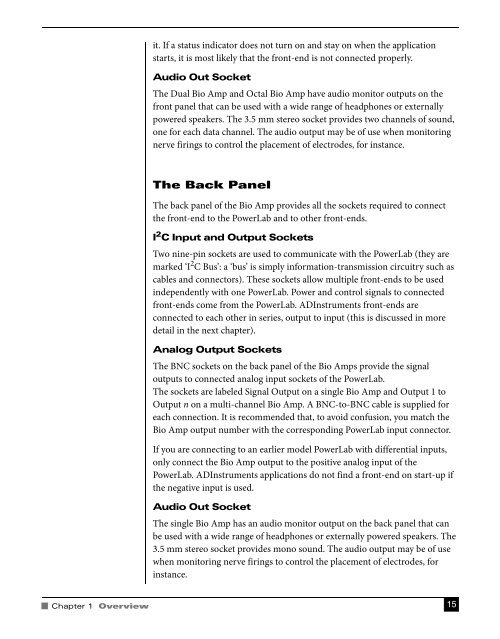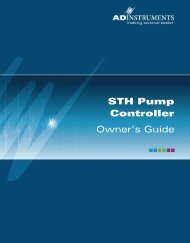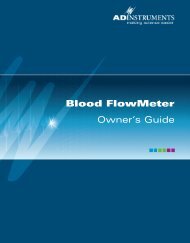Bio Amp Owner's Guide - ADInstruments
Bio Amp Owner's Guide - ADInstruments
Bio Amp Owner's Guide - ADInstruments
You also want an ePaper? Increase the reach of your titles
YUMPU automatically turns print PDFs into web optimized ePapers that Google loves.
it. If a status indicator does not turn on and stay on when the applicationstarts, it is most likely that the front-end is not connected properly.Audio Out SocketThe Dual <strong>Bio</strong> <strong>Amp</strong> and Octal <strong>Bio</strong> <strong>Amp</strong> have audio monitor outputs on thefront panel that can be used with a wide range of headphones or externallypowered speakers. The 3.5 mm stereo socket provides two channels of sound,one for each data channel. The audio output may be of use when monitoringnerve firings to control the placement of electrodes, for instance.The Back PanelThe back panel of the <strong>Bio</strong> <strong>Amp</strong> provides all the sockets required to connectthe front-end to the PowerLab and to other front-ends.I 2 C Input and Output SocketsTwo nine-pin sockets are used to communicate with the PowerLab (they aremarked ‘I 2 C Bus’: a ‘bus’ is simply information-transmission circuitry such ascables and connectors). These sockets allow multiple front-ends to be usedindependently with one PowerLab. Power and control signals to connectedfront-ends come from the PowerLab. <strong>ADInstruments</strong> front-ends areconnected to each other in series, output to input (this is discussed in moredetail in the next chapter).Analog Output SocketsThe BNC sockets on the back panel of the <strong>Bio</strong> <strong>Amp</strong>s provide the signaloutputs to connected analog input sockets of the PowerLab.The sockets are labeled Signal Output on a single <strong>Bio</strong> <strong>Amp</strong> and Output 1 toOutput n on a multi-channel <strong>Bio</strong> <strong>Amp</strong>. A BNC-to-BNC cable is supplied foreach connection. It is recommended that, to avoid confusion, you match the<strong>Bio</strong> <strong>Amp</strong> output number with the corresponding PowerLab input connector.If you are connecting to an earlier model PowerLab with differential inputs,only connect the <strong>Bio</strong> <strong>Amp</strong> output to the positive analog input of thePowerLab. <strong>ADInstruments</strong> applications do not find a front-end on start-up ifthe negative input is used.Audio Out SocketThe single <strong>Bio</strong> <strong>Amp</strong> has an audio monitor output on the back panel that canbe used with a wide range of headphones or externally powered speakers. The3.5 mm stereo socket provides mono sound. The audio output may be of usewhen monitoring nerve firings to control the placement of electrodes, forinstance.Chapter 1 Overview 15