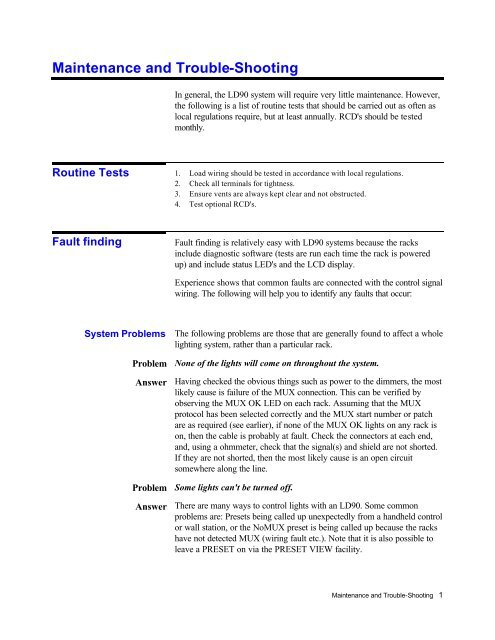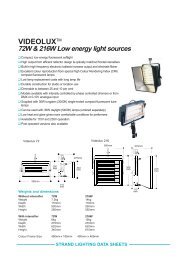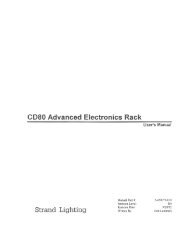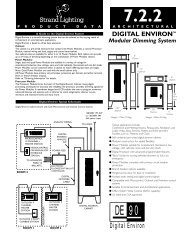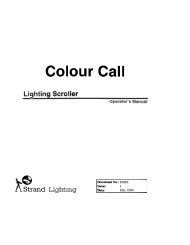Create successful ePaper yourself
Turn your PDF publications into a flip-book with our unique Google optimized e-Paper software.
Maintenance and Trouble-ShootingIn general, the <strong>LD90</strong> system will require very little maintenance. However,the following is a list of routine tests that should be carried out as often aslocal regulations require, but at least annually. RCD's should be testedmonthly.Routine Tests1. Load wiring should be tested in accordance with local regulations.2. Check all terminals for tightness.3. Ensure vents are always kept clear and not obstructed.4. Test optional RCD's.Fault findingFault finding is relatively easy with <strong>LD90</strong> systems because the racksinclude diagnostic software (tests are run each time the rack is poweredup) and include status LED's and the LCD display.Experience shows that common faults are connected with the control signalwiring. <strong>The</strong> following will help you to identify any faults that occur:System ProblemsProblemAnswerProblemAnswer<strong>The</strong> following problems are those that are generally found to affect a wholelighting system, rather than a particular rack.None of the lights will come on throughout the system.Having checked the obvious things such as power to the dimmers, the mostlikely cause is failure of the MUX connection. This can be verified byobserving the MUX OK LED on each rack. Assuming that the MUXprotocol has been selected correctly and the MUX start number or patchare as required (see earlier), if none of the MUX OK lights on any rack ison, then the cable is probably at fault. Check the connectors at each end,and, using a ohmmeter, check that the signal(s) and shield are not shorted.If they are not shorted, then the most likely cause is an open circuitsomewhere along the line.Some lights can't be turned off.<strong>The</strong>re are many ways to control lights with an <strong>LD90</strong>. Some commonproblems are: Presets being called up unexpectedly from a handheld controlor wall station, or the NoMUX preset is being called up because the rackshave not detected MUX (wiring fault etc.). Note that it is also possible toleave a PRESET on via the PRESET VIEW facility.Maintenance and Trouble-Shooting 1
Also MIN LEVEL may be set for a particular dimmer. <strong>The</strong>re is no way ofturning off a dimmer with a min level set.ProblemAnswer<strong>The</strong> lights flash or become erratic. <strong>The</strong> MUX OK LED goes on and offerratically.This problem may be caused by one MUX signal wire being loose ordisconnected. It is most often seen with DMX512 installations. BothDMX512 signal connections and ground (screen) must be connected to alldimmers and the control desk. A common installation fault with DMX512 isthe reversal of the two signal connections, or a signal connection andscreen. This causes havoc! Check that all cables have the correct wiring.A further problem can be caused by either over terminating the line, or notterminating the line at all. Make sure that only the rack farthest away fromthe console has its line terminated (see line termination earlier)ProblemAnswer<strong>The</strong> lights very occasionally flash or misbehave.This may be caused by interaction with other systems. Try to isolate theoccurrence of the problem and tie it in with activity in other parts of thebuilding. Arc welding or unsuppressed motors (lifts etc.) can cause mainsdisturbances or corruption of control signals. <strong>LD90</strong> is highly immune tosuch problems, but in extreme cases interference can occur.If time is available, set ALL dimmers to a given (low) level from the rackkeypad. This isolates the control signals and allows observation of thedimmers alone. If the problem still occurs, then it is a mains-borneinterference. <strong>The</strong> solution will be to re-route the feeder cables to anothersupply (if at all possible), or suppress the offending equipment. If, however,the problem goes away, then it may be in the signal wiring (see above), therouting of the wiring (make sure it is not near noisy equipment), or a fault inthe control desk.If your control desk signal can use the SMX protocol, then this will providea far greater immunity to interference than DMX512 or D54. Changing theprotocol on both the dimmer(s) and control system to SMX is a cheapalternative!ProblemAnswer<strong>The</strong> handheld control or wall station operates erratically.<strong>The</strong> wiring between the dimmers and control system is similar to thehandheld or wall station wiring. <strong>The</strong> same rules as above apply.2
<strong>Rack</strong> type problemsProblemAnswer<strong>The</strong> following problems are those that are generally found to affect a singledimmer rack, while other parts of the system are work. correctly.One rack doesn't work properly, the others do.This can be caused by the wiring faults as described above. It may also becaused by incorrect programming. It is quite easy to set a dimmer to aLEVEL from the keypad, and in so doing disable MUX control. <strong>The</strong>dimmer reverts to normal control at power up, thus power cycling is a quickway to check. Equally, setting the level from the keypad verifies electricaloperation of the dimmer regardless of control system.An extreme example of a wiring fault is a loose power connection to therack. Loose neutral connections in particular cause havoc!ProblemAnswerProblemAnswerSome dimmers don't appear to work.Use the LEVEL key to check dimmer operation. If the dimmer fails towork, and all load wiring and connected load has been tested, then thedimmer will require service. If the dimmer works from the keypad, but notfrom the control desk, check that the START NUMBER or PATCH areset correctly. Check also the dimmer patch in the control desk if applicable.One power block isn't workingCheck that the POWER LED is on for the relevant phase. <strong>The</strong> ordering ofthe LED's is the same as the power blocks. If power is OK, then checkthat the RCD unit (if fitted) hasn't tripped. If power is definitely present,turn the dimmer off and back on, and observe the "sign-on" message:L1 L2 L3<strong>LD90</strong> V. XX 888Software VersionNo. of dimmersin each power block<strong>The</strong> number of dimmers in each power block should be consistent with thenumber of circuit breakers. If a figure is 0, then the power block may notbe connected correctly.ProblemAnswerLights don't appear to track each other in fades.This can be caused by using different DIMMER LAWS on each dimmeror setting dimmers to different max. output voltages. <strong>The</strong> keypad can beused to set ALL dimmers in a rack to the same law and voltage (seeabove) to rectify the problem.Maintenance and Trouble-Shooting 3
First LineMaintenance<strong>The</strong> following procedures are designed for a semi-skilled technician tofollow in the event of minor failures. <strong>The</strong>y do not involve the use ofcomplex tools or equipment.Hazardous voltages are contained within the rack. All maintenanceoperations must be carried out with power to the rack properlyisolated.Processor UnitReplacement<strong>The</strong> processor unit contains many complex circuits, most of which aresurface mounted on a multi-layer PCB. This is an expensive item, and noattempt should be made to repair it, under any circumstances.It is, however, feasible to replace the module with an exchange unit. <strong>The</strong>following procedure should be adopted.:1. Switch power off.2. Remove the front cover of the rack.3. Remove the two fixing screws shown arrowed in the diagram below.4. Remove the earth strap from the earth bus-bar to the Processor Unit.5. Slide the unit out approx. 75mm, giving enough space to disconnect all controlsignal cables, the 3-phase power cable, and the Power Block cables as shownbelow. Note the positions of all connectors as several of them are similar.6. Slide the unit forward and out of the rack.7. Replacement is the reverse of the above procedure. Make sure that theconnections to the Power Modules are made to the correct plugs on the PCB.<strong>The</strong>y are clearly marked "DIMMERS - PHASE L1", "DIMMERS-PHASE L2",and "DIMMERS-PHASE L3".8. Ensure that the rack cover is replaced before applying power again.Remove these two screws, andslide Processor Unit forwardRemove 3-phasepower connectionandseparate earthRemove control signaland Power BlockconnectionsProcessor Unit Fuses(05004 17)4
Processor UnitReconfigurationAll user configurations are held in a non-volatile memory device(EEPROM), IC 12, on the Processor Unit PCB. This device is socketed,and it is therefore possible to "transplant" it into an exchange unit, soavoiding the necessity to re-configure the unit manually.<strong>The</strong> memory device is Static Sensitive. Do not attempt removal andreplacement without using proven anti-static precautions, such as anearthed wrist strap and earthed anti-static working surface. If you arein any doubt, do not proceed.IC12Front of Processor UnitLK31. Remove the Processor Unit from the rack2. Remove the Processor Module cover (two screws)3. Ensure anti-static precautions have been taken.4. Gently lever out EEPROM, IC125. Repeat above two steps with exchange unit.6. Swap devices over. Make sure that the device is oriented correctly, see left.7. Replace the covers on both units.StorageEEPROMProgramEPROM<strong>The</strong> replacement unit will now have the "personality" of the previous one,and will require no setting up.Test the unit as if you were applying Power for the first time (see TestingAfter Power On, in the Installation Section).Note that the Operating Program is stored in the EPROM, IC16 next to theEEPROM, IC12. Software upgrade is a simple matter of swapping thisdevice. Refer to the Issue Notes supplied for any compatibility issues.Processor Unit FuseReplacement<strong>The</strong> Processor Unit power is supplied via three fuses mounted directlyabove the Unit. In the event of a major Processor Unit fault, one or moreof these may be blown. This is very unlikely, and will almost certainly meanthat the Processor Unit will need to be exchanged.Once the Processor Unit has been removed, the fuses may be examined.A fuse is removed by gently pulling the "cap", which contains it. Spareparts numbers are given later in this section.<strong>The</strong> fuses must only be replaced with ones of the correct value andsimilar specification. Failure to use the correct values could haveserious safety implications.Maintenance and Trouble-Shooting 5
Power DeviceReplacementPower devices on all 2.5kW dimmers are identical, as are all devices on5kW dimmers. Replacement on 2.5kW dimmers is very easy because eachdevice is individually connected with screw terminal blocks on the PowerPCB.Power Devices typically fail "short circuit", and the classic indication ofthis, is the inability to turn a dimmer off. To verify that a device has failed,attempt to control the load using the LEVEL facility, this ensures theproblem is not with the control wiring. If it is impossible either to turn thedimmer on, or off, and MCB has been checked, then the power device ismost likely to be at fault.Power Devices can be damaged by a fault condition on the load wiring,and it is important to check that any wiring fault has been repairedbefore repairing the dimmer.If the dimmer is a 5kW type, the whole Power Block will need to bereplaced. This is done as a reversal of the Installation Procedure, seeearlier. Repair must be done only by qualified <strong>Strand</strong> Service agents.If the dimmer is a 2.5kW type, use the following procedure:Power DeviceLV1LV1NEU1NEU11. Identify which physical dimmer is at fault, by reference to the fascia panellabelling.2. Isolate the rack and remove the front cover.3. Remove all the fascia covers from the Power Block is question, by gentlypressing the "legs" inwards to release them from the extrusion.4. Unscrew and remove the Power Device.5. Replace the device with one of the pair supplied in the spare part kit 05 004 18.6. Ensure that the screws are done up tightly to avoid a "hotspot" on the devicein service.7. Replace the mounting screw with the one supplied in the spare part kit above.This is essential to guarantee adequate thermal contact with the heatsink.Do not attempt to operate the dimmer without fitting a new PowerDevice of the correct type. It would cause considerable damage to thefiring circuit.6
Spare Parts05 004 1405 004 1605 004 1705 004 1808 680 28<strong>The</strong> following are branded spare parts to be used with <strong>LD90</strong>. Do not useany other parts, as these may compromise safety and reliability.<strong>LD90</strong> Processor Unit.<strong>LD90</strong> Spare Fascia Panel, complete with all label types.<strong>LD90</strong> Processor Module Fuse (3 off).2.5kW Power Device (2 off).5kW Power Device.Maintenance and Trouble-Shooting 7