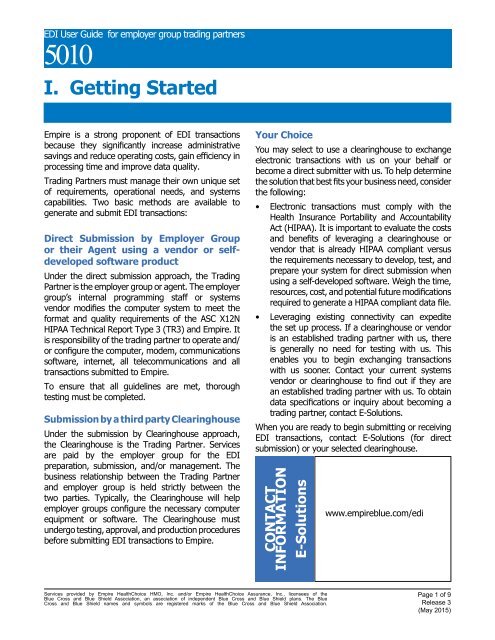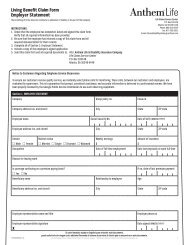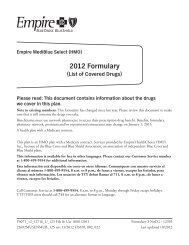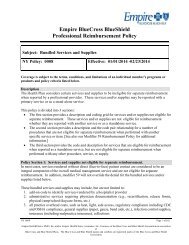I. Getting Started - Empire Blue Cross Blue Shield
I. Getting Started - Empire Blue Cross Blue Shield
I. Getting Started - Empire Blue Cross Blue Shield
You also want an ePaper? Increase the reach of your titles
YUMPU automatically turns print PDFs into web optimized ePapers that Google loves.
IV. Communications and Connectivity5010 EDI User GuideTrading Partners are responsible for acquiring andmanaging their communication protocol and methodto the Enterprise EDI Gateway.The Enterprise EDI Gateway acts as a delivery systemfor all HIPAA transactions; receiving, identifying,and forwarding transactions electronically to theappropriate processing system. As an electronicinterface connection to the employer community,it provides for the distribution of Reports andAcknowledgments.In order to transfer a transaction file electronically tothe Enterprise EDI Gateway, trading partners needthe ability to perform the following:• Create an electronic file in the required format.• Pre-edit all required fields for content and formatbefore the files are transferred.• Resubmit unreadable data.• Correct and resubmit electronic transactions thatfail the front-end edits.• Communicate with the Enterprise EDI Gatewayvia one of the communication protocol options.Communication Protocol OptionsThe list of protocol options includes file transferprotocols and other internet transmission options.Contact E-Solutions if you need to review the optionsin detail or have questions regarding other methodsof connectivity.Current connectivity options include the following:• Internet File Transfer Protocol (FTP) w/PGPencryption• Secure File Transfer Protocol (SFTP)Submitting Files/TransactionsAfter your environment is fully prepared, your tradingpartner sender ID, Gateway logon ID and passwordwill be assigned to you. E-Solutions will continue towork with you through approval testing.The ANSI ASC X12 TR3 provide instructions on howto prepare files so that they comply with standards,and the companion documents provide specificinformation regarding <strong>Empire</strong> transaction processing.Use the TR3 in conjunction with the companiondocuments.Preparing Transaction FilesBefore sending file to <strong>Empire</strong>, the submitter mustperform the following procedures:• Prepare the file as indicated in the TR3 and theappropriate Companion Document.• Prepare the envelope and control segments asexplained in the TR3 and Companion Document.• Batch files in separate Functional Groups byApplication Receiver Code (GS03).NOTE! Group Control Numbers (GS06) mustbe uniquely assigned per trading partner, perfile. It cannot be used more than once in agiven 366-day period.• Name the file with unique identifier and no spaces.Naming Transaction FilesAlthough submitters are not required to use specificnaming conventions, it is strongly suggested that filesbe uniquely named. Contact E-Solutions to determineif any limitations apply to the naming conventions ofthe communication method you have selected.NOTE! Do not include space(s) or specialcharacters !@#$%^&*()+= in the filename.DelimitersDelimiters are an integral part of the data that istransmitted between you and <strong>Empire</strong>. They arecharacters used to separate two data elements (orsub-elements) or to terminate a segment. Refer toAppendix B of the TR3.Hours of OperationFiles may be sent to the Enterprise EDI Gateway 24hours a day, 7 days a week. Contact E-Solutions forinformation concerning the schedule for retrievingyour EDI response reports.Services provided by <strong>Empire</strong> HealthChoice HMO, Inc. and/or <strong>Empire</strong> HealthChoice Assurance, Inc., licensees of the<strong>Blue</strong> <strong>Cross</strong> and <strong>Blue</strong> <strong>Shield</strong> Association, an association of independent <strong>Blue</strong> <strong>Cross</strong> and <strong>Blue</strong> <strong>Shield</strong> plans. The <strong>Blue</strong><strong>Cross</strong> and <strong>Blue</strong> <strong>Shield</strong> names and symbols are registered marks of the <strong>Blue</strong> <strong>Cross</strong> and <strong>Blue</strong> <strong>Shield</strong> Association.Page 3 of 9Release 3(May 2015)
5010 EDI User GuideReceiving Files/TransactionsIn response to submitting a file to the Enterprise EDIGateway, files and reports will be delivered to you forretrieval. E-Solutions will work with you to explain theprocedure to retrieve a file, reports and transactionsfrom <strong>Empire</strong>.DelimitersWhen sending an ANSI ASC X12 transaction to tradingpartners, <strong>Empire</strong> will use the following delimitersto separate data elements or sub-elements or toterminate a segment:DelimiterCharacterOutbound File Naming ConventionsImportant naming conventions for files that <strong>Empire</strong>sends to Trading Partners are listed below.The format of naming conventions may vary basedon your communication protocol or method. Discussthis with E-Solutions if you are unsure how this mayor may not affect you.Data Element SeparatorSub-Element SeparatorSegment TerminatorRepetition Separator* (asterisk)| (vertical bar or pipe)~ (tilde)^ (caret)Report Designation /DescriptionOutbound File Naming ConventionFormatExampleN/A Reject ReportFile Reject Report occurs if inbound file fails processing.RJ {File Type Identifier}RJ0103063503001MMDDhhmmssnnn {RunID}TA1 TA1 X12Interchange rejection of inbound file.IA{Transaction code}IAHC0121163833001001001.834MMDDhhmmssnnn {RunID}.###999 InterchangeAcknowledges acceptance or rejection of inbound file.Acknowledgment FA {File Type Identifier}FA0218180603001001022445.834MMDDhhmmssnnn {RunID}.###864 Reports and acknowledgments sent within the 864 have the same naming convention.Note: BMG02 and MIT02 provide the name of the specific report or acknowledgment.Text Message(TA1) TA1 ReportInterchange rejection of inbound file.TA1 MMDDhhmmssnnn {RunID}.### TA10218180600013111111110.864Text MessageTransactionItemized listing of submitted data from accepted file with Pass/Fail status andrejection detail.TX {File Type Identifier}TX0218180603001987654321.834MMDDhhmmssnnn {RunID}.###Alert Alert Message: EDIBroadcastNoticeMMDDYYMultiple Notices per dayNoticeMMDDYY.2 digit sequenceNotice120114Notice120114.01Services provided by <strong>Empire</strong> HealthChoice HMO, Inc. and/or <strong>Empire</strong> HealthChoice Assurance, Inc., licensees of the<strong>Blue</strong> <strong>Cross</strong> and <strong>Blue</strong> <strong>Shield</strong> Association, an association of independent <strong>Blue</strong> <strong>Cross</strong> and <strong>Blue</strong> <strong>Shield</strong> plans. The <strong>Blue</strong><strong>Cross</strong> and <strong>Blue</strong> <strong>Shield</strong> names and symbols are registered marks of the <strong>Blue</strong> <strong>Cross</strong> and <strong>Blue</strong> <strong>Shield</strong> Association.Page 4 of 9Release 3(May 2015)
5010 EDI User GuideV. Testing ProcessComprehensive testing procedures have beendeveloped to minimize production problems. Priorto being approved for production status, all tradingpartners are required to successfully complete thetesting process:• Telecommunication connectivity• Log on/Security parameters• Report Retrieval and Interpretation• Companion Document complianceFor efficient and effective testing for direct submitters,we will make every effort to test with softwarevendors, prior to testing with submitters who utilizetheir software packages. This will help reduce theamount of effort required of the submitter whentesting with <strong>Empire</strong>.<strong>Getting</strong> the Testing Process <strong>Started</strong>Before beginning the testing process, review andfamiliarize yourself with the terms and conditionsof the Trading Partner Agreement and execute theOnline Agreement.Trading Partner AgreementThe HIPAA administrative simplification regulationsinclude requirements in contracts between coveredentities and their business associates. These legalcontracts are known as trading partner agreements.They define the terms and conditions of HIPAAcompliance under which trading partners arepermitted to exchange transactions with Anthem.Furthermore, to ensure the integrity of the electronictransaction process, the trading partner agreementsaccompany the standard TR3. They do not changethe meaning or intent, nor do they add any additionaldata elements or segments. They do not modify thedefinition or use of a data element in the standardTR3. The trading partner agreements, companiondocuments, EDI User Guide, and amendmentsconstitute the entire understanding between both thetrading partner and Anthem. However, the tradingpartner agreement itself is a document distinct fromany existing Benefits Programs you may already havewith <strong>Empire</strong>.• Review the Companion Document associatedwith the transaction you will exchange with us.• Complete and submit the EDI Registration Formto E-Solutions. Once the completed form has beenreceived and processed, your trading partnersender ID, Gateway Logon ID and password willbe assigned to you. E-Solutions will be availableto discuss your testing schedule and guide youthrough the testing process.Testing PreparationThe creation of test files is crucial to the success ofthe testing process.• All test files must contain production quality EDItest data.• Create test files using the same means as theproduction data. The test data should containrealistic data; not handcrafted specifically fortesting purposes.In order to expedite testing, submit a test filecontaining the same type of scenarios (claims,inquiries, requests) that you may have previouslysubmitted electronically in the non-HIPAA compliantformat or via paper for purposes of comparison.• Populate “T” in the Interchange Control Header(ISA15 Usage Indicator) to indicate file as TEST.• Include approximately 25-100 test scenarios pertransaction per interchange.• Include members with various lines of coverage.• Transmit a representative sampling of thescenarios that you normally submit.• Prepare to receive acknowledgments and reportsfrom your mailbox in response to your filesubmissions.NOTE! Contact E-Solutions if you do notreceive an acknowledgment in responseto your submission. A representative willresearch the situation, and resolve. Donot resubmit files until you have receivedauthorization to do so.Services provided by <strong>Empire</strong> HealthChoice HMO, Inc. and/or <strong>Empire</strong> HealthChoice Assurance, Inc., licensees of the<strong>Blue</strong> <strong>Cross</strong> and <strong>Blue</strong> <strong>Shield</strong> Association, an association of independent <strong>Blue</strong> <strong>Cross</strong> and <strong>Blue</strong> <strong>Shield</strong> plans. The <strong>Blue</strong><strong>Cross</strong> and <strong>Blue</strong> <strong>Shield</strong> names and symbols are registered marks of the <strong>Blue</strong> <strong>Cross</strong> and <strong>Blue</strong> <strong>Shield</strong> Association.Page 5 of 9Release 3(May 2015)
5010 EDI User GuideApproval for Production StatusYou will be moved to production when you have metthe following requirements:• Met telecommunications connectivity and logon/security parameters.• Exercised report retrieval and interpretation.• Pass 100% syntactical compliance.• Pass 95% data content compliance.Submitting Production FilesOnce testing is successful, you will be approved tobegin submitting production transactions. It is criticalthat you continue to submit your claims in the HIPAAcompliantformat.• Populate “P” in the Interchange Control Header(ISA15 Usage Indicator) to indicate status asPRODUCTION file. You will no longer populate“T” in the ISA15 (Usage Indicator).IMPORTANT! Once in production, you assumeresponsibility of all acknowledgment andresponse reports (TA1, 999, and 864) as they willno longer be monitored by EDI.VI. TransactionProcessingThe Enterprise EDI Gateway is critical to the processof exchanging electronic transactions with TradingPartners. Its programs expedite the movement oftransactions to their destination by performing thefollowing functions:• HIPAA Syntax Edits• Control Segment (File) Balancing• Return of TA1, 999 and all submission reports• Routing of TransactionsProcessing through the Enterprise EDI Gateway is anactivity by which an inbound file passes through editsto determine HIPAA compliance and routing to theappropriate processing system.SyntaxFor 100% syntactical compliance, editing includesISA Interchange identification (correct length ofISA, legal separators/terminators, valid receiver/sender IDs), GS/GE Functional Group Identification(control numbers, version, envelope counts), and ST/SE Transaction Set Identification (valid data types,separators/terminators, transaction and segmentIDs, envelope totals).Data ContentFor 95% data content compliance, editing includesvariables based on TR3, code sets, looping structures,situational edits, TR3 balancing rules, other TR3specific edits and requirements, member ID, businessrules, and trading partner specific edits.Services provided by <strong>Empire</strong> HealthChoice HMO, Inc. and/or <strong>Empire</strong> HealthChoice Assurance, Inc., licensees of the<strong>Blue</strong> <strong>Cross</strong> and <strong>Blue</strong> <strong>Shield</strong> Association, an association of independent <strong>Blue</strong> <strong>Cross</strong> and <strong>Blue</strong> <strong>Shield</strong> plans. The <strong>Blue</strong><strong>Cross</strong> and <strong>Blue</strong> <strong>Shield</strong> names and symbols are registered marks of the <strong>Blue</strong> <strong>Cross</strong> and <strong>Blue</strong> <strong>Shield</strong> Association.Page 6 of 9Release 3(May 2015)
VII. Acknowledgments and Reports5010 EDI User GuideThis section describes acknowledgments and reports that you will receive when transactions are received atthe Enterprise EDI Gateway and routed to <strong>Empire</strong> for processing. The acknowledgments and reports allowproviders, clearinghouses and and other trading partners to properly track and manage their submissions.In response to the processing of inbound files at the Enterprise EDI Gateway, the following acknowledgmentsand report responses may be generated and delivered to the trading partner mailbox for pickup.TA1 X12 (Automated Alert for Failed Inbound Transactions)The Enterprise EDI Gateway generates a TA1 inresponse to an EDI file submission failing for standardenveloping errors; one TA1 is returned for eachinterchange (ISA/IEA) accepted. It is also importantto note that the TA1 is not intended to be manuallyinterpreted.864 Text Message Transaction (TA1 Report)<strong>Empire</strong> also has adopted the 864 to package anddeliver the TA1 Report. This transaction is used as avehicle to transport this report to the Enterprise EDIGateway for Trading Partners to retrieve, translateand review the report information. The TA1 Reportis formatted as a text document to communicate thefailure of an inbound transaction.ISA*00* *00* *ZZ*EMPIRENY *ZZ*XX12345E*110302*0933*^*00501*000000001*0*T*:~TA1*559026000*110301*1706*R*006~IEA*0*000000001~The TA1 report is generated and sent to the submitter’smailbox when one of the following occurs:1) Duplicate GS Control Number (unique file identifier)2) Error based on the construction of the file (segmentcontrol error)3) Gateway envelope error (ex. information out-ofsequenceaccording to HIPAA guidelines)ISA*00* *00* *ZZ*RECEIVER *ZZ*SENDER *101211*1322*^*00501*009290505*0*T*:~GS*TX*RECEIVER*SENDER*20101211*13223885*9290505*X*005010~ST*864*0001*005010~BMG*00*TA1 REPORT*03~MIT*9290505*TA1 REPORT~MSG* ENTERPRISE CLEARINGHOUSE *SS~MSG**SS~MSG* Identifies the specific message/reportTRADING PARTNER TA1 REPORT *SS~MSG**SS~MSG**SS~MSG* TRADING PARTNER ID #: SENDERSubmitter ID*SS~MSG**SS~MSG* REPORT RUNTIME: 12/11/10 13:22Reason for failed*SS~MSG**SS~MSG* FILE REJECT TIME: 12/11/10 13:22subsmission*SS~MSG**SS~MSG*Unique File Identifier*SS~MSG* ---------------------------------------------------------------------------- START OF REPORT -----------------------------------------------*SS~MSG* ____________________________________________________________________________________________________________________________________________*SS~MSG**SS~MSG**SS~MSG**SS~MSG* SOURCE FILE NAME TRANSACTION RECEIPT DATE ISA CONTROL # GS RECEIVER ID GS CONTROL # REJECT REASON *SS~MSG* ---------------- ----------- ------------ ------------- -------------- ------------ ------------------------------------*SS~MSG* BE############# 834 02/01/2009 009290505 RECEIVER 9290505 File cannot be processed *SS~MSG**SS~MSG**SS~MSG**SS~MSG* ____________________________________________________________________________________________________________________________________________*SS~MSG**SS~MSG**SS~MSG* PLEASE CONTACT YOUR LOCAL EDI HELPDESK *SS~MSG* XXX-XXX-XXXX *SS~MSG* WITH ANY QUESTIONS REGARDING THIS REPORT *SS~MSG**SS~MSG* ____________________________________________________________________________________________________________________________________________*SS~MSG**SS~MSG* ---------------------------------------------------------------------------- END OF REPORT -------------------------------------------------*SS~SE*37*0001~GE*1*9290505~IEA*1*009290505~Services provided by <strong>Empire</strong> HealthChoice HMO, Inc. and/or <strong>Empire</strong> HealthChoice Assurance, Inc., licensees of the<strong>Blue</strong> <strong>Cross</strong> and <strong>Blue</strong> <strong>Shield</strong> Association, an association of independent <strong>Blue</strong> <strong>Cross</strong> and <strong>Blue</strong> <strong>Shield</strong> plans. The <strong>Blue</strong><strong>Cross</strong> and <strong>Blue</strong> <strong>Shield</strong> names and symbols are registered marks of the <strong>Blue</strong> <strong>Cross</strong> and <strong>Blue</strong> <strong>Shield</strong> Association.Page 7 of 9Release 3(May 2015)
5010 EDI User Guide999 Interchange Acknowledgment (for Inbound Transactions)The Enterprise EDI Gateway generates a 999Interchange Acknowledgment in response to anEDI file submission; one 999 is returned for eachinterchange (ISA/IEA) accepted. This process appliesLevel 1 edits and reports the results of the syntacticalanalysis on the interchange envelope (ISA/IEA),functional group envelope (GS/GE), and transactionset (ST/SE).The following examples of a 999 were aligned witheach segment beginning in the left margin so thatyou could conveniently read the transaction segmentsfrom top to bottom. Normally, EDI transmissions are acontinuous stream of characters. However, we haveunwrapped them (by segment) in each example forclarity.It is also important to note that the 999 InterchangeAcknowledgment is not intended to be manuallyinterpreted. These transactions are processed by thetrading partners’ translation software. The examplesclearly show that the information (results of Level 1editing) is not returned in an easy-to-read, formattedreport.ISA*00* *00* *ZZ*EMPIRENY *ZZ*XX12345E*101211*1323*^*00501*000000054*0*T*|~GS*FA*EMPIRENY*XX12345E*20101211*132228*540001*X*005010X231A1~ST*999*0001*005010X231A1~Group Control NumberAK1*BE*6010233*005010X220A1~ Links 999 back to inbound 834 TransactionAK2*834*000000001~IK5*A~AK9*A*1*1*1~Transaction Set Response,Accepted (A)SE*6*0001~GE*1*540001~IEA*1*000000054~ACCEPTEDISA*00* *00* *ZZ*EMPIRENY *ZZ*XX12345E*101211*1323*^*00501*000000084*0*T*|~GS*FA*EMPIRENY*XX12345E*20101211*132234*840001*X*005010X231A1~ST*999*0001*005010X231A1~Transaction Set Control NumberAK1*BE*9290505*005010X220A1~AK2*834*000000001~Links 999 back to inbound 834 TransactionIK5*R*4~AK9*R*1*1*0~Transaction Set Response,Rejected (R)SE*6*0001~GE*1*840001~IEA*1*000000084~REJECTEDServices provided by <strong>Empire</strong> HealthChoice HMO, Inc. and/or <strong>Empire</strong> HealthChoice Assurance, Inc., licensees of the<strong>Blue</strong> <strong>Cross</strong> and <strong>Blue</strong> <strong>Shield</strong> Association, an association of independent <strong>Blue</strong> <strong>Cross</strong> and <strong>Blue</strong> <strong>Shield</strong> plans. The <strong>Blue</strong><strong>Cross</strong> and <strong>Blue</strong> <strong>Shield</strong> names and symbols are registered marks of the <strong>Blue</strong> <strong>Cross</strong> and <strong>Blue</strong> <strong>Shield</strong> Association.Page 8 of 9Release 3(May 2015)
5010 EDI User Guide864 Text Message Transaction (Level 2 Status Report)<strong>Empire</strong> has adopted the 864 to package and deliverthe Level 2 Status Report. The Level 2 Status Report isformatted to communicate results from data contentediting.An example of the Level 2 Status Report is alignedwith each segment beginning in the left margin sothat you can conveniently read the text messagefrom top to bottom. Normally, the EDI transmissionsare a continous stream of characters but we haveunwrapped them (by segment) for clarity.ISA*00* *00* *ZZ*SENDER *ZZ*RECEIVER *101211*1322*^*00501*000000002*0*T*:~GS*TX*SENDER*RECEIVER*20101211*132228*1*X*005010~ST*864*000000001*005010~Text Message Transaction IdentifierBMG*00*ENROLLMENT AND MAINTENANCE REPORT~MIT*312558*ENROLLMENT AND MAINTENANCE LEVEL 2 ERROR REPORT~MSG* ENTERPRISE CLEARINGHOUSE *SS~MSG* LEVEL 2 STATUS REPORT *SS~Identifies the specific message/reportMSG**SS~MSG* SENDER ID #: SENDER TRANSACTION: 005010X220A1 *SS~MSG* SENDER NAME: SENDER NAME TEST/PROD: T *SS~MSG* FILE NAME: BE1210163441001 RECEIPT DATE: 090201 ISA CONTROL #: 006010233 *SS~MSG* GS RECEIVER ID: RECEIVER REPORT RUNTIME: 14:30 GS CONTROL #: 6010233 *SS~MSG*------------------------------------------------------------------------------------------------------------------------- *SS~MSG**SS~MSG*TRANSACTION SET CONTROL NUMBER: 000000001*SS~MSG**SS~MSG*------------------------------------------------------------------------------------------------------------------------- *SS~MSG*ACTION/ MEMBER SUBSCRIBER MEMBER POLICY POLICY *SS~MSG*INSLINE NAME ID TYPE ID EFFECTIVE DATES *SS~MSG*------------------------------------------------------------------------------------------------------------------------- *SS~MSG**SS~MSG* 030 SHAW-DAVIDSON, HARLEY 001234567 N 111154321 20090224 *SS~MSG**SS~MSG* Error#: 42726 Loop: 2100A Segment: PER Line #: 44 Invalid Data: jack_ son@hotmail.com *SS~MSG* Error: Mbr: The Communication Number (PER06) must match the correct email pattern when the Communication Numbe *SS~MSG* r Qualifier (PER05) is equal to EM, electronic mail *SS~MSG**SS~MSG* 030 SHAW-DAVIDSON, HARLEY 001234567 N 111154321 20090224 *SS~MSG**SS~MSG* Error#: 42731 Loop: 2100A Segment: N4 Line #: 44 Invalid Data: *SS~MSG* Error: Mbr: The State or Province Code (N402) is required when address is within the United States or Canada. *SS~MSG**SS~MSG* MEMBERS MEMBERS MEMBERS *SS~MSG* SUBMITTED W/OUT ERRORS WITH ERRORS *SS~Group Control MSG* Numbers link Count Count Count *SS~report information MSG* back to --------- ------------ ----------- *SS~MSG* 45 44 1 *SS~inbound 834 TransactionMSG* ________________________________________________________________________________________________________________________ *SS~MSG* TOTALS FOR GS CONTROL NUMBER: 312558*SS~MSG**SS~MSG* MEMBERS MEMBERS MEMBERS *SS~MSG* SUBMITTED W/OUT ERRORS WITH ERRORS *SS~MSG* Count Count Count *SS~MSG* --------- ------------ ----------- *SS~MSG* 45 44 1 *SS~MSG* ________________________________________________________________________________________________________________________ *SS~MSG**SS~MSG**SS~MSG* PLEASE CONTACT YOUR LOCAL EDI HELPDESK AT *SS~MSG* XXX-XXX-XXXX *SS~MSG* WITH ANY QUESTIONS REGARDING THIS REPORT *SS~MSG**SS~MSG* ________________________________________________________________________________________________________________________ *SS~MSG**SS~MSG* ----------------------------------------------- END OF REPORT ---------------------------------------------------------- *SS~MSG**SS~SE*55*000000001~GE*1*1~IEA*1*000000002~Services provided by <strong>Empire</strong> HealthChoice HMO, Inc. and/or <strong>Empire</strong> HealthChoice Assurance, Inc., licensees of the<strong>Blue</strong> <strong>Cross</strong> and <strong>Blue</strong> <strong>Shield</strong> Association, an association of independent <strong>Blue</strong> <strong>Cross</strong> and <strong>Blue</strong> <strong>Shield</strong> plans. The <strong>Blue</strong><strong>Cross</strong> and <strong>Blue</strong> <strong>Shield</strong> names and symbols are registered marks of the <strong>Blue</strong> <strong>Cross</strong> and <strong>Blue</strong> <strong>Shield</strong> Association.Page 9 of 9Release 3(May 2015)