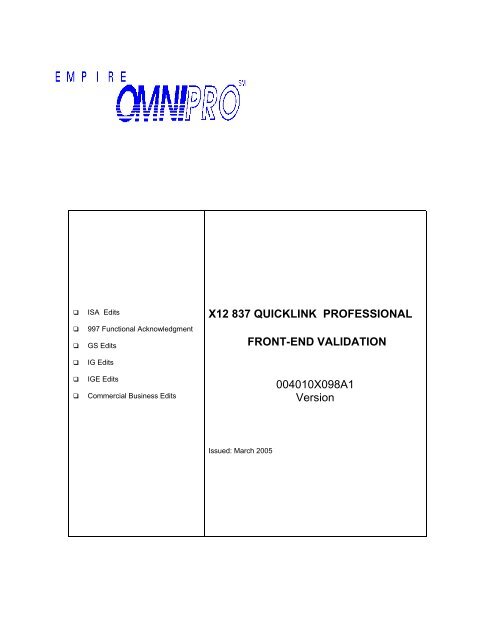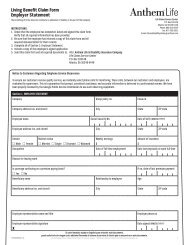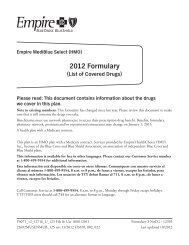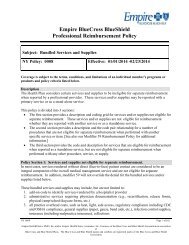X12 837 QUICKLINK PROFESSIONAL FRONT-END VALIDATION ...
X12 837 QUICKLINK PROFESSIONAL FRONT-END VALIDATION ...
X12 837 QUICKLINK PROFESSIONAL FRONT-END VALIDATION ...
Create successful ePaper yourself
Turn your PDF publications into a flip-book with our unique Google optimized e-Paper software.
LEVEL 1 – ISA EditsISA0500001INTERCHANGE ID QUALIFIER FOR S<strong>END</strong>ER MUST = ‘ZZ’The Interchange ID Qualifier must be present in ISA05 and must equal ‘ZZ’, Mutually Defined.Empire requires the value of ‘ZZ’ from the list of Qualifiers present in the <strong>837</strong> ImplementationGuide. (004010X098A1)Example:ISA*00*----------*00*----------*ZZ*123456---------*ZZ*WP803----------*010210*1324*U*00401*800000041*0*P*:~ISA0600001S<strong>END</strong>ER ID (SUBMITTER ) MISSING OR NOT ON EMPIRE CONTROL FILEThe sender's submitter ID (ISA06) must be present and must match a submitter number on aninternal Empire control file. The ISA06 element is fixed length and must be left justified andspace filled to its fixed length.Example:ISA*00*----------*00*----------*ZZ*123456---------*ZZ*WP803----------*010210*1324*U*00401*800000041*0*P*:~ISA0600002SUBMITTER NOT AUTHORIZED FOR <strong>837</strong> CLAIM TYPEThe submitter (Sender ID in ISA06) must be authorized on an internal Empire control file tosubmit claims in the <strong>X12</strong> <strong>837</strong> format. The ISA06 element is fixed length and must be left justifiedand space filled to its fixed length.Example:ISA*00*----------*00*----------*ZZ*123456---------*27*WP803----------*010210*1324*U*00401*800000041*0*P*:~ISA0700001ISA07 MUST='27' (MEDB),'28' (MEDA), OR 'ZZ' (BCBS OR COMMERCIAL)The Interchange ID Qualifier must be present in ISA07 and must equal ‘27’, ‘28’, or ‘ZZ’. ForEmpire Blue Shield and Commercial claims, the value must equal ‘ZZ’.Example:ISA*00*----------*00*----------*ZZ*123456---------*ZZ*WP803----------*010210*1324*U*00401*800000041*0*P*:~ISA0700004ISA07='ZZ':ISA08 RECEIVER ID MUST='BS803', '00303', ‘WI303’ OR ‘WP803’Empire Blue Cross Blue Shield and Commercial only edit: If the Interchange IDQualifier in ISA07 is 'ZZ', then the Interchange Receiver ID in ISA08 must equal 'BS803'for Empire Blue Shield professional claims, '00303' for Empire Blue Cross institutional claims,‘WI303’ for Institutional Commercial claims or ‘WP803’ for Professional Commercialclaims.Example:ISA*00*----------*00*----------*ZZ*123456---------*ZZ*WP803----------*010210*1324*U*00401*800000041*0*P*:~EMC Front End Validation Edits – Quicklink Commercial Professional 4010A13
LEVEL 1 – ISA EditsISA08/GS08S<strong>END</strong>ER NOT AUTHORIZED FOR PROD OR GS08 VERSION IS INCORRECTThe submitter (Sender ID in ISA06) must be authorized on the Empire internal control to submitproduction claims for the line of business indicated by the Interchange Receiver ID in ISA08 andfor the <strong>837</strong> version entered in GS08 Version Identifier Code. For Empire ProfessionalCommercial claims, the ISA08 value must equal ‘WP803’. The ISA06 and ISA08 elements arefixed length and must be left justified and space filled to their fixed length.Example:ISA*00*----------*00*----------*ZZ*123456789------*ZZ*WP803 ----------*010210*1324*U*00401*800000042*0*P*:~GS*HC*123456*WP803*20010521*1615*800000041*X*004010X098A1~ISA0800004SUBMITTER NOT AUTHORIZED TO S<strong>END</strong> TEST CLAIMS TO RECEIVERThe submitter (Sender ID in ISA06) must be authorized on the OMNIPRO control file tosubmit test claims for the line of business indicated by the Interchange Receiver ID inISA08. Receiver ID valid values: Medicare Part B = 00803; Medicare Part A = 00308;Empire Blue Shield = BS803; Empire Blue Cross = 00303; InstitutionalCommercial = WI303; Professional Commercial=WP803.Example:ISA*00*----------*00*----------*ZZ*123456---------*ZZ*WP803----------*010210*1324*U*00401*800000041*0*T*:~Example:ISA*00*----------*00*----------*ZZ*123456---------*ZZ*WP803----------*010210*1324*U*00401*800000041*0*P*:~ISA0800008FILE HAS MANY ISA’S: ALL ISA08’S IN FILE MUST = 1 ST ISA08 RECVWhen a file contains multiple ISA through IEA interchanges, the Interchange Receiver ID(ISA08) in the first Interchange Control Header (ISA) is determined to be the line of business forall ISA through IEA interchanges in the file. If a different receiver ID (ISA08) is encountered inany ISA08 following the first ISA08, that interchange (ISA through IEA) will be rejected.Example:ISA*00*----------*00*----------*ZZ*123456789------*ZZ*WP803----------*010210*1324*U*00401*800000041*0*P*:~ISA*00*----------*00*----------*ZZ*123456789------*ZZ*WP803----------*010210*1324*U*00401*800000042*0*P*:~ISA0800009ISA08 RECVR ID = ‘WP803’ (PROF COMM) : ISA07 QUAL ID MUST = ‘ZZ’Professional commercial only edit. If the Receiver ID in ISA08 is ‘WP803’ forProfessional commercial claims, then Interchange ID Qualifier in ISA07 must equal‘ZZ’.Example:ISA*00*----------*00*----------*ZZ*123456---------*ZZ*WP803----------*010210*1324*U*00401*800000041*0*P*:~EMC Front End Validation Edits – Quicklink Commercial Professional 4010A14
LEVEL 1 – ISA EditsISA0900001INTERCHANGE DATE IS MISSING, INVALID, OR NOT IN YYMMDD FORMATThe Interchange Date must be present in ISA09 and must be in the YYMMDD format. The datemust be equal to or less than the current date. Dates prior to the year 2000 and future dates arenot allowed.Example:ISA*00*----------*00*----------*ZZ*123456---------*ZZ*WP803----------*051021*1324*U*00401*800000041*0*P*:~ISA1000001INTERCHANGE TIME IS MISSING, INVALID, OR NOT IN HHMM FORMATThe Interchange Time must be present in ISA10 must be in the HHMM format. Valid hours (HH)are 00-23 and valid minutes (MM) are 00-59.Example:ISA*00*----------*00*----------*ZZ*123456---------*ZZ*WP803----------*010210*1324*U*00401*800000041*0*P*:~ISA1100001INTERCHANGE CONTROL STANDARDS IDENTIFIER MUST = ‘U’The Interchange Control Standards Identifier must be present in ISA11 and must equal ‘U’ (U.S.EDIT Community of ASC <strong>X12</strong>, TDCC, and UCS).Example:ISA*00*----------*00*----------*ZZ*123456---------*ZZ*WP803----------*010210*1324*U*00401*800000041*0*P*:~ISA1200001 INTERCHANGE CONTROL VERSION NUMBER MUST EQUAL ‘ 00401’The Version Number must be present in ISA12 and must equal ‘00401’.Example:ISA*00*----------*00*----------*ZZ*123456---------*ZZ*WP803----------*010210*1324*U*00401*800000041*0*P*:~ISA13IEA02ISA & IES CONTROL NUMBERS MUST BE PRESENT & MUST MATCHThe Interchange Control (Header) Number in ISA13 and the Interchange Control (Trailer)Number in IEA02 must be present and must be identical to each other.Example:ISA*00*----------*00*----------*ZZ*123456---------*ZZ*WP803----------*010210*1324*U*00401*800000041*0*P*:~IEA*1*800000041~ISA1400001 ACKNOWLEDGMENT REQUESTED MUST EQUAL = ‘0’ OR ’1’The Acknowledgment Requested must be present in ISA14 and must equal ‘0’ or ‘1’.Example:ISA*00*----------*00*----------*ZZ*123456---------*ZZ*WP803----------*010210*1324*U*00401*800000041*0*P*:~EMC Front End Validation Edits – Quicklink Commercial Professional 4010A15
LEVEL 1 – ISA EditsISA150001USAGE INDICATOR MUST = ‘P’ (PRODUCTION) OR ‘T’ (TEST)The Usage Indicator must be present in ISA15 and must equal ‘P’ for production or ‘T’ for test.Example:ISA*00*----------*00*----------*ZZ*123456---------*ZZ*WP803----------*010210*1324*U*00401*800000041*0*P*:~ PRODUCTIONISA*00*----------*00*----------*ZZ*123456---------*ZZ*WP803----------*010210*1324*U*00401*800000041*0*T*:~ TESTISA1500002USAGE INDICATOR IS ‘P’ (PRODUCTION) BUT FILE SENT AS TESTThe Usage Indicator in ISA15 must correspond to the file name sent by the submitter or theinterchange will reject. For example, for FTP, if the Usage Indicator is ‘P’, the file name mustcontain ‘EMC’ which indicates a production file.Example:ISA*00*----------*00*----------*ZZ*123456---------*ZZ*WP803----------*010210*1324*U*00401*800000041*0*P*:~File Name: sent as ‘UEMC.xxxx.xxxx’ should be ‘EMC.xxxx.xxxx’ISA1500003USAGE INDICATOR IS ‘T’ (TEST) BUT FILE SENT AS PRODUCTIONThe Usage Indicator in ISA15 must correspond to the file name sent by the submitter or theinterchange will reject. For example, for FTP, if the Usage Indicator is ‘T’, the file name mustcontain ‘UEMC’ which indicates a ‘New Biller’ test file.Example:ISA*00*----------*00*----------*ZZ*123456---------*ZZ*WP803----------*010210*1324*U*00401*800000041*0*T*:~File Name: sent as ‘EMC.xxxx.xxxx’ should be ‘UEMC.xxxx.xxxx’ISA1600001COMPONENT ELEMENT SEPARATOR MISSING OR = TO OTHER DELIMITERThe delimiter value for the Component Element Separator (ISA16) must be present and mustbe different than the delimiter values for the Data Element Separator (position 4 of the ISArecord) and the Segment Terminator (position 106 of the record).Example:ISA*00*----------*00*----------*ZZ*123456---------*ZZ*WP803----------*010210*1324*U*00401*800000041*0*P*:~ISA000TERMISA SEGMENT TERMINATOR MISSING OR INVALIDThe delimiter for the Segment Terminator must be present in position 106 of the ISA record.The segment terminator must be a valid delimiter and must be different from the other delimitersin the ISA. The following values are not allowed: alpha, numeric, hex values 00 (low value), 5F(logical not), 25, 15, 1C and B0 (caret).Example:ISA*00*----------*00*----------*ZZ*123456---------*27*WP803----------*010210*1324*U*00401*800000041*0*P*:~EMC Front End Validation Edits – Quicklink Commercial Professional 4010A16
LEVEL 1 – ISA EditsISA0000IEACHARACTER IMMEDIATELY AFTER ISA SEGMENT TERMINATOR MUST = GThe ISA segment terminator is located in position 106 of the Interchange ControlHeader record. The character immediately following the ISA segment terminatormust be the alpha character “G” which signifies the beginning of the “GS”Functional Group Header segment. Any character other than “G” immediatelyfollowing the segment terminator will cause the entire ISA through IEAinterchange to be rejected because Empire will be unable to translate the <strong>837</strong>data. For example, the interchange will reject if any of the following characters isimmediately following the ISA segment terminator: an unreadable hex charactersuch as a carriage return or line feed, a space, a low value, a special characteror an alpha character not equal to “G.”Example:ISA*00*----------*00*----------*ZZ*123456---------*27*WP803----------*010210*1324*U*00401*800000041*0*P*:~GS*HC*123456789*WP803*20010521*1615*800000041*X*004010X098A1~ISA000GS06MULTIPLE GS’S IN ISA-IEA: UNIQUE CONTROL NO. REQ IN EACH GS06When there are multiple GS Functional Groups within an ISA through IEA interchange, each GSFunctional Group Header must contain a unique Group Control Number in GS06. If there areany duplicate GS06 control numbers found within the ISA through IEA interchange, the wholeinterchange will be rejected.Example:ISA*00*----------*00*----------*ZZ*123456789------*ZZ*WP803----------*010210*1324*U*00401*800000041*0*P*:~GS*HC*123456789*WP803*20010521*1615*800000041*X*004010X098A1~GS*HC*123456789*WP803*20010521*1615*800000042*X*004010X098A1~EMC Front End Validation Edits – Quicklink Commercial Professional 4010A17
997 Segments<strong>X12</strong> 997 Functional Acknowledgement for <strong>837</strong> ClaimsThe <strong>X12</strong> 997 Functional Acknowledgement is an <strong>X12</strong> transaction. While not mandated under the HealthInsurance Portability and Accountability Act of 1996 (HIPAA), an <strong>X12</strong> 997 Functional Acknowledgement will becreated for each claim functional group that passes the first level of validation (ISA Edits).The <strong>X12</strong> 997 specification can be found in section B.2 of the <strong>837</strong> Version 4010A1 (004010X098A1)Implementation Guide and is available for downloading free of charge via the Washington Publishing Companywebsite at www.wpc-edi.com/HIPAA. Empire OMNIPRO will NOT issue implementation guides. Empire’s <strong>X12</strong> <strong>837</strong>4010A1 Professional Companion Document to the implementation guide is available at www.empireblue.com.The <strong>X12</strong> 997 Functional Acknowledgement transaction acknowledges or confirms receipt of a claim functionalgroup.Note: The 997 validates the <strong>X12</strong> Standard and NOT the 4010A1 Implementation Guide.The 997 transaction is the second level of validation performed in the EMC front-end system. Claim submittersmust be able to receive and translate the <strong>X12</strong> 997 Functional Acknowledgement. Please contact yourprogramming staff or clearinghouse regarding the ability to translate the 997 transaction.The Levels of EMC front-end validation are documented in EMC Bulletin 2003-02BS -EMC Front-End ValidationProcess.Level 1 - ISA EditsLevel 2 - <strong>X12</strong> 997 Functional Acknowledgement (Standard Syntax)Level 3 - GS EditsLevel 4 - Implementation Guide EditLevel 5 - Business EditsThe 997 Functional Acknowledgement is available for retrieval via TCP/IP-FTP and Empire e-Link.TCP/IP-FTP file names available for retrieval:Production:emc.d366h.ack997.curhhemc.d366h.ack997.curhh.zipemc.d366h.ack997.xzyymmddNew Biller Test:uemc.d366h.ack997.curhhuemc.d366h.ack997.curhh.zipuemc.d366h.ack997.xzyymmdd(Note: The ‘hh’ is the hour the cur filewas created in military time.)Empire e-Link: Click on "Get Files" and then click on "997 Acknowledgements".EMC Front End Validation – Quicklink Commercial Professional 4010A18
997 SegmentsA 997 is created for each functional group (GS through GE) within the ISA through IEA that passes Level 1validation. The 997 reports on every transaction (ST through SE) within the functional group.The 997 contains multiple AK segments. These segments contain the results of the translator review of thefunctional group (GS through GE). They indicate if an <strong>837</strong> transaction is accepted or rejected, and identify anyerrors received.The AK segments are briefly described below. Refer to section B.2 of the <strong>837</strong> Version 4010A1(004010X098A1) Implementation Guide for additional information on these segments.AK1AK2AK3AK4AK5Functional Group Response HeaderThis segment starts the acknowledgment of a functional group. AK102 contains the group controlnumber from the <strong>837</strong>, GS06 of the functional group being acknowledged.Empire supports the following elements: AK101, AK102Transaction Set Response HeaderThis segment starts the acknowledgment of a single <strong>837</strong> transaction (ST through SE). AK202 containsthe transaction set control number from the <strong>837</strong> ST02. There will be one AK2 for each transaction set(ST through SE) within the functional group (GS through GE) in the claim transmission.Empire supports the following elements: AK201, AK202Data Segment NoteThis segment is used to report errors in a data segment and identify the location of the data segment.This segment is situational and is present in the 997 only when there are errors on a segment within the<strong>837</strong>. It contains the segment ID in error and an error code. The error codes are documented in sectionB.2 of the <strong>837</strong> Version 4010A1 (004010X098A1) Implementation Guide. This segment may occurmultiple times.Empire supports the following elements: AK301, AK302, AK304Note: AK303 is not populated for <strong>837</strong> transactions per note in implementation guide.Data Element NoteThis segment is situational and is present in the 997 only when there are errors in a data element withinthe <strong>837</strong>. It contains the element position and an error code. This segment is dependent on the AK3segment to define the segment that contains the data element error. The error codes are documented insection B.2 of the <strong>837</strong> Version 4010A1 (004010X098A1) Implementation Guide. This segment mayoccur multiple times.Empire supports the following elements: AK401, AK403, AK404Transaction Set Response TrailerThis segment ends the acknowledgment of a single <strong>837</strong> transaction (ST through SE). It contains theacknowledgment code that indicates if the transaction set was Accepted or Rejected. AK501 willcontain one of the following code values:Code ValueDefinitionAAcceptedRRejectedRejected transaction sets are dependent on AK3 and AK4 segments to provide information about therejected transaction set (ST through SE). Accepted transaction sets will not have AK3 and AK4segments.Empire supports the following elements: AK501, AK502, AK503, AK504, AK505, AK506EMC Front End Validation – Quicklink Commercial Professional 4010A19
997 SegmentsAK9Functional Group Response TrailerThis segment ends the acknowledgment of the <strong>837</strong> functional group (GS through GE). It contains theacknowledgment code that shows if the functional group was Accepted, Partially Accepted or Rejected.AK901 will contain one of the following code values:Code ValueDefinitionAAcceptedPPartially AcceptedRRejectedEmpire supports the following elements: AK901, AK902, AK903, AK904, AK905Empire currently does not support: AK906, AK907, AK908, AK909; but may support theseelements at a later date.EMC Front End Validation – Quicklink Commercial Professional 4010A110
997 Segments1. Determine which functional group (GS through GE) the 997 is acknowledging.The 997 AK102 contains the group control number that is found in the <strong>837</strong>, GS06.There will be one 997 (AK1 through AK9) for each functional group (GS through GE) in the claimtransmission2. Look at the 997 AK2 segment to determine the transaction set control number in the <strong>837</strong>.AK202 contains the transaction set control number found in the <strong>837</strong>,ST02.There will be one 997 AK2 through AK5 segment set for each <strong>837</strong> transaction (ST through SE) withinthe functional group.3. Determine if the transaction set is Accepted or Rejected.If the transaction set is Accepted, AK501 = ‘A’. The AK5 segment will immediately follow the AK2segment. No additional checking is necessary.If the transaction set is Rejected, AK501 = ‘R’. The AK2 segment will be followed by an AK3 segment.If data elements are in error, AK4 segments will also be present. The AK5 segment will follow the AK3and AK4 segments.4. The AK3 segment reports errors in a data segment and identifies the location of the error.There will be multiple AK3 segments if there are multiple segments in error. AK301 contains theSegment ID.AK302 contains the segment position in the <strong>837</strong> transaction set. This is the numerical count position ofthis data segment from the start of the transaction set. The transaction set header (the ST segment) iscount position 1.If the error is on the segment, and not a data element within the segment, AK304 will have the errorcode explaining why the error occurred.If the error is on a data element within the segment, AK304 will not have the error code. Look at theAK4 segment (AK403) following this AK3 segment to determine the error.5. The AK4 segment provides information to locate the data element in error.This segment is present only when the error is caused by a data element. There may be multiple AK4segments relating to an AK3 segment. Each AK4 segment refers to a specific data element within thesegment.AK401 contains the position of the data element in error within the segment.AK403 contains the error code explaining why the error occurred.AK404 is situational and contains the contents of the data element in error.6. The AK5 segment is the transaction set response trailer.There is one AK5 segment for each AK2 transaction set response header.AK501 contains the acknowledgment code. AK501 = ‘A’ if the transaction is Accepted. AK501 = ‘R’ ifthe transaction is Rejected.If the transaction set is Accepted, you will only see an AK2 segment and an AK5 segment for thetransaction.If the transaction set is Rejected, AK502 contains the syntax error code.7. The AK9 segment is the last segment for the functional group.AK901 indicates if the <strong>837</strong> functional group is Accepted (‘A’), Rejected (‘R’) or Partially Accepted (‘P’).AK902 is the total number of transaction sets (ST through SE’s) included in the functional groupsubmitted in the <strong>837</strong>.AK903 is the number of transaction sets included in the functional group received by the translator.AK904 is the number of transaction setsincluded in the functional group accepted by the translator.EMC Front End Validation – Quicklink Commercial Professional 4010A111
997 SegmentsExample 1 Relate control numbers in 997 back to <strong>837</strong>Example 2Accepted <strong>837</strong> Functional Group (GS through GE)Accepted Transaction (ST through SE)Example 3Rejected <strong>837</strong> Functional Group (GS through GE)Rejected Transaction (ST through SE)- data segment errorExample 4Rejected <strong>837</strong> Functional Group (GS through GE)Rejected Transaction (ST through SE)- multiple data element errorsExample 5Partially Accepted <strong>837</strong> Functional Group (GS through GE)Accepted Transaction (ST through SE)Rejected Transaction (ST through SE)Example 6Accepted <strong>837</strong> Functional Group (GS through GE)Accepted Transaction Set (ST through SE)Rejected <strong>837</strong> Functional Group (GS through GE)Rejected Transaction Set (ST through SE)Example 7Rejected <strong>837</strong> Functional Group (GS through GE)<strong>837</strong> Transaction Set (ST through SE) not acknowledged due toerror in <strong>837</strong> Functional Group (GS through GE)EMC Front End Validation – Quicklink Commercial Professional 4010A112
997 SegmentsExample 1This is an example of an <strong>837</strong> Health Care Claim envelope and its related 997Functional Acknowledgment transaction. The example shows how the controlnumbers in the <strong>837</strong> relate to the control numbers in the 997. The controlnumbers are shaded and in boldface for easy readability.<strong>837</strong> TransactionISA*00* *00* *ZZ*123456 *ZZ*WP803*010201*1324*U*00401*299700001*0*P*:~GS*HC*123456*WP803*20010521*1615*1*X*004010X098A1~ST*<strong>837</strong>*29971GE1~--There will be many detail segments in the <strong>837</strong> between the ST and the SESE*443*29971GE1~GE*1*1~IEA*1*299700001~997 TransactionThis is the transaction setcontrol number from the <strong>837</strong>.<strong>837</strong> ST02 value =997 AK202 valueISA*00* *00* *ZZ*WP803 *ZZ*123456 *010920*1349*U*00401*000000423*0*P*>~GS*FA*WP803*123456*20010920*1349*533*X*004010X098A1~ST*997*0533~AK1*HC*1~AK2*<strong>837</strong>*29971GE1~AK3*SBR*21~AK4*9**3**P*~AK3*SBR*304~AK4*9**3**P*~AK4*5**5*SIMPSON~AK4*5**7*SIMPSON~AK5*R*5~AK9*R*1*1*0~SE*12*0533~EMC Front End Validation – Quicklink Commercial Professional 4010A113This is the functionalgroup control numberfrom the <strong>837</strong>.<strong>837</strong> GS06 value =997 AK102 value
997 SegmentsGE*1*533~IEA*1*000000423~EMC Front End Validation – Quicklink Commercial Professional 4010A114
997 SegmentsExample 2This 997 is for an Accepted Functional Group and an Accepted <strong>837</strong> transaction set. The control numbers thatrelate the 997 to the <strong>837</strong> are shaded and in boldface for easy identification.<strong>837</strong> TransactionISA*00* *00* *ZZ*123456 *ZZ*WP803*010202*1324*U*00401*299700002*0*P*:~GS*HC*123456*WP803*20010521*1615*2*X*004010X098A1~ST*<strong>837</strong>*29971GE2~-- There will be many detail segments in the <strong>837</strong> between the ST and the SE.SE*290*29971GE2~GE*1*2~IEA*1*299700002~997 TransactionISA*00* *00* *ZZ*WP803 *ZZ*123456*010920*1507*U*00401*000000426*0*P*>~GS*FA*WP803*123456*20010920*1507*536*X*004010X098A1~ST*997*0536~AK1*HC*2~AK2*<strong>837</strong>*29971GE2~AK5*A~AK9*A*1*1*1~SE*6*0536~This starts the functional group.AK101 = ‘HC’, a required value indicating Health Care Claim.AK102 = ‘2’, the control number in the <strong>837</strong>, GS06.This starts the transaction set response.AK201 = ‘<strong>837</strong>’, a required value.AK202 = ‘29971GE2’, the transaction set control number in the <strong>837</strong>, ST02.This is the transaction set response trailer.AK501 = ‘A’ , indicates the transaction is Accepted.AK502 – AK506 are not populated because no errors exist.This is the functional group response trailer.AK901 = ‘A’, the functional group is Accepted.AK902 = ‘1’, number of transaction sets included in the 997 functional group.A transaction set is AK2 through AK5 in the 997 that correlates to ST throughSE in <strong>837</strong>.AK903 = ‘1’, number of transaction sets received by the translator.AK904 = ‘1’, number of transaction sets accepted by the translator.This is the transaction set trailer.SE01 = ‘6’, number of included segments.SE02 = ‘0536’, control number assigned by the translator.EMC Front End Validation – Quicklink Commercial Professional 4010A115
997 SegmentsGE*1*536~IEA*1*000000426~This is the functional group trailer.GE01 = ‘1’, number of transaction sets in the functional group. This will alwaysbe 1 because the 997 only has 1 transaction set ST through SE for anacknowledged functional group.GE02 = ‘536’, control number assigned by the translator.This is the interchange control trailer.IEA01 = ‘1’, number of functional groups. This will always be 1 because the997 only has1 functional group.IEA02 = ‘000000426’, the interchange control number must match the value inISA13.EMC Front End Validation – Quicklink Commercial Professional 4010A116
997 SegmentsExample 3This 997 is for an <strong>837</strong> with a Rejected Functional Group and a Rejected transaction set. It has a data segmenterror. The control numbers that relate the 997 to the <strong>837</strong> are shaded and in boldface for easy identification.<strong>837</strong> TransactionISA*00* *00* *ZZ*123456 *ZZ*WP803*010210*1324*U*00401*299700010*0*P*:~GS*HC*123456*WP803*20010521*1615*10*X*004010X098A1~ST*<strong>837</strong>*29971GE10~-- There will be many detail segments in the <strong>837</strong> between the ST and the SESE*291*29971GE10~GE*1*10~IEA*1*299700010~997 TransactionISA*00* *00* *ZZ*WP803 *ZZ*123456*010920*1502*U*00401*000000425*0*P*>~GS*FA*WP803*123456*20010920*1503*535*X*004010X098A1~ST*997*0535~AK1*HC*10~AK2*<strong>837</strong>*29971GE10~AK3*BHT*3**2~AK5*R*5~AK9*R*1*1*0~This starts the functional group.AK101 = ‘HC’, a required value indicating Health Care claim.AK102 = ‘10’, the control number in the <strong>837</strong>, GS06.This starts the transaction set response.AK201 = ‘<strong>837</strong>’, a required value.AK202 = ‘29971GE10’, the transaction set control number in the <strong>837</strong>, ST02.This is the data segment note.AK301 = ‘BHT’, the segment in error.AK302 = ‘3’, the position of the segment in the transaction set. Start countingthe ST segment as segment 1. The ‘3’ means the BHT segment is segmentnumber 3.AK303 = ‘**’, indicates an ‘empty’ element.AK304 = ‘2’, the error code indicating ‘Unexpected segment’.This is the transaction set response trailer.AK501 = ‘R’, indicates the transaction is Rejected.AK502 = ‘5’, the error code indicating ‘One or More Segments in Error’.This is the functional group response trailer.AK901 = ‘R’, indicates the functional group is Rejected.AK902 = ‘1’, number of transaction sets included in the 997 functional group.A transaction set is AK2 through AK5 in the 997 that correlates to ST throughSE in <strong>837</strong>.AK903 = ‘1’, number of transaction sets received by the translator.AK904 = ‘0’, number of accepted transaction sets.EMC Front End Validation – Quicklink Commercial Professional 4010A117
997 SegmentsSE*7*0535~GE*1*535~IEA*1*000000425~This is the transaction set trailer.SE01 = ‘7’, number of included segments.SE02 = ‘0535’, control number assigned by the translator.This is the functional group trailer.GE01 = ‘1’, number of included transaction sets.This will always be 1 because the 997 always has only 1 transaction set for anacknowledged functional group.GE02 = ‘535’, control number assigned by the translator.This is the interchange control trailer.IEA01 = ‘1’, number of functional groups. This will always be 1 because the997 always has only 1 functional group.IEA02 = ‘000000425’, the interchange control number must match the value inISA13.EMC Front End Validation – Quicklink Commercial Professional 4010A118
997 SegmentsExample 4This 997 is for an <strong>837</strong> with a Rejected Functional Group and a Rejected transaction set. It has a data elementerrors. The control numbers that relate the 997 to the <strong>837</strong> are shaded and in boldface for easy identification.<strong>837</strong> TransactionISA*00* *00* *ZZ*123456 *ZZ*WP803*010201*1324*U*00401*299700001*0*P*:~GS*HC*123456*WP803*20010521*1615*1*X*004010X098A1~ST*<strong>837</strong>*29971GE1~-- There will be many detail segments in the <strong>837</strong> between the ST and the SE.SE*443*29971GE1~GE*1*1~IEA*1*299700001~997 TransactionISA*00* *00* *ZZ*WP803 *ZZ*123456*010920*1349*U*00401*000000423*0*P*>~GS*FA*WP803*123456*20010920*1349*533*X*004010X098A1~ST*997*0533~AK1*HC*1~AK2*<strong>837</strong>*29971GE1~AK3*BHT*2**8~AK4*4**8**20011315~This starts the functional group.AK101 = ‘HC’, a required value indicating Health Care claim.AK102 = ‘1’, the control number in the <strong>837</strong>, GS06.This starts the transaction set response.AK201 = ‘<strong>837</strong>’, the transaction set identifier code in the <strong>837</strong> ST segment.AK202 = ‘29971GE1’, the transaction set control number in the <strong>837</strong>, ST02.This is the data segment note.AK301 = ‘BHT’, the segment in error.AK302 = ‘2’, the position of the segment in the transaction set. Start countingthe ST segment as segment 1. The ‘2’ means the BHT segment is segment 2.AK303 = ‘**”, indicates an ‘empty’ element.AK304 = ‘8’, the error code indicating ‘Segment has data element errors’.This is the data element note.AK401 = ‘4’, the element in error. Using the ‘BHT’ in the preceding AK3 andthe ‘4’ in this AK4, we know BHT04 is the element in error.AK402 = ‘**’, indicates an empty element.AK403 = ‘8’, the error code, indicating ‘Invalid Date’.AK404 = ‘*20011315*’, the bad data in segment.EMC Front End Validation – Quicklink Commercial Professional 4010A119
997 SegmentsAK3*REF*13**8~AK4*1**7*Z99~AK5*R*5~AK9*R*1*1*0~SE*12*0533~GE*1*533~IEA*1*000000423~This is the data segment note.AK301 = ‘REF’, the segment in error.AK302 = ‘13’, the position of the segment in the transaction set. Start countingthe ST segment as segment 1. The ‘13’ means the REF segment is segment13.AK303 = ‘**’, indicates an ‘empty’ element.AK304 = ‘8’, the error code indicating ‘Segment has data element errors’.This is the data element note.AK401 = ‘1’, the element in error. Using the ‘REF’ in the preceding AK3 andthe ‘1’ in this AK4, we know REF01 is the element in error.AK402 = ‘**’, indicates an empty element.AK403 = ‘7’, the error code, indicating ‘Invalid Code Value’.AK404 = ‘Z99’, the bad data in segment.This is the transaction set response trailer.AK501 = ‘R’, indicates the transaction is Rejected.AK502 = ‘5’, the error code indicating ‘One or More Segments in Error’.This is the functional group response trailer.AK901 = ‘R’, indicates the functional group is Rejected.AK902 = ‘1’, number of transaction sets included in functional group. Atransaction set is AK2 through AK5 in the 997 that correlates to ST through SEin <strong>837</strong>.AK903 = ‘1’, number of transaction sets received by the translator.AK904 = ‘0’, number of transaction sets accepted by the translator.This is the transaction set trailer.SE01 = ‘12’, number of included segments.SE02 = ‘0533’, control number assigned by the translator.This is the functional group trailer.GE01 = ‘1’, number of included transaction sets.This will always be 1 because the 997 always has only 1 transaction set for anacknowledged functional group.GE02 = ‘533’, control number assigned by the translator.This is the interchange control trailer.IEA01 = ‘1’, number of functional groups. This will always be 1 because the997 always has only 1 functional group.IEA02 = ‘000000423’, the interchange control number must match the value inISA13.EMC Front End Validation – Quicklink Commercial Professional 4010A120
997 SegmentsExample 6These two 997’s are for a file with two Functional Groups. One Functional Group is Accepted with an Accepted<strong>837</strong> Transaction Set. One Functional Group is Rejected with a Rejected <strong>837</strong> Transaction Set. The controlnumbers that relate the 997 to the <strong>837</strong> are shaded and in boldface for easy identification.<strong>837</strong> TransactionISA*00* *00* *ZZ*123456 *ZZ*WP803*010119*1500*U*00401*800000997*1*P*:~GS*HC*123456*WP803*20010601*1450*800001997*X*004010X098A1~ST*<strong>837</strong>*0001~-- There will be many detail segments in the <strong>837</strong> between the ST and the SE.SE*47*0001~GE*1*800001997~GS*HC*123456*WP803*20010601*1450*800002997*X*004010X098A1~ST*<strong>837</strong>*0002~-- There will be many detail segments in the <strong>837</strong> between the ST and the SESE*47*0002~GE*1*800002997~IEA*2*800000997~997 TransactionsISA*00* *00* *ZZ*WP803 *ZZ*123456*011025*1256*U*00401*000001228*0*P*>~GS*FA*WP803*123456*20011025*1256*1228*X*004010X098A1~ST*997*1403~AK1*HC*800001997~AK2*<strong>837</strong>*0001~This starts the functional group.AK101 = ‘HC’, a required value indicating Health Care claim. AK102 =‘800001997’, the control number in the <strong>837</strong>, GS06.This starts the transaction set response.AK201 = ‘<strong>837</strong>’, a required value.AK202 = ‘0001’, the transaction set control number in the <strong>837</strong>, ST02.AK5*A~AK9*A*1*1*1~This is the transaction set response trailer.AK501 = ‘A’, indicates the transaction is Accepted.This is the functional group response trailer.AK901 = ‘A’, indicates the functional group is Accepted.AK902 = ‘1’, number of transaction sets included in the 997 functional group.A transaction set is AK2 through AK5 in the 997 that correlates to ST throughSE in <strong>837</strong>.AK903 = ‘1’, number of transaction sets received by the translator.AK904 = ‘1’, number of transaction sets accepted by the translator.EMC Front End Validation – Quicklink Commercial Professional 4010A123
997 SegmentsSE*6*1403~This is the transaction set trailer.SE01 = ‘6’, number of included segments.SE02 = ‘1403’, control number assigned by the translator.ST*997*1404~AK1*HC*800002997~AK2*<strong>837</strong>*0002~AK3*PER*5**8~AK4*3**7*EM~AK4*4**1~AK5*R*5~This starts the functional group.AK101 = ‘HC’, a required value indicating Health Care claim. AK102 =‘800002997’, the control number in the <strong>837</strong>, GS06.This starts the transaction set response.AK201 = ‘<strong>837</strong>’, a required value.AK202 = ‘0002’, the transaction set control number in the <strong>837</strong>, ST02.This is the data segment note.AK301=’PER’, the segment in error.AK302 = ‘5’, the position of the segment in the transaction set. Start countingat the ST segment as segment 1. The ‘5’ means the PER segment is segment5.AK303 = ‘**’, indicates an ‘empty’ element.AK304 = ‘8’, the error code indicating ‘Segment has data element errors”.This is the data element note.AK401 = ‘3’, the element in error. Using the ‘PER’ in the preceding AK3 andthe ‘3’ in this AK4, we know PER03 is the element in error.AK402 = ‘**’, indicates an empty element. This is the data element <strong>X12</strong>reference number.AK403 = ‘7’, the error code, indicating ‘Invalid Code Value’.AK404 = ‘EM’, the bad data in segment.This is the data element note.AK401 = ‘4’, the element in error. Using the ‘PER’ in the preceding AK3 andthe ‘4’ in this AK4, we know PER04 is the element in error.AK402 = ‘**’, indicates an empty element.AK403 = ‘1’, the error code, indicating ‘Mandatory Data Element Missing’.This is the transaction set response trailer.AK501 = ‘R’, indicates the transaction is Rejected.AK502 = ‘5’, the error code indicating ‘One or more segments in error’.AK9*R*1*1*0~SE*8*1404~This is the functional group response trailer.AK901 = ‘R’, indicates the functional group is Rejected.AK902 = ‘1’, number of transaction sets included in the 997 functional group.A transaction set is AK2 through AK5 in the 997 that correlates to ST throughSE in <strong>837</strong>.AK903 = ‘1’, number of transaction sets received by the translator.AK904 = ‘0’, number of transaction sets accepted by the translator.This is the transaction set trailer.SE01 = ‘8’, number of included segments.SE02 = ‘1404’, control number assigned by the translator.EMC Front End Validation – Quicklink Commercial Professional 4010A124
997 SegmentsGE*1*1229~This is the functional group trailer.GE01 = ‘1’, number of included transaction sets.This will always be 1 because the 997 always has only 1 transaction set for anacknowledged functional group.GE02 = ‘1229’, control number assigned by the translator.IEA*1*000001229~This is the interchange control trailer.IEA01 = ‘1’, number of functional groups. This will always be 1 because the997 always has only 1 functional group.IEA02 = ‘000001229’, the interchange control number must match the value inISA13.EMC Front End Validation – Quicklink Commercial Professional 4010A125
997 SegmentsExample 7This 997 is for a file with one Functional Group. The Functional Group is Rejected. The control numbers thatrelate to the 997 to the <strong>837</strong> are shaded and in boldface for easy identification.<strong>837</strong> transactionISA*00* *00* *ZZ*123456789 *ZZ*WP803*010119*1500*U*00401*800000997*1*P*:~GS*HC*123456789*00308*20010601*1450*800000005*X*004010X098A1~ST*<strong>837</strong>*0001~-- There will be many detail segments in the <strong>837</strong> between the ST and the SE.SE*47*0001~GE*2*800000005~IEA*2*800000997~997 transactionsISA*00* *00* *ZZ*WP803 *ZZ*123456789*020806*1144*U*00401*000000001*1*P*:~GS*FA*00308*141731786*20020806*1144*1*X*004010X098A1~ST*997*001~AK1*HC*800000005~AK9*R*2*1*0*5~SE*4*0001~GE*1*1~This starts the functional group.AK101 = ‘HC’, a required value indicating Health Care claim. AK102 =‘800000005’, the control number in the <strong>837</strong>, GS06.This is the functional group response trailer.AK901 = ‘R’, indicates the functional group is Rejected.AK902 = ‘2’, number of transaction sets included in the 997 functional group.A transaction set is AK2 through AK5 in the 997 that correlate to ST through SEin <strong>837</strong>.AK903 = ‘1’, number of transaction sets received by the translator.AK904 = ‘0’, number of transaction sets accepted by the translator.AK905 = ‘5’, the error code indicating ‘Number of included transactions setsdoes not match actual count’.This is the transaction set trailer.SE01 = ‘4’, number of included segments.SE02 = ‘0001’, control number assigned by the translator.This is the functional group trailer.GE01 = ‘1’, number of included transaction sets.This will always be 1 because the 997 always has only 1 transaction set for anacknowledged functional group.GE02 = ‘1’, control number assigned by the translator.EMC Front End Validation – Quicklink Commercial Professional 4010A126
997 SegmentsIEA*1*000000001~This is the interchange control trailer.IEA01 = ‘1’, number of functional groups. This will always be 1 because the997 always has only 1 functional group.IEA02 = ‘000000001’, the interchange control number must match the value inISA13.EMC Front End Validation – Quicklink Commercial Professional 4010A127
Level 3 – GS EDITSLevel 3 - OverviewFunctional Group Header Segment (GS) editing will be performed if the interchange passes all Level 1 - ISAedits and Level 2 – <strong>X12</strong> 997 Functional Acknowledgement edits.The GS edits validate data in the GS segment against the implementation guide and Commercial businessrequirements.FAIL: If a Functional Group (GS through GE) FAILS a Level 3 - GS Edit:The entire Functional Group (GS through GE) in error will be rejected.The EMC Receipt Report will identify the GS through GE errors.Implementation Guide (IG) edits will not be performed on any segments within the failed GS through GE.Submitter must correct all GS Errors and resubmit the failed GS through GE.PASS: If a Functional Group (GS through GE) PASSES all Level 3 - GS Edits:Processing will continue to Level 4 - Implementation Guide (IG) edits.GS Error Code StructureThe GS error code is a ten (10) character code with the following positional descriptions:Example:GS04000001GS04000001GS04000001Positions 1-2: Identifies the segment that is being edited.Positions 3-4: Identifies the element within the segment that is beingedited.Positions 5-10: Contains a 5 position sequential number.EMC Front End Validation – Quicklink Commercial Professional 4010A128
Level 3 – GS EDITSGS Error Codes and NarrativesFollowing is a list of Level 3 - GS Edits. Each edit contains an example of the GS segment, highlighting theelement being edited.GS01000001FUNCTIONAL IDENTIFIER CODE MUST EQUAL ‘HC’The Functional Identifier Code must be present in GS01 and must equal ‘HC’, Health CareClaim (<strong>837</strong>).Example:GS*HC*123456*WP803*20010521*1615*800000041*X*004010X098A1~GS03000001APPLICATION RECEIVER'S CODE MUST = BS803, 00303, WI303 or WP803Empire Blue Cross Blue Shield and Commercial only edit: The Application Receiver's Codemust be present in GS03 and must equal ‘BS803’ (Blue Shield),’ 00303’ (Blue Cross), WI303(Institutional Commercial) or ‘WP803’ (Professional Commercial).Example:GS*HC*123456*WP803*20010521*1615*800000041*X*004010X098A1~GS03000004APPL RECEIVER'S CODE MUST = WP803 WHEN ISA08 = WP803Professional commercial only edit: The Application Receiver's Code inGS03 must equal WP803 (Professional Commercial) when the Interchange ReceiverID in ISA08 is WP803.Example:ISA*00*----------*00*----------*ZZ*123456---------*ZZ*WP803----------*010210*1324*U*00401*800000041*0*P*:~GS*HC*123456*WP803*20010521*1615*800000041*X*004010X098A1~GS04000001GROUP DATE IS MISSING, INVALID, OR IS NOT IN CCYYMMDD FORMATThe functional group creation Date must be present in GS04 and must be in CCYYMMDDformat. The date must be equal to or less than the current date. Dates prior to the year 2000and future dates are not allowed.Example:GS*HC*123456*WP803*20010521*1615*800000041*X*004010X098A1~GS05000001TIME MISSING, INVALID, OR NOT HHMM, HHMMSS, HHMMSSD, OR HMMSSDDThe functional group creation time must be present in GS05, must be valid, and must be in oneof the following formats: HHMM, HHMMSS, HHMMSSD, or HHMMSSDD. Valid hours (HH) are00-23, valid minutes (MM) are 00-59, valid integer seconds (SS) are 00-59, valid decimalseconds are 0-9 in tenths (D) and 00-99 in hundredths (DD).NOTE: The recommended format is HHMM.Example:GS*HC*123456*WP803*20010521*1615*800000041*X*004010X098A1~GS07000001RESPONSIBLE AGENCY CODE MUST EQUAL ‘X’The Responsible Agency Code must be present in GS07 and must equal ‘X’, AccreditedStandards Committee <strong>X12</strong>.Example:GS*HC*123456*WP803*20010521*1615*800000041*X*004010X098A1~EMC Front End Validation – Quicklink Commercial Professional 4010A1GS08P<strong>837</strong>01 VERSION CODE (GS08) MUST = ‘004010X098A1’29
Level 3 – GS EDITSThe Version/Release/Industry Identifier Code must be present in GS08 and must equal‘004010X098A1’, approved HIPAA version of the ASC <strong>X12</strong>N Insurance SubcommitteeImplementation Guide for the <strong>837</strong> Health Care Claim: Professional.Example:GS*HC*123456*00803*20010521*1615*800000041*X*004010X098A1~EMC Front End Validation – Quicklink Commercial Professional 4010A130
Level 4 – IMPLEMENTATION GUIDE (IG) EDITSLevel 4 - OverviewThe IG edits will be performed if the functional group passes prior levels of editing.IG edits are applied to all segments beginning with and including the ST segment; ending with and including theSE segment.All segments, elements and composite elements will be edited for usage, qualifiers and situational notes asdefined in the ASC <strong>X12</strong>N <strong>837</strong> (004010X098A1) implementation guide dated October 2002.The IG edits are performed at several levels within the ST through SE.The error levels within Level 4 - IG Edits are:TransactionProviderSubscriberPatientClaimWhen an error occurs at one level within the ST through SE, all claims below that level are rejected. IG editingcontinues throughout the lower levels to identify any additional errors.Critical IG EditsSome IG edits are considered ‘critical’ because failing one of these edits means the entire ST through SE isreturned.Example:IG Error CodeIG0002IG Error NarrativeCRITICAL ERROR, HL01 MUST INCREMENT BY 1 WITHIN ST THROUGH SEGeneric IG EditsSome IG edits are generic and have been used repeatedly throughout the <strong>837</strong>. These generic edits begin with‘AK’.Example:IG Error CodeAK4037IG Error NarrativeINVALID CODE VALUEFor example:Loop 1000A, NM102, valid values are ‘1’ or ‘2’Loop 2010BA, REF01, valid value is ‘Y4”If either element NM102 or REF02 has an invalid value, it will receive the AK4037 error code. If bothelements have invalid values, then each element will receive the AK4037 error code.EMC Front End Validation – Quicklink Commercial Professional 4010A131
Level 4 – IMPLEMENTATION GUIDE (IG) EDITSLoop / Segment / Element Specific IG EditsThe remaining IG edits are specific to a loop, segment or element, or a relationship between multiple elementsor segments.Example:IG Error CodeIG0029IG0048IG Error NarrativeLOOP 2010BD N3 MISSING, REQUIRED WHEN LOOP 2010BD NM1 PRESENTLOOP 2300 PWK02=BM/EL/EM/FX, PWK06 MISSINGA EMC Commercial Receipt Report EMCD6102-04 (for production transmissions), EMCDA6102-14 (for ‘NewBiller’ transmissions), EMCD6102-03 (for unknown line of business production transmissions) and EMCD6102-13 (for unknown line of business ‘New Biller’ transmissions) have been developed for ASC <strong>X12</strong>N <strong>837</strong> 4010A1Commercial transmissions. The reports identify:The loop, segment, and element that is in error; and the qualifier, if applicable.The error level.The data in error (input data).Transaction LevelIG edits applied to ST, BHT and REF segments and Loops 1000A & 1000B will return the entire transaction.FAIL: If a Transaction Set (ST through SE) FAILS IG edits:All claims for this transaction set (ST through SE) will be rejected.IG edits will be performed on the remaining segments in the ST through SE.The EMC Commercial Receipt Report will list all errors.The submitter must correct all errors within the ST through SE and resubmit the ST through SE thatwas in error.NOTE: Several IG edits are considered ‘critical’ errors. These critical edits are applied to HL segments. Failingany of these critical edits will cause the entire transaction set (ST through SE) to be rejected.PASS: If a Transaction Set (ST through SE) PASSES IG edits:Processing will continue to the Provider Level.Billing / Pay-To Provider Hierarchical Level (HL03=20)IG edits applied to Loops 2000A, 2010AA & 2010AB will return the Provider HL and all subscriber anddependent claims for that provider.FAIL: If a Provider (HL03=20) FAILS IG edits:All claims for this Provider (HL03=20) will be rejected. Claims for every subscriber and everydependent for this provider will be rejected.IG edits will be performed on the remaining segments in the Provider (HL03=20). Even if asubscriber, dependent or claim does not have any IG errors, it will still be rejected because the billingprovider has IG errors.The EMC Commercial Receipt Report will list all errors.The submitter must correct all errors within the Provider (HL03=20) and resubmit the Provider(HL03=20) that was in error.IG editing will continue with the next Provider (HL03=20) or Transaction Set (ST through SE),whichever follows next in the functional group.EMC Front End Validation – Quicklink Commercial Professional 4010A132
Level 4 – IMPLEMENTATION GUIDE (IG) EDITSPASS: If a Provider (Provider HL03=20) PASSES IG edits:Processing will continue to Subscriber Level.Subscriber Hierarchical Level (HL03=22)IG edits applied to Loops 2000B, 2010BA, 2010BC & 2010BD will return the Subscriber HL and all claims anddependent claims for that subscriber.FAIL: If a Subscriber (HL03=22) FAILS IG edits:All claims for this Subscriber (HL03=22) will be rejected. Dependent claims for this subscriber willalso be rejected.IG edits will be performed on the remaining segments in the Subscriber (HL03=22). If a dependent orclaim does not have any IG errors, it will still be rejected if the subscriber has IG errors.The EMC Receipt Report will list all errors.The submitter must correct all errors within the Subscriber (HL03=22), including claim and dependentclaim errors. Resubmit the Subscriber (HL03=22), including claims and dependent claims.IG editing will continue with the next Subscriber (HL03=22), Provider (HL03=20) or Transaction Set(ST through SE), whichever follows next in the functional group.PASS: If a Subscriber (HL03=22) PASSES IG edits:Processing continues with either Claim Level if Subscriber has claims, or Dependent Level, whicheverfollows next in the interchange.Dependent Hierarchical Level (HL03=23)IG edits applied to Loops 2000C & 2010CA will return the Dependent HL and all claims for that dependent.FAIL: If a Dependent (HL03=23) FAILS IG edits:All claims for this Dependent (HL03=23) will be rejected.IG edits will be performed on the remaining segments in the Dependent (HL03=23). If a dependent’sclaim does not have any IG errors, it will still be rejected if the dependent has IG errors.The EMC Commercial Receipt Report will list all errors.The submitter must correct all errors within the Dependent (HL03=23), including claims. Resubmit theDependent (HL03=23) and claims.IG editing will continue with the next Dependent (HL03=23), Subscriber (HL03=22), Provider(HL03=20) or Transaction Set (ST through SE), whichever follows next in the interchange.PASS: If a Dependent (HL03=23) PASSES IG edits:Processing will continue to Claim Level.Claim LevelIG edits applied to Loops 2300 – 2430 will return the claim.FAIL: If a Claim FAILS IG edits:The specific Claim will be rejected.Level 5 - Commercial Business Edits will NOT be performed on the claim.The EMC Commercial Receipt Report will list all errors.The submitter must correct all errors within this Claim and resubmit it with its associated dependentand subscriber information.EMC Front End Validation – Quicklink Commercial Professional 4010A133
Level 4 – IMPLEMENTATION GUIDE (IG) EDITSIG editing will continue with the next Claim, Dependent (HL03=23), Subscriber (HL03=22), Provider(HL03=20) or Transaction Set (ST through SE), whichever follows next in the interchange.PASS: If a Claim PASSES IG edits:Processing will continue to Level 5 - Commercial Business Edits.IG Error Codes and NarrativesCritical IG EditsThe following IG Edits are referred to as ‘critical’ IG edits because failing one of these indicates a seriousproblem with the entire transaction set (ST through SE). The entire Transaction Set is rejected. These criticalIG edits are listed in the order they are applied to the Transaction Set.Performed 1 st :IG0002CRITICAL ERROR, HL01 MUST INCREMENT BY 1 WITHIN ST THROUGH SEThe first HL01 must equal 1 and increment by 1 for each HL found within the ST/SE. Any breakin the sequence number will cause the error.If received, IG0002 is the only IG error reported on the Receipt Report and editing stops. Thefirst HL that is out of sequence is reported on the Receipt Report. No additional edits areperformed.Performed 2 nd :IG0000CRITICAL ERROR: HL03 MISSING/INV: FURTHER EDITING NOT PERFORMEDThis edit occurs when HL03 is missing or the value in HL03 is not defined in the ImplementationGuide. Valid values = 20, 22 or 23.IG0059 CRITICAL ERROR: 1 st HL03 NOT = 20 OR 2 nd HL03 NOT = 22The first HL03 found within the ST through SE MUST equal 20 and the second HL03 MUST equal22. Any other values will cause this error. Both HL’s must be correct.If either IG0000 or IG0059 are received, all occurrences of IG0000 and IG0059 are reported onthe Receipt Report. No additional edits are performed.Performed 3 rd :IG0103SUBSCRIBER HL PARENT ID MUST = THE PREVIOUS PROVIDER HL IDThe value in the subscriber HL02 must equal the value in the next highest provider HL01. Asubscriber parent ID cannot refer back to a previous HL 20 that is higher up in the structure.All occurrences of IG0103 will be reported on the Receipt Report. No additional edits areperformed.Edit checks being performed include:An HL 22 cannot refer to another HL 22.An HL 22 cannot refer to a HL 23.An HL 22 must have a parent id equal to the HL 20 directly before the HL 22 and not to priorHL 20’s in the file.EMC Front End Validation – Quicklink Commercial Professional 4010A134
Level 4 – IMPLEMENTATION GUIDE (IG) EDITSPerformed 4 th :An HL 22 must not refer to a future HL.IG0104DEP<strong>END</strong>ENT HL PARENT ID MUST = THE PREVIOUS SUBSCRIBER HL IDThe value in the dependent HL02 must equal the value in the next highest subscriber HL01. Adependent parent ID cannot refer back to a previous HL 22 that is higher up in the structure.All occurrences of IG0104 will be reported on the Receipt Report. No additional edits areperformed.Edit checks being performed include:An HL 23 cannot refer to another HL 23.An HL 23 cannot refer to a HL 20.An HL 23 must have a parent id equal to HL 22 directly before the HL23 and not to prior HL22’s in the file.An HL 23 cannot refer to an HL 22 with an HL 20 between the HL 23 and the HL 22.An HL 23 must not refer to a future HL.Performed 5 th :IG0106PROVIDER HL CONTAINS A 2300 LOOP WITHOUT A SUBSCRIBER HLA 2300 loop cannot be present within a provider HL03=20 hierarchical level. A 2300 loop can notfollow a provider HL without a subscriber HL before it.All occurrences of IG0106 will be reported on the Receipt Report. No additional edits areperformed.Generic IG EditsThese IG Edits are referred to as ‘generic’ because they are applied to many different loops, segments andelements within the Transaction Set (ST through SE). These generic IG edits are performed only if thetransaction passes all critical IG edits.AK3043REQUIRED SEGMENT MISSINGExamples:Required segment missingIf loop present, required segment missingSituational segment, required segment based on note in Implementation GuideAK3044AK3045AK4031LOOP OCCURS OVER MAXIMUM TIMESOccurs when more than the maximum allowed repeats of a loop, based on the ImplementationGuide, are present in the <strong>837</strong> submitted.SEGMENT EXCEEDS MAXIMUM USEOccurs when more than the maximum allowed number of segments, based on theImplementation Guide, are present in the <strong>837</strong> submitted.REQUIRED DATA ELEMENT MISSINGExamples:Required element missingIf segment present, element requiredRequired based on note in Implementation GuideEMC Front End Validation – Quicklink Commercial Professional 4010A135
Level 4 – IMPLEMENTATION GUIDE (IG) EDITSAK4032AK4037AK4038AK4039CONDITIONAL REQUIRED DATA ELEMENT MISSINGOccurs when situational elements are missing based on notes in the Implementation Guide.INVALID CODE VALUEOccurs when any qualifiers or code values in the <strong>837</strong> submitted do not match the qualifiers orcode values defined in the Implementation Guide.INVALID DATE FORMATOccurs when one of the following conditions exist:A single date is not valid for CCYYMMDD formatA date range is not valid for CCYYMMDD-CCYYMMDD formatThe Date Time Period Format Qualifier in DTP02 = D8 and the Date Time Period in DTP03 isnot a single date in CCYYMMDD formatThe Date Time Period Format Qualifier in DTP02 = RD8 and the Date Time Period in DTP03is not a date range in CCYYMMDD-CCYYMMDD formatINVALID TIME FORMATLoop / Segment / Element Specific IG EditsThe following IG Edits are performed only when no Critical IG Edits are received. The IG edits are listed innumerical order. These edits may be specific to a loop, segment or element, or relational between loops,segments or elements.IG0000IG0001IG0002IG0005IG0006IG0008IG0009IG0010IG0011IG0016IG0017IG0020IG0022IG0023IG0024See Critical IG Edits sectionREF SEGMENT (TRANSMISSION TYPE ID) AT POS 015 IS MISSINGSee Critical IG Edits section2010AB N3 MISSING, REQUIRED WHEN 2010AB NM1 IS PRESENT2010AB N4 MISSING, REQUIRED WHEN 2010AB NM1 IS PRESENTCONDITIONAL DATA ELEMENT MISSING, REQUIRED WHEN NM102=1Occurs when situational elements are missing based on notes in the Implementation Guide whenNM102=12010BA N3 SEGMENT MISSING, REQUIRED WHEN LOOP 2000B, SBR02=182010BA N4 SEGMENT MISSING, REQUIRED WHEN LOOP 2000B, SBR02=182010BA DMG MISSING, REQUIRED WHEN LOOP 2000B, SBR02=18LOOP 2320 DMG MISSING, REQUIRED WHEN LOOP 2330A, NM102=1LOOP 2330A MISSING, REQUIRED WHEN LOOP 2320 IS PRESENTLOOP 2330B MISSING, REQUIRED WHEN LOOP 2320 PRESENTLOOP 2330D REF MISSING, REQUIRED WHEN LOOP 2330D, NM1 PRESENTLOOP 2330E REF MISSING, REQUIRED WHEN LOOP 2330E, NM1 PRESENTLOOP 2330F REF MISSING, REQUIRED WHEN LOOP 2330F, NM1 PRESENTEMC Front End Validation – Quicklink Commercial Professional 4010A136
Level 4 – IMPLEMENTATION GUIDE (IG) EDITSIG0025IG0026IG0027IG0031IG0032IG0033IG0034IG0035IG0036IG0037IG0038IG0039IG0041IG0047IG0048IG0049IG0053IG0054IG0055IG0056IG0057IG0058IG0059IG0060LOOP 2330G REF MISSING, REQUIRED WHEN LOOP 2330G, NM1 PRESENTLOOP 2330H REF MISSING, REQUIRED WHEN LOOP 2330H, NM1 PRESENTLOOP 2400 LX01: START WITH 1/ INCREMENT BY 1 FOR EACH NEW LXThe Service Line LX segment begins with 1 and is incremented by one for each additional serviceline within the claim. The LX functions as a line counter.PATIENT HL 23 MISSING, REQUIRED IF LOOP 2000B SBR02 IS NOT PRESENTLOOP 2000C PAT MISSING, REQUIRED WHEN PATIENT HL 23 IS PRESENTLOOP 2010CA NM1 MISSING, REQUIRED IF PATIENT HL 23 IS PRESENTLOOP 2010CA N3 MISSING, REQUIRED IF LOOP 2010CA NM1 PRESENTLOOP 2010CA N4 MISSING, REQUIRED IF LOOP 2010CA NM1 PRESENTLOOP 2010CA DMG MISSING, REQUIRED WHEN LOOP 2010CA NM1 PRESENTLOOP 2320 OI MISSING, REQUIRED WHEN LOOP 2320, SBR PRESENTLOOP 2400 LX SEGMENT (SERVICE LINE NUMBER) IS MISSINGLOOP 2300 PWK02 =BM/EL/EM/FX, PWK05 MISSINGLOOP 2300 CLM SEGMENT (CLAIM INFORMATION) IS MISSINGDUPLICATE ST02-TRANSACTION SET CONTROL NUMBER WITHIN ISA - IEALOOP 2300 PWK02 =BM/EL/EM/FX, PWK06 MISSINGLOOP 2430 SVD01 MUST MATCH 2330B, NM109 OTHER PAYER IDIF LOOP 2010BA NM108=MI, 2010BA REF01 CAN NOT EQUAL 1WLOOP 2010BC N3 MISSING, REQUIRED WHEN LOOP 2010BC NM1 PRESENTLOOP 2010BC N4 MISSING, REQUIRED WHEN LOOP 2010BC NM1 PRESENTNM101 ERROR, LOOP NOT RECOGNIZED, A PRIOR LOOP ID ASSIGNEDThe NM1 segments are critical segments and identify the beginning of a loop. If the value inNM101 does not equal a value within the implementation guide, translation within the affectedloop will be impacted. If the loop can not be determined, a default to the first occurrence of theloop series will occur. For example, if an <strong>837</strong> interchange had an 2310A with NM101 =71 and theloop following had a NM101 with a value of 01 which is valid for the standard and invalid for theimplementation guide, we will assign a loop 2310A since the A is the first occurrence of that loopseries. Segment count location on the receipt report may not match the <strong>837</strong> input location due tothe assignment of the default loop.CLM09 NOT EQUAL ‘N’, CLM10 IS REQUIREDCLM11-1, -2, -3 = AA, AB, AP OR OA, 2300 DTP01=439 REQUIREDSee Critical IG Edits section2000B OR 2000C PAT09 = Y, 2300 DTP01=484 REQUIREDEMC Front End Validation – Quicklink Commercial Professional 4010A137
Level 4 – IMPLEMENTATION GUIDE (IG) EDITSIG0062IG0063IG0064IG0065IG0067IG0068IG0069IG0070IG0071IG0073IG0074IG0075IG0076IG0077IG0079IG0080IG0081IG0082IG0083IG0084IG0085IG0087IG00922300 REF01 = 09, REF02 EXCEEDS 20 POSITIONSCR109 MISSING, REQUIRED IF LOOP 2300 CR103=XIF LOOP 2010CA NM108=MI, REF01 CAN NOT EQUAL 1W2010BA NM109 REQUIRED WHEN 2000B SBR02=18DECIMAL POINT NOT ALLOWED IN ELEMENT2305 CR7 MISSING, REQUIRED FOR HOME HEALTH VISIT CLAIMA home health visit claim is defined as Loop 2400 SV101-2 procedure code = G0151 - G0156,S9061, S9122 - S9124, or S9127 - S9129.LOOP 2310A, NM101 MUST EQUAL DN ON 1 ST ITERATION OF THIS LOOPLOOP 2310A, NM101 MUST EQUAL P3 ON 2 ND ITERATION OF THIS LOOPLOOP 2310A, REF MISSING, REQUIRED WHEN NM108/09 IS NOT PRESENTLOOP 2310D, N3 MISSING, REQUIRED IF LOOP 2310D, NM1 PRESENTLOOP 2310D, N4 MISSING, REQUIRED IF LOOP 2310D, NM1 PRESENTOI04 MISSING, REQUIRED WHEN OI06 NOT = NLOOP 2330D NM101 MUST EQUAL DN ON 1 ST ITERATIION OF THIS LOOPLOOP 2330D NM101 MUST EQUAL P3 ON 2 ND ITERATION OF THIS LOOPCR109 MISSING, REQUIRED IF LOOP 2400 CR103 = XLOOP 2420C N3 MISSING, REQUIRED IF LOOP 2420C NM1 PRESENTLOOP 2420C N4 MISSING, REQUIRED IF LOOP 2420C NM1 PRESENTLOOP 2420F NM101 MUST EQUAL DN ON 1 ST ITERATION OF THIS LOOPLOOP 2420F NM101 MUST EQUAL P3 ON 2 ND ITERATION OF THIS LOOPLOOP 2420G NM109 MUST MATCH 2330B, NM109 OTHER PAYER IDLOOP 2430 DTP MISSING, REQUIRED WHEN LOOP 2430 SVD PRESENTIF LOOP 2330C NM108=MI, REF01 CAN NOT EQUAL 1WDTP=435 MISSING, REQUIRED WHEN CLM05-1 OR SV105=21,31,51,61Admission date is required for inpatient claims. Admission date is the DTP=435 segment. Aninpatient claim is defined as Loop 2300 CLM05-1 Facility Type Code or Loop 2400 SV105-1 Placeof Service Code = 21, 31 51 or 61.IG0094 LOOP 2400 SV101-3,-4,-5,-6 NOT VALID FOR SV101-2 > 01999The following modifiers (SV101-3, -4, -5, -6) are not valid if SV101-2 > 01999:AA, AB, AC, AD, AE, AF, AG, P1, P2, P3, P4, P5, P6, QK, QS, QX, QY, QZ, 23 AND 47.IG0095 LOOP 2420C NM103 MISSING, REQUIRED WHEN CLM05-1 NOT = 12IG0097LOOP 2400 SV107 MISSING, REQUIRED WHEN LOOP 2300 HI PRESENTEMC Front End Validation – Quicklink Commercial Professional 4010A138
Level 4 – IMPLEMENTATION GUIDE (IG) EDITSIG0103IG0104IG0106IG0107IG0110IG0111IG0114See Critical IG Edits sectionSee Critical IG Edits sectionSee Critical IG Edits sectionLOOP 2300 CR1 MISSING, REQUIRED FOR AMBULANCE SERVICE CLAIMAn ambulance service claim is defined as Loop 2400 SV101-2 procedure code = A0021 – A0999.LOOP 2000B CONTAINS 2300 CLM WITH SBR02 NOT PRESENTLOOP 2400 NTE MISSING, REQUIRED FOR NOC PROCEDURESA NOC (not otherwise classified) procedure is defined as Loop 2400 SV101-2 procedure code =99429, 99499, 01999, 15999, 17999, 19499, 20999, 21089, 21299, 21499, 21899, 22899, 22999,23929, 24999, 25999, 26989, 27299, 27599, 27899, 28899, 29799, 29909, 30999, 31299, 31599,31899, 32999, 33999, 36299, 37799, 38129, 38589, 38999, 39499, 39599, 40799, 40899, 41599,41899, 42299, 42699, 43289, 43499, 43659, 43999, 44209, 44799, 44899, 44979, 45999, 46999,47399, 47579, 47999 48999, 49329, 49659, 49999, 50549, 53899, 54699, 55559, 55899, 58578,58579, 58679, 58999, 59898, 59899, 60659, 60699, 64999, 66999, 67299, 67399, 67599, 67999,68399, 68899, 69399, 69799, 69949, 69979, 76499, 76999, 77299, 77399, 77499, 77799, 77499,77799, 78099, 78199, 78299, 78399, 78499, 78599, 78699, 78799, 78999, 79999, 80299, 81099,84999, 85999, 86586, 86849, 86999, 87999, 88099, 88199, 88299, 88399, 89399, 90399, 90749,90799, 90899, 90999, 91299, 92499, 92599, 93799, 94799, 92199, 95999, 96549, 96999, 97039,91739, 97799, 99199.LOOP 2300 CRC=07 MISSING, REQUIRED FOR AMBULANCE SERVICE CLAIMAn ambulance service claim is defined as Loop 2400 SV101-2 procedure code = A0021 – A0999.IG0115 DECIMAL DATA ELEMENT CAN NOT EXCEED 10 CHARACTERS (00000000.00)Data element 782 is limited to 10 characters including the reported or implied decimalsand places for cents (.00). This edit applies to every data element 782 defined in theimplementation guide.IG0116IG0117LOOP 2300 CRC03=NU REQUIRED FOR CRC02=NCLM11-1, -2, -3 = AA, AP OR OA, 2300 DTP01=439 REQUIREDIG0118 CR212 REQUIRED FOR SERVICE DATES PRIOR TO 1/01/2000IG0119IG0120LOOP 2400 SV501-2 MUST EQUAL SV101-2DEP<strong>END</strong>ENT HL 23 PRESENT WITH HL 22 HL04=0This is a subscriber level error. When element HL04 in Loop 2000B is equal to Hierarchical ChildCode "0" (no child/subordinate HL for this subscriber), and subordinate Loop 2000C (PatientHierarchical Level), with element HL03 equal to "23" (dependent) is present, IG edit IG0120 willreturn Loop 2000B (subscriber) and all dependent loops for the subscriber in error.EMC Front End Validation – Quicklink Commercial Professional 4010A139
LEVEL 4 - IMPLEMENTATION GUIDE (IG) EDITSIG0121 DEP<strong>END</strong>ENT HL 23 MISSING WITH HL 22 HL04 =1This is a subscriber level error. When element HL04 in Loop 2000B is equal to Hierarchical ChildCode"1" (a child/subordinate level HL is indicated for this subscriber), and subordinate Loop2000C (Patient Hierarchical Level), with element HL03 equal to "23" (dependent) is missing, IGedit IG0121 with return Loop 2000B (subscriber) and all dependent loops for the subscriber inerror.IG0122 LOOP 2300 DTP=439 PRESENT, CLM11-1,2, OR 3 MUST= AA,AP, OR OAThis is a claim level error. When a DTP segment with a Date/Time Qualifier equal to “439”(Accident) is present in Loop 2300 (Claim Information), then there must be an associated RelatedCauses Code in CLM11-1, CLM11-2 or CLM11-3 equal to AA, AP or OA or the claim will rejectwith IG edit IG0122.IG0123IG0124LOOP 2420G REF MISSING, REQUIRED WHEN LOOP 2420G NM1 PRESENTIf the value in Loop 2420G, NM101 equals “PR” (Payer), then Loop 2420G, REF01 must bepresent and equal to “9F” or “G1”.LOOP 2400 DTP01 = 472 MISSING, REQUIRED WHEN LX SEGMENT PRESENTWhen Loop 2400 LX segment is present, then Loop 2400, DTP01 equal to “472” (Service Date)must be present.Note: The following IG edits reference external code sources. Refer to Section C of the <strong>X12</strong> <strong>837</strong>Version 4010A1 Professional (004010X098A1) Implementation Guide for availability of codesource.IGE0000001 COUNTRY CODE ENTERED IS INVALIDCode Source 5 – Countries, Currencies, and FundsCountries – ISO 3166IGE0000002 STATE OR PROVINCE CODE ENTERED IS INVALIDCode Source 22 – States and Outlying Areas of the U.S.IGE0000003 HCPCS MODIFIER ENTERED IS INVALIDCode Source 130- HCFA Common Procedural Coding SystemIGE0000004 HCPCS/CPT4 CODE ENTERED IS INVALIDCode Source 130 – HCFA Common Procedural Coding SystemIGE0000014 CLAIM FREQUENCY TYPE CODE ENTERED IS INVALIDCode Source 235 – Claim Frequency CodeIGE0000016 PLACE OF SERVICE CODE ENTERED IS INVALIDCode Source 237 – Place of Service from HCFA Claim FormIGE0000020 ICD-9-CM DIAGNOSIS CODE ENTERED IS INVALIDCode Source 131 – International Classification of Diseases Clinical Mod (ICD-9-CM)This IGE edit validates that the ICD-9-CM exists on the external code source, and that the ICD-9-CM effective and cancel dates (when applicable) from the external code source are valid for thedates submitted on the claim. To calculate a service line date range for the claim, this IGE editlooks at all of the service lines in Loop 2400 DTP03 when DTP01 = 472. It selects the earliestdate in Loop 2400 DTP03 and the latest date in Loop 2400 DTP03 to create a calculated serviceline date range. This calculated service line date range is compared to the ICD-9-CM externalcode source effective and cancel dates.When this IGE edit fails, the service date range printed on the Receipt Report is the calculatedservice line date range. It may not be an actual date range in Loop 2400 DTP03. All service linedates need to bereviewed.EMC Front End Validation Edits – Quicklink Commercial Professional 4010A140
Level 4 – IMPLEMENTATION GUIDE (IG) EDITSIGE0000021 PROVIDER TAXONOMY CODE ENTERED IS INVALIDHIPAA Provider Taxonomy Codes external code list published by the Washington PublishingCompany (WPC) at www.wpc-edi.com.EMC Front End Validation – Quicklink Commercial Professional 4010A141
LEVEL 5 - EMPIRE BUSINESS EDITSLevel 5 - OverviewThese edits are only performed if the claim passes all of the Level 4 - IG edits.Empire has developed edits to verify that the claim meets WebMD commercial professional business rules.These rules are designed to ensure the integrity of the data; that is, that Empire recognizes the provider and thatthe claims contain critical data needed to pass claims to WebMD. Some of these rules are documented in theEmpire Institutional Quicklink <strong>X12</strong> <strong>837</strong> 4010A1 Addenda Companion Document.These Claim Level Business Edits are not defined in the ASC <strong>X12</strong>N <strong>837</strong> (004010X098A1) Implementation guidedated October 2002.There are three levels of Commercial Business Edits and they are performed in the order listed below.Critical Transaction EditProvider Authorization EditsClaim level Business EditsCritical Transaction EditThere is one business edit, WP00000001, that is considered critical because a transaction that fails this editcannot be processed by the Empire system. This edit is applied to the BHT segment.FAIL: If a Transaction Set (ST through SE) FAILS the Critical Transaction Edit:All claims for this transaction set (ST through SE) are rejected. Claims for every provider, everysubscriber and every dependent are rejected.The remaining levels of Level 5 – Commercial business edits are not performed.The EMC Commercial Receipt Report will list all errors.The submitter must correct all errors within the ST through SE and resubmit the ST through SE thatwas in error.PASS: If a Transaction Set (ST through SE) PASSES the Critical Transaction Edits:Processing continues to Provider Authorization edits.Provider Authorization EditsThese edits are applied to Loop 2010AA REF segment.There is no hierarchy for the performance of these edits. Edits will be performed simultaneously. If any of theseedits are received, the entire Provider (HL03=20) must be resubmitted, including all claims and dependentclaims for the provider.The Blue Shield provider number must be present in REF02 with the qualifier in REF01 equal to ‘1B’.There must be at least one REF segment with a ‘1B’ qualifier present within the 2010AA loop.There must be a second REF segment present with REF01 containing a qualifier equal to ‘G5’ and REF02containing positions 3-6 of the Blue Shield billing provider number found in the other REF02 for the loop2010AA.Loop 2010AA, NM108 must be equal to ‘24’ and the NM109 must match the tax id on the Empire Corporateprovider file for the Blue Shield provider number submitted in 2010AA REF02 (with REF01 = 1B).EMC Front End Validation Edits – Quicklink Commercial Professional 4010A142
Level 5 - EMPIRE BUSINESS EDITSFAIL: If a provider number FAILS with a Provider Authorization edit:All claims for this provider (HL03=20) are rejected. Claims for every subscriber and every dependentare rejected.The remaining Level 5 – Edits are not performed.The EMC Receipt Report will list all errors, including all Level 4 - IG Edits received by any part of thetransaction.The Provider (HL03=20) needs to be corrected and resubmitted, including all claims and dependentclaims for this provider.PASS: If a provider number PASSES all Provider Authorization edits:Processing continues to Claim Level Business edits.Claim Level Business EditsThese edits are applied to specific segments within the Transaction Set (ST through SE).The purpose of these Claim Level Business Edits is to identify data errors that will prevent the claim fromprocessing.FAIL: If a claim FAILS with a Claim Level Business Edit:This specific claim is rejected.The EMC Receipt Report will list all errors.The submitter must correct all errors within this Claim and resubmit it.PASS: If a claim PASSES all Claim Level Business Edits:The claim is accepted by the front-end system and passed to the WebMD commercial claimsclearinghouse.Critical Transaction Error Codes & NarrativesWP00000001CLAIM OR ENCOUNTER IDENTIFIER MUST EQUAL ‘CH’The value in BHT06 must be present and equal to ‘CH’. Return entire ST/SE. Do not continueprocessing within that ST and do not report any other Business edits.<strong>837</strong> Locations: BHT06Level of Return: Transaction (ST-SE)Provider Authorization Error Codes & NarrativesREF01WP001 MORE THAN 1 BLUE SHIELD BILLING PROV QUAL SUBMITTED PER BATCHOnly 1 Blue Shield Qualifier ‘1B’ can be submitted for each occurrence of 2010AA REF01(HL03=20). Reject the provider HL (batch level) if there are multiple occurrences of qualifier‘1B’.<strong>837</strong> Locations: 2010AA REF01Level of Return: Provider Batch (Provider Hierarchical Level)EMC Front End Validation – Quicklink Commercial Professional 4010A143
LEVEL 5 - EMPIRE BUSINESS EDITSREF01WP002 BILLING PROVIDER QUALIFIER MUST BE PRESENT AND EQUAL TO ‘1B’The value in 2010AA REF01 must be present and = ‘1B’. Reject at the batch level.<strong>837</strong> Locations: 2010AA REF01Level of Return: Provider Batch (Provider Hierarchical Level)REF02WP003 BILLING PROVIDER IDENTIFIER MUST BE VALID AND EQUAL TO 10 POSITIONSPositions 1 – 2:Individual Provider: Two alphabetic characters identifying the initials of he Provider's first andlast name. For example, 'JS' for 'John Smith'.Group Provider: First two characters of Group or Corporate Provider Name (For example, 'WE'would be entered for 'West Medical Group').In the event a Provider has a long last name, for example a hyphenated last name, the first 2alphas of the provider's last name are used. A provider with a long last name contains a “5” inthe NAME TYPE field on the corporate provider file.Position 3:Must contain a zero.Position 4-8:Contains the Provider code.Position 9:Identifies the Provider's office where services were rendered (address code 1,2,3).Position10:Must contain a zero<strong>837</strong> Locations: 2010AA REF02Level of Return: Provider Batch (Provider Hierarchical Level)REF02WP004 BILLING PROV HAS INACTIVE ADDRESS IN FILE: CALL 800-343-7283<strong>837</strong> Locations: 2010AA REF02Level of Return: Provider Batch (Provider Hierarchical Level)WP00000002BILLING PROVIDER QUALIFER MUST BE PRESENT AND EQUAL TO ‘G5’The value in 2010AA REF01 must be present and equal to ‘G5’.<strong>837</strong> Locations: 2010AA REF012010AAREF01Level of Return: Provider Batch (Provider Hierarchical Level)WP00000003BILLING PROV SITE ID IS MISSING OR INVALIDThe value in 2010AA REF02 when REF01=’G5’ must equal positions 3-6 of the Blue Shieldbilling provider number entered in REF02 when REF01=’1B’. The provider number in REF02 isvalidated in edit REF02WP003.<strong>837</strong> Locations: 2310B REF01, REF022420A REF01, REF02Level of Return: Provider Batch (Provider Hierarchical Level)WP00000004 IDENTIFICATION CODE QUALIFIER MUST EQUAL ‘24’The value in 2010AA NM108 must be equal to ‘24’.<strong>837</strong> Locations: 2010AA NM108Level of Return: Provider Batch (Provider Hierarchical Level)EMC Front End Validation Edits – Quicklink Commercial Professional 4010A144
Level 5 - EMPIRE BUSINESS EDITSWP00000005TAX ID MUST BE VALID FOR PROVIDER NUMBER ENTEREDThe value in 2010AA NM109 must be a valid tax id for the Blue Shield provider number enteredin 2010AA REF02 when REF01 equal ‘1B’ and must match the tax id for the provider that existon Empire’s corporate provider file.<strong>837</strong> Locations: 2010AA NM1092010AA REF012010AA REF02Level of Return: Provider Batch (Provider Hierarchical Level)Claim Level Business Codes & NarrativesWP00000006PAYER IDENTIFICATION CODE QUALIFIER MUST EQUAL’PI’The value in 2010BB NM108 must equal ‘PI’.<strong>837</strong> Locations: 2010BB MN108Level of Return: ClaimWP00000007PAYER IDENTIFIER MUST BE VALID FORMAT FOR COMMERCIAL PAYER IDThe value in 2010BB NM109 must not equal ‘00’ in positions 1-2. Positions 1-5 must be a 5position numeric value without embedded spaces or special characters. Must not equal all 0, 1,2, 3, 5, 6, 7, 8, or 9’s.<strong>837</strong> Locations: 2010BB NM109Level of Return: ClaimWP00000008CLAIM FILING INDICATOR CODE MUST = ‘CI’ FOR COMMERCIAL CLAIMSThe value in 2000B SBR09 must be equal to ‘CI’.<strong>837</strong> Locations: 2000B SBR09Level of Return: ClaimWP00000009SUBSCRIBER DOB CAN NOT BE GREATER THAN CURRENT DATEThe value in 2010BA DMG02 cannot be greater than the current date.<strong>837</strong> Locations: 2010CA DNG02Level of Return: ClaimWP00000010PATIENT DOB CAN NOT BE GREATER THAN CURRENT DATEThe value in 2010CA DMG02 cannot be greater than the current date.<strong>837</strong> Locations: 2010CA DMG02Level of Return: ClaimWP00000011PAYER ID 62308: GROUP NUMBER IS INVALIDIf 2010BB or 2330B NM109 is equal to 62308, and 2000B or 2320 SBR03 is present, thenpositions 1-5 must not equal 57800, 70600, 70601, 70602, 70605, 70606, 70607, 70609,70610, 70611, 70612, 70613 or 70614.<strong>837</strong> Locations: 2010BB NM1092000B SBR032320 SBR032330B NM109Level of Return: ClaimEMC Front End Validation – Quicklink Commercial Professional 4010A145
Level 5 - EMPIRE BUSINESS EDITSWP00000012PAYER ID 80705: GROUP NUMBER MUST NOT CONTAIN THE VALUE ‘PSI’If 2010BB or 2330B NM109 is equal to 80705, and 2000B or 2320 SBR03 is present, thenSBR03 must not contain the value ‘PSI’ in any position.<strong>837</strong> Locations: 2010BB NM1092000B SBR032300 SBR032330B NM109Level of Return: ClaimWP00000013PAYER ID 68241: GROUP NUMBER IS INVALIDIf 2010BB or 2330B NM109 is equal to 68241, and 2000B or 2320 SBR03 is present, thenSBR03 must not equal AARP, A.A.R.P. or A^ A^ R^ P AARP not allowed in any combinationwithin the 1 - 30 positions in this alphanumeric field.<strong>837</strong> Locations: 2400 SV101-1Level of Return: ClaimWP00000014PAYER ID 87726: SUBSCRIBER ID MUST BE GREATER THAN 8 CHARACTERSIf 2010BB NM109 is equal to 87726, then 2010BA NM109 must be greater than 8 alphanumericpositions. Valid values are 0-9 and A-Z.<strong>837</strong> Locations: 2010BB NM1092010BA NM109Level of Return: ClaimWP00000015PAYER ID 91051: R<strong>END</strong> PROV QUALIFIER ID MISSING OR NOT = TO ‘G2’If 2010BB NM109 is equal to 91051, then 2310B REF01 must be equal to ‘G2’ and 2310BREF02 must be present.<strong>837</strong> Locations: 2010BB NM1092310B REF012310B REF02Level of Return: ClaimWP0000016SUBSCRIBER ID MUST BE EQUAL TO 9 NUMERICSIf 2010BB or 2330B NM109 is equal to 44444, 74223, 56116, 39065, 91051, or 64246, and2010BA or 2330A NM109 is present, then NM109 must be equal to 9 numeric positions. Maynot equal all 1s ,2s, 3s, 4s, 5s, 6, 7s, 8s, 9s or 0s.<strong>837</strong> Locations: 2010BB NM1092310BA NM1092330A NM1092330B NM109Level of Return: ClaimEMC Front End Validation – Quicklink Commercial Professional 4010A146
LEVEL 5 - EMPIRE BUSINESS EDITSWP00000017PAYER ID 62308: SUBSCRIBER ID FORMAT IS INVALIDIf 2010BB or 2330B NM109 is equal to 62308, and 2010BA or 2330A NM109 is present, NM109may be 7-12 characters in length. If the length is 7 - 8 characters, then all must be numeric. Ifthe length is 9 characters, position 1 may be alphanumeric and positions 2-9 must be numeric.If submitting 10-12 characters, then position 10-12 maybe alphanumeric.<strong>837</strong> Locations: 2010BB NM1092310BA NM1092330A NM1092330B NM109Level of Return: ClaimWP00000018SUBSCRIBER ID MUST EQUAL 9 OR 11 NUMERICSIf 2010BB or 2330B NM109 is equal to 06105 or 13310, and 2010BA or 2330A NM109 ispresent, then NM109 must be equal to 9 or 11 numeric positions.<strong>837</strong> Locations: 2010BB NM1092310BA NM1092330A NM1092330B NM109Level of Return: ClaimWP00000019PAYER ID 06108:SUBSCRIBER ID MUST EQUAL 9 OR 11 ALPHANUMERICSIf 2010BB or 2330B NM109 is equal to 06108, and 2010BA or 2330A NM109 is present, thenNM109 must be equal to 9 or 11 alphanumeric characters.<strong>837</strong> Locations: 2010BB NM1092310BA NM1092330A NM1092330B NM109Level of Return: ClaimWP00000020 PAYER 71412: SUBSCRIBER ID MUST NOT CONTAIN 999999If 2010BB or 2330B NM109 is equal to 71412, then the value in 2010BA or 2330A NM109 mustnot contain 999999 in positions 1-6.<strong>837</strong> Locations: 2010BB NM1092310BA NM1092330A NM1092330B NM109Level of Return: ClaimWP00000021SUBSCRIBER ID MUST NOT BE GREATER THAN 12 CHARACTERSIf 2010BB or 2330B NM109 is equal to 80314, 14164, or 14163, then the value in 2010BA or2330A NM109 must be equal to or less than 12 alphanumeric characters or spaces.<strong>837</strong> Locations: 2010BB NM1092310BA NM1092330A NM1092330B NM109Level of Return: ClaimEMC Front End Validation Edits – Quicklink Commercial Professional 4010A147
LEVEL 5 - EMPIRE BUSINESS EDITSWP00000022PAYER 16105: SUBSCRIBER ID FORMAT IS INVALIDIf 2010BB or 2330B NM109 is equal to 16105, then the value in 2010BA or 2330A NM109 mustbe equal to ‘16105’ in positions 1-5.<strong>837</strong> Locations: 2010BB NM1092310BA NM1092330A NM1092330B NM109Level of Return: ClaimWP00000023PAYER 68241: PAYER NAME IS INVALIDIf 2010BB or 2330B NM109 is equal to 68241, then the value in 2010BB or 2330B NM103 mustnot equal ‘AARP’, ‘A.A.R.P.’ OR ‘A A R P’<strong>837</strong> Locations: 2010BB NM1092310BB NM1092330B NM1092330B NM109Level of Return: ClaimWP00000024PAYER 62308: RELATED CAUSES CODE = AA, ACCIDENT STATE REQUIREDIf 2010BB NM109 is equal to 62308, and 2300 CLM11-1, CLM11-2, or CLM11-3 is equal to‘AA’, then CLM11-4 must be present.<strong>837</strong> Locations: 2010BB NM1092300 CLM11-12300 CLM11-22300 CLM11-32300 CLM11-4Level of Return: ClaimWP00000025PAYER ID 25133/62308: 2420A NM1 PRESENT 2420C NM1, N3 AND N4 REQUIREDIf 2010BB NM109 is equal to 62308 or 25133, and loop 2420A NM101 is present and equal to‘82’, then loop 2420C NM101 must be present and equal to ‘77’, then segments N3 and N4must be present.<strong>837</strong> Locations: 2010BB NM1092420A NM1012420C NM1012420C N32420C N4Level of Return: ClaimWP00000026PAYER ID 25133/62308: 2420A NM1 PRESENT 2420C NM1, N3 AND N4 REQUIREDIF 2010BB NM109 is equal to 62308 or 25133, and loop 2420A NM101 is present and equal to‘82’, then loop 2420C NM101 must be present and equal to ‘77’, then segments N3 and N4must be present.<strong>837</strong> Locations: 2010BB NM1092310B NM12310D NM12310D N32310D N4Level of Return: ClaimEMC Front End Validation Edits – Quicklink Commercial Professional 4010A148
LEVEL 5 - EMPIRE BUSINESS EDITSWP00000027SERVICE DATE CAN NOT BE GREATER THAN CURRENT DATEIf Loop 2400 DTP01 equal ‘472’ then DTP03 must be less than or equal to current date.<strong>837</strong> Locations: 2400 DTP03, DTP01Level of Return: ClaimWP00000028PAYER 62308: MODIFIER = P1-P6 OR 23, SV103 MUST =MJ, MINUTES REQIf 2010BB NM109 is equal to 62308, and 2400 SV101-3 or SV101-4 is equal to ‘P1’-‘P6’ or ‘23’,then SV103 must equal ‘MJ’, and SV104 must be greater than zero.<strong>837</strong> Locations: 2010BB NM1092400 SV101-32400 SV101-42400 SV1032400 SV104Level of Return: ClaimWP00000029PAYER 80314: SUBSCRIBER ID FORMAT IS INVALIDIf 2010BB or 2330B NM109 is equal to 80314 and 2010BA or 2330A NM109 is present, thenposition 1-2 in NM109 must not equal ‘XE’ or ‘XL’.<strong>837</strong> Locations: 2010BB NM1092010BA NM1092330A NM1092330B NM109Level of Return: ClaimWP00000030R<strong>END</strong>ERING PROVIDER ID IS MISSINGIf 2010BB NM109 is equal to 06111, 61271, 80705 or 25133, at least one of the following loopsand segments must be present: 2310B NM109 and/or 2420A NM109.<strong>837</strong> Locations: 2010BB NM1092310B NM1092420A NM109Level of Return: ClaimWP00000031PAYER ID 62308/25128: R<strong>END</strong>ERING PROVIDER ID MISSING OR INVALIDIf 2010BB NM109 is equal to 62308 or 25128, at least one of the following loops and segmentsmust be present, and the value must be numeric: 2310B NM109 and/or 2420A NM109<strong>837</strong> Locations: 2010BB NM1092310B NM1092420A NM109Level of Return: ClaimWP00000032PAYER ID 06105: REFERRING PROV SECONDARY ID MISSING OR INVALIDIf 2010BB NM109 is equal to 06105, and 2310B or 2420A REF02 is present, then either 2310Aor 2420F REF02 must be present and at least 5, but not greater than 7 alphanumericcharacters.<strong>837</strong> Locations: 2010BB NM1092310B REF022420A REF022310A REF022420F REF02Level of Return: ClaimEMC Front End Validation Edits – Quicklink Commercial Professional 4010A149
Level 5 - EMPIRE BUSINESS EDITSWP00000033R<strong>END</strong>ERING PROV SECONDARY ID QUALIFIER MISSING OR INVALIDIf 2010BB NM109 is equal to 06105, 22248, 62183, 13551, 55247, 06108, 80142, 80141,22326, 13174, 25128, 80314, 22264, 14164, or 14163, then either 2310B or 2420A REF01must be equal to ‘N5’.<strong>837</strong> Locations: 2010BB NM1092310B REF012420A REF01Level of Return: ClaimWP00000034R<strong>END</strong>ERING PROVIDER SECONDARY ID IS MISSINGIf 2010BB NM109 is equal to 06111, 25133 or 61271, then at least one of the following loopsand segments must be present: 2310B REF02, and/or 2420A REF02.<strong>837</strong> Locations: 2010BB NM1092310B REF022420A REF02Level of Return: ClaimWP00000035PAYER ID 62308: R<strong>END</strong>ERING PROV SECONDARY ID MISSING OR INVALIDIf 2010BB NM109 is equal to 62308, then at least one of the following loops and segments mustbe present, and numeric: 2310B REF02 and/or 2420A REF02.<strong>837</strong> Locations: 2010BB NM1092310B REF022420A REF02Level of Return: ClaimWP00000036PAYER ID 36369: R<strong>END</strong>ERING PROV SECONDARY ID IS MISSING OR INVALIDIf 2010BB NM109 is equal to 36369, then at least one of the following loops and segments mustbe present and contain an ‘S’ in position 1: 2310B REF02 and/or 2420A REF02.<strong>837</strong> Locations: 2010BB NM1092310B REF022420A REF02Level of Return: ClaimWP00000037PAYER ID 25128: R<strong>END</strong>ERING PROV SECONDARY ID IS MISSING OR INVALIDIf 2010BB NM109 is equal to 25128, then at least one of the following loops and segments mustbe present and not greater than 11 alphanumeric characters:2310B REF02 and/or 2420A REF02.<strong>837</strong> Locations: 2010BB NM1092310B REF022420A REF02Level of Return: ClaimEMC Front End Validation – Quicklink Commercial Professional 4010A150
LEVEL 5 - EMPIRE BUSINESS EDITSWP00000038PAYER ID 22248/22326: R<strong>END</strong>ERING PROV SECONDARY ID IS MISSING OR INVALIDIf 2010BB NM109 is equal to 22248 or 22326, then at least one of the following loops andsegments must be present and equal to 1-13 alphanumeric characters: 2310B REF02 and/or2420A REF02.<strong>837</strong> Locations: 2010BB NM1092310B REF022420A REF02Level of Return: ClaimWP00000039PAYER ID 62183: R<strong>END</strong>ERING PROV SECONDARY ID IS MISSING OR INVALIDIf 2010BB NM109 is equal to 62183, then at least on of the following loops and segments mustbe present and equal to 12 numeric positions: 2310B REF02 and/or 2420A REF02.<strong>837</strong> Locations: 2010BB NM1092310B REF022420A REF02Level of Return: ClaimWP00000040PAYER ID 06105: R<strong>END</strong>ERING PROV SECONDARY ID IS MISSING OR INVALIDIf 2010BB NM109 is equal to 06105, then at least one of the following loops and segments mustbe present and equal to 6 or 10 positions in length: 2310B REF02 and/or2420A REF02.Six position provider ID’s must be numeric. Ten position provider Id’s must be numeric inposition 1-6 and positions 7-10 must be alphanumeric.<strong>837</strong> Locations: 2010BB NM1092310B REF022420A REF02Level of Return: ClaimWP00000041PAYER ID 13551: R<strong>END</strong>ERING PROV SECONDARY ID IS MISSING OR INVALIDIf 2010BB NM109 is equal to 13551, then at least one of the following loops and segments mustbe present. If present must be equal to 7 numeric positions:2310B REF02 and/or2420A REF02 may not contain all 1s, 2s, 3’s, 4s, 5s, 6, 7s, 8s, 9s, or 0s andmay not contain the value 1234567.<strong>837</strong> Locations: 2010BB NM1092310B REF022420A REF02Level of Return: ClaimWP00000042PAYER ID 55247: R<strong>END</strong>ERING PROV SECONDARY ID IS MISSING OR INVALIDIf 2010BB NM109 is equal to 55247, then at least one of the following loops and segments mustbe present and at least 6 but less than 13 positions in length:2310B REF02 and/or 2420A REF02. Positions 1-6 must contain alphanumeric characters.Positions 7-12 must contain alphanumeric characters or spaces.<strong>837</strong> Locations: 2010BB NM1092310B REF022420A REF02Level of Return: ClaimEMC Front End Validation Edits – Quicklink Commercial Professional 4010A151
LEVEL 5 - EMPIRE BUSINESS EDITSWP00000043PAYER ID 06108: R<strong>END</strong>ERING PROV SECONDARY ID IS MISSING OR INVALIDIf 2010BB NM109 is equal to 06108, then at least one of the following loops and segments mustbe present and equal to 6 alphanumeric positions: 2310B REF02 and/or 2420A REF02.<strong>837</strong> Locations: 2010BB NM1092310B REF022420A REF02Level of Return: ClaimWP00000044PAYER ID 14163: R<strong>END</strong>ERING PROV SECONDARY ID IS MISSING OR INVALIDIf 2010BB NM109 is equal to 14163, then at least one of the following loops and segments mustbe present and at least 5 but not greater than 9 alphanumeric characters in length:2310B REF02 and/or 2420A REF02.<strong>837</strong> Locations: 2010BB NM1092310B REF022420A REF02Level of Return: ClaimWP00000045PAYER ID 73288: R<strong>END</strong>ERING PROVIDER NAME/DEGREE IS MISSINGIf 2010BB NM109 is equal to 73288, at least one of the following loops must be present: 2310Bor 2420A. If 2310B present, then NM107 is required. If 2420A present, then NM107 is required.<strong>837</strong> Locations: 2010BB NM1092310B NM1, NM1072420A NM1, NM107Level of Return: ClaimWP00000046R<strong>END</strong>ERING PROVIDER NAME/ORGANIZATION IS MISSINGIf 2010BB NM109 is equal to 39026, 59140, 70491, 35180, 06105, or 39065, then at least oneof the following loops and segments must be present, 2310B NM1 and/or 2420A NM1.<strong>837</strong> Locations: 2010BB NM1092310B NM12420A NM1Level of Return: ClaimWP00000047VALUE SUBMITTED IS NEGATIVE, MUST BE A POSITIVE VALUEThe values entered in any of the following elements cannot be a negative value. A leadingminus sign (-) is not allowed.<strong>837</strong> Locations: 2000B PAT082000C PAT082300 CLM022300 AMT022320 AMT022400 SV1022400 SV1042400 AMT022430 SVD022430 CAS03Level of Return: ClaimEMC Front End Validation Edits – Quicklink Commercial Professional 4010A152
LEVEL 5 - EMPIRE BUSINESS EDITSWP00000048SUM OF LINE ITEM CHARGE AMT DOES NOT EQUAL TOTAL CLAIM CHARGE AMOUNTThe values of all the 2400 SV102 for all lines must equal the value in 2300 CLM02.<strong>837</strong> Locations: 2400 SV1022300 CLM02Level of Return: ClaimWP00000049 PAYER ID 25133: ANESTHESIA/ OXYGEN MINUTES MUST BE ENTERED AND > THAN 0If 2010BB NM109 is equal to 25133, and the value in 2400 SV101-2 equals 00100-01995 or01997 or 01999, the value in 2400 SV103 must equal ‘MJ’ and 2400 SV104 must be greaterthan zero. Values beginning with ’0’ and ending with ‘T’ are excluded. For example, the range of0001T-0045T is to be excluded from this edit.<strong>837</strong> Locations: 2010BB NM1092400 SV101-22400 SV103, SV104Level of Return: ClaimWP00000050DATE OF BIRTH CANNOT BE GREATER THAN SERVICE DATEThe patient’s date of birth must be less than or equal to every service date(s) on the claim.When the patient is the subscriber (2000B, SBR02 equal to ‘18’), the edit applies to loop2010BA, DMG02. When the patient is not the subscriber, the edit applies to loop 2010CA,DMG02.<strong>837</strong> Locations: 2010BA DMG022010CA DMG022400 DTP03 when DTP01 is equal to ‘472’Level of Return: ClaimWP00000051 PAYER ID 06111:SUBSCRIBER ID MUST EQUAL 8 OR 9 ALPHANUMERICSIf 2010BB or 2330B NM109 is equal to 06111, and 2010BA or 2330A NM109 is present, thenNM109 must be equal to 8 or 9 alphanumeric characters.<strong>837</strong> Locations: 2010BB NM1092010BA NM1092330A NM1092330B NM109Level of Return: ClaimWP00000052R<strong>END</strong>ERING PROVIDER ID, IF PRESENT, MUST BE 9 NUMERICSIf 2310B or 2420A NM1 is present, then NM109 must be nine numeric positions.<strong>837</strong> Locations: 2310B NM1092420A NM109Level of Return: ClaimWP00000053SERVICE FROM DATE IS 365 DAYS LESS THAN CREATION DATEIf 2010BB NM109 is equal to 25128 or 25133, and 2400 DTP01 equal to ’472’, and DPT02equals ’D8’, or ’RD8’, positions 1-8 (MMDDCCYY) must not be 365 days less than creation date(BHT04).<strong>837</strong> Locations: 2010BB NM1092400 DTP=4722310B REF02Level of Return: ClaimEMC Front End Validation Edits – Quicklink Commercial Professional 4010A153
Level 5 - EMPIRE BUSINESS EDITSWP00000054SECONDARY PAYER PRESENT, PRIMARY PAYER IS REQUIREDIf the value in 2000B SBR01 equals ‘S’ there must be at least one occurrence of loop 2320.One repeat must have 2320 SBR01 equal to ‘P’.<strong>837</strong> Locations: 2000B SBR012320 SBR01Level of Return:ClaimWP00000055MULTIPLE PRIMARY PAYERS NOT ALLOWEDIf the value in 2000B SBR01 equals 'P', there cannot be a 'P' in any of the repeats of 2320SBR01. If the value in any repeat of 2320 SBR01 equals 'P', there cannot be a 'P' in any otherrepeat of 2320 SBR01. Only one ‘P’ is allowed per claim.<strong>837</strong> Locations: 2000B SBR012320 SBR01Level of Return: ClaimWP00000056MULTIPLE SECONDARY PAYERS NOT ALLOWEDIf the value in 2000B SBR01 equals 'S', there cannot be a 'S' in any of the repeats of 2320SBR01. If the value in any repeat of 2320 SBR01 equals 'S', there cannot be a 'S' in any otherrepeat of 2320 SBR01. Only one ‘S’ is allowed per claim.<strong>837</strong> Locations: 2000B SBR012320 SBR01Level of Return: ClaimEMC Front End Validation – Quicklink Commercial Professional 4010A154