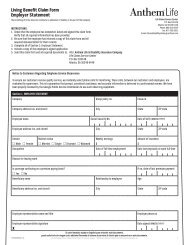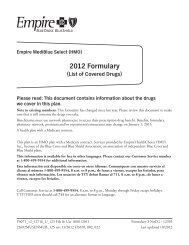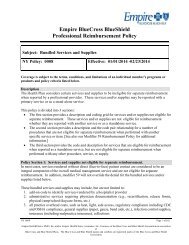X12 837 QUICKLINK PROFESSIONAL FRONT-END VALIDATION ...
X12 837 QUICKLINK PROFESSIONAL FRONT-END VALIDATION ...
X12 837 QUICKLINK PROFESSIONAL FRONT-END VALIDATION ...
Create successful ePaper yourself
Turn your PDF publications into a flip-book with our unique Google optimized e-Paper software.
997 Segments1. Determine which functional group (GS through GE) the 997 is acknowledging.The 997 AK102 contains the group control number that is found in the <strong>837</strong>, GS06.There will be one 997 (AK1 through AK9) for each functional group (GS through GE) in the claimtransmission2. Look at the 997 AK2 segment to determine the transaction set control number in the <strong>837</strong>.AK202 contains the transaction set control number found in the <strong>837</strong>,ST02.There will be one 997 AK2 through AK5 segment set for each <strong>837</strong> transaction (ST through SE) withinthe functional group.3. Determine if the transaction set is Accepted or Rejected.If the transaction set is Accepted, AK501 = ‘A’. The AK5 segment will immediately follow the AK2segment. No additional checking is necessary.If the transaction set is Rejected, AK501 = ‘R’. The AK2 segment will be followed by an AK3 segment.If data elements are in error, AK4 segments will also be present. The AK5 segment will follow the AK3and AK4 segments.4. The AK3 segment reports errors in a data segment and identifies the location of the error.There will be multiple AK3 segments if there are multiple segments in error. AK301 contains theSegment ID.AK302 contains the segment position in the <strong>837</strong> transaction set. This is the numerical count position ofthis data segment from the start of the transaction set. The transaction set header (the ST segment) iscount position 1.If the error is on the segment, and not a data element within the segment, AK304 will have the errorcode explaining why the error occurred.If the error is on a data element within the segment, AK304 will not have the error code. Look at theAK4 segment (AK403) following this AK3 segment to determine the error.5. The AK4 segment provides information to locate the data element in error.This segment is present only when the error is caused by a data element. There may be multiple AK4segments relating to an AK3 segment. Each AK4 segment refers to a specific data element within thesegment.AK401 contains the position of the data element in error within the segment.AK403 contains the error code explaining why the error occurred.AK404 is situational and contains the contents of the data element in error.6. The AK5 segment is the transaction set response trailer.There is one AK5 segment for each AK2 transaction set response header.AK501 contains the acknowledgment code. AK501 = ‘A’ if the transaction is Accepted. AK501 = ‘R’ ifthe transaction is Rejected.If the transaction set is Accepted, you will only see an AK2 segment and an AK5 segment for thetransaction.If the transaction set is Rejected, AK502 contains the syntax error code.7. The AK9 segment is the last segment for the functional group.AK901 indicates if the <strong>837</strong> functional group is Accepted (‘A’), Rejected (‘R’) or Partially Accepted (‘P’).AK902 is the total number of transaction sets (ST through SE’s) included in the functional groupsubmitted in the <strong>837</strong>.AK903 is the number of transaction sets included in the functional group received by the translator.AK904 is the number of transaction setsincluded in the functional group accepted by the translator.EMC Front End Validation – Quicklink Commercial Professional 4010A111