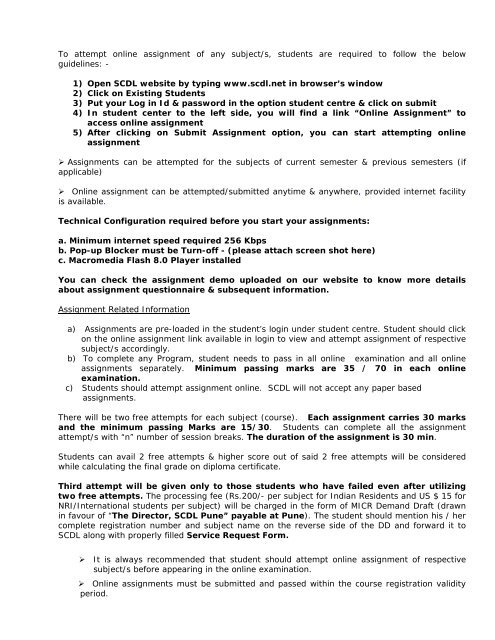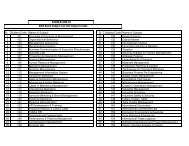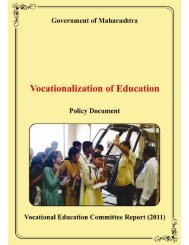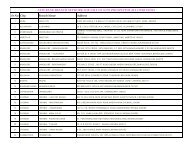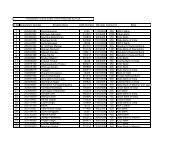To attempt online assignment of any subject/s, students are ... - SCDL
To attempt online assignment of any subject/s, students are ... - SCDL
To attempt online assignment of any subject/s, students are ... - SCDL
You also want an ePaper? Increase the reach of your titles
YUMPU automatically turns print PDFs into web optimized ePapers that Google loves.
<strong>To</strong> <strong>attempt</strong> <strong>online</strong> <strong>assignment</strong> <strong>of</strong> <strong>any</strong> <strong>subject</strong>/s, <strong>students</strong> <strong>are</strong> required to follow the belowguidelines: -1) Open <strong>SCDL</strong> website by typing www.scdl.net in browser’s window2) Click on Existing Students3) Put your Log in Id & password in the option student centre & click on submit4) In student center to the left side, you will find a link “Online Assignment” toaccess <strong>online</strong> <strong>assignment</strong>5) After clicking on Submit Assignment option, you can start <strong>attempt</strong>ing <strong>online</strong><strong>assignment</strong>‣ Assignments can be <strong>attempt</strong>ed for the <strong>subject</strong>s <strong>of</strong> current semester & previous semesters (ifapplicable)‣ Online <strong>assignment</strong> can be <strong>attempt</strong>ed/submitted <strong>any</strong>time & <strong>any</strong>where, provided internet facilityis available.Technical Configuration required before you start your <strong>assignment</strong>s:a. Minimum internet speed required 256 Kbpsb. Pop-up Blocker must be Turn-<strong>of</strong>f - (please attach screen shot here)c. Macromedia Flash 8.0 Player installedYou can check the <strong>assignment</strong> demo uploaded on our website to know more detailsabout <strong>assignment</strong> questionnaire & subsequent information.Assignment Related Informationa) Assignments <strong>are</strong> pre-loaded in the student’s login under student centre. Student should clickon the <strong>online</strong> <strong>assignment</strong> link available in login to view and <strong>attempt</strong> <strong>assignment</strong> <strong>of</strong> respective<strong>subject</strong>/s accordingly.b) <strong>To</strong> complete <strong>any</strong> Program, student needs to pass in all <strong>online</strong> examination and all <strong>online</strong><strong>assignment</strong>s separately. Minimum passing marks <strong>are</strong> 35 / 70 in each <strong>online</strong>examination.c) Students should <strong>attempt</strong> <strong>assignment</strong> <strong>online</strong>. <strong>SCDL</strong> will not accept <strong>any</strong> paper based<strong>assignment</strong>s.There will be two free <strong>attempt</strong>s for each <strong>subject</strong> (course). Each <strong>assignment</strong> carries 30 marksand the minimum passing Marks <strong>are</strong> 15/30. Students can complete all the <strong>assignment</strong><strong>attempt</strong>/s with “n” number <strong>of</strong> session breaks. The duration <strong>of</strong> the <strong>assignment</strong> is 30 min.Students can avail 2 free <strong>attempt</strong>s & higher score out <strong>of</strong> said 2 free <strong>attempt</strong>s will be consideredwhile calculating the final grade on diploma certificate.Third <strong>attempt</strong> will be given only to those <strong>students</strong> who have failed even after utilizingtwo free <strong>attempt</strong>s. The processing fee (Rs.200/- per <strong>subject</strong> for Indian Residents and US $ 15 forNRI/International <strong>students</strong> per <strong>subject</strong>) will be charged in the form <strong>of</strong> MICR Demand Draft (drawnin favour <strong>of</strong> “The Director, <strong>SCDL</strong> Pune” payable at Pune). The student should mention his / hercomplete registration number and <strong>subject</strong> name on the reverse side <strong>of</strong> the DD and forward it to<strong>SCDL</strong> along with properly filled Service Request Form.‣ It is always recommended that student should <strong>attempt</strong> <strong>online</strong> <strong>assignment</strong> <strong>of</strong> respective<strong>subject</strong>/s before appearing in the <strong>online</strong> examination.‣ Online <strong>assignment</strong>s must be submitted and passed within the course registration validityperiod.
‣ Students can submit <strong>assignment</strong>s only for current & or previous semesters.Please note that, kindly check the required technical configuration <strong>of</strong> your PC/ Laptop and Networkbefore you start <strong>attempt</strong>ing <strong>any</strong> <strong>assignment</strong>. Due to technical problems viz. power failure, serverdown, you may face the problem <strong>of</strong> while <strong>attempt</strong>ing <strong>online</strong> <strong>assignment</strong> & said <strong>assignment</strong> mayremain incomplete.<strong>SCDL</strong> will not be responsible for <strong>any</strong> other technical errors that may occur due to problem innetwork connectivity, machine connectivity etc ; at <strong>students</strong>’ end.Incomplete Assignment SessionIf an <strong>assignment</strong> is left mid-way, it will be considered as’ Incomplete session’. The details <strong>of</strong> each‘Incomplete session’ <strong>are</strong> stored. When the student login next time to complete the said incomplete<strong>assignment</strong> session, he / she will have to continue from the un-<strong>attempt</strong>ed questions (where the<strong>assignment</strong> was left in between earlier) in the remaining time.Sometimes <strong>students</strong> just make a hasty unprep<strong>are</strong>d <strong>attempt</strong> where actually No Question has notbeen answered. e.g. :-1 <strong>of</strong> 1AssignmentsSubject Assessment Attempt DateAssignmentOrganizationalOrganizationalBehaviourBehaviourfor1<strong>To</strong>talQuestionsActualScore12 Jul 20080 0 014:16GraceMarkScoreSubject Assessment Attempt DateBusinessCommunicationAssignment forBusinessCommunication119 Jul 200820:10<strong>To</strong>talQuestionsActualScore0 0 0GraceMarkScoreIf student is unable to complete <strong>any</strong> particular <strong>subject</strong> <strong>assignment</strong> due to above mentionedcircumstances, such <strong>attempt</strong>s will be considered as “Incomplete Session”. This means that studentcan continue to <strong>attempt</strong> the same <strong>assignment</strong> <strong>any</strong> time even after this session break.It is always recommended that student should store /save the screenshot <strong>of</strong> the technical erroroccurred at the time <strong>of</strong> submission <strong>of</strong> <strong>assignment</strong> and forward the scanned copies <strong>of</strong> screen shot <strong>of</strong>error faced along with an email to <strong>assignment</strong>queries@scdl.net
Computer Environment recommended for Successful Attempt <strong>of</strong> <strong>online</strong> <strong>assignment</strong> :WEB BASED SERVICESMinimum System ·Requirements1. Minimum internet speed required is 256 Kbps or above.2. Flash player <strong>of</strong> version 8.0 or above [if you don’t already have a flash player installed, youmay download it from http://www.adobe.com/support/flash/downloads.html]3. Recommended 256 MB <strong>of</strong> RAM or above.4. Processor type: Pentium III compatible processor or aboveYou need to disable the Pop up blocker on your system. (Please refer the screen shotdisplayed above in Point # 2 under technical configuration requirements)A pop-up blocker (sometimes called a pop-up killer) is a programthat prevents new windows from displaying in a user’s Webbrowser.<strong>To</strong> disable the pop-up blocker Open Internet Explore 2 on the <strong>To</strong>ols menu, point to Pop-upBlocker, and then click Turn <strong>of</strong>f Pop-up Blocker.Using internet access to <strong>attempt</strong> <strong>online</strong> <strong>assignment</strong> & to view e-learning contentsUse <strong>of</strong> roaming wireless data cards is not recommended.Please note that those <strong>students</strong> who have passed the <strong>assignment</strong> <strong>of</strong> <strong>any</strong> particular <strong>subject</strong>(course) even after the release <strong>of</strong> the 3rd paid <strong>attempt</strong>, there will be no further <strong>attempt</strong>s tocomplete & pass such pending <strong>assignment</strong>s.All such <strong>students</strong> <strong>are</strong> requested to complete all other <strong>assignment</strong>s, exams, projects, practicalas applicable during the course registration validity period <strong>of</strong> the program.Any request received for pending <strong>assignment</strong>s after the course registration validity period willnot be processed.Diploma entitlement is <strong>subject</strong> to successful completion <strong>of</strong> all Assignments, Exams,Project, and Practical as applicable during the Course Registration validity period <strong>of</strong>the program.