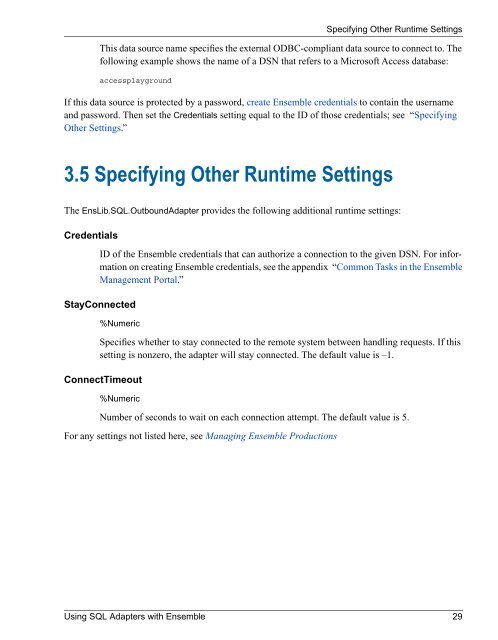Using SQL Adapters with Ensemble - InterSystems Documentation
Using SQL Adapters with Ensemble - InterSystems Documentation
Using SQL Adapters with Ensemble - InterSystems Documentation
You also want an ePaper? Increase the reach of your titles
YUMPU automatically turns print PDFs into web optimized ePapers that Google loves.
This data source name specifies the external ODBC-compliant data source to connect to. Thefollowing example shows the name of a DSN that refers to a Microsoft Access database:accessplaygroundSpecifying Other Runtime SettingsIf this data source is protected by a password, create <strong>Ensemble</strong> credentials to contain the usernameand password. Then set the Credentials setting equal to the ID of those credentials; see “SpecifyingOther Settings.”3.5 Specifying Other Runtime SettingsThe EnsLib.<strong>SQL</strong>.OutboundAdapter provides the following additional runtime settings:CredentialsID of the <strong>Ensemble</strong> credentials that can authorize a connection to the given DSN. For informationon creating <strong>Ensemble</strong> credentials, see the appendix “Common Tasks in the <strong>Ensemble</strong>Management Portal.”StayConnected%NumericSpecifies whether to stay connected to the remote system between handling requests. If thissetting is nonzero, the adapter will stay connected. The default value is –1.ConnectTimeout%NumericNumber of seconds to wait on each connection attempt. The default value is 5.For any settings not listed here, see Managing <strong>Ensemble</strong> Productions<strong>Using</strong> <strong>SQL</strong> <strong>Adapters</strong> <strong>with</strong> <strong>Ensemble</strong> 29