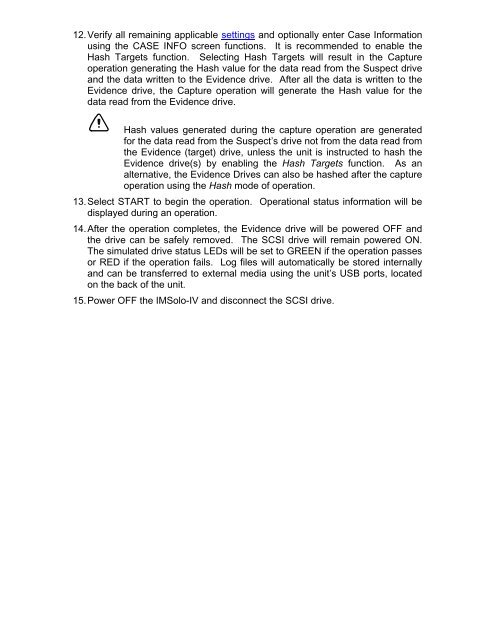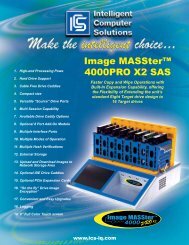IMSolo-IV Expansion Option Quick Start Guide - ICS-IQ.com
IMSolo-IV Expansion Option Quick Start Guide - ICS-IQ.com
IMSolo-IV Expansion Option Quick Start Guide - ICS-IQ.com
You also want an ePaper? Increase the reach of your titles
YUMPU automatically turns print PDFs into web optimized ePapers that Google loves.
12. Verify all remaining applicable settings and optionally enter Case Informationusing the CASE INFO screen functions. It is re<strong>com</strong>mended to enable theHash Targets function. Selecting Hash Targets will result in the Captureoperation generating the Hash value for the data read from the Suspect driveand the data written to the Evidence drive. After all the data is written to theEvidence drive, the Capture operation will generate the Hash value for thedata read from the Evidence drive.Hash values generated during the capture operation are generatedfor the data read from the Suspect’s drive not from the data read fromthe Evidence (target) drive, unless the unit is instructed to hash theEvidence drive(s) by enabling the Hash Targets function. As analternative, the Evidence Drives can also be hashed after the captureoperation using the Hash mode of operation.13. Select START to begin the operation. Operational status information will bedisplayed during an operation.14. After the operation <strong>com</strong>pletes, the Evidence drive will be powered OFF andthe drive can be safely removed. The SCSI drive will remain powered ON.The simulated drive status LEDs will be set to GREEN if the operation passesor RED if the operation fails. Log files will automatically be stored internallyand can be transferred to external media using the unit’s USB ports, locatedon the back of the unit.15. Power OFF the <strong>IMSolo</strong>-<strong>IV</strong> and disconnect the SCSI drive.