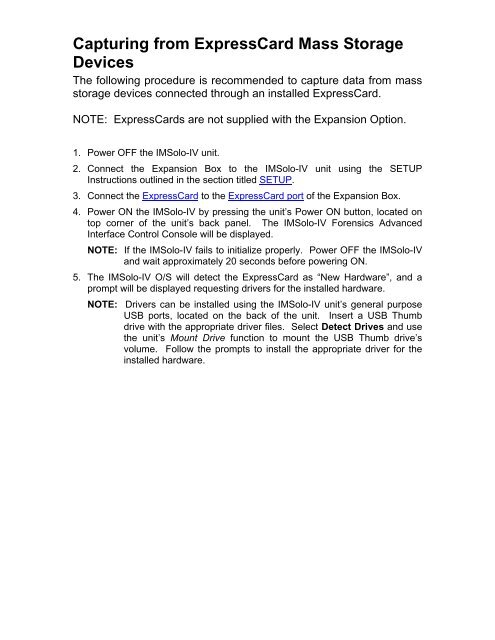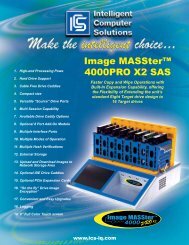IMSolo-IV Expansion Option Quick Start Guide - ICS-IQ.com
IMSolo-IV Expansion Option Quick Start Guide - ICS-IQ.com
IMSolo-IV Expansion Option Quick Start Guide - ICS-IQ.com
You also want an ePaper? Increase the reach of your titles
YUMPU automatically turns print PDFs into web optimized ePapers that Google loves.
Capturing from ExpressCard Mass StorageDevicesThe following procedure is re<strong>com</strong>mended to capture data from massstorage devices connected through an installed ExpressCard.NOTE: ExpressCards are not supplied with the <strong>Expansion</strong> <strong>Option</strong>.1. Power OFF the <strong>IMSolo</strong>-<strong>IV</strong> unit.2. Connect the <strong>Expansion</strong> Box to the <strong>IMSolo</strong>-<strong>IV</strong> unit using the SETUPInstructions outlined in the section titled SETUP.3. Connect the ExpressCard to the ExpressCard port of the <strong>Expansion</strong> Box.4. Power ON the <strong>IMSolo</strong>-<strong>IV</strong> by pressing the unit’s Power ON button, located ontop corner of the unit’s back panel. The <strong>IMSolo</strong>-<strong>IV</strong> Forensics AdvancedInterface Control Console will be displayed.NOTE: If the <strong>IMSolo</strong>-<strong>IV</strong> fails to initialize properly. Power OFF the <strong>IMSolo</strong>-<strong>IV</strong>and wait approximately 20 seconds before powering ON.5. The <strong>IMSolo</strong>-<strong>IV</strong> O/S will detect the ExpressCard as “New Hardware”, and aprompt will be displayed requesting drivers for the installed hardware.NOTE: Drivers can be installed using the <strong>IMSolo</strong>-<strong>IV</strong> unit’s general purposeUSB ports, located on the back of the unit. Insert a USB Thumbdrive with the appropriate driver files. Select Detect Drives and usethe unit’s Mount Drive function to mount the USB Thumb drive’svolume. Follow the prompts to install the appropriate driver for theinstalled hardware.