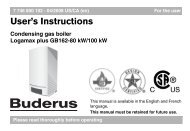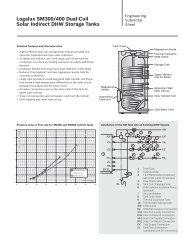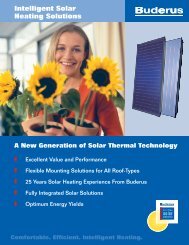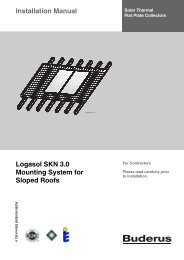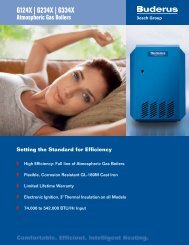GetSolar Overview - Buderus
GetSolar Overview - Buderus
GetSolar Overview - Buderus
Create successful ePaper yourself
Turn your PDF publications into a flip-book with our unique Google optimized e-Paper software.
<strong>GetSolar</strong> <strong>Overview</strong><strong>GetSolar</strong> - <strong>Buderus</strong> Solar Thermal Sizing Tool1TT/SNA-MKT3 | 9/16/2010 | © 2010 Robert Bosch LLC and affiliates. All rights reserved.
<strong>GetSolar</strong> <strong>Overview</strong>Purpose of <strong>GetSolar</strong><strong>GetSolar</strong> is a computer software tool for simulating residential andcommercial Solar Thermal Systems quickly and effectivelyThe software aids in the sizing of both collector arrays and waterstorage volume for DHW, Space Heating, Pool Heating, and CombiSystems2TT/SNA-MKT3 | 9/16/2010 | © 2010 Robert Bosch LLC and affiliates. All rights reserved.
<strong>GetSolar</strong> <strong>Overview</strong>Sizing Options2 Components:• Wizard• Streamlined process for quickly sizing an application withminimal details and at default system settings• System Parameters (detailed system setup)• More comprehensive methodology with ability to add andchange the various parameters of the system giving a moreaccurate system design3TT/SNA-MKT3 | 9/16/2010 | © 2010 Robert Bosch LLC and affiliates. All rights reserved.
<strong>GetSolar</strong> <strong>Overview</strong>Methodology for Using <strong>GetSolar</strong>Best method:• Step 1: Use the wizard to get an initial estimate for the number ofcollectors, total storage, and solar fraction• Step 2: Go through the system parameters menus and make changeswhere applicable• Step 3: Simulate the system and analyze the results• Step 4: If necessary, go back and optimize the system by altering thevarious parameters including number of collectors, tank volume, andsystem typeRules of thumb:• 1.5 gallons of storage per 1 sqft of collector surface area for DHW• 2 gallons of storage per 1 sqft of collector surface area for DHW + SpaceHeating• Set the collector angle near the latitude angle of the project location forDHW only and add 15 degrees to the latitude for Space Heating4TT/SNA-MKT3 | 9/16/2010 | © 2010 Robert Bosch LLC and affiliates. All rights reserved.
<strong>GetSolar</strong> <strong>Overview</strong><strong>Overview</strong> (Home) ScreenSystemParametersSystemLayoutProjectDetails5TT/SNA-MKT3 | 9/16/2010 | © 2010 Robert Bosch LLC and affiliates. All rights reserved.
<strong>GetSolar</strong> <strong>Overview</strong>Project DetailsThe project details at the overviewscreen include:• Dimension: Total square footageof collectors• Collector Characteristics:• eta0: conversion factor• a1: heat transmissioncoefficient• a2: heat transmissioncoefficient6TT/SNA-MKT3 | 9/16/2010 | © 2010 Robert Bosch LLC and affiliates. All rights reserved.
<strong>GetSolar</strong> <strong>Overview</strong>WizardThe Wizard may be accessedfrom any window by clicking the“Wizard” button on the top left7TT/SNA-MKT3 | 9/16/2010 | © 2010 Robert Bosch LLC and affiliates. All rights reserved.
<strong>GetSolar</strong> <strong>Overview</strong>WizardClicking the Wizard button willbring up this screen. Thefollowing options are present here:• Project Name:• Enter the project name here• The project name can also beentered and edited by going to“File” -> “Project Info”• Location:• Select the location either byscrolling through the list ortyping in the name8TT/SNA-MKT3 | 9/16/2010 | © 2010 Robert Bosch LLC and affiliates. All rights reserved.
<strong>GetSolar</strong> <strong>Overview</strong>Wizard: Collector DetailsCollector Type:• Select the type of collector forthe system• Both portrait and landscape forSKS 4.0 and SKN 3.0 collectorsare providedCollector Orientation:• Enter the slope and azimuthvalues at which the collectors willbe simulated• Note: the red collector image andthe triangle changes as theazimuth and slope values arealtered9TT/SNA-MKT3 | 9/16/2010 | © 2010 Robert Bosch LLC and affiliates. All rights reserved.
<strong>GetSolar</strong> <strong>Overview</strong>Wizard: DHW OnlyEnter parameters regarding thesystem itselfDomestic Water:• Total DHW load in gallons/dayHot Water Temp:• Desired hot water supply tempThe two boxes below these showthe total kBtu required per day andper year10TT/SNA-MKT3 | 9/16/2010 | © 2010 Robert Bosch LLC and affiliates. All rights reserved.
<strong>GetSolar</strong> <strong>Overview</strong>Wizard: DHW / Space HeatingSolar Combisystem:• Clicking this button brings up theparameters for Space HeatingHeating Energy Demand:• Enter the space heating energydemand in kBtu/yearSum:• Sum of the DHW and spaceheating loadT. Limit for Heating:• Daily average ambienttemperature11TT/SNA-MKT3 | 9/16/2010 | © 2010 Robert Bosch LLC and affiliates. All rights reserved.
<strong>GetSolar</strong> <strong>Overview</strong>Wizard: Heating Energy DemandA table with heating requirementsis provided in the help section andmay be used as a reference forestimating the space heatingrequirement if unknown.Location:• Help -> System -> Solar Heating-> Annual heating energyClimate Zone Map:• http://www.eia.doe.gov/emeu/recs/recs97/zonemap.pdf12TT/SNA-MKT3 | 9/16/2010 | © 2010 Robert Bosch LLC and affiliates. All rights reserved.
<strong>GetSolar</strong> <strong>Overview</strong>Climate Zone Map13TT/SNA-MKT3 | 9/16/2010 | © 2010 Robert Bosch LLC and affiliates. All rights reserved.
<strong>GetSolar</strong> <strong>Overview</strong>Wizard: DHW ResultsThis window displays a graph withthe annual solar energy gained in1 full yearOn the right of the graph is thetotal gross square footage of thecollectorsAlso displayed is the solar fractionprovided by this systemIf this is a DHW only system, thenthe total water storage will beshown in this window along withthe option to select a <strong>Buderus</strong>package14TT/SNA-MKT3 | 9/16/2010 | © 2010 Robert Bosch LLC and affiliates. All rights reserved.
<strong>GetSolar</strong> <strong>Overview</strong>Wizard: DHW and Space Heating ResultsThis window is similar to the DHWonly one with the followingdifferences:• The total number of collectorsincrease to accommodate forspace heating• The solar fraction is displayedsplit into DHW and SpaceHeating along with the total solarfraction• The total water storagerequirement is displayed15TT/SNA-MKT3 | 9/16/2010 | © 2010 Robert Bosch LLC and affiliates. All rights reserved.
<strong>GetSolar</strong> <strong>Overview</strong>Wizard: ResultsAt the end of both of the results window, one can edit the number ofcollectors used by either clicking on the up and down arrow buttons.Once the desired result is met, click the OK button to exit the wizardand save the systemThe system will now be saved in <strong>GetSolar</strong> and is ready either beedited further or simulated.After clicking the OK button, <strong>GetSolar</strong> will proceed to the HomeScreen displaying the new values and sizing16TT/SNA-MKT3 | 9/16/2010 | © 2010 Robert Bosch LLC and affiliates. All rights reserved.
<strong>GetSolar</strong> <strong>Overview</strong>System ParametersSystem Parameters:• Basics: include overview,moment, and simulation• Position (location): position,shadow (shading), WetSyn data(meteorological data)• System: System type,temperatures/consumption/tanks,back-up• Collector: collector type,parameters, solar circuit17TT/SNA-MKT3 | 9/16/2010 | © 2010 Robert Bosch LLC and affiliates. All rights reserved.
<strong>GetSolar</strong> <strong>Overview</strong>System Parameters: Basics<strong>Overview</strong>: General overview of theprojectMoment: System data andperformance at a specific instantof timeSimulation: Detailed analysis ofthe system including full projectreport for distribution to customer18TT/SNA-MKT3 | 9/16/2010 | © 2010 Robert Bosch LLC and affiliates. All rights reserved.
<strong>GetSolar</strong> <strong>Overview</strong>System Parameters (Basics): MomentThe moment section representssystem parameters and performanceat a certain instant of timeHere the reference time is selectedTurbidity factor is used to determinehow much of the suns rays arepassing through the atmosphere andreaching the collectorsClicking the T. amb as probable optionuses the average ambient airtemperature values of the location.19TT/SNA-MKT3 | 9/16/2010 | © 2010 Robert Bosch LLC and affiliates. All rights reserved.
<strong>GetSolar</strong> <strong>Overview</strong>System Parameters (Basics): MomentOn the right side are details of thesystems performance including thefollowing information:• Elevation and azimuth of the sun• Cosinus of the angle between the sunand the vertical of the collector (CosI)• Direct light = irradiation on a planevertical to the direct light• Diffuse light = diffuse light on thehorizontal plane• Irradiation on 1m² of active collectorsurface-Irradiation on the wholeactive surface of the collector• Collector feed temperature• Collector stagnation temperature20TT/SNA-MKT3 | 9/16/2010 | © 2010 Robert Bosch LLC and affiliates. All rights reserved.
<strong>GetSolar</strong> <strong>Overview</strong>System Parameters (Basics): SimulationGraph and table displaying systemefficiency, solar fraction, and solarfraction for DHW only throughouta given time period of either 1 or 3yearsClicking either the start orcontinue button begins the solarcalculationThe results button displays thedetails of the simulation includingsavings in energy throughout theyear21TT/SNA-MKT3 | 9/16/2010 | © 2010 Robert Bosch LLC and affiliates. All rights reserved.
<strong>GetSolar</strong> <strong>Overview</strong>System Parameters (Basics): Simulation ResultsThe image on the right is theresults window that pops up afterthe calculation has completed.This window is broken down intofour tabs:• Energy balance:• Details on the systemperformance, solar contributionand back-up usage bothmonthly and annually22TT/SNA-MKT3 | 9/16/2010 | © 2010 Robert Bosch LLC and affiliates. All rights reserved.
<strong>GetSolar</strong> <strong>Overview</strong>System Parameters (Basics): Simulation Results• Eco-balance:• Details on monthly and annualenergy savings and CO2reductions23TT/SNA-MKT3 | 9/16/2010 | © 2010 Robert Bosch LLC and affiliates. All rights reserved.
<strong>GetSolar</strong> <strong>Overview</strong>System Parameters (Basics): Simulation Results• Graphs:• Graphical monthly breakdownof solar fraction for DHW, solarfraction for Space Heating andefficiency24TT/SNA-MKT3 | 9/16/2010 | © 2010 Robert Bosch LLC and affiliates. All rights reserved.
<strong>GetSolar</strong> <strong>Overview</strong>System Parameters (Basics): Simulation Results• Curves• Graphs showing thetemperature ranges for thedifferent points of the system.• Can be zoomed in or out toshow graph for yearly, monthlyand even daily values byclicking the zoom in and zoomout buttons25TT/SNA-MKT3 | 9/16/2010 | © 2010 Robert Bosch LLC and affiliates. All rights reserved.
<strong>GetSolar</strong> <strong>Overview</strong>Project ReportThe top half of the first pageshows the system layout alongwith a summary of the projectparameters.If selected in the print options, theheader details will be displayed,along with company logo26TT/SNA-EAP3 | 9/16/2010 | © 2010 Robert Bosch LLC and affiliates. All rights reserved.
<strong>GetSolar</strong> <strong>Overview</strong>Project ReportThe bottom half of the first pagehas the annual results for therequired energy, solar fraction,annual solar yield, and energysavings27TT/SNA-EAP3 | 9/16/2010 | © 2010 Robert Bosch LLC and affiliates. All rights reserved.
<strong>GetSolar</strong> <strong>Overview</strong>Project ReportThe second and third pages showsystem details, energy/ecobreakdown monthly and annually,and a graphical representation.The second page is specific to theenergy balance (solar yield) andthe third page for the eco-balance(energy and CO2 savings). Theseare the same tables and graphsfrom the results sections.28TT/SNA-EAP3 | 9/16/2010 | © 2010 Robert Bosch LLC and affiliates. All rights reserved.
<strong>GetSolar</strong> <strong>Overview</strong>System Parameters: PositionPosition: Details on the location ofthe projectShadow: Window for addingshadingWetSyn Data: Meteorological data29TT/SNA-MKT3 | 9/16/2010 | © 2010 Robert Bosch LLC and affiliates. All rights reserved.
<strong>GetSolar</strong> <strong>Overview</strong>System Parameters (Position): PositionLocation window with ability topick location in the scroll downmenuAbility to edit cities, add newcities, and delete citiesMultiple ways to locate specificlocation including by scrollingdown the menu, searchingthrough “find”, and sorting using“sort”30TT/SNA-MKT3 | 9/16/2010 | © 2010 Robert Bosch LLC and affiliates. All rights reserved.
<strong>GetSolar</strong> <strong>Overview</strong>System Parameters (Position): ShadowThe shadow window allows for theinput of shading and locations ofwhere projections of objects willbe presentThe graph provides a visual of thelocation of the projections at thecenter of the collector arrayThe “Calculate with shading” boxmust be checked in order toincluding shading in the simulation31TT/SNA-MKT3 | 9/16/2010 | © 2010 Robert Bosch LLC and affiliates. All rights reserved.
<strong>GetSolar</strong> <strong>Overview</strong>System Parameters (Position): WetSyn DataWetSyn data is the meterologicaldata used for determining amountof solar radiation hitting thecollectors at the specific location32TT/SNA-MKT3 | 9/16/2010 | © 2010 Robert Bosch LLC and affiliates. All rights reserved.
<strong>GetSolar</strong> <strong>Overview</strong>System Parameters: SystemSystem type: Variety of systemlayouts to use specific for theprojectTemperatures/Consumption/Tanks: Inputs for the system looptemperatures, DHW load, andtank sizingSolar heating: Specifics for solarheatingSwimming poolBack-up33TT/SNA-MKT3 | 9/16/2010 | © 2010 Robert Bosch LLC and affiliates. All rights reserved.
<strong>GetSolar</strong> <strong>Overview</strong>System Parameters (System): System typeSystem type• Multiple options available to meetthe most common systemapplicationsSystem Layout• Visual depiction of what thesystem layout looks likeSystem specific options• Options may include back-uptype, swimming pool, or antilegionella34TT/SNA-MKT3 | 9/16/2010 | © 2010 Robert Bosch LLC and affiliates. All rights reserved.
<strong>GetSolar</strong> <strong>Overview</strong>System Parameters (System): System typeSolar Optimizer:• <strong>Buderus</strong> control function thatoptimizes the system for energyefficiencyMax. setback:• This option becomes available whenthe solar optimizer button is pushed35TT/SNA-MKT3 | 9/16/2010 | © 2010 Robert Bosch LLC and affiliates. All rights reserved.
<strong>GetSolar</strong> <strong>Overview</strong>System Parameters (System): Temperatures/Consumption/TanksThe temperatures for the collectorloop, tanks, and control strategiesare located on the left hand side ofthe screenThe consumption section allowsfor changes in DHW load andDHW demand profile for daily andannual usage.Tank options vary based on typeof system selected, with ability tochange tank volume andinsulation factor36TT/SNA-MKT3 | 9/16/2010 | © 2010 Robert Bosch LLC and affiliates. All rights reserved.
<strong>GetSolar</strong> <strong>Overview</strong>System Parameters (System): Temperatures/Consumption/Tanks – Demand ProfileThe demand profile may becustomized to be more specific tothe projectDaily profile values can bechanged in this window. Ensurethat all values sum up to 100• If not, the graph will be colored inred rather then blue advise thatthe sum is not 100Yearly profile values can be editedin the second tab37TT/SNA-MKT3 | 9/16/2010 | © 2010 Robert Bosch LLC and affiliates. All rights reserved.
<strong>GetSolar</strong> <strong>Overview</strong>System Parameters (System): Solar heatingQ heating is the input box for theSpace Heating load in kBtu/yearSpecifics of the space heatingloop including nominal power,supply temp and return may beedited on the right side38TT/SNA-MKT3 | 9/16/2010 | © 2010 Robert Bosch LLC and affiliates. All rights reserved.
<strong>GetSolar</strong> <strong>Overview</strong>System Parameters (System): Swimming PoolWindow for integrating poolspecifics39TT/SNA-MKT3 | 9/16/2010 | © 2010 Robert Bosch LLC and affiliates. All rights reserved.
<strong>GetSolar</strong> <strong>Overview</strong>System Parameters (System): Back-upMenu for selecting and editing theback-up component of the solarthermal systemClick the change button tocustomize the back-up to be morespecific for the project need40TT/SNA-MKT3 | 9/16/2010 | © 2010 Robert Bosch LLC and affiliates. All rights reserved.
<strong>GetSolar</strong> <strong>Overview</strong>System Parameters: CollectorThe collector menu is wherechanges in the collector type,positioning, and solar circuit aremade.Collector type: change collectortype and view specific collectordetails in this sectionParameters: input for collectorpitch and azimuthSolar circuit: specifics for the solarcollector loop41TT/SNA-MKT3 | 9/16/2010 | © 2010 Robert Bosch LLC and affiliates. All rights reserved.
<strong>GetSolar</strong> <strong>Overview</strong>System Parameters (Collector): Collector typeOption to select the type ofcollector for the systemDetails for the collector may beaccessed by clicking on the“Show” button42TT/SNA-MKT3 | 9/16/2010 | © 2010 Robert Bosch LLC and affiliates. All rights reserved.
<strong>GetSolar</strong> <strong>Overview</strong>System Parameters (Collector): ParametersChange the number of collectors by clickingthe arrows either up or downThe slope and azimuth may be altered alsoto meet project needs• As in the wizard window, the collectorrepresentations on the right alter as theslope and/or azimuth is changedThere is also an option for simulatingcollectors installed East and WestThe map option is useful for determining theazimuth and get an idea of collector locationvisually.• To use, copy the from your computer byclicking “Print Screen” and then pressthe map button. The image will load upin the map section, where it can bedragged for placement43TT/SNA-MKT3 | 9/16/2010 | © 2010 Robert Bosch LLC and affiliates. All rights reserved.
<strong>GetSolar</strong> <strong>Overview</strong>System Parameters (Collector): Solar CircuitThe “…” button provides a sizingguide for determining the pipediameterFlow Rate:• SKS 4.0: 0.009 gpm/ft²• SKN 3.0: 0.009 gpm/ft²The values shown for medium, frostprotection, and volume shareantifreeze are specific to the<strong>Buderus</strong> Tyfocor L fluid so shouldbe kept as displayed44TT/SNA-MKT3 | 9/16/2010 | © 2010 Robert Bosch LLC and affiliates. All rights reserved.
<strong>GetSolar</strong> <strong>Overview</strong>Daily DHW Load GuidelinesResidential (Based on Water Flow Rate & Sizing Guide forCommercial & Industrial Use, Marlo Incorporated):• 1 st Resident: 20 Gallons Per Day• 2 nd Resident: 15 GPD• Subsequent Resident: 10 GPDCommercial (Based on California Solar Initiative Thermal ProgramHandbook Rev 3.1):• Apartments/Condos: Number of units• 2 to 20 units: 42 GPD• 21 to 50: 40 GPD• 51 to 100: 38 GPD• 101 to 200: 37 GPD• 201 plus: 35 GPD45TT/SNA-MKT3 | 9/16/2010 | © 2010 Robert Bosch LLC and affiliates. All rights reserved.
<strong>GetSolar</strong> <strong>Overview</strong>Daily DHW Load Guidelines Cont.• Student Housing: 15 GPD per unit• Hotels/Motels: 15 GPD per unit• Retirement/Nursing Homes: 18 GPD per room• Office Building without Showers: 1.0 GPD per person• Restaurants:• Meal Service Restaurants: 2.4 GPD per full meal served• Quick Service Restaurants: 0.7 Gallons per meal served• Elementary Schools: 0.6 gal/student/day of operation• Junior and senior high schools: 1.8 gal/student/day of operation• Laundries: 20 GPD per 10 lbs per washing machine46TT/SNA-MKT3 | 9/16/2010 | © 2010 Robert Bosch LLC and affiliates. All rights reserved.
<strong>GetSolar</strong> <strong>Overview</strong>Important NotesThe software must be UN-INSTALLED from your computer beforeinstalling an upgraded version• To do this follow the following steps• Start Menu -> Control Panel -> Add or Remove Programs ->Logasoft <strong>GetSolar</strong> US -> RemoveFollowing the removal steps• Install the new version of <strong>GetSolar</strong>• Delete all files in the following folder:• C:\Documents and Settings\SAN1IRV\ApplicationData\Logasoft <strong>GetSolar</strong> US\After completing the above steps, <strong>GetSolar</strong> is ready for use47TT/SNA-MKT3 | 9/16/2010 | © 2010 Robert Bosch LLC and affiliates. All rights reserved.
<strong>GetSolar</strong> <strong>Overview</strong>Contact InfoNishant Saxena(TTNA/SNA-EAP3)Project ManagerBosch Engineering SolutionsCell Number: 949-616-0386Office Number: 949-585-5462Email: nishant.saxena@us.bosch.comMark Stimson(TTNA/SNA-MKT1)Product ManagerSTSCell Number: 805-657-4508Office Number: 805-456-6468Email: mark.stimson@us.bosch.com48TT/SNA-EAP3 | 9/16/2010 | © 2010 Robert Bosch LLC and affiliates. All rights reserved.