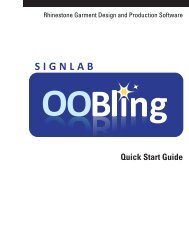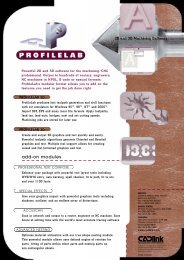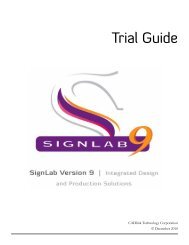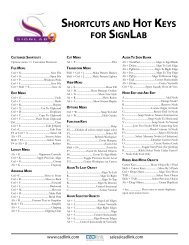You also want an ePaper? Increase the reach of your titles
YUMPU automatically turns print PDFs into web optimized ePapers that Google loves.
PackagesSignLab is available in four package configurations. Professional software for entry-levelas well as high-volume production sign shops. Packages are easily upgradeable,as your signshop grows so do the tools you have in SignLab.Design enhancing, money savingsignmaking software. SignLab 8 is allabout great design tools andsignmaking-specific productionfeatures. Don’t sell your businessshort by using anything butprofessional signmaking software.If you are digitally printing signs,creating designs that need to beprint and cut, SignLab is the bestsolution for you.Professional entry-level sign software designed for the new shop cutting vinyl only.All the standard signmaking-specific layout and design tools that you can’t find in strippeddown “in the box” cut-only packages or in desktop publishing programs masquerading assignmaking packages. SignLab Entry starts your business off on the right foot by providingthe right tools for the job at an entry-level price. Fully upgradeable to our more integratedpackages as you require more tools.”For the small to mid-size professional design shop that produces vinyl-cut signage.Ideal for the small to mid-size sign shop that produces vinyl cut signage. SignLab Vinylincludes all of the text <strong>comp</strong>osition and design tools a signmaker needs to layout andproduce signage quickly and easily. Includes SignLab “PowerTools” such as “PowerWeed”and “ContourCut” that save time and money.For the small to large volume professional design shop where productionand flexibility are key.Designed for the small to large signshop that puts a premium on eye catching design work.Contains all of the tools that are included in the SignLab Vinyl package, as well asadvanced, easy to use design features for your vinyl cut signage or digitally printed signagethat may be outsourced to shops with digital printers.“Must have” software for signmakers who digitally print or createprint and cut signage.This all inclusive design and production software virtually eliminates theneed to learn and use any other design or digital print software packages.Do it all in one easy to use package. Print & Cut includes a robustdesign front end that addresses all your sign design needs and abuilt-in RIP that is anchored by “Visual Production Manager,”a simultaneous multiple queue and printer system thatmanages jobs and saves a great deal of timeand consumables.
Add-on ModulesSignLab 8 Feature Price ListCustomize your package to fit your needs.SignLab DesignerA <strong>comp</strong>lete stand-alone, signmaking-specific design station. Great for existingSignLab users if you want to add a design-only workstation to your shop orfor signmakers using other software. Designer gives you the drawing andbitmap/vector editing tools you need to create high-value, quality signage.Bring files from Designer into full-fledged SignLab packages that output to vinylcutters or digital printers. Signmakers who don’t use SignLab but may be usingRIP-only software to send jobs to their digital printers or print/cut devices, areable to leverage the design power within this package by simply exporting the<strong>comp</strong>leted file directly to their software RIP and then print or print and cut thefile. SignLab Designer is loaded with all the text <strong>comp</strong>osition, design and layouttools you need in a single easy-to-use package.Specialty Spot Color ModuleSupport of spot colors by thermal and inkjet printers provides a host ofnew and exciting design possibilities to digital printing. In particular, thedevelopment of white inks has enabled inkjet printers to print full colorgraphics onto clear or colored specialty substrates (such as gold or silver).Aside from supporting spot color foils and inks, this module supports a hostof priming options. From standard underbase priming, to “object tint”priming for designs that contain gradients, the spot color printing moduleautomates and simplifies the process. Additional specialty features such as“Highlight White” provide stunning visual effect advantages. The spot colorprinting module also provides both <strong>comp</strong>lete manual control of primingfeatures, and or an intuitive, automated “click and drag” approach.Added Feature! The Specialty Spot Color Module also includes<strong>CADlink</strong>’s unique “See Th<strong>rough</strong> Sign Wizard.”Once again, SignLab provides our customers with a new opportunity toeasily create premium-priced signage and graphics that other softwarejust doesn’t provide. Exclusively available to SignLab users is a quick andeasy way to create “see-th<strong>rough</strong>” or “double sided” window signage.In a unique licensing agreement between <strong>CADlink</strong> and Contra Vision®,<strong>CADlink</strong> customers are now able to create these types of graphics usingour “See Th<strong>rough</strong> Sign Wizard”.NOTE: Creating these types of graphics is protected by a patent held by Contra Vision®.Included as part of the "See Th<strong>rough</strong> Sign Wizard" is a license that permits the user to create upto 10 square metres of "see-th<strong>rough</strong>" signage. Any additional usage will require payment of alicense fee to Contra Vision® and can be obtained directly from <strong>CADlink</strong> or Contra Vision®.Fluid Mask <strong>CADlink</strong> Edition ModuleThe number one ranked PhotoShop plug-in masking tool is now available asan integrated, add-on module for SignLab users. Unbelievably easy to use,Fluid Mask does in minutes what could take hours using other masking toolsor techniques. Knocking out unwanted backgrounds or eliminating sections ofimages is now a task that even inexperienced designers can achieve quickly andeasily with spectacular accuracy. Fluid Mask identifies key edges within animage and allows the user to select the unwanted sections in order to removethem. Simple to understand tools without the <strong>comp</strong>lexity of multiple steps makesthis module an indispensable tool for your sign shop.PANTONE Color Matching ModuleInstalls PANTONE MATCHING SYSTEM® color palettes into SignLab. Used forapplying PANTONE® color in fills, strokes, gradients and multitone bitmaps.Tech Assist Program<strong>CADlink</strong>’s Tech Assist Program is designed to give SignLab customerspriority access to technical support, when needed including maintenanceupdates, new device drivers and technical improvements in SignLabas they become available. For more details, see our website or askyour <strong>CADlink</strong> dealer.Site License 50% off list priceper additional seat(s) at same site only.An additional “seat” of SignLab Vinyl,Vinyl Pro and Print & Cut. The sitelicense must not have featuresexceeding those of theoriginal SignLab seat.
PackagesSignLab 8 Feature Price ListEntry Vinyl Vinyl Pro Print & CutItem # Item # Item # Item #General FeaturesSL-0800-P-ENTRY SL-0800-P-VINYL SL-0800-P-VINPRO SL-0800-P-PRICUTWindows 2000, XP and Vista support ● ● ● ●OLE: insert object and convert to native ● ● ● ●Multiple Instances ● ● ● ●Improved Import/export filters incl. PSD, PS (export) ● ● ● ●Link EPS, DCS-EPS files (PhotoShop channels) ● ● ●PDF import, link, publish and edit ● ● ● ●Automatic presentation templates ● ● ● ●Clip-art viewer ● ● ● ●Grids and guides (<strong>vertical</strong>, horizontal, angled), lock guides ● ● ● ●Multiple undo/redo and undo navigator ● ● ● ●Pre-load color vinyl libraries/modify ● ● ● ●Built-in TWAIN support ● ● ●Scaling, sizing, fitting, alignment, flip ● ● ● ●Arrays ● ● ● ●Job notes/statistics ● ● ● ●Lock/unlock graphics for editing ● ● ● ●E-mail proofs ● ● ● ●Publish .pdf with color matching ● ● ●AGFA ColorTune color management●Eye One Colorimeter support●Design ToolsParametric shapes tool (stars, circles, rectangles, fan, arrows) ● ● ● ●Graphics create/edit ● ● ● ●Ginsu knife ● ● ●Clip-art + decorative borders ● ● ● ●Rulers and dials ● ● ●Monument shapes ● ● ●Cutting ToolsCut preview ● ● ● ●Print and cut: contour apply/cut ● ● ●Up-dated cutter drivers (150+) ● ● ● ●Plot spooling ● ● ● ●Interactive tiling /paneling for printing and cutting ● ● ● ●Cut time estimator ● ● ●Cut sorting ● ● ● ●Tool tracker ● ● ●Power weed ● ● ● ●Contour cut with auto-bleed ● ● ●Multi cut passes for thick materials ● ● ● ●Send & receive cut files across network ● ● ● ●Production queue supports multi cutters on multiple ports ● ● ● ●Auto-schedule and archive cut files ● ● ● ●Cut contour lines in linked EPS + PDF files●HalfCut, automated decal maker●Text ToolsWYSIWYG text layout (horizontal/<strong>vertical</strong>) ● ● ● ●Font detective ● ● ● ●Insert symbol ● ● ● ●Text to arc ● ● ● ●Interactive kerning ● ● ● ●1100+ fonts + TrueType + Corel font support ● ● ●Spell checker ● ● ● ●Fit text to path ● ● ●Font creator ● ● ●Auto kerning ● ● ●Upper /lower case control ● ● ●Text <strong>comp</strong>ression ● ● ●Copy /apply text attributes ● ● ● ●Multiple text selection ● ● ● ●Embed fonts with saved native files ● ● ●PostScript and URW font support ● ● ●Support for pre-filled printing fonts ● ●TrueType font support only●
Entry Vinyl Vinyl Pro Print & Cutcont. cont. cont. cont.Special Effects (vector images & text)Create and edit strokes & vary stroke by scale factor ● ● ● ●Image cut ● ● ● ●Automatic striping ● ● ● ●Inline /outline ● ● ● ●Shadows: perspective, cast, drop, block ● ● ● ●Metamorphosis ● ● ●Distortions /special effects ● ● ● ●Chisel effect ● ● ●Multi color gradient fills - process colors ● ●Retain object fills after welding ● ● ● ●Save pattern fills to palette ● ●Fantastic Fills library ● ●Apply “Plug-In” effects to text and graphics ● ●Power ToolsBadge maker: auto substitute objects with serialization ● ● ●Digitizing support ● ● ● ●CenterLine tracing ● ● ●AccuScan: B/W vectorization ● ● ●InstantReplay ● ● ●Registration marks ● ● ● ●Nesting ● ● ●Dimensioning, measure and add labels ● ● ● ●Clipping / masking ● ● ● ●Fit object to path ● ● ● ●Fuse weld ● ● ● ●Color welds ● ● ●Convert stroke to cut outlines ● ● ● ●Constant stroke stretching ● ● ● ●Auto trap overlapping objects with bleed/choke ● ● ●SuperSize Image, interpolate image while maintaining sharpnes ● ● ●Color vectorization ● ● ●Vectorization Wizard●Bitmap ToolsLink bitmaps ● ● ●Transform bitmap ● ● ●Bitmap select (lasso, marquee, magic wand) ● ● ● ●B&W bitmap edit ● ● ● ●Color bitmap edit ● ● ● ●Texture and pattern bitmap fills ● ●Filters (blur, emboss, lighten, sharpen, invert, red-eye) ● ●Color adjustment tools + color sampler (eye dropper) ● ●Complete Bitmap editing application integrated with SignLab●Over 75 Special Effects plug-in filters(Eye Candy, Richard Rosenman, Harry’s Filters, Redfield) ● ●Sign Printing Tools (featuring Visual Production Manager)PostScript 3 <strong>comp</strong>atible RIPMultiple queues and printers simultaneouslyEasy access queue tabsPrinting and pending job organizerAutomatic or manual tilingImage in media placement previewSend and receive print and cut files across a networkJob archiving, schedulingHot folder support for cross platform printingRIP and print multiple jobs simultaneouslyDirect print & cut from PhotoShop, Corel, AI, Quark, etc.Auto nest printsPreview raw print data, pixel by pixel, for each color channelContour cutting on hybrid print & cut devicesDecal mode–RIP once, print manyLink TIFF/EPS/DCS-EPS PDF files, substitute custom colorsApply halftones and underbase to individual bitmaps and line artLPT, Firewire, TCP/IP, USB supportBi-cubic resamplingScale, mirror, invert, rotate and print jobSoft proofingICC profile supportRIP CMY, CMYK, Hex, CMYKLcLm, Hex+LcLmCreate new printer profiles from scanner + ICC profile generator●●●●●●●●●●●●●●●●●●●●●●●●
Add-on ModulesSignLab 8 Feature Price ListPANTONE Fluid Mask Specialty SpotColor Matching <strong>CADlink</strong> Color ModuleModule Edition ModuleItem # SL-9999- Item # SL-9999- Item # SL-9999-M-PANTONE M-FLUID M-SPECSPOTPANTONE palettes for applying andprinting PANTONE colors●Fastest masking tools available todayAutomatically identifies key edges in image“Paint by numbers” UI for selecting sections of imageEasy and intuitive tool selectionQuick tool sizing to select small or hard to get to partsPreserves “edge data” to make the cut out look naturalFast image processing for large filesPreview makes certain the job is done right prior to closingChange foil order at print time andminimize foil passesInkjet spot color printing supportSpecial Gerber Edge 1, 2 & FX supportEdge “Firing” files for Gerber and 3rd party foilsGlobal and object priming and reduced baseof prime when priming tintsPrint priming layer as % tint to match % tint in spotand process gradientsReduce base when priming tintsPrint spot as processAuto trap overlapping objects with bleed & chokePrint finish coat on object by object basisor flood pageCMY, CMYK and Hexachrome printing“See Th<strong>rough</strong> Sign Wizard” printing featureAuto trap with auto heat adjust for Edge printingCreate duotones (two spot colors) by % tintCreate spot swatches by varying % tintCreate spot color blends between two spot colorsCreate multi-tone bitmaps for spot printingPreview raw print data, foil by foilMulti-color gradient fills - (spot and process colors)Create and preview separations by color planeor in <strong>comp</strong>osite and merged planesView halftones and trapping at pixel levelSimulate media color in viewerMerge color planes to reduce screensApply user defined halftones and supercell screensCustom ICC profiles for screen printersPrint separations on Windows desktop andlarge format printers●●●●●●●●●●●●●●●●●●●●●●●●●●●●●●●●●●HardwareItem #HAR SLFSTBRDDescription<strong>CADlink</strong> FastBoard required forSignmaker III, IV, Sprint I and II, S750 plotterSignLab 8 System RequirementsMinimumRecommendedCPU P4 1GHz (or higher) P4 1GHz (or higher)HDD 40 GB 40 GBRAM 512 MB 2 GBO/S MS Windows 2000 (Service Pack 3), MS Windows 2000 (Service Pack 3),XP, VistaXP, VistaRAM requirements are in addition to the recommended RAM required for safe O/S operationPST and GST will be added to the above prices for Canadian goods. PST exemption forms forcustomers in Ontario can be faxed at the time of order for PST exemption. All prices, features anddiscount structure of SignLab products are subject to change without notice or obligation.
SignLab 8 includesunmatched after-salessupport!ValuePlus means<strong>CADlink</strong> software customersget more!For over 19 years <strong>CADlink</strong> has provided ourcustomers with leading edge technology and toolsthat soon become industry standards. Combine thiswith our customer support and training program andthere is simply not a better choice you can makethan to use our software.So much more than great software.Buy SignLab and get….Free “Getting Started” session Our new customersqualify for a free one-hour “startup session” with one ofour friendly <strong>CADlink</strong> technical support team members.At your convenience schedule an actual “electronic hand-held”training session on any <strong>CADlink</strong> software topic you choose.Our support team can actually access your <strong>comp</strong>uter workstationremotely to walk you th<strong>rough</strong> any questions you may have.InfoSource, the customer resource <strong>comp</strong>onent of our websitebrings you….Access to 100’s of free online videos Easy to search,quick to view, learn all about using our software features.Instant access to the <strong>CADlink</strong> worldwide usercommunity 24/7 Use our online forum located withinInfoSource and share information with our worldwidesoftware user community. Learn all the tips and tricksfrom people who, like you, use our software daily.SignLab University Online Specific, hands-on Internet-basedtraining sessions from the comfort of your own desk that takeonly one hour. Lot’s of topics to choose from.For more informationvisit us at www.cadlink.comor call 1-800-545-9581.Why ValuePlus shouldmake your softwaredecision even easier:1. Maximize the valueof your softwareinvestment.You’ve paid for thesoftware, why not useevery tool within it?2. Software “tips andtricks” make you moreefficient.Learn not only how touse the tools but howto use them easily andquickly.3. Let <strong>CADlink</strong> trainyour staff.Tired of training newstaff? Let <strong>CADlink</strong> help,simply point them inour direction.4. Ever get the feelingthat the software<strong>comp</strong>any you dealwith is ignoring you?No <strong>CADlink</strong> <strong>comp</strong>etitorsoffer this type ofpremium customerservice.SignLab is a registered trademark of <strong>CADlink</strong> Technology CorporationAll other brands are trademarks of their respective holders.UNITED STATES:500 Main StreetClinton, MA 01510Tel: 1-800-545-9581Fax: (613) 247-1488CANADA:2440 Don Reid DriveOttawa, ON K1H 1E1Tel: (613) 247-0850Fax: (613) 247-1488EUROPE:Intech House, Wilbury WayHitchin, Herts, U.K. SG4 0TWTel: ++44(0) 1462-420222Fax: ++44(0) 1462-420111Windows 2000, XPand Vista <strong>comp</strong>atible. Printed in Canada 01/08