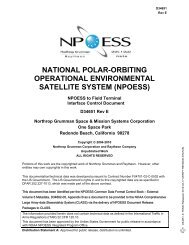(OAD) Document for Ozone Mapping and Profiler Suite ... - NASA
(OAD) Document for Ozone Mapping and Profiler Suite ... - NASA
(OAD) Document for Ozone Mapping and Profiler Suite ... - NASA
You also want an ePaper? Increase the reach of your titles
YUMPU automatically turns print PDFs into web optimized ePapers that Google loves.
<strong>OAD</strong> – OMPS TC EDR D37031<br />
Rev C5<br />
Page 24<br />
2.1.2.17 Subroutine bestoz.f<br />
Calculate best ozone from a weighted average of all of the triplets, using snrerr, dxerr, dterr, <strong>and</strong><br />
troperr using the following <strong>for</strong>mulas:<br />
�<br />
��<br />
best<br />
i<br />
�<br />
�Wi� � i<br />
W<br />
�<br />
i<br />
i<br />
snrerr<br />
i<br />
2<br />
where i is a triplet value<br />
� dterr<br />
2<br />
� dxerr<br />
2<br />
� troperr<br />
1) Calculate best reflectivity by averaging together reflectivity amounts from 4 reflectivity<br />
wavelengths.<br />
2) Calculate best aerosol index from a weighted average of all of the triplet values using<br />
snrerr, dxerr, dterr, <strong>and</strong> troperr.<br />
2.1.2.18 Subroutine blwcld.f<br />
Calculate ozone beneath the cloud <strong>for</strong> both appropriate latitude b<strong>and</strong>s.<br />
1a) If the cloud pressure is greater than 0.5 atm, the cloud is in layer 1. Determine the<br />
fraction of ozone in layer 1 that is below the cloud <strong>for</strong> the bracketing ozone values (since<br />
pressure scales with height exponentially use logarithmic interpolation):<br />
f �<br />
cloud<br />
�<br />
�<br />
log( 1.<br />
013/<br />
pcloud<br />
)<br />
log( 1.<br />
013/<br />
0.<br />
5)<br />
�<br />
��<br />
prflo<br />
prflo<br />
cld fcloud layer1<br />
�<br />
��<br />
prfhi<br />
prfhi<br />
cld fcloud layer1<br />
1b) If the cloud pressure is less than 0.5, the cloud is in layer 2 (which ends at 0.253<br />
atm). Determine the fraction of ozone in layer 2 that is below the cloud <strong>and</strong> add to the<br />
ozone in layer 1 (which is totally below the cloud):<br />
�<br />
�<br />
log( 0.<br />
5/<br />
pcloud<br />
)<br />
f cloud �<br />
log( 0.<br />
5/<br />
0.<br />
253)<br />
�<br />
��<br />
� �<br />
prflo<br />
prflo prflo<br />
cld fcloud layer2<br />
layer1<br />
�<br />
��<br />
� �<br />
prfhi<br />
prfhi prfhi<br />
cld fcloud layer2<br />
layer1<br />
2) Mix ozone below cloud from bracketing profiles <strong>for</strong> the two latitude b<strong>and</strong>s:<br />
2