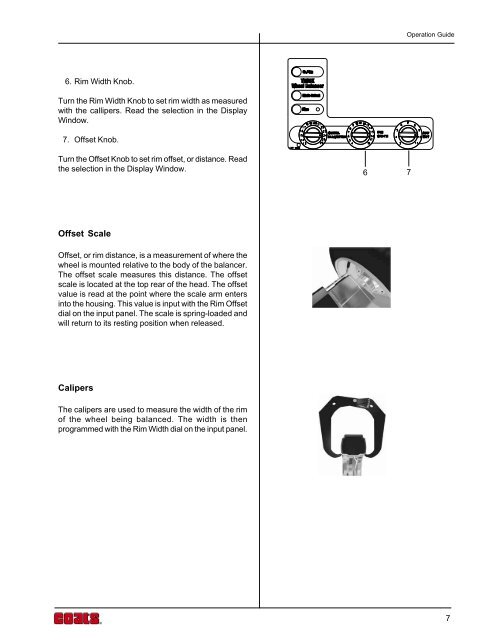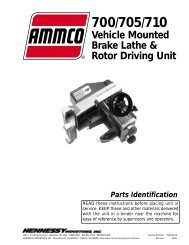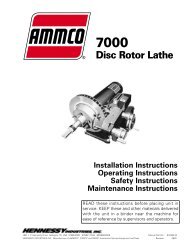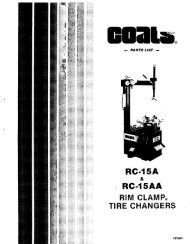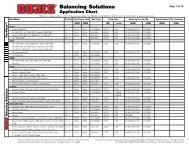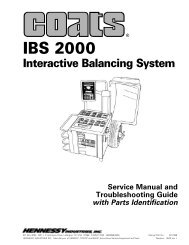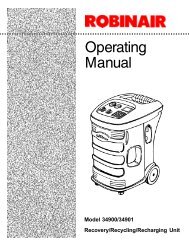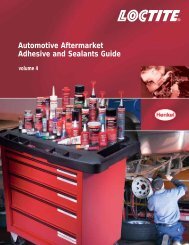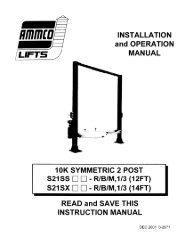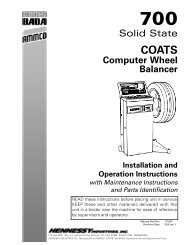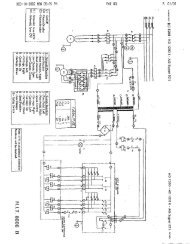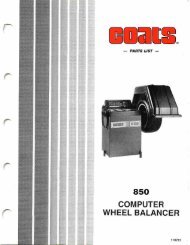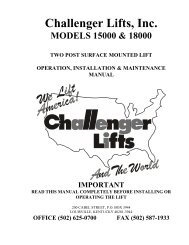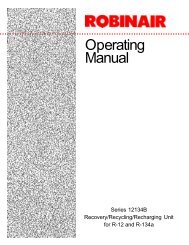Truck Wheel Balancer OPERATION GUIDE - NY Tech Supply
Truck Wheel Balancer OPERATION GUIDE - NY Tech Supply
Truck Wheel Balancer OPERATION GUIDE - NY Tech Supply
You also want an ePaper? Increase the reach of your titles
YUMPU automatically turns print PDFs into web optimized ePapers that Google loves.
Operation Guide6. Rim Width Knob.Turn the Rim Width Knob to set rim width as measuredwith the callipers. Read the selection in the DisplayWindow.7. Offset Knob.Turn the Offset Knob to set rim offset, or distance. Readthe selection in the Display Window.67Offset ScaleOffset, or rim distance, is a measurement of where thewheel is mounted relative to the body of the balancer.The offset scale measures this distance. The offsetscale is located at the top rear of the head. The offsetvalue is read at the point where the scale arm entersinto the housing. This value is input with the Rim Offsetdial on the input panel. The scale is spring-loaded andwill return to its resting position when released.CalipersThe calipers are used to measure the width of the rimof the wheel being balanced. The width is thenprogrammed with the Rim Width dial on the input panel.7