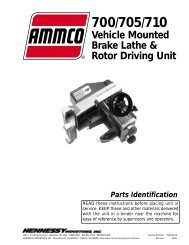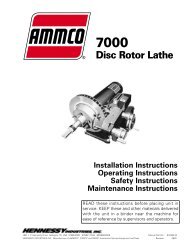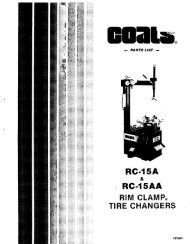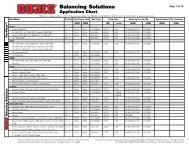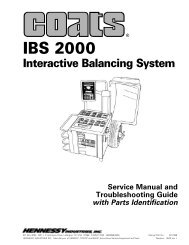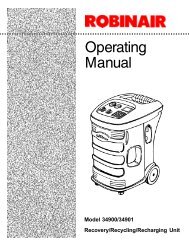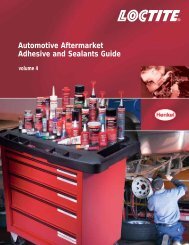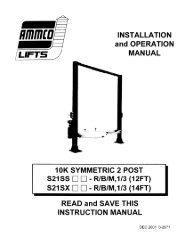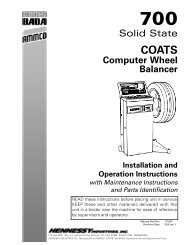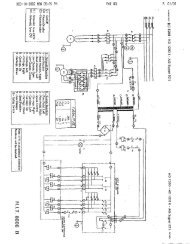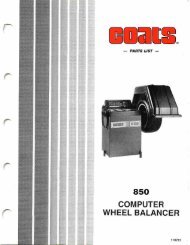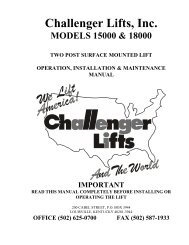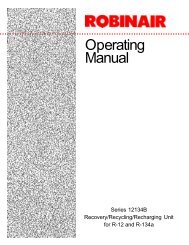Truck Wheel Balancer OPERATION GUIDE - NY Tech Supply
Truck Wheel Balancer OPERATION GUIDE - NY Tech Supply
Truck Wheel Balancer OPERATION GUIDE - NY Tech Supply
You also want an ePaper? Increase the reach of your titles
YUMPU automatically turns print PDFs into web optimized ePapers that Google loves.
Coats Model 6200HSAUTOMATIC CALIBRATIONThe Coats <strong>Truck</strong> <strong>Balancer</strong> is calibrated by computerbefore shipment and should not require recalibration innormal service. If the P.C.B. assembly or the back panelassembly is replaced, the balancer should berecalibrated. Additionally, if balancing results appear tobe irregular, the balancer may require recalibration. Thebalancer contains a program for automatic selfcalibration,which can be performed in about the sametime that it takes to balance a single wheel.Calibration ProcedureFollow this procedure to calibrate your balancer:1. Fine balance a <strong>Wheel</strong>.Balance a wheel in Fine resolution as explained in theBalancing Operation section. Use a wheel of the kindand size normally balanced on the balancer. The wheelmust be balanced in the NORMAL (clip-on) mode. Ifthe balancer is in the STATIC mode or any of the ALU/MAG modes, the calibration program will not operate.Accurately set the knobs to the dimensions of the wheel.2. Attaching Calibration Weight.Rotate the wheel until both outer position arrows andthe top-dead-center indicator light. Attach the Weightindicated below to the outer wheel rim at TDC. Car/Light <strong>Truck</strong> 100grams (3.00 ounces)(Diameter set at or below 17") <strong>Truck</strong> 400grams (12ounces)(Diameter set above 17")3. Enter the Calibration Program.Press and hold the Oz/gram button. While holding theOz/gm button down, press and hold the Mode SelectButton for 3 to 4 seconds. When the balancer entersthe calibration program, the display will show a flashing‘ccc’.4. Spin the <strong>Wheel</strong> at Least Four Times.24