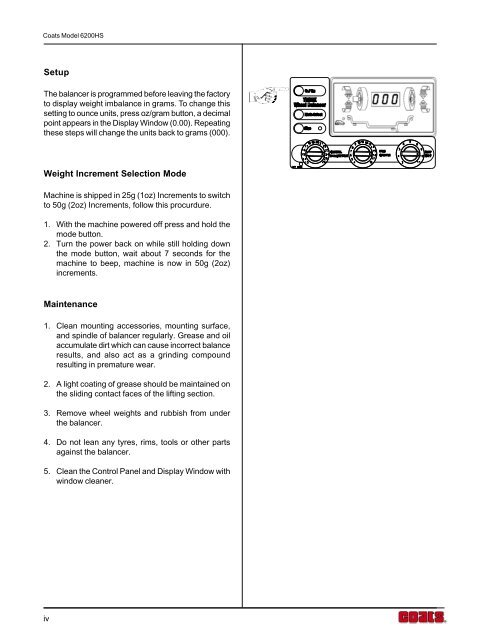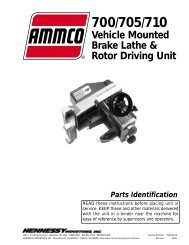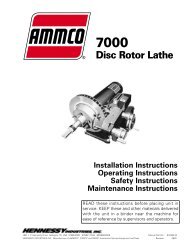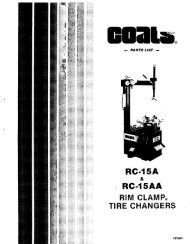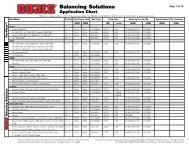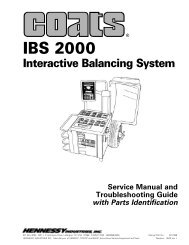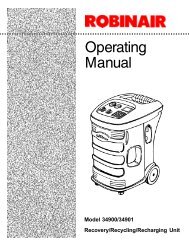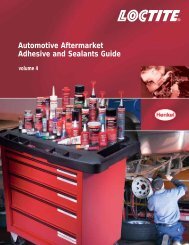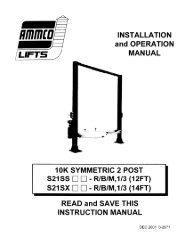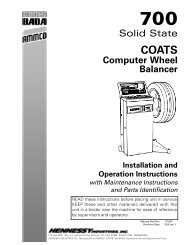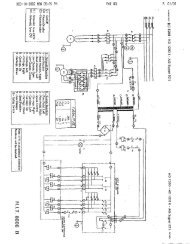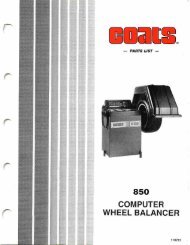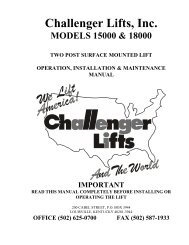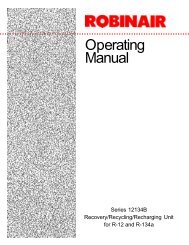Truck Wheel Balancer OPERATION GUIDE - NY Tech Supply
Truck Wheel Balancer OPERATION GUIDE - NY Tech Supply
Truck Wheel Balancer OPERATION GUIDE - NY Tech Supply
You also want an ePaper? Increase the reach of your titles
YUMPU automatically turns print PDFs into web optimized ePapers that Google loves.
Coats Model 6200HSSetupThe balancer is programmed before leaving the factoryto display weight imbalance in grams. To change thissetting to ounce units, press oz/gram button, a decimalpoint appears in the Display Window (0.00). Repeatingthese steps will change the units back to grams (000).Weight Increment Selection ModeMachine is shipped in 25g (1oz) Increments to switchto 50g (2oz) Increments, follow this procurdure.1. With the machine powered off press and hold themode button.2. Turn the power back on while still holding downthe mode button, wait about 7 seconds for themachine to beep, machine is now in 50g (2oz)increments.Maintenance1. Clean mounting accessories, mounting surface,and spindle of balancer regularly. Grease and oilaccumulate dirt which can cause incorrect balanceresults, and also act as a grinding compoundresulting in premature wear.2. A light coating of grease should be maintained onthe sliding contact faces of the lifting section.3. Remove wheel weights and rubbish from underthe balancer.4. Do not lean any tyres, rims, tools or other partsagainst the balancer.5. Clean the Control Panel and Display Window withwindow cleaner.iv