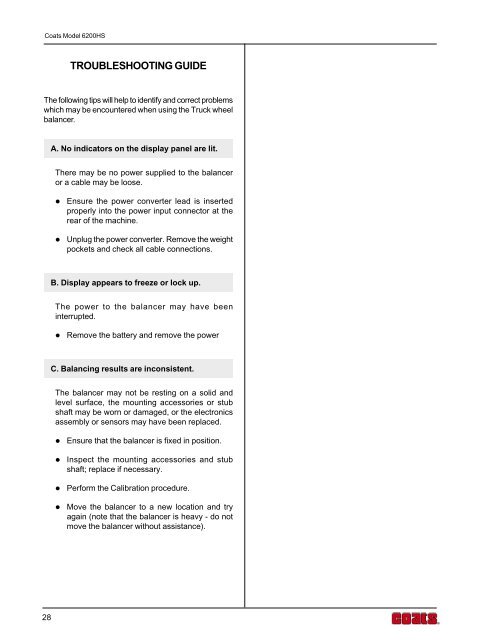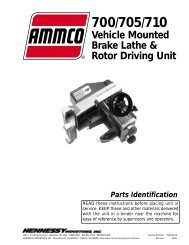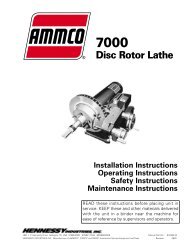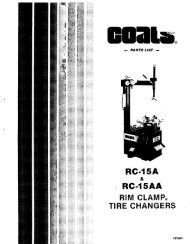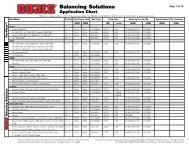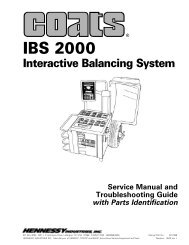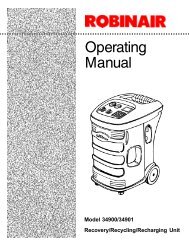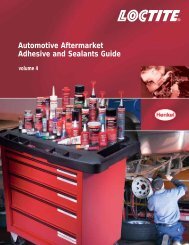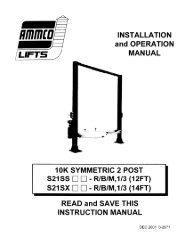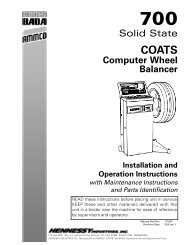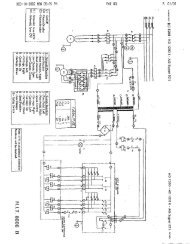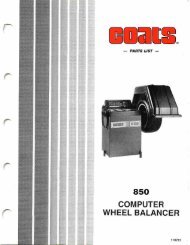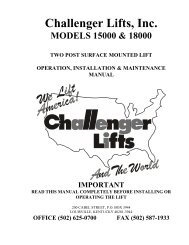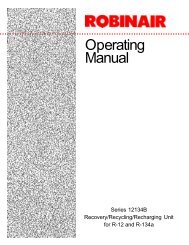Truck Wheel Balancer OPERATION GUIDE - NY Tech Supply
Truck Wheel Balancer OPERATION GUIDE - NY Tech Supply
Truck Wheel Balancer OPERATION GUIDE - NY Tech Supply
You also want an ePaper? Increase the reach of your titles
YUMPU automatically turns print PDFs into web optimized ePapers that Google loves.
Coats Model 6200HSTROUBLESHOOTING <strong>GUIDE</strong>The following tips will help to identify and correct problemswhich may be encountered when using the <strong>Truck</strong> wheelbalancer.A. No indicators on the display panel are lit.There may be no power supplied to the balanceror a cable may be loose.Ensure the power converter lead is insertedproperly into the power input connector at therear of the machine.Unplug the power converter. Remove the weightpockets and check all cable connections.B. Display appears to freeze or lock up.The power to the balancer may have beeninterrupted.Remove the battery and remove the powerC. Balancing results are inconsistent.The balancer may not be resting on a solid andlevel surface, the mounting accessories or stubshaft may be worn or damaged, or the electronicsassembly or sensors may have been replaced.Ensure that the balancer is fixed in position.Inspect the mounting accessories and stubshaft; replace if necessary.Perform the Calibration procedure.Move the balancer to a new location and tryagain (note that the balancer is heavy - do notmove the balancer without assistance).28