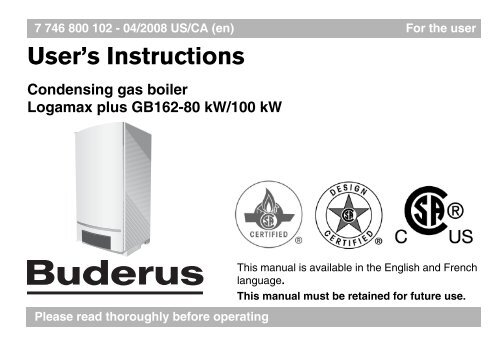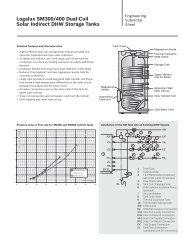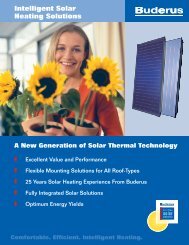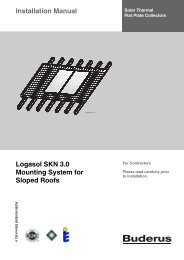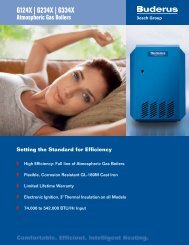Logamax Plus GB162.pdf - Delta Air Systems Ltd.
Logamax Plus GB162.pdf - Delta Air Systems Ltd.
Logamax Plus GB162.pdf - Delta Air Systems Ltd.
Create successful ePaper yourself
Turn your PDF publications into a flip-book with our unique Google optimized e-Paper software.
7 746 800 102 - 04/2008 US/CA (en) For the userUser’s InstructionsCondensing gas boiler<strong>Logamax</strong> plus GB162-80 kW/100 kWPlease read thoroughly before operatingThis manual is available in the English and Frenchlanguage.This manual must be retained for future use.
Warning: If the information in these instructions is not followed exactly, a fire orexplosion may result causing property damage, personal injury or loss of life.– Do not store or use gasoline or other flammable vapors and liquids in thevicinity of this or any other boiler.– What to do if you smell gas• Do not try to light any boiler.• Do not touch any electrical switch; do not use any phone in your building.• Immediately call your gas supplier from a neighbor’s phone. Follow the gassupplier’s instructions.• If you cannot reach your gas supplier, call the fire department.– Installation and service must be performed by a qualified installer,service agency or the gas supplier.CAUTION !The operating manual is part of the documentation that is delivered to the installation'soperator. Go through the information in this manual with the owner/operatorand make sure that he or she is familiar with all the necessary operatinginstructions.http://www.buderus.net 2
Contents1 For your safety . . . . . . . . . . . . . . . 51.1 Designated use . . . . . . . . . . . . . . . . . . 51.2 Safety instructions . . . . . . . . . . . . . . . . 61.3 Quality of the heating system water . . . 82 Lighting Instructions . . . . . . . . . . . 93 Operating the BC10 basiccontroller 103.1 General . . . . . . . . . . . . . . . . . . . . . . . 113.2 Switching ON and OFF . . . . . . . . . . . 113.3 Setting the DHW temperature value . 123.4 Setting the space heating watertemperature 153.5 "Burner ON" LED . . . . . . . . . . . . . . . . 173.6 Other functions and economicheating 174 Starting up the boiler . . . . . . . . . 184.1 Boiler settings . . . . . . . . . . . . . . . . . . .184.2 Check the system pressure . . . . . . . . .194.3 Fill the heating system . . . . . . . . . . . .204.4 Frost protection . . . . . . . . . . . . . . . . . .235 Shutting down the boiler . . . . . . 246 Operating and error messages . 256.1 Normal operation menu . . . . . . . . . . . .256.2 Manual Operation menu . . . . . . . . . . .266.3 Settings menu . . . . . . . . . . . . . . . . . . .286.4 Display codes . . . . . . . . . . . . . . . . . . .316.5 Identifying and resetting faults . . . . . .34http://www.buderus.net 3
PrefaceAbout these instructionsThese user's Instructions contain importantinformation for the safe and proper operationof <strong>Logamax</strong> plus GB162-80/100 condensinggas boilers.If the information in this manual is not followedexactly, a fire or explosion may result causingproperty damage, personal injury or loss oflife.Subject to technical changes!Changes may be made following technicalimprovements!Updating of documentationPlease contact us if you have any suggestionsfor improvements or corrections.http://www.buderus.net 4
For your safety1 For your safety<strong>Logamax</strong> plus GB162 condensing gas boilersare designed and built according to the latesttechnological advances and safety requirements.The design is specifically focused on ease ofuse. To ensure the safe, economical and environmentallyfriendly use of the heating systemwe urge you to read and observe the User'sInstructions.1.1 Designated useThe boiler was designed for heating water fora central heating system and generatingdomestic hot water. The boiler can be installedeither as a single system or as part of amultiple system (cascade system) with amaximum of 8 boilers connected together.Hazard definitionsA DANGERIndicates the presence of hazards thatwill cause severe personal injury, deathor substantial property damage.A WARNINGIndicates the presence of hazards thatcan cause severe personal injury, deathor substantial property damage.A CAUTIONIndicates presence of hazards that willor can cause minor personal injury orproperty damage.H CAUTIONRisk of electric shock.Indicates presence of hazards due toelectric shock.http://www.buderus.net 5
For your safetyI NOTICEIndicates special instructions on installation,operation or maintenance thatare important but not related topersonal injury or property damage.1.2 Safety instructionsMake sure to observe these safety instructions.Failure to do so can result in propertydamage, personal injury or loss of life.– Installation, gas and flue connection,commissioning, electrical connection andmaintenance activities must only be carriedout by a trained service provider.– Certain work, e.g. on gas lines, may requirea professional license. Only carry out suchwork if you are licensed to do so.– Only use the boiler for its intended purposeand only when it is in working order.– Have a trained service provider check,clean and service the heating system oncea year.Buderus recommends a contract for annualservice and maintenance.– The condensate collection and disposalsystem must be periodically cleaned by atrained service technician.– Have your trained service provider give youdetailed instructions about the operation ofthe heating system.– Carefully read these user's instructions.– Immediately have all defects to the heatingsystem repaired.– Ensure that air intake and outlet openingsare open and free from obstructions at alltimes.http://www.buderus.net 6
– Do not store any flammable material orliquids in the immediate vicinity of theboiler.– Never use chlorinated detergents orhalogenated hydrocarbons (e.g. inspraycans, solvents and detergents,paints, adhesives) in the room where theboiler is installed.– When Calcium Chloride is present inconcrete floors (when poured in winter) it isnecessary to seal the floor with a suitablepaint.– Do not allow too much dust to collect on thedevice.– Do not use the boiler if any part has beenunder water. Immediately call a trainedservice technician to inspect the boiler andto replace any part of the control systemand any gas control which has been underwater.For your safety– Should overheating occur or the gas supplyfails to shut off, do not turn off or disconnectthe electrical supply to the pump. Instead,shut off the gas supply at a locationexternal to the boiler.– The venting system must be inspectedannually. Replace any parts which showdeterioration from corrosion or any othersources.– This boiler does not have a pilot. It has anignition device which automatically lightsthe burner.– Check for smell of gas around the boilerarea. Be sure to smell next to the floorbecause propane gas is heavier than airand will settle on the floor.– Use only your hand to turn the gas controlknob (fig. 4 on page 18). Never use tools. Ifthe knob will not turn by hand, don't try tohttp://www.buderus.net 7
For your safetyrepair it, call a trained service technician.Force or attempted repair may result in afire or an explosion.– When the vent system is blocked, thisboiler will shut off automatically with code'3C'. Immediately call a trained servicetechnician to inspect and reset the boiler.1.3 Quality of the heating system waterUse only untreated tap water when filling ortopping up the heating system. The use ofunsuitable heating system water will lead tobuild-ups of sludge and corrosion, which canin turn result in the malfunctioning of the boilerand damage to the heat exchanger.DO NOT treat the water with products such aspH-adjusting substances (chemical additives)and antifreeze or water softeners.http://www.buderus.net 8
Lighting Instructions2 Lighting InstructionsA STOP!Read the chapter "For your safety" on page 5before lighting the boiler.• Follow the instructions to start up the boiler in“Starting up the boiler” on page 18http://www.buderus.net 9
3 Operating the BC10 basic controllerOperating the BC10 basic controller10 9 8100901101201301408881109013015017019011 1 2 3 4 5 671Fig. 1 Logamatic BC10 basic controller – Controls1: Main power switch 5: Service Tool connector2: "Reset" button6: LED "Burner operation"3: "Chimney sweep" button 7: LED "Heating system status"4: "Service" button8: Space heating water temperature knob9: Display10: DHW temperature knob11: LED "DHW status"http://www.buderus.net 10
3.1 GeneralThe boiler is equipped with a control unit, the BC10basic controller (fig. 2). This controller can be usedto control the heating system.Operating the BC10 basic controllerINOTICEIf your heating system consists of severalboilers (cascade system), you have tocarry out the settings on the control units ofall individual boilers.• Push on the control panel to open it (fig. 2) andget access to the controller.Fig. 2Opening the control panel3.2 Switching ON and OFF• Set the main switch on the BC10 to position "1"(ON) to switch ON the boiler and set it to "0" toswitch the boiler OFF.http://www.buderus.net 11
Operating the BC10 basic controllerH CAUTIONRisk of electric shock.If a hazardous situation occurs, shut OFF power to the boiler using the emergency shutoffswitch or the boiler circuit breaker (see chapter 4 "Starting up the boiler", page 18). Makeyourself familiar with the location of the emergency shutoff switch and the boiler loopcircuit breaker.3.3 Setting the DHW temperature value• Check the local code for the max. DHW temperature.• Turn the "DHW temperature" rotary knob to setthe desired temperature of the hot water in theDHW tank.10090110120130140http://www.buderus.net 12
Operating the BC10 basic controllerCondition Explanation LED0 OFF No hot water supply (only heating mode). OFFEco 1 Economy mode,Hot water temperature140 °F (60 °C)The DHW will only be reheated to 140 °F (60 °C),if the temperature has signifcantly fallen. Thisreduces the number of burner starts and savesenergy. As a result the water may be a bit coolerinitially.ON 286 – 140 Direct setting on BC10in °FAutEntry via thermostat(presetting)The temperature set on the BC10 is a fixedtemperature that cannot be changed using aRC thermostat.The temperature setting defaults to the maximumDHW temperature of 140 °F (60 °C).ON 2ON 2Tabel 1 Settings of "DHW temperature" knob1 This function has been optimized for boilers with combined DHW heating (combi-units).2 The LED under the rotary knob lights if the DHW temperature is below the target value (heat request forDHW).http://www.buderus.net 13
Operating the BC10 basic controllerAnti-scald tableTemperature ofwaterMinimum time forfirst degree burnMinimum time for second or thirddegree burn111 °F (44 °C) 5 hours 7 hours116 °F (47 °C) 35 minutes 45 minutes118 °F (48 °C) 10 minutes 14 minutes122 °F (50 °C) 1 minute 5 minutes131 °F (55 °C) 5 seconds 25 seconds140 °F (60 °C) 2 seconds 5 seconds149 °F (65 °C) 1 second 2 seconds158 °F (70 °C) – 1 secondTabel 2 Temperature/Time/Burn Charthttp://www.buderus.net 14
Operating the BC10 basic controller3.4 Setting the space heating watertemperature• Turn the "space heating water temperature" knobto set the upper limit value of the heater water forthe heating operation. This limitation does notapply to DHW preparation.11090130150170190http://www.buderus.net 15
Operating the BC10 basic controllerCondition Explanation LED0 OFF No supply to heating system (only DHW heating OFFoperation).86 – 190 Direct setting onBC10 in °FThe temperature set on the BC10 acts as a high limit. ON 1With a AM10 or RC10 control, the water temperaturewill be at a equal or lesser value. With a On/Offthermostat the water temperature will always be theset temperature. Supply temperature never risesabove the set temperature.AutEntry via thermostat(presetting)The temperature high limit setting defaults to the ON 1maximum boiler water temperature of 190 °F (90 °C).Tabel 3 Settings of "space heating water temperature" rotary knob1 The LED under the rotary knob lights when the heating system is switched ON and heat is requested.In summer mode the heating system is switched OFF (LED OFF).http://www.buderus.net 16
Operating the BC10 basic controller3.5 "Burner ON" LEDThe LED indicates the operating condition of theburner.LED Condition ExplanationON Burner active The water in the boiler is being heated.OFF Burner OFF The water in the boiler has reached the required temperature orthere is no heat request.Tabel 4LED indication3.6 Other functions and economic heatingThe functions described above are basic functions, carried out directly on the boiler using theBC10 basic controller.http://www.buderus.net 17
Starting up the boiler4 Starting up the boiler4.1 Boiler settings• Turn the "space heating water temperature" and"DHW temperature" rotary knobs to "Aut" (automaticmode).The control unit will now take control.10090110120130140+90110130150170190• Slowly open the gas valve by pushing on the gasvalve and turning it ¼ rotation in an counterclockwisedirection (fig. 3, pos. 1). The gas valve isopen when it is in its vertical position.• Open the pump group isolating valves (fig. 3,pos. 2).12Fig. 3Opening gas- and isolating valveshttp://www.buderus.net 18
Starting up the boiler• Set the main switch on the basic controller toposition "1" (ON). The basic controller checks thecurrent system status and the burner becomesoperational as soon as there is a heat request.This procedure takes approx. 30 seconds.• Adjust the settings on the control unit (see theOperating Instructions for the control unit).4.2 Check the system pressureIf the heating system has just been filled, the systempressure must initially be checked every day, for1 week.The maximum pressure in the heating system,measured directly at the boiler, must not exceed51 psi (3.5 bar).• Press the "Service" button (fig. 1, pos. 4) until thesystem pressure ("P22") is shown in the display(pos. 9).http://www.buderus.net 19
Starting up the boiler• Fill the heating system if the system pressurehas dropped below 15 psi (1.0 bar) accordingto paragraph “Fill the heating system” onpage 20.4.3 Fill the heating system• Remove the lower casing from the pump group(fig. 4).Fig. 4Removing the lower casinghttp://www.buderus.net 20
Starting up the boiler• Unscrew the sealing cap (fig. 5).Fig. 5Removing cap from drain cockhttp://www.buderus.net 21
Starting up the boiler• Fill the heating system to a pressure of appx.20 psi (1.5 bar). Read the pressure from the20 30pressure gauge on the pump group or on the10psicontrol panel of the BC10 (fig. 6).110The pressure in the heating system, which is110100 1209090130measured directly at the boiler, must be at least140 P22equal to the required pre-pressure of the expansionvessel plus 7 psi (0.5 bar). The minimum pressure1must not be less than 15 psi (1.0 bar) (if the heatingsystem is cold). The maximum pressure in theheating system must not exceed 50 psi (3.5 bar). Fig. 6 Reading the pressure gaugeINOTICEIt is very important that the heatingsystem is now purged, since all air willcollect at the highest point of the heatingsystem when the system is slowly filledwith water.130150170190http://www.buderus.net 22
• Purge the heating system via the air vents/valveson the heating bodies. Start at the first floor of thepremises and then work your way up (fig. 7).The pressure loss in a heating system is caused byair bubbles escaping via fittings and (automatic) airvents. The oxygen contained in the fresh heatingwater will also escape from the heating water aftersome time and cause a pressure loss.Topping up once a year is normal. If it is necessaryto top up more frequently, there might be a leak inthe system or a defective expansion vessel. Thismust be remedied as soon as possible.4.4 Frost protectionWhen switched on, the boiler has an integrated frostprotection system. This means that no further frostprotection facilities should be installed on the boiler.The frost protection switches the boiler on at a flowtemperature of 45 °F (7 °C) and off at a flow temperatureof 59 °F (15 °C). The heating system itself isnot protected against frost.Fig. 7Starting up the boilerPurging a radiator (example)http://www.buderus.net 23
Shutting down the boiler5 Shutting down the boiler• Set the main switch on the basic controller toposition "0" (OFF).• Close the gas shut-off valve and disconnect theboiler from the power supply.A DANGERThe heating system may freeze if it is notoperational in times of freezing weather.– Protect the heating system againstfreezing if there is a danger of frost affectingthe system.– Drain the heating system water from thelowest point of the heating system usingthe boiler filling and draining cock. Thevent screw at the highest point of theheating system must then be open.http://www.buderus.net 24
Operating and error messages6 Operating and error messagesIn normal operating mode, the display shows thecurrent heater water temperature. You can displayother information using the "Service" button.Also see section 6.4.• Push the "Service" button (pos. 4) a number oftimes to switch between the various statusdisplays.110100 1209013014010 9 8188890110 13015017019011 1 2 3 4 5 6 76.1 Normal operation menu Fig. 8 Basic controller BC10Normal Operation menu[\/2/4| Shows currently measured space heating water temperature in °F.e [p/2/2| Shows currently measured system pressure in psi.e [-/h/\| Current display code. In this case: Operating phase: Boiler in heating mode.Tabel 5Normal operationhttp://www.buderus.net 25
Operating and error messages6.2 Manual Operation menuIn manual mode, the heating system can be operated independent of a room controller(e. g. RC35).INOTICE• Re-start manual operation after switching on the heating system, so that thesystem is permanently in operation (especially if there is a risk of freezing).Manual Operation menudeTabel 6To activate manual operation: Press and hold the d button for more than 5 seconds.[\/2/4} A flashing dot in the right-hand bottom corner of the display shows manualoperation is active. This means that the boiler is permanently in heating mode:– Space heating water temperature is as set on the BC10 basic controller.– The LED "Heating system status" lights.– DHW mode is possible during manual operation.[p/1.6} Shows currently measured system pressure in psi(pounds per square inch).Manual operationhttp://www.buderus.net 26
Manual Operation menueeOperating and error messages[-/h/\} Display code: Operating phase: Also see section 6.4. The boiler is in manualoperation mode. During manual operation the "Settings" menu (table 7 from step 2) canbe used to temporarily change the target boiler performance.Notice: If the boiler output has been changed temporarily, this must be set again afterending manual operation, according to the "Settings" menu (table 7).[\/2/4}Shows currently measured space heating water temperature in °F.After a power interruption manual operation ends automatically.To end manually press and hold the d button for more than 2 seconds until the dotdisappears.Tabel 6 Manual operation (continued)http://www.buderus.net 27
Operating and error messages6.3 Settings menuThree settings can be made in the Settings menu:– Modulation rate– Post purge time– DHW mode (On/off).INOTICEThe modulation rate and the DHW mode should be set by a trained installer.If you will be on vacation for a long period while there is a risk of freezing, the post purge timewill have to be set (section 4.1 on page 18).Settings menudeTabel 7To open the "Settings" menu: Press and hold the d+ e buttons for more than2 seconds.[l/?/?| This shows the "Settings" menu is open. You can adjust the setting of thisparameter.Settingshttp://www.buderus.net 28
Settings menueTabel 7Operating and error messages[l/?/?| modulation rate. Adjust as follows, or press e:Lower:Decrease the modulation rate with the c button. The minimum setting is[l/2/5| = 25 % with an 80-kW boiler and [l/2/0| = 20 % with a 100-kW boiler.Higher: Increase the modulation rate with the d button. The maximum setting is[l/?/?| = 100 %. This is equal to the factory setting.[f/\/5| Pump run-over time in minutes (starts when the heating mode has ended).Adjust as follows or or go to the next step:Lower: Decrease the time with the c button.The minimum setting is [f/\/0| = 0 minutes. The factory default setting is 5 minutes.CAUTION Do not set the post purge time to less than 5 minutes.Higher: Increase the time with the d button.The maximum setting is [f/6/0| = 60 minutes or [f/1/d| = 24 hours.Settings (continued)http://www.buderus.net 29
Operating and error messagesSettings menue [c/\/1| DHW mode status setting. Adjust as follows, or press e:DHW mode can be switched OFF or ON. This setting has priority over other DHWmode settings, such as those made on the room thermostat.Set the DHW mode with the c or d buttons. [c/\/1| means "ON", [c/\/0| means "OFF".NOTE: Setting [c/\/0| also switches OFF the hot water cylinder frost protection.After 5 seconds or after a power interruption the settings menu ends automatically. Toend manually press the e button.. Any adjustments that you have made have beenconfirmed.Tabel 7 Settings (continued)http://www.buderus.net 30
Operating and error messages6.4 Display codesThe display shows the condition of the boiler with a code. The table below shows normaloperation codes. If a different code shows, please refer to section 6.5, "Identifying and resettingfaults" on page 34 .Display codes[\/-/\|[-/a/\]dot[-/h/\|Communication test while starting up.Any display code with a dot in the bottom right-hand corner.The boiler is in flue gas test or service mode.The boiler is in heating mode.[-/h/} Any display code with a flashing dot in the bottom right-hand corner.flashing The boiler is in manual operation mode.dotTabel 8 Display codeshttp://www.buderus.net 31
Operating and error messagesDisplay codes[=/h/\|[0/a/\|[0/c/\|[0/e/\|[0/h/\|[0/l/\|Tabel 8The boiler is in DHW (domestic hot water) mode, orThe boiler is in pump run-over time via the external hot water cylinder130 seconds at the minimum speed. The "Burner" LED (On/Off) is off.Boiler interval circuit.The boiler cannot start-up more than once every 10 minutes. This program is activatedif there has been a DHW request from an RC regulator more frequentlythan once every 10 minutes.The boiler prepares for a burner start-up.There is a current heat demand or a DHW request.The boiler is standby.There is a current heat demand, but too much energy has been supplied.The boiler is standby. There is no current heat demand.Ignition phase. The gas valve is activated.Display codes (continued)http://www.buderus.net 32
[0/u/\|[0/y/\|[2/e/\|Operating and error messagesStart-up phase. The boiler starts up after activation of the main power supply orcompletion of a system reset.The flow temperature is higher than set.Fault (subcode [2/0/7|). The system pressure is too low (less than 3 psi (0.2 bar)).[8/8/8| Display test during start-up phase (max. 1 second).[h/\/7|Display codesThe system pressure is too low (less than 12 psi (0.8 bar)).[h/\/7|[p/?/?|The system pressure is too low (less than 12 psi (0.8 bar)).The system pressure is too high (higher than 58 psi (4.0 bar)).[\/r/e| The boiler is resetting.Tabel 8 Display codes (continued)http://www.buderus.net 33
Operating and error messages6.5 Identifying and resetting faultsIf a fault occurs, the error code flashes ON and OFFon the display of the BC10 basic controller.• Push the "Reset" button for approx. 5 seconds toreset the fault.The display shows "rE" while resetting. Reset is onlypossible if there is a flashing error message.If the display then shows a normal operationmessage from tabel 8, this means that the fault hasbeen remedied. If the fault recurs, you must repeatresetting two or three more times.If the fault cannot be reset:Write down the error message and contact yourheating equipment service company.Make sure that the heating system is not damagedby frost (see the safety instructions in chapter“Shutting down the boiler” on page 24).http://www.buderus.net 34
Noteshttp://www.buderus.net 35
Bosch Thermotechnology Corporation50 Wentworth AveLondonderry, NH 03053Tel: (603)-552-1100 Fax: (603)-421-2719Toll Free: 1-800-BUDERUSwww.buderus.net7746800102 - 7218A - 04/2008