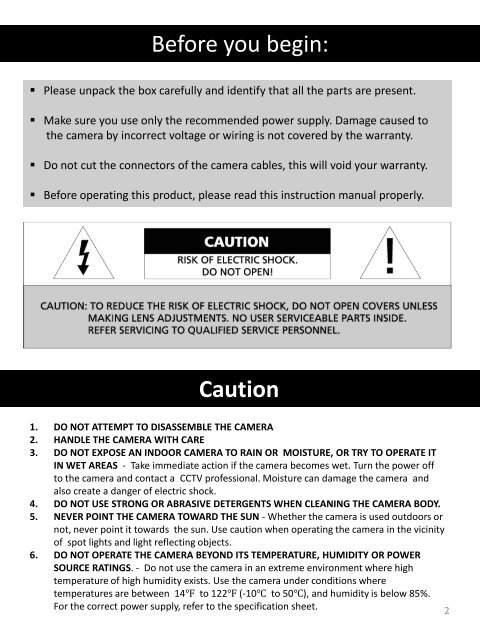IQC600V USER MANUAL - Y3k.com
IQC600V USER MANUAL - Y3k.com
IQC600V USER MANUAL - Y3k.com
You also want an ePaper? Increase the reach of your titles
YUMPU automatically turns print PDFs into web optimized ePapers that Google loves.
Before you begin:• Please unpack the box carefully and identify that all the parts are present.• Make sure you use only the re<strong>com</strong>mended power supply. Damage caused tothe camera by incorrect voltage or wiring is not covered by the warranty.• Do not cut the connectors of the camera cables, this will void your warranty.• Before operating this product, please read this instruction manual properly.Caution1. DO NOT ATTEMPT TO DISASSEMBLE THE CAMERA2. HANDLE THE CAMERA WITH CARE3. DO NOT EXPOSE AN INDOOR CAMERA TO RAIN OR MOISTURE, OR TRY TO OPERATE ITIN WET AREAS - Take immediate action if the camera be<strong>com</strong>es wet. Turn the power offto the camera and contact a CCTV professional. Moisture can damage the camera andalso create a danger of electric shock.4. DO NOT USE STRONG OR ABRASIVE DETERGENTS WHEN CLEANING THE CAMERA BODY.5. NEVER POINT THE CAMERA TOWARD THE SUN - Whether the camera is used outdoors ornot, never point it towards the sun. Use caution when operating the camera in the vicinityof spot lights and light reflecting objects.6. DO NOT OPERATE THE CAMERA BEYOND ITS TEMPERATURE, HUMIDITY OR POWERSOURCE RATINGS. - Do not use the camera in an extreme environment where hightemperature of high humidity exists. Use the camera under conditions wheretemperatures are between 14℉ to 122℉ (-10℃ to 50℃), and humidity is below 85%.For the correct power supply, refer to the specification sheet.2