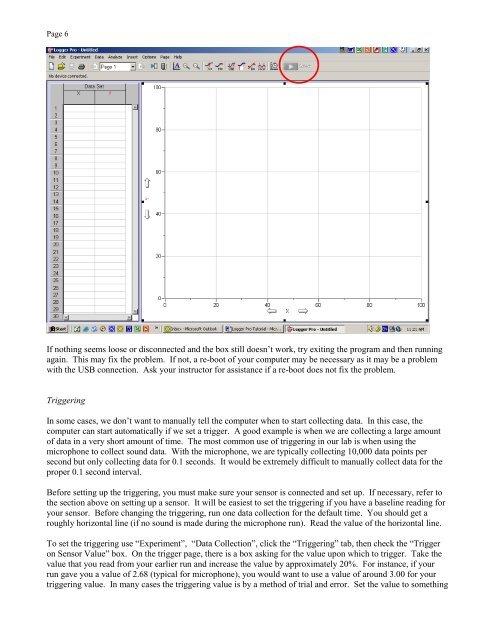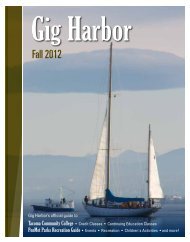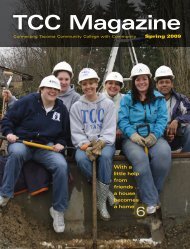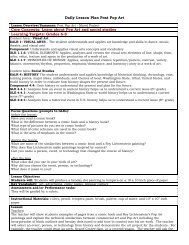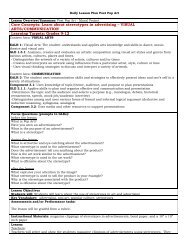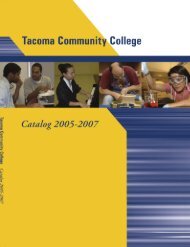Logger Pro Tutorial - Tacoma Community College
Logger Pro Tutorial - Tacoma Community College
Logger Pro Tutorial - Tacoma Community College
You also want an ePaper? Increase the reach of your titles
YUMPU automatically turns print PDFs into web optimized ePapers that Google loves.
Page 6If nothing seems loose or disconnected and the box still doesn’t work, try exiting the program and then runningagain. This may fix the problem. If not, a re-boot of your computer may be necessary as it may be a problemwith the USB connection. Ask your instructor for assistance if a re-boot does not fix the problem.TriggeringIn some cases, we don’t want to manually tell the computer when to start collecting data. In this case, thecomputer can start automatically if we set a trigger. A good example is when we are collecting a large amountof data in a very short amount of time. The most common use of triggering in our lab is when using themicrophone to collect sound data. With the microphone, we are typically collecting 10,000 data points persecond but only collecting data for 0.1 seconds. It would be extremely difficult to manually collect data for theproper 0.1 second interval.Before setting up the triggering, you must make sure your sensor is connected and set up. If necessary, refer tothe section above on setting up a sensor. It will be easiest to set the triggering if you have a baseline reading foryour sensor. Before changing the triggering, run one data collection for the default time. You should get aroughly horizontal line (if no sound is made during the microphone run). Read the value of the horizontal line.To set the triggering use “Experiment”, “Data Collection”, click the “Triggering” tab, then check the “Triggeron Sensor Value” box. On the trigger page, there is a box asking for the value upon which to trigger. Take thevalue that you read from your earlier run and increase the value by approximately 20%. For instance, if yourrun gave you a value of 2.68 (typical for microphone), you would want to use a value of around 3.00 for yourtriggering value. In many cases the triggering value is by a method of trial and error. Set the value to something