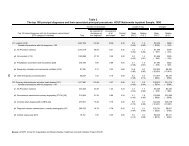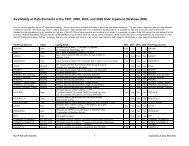nis - HCUP - Agency for Healthcare Research and Quality
nis - HCUP - Agency for Healthcare Research and Quality
nis - HCUP - Agency for Healthcare Research and Quality
Create successful ePaper yourself
Turn your PDF publications into a flip-book with our unique Google optimized e-Paper software.
GETTING STARTEDNIS in<strong>for</strong>mation is provided on two CD-ROMs. The NIS data files are on CD-ROM #1 <strong>and</strong> theNIS documentation <strong>and</strong> tools are on CD-ROM #2.NIS Data FilesIn order to load NIS data onto your PC, you will need 4 gigabytes of space available. Because ofthe size of the files, the data are distributed as self-extracting PKZIP compressed files. Todecompress the data, you should follow these steps:1. Create a directory <strong>for</strong> the NIS on your hard drive.2. Copy the self-extracting data files from the NIS Data Files CD-ROM into the newdirectory.3. Unzip each file by running the corresponding *.exe file.• Type the file name within DOS or click on the name within Windows Explorer.• Edit the name of the "Unzip To Folder" in the WinZip Self-Extractor dialog toselect the desired destination directory <strong>for</strong> the extracted file.• Click on the "Unzip" button.The ASCII data files will then be uncompressed into this directory. After the files areuncompressed, the *.exe files can be deleted.NIS DocumentationNIS documentation files on the Documentation CD-ROM provide important resources <strong>for</strong> theuser. Refer to these resources to underst<strong>and</strong> the structure <strong>and</strong> content of the NIS <strong>and</strong> to aid inusing the NIS. Many of the documentation files are provided in portable document <strong>for</strong>mat (*.pdf)files. Files with the *.pdf extension can be viewed, searched, <strong>and</strong> printed using the AdobeAcrobat Reader.You must have the Adobe Acrobat Reader software on your computer to access the NISdocumentation. If you do not have Adobe Acrobat Reader software on your computer, seethe README.TXT file on NIS Documentation CD-ROM <strong>for</strong> instructions on installing or obtainingthe software.The Acrobat Reader provided on the NIS Documentation CD-ROM is <strong>for</strong> IBM-compatiblemicrocomputers running Microsoft Windows 95 or higher. More in<strong>for</strong>mation <strong>and</strong> AcrobatReader software <strong>for</strong> other plat<strong>for</strong>ms (DOS, Windows 3.1, Macintosh, Sun Systems, etc.) may beobtained free of charge from the Adobe Home Page at http://www.adobe.com/. For furtherassistance in installing <strong>and</strong> running the Adobe Acrobat Reader on your computer plat<strong>for</strong>m,please consult your local support personnel.Table 6 describes the documentation <strong>and</strong> tools files that can be found on the NIS DocumentationCD-ROM <strong>and</strong> illustrates the structure of the directories <strong>and</strong> subdirectories on the CD.13