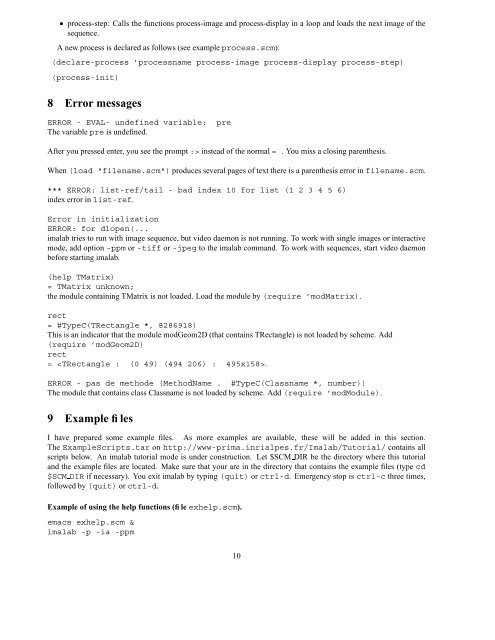Getting started with Imalab and Scheme - PRIMA
Getting started with Imalab and Scheme - PRIMA
Getting started with Imalab and Scheme - PRIMA
Create successful ePaper yourself
Turn your PDF publications into a flip-book with our unique Google optimized e-Paper software.
¨process-step: Calls the functions process-image <strong>and</strong> process-display in a loop <strong>and</strong> loads the next image of thesequence.A new process is declared as follows (see example process.scm):(declare-process ’processname process-image process-display process-step)(process-init)8 Error messagesERROR - EVAL- undefined variable:The variable pre is undefined.preAfter you pressed enter, you see the prompt :> instead of the normal = . You miss a closing parenthesis.When (load "filename.scm") produces several pages of text there is a parenthesis error in filename.scm.*** ERROR: list-ref/tail - bad index 10 for list (1 2 3 4 5 6)index error in list-ref.Error in initializationERROR: for dlopen(...imalab tries to run <strong>with</strong> image sequence, but video daemon is not running. To work <strong>with</strong> single images or interactivemode, add option -ppm or -tiff or -jpeg to the imalab comm<strong>and</strong>. To work <strong>with</strong> sequences, start video daemonbefore starting imalab.(help TMatrix)= TMatrix unknown;the module containing TMatrix is not loaded. Load the module by (require ’modMatrix).rect= #TypeC(TRectangle *, 8286918)This is an indicator that the module modGeom2D (that contains TRectangle) is not loaded by scheme. Add(require ’modGeom2D)rect= .ERROR - pas de methode (MethodName . #TypeC(Classname *, number))The module that contains class Classname is not loaded by scheme. Add (require ’modModule).9 Example filesI have prepared some example files. As more examples are available, these will be added in this section.The ExampleScripts.tar on http://www-prima.inrialpes.fr/<strong>Imalab</strong>/Tutorial/ contains allscripts below. An imalab tutorial mode is under construction. Let $SCM DIR be the directory where this tutorial<strong>and</strong> the example files are located. Make sure that your are in the directory that contains the example files (type cd$SCM DIR if necessary). You exit imalab by typing (quit) or ctrl-d. Emergency stop is ctrl-c three times,followed by (quit) or ctrl-d.Example of using the help functions (file exhelp.scm).emacs exhelp.scm &imalab -p -ia -ppm10