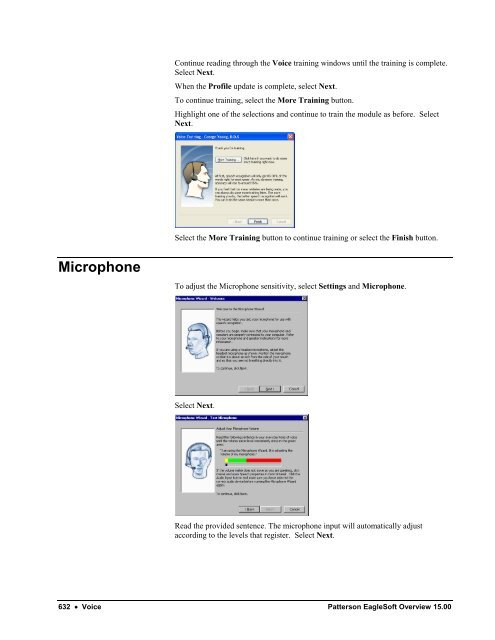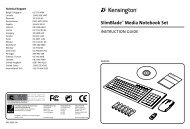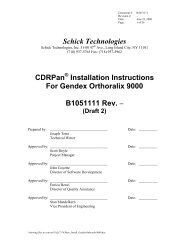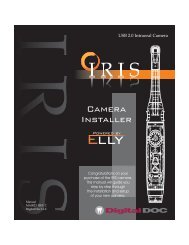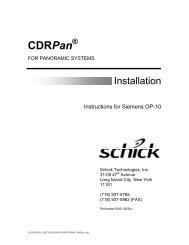Voice
Voice
Voice
Create successful ePaper yourself
Turn your PDF publications into a flip-book with our unique Google optimized e-Paper software.
Continue reading through the <strong>Voice</strong> training windows until the training is complete.Select Next.When the Profile update is complete, select Next.To continue training, select the More Training button.Highlight one of the selections and continue to train the module as before. SelectNext.Select the More Training button to continue training or select the Finish button.MicrophoneTo adjust the Microphone sensitivity, select Settings and Microphone.Select Next.Read the provided sentence. The microphone input will automatically adjustaccording to the levels that register. Select Next.632 • <strong>Voice</strong> Patterson EagleSoft Overview 15.00