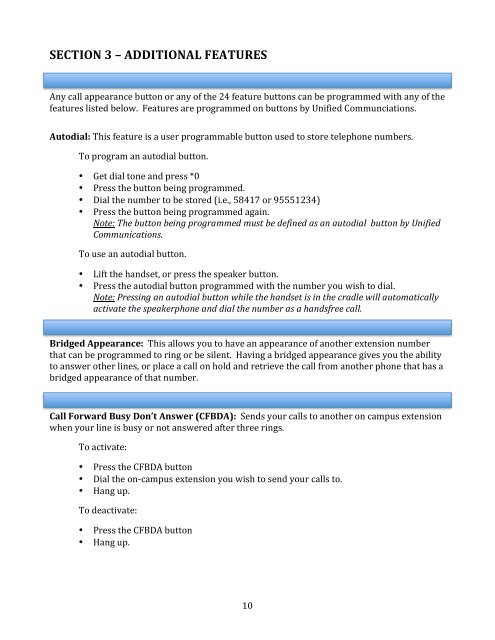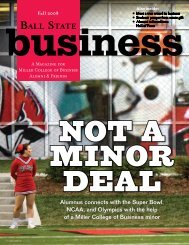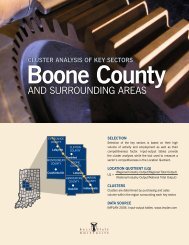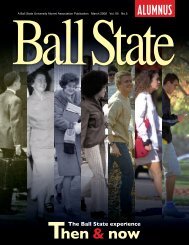8434D Multi-button Phone (PDF)
8434D Multi-button Phone (PDF)
8434D Multi-button Phone (PDF)
You also want an ePaper? Increase the reach of your titles
YUMPU automatically turns print PDFs into web optimized ePapers that Google loves.
SECTION 3 – ADDITIONAL FEATURES Any call appearance <strong>button</strong> or any of the 24 feature <strong>button</strong>s can be programmed with any of the features listed below. Features are programmed on <strong>button</strong>s by Unified Communciations. Autodial: This feature is a user programmable <strong>button</strong> used to store telephone numbers. To program an autodial <strong>button</strong>. • Get dial tone and press *0 • Press the <strong>button</strong> being programmed. • Dial the number to be stored (i.e., 58417 or 95551234) • Press the <strong>button</strong> being programmed again. Note: The <strong>button</strong> being programmed must be defined as an autodial <strong>button</strong> by Unified Communications. To use an autodial <strong>button</strong>. • Lift the handset, or press the speaker <strong>button</strong>. • Press the autodial <strong>button</strong> programmed with the number you wish to dial. Note: Pressing an autodial <strong>button</strong> while the handset is in the cradle will automatically activate the speakerphone and dial the number as a handsfree call. Bridged Appearance: This allows you to have an appearance of another extension number that can be programmed to ring or be silent. Having a bridged appearance gives you the ability to answer other lines, or place a call on hold and retrieve the call from another phone that has a bridged appearance of that number. Call Forward Busy Don’t Answer (CFBDA): Sends your calls to another on campus extension when your line is busy or not answered after three rings. To activate: • Press the CFBDA <strong>button</strong> • Dial the on-‐campus extension you wish to send your calls to. • Hang up. To deactivate: • Press the CFBDA <strong>button</strong> • Hang up. 10