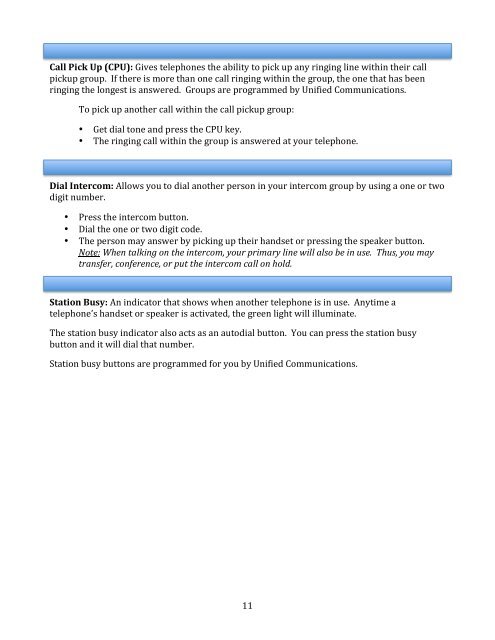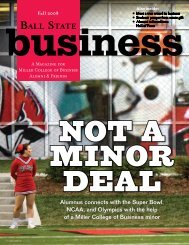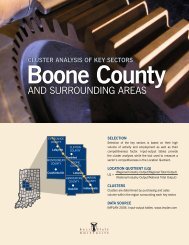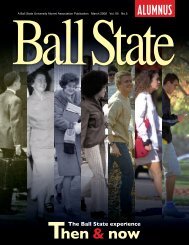8434D Multi-button Phone (PDF)
8434D Multi-button Phone (PDF)
8434D Multi-button Phone (PDF)
You also want an ePaper? Increase the reach of your titles
YUMPU automatically turns print PDFs into web optimized ePapers that Google loves.
Call Pick Up (CPU): Gives telephones the ability to pick up any ringing line within their call pickup group. If there is more than one call ringing within the group, the one that has been ringing the longest is answered. Groups are programmed by Unified Communications. To pick up another call within the call pickup group: • Get dial tone and press the CPU key. • The ringing call within the group is answered at your telephone. Dial Intercom: Allows you to dial another person in your intercom group by using a one or two digit number. • Press the intercom <strong>button</strong>. • Dial the one or two digit code. • The person may answer by picking up their handset or pressing the speaker <strong>button</strong>. Note: When talking on the intercom, your primary line will also be in use. Thus, you may transfer, conference, or put the intercom call on hold. Station Busy: An indicator that shows when another telephone is in use. Anytime a telephone’s handset or speaker is activated, the green light will illuminate. The station busy indicator also acts as an autodial <strong>button</strong>. You can press the station busy <strong>button</strong> and it will dial that number. Station busy <strong>button</strong>s are programmed for you by Unified Communications. 11