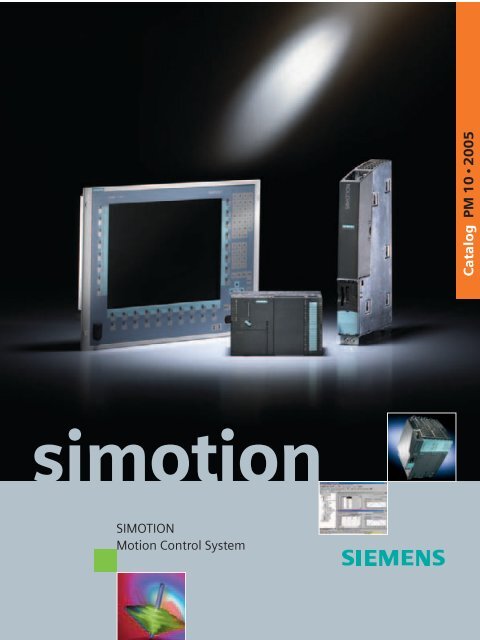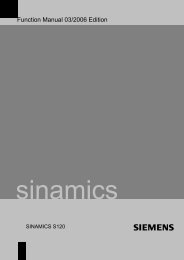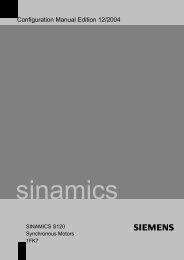SIMOTION software - Gregbotos.com
SIMOTION software - Gregbotos.com
SIMOTION software - Gregbotos.com
You also want an ePaper? Increase the reach of your titles
YUMPU automatically turns print PDFs into web optimized ePapers that Google loves.
Catalog PM 10 • 2005simotion<strong>SIMOTION</strong>Motion Control System
Related catalogsSINAMICS S120Vector Control Drive SystemD 21.1SINUMERIK & SIMODRIVEAutomation Systems forMachine ToolsNC 60Order No.:E86060-K5521-A111-A1-7600Order No.:E86060-K4460-A101-B1-7600SINAMICS S120Servo Control Drive SystemOrder No.:E86060-K5521-A121-A1-7600D 21.2SIMATICComponents for Totally IntegratedAutomation andMicro AutomationOrder No.:E86060-K4670-A111-A9-7600ST 70MICROMASTER DA 51.2410/420/430/440Inverters0.12 kW to 250 kW (0.16 HP to 335 HP)Order No.:E86060-K5151-A121-A4-7600SIMATIC HMIHuman Machine InterfaceSystemsOrder No.:E86060-K4680-A101-B3-7600ST 80Servo MotorsSynchronous and AsynchronousServo Motors forSIMOVERT MASTERDRIVESOrder No.:E86060-K5465-A301-A2-7600DA 65.3Industrial CommunicationIndustrial Communicationfor Automation and DrivesOrder No.:E86060-K6710-A101-B4-7600IK PISIMODRIVE 611 universal DA 65.4and POSMO0.075 kW to 120 kW (0.1 HP to 161 HP)Order No.:E86060-K5165-A401-A2-7600Vector Control DA 65.10SIMOVERT MASTERDRIVES VC0.55 kW to 2300 kW (0.74 HP to 3083 HP)Order No.:E86060-K5165-A101-A3-7600Motion Control DA 65.11SIMOVERT MASTERDRIVES MC0.55 kW to 250 kW (0.74 HP to 335 HP)Order No.:E86060-K5165-A111-A3-7600SITRAINITCTraining for Automation and Industrial SolutionsOrder No.:Paper: E86060-K6850-A101-B6 (German)CD-ROM: E86060-D6850-A100-C4-7400(German/English)Catalog CA 01 CA 01The Offline Mall ofAutomation and DrivesOrder No.:CD-ROM: E86060-D4001-A100-C3-7600DVD: E86060-D4001-A500-C3-7600A&D MallInternet:www.siemens.<strong>com</strong>/automation/mallTrademarksAll product designations may be trademarks or productnames of Siemens AG or supplier <strong>com</strong>panies whose useby third parties for their own purposes could violate therights of the owners.
<strong>SIMOTION</strong>Motion Control SystemCatalog PM 10 · 2005Supersedes:Catalog PM 10 · 2003Introduction1Overview offunctions<strong>SIMOTION</strong> CController-basedHardware platforms23The products contained in this catalogare also part of the CA 01 Catalog.Order No.:CD: E86060-D4001-A100-C3-7600DVD: E86060-D4001-A500-C3-7600Please contact your Siemens branchoffice for further information.© Siemens AG 2005<strong>SIMOTION</strong> PPC-based<strong>SIMOTION</strong> DDrive-based45<strong>SIMOTION</strong><strong>software</strong>Runtime <strong>software</strong>Engineering <strong>software</strong>6Communication7The products and systemsdescribed in thiscatalog are produced/distributed in accordancewith the requirementsof a quality managementsystem which has beencertified toDIN EN ISO 9001(Certificate RegistrationNo. 125805 QM) andDIN EN ISO 14001(Certificate RegistrationNo. 81342 UM).The certificatesare recognizedin all IQNet countries.System <strong>com</strong>ponentsServicesanddocumentationSector solutionswith <strong>SIMOTION</strong>Power suppliesI/O ModulesHuman Machine InterfaceDrives/Motors/EncodersMOTION-CONNECTApplicationsTraining, Training casesSupportComplete installationsDocumentation<strong>SIMOTION</strong> Easy SetApplications8910sOrdering examplesAppendix11Notes on <strong>software</strong>DirectoriesTerms and conditionsof sale and delivery12
Wel<strong>com</strong>e toAutomation and DrivesWe would like to wel<strong>com</strong>e you to Automation andDrives and our <strong>com</strong>prehensive range of products,systems, solutions and services for production andprocess automation and building technologyworldwide.With Totally Integrated Automation and TotallyIntegrated Power, we deliver solution platforms basedon standards that offer you a considerable savingspotential.Discover the world of our technology now. If you needmore detailed information, please contact one of yourregional Siemens partners.They will be glad to assist you.1/2 Siemens PM 10 · 2005
Siemens PM 10 · 20051/3
EthernetTotally Integrated Automation –innovations for more productivityWith the launch of Totally Integrated Automation, we werethe first ones on the market to consistently implement thetrend from equipment to an integrated automation solution,and have continuously improved the system ever since.Whether your industry is process- and production-oriented ora hybrid, Totally Integrated Automation is a unique "<strong>com</strong>monsolution" platform that covers all the sectors.Totally Integrated Automation is an integrated platform for theentire production line - from receiving to technical processingERPEnterpriseResourcePlanningEthernetMESManufacturingExecutionSystemsEthernetProductionOrderManagementProductionOperationsRecordingMaterialManagementEquipmentManagementControlSIMATIC NETIndustrialCommunicationSINAUT TelecontrolSystemSIMATICSoftwareSIMATICMachine VisionIndustrialIndustrialEthernetSafety IntegratedIndustrial WirelessCommunication/MOBICPROCESS FIELDPROFIBUSPC-based AutomationAS-InterfaceGAMMA instabusBuildingTechnologyMicro-AutomationandActuator-SensorInterface LevelECOFAST IP65DistributedAutomation System1/4 Siemens PM 10 · 2005
and production areas to shipping. Due to the system-orientedengineering environment, integrated, open <strong>com</strong>municationsas well as intelligent diagnostics options, your plant nowbenefits in every phase of the life cycle.In fact, to this day we are the only <strong>com</strong>pany worldwide thatcan offer a control system based on an integrated platformfor both the production and process industry.SIMATIC IT FrameworkProduction ModelerPlantInformationManagementDetailedProductionSchedulingProduct SpecificationManagement SystemLaboratory InformationManagement SystemSIMATICController/AutomationSystemSINUMERIKNumericControl<strong>SIMOTION</strong>Motion ControlSystemSIMATIC HMIHuman MachineInterfaceSENTRONCircuit-BreakersSIMATICDistributedI/OSIMATIC PCS 7Process ControlSystemProcessInstrumentationandAnalyticsSIMOCODE proMotor ManagementSystemSensorTechnologyIQ-SenseSIWAREXWeighingTechnologyHARTPROFIBUS PASIMODRIVESINAMICSDrive Systems/SINAMICSSiemens PM 10 · 20051/5
Excellence in Motion ControlMotion Control solutions "Made by Siemens"The Motion Control systems division of the Automation andDrives Group offers <strong>com</strong>plete future-oriented automationsolutions for machine tools and production machines.Due to the strong innovation capacity, the sector know-howand the outstanding customer benefit of these solutions,Siemens is one of the leading suppliers of Motion Controlsystems worldwide. For this reason, we can supply manyreferences in different areas.Furthermore, Siemens supports its customers over thewhole life cycle of a machine, e. g. with worldwide presalesand aftersales service at more than 295 service points in130 countries or with special services for Motion Controlsolutions such as application consulting and mechatronicsupport.Innovative products, systems, solutionsand services for each sectorSiemens Motion Control systems fulfill very high requirements:All products stand out due to the latest technologies,high functionality and quality. In addition, the individualsystems and products are optimally matched to oneanother so that they can be easily and consistently <strong>com</strong>binedinto an economic machine solution.Examples of this are the Motion Control system <strong>SIMOTION</strong>and the drive system SINAMICS. These products constitutean innovative system platform with which you can optimallyadapt your machine to your requirements. As a resultyou can find optimized, economic and future-orientedMotion Control solutions for different sectors such as thepackaging, plastics and glass, timber and metal, textile andprinting industries which can be easily expanded for increasedrequirements and <strong>com</strong>bined with our high performanceservo, linear, torque and standard motors.Application consulting:The safe way to top solutionsSeveral application centers in Germany, Italy, France,Turkey, the USA, and China support the specialist and applicationconsultants on site who ac<strong>com</strong>pany customerprojects from planning up to <strong>com</strong>missioning - from the ideato the operational machine.Application consulting includes:• Planning and implementing projects• Technical verification with test configuration andsimulation• Development of requirements and functionalspecifications• Application workshops and customer-specific trainingcoursesPartnership for joint successDuring this cooperation Siemens not only supports itscustomers, but also includes them as technology partnersin the development process of systems and <strong>com</strong>ponentswhich results in practical and future-oriented automationsolutions.In this way Siemens helps its customers to increase productivity,<strong>com</strong>petitiveness and profitability over the long term.1/6 Siemens PM 10 · 2005
The <strong>SIMOTION</strong> SystemThe system approachPLCfunctionality(IEC 61131-3)(e. g. positioning, synchronousoperation, etc.)Technologyfunctions(e. g. pressure control,temperature control, etc.)system approachMerge of Motion Control,PLC, and technologyfunctionsG_PM10_EN_00125<strong>SIMOTION</strong> is available for all machines carrying out MotionControl tasks - from simple machines to the high-performancevariety. The focus is on a simple and flexible solutionto a huge variety of Motion Control tasks. In order toachieve this in the best way possible, a new systemapproach has been introduced:Motion Control has been <strong>com</strong>bined with two other controlfunctions found in most machines: PLC and technologyfunctions.This approach enables the Motion Control of axes and machinecontrol within the same system. The same applies totechnology functions, such as pressure control of a hydraulicaxis. A seamless switch can be made from position-controlledpositioning mode to pressure control.Combining the three control functions of MotionControl, Logic control (PLC) and technology functionshas the following benefits:• Reduced engineering overhead and increased machineperformance• Time-critical interfaces between the individual <strong>com</strong>ponentsare no longer required• Simple, uniform and transparent programming anddiagnostics of the entire machineThe <strong>SIMOTION</strong> system <strong>com</strong>prises three <strong>com</strong>ponents:Engineering systemMotion Control, PLC and technology tasks can all be performedwithin an integrated system. The engineeringsystem provides all the tools required for these tasks: Fromprogramming and parameterization, through testing and<strong>com</strong>missioning, to diagnostics.Runtime <strong>software</strong> modulesThese modules provide the various Motion Control andtechnology functions. The entire system functionality canbe adapted to the machine as required by selecting theappropriate modules.Hardware platformsThe hardware platforms form the basis of the <strong>SIMOTION</strong>Motion Control system. The application created by theengineering system and the associated Runtime <strong>software</strong>modules can be used on various hardware platforms.Thus you can always select the platform which is mostsuited to your machine, whether as a controller, anindustrial PC or an Intelligent Module directly in the drive.Engineering systemFor programming,parameterization, ...Graphical or text-basedprogrammingTest anddiagnosticsHardware platformsRuntime <strong>software</strong>PLCPositioningGearCamEtc.G_PM10_EN_00126The fast path to the automation solutionWith these system <strong>com</strong>ponents and our concept of readyto-applystandard applications and ready-to-run machinesolutions in the form of <strong>SIMOTION</strong> Easy Set you can reduceyour engineering costs, shorten your project times and thusget quicker to your <strong>com</strong>plete automation solution.Siemens PM 10 · 20051/7
The hardware platformsAutomation systems are primarily identified by thefollowing characteristics:• System-specific characteristics, e. g. functionality andengineering• Hardware-dependent characteristics, e. g. performance,design and expandabilityHowever, mechanical engineering demands vary greatly,depending on the version of the machine in question.Every hardware platform has its benefits when used incertain applications. The various platforms can also be<strong>com</strong>bined very easily, which is a particular advantage inmodular machines and plants. This is because the individualhardware platforms always contain the same systemcharacteristics, i. e. functionality and engineering arealways identical, irrespective of the platform used.PROFIBUS (PROFINET available soon) can be used to connectdrives and I/Os decentrally to the <strong>SIMOTION</strong> control.PROFIBUS can also be used to <strong>com</strong>municate with operatorpanels, such as SIMATIC HMI, or with higher-level controls,such as SIMATIC S7. This means that SIMATIC HMI panels aswell as PCs with ProTool/Pro or WinCC flexible can be usedas operator systems. Other applications can be linked overof the OPC interface.<strong>SIMOTION</strong> D – Compact and integrated in the drive<strong>SIMOTION</strong> C – Modularity and flexibility<strong>SIMOTION</strong> C230-2 uses the S7-300 mounting technology.It is supplied with four integrated interfaces for analog orstepper drives and several integrated digital inputs and outputson board. The C230-2 can also be expanded using I/OModules from the SIMATIC S7 300 range. At other interfaces,the C230-2 has already built in two PROFIBUS interfaceswith PROFIdrive and one Industrial Ethernet interface,thus offering great flexibility in <strong>com</strong>munication.<strong>SIMOTION</strong> P – Open for other tasksWith <strong>SIMOTION</strong> D, the <strong>SIMOTION</strong> functionality is integrateddirectly in the Control Unit of the new SINAMICS S120multi-axis drive system. Therefore, the <strong>com</strong>plete system(containing of all control and drive functionalities) is extremely<strong>com</strong>pact and responds very quickly. <strong>SIMOTION</strong> D isavailable in three performance versions (D425, D435 andD445), ensuring maximum scalability and flexibility. Thefield of application ranges from single axes to high-performancemulti-axis machines. <strong>SIMOTION</strong> D is supplied withtwo integrated PROFIBUS interfaces with PROFIdrive andtwo integrated Industrial Ethernet interfaces on board.<strong>SIMOTION</strong> P350 is a PC-based Motion Control system. Theoperating system is Windows XP Professional, with a realtimeexpansion for <strong>SIMOTION</strong>. This enables PC applicationsto be carried out alongside <strong>SIMOTION</strong> machine applicationsat any time. For example, the <strong>SIMOTION</strong> engineering system,an operator control application, a process data evaluation,a standard PC application, etc.Several panel variants in various screen sizes are availablefor operating the industrial PC. These panels can either beoperated using a keyboard and mouse, or a touch screen.Two PROFIBUS interfaces are used to link the drives and theI/Os.1/8 Siemens PM 10 · 2005
The Runtime systemMulti-layer <strong>software</strong> architectureWith <strong>SIMOTION</strong>, motion tasks in many different machinesare performed easily and uniformly.To facilitate this, a very special, multi-layer architecture waschosen as the Runtime system. All <strong>SIMOTION</strong> devices provideyou with a basic functionality, such as PLC functionalitywith a <strong>com</strong>mand set in accordance with IEC 61131-3 and aMotion Control basic functionality (speed-controlled axes,output cam, etc.). You can expand this basic functionalityusing technology packages and function libraries.Scalable functionalityThe technology packages, function libraries and multi-layerarchitecture of the Runtime system account for the scalablefunctionality of <strong>SIMOTION</strong>:Scalable• Due to various functionality levels• Due to Software Modules and technology packages withextensive functionalityFlexible• Due to the integrated programmable PLC in accordancewith IEC 61131-3• Due to the instantiable technology packages withextensive <strong>com</strong>mand sets• Due to the option to run servo, vector, stepper, andhydraulic drives• Due to the ability to <strong>com</strong>bine the various technologypackages and function librariesExpandable• Due to the function library standard functionsTechnology packagesEach of these packages provides <strong>com</strong>plete functionalityfor the technology in question. For example, the technologypackage Motion Control provides all functions fromprecise positioning movements to sophisticated synchronouscam operation.Cyclic exchange of setpoints and actual values with thedrive, the position controller, calculation of the movementprofiles, removal or overriding of motions, reference functions,encoder changeover, axis release, status information,etc. are included in this package.In addition to the Motion Control technology package(including positioning, synchronous operation, cam),packages for other technologies, e. g. temperature control,are also available.MotionControlbasicControl functionalitySelected technology packagesSelected function librariesUser programCustomized=<strong>SIMOTION</strong>applicationGearHydrauliccontrolPositioning Cam TemperaturecontrolFunction librariesThe libraries contain standard functions for frequentlyperformed tasks. In addition to the standard functionssupplied, users can also create their own functions andstore them in a library.G_PM10_EN_00127OthertechnologiesG_PM10_EN_00128Siemens PM 10 · 20051/9
The engineering systemFocus is on user friendlinessAs the performance capability of a system grows, so do therequirements for user friendliness. Only in this way can simpleoperation of the system be ensured for users. For thisreason, <strong>SIMOTION</strong> places particular emphasis on the userfriendliness of the SCOUT engineering system, as follows:• Engineering for Motion Control, PLC and technology, aswell as drive configuration and <strong>com</strong>missioning are integratedin one system.• Virtually all tasks are performed graphically, includingconfiguring, programming, testing and <strong>com</strong>missioning.• Intelligent operator prompting, a context-sensitive helpfunction and an automatic consistency check all make lifeeasier for users, particularly if they are only just beginningto work with Motion Control programming.• All SCOUT engineering system tools are integrated andhave a uniform look and feel.In this way, the SCOUT engineering system assists you everystep of the way, making engineering as a whole simple andefficient.SCOUT can be used in SIMATIC STEP 7, either with integrateddata management and configuration, or as a standaloneengineering tool.Programming for everyoneWhen programming <strong>SIMOTION</strong> you can choose between:Graphic programming using the MCC (Motion ControlChart), LAD (Ladder Diagram)/FBD (Function Block Diagram),or the ST (Structured Text) high-level language - theSCOUT engineering system understands all of these.In addition to Motion Control <strong>com</strong>mands (e. g. referencingof axis), <strong>com</strong>mands for I/O access, logic and calculations,subroutine calls and controlling of the program flow arealso available.Complex motion relationships can also be programmedeasily using cam editors.Graphic programmingMotion Control Chart enables machine procedures to beprogrammed graphically as flowcharts. Since <strong>com</strong>mandscan be selected and parameterized easily, even beginnersare able to achieve their objectives quickly.PLC programming languagesAre you familiar with the proven LAD (Ladder Diagram) andFBD (Function Block Diagram) programming languages?Then SCOUT will allow you to use this knowledge.As well as the PLC functions defined in accordance withIEC 61131-3, additional system <strong>com</strong>mands and functionsare available to you, e. g. for Motion Control in accordancewith PLCopen.High-level languageThe Structured Text high-level language allows you to createapplications which can be particularly well structured.You are supported in this by powerful editing and debuggingfunctions.Centralized management with integrated toolsAll data for a particular machine can be managed withinone project, including configuration data, programs, movementprofiles, and drive data.The appropriate tools, e. g. for entering a cam or <strong>com</strong>missioninga drive, are then called from the centralized projectmanagement.Configuring axes<strong>SIMOTION</strong> provides intelligent axis objects for simple handlingof axes. You can create and configure such an object foreach axis. The following details are specified:• Name of the axis• Associated drive• Encoder parameterization• Technology of the axis (e. g. speed-controlled, positioningor synchronized axis)• Other data relating to the mechanical system of the axis(position control, limitations, etc.)Using these axis objects has the following benefits:Regardless of which drive type and connection or whichmeasuring system is used by an axis: All axes are referred toin the same way by the application program i. e. with theaxis name, <strong>com</strong>mands and setpoints and return values suchas status and actual values.1/10 Siemens PM 10 · 2005
The engineering systemAxisobject 1machine programAxisobject 2G_PM10_EN_00129The variables to be recorded, the start condition and theduration of the trace are defined using SCOUT and thisconfiguration is then loaded into the <strong>SIMOTION</strong> device. Thevalues are recorded with accurate times and stored in atrace buffer. On <strong>com</strong>pletion of the trace, the content of thetrace buffer can be read by SCOUT and displayed graphically.The traced curves can be stored or exported toMicrosoft Excel as a table and evaluated further there.As well as recording, the trace function also offers, e. g.:• Bode diagram• FFT analysis• Function generator• Mathematical functionsAxis control panelThe axis control panel integrated in SCOUT provides userfriendlysupport during <strong>com</strong>missioning, testing and optimizationof the machine, due to the option of traversing theaxes without the user program.Test and diagnosticsSCOUT provides a wide range of functions which supporttesting, <strong>com</strong>missioning and error diagnostics of <strong>SIMOTION</strong>applications, such as program status, control variables,trace and axis control panel.Trace<strong>SIMOTION</strong> contains a very powerful trace function whichcan trace system variables, such as actual values and setpoints,as well as integrated PLC user data.Siemens PM 10 · 20051/11
Overview of functions22/2 Hardware platformsSiemens PM 10 · 2005
Overview of functionsHardware platforms2! Basic model(function or license is acquired with the device or SCOUT)" Option(must be acquired as a <strong>software</strong> license or as hardware)– Not possibleNote C230-2 P350 D4x5System clocks/performancePROFIBUS DP cycle in 0.25 ms steps 1.5...8 1...8 1...8Position-control cycle and interpolation cycle (IPO) are a multiple Adjustable ratioof the PROFIBUS DP cycle• Position control cycle to PROFIBUS DP cycle 1:1, 2:1 1:1...4:1 1:1...4:1• Interpolation cycle 1 (IPO1) to position control cycle 1:1...6:1 1:1...6:1 1:1...6:1• Interpolation cycle 2 (IPO2) to interpolation cycle 1 (IPO1) 2:1...64:1 2:1...64:1 2:1...64:1With Dynamic Servo Control (DSC), the dynamically acting! ! !<strong>com</strong>ponent of the position controller is located in the drive(with cycles of up to 125 ms)BackgroundTask (OB1) coastingAdjustable monitoring ! ! !timeInterval in ms TimerInterruptTasks 10...5000 10...5000 10...5000Address area• Logical address space in KBQuantity of data2 2 4transferred1 KB• Permanent process image for background task64 64 64(I/O variables) in bytes• Additional configurable process images for! ! !cyclic tasks (I/O variables)• Address space per DP station in bytes 244 244 244Memory• Exchangeable memory mediaMMC: Micro Memory Card MMC File(s) on CFCF: CompactFlash card 32 MB hard disk 64 MB• Retentive user variable (retain variable) in KB <strong>SIMOTION</strong> P:10 15 320with UPS up to 256 KB• Permanent memory for user data in MB26 Any 47(data storage on exchangeable memory medium)• Load memory (RAM disk) for user data in MB(for downloading the configuration and programs)• User memory (user RAM) in MB(for code and data)Drives• Maximum number of axes• Integrated drive control(in <strong>com</strong>bination with SINAMICS S120)Memory size can beconfigured with<strong>SIMOTION</strong> PSee"System <strong>com</strong>ponents"Higher number of axespossible using multiplesynchronized devices<strong>SIMOTION</strong> D: with D435and D445 more arepossible via CX32<strong>SIMOTION</strong> C<strong>SIMOTION</strong> P<strong>SIMOTION</strong> D11 16 D425/D435: 11D445: 2315 14 D425/D435: 15D445: 3032 64 D425: 16D435: 32D445: 64– – 1..62/2 Siemens PM 10 · 2005
Overview of functionsHardware platforms! Basic model(function or license is acquired with the device or SCOUT)" Option(must be acquired as a <strong>software</strong> license or as hardware)– Not possibleSpeed-controlled axis over PROFIBUS DP• SINAMICS S/SINAMICS G (Servo, Vector)• SIMODRIVE 611 universal• SIMODRIVE POSMO CA• SIMODRIVE POSMO CD• SIMODRIVE POSMO SI• SIMOVERT MASTERDRIVES MC• SIMOVERT MASTERDRIVES VC• MICROMASTER/MICROMASTER Vector• MIDIMASTER Vector• COMBIMASTER/MICROMASTER Integrated• Standard drives with speed profile in accordance with standardmessage frames (PROFIdrive profile 1-6)Closed-loop position-controlled axis over PROFIBUS DPwith PROFIdrive• SINAMICS S120• SIMODRIVE 611 universal• SIMODRIVE POSMO CA• SIMODRIVE POSMO CD• SIMODRIVE POSMO SI• SIMOVERT MASTERDRIVES MC• SIMOVERT MASTERDRIVES VC• MICROMASTER MM4Note C230-2 P350 D4x5<strong>SIMOTION</strong> D: SINAMICS ! ! !as standard drive system<strong>SIMOTION</strong> D: SINAMICSas standard drive systemAlso linear motorWith external encoder(limited dynamicresponse)! ! !Reading/writing drive parameters via system functions ! ! !Standard drive over PROFIBUS DPStandard functions• SIMODRIVE POSMO Aavailable in the functionlibrary! ! !Drives with analog ±10 V setpoint interface• On board I/OEither for analog or 4 – –stepper drive• ADI 4 (Analog Drive Interface for 4 axes)ADI 4 see"System <strong>com</strong>ponents"! ! !<strong>SIMOTION</strong> C<strong>SIMOTION</strong> P<strong>SIMOTION</strong> D2Hydraulic drivesover ±10 V setpoint interface• On board I/O 4 – –• Analog outputs in the I/O area ! ! !• ADI 4 (Analog Drive Interface for 4 axes) ! ! !• Encoder over I/O area or over PROFIBUS ! ! !Stepper drives• On board I/O with pulse direction interfaceEither for analog orstepper drive4 – –Siemens PM 10 · 20052/3
Overview of functionsHardware platforms2! Basic model(function or license is acquired with the device or SCOUT)" Option(must be acquired as a <strong>software</strong> license or as hardware)– Not possibleConnectable measuring systems on boardSee"System <strong>com</strong>ponents"Quantity <strong>SIMOTION</strong> D:4 – !Encoder connectionvia Motor Modules(DRIVE-CLiQ)Absolute value encoder connection with SSI interface ! – –Incremental rotary measuring systems with RS 422 (TTL) ! – –Typical connections for second encoder (external encoder)On board interfaces ! – –Second encoder acquisition in SIMOVERT MASTERDRIVES MC Option for SIMOVERT ! ! –MASTERDRIVES MCSIMODRIVE 611 universal over second axis controlOption for! ! –(dual-axis module)SIMODRIVE 611 universalSINAMICS S120 <strong>SIMOTION</strong> D:! ! !Encoder connectionvia Motor Modules(DRIVE-CLiQ)Isochronous PROFIBUS encoderSee! ! !"System <strong>com</strong>ponents"Encoder on ADI 4 (Analog Drive Interface for 4 axes) 4 4 4ProbeHigh-speed measuring input <strong>SIMOTION</strong> C:2 – 6Measurement onon board encoder<strong>SIMOTION</strong> D:On board probe(for integrated drives)Probe on the drives• SIMODRIVE 611 universal, SIMOVERT MASTERDRIVES 1/axis 1/axis –• SINAMICS S120• TM15 Terminal Module on SINAMICS S120or <strong>SIMOTION</strong> DSee"System <strong>com</strong>ponents"6/closedloopcontrol6/closedloopcontrol- Accuracy in ms 125 125 125- Number of probes per Terminal Module, max. 24 24 24• TM17 High Feature Terminal Module on SINAMICS S120or <strong>SIMOTION</strong> DSee"System <strong>com</strong>ponents"- Accuracy in ms ˆ 1 ˆ 1 ˆ 1- Number of probes per Terminal Module, max. 16 16 16Output cams, switching accuracy• Fast output cams:(hardware-supported output cams with higher resolution)- On board outputs (typically) in ms <strong>SIMOTION</strong> P: Via MCIboard extension!140"100–- TM15 Terminal Module onSINAMICS S120 or <strong>SIMOTION</strong> D in ms- TM17 High Feature Terminal Module onSINAMICS S120 or <strong>SIMOTION</strong> D in msSee"System <strong>com</strong>ponents"See"System <strong>com</strong>ponents"<strong>SIMOTION</strong> C<strong>SIMOTION</strong> P<strong>SIMOTION</strong> DNote C230-2 P350 D4x5125 125 125ˆ 10 ˆ 10 ˆ 106/closedloopcontrol2/4 Siemens PM 10 · 2005
Overview of functionsHardware platforms! Basic model(function or license is acquired with the device or SCOUT)" Option(must be acquired as a <strong>software</strong> license or as hardware)– Not possible• Standard output cams(updated in position controller or interpolation cycle, switchingaccuracy depends on the output accuracy of the I/O)- On board outputs <strong>SIMOTION</strong> P:! " !Via MCI boardextension- TM15/TM17 High Feature Terminal Module on" " "SINAMICS S120 or <strong>SIMOTION</strong> D- S7-300 backplane bus ! – –- PROFIBUS DP ! ! !- Output to internal system variable ! ! !On board I/OSee"<strong>SIMOTION</strong> C - Controller - based","<strong>SIMOTION</strong> P - PC - based","<strong>SIMOTION</strong> D - Drive - based"Digital programmable inputs/outputs(individually parameterizable as input or output)Further inputs/outputscan be implemented forcam output or probesvia the TM15 or TM17High Feature TerminalModules.<strong>SIMOTION</strong> P:I/O via MCI boardextension– – 8• of which for cam output, max. – – 8• of which as probe, max. – – 6Digital inputs(fixed inputs, not parameterizable)• of which inputs with specific functions- Probe, max.(set actual value on-the-fly or measurement on-the-fly)18 4"2 – –- External zero mark signal for referencing, max. 4 – –Digital outputs<strong>SIMOTION</strong> P:8 4 –(fixed outputs, not parameterizable)• of which for fast cam output, max.I/O via MCI boardextension8"4 –"Additional relay outputs with specific functions• Controller enable 4 – –•Ready 1 – –Analog outputs <strong>SIMOTION</strong> C:4 – "Can only be used as adrive interface.<strong>SIMOTION</strong> D:Via TB or TM, see"<strong>SIMOTION</strong> D - Drivebased"or "System<strong>com</strong>ponents"Pulse direction interface for stepper drives <strong>SIMOTION</strong> C:Each, as alternative toanalog drive.4 – –<strong>SIMOTION</strong> C<strong>SIMOTION</strong> P<strong>SIMOTION</strong> DNote C230-2 P350 D4x582Siemens PM 10 · 20052/5
Overview of functionsHardware platforms2! Basic model(function or license is acquired with the device or SCOUT)" Option(must be acquired as a <strong>software</strong> license or as hardware)– Not possibleI/OCentralized I/O – modules per system, max. 16 – –Central/expansion rack, max. <strong>SIMOTION</strong> C:" – –Max. two-tierconfiguration with IM 365Interface ModuleConnectable central SIMATIC S7-300 I/OFor modules that can ! – –be implemented, see"System <strong>com</strong>ponents"Connectable drive system overviewFor connection to ! ! !• TM15, TM17, TM31 Terminal Modules<strong>SIMOTION</strong> C and P viaSINAMICS S120, see• TB30 Terminal Board"System <strong>com</strong>ponents".Connectable distributed I/OFor modules that can be ! ! !• ET 200S• ET 200X• ET 200pro• ET 200M• ET 200eco• DP/AS-Interface Link 20E• ADI 4 (Analog Drive Interface for 4 axes)• All certified standard slaves (DP-V0, DP-V1, DP-V2)Connectable HMI devicesimplemented, see"System <strong>com</strong>ponents"See"System <strong>com</strong>ponents"Connection via PROFIBUS DP ! ! !• SIMATIC Touch Panel TP 170B and TP 270• SIMATIC Operator Panel OP 170B and OP 270• SIMATIC Multi Panel MP 270B and MP 370• SIMATIC Panel PC IL 77, PC 677 and PC 877Connection over Ethernet ! ! !• SIMATIC Touch Panel TP 170B and TP 270Only in <strong>com</strong>bination• SIMATIC Operator Panel OP 170B and OP 270• SIMATIC Multi Panel MP 270B and MP 370• SIMATIC Panel PC IL 77, PC 677 and PC 877with WinCC flexibleSIMATIC Net is requiredHMI <strong>software</strong>• WinCC flexibleSee" " "• ProTool/Pro"System <strong>com</strong>ponents"" " "• SIMATIC NET OPC serverSee" " "• <strong>SIMOTION</strong> IT OPC XML-DA (via Ethernet)- Open <strong>com</strong>munication via TCP/IP and SOAP standardprotocols- Clients on any hardware with variousoperating systems (Windows, Linux, etc.)- In accordance with OPC Foundation standardOPC XML-DA V1.0"Communication"" " "<strong>SIMOTION</strong> C<strong>SIMOTION</strong> P<strong>SIMOTION</strong> DNote C230-2 P350 D4x52/6 Siemens PM 10 · 2005
Overview of functionsHardware platforms! Basic model(function or license is acquired with the device or SCOUT)" Option(must be acquired as a <strong>software</strong> license or as hardware)– Not possibleCommunicationPROFIBUS DP interfaces• On board/of which isochronous as optionOne interface can beused as MPI.<strong>SIMOTION</strong> P: OnIsoPROFIBUS board• Baud rates in Mbaud (transfer rates in Mbit/s) 1.5; 3; 6;12<strong>SIMOTION</strong> C<strong>SIMOTION</strong> P2/2 2/2 2/21.5; 3; 6;12<strong>SIMOTION</strong> DNote C230-2 P350 D4x51.5; 3; 6;122• Number of PROFIBUS DP slaves Per PROFIBUS DP line 32 32 32• DP slaves can be connected to and disconnected from! ! !application• Integrated CP5611 For PG/PC and HMI – 1 –PROFINET interfaces – availablesoonOn board Ethernet interfaceSee"<strong>SIMOTION</strong> <strong>software</strong>"110/100Mbit/s110/100Mbit/savailablesoon210/100Mbit/sOn board serial interface – 2 –On board parallel interface – 1 –On board USB interfaceE. g. for mouse and – 2 –keyboardDRIVE-CLiQ interface – – D425/D435: 4D445: 6Connections via PROFIBUS DP and EthernetThe connection resources can be assigned either viaPROFIBUS DP or Ethernet.• PROFIBUS DP ! ! !• Ethernet ! ! !• Connection end points (online connections), max. 16 16 16• Basic <strong>com</strong>munication Xsend/Xreceive5 5 5(currently not via Ethernet)• SCOUT engineering system 1 1 1•HMI 2 2 2Communication functions via PROFIBUS between:Basic version with ! ! !regard to <strong>SIMOTION</strong>• <strong>SIMOTION</strong> - SIMATIC HMI/WinCC flexible- HMI data exchange: Support from the<strong>SIMOTION</strong> operating system- Plant-wide access to process data and displays• <strong>SIMOTION</strong> - SIMATIC HMI/ProToolPro- HMI data exchange: Support from the<strong>SIMOTION</strong> operating system- Interrupt mechanism: Send alarms event-driven• <strong>SIMOTION</strong> - <strong>SIMOTION</strong>- Distributed I/O mechanismsProcess image, e. g. (% I1.3)I/O variables (symbolic)- XSND/XRCV, max. 200 bytesSiemens PM 10 · 20052/7
Overview of functionsHardware platforms2! Basic model(function or license is acquired with the device or SCOUT)" Option(must be acquired as a <strong>software</strong> license or as hardware)– Not possible• <strong>SIMOTION</strong> - SIMATIC S7- Distributed I/O mechanismsProcess image, e. g. (% I1.3)I/O variables- XSND/XRCV, max. 76 bytes• <strong>SIMOTION</strong> - SIMATIC NET OPC• <strong>SIMOTION</strong> - PG/PCs with STEP 7 and SCOUT• PROFIBUS DP slave-to-slave <strong>com</strong>municationCommunication functions over Ethernet between:• <strong>SIMOTION</strong> - SIMATIC HMI/WinCC flexible- HMI data exchange: Support from the<strong>SIMOTION</strong> operating system- Plant-wide access to process data and displays- Interrupt mechanism: Send alarms event-driven• <strong>SIMOTION</strong> - SIMATIC HMI/ProTool/Pro- HMI data exchange: Support from the<strong>SIMOTION</strong> operating system- Interrupt mechanism: Send alarms event-drivenNote C230-2 P350 D4x5Basic version withregard to <strong>SIMOTION</strong>Basic version withregard to <strong>SIMOTION</strong>On Panel PC 670 withProTool/Pro V6.0,Service Pack 2! ! !! ! !• <strong>SIMOTION</strong> - SIMATIC NET OPC ! ! !• <strong>SIMOTION</strong> - OPC/XML clients " " "• <strong>SIMOTION</strong> - PG/PCs with STEP 7 and SCOUT ! ! !• Ethernet/ PROFIBUS DP routing ! ! !UDP and TCP/IP <strong>com</strong>munication functions via Ethernet! ! !between:• <strong>SIMOTION</strong> - <strong>SIMOTION</strong>• <strong>SIMOTION</strong> - SIMATIC CP• <strong>SIMOTION</strong> - PCSerial <strong>com</strong>munication via point-to-point connectionBasic version withregard to <strong>SIMOTION</strong><strong>SIMOTION</strong> C<strong>SIMOTION</strong> P<strong>SIMOTION</strong> D• CP 340 and CP 341 Communication Modules ! ! !• 1SI Communication Module (connected via ET 200S) ! ! !Communication via AS-InterfaceBasic version withregard to <strong>SIMOTION</strong>• CP 343-2 P Communication Module ! ! !• DP/AS-Interface Link 20E ! ! !Service and diagnostic functions without SCOUT(over Ethernet)<strong>SIMOTION</strong> IT DIAGSee"<strong>SIMOTION</strong> <strong>software</strong>"• Service/diagnostic functions via Internet browsers " " "• Project and firmware update " – –• Password-protected access " " "• Remote access to <strong>SIMOTION</strong> file system " " "• User-defined service and diagnostics pages " " "2/8 Siemens PM 10 · 2005
Overview of functionsHardware platforms! Basic model(function or license is acquired with the device or SCOUT)" Option(must be acquired as a <strong>software</strong> license or as hardware)– Not possibleRuntime functionality<strong>SIMOTION</strong> KernelRuntime system• Task structure/program executionNote C230-2 P350 D4x5See"<strong>SIMOTION</strong> <strong>software</strong>"- BackgroundTask Adjustable1 1 1monitoring time- TimerInterruptTasks 5 5 5- MotionTasks 20 20 20- IPOSynchronousTasks 2 2 2- InterruptTasks (for user) 2 2 2- TControlTasks 5 5 5- StartupTask 1 1 1- ShutdownTask 1 1 1• Task structure/error processing(SystemInterruptTasks)Central troubleshootingis possible- ExecutionFaultTask 1 1 1- TechnologicalFaultTask 1 1 1- PeripheralFaultTask 1 1 1- TimeFaultTask 1 1 1- TimeFaultBackgroundTask 1 1 1Program organization ! ! !• Units (ST program)•Programs• Function blocks (FB)• Functions (FC)• System functions (SF)• LibrariesPLC operation set! ! !(IEC 61131-3; optionally expandable with technology packages)System functions, e. g. for ! ! !• Interrupt and error handling• Copying data• Clock functions• Diagnostics functions• Module parameterization• Operating mode transitions, Run/Stop• Reading and writing of data blocks from the user program fromand to an exchangeable memory mediumCounter (IEC <strong>com</strong>mands) ! ! !Timer (IEC <strong>com</strong>mands) ! ! !Real-time clock, format [DATE_AND_TIME] ! ! !<strong>SIMOTION</strong> C<strong>SIMOTION</strong> P<strong>SIMOTION</strong> D2Siemens PM 10 · 20052/9
Overview of functionsHardware platforms2! Basic model(function or license is acquired with the device or SCOUT)" Option(must be acquired as a <strong>software</strong> license or as hardware)– Not possibleNote C230-2 P350 D4x5Ethernet <strong>com</strong>munication packageSee"<strong>SIMOTION</strong> <strong>software</strong>"! ! !Motion Control technology packageSee"<strong>SIMOTION</strong> <strong>software</strong>"with the technology functions:• Motion Control Basic ! ! !• Positioning - POS " " "• Synchronous operation - GEAR " " "•Output cam - CAM " " "Axis types• Electrical speed axis ! ! !• Electrical/hydraulic/stepper motor axisIncluded from technology- Rotary axisfunction POS positioningand above" " "- Linear axis " " "- Modulo for linear and rotary axis " " "- Force/pressure-controlled axis " " "- Force/pressure-limited axis " " "• Virtual axis ! ! !• Simulation axis ! ! !Travel range ±1000 m (3280 ft) ! ! !Speed 0.01 mm/min to 500 m/min (1640 ft/min) ! ! !Acceleration 1.0 to 99.999 mm/s² (0.04 to 3.94 in/s 2 ) ! ! !Jerk limitation 1.0 to 99.999 mm/s 3 (0.04 to 3.94 in/s 3 ) ! ! !Programmable acceleration ! ! !Basic resolution in• mm (inch) 10 -3 10 -3 10 -3• Degrees (Fahrenheit) 10 -2 , 10 -4 10 -2 , 10 -4 10 -2 , 10 -4Axis monitoring functionsThe monitoring functions set to active will be! ! !executed cyclically.• Watchdog• Hardware and <strong>software</strong> limit switches• Position/downtimes monitoring• Dynamic following error monitoring• Encoder monitoring, cable break• Force/pressure monitoring• Setpoint• Plausibility in data exchange<strong>SIMOTION</strong> C<strong>SIMOTION</strong> P<strong>SIMOTION</strong> D2/10 Siemens PM 10 · 2005
Overview of functionsHardware platforms! Basic model(function or license is acquired with the device or SCOUT)" Option(must be acquired as a <strong>software</strong> license or as hardware)– Not possibleTControl technology package(temperature control)Engineering functionalityEngineering - DrivesStart-up/parameterizationNote C230-2 P350 D4x5See"<strong>SIMOTION</strong> <strong>software</strong>"STARTER (integrated in SCOUT) for ! ! !• MICROMASTER 410/420/430/440• COMBIMASTER 411• SINAMICS S/SINAMICS GSimoCom U/SimoCom A (stand-alone) forNot included in scope of ! ! !• SIMODRIVEDriveMonitor (stand-alone) forsupply of <strong>SIMOTION</strong>SCOUT! ! !• SIMOVERT MASTERDRIVESDrive ES BASIC engineering tools and integrated data storage! ! !in SIMATIC S7/<strong>SIMOTION</strong> projects for:• MICROMASTER 410/420/430/440 (STARTER)• COMBIMASTER 411 (STARTER)• SINAMICS S/SINAMICS G (STARTER)• SIMODRIVE (SimoCom U/SimoCom A)• SIMOVERT MASTERDRIVES (DriveMonitor)Engineering – <strong>SIMOTION</strong>SCOUT engineering systemSee! ! !Basic tools integrated into SCOUT:"<strong>SIMOTION</strong> <strong>software</strong>"• Workbench• STARTERDrive <strong>com</strong>missioning/parameterization• Hardware and network configuration• Diagnostics for testing and <strong>com</strong>missioning• Axis control panel• Program editors/programming languages(instruction set in accordance with IEC 61131-3)- Structured Text (ST)- Ladder Diagram (LAD)- Function Block Diagram (FBD)- Motion Control Chart (MCC)• Creation of output cams (basic)• Creation of technology objects• Technology tools (function generator)• User interface, online help and documentation in English,German, French and Italian<strong>SIMOTION</strong> C<strong>SIMOTION</strong> P<strong>SIMOTION</strong> D2Siemens PM 10 · 20052/11
Overview of functionsHardware platforms2! Basic model(function or license is acquired with the device or SCOUT)" Option(must be acquired as a <strong>software</strong> license or as hardware)– Not possibleTest and diagnostics• Information functions ! ! !- Hardware/<strong>software</strong> version indication- Processor utilization- Memory utilization- Operating status- Time• Program test functions ! ! !- Control/status variables- Status program/FB/FC(with specification of the call point)- Single-step MCC- Breakpoints ST• Trace ! ! !- Recording I/O, system and program variables- Recording from LR cycle onwards (n LR cycle)- Trigger:Instantaneous, rising/falling edgesystem variable, function generator- Arithmetic functions-Endless trace- Recording over defined measuring period• Module diagnostics ! ! !- Central- Distributed (e. g. ET 200M)• DP station diagnostics via system functions ! ! !• Diagnostics buffer- No. of entries, max. 100 100 100• Process fault diagnostics (Alarm_S)- Messages from user program ! ! !- No. of entries, max. 40 40 40<strong>SIMOTION</strong> C<strong>SIMOTION</strong> P<strong>SIMOTION</strong> DNote C230-2 P350 D4x52/12 Siemens PM 10 · 2005
<strong>SIMOTION</strong> CController-based33/2 General information3/4 <strong>SIMOTION</strong> C230-2Motion ControllerSiemens PM 10 · 2005
<strong>SIMOTION</strong> C - Controller-basedGeneral information■ Overview■ Design3FactorynetworkSIMATIC HMI<strong>SIMOTION</strong> C<strong>SIMOTION</strong> C is the modular controller variant with the provendesign of the SIMATIC S7-300 using its simple expansion options.<strong>SIMOTION</strong> C230-2 is a high-performance Motion Controllerfor control functions and Motion Control tasks.HMI devices can be connected directly to the on boardPROFIBUS or Ethernet interface for operator control and monitoring.Functions such as remote maintenance, diagnostics andteleservice can also be used via these interfaces.■ Benefits• Can be flexibly used due to the SIMATIC S7 module range andthus optimal adaptation to automation task• For universal use with digital and analog servo drives orstepper drives• User-friendly handling and un<strong>com</strong>plicated design without afan• Versatile networking due to on board PROFIBUS DP andIndustrial Ethernet interfaces• Powerful due to a range of integrated functions• Simple engineering of open-loop control and MotionControl applications within the same program■ Application<strong>SIMOTION</strong> C can be used wherever• Motion Control, technology and control functionalities are tobe programmed, parameterized and executed as a unit• A modular expandable device is to be placed near or in themachine• Communication with other programmable controllers isnecessary<strong>SIMOTION</strong> C is universally applicable and meets the higheststandards with respect to suitability for industrial use, due to highEMC <strong>com</strong>patibility and resistance against shock and vibrationloads.Main applications are:• Packaging machinery• Plastic and rubber processing machinery• Presses, wire-drawing machinery• Textile machinery• Printing machinery• Wood, glass, ceramic, and stone working machinery• RetrofittingDue to the increasing use of servo drives, such machineryrequires integrated logic, Motion Control and technologyfunctions.SINAMICS S120<strong>SIMOTION</strong> C with central and distributed I/OET 200ET 200The Motion Control system <strong>SIMOTION</strong> C is designed to bemodular. It <strong>com</strong>prises a <strong>com</strong>prehensive module range whichuses <strong>com</strong>ponents of the SIMATIC S7-300 series and from drivetechnology.Components and interfaces of the <strong>SIMOTION</strong> C MotionController:• Analog drive interfaces for setpoint output for servo drives• Pulse outputs for controlling stepper drives• Interfaces for incremental/absolute value encoders for cyclicdetection of actual position values• Onboard I/O for especially fast I/O signals• <strong>SIMOTION</strong> Micro Memory Card (MMC) for storing:- <strong>SIMOTION</strong> Kernel- User programs- User variables• Integrated <strong>com</strong>munication ports for linking:- Distributed I/Os- HMI systems-PG/PC- Other Motion Control and automation systems- Drives with digital setpoint interface• Various status/error displays and mode selectorsThe following <strong>com</strong>ponents <strong>com</strong>prise a <strong>SIMOTION</strong> C system:• Motion Controller and Micro Memory Card• If required, further system <strong>com</strong>ponents such as:- Load power supplies (PS) for connecting <strong>SIMOTION</strong> C to apower supply of 120V/230 V AC- Central (not on board) and distributed I/O <strong>com</strong>ponents- Servo drives with analog or digital setpoint interface orstepper drivesG_PM10_en_00002a3/2 Siemens PM 10 · 2005
<strong>SIMOTION</strong> C - Controller-basedGeneral information■ Design (continued)Design technologyThe simple design technology makes <strong>SIMOTION</strong> C flexible andeasy to service:• Module mountingSimply attach the module to the standard mounting rail, swingit in and screw it tight.• Integrated backplane busThe backplane bus is integrated in the Motion Controller. TheMotion Controller is connected to the I/O Modules with busconnectors which are plugged into the rear of the housing.• The front connector coding prevents front connectors frombeing plugged into the wrong module type.• Screw-type or spring-loaded terminals for I/O Modules• TOP connectThis connection method provides pre-assembled wiring with1 to 3-wire connection systems with screw-type or springloadedterminal as an alternative to wiring directly on the I/Omodule.• This system uses a defined mounting depth since all connectionsand connectors are recessed in the module and are protectedand covered by doors on the front.• No slot rules.ExpansionUp to 8 slots can be used to the right of the Motion Controller inthe main unit for SIMATIC S7-300 I/O Modules.The IM 365 can be used to connect an expansion rack (two-tierdesign) to increase the number of slots available for I/O Modulesfrom 8 to 16. Multitier configuration with IM 360/IM 361 is notsupported by <strong>SIMOTION</strong> C.SIMATIC S7-300PS 1) Motion ControllerI/O Modules1) Power supply<strong>SIMOTION</strong> C<strong>SIMOTION</strong> C can be mounted horizontally or vertically.If additional I/O Modules are required, the distributed SIMATICET 200 I/O can be connected to the Motion Controller overPROFIBUS DP.The number of pluggable I/O Modules is also limited by thepower required from the backplane bus. The power consumptionof all modules which are connected to the same backplanebus must not exceed 1.2 A.Expansion using distributed I/OsDistributed I/Os can be assembled with intelligent I/O system<strong>com</strong>ponents:• SIMATIC ET 200S• SIMATIC ET 200M• SIMATIC ET 200X• SIMATIC ET 200pro• SIMATIC ET 200ecoG_PM10_en_00001■ Function<strong>SIMOTION</strong> C provides the following basic functionality for thevarious automation requirements:• <strong>SIMOTION</strong> Runtime system- Freely programmable with several languages in accordancewith IEC 61131- Various Runtime levels (cyclic, sequential, event-driven)- PLC and arithmetic functionality- Communications and management functions- Motion Control functions (Motion Control Basic)• Test and diagnostic interfacesThis basic functionality can be expanded, e. g. with loadabletechnology packages, if required.Technology packages (TP)A special feature of <strong>SIMOTION</strong> is that the operating system functionalitycan be expanded by loading technology packages,such as:• Motion Control with the functions:- Positioning - POS- Synchronous operation/electronic gear - GEAR- Synchronous operation/electronic cam - CAM• Temperature controller - TControlSince the technology functions have modular licenses, you onlypay for what you use.Configuration/parameterization/programming<strong>SIMOTION</strong> SCOUT is a powerful and user-friendly engineeringtool. It is an integrated system for all engineering steps, fromconfiguration and parameterization, through programming,testing and diagnostics. Graphical operator prompting, usingtechnological dialog boxes and wizards, as well as textual andgraphical languages for programming, considerably reduce thefamiliarization and training periods.Operator control and monitoring (HMI)Communication utilities which support user-friendly data exchangewith HMI devices are integrated in the basic functionalityof the <strong>SIMOTION</strong> C230-2. Operator control and monitoring canbe implemented using SIMATIC HMI devices, such as TPs(Touch Panels), OPs (Operator Panels) or MPs (Multi Panels).These devices can be connected via PROFIBUS or Ethernetinterfaces, and are configured using ProTool/Pro orWinCC flexible.With the SIMATIC NET <strong>com</strong>munication <strong>software</strong>, the open, standardizedOPC interface is available for accessing <strong>SIMOTION</strong>from other Windows-based HMI systems.CommunicationDue to its integrated interfaces, <strong>SIMOTION</strong> C supports both -process and data <strong>com</strong>munication. The SCOUT engineering systemis provided for user-friendly <strong>com</strong>munication configurationand diagnostics.■ Further information• on TOP connect can be found in Catalog KT 10.2 and in theInteractive Catalog under “Automation Systems”, “SystemCables/Control Cabinets”, “SIMATIC TOP connect SystemCables”.3Siemens PM 10 · 20053/3
<strong>SIMOTION</strong> C - Controller-based3<strong>SIMOTION</strong> C230-2 Motion Controller■ Overview<strong>SIMOTION</strong> C230-2 is an S7 300-design controller. In addition tothe already integrated interfaces, the controller can also be expandedusing I/O Modules from the SIMATIC S7 300 range.■ DesignInterfaces• Switches, LEDs ...- 1 x mode selector- 1 x LED strip for fault and status indicators- 1 x slot for <strong>SIMOTION</strong> Micro Memory Card- 1 x interface for Industrial Ethernet- 2 x interfaces for PROFIBUS DP(of which one interface is for MPI)- Power supply terminals• Drive interfaces- 1 x interface for setpoint output for up to 4 axes (either analogor stepper drives)- 4 x encoder inputs for incremental or absolute valueencoders• Integrated I/Os- 18 digital inputs (of which 2 are for sensors and 4 for Bero)- 8 digital outputsData storage/data backupThe <strong>SIMOTION</strong> C230-2 Motion Controller has an integrated nonvolatiledata memory for storing process variables.The data is backed up on a <strong>SIMOTION</strong> Micro Memory Card(MMC).Connectable peripheryThe following periphery can be used:• All certified PROFIBUS standard slaves (DP-V0, DP-V1,DP-V2)• Isochronous I/O such as ET 200S or ET 200M• Servo drives of the MASTERDRIVES, SIMODRIVE andSINAMICS series over PROFIBUS DP interface withPROFIdrive• MICROMASTER and COMBIMASTER frequency drives• Stepper drives such as SIMOSTEP motors with FMSTEPDRIVE power unitPosition-controlled Motion ControlThe control and Motion Control functionality runs centrally on<strong>SIMOTION</strong> C230-2.The functionality ranges from simple positioning up to <strong>com</strong>plexMotion Control tasks using cams.Setpoint output/actual value acquisition:• Position control with analog setpoint outputThe <strong>SIMOTION</strong> C230-2 Motion Controller has one analogoutput for the speed setpoint and one encoder input for cyclicdetection of the actual position value for each axis.• Position control with pulse direction output for stepper drivesThe Motion Controller has one pulse output for the positionsetpoint for each axis. Stepper drives can either be operatedwithout an encoder or be position-controlled with an encoder.• Position control with digital setpoint outputThe PROFIBUS DP interface with PROFIdrive is available forthis purpose.The actual position value is read in over PROFIBUS DP andthe speed setpoint is output.• Position control with mixed setpoint outputThe analog, stepper and PROFIBUS drives can be used in amixed configuration. The channels of the 4 on board interfacescan be used for analog or stepper drives.• Incremental position detectionIncremental encoders supply counter pulses for the traversedpath in accordance with their resolution.It is generally necessary to use reference point approach.The following can be used:- Rotary encoders- Translatory encoders (length dimensions)• Absolute position detectionAbsolute value encoders with serial interfaces can be used(SSI absolute value encoders).It is not necessary to use reference point approach.• Isochronous PROFIBUS encoderExpansion using central I/OsThe central I/O is connected directly to the <strong>SIMOTION</strong> C230-2Motion Controller.The I/O installation <strong>com</strong>prises two tiers for central I/O (secondtier with IM 365 interface) with up to 8 I/O Modules each and upto 4 Analog Modules.I/O Modules from the SIMATIC S7 300 series can be used for acentral design.3/4 Siemens PM 10 · 2005
<strong>SIMOTION</strong> C - Controller-based■ Integration<strong>SIMOTION</strong>C230-2I/OAnalogsetpointsEncodersEthernetX1X2X3to X6X7PROFIBUS DPX8and X9Order No.Pre-assembled cable6FX2002-3AD01-1..0≤ 35 m (115 ft)Open wire endsor6FX2002-3AE00-1..0≤ 50 m (164 ft)During mixed operationwith analog axes:≤ 35 m (115 ft)6FX.002-2CD01-...0≤ 35 m (115 ft)at 5 V DC6FX.002-2CD24-...0≤ 100 m (328 ft)at 24 V DC6FX.002-2CJ10-1..0≤ 50 m (164 ft)6FX.002-2CC11-...0≤ 50 m (164 ft) at 500 Kbit/s≤ 300 m (984 ft) at 125 Kbit/s6FX.002-2CD01-1..0≤ 25 m (82 ft)Ethernet bus cable6ES7901-4BD00-0XA0≤ 3 m (10 ft)PROFIBUS cablessee ”MOTION CONNECT”Overview of connections for <strong>SIMOTION</strong> C230-2Digital inputs/outputsSIMODRIVE 611universal HR4 setpointsPower drive for 4stepper motorsFM STEPDRIVEIncrementalencoder (TTL) withRS 422 (5 V)6FX2001-2...Incrementalencoder (TTL) withRS 422 (24 V)6FX2001-2...SIMODRIVE 611universal HR withshaft-angleencoder intefaceAbsolute valueencoder SSI with6FX2001-5...Linear scalewith EXEEthernetbus stationProgrammingdevice (PG)PROFIBUS DPstation, e. g.SINAMICS S120The maximum permissible cable lengths should be taken intoaccount when planning the cable layout.Malfunctions may occur if longer lengths are used.The permissible length of PROFIBUS DP cables depends on theconfiguration.G_PM10_EN_00003a■ Technical data<strong>SIMOTION</strong> C230-2 Motion Controller<strong>SIMOTION</strong> C230-2 Motion ControllerPower supply• Rated value24 V DC• Permissible range20.4 V to 28.8 VCurrent consumption, typ. 1.1 AInrush current, typ.8.0 APower loss15 WPermissible ambient temperature• Storage and transport-40 °C to +70 °C (-40 °F to +158 °F)• Operation0 °C to +55 °C (32 °F to +131 °F)Permissible relative humidity 5% to 95%(without condensation)Atmospheric pressure700 hPa to 1060 hPaDegree of protection in accordanceIP20with IEC 529Dimensions (W x H x D)200 mm x 125 mm x 118 mm(7.87 in x 4.92 in x 4.65 in)Weight• <strong>SIMOTION</strong> C230-21.15 kg (2.5 lb)• Memory card0.016 kg (0.03 lb)Relay outputs 5• of which controller enable 4• of which READY 1• Data- Operational voltage, max. 50 V DC- Operational current, max. 1 A- Interrupting capacity, max. 30 WOperating cycles• at 24 V, 1 A 3 x 10 6Encoder inputs, max. 4Incremental encoder inputs• Interface type (RS 422)5 V• Encoder supply5 V/0.3 A• IsolationNo• Encoder frequency, max. 1 MHz• Cable length, max.- at 1 MHz 10 m (32.8 ft)- at 500 kHz and 300 mA 25 m (82 ft)- at 500 kHz and 210 mA 35 m (115 ft)Inputs, SSI absolute value encoder• Interface type (RS 422)5 V synchronous serial, single ormultiturn• Encoder supply24 V/0.3 A• IsolationNo• Transmission rate187.5/375/750/1500 kbit/s• Message length, max.25 bit• Cable length, max.- at 187.5 kbit/s 250 m (820 ft)- at 1500 kbit/s 10 m (32.8 ft)• Monitoring- Short circuit of the sensor Yessupply- Wire break YesDrive interfaces4 (each either analog or stepper)Analog outputs• Voltage range– 10.5 V• IsolationNo3Siemens PM 10 · 20053/5
<strong>SIMOTION</strong> C - Controller-based<strong>SIMOTION</strong> C230-2 Motion Controller■ Technical data (continued) ■ Selection and ordering data Order No.3• Load impedance> 3 kW• Cable length, max.35 m (115 ft)Pulse outputs for stepper drivesOutput voltage3.7 Vfor signal “1”, I o = -20 mAOutput voltage1Vfor signal “0”, I o = 20 mA, max.Load resistance, min.55 WCable length, max.50 m (164 ft)Pulse frequency, max.750 kHzReal-time clock buffering• Buffer time; typ.4 weeks• Charging time, typ.1 hIntegrated digital inputs 18with special functions for:• Measuring input (sensor) 2• Bero connection 4(all inputs can be used as standardinputs)Input voltage• Rated value24 V DC• For signal "1"11 V to 30 V• For signal "0"-3 V to +5 VIsolation• Inputs in groups of 18Input current• For signal "1", min./typ.6 mA/8 mAInput delay (at rated value of inputvoltage)•0“ 1, typ./max. 6 µs/15 µs•1“ 0, typ./max. 40 µs/150 µsConnection of 2-wire BeroYes• Permissible quiescent current 2 mAIntegrated digital outputs 8Rated load voltage24 V DC• Permissible range20.4 V to 28.8 VOutput voltage• For signal "1", max. L+Isolation in groups of 8Output current• For signal "1"- Minimum current per channel 5 mA• For signal "0", max.0.5 mAResidual current, max.2 mADerated loading• at 40 °C (104 °F)4 A• at 55 °C (131 °F)2 ASwitching frequency of the outputs• With ohmic load100 Hz• With inductive load2 HzLamp load5 WPurge energy/channel400 mJ (not simultaneous)Output delay, typ. 150 µsShort-circuit protectionYesUL-approvalYes<strong>SIMOTION</strong> C230-2Motion Controller<strong>SIMOTION</strong> 32 MB Micro MemoryCard (MMC)for <strong>SIMOTION</strong> C230-2Motion Controller<strong>SIMOTION</strong> 32 MB Micro MemoryCard (MMC)for <strong>SIMOTION</strong> C230-2with licenseMulti Axes packageFront connector, 40-pole• Screw-type connection• Spring-tension typePS - C230-2 connecting <strong>com</strong>bfor PS307 power supplyIM 365 interfacefor expanding the Motion Controllerwith up to max. 1 ER (expansionrack), 2 modules with permanentconnecting cable (1 m) (3.28 ft)• Standard temperature rangeAdapter for programming<strong>SIMOTION</strong> Micro Memory Card(MMC)6AU1230-2AA01-0AA06AU1700-0AA02-0AA06AU1700-0AA02-0CA06ES7392-1AM00-0AA06ES7392-1BM01-0AA06ES7390-7BA00-0AA06ES7365-0BA01-0AA0See "<strong>SIMOTION</strong> <strong>software</strong>/engineering <strong>software</strong>"■ Further information• on PROFIBUS DP and Industrial Ethernet can be found under“Communication“ as well as in Catalog IK PI or in the InteractiveCatalog under “Automation Systems/SIMATIC NETCommunication Systems“.3/6 Siemens PM 10 · 2005
<strong>SIMOTION</strong> PPC-based44/2 General information4/5 <strong>SIMOTION</strong> P3504/7 Panel fronts4/8 Supplementary <strong>com</strong>ponents4/8 MCI board extension4/8 Standard PC keyboard KBPC USB US4/9 3.5" disk driveSiemens PM 10 · 2005
<strong>SIMOTION</strong> P - PC-basedGeneral information4■ Overview<strong>SIMOTION</strong> P is an open PC-based, Motion Control system. PLC,Motion Control and HMI functions are executed together withstandard PC applications on one platform.Open architecture with Windows operating system ■ ApplicationThe boundaries between the manufacturing environment andthe office level are be<strong>com</strong>ing increasingly blurred.With <strong>SIMOTION</strong> P, the benefits of the office data processingenvironment, such as• networking• high memory capacity for data• data backup concepts and• integrated <strong>com</strong>municationare included in your machine.<strong>SIMOTION</strong> P <strong>com</strong>bines the benefits of a Microsoft Windowsoperating system and a real time <strong>SIMOTION</strong> Motion Controloperating system on one industrial PC platform.With <strong>SIMOTION</strong> P, visualization tasks and even engineering caneasily be implemented directly on the PC. When using HMI <strong>software</strong>from other development systems, the standardized OPCserver interface can be used.Functions such as remote maintenance, diagnostics andteleservice can also be used via the integrated Ethernet interface.In addition, standard PC interfaces are also available foryour applications.Standard interfacesThey can be used for:• Hardware, such as a printer, keyboard, mouse, etc.• Software, such as visualization <strong>software</strong> or Microsoft Officeprograms■ Benefits• Open-loop control, Motion Control, technology, visualizationand standard Microsoft applications on a single platform –ready-to-operate, no lengthy installation procedures• Increased performance due to powerful PC processarchitectures• Very simple configuration of HMI functions using ProTool/Proand WinCC flexible• Open architecture for standard applications based on theWindows operating system• Standard PC <strong>com</strong>munication mechanisms can be used viaIndustrial Ethernet• User-friendly <strong>software</strong> updates on PC standards, such asCD-ROM• User-friendly operation• Versatile networking due to on board PROFIBUS DP andIndustrial Ethernet interfaces• Powerful due to a range of integrated functions• Very simple engineering of open-loop control and MotionControl applications within the same program<strong>SIMOTION</strong> P is ideal for use in:• Applications for which a PC is preferred, e. g. those with extensivedata management, evaluation tasks, etc.• Applications in which Motion Control, open-loop control andvisualization functions are implemented on one platform, offeringboth high performance and <strong>com</strong>pactnessMain applications are:• Packaging machinery• Plastic and rubber processing machinery• Presses, wire-drawing machinery• Textile machinery• Printing machinery• Wood, glass, ceramic, and stone working machineryDue to the increasing use of servo drives, such machinery requiresintegrated logic, Motion Control and technology functions.4/2 Siemens PM 10 · 2005
<strong>SIMOTION</strong> P - PC-basedGeneral information■ DesignSCOUTengineering systemOperator stationEngineeringTeleservicePanel frontskeyboard/touch screenFactorynetwork4ET 200ET 200<strong>SIMOTION</strong> P350(incl. IsoPROFIBUSboard)<strong>SIMOTION</strong> PSINAMICS S120G_PM10_EN_00024<strong>SIMOTION</strong> P topologyThe <strong>SIMOTION</strong> P Motion Control system can control the drivesand distributed I/O Modules via two PROFIBUS DP interfaceswith PROFIdrive.TopologyThe connection is made via the integrated IsoPROFIBUS board.This is a PCI card with two ports for PROFIBUS DP (max.12 Mbit/s). Users can parameterize the clock-pulse rate on thebus. An option is to define one of the two PROFIBUS DP interfacesas an programming interface (MPI protocol).PLC and Motion Control <strong>software</strong> runs on the <strong>SIMOTION</strong> Kernelbasic system.Internal <strong>com</strong>munication provides high-performance data exchangebetween <strong>SIMOTION</strong> Kernel and the Microsoft Windowsoperating system. This data can be processed further by anyother Microsoft program using the OPC server.The <strong>SIMOTION</strong> P system can be integrated into Local Area Networks(LANs), due to its on board Industrial Ethernet interface.An external operator panel or an engineering system (e. g. forremote maintenance) can also be connected.Engineering is either performed via a separate engineeringdevice or on the <strong>SIMOTION</strong> P system directly.<strong>SIMOTION</strong> P – Turnkey PC systemThe <strong>SIMOTION</strong> P Motion Control system is a turnkey PC system,consisting of:• <strong>SIMOTION</strong> P350 PC box• IsoPROFIBUS card• <strong>SIMOTION</strong> Kernel• Microsoft Windows operating systemA type with a CD-ROM drive can also be ordered.The <strong>SIMOTION</strong> P system is available with various panel fronts:• <strong>SIMOTION</strong> P panel fronts are available with a 12" or 15" TFTdisplay for either keyboard or touch screen operationThe <strong>SIMOTION</strong> P system requires a 24 V power supply. Were<strong>com</strong>mend that you use a UPS (Uninterruptible Power Supply).If connecting to a 120 V/230 V/400 V voltage source, you willrequire one of the following power supplies, e. g.:• SIMATIC PS 307 or• SITOP power DC UPS ModuleI/O signals are connected via distributed I/O systems, which arein turn connected to the IsoPROFIBUS board, such as:• SIMATIC ET 200S• SIMATIC ET 200M• SIMATIC ET 200X• SIMATIC ET 200pro• SIMATIC ET 200ecoThe signals are transferred from the I/O systems to the<strong>SIMOTION</strong> P system. This transfer procedure is implementeddigitally, noise-free and with high-performance (up to 12 Mbit/s)via the PROFIBUS DP of the IsoPROFIBUS board.Extra on board inputs/outputs can be added to <strong>SIMOTION</strong> P,using the MCI board extension, for particularly fast I/O signals.This MCI board extension can be inserted into the free slot adjacentto the IsoPROFIBUS board.Siemens PM 10 · 20054/3
<strong>SIMOTION</strong> P - PC-based4General information■ Function<strong>SIMOTION</strong> P provides the following basic functionality for thevarious automation requirements:• <strong>SIMOTION</strong> Runtime system- Programmable with several languages conforming toIEC 61131- Various Runtime levels (cyclic, sequential, event-driven)- PLC and arithmetic functionality- Communications and management functions- Motion Control functions (Motion Control Basic)• Test and diagnostic interfacesThis basic functionality can be expanded, e. g. with loadabletechnology packages, if required.Position-controlled Motion Control for servo axes• Drives with digital setpoint interface:<strong>SIMOTION</strong> P enables position-controlled Motion Control fordrives with digital setpoint interfaces via PROFIBUS DP interfaceswith PROFIdrive.• Drives with analog setpoint interfaces (for retrofitting):The ADI 4 (Analog Drive Interface) Module can be used toconnect drives with analog ± 10 V setpoint interfaces. Thismodule is connected to PROFIBUS DP.The following can be connected to an ADI 4 Module:- 4 drives- 4 encoders- Binary inputs and outputsTechnology packages (TP)A special feature of <strong>SIMOTION</strong> is that the operating system functionalitycan be expanded by loading technology packages,such as:• Motion Control with the functions- Positioning - POS- Synchronous operation/electronic gear - GEAR- Synchronous operation/electronic cam - CAM• Temperature controller - TControlSince the technology functions have modular licenses, you onlypay for what you will really use.Performance• The latest PC processor technology, currently Pentium III,1.26 GHz, increases performance.• Hardware-supported floating-point arithmetic enables <strong>com</strong>plexarithmetic functions to be used effectively.• Very short instruction execution times open up <strong>com</strong>pletelynew application possibilities in the mid-performance to highperformancerange.Configuration/parameterization/programming<strong>SIMOTION</strong> SCOUT is a powerful and user-friendly engineeringtool. It is an integrated system for all engineering steps, fromconfiguration and parameterization, through programming, totesting and diagnostics. Graphical operator prompting, usingtechnological dialog boxes and wizards, as well as textual andgraphical languages for programming, considerably reduce thefamiliarization and training periods.Operator control and monitoring (HMI)Operator control and monitoring can be performed• separately on an operator panel or• on the <strong>SIMOTION</strong> P system directlyCommunication utilities which support user-friendly data exchangewith HMI systems are integrated in the basic functionalityof the <strong>SIMOTION</strong> P350. Therefore, <strong>com</strong>munication can beperformed via PROFIBUS as well as Industrial Ethernet or, with<strong>SIMOTION</strong> P, integrated in the device itself. Data exchange isprocessed autonomously by <strong>SIMOTION</strong> Kernel.The standard HMI systems for <strong>SIMOTION</strong> are SIMATIC Pro-Tool/Pro and WinCC flexible. Data from a <strong>SIMOTION</strong> project canbe configured directly with both HMI systems. <strong>SIMOTION</strong> panelfronts can be used for the display.With the SIMATIC NET <strong>com</strong>munications <strong>software</strong>, the open, standardizedOPC interface is available for accessing <strong>SIMOTION</strong>from other Windows-based HMI systems.Communication interfacesDue to its integrated interfaces, <strong>SIMOTION</strong> P supports bothprocess and data <strong>com</strong>munication. The SCOUT engineering systemis provided for user-friendly <strong>com</strong>munication configurationand diagnostics.Display and diagnosticsBy definition, the <strong>software</strong> Kernel of a <strong>SIMOTION</strong> P does nothave any pushbuttons or switches for changing operating states(RUN/STOP). This task is performed by a <strong>software</strong> monitor(<strong>SIMOTION</strong> P state), which is operated using the keyboard ormouse.<strong>SIMOTION</strong> P stateThis monitor visualizes the operating states during ramp-up andoperation. Other functions are, e. g. loading and saving user programsor ramp up and shut down of the <strong>SIMOTION</strong> P system.During shutdown, important data (retain data) is stored on theIsoPROFIBUS board while the device’s power supply is shuttingdown, so that the most up-to-date data is ready for use as soonas the device is restarted.The <strong>SIMOTION</strong> P intelligent diagnostic system constantlycontrols the functionality of the system and registers errors orspecific system events (e. g. timing errors, module or networkfailures, etc.). PC-specific functions, such as fan speeds or temperatures,can also be continuously controlled and alarms aregenerated if they fail.The stability of the <strong>SIMOTION</strong> Kernel is independent of theMicrosoft Windows operating system. Even in the event of aWindows blue screen, <strong>SIMOTION</strong> P continues to run and themachine can be shut down safely in accordance with userspecifications.4/4 Siemens PM 10 · 2005
<strong>SIMOTION</strong> P - PC-based■ Overview<strong>SIMOTION</strong> P350 is a PC-based Motion Control system. Theoperating system is Windows XP Professional, with a real-timeexpansion for <strong>SIMOTION</strong>. This enables PC applications to becarried out alongside <strong>SIMOTION</strong> machine applications on<strong>SIMOTION</strong> P350 at any time.■ DesignInterfacesThe <strong>SIMOTION</strong> P350 industrial PC contains the following interfaces:• 1 x IsoPROFIBUS board with two PROFIBUS DP interfaceswith PROFIdrive to connect- Distributed I/Os (SIMATIC ET200, PROFIBUS DP standardslaves, etc.)- Servo converters (e. g. SINAMICS S120, MASTERDRIVESMC, etc.)- Engineering systems (PG/PC) or- HMI devices (e. g. MP, TP, OP)• On board interfaces for standard Windows applications integratedin the PC- 1 x MPI/PROFIBUS DP (not isochronous)- 1 x Industrial Ethernet (e. g. engineering system connection)• Another slot is occupied if the MCI extension board is used.<strong>SIMOTION</strong> P350Compatible panel fronts<strong>SIMOTION</strong> P350 can be connected to the following panel fronts:• 12" with membrane-type keys• 12" for touch screen operation• 15" with membrane-type keys• 15" for touch screen operationAn external monitor can also be connected via the VGA port.Compatible I/OsThe following can be used as I/Os:• All certified PROFIBUS standard slaves (DP-V0, DP-V1,DP-V2)• Servo converters, e. g. SINAMICS S120These devices are connected via PROFIBUS DP interfaceswith PROFIdrive.Other features• Processor: Intel ® Pentium ® III, 1.26 GHz• 256 MB SDRAM, can be upgraded to 512 MB• Hard disk with shock damping, approx. 40 GB• CD-ROM drive (optional)• Floppy disk drive (integrated)• Microsoft Windows XP Professional operating system, English• Data backup/restore using the Symantec Ghost data backup<strong>software</strong> (preinstalled)• Integrated ports:- COM 1 (V.24), COM 2 (V.24), LPT 1, VGA- PS/2 keyboard, PS/2 mouse- 2 USB channels (1 x internal/1 x external)- 1 x MPI/PROFIBUS DP interface (integrated, not isochronous)- 1 x Industrial Ethernet 10/100 Mbit/s (on board)- 1 x PCMCIA (PC card) slot type III• Expansion slots:- 1 x PCI/ISA 170 mm (6.69 in) (free)- 1 x PCI 265 mm (10.43 in) (occupied by IsoPROFIBUSboard)• IsoPROFIBUS boards (preinstalled):- 2 x PROFIBUS DP with PROFIdrive4Siemens PM 10 · 20054/5
<strong>SIMOTION</strong> P - PC-based<strong>SIMOTION</strong> P350■ Integration■ Technical data<strong>SIMOTION</strong> P3504<strong>SIMOTION</strong>P350MCI boardextensionoptionX121X4X2IsoPROFIBUSboardCable distribution cabinet6FX2006-1BA02X102PROFIBUS DPOrder No.Pre-assembled cable6FX8002-4AA41-1..0 1)6FX8002-4AA21-1..0 1)< 25 m(82 ft)PROFIBUS cablessee “MOTION CONNECT”4 high-speeddigital inputs/digital outputsProgrammingdevice PGPROFIBUS DPdrive e. g.SINAMICS S120SIMATIC ET 200e. g. ET 200MInput voltage24 V DCPower consumption, max.130 WMains bufferingMax. 20 msDegree of protection in accordance IP20with DIN EN 60529 (IEC 60529)Temperature change, max.10°K/hRel. humidity limit values inaccordance with DIN IEC 68-2-3,DIN IEC 68-2-30, DIN IEC 68-2-56• Storage and transport5% to 95% at +25 °C (+77 °F)• Operation5% to 80% at +25 °C (+77 °F)Humidity rating in accordance with Class 3K5, condensation andDIN EN 60721-3-3icing excluded.Low air temperature 0 °C (32 °F).Permissible ambient temperature• Storage and transport -20 °C to +60 °C(-4 °F to +140 °F)• Operation +5 °C to +45 °C(+41 °F to +113 °F)X101PROFIBUS DPPROFIBUS cablessee “MOTION CONNECT”PROFIBUS DPdrive e. g.SINAMICS S120SIMATIC ET 200e. g. ET 200MWeight, approx.Dimensions (W x H x D)6 kg (13 lb)297 mm x 267 mm x 85 mm(11.69 in x 10.51 in x 3.35 in)(excluding CD drive)297 mm x 267 mm x 106 mm(11.69 in x 10.51 in x 4.17 in)(including CD drive)EthernetEthernet bus cablePG, HMI■ Selection and ordering dataOrder No.Morestandard PCinterfacesincluded in standardkeyboard packageRS 2321) With DU box connectorStandard PCkeyboardMouseSITOP UPS(optional)G_PM10_EN_00023a<strong>SIMOTION</strong> P350With Intel Pentium III; 1.26 GHz/with Windows XP ProfessionalEnglish, 256 MB SDRAM, 24 V DC,with IsoPROFIBUS board, withintegrated floppy drive• without CD-ROM drive• with CD-ROM driveMemory expansion• 128 MB SO-DIM-PC-1006AU1350-2AH21-1BE16AU1350-2AH23-1BE16ES7648-2AC10-0CA0Overview of <strong>SIMOTION</strong> P350 connections• 256 MB SO-DIM-PC-100Spare parts6ES7648-2AC20-0CA0• Battery for IsoPROFIBUS board6FC5247-0AA18-0AA0Runtime and engineering<strong>software</strong>See "<strong>SIMOTION</strong> <strong>software</strong>"4/6 Siemens PM 10 · 2005
<strong>SIMOTION</strong> P - PC-basedPanel fronts■ OverviewFour different panel fronts with TFT color display are available forthe <strong>SIMOTION</strong> P350:• 12" with membrane keyboard, resolution: 800 x 600 pixels• 12" for touch screen operation, resolution: 800 x 600 pixels• 15" with membrane keyboard, resolution: 1024 x 768 pixels• 15" for touch screen operation, resolution: 1024 x 768 pixels■ Technical dataPanelsDegree of protection in accordance IP65with DIN EN 60529 (IEC 60529)Front panelRel. humidity limit values inaccordance with DIN IEC 68-2-3,DIN IEC 68-2-30, DIN IEC 68-2-56• Storage and transport5% to 95% at +25 °C (+77 °F)• Operation5% to 80% at +25 °C (+77 °F)CondensationNot permittedPermissible ambient temperatureStorage and transport -20 °C to +60 °C(-4 °F to +140 °F)Operation +5 °C to +45 °C(+41 °F to +113 °F)Weight• 12" panel front, membrane-type 6 kg (13 lb)keys• 12" panel front, touch screen 6 kg (13 lb)operation• 15" panel front, membrane-type 6 kg (13 lb)keys• 15" panel front, touch screen 6 kg (13 lb)operationDimensions (W x H x D)• 12" panel front, membrane-typekeys• 12" panel front, touch screenoperation■ Design• 15" panel front, membrane-typekeysThe panel fronts are suitable for installation in consoles, controlcabinets and support arm systems.• 15" panel front, touch screenoperationThe <strong>SIMOTION</strong> P350 is mounted directly behind the panel frontas standard. Four knurled-head screws are used to form a mechanicalinterlock between the <strong>SIMOTION</strong> P350 and the panel■ Selection and ordering datafront. No special tool is needed for this.The panel fronts below can onlybe used in conjunction withIt is also possible to distribute the <strong>SIMOTION</strong> panel fronts at distancesof up to 20 m (66 ft). The <strong>com</strong>ponents required for this,<strong>SIMOTION</strong> P350.i. e. video link transmitter, video link receiver and associated <strong>SIMOTION</strong> P012Tmounting brackets, are listed in Catalog NC 60.12" Touch panel front<strong>SIMOTION</strong> P012K12" Keys panel front<strong>SIMOTION</strong> P015K15" Keys panel front<strong>SIMOTION</strong> P015T15" Touch panel frontAccessoriesCaps10 units for USB terminalKey labeling stripsFor labeling soft keys and functionkeys, blank, 3 per set (plastic) for• 12" Keys• 15" Keys483 mm x 310 mm x 100 mm(19.02 in x 12.21 in x 3.94 in)400 mm x 310 mm x 125 mm(15.75 in x 12.21 in x 4.92 in)483 mm x 355 mm x 130 mm(19.02 in x 13.98 in x 5.12 in)483 mm x 310 mm x 130 mm(19.02 in x 12.21 in x 5.12 in)Order No.6AU1300-0CA00-0AA06AU1300-0DA00-0AA06AU1300-0FA00-0AA06AU1300-0EA00-0AA06FC5248-0AF05-0AA06AV7671-3CA00-0AA06AV7671-5CA00-0AA04Siemens PM 10 · 20054/7
<strong>SIMOTION</strong> P - PC-basedSupplementary <strong>com</strong>ponentsMCI board extension■ OverviewStandard PC keyboard KBPC USB US■ Overview4The standard PC keyboard KBPC USB US with hub features animpressive modern design and integrated hub for three USBports. A USB mouse can be connected to the keyboard. Thesupplied wrist rest permits an ergonomic working position.The standard PC keyboard enables you to <strong>com</strong>fortably edit programsand texts.The standard PC keyboard is only of limited suitability for industrialuse (EMC) and is not suitable for continuous use. It shouldonly be used for <strong>com</strong>missioning and service purposes.The MCI board extension is offered as an option for connecting4 fast digital inputs/outputs each. Additionally required are a cabledistributor, connecting cables and a special DU box connectorif assembly is performed by the customer.■ Technical dataMCI board extension, slot optionPower input, max.2.1 WPermissible ambient temperature• Storage and transportation -20 °C to +60 °C(-4 °F to +140 °F)• Operation +5 °C to +55 °C(+41 °F to +131 °F)Weight, approx.0.09 kg (0.2 lb)Dimensionsshort PCI card■ Selection and ordering dataMCI board extensionCable distributorWithout DU box connector forconnecting:• 4 fast digital inputs• 4 fast digital outputsConnecting cablesSupplied with DU box connector(pre-assembled)Supplied without DU box connectorNote:DU box connectors must be orderedseparately for self-assembly.DU box connector (10 units)For connecting devices to cabledistributorOrder No.6FC5222-0AA00-0AA16FX2006-1BA026FX8002-4AA21-1..06FX8002-4AA41-1..06FX2003-0FA00■ IntegrationThe standard PC keyboard KBPC USB US can be used for:• SINUMERIK 810D powerline/840Di/840D powerline withPCU 50/PCU 70 and Windows XP• SINUMERIK 840Di sl/840D sl• <strong>SIMOTION</strong> P350The standard PC keyboard cannot be used in <strong>com</strong>bination withthe full CNC keyboard.■ Technical dataStandard PC keyboard KBPC USB USOrder No.6FC5 203-0AC01-2AA0Product nameSINUMERIK standard PC keyboardKBPC USB USInput voltage5.25 V DCPower consumption, max.0.3 WDegree of protection in accordance IP20with DIN EN 60529 (IEC 60529)Humidity rating in accordance withDIN EN 60721-3-3Ambient temperature• for storage• for transport• for operationWeight, approx.Dimensions• Width• Height• Depth■ Selection and ordering dataStandard PC keyboardKBPC USB USCompatible for MF-II 104/105Key layout with integrated hubInterface: USB, including connectioncable, Length: 1.9 m (6.23 ft)Class 3K5, condensation andicing excluded.Low air temperature 0° (32 °F).-20 to +50 °C (-4 to +122 °F)-20 to +50 °C (-4 to +122 °F)15 to 32 °C (59 to 90 °F)1 kg (2.2 lb)463 mm (18.23 in)37 mm (1.46 in)166 mm (6.54 in)Order No.6FC5203-0AC01-2AA04/8 Siemens PM 10 · 2005
<strong>SIMOTION</strong> P - PC-basedSupplementary <strong>com</strong>ponents3.5" disk drive■ OverviewThe 3.5" disk drive is suitable for archiving user data and can beinstalled in front panels. It is connected via a USB 1.1 interface.■ FunctionThe 3.5" disk drive is used for transfer of user data. Installation infront panels makes it possible to transfer data without openingthe control cabinet door. You can use normal density (720 KB)and high density (1.2/1.44 MB) 3.5" disks to store user data.■ IntegrationThe disk drive is suitable for connecting to:• SINUMERIK PCU 50.3• SINUMERIK PCU 50/PCU 70 with Windows XP• SINUMERIK PCU 50/PCU 70 with Windows NT 4.0 andPCU-Base <strong>software</strong> from March 7, 2003• SIMATIC Panel PC 670/870/IL 70 with Windows 2000/XP• <strong>SIMOTION</strong> P350 with Windows XP Professional■ Technical dataOrder No.6FC5 235-0AA05-1AA2Product nameSINUMERIK 3.5” disk drive,USBInput voltage5.25 V DCPower consumption, max.Max. 2.5 WDegree of protection in accordance withDIN EN 60529 (IEC 60529)• Front sideIP54• Rear sideIP00Humidity rating in accordance withDIN EN 60721-3-3■ Selection and ordering dataClass 3K5, condensation andicing excluded.Low air temperature 0° (32 °F).Relative air humidity• Storage 5 to 90% at -22 to +60 °C(-8 to +140 °F)• Transport 5 to 95% at -40 to +65 °C(-40 to +149 °F)• Operation 20 to 80% at 4 to 51.7 °C(39 to 125 °F)Ambient temperature• for storage-20 to +60 °C (-4 to +140 °F)• for transport-20 to +60 °C (-4 to +140 °F)• for operation4 to 50 °C (39 to 122 °F)Distance to PCU, max.5 m (16 ft)Weight, approx.0.32 kg (0.7 lb)Dimensions• Width145 mm (5.71 in)• Height50 mm (1.97 in)• Depth161 mm (6.34 in)SINUMERIK 3.5" disk drive,USB 1.1Incl. connection cableLength: 1 m (3.28 ft)AccessoriesCover for disk driveWith masking frame, cover andbearing bracketOrder No.6FC5235-0AA05-1AA26FC5247-0AA20-0AA04Siemens PM 10 · 20054/9
<strong>SIMOTION</strong> P - PC-basedSupplementary <strong>com</strong>ponentsNotes44/10 Siemens PM 10 · 2005
<strong>SIMOTION</strong> DDrive-based55/2 General information5/5 <strong>SIMOTION</strong> D425/D435/D4455/8 Supplementary <strong>com</strong>ponents5/8 <strong>SIMOTION</strong> CX32Siemens PM 10 · 2005
<strong>SIMOTION</strong> D - Drive-basedGeneral information■ Overview■ Benefits• Cost-effective due to integrated Motion Control, technologyand PLC functionality direct in the drive• Directly employs the innovative SINAMICS S120 design• Compact type of construction reduces control cabinet size• Ideally suited to modular or distributed machine concepts• User-friendly operation• Versatile networking due to on board PROFIBUS DP andIndustrial Ethernet interfaces• Powerful due to a range of integrated functions• Simple engineering, from drive <strong>com</strong>missioning to open-loopcontrol and Motion Control applications• Easy to service due to CompactFlash, which can be easilyreplaced and contains all data (programs, data, driveparameters)• Responds quickly as the interfaces between PLC and MotionControl are no longer required5<strong>SIMOTION</strong> D is the <strong>com</strong>pact, drive-based version of <strong>SIMOTION</strong>based on the new SINAMICS family of drives. With <strong>SIMOTION</strong> D,the PLC and Motion Control functionalities of <strong>SIMOTION</strong> and thedrive <strong>software</strong> of SINAMICS run on control hardware in theSINAMICS S120 design.<strong>SIMOTION</strong> D is offered in various performance versions.Thereby, the highest scalability and flexibility are guaranteed. Bymeans of the integrated PLC in accordance with IEC 61131-3,<strong>SIMOTION</strong> D can control beside of motion the whole machine.HMI devices can be connected to the on board PROFIBUS orEthernet interface for operating and monitoring. Via these interfaces,functions such as remote maintenance, diagnostics andteleservice are possible.■ Application<strong>SIMOTION</strong> D can be used wherever• the new SINAMICS drive family is used,• Motion Control and open-loop control functionality are executeddirect in the drive (SINAMICS),• a <strong>com</strong>pact, space-saving design is required,• high performance is required for Motion Control, as are fastI/Os,• modular machine concepts with fast isochronous links arerequired.<strong>SIMOTION</strong> D, together with the associated SINAMICS <strong>com</strong>ponents,meets the highest standards in respect of suitability forindustrial use, due to high electromagnetic <strong>com</strong>patibility andresistance against shock and vibration loads. <strong>SIMOTION</strong> D canbe used as intelligent drive on higher-level PC controls (e. g.WinAC).Main applications are:• Packaging machinery• Plastic and rubber processing machinery• Presses, wire-drawing machinery• Textile machinery• Printing machinery• Wood, glass, ceramic, and stone working machineryDue to the increasing use of servo drives, such machinery requiresintegrated logic, Motion Control and technology functions.5/2 Siemens PM 10 · 2005
INDELTABL1+ TM 15DI/0 0 RDYDI/0 1DI/0 2DI/0 3X520DI/0 4DI/0 5DI/0 6DI/0 7M1L2+DI/0 8DI/0 9DI/0 10DI/0 11X521DI/0 12DI/0 13DI/0 14DI/0 15M2L3+DI/0 16DI/0 17DI/0 18DI/0 19X520DI/0 20DI/0 21DI/0 22DI/0 23M3HILFEESCACKCTRL ALTENTER<strong>SIMOTION</strong> D - Drive-basedGeneral information■ DesignsFactorynetwork7 8 94 5 61 2 3. 0 +/-F NHMI:IPC or Operator PanelENGINEERINGDRIVE-CLiQ<strong>SIMOTION</strong>DSIMATIC I/O'se. g. ET 200SSINAMICSdrive-related I/Oe. g. TM15, TM315<strong>SIMOTION</strong> D + SINAMICS S120G_PM10_en_00077a<strong>SIMOTION</strong> D topologyThe following <strong>com</strong>ponents <strong>com</strong>prise a <strong>SIMOTION</strong> D axisgrouping:• The <strong>SIMOTION</strong> D control unit, designed for open-loop andclosed-loop control of a multi-axis drive group, contains drivecontrol and the <strong>SIMOTION</strong> Runtime system• SINAMICS S120 Line Module (Infeed Module)• SINAMICS S120 Motor Modules (Power Modules)• Other drive <strong>com</strong>ponents, such as- Power supply- Filter- Choke, etc.• DRIVE-CLiQ provides the link between <strong>SIMOTION</strong> D and theSINAMICS S120 drive <strong>com</strong>ponents.The SIMATIC ET 200 distributed I/O and drive-related controlcabinetI/O (e. g. Terminal Modules TM15, TM31, etc.) can alsobe connected to <strong>SIMOTION</strong> D.<strong>SIMOTION</strong> D <strong>com</strong>ponents and interfaces:• On board digital inputs and outputs• Option slot for operating:- terminal expansion (additional I/Os) or- bus interface (e. g. PROFINET, available soon)• Integrated <strong>com</strong>munication ports for linking:- SINAMICS S120 drive <strong>com</strong>ponents- Distributed I/Os- HMI systems-PG/PC- Other motion control and automation systems- Other SINAMICS S120 drives with digital setpoint interfaces• Various status/error displaysDesignThere are various designs for SINAMICS S120, which vary inaccordance with performance class. The "booksize" design isusually used in <strong>SIMOTION</strong> D applications.<strong>SIMOTION</strong> D can be mounted in the control cabinet in one ofthree ways:• Hooking it in to the Line Module on the left-hand side• Screwing it on to the panel of the control cabinet directly, ifit is required/desired that <strong>SIMOTION</strong> D is separate from theLine Module• Using spacers (accessories) if it is not possible to mount<strong>SIMOTION</strong> D on to the side of the Line Module (e. g. if no LineModule is present), but the difference between the mountingdepth of <strong>SIMOTION</strong> D and the Motor Modules still has to be<strong>com</strong>pensated for.Siemens PM 10 · 20055/3
<strong>SIMOTION</strong> D - Drive-based5General information■ Design (continued)Expansion using distributed I/OsDistributed I/Os can be assembled with intelligent I/O system<strong>com</strong>ponents:• SIMATIC ET 200S• SIMATIC ET 200M• SIMATIC ET 200X• SIMATIC ET 200pro• SIMATIC ET 200ecoAlternatively, certified PROFIBUS DP standard slaves (DP-V0,DP-V1, DP-V2) can also be connected.■ FunctionThe <strong>SIMOTION</strong> D basic functionality is supplied with the CF(CompactFlash card) and is loaded when the voltage isswitched on. The basic functionality contains the following <strong>software</strong><strong>com</strong>ponents:• SINAMICS S120 drive control- Current/torque controller- Speed controller for up to 6 servo axes- Controller for active infeed (Active Line Module)• <strong>SIMOTION</strong> Runtime system- Programmable with several languages conforming toIEC 61131- Various Runtime levels (cyclic, sequential, event-driven)- PLC and arithmetic functionality- Communication and management functions- Motion Control functions (Motion Control Basic)• Test and diagnostic interfacesThis basic functionality can be expanded, e. g. with loadabletechnology packages, if required.Technology packages (TP)A special feature of <strong>SIMOTION</strong> is that the basic functionality canbe expanded by loading technology packages, such as:• Motion Control with technology packages:- Positioning - POS- Synchronous operation/electronic gear - GEAR- Synchronous operation/electronic cam - CAM• Temperature controller - TControlSince the technology functions have modular licenses, you onlypay for what you will really use.Performance• Hardware-supported floating-point arithmetic enables <strong>com</strong>plexarithmetic functions to be used effectively.• Very short instruction execution times open up <strong>com</strong>pletelynew application possibilities in the mid-performance to highperformancerange.Configuration/parameterization/programming<strong>SIMOTION</strong> SCOUT is a powerful and user-friendly engineeringtool. It is an integrated system for all engineering steps, fromconfiguration and parameterization, through programming, totesting and diagnostics. Graphical operator prompting, usingtechnological dialog boxes and wizards, as well as textual andgraphical languages for programming, considerably reduce thefamiliarization and training periods.Operator control and monitoring (HMI)Communication utilities which support user-friendly data exchangewith HMI devices are integrated in the basic functionalityof the <strong>SIMOTION</strong> D.Operator control and monitoring can be implemented usingSIMATIC HMI devices, such as TPs (Touch Panels), OPs(Operator Panels) or MPs (Multi Panels).These devices can be connected via PROFIBUS or Ethernetinterfaces, and are configured using ProTool/Pro orWinCC flexible.With the SIMATIC NET <strong>com</strong>munication <strong>software</strong>, the open, standardizedOPC interface is available for accessing <strong>SIMOTION</strong>from other Windows-based HMI systems.CommunicationDue to its integrated interfaces, <strong>SIMOTION</strong> D supports bothprocess and data <strong>com</strong>munication. The SCOUT engineering systemis provided for user-friendly <strong>com</strong>munication configurationand diagnostics.5/4 Siemens PM 10 · 2005
<strong>SIMOTION</strong> D - Drive-based<strong>SIMOTION</strong> D425/D435/D445■ Overview<strong>SIMOTION</strong> D is available in various performance variants. Thisensures the highest degree of scalability and flexibility. Theindividual variants <strong>SIMOTION</strong> D425, <strong>SIMOTION</strong> D435 and<strong>SIMOTION</strong> D445 have the following different characteristics:• Maximum number of axes- <strong>SIMOTION</strong> D425: 16- <strong>SIMOTION</strong> D435: 32- <strong>SIMOTION</strong> D445: 64• DRIVE-CLiQ interfaces- <strong>SIMOTION</strong> D425: 4- <strong>SIMOTION</strong> D435: 4- <strong>SIMOTION</strong> D445: 6• Fan/Battery Module- <strong>SIMOTION</strong> D425: optional- <strong>SIMOTION</strong> D435: optional- <strong>SIMOTION</strong> D445: requiredThe integrated drive control can operate up to 6 servo drives.Additional drives of the SINAMICS S120 series can be operatedwith a SINAMICS CU320 for the D4xx or directly on DRIVE-CLiQwith CX32 for the D435 and D445. Alternatively to the servo control,the speed control can be operated using a vector or V/f control.■ DesignInterfaces• Displays, diagnostics- LEDs to display operating states and errors- 7-segment status/error display during system ramp up- 3 test sockets• Interfaces- 4 x DRIVE-CLiQ (6 x DRIVE-CLiQ for D445)- 2 x Industrial Ethernet- 2 x PROFIBUS DP• Integrated I/Os- 8 digital inputs- 8 digital inputs/outputs•Other- Terminals for 24 V electronic power supply- Option slot for a terminal expansion or additional <strong>com</strong>municationportData storage/data backup<strong>SIMOTION</strong> D425, D435 and D445 Control Units have 320 KB ofnon-volatile and battery-backed SRAM for remanent tag storage.This backup is stored for at least 5 days. There are two optionsfor storing remanent data for a longer period:• System <strong>com</strong>mands for storing remanent data on the<strong>SIMOTION</strong> CF (CompactFlash card)• Use of a Battery ModuleRuntime <strong>software</strong>, user data and user programs are saved remanentlyusing a CF (CompactFlash card).Compatible I/OsPROFIBUS DP:• Certified PROFIBUS standard slaves (DP-V0, DP-V1, DP-V2)• SIMATIC ET 200S/M/X/eco/pro distributed I/O systemsDRIVE-CLiQ:• Modules from the SINAMICS range• DRIVE-CLiQ cables, which are required to connect Line/MotorModules to <strong>SIMOTION</strong> D, are supplied with the Line/MotorModules (standard length).■ Integration<strong>SIMOTION</strong>D435DRIVE-CLiQ(onlywithD445)EthernetOn boardI/OsPowersupplyX100toX103X104X105X120X130X122X132X124PROFIBUS DPX126X136Order No.Pre-assembled cableDRIVE-CLiQ cableEthernet bus cablePROFIBUS cablesrefer to"MOTION CONNECT"6ES7901-4BD00-0XA0Overview of <strong>SIMOTION</strong> D425/D435/D445 connectionsConnectionSINAMICSDrive <strong>com</strong>ponentsEthernetbus stationDigital inputs/outputs24 V supplyPROFIBUS DPstationProgrammingdevice (PG)The maximum permissible cable lengths should be taken intoaccount when planning the cable layout.Malfunctions may occur if longer lengths are used.The permissible length of PROFIBUS DP cables depends on theconfiguration.G_PM10_EN_00081a5Siemens PM 10 · 20055/5
<strong>SIMOTION</strong> D - Drive-based<strong>SIMOTION</strong> D425/D435/D4455■ Technical data<strong>SIMOTION</strong> D425 – Basic Performance D435 – Standard Performance D445 – High PerformanceSupply voltage• Rated value 24 V DC 24 V DC 24 V DC• Permissible range 20.4 V to 28.8 V 20.4 V to 28.8 V 20.4 V to 28.8 VCurrent consumption, typ. 600 mA 600 mA 2 AInrush current, typ. 6.0 A 6.0 A 6.0 APower loss 15 W 15 W 48 WPermissible ambient temperature• Storage and transport -40 °C to +70 °C (-40 °F to 158 °F) -40 °C to +70 °C (-40 °F to 158 °F) -40 °C to +70 °C (-40 °F to 158 °F)• Operation 0 °C to +55 °C (32 °F to +131 °F) 0 °C to +55 °C (32 °F to +131 °F) 0 °C to +55 °C (32 °F to +131 °F)Permissible relative humidity 5% to 95% 5% to 95% 5% to 95%(without condensation)Atmospheric pressure 700 hPa to 1060 hPa 700 hPa to 1060 hPa 700 hPa to 1060 hPaDegree of protection in accordanceIP20 IP20 IP20with IEC 529Dimensions (W x H x D)50 mm x 380 mm x 230 mm(1.97 in x 14.96 in x 9.1 in)50 mm x 380 mm x 230 mm(1.97 in x 14.96 in x 9.1 in)50 mm x 380 mm x 270 mm(1.97 in x 14.96 in x 10.63 in)Weight• <strong>SIMOTION</strong> D 2.5 kg (5 lb) 2.5 kg (5 lb) 3.6 kg (8 lb)• ContractFlash memory card 0.007 kg (0.02 lb) 0.007 kg (0.02 lb) 0.007 kg (0.02 lb)Digital inputs 8 8 8Rated value 24 V DC 24 V DC 24 V DC• For signal "1" 15 V to 30 V 15 V to 30 V 15 V to 30 V• For signal "0" -3 V to +5 V -3 V to +5 V -3 V to +5 VIsolation Yes, in groups of 4 Yes, in groups of 4 Yes, in groups of 4Current consumption typ. for 10 mA at 24 V 10 mA at 24 V 10 mA at 24 Vsignal level 1Signal propagation delays 100 µs 100 µs 100 µsDigital inputs/outputs8 8 8(parameterizable)When used as an input• Input voltage- Rated value 24 V DC 24 V DC 24 V DC- For signal "1" 15 V to 30 V 15 V to 30 V 15 V to 30 V- For signal "0" -3 V to +5 V -3 V to +5 V -3 V to +5 V• Isolation No No No• Current consumption typ. 10 mA at 24 V 10 mA at 24 V 10 mA at 24 Vfor signal level 1• Signal propagation delays 100 µs (1 µs as measuring input) 100 µs (1 µs as measuring input) 100 µs (1 µs as measuring input)When used as an output• Rated load voltage 24 V DC 24 V DC 24 V DC- Permissible range 20.4 V to 28.8 V 20.4 V to 28.8 V 20.4 V to 28.8 V• Output voltage- For signal "1", max. 15 V to 30 V 15 V to 30 V 15 V to 30 V• Isolation No No No• Current load, max. 500 mA per output 500 mA per output 500 mA per output• Residual current, max. 2 mA 2 mA 2 mA• Switching frequency of the outputs- With ohmic load 100 Hz 100 Hz 100 Hz- With inductive load 2 Hz 2 Hz 2 Hz• Short-circuit protection Yes Yes YesReal-time clock/SRAM backup• Backup time, min. 5 days 5 days 5 days• Charging time, typ. Only a few minutes Only a few minutes Only a few minutesUL-approval Issued Issued Issued5/6 Siemens PM 10 · 2005
<strong>SIMOTION</strong> D - Drive-based<strong>SIMOTION</strong> D425/D435/D445■ Selection and ordering data Order No. ■ Further information<strong>SIMOTION</strong> D425<strong>SIMOTION</strong> D435<strong>SIMOTION</strong> D445CF (CompactFlash card) 64 MBWith SINAMICS drive <strong>software</strong> V2.2and <strong>SIMOTION</strong> Kernel(current version)CF (CompactFlash card) 64 MBWith Multi Axes package license,SINAMICS drive <strong>software</strong> V2.2 and<strong>SIMOTION</strong> Kernel (current version)6AU1425-0AA00-0AA06AU1435-0AA00-0AA16AU1445-0AA00-0AA06AU1400-2KA00-0AA06AU1400-2KA00-0CA0• on PROFIBUS DP and Industrial Ethernet can be found inCatalog IK PI or in the Interactive Catalog under "AutomationSystems/SIMATIC NET Communication Systems" as well as inthe "Communication" section.• on ordering data for other SINAMICS drive <strong>com</strong>ponents suchas Line Modules, Motor Modules, DRIVE CLiQ cables etc., seeCatalogs D 21.1 (Vector Control Drive System) and D 21.2(SINAMICS S120 Servo Control Drive System) or the InteractiveCatalog under "Drive Technology/AC Converters/...".CF (CompactFlash card) 64 MBWith SINAMICS drive <strong>software</strong> V2.3and <strong>SIMOTION</strong> Kernel 3.2 SP1(current version)CF (CompactFlash card) 64 MBWith SINAMICS drive <strong>software</strong> V2.3and <strong>SIMOTION</strong> Kernel 3.2 SP1(current version)SpacersKit, 2 units (option)AdapterFor programming the CF(CompactFlash card)Battery and fan module(Optional for D425/D435;required for D445)6AU1400-2KA01-0AA06AU1400-2KA01-0CA06SL3064-1BB00-0AA0See "<strong>SIMOTION</strong> <strong>software</strong>/engineering <strong>software</strong>"6FC5348-0AA01-0AA05Siemens PM 10 · 20055/7
<strong>SIMOTION</strong> D - Drive-basedSupplementary <strong>com</strong>ponents<strong>SIMOTION</strong> CX32■ OverviewDRIVE-CLiQ<strong>SIMOTION</strong>DG_PM10_EN_001435Axis grouping with 10 axesDrives controlled by the on board drive controller of <strong>SIMOTION</strong> D445Additional drives controlled by <strong>SIMOTION</strong> CX32The CX32 controller extension is a SINAMICS S120-type <strong>com</strong>ponentand permits the drive-side <strong>com</strong>puting power for the<strong>SIMOTION</strong> D product range to be scaled. Each CX32 cancontrol up to six additional servo axes.The controller is connected to <strong>SIMOTION</strong> D over DRIVE-CliQwhich ensures high-performance isochronous drive controlwithout additional modules. The <strong>com</strong>munication interfaces onthe <strong>SIMOTION</strong> D remain available for other connections. With awidth of 25 mm (0.98 in) the module requires very little spaceand is therefore perfectly suited for use in <strong>com</strong>pact machines.The data for the <strong>SIMOTION</strong> CX32 is stored exclusively on the<strong>SIMOTION</strong> D which means no action has be taken when themodule is replaced. The <strong>SIMOTION</strong> CX32 can be operated onthe <strong>SIMOTION</strong> D445 and D435.■ DesignAutomation solutions with many axes can be implemented with<strong>SIMOTION</strong> D and CX32. <strong>SIMOTION</strong> D can manage and controlthe motion of up to 64 axes and already has the drive controllerfor up to 6 servo axes plus the infeed integrated. Alternatively,vector axes or V/f axes can be used. The drive control for up to6 additional servo axes can be implemented with <strong>SIMOTION</strong>CX32. Several <strong>SIMOTION</strong> CX32 can be used for an axis group.DRIVE-CLiQ is used for connecting to <strong>SIMOTION</strong> D. AdditionalCU320s can be operated via PROFIBUS on a <strong>SIMOTION</strong> D425,D435 or D445.Example of an axis group for 10 axes■ Technical data<strong>SIMOTION</strong> CX32Power supply• Rated value24 V DC• Permissible range20.4 V to 28.8 VCurrent consumption, typ.800 mAInrush current, typ.1.6 APermissible ambient temperature• Storage and transport -40 °C to +70 °C(-40 °F to +158 °F)• Operation 0 °C to +55 °C(32 °F to +131 °F)Permissible relative humidity5% to 95%(without condensation)Atmospheric pressure700 hPa to 1060 hPaDegree of protection to IEC 529 IP20Dimensions (W x H x D)25 mm x 380 mm x 230 mm(0.98 in x 14.96 in x 9.1 in)Weight1.5 kg (3.3 lb)UL-approvalIssuedDigital inputs 4Digital inputs/outputs4(parameterizable)■ Selection and ordering data<strong>SIMOTION</strong> CX32controller extensionOrder No.6SL3040-0NA00-0AA05/8 Siemens PM 10 · 2005
<strong>SIMOTION</strong> <strong>software</strong>66/2 General information6/3 Runtime <strong>software</strong>6/3 General information6/6 <strong>SIMOTION</strong> Kernel6/7 <strong>SIMOTION</strong> Technology packages6/11 <strong>SIMOTION</strong> Function Library6/12 Engineering <strong>software</strong>6/12 General information6/14 <strong>SIMOTION</strong> SCOUTWorkbench6/14 <strong>SIMOTION</strong> SCOUTHardware andnetwork configuration6/15 <strong>SIMOTION</strong> SCOUTCreation of technology objects6/16 <strong>SIMOTION</strong> SCOUTCreation of cams (basic)6/17 <strong>SIMOTION</strong> SCOUTStructured Text (ST)6/17 <strong>SIMOTION</strong> SCOUTMotion Control Chart (MCC)6/18 <strong>SIMOTION</strong> SCOUTLadder Diagram/Function BlockDiagram (LAD/FBD)6/18 <strong>SIMOTION</strong> SCOUTDiagnostics for testing and<strong>com</strong>missioning6/19 <strong>SIMOTION</strong> Cam ToolGraphical cam editor6/20 STARTERDrive <strong>com</strong>missioning toolSiemens PM 10 · 2005
<strong>SIMOTION</strong> <strong>software</strong>General information6 ■ OverviewScalable system platformThe <strong>SIMOTION</strong> system has created a scaleable system platformfor automation tasks, particularly Motion Control applications.The scalability of the system allows you to implement tailor-madeand economic applications.The modular <strong>SIMOTION</strong> <strong>software</strong> is perfectly integrated andoffers easy-to-use functions for all phases of the automationprocess.Software categoriesThe <strong>software</strong> for <strong>SIMOTION</strong> can be classified into the followingcategories:• Runtime <strong>software</strong>The following types of Runtime <strong>software</strong> can be distinguished:- <strong>SIMOTION</strong> Kernel – Basic functionality- <strong>SIMOTION</strong> Technology Packages- <strong>SIMOTION</strong> Function LibraryThe <strong>SIMOTION</strong> Kernel provides the basic functionality and is a<strong>com</strong>ponent of all <strong>SIMOTION</strong> devices. The <strong>SIMOTION</strong> TechnologyPackages and the <strong>SIMOTION</strong> Function Library as a sectorindependentlibrary offer a modular expansion of the functionality.• Engineering <strong>software</strong>The <strong>SIMOTION</strong> SCOUT engineering system provides highperformancetools that provide simple, optimal support for allengineering steps required in the context of machine automation.The <strong>SIMOTION</strong> CamTool is available as an options packagewhich permits simple creation of cams.The SCOUT engineering system can be used in SIMATICSTEP 7, either with integrated data management and configuration,or as a stand-alone engineering tool.• Additional <strong>software</strong>In addition to the <strong>SIMOTION</strong> <strong>software</strong>, other standard <strong>software</strong>packages are available which may be required to configurethe <strong>com</strong>plete system, e. g. for HMI.Available <strong>software</strong> packages• <strong>SIMOTION</strong> SCOUTSCOUT is the basis for every <strong>SIMOTION</strong> application andessentially contains the <strong>SIMOTION</strong> SCOUT engineeringsystem including the STARTER drive <strong>com</strong>missioning tool, theRuntime <strong>software</strong> for all <strong>SIMOTION</strong> hardware platforms andthe <strong>SIMOTION</strong> Function Library. The SCOUT <strong>software</strong> package<strong>com</strong>prises the following <strong>com</strong>ponents:- SCOUT with corresponding license- Authorization disk for SCOUT- <strong>SIMOTION</strong> Function Library- <strong>SIMOTION</strong> CamTool without license. The license must beordered separately.The CamTool option package expands <strong>SIMOTION</strong> SCOUTwith a powerful tool for the graphical creation and optimizationof cams.- <strong>SIMOTION</strong> DOConCDComplete <strong>SIMOTION</strong> documentation on CD with <strong>com</strong>prehensivesearch functions for all documents.- <strong>SIMOTION</strong> Utilities & ApplicationsFree utilities (e. g. calculation tools, optimization tools, ...)and application examples (ready-to-apply solutions such aswinders, cross cutters or handling)- SIMATIC Net without license- DriveES Basic with license• SIMATIC <strong>software</strong>STEP 7 as the required basis for <strong>SIMOTION</strong> SCOUT.• <strong>SIMOTION</strong> SCOUT StandaloneIf STEP 7 is not available, SCOUT Standalone can be usedwhich contains the STEP 7 <strong>com</strong>ponents required for<strong>SIMOTION</strong>.SCOUT Standalone is supplied with the CDs for <strong>SIMOTION</strong>SCOUT (see above) as well as an additional CD and authorizationdisk for SCOUT Standalone.• SIMATIC HMI <strong>software</strong>The following optional <strong>software</strong> packages are available:- ProTool/Pro and WinCC flexible for implementing HMI onoperator/touch panels- SIMATIC NET for implementing HMI over OPC in Windowsenvironments6/2 Siemens PM 10 · 2005
G_PM10_EN_00006■ Overview<strong>SIMOTION</strong> Kernel – Basic functionalityThe basic functionalities of the <strong>SIMOTION</strong> devices are <strong>com</strong>binedwithin the <strong>SIMOTION</strong> Kernel.The <strong>SIMOTION</strong> Kernel provides high-performance functions for• PLC functionality (to IEC 61131-3)• Program control• Timers• I/O operation• CommunicationIt also provides a powerful Runtime system with• Cyclic• Sequential• Time-driven and• Event-driven tasksThe scope of the language conforms to the IEC 61131-3 standardand contains all PLC <strong>com</strong>mands required for I/O managementand process and machine control. LAD (Ladder Diagram),FBD (Function Block Diagram), ST (Structured Text), and MCC(Motion Control Chart) are used for programming.The <strong>SIMOTION</strong> Kernel basic functionality can be expanded byloading <strong>SIMOTION</strong> technology packages.<strong>SIMOTION</strong> Technology packagesTechnology packages <strong>com</strong>bine <strong>software</strong> functions which arerequired for automation in mechanical engineering in varioussectors. Technology packages are loaded into the controllerduring configuration and expand the basic functionality by additionalsystem functions.<strong>SIMOTION</strong> <strong>software</strong>Runtime <strong>software</strong>General information<strong>SIMOTION</strong> Motion Control technology packageThe <strong>SIMOTION</strong> Motion Control technology package contains thefollowing technology functions:• Motion Control Basic• Positioning - POS• Synchronous operation/electronic gear - GEAR• Synchronous operation/electronic cam - CAM• Supplementary technology functionsThe technology package functions are accessed via additionallanguage <strong>com</strong>mands and system variables. Programming ofmotional sequences is therefore simple and integrated.<strong>SIMOTION</strong> Temperature control technology package –TControlThe <strong>SIMOTION</strong> technology package for temperature controlprovides temperature channels with extensive functions.These functions are also accessed via additional language<strong>com</strong>mands and system variables.<strong>SIMOTION</strong> Function LibraryThe <strong>SIMOTION</strong> Function Library is a sector-independent library,which is divided into the sub-libraries below:• System Function Librarywith standard functions, e. g. for the integration of specialI/O Modules• Motion Function Librarywith standard functions for controlling axes in accordance withPLCopen• Mechatronic function library,contains <strong>SIMOTION</strong> Easy Set – Roller feed for implementingroller feeds• Examples6<strong>SIMOTION</strong>User ProgramPLC ControllerFunctionality inaccordance withIEC 61131-3Technology PackageMotion ControlFunction LibrariesTechnology PackageTControlFlexible, Scalable FunctionalityCustomized<strong>SIMOTION</strong> ApplicationsUser Program+Function Libraries+Technology Packages+System Functions(Operating System, I/O Handling, Communications)<strong>SIMOTION</strong> Kernel Basic Functionality<strong>SIMOTION</strong> KernelDrives<strong>SIMOTION</strong> <strong>software</strong> structureAdditionalAutomationComponentsI/OSensors, ActuatorsSiemens PM 10 · 20056/3
6<strong>SIMOTION</strong> <strong>software</strong>Runtime <strong>software</strong>General information■ Overview (continued)<strong>SIMOTION</strong> User programThe <strong>SIMOTION</strong> technology package functions are accessed inthe same way as the <strong>SIMOTION</strong> Kernel functions, via language<strong>com</strong>mands from the user program.Programming can be performed either textually, using ST(Structured Text), or graphically.The graphical programming languages LAD (Ladder Diagram),FBD (Function Block Diagram) and MCC (Motion Control Chart)make programming particularly user-friendly.Combining the PLC with Motion Control and Technology simplifiesthe optimization of motional sequences (no PLC/motion interactionnecessary), reduces engineering costs and increasesboth product quality and machine productivity (machine cycleand output) by eliminating interfaces and dead times.Direct access to the drive bus allows:• Increased uniformity and integration depth as far as the drive(access to control/status words and drive data, flexible torquelimits, additive torque setpoint)• Synchronization with drives and modular controls• Highly-dynamic applications due to DSC (DynamicServoControl)with position-controller cycles of 125 µs<strong>SIMOTION</strong> supports additional modular machine approacheswith its• modular <strong>software</strong> development with libraries and reusablemodules,• sectioning into individual machine modules, which are linkedvia distributed synchronous operation, and• activation/deactivation of DP slaves (I/O <strong>com</strong>ponents) andtechnology objects (drives, axes, external encoders, andcams),thus reducing engineering and <strong>com</strong>missioning costs.<strong>SIMOTION</strong> Communication functionsCommunication via PROFIBUSThe following <strong>com</strong>munication functions are available viaPROFIBUS on all platforms:• Communication with programming devices (programmingdevice functions)• Communication with ProTool/Pro and WinCC flexible• Communication with PCs on which SIMATIC NET OPC isinstalled.SIMATIC NET IE SOFTNET S7 (Lean) <strong>software</strong> is required onthe PC side.Communication via EthernetThe following <strong>com</strong>munication functions are available via Etherneton all platforms:• Communication with programming devices (programmingdevice functions)• Communication with <strong>SIMOTION</strong> devices, SIMATIC <strong>com</strong>municationboards (CP) and non-Siemens devices via UDP andTCP/IP• Communication with ProTool/Pro and WinCC flexible• Communication with PCs on which SIMATIC NET OPC isinstalled.SIMATIC NET IE SOFTNET S7 (Lean) <strong>software</strong> is required onthe PC side.<strong>SIMOTION</strong> IT<strong>SIMOTION</strong> IT enables additional <strong>com</strong>munication functions viaEthernet:• Diagnostics functions via <strong>SIMOTION</strong> IT DIAG• Communication via <strong>SIMOTION</strong> IT OPC XML-DARuntime <strong>software</strong> licensingThe functions below are provided by the basic functionality. Therights of use for these <strong>software</strong> <strong>com</strong>ponents are included whenthe <strong>SIMOTION</strong> device is purchased:• <strong>SIMOTION</strong> Kernel Runtime <strong>software</strong><strong>SIMOTION</strong> Kernel is already installed on the device.• Motion Control Basic technology functionsUse of technology functions for speed-controlled axes, singleoutput cams and cam tracks, sensor probes, and externalencoders.• Supplementary technology functionsUse of supplementary technology functions, such as adder,formula, and fixed gear.• Communication functionsThis covers SIMATIC S7 <strong>com</strong>munication functions on the<strong>SIMOTION</strong> side (programming device/OP <strong>com</strong>munication toprogramming devices, for engineering and <strong>com</strong>munication toOPs and PCs with SIMATIC HMI, e. g. ProTool/Pro, WinCCflexible or SIMATIC NET OPC), as well as UDP and TCP/IP<strong>com</strong>munication.Other functions can be licensed using the following <strong>software</strong>options:Motion Control technology functionsOther technology functions in the Motion Control technologypackage are licensed axis-specifically:• POS (use of technology functions for positioning axis)• GEAR (use of technology functions for synchronized axis) and• CAM (use of technology functions for cam axes)You license these technology functions for each axis, using aseparate order number for each. Licensing only applies to realaxes, virtual axes are not subject to license.The GEAR technology function contains the POS technologyfunction, while the CAM technology function contains the POSand GEAR technology functions.The Multi Axes package allows multi-axes machines to be licensedvery easily. It contains a license permitting unrestricteduse of the CAM technology function on one <strong>SIMOTION</strong> device(C230-2, P350 or D425, D435, and D445). If there are manyaxes, the Multi Axes package also offers a price advantage,e. g. if there are more than 6 synchronized axes (GEAR licenses).TControl technology functionThe TControl technology package is licensed channel-specifically,in packages of 8 temperature channels.<strong>SIMOTION</strong> Easy Set – Roller feedLicenses for:• Single-axis roller feed• Zig/zag roller feed• Double-axis roller feedare supplied for each application (instance) and contain therequired Motion Control technology function licenses.<strong>SIMOTION</strong> IT DIAG optionThe IT DIAG option is licensed for each <strong>SIMOTION</strong> device.<strong>SIMOTION</strong> IT OPC XML-DA optionThe OPC-XML option is licensed for each <strong>SIMOTION</strong> device.6/4 Siemens PM 10 · 2005
<strong>SIMOTION</strong> <strong>software</strong>Runtime <strong>software</strong>General information■ Overview (continued)Licensing notesRuntime licenses are not version-specific.The functionally scalable <strong>software</strong> options and axis-specificlicensing result in a simple pricing structure, allowing you to payonly for what you really need.When configuring using <strong>SIMOTION</strong> SCOUT, the required <strong>software</strong>options (licenses) are displayed. Licenses do not have tobe acquired until the machine is delivered.The required <strong>software</strong> options are assigned to hardware (memorycards or PC) by generating a license key online.Pre-installed licensesAnother option is to order <strong>SIMOTION</strong> memory cards (MMC andCF) and <strong>SIMOTION</strong> P350 with pre-installed licenses. When hardwareis ordered (MMC, CF or P350), the number of licenses mustalso be specified:• Pxx – POS license and number (e. g. P02 = 2x POS license)• Gxx – GEAR license and number (e. g. G03 = 3x GEARlicense)• Cxx – CAM license and number (e. g. C01 = 1x CAM license)• Txx – TControl license and number (e. g. T03 = 3x TControllicense)• X00 – OPC XML license• D00 – IT DIAG license• M00 – Multi Axes package license• Sxx – Single-axis roller feed license (e. g. S02 = 2x single-axisroller feed license)• Rxx – Double-axis roller feed license (e. g. R02 = 2x doubleaxisroller feed license)• Qxx – Zigzag roller feed license (e. g. Q02 = 2x zigzag rollerfeed license)• Vxy – Software version for <strong>SIMOTION</strong> P350 XP variant (e. g.V32 = Version 3.2)• W0x – Service Pack number for <strong>SIMOTION</strong> P350 XP variant(e. g. W02 = Service Pack 2)• K00 – OPC server license, on <strong>SIMOTION</strong> P350, XP variantOrdering exampleCompactFlash 64 MB for <strong>SIMOTION</strong> D with 3 POS licenses,2 CAM licenses and 1 TControl licenseOrder No.: 6AU1400-2KA00-0AA0-Z P03 C02 T01Ordering configurator on the InternetAn electronic ordering configurator is available on the Internetfor simple ordering of <strong>SIMOTION</strong> hardware with correspondinglicenses. Customers with Mall access can order directly throughthe ordering configurator.■ Selection and ordering dataTechnology functionsLicenses for Runtime <strong>software</strong>(not version-specific)• POS, license for using thepositioning technology functionsfor 1 axis• GEAR, license for using thesynchronous-operation technologyfunctions for 1 axis• CAM, license for using the camtechnology functions for 1 axis• Multi Axes packageLicense for unrestricted use of thePOS, GEAR and CAM technologyfunction on a <strong>SIMOTION</strong> device(C230-2, P350 or D4x5)• TControl, license for using theTControl technology functions for8 temperature channels on a<strong>SIMOTION</strong> device<strong>SIMOTION</strong> Easy Set - Roller FeedLicenses for Runtime <strong>software</strong>(not version-specific)• License for using the single-axisroller feed. Contains the requiredtechnology function license for1 axis.• License for using the zigzag rollerfeed. Contains the requiredtechnology function license for2 axes.• License for using the double-axisroller feed. Contains the requiredtechnology function license for2 axes.Communication functionsLicenses for Runtime <strong>software</strong>(not version-specific)<strong>SIMOTION</strong> IT DIAG optionLicense for standard diagnosticspages<strong>SIMOTION</strong> IT OPC XML-DA optionLicense for OPC XML-DA serverOrder No.6AU1820-1AA20-0AB06AU1820-1AB20-0AB06AU1820-1AC20-0AB06AU1820-0AA20-0AB06AU1820-2AA20-0AB06AU1830-0AC10-0AB06AU1830-0AC10-1AB06AU1830-0AC10-2AB06AU1820-8BA20-0AB06AU1820-8BB20-0AB06Siemens PM 10 · 20056/5
6<strong>SIMOTION</strong> <strong>software</strong>Runtime <strong>software</strong><strong>SIMOTION</strong> Kernel■ FunctionIn addition to the high-performance functions for I/O handling,logic and arithmetic, program control, timers and <strong>com</strong>munication,<strong>SIMOTION</strong> also has a very powerful Runtime system.The <strong>SIMOTION</strong> Motion Control system uses high-performanceCPUs on which a real-time operating system suitable for fastcontrol processes is implemented. Each task is allocated a sliceof the <strong>com</strong>puting time. The organization of the task sequences isperformed by the operating system.A distinction is made between user and system tasks which areindependent of each other.The user program can be executed on different execution levels(tasks).The advantage of the task system is that user programs hung inthe appropriate task levels can run in parallel.In addition, execution levels are available which are synchronizedwith the control cycle of the drives or the isochronousPROFIBUS. In this way, the whole application is in isochronousmode (Application program ↔ Drives ↔ I/O). This results inshort response times and the application is easily reproducible.The task structure of the Runtime system supports PLC, technologyand Motion Control tasks and provides different tasks.• Cyclic• Sequential (tasks which are started and executed once andthen terminated)• Time-controlled• Interrupt-drivenThe following execution levels are available:•StartupTaskThe StartupTask is executed once at operating mode transitionfrom STOP to RUN; it controls the system startup.• BackgroundTaskThe BackgroundTask is executed cyclically and is used forgeneral PLC tasks. Cycle time monitoring checks the maximumprocessing time of the BackgroundTask. The BackgroundTaskcan be <strong>com</strong>pared with the OB1 of the SIMATIC.• MotionTasksThe MotionTasks are used for (motion) sequences. Commandsequences in a MotionTask are usually executed sequentially,for example, the next motion <strong>com</strong>mand is only started whenthe previous <strong>com</strong>mand has been <strong>com</strong>pleted. The MotionTaskdoes not require <strong>com</strong>puting time for these waiting states.• SynchronousTasksThese tasks are synchronized with the isochronousPROFIBUS DP. The two IPO synchronous user tasks arestarted synchronously immediately before the interpolatorcycles IPO or IPO2. Here control tasks can be implementedwhere acquisition of actual values and output of setpointsmust be synchronized.The user program is therefore synchronized with the controlcycle of the drives and with I/O processing. Synchronizationensures short response times and, above all, deterministicand reproducible machine behavior.• TimerInterruptTasksSeveral time-controlled tasks are available. The call cyclescan be parameterized. Periodically recurring tasks are typicallystored here.• InterruptTasksInterruptTasks allow very fast responses to internal events.These can be triggered by interrupts, timeouts or user interrupts.• ShutdownTaskThe ShutdownTask is called when there is a transition to STOPmode. Here you can define the specific behavior during thetransition to this system state.The <strong>com</strong>plete instruction set is available for all tasks. This allowsthe current positioning <strong>com</strong>mand to be superimposed with anadditional movement from a MotionTask which was triggered bye. g. a UserInterruptTask.Other features of the execution system are:• Operating states - Run, Stop, StopU (Stop User Program fortest and <strong>com</strong>missioning functions)• Process images for inputs/outputs, separate for Background-Task, SynchronousTasks and TimerInterruptTasks• Debug functions such as- Controlling and monitoring of variables- Display of the program status- Breakpoints or single steps- Trace functionsStopRunStartupTaskOperationBackgroundTaskBackground TaskUser ProgramAMotionTasksMotionTask 1MotionTask 2MotionTask n11SynchronousTasksDP-syncTaskServo-syncTaskIPO-syncTask2User ProgramBTimerInterruptTasks1 ms Task10 ms Taskx ms TaskInterruptTasksInt1TaskInt2TaskIntnTaskUser ProgramCRunStopShutdownTaskG_PM10_en_00027Task structure of <strong>SIMOTION</strong>6/6 Siemens PM 10 · 2005
■ OverviewThe <strong>SIMOTION</strong> technology packages expand the basic functionalityof the <strong>SIMOTION</strong> devices as required.The functionality of the technology packages can be used byadditional language <strong>com</strong>mands.Currently the following <strong>SIMOTION</strong> technology packages areavailable:• Motion Controlwith the technology functions:- Motion Control Basic- Positioning - POS- Synchronous operation/electronic gear - GEAR- Synchronous operation/electronic cam - CAM- Supplementary technology functions• TControlwith the technology functions:- Temperature control - TControlIn this way the <strong>SIMOTION</strong> technology packages can be easilyadapted to the corresponding task.The loadable technology packages contain technology objects(e. g. positioning and synchronous axis, cam, external encoders,etc.) which can be accessed over system functions andsystem variables.License modelUse of the technology functions• Motion Control Basic and• supplementary technology functionsare already included in the basic device.Use of the technology functions• Positioning - POS• Synchronous operation/electronic gear - GEAR• Synchronous operation/electronic cam - CAM and• Temperature control - TControlin applications must be licensed for runtime.The right to use these functions is obtained by purchasing thecorresponding technology function license. Please observe thenotes in the selection and ordering data.■ Function<strong>SIMOTION</strong> Motion Control technology packageThe <strong>com</strong>prehensive Motion Control functions offer very openand flexible ways of influencing application programming andensure that you can also implement future Motion Control applications.Using the Motion Control functions in conjunction with the powerfulPLC functionality results in high machine cycles due toshort response times as well as high product quality due toreproducible machine behavior.<strong>SIMOTION</strong> <strong>software</strong>Runtime <strong>software</strong><strong>SIMOTION</strong> Technology packagesTechnology functions for Motion Control BasicThe "speed-controlled axis" technology objectThe technology functions for Motion Control Basic are suitablefor speed-controlled, electrical and hydraulic drives.• Speed setpoints are defined in the program (for servo andvector drives)• In addition, accumulative torque setpoints and torque limitscan be defined, e. g. for controlling a winder drive• Access to status and control words of the drive• Reading and writing of drive parameters"External encoder" technology objectExternal encoders can be used to detect position values of axes(on PROFIBUS, on board for C230-2 and as second encoder onthe drive)."Output cam and cam tracks" technology objectThe following output cam types are available:• Trip cams• Position-position output cams• Position-time output cams• Position-time-based output cams with maximum ON length• Counter output camsThe output cam statuses can be output with:• Internal variables• Standard digital outputs (SIMATIC S7-300, ET 200, ...)• On board outputs and TM15/TM17 High Feature (for highaccuracy requirements in the µs range)The following can be used as reference points for the switchingedges of the output cams:• Setpoints for real and virtual axes• Actual values of real axes and external encodersThe following functions are available:• Parameterizable hysteresis and effective direction• Activation and deactivation times can be specified separately(dead time <strong>com</strong>pensation)• One-time and cyclic output of cam tracks• Parameterizable start/stop mode for cam tracks (immediately,with next track cycle, ...)• Edge-triggered enable of cam tracks in conjunction with TM17High Feature Terminal Module6Siemens PM 10 · 20056/7
6<strong>SIMOTION</strong> <strong>software</strong>Runtime <strong>software</strong><strong>SIMOTION</strong> Technology packages■ Function (continued)"Measuring input" technology objectMeasuring input can be assigned to positioning and synchronousaxes, external encoders or virtual axes and supply the axisposition at the time of measuring.The following functions are available:• One-time measurement• Cyclic measurement (2 edges per IPO cycle in conjunctionwith TM17 High Feature)• Measuring on virtual axes (in conjunction with TM15 or TM17High Feature)• Parameterizable edge evaluation (rising, falling, both edges)• Dynamic resolution rangePositioning technology functions - POSABDC“The positioning axis” technology object• Supported axis types:- Linear axis, rotary axis- Modulo axis for linear and rotary axes- Real and virtual axis- Simulation axis• Position control for:Electrical axes- Position control with digital setpoint outputThe following PROFIBUS DP protocol is used for this purpose:Profile drive technology, PROFIdrive, Version 3(isochronous mode)Position control with analog setpoint output (on board I/O forC230-2, ADI 4)Hydraulic axes- Position control with analog setpoint output (on board I/O forC230-2, analog outputs for I/O range, ADI 4)The characteristics of the hydraulic valves are specified withcams.Stepper motors- Position control with pulse direction output for stepper drives(on board I/O for C230-2)The Motion Controller provides one pulse output per axis forthe position setpoint.Stepper drives can be operated without encoder or positioncontrolledwith encoder.• Position-controlled positioning:Axes can be manipulated individually without interpolationcontext by specifying, e. g.:- Axis name- Position-Velocity- Acceleration/deceleration, jerk- Transition behavior to next motion• Speed-controlled operation of positioning axes• Reversing block (prevents the output of setpoints which wouldcause a reversing motion)• Movement profiles on axis defined over cams:- Position over time- Velocity over time- Velocity over position• Force and pressure control of an axis:- Direct switchover from position to pressure-controlled operationand vice versa- Several pressure sensors possible- Pressure difference measurement• Force and pressure limitation of an axis• Force and pressure profiles specifiable over cams:- For closed-loop control and limitation- Force/pressure over time- Force/pressure over position• Traveling to a fixed stop point- Stop on reaching a following error limit- Stop on reaching a torque limit- Stop with defined torque• Traversing with adjustable torque limitation• Transition behavior of successive motions:- attach, i. e. each motion is <strong>com</strong>pleted and the axis stopsbetween motions (exact stop)- blend, i. e. the transition to the next motion begins whendeceleration starts- replace, i. e. the programmed motion is performed immediately.The active <strong>com</strong>mand is aborted.• An additional motion can be superimposed during an activemotion, e. g. an active positioning motion can be superimposedsimultaneously to a <strong>com</strong>pensation motion.• Synchronized start of positioning axes• Referencing:The following referencing types are currently supported:- Active referencing/passive referencing (continuousreferencing)with reference bero and encoder zero markerwith external zero marker onlywith encoder zero marker only- Direct referencing/setting the home position- Relative direct referencing (shift by specified offset)- Absolute encoder referencing/absolute encoder calibration• Compensations and reference points:- Reference point offset- Backlash on reversal <strong>com</strong>pensation- Static friction <strong>com</strong>pensation- Sliding friction <strong>com</strong>pensation for hydraulics- Drift <strong>com</strong>pensation for analog drives• Encoder failover, second encoder:Up to two encoders can be specified for an axis:- For the position control, only one encoder is active at anytime.- The switchover between encoders can be performed immediately.- The actual value for the non-active encoder can be read withthe application program and used for specific monitoring, forexample.• Override:- Factors can be superimposed online on the current traversevelocity and acceleration/deceleration.• Programmable Motion Control- The motion programs can be assigned to the different executionlevels such as cyclic, sequential, event-driven or timecontrolled.6/8 Siemens PM 10 · 2005
<strong>SIMOTION</strong> <strong>software</strong>Runtime <strong>software</strong><strong>SIMOTION</strong> Technology packages■ Function (continued)Synchronous operation/electronic gear technologyfunctions - GEAR“Synchronous operation” technology object• Synchronized speed for position-controlled axes• Angular synchronization, electronic gear:Stable, long-time angular synchronization over several axes isensured. The gear ratio can be adjusted in small steps.• Absolute and relative gearbox synchronism• Offset of the following axis• Master axis:A following axis can follow different master axes. The transitioncan be done on the fly (transition dynamics must be specified).The following master axis types can be used for slave axes:- Virtual axis:The virtual axis only exists in the control and therefore doesnot have a real drive, motor or encoder. A virtual axis can becontrolled with <strong>com</strong>mands in the same way as a real axis.The Motion Controller calculates the setpoints which can beused as a master value for synchronized following axes.- Real axis:The real axis operates a real drive, motor, and encoder. Positionsetpoint as well as actual value of the real axis can beused as master value for following axes.- External encoder:The actual value of an external encoder is detected with anencoder and can be supplied as a master value for followingaxes.• Position setpoint as well as actual value coupling with <strong>com</strong>pensationof dead times• Angular position and electronic gear ratio can also bechanged during operation• Engaging/disengaging:Following axes can be stopped for one cycle or moved foronly one cycle to remove a faulty <strong>com</strong>ponent. This can beflexibly implemented with the programmable synchronismfunctionality.• Synchronization and desynchronization:- Following axes can be synchronized and desynchronizedwhile the master axis is in motion or standing still. The offsetposition to the master position can be specified.- Different modes for length-specific or time-specific synchronizationand the start of the synchronization are available.• Smooth transitions from positioning to gearing or gearing topositioning.• Comprehensive synchronous operation monitoring functions• External synchronization:By measuring a print-mark. E. g. a material slip can be correctedwith a superimposed positioning function.• Superimposed motion during synchronous operation:A positioning motion or other synchronous operation can beperformed during synchronous operation.• Distributed synchronous operation, i. e. synchronous operationacross different devices.Master axis on PROFIBUS master, following axes onPROFIBUS slaves. Dead times are <strong>com</strong>pensated automatically.Synchronous operation/electronic cam - CAMNr. x y12y 13 23x“Electronic cam” technology object• The number of cams depends on the available systemresources.• The number of support points per cam depends on the availablesystem resources.• Cam functions:- Definition over table support point or polynomials up the6th degree with trigonometrical functions- Motion rules implementable to VDI 2143- Transition between points/polynomials supports: Linear,cubic splines and bezier splines• Cam functions can be scaled, offset and switched evenduring operation:- The master and following axis positions of the cam functionscan be scaled and offset during operation.- The active cam can be switched to another cam even duringoperation.• Non-cyclic and cyclic execution of cams• Absolute and relative cam execution• Absolute and relative master value referencing• Synchronization and desynchronization:- Following axes can be synchronized and desynchronizedwhile the master axis is in motion or standing still. The offsetposition to the master position can be specified.- Different modes for length-specific or time-specific synchronizationand the start of the synchronization are available.• Superimposition of 2 synchronized cams• Cams can be created and modified with the SCOUT engineeringsystem or with an application program during runtime.Supplementary technology functions“Fixed gear” technology objectYou can use the technological object fixed gear to implement afixed synchronous operation (with limited capabilities for synchronizationand desynchronization) using a specified gear ratio.Fixed master converts an input variable to an output variablewith a configured transmission ratio (gear ratio).A fixed gear technology object can be used as follows, e. g. gearobject:• For the inclusion of diameters in a master variable• To implement a fixed gear ratio without coupling• For speed gearing on speed-controlled axes• As a motion-coupled gear on master axis, following axes areengaged or disengaged to the fixed gear. In this way, the fixedgear object is always synchronized with the master value. Example:a paper web runs synchronously with the master.“Addition” technology objectThe addition object can be used to summate up to four inputvectors (motion vectors) with one output vector. An additionobject can be used as follows, e. g.:• To add up superimpositions/offsets in the main signal path,e. g. color register, cut-off register on the paper web.6Siemens PM 10 · 20056/9
<strong>SIMOTION</strong> <strong>software</strong>Runtime <strong>software</strong><strong>SIMOTION</strong> Technology packages6■ Function (continued)“Formula” technology objectFormula object for scalar variables and motion vectors. A formulaobject can be used between interconnected objects tomodify scalar variables in the main signal path, e. g.:• Superimposition of torque• Superimposition of master velocity• Modification of torque variables B+, B-• Interconnection of torque limitations• Interconnection of torque values“Sensor” technology objectThe sensor object can be used to acquire scalar measuring values.A sensor object reads out a value from the periphery andsupplies an actual value as an output signal in standardized formats.“Controller” technology objectThe controller object can be used to prepare and control scalarvariables.A controller object can be used as a universal PIDT1 controllerfor scalar control variables as well as a PI and P controller.InterconnectionThe individual technology objects can be interconnected. Thesupplementary technology functions, for example, can be usedto implement additional winder applications directly on the systemlevel.<strong>SIMOTION</strong> TControl technology packageTemperature controller technology functions - TControl°C“Temperature Channel” technology objectThe controller core of the temperature technology package hasa DPID structure. Pure heating controllers and cooling controllersas well as <strong>com</strong>bined heating/cooling controllers can beconfigured and parameterized.How to use and expand the functionality of the TControl technologypackage is explained with the help of an applicationexample (A). The application example provides function interfacesto the application and data interfaces for the HMI and ispart of the <strong>SIMOTION</strong> Function Library, which is contained in thescope of supply of <strong>SIMOTION</strong> SCOUT.Different, freely selectable functions are available for each temperaturechannel (the supplementary functions of the applicationproject are marked):• Each temperature channel can either be configured as aheating or cooling section or as a <strong>com</strong>bined heating/coolingsection.• The controllers either use a PID or DPID control algorithm oruse an optional control zone functionality.• In manual output mode, a substitute value can be output.• You can select the operating mode for each controller channelseparately. In this way, you can switch the output to a fixedvalue.The following operating modes are available:- Closed-loop control for operating setpoint- Closed-loop control for reduced setpoint (A)- Actual value acquisition and output of the manual manipulatedvariable value- Actual value acquisition and output of 0- Self tuning- Actual value acquisition and output of average value (A)(replacement value in case of error)• Actual value acquisition and processing- Plausibility check for each new actual value and correctionbefore corresponding filter measures- Filtering (by PT1 element)• Setpoint acquisition and processing- Two setpoints can be switched with <strong>com</strong>mand (A)- Setpoint rounding with ramp function (A)• Actuating signal preparation and output- Digital, pulse-length modulated actuating signal- Prevention of minimal pulse durations for I/O cycles by integrationof lost pulses- Manual actuating value (for manual output mode)- Output value limitation- Replacement value (calculated dynamically)• Self-tuning for heating controllers- This ensures fast startup without overshooting and maintainsthe setpoint value without lasting control deviations.- Self-tuning can be used in parallel for all desired channels toensure optimal parameter acquisition even for stronglycoupled temperature sections.• Hot channel controller- Startup characteristic (A)• Monitoring and alarm functions- Actual value monitoring by definition of tolerance bands. Theinner and outer tolerance bands can be defined independentlyas absolute or relative tolerance bands- Measuring circuit monitoring for increased operational safetyof a plant- Plausibility check- Alarm functions• Seven-day timer (A)■ Selection and ordering dataTechnology functionsLicenses for Runtime <strong>software</strong>(not version-specific)• POS, license for using thepositioning technology functions for1 axis• GEAR, license for using thesynchronous-operation technologyfunctions for 1 axis• CAM, license for using the camtechnology functions for 1 axis• Multi Axes packageLicense for unrestricted use of theCAM technology function on a CPU(C230-2, P350 or D4x5)• TControl, license for using theTControl technology functions for8 temperature channels on a CPUOrder No.6AU1820-1AA20-0AB06AU1820-1AB20-0AB06AU1820-1AC20-0AB06AU1820-0AA20-0AB06AU1820-2AA20-0AB06/10 Siemens PM 10 · 2005
<strong>SIMOTION</strong> <strong>software</strong>Runtime <strong>software</strong><strong>SIMOTION</strong> Function Library■ OverviewThe <strong>SIMOTION</strong> Function Library is a industry sector-independentlibrary, which is supplied with <strong>SIMOTION</strong> SCOUT. The<strong>SIMOTION</strong> Function Library is divided into several sublibraries:• System Function Library• Motion Function Library• Mechatronic Function Library• ExamplesLicensingA license is required for the <strong>com</strong>ponents of the MechatronicFunction Library. All other <strong>com</strong>ponents of the Function Librarycan be used on as many devices as required. The generalconditions for licensing automation and drives <strong>software</strong> areapplicable.■ Design• System Function LibraryThe System Function Library is the library which expandsthe <strong>SIMOTION</strong> system functionality on the basis of standardfunctions (e. g. controller functions) and with which specialperiphery can be integrated (e. g. integration of FM FunctionModules, CP Communication Modules, POSMO A positioningmotor, etc.).• Motion Function LibraryThe Motion Function Library is the library for standardfunctions used to control axes.• Mechatronic Function LibraryThe Mechatronic Function Library contains mechatronicstandard functions (e. g. roller feed).• ExamplesProgramming and application examples show how to use the<strong>SIMOTION</strong> system (e. g. how to integrate HMI systems).G_PM10_en_00082■ FunctionSystem Function LibraryStandard functions, programming examples and supplementary<strong>SIMOTION</strong> documentation for:• SIMODRIVE POSMO A, intelligent positioning motor• "Basic Control" controller (continuous-action PID controller,PI step controller, pulse width modulation)• FM 350-1, single-channel Counter Module• FM 350-2, 8-channel Counter Module• FM 352, output cam controller• CP 340, Communication Module• CP 341, Communication Module• ET 200S, 1SI Serial Interface Module (3964R, ASCII)• Reading and writing drive data (individual drive parametersover cyclic "Read/Write" service)Motion Function LibraryThe Motion Control Library <strong>com</strong>prises general and PLCopenstandard functions for controlling positioning axes, programmingexamples and documentation.The following PLCopen single-axis blocks for positioning areavailable:• MC_Power (axis releases)• MC_Stop (stop axes)• MC_Home (reference point approach for axes)• MC_MoveAbsolute (absolute positioning of axes)• MC_MoveRelative (relative positioning of axes)• MC_MoveVelocity (traversing axes at a specified velocity)• MC_MoveAdditive (relative traversing of axes by a definedpath additively to the remaining path)• MC_MoveSuperimposed (relative superimposition of a newmotion in addition to existing motion)• MC_VelocityProfile (traversing axis by a predefined and specifiedvelocity/time profile as cam)• MC_ReadActualPosition (read actual position of axis)• MC_ReadStatus (read status of an axis)• MC_ReadParameter (axis parameter, read LREAL data type)• MC_ReadBoolParameter (axis parameter, read BOOL datatype)• MC_WriteParameter (axis parameter, write LREAL data type)• MC_WriteBoolParameter (axis parameter, write BOOL datatype)The following standard axis functions are included in addition tothe standard functions for controlling positioning axes (PLCopensingle axis):• Achsreset _FB_Axis_reset• Speed-controlled and position-controlled jogging_FB_Axis_jogPosMechatronic Function LibraryThe Mechatronic Function Library <strong>com</strong>prises <strong>SIMOTION</strong> EasySet - Roller feed.For more information on <strong>SIMOTION</strong> Easy Set - Roller feed, see"Sector solutions with <strong>SIMOTION</strong>".Examples• HMI parameterization screen for positioning axes• Application example for temperature control- Uses the TControl technology package (license required)- Offers simple and powerful function interfaces to the machineapplication- Offers data interface to HMI6Siemens PM 10 · 20056/11
6<strong>SIMOTION</strong> <strong>software</strong>Engineering <strong>software</strong>General information■ OverviewWhile the <strong>SIMOTION</strong> Motion Control system provides a widevariety of preprogrammed functions, you can also parameterizeand program it for customized use.High performance tools, which provide optimum support andease of use for the necessary engineering steps, are required forthis.The SCOUT engineering system is the basis for uniform automationin mechanical engineering with <strong>SIMOTION</strong> and is integratedinto the SIMATIC environment in accordance with TIA.SCOUT provides• an integrated, function-oriented view of your automation task,<strong>com</strong>bined with• a high level of user friendliness.The possible <strong>SIMOTION</strong> applications range from a simple, parameterizable,speed-controlled single axis through to <strong>com</strong>plex,mechatronically-coupled and programmable multi-axes machines.Therefore, SCOUT provides views adapted to the task and canbe expanded with additional tools (e. g. tool for the graphiccreation of cams).The figure below provides a <strong>com</strong>plete overview of the individualSCOUT tools.SCOUT is the engineering system for <strong>SIMOTION</strong> integrated inSTEP 7 and provides all the required tools for• Configuration• Parameterization• Programming• Testing• DiagnosticsTasks such as• the creation of the hardware and network configuration and the• creation, configuration and parameterization of technologicalobjects, such as- axes,- measuring inputs,- output cams, cam tracks,- electronic cams etc.are graphically supported with operator prompting.The following programming languages are available for programminga <strong>SIMOTION</strong> application:• ST (Structured Text in accordance with IEC 61131) textualhigh-level language• LAD (Ladder Diagram) and FBD (Function Block Diagram)• MCC (Motion Control Chart), which is a graphical flow diagramlanguage, optimized to provide the simplest operation possibleThe integrated test and diagnostics functions are useful when<strong>com</strong>missioning and servicing.STARTER: drive <strong>com</strong>missioning toolThe aim of STARTER is the simple and rapid <strong>com</strong>missioning,optimization and diagnostics of all new-generation Siemensdrives with only one tool.The STARTER drive <strong>com</strong>missioning tool supports the followingdrives:• SINAMICS• MICROMASTER 420/430/440• MICROMASTER 411/COMBIMASTER 411• COMBIMASTERCamTool: cam editor option packageBasic editors for the creation of cams are already integrated inthe basic SCOUT package.The CamTool option package expands SCOUT with a powerfultool for the graphical creation and optimization of cams.CamTool is fully integrated into the SCOUT engineering environment.SCOUTProject ManagementWorkbenchProgrammingLadder logic (LAD) /function block diagramm (FBD)StructuredText (ST)Motion ControlChart (MCC)<strong>SIMOTION</strong> CamTool(Option)Technology ToolsGraphics-Based CamEditor (CamTool)Configuration / ParameterizationHardware and NetworkConfigurationCreation of TechnologyObjectsCreation of Cams(Basic)Testing and CommissioningDiagnostics for Testingand Commissioning (Trace)Axis control panelSTARTER Drives andCommissioning ToolG_PM10_en_00034a6/12 Siemens PM 10 · 2005
<strong>SIMOTION</strong> <strong>software</strong>Engineering <strong>software</strong>General information■ Overview (continued)System requirementsSoftware• SCOUT- Windows NT4 SP6 or- Windows 2000 SP3 or- Windows XP Professional SP2- SIMATIC STEP 7, V5.2 SP1 and higher (not required forSCOUT stand-alone)- Optional:Drive-ES Basic V5.3 Service Pack 1 and higher required, ifSIMODRIVE 611 universal or MASTERDRIVES MC are to beintegrated in the project data management.•CamTool- Requirements as for SCOUT- SCOUT must be installedHardwareMinimum system requirements PG/PC for SCOUT• Hardware requirements for- Windows NT4 and Windows 2000, Pentium II400 MHz/512 MB and higher- Windows XP Professional, Pentium III500 MHz/512 MB and higher• Main memory configuration 512 MB for:- PG/PC- <strong>SIMOTION</strong> P350• Min. screen resolution: 600 x 800 pixels• Free hard-disk storage: 790 MB, 1 GB for SCOUT stand-alonePC card adapterSpecial hardware requirements<strong>SIMOTION</strong> Kernel updates for <strong>SIMOTION</strong> C230-2 and<strong>SIMOTION</strong> D are supplied on CD and can then be copied fromthe PG/PC to the <strong>SIMOTION</strong> Micro Memory Card (C230-2) or<strong>SIMOTION</strong> CompactFlash card (D4x5). An adapter is needed towrite to the <strong>SIMOTION</strong> MMC (Micro Memory Card) or the<strong>SIMOTION</strong> CF (CompactFlash card).We re<strong>com</strong>mend the following products for the <strong>SIMOTION</strong> MicroMemory Card:• Windows NT and Windows 2000 operating systems:- Floppy disk adapterManufacturer: JVCProduct designation: SD/MultiMediaCard CU-VFSD50U• Suitable for Windows 2000/XP operating system only:- USB adapterManufacturer: Simple TechnologiesProduct designation: UMSD-100Note:If you choose to use a different USB adapter, you must ensurethat it supports both the SD Card and the <strong>SIMOTION</strong> MicroMemory Card by Infineon Technologies AG.Adapters can usually be found in PC shops and at electronicsshops.We do not re<strong>com</strong>mend any special product for the CF (CompactFlashcard), since electronics dealers offer a large range.■ Selection and ordering data<strong>SIMOTION</strong> SCOUT V3.2(German/English/Italian)Single license including STARTER,Runtime <strong>software</strong> and documentationwith data carrier for <strong>SIMOTION</strong>SCOUT (current version)<strong>SIMOTION</strong> SCOUT V3.2 upgrade(German/English/Italian)Single license including STARTER,Runtime <strong>software</strong> and documentationwith data carrier for <strong>SIMOTION</strong>SCOUT (current version)<strong>SIMOTION</strong> SCOUT stand-aloneV3.2(German/English/Italian)Single license including STARTER,Runtime <strong>software</strong> and documentationwith data carrier for <strong>SIMOTION</strong>SCOUT (current version)<strong>SIMOTION</strong> SCOUT stand-aloneV3.2 upgrade(German/English/Italian)Single license including STARTER,Runtime <strong>software</strong> and documentationwith data carrier for <strong>SIMOTION</strong>SCOUT (current version)<strong>SIMOTION</strong> SCOUT <strong>software</strong>maintenance serviceCurrent <strong>software</strong> version required<strong>SIMOTION</strong> CamTool V2.1 SP1(German/English)Single license, with data carrier<strong>SIMOTION</strong> CamTool V2.1 SP1Upgrade (German/English)Single license, with data carrier<strong>SIMOTION</strong> CamTool V2.1 SP1Upgrade to Service Pack 1With data carrier■ Further informationOrder No.A number of additional <strong>software</strong> products can be used in conjunctionwith <strong>SIMOTION</strong> SCOUT. It must be ensured that thecorresponding versions of these <strong>software</strong> products are <strong>com</strong>patible.Please consult the <strong>com</strong>patibility list "Software Products forUse with <strong>SIMOTION</strong>".Additional information is available on the Internet under:http://www4.ad.siemens.de6AU1810-0BA32-0XA06AU1810-0BA32-0XE06AU1810-0CA32-0XA06AU1810-0CA32-0XE06AU1810-0BA00-0XL06AU1810-0FA21-0XA06AU1810-0FA21-0XE06AU1810-0FA21-1XU06Siemens PM 10 · 20056/13
<strong>SIMOTION</strong> <strong>software</strong>Engineering <strong>software</strong><strong>SIMOTION</strong> SCOUTWorkbench■ Overview<strong>SIMOTION</strong> SCOUTHardware and network configuration■ Overview6The SCOUT Workbench is the <strong>com</strong>mon basis for all tools in theengineering system. The Workbench therefore acts as "navigationcenter" for individual engineering steps, is used to createand manage <strong>SIMOTION</strong> projects, and provides a uniform, integratedview of all data and programs.SCOUT Workbench – three basic sections:• Project navigator (left-hand section): The technological treestructure of the project. This area provides a hierarchical viewthat can be filtered of all devices (controls, drives, etc.), alltechnology objects (axes, output cams, cams, etc.), and allapplication programs. In the project navigator, you can createnew objects and programs or call and modify existing ones.• Work area (right-hand section): The work area is used to snapin all of the processing tools for the engineering system (parameterassignment dialogs, program editors, etc.), providinga custom-tailored view of each engineering activity in a permanentouter framework. If several windows are open at thesame time, you can either arrange them as necessary or youcan quickly switch from window to window using the tabs.• Detail vue (bottom section): The detail view, which can be activatedand deactivated, provides a view of data and messagesfor each situation. Included in the data are system variablesfor the devices and technological objects, I/O data(inputs/outputs), and the user variables you have defined. Thecurrent status of the data can be displayed by means of an onlineconnection to the <strong>SIMOTION</strong> control. The message viewincludes online messages and alarms from the <strong>SIMOTION</strong>controls, as well as warnings and errors generated when theprogram was created.■ Benefits• Integral function-based view optimized for ease-of-use• Integrated intuitive engineering system• Central data and program management, even for distributedsystems• Function-based, technological project structure with filterableviews• Fast access to individual engineering tools, for e. g. configuration,programming, and <strong>com</strong>missioningOne of the first engineering steps to define the automation topologyand assign parameters to the <strong>com</strong>ponents and networks isto create:• Hardware configuration• Network configurationTo do so, SCOUT uses the STEP 7 tools HW-Config and NetPro.You make selections from a hardware catalog to <strong>com</strong>bine allrequired hardware <strong>com</strong>ponents graphically in the work area,assign parameters to the <strong>com</strong>ponents, and create bus connectionsbetween the individual <strong>com</strong>ponents. You are warned immediatelyof any illegal inputs, so that only plausible configurationscan be generated.6/14 Siemens PM 10 · 2005
■ OverviewThe <strong>SIMOTION</strong> devices always offer basic functionality (Kernel)programmable in accordance with IEC 61131.Additional functionalities such as positioning, synchronousoperation, cams and temperature channels are available withloadable technology packages.These technology packages permit the generation of technologyobjects which provide you with a very simple and uniformview of the functions of the technology packages.There are many technology objects, but all are generated, configuredand parameterized in the same way.In addition, the technology objects have programming interfacesso that you can use the functionalities from applicationprograms.■ Benefits• Simple generation of technology objects to define specificationsfor:-Axes- Output cams- Cams, etc.• Dialogs containing graphics to guide you through the parameter-assignmentprocess• Simple display of and access to functions using systemvariables and system functions of the technology objects• Convenient diagnostics information for optimization of technologyobject functions• Informative messages with numbers and text in the event oferrors■ Function<strong>SIMOTION</strong> <strong>software</strong>Engineering <strong>software</strong><strong>SIMOTION</strong> SCOUTCreation of technology objectsTechnology object axisA brief description of the individual engineering steps will begiven using the example of the technology object axis:• Creation:A new axis object is created by double-clicking the "Insertaxis" symbol.• Configuration:An assistant helps to specify object properties such as:- Name of the axis- Functional quality(e. g. positioning axis or synchronous axis)- Connection to the drive(e. g. analog drive on <strong>SIMOTION</strong> C230-2 orSINAMICS S120 over PROFIBUS DP)After the axis has been generated or configured, it is displayedin the project tree along with additional tabs for parameterizingthe axis and an option for generating other technological objectsassociated with the axis (e. g. oputput cams and measuring inputs).• Parameterization:By double-clicking the "Referencing" symbol, for example, allparameters for referencing can be set.The "axis" object generated in this way also has a specified numberof system variables which can be displayed in the “detailedview” when the axis is selected in the project tree.The system variables are mainly used to visualize axis statessuch as• display of the following error,• target position to be reached,• condition of motion(axis is accelerating, decelerating, in standstill, etc.)and much more.These system variables can be used for:• Online diagnostics• Display on HMI• Logging with the <strong>SIMOTION</strong> trace functionality• Application programming through querying/<strong>com</strong>paring thesesystem variablesApplication programs access the axis functionality with systemfunctions (<strong>com</strong>mands) which are part of the "axis" object when itis generated.The <strong>com</strong>mand _pos(axis:=Axis1, position:=100, velocity:=123)would cause positioning axis "Axis1" to move to position 100 withvelocity 123 (example for system functions in Structured Text).6Siemens PM 10 · 20056/15
<strong>SIMOTION</strong> <strong>software</strong>Engineering <strong>software</strong><strong>SIMOTION</strong> SCOUTCreation of cams (basic)■ Overview■ Benefits• Editors for simple cams are already included in the basic configurationof SCOUT• Graphics-based display of the cam to permit rapid detectionof erroneous entries• Display as interpolation point table with the option of importingfrom external sources (ASCII, Excel)• Polynomials to the 6th degree with input support using polynomialdescription dialog and VDI wizard6A cam generally specifies the motion relationship between aleading axis (master axis) and a following axis (slave axis).Cams can also be speed profiles, pressure characteristics orvalve characteristic corrections for hydraulic axes. The camtechnology package can process cams which are defined asinterpolation point tables or polynomial descriptions.The basic scope of SCOUT contains editors to create simplecams in the form of text in a table or polynomials (VDI assistant)in the form of graphics symbols with configuration support.■ FunctionWhen the technology object "cam" is created, the type "Supportpoint table" or "Polynomial" is defined.• Interpolation point table:With this type the master and slave positions are entered in atwo-column table. It is also possible to use external supportpoint tables (ASCII file, Excel table).• Polynomials:Polynomials describe motion rules in accordance withVDI 2143. <strong>SIMOTION</strong> supports polynomials up to the 6th degree.In polynomial mode, the cam is described by a numberof consecutive polynomials. Polynomials are entered in theform of a polynomial table. Users can use a polynomial descriptiondialog and/or the VDI assistant.The result of the input is displayed in the right-hand side of thewindow in form of a curve in the coordinate system.In addition, other parameters such as the interpolation typebetween points or the scale of the cam can be specified.The <strong>SIMOTION</strong> CamTool option package can be used to displayand optimize cams graphically.6/16 Siemens PM 10 · 2005
<strong>SIMOTION</strong> SCOUTStructured Text (ST)<strong>SIMOTION</strong> <strong>software</strong>Engineering <strong>software</strong><strong>SIMOTION</strong> SCOUTMotion Control Chart (MCC)■ Overview■ OverviewThe high-level language Structured Text (ST) provides all languageresources in form of <strong>com</strong>mands. This permits thegeneration of well-structured applications.The basic <strong>com</strong>mands implement all requirements for:• Data management• Computing functions• Control structures• I/O operationsThe addition of the technology packages for Motion Controlincreases the scope of <strong>com</strong>mands by adding powerful, highlyflexible Motion Control <strong>com</strong>mands (e. g.: _pos(...) for positioncontrolled axis positioning).An ST source file basically consists of continuous text. This textcan be divided and structured in sections, which representlogical sections of an ST source file.These sections can consist of the following:• Program assigned to a runtime task• Function block with a dedicated memory• Function without a dedicated memoryFunctions and function blocks are not assigned to a runtimetask. They are called in from programs.■ Benefits• Motion Control, PLC, and technology functions in one language• Well-structured programs with <strong>com</strong>ment capability• Powerful editing functions, such as syntax coloring and automaticindenting• Easy-to-use debug functions for ONLINE testing and diagnostics:e. g. display of actual variable content of the codesequence and break points selected in the editorMotion Control Chart (MCC) can be used to formulate the processesof a machine graphically with simple and logical tools.The result is one or more flowcharts showing the chronologicalsequence of the individual actions.Above all, MCC supports the simple description of the motionsequences of machines with many axes with the help of powerfulMotion Control <strong>com</strong>mands (e. g. reference axis, position axis,synchronize or desynchronize cam, and many more).Different <strong>com</strong>mands are available for controlling the machine,e. g. if conditions must be fulfilled, I/O signals can be read or set,calculations can be formulated and different control structuressuch as condition (IF), cases (CASE) and loops (WHILE,REPEAT UNTIL) can be programmed.Several MCC programs may be created to describe differentprocess situations. For example, you can create one MCC programto bring the machine to a defined initial state when it ispowered on, a second MCC program for the normal productionsequence, and a third MCC program to specify what the machineis to do in the event of a fault.All <strong>com</strong>mands are available in tool bars (sorted according tofunctions) and are automatically inserted in the flowchart at theselected point with a click. By clicking on different elementsindividual dialogs for further parameterization are opened. Ofcourse, it is also possible to include individual <strong>com</strong>ments todocument the sequence.■ Benefits• Easy-to-use due to graphical flowchart representation• Hierarchical <strong>com</strong>mand library for Motion Control, PLC, andtechnology functions• Control structures (IF, WHILE, CASE, etc.)• Zoom-in functions for LAD, FBD and ST• Subroutine calls (FB/FC)• Structuring based on module creation, i. e. <strong>com</strong>bination of<strong>com</strong>mand sequences to form a module <strong>com</strong>mand. Clickingon the module <strong>com</strong>mand invokes the corresponding <strong>com</strong>mandsequence.• Powerful test functions for ONLINE connection with the<strong>SIMOTION</strong> control such as chart monitoring and single-stepmode.6Siemens PM 10 · 20056/17
<strong>SIMOTION</strong> <strong>software</strong>Engineering <strong>software</strong><strong>SIMOTION</strong> SCOUT Ladder Diagram/Function Block Diagram (LAD/FBD)■ Overview<strong>SIMOTION</strong> SCOUTDiagnostics for testing and <strong>com</strong>missioning■ Overview6A powerful editor for LAD/FBD programming is available forladder diagrams (LAD) or function block diagrams (FBD).This editor expands the LAD/FBD programming in MCC includedin SCOUT. LAD/FBD also include <strong>com</strong>mands for<strong>SIMOTION</strong> control using standard logic functions. Blocks whichhave been programmed in other <strong>SIMOTION</strong> languages can becalled without problems. User-friendly functions such as "on thefly" variable declarations or automatic syntax checks are availablewhen programming in LAD or FBD. Programs can changebetween LAD and FBD representations at any time.■ Benefits• LAD/FBD blocks can be stored in the <strong>SIMOTION</strong> project.• Existing PLCopen, ST, LAD/FBD or MCC blocks can be calledfrom within the LAD/FBD program.• Network titles and <strong>com</strong>ments are available.• Special functions such as automatic syntax checking or "onthe fly" variable declaration can be activated.• Commands from a <strong>com</strong>mand library can be used.• For <strong>com</strong>missioning and troubleshooting purposes, the statusof the LAD/FBD programs is displayed in online mode.SCOUT includes a number of diagnostics tools to make testingand <strong>com</strong>missioning of <strong>SIMOTION</strong> applications as simple aspossible:• Device diagnostics can be used to display the cycle status,system load and memory usage.• The diagnostic buffer is used to log the fault history. Thefollowing events are logged in the diagnostics buffer of the<strong>SIMOTION</strong> device:- All system status changes (RUN, STOP, etc.) and- System interrupts with date and time• All error messages which are output by technology objects(e. g. axis errors) are displayed in the error window of SCOUTwith number and in plain text.• All <strong>SIMOTION</strong> system and application variables can be dynamicallyupdated, monitored and controlled if the <strong>SIMOTION</strong>device is online.• All programming errors are visualized with location and causeon <strong>com</strong>pilation.• The status display for programs with possible stop points (ST)and step-by-step tracing (MCC) helps the user to <strong>com</strong>mission<strong>software</strong>.• Watch tables can be used to list and visualize important variables.• On <strong>com</strong>missioning, the axes can be traversed and optimizeddirectly from <strong>SIMOTION</strong> SCOUT with an axis control panel.The functions of the axis control panel can also be usedwithout the <strong>SIMOTION</strong> application program.The most powerful tool for testing and <strong>com</strong>missioning is thetrace function integrated in SCOUT.Each <strong>SIMOTION</strong> device has a trace buffer which can be configuredwith the trace functionality of SCOUT.When the trace is started, the configured data are logged in the<strong>SIMOTION</strong> device.On <strong>com</strong>pletion of the trace, the content of the trace buffer can beread by SCOUT and displayed graphically.During trace configuration, the following is specified:• Trigger condition (e. g. rising edge of a definable signal) andpre-trigger• Logging resolution (a multiple of the basic cycle of the<strong>SIMOTION</strong> device)• Logging duration (or endless trace with ring buffer)• System variables to be logged (system, I/O and user variables)6/18 Siemens PM 10 · 2005
<strong>SIMOTION</strong> SCOUTDiagnostics for testing and <strong>com</strong>missioning<strong>SIMOTION</strong> <strong>software</strong>Engineering <strong>software</strong><strong>SIMOTION</strong> CamToolGraphical cam editor■ Overview (continued)The logged data are displayed in form of a curve over time forevaluation.Curves can be displayed in different colors and can be deactivatedand reactivated.The zoom function can be used to view details.Signal levels and signal durations can be measured with measuringcursors.Possible changes can be visualized by superimposing measuringcurves from different trace logs.In addition to logging, the trace function also offers Bode diagrams,FFT analysis, a function generator and mathematicalfunctions.The traced curves can be stored or exported to Microsoft Excelas a table and evaluated further there. Of course, the curves canalso be stored for documentation purposes, inserted in documentsor printed out.■ Overview■ Benefits• A large number of easy-to-use and informative diagnosticstools fully integrated in SCOUT• Helpful support for process optimization and troubleshooting• All information can be printed in the same layout as displayedon the screen for documentation purposes.• Axis machine control panel for <strong>com</strong>missioning and optimizationwithout a user program<strong>SIMOTION</strong> CamTool is a powerful, graphical editor for creatingand optimizing cams.<strong>SIMOTION</strong> CamTool can be used as an expansion package for<strong>SIMOTION</strong> SCOUT and is <strong>com</strong>pletely integrated in the<strong>SIMOTION</strong> SCOUT engineering environment.■ Benefits• Precise, graphic display of the curve• Entries can be made quickly and easily by inserting curveelements with a drag-and-drop operation• Fast and easy optimization of the curve by means of "draggingthe profile"• Simultaneous display of position, speed, acceleration, andjerk characteristics immediately indicates the effect on themaximum speed, the required motor torque, and the mechanicalload• Curve can also be optimized in relation to speed, acceleration,or jerk• Basic principles of motion correspond to VDI 21436■ Function• The curve is displayed graphically in an x-y-diagram (positionsof master and following axes). The curve profile is firstroughly entered here with individual elements such as controlpoints, lines and interpolation points. Lines can be entered asstraight lines, sine lines or arc sine lines.• <strong>SIMOTION</strong> CamTool then connects these individual elementsautomatically to a continuous curve. The transitions betweenthe individual curve sections are shaped as homogeneouslyas possible.• You can optimize the curve by simply moving the specifiedcurve sections with the mouse. The curve profile is immediatelyadapted to your changes.• In addition, <strong>SIMOTION</strong> CamTool can display the curve of thevelocity, acceleration and jerk of the following axis over themotion of the master axis.• SCOUT can be used to convert cams created with CamEdit tothe format used by CamTool or vice versa.Siemens PM 10 · 20056/19
<strong>SIMOTION</strong> <strong>software</strong>Engineering <strong>software</strong>STARTERDrive <strong>com</strong>missioning tool6■ OverviewThe easy-to-use STARTER drive <strong>com</strong>missioning <strong>software</strong> can beused for:• Commissioning• Optimization• DiagnosticsThis <strong>software</strong> is integrated in the SCOUT engineering system.The functionality is identical to the STARTER stand-alone variant.In addition to the SINAMICS drives, the current version ofSTARTER also supports MICROMASTER 4 and COMBIMASTER411 devices.The project wizards can be used to create the drives within thestructure of the project tree.Beginners are supported by solution-based dialog guidance,whereby a standard graphics-based display maximizes claritywhen setting the drive parameters.First <strong>com</strong>missioning is guided by wizards, which make all thebasic settings in the drive. This ensures that even though only asmall number of parameter settings have been made, the driveconfiguration has already progressed far enough to permit axismovement.The individual settings required are made using graphics-basedparameterization screenforms, which also display the mode ofoperation.Examples of individual settings that can be made include:• Terminals• Bus interface• Setpoint channel (e. g. fixed setpoints)• Closed-loop speed control (e. g. ramp-function generator,limits)• BICO interconnections• DiagnosticsExperts can gain rapid access to the individual parameters viathe expert list, meaning that they do not have to navigate dialogs.In addition, the following functions are available for optimizationpurposes:• Self-optimization• TraceDiagnostics functions provide information about:• Control/status words• Parameter status• Conditions of use• Communication states■ Benefits• Easy-to-use: Initial <strong>com</strong>missioning in a few settings results ininitial success → the axis rotates• Solution-based dialog prompting simplifies the <strong>com</strong>missioningprocedure• Self-optimization functions reduce the amount of manual optimizationrequired• The integral trace functionality provides optimum support for<strong>com</strong>missioning, optimization, and troubleshooting.6/20 Siemens PM 10 · 2005
Communication77/2 General information7/3 PROFIdrive7/4 PROFIBUS7/5 Industrial Ethernet7/6 PROFINET with <strong>SIMOTION</strong>7/9 <strong>SIMOTION</strong> IT7/11 OPC serversSiemens PM 10 · 2005
CommunicationGeneral information7■ OverviewNowadays, most production machines use digital bus systems.These handle the <strong>com</strong>munication between the managementlevel, the machine control and the executing organs, i. e. thesensors and actuators. These use two types of <strong>com</strong>munication:Process <strong>com</strong>munication and data <strong>com</strong>munication.Process <strong>com</strong>municationProcess <strong>com</strong>munication involves cyclically transmitting controldata and setpoints. The number of data to be transmitted is <strong>com</strong>parativelylow. A drive, for example, only requires about 4 to16 bytes. The number of connected sensors and actuators isusually specified by the configuration which makes the buscycle of process <strong>com</strong>munication very constant.Data <strong>com</strong>municationData <strong>com</strong>munication is not directly linked to the execution of theproduction process and is often required for engineering. Dataare sporadically (acyclically) exchanged with connected devices.The volume of this <strong>com</strong>munication can be very large with> 100 bytes per device and <strong>com</strong>munication task.Bus cycleThe bus cycle <strong>com</strong>prises process <strong>com</strong>munication and data<strong>com</strong>munication. The cycle of the bus system is much shorterwithout data <strong>com</strong>munication. Some say: The bus cycle breathes.However, this breathing is unsuitable for highly accurate applicationsin drive technology.Cycle of a bus systemProcess <strong>com</strong>municationCommunication types of a bus systemData <strong>com</strong>municationG_PM10_EN_00130BreathingRequirements for drive controlsMost current drives have a digital closed-loop control. Thisclosed-loop control ensures that the controlled variable of thedrive, e. g. the speed or position, are achieved and maintained.Such a digital closed-loop control <strong>com</strong>prises several intertwinedcontrols (position, speed, current, ...). These must be matchedto one another, i. e. they must be synchronized. This synchronizationis important to keep the controls stable and to accuratelymaintain the controlled variable or/and to achieve it quickly. Ifsome of the <strong>com</strong>ponents of the closed-loop control are locatedoutside the drive, a bus system must be used to manage the<strong>com</strong>munication between these <strong>com</strong>ponents. This bus systemmust be as synchronized as the closed-loop controls. This isreferred to as isochronous operation. For drives in the area ofMotion Control systems isochronous operation must be extremelyquick and very accurate. It ensures that the length of thebus cycle deviates only very slightly. This is then no longerreferred to as the breathing of the bus cycle (large deviations),but as jitter (small deviations). Acceptable values are < 1 µs.This synchronization is achieved through clock signals.Clock signalConstant bus cycleCycle of a bus systemG_PM10_EN_00131Clock signalSo that a bus system can be used for Motion Control applicationsit must permit process <strong>com</strong>munication and isochronousoperation. An additional bus system is often used for data<strong>com</strong>munication. PROFIBUS and PROFINET can <strong>com</strong>bine all ofthese requirements in a single bus system. Industrial Ethernet,the predecessor of PROFINET, does not fulfill the requirementswith respect to real-time <strong>com</strong>munication.T3T2T1G_PM10_EN_00132Technology Interpolation Bus systemPositioncontrollerSpeedcontrollerCurrentcontrollerMMotorMotion controllerDriveEncoderT1
Communication■ OverviewWhat are profiles?Profiles used in automation technology define certain characteristicsand responses for devices, device groups or whole systemswhich specify their main and unique properties. Onlydevices with manufacturer-independent profiles can behave inexactly the same way on a fieldbus and thus fully exploit theadvantages of a fieldbus for the user.Profiles are specifications defined by manufacturers and usersfor certain characteristics, performance features and behaviorsof devices and systems. They aim to ensure a certain degree ofinteroperabiltiy of devices and systems on a bus which are partof the same product family due to "profile-<strong>com</strong>pliant" development.Profile typesDifferent types of profile can be distinguished such as so-calledapplication profiles (general or specific) and system profiles:• Application profiles mainly refer to devices, in this case drives,and contain an agreed selection of bus <strong>com</strong>municationmodes as well as specific device applications.• System profiles describe system classes and include the masterfunctionality, program interfaces and integration methods.PROFIdriveThe PROFIdrive profile is a specific application profile.■ DesignPROFIdrive in drive applicationsThe PROFIdrive profile defines the device behavior and the accessprocedure to drive data for electrical drives on PROFIBUS,from simple frequency converters up to high performance servocontrollers.It contains a detailed description of how the <strong>com</strong>municationfunctions "direct data <strong>com</strong>munication", "equidistance" and "isochronousoperation" are used meaningfully for drive applications.In addition, it specifies all device characteristics whichinfluence interfaces connected to a controller over PROFIBUS orPROFINET. This includes the state machine, encoder interface,standardization of values, definition of standard messages, andaccess to drive parameters, etc.The PROFIdrive profile supports both central as well as distributedMotion Control concepts.The basic philosophy: Keep it simpleThe PROFIdrive profile tries to keep the drive interface as simpleas possible and free from technology functions. This philosophyensures that reference models as well as the functionality andperformance of the PROFIBUS/PROFINET master have no orvery little influence on the drive interface.Segmentation into application/utilization categoriesThe integration of drives into automation solutions dependsstrongly upon the drive task. To cover the extensive range ofdrive applications from the most simple frequency converter upto highly dynamic, synchronized multi-axis systems with a singleprofile, PROFIdrive defines six application categories whichdefine most drive applications.PROFIdrive• Category 1 - Standard drives (such as pumps, fans, stirringunits, etc.)• Category 2 - Standard drives with technology functions• Category 3 - Positioning drives• Category 4 - Motion Control drives with central, higher-levelMotion Control intelligence• Category 5 - Motion Control drives with central, higher-levelMotion Control intelligence and the patented "Dynamic ServoControl" position concept• Category 6 - Motion Control drives with distributed MotionControl intelligence integrated in the drivesPROFIdrive defines a device model based on function moduleswhich cooperate in the device and generate the intelligence ofthe drive system. These modules have objects assigned to themwhich are described in the profile and are defined with respectto their functions. The overall functionality of a drive is thereforedescribed through the sum of its parameters.In contrast to other drive profiles, PROFIdrive defines only theaccess mechanisms to the parameters as well as a few profileparameters (about 30) such as the fault buffer, drive control anddevice identification.All other parameters are vendor-specific which gives drive manufacturersgreat flexibility with respect to implementing controlfunctions. The elements of a parameter are accessed acyclicallyover the so-called DP-V1 parameter channel.PROFIdrive uses DP-V0, DP-V1, and the DP-V2 expansions forPROFIBUS and the functions "Slave cross <strong>com</strong>munication" and"Isochronous <strong>com</strong>munication" contained therein as the <strong>com</strong>municationprotocol.DriveClosed Loop Speed Ctrl.Application Class 4AutomationTechnologyInterpolationPos. ControlClockDriveClosed Loop Speed Ctrl.G_PM10_XX_00133Control Word + Speed Setpoint + ... Status Word + Actual Position ...Clock synchronismDriveClosed Loop Speed Ctrl.M M MEncoder Encoder EncoderPROFIdrive and <strong>SIMOTION</strong>Category 4 is the most important category for highly dynamicand highly <strong>com</strong>plex Motion Control tasks. This application categorydescribes in detail the master/slave relationship betweenthe control and the drives which are connected to each otherover PROFIBUS or PROFINET.The DSC (Dynamic Servo Control) function significantly improvesthe dynamic response and stiffness of the position controllercircuit by minimizing the dead times which usually occurfor speed setpoint interfaces with an additional, relatively simplefeedback network in the drive.In <strong>SIMOTION</strong> the drive interface has been implemented accordingto the PROFIdrive profile and application category 4 withand without DSC and is simply referred to as the PROFIdriveinterface in the catalog below.7Siemens PM 10 · 20057/3
CommunicationPROFIBUS7■ OverviewWhat is PROFIBUS?PROFIBUS is the most successful open fieldbus used forautomation technology which can be used for a wide rangeof applications. Standardization in accordance with EC 61158/EN 50170 provides future protection for your investment.PROFIBUS defines the technical and functional features of aserial fieldbus system with which distributed programmable fieldcontrols of the low-end (sensor/actuator level) to mid performancerange (cell level) can be networked.The demands of users for an open, vendor-independent <strong>com</strong>municationsystem resulted in the specification and standardizationof the PROFIBUS protocol.Multi-vendor installationsThrough the conformity and interoperability test performed bythe test laboratories authorized by the PROFIBUS International(PI) and the certification of the devices by the PNO, the user canrest assured that quality and functionality are also ensured formulti-vendor installations.PROFIBUS variantsPROFIBUS FMS (Fieldbus Message Specification) - The universalsolution for <strong>com</strong>munication tasks on the field and cell level ofthe industrial <strong>com</strong>munication hierarchy.PROFIBUS PA (Process Automation) - The variant for applicationsin process automation. PROFIBUS PA uses the intrinsicallysafe transmission technology specified in IEC 61158-2.PROFIBUS DP (Distributed I/Os) - This variant, which is optimizedfor speed, is tailored especially for the <strong>com</strong>munication ofautomation systems with distributed I/O stations and drives. Theoutstanding features of PROFIBUS DP are• Very short response times• High interference immunityPROFIBUS DP replaces cost-intensive parallel signal transmissionwith 24 V and the measured value transmission with0 / 4 – 20 mA technology.PROFIBUS and <strong>SIMOTION</strong><strong>SIMOTION</strong> uses the PROFIBUS protocol PROFIBUS DP.G_PM10_XX_00144■ DesignBus stationPROFIBUS DP distinguishes between two different masterclasses and one slave class:DP master, Class 1:The DP master Class 1 is the central <strong>com</strong>ponent on PROFIBUSDP. The central master station exchanges information with distributedstations (DP slaves) in a fixed, repeated message cycle.DP master, Class 2:Devices of this type are used (programming, configuration orcontrol devices) during start-up, for configuring the DP system,for diagnostics or controlling the plant during normal operation.A DP master Class 2 can be used, e. g. to read the input, output,diagnostics and configuration data of the slaves.DP slave:A DP slave is an I/O device which receives output information orsetpoints from the DP master and sends input information, measuredvalues or actual values to the DP master in response. A DPslave never sends data independently, it must always beprompted by the DP master.The volume of input and output data depends on the device andcan be up to 244 bytes per DP slave and transfer direction.■ FunctionFunctions on PROFIBUS DPThe functional scope can differ between DP masters and DPslaves. The functional scope is different for DP-V0, DP-V1 andDP-V2.DP-V0:The DP master functions (DP-V0) <strong>com</strong>prise the functions "Configuration","Parameter Assignment", "Read Diagnostics Data" aswell as cyclic reading of input data/actual values and writingoutput data/setpoints.DP-V1:The additional DP function expansions (DP-V 1) make it possibleto perform non-isochronous read and write functions as well asprocessing cyclic data <strong>com</strong>munication. This type of slave mustbe supplied with extensive parameterization data during startupand during normal operation. These acyclically transferredparameterization data are only rarely changed, in <strong>com</strong>parison tothe cyclic setpoints, actual values, and measured values, andare transferred at lower priority in parallel with the cyclic highspeeduseful data transfer. Detailed diagnostic information canbe transferred in the same way.DP-V2:The additional DP master function expansions (DP-V2) essentially<strong>com</strong>prise isochronous functions and direct data transmissionfunctions between DP slaves.Isochronous operation is implemented through the use of anconstant clock signal on the bus system. This isochronous, constantcycle is sent by the DP master to all bus stations in the formof a global control message. The master and slaves can thensynchronize their applications with this signal. The jitter of theclock signal from cycle to cycle is smaller than 1 µs.Direct data <strong>com</strong>munication between slaves is implemented withthe so-called publisher/subscriber model. Slaves declared aspublishers make their input data/actual values and measuredvalues available to other slaves, the subscribers, for reading.This is performed by sending the response message to the masteras a broadcast. Direct data <strong>com</strong>munication is therefore performedcyclically.<strong>SIMOTION</strong> systems and PROFIBUS DPThe <strong>SIMOTION</strong> systems can be used as DP masters as well asDP slaves and support all <strong>com</strong>munication functions (DP-V0,DP-V1 and DP-V2).7/4 Siemens PM 10 · 2005
CommunicationIndustrial Ethernet■ Overview■ FunctionEthernet is the basic Internet technology for worldwide networking.The many possibilities of intranet and Internet, which havebeen available for office applications for a long time, are now utilizedfor production automation with Industrial Ethernet.IT technology as well as the use of distributed automation systemsis continuously increasing. This entails breaking up <strong>com</strong>plexcontrol tasks into small, simple control systems close to thedrive. This increases the demand for <strong>com</strong>munication which requiresa <strong>com</strong>prehensive and powerful <strong>com</strong>munication system.Industrial Ethernet offers a powerful area and cell network toIEEE 802.3 (ETHERNET) for industrial applications.InternetExplorerPGScoutengineeringsystemTP/OP/MPPCG_PM10_EN_00138■ BenefitsEthernet with its 100 MBaud data rate and full duplex capabilityis the ideal basis. With a share of over 80% Ethernet is now theNumber One Network worldwide and offers important featureswhich have essential advantages:• Fast start-up due to the simplest connection method• High availability since existing networks can be extendedwithout any adverse effects• Almost unlimited <strong>com</strong>munications performance because scalableperformance is available through switching technologyand high data rates if required• Networking of different application areas such as the officeand production areas• Company-wide <strong>com</strong>munication based on WAN (Wide AreaNetwork) technology such as ISDN or Internet• Investment security through continuous <strong>com</strong>patible furtherdevelopmentTo make Ethernet suitable for industrial applications requiresessential expansions with respect to functionality and design:• Network <strong>com</strong>ponents for use in rugged industrial environments• Fast assembly of the RJ45 technology• Failure safety through redundancy• Expanded diagnostics and message concept• Use of future-oriented network <strong>com</strong>ponents (e. g. switches)SIMATIC NET offers corresponding network <strong>com</strong>ponents andproducts.■ Design<strong>SIMOTION</strong> has been integrated into the Industrial Ethernet<strong>com</strong>munication architecture by equipping each <strong>SIMOTION</strong>device with at least one Ethernet interface as standard.Industrial Ethernet is mainly used for data <strong>com</strong>munication. For<strong>SIMOTION</strong>, cyclic process <strong>com</strong>munication with drives and distributedI/O is implemented over PROFIBUS DP and PROFIdrive.In the future, PROFINET will <strong>com</strong>bine data <strong>com</strong>munication andcyclic process <strong>com</strong>munication for <strong>SIMOTION</strong> on the basis ofEthernet.<strong>SIMOTION</strong> C <strong>SIMOTION</strong> DPG/OP/PC <strong>com</strong>municationStandard <strong>com</strong>municationIT <strong>com</strong>munication<strong>SIMOTION</strong> PThe <strong>com</strong>munication types below are available for <strong>SIMOTION</strong> viaIndustrial Ethernet:PG/OP <strong>com</strong>munication (1, 2, 5)• Engineering and diagnostics with <strong>SIMOTION</strong> SCOUT (1)• Connection of SIMATIC HMI panels with Ethernet interfaceusing ProTool Pro (only PC-based) or WinCC flexible (2)• For example, open <strong>com</strong>munication of vendor-specific HMItools over OPC server from SIMATIC NET (5)Standard <strong>com</strong>munication (3)This uses the basic protocols UDP and TCP/IP which are alsoused for Ethernet. In this way, <strong>SIMOTION</strong> offers the correspondingsystem functions for UDP and TCP/IP <strong>com</strong>munication. Thispermits data to be exchanged over TCP/IP and UDP <strong>com</strong>municationbetween:• Different <strong>SIMOTION</strong> devices (3)• <strong>SIMOTION</strong> and SIMATIC S7 devices (3)• <strong>SIMOTION</strong> devices and any other device which uses standardTCP/IP or UDP <strong>com</strong>munication. Such devices can be any kindof PC with any kind of operating system or other programmablecontrollers (3)IT <strong>com</strong>munication (4)IT <strong>com</strong>munication is performed using protocols which are basedon the basic TCP/IP protocol. The most important IT protocolsare:HTTP: Hypertext Transfer ProtocolFTP: File Transfer ProtocolSMTP: Simple Mail Transfer ProtocolSNMP: Simple Network Management Protocol<strong>SIMOTION</strong> supports the HTTP protocol. In addition, the following<strong>com</strong>munication options are available for <strong>SIMOTION</strong>:• HTML files on the <strong>SIMOTION</strong> device (4)A standard Internet browser can be used to access predefinedHTML pages with diagnostics information on the<strong>SIMOTION</strong> device. Furthermore, user-defined HTML files canbe stored in the <strong>SIMOTION</strong> device which contain informationdefined by the user.• OPC XML-DA (4)<strong>SIMOTION</strong> offers an OPC XML-DA server integrated into thedevice. This server supplies <strong>SIMOTION</strong> process data.Communication from any external device is performed withthe SOAP protocol (in accordance with the specification of theOPC Foundation) which is integrated into the HTTP protocol.7Siemens PM 10 · 20057/5
POWE TEMR PSIMOTIOIIN DE TAS L BHELPESCACKSHIF CTR AL ENTET L T RCommunicationPROFINET with <strong>SIMOTION</strong>■ OverviewsIO controller,e. g.<strong>SIMOTION</strong> PDevices7PROFINET is the innovative and open Industrial Ethernet standard(IEC 61158) for industrial automation. With PROFINET,devices can be linked up from the field level through to themanagement level.PROFINET enables system-wide <strong>com</strong>munication, supportsplant-wide engineering and uses the IT standards right down tothe field level. IT <strong>com</strong>munication, data <strong>com</strong>munication andcyclic process <strong>com</strong>munication are <strong>com</strong>bined on the basis ofIndustrial Ethernet.Existing fieldbus systems such as PROFIBUS can be easily integratedwithout any modification of existing devices.SafetyIT-Standards& SecurityProcessPROFINETReal-TimeCommunicationDistributedField DeviceSINAMICSdrivesPeripheryG_PM10_EN_00134PROFINET IO with IRT for Motion Control<strong>SIMOTION</strong> controls or synchronizes axes over PROFINET. Thisrequires cyclic, isochronous data exchange with the drives.PROFINET I/O with IRT fulfills this requirement. The <strong>com</strong>municationcycle is subdivided into different, time-specific channels forthis purpose. The first channel is used for isochronous real-time<strong>com</strong>munication (IRT), followed by real-time <strong>com</strong>munication (RT)and standard TCP/IP <strong>com</strong>munication. By configuring theapplication, e. g. synchronous operation of two axes, the IRTmessages are determined implicitly and the corresponding configurationdata are generated.The temporal sequence of the individual messages for each networksection is calculated with a special algorithm which takesthe topology into account. This permits a switch to forward theIRT messages without delay from the input port to the specifiedoutput port and then to the target device.NetworkInstallationMotionControlIRTchannelStandardchannelIRTchannelStandardchannelIRTchannelDistributedIntelligenceIndustrial EthernetCycle 1Cycle 2= time windowCycle n■ DesignG_IK10_XX_30035PROFINET device conceptPROFINET distinguishes between the controller and devicesassigned to it. These are initialized and parameterized by thecontroller on startup. The controller and its devices togetherconstitute an I/O system (<strong>com</strong>pare master/slave system forPROFIBUS).For PROFINET, cyclic <strong>com</strong>munication between an I/O controllerand its I/O devices is performed in the same way as forPROFIBUS over the process image. The process image isupdated cyclically, depending on the requirements and devicecharacteristic this is done in real-time (RT, devices are typicallydistributed I/O devices) or isochronous real-time (IRT, devicesare typically servo drives). In addition, PROFINET permits <strong>com</strong>municationbetween controllers and devices of different I/Osystems.Isochronous<strong>com</strong>municatione.g. 1 ms position control cycleRT<strong>com</strong>municationStandard<strong>com</strong>municationIRT data RT data TCP/IP dataG_PM10_EN_001397/6 Siemens PM 10 · 2005
POWER TEMP<strong>SIMOTION</strong> PA B C DGEF G HI J K LM N O PQ R S TU V W XY Z7 8 94 5 61 2 30INSSHIFT F N CTRL ALTDELTABHELPESCACKENTERPOWERTEMP<strong>SIMOTION</strong> PA B C DGEF G HI J K LM N O PQ R S TU V W XY Z7 8 94 5 61 2 30INS DEL TABHELPSHIFT F N CTRL ALTESCACKENTERsINDELTAB7 8 94 5 61 2 3. 0 +/-HILFEESCACKF NCTRLALTENTERCommunicationTransition from PROFIBUS to PROFINETThe functional interface between <strong>SIMOTION</strong> and the drives forPROFINET and PROFIBUS is defined by the PROFIdrive driveprofile of the PROFIBUS International (PI). It is not necessary tochange an application program for the transfer betweenPROFIBUS and PROFINET.OSM TP62OSMSwitch/FirewallPROFINET with <strong>SIMOTION</strong><strong>SIMOTION</strong> D <strong>SIMOTION</strong> D <strong>SIMOTION</strong> DsSIMATIC S7PROFIdriveG_PM10_XX_00135HMIDistributed Motion Control architecturePROFINET with PROFIdriveMOTION CONTROL concepts with PROFINETWith <strong>SIMOTION</strong>, PROFINET supports the implementation ofdifferent automation structures. Distributed drive-based MotionControl concepts (e. g. with <strong>SIMOTION</strong> D) or central architectureswith a control (e. g. <strong>SIMOTION</strong> P) are supported in thesame way as distributed automation solutions with modularautomation <strong>com</strong>ponents.Available soon:The interface to PROFINET will be implemented with an optionalmodule for the <strong>SIMOTION</strong> P and <strong>SIMOTION</strong> D Motion Controlsystems as well as for the SINAMICS S120 drive system with theCU320 Control Unit. These modules have 4 Ethernet ports withintegrated switch functionality. The real-time <strong>com</strong>municationtypes PROFINET I/O with RT and IRT as well as the standardprotocols TCP/IP are supported.7OSM TP62OSMSwitch/Firewalls<strong>SIMOTION</strong> P SINAMICS S120 SINAMICS S120 SINAMICS S120G_PM10_XX_00136G_PM10_XX_00137Central Motion Control architectureSiemens PM 10 · 20057/7
CommunicationPROFINET with <strong>SIMOTION</strong>7■ FunctionReal-time <strong>com</strong>munication with PROFINET I/OPROFINET uses standard TCP/IP for parameter assignment,configuration and diagnostics. Real-time <strong>com</strong>munication for thetransmission of process data is performed on the same line.PROFINET I/O has the following real-time features:• Real-time (RT) uses the option of prioritizing the <strong>com</strong>municationstack of the stations. This permits high-performance datatransmission with standard network <strong>com</strong>ponents.• Isochronous real-time (IRT)IRT permits strict deterministic, cyclic data transmission withshort response times and minimum jitter for high performanceMotion Control applications. This feature is implemented witha special ASIC, the so-called ERTEC (Enhanced Real TimeEthernet Controller), in the corresponding interfaces (switchintegrated into device) or network <strong>com</strong>ponents (switch).Distributed intelligence with PROFINET CBAMachines and plants can be broken up into reusable, technologicalmodules. These modules include the mechanical andelectrical/electronic <strong>com</strong>ponents and application programs of aplant section. In the first step, the modules are created, testedand enclosed and in the second step they are graphically wiredup with the <strong>com</strong>munication system of the system. This procedurepermits efficient engineering and short <strong>com</strong>missioningtimes.Automation with PROFINETWith these and other features PROFINET fulfills all automationrequirements: Industry-<strong>com</strong>patible installation technology, realtimecapability, deterministic responses, integration of distributedfield devices, simple network administration and diagnostics,protection against unauthorized access, efficient vendor-independentengineering as well as isochronous Motion Controlapplications.PROFINET relies on switch technology and has expanded thistechnology for real-time applications (RT). This has the advantagethat the network topology can be optimally utilized andadapted to the requirements of the machine. Collisions are preventedand an optimal data throughput is achieved.7/8 Siemens PM 10 · 2005
Communication■ OverviewThe <strong>SIMOTION</strong> devices offer <strong>com</strong>munication with standard ITprotocols (HTTP) over the integrated Ethernet interface. Thismakes it possible to access data on the <strong>SIMOTION</strong> devices fromany location within the network or over the intranet/Internet. Theuse of standard protocols makes the <strong>com</strong>munication client <strong>com</strong>pletelyplatform-independent.<strong>SIMOTION</strong> offers two Runtime <strong>software</strong> options for this purpose:• <strong>SIMOTION</strong> IT DIAG• <strong>SIMOTION</strong> IT OPC XML DAThis makes is possible to create simple service and diagnosticstools as well as small HMI applications without having to usevendor-specific <strong>software</strong> <strong>com</strong>ponents on the client device.These applications can be created for an Internet browser, e. g.with C#, JAVA or on HTML basis.■ DesignA firmware variant is available for the <strong>SIMOTION</strong> devices intowhich the HTTP server is integrated and which can be used forthe <strong>SIMOTION</strong> IT DIAG and OPC XML-DA functions.The <strong>SIMOTION</strong> IT DIAG and OPC XML DA functions are optionsand must be licensed.All <strong>SIMOTION</strong> devices are supplied with a standard firmwarewhich does not include the above functions. To to be able to usethe <strong>SIMOTION</strong> IT DIAG and OPC XML DA functions, the standardfirmware must be replaced with the special <strong>SIMOTION</strong> ITfirmware (on <strong>SIMOTION</strong> IT CD).■ Function<strong>SIMOTION</strong> IT DIAGStandard diagnostics pages in HTML format are stored in theinternal file system of the <strong>SIMOTION</strong> device. These diagnosticspages can be accessed from anywhere with a standard Internetbrowser over Ethernet and provide the following information andfunctions:• Device informationDetailed information about the firmware versions, hardware<strong>com</strong>ponents and technology objects of the device<strong>SIMOTION</strong> IT• DiagnosticsInformation about device resources, such as CPU load,memory usage, task duration times, operating status anddiagnostic buffer• Device file systemThe Internet browser can be used to store and access anynumber of files in the file system of the <strong>SIMOTION</strong> device. Inthis way, documentation and service instructions can bestored directly in the device, for example.• Firmware update and project updateSpecial HTML pages can be used to update the <strong>SIMOTION</strong>project and <strong>SIMOTION</strong> firmware• Access protectionThe pages are protected with a user name and password.Different user groups can be defined for different pages.• User-specific HTML pagesThe user can create his or her own HTML pages and storethem on the device. So-called "Server side includes" are usedto access <strong>SIMOTION</strong> variables. This is a special HTML syntaxextension which allows the values of the selected variable tobe included on an HTML page.Read and write access to the <strong>SIMOTION</strong> variables is possible.<strong>SIMOTION</strong> IT OPC XML DAOPC XML DA is a <strong>com</strong>munication mechanism defined by theOPC Foundation and is based on the standard IT protocol HTTP.<strong>SIMOTION</strong> devices have an OPC XML server integrated in theirRuntime system. The data requests of a client are coded in XMLand transmitted to <strong>SIMOTION</strong> using the IT protocol. These areevaluated by the integrated OPC XML DA server and the responseis then sent back to the client over the same path.The data are accessed directly on the <strong>SIMOTION</strong> device and insymbolic form. In this way, the development of the control applicationis decoupled from the HMI application.• Access protection (password-based) can be configured, if required.• <strong>SIMOTION</strong> OPC XML can only be operated on the Ethernetconnection of the <strong>SIMOTION</strong> devices. The Ethernet addressmust be set and activated on the device.<strong>SIMOTION</strong> IT OPC XML DA is integrated directly in the<strong>SIMOTION</strong> Kernel. The functionality responds in accordancewith the specification of the OPC Foundation "OPC XML DASpecification Version 1.0".Additional information is available on the Internet under:http://www.opcfoundation.org7Siemens PM 10 · 20057/9
Communication<strong>SIMOTION</strong> IT■ Selection and ordering data<strong>SIMOTION</strong> IT V3.2 firmwarewith Ethernet-based HMI anddiagnostics functionsCD-ROM with firmware for all<strong>SIMOTION</strong> platforms with<strong>SIMOTION</strong> IT functions(current version)<strong>SIMOTION</strong> IT DIAGLicense for standard diagnosticspages option<strong>SIMOTION</strong> IT OPC XML-DALicense for OPC XML-DA serveroptionOrder No.6AU1800-0KA32-0AA06AU1820-8BA20-0AB06AU1820-8BB20-0AB0For more information on licensing the Runtime <strong>software</strong>, see"<strong>SIMOTION</strong> <strong>software</strong>/Runtime <strong>software</strong>/General".■ Further information• on licensing the Runtime <strong>software</strong> can be found under"<strong>SIMOTION</strong> <strong>software</strong>/Runtime <strong>software</strong>/General".• on OPC can be found on the Internet underhttp://www.opcfoundation.org/.77/10 Siemens PM 10 · 2005
CommunicationOPC servers■ OverviewOPC servers• are included in the scope of supply of the SIMATIC NET<strong>com</strong>munication <strong>software</strong>• offer standardized, open and vendor-independent interfacesto access <strong>SIMOTION</strong> and SIMATIC S7 devices from aWindows PC• offer interfacing of OPC-capable Windows applications toS7-<strong>com</strong>munication and S5-<strong>com</strong>patible <strong>com</strong>munication functions(SEND/RECEIVE)• are based on the <strong>software</strong> programming interfaces• implement efficient data exchange for Windows NT 4.0,Windows 2000 and Windows XP• have OPC client tool (SIMATIC NET OPC SCOUT) withbrowser functionality and OCX data control■ Benefits• Standardized access to SIMATIC S7 and <strong>SIMOTION</strong> forOPC-capable applications under Windows NT/2000/XP• Continuity between automation products from different manufacturers• Identical and easy-to-use interfaces for different <strong>com</strong>ponents• Access to every <strong>com</strong>puter in the LAN• High-performance data access by means of the "custom interface"(C++)• Easy-to-use by means of the "automation interface" (VB) or thesupplied OCX data control■ ApplicationOPC (OLE for Process Control) is used by Windows NT/2000/XPas a <strong>com</strong>munication interface.This is based on the COM (Component Object Model) andDCOM (Distributed COM) functions.The basic principle of OPC is that OPC client applications<strong>com</strong>municate with the OPC server over a standardized, openand manufacturer-independent interface.It is also possible to connect to COM-capable Windows applications(MS Office or HMI systems).The following OPC servers are available:• S7 OPC servers for S7 <strong>com</strong>munication, S5-<strong>com</strong>patible<strong>com</strong>munication as well as <strong>SIMOTION</strong> <strong>com</strong>munication• The OPC servers fulfill the following specification of the OPCFoundation:- Data Access Automation Interface Version 2.02- Data Access Custom Interface Version 2.05- Alarm and Events Custom Interface Version 1.02RequirementsThe corresponding SIMATIC NET <strong>com</strong>munication package isrequired for <strong>com</strong>munication from a PC/PG to <strong>SIMOTION</strong> C/P/Dover OPC (depends on bus system and <strong>com</strong>municationmodule).The following shows which <strong>software</strong> package (which SIMATICNET license) is required for which <strong>com</strong>munication path to<strong>SIMOTION</strong>.Communication via PROFIBUS for• PC/PG with integrated <strong>com</strong>munication module (CP5611):Communication <strong>software</strong> for PROFIBUS DP SOFTNET S7• PC with PCI card CP5611:Communication <strong>software</strong> for PROFIBUS DP SOFTNET S7• Notebook with PCMCIA card CP5511/5512:Communication <strong>software</strong> for PROFIBUS DP SOFTNET S7• PC with PCI card CP5613 or CP5614:Communication <strong>software</strong> for PROFIBUS DP S7-5613Communication via Industrial Ethernet for• PC/PG with standard Ethernet interface:Communication <strong>software</strong> for Industrial Ethernet SOFTNET S7or<strong>com</strong>munication <strong>software</strong> for Industrial Ethernet SOFTNETS7/LEAN (only 8 connections, not with Windows NT)• PC with PCI card CP1613:Communication <strong>software</strong> for Industrial Ethernet S7-1613For internal <strong>com</strong>munication on <strong>SIMOTION</strong> P350• from Windows level to <strong>SIMOTION</strong> Runtime level over internalbus (“softbus”):SIMATIC NET OPC server preinstalled on P350■ Technical dataOPC serverProgrammingInterfacesBus systems• Synchronous and asynchronousreading and writing of variables• Monitoring of variables using theOPC server with a signal to theclient when a change occurs• Transmission of alarms andevents to client• Use of quantity operations;so a large amount of data canbe processed in a short time• Custom Interface (C++); thereforeOPC high-performance• Automation Interface (VB, Excel,Access, Delphi, ...) easy-to-use• Graphics with OCX for configuringinstead of programmingCommunication via OPC forPROFIBUS and IndustrialEthernet is supported.Operating systems Windows NT 4.0Windows 2000Windows XP Professional7Siemens PM 10 · 20057/11
CommunicationOPC servers7■ Selection and ordering data Order No. ■ Further informationCommunication <strong>software</strong> forPROFIBUS DPSOFTNET-S7 V6.2 and higherSoftware for S7 <strong>com</strong>munication incl.FDL and S7 OPC server, with electronicmanual on CD-ROM, for usewith modules CP 5511, CP 5611CP 5512PCMCIA card for connecting a PG ornotebook <strong>com</strong>puter to PROFIBUS DPand MPICP 5611PCI card for connecting a PG orAT PC to PROFIBUS or MPICommunication <strong>software</strong> forPROFIBUS DPS7-5613 V6.2 and higherSoftware for S7 <strong>com</strong>munication incl.FDL and S7 OPC server with electronicmanual, for use with modulesCP 5614, CP 5613CP 5613PCI card for connecting a PG orAT PC to PROFIBUS or MPICP 5614PCI card for master andslave connection of a PG orAT PC to PROFIBUS or MPICommunication <strong>software</strong> forIndustrial EthernetSOFTNET S7 V6.2 and higherSoftware for S7 <strong>com</strong>munication,S5-<strong>com</strong>patible <strong>com</strong>munication(SEND/RECEIVE) incl. OPC,PG/PC <strong>com</strong>municationincl. S7 OPC server, with electronicmanualCommunication <strong>software</strong> forIndustrial EthernetSOFTNET S7 LEAN/V6.2Software for S7/S5-<strong>com</strong>patible<strong>com</strong>munication, incl. OPC,PG/OP <strong>com</strong>munication, NCM PC,up to 8 connectionsCP 1613PCI card for connection to IndustrialEthernet (10/100 Mbits/s)Communication <strong>software</strong> forIndustrial EthernetS7-1613 V6.2 and higherSoftware for S7 <strong>com</strong>munication,S5-<strong>com</strong>patible <strong>com</strong>munication(SEND/RECEIVE) incl. OPC, PG/PC<strong>com</strong>municationincl. S7 OPC server, with electronicmanual, for use with module CP 1613SIMATIC NET OPC serverpreinstalled on P350License for the <strong>com</strong>munication<strong>software</strong> already preinstalled on<strong>SIMOTION</strong> P6GK1704-5CW63-3AA06GK1551-2AA006GK1561-1AA006GK1713-5CB63-3AA06GK1561-3AA016GK1561-4AA016GK1704-1CW63-3AA06GK1704-1LW63-3AA06GK1161-3AA016GK1716-1CB63-3AA06AU1380-0AA20-0YB0For further information on the SIMATIC NET <strong>software</strong> packagewith OPC server, see Catalog IK PI and the Interactive Catalogunder "Communication/Networks".Notes:The current version of the <strong>com</strong>munication packages of SIMATICNET incl. OPC server is only available for Windows XPProfessional and Windows 2000.7/12 Siemens PM 10 · 2005
System <strong>com</strong>ponents88/2 Power supplies8/2 Load power supplies for<strong>SIMOTION</strong> C/ET 200M8/3 Universal load power supplies8/4 Uninterruptible power supplies8/5 SIMATIC S7-300 I/O8/5 General information8/6 Digital Modules8/7 Analog Modules8/8 SM 338 Ultrasonic Position Sensing Module8/8 SM 338 POS Input Module8/9 FM 350-1 Counter Module8/9 FM 350-2 Counter Module8/10 FM 352 electronic output cam controller8/10 FM 352-5 high-speed boolean processor8/11 CP 340 Communication Module8/11 CP 341 Communication Module8/12 SM 374 Simulator Module8/12 DM 370 Dummy Module8/13 Accessories and spare parts8/14 Distributed I/O8/14 General information8/15 SIMATIC ET 200M8/16 SIMATIC ET 200S8/22 SIMATIC ET 200X8/23 SIMATIC ET 200eco8/24 SIMATIC ET 200pro8/25 <strong>SIMOTION</strong> Safety Unit TM 121CTechnology Modules8/26 ADI 4 (Analog Drive Interface)8/28 AS-Interface8/31 Further I/O Modules/Notes on use8/32 SINAMICS S120 drive system overview8/32 General information8/34 TM15 and TM17 High FeatureTerminal Modules8/37 Human Machine Interface (HMI)8/37 General information8/38 SIMATIC TP 170B8/39 SIMATIC OP 170B8/40 SIMATIC TP 2708/41 SIMATIC OP 2708/42 SIMATIC MP 270B8/43 SIMATIC MP 3708/44 SIMATIC Panel PC IL 778/46 SIMATIC Panel PC 6778/48 SIMATIC Panel PC 8778/50 Panel PC-R8/52 SIMATIC ProTool/Pro8/53 SIMATIC WinCC flexible ES8/54 SIMATIC WinCC flexible RT8/55 Drives8/55 General information8/58 SINAMICS8/60 SINAMICS S1208/62 SIMODRIVE 611 universal8/64 SIMOVERT MASTERDRIVES8/66 SIMODRIVE POSMO CD/CA8/67 SIMODRIVE POSMO SI8/68 MICROMASTER standard drives8/69 COMBIMASTER standard drives8/70 SIMODRIVE POSMO A8/71 SIMOREG DC MASTER8/72 FM STEPDRIVE8/73 Motors8/73 General information8/74 1FT6 three-phase servo motors8/75 1FK6 three-phase servo motors8/76 1FK7 three-phase servo motors8/77 1FN3 three-phase linear motors8/78 1FL3 SIMOSTEP stepper motors8/79 Encoders8/79 SIMODRIVE sensor8/80 MOTION-CONNECTconnection system8/80 Pre-assembled cables8/82 Length code8/83 MPI bus cables - pre-assembled8/84 MPI bus connectorsSiemens PM 10 · 2005
System <strong>com</strong>ponentsPower suppliesLoad power supplies for <strong>SIMOTION</strong> C/ET 200M■ Overview■ DesignThe load power supplies are mounted to the left of the MotionController or ET 200M interface (IM 153) on the mounting rail.The front of the module contains:• An LED(signals that the 24 V DC output voltage is ON)• Supply voltage selector switch with protective capfor selecting the input voltage of 120 V AC or 230 V AC• ON/OFF switch for 24 V DC output voltage• Terminalsfor input voltage, output voltage and protective conductor,covered by the front doorThe load power supplies can also be mounted onto a 35 mm(1.38 in) DIN rail (DIN EN 50022). Mounting adapters arerequired for this purpose:• 1 adapter for PS 307, 24 V/2 A DC, 24 V/5 A DC• 2 adapters for PS 307, 24 V/10 A DC8PS 307 power supply, 5 AThe PS 305/PS 307 load power supplies convert the line voltage(120 V/230 V AC, 24 V to 110 V DC) into the 24 V DC operatingvoltage.The following versions are available for the output currents:•2A•5A•10AThe required summation current should be taken into accountwhen dimensioning the load power supply (e. g. current draw of<strong>SIMOTION</strong> C, supply for the digital outputs, etc.).■ ApplicationThe PS 305/PS 307 modules supply 24 V DC for:• <strong>SIMOTION</strong> C• Distributed I/O (ET 200M, ...)• Sensors• ActuatorsThe PS 305/PS 307 load power supplies are snapped directlyonto the SIMATIC S7-300 mounting rail and convert the linevoltage (120 V/230 V AC, 24 V to 110 V DC) into the 24 V DCoperating voltage.■ Selection and ordering dataLoad power supplies for<strong>SIMOTION</strong> C/ET 200M:SIMATIC S7-300,load power supplies• 120/230 V AC; 24 V/2 A DC• 24 V to 110 V DC; 24 V/2 A DC(extended temperature range)• 120/230 V AC; 24 V/5 A DC• 120/230 V AC; 24 V/5 A DC(extended temperature range)• 120/230 V AC; 24 V/10 A DCMounting adapterFor snapping the PS 307 onto35 mm (1.38 in) standard rails(DIN EN 50022)■ Further informationOrder No.6ES7307-1BA00-0AA06ES7305-1BA80-0AA06ES7307-1EA00-0AA06ES7307-1EA80-0AA06ES7307-1KA01-0AA06ES7390-6BA00-0AA0For further information see Catalog ST 70 and the InteractiveCatalog under "Automation Systems/SIMATIC IndustrialAutomation Systems".8/2 Siemens PM 10 · 2005
System <strong>com</strong>ponentsPower suppliesUniversal load power supplies■ Overview• Redundancy Module for decoupling two power suppliesduring parallel operation• Diagnostics Module for dividing the load current into fourcurrent paths for monitoring the individual subcurrentsAdditional power suppliesIndustrial power supplyReliable power supply as 2 A, 5 A and 10 A version for use inindustrial environments without limitation of the input currentharmonics to EN 61000-3-2.Flat designThe flat design is preferred where only small mounting depthsare available, for example, when distributed I/O is used, inmachines or recesses.IP65 designPower supply with IP65 degree of protection. The design andfunctionality are optimally suited for the distributed ET 200X I/Osystem. If used without ET 200X, the connector seal accessoryis required.Power supplies (one, two or three-phase)In contrast to the PS 305/PS 307 load power supplies, the SITOPpower supplies listed in the ordering data are snapped onto35 mm (1.38 in) DIN rails (DIN EN 50022). They cannot besnapped onto the SIMATIC S7-300 mounting rail.Supplementary modules for function expansions• Buffer Module for extending the network failure buffering timeto 100 ms for 40 A load currents and up to 800 ms for 5 A loadcurrents• Signaling Module for providing signals about the operatingstatus of the power supply ("DC Voltage OK", "Ready") as wellas for remote activation/deactivation of the power supply.■ Selection and ordering dataOrder No.Universal load power supplies• Modular power supply,single-phase and two-phase- 120 V/230 V to 500 V AC;6EP1333-3BA0024 V/5 A DC- 120 V/230 V to 500 V AC;6EP1334-3BA0024 V/10 A DC- 120 V/230 V AC; 24 V/20 A DC 6EP1336-3BA00- 120 V/230 V AC; 24 V/40 A DC 6EP1337-3BA00• Modular power supply,three-phase■ ApplicationThe modular power supply- 400 V to 500 V AC; 24 V/20 A DC 6EP1436-3BA00- 400 V to 500 V AC; 24 V/40 A DC 6EP1437-3BA00The modular power supply <strong>com</strong>prises basic devices with 5 A,10 A, 20 A and 40 A which can be functionally expanded with • Modular power supply,supplementary modulesadditional modules. The modularity offers advantages with respectto flexibility, simple handling and price/performance.- Buffer Module 6EP1961-3BA00The wide-range input, Class B radio interference category to - Signaling Module 6EP1961-3BA10DIN EN 55022 and limitation of input current harmonics toEN 61000-3-2 make these power supplies suitable for use in - Redundancy Module 6EP1961-3BA20many different application areas.Basic units/features:• 5 A and 10 A basic unitswith 120 V/230 V to 500 V AC wide-range input for operationon single-phase network as well as two-phase operation onthree-phase network (connection to two phases of a threephasesupply network)• 20 A and 40 A basic units• Diagnostics Module (4 channels)• Industrial power supply,single-phase- 120 V/230 V AC; 24 V/2 A DC- 120 V/230 V AC; 24 V/5 A DC- 120 V/230 V AC; 24 V/10 A DC• Flat design, single-phase6EP1961-2BA006EP1331-2BA006EP1333-2AA006EP1334-2AA00with 120 V/230 V AC input voltage for single-phase operation - 120 V/230 V AC; 24 V/5 A DC 6EP1333-1AL12or with 3 x 400 V to 500 V AC wide-range input for threephaseoperation- 120 V/230 V AC; 24 V/10 A DC 6EP1334-1AL12• Selectable "constant current" or "stored tripping" short-circuit • IP65 power supply for ET 200X 6EP1334-2CA00behavior120/230 V AC; 24 V/10 A DC,wall-mounted• 3 LEDs for signaling "24 V o.k.", "Overload" and "Storedtripping"• IP65 connector seal6EP1971-2CA00For stand-alone operation• Adjustable output voltage up to 28.8 V for <strong>com</strong>pensatingvoltage drops• Power boost with up to three times the rated current■ Further informationFor further information and additional power supplies seeCatalog KT 10.1 and the Interactive Catalog under "PowerSupplies/SITOP Power Supplies".8Siemens PM 10 · 20058/3
System <strong>com</strong>ponentsPower suppliesUninterruptible power supplies■ OverviewDC-UPS Module with Battery Module■ FunctionThe rechargeable battery is connected to the system as soon asthe load voltage or the voltage between the connections L+/M ofthe DC-UPS Module falls below the set value of the 22 V to 25.5 Vthreshold.After a power failure the Battery Module is disconnected automaticallyfrom the loads by electronic means and immediatelyrecharged with a 0.2/0.4 A (DC-UPS Module 6 A), 0.35/0.7 A(DC-UPS Module 15 A) or 1/2 A (DC-UPS Module 40 A) constantcurrent (V/I characteristic with 26.3 V to 29.3 V end-of-chargevoltage).For increased load current demands (e. g. when incandescentlamps, power contactors with DC auto-connected windings, DCmotors, DC/DC converters, Electronic Modules with high inputcapacity are connected to the system), electronically limitedpeak currents are supplied automatically.The operating state (mains/battery operation, battery level> 85% as well as buffer ready/alarm) is signaled with LEDsand floating relay contacts.Especially for <strong>SIMOTION</strong> P350 applications (V3.1 and higher),the module can be used with a serial interface. The operatingstate is transmitted to the system <strong>software</strong> over a Software Modulewhich is already installed on P350 and can then be evaluatedin the user program. For details, please consult the device andinstallation and <strong>com</strong>missioning manual for <strong>SIMOTION</strong> P350.8By <strong>com</strong>bining a DC-UPS Module with at least one 24 V BatteryModule and SITOP power supply, longer power failures can be<strong>com</strong>pletely bridged.This <strong>com</strong>bination can be used e. g. in• mechanical engineering• textile industry• all types of production lines and filling systemsThis prevents the negative effects which often result due topower failures.Siemens offers the uninterruptible power supplies DC-UPS 6 A,DC-UPS 15 A and DC-UPS 40 A as well as the Battery Modules1.2 Ah, 2.5 Ah, 3.2 Ah, 7 Ah and 12 Ah for "NONSTOP" applications.■ Selection and ordering dataOrder No.Uninterruptiblepower supplies• DC-UPS Modules- DC-UPS Module 6 A 6EP1931-2DC21- DC-UPS Module 6 A6EP1931-2DC31with serial interface- DC-UPS Module 6 A6EP1931-2DC41with USB interface- DC-UPS Module 15 A 6EP1931-2EC21- DC-UPS Module 15 A6EP1931-2EC31with serial interface- DC-UPS Module 15 A6EP1931-2EC41with USB interface■ Application- DC-UPS Module 40 A 6EP1931-2FC21- DC-UPS Module 40 A6EP1931-2FC41DC-UPS Modules for <strong>com</strong>plete uninterruptible bridging of power with USB interfacefailures including exhaustive discharge protection, battery lifetime monitoring and ON/OFF control current circuit.• Battery Modules• 24 V DC input voltage- 1.2 Ah Battery Module6EP1935-6MC01(supply through SITOP power supply from 5 A rated current) for DC-UPS Module, 6 A• Rated output power 144 W (DC-UPS 6 A) and 360 W (DC-UPS - 2.5 Ah Battery Module6EP1935-6MD3115 A)for DC-UPS Module,6 A and 15 A• Rated output power 480 W or 960 W (DC-UPS 40 A with oneor two Battery Modules)- 3.2 Ah Battery Module6EP1935-6MD11for DC-UPS Module,• High efficiency of approx. 95 to 97%6 A and 15 A• Power ON threshold adjustable through DIP switch between - 7 Ah Battery Module22 V to 25.5 Vfor DC-UPS Module,6EP1935-6ME21• Bridging time adjustable with DIP switch in the range between5 s to 635 s or until switched off automatically due to <strong>com</strong>pletedischarge• Option: Signals can be output via serial interface or USB interface,automatic restart of industrial PCs supported throughselectable deactivation behavior6 A, 15 A and 40 A- 12 Ah Battery Modulefor DC-UPS Module,6 A, 15 A and 40 A■ Further information6EP1935-6MF01For further information see Catalog KT 10.1 and the InteractiveCatalog under "Power Supplies/SITOP power".8/4 Siemens PM 10 · 2005
System <strong>com</strong>ponentsSIMATIC S7-300 I/OGeneral information■ OverviewAdvantages to the customer through the use ofSIMATIC S7-300 I/O Modules• Optimal adaptationThe number of inputs/outputs can be adapted to the correspondingtask with the help of modules which can be <strong>com</strong>binedas required. Unnecessary investments can be avoided.• Flexible process connection<strong>SIMOTION</strong> can be connected to the process over differentdigital and analog actuators and sensors.• Powerful analog technologyDifferent input/output ranges and high resolution allow connectionof many different analog sensors and actuators.• Intelligent Function ModulesFunction Modules (FM) relieve the CPU from time-intensivetasks such as counting and outputting cams.• Communication ModulesCommunication Modules (CP) implement serial data exchangeover point-to-point connections and connection ofAS-Interface slaves.SIMATIC S7-300 I/O ModulesThe following SIMATIC S7-300 I/O Modules can be used as:• Central I/O within <strong>SIMOTION</strong> C230-2The I/O configuration <strong>com</strong>prises two tiers for central I/O withup to 8 I/O Modules per tier, of which up to 4 can be AnalogModules. The second tier is connected over IM 365.• Distributed I/O in the modular I/O system ET 200M with theIM 153 Head Module(up to 8 I/O Modules per ET 200M)The I/O Modules which can be used with <strong>SIMOTION</strong> are listed ina <strong>com</strong>patibility list which can be found at:http://www4.ad.siemens.de/WW/view/en/11886029■ ApplicationSignal conditioningI/O Modules transform the levels of the external digital and analogprocess signals into the internal signal levels for <strong>SIMOTION</strong> ■ Further informationand vice versa. In addition, signal-preprocessing FunctionModules and Communication Modules are available.Connectable devicesThe following can be connected to <strong>SIMOTION</strong> over I/O Modules:• Digital and analog sensors• Digital and analog actuators• Switches• Encoders• Printers, barcode readers, ...• AS-Interface slaves• Identification systems■ DesignSIMATIC S7-300 I/O Modules for digital and analog inputs/outputs have the following mechanical characteristics:• Compact designThe rugged plastic casing contains:- Green LEDs for indicating the signal states on the inputs/outputs- Red LED to indicate that a diagnostics is being performed(for modules capable of diagnostics)- Sockets for front connectors, protected behind front door- Labeling area on front door• Simple assemblyThe modules are mounted one after the other to the mountingrail from the left to the right and connected to neighboringmodules with bus connectors. There are no slot rules. Theaddresses of the inputs are determined by the slot.• User-friendly wiringThe modules are wired with front connectors. When the moduleis connected for the first time, a coding latches in the connectorso that the connector now only fits onto modules of thesame type. When a module is replaced, the front connectorcan be plugged onto the new module of the same type withthe <strong>com</strong>plete wiring. The front connectors are available asscrew-type or spring-loaded connectors.For further information see Catalog ST 70 and the InteractiveCatalog under "Automation Systems/SIMATIC IndustrialAutomation Systems".8Siemens PM 10 · 20058/5
System <strong>com</strong>ponentsSIMATIC S7-300 I/ODigital Modules8■ Selection and ordering data Order No. ■ Selection and ordering data Order No.Digital Input ModulesSM 321, isolated 1)•16DI,24 V DC- Standard 6ES7321-1BH02-0AA0- Isochronous, High Speed 6ES7321-1BH10-0AA0- Source input 6ES7321-1BH50-0AA0•32DI,6ES7321-1BL00-0AA024 V DC, 40-pole• 8 DI,120 V/230 V AC- Standard 6ES7321-1FF01-0AA0- With single-root, 40-pole 6ES7321-1FF10-0AA0•16DI,6ES7321-1CH00-0AA024 V to 48 V AC/DCwith single root, 40-pole•16DI,6ES7321-1CH20-0AA048 V to 125 V DC•16DI,6ES7321-1FH00-0AA0120 V/230 V AC•32DI,6ES7321-1EL00-0AA0120 V AC, 40-pole•16DI,6ES7321-7BH01-0AB024 V DCProcess alarm, diagnostics,parameterizable input delay,isochronousDigital Output ModulesSM 322, isolated 1)• 8 DO,6ES7322-1BF01-0AA024 V DC, 2 A• 8 DO,6ES7322-1CF00-0AA048 V to 125 V DC, 1.5 A•16DO,24 V DC, 0.5 A- Standard 6ES7322-1BH01-0AA0- Isochronous, High Speed 6ES7322-1BH10-0AA0•32DO,6ES7322-1BL00-0AA024 V DC, 0.5 A, 40-pole•8DO,120 V/230 V AC, 1 A•8DO,120V/230VAC, 2A,with single root and selectable failuremode, 40-pole• 16 DO,120 V/230 V AC, 1 A• 32 DO,120 V/230 V AC, 1 A,double-width, 2 x 20-pole• 8 DO (relay outputs),24 V DC, 2 A or 230 V AC, 2 A• 8 DO (relay outputs),120 V DC, 5 A or 230 V AC,5 A, connector with spring-loadedterminal can be used for6ES7392-1BM01-0AA0 and higher,40-pole• 8 DO (relay outputs),24 V DC, 120 V to 230 V AC, 5 A,with RC filter, overvoltage protection,40-pole• 16 DO,solid state relays,24 V to 48 V AC/DC, 0.5 A,with single root, 40-pole• 16 DO (relay outputs),24 V to 120 V DC, 2 A or48 V to 230 V AC, 2 A•8DO,24 V DC, 0.5 A,short-circuit protection, diagnosticsDigital Input/OutputModules SM 323 / SM 327,isolated 1)• 8 DI, 8 DO,24 V DC, 0.5 A• 16 DI, 16 DO,24 V DC, 0.5 A,40-pole• 8 DI, 8 DX,24 V DC, 0.5 A,8 DX per single channelparameterizable as DI or DOAccessories and spare parts6ES7322-1FF01-0AA06ES7322-5FF00-0AB06ES7322-1FH00-0AA06ES7322-1FL00-0AA06ES7322-1HF01-0AA06ES7322-1HF10-0AA06ES7322-5HF00-0AB06ES7322-5GH00-0AB06ES7322-1HH01-0AA06ES7322-8BF00-0AB06ES7323-1BH01-0AA06ES7323-1BL00-0AA06ES7327-1BH00-0AB0See "Accessories andspare parts"1) Incl. labeling strips and bus connectors, 20-pole front connectorrequired (if not specified otherwise).8/6 Siemens PM 10 · 2005
System <strong>com</strong>ponentsSIMATIC S7-300 I/OAnalog Modules■ Selection and ordering data Order No. ■ Selection and ordering data Order No.Analog Input ModulesSM 331, isolated 1)• 2 AI (1 Al for resistor),6ES7331-7KB02-0AB0U/I/thermoelement/resistor/Pt 100/Ni 100, alarm, diagnostics,resolution 9/12/14 bits (+ sign)• 8 AI (4 Al for resistor),6ES7331-7KF02-0AB0U/I/thermoelement/resistor/Pt 100/Ni 100, alarm, diagnostics,resolution 9/12/14 bits (+ sign)•8AI,6ES7331-1KF01-0AB0U/I/resistor/Pt 100/Ni 100/Ni 1000/LG-Ni 1000(standard, air-conditioned),resolution 12 bits + sign/13 bits,40-pole•8AI,6ES7331-7HF01-0AB0U/I, alarm and diagnostics,resolution 13 bits + sign/14 bits,isochronous, high speed•8AI,U/I, alarm and diagnostics,resolution 15 bits (+sign), 40-pole- 2 channels with limit value 6ES7331-7NF00-0AB0monitoring, isolation betweenchannels and backplane bus- Fast measured value update, 8 6ES7331-7NF10-0AB0channels with limit value monitoring,isolation between channels andbackplane bus as well as betweenchannels in groups of 2•8AI,6ES7331-7PF01-0AB02/3/4-wire, resistor,Pt 100/200/500/1000,Ni 100/120/200/500/1000,Cu 10, characteristics in accordancewith Gost, 16 bits (24 bits internally),40-pole•8AI,6ES7331-7PF10-0AB0thermoelementsType B, E, J, K, L, N, R, S, T, U,16 bits (24 bits internally),40-poleAnalog Output ModulesSM 332, isolated 1)•AO,0 V to 10 V, ±10 V, 1 V to 5 V,0 mA/4 mA to 20 mA,11 bits +sign/12 bits-2 AO 6ES7332-5HB01-0AB0-4 AO 6ES7332-5HD01-0AB0-8 AO 6ES7332-5HF00-0AB0•4AO,6ES7332-7ND02-0AB00 V to 10 V, ±10 V, 1 V to 5 V,0 mA/4 mA to 20 mA,14 bits +sign/15 bits +sign,isochronous, high speedAnalog Input/Output ModulesSM 334 1)• 4 AI, 2 AO,non-isolated,0 V to 10 V, 0 mA to 20 mA, 8 bits• 4 AI, 2 AO (2 AI under power),isolated, 12 bits,input: 0 V to 10 V, Pt 100 (climaticrange only), resistance measurement10 kΩ, output: 0 V to 10 VFast SM 335 Analog Input/OutputModule 1)4 fast analog inputs(basic conversion time for 4 channels,max. 1 ms),4 fast analog outputs(conversion time per channel, max.0.8 ms),encoders supplied with 10 V/25 mA,1 counter input (24 V/500 Hz),special operating modes: "Measuringonly" and "Comparator"• 4 AI, 4 AO,isolated,alarm and diagnostics,input:±1 V,±2.5 V, ±10 V,0 V to 2 V, 0 V to 10 V, ±10 mA,0 mA/4 mA to 20 mA, 13 bits +sign,14 bits;(up to 2 channels parameterizableas current input)Output:±10 V, 0 V to 10 V,11 bits +sign, 12 bits• Interference protection filterThe interference protection filter mustbe connected to the 24 V power circuitof the power supply for theSM 335 and can protect up to 4SM 335. This is specified to ensurethat the usual interference immunityfor <strong>SIMOTION</strong> can be achieved.Manual for SM 335• German• EnglishAccessories and spare parts6ES7334-0CE01-0AA06ES7334-0KE00-0AB06ES7335-7HG01-0AB06ES7335-7HG00-6AA06ES7335-7HG00-8AA16ES7335-7HG00-8BA1See "Accessories andspare parts"81) Incl. labeling strips and bus connectors, 20-pole front connectorrequired (if not specified otherwise).Siemens PM 10 · 20058/7
System <strong>com</strong>ponentsSIMATIC S7-300 I/OSM 338 Ultrasonic Position Sensing Module■ OverviewSM 338 POS Input Module■ Overview8The SM 338 is a Position Sensing Module for ultrasonic sensors.Up to four sensors can be connected to the module. In turn,each sensor can have up to four measuring points. The totalnumber of measuring points on all of the connected sensorsmust not exceed 8.■ ApplicationThe Position Sensing Module can be operated as follows:• Centrally on <strong>SIMOTION</strong> C• Distributed (via ET 200M) on <strong>SIMOTION</strong> C, <strong>SIMOTION</strong> P and ■ Application<strong>SIMOTION</strong> DA configuration kit is required to integrate the SM 338 Moduleinto <strong>SIMOTION</strong>.■ Selection and ordering dataSM 338 Ultrasonic PositionSensing ModuleFor detecting positions with ultrasoundsensors with start/stop interfaceConfiguration kit for SM 338Including manual (electronic)Manual for SM 338 UltrasonicPosition Sensing ModuleLanguages:• German• EnglishSub D connector25-pole, pinsOrder No.6ES7338-7UH01-0AC06AT1733-5DA00-2YA06ES7338-7UH00-8AC06ES7338-7UH00-8BC06ES5750-2AA31The SM 338 POS Input Module converts SSI encoder signalsfrom the process into digital values for <strong>SIMOTION</strong>.In addition, SSI encoder statuses can be picked up via twomodule-internal digital inputs.The POS Input Module supports isochronous operation and has:• 3 SSI encoder inputs• 2 digital inputs• 24 V DC encoder supplyThe SM 338 POS Input Module can be used as an encoder modulefor position-controlled hydraulic applications, for example.It can be used with <strong>SIMOTION</strong> in the following way:• Centrally on <strong>SIMOTION</strong> C• Distributed (via ET 200M) on <strong>SIMOTION</strong> C, <strong>SIMOTION</strong> P and<strong>SIMOTION</strong> D■ Selection and ordering dataSM 338 POS Input ModuleFor connecting 3 SSI encoders,incl. 2 freeze inputsSIMATIC Manual Collection20-pole front connectorOrder No.6ES7338-4BC01-0AB06ES7998-8XC01-8YE0See "Accessories andspare parts"8/8 Siemens PM 10 · 2005
System <strong>com</strong>ponentsSIMATIC S7-300 I/OFM 350-1 Counter ModuleFM 350-2 Counter Module■ Overview■ Overview• Single-channel intelligent Counter Module for simple countingtasks• For direct connection of incremental encoders• Compare function with two definable <strong>com</strong>parison values• Integrated digital outputs for response output when the <strong>com</strong>parisonvalue is reached• Operating modes:- Continuous counting- One-time counting- Periodic counting• Special functions:- Set counter- Latch counter- Start/stop counter via gate function■ Application■ ApplicationThe single-channel FM 350-1 Counter Module can be operatedas follows:• Centrally on <strong>SIMOTION</strong> C• Distributed (via ET 200M) on <strong>SIMOTION</strong> C, <strong>SIMOTION</strong> P and<strong>SIMOTION</strong> DThe standard functions required to use the FM 350-1 in connectionwith <strong>SIMOTION</strong> are included in the <strong>SIMOTION</strong> FunctionLibrary.• 8-channel intelligent Counter Module for universal countingand measuring tasks• For direct connection of 24 V incremental encoders, directionencoders, initiators, or NAMUR encoders• Compare function with definable <strong>com</strong>parison values (numberdepends on operating mode)• Integrated digital outputs for response output when the <strong>com</strong>parisonvalue is reached• Operating modes:- Continuous/one-time/periodic counting- Frequency/speed measurement- Period measurement-DosingThe 8-channel FM 350-2 Counter Module can be operated asfollows:• Centrally on <strong>SIMOTION</strong> C• Distributed (via ET 200M) on <strong>SIMOTION</strong> C, <strong>SIMOTION</strong> P and<strong>SIMOTION</strong> DThe standard functions required to use the FM 350-2 in connectionwith <strong>SIMOTION</strong> are included in the <strong>SIMOTION</strong> FunctionLibrary.8■ Selection and ordering dataOrder No.■ Selection and ordering dataFM 350-2 Counter ModuleIncluding SIMATIC configurationpackage on CD with 8 channels,20 kHz; maximum; for 24 V incrementalencoders and NAMURencoders40-pole front connector,shield connecting element andshield terminalsOrder No.FM 350-1 Counter ModuleIncluding SIMATIC configurationpackage on CD with 1 channel,500 kHz; maximum; for incrementalencoders20-pole front connector,shield connecting element andshield terminalsConnectable incremental encoder6FX2001-2...6ES7350-1AH03-0AE0See "Accessories and spareparts"See catalogs NC 60, NC Z, orCA 016ES7350-2AH00-0AE0See "Accessories and spareparts"Siemens PM 10 · 20058/9
System <strong>com</strong>ponentsSIMATIC S7-300 I/OFM 352 electronic output cam controller■ OverviewFM 352-5 high-speed boolean processor■ Overview8• High-speed electronic output cam controller• Economic alternative to mechanical output cam controllers• 32 output cam tracks, 13 on board digital outputs for directoutput of actions• Position sensing by means of incremental encoders or absoluteencoders with synchronous-serial transmission (SSI)■ Selection and ordering dataFM 352 electronic cam controllerIncl. SIMATIC configurationpackage on CDSub D connector15-pole, pins; for encoder cable20-pole front connector,Shield connecting element andshield terminalsOrder No.The FM 352-5 Module is a high-speed processor for booleanoperations (LAD, FBD) that processes these operations with afixed cycle time of 1 microsecond.■ ApplicationThe module has been designed for applications which requireextremely short response times.■ ApplicationThe program stored on the module links:The FM 352 electronic cam controller can be operated as • 12 integrated digital inputsfollows:• 8 integrated digital outputs• Centrally on <strong>SIMOTION</strong> CAn SSI absolute encoder, 5 V incremental encoder (RS 422) or• Distributed (via ET 200M) on <strong>SIMOTION</strong> C, <strong>SIMOTION</strong> P and 24 V incremental encoder can be connected to the encoder<strong>SIMOTION</strong> Dinterface.The standard functions required to use the FM 352 in connection The application program is written with the STEP 7 programwith <strong>SIMOTION</strong> are included in the <strong>SIMOTION</strong> Function Library. editor and stored on the Micro Memory Card (MMC) in <strong>com</strong>piledform after successful simulation.6ES7352-1AH01-0AE06ES5750-2AA21See "Accessories andspare parts"The FM 352-5 Module can be operated as follows:• Centrally on <strong>SIMOTION</strong> C• Distributed (via ET 200M) on <strong>SIMOTION</strong> C, <strong>SIMOTION</strong> P and<strong>SIMOTION</strong> D■ Selection and ordering data Order No.FM 352-5 high-speed booleanprocessor• with current sinking digital outputs 6ES7352-5AH00-0AE0• with current sourcing digital outputs 6ES7352-5AH10-0AE0Configuration <strong>software</strong> FM 352-5 6ES7352-5AH00-7XG0(German, English, French, Italian,Spanish)on CD with electronic manual128 KB Micro Memory Card 6ES7953-8LG11-0AA0512 KB Micro Memory Card 6ES7953-8LJ11-0AA02 MB Micro Memory Card 6ES7953-8LL11-0AA040-pole front connectorSee "Accessories andspare parts"8/10 Siemens PM 10 · 2005
System <strong>com</strong>ponentsSIMATIC S7-300 I/OCP 340 Communication ModuleCP 341 Communication Module■ Overview■ Overview• The cost-effective, <strong>com</strong>plete solution for serial <strong>com</strong>municationover a point-to-point connection• 3 versions with different physical transmission characteristics:- RS 232 C (V.24)- 20 mA (TTY)- RS 422/RS 485 (X.27)• Implemented protocols: ASCII, 3964 (R) and printer driver(3964 (R) not for RS 485)• Simple configuration over SCOUT with integrated parameterizationtool• The fast and powerful serial data exchange over a point-topointconnection• 3 versions with different physical transmission characteristics:- RS 232 C (V.24)- 20 mA (TTY)- RS 422/RS 485 (X.27)• Implemented protocols: ASCII, 3964 (R), RK 512 (3964 (R),RK 512 not for RS 485)• Simple configuration over SCOUT with integrated parameterizationtool■ Application■ ApplicationThe CP 340 Communication Module can be operated as follows:• Centrally on <strong>SIMOTION</strong> C• Distributed (via ET 200M) on <strong>SIMOTION</strong> C, <strong>SIMOTION</strong> P and<strong>SIMOTION</strong> DThe standard functions required to use the CP 340 in connectionwith <strong>SIMOTION</strong> are included in the <strong>SIMOTION</strong> Function Library.The CP 341 Communication Module can be operated as follows:• Centrally on <strong>SIMOTION</strong> C• Distributed (via ET 200M) on <strong>SIMOTION</strong> C, <strong>SIMOTION</strong> P and<strong>SIMOTION</strong> DThe special drivers that can be downloaded for the CP 341 arenot supported by <strong>SIMOTION</strong>.The standard functions required to use the CP 341 in connectionwith <strong>SIMOTION</strong> are included in the <strong>SIMOTION</strong> Function Library.8■ Selection and ordering dataCP 340 Communication ModuleIncl. SIMATIC configurationpackage on CD with:• 1 RS 232 C interface (V.24)• 1 20 mA interface (TTY)• 1 RS 422/485 (X.27) interfaceCP 341 Communication ModuleIncl. SIMATIC configurationpackage on CD with:• 1 RS 232 C interface (V.24)• 1 20 mA interface (TTY)• 1 RS 422/485 (X.27) interfaceOrder No.6ES7340-1AH01-0AE06ES7340-1BH00-0AE06ES7340-1CH00-0AE06ES7341-1AH01-0AE06ES7341-1BH01-0AE06ES7341-1CH01-0AE0■ Selection and ordering data Order No.RS 232 C connection cable9-pole Sub D socket each5 m (16 ft) 6ES7902-1AB00-0AA010 m (32 ft) 6ES7902-1AC00-0AA015 m (49 ft) 6ES7902-1AD00-0AA020 mA (TTY) connection cable9-pole Sub D connector each5 m (16 ft) 6ES7902-2AB00-0AA010 m (32 ft) 6ES7902-2AC00-0AA050 m (164 ft) 6ES7902-2AG00-0AA0RS 422/485 connection cable15-pole Sub D connector each5 m (16 ft) 6ES7902-3AB00-0AA010 m (32 ft) 6ES7902-3AC00-0AA050 m (164 ft) 6ES7902-3AG00-0AA0Siemens PM 10 · 20058/11
System <strong>com</strong>ponentsSIMATIC S7-300 I/OSM 374 Simulator Module■ OverviewDM 370 Dummy Module■ Overview8• Simulator Module for program testing during <strong>com</strong>missioningand operation• Simulation of sensor signals over switches• Display of signal states on outputs with LEDs■ DesignThe front panel is equipped with:• 16 switches for the simulation of input signals• 16 LEDs for displaying the signal state at outputs• Mode selectorWith the aid of a screwdriver, you can set three operatingmodes:- 16 inputs (input simulation only)- 16 outputs (output simulation only)- 8 inputs and 8 outputs (input and output simulation)■ FunctionThe module is mounted onto the mounting rail instead of a DigitalInput or Output Module.The CPU reads the set input signal states of the Simulator Moduleand processes these in the user program. The output signalstates are sent to the module as a result and indicated there withLEDs. The LEDs allow conclusions to be drawn about the executionof the program.• Dummy Module for reserving slots for unconfigured SignalModules• When replaced with a Signal Module (SM), configuration andaddress assignment remain unchanged.The DM 370 Dummy Module reserves a slot for an unconfiguredSignal Module.When replaced with a Signal Module, the mechanical configurationand address assignment of the overall configuration remainunchanged.■ Selection and ordering dataDM 370 Dummy ModuleIncl. bus connector,labeling stripsOrder No.6ES7370-0AA01-0AA0■ Selection and ordering dataSM 374 Simulator ModuleFor the simulation of 16 inputs or16 outputs(16 switches, 16 LEDs)Order No.6ES7374-2XH01-0AA08/12 Siemens PM 10 · 2005
System <strong>com</strong>ponentsSIMATIC S7-300 I/OAccessories and spare parts■ Selection and ordering data Order No. ■ Selection and ordering data Order No.Bus connectorsKey for C230-22unitsSlot labelLabeling sheets(for WORD template see:http://www4.ad.siemens.de/WW/view/en/11978022)For Signal Modules (except 32-channel)and Function Modules, DIN A4,for printing with laser printer, 10 units• petrol• light-beige• yellow•redFor 32-channel Signal Modules,DIN A4, for printing with laser printer;10 units• petrol• light-beige• yellow•redLabeling strips10 units (spare part)• For modules with 20-pole frontconnector• For modules with 40-pole frontconnectorCover foil for labeling strips10 units (spare part)• For modules with 20-pole frontconnector• For modules with 40-pole frontconnectorShield connection elementShield terminal element2 units per packing unit• For 2 cableswith 2 mm to 6 mm(0.08 in to 0.24 in) Ø each• For 1 cablewith 3 mm to 8 mm(0.12 in to 0.31 in) Ø each• For 1 cablewith 4 mm to 13 mm(0.16 in to 0.51 in) Ø each6ES7390-0AA00-0AA06ES7911-0AA00-0AA06ES7912-0AA00-0AA06ES7392-2AX00-0AA06ES7392-2BX00-0AA06ES7392-2CX00-0AA06ES7392-2DX00-0AA06ES7392-2AX10-0AA06ES7392-2BX10-0AA06ES7392-2CX10-0AA06ES7392-2DX10-0AA06ES7392-2XX00-0AA06ES7392-2XX10-0AA06ES7392-2XY00-0AA06ES7392-2XY10-0AA06ES7390-5AA00-0AA06ES7390-5AB00-0AA06ES7390-5BA00-0AA06ES7390-5CA00-0AA0Front doorRaised design5 units per packing unitFront connectorWith screw-type terminals• 20-pole, 1 unit• 20-pole, 100 units• 40-pole, 1 unit• 40-pole, 100 unitsFront connectorWith spring-type terminals, 1 unit• 20-pole• 40-pole2 Effective Range Modules foranalog inputsFuse set10 fuses, 8 A, quick-response,2 fuse holdersSIMATIC Manual CollectionElectronic manualson CD-ROM and DVD, multilingualSub D connector• 9-pole, pins• 9-pole, socket• 15-pole, pinsSIMATIC S7-300, DIN rail• L = 160 mm (6.3 in)• L = 480 mm (18.9 in)• L = 530 mm (20.87 in)• L = 830 mm (32.68 in)• L = 2000 mm (78.74 in)Connection methodSIMATIC TOP connect6ES7328-0AA00-7AA06ES7392-1AJ00-0AA06ES7392-1AJ00-1AB06ES7392-1AM00-0AA06ES7392-1AM00-1AB06ES7392-1BJ00-0AA06ES7392-1BM01-0AA06ES7974-0AA00-0AA06ES7973-1HD00-0AA06ES7998-8XC01-8YE06ES5750-2AA116ES5750-2AB116ES5750-2AA216ES7390-1AB60-0AA06ES7390-1AE80-0AA06ES7390-1AF30-0AA06ES7390-1AJ30-0AA06ES7390-1BC00-0AA0See Catalog ST 70 andInteractive Catalog CA 018Siemens PM 10 · 20058/13
ssINDELTABPOWE TEMR P7 8 94 5 61 2 3. 0 +/-HILFEESCACKFCTRALTENTELRSIMOTIOIIN DE TAS L BHELPESCACKSHIF CTR AL ENTET L T RSystem <strong>com</strong>ponentsDistributed I/OGeneral information■ OverviewSIMATIC ET 200e.g. SIMATIC ET 200SPG/PCSINAMICS S120SIMATIC HMIs8ET 200 variantsPerfect <strong>com</strong>munication on all levelsDistributed machine and plant configurations have now be<strong>com</strong>e<strong>com</strong>mon practice in automation technology. This reduces thewiring outlay and significantly increases flexibility and reliability.Data transmission on the field level is handled by the standardizedfieldbus PROFIBUS DP. And the AS-Interface handles<strong>com</strong>munication on the actuator/sensor level. This allows problem-freedata exchange throughout the whole automation world.PROFIBUS DPPROFIBUS DP is a fast, standardized bus system for the fieldlevel.The following automation <strong>com</strong>ponents, for example, can beconnected to each other over the PROFIBUS DP fieldbus:• Programmable SIMATIC controllers• <strong>SIMOTION</strong> Motion Control system• Numerical SINUMERIK controls• SIMADYN control systems• SIMATIC industrial PC <strong>com</strong>puter systems orPC-based controlWith the distributed SIMATIC ET 200 I/O system digital andanalog inputs and outputs can be connected to <strong>SIMOTION</strong>.Intelligent, distributed I/O Modules can also be used withSIMATIC ET 200.PROFIBUS DP is already <strong>com</strong>pletely integrated in the new<strong>SIMOTION</strong> world: Both the hardware and the <strong>software</strong>. Thisresults in simple handling right from the start. The interfaces forPROFIBUS DP are integrated in all <strong>SIMOTION</strong> devices.The isochronous mode functionality also allows PROFIBUS DP tobe used to integrate drives.PROFINETPROFINET is the innovative and open Industrial Ethernet standard(IEC 61158) for industrial automation. With PROFINET,devices can be linked up from the field level through to themanagement level.It will soon be possible to integrate the distributed SIMATICET 200 I/O systems into <strong>SIMOTION</strong> over PROFINET.AS-InterfaceWith the AS-Interface, actuators and sensors on the field levelcan be connected with a simple two-core cable. In addition to<strong>com</strong>munication, this two-core cable is also used to supply theindividual stations with power.SIMODRIVE611 universalMASTERDRIVES MCMICROMASTER 4Master/slave configuration on PROFIBUS DP<strong>SIMOTION</strong> P<strong>SIMOTION</strong> C<strong>SIMOTION</strong> DSIMATIC S7ET 200 distributed I/OThe distributed SIMATIC ET 200 I/O provide I/O systems formany different applications:• SIMATIC ET 200M, the modular I/O system for control cabinetinstallation and high channel densities• SIMATIC ET 200S, the bit-modular I/O system for controlcabinet installation including motor starters, safety technologyand individual grouping of the load groups• SIMATIC ET 200X, the modular I/O system with IP65/67degree of protection for control cabinet-free use close to themachine including motor starters and Pneumatic Modules aswell as DESINA and ECOFAST-<strong>com</strong>pliant modules• SIMATIC ET 200pro, the new modular I/O system withIP65/66/67 degree of protection for control cabinet-free useclose to the machine; with new features such as small framesize, integrated PROFIsafe safety technology, PROFINETconnection and hot swapping of modules• SIMATIC ET200eco, the <strong>com</strong>pact, economical I/O system withIP67 degree of protection for control cabinet-free use close tothe machine with flexible and fast ECOFAST or M12 connectionsystem■ Further informationFor further information see Catalog IK PI and the InteractiveCatalog under "Automation Systems/SIMATIC IndustrialAutomation Systems/Distributed I/O".The I/O Modules that can be used with <strong>SIMOTION</strong> are listed inthe <strong>com</strong>patibility list which can be found at:http://www4.ad.siemens.de/WW/view/en/11886029G_PM10_en_000138/14 Siemens PM 10 · 2005
System <strong>com</strong>ponentsDistributed I/OSIMATIC ET 200M■ ApplicationConnection with bus connectorsThe SIMATIC S7-300 simple design using bus connectorsmakes the SIMATIC ET 200M flexible and easy to maintain:• Module installationThe modules are simply hooked onto the rail, swung intoplace, and screwed tight.• Integrated backplane busThe backplane bus is integrated in the modules. Module interfacingtakes place by means of bus connectors inserted intothe rear of the housing.ET 200M with power supplySIMATIC ET 200M is a modular I/O system with IP20 degree ofprotection.It can be expanded with the Signal and Function Modules of theSIMATIC S7-300 automation system.Due to its wide range of modules, the SIMATIC ET 200M I/Osystem is especially well-suited for individual and <strong>com</strong>plexautomation tasks with high channel densities.SIMATIC ET 200M is a passive station (Slave) on the PROFIBUSDP field bus. The maximum data transfer rate is 12 Mbit/s.In conjunction with the IM 153-2 High Feature interface, it is possibleto synchronously detect or output signal states at preciselydefined times by means of the isochronous PROFIBUS DP. Isochronousmode is supported by selected I/O Modules (see theET 200M manual). It is possible to <strong>com</strong>bine isochronous andnon-isochronous modules in a single station.■ DesignThe SIMATIC ET 200M modular I/O system consists of• one IM 153 interface,• German• up to 8 I/O Modules of the SIMATIC S7-300 automation system• Englishand• one PS 307 power supply if required.Any <strong>com</strong>bination of I/O Modules is possible, permitting optimumadaptation to requirements.■ Further informationThe SIMATIC ET 200M I/O system is connected to thePROFIBUS DP using an IM 153 interface.A connection to the PROFIBUS DP can be implemented withoptical fiber technology by means of integrated interfaces onthe IM 153-2 FO or by means of additional OLMs (Optical LinkModules) or OBTs (Optical Bus Terminals).■ FunctionThe inputs and outputs of the modular SIMATIC ET 200MI/O system can be accessed from the user program in the<strong>SIMOTION</strong> Motion Control system in the same manner as centralinputs and outputs.Communications over the bus system are handled <strong>com</strong>pletelyby the <strong>SIMOTION</strong> Master and the IM 153 interface. Diagnosticfunctions verify proper operation of the SIMATIC ET 200M.The SIMATIC ET 200M diagnoses the following:• Module faults• Short-circuits (outputs)• Bus faults, that is, faulty data transfer• 24 V DC load voltage supply problemsThe diagnostics data are analyzed as follows:• In a distributed configuration through diagnostic LEDs on theSIMATIC ET 200M• In a central configuration by means of the <strong>SIMOTION</strong> Master■ Selection and ordering dataIM 153-1 interfaceFor connecting to PROFIBUS DP,with RS 485 interfaceIM 153-2 High Feature interfaceFor connecting to PROFIBUS DP,with RS 485 interfaceisochronousIM 153-2 FO interfaceHigh FeatureFor connecting to PROFIBUS DP,with FOC interfaceDistributed I/O system ET 200MmanualWith description of S7-300 SignalModulesI/O ModulesFor use with the ET 200M I/O systemOrder No.6ES7153-1AA03-0XB06ES7153-2BA00-0XB06ES7153-2BB00-0XB06ES7153-1AA00-8AA06ES7153-1AA00-8BA0See SIMATIC S7-300 I/OFor further information see Catalog IK PI or the InteractiveCatalog under "Automation Systems/SIMATIC IndustrialAutomation Systems/Distributed I/O".8Siemens PM 10 · 20058/15
System <strong>com</strong>ponentsDistributed I/OSIMATIC ET 200S■ OverviewSignal states can be acquired and output synchronously and atspecified times over the isochronous PROFIBUS DP in conjunctionwith the IM 151-1 High Feature Interface Module. Isochronousmode is supported by selected I/O Modules (see ET 200Smanual). It is possible to <strong>com</strong>bine Isochronous and Non-isochronousModules in a single station.In addition to an Interface Module for connecting the ET 200S toPROFIBUS DP (either RS 485 or FOC) for distributed automationtasks, an Interface Module with integrated CPU is also available.The maintenance-free CPU (without battery) integrated in theInterface Module is based on the SIMATIC S7-300 CPU 314 andis programmed with STEP 7. The CPU permits distributed on sitepreprocessing of process data and <strong>com</strong>municates with thehigher-level Motion Control system as a PROFIBUS DP slave.Due to the integration of the SIGUARD safety technology, theSIMATIC ET 200S can also be used for safety-related applications.The construction of the SIMATIC ET 200S allows it to be usedunder increased mechanical load. The system features supporthigh machine availability requirements.8ET 200S with IM 151-7 CPU and 2 motor starters• Distributed I/O system with IP20 degree of protection• Bit-modular design for exact adaptation to the automation task• Permanent wiring• Large module range:- Interface Module with/without integrated CPU- Input/Output Modules- Technology Modules- Motor starter• Can also be used for time-critical tasks• Integration of safety technology• Channel-specific diagnostics for high availability• Integrated CPU as mini PLC on PROFIBUS DP• Variable voltage groups through Power Modules• Flexible connection method (2/3/4-wire connections as screwtypeand spring-loaded terminals and Fast Connect)• ET 200S configurator <strong>software</strong> (see Catalog CA 01 onCD/DVD, SIMATIC selection tool)■ ApplicationThe <strong>com</strong>prehensive module range with uniform handling forconfiguration, assembly and programming allows the SIMATICET 200S to be used as a universal I/O system.The bit-modular design permits fast and optimal adaptation tothe requirements of the automation task:•No reserves• No unnecessary channelsEven if requirements change frequently, setup times can bereduced significantly by replacing or <strong>com</strong>bining different I/OModules.The transmission rate of up to 12 Mbit/s on PROFIBUS DPand the powerful internal data transmission makes the SIMATICET 200S also perfectly suited for time-critical applications.■ DesignThe SIMATIC ET 200S distributed I/O system consists of:• IM 151 Interface Module• Digital and Analog Electronics Modules• Technology Modules, e. g. for counter/position detection tasks• Motor starters• Terminating Module (part of the scope of supply of the IM 151)• Power ModulesA SIMATIC ET 200S station consists of up to 63 I/O Modules withup to 244 bytes for inputs and 244 bytes for outputs. The I/OModules can be <strong>com</strong>bined as required.The SIMATIC ET 200S is installed with permanent wiring:All modules are plugged onto purely mechanical TerminalModules. These Terminal Modules contain the <strong>com</strong>plete wiringand can be mounted on standard 35 x 15 mm (1.38 x 0.59 in) or35 x 7.5 mm (1.38 x 0.29 in) mounting rails.This results in the following advantages:• Simple implementation of the wiring without additionalelectronics <strong>com</strong>ponents• Fast and safe testing of wiring even under power• Tool-free replacement of Electronics Modules• Automatic coding of Electronics Modules for safe replacement(protected against polarity reversal)8/16 Siemens PM 10 · 2005
System <strong>com</strong>ponentsDistributed I/OSIMATIC ET 200S■ Selection and ordering data Order No. ■ Selection and ordering data Order No.Interface ModulesTransmission rate up to 12 Mbit/s• IM 151-1 BASIC Interface ModuleUp to 12 Power, Electronics andMotor Starter Modules connectable(except F Modules), for connectionto PROFIBUS DP,with RS 485 interface• IM 151-1 Standard InterfaceModuleData volume 128 bytes per inputand output, up to 63 I/O Modulesconnectable, for connection toPROFIBUS DP with RS 485 interface• IM 151-1 High Feature InterfaceModuleAs IM 151-1 standard, butwith 244 byte data volume per inputand output for use with isochronousI/O• IM 151-1 FO Interface ModuleAs IM 151-1 standard,but with FOC interface• IM 151-7 CPU Interface ModuleWith integratedPROFIBUS DP interface(RS 484 interface),64 KB main memory• IM 151-7 CPU FO Interface ModuleAs IM 151-7 CPU, but withFOC interface,48 KB main memoryIM 151-7 F-CPU Interface ModuleIntegrated, failsafe CPUMaster Interface ModuleExpands the IM 151-7 CPU(6ES7151-7AA1*-0AB0)by a DP master interface;max. up to one module per CPUMicro Memory Card (MMC)For IM 151-7 CPU absolutelyrequired for program backup• 64 KB• 128 KB• 512 KB•2MBfor program backupand/or firmware update6ES7151-1CA00-0AB06ES7151-1AA04-0AB06ES7151-1BA00-0AB06ES7151-1AB03-0AB06ES7151-7AA11-0AB06ES7151-7AB00-0AB0For further information on theF-CPU and F-I/O, see CatalogIK PI and the Interactive Catalogunder "Automation Systems/Industrial Automation Systems/Distributed I/O".6ES7138-4HA00-0AB06ES7953-8LF11-0AA06ES7953-8LG11-0AA06ES7953-8LJ11-0AA06ES7953-8LL11-0AA0•4 MB 6ES7953-8LM11-0AA0•8 MB 6ES7953-8LP11-0AA0Power ModulesOrdering unit: 1 unitPM-E 24 V DC6ES7138-4CA01-0AA0For Electronics Modules,with diagnosticsPM-E 24 V to 48 V DC6ES7138-4CA50-0AB0For Electronics Modules,with diagnosticsPM-E 24 V to 48 V DC,6ES7138-4CB10-0AB024 V to 230 V ACFor Electronics Modules,with diagnostics and fuseDigital Electronics ModulesOrdering unit: 5 units,width 15 mm (0.59 in)• 2 DI, 24 V DC, standard6ES7131-4BB01-0AA0• 4 DI, 24 V DC, standard6ES7131-4BD01-0AA0• 4 DI, 24 V DC, SOURCE INPUT 6ES7131-4BD51-0AA0(source inputs)• 4 DI, 24 V DC, NAMUR6ES7131-4RD01-0AB0(ordering unit: 1 unit)• 2 DI; 120 V AC6ES7131-4EB01-0AB0• 2 DI; 230 V AC6ES7131-4FB01-0AB0• With parameterizable input delayand diagnostics- 2 DI, 24 V DC, High Feature 1) 6ES7131-4BB01-0AB0- 4 DI, 24 V DC, High Feature 1) 6ES7131-4BD01-0AB0- 4 DI, 24 V to 48 V DC 1) 6ES7131-4CD00-0AB0• 2 DO, 24 V DC/0.5 A, standard 6ES7132-4BB01-0AA0• 4 DO, 24 V DC/0.5 A, standard 1) 6ES7132-4BD01-0AA0• 2 DO, 24 V DC/2 A, standard 6ES7132-4BB31-0AA0• 4 DO, 24 V DC/2 A, standard 6ES7132-4BD31-0AA0• With diagnostics for short-circuit andwire break, output of replacementvalue- 2 DO, 24 V DC/0.5 A,6ES7132-4BB01-0AB0High Feature 1)- 2 DO, 24 V DC/2 A,6ES7132-4BB31-0AB0High Feature 1)- 2 DO, 24 V to 230 V AC/1 A, 6ES7132-4FB01-0AB0output of replacement value- 2 DO, 24 V DC to 230 V AC/5 A, 6ES7132-4HB01-0AB0relay, NO contact, output of replacementvalue- 2 DO, 24 V DC to 230 V AC/5 A, 6ES7132-4HB11-0AB0relay, changeover contact, outputof replacement valueAnalog Electronics ModulesOrdering unit: 1 unit,width 15 mm (0.59 in)• 2 AI, U, standard,6ES7134-4FB01-0AB0cycle time 65 ms per channel,±5 V,±10 V, 1 V to 5 V,13 bits (+ sign)• 2 AI, U, High Speed 1) ,6ES7134-4FB51-0AB0process and diagnostic alarm,cycle time 1 ms (both channels),±2.5 V, ±5 V,±10 V, 1 V to 5 V, 13 bits(+ sign)• 2 AI, U, High Feature,6ES7134-4LB00-0AB0cycle time 210 ms (both channels),±5 V,±10 V, 1 V to 5 V,15 bits (+ sign),operational limit ±0.1 %• 2 AI, I, 2-wire, standard,6ES7134-4GB01-0AB0cycle time 65 ms per channel,4 mA to 20 mA, 13 bits• 4 AI, I, 2-wire, standard,6ES7134-4GD00-0AB0cycle time 40 ms per module,4 mA to 20 mA, 13 bits• 2 AI, I, 4-wire, standard,6ES7134-4GB11-0AB0cycle time 65 ms per channel,4 mA to 20 mA, ±20 mA, 13 bits(+ sign)81) Usable as isochronous I/O; for information on T DPmin , see manual.Siemens PM 10 · 20058/17
System <strong>com</strong>ponentsDistributed I/OSIMATIC ET 200S8■ Selection and ordering data Order No. ■ Selection and ordering data Order No.• 2 AI, I, 2-wire, High Speed 1) ,process and diagnostic alarm,cycle time 1 ms (both channels),0/4 mA to 20 mA, 13 bits• 2 AI, I, 4-wire, High Speed 1) ,process and diagnostic alarm,cycle time 1 ms (both channels),0/4 mA to 20 mA, ±20 mA, 13 bits(+ sign)• 2 AI, I, 2/4-wire, High Feature,cycle time 210 ms (both channels),4 mA to 20 mA, ±20 mA, 15 bits(+ sign),operational limit ±0.1 %• 2 AI, TC, standard,cycle time 65 ms per channel,characteristic linearization forthermoelements of types:B, E, J, K, L, N, R, S, T,voltage measuring: ±80 mV,15 bits + sign• 2 AI, TC, High Feature,with internal temperature<strong>com</strong>pensation,cycle time 80 ms per channel,characteristic linearization forthermoelements of types:B, E, J, K, L, N, R, S, T,voltage measuring: ±80 mV,15 bits + sign (special TM required)• 2 AI, RTD, standard,cycle time 130 ms per channel,Pt 100, Ni 100, (standard, climate)Resistance:150 Ω, 300 Ω and 600 Ω,14 bits to 15 bits + sign• 2 AI, RTD, High Featureas RTD Standard,but with additional functions such as:higher accuracy,additional measuring ranges,internal <strong>com</strong>pensation of cableresistances• 2 AO, U, standard,cycle time < 1.5 ms (both channels),±10 V, 13 bits + sign,1 V to 5 V, 12 bits• 2 AO, U, High Feature 1) ,conversion time per channel max.1ms,±10 V, 15 bits + sign,1 V to 5 V, 14 bits,operational limit±0.07 %• 2 AO, I, standard,cycle time < 1.5 ms (both channels),±20 mA, 4 mA to 20 mA,13 bits + sign• 2 AO, I, High Feature 1) ,conversion time per channel max.1ms,±20 mA, 4 mA to 20 mA,15 bits + sign,operational limit±0.07 %Technology ModulesOrdering unit: 1 unit(if not specified otherwise)• SSI Module, 1 channel 1)For connecting SSIabsolute encoders, with latchinput and <strong>com</strong>parison value,width 15 mm (0.59 in)6ES7134-4GB51-0AB06ES7134-4GB61-0AB06ES7134-4MB00-0AB06ES7134-4JB00-0AB06ES7134-4NB01-0AB06ES7134-4JB50-0AB06ES7134-4NB51-0AB06ES7135-4FB01-0AB06ES7135-4LB01-0AB06ES7135-4GB01-0AB06ES7135-4MB01-0AB06ES7138-4DB02-0AB0• Pulse generator2 PULSES, 2 channelsPulse generator and Timer Modulefor controlling actuators, valves,heating elements, etc., optionallyover PWM modulation, pulse chainsor time-limited permanent signalsat the 24 V output,width 15 mm (0.59 in)• Counter Module 1 COUNT,24 V/100 kHz, 1 channel 1)Connection of incrementalencoders, direction encodersand initiators;counting operating mode: once,endless or periodic;measuring operating mode: speed,frequency or cycle duration,with DI, DO and <strong>com</strong>parison value,width 15 mm (0.59 in)• Counter Module 1 COUNT,5 V/500 kHz, 1 channel 1)Connection of RS 422 incrementalencoders;counting operating mode:once, endless or periodic,measuring operating mode: speed,frequency or cycle duration,with DI, DO and <strong>com</strong>parison value,width 30 mm (1.18 in)• Sensor Module4IQ-SenseFor connecting up to 4 IQ-Sensesensors, with SF-LED,width 15 mm (0.59 in),ordering unit: 5 unitsFor suitable sensors, see CatalogsNS K, IK PI or the Interactive Catalogunder "Sensors, Test and MeasurementTechnology"• 1 SI Interface ModuleSerial interface (1 channel):RS 232C, RS 422, RS 485,protocols: ASCII, 3964 (R),width 15 mm (0.59 in)• Stepper Module1 STEP, 1 channelFor controlled positioning of steppermotor axes, interface to RS 422 and2 DI, width 15 mm (0.59 in)Power section for FM STEPDRIVEstepper motors, see SystemComponents/Drives• Positioning Module1 POS U, 1 channelFor controlled positioning withdigital outputs for5 V/24 V incremental encoder,SSI encoder,width 30 mm (1.18 in)Reserve ModuleFor reserving spacein unused slots• Width 15 mm (0.59 in)(5 units)• Width 30 mm (1.18 in)(1 unit)6ES7138-4DD00-0AB06ES7138-4DA04-0AB06ES7138-4DE02-0AB06ES7138-4GA00-0AB06ES7138-4DF01-0AB06ES7138-4DC00-0AB06ES7138-4DL00-0AB06ES7138-4AA01-0AA06ES7138-4AA11-0AA01) Usable as isochronous I/O; for information on T DPmin , see manual.8/18 Siemens PM 10 · 2005
System <strong>com</strong>ponentsDistributed I/OSIMATIC ET 200S■ Selection and ordering data Order No. ■ Selection and ordering data Order No.Terminal Modulesfor TM-P Power Modules 1)Ordering unit: 1 unit,width 15 mm (0.59 in)• 2 x 3 terminalswith terminal access to AUX1,AUX1 connected through to theleft- TM-P15S23-A1,screw-type terminals- TM-P15C23-A1,spring-loaded terminals- TM-P15N23-A1,Fast Connect• 2 x 3 terminalswith terminal access to AUX1,AUX1 interrupted to the left- TM-P15S23-A0,screw-type terminals- TM-P15C23-A0,spring-loaded terminals- TM-P15N23-A0,Fast Connect• 2 x 2 terminalswithout terminal access toAUX1, AUX1 connected throughto the left- TM-P15S22-01,screw-type terminals- TM-P15C22-01,spring-loaded terminals- TM-P15N22-01,Fast ConnectTerminal Modulesfor TM-E Electronics Modules 1)Ordering unit: 1 unit,width 30 mm (1.18 in)for 1 COUNT 5 V/500 kHz and1POSU• 4x4terminalswithout terminal access to AUX1,AUX1 connected through to the left- TM-E30S44-01,screw-type terminals- TM-E30C44-01,spring-loaded terminals• 4x6terminalswith terminal access to AUX1,AUX1 connected through to the left- TM-E30S46-A1,screw-type terminals- TM-E30C46-A1,spring-loaded terminalsTerminal ModulesFor TM-E Electronics Modules 1)Ordering unit: 1 unit,width 15 mm (0.59 in),for 2 AI TC High Feature• Terminal Modules for internaltemperature <strong>com</strong>pensationfor 2 AI TC High Feature- TM-E15S24-AT,screw-type terminals- TM-E15C24-AT,spring-loaded terminals6ES7193-4CC20-0AA06ES7193-4CC30-0AA06ES7193-4CC70-0AA06ES7193-4CD20-0AA06ES7193-4CD30-0AA06ES7193-4CD70-0AA06ES7193-4CE00-0AA06ES7193-4CE10-0AA06ES7193-4CE60-0AA06ES7193-4CG20-0AA06ES7193-4CG30-0AA06ES7193-4CF40-0AA06ES7193-4CF50-0AA06ES7193-4CL20-0AA06ES7193-4CL30-0AA0Terminal Modulesfor TM-E Electronics Modules 1)Ordering unit: 5 units,width 15 mm (0.59 in)• 2x4terminalsWith terminal access to AUX1,AUX1 connected through to the left- TM-E15S24-A1,6ES7193-4CA20-0AA0screw-type terminals- TM-E15C24-A1,6ES7193-4CA30-0AA0spring-loaded terminals- TM-E15N24-A1,6ES7193-4CA70-0AA0Fast Connect• 2x6terminalsWith terminal access to AUX1,AUX1 connected through to the left- TM-E15S26-A1,6ES7193-4CA40-0AA0screw-type terminals- TM-E15C26-A1,6ES7193-4CA50-0AA0spring-loaded terminals- TM-E15N26-A1,6ES7193-4CA80-0AA0Fast Connect• 2x3terminalsWithout terminal access to AUX1,AUX1 connected through to the left- TM-E15S23-01,6ES7193-4CB00-0AA0screw-type terminals- TM-E15C23-01,6ES7193-4CB10-0AA0spring-loaded terminals- TM-E15N23-01,6ES7193-4CB60-0AA0Fast Connect• 2x4terminalsWithout terminal access to AUX1,AUX1 connected through to the left- TM-E15S24-01,6ES7193-4CB20-0AA0screw-type terminals- TM-E15C24-01,6ES7193-4CB30-0AA0spring-loaded terminals- TM-E15N24-01,6ES7193-4CB70-0AA0Fast ConnectStandard motor starterWith diagnostics, electromechanical,fuseless, expandable with Brake ControlModule• DS1-x direct starters3RK1301- 77B00-0AA2• RS1-x reversing starters3RK1301- 77B00-1AA2< 0.06 kW (0.1 HP) 2) ; 0.14 A to 0.20 A 3) 0B0.06 kW (0.1 HP) 2) ; 0.18 A to 0.25 A 3) 0C0.09 kW (0.12 HP) 2) ; 0.22 A to 0.32 A 3) 0 D0.10 kW (0.13 HP) 2) ; 0.28 A to 0.40 A 3) 0E0.12 kW (0.16 HP) 2) ; 0.35 A to 0.50 A 3) 0F0.18 kW (0.24 HP) 2) ; 0.45 A to 0.63 A 3) 0G0.21 kW (0.28 HP) 2) ; 0.55 A to 0.80 A 3) 0 H0.25 kW (0.3 HP) 2) ; 0.70 A to 1.0 A 3) 0J0.37 kW (0.5 HP) 2) ; 0.9 A to 1.25 A 3) 0 K0.55 kW (0.7 HP) 2) ; 1.1 A to 1.6 A 3) 1 A0.75 kW (1 HP) 2) ; 1.4 A to 2.0 A 3) 1B1) Consult corresponding TM-P/TM-E manual for selection.2) Motor output for three-phase standard motor at 400 V3) Setting range of the overcurrent release8Siemens PM 10 · 20058/19
System <strong>com</strong>ponentsDistributed I/OSIMATIC ET 200S8■ Selection and ordering data Order No. ■ Selection and ordering data Order No.0.90 kW (1.2 HP) 1) ; 1.8 A to 2.5 A 2) 1C1.1 kW (1.5 HP) 1) ; 2.2 A to 3.2 A 2) 1 D1.5 kW (2 HP) 1) ; 2.8 A to 4.0 A 2) 1E1.9 kW (2.5 HP) 1) ; 3.5 A to 5.0 A 2) 1F2.2 kW (2.9 HP) 1) ; 4.5 A to 6.3 A 2) 1G3.0 kW (4 HP) 1) ; 5.5 A to 8.0 A 2) 1 H4.0 kW (5.4 HP) 1) ; 7.0 A to 10 A 2) 1J5.5 kW (7.4 HP) 1) ; 9.0 A to 12 A 2) 1 KHigh Feature motor starterWith diagnostics; fuseless, expandablewith Brake Control Module• DS1e-x direct starters3RK1301- 77B10-0AA3• RS1e-x reversing starters 3RK1301- 77B10-1AA3• DSS1e-x soft starters3RK1301- 77B20-0AA30.3 A to 3.0 A 2) 0A2.4 A to 8.0 A 2) 0B2.4 A to 16.0 A 2) 0CPower Modulefor motor starter• PM-D Power Module3RK1903-0BA00For 24 V DC with diagnostics• Terminal Module3RK1903-0AA00For motor starter Power ModulePM-DTM-P15-S27-01Accessories for standard motorstarters• Control kit- For manually operating the 3RK1903-0CA00contactor contacts during <strong>com</strong>missioningand servicing (one setcontains five control kits)- For direct control of contactor 3RK1903-0CG00(manual control) 24 V DC• Terminal Modulesfor direct starter- TM-DS45-S323RK1903-0AB00with supply connection for powerbus incl. three caps for terminatingthe power bus- TM-DS45-S313RK1903-0AB10without supply connection forpower bus• Terminal Modules forreversing starter- TM-RS90-S323RK1903-0AC00with supply connection for powerbus incl. three caps for terminatingthe power bus- TM-RS90-S313RK1903-0AC10without supply connection forpower busAccessories formotor starters DS1-x, RS1-x• DM-V15 Distance Module3RK1903-0CD00- For direct starters with hightemperature and current load;15 mm (0.59 in) wide• Terminal block PE/N- M45-PEN-F, 45 mm (1.57 in) wide; 3RK1903-2AA00incl. 2 caps; in <strong>com</strong>bination withTM-DS45-S32or TM-RS90-S32- M45-PEN-S, 45 mm (1.57 in) wide; 3RK1903-2AA10in <strong>com</strong>bination with TM-DS45-S31or TM-RS90-S31Accessories for standard andHigh Feature motor starters• Jumper Module- M30-PEN, 30 mm (1.18 in) wide; 3RK1903-0AJ00for bridging a30 mm (1.18 in) module- M15-PEN, 15 mm (0.59 in) wide; 3RK1903-0AH00for bridging a15 mm (0.59 in) module- M30-L123, 30 mm (1.18 in) wide; 3RK1903-0AF00Jumper Module;for bridginga 30 mm (1.18 in) module- M15-L123, 15 mm (0.59 in) wide; 3RK1903-0AE00Jumper Module;for bridging a15 mm (0.59 in) module• Brake Control ModuleFor motors with a mechanical brake-xB13RK1903-0CB0024 V DC/4 A-xB23RK1903-0CC00500 V DC/0.7 A-xB33RK1903-0CE0024 V DC/4 A, 2 DI 24 V DCLocal control with diagnostics:with 2 inputs with quick-stopfunction-xB43RK1903-0CF00500 V DC/0.7 A, 2 DI 24 V DCLocal control with diagnostics:with 2 inputs with quick-stopfunction• Terminal Modules- TM-xB15 S24-013RK1903-0AG00for xB1 or xB2- TM-xB215 S24-013RK1903-0AG01for xB1 to xB4Accessories for High Feature motorstarters• Control Module 2DI, 24 V DC COMDigital Input Module with two inputs- for local motor start functions 3RK1903-0CH10for mounting to the front of a motorstarter- for local motor start functions or 3RK1903-0CH20manual operationfor mounting to the front of a motorstarter• LOGO! PC cable6ED1057-1AA00-0BA0For connecting the High Featuremotor starter with Switch ES interfaceto a PC1) Motor output for three-phase standard motor at 400 V2) Setting range of the overcurrent release8/20 Siemens PM 10 · 2005
System <strong>com</strong>ponentsDistributed I/OSIMATIC ET 200S■ Selection and ordering data Order No. ■ Selection and ordering data Order No.• Terminal Modules- TM-DS65-S323RK1903-0AK00For direct starters DS1e-x,DSS1e-xwith supply cable connection forpower busincl. three caps for terminating thepower bus- TM-DS65-S313RK1903-0AK10For direct starters DS1e-x,DSS1e-xwithout supply cable connectionfor power bus- TM-RS130-S323RK1903-0AL00For RS1e-x reversing starterwith supply cable connection forpower busincl. three caps for terminatingthe power bus- TM-RS130-S313RK1903-0AL10For RS1e-x reversing starterwithout supply cable connectionfor power bus• M65-PEN-F Power & Control 3RK1903-2AC00Module65 mm (2.56 in) wideincl. two capsin conjunction with TM-DS65-S32/TM-RS130-S32• M65-PEN-S Connection Module 3RK1903-2AC1065 mm (2.56 in) widein conjunction with TM-DS65-S31/TM-RS130-S31SIGUARDSafety Technology• SIGUARD Power Modules- PM-D F1,3RK1903-1BA00with diagnostics,for EMERGENCY-OFF applicationsmonitored startup- PM-D F2,3RK1903-1BB00with diagnostics,for protective door monitoringautomatic startup- PM-D F3,3RK1903-1BD00with diagnostics,for motor starter expansionfor PM-D F1/2 for additionalvoltage group,time-delayed 0 to 15seconds- PM-D F4,3RK1903-1BC00with diagnostics,for motor starter expansionfor PM-D F1/2 foradditional voltage group- PM-D F5,3RK1903-1BE00with diagnostics,for motor starter expansionfor PM-D F1 to F4,with four floating release circuits,contact multiplier• SIGUARD Connection Module- PM-X,3RK1903-1CB00with diagnostics;Connection Module forconnecting a safety group andexternal supply contactor orexternal safety circuit• Terminal Modules forSIGUARD Power Modules- TM-PF30 S47-B1,3RK1903-1AA00for PM-D F1/2 with in<strong>com</strong>ingsupplyU1/U2 and sensor connection- TM-PF30 S47-B0,3RK1903-1AA10for PM-D F1/2with sensor connection- TM-PF30 S47-C1,3RK1903-1AC00for PM-D F 3/4 with in<strong>com</strong>ingsupplyU1/U2 and IN+/IN- control input- TM-PF30 S47-C0,3RK1903-1AC10for PM-D F3/4 with in<strong>com</strong>ingsupply U2- TM-PF30 S47-D0,3RK1903-1AD10for PM-D F5• Terminal Module3RK1903-1AB00for Connection ModuleSIGUARDTM-X15 S27-01• F kit 13RK1903-1CA00Failsafe equipment forDS1-x standard direct starter 1)• F kit 23RK1903-1CA01Failsafe equipment forRS1-x standard reversing starter 1)ET 200S accessories• Shield connection element 6ES7193-4GA00-0AA0Ordering unit: 5 units,pluggable on TM-E and TM-P• Shield terminal6ES7193-4GB00-0AA0Ordering unit: 5 units,for 3 x 10 mm (0.39 in) busbar• Grounding terminal8WA2868Ordering unit: 1 unit, forcable cross-sections up to 25 mm 2• 3 x 10 mm (0.39 in) busbars 8WA2842Ordering unit: 1 unit• SIMATIC, DIN rail- 35 mm (1.38 in), length 483 mm 6ES5710-8MA11(19 in) for 19" cabinets- 35 mm (1.38 in), length 530 mm 6ES5710-8MA21(20.87 in) for 600 mm (23.62 in)cabinets- 35 mm (1.38 in), length 830 mm 6ES5710-8MA31(32.68 in) for 900 mm (35.43 in)cabinets- 35 mm (1.38 in), length 2 m (7 ft) 6ES5710-8MA41ET 200S manual• Part 1 "System Manual",Part 2 "Motor Starters"• IM151-7 CPU• Technology Modules• Positioning Modules• Serial interfacesAvailable as a PDF file indifferent languages over theInternet.■ Further informationFor further information on SIMATIC ET 200S and additionalaccessories, see Catalog IK PI and the Interactive Catalogunder "Automation Systems/SIMATIC Industrial AutomationSystems/Distributed I/O".81) The function of the failsafe kit is already integrated into High Featuremotor starters.Siemens PM 10 · 20058/21
System <strong>com</strong>ponentsDistributed I/OSIMATIC ET 200X8■ Overview• Distributed I/O system with IP65/67 degree of protection forcabinet-free use close to the machine• Modular design for adaptation to the automation task in hand• Input/Output Modules, motor starters, Pneumatic Modulesand modules for signal pre-processing (CPU)• Can also be used for time-critical tasks• Separate auxiliary supply for easy implementation of loadgroups• DESINA-<strong>com</strong>pliant Modules■ Application■ Further informationSIMATIC ET 200X is a distributed I/O system with IP65/67 degreeof protection.For further information and ordering data see Catalog IK PI andthe Interactive Catalog under "Automation Systems/SIMATICDue to its high degree of protection and ruggedness, it is Industrial Automation Systems/Distributed I/O".particularly suitable for use close to the machine.The modular design and high degree of protection, the plug-inconnections, and the integration of pneumatic and drive <strong>com</strong>ponentspermit fast and optimal adaptation to the technologicalfunction units of a machine.Even if requirements change frequently, equipment setup timescan be reduced significantly by replacing or <strong>com</strong>bining differentBasic Modules and Expansion Modules.The transmission rate of up to 12 Mbit/s on PROFIBUS DP makesthe SIMATIC ET 200X also perfectly suited for time-critical applications.By feeding in separate auxiliary voltages (load supply) for thePower Module, individual modules or module groups can beswitched off selectively.Connection to PROFIBUS DPOn PROFIBUS DP, the ET 200X occupies only a single nodeaddress on the bus that is set on the Basic Module. A separateI/O address can be assigned to each Basic Module and ExpansionModule.For the Basic Module with PLC functionality, the addresses forthe Expansion Modules are already set by the slot.The ET 200X <strong>com</strong>plies with EN 50170 for PROFIBUS DP andcan be operated with all standardized masters. The 12 Mbit/stransmission speed also permits fast machine functions to beimplemented.■ DesignThe ET 200X distributed I/O system consists of:• One Basic Module each, with either- Digital inputs- Digital outputs- PLC functionality- ECOFAST-<strong>com</strong>pliant- DESINA-<strong>com</strong>pliant with parameterizable inputs and outputs• Max. 7 Expansion ModulesThe following Expansion Modules are available:• Digital inputs/outputs• Digital inputs/outputs in acc. with DESINA• Analog inputs/outputs• Modules with and without channel diagnostics• Moby Ident System• Pneumatic Module with integrated valves• Pneumatic interface for mounting a CPV valve assembly byFESTO; up to 6 interfaces per ET 200X station• Motor starter (electromechanical or electrical) for controllingany three-phase load (up to 5.5 kW (7.4 HP) at 400 V AC); upto 6 motor starters per ET 200X station• SITOP power supply (24 V DC optional)The Expansion Modules are arranged side-by-side by means ofintegrated plug-in connectors. All the necessary signal leadsand auxiliary voltages for inputs and outputs are looped throughin this arrangement. The modules can be replaced during servicing,without the entire station having to be dismantled.8/22 Siemens PM 10 · 2005
■ Overview• Compact, cost-effective I/O devices for processing digitalsignals• Design without control cabinet, with IP67 degree of protection,with flexible and fast connections• Comprises a Basic Module and various connection blocks forapplication-specific implementation options- ECOFAST: 2 x RS 485 hybrid fieldbus connection withidentification plug for setting the PROFIBUS address- M12: 2 x M12 and 2 x 7/8" with 2 rotary coding switches forassigning the PROFIBUS address• Connection block contains T-functionality for PROFIBUS DPand power supply so that during <strong>com</strong>missioning and service,the modules can be disconnected from and reconnected tothe PROFIBUS without interruption• Module variants:8 DI, 16 DI, 8 DI/8 DO (1.3 A), 8 DI/8 DO (2.0 A), 8 DO, 16 DO• Module diagnostics for load voltage and encoder short-circuit• Transmission rates up to 12 Mbit/sSystem <strong>com</strong>ponentsDistributed I/OSIMATIC ET 200eco■ DesignET 200eco <strong>com</strong>prises a Basic Module and a connection block.For applications in many different sectors, a <strong>com</strong>pact, perfectlymatched module spectrum of digital I/Os is available:Number of channelsType of connection8 DI 8 individual channels over8 x M12 screw connections for8 digital input signals16 DI 16 channels over 8 x M12 screwconnections with double assignmentfor 16 digital input signals8 DO 8 individual channels over8 x M12 screw connections for8 digital output signals (2 A)16 DO 16 channels over 8 x M12 screwconnections with double assignmentfor 16 digital output signals(0.5 A)8DI/8DO(2 variants)16 channels over 8 x M12 screwconnections with double assignmentfor 8 digital input and 8 digitaloutput signals (2 A or 1.3 A)With the variable and flexible connection blocks, PROFIBUS DPcan be connected over 2 x M12, 2 x 7/8" or 2 x hybrid fieldbusinterfaces (ECOFAST).The T-functionality for PROFIBUS DP and power supply are integratedin the connection block so that machines can be operatedwithout interruption during <strong>com</strong>missioning and service ofbus lines and without having to use supplementary <strong>com</strong>ponents.The pin assignment for the actuators and sensors is modelled onthe IP65/67 standardization trends.The PROFIBUS address can be set and seen from the outsideor plugged. The proven identification connector is used forECOFAST interfaces. For M12 7/8" interfaces, two rotary codingswitches which can be seen from the outside are used to set thePROFIBUS address.■ Application■ FunctionET 200eco is the <strong>com</strong>pact block I/O with IP67 degree of protectionand is distinguished by simple handling and installation. Diagnostic functions are available for checking the mode ofCommunication is handled <strong>com</strong>pletely over PROFIBUS DP.Et 200eco allows the user to cost-effectively process digital signalson PROFIBUS DP.• BF (bus fault)operation of the ET 200eco:Due to its high degree of protection and ruggedness, it is • SF (system fault)particularly suitable for use close to the machine.• Encoder and load power supplyThe flexible connection blocks can be used to connectThe diagnostics data are indicated by LEDs on the module andPROFIBUS DP over M12 or a standardized hybrid fieldbus can be evaluated by <strong>software</strong> on the PG/PC or by <strong>SIMOTION</strong>.connection (ECOFAST).Short-circuits of the encoder supply as well as missing loadThe <strong>com</strong>pact ET 200eco can be used as an expansion for applicationswith high degree of protection in addition to the modularvoltages are diagnosed for each module.I/O families ET 200X and ET 200pro.The connection block can be removed from and screwed backto the Basic Module while the power is on so that PROFIBUS andthe power supply remain active for the application all the time.8■ Further informationFor further information as well as ordering data see Catalog IK PIand the Interactive Catalog under "Automation Systems/SIMATIC Industrial Automation Systems/Distributed I/O".Siemens PM 10 · 20058/23
System <strong>com</strong>ponentsDistributed I/OSIMATIC ET 200pro8■ OverviewSIMATIC ET 200pro is the new modular I/O system with highIP65/66/67 degree of protection for cabinet-free use close to themachine. ET 200pro distinguishes itself through a small framesize and an innovative installation concept. The ET 200prostation can be adapted very flexibly to the requirements of thecorresponding automation task with respect to the connectionmethod, required I/Os and fieldbus connection. New featuressuch as the integrated PROFIsafe safety technology, thePROFINET connection and the ability to hotswap modulespermit it to be used for a wide range of applications.■ Benefits• Distributed I/O system with high IP65/66/67 degree of protection• Flexible fieldbus connection through Interface Modules forPROFIBUS DP and PROFINET• Modular design with up to 16 Expansion Modules for flexibleadaptation to the automation task• Comprehensive module range- Digital and Analog Input and Output Modules- Power Module for simple implementation of 24 V load groups- Additional modules will be available soon (motor starter,frequency converter, pneumatic <strong>com</strong>ponents, Moby IdentModule, ...)• Simple, quick assembly and high vibration strength throughrack• Integration of safety technology with PROFIsafe• High plant availability through permanent wiring and the abilityto replace Electronics Modules during operation and hotswapping• Low space requirements through small footprint (I/O Modulee. g. 130 mm (5.12 in) high and 45 mm (1.77 in) wide)• Scalable diagnostics concept, optionally with module-specificor channel-specific diagnostics of faults of connected sensorsand actuators• Simple configuration through ET 200pro configurator <strong>software</strong>■ DesignSIMATIC ET 200pro <strong>com</strong>prises an Interface Module which containsthe fieldbus interface (expandable with a <strong>com</strong>prehensivemodule range).The system bus and 24 V power wiring are configured with abusbar system which is integrated in the modules. Wiring usingconnecting cables is therefore not necessary.Quick assembly and high vibration strength is achieved througha rack which is available in different variants and is an integralpart of the system. The modules are first latched onto this rackand then secured with a few screws to achieve a good fit andvery high vibration strength.The modules of the ET 200pro series usually have two or three<strong>com</strong>ponents. Interface and Power Modules as well as Digitaland Analog Expansion Modules <strong>com</strong>prise:• one bus connector which constitutes the backplane bus of thesystem,• one Electronics Module or Interface Module and• one Connection Module.The tried and tested separation of module and bus/power connectiontechnology which has already been used for the ET200eco is now also used for the Digital and Analog ExpansionModules of the ET 200pro. For the Interface Module this allowsuse of the T-functionality for the bus and 24 V power supply, andfor the Expansion Modules it permits pre-wiring of sensor/actuatorconnections. This permanent wiring allows exactly one ElectronicsModule to be hotswapped in the event of a fault withouthaving to switch off the whole station. This ensures very highplant availability. When an electronics <strong>com</strong>ponent is replaced,the whole I/O wiring can remain on the Connection Module anddoes not have to be marked or removed.Power Modules can be added to the system if selective loadgroups have to be configured within a station or if a 24 V backfeedis required. The Power Modules interrupt the busbar integratedinto the system for the 24 V load supply and feed thepower back into the system at the point of connection.• Up to 16 Expansion Modules can be used (max. station width:1 meter (3.28 ft))• Build-as-you-go busbars for 24 V power and <strong>com</strong>municationwithin the station• Flexible connection system- Connection for PROFIBUS DP and 24 V power supply overdirect coupling (M20 cable gland), ECOFAST or M12 / 7/8“- Sensors and actuators for 8-channel I/O Modules can be optionallyconnected to 4 x M12 or 8 x M12■ Further informationFor further information as well as ordering data see Catalog IK PIand the Interactive Catalog under "Automation Systems/SIMATIC Industrial Automation Systems/Distributed I/O".8/24 Siemens PM 10 · 2005
System <strong>com</strong>ponentsDistributed I/O<strong>SIMOTION</strong> Safety Unit TM 121CTechnology Modules■ Overview<strong>SIMOTION</strong> Safety Unit TM 121CThe <strong>SIMOTION</strong> Safety Unit TM 121 C is an independent,parameterizable electronic safety controller which <strong>com</strong>plies withthe requirements of Cat. 4 to EN 954 as well as SIL 3 toIEC 61508. The Canadian requirements for mechanical presses(CSA-Z142-02) are also approved. The safety unit is distinguishedby extremely short response times, <strong>com</strong>pact dimensionsand simple handling. It has been designed to replacecontactor-based safety <strong>com</strong>binations.This has the following essential advantages:• Minimum wiring overheads• User-friendly diagnostics• Fast <strong>com</strong>missioning• Small space requirementsThe <strong>SIMOTION</strong> safety unit is parameterized with a parameterization<strong>software</strong> which can be run on any PC withWindows NT4.0/2000/XP. The PC is connected to the Safety Unitover the RS 232 C (V.24) interface for this purpose.The machine-specific parameter set is stored on a plug-inmemory card.■ ApplicationThis controller can be used on all production machines withsafety-related characteristics, such as presses and woodworkingmachines.■ DesignDepending on its type, the Safety Unit has the following elements:• 24 or 32 safe inputs• 8 safe outputs• 2 safe frequency counters (e. g. for watchman’s reporting ofoperations)• 8 additional standard outputs for encoder clocking or otheroutput signalsOperating statuses and error messages can be displayed usinga 4-digit, 7-segment display.■ FunctionThe safe function blocks listed below are stored on the safetyunit as blocks. These function blocks are already programmedand approved and must simply be parameterized by the user forthe specific application or linked with the inputs/outputs.The function blocks can be used several times within a parameterset.Available function blocks:• Two-hand operation including simultaneous operation• Foot operation• EMERGENCY-OFF connection with monitoring and stepenabling• Protective door and guard monitoring• Light curtain (protection and cyclic operation)• Safe operating mode selection• Control and monitoring of safety valves• Safe evaluation of cam signals• Safe rotary control• Control of the clutch/brake <strong>com</strong>bination (with monitoring)• Follow-on time measurement (CSA)• Start variants for mechanical presses (CSA)■ Technical dataSafety Unit TM 121CPower voltage24 V DCWeight, approx.3 kg (7 lb)Dimensions (H × W × D)125 mm × 365 mm × 115 mm(4.92 in × 14.37 in × 4.53 in)Approval in accordance with UL Certificate No. 280303-E179336■ Selection and ordering data<strong>SIMOTION</strong> Safety Unit TM 121CTechnology Module8 F-DO 24 V/2 A DC;8 DO, 24 V/0.5 A DC;2 24 V/500 Hz counter inputs;including 128 KB memory card;connector set and manual• with 24 F-DI, 24 V DC;stand-alone device• with 32 F-DI, 24 V DC;stand-alone device• with 32 F-DI, 24 V DC;stand-alone device; Canadianversion for mechanical pressesAccessoriesConnector setsFor TM 121C Safety Unit• 5 connector sets (spare part)Memory cardFor TM 121C Safety Unit,spare part,128 KB memorySoftware package V2.0Configuration tool for TM 121CSafety Unitin German and English,standard license includingmanual on CD-ROM and link cable(RS 232 C)ManualFor TM 121C Safety Unitin German and EnglishApplication manualFor pressesin German and EnglishOrder No.6AU1121-2CA00-0AA06AU1121-3CA00-0AA06AU1121-3CA00-1AA06AU1712-1CB00-0AA06AU1712-1MA00-0AA06AU1810-0XA20-0XA06AU1900-0CM20-0XA06AU1900-0DM20-0XA08Siemens PM 10 · 20058/25
System <strong>com</strong>ponentsDistributed I/OADI 4 (Analog Drive Interface)8■ OverviewThe ADI 4 Interface Module (analog drive interface for 4 axes)can be used to operate up to 4 drives with analog setpoint interfaceon the isochronous PROFIBUS DP. These can be electricalor hydraulic drives. The ADI 4 can also be used as an externalencoder for <strong>SIMOTION</strong>.■ ApplicationThe actual values (encoder values) are transmitted from theADI 4 Module over PROFIBUS DP to the Motion Control system<strong>SIMOTION</strong>. The position controller in <strong>SIMOTION</strong> calculates thespeed setpoint value. This value is transmitted over PROFIBUSDP to the ADI 4 Module and output as an analog value there.The ADI 4 Module is not a DP standard slave which is <strong>com</strong>pliantwith the PROFIDrive profile and is therefore only approved foruse in conjunction with <strong>SIMOTION</strong> C/P/D, SINUMERIK802D/840Di (see Catalog NC 60) or SIMATIC CPU 317T-2 DP(see Catalog ST 70). For this reason, the ADI 4 Module does notsupport acyclic <strong>com</strong>munication, for example.The ADI 4 Module must be operated on an isochronousPROFIBUS DP with DP cycle times from 1 ms.■ DesignThe following interfaces and status indicators are available whenusing ADI 4 with <strong>SIMOTION</strong>:• Connection via PROFIBUS DP to Motion Control functionality(isochronous, max. 12 Mbit/s)• 4 inputs for incremental encoder (TTL signals) or optionally4 inputs for absolute encoder (SSI interface).Encoders with SINE/COSINE signals (1 Vpp) can be connectedusing external pulse shaping electronics (EXE) whichconvert the signals to the 5 V TTL level.• 4 analog outputs ±10 V for the setpoint• 4 relay contacts for drive enable (axes 1 to 4)• 8 digital outputs- DO 1 to DO 4- DO 5 to DO 8, general outputs or axis-specific directionsignal for axes (for <strong>SIMOTION</strong>: general outputs only)• Relay contact 1 and 2 (not supported by <strong>SIMOTION</strong>)• 10 digital drive-specific inputs- BERO 1 to BERO 4- Sensor 1 and sensor 2- Ready signal "Drive Ready" for axes 1 to 4• Onboard status display on 4 diagnostics LEDsAn external power supply (+24 V DC) is required for the moduleand the digital outputs.■ FunctionThe following functions are available in conjunction with<strong>SIMOTION</strong>:• Speed-controlled axes• Position-controlled axes• External encoders for <strong>SIMOTION</strong>• Homing over BERO or• Homing over zero marks (non-distance-coded zero marks/reference marks)• Measuring over sensor 1 and sensor 2 (one edge, rising orfalling)8/26 Siemens PM 10 · 2005
System <strong>com</strong>ponentsDistributed I/OADI 4 (Analog Drive Interface)■ Integration■ Technical dataADI 4 (Analog Drive Interface for 4 axes)ADI 4X1X2Order No.Pre-assembled cablePlug 2)MSTB 2,5/3-ST-5.08PhoenixWire (1.0 to 2.5 mm 2 )PROFIBUS cablesee "MOTION CONNECT"24 V DC externalpower supplyPROFIBUS DP<strong>SIMOTION</strong>Input voltagePower capacity, max.Inputs/outputsRelay contactsDegree of protection in accordancewith DIN EN 6052924 V DC30 WIsolatedmax. current load:2 A at 150 V DC or 125 V ACPeriod time:- at 24 V DC, 1 A: 1 × 10 7- at 24 V DC, 2 A: 1 × 10 5IP20X36FX2 002-3AD01-1..0≤ 35 m (115 ft)SIMODRIVE 6114 setpointsCondensationnot permissiblePerm. ambient temperatureStorage -20 °C to +55 °C(-4 °F to +131 °F)6FX8 002-2CD01-1..01)Incrementalencoder (TTL)RS 422 5 V DC6FX2 001-2...Transport -40 °C to +70 °C(-40 °F to +158 °F)Operation 0 °C to +55 °C(32 °F to +131 °F)X4/X56FX5 002-2CD24-1..01)Incrementalencoder (TTL)RS 422 24 V DC6FX2 001-2...Weight, approx.Dimensions (W × H × D)1.5 kg (3 lb)48.5 mm × 325 mm × 154.4 mm(1.91 in × 12.79 in × 6.1 in)6FX8 002-2CC11-1..01)Absoluteencoder SSI6FX2 001-5...■ Selection and ordering dataADI 4(Analog Drive Interface for 4 axes)Manual for ADI 4Order No.6FC5 211-0BA01-0AA1• German6FC5297-0BA01-0AP3X6-1Dig. outputsX6-2Dig. inputsPlug 2)FK-MCP 1,5/15-ST-3.81PhoenixWire (0.14 to 2.5 mm 2 )≤ 30 m (98 ft)24 V DC externalpower supplySensors 1-nActuators 1-nG_PM10_EN_00091• English• Italian6FC5297-0BA01-0BP36FC5297-0BA01-0CP381) The max. cable lengths on the current consumption,power supply and frequency of the encoders (see Manual ADI 4).2) Included in scope of supply.Overview of connections for ADI 4Please observe the maximum permitted cable lengths.Malfunctions may occur if longer lengths are used.Siemens PM 10 · 20058/27
System <strong>com</strong>ponentsDistributed I/OAS-Interface8■ OverviewAn important characteristic of the AS-Interface technology is theuse of an unshielded two-core cable for data transmission anddistribution of auxiliary power to the sensors and actuators. Thespecial AS-Interface power supply unit supports the AS-Interfacetransmission method. The mechanically coded and thuspolarized AS-Interface cable is used for wiring. The AS-InterfaceModules are connected to the AS-Interface cable with insulationpiercing contacts.The ASIsafe concept supports direct integration of safety-related<strong>com</strong>ponents, such as EMERGENCY-STOP switches, protectivedoor switches or safety light arrays, in the AS-Interfacenetwork.■ ApplicationProcess or field <strong>com</strong>municationComplex control cable wiring in the control cabinet and controlcabinets full of terminal blocks can be replaced with AS-Interface.Thanks to a specially developed ribbon cable (easily recognizedby its yellow color) and insulation piercing technology,the AS-Interface cable can be connected anywhere. This conceptresults in enormous flexibility and significant cost savings.AS-Interface is an open standard (EN 50295/IEC 62026-2).Leading manufacturers of actuators and sensors worldwidesupport AS-Interface.AS-Interface is used where individual actuators/sensors are spatiallydistributed over a machine (e. g. in a bottling plant or productionline). AS-Interface replaces <strong>com</strong>plex cable harnessesand connects binary and analog actuators and sensors such asproximity switches, measuring sensors, valves or indicator lightswith a <strong>SIMOTION</strong> control. In practice, this means: Installationruns smoothly because data and power are transported togetherover a single line. No special expertise is required for installationand <strong>com</strong>missioning. Furthermore, through simple cable layingand the freely configurable network topology as well as the specialdesign of the cable, you not only significantly reduce the riskof errors, but also service and maintenance costs.Safety includedThe ASIsafe concept supports direct integration of safety-related<strong>com</strong>ponents, such as EMERGENCY-STOP switches, protectivedoor switches or safety light arrays, in the AS-Interfacenetwork. These are fully <strong>com</strong>patible with the other AS-Interface<strong>com</strong>ponents (masters, slaves, power supply units, repeaters,etc.) and are operated together on the yellow AS-Interfacecable.The signals of the safety sensors are evaluated by a safety monitor.The safety monitor not only monitors the switching signalsof the safety sensors, but also continuously checks whether datatransmission is functioning properly. Depending on the variant,the safety monitor has one or two release circuits which are usedto put the machine or plant into a safe state. Each release circuithas two switching contacts to fulfill Safety Category 4 in accordancewith EN 954-1 or SIL 3 to IEC 61508. Sensors and monitorcan be connected at any point in the AS-Interface network. It isalso possible to use several safety monitors on a single network.A failsafe control or special master are not required. The mastertreats safety slaves in the same way as all other slaves. Thesafety data are evaluated in the safety monitor. In this way,existing AS-Interface networks can also be expanded.■ DesignAS-Interface is a single master system. A <strong>com</strong>municationprocessor (CP 343-2 P), which controls the process or field <strong>com</strong>municationas a master, is used for central application with<strong>SIMOTION</strong> C or distributed applications over ET 200M. TheDP/AS-Interface link 20E is used to establish a direct connectionbetween AS-Interface and PROFIBUS DP.With the DP/AS-Interface link 20E, AS-Interface can be utilizedas a subnet for PROFIBUS DP on <strong>SIMOTION</strong> C, <strong>SIMOTION</strong> Pand <strong>SIMOTION</strong> D. Up to 62 slaves can be operated on theAS-Interface. <strong>SIMOTION</strong> supports all digital and analog AS-Interface slaves (in acc. with Analog Profile 7.3 or 7.4).The maximum extension of an AS-Interface network is 200 m(600 ft) (with AS-i extension plug) or 100 m (300 ft) (without AS-iextension plug). This length can be greatly increased with thehelp of repeaters.The following AS-Interface masters are available for <strong>SIMOTION</strong>:• The DP/AS-Interface link 20E connects PROFIBUS DP withAS-Interface.• The CP 343-2 P is the AS-Interface master for central applicationwith <strong>SIMOTION</strong> C or for the ET 200M distributed I/O system.8/28 Siemens PM 10 · 2005
System <strong>com</strong>ponentsDistributed I/OAS-Interface■ Design<strong>SIMOTION</strong> C/P/DPROFIBUS DPAS interfacepower supplyAS interface master- LINK 20E- CP 343-2 PET 200AS interfacepower supply24 V DCpower supplyAS interface distributor(without AS interface chip)LOGO!Max. AS-i cable lengthper segment:100 m (300 ft) without extension plug200 m (600 ft) with extension plugControl panelRepeaterAS interface distributor(without AS interface chip)8Digital/analogI/O moduleMax. AS-i cable lengthper segment:100 m (300 ft) without extension plug200 m (600 ft) with extension plugSignal evaluationSafe slavewith emergency stopIP65 <strong>com</strong>pact starterAS-i extension plug(for segment lengthup to 200 m (600 ft))Safety monitorG_PM10_EN_000123AS-Interface network topologySiemens PM 10 · 20058/29
System <strong>com</strong>ponentsDistributed I/OAS-Interface■ Selection and ordering data Order No. ■ Further informationDP/AS-Interface link 20ERouter between PROFIBUS DPand AS-Interface with IP20 degree ofprotectionManualDP/AS-Interface link 20EPrinted versionincluding type and GSD files• German• English• French•ItalianCP 343-2 P <strong>com</strong>municationsprocessorFor connecting <strong>SIMOTION</strong> C andET 200M to AS-Interface;without front connector20-pole front connectorfor CP 343-2 PCP 343-2 P ManualPrinted version• German• English• French•Italian6GK1415-2AA016GK1971-2DS01-0AA06GK1971-2DS01-0AA16GK1971-2DS01-0AA26GK1971-2DS01-0AA46GK7343 2AH10-0XA0See "Accessories andspare parts"6GK7343-2AH00-8AA06GK7343-2AH00-8BA06GK7343-2AH00-8CA06GK7343-2AH00-8EA0For further information on AS-Interface slaves, ASIsafe andordering data please go to• http://www.siemens.<strong>com</strong>/as-interface• Catalog IK PI• Interactive Catalog under "Communication/Networks -SIMATIC NET Communication Systems - AS-Interface".88/30 Siemens PM 10 · 2005
System <strong>com</strong>ponentsDistributed I/OFurther I/O Modules/Notes on use■ OverviewThe PROFIBUS DP fieldbus is a powerful, open and rugged bussystem for fast, cyclic data exchange between field devices. Theopenness of PROFIBUS DP permits connection of standard<strong>com</strong>ponents from other manufacturers.In addition to the I/O Modules approved for <strong>SIMOTION</strong>, allcertified standard slaves can, in principle, be connected to<strong>SIMOTION</strong> if they support• cyclic data traffic (DP-V0) and, possibly,• acyclic data traffic (DP-V1) or• isochronous data traffic (DP-V2).These modules are integrated by means of a GSD file providedby the corresponding device manufacturer.Please note that, in some cases, other conditions may have to befulfilled to integrate standard slaves into <strong>SIMOTION</strong>. Some modulesneed "Driver Modules", e. g. in the form of function blocks,which make integration possible or much easier.For modules released for use with <strong>SIMOTION</strong> (e. g. S7-300Module FM 350-1, ...) these driver blocks are part of the FunctionLibrary.The I/O Modules which can be used with <strong>SIMOTION</strong> are listed inthe <strong>com</strong>patibility list which can be found at:http://www4.ad.siemens.<strong>com</strong>/WW/view/en/11886029SIPLUS S7-300 and SIPLUS DPSIPLUS is the product family with hardened/specially treated<strong>com</strong>ponents based on SIMATIC standard products. SIPLUSpermits distributed use of SIMATIC Automation Modules, evenunder harsh environmental conditions:• Automation for use under extremely harsh environmental conditions• With extended temperature range from -25 °C to +60 °C(-13 °F to +140 °F)• Use in environments with pollutant gases (corrosive gas atmospheres)• Condensation and increased mechanical loads (shock and ■ Further informationvibration) permitted• Based on the proven PLC technology of the SIMATIC S7-300with identical functionality• Approvals and licenses as for SIMATIC typesFor further information on SIPLUS, see:http://www.siemens.<strong>com</strong>/siplusMOBY ® identification systemsMOBY identification systems control and optimize the flow ofmaterials. They identify reliably, quickly and economically, theyare unaffected by contamination and they store data directly onthe product.The data exchange between the mobile data memory and thewrite/read device is fully automatic and contactless by means ofradio frequencies (RF), and does not require a direct line ofsight.MOBY identification systems are available for different fields ofapplication, i. e. for smart labels for logistics, rugged data memoriesfor production lines or long-range data memories forlocating and localization.For further information on MOBY identification systems, see:http://www.siemens.<strong>com</strong>/mobyMachine VisionVisual inspection and recognition of products in manufacturingis more important than the demands on quality and productionspeed increase. The advantages:• Decrease of rejects• Supply of inspected productsThe intelligent SIMATIC VS 110, VS 120 and VS 130 vision sensorshave been developed especially for application-specificimage processing. Due to their user-friendly operation, no specialimage processing knowledge is required since the intelligentvision sensors are trained rather than programmed.The general purpose systems SIMATIC VS 710 and SIMATICVS 720 offer the perfect image processing solution for everysector and image processing task. The vision sensors offerscalability with respect to the test task, processing speed,resolution, monochrome and color identification.For further information on Machine Vision, see:http://www.siemens.<strong>com</strong>/machine-visionFor further information on "Industrial Communication andField Devices" see Catalog IK PI and the Interactive Catalog under"Communication/Networks – SIMATIC NET CommunicationSystems" or the SIMATIC NET home page at:http://www.siemens.<strong>com</strong>/simatic-netUp-to-date information on PROFIBUS can be found at:http://www.siemens.<strong>com</strong>/automation/profibus8Siemens PM 10 · 20058/31
L1+ TM 15DI/0 0 RDYDI/0 1DI/0 2DI/0 3X520DI/0 4DI/0 5DI/0 6DI/0 7M1L2+DI/0 8DI/0 9DI/0 10DI/0 11X521DI/0 12DI/0 13DI/0 14DI/0 15M2L3+DI/0 16DI/0 17DI/0 18DI/0 19X520DI/0 20DI/0 21DI/0 22DI/0 23M3System <strong>com</strong>ponentsSINAMICS S120 drive system overviewGeneral information■ Overview■ ApplicationTB30from left toright:Expansion of the Controller Module with additional digitaland analog inputs/outputs. (Plug-in Module for option slot of<strong>SIMOTION</strong> D or SINAMICS S120 CU320 Control Unit)Terminal ModulesOption Boards• <strong>SIMOTION</strong> D• Smart Lineor ActiveLine Module• DoubleMotor Module• SingleMotor ModuleTM31Expansion with digital and analog inputs and outputs overDRIVE-CLiQSMC10/20/30Motor encoder and temperature evaluation of motors withoutDRIVE-CLiQ or when additional encoders are used (e. g. machineencoders)SensorModuleTM15 / TM17 High FeatureImplementation of sensor inputs and cam outputs as well asdrive-related digital inputs and outputs with short signal delaytimes (TM17 High Feature can only be used in conjunction with<strong>SIMOTION</strong>).8MOTION-CONNECT power cableMOTION-CONNECT signal cableDRIVE-CLiQDRIVE-CLiQ MOTION-CONNECTSINAMICS S120 drive system overviewSynchronousmotors withDRIVE-CLiQinterfaceSINAMICS S120 drive system overviewSynchronous motorwithout DRIVE-CLiQinterfaceThe SINAMICS S120 drive system overview as well as the<strong>SIMOTION</strong> Motion Control system can be expanded with digitaland analog inputs and outputs as well as encoder interfaceswith the Option Boards (OB) and Terminal Modules (TM). This ispossible with the help of Option Boards (TB30 is plugged intothe option slot of the Control Unit) or TMs which are connectedvia DRIVE-CliQ to the Control Unit (TM31, TM15, TM17 High Feature).The Sensor Modules SMC10, SMC20 and SMC30 are required ifmotors are to be connected without DRIVE-CLiQ and/or if otherencoders must be evaluated in addition to the motor encoder.DRIVE-CLiQDRIVE-CLiQ is used to connect the Control Unit with the power<strong>com</strong>ponents, encoders and other drive system <strong>com</strong>ponentssuch as Terminal Modules. Setpoints and actual values, control<strong>com</strong>mands, status messages, and name plate data for the <strong>com</strong>ponentsare transferred via DRIVE-CLiQ.DRIVE-CLiQ significantly simplifies <strong>com</strong>missioning and diagnosticssince all connected <strong>com</strong>ponents are identified with thehelp of an electronic nameplate.The standardized cables and connectors reduce the variety ofdifferent parts and cut storage costs.G_PM10_de_00113Overview of the SINAMICS S120 drive system overviewTB304 DI, 4 DO, 2 AI, 2 AOTM1524 isolated, bidirectional DI/DO withsensor and output cam functionality(sensor and output cam functionalityonly in conjunction with <strong>SIMOTION</strong>).TM17 High Feature16 non-floating, bidirectional DI/DOwith sensor and output cam functionalityfor the highest demands withrespect to resolution, accuracy andshort input delay times. In addition,enabling inputs can be parameterized.TM318 DI, 4 bidirectional DI/DO, 2 relayoutputs,2 AI, 2 AO, 1 temperature sensor input(KTY84-130 or PTC)SMC10One encoder connection for evaluatingthe resolver signals (two-pole andmulti-pole). In addition, the motortemperature can be monitored with aKTY84-130 PTC thermistor.SMC20One encoder connection for evaluatingincremental encoders (sin/cos 1 V pp )and absolute encoders (EnDat encoders).In addition, the motor temperaturecan be monitored with a KTY84-130 PTC thermistor.SMC30One encoder connection for evaluatingincremental encoders (TTL/HTL) withand without wire break detection. Inaddition, the motor temperature canbe monitored with a KTY84-130 PTCthermistor.Detailed information on TB30, TM31 and SMCs as well as furtheraccessories can be found in Catalog D 21.2 (SINAMICS S120Servo Control Drive System) and Catalog D 21.1 (SINAMICSS120 Vector Control Drive System).8/32 Siemens PM 10 · 2005
L1+ TM 15DI/0 0 RDYDI/0 1DI/0 2DI/0 3X520DI/0 4DI/0 5DI/0 6DI/0 7M1L2+DI/0 8DI/0 9DI/0 10DI/0 11X521DI/0 12DI/0 13DI/0 14DI/0 15M2L3+DI/0 16DI/0 17DI/0 18DI/0 19X520DI/0 20DI/0 21DI/0 22DI/0 23M3L1+ TM 15DI/0 0 RDYDI/0 1DI/0 2DI/0 3X520DI/0 4DI/0 5DI/0 6DI/0 7M1L2+DI/0 8DI/0 9DI/0 10DI/0 11X521DI/0 12DI/0 13DI/0 14DI/0 15M2L3+DI/0 16DI/0 17DI/0 18DI/0 19X520DI/0 20DI/0 21DI/0 22DI/0 23M3System <strong>com</strong>ponentsSINAMICS S120 drive system overviewGeneral information■ IntegrationFor the connection of the drive system overview via DRIVE-CLiQ,two principal possibilities are available for <strong>SIMOTION</strong>:• direct connection to <strong>SIMOTION</strong> D via DRIVE-CLiQ• connection to a SINAMICS S120 Control Unit CU320, which is- via PROFIBUS - connected to the Motion Control system<strong>SIMOTION</strong> C, PDRIVE-CLiQ<strong>SIMOTION</strong> P350HMI<strong>SIMOTION</strong> C230-2DRIVE-CLiQ<strong>SIMOTION</strong> D435ET 200DRIVE-CLiQDRIVE-CLiQTM15TM31PowerG_PM10_en_00118TM15TM31SINAMICS CU320PowerG_PM10_en_00119TM15 and TM31 to <strong>SIMOTION</strong> DTM15 and TM31 via CU320 to <strong>SIMOTION</strong> C230-2 or <strong>SIMOTION</strong> P3508Siemens PM 10 · 20058/33
System <strong>com</strong>ponentsSINAMICS S120 drive system overviewTM15 and TM17 High Feature Terminal Modules■ Overview• The logical status of the channel is indicated with the correspondinggreen status LED.• The status of the TM15/TM17 High Feature Terminal Module isindicated via a multi-color LED.The signal cable shield is connected to the TM15 and TM17 witha shield connection terminal, e. g. type SK8 by Phoenix Contactor type KLBÜ CO 1 by Weidmüller.The TM15 and TM17 High Feature Terminal Modules aresnapped onto a standard mounting rail to DIN EN 50022(35 x 15/7.5).Terminal Modules TM15 (left) and TM17 High Feature (right)By means of the Terminal Modules TM15 and TM17 High Featurethe sensor inputs and cam outputs for the Motion Control system<strong>SIMOTION</strong> can be established. Furthermore the Terminal Modulesprovide drive-related digital inputs and outputs with minorsignal delay times.■ FunctionThis results in an easy-to-use, integrated system with the<strong>SIMOTION</strong> "Sensor", "Output Cam" and "Cam Track" technologypackages.Each of the 24 DI/DO (TM15) or 16 DI/DO (TM17 High Feature)can be parameterized as a digital input (DI), digital output (DO),or sensor input or cam output and can also be inverted. Parameterizationis performed with the SCOUT engineering <strong>software</strong>.• Each channel can be parameterized as a digital input (DI) ordigital output (DO).• Each channel can be parameterized as a sensor input.• Each sensor input has selectable edge detection (falling,rising or both edges).• Each channel can be parameterized as a cam output.8■ ApplicationThe main field of application for the TM15 and TM17 High FeatureTerminal Modules are applications which in addition toregular digital inputs and outputs also require very accurate sensorinputs and cam outputs. Several sensor inputs or cam outputscan be assigned to a real, virtual axis, or external encoder.Examples for precise sensing with binary signals:• Edge detection• Quality monitoring (e. g. product is good/bad)• Product tracing (e. g. product is available/not available)• Detection of print marks• Misalignment correction with two print marks• Tool monitoring (e. g. for presses)• Machine status monitoring (e. g. for broken threads in thetextile industry)Examples for precise output of binary signals• Position-dependent switching of actuators- Camera trigger signal (quality assurance)- Control of an air nozzle for blowing away cut-offs- Controlling a nozzle for applying glue• Product extraction from production line• Implementation of line Motion Control systems• Output of pulse patterns■ DesignOn the Terminal Modules are:• 2 x DRIVE-CLiQ sockets• Connection for the electronic power supply over the 24 V DCconnectorParameterization of the TM17 High Feature Terminal ModuleThe differences between the TM15 and TM17 High FeatureTerminal Modules depend on the field of application. TM17 HighFeature has fewer I/O channels than TM15, but more functionality.TM17 High Feature is distinguished by especially high resolutionand accuracy as well as a parameterizable input filter and enablinginputs.Parameterized enable inputs can enable sensor inputs or camoutputs (gate function):• Level-controlled enable for sensor inputs• Level or edge-controlled enable for cam outputsTM17 High Feature also supports cyclic measuring of up to2 edges per interpolator cycle.Due to their high accuracy, the DI/DO channels of the TM17 HighFeature are non-isolated.8/34 Siemens PM 10 · 2005
System <strong>com</strong>ponentsSINAMICS S120 drive system overviewTM15 and TM17 High Feature Terminal Modules■ IntegrationThe TM15 and TM17 High Feature Terminal Modules are connecteddirectly to <strong>SIMOTION</strong> D via DRIVE-CLiQ. Alternatively,TM15 and TM17 High Feature can be connected to a SINAMICSS120 CU320 Control Unit, which is connected with the<strong>SIMOTION</strong> C, P Motion Control system over PROFIBUS.The number of Terminal Modules which can be used dependson the number of axes configured with <strong>SIMOTION</strong> D, CU320 orCX32 as well as the functionality configured for TM15 and TM17High Feature.For details please refer to the operating instructions for the TM15and TM17 High Feature Terminal Modules.Important notes:• TM17 High Feature can only be used on a SINAMICS S120CU320 Control Unit in conjunction with the <strong>SIMOTION</strong> MotionControl system.• TM15 with DI/DO functionality can be used on a SINAMICSS120 CU320 Control Unit without <strong>SIMOTION</strong> for SINAMICSV2.3 or higher.■ Technical dataTM15 Terminal ModulesTM17 High Feature Terminal ModulesGeneral dataSupply voltage (rated voltage) 24 V DC 24 V DCNo-load current consumption, max. 0.15 A 0.2 AConnectable cable cross sections 2.5 mm 2 2.5 mm 2Power loss, max. 3 W 4 WNumber of DRIVE-CLiQ interfaces 2 2Drive system overviewI/O DI/DO, parameterizable channel-by-channel DI/DO, parameterizable channel-by-channelNumber of digital inputs/outputs 24 16Isolation yes, in groups of 8 noConnections Plug-in screw-type terminals Plug-in screw-type terminalsConductor cross section, max. 1.5 mm 2 1.5 mm 2Digital inputsFunctionsEach channel can be parameterized as:Digital input/sensor inputEach channel can be parameterized as: Digital input/sensor input/enabling input (max. 6)Rated value (DC) 24 V 24 VFor signal "0" min. -30 V -30 Vmax. 5 V 5 VFor signal "1" min. 15 V 15 Vmax. 30 V 30 VInput delayAt rated value of input voltage 0 → 1 / 1 → 0:1 µs/125 µs ± 15% (parameterizable in 2 steps)typical 50 µs/100 µsMeasuring input Accuracy ± 125 µs ≤± 1 µsfunctionResolution 125 µs 1 µsDigital outputsSustained short-circuit strength yes yesFunctionsNoteEach channel can be parameterized as:Digital output/cam outputThe logical status of the digital outputscan be read backRated value for output voltage (DC) 24 V 24 VOutput current per channel 0.5 A 0.5 ATotal current of outputs (per group)• up to 60 °C (140 °F), max.• up to 50 °C (122 °F), max.• up to 40 °C (104 °F), max.2 A3 A4 A2 A3 A4 AEach channel can be parameterized as:Digital output/cam outputThe logical status of the digital outputscan be read back8Siemens PM 10 · 20058/35
System <strong>com</strong>ponentsSINAMICS S120 drive system overviewTM15 and TM17 High Feature Terminal Modules■ Technical data (continued)TM15 Terminal ModulesTM17 High Feature Terminal ModulesOutput delay (ohmic load)At "0" to "1"• Typical 50 µs 50 µs• Max. 100 µs 100 µsAt "1" to "0"• Typical 150 µs 75 µs• Max. 225 µs 150 µsCam output function Accuracy ± 125 µs ≤± 10 µsResolution 125 µs 1 µsFurther dataWeight, approx. 0.86 kg (1.9 lb) 0.86 kg (1.9 lb)Dimensions Width 50 mm (1.97 in) 50 mm (1.97 in)Height 150 mm (5.9 in) 150 mm (5.9 in)Depth 111 mm (4.37 in) 111 mm (4.37 in)Approval UL and cULus UL and cULus■ Selection and ordering data Order No. ■ Further informationTM15 Terminal Modules24 DI/DO; 24 V DC/0.5 A(without DRIVE-CLiQ cable)TM17 High Feature TerminalModules16 DI/DO; 24 V DC/0.5 A(without DRIVE-CLiQ cable)Operating instructionsTM15 and TM17 High FeatureTerminal Modules• German• English•Italian• French6SL3055-0AA00-3FA06SL3055-0AA00-3HA06SL3097-0AH01-0AP16SL3097-0AH01-0BP16SL3097-0AH01-0CP16SL3097-0AH01-0DP1Detailed information on the possible accessories as well asordering data can be found in catalog D 21.2 (SINAMICS S120Servo Control Drive System) and Catalog D 21.1 (SINAMICSS120 Vector Control Drive System).For the Terminal Modules TM15 and TM17 High Feature thesame DRIVE-CLiQ cables as for Terminal Module TM31 can beused.88/36 Siemens PM 10 · 2005
System <strong>com</strong>ponentsHuman Machine Interface (HMI)General information■ OverviewHMI devicesA finely graded range of HMI devices is available for localoperator control and monitoring.Mobile panelsThe portable operator panels facilitate operator control andmonitoring at the actual scene of the event with direct accessand visual contact to the process. They offer simple and securehot-swapping and can be used flexibly on machines or systems.Graphics panels 170/270 seriesWith full graphics display for realistic representation of sequences(for 170B and higher also in color), either as touchpanels (TPs) with touch-sensitive display or as operator panels(OPs) with membrane keyboard.Multi-panels 270/370 seriesThese can be used for operator control and monitoring in thesame way as the panels, with operation by means of touchscreens or membrane keyboards. In addition, the multi-panels(MPs) permit installation of additional applications and thus allowintegration of several automation tasks on a single platformwith the PLC WinAC MP <strong>software</strong>, for example.Rugged and <strong>com</strong>pact for use at machine levelWith IP65/NEMA 4 degree of protection on the front side, highEMC and extreme vibration resistance, the SIMATIC operatorpanels are ideally suited for the use at machine level in toughindustrial environments. Due to their <strong>com</strong>pact design with a ■ Further informationshallow mounting depth, the stationary operator panels can befitted anywhere, even where only restricted space is available.The extremely rugged and shock-proof housing with IP65 degreeof protection makes the mobile panels especially suitablefor industrial applications. Their low weight and ergonomicdesign means that they are user-friendly and easy to operate.One configuration <strong>software</strong> for everythingSIMATIC ProTool or SIMATIC WinCC flexible are tools for consistentconfiguration of all SIMATIC panels as well as PC-basedsystems with the visualization <strong>software</strong> ProTool/Pro Runtime orWinCC flexible Runtime. Graded variants are available for everytask. The <strong>software</strong> permits simple and efficient configuration.Programming experience is not required.Completed configurations can be reused within the family.Innovative HMIThe mobile panels, panels and multi-panels of the 170, 270 and370 series, which are based on the Windows CE operating system,allow innovative operator control and monitoring <strong>com</strong>binedwith ruggedness, stability and simplicity. Standard hardwareand <strong>software</strong> interfaces provide more flexibility and opennessto the office world, e. g. the MMC/PC/CF card, USB, Ethernet,PROFIBUS DP, Visual Basic scripts or customer-specific ActiveXcontrols.HMI <strong>software</strong>With the product families SIMATIC ProTool and SIMATIC WinCCflexible, SIMATIC HMI offers visualization and configuration <strong>software</strong>for the whole spectrum.SIMATIC ProToolSIMATIC ProTool covers the applications of the machine-relatedarea with PC-based control and monitoring solutions for singleusersystems based on ProTool/Pro through to the SIMATIC HMIoperator panels. For the configuration of the ProTool/Pro Runtimefor PCs as well as SIMATIC HMI operator panels, the ProToolfamily has the uniform and scalable configuration tools ProTool/Lite, ProTool and ProTool/Pro CS.SIMATIC WinCC flexibleSIMATIC WinCC flexible is the consistent further development ofthe SIMATIC HMI <strong>software</strong> products. WinCC flexible offers an essentialhub for applications close to the machine (until now thishas been covered by the ProTool family) with respect to configurationefficiency and new automation concepts. For processorientedplant and mechanical engineering as well as series productionof machines, SIMATIC WinCC flexible 2005 also offers:• Further productivity improvements (configuration efficiency)when creating HMI projects• Implementation of innovative TCP/IP and web-based automationand HMI concepts• Increase of the availability of the machines and systemsthrough new service concepts• Safe, flexible and world-wide access to process data• New SIMATIC HMI devicesChanging from the ProTool family to WinCC flexible is possibleby simply using the same or converting the old configurationdata. The ProTool family, however, will be available alongsideWinCC flexible for the foreseeable future.SIMATIC WinCC will remain the process visualization system forplant monitoring with single or multiple station solutions and theplatform for IT & Business integration under Windows 2000 andXP Professional.The next step will be to use WinCC flexible also as the platformfor integrating the SIMATIC WinCC visualization system. As is thecase today for ProTool V6 projects, WinCC V6 projects will thenalso be <strong>com</strong>patible.Further information on HMI can be found in• Catalog ST 80• the Interactive Catalog under "Automation Systems/SIMATICHMI Systems".8Siemens PM 10 · 20058/37
System <strong>com</strong>ponentsHuman Machine Interface (HMI)SIMATIC TP 170B■ Overview■ ApplicationThe TP 170B touch panels can be used in all applications inwhich operator control and monitoring of machines and installationsis required on site - whether in production automation,process automation or building service automation. They are inuse in an extensive range of sectors and applications.• Touch panel for operating and monitoring machines andplants• Universal unit for first-time users in the category of touchpanels with graphics capability with extensive functionality• Pixel graphics STN display bluemode/color with touch screen(analog/resistive)• Interfaces for <strong>com</strong>munication with Siemens SIMATIC S7 PCLsand <strong>SIMOTION</strong> Motion Control system (e. g. MPI,PROFIBUS DP) are on board• S5 PLCs and non-Siemens PLCs can be connected througheasy-to-use drivers or converters■ Design• STN, CCFL 1) -backlit display, bluemode or color• Resistive analog touch• Numeric “On-screen“ system keyboard for decimal, binaryand hexadecimal numeric formats• On-screen alpha keyboard (English font)• Compact design with shallow installation depth• Rugged plastic housing• The front is resistant to various oils, greases and standarddetergents• A protected cover is available as an option for achieving theNEMA 4 degree of protection and as additional protectionagainst fouling and scratching• Plug-type terminals for connection of a power supply• Interfaces for plugging the connection cables into the PLC,printer or configuration <strong>com</strong>puter are integrated• Slot for standard CompactFlash card8■ Benefits• Integral <strong>com</strong>ponent of Totally Integrated Automation (TIA):increases productivity, minimizes the engineering outlay,reduces the lifecycle costs• Reduction of service and <strong>com</strong>missioning costs through:- Backup/restore over a process interface or optionally over aCompactFlash card (CF card)- Remote download of the configuration with automatic transferrecognition also over WAN (Wide Area Network) bymeans of teleservice adapter- Maintenance-free design (no battery) and long service life ofthe backlighting• Worlwide implementation:- Wide range of languages can be configured (incl. Asian andCyrillic fonts)- Online language can be selected directly on the device• Graphics library available with pre-configured images• Standard hardware and <strong>software</strong> interfaces to increase flexibility:- CompactFlash card, used for recipe data sets and forbackup of configuration/system data• Integrated printer port• Comprehensive documentation on the SIMATIC HMI ManualCollection CD1) Cold Cathode Fluorescence Lamps8/38 Siemens PM 10 · 2005
System <strong>com</strong>ponentsHuman Machine Interface (HMI)SIMATIC OP 170B■ Overview■ ApplicationThe OP 170B operator panels can be used in all applications inwhich operator control and monitoring of machines and installationsis required on site - whether in production automation, processautomation or building service automation. They are in usein an extensive range of sectors and applications.■ Design• STN, CCFL 1) -backlit display, bluemode• System keys, freely configurable and freely inscribable functionkeys (some with LED)• Numeric and alphanumeric membrane keyboard• Compact design with shallow installation depth• Rugged plastic housing• The front is resistant to various oils, greases and standarddetergents• Plug-type terminals for connection of a power supply• Interfaces for plugging the connection cables into the PLC,printer or configuration <strong>com</strong>puter are integrated• Slot for standard CompactFlash card• Operator panel for operating and monitoring machines andplants• Universal unit for first-time users in the category of panels withgraphics capability with extensive functionality• Pixel graphics STN 5.7“ display, bluemode (4 levels)• Membrane keyboard with system keys, freely configurableand freely inscribable function keys (some with LED)• Interfaces for <strong>com</strong>munication with Siemens SIMATIC S7 PCLsand <strong>SIMOTION</strong> Motion Control system (e. g. MPI,PROFIBUS DP) are on board• S5 PLCs and non-Siemens PLCs can be connected througheasy-to-use drivers or converters■ Benefits• Integral <strong>com</strong>ponent of Totally Integrated Automation (TIA):increases productivity, minimizes the engineering outlay,reduces the lifecycle costs• Reduction of service and <strong>com</strong>missioning costs through:- Backup/restore over a process interface or optionally over aCompactFlash card (CF card)- Remote download of the configuration with automatic transferrecognition also over WAN (Wide Area Network) bymeans of teleservice adapter- Maintenance-free design (no battery) and long service life ofthe backlighting• Worlwide implementation:- Wide range of languages can be configured (incl. Asian andCyrillic fonts)- Online languages can be selected directly on the device• Graphics library available with pre-configured images• Standard hardware and <strong>software</strong> interfaces to increase flexibility:- CompactFlash card, used for recipe data sets and forbackup of configuration/system data• Integrated printer port• Comprehensive documentation on the SIMATIC HMI ManualCollection CD81) Cold Cathode Fluorescence LampsSiemens PM 10 · 20058/39
System <strong>com</strong>ponentsHuman Machine Interface (HMI)SIMATIC TP 270■ Overview■ ApplicationThe SIMATIC TP 270 touch panels can be used in all applicationsin which operator control and monitoring of machines andinstallations is required on site - whether in production automation,process automation or building service automation. Theyare in use in an extensive range of sectors and applications.Their operation without a hard disk or fan, real-time capability aswell as short startup times make demanding machine visualizationtasks possible even under harsh industrial conditions.8• Touch panel with extensive functional scope for demandingmachine visualization applications• 5.7" or 10.4“ pixel graphics STN touch screen (analog/resistive),color (256 colors)• All interfaces on board, e. g. MPI, PROFIBUS DP, USB;Ethernet optional• SIMATIC TP 270 touch panels are innovative successors tothe SIMATIC TP27 touch panels■ Benefits• Integral <strong>com</strong>ponent of Totally Integrated Automation (TIA):increases productivity, minimizes the engineering outlay,reduces the lifecycle costs• Modular expansion possible with options such as:- WinCC flexible/Sm@rtAccess for <strong>com</strong>munication betweenvarious SIMATIC HMI systems- WinCC flexible/Sm@rtService for remote maintenance andservicing of machines/plants via the Internet/Intranet• Reduction of service and <strong>com</strong>missioning costs through:- Backup/restore via USB, MPI, PROFIBUS DP, RS 232 (serial)and optionally via Ethernet (TCP/IP) or CompactFlash card(CF card)- Remote download/upload of the configuration and firmware- Specific drivers can be downloaded- Long service life of the backlighting• Graphics library available with pre-configured images• Worlwide implementation:- 32 languages can be configured (incl. Asian and Cyrillicfonts)- Up to 5 languages are selectable online• Standard hardware and <strong>software</strong> interfaces to increaseflexibility:- CompactFlash card, used for recipe data sets and forbackup of configuration/system data- Integrated USB interface for “Hot Plug-in/-out“ of I/O devices(printer, keyboard, mouse, barcode reader)- Standard Windows storage format (CSV) for archives andreciped for further processing using standard tools (e. g.MS Excel)- Optional Ethernet (TCP/IP) for centralized data managementand project management;connection of PLC to SIMATIC S7 possible when configuringwith WinCC flexible■ Design• 5.7” (TP 270 6“) or 10.4“ (TP 270 10“) STN color cisplay,256 colors• Resistive analog touch• Compact design with shallow installation depth• Rugged plastic (TP 270 6“) or aluminum die-cast housing(TP 270 10") with IP65/NEMA 4/NEMA 12 (front) or IP20(rear of unit) degree of protection• The front is resistant to various oils, greases and standarddetergents• High electromagnetic <strong>com</strong>patability (EMC) and extreme vibrationresistance• Plug-type terminals for connection of a 24 V DC power supply• Interfaces:- Serial RS 232 interface and RS 485/422 for process connectionsand for downloading the configuration (MPI andPROFIBUS DP up to 12 Mbit/s)- Serial RS 232 interface (printer, download/upload)- USB for mouse, keyboard, printer and download/upload ofthe configuration- Optional Ethernet (TCP/IP) using network card for exchangingdata with a higher-level PC, connecting a networkprinter and download/upload of the configuration;connection of PLC to SIMATIC S7 possible when configuringwith WinCC flexible• Slot for CompactFlash card8/40 Siemens PM 10 · 2005
System <strong>com</strong>ponentsHuman Machine Interface (HMI)SIMATIC OP 270■ Overview• Worldwide implementation:- 32 languages can be configured (incl. Asian and Cyrillicfonts)- Up to 5 languages are selectable online• Standard hardware and <strong>software</strong> interfaces to increaseflexibility:- CompactFlash card, used for recipe data sets and forbackup of configuration/system data- Integrated USB interface for “Hot Plug-in/-out“ of I/O devices(printer, keyboard, mouse, barcode reader)- Standard Windows storage format (CSV) for archives andreciped for further processing using standard tools (e. g.MS Excel)- Optional Ethernet (TCP/IP) for centralized data managementand project management;connection of PLC to SIMATIC S7 possible when configuringwith WinCC flexible• Operator panel with extensive functional scope for demandingmachine visualization applications• Pixel graphics 5.7" or 10.4” STN display, color (256 colors)• OP 270 6":36 system keys, 24 freely configurable and freely inscribablefunction keys (18 with LED)OP 270 10":38 system keys, 36 freely configurable and freely inscribablefunction keys (28 with LED)• All interfaces on board, e. g. MPI, PROFIBUS DP, USB;Ethernet optional• SIMATIC OP 270 operator panels are the innovative successorsof the SIMATIC OP27 operator panels■ Benefits• Integral <strong>com</strong>ponent of Totally Integrated Automation (TIA):increases productivity, minimizes the engineering outlay,reduces the lifecycle costs• Modular expansion possible with options such as:- WinCC flexible/Sm@rtAccess for <strong>com</strong>munication betweenvarious SIMATIC HMI systems- WinCC flexible/Sm@rtService for remote maintenance andservicing of machines/plants via the Internet/Intranet• Reduction of service and <strong>com</strong>missioning costs through:- Backup/restore via USB, MPI, PROFIBUS DP, RS 232 (serial)and optionally via Ethernet (TCP/IP) or CompactFlash card(CF card)- Remote download/upload of the configuration and firmware- Specific drivers can be downloaded- Long service life of the backlighting• Graphics library available with pre-configured images■ ApplicationThe OP 270 operator panels can be used in all applications inwhich operator control and monitoring of machines and installationsis required on site - whether in production automation, processautomation or building service automation. They are in usein an extensive range of sectors and applications.Their operation without a hard disk or fan, real-time capability aswell as short startup times make demanding machine visualizationtasks possible even under harsh industrial conditions.■ Design• 5.7” (OP 270 6“) or 10.4“ (OP 270 10“) STN color display,256 colors• Membrane keyboard:- OP 270 6":36 system keys, 24 freely configurable and freely inscribablefunction keys (18 with LED)OP 270 10":38 system keys, 36 freely configurable and freely inscribablefunction keys (28 with LED)• Compact design with shallow installation depth• Rugged plastic (OP 270 6“) or aluminum die-cast housing(OP 270 10") with IP65/NEMA 4/NEMA 12 (front) or IP20(rear of unit) degree of protection• The front is resistant to various oils, greases and standarddetergents• High electromagnetic <strong>com</strong>patability (EMC) and extreme vibrationresistance• Plug-type terminals for connection of a 24 V DC power supply• Interfaces:- Serial RS 232 interface and RS 485/422 for process connectionsand for downloading the configuration (MPI andPROFIBUS DP up to 12 Mbit/s)- Serial RS 232 interface (printer, download/upload)- USB for mouse, keyboard, printer and download/upload ofthe configuration- Optional Ethernet (TCP/IP) using network card for exchangingdata with a higher-level PC, connecting a networkprinter and download/upload of the configuration;connection of PLC to SIMATIC S7 possible when configuringwith WinCC flexible• Slot for CompactFlash card8Siemens PM 10 · 20058/41
System <strong>com</strong>ponentsHuman Machine Interface (HMI)SIMATIC MP 270B■ Overview• Worldwide implementation:- 32 languages can be configured (incl. Asian and Cyrillicfonts)- Up to 5 languages are selectable online• Standard hardware and <strong>software</strong> interfaces to increase flexibility:- PC/CF card slot for memory expansions, backup/restore oradditional interfaces- Ethernet (TCP/IP) for centralized data management andproject management; connection of PLC to SIMATIC S7possible when configuring with WinCC flexible- Standard Windows storage format (CSV) for archives andreciped for further processing using standard tools (e. g.MS Excel)8• Like operator panels, multi-panels (MP) are used for on sitemachine operation and monitoring• Their functionality can be expanded by installing additionalWindows CE applications (multi-panels and panel options)• SIMATIC MP 270B multi-panels <strong>com</strong>bine the ruggednessof operator panels with the flexibility of PCs based onWindows CE• Pixel graphics 5.7“ or 10.4“ TFT display, color (256 colors)• MP 270B 10“ Keys:38 system keys, 36 freely configurable and freely inscribablefunction keys (28 with LED)MP 270B 6“ and 10“ Touch:Touch screen (analog/resistive)• All interfaces on board, e. g. MPI, PROFIBUS DP, USB,Ethernet, serial■ Benefits• Integral <strong>com</strong>ponent of Totally Integrated Automation (TIA):Increases productivity, minimizes the engineering outlay,reduces the lifecycle costs• Modular expansion possible with options such as:- ThinClient/MP for use as terminal client on a Windowsterminal server (only MP 270B 10“ Touch)- WinCC flexible/Sm@rtAccess for <strong>com</strong>munication betweenvarious SIMATIC HMI systems- WinCC flexible/Sm@rtService for remote maintenance andservicing of machines/plants via the Internet/Intranet- WinCC flexible/OPC server for <strong>com</strong>munication with applicationsfrom various vendors- MS Pocket Internet Explorer (included in scope of supply)• Reduction of service and <strong>com</strong>missioning costs through:- Backup/restore via Ethernet (TCP/IP), USB, MPI,PROFIBUS DP, RS 232 (serial) or optionally via PC/CF card- Remote download/upload of the configuration and firmware- Specific drivers can be downloaded- Long service life of the backlighting• Graphics library available with pre-configured images■ ApplicationThe SIMATIC MP 270B multi-panels can be used in all applicationsin which operator control and monitoring of machines andinstallations is required on site - whether in production automation,process automation or building service automation. Theyare used in a variety of sectors and applications and their fieldof applications can be expanded using the multi-panel options,e. g. by displaying HTML documents via the MS Pocket InternetExplorer.Windows CE provides the fundamentals for use in harsh industrialenvironments. The lack of a hard disk and fan means that itcan also be used in applications in which high levels of vibrationor dust place restrictions on the operation of a PC. Short startuptimes mean that the multi-panels are quickly ready for use.■ Design• 5.7“ or 10.4“ TFT color display, 256 colors• MP 270B 10“ Keys:- Membrane keyboard, 38 system keys, 36 freely configurableand freely inscribable function keys (28 with LED)• MP 270B 6“ and 10“ Touch:- Touch screen (analog/resistive)• Compact design with shallow installation depth• The front is resistant to various oils, greases and standarddetergents• Degree of protection IP65/NEMA 4x/NEMA 12 (front) or IP20(rear of unit)• Plug-type terminals for connection of a 24 V DC power supply• Interfaces:- RS 232/RS 485/RS 422 interface for process connections(MPI, PROFIBUS DP up to 12 Mbit/s)- Serial RS 232 interface (printer, download/upload)- USB for mouse, keyboard, printer, barcode reader anddownload/upload of the configuration- Ethernet interface (TCP/IP) for data transmission to a higherlevelPC and for connecting a network printer and download/uploadof the configuration; connection of PLC toSIMATIC S7 possible when configuring with WinCC flexible• Slot for CompactFlash card (CF card)• Slot for PC card8/42 Siemens PM 10 · 2005
System <strong>com</strong>ponentsHuman Machine Interface (HMI)SIMATIC MP 370■ Overview• Worldwide implementation:- 32 languages can be configured (incl. Asian and Cyrillicfonts)- Up to 5 languages are selectable online• Standard hardware and <strong>software</strong> interfaces to increaseflexibility:- PC/CF card slot for memory expansions, backup/restore oradditional interfaces- Ethernet (TCP/IP) for centralized data management andproject management; connection of PLC to SIMATIC S7possible when configuring with WinCC flexible- Standard Windows storage format (CSV) for archives andreciped for further processing using standard tools (e. g.MS Excel)• Like operator panels, multi-panels (MP) are used for on sitemachine operation and monitoring• Their functionality can be expanded by installing additionalWindows CE applications (multi-panels and panel options)• SIMATIC MP 370 multi-panels <strong>com</strong>bine the ruggedness ofoperator panels with the flexibility of PCs based on WindowsCE• Pixel graphics 12.1“ or 15.1“ TFT display, color (256 colors)• MP 370 12“ Keys:38 system keys, 36 freely configurable and freely inscribablefunction keys (36 with LED)MP 370 12“ and 15“ Touch:Touch screen (analog/resistive)• All interfaces on board, e. g. MPI, PROFIBUS DP, USB,Ethernet, serial■ Benefits• Integral <strong>com</strong>ponent of Totally Integrated Automation (TIA):Increases productivity, minimizes the engineering outlay,reduces the lifecycle costs• Modular expansion possible with options such as:- PLC SIMATIC WinAC MP <strong>software</strong>- ThinClient/MP for use as terminal client on a Windows terminalserver- WinCC flexible/Sm@rtAccess for <strong>com</strong>munication betweenvarious SIMATIC HMI systems- WinCC flexible/Sm@rtService for remote maintenance andservicing of machines/plants via the Internet/Intranet- WinCC flexible/OPC server for <strong>com</strong>munication with applicationsfrom various vendors- MS Pocket Internet Explorer (included in scope of supply)• Reduction of service and <strong>com</strong>missioning costs through:- Backup/restore via Ethernet (TCP/IP), USB, MPI,PROFIBUS DP, RS 232 (serial) or optionally via PC/CF card- Remote download/upload of the configuration and firmware- Specific drivers can be downloaded- Long service life of the backlighting• Graphics library available with pre-configured images■ ApplicationThe SIMATIC MP 370 multi-panels can be used in all applicationsin which operator control and monitoring of machines andinstallations is required on site - whether in production automation,process automation or building service automation. Theyare used in a variety of sectors and applications and their fieldof applications can be expanded using the multi-panel options,e. g. by displaying HTML documents via the MS Pocket InternetExplorer.Windows CE provides the fundamentals for use in harsh industrialenvironments. The lack of a hard disk and fan means that itcan also be used in applications in which high levels of vibrationor dust place restrictions on the operation of a PC. Short startuptimes mean that the multi-panels are quickly ready for use.■ Design• 12.1“ or 15.1“ TFT color display, 256 colors• MP 370 12“ Keys:- Membrane keyboard, 38 system keys, 36 freely configurablefunction keys (36 with LED), 36 of them are soft keys• MP 370 12“ and 15“ Touch:- Touch screen (analog/resistive)• Compact design with shallow installation depth• The front is resistant to various oils, greases and standarddetergents• Degree of protection IP65/NEMA 4x/NEMA 12 (front) or IP20(rear of unit)• Plug-type terminals for connection of a 24 V DC power supply• Interfaces:- TTY/RS 232/RS 485/RS 422 interface for process connections(MPI, PROFIBUS DP up to 12 Mbit/s)- Serial RS 232 interface (printer, download/upload)- USB for mouse, keyboard, printer, barcode reader anddownload/upload of the configuration- Ethernet interface (TCP/IP) for data transmission to a higherlevelPC and for connecting a network printer and download/uploadof the configuration; connection of PLC toSIMATIC S7 possible when configuring with WinCC flexible• Slot for CompactFlash card (CF card)• Slot for PC card8Siemens PM 10 · 20058/43
System <strong>com</strong>ponentsHuman Machine Interface (HMI)SIMATIC Panel PC IL 778■ Overview• Industrial PC platform for demanding operator control andmonitoring tasks• Maximum performance due to high processor performance atan attractive entry-level price• Front panel versions:- 12“, 15“ and 19“ TFT Touch- 12“ and 15“ TFT Key■ Benefits• Industry standard resistance to vibrations and shocks• Investment safeguarding through guaranteed availability ofspare parts for the <strong>com</strong>ponents• USB interface for simple and fast connection of required<strong>com</strong>ponents• Integral Ethernet interface• Minimization of downtimes through high system availability:solutions for data backup (preventive data backup)• Integral <strong>com</strong>ponent of Totally Integrated Automation (TIA):increases productivity, minimizes the engineering outlay,reduces the lifecycle costs■ ApplicationThe SIMATIC Panel PC IL 77 is used both in manufacturingautomation and in process automation and can be installed incontrol cabinets and control panels.A SIMATIC Panel PC IL 77 is a platform for PC-based automation:• PC-based machine-level visualization on site withSIMATIC ProTool/Pro or SIMATIC WinCC flexible• Complex solutions with SIMATIC WinCC process visualization• PC-based control with SIMATIC WinAC <strong>software</strong> PLC or withSIMATIC WinAC Slot PLCSiemens offers the <strong>com</strong>plete building block set of automation<strong>com</strong>ponents that are perfectly matched to one another.The SIMATIC Panel PCs can be ordered in <strong>com</strong>bination withProTool/Pro, WinCC flexible or WinCC as SIMATIC HMI packagesat a special price (see SIMATIC HMI <strong>com</strong>plete systems).■ DesignThe Panel PC IL 77 <strong>com</strong>prises a <strong>com</strong>puter unit (box PC) and anoperator control unit (front panel).Components of the <strong>com</strong>puter unit:• Metal housing, resistant to vibrations and shocks, with highelectromagnetic <strong>com</strong>patibility• Processor:- Intel Celeron 2.0 GHz- Intel Pentium 4 2.4 GHz• Memory:- 256 MB DDR 400- 512 MB DDR 400- 1 GB DDr 400- With expansion capability up to 3 GB• Hard disk: ≥ 40 GB• Disk drive: 1.44 MB, 3.5", optionally via USB, can be orderedas accessory• DVD-ROM or CD-RW/DVD (<strong>com</strong>bo) drives optional• Interfaces:- Ethernet on board- 4x USB connection (USB 2.0)- 1x USB connection on front (USB 2.0)• Free slots for expansions:- 3 x PCI (slots with card retainer + 1 slot specially preparedfor WinAC Slot Module)• Power supply: 110 V/230 V AC (wide range), 50/60 HzComponents of the operator control unit:The front panels are available in the following designs:12" Touch• 12.1" TFT color display, 800 x 600 pixels (SVGA)• Touch screen, analog/resistive• USB 2.0 interface on front15" Touch• 15.1“ TFT color display, 1024 x 768 pixels (XGA)• Touch screen, analog/resistive• USB 2.0 interface on front19“ Touch• 19.1“ TFT color display, 1280 x 1024 pixels (SXGA)• Touch screen, analog/resistive• USB 2.0 interface on front12” Key• 12.1" TFT color display, 800 x 600 pixels (SVGA)• Membrane keyboard with international PC character set and36 additional function keys and an integrated mouse• USB 2.0 interface on front15“ Key• 15.1“ TFT color display, 1024 x 768 pixels (XGA)• Membrane keyboard with international PC character set and36 additional function keys and an integrated mouse• USB 2.0 interface on frontExpansion <strong>com</strong>ponentsSIMATIC PC/PG Image & Partition Creator• Software tool for preventive data backup of hard disk contents• Fast, bit-exact restoration of system and data partitions; user<strong>software</strong> and special installations are also saved• Software tool for adaptation of hard disk partitioning8/44 Siemens PM 10 · 2005
System <strong>com</strong>ponentsHuman Machine Interface (HMI)SIMATIC Panel PC IL 77■ Design (continued)3.5" USB disk driveThe USB disk drive is provided for fast exchange of user data,e. g. recipes, or of files. The drive must not be used as a cyclicarchiving drive. The front panel installation with IP54 degree ofprotection permits data exchange from the front without openingthe control cabinet door.The drive is connected via the USB interface of the Panel PC.The power is also supplied over the USB interface. The scope ofsupply includes a 1 m (3.28 ft) long USB cable. The disk drive<strong>com</strong>plies with the USB 1.1 standard.3.5" high density disk can be used (1.44 MB).Use of the USB disk drive with SIMATIC Panel PCs:• Windows XP: possible without separate driver• Windows 2000: the required driver is included in the scope ofsupply of the operating system• Windows 98/NT: use of the USB disk drive not possibleNote:For further information see "Expansion <strong>com</strong>ponents"8Siemens PM 10 · 20058/45
System <strong>com</strong>ponentsHuman Machine Interface (HMI)SIMATIC Panel PC 677■ Overview■ ApplicationThe SIMATIC Panel PC 677 is designed for use on site at themachine. The shallow installation depth of only 104/130 mm(4.1/5.1 in) allows it to be installed in extremely confined spaces.The PC is used both in manufacturing automation and in processautomation, installed in control cabinets and desks, 19“ cabinets/racksand swivel arms (girders).A SIMATIC Panel PC is the ideal platform for PC-basedautomation:• PC-based visualization on site at the machine with SIMATICWinCC flexible• Complex solutions with SIMATIC WinCC process visualization• PC-based control with SIMATIC WinAC <strong>software</strong> PLC or withSIMATIC WinAC Slot PLCSiemens offers the <strong>com</strong>plete building block set of automation<strong>com</strong>ponents that are perfectly matched to one another.The SIMATIC Panel PCs can be ordered in <strong>com</strong>bination withWinCC flexible or WinCC as SIMATIC HMI packages at a specialprice (see SIMATIC HMI <strong>com</strong>plete systems).8• PC platform with high degree of industrial <strong>com</strong>patibility fordemanding tasks in the area of PC-based automation• Rugged construction:The PC can even withstand the harshest mechanical stressand offers functional reliability• Compact design• High degree of investment security• Fast integration capability• Front panel versions:- 12“, 15" or 19“ TFT color display- Membrane keyboard or touch screen■ Benefits• High degree of industrial <strong>com</strong>patibility due to its ruggeddesign, even in the case of extreme vibrations and shocks• High degree of investment security due to the guaranteedavailability of spare parts for the <strong>com</strong>ponents (5 years beyondthe end of active marketing)• High degree of continuity of <strong>com</strong>ponents for long-termmachine concepts without the need for further engineeringoutlay• Savings in time and costs due to maintenance-friendly equipmentdesign:- The <strong>com</strong>puter unit and operator control unit are simplyhinged open for fast replacement of <strong>com</strong>ponents or futureexpansions- Front and rear USB 2.0 interfaces for connecting additionalhardware <strong>com</strong>ponents easily and quickly• High industrial functionality due to the integralPROFIBUS DP/MPI and Ethernet interfaces• Operational reliability:- With the optional Direct Control Key Module, the process canbe operated without delay over PROFIBUS DP, independentlyof the operating system• Minimization of standstill times due to high system availability- Efficient self-diagnostics (SIMATIC PC DiagMonitor)- Solutions for data backup (preventive data backup)• Integral <strong>com</strong>ponent of Totally Integrated Automation (TIA):increases productivity, minimizes the engineering outlay,reduces the lifecycle costs■ DesignThe Panel PC 677 <strong>com</strong>prises a <strong>com</strong>puter unit and an operatorcontrol unit.Components of the <strong>com</strong>puter unit:• Rugged metal housing, resistant to vibrations and shocks,with high electromagnetic <strong>com</strong>patibility• Processor:- Intel Celeron M 370 / 1.5 GHz or- Intel Pentium M 730 / 1.6 GHz or- Intel Pentium M 760 / 2.0 GHz• Main memory, standard configuration:256 MB• SATA hard disk: ≥ 40 GB;the special vibration-absorbing hard disk support ensures reliableoperation even under extremely high mechanical stress• Graphics on board• Interfaces:- 2 x Ethernet on board- PROFIBUS DP/MPI on board, isolated- 4 x USB 2.0 port• Free slots for expansions:- 2 x PCI (slots for card retainers)- 1 x slot for CompactFlash card• Power supply: 110 V/230 V AC (auto range), 50/60 Hz or24 V DCOptional additional <strong>com</strong>ponents:• Main memory expansion to 512 MB or 1 GB• SATA hard disk ≥ 80 GB• DVD-ROM drive• CD-RW/DVD drive• Direct Control Key Module• 2 x ≥ 60 GB hard disk system (RAID1 controller function is integratedinto the chip set and can be connected to implementa mirror disk system over BIOS; no PCI card necessary!)8/46 Siemens PM 10 · 2005
System <strong>com</strong>ponentsHuman Machine Interface (HMI)SIMATIC Panel PC 677■ Design (continued)Components of the operator control unit:The operator control units are available in the following versions:12" Key• 12.1" TFT color display, 800 x 600 pixels (SVGA)• Membrane keyboard with international PC character set and36 additional function keys with LED and an integrated mouse12" Touch• 12.1" TFT color display, 800 x 600 pixels (SVGA)• Touch screen, analog/resistive15" Key• 15.1“ TFT color display, 1024 x 768 pixels (XGA)• Membrane keyboard with international PC character set and36 additional function keys with LED and an integrated mouse15" Touch• 15.1“ TFT color display, 1024 x 768 pixels (XGA)• Touch screen, analog/resistive19" Touch• 19.1” TFT color display, 1280 x 1024 pixels (SXGA)• Touch screen, analog/resistiveThe operator units feature a USB 2.0 interface on the front forconnecting an external I/O device such as a mouse or keyboard.They <strong>com</strong>ply with the requirements of degree of protection IP65and NEMA 4.The <strong>com</strong>puter unit is connected via connection cables at therear of the operator unit.Panel PC 677 side viewExpansion <strong>com</strong>ponentsSIMATIC PC/PG Image & Partition Creator• Software tool for preventive data backup of hard disk contents• Fast, bit-exact restoration of system and data partitions;application <strong>software</strong> and special installations are also saved• Software tool for adaptation of hard disk partitioningSIMATIC PC DiagMonitor• PC diagnostics/signaling <strong>software</strong> for early detection anddiagnostics of PC problems• Comprehensive monitoring of temperature, fans, hard disks(SMART), watchdog• Operating hours counter for preventive maintenance• Integral log function, <strong>com</strong>prehensive text messages, onlinehelp (English/German)• Network-wide monitoring via SNMP and OPC interfacepossible3.5" USB disk driveThe USB disk drive is provided for fast exchange of user data,e. g. recipes, or of files. The drive must not be used as a cyclicarchiving drive. The front panel installation with IP54 degree ofprotection permits data exchange from the front without openingthe control cabinet door.The device is connected via the USB interface of the Panel PC.The power is also supplied via the USB interface. A USB cableof 1 m (3.28 ft) in length is included in the scope of supply. Thedisk drive <strong>com</strong>plies with the USB 1.1 standard. 3.5" high densitydisk can be used (1.44 MB).Operation of the USB disk drive with SIMATIC Panel PCs:• Windows XP: possible without separate driver• Windows 2000: the required driver is included in the scope ofsupply of the operating systemNote:For further information see "Expansion <strong>com</strong>ponents"8Siemens PM 10 · 20058/47
System <strong>com</strong>ponentsHuman Machine Interface (HMI)SIMATIC Panel PC 877■ Overview■ ApplicationThe SIMATIC Panel PC 877 is designed for use on site at themachine.The PC is used both in manufacturing automation and in processautomation, installed in control cabinets and desks, 19“ cabinets/racksand swing arms (girders).A SIMATIC Panel PC is the ideal platform for PC-basedautomation:• PC-based visualization on site at the machine with SIMATICWinCC flexible• Complex solutions with SIMATIC WinCC process visualization• PC-based control with SIMATIC WinAC Software PLC or withSIMATIC WinAC Slot PLCSiemens offers the <strong>com</strong>plete building block set of automation<strong>com</strong>ponents that are perfectly matched to one another.The SIMATIC Panel PCs can be ordered in <strong>com</strong>bination withWinCC flexible or WinCC as SIMATIC HMI packages at specialprice (see SIMATIC HMI <strong>com</strong>plete systems).8• PC platform with a high degree of industrial <strong>com</strong>patibility fordemanding tasks in the field of PC-based automation• Rugged construction:The PC can even withstand extremely harsh mechanicalstress and is reliable in operation• Flexible expansion capability• High degree of investment security• Fast integration capability• Front panel versions:- 12“, 15" or 19“ TFT color display- Membrane keyboard or touch screen■ Benefits• High degree of industrial <strong>com</strong>patibility due to its rugged construction,even in the case of extreme vibrations and shocks• High degree of investment security due to the guaranteedavailability of spare parts for the <strong>com</strong>ponents (5 years beyondthe end of active marketing)• High degree of continuity of <strong>com</strong>ponents for long-term machineconcepts without the need for further engineering outlay• Savings in time and costs due to maintenance-friendly equipmentdesign:- The <strong>com</strong>puter unit and operator control unit are simplyhinged open for fast replacement of <strong>com</strong>ponents or futureexpansions.- Front and rear USB 2.0 interfaces for connecting additionalhardware <strong>com</strong>ponents easily and quickly• Wide scope of industrial functionality due to PROFIBUSDP/MPI and Ethernet interfaces• Reliability of operation:- With the optional direct key input module, the process canbe operated without delay over PROFIBUS DP, independentlyof the operating system• Minimization of standstill times due to high system availability- Efficient self-diagnostics (SIMATIC PC DiagMonitor)- Solutions for data security (preventative data security)• Integral <strong>com</strong>ponent of Totally Integrated Automation (TIA):Increased productivity, minimized engineering outlay, reducedlifecycle costs■ DesignThe Panel PC 877 <strong>com</strong>prises a <strong>com</strong>puter unit and an operatorunit.Components of the <strong>com</strong>puter unit:• Rugged metal casing for building in, resistant to vibrationsand shocks, high degree of electromagnetic <strong>com</strong>patibility• Processor:- Intel Celeron 2.0 GHz or- Intel Pentium 4, 2.8 GHz- Intel Pentium 4, mobile 2.2 GHz• Main memory, standard configuration:256 MB• EIDE hard disk: ≥ 40 GB;the special vibration-absorbing harddisk support ensures reliableoperation even under extremely high mechanical stress• Diskette drive: 1.44 MB, 3.5“• Graphics on board• Interfaces:- Ethernet on board- PROFIBUS DP/MPI on board, isolated- 2 x USB 2.0 port• Free slots for expansions:- 2 x PCI, 2 x ISA/PCI shared, 1 x ISA (slots for card retainers),• Power supply: 110 V/230 V AC (auto range), 50/60 Hz or24 V DCOptional additional <strong>com</strong>ponents:• Main memory expansion to 512 MB, 1 GB or 2 GB• EIDE hard disk ≥ 80 GB• DVD-ROM drive• CD-RW/DVD drive• Direct Control Key Module• Dual hard disk (2 x ≥ 40 GB)• RAID system (plug-in PCI card)8/48 Siemens PM 10 · 2005
System <strong>com</strong>ponentsHuman Machine Interface (HMI)SIMATIC Panel PC 877■ Design (continued)Components of the operator control unit:The operator units are available in the following versions:12" Key• 12.1” TFT color display, 800 x 600 pixels (SVGA)• Membrane keyboard with international PC character set and36 additional function keys with LED and integrated mouse15" Key• 15.1” TFT color display, 1024 x 768 pixels (XGA)• Membrane keyboard with international PC character set and36 additional function keys with LED and integrated mouse15" Touch• 15.1” TFT color display, 1024 x 768 pixels (XGA)• Touch screen, analog/resistive19" Touch• 19.1” TFT color display, 1280 x 1024 pixels (SXGA)• Touch screen, analog/resistiveThe operator units feature a USB 2.0 interface on the front forconnecting an external I/O device such as a mouse or keyboard.They <strong>com</strong>ply with the requirements of degree of protection IP65and NEMA 4.Connecting cables on the rear of the operator unit are used toconnect the <strong>com</strong>puter unit.Panel PC 877 side viewExpansion <strong>com</strong>ponentsSIMATIC PC/PG Image & Partition Creator• Software tool for preventive data backup of the hard diskcontents• Fast, bit-exact restoration of system and data partitions;application <strong>software</strong> and special installations are also saved• Software tool for adaptation of hard disk partitioningSIMATIC PC DiagMonitor• PC diagnostics/signaling <strong>software</strong> for the early detection anddiagnostics of PC problems• Comprehensive monitoring of temperature, fans, hard disks(SMART), watchdog• Operating hours counter for preventive maintenance• Integrated log function, <strong>com</strong>prehensive text messages, onlinehelp (English/German)• Network-wide monitoring via SNMP and OPC interfacepossible3.5" USB disk driveThe USB disk drive is provided for fast exchange of user data,e. g. recipes, or of files. The drive must not be used as a cyclicarchiving drive. The front panel installation with IP54 degree ofprotection permits data exchange from the front without openingthe control cabinet door.The device is connected via the USB interface of the Panel PC.The power is also supplied via the USB interface. A USB cableof 1 m (3.28 ft) in length is included in the scope of supply. Thedisk drive <strong>com</strong>plies with the USB 1.1 standard. 3.5" high densitydisks can be used (1.44 MB).Operation of the USB disk drive with SIMATIC Panel PCs:• Windows XP: possible without separate driver• Windows 2000: the required driver is included in the scope ofsupply of the operating systemNote:For further information see "Expansion <strong>com</strong>ponents"8Siemens PM 10 · 20058/49
System <strong>com</strong>ponentsHuman Machine Interface (HMI)Panel PC-R■ Overviewindustrial PCs, which already have an excellent track record fordemonstrating performance capability and robustness in toughindustrial applications.With a multitude of <strong>com</strong>munication options, e. g. integrated interfacesfor Ethernet and PROFIBUS, the Panel PC-R is easy to integrateinto the general automation landscape.The Panel PC-R has a very rugged mechanical design and satisfiesthe extremely stringent quality requirements of the industry.The "Panel PC-R" industrial PC offers high resilience againstshocks and vibrations. The Panel PC-R is based on the Siemens■ Technical data■ ApplicationThe "Panel PC-R" PC has been designed for use around sourcesof extreme shocks and vibrations, such as• Presses• Printing machines• Mobile applicationsOwing to its special design, the Panel PC-R can be mounteddirectly onto the machine bed or stand.■ DesignThe <strong>com</strong>puter unit and the display of the PC-R panel aremounted over a special damping system in an oscillating framewithin the rugged outdoor casing. This protects the PC-R panelagainst shocks and vibrations from the machine bed or stand.8Panel PC-R Version 1 Version 2Power supply 115 V/230 V AC 115 V/230 V ACProcessor INTEL PENTIUM ® III, 500 MHz INTEL PENTIUM ® III, 1.26 GHzMemory• RAM 128 MB, expandable up to 512 MB 256 MB, expandable up to 512 MB• Hard disk>10 GB >10 GBspecial version for Panel PC-R• AGP graphics 2 MB UXGA-LCD controller on AGB bus, up to32 MB SDRAM are part of the main memoryand configurable (8/16/32MB)Interfaces• Ethernet• PROFIBUS/MPI, isolated• Ethernet• PROFIBUS/MPI, isolatedKeyboard Full keyboard (QWERTZ) and 28 function keys Full keyboard (QWERTZ) and 28 function keysFloppy disk 3.5" 3.5"Display 15" TFT 15" TFT with glass or optional touch screenOperating systemMS Windows NT 4.0MS Windows 2000 MUI (multilingual)German versionDegree of protection in accordance with IP54Front side IP65EN 60529 (IEC 60529)Mechanical environmental conditions• Vibration load during operation,max. approved in accordance with2.5 g (0.01 lb) 2.5 g (0.01 lb)DIN IEC 68-2-27:Class 3 M40.307 mm (0.01 in) to 45 Hz,24.5 m/s 2 (80 ft/s 2 ) to 200 Hz,9.8 m/s 2 (32 ft/s 2 ) to 300 Hz• Shock load during operation,max. approved in accordance with12 g (0.03 lb) 12 g (0.03 lb)DIN IEC 68-2-27:Class 3M4 (117 m/s 2 (384 ft/s 2 ), 6 ms)Permissible ambient temperature• Storage and transport -20 °C to +60 °C (-4 °F to +140 °F) -20 °C to +60 °C (-4 °F to +140 °F)• Operation +5 °C to +45 °C (+41 °F to +113 °F) +5 °C to +45 °C (+41 °F to +113 °F)Weight, approx. 14.5 kg (32 lb) 14.5 kg (32 lb)Dimensions (W x H x D)443 mm x 359 mm x 170 mm(17.44 in x 14.13 in x 6.69 in)443 mm x 359 mm x 170 mm(17.44 in x 14.13 in x 6.69 in)Front dimensions 19", 9 HM (height modules) 19", 9 HM (height modules)8/50 Siemens PM 10 · 2005
System <strong>com</strong>ponentsHuman Machine Interface (HMI)Panel PC-R■ Selection and ordering dataPanel PC-R (version 1)15" TFT display,Intel Pentium III processor, 500 MHz,128 MB RAM,hard disk 10.2 GB• 230 V AC power supply,membrane keyboard,MS Windows NT 4.0 D operatingsystemOrder No.6AU1355-1FF13-0AB0Panel PC-R (version 1)15" TFT display with touch,Intel Pentium III processor, 500 MHz,128 MB RAM,hard disk 10.2 GB• 230 V AC power supply,membrane keyboard,MS Windows NT 4.0 D operatingsystem• Panel PC-R (version 2)15" TFT display,Intel Pentium III processor,1.26 GHz, 256 MB RAM,hard disk 10.2 GB 2.5"• 230 V AC power supply,membrane keyboard,MS Windows 2000 MUI (multilingual)operating systemPanel PC-R (version 2)15" TFT display with touch,Intel Pentium III processor, 1.26 GHz,256 MB RAM,hard disk 10.2 GB 2.5"• 230 V AC power supply,membrane keyboard,MS Windows 2000 MUI (multilingual)operating system6AU1355-1EF13-0AB06AU1360-3FH26-0AD06AU1360-3EH26-0AD08Siemens PM 10 · 20058/51
System <strong>com</strong>ponentsHuman Machine Interface (HMI)SIMATIC ProTool/Pro■ Overview■ ApplicationSIMATIC ProTool/Pro is the up-to-date visualization <strong>software</strong> forsimple visualization tasks at the machine level. It can be used asa single-user solution for all automation applications in productionautomation, process automation and building services automation.ProTool/Pro includes the functions of ProTool for configuringSIMATIC operator panels, but also enables implementation ofmachine visualization tasks with PC-based systems.• PC-based HMI solution for single-user systems directly at themachine• SIMATIC ProTool/Pro <strong>com</strong>prises:- SIMATIC ProTool/Pro RT Runtime <strong>software</strong> for PC-basedsystems- SIMATIC ProTool/Pro Configuration (CS) configuration <strong>software</strong>for configuring PC-based systems as well as for configuringSIMATIC operator panels• Executable under Windows 98 SE/ME andWindows NT4.0/2000/XP Professional• Current version:- SIMATIC ProTool/Pro Configuration V6.0 + SP3- SIMATIC ProTool/Pro Runtime V6.0 + SP3■ DesignSIMATIC ProTool/Pro consists of:• Configuration <strong>software</strong> SIMATIC ProTool/Pro Configuration(CS) for configuring PC-based systems as well as SIMATICoperator panels• SIMATIC ProTool/Pro RT Runtime <strong>software</strong> for PC-basedsystemThe SIMATIC ProTool/Pro RT Runtime <strong>software</strong> is available as a<strong>software</strong> package with 128, 256, 512 or 2048 PowerTags. Theterm PowerTags is applied only to process variables that havea process connection to the PLC control. Variables withoutprocess integration, constant variable and message limits(up to 2000 fault messages and 2000 operating messages)are available as additional system features.8■ Benefits• Integral <strong>com</strong>ponent of Totally Automated Integration (TIA):The full integration of ProTool/Pro in the SIMATIC S7/<strong>SIMOTION</strong> environment provides conformity in <strong>com</strong>munications,in data management and in configuration and programming• Openness:Consistent support of the Windows standards such as OLE-Automation and OPC (OLE for Process Control)• Flexibility:Individual function expansions can be implemented withVisual Basic scriptsArchiving of process data and alarms, e. g. in an ODBC (OpenData Base Connectivity) database• Convenient process visualization:Ranging from archiving through print functions, graphics libraries,trend displays, messaging system, logging system,recipe management through to <strong>com</strong>prehensive controllerdrives• Language selection:Reduction in handling and configuration costs by managementof up to 32 languages in the project and online switchingof up to 5 languages on the device8/52 Siemens PM 10 · 2005
System <strong>com</strong>ponentsHuman Machine Interface (HMI)SIMATIC WinCC flexible ES■ Overview■ DesignThe engineering tools of the SIMATIC WinCC flexible range arebased on one another. The available editors largely depend onthe respectively configured target systems and their functions.A more <strong>com</strong>prehensive engineering tool such as WinCC flexibleStandard, also offers the facilities of the smaller engineeringtools, e. g. WinCC flexible Compact or Micro.Upgrading of a smaller engineering tool to a larger one is possibleusing a Powerpack. An exception is WinCC flexible Micro.The scope of functions of the WinCC flexible engineering toolsalready includes project support for the Runtime options availablefor SIMATIC Panels or WinCC flexible Runtime, independentof the RT licenses purchased. Separate licensing is requiredfor the target system on order to use the configuredRuntime options.• Integrated family of engineering tools for configuringSIMATIC HMI operator units, the operator control part ofSIMATIC C7 systems, <strong>SIMOTION</strong>/SINUMERIK Panel PCs aswell as the PC-based visualization <strong>software</strong> WinCC flexibleRuntime• Executable under Windows 2000/XP Professional• Current version:- SIMATIC WinCC flexible 2005 Advanced- SIMATIC WinCC flexible 2005 Standard- SIMATIC WinCC flexible 2005 Compact- SIMATIC WinCC flexible 2005 Micro■ Benefits• Uniformity of configuration <strong>software</strong> reduces training, maintenanceand updating requirements, and guarantees future<strong>com</strong>patibility• Minimization of engineering requirements and reduction in lifecycle costs through Totally Integrated Automation (TIA)• Minimization of configuration requirements through repeateduse of scalable, dynamic objects• Intelligent tools for simple and efficient configuration:- Wizard for definition of basic structure for an HMI project- Table-based editors simplify the generation and processingof objects of the same type, e. g. for variables, texts ormessages- Graphic configuration simplifies <strong>com</strong>plex tasks such as thedefinition of trajectories or the generation of fundamentaloperator prompting• Comprehensive support of multi-language configurations forglobal use- Selectable views for multi-language input of configurationdata- System-specific and user-specific dictionaries- Export/import of language-dependent texts• Investment protection through- Importing of configuration from the configuration tools of theProTool range- Transfer of static picture <strong>com</strong>ponents and variables fromWinCC V6.0■ FunctionIntegration into automation systems• Integration into SIMATIC STEP 7 (for Version V5.3 and higheror Professional Edition 2004)- Administration of the HMI projects within STEP 7- Shared use of <strong>com</strong>munication settings and process pointdefinitions, i. e. symbols and messages- Display of the HMI engineering objects in the SIMATICmanager of STEP 7• Integration into <strong>com</strong>ponent based automation (CBA) withSIMATIC iMap (available soon)- Management of CBA <strong>com</strong>ponents with Runtime and HMI<strong>com</strong>ponents in SIMATIC iMap- Connection of CBA <strong>com</strong>ponents with/without HMI <strong>com</strong>ponentsin SIMATIC iMap- Generation of HMI basic data in SIMATIC iMap for WinCCflexible Advanced, e. g. tag list and connected HMI Modules8Siemens PM 10 · 20058/53
System <strong>com</strong>ponentsHuman Machine Interface (HMI)SIMATIC WinCC flexible RT8■ Overview• PC-based visualization <strong>software</strong> for single-user systems atthe machine• Executable under Windows 2000/XP Professional• Current version:- SIMATIC WinCC flexible 2005 Runtime with 128, 512 or2048 PowerTags (available soon)■ Benefits• Optimized price/performance ration through individuallyscalable system functionality• Functions for all visualization tasks:Input functions, graphics and curves, message system,protocol system, logging system, archiving (option), recipemanagement (option), process fault diagnostics (option)• Flexible Runtime functionality using Visual Basic scripts• Innovative servicing concepts with remote operation, diagnostics,administration using Internet/Intranet and e-mail<strong>com</strong>munication increase the availability (option)• Support of simple, distributed automation solutions on basis ofTCP/IP networks at machine level (option)■ ApplicationSIMATIC WinCC flexible Runtime is the high-performance visualization<strong>software</strong> for simple visualization tasks at the machine. Itcan be implemented as a single-user solution for all automationapplications in production automation, process automation andbuilding services automation.SIMATIC WinCC flexible Runtime can be used in <strong>com</strong>binationwith the following operator units:• SIMATIC Panel PCs- Panel PC 670- Panel PC 677- Panel PC 870- Panel PC 877- Panel PC IL 77• <strong>SIMOTION</strong> Panel PCs- PCR, PCR-Touch• SINUMERIK Panel PCs- OP010, OP012, OP015- TP012, TP015, OP015A• Standard PCs with resolutions of (W x H in pixels):- 640 x 480, 800 x 600, 1024 x 768, 1280 x 1024, 1600 x 1200■ DesignSIMATIC WinCC flexible Runtime is available as a <strong>software</strong> packagewith 128, 512 and 2048 PowerTags. The term PowerTags isapplied only to process variables that have a process connectionto the PLC control. Variables with no process link, constantlimit values of variables and messages (up to 4000 bit-triggeredmessages) are also available as additional system performance.The scope of WinCC flexible Runtime functions includes HMI<strong>com</strong>ponents for visualization and signaling, and can be expandedappropriate to requirements and costs using optionpackages.SIMATIC WinCC flexible Runtime is configured using theSIMATIC WinCC flexible Advanced configuration <strong>software</strong>.■ OptionsWinCC flexible RT can be expanded by the following features:• WinCC flexible archives for logging process values andmessages• WinCC flexible recipes for managing data sets in recipeswhich contain associated machine or production data• WinCC flexible Sm@rtAccess for <strong>com</strong>munication betweendifferent SIMATIC HMI systems• WinCC flexible Sm@rtService for remote maintenance andservicing of machines/plants via the Internet/Intranet• WinCC flexible OPC server for use as a data server (OPCserver) for higher-level automation <strong>com</strong>ponents such ascontrol systems or systems in the office area8/54 Siemens PM 10 · 2005
System <strong>com</strong>ponentsDrivesGeneral information■ OverviewIn modern mechanical engineering, mainly variable-speeddrives are used. These provide flexibility, high product qualityand power savings.Siemens offers a wide range of drives with graded performances.Selection of the right drive depends on the task. The<strong>SIMOTION</strong> Motion Control system supports the following convertersystems:• The SINAMICS S and SINAMICS G converter systems canbe used for speed-controlled drives and are connected to<strong>SIMOTION</strong> over the- PROFIBUS DP interface• SINAMICS S120The SINAMICS S120 converter system• can be used as a servo drive for highest demands andconnected to <strong>SIMOTION</strong> over- isochronous PROFIBUS DP- in case of <strong>SIMOTION</strong> D the SINAMICS S120 Control Unitis integrated into the <strong>SIMOTION</strong> D Control Unit• can be used as a speed-controlled drive (Vector Control)and connected to <strong>SIMOTION</strong> over- PROFIBUS DP- in case of <strong>SIMOTION</strong> D the SINAMICS S120 Control Unitis integrated into the <strong>SIMOTION</strong> D Control Unit• SIMODRIVE 611 universal and SIMOVERTMASTERDRIVES MCBoth converter systems can be used as servo drives andconnected to <strong>SIMOTION</strong> over- isochronous PROFIBUS DP or- analog interface.• SIMOVERT MASTERDRIVES VCThe SIMOVERT MASTERDRIVES VC converter system isused as a speed-controlled drive and can be connected to<strong>SIMOTION</strong> over1) With ext. encoder and limited dynamicsConnecting the drives to <strong>SIMOTION</strong>; Motion Control functions and <strong>com</strong>missioning tools- PROFIBUS DP or- analog interface.• SIMODRIVE POSMO CD/CA and SIThe intelligent SIMODRIVE POSMO CD/CA and SI drivescan be used as distributed servo drives and connected to<strong>SIMOTION</strong> over- isochronous PROFIBUS DP.• SIMOREG DC MASTERThe SIMOREG DC MASTER converters are used as speedcontrolleddrives and can be connected to <strong>SIMOTION</strong> over- PROFIBUS DP or- analog interface.• MICROMASTER 420/430/440 and COMBIMASTERThe MICROMASTER converter system can be used as aspeed-controlled drive and connected to <strong>SIMOTION</strong> over- PROFIBUS DP or- analog interface.• Stepper drives such as the FM STEPDRIVE with SIMOSTEPmotorsThe C230-2 Motion Controller has a pulse train output for theposition setpoint for each axis (up to 4 axes). Stepper drivescan either be operated without an encoder or be position-controlledwith an encoder.• SIMODRIVE POSMO AThe intelligent positioning motor SIMODRIVE POSMO A canbe connected to <strong>SIMOTION</strong> over- PROFIBUS DP.Drive Interface Motion Controlfunctions with<strong>SIMOTION</strong>Analog interface PROFIBUS DP PROFIBUS DPwith isochronousoperationSINAMICS S andSINAMICS GStartup tooln n STARTER (integratedin SCOUT)SINAMICS S120 n n n STARTER (integratedin SCOUT)SIMODRIVE 611 universal n n n n SimoCom USIMOVERT MASTERDRIVES MC n n n n DriveMonitorSIMOVERT MASTERDRIVES VC n n n 1) DriveMonitorSIMODRIVE POSMO CD/CA/SI n n n SimoCom USIMOREG DC MASTER n n n DriveMonitorMICROMASTER 420/430/440 andCOMBIMASTERn n n 1) STARTER (integratedin SCOUT)SIMODRIVE POSMO A n SimoCom AStepper drives, e. g. overFM STEPDRIVE power sectionn n SCOUT8Siemens PM 10 · 20058/55
System <strong>com</strong>ponentsDrivesGeneral informationConnection of the drive systems to <strong>SIMOTION</strong> - Schematic representation (not SIMODRIVE POSMO A)Uniform User ViewIndividual Drive Systems<strong>SIMOTION</strong> C / <strong>SIMOTION</strong> P Converter Motor / EncoderProgramablePLC- andMC-FunctionalityInterpolator PositionControllerDSCn-Controllerl-ControllerPowerSectionG_PM10_en_00053• The whole Motion Control functionality including the positioncontrol is provided by <strong>SIMOTION</strong>. For this reason, all drivesystems are used in speed-controlled mode. The MotionControl functionalities which may be included in the driveare not used.• <strong>SIMOTION</strong> has a interface driver for each drive system whichprovides a uniform view on the different drive systems.This means that applications can be created (programmed) in<strong>SIMOTION</strong> independent of the connected drive. This makesengineering significantly easier.Example: A drive can be enabled or positioning <strong>com</strong>mandcan always be given in the same way independent of theactually used drive system.Note:SIMODRIVE POSMO A is operated as a standard slave onPROFIBUS DP. The Motion Control functionalities of theSIMODRIVE POSMO A are controlled by the function blocksfrom the <strong>SIMOTION</strong> Function Library. The Motion Control functionalitiesof <strong>SIMOTION</strong> cannot be used with SIMODRIVEPOSMO A.88/56 Siemens PM 10 · 2005
System <strong>com</strong>ponentsDrivesGeneral informationAnalog connection of drive systems to <strong>SIMOTION</strong> C - Schematic representation<strong>SIMOTION</strong> C Converter Motor / EncoderMCFunctionsInterpolator+-PositionControllerDACSpeedSetpointEnableSignalsCheck-backSignalsActualpositionn-Controller l-Controller PowerSectionActual positionRotorPositionExternalEncoderG_PM10_en_00054• <strong>SIMOTION</strong> C provides the hardware (encoder inputs, analogoutputs, digital I/Os) for connection of up to four analog drives.• The drives are operated by the ± 10 V analog outputs.The actual position values can either be transmitted directly fromthe encoder to <strong>SIMOTION</strong> C or acquired from the encoder simulationof the converter (e. g. angular encoder). The correspondingdigital I/Os are used for drive enables and drive feedbacksignals.PROFIBUS DP - Connection of drive systems to <strong>SIMOTION</strong> C - Schematic representation<strong>SIMOTION</strong> CSpeed SetpointConverter Motor / EncoderActual ValueEnable Signals/Feedback SignalsMCFunctionsInterpolator+-PositionControllerDSCn-Controllerl-ControllerPowerSectionRotorPositionG_PM10_en_00055• Coupling via PROFIBUS DP enables the drive system and<strong>SIMOTION</strong> to exchange all of their data over this link. Isochronousoperation on PROFIBUS DP (PROFIdrive, version 3,isochronous operation) ensures synchronized <strong>com</strong>municationbetween <strong>SIMOTION</strong> and the drive.• This type of connection allows all parameter data of the driveto be exchanged over PROFIBUS DP. This also allows <strong>com</strong>missioning,testing and diagnostics without having to reconnectcables.• To achieve higher dynamics, shorter response times to faultsand reduce the following error, the function DSC (DynamicServo Control) can be used. The position controller is executedin the drive with the same frequency as the speed controller(e. g. in 125 µs).8Siemens PM 10 · 20058/57
System <strong>com</strong>ponentsDrivesSINAMICSSINAMICS GSINAMICS SExtrusionForming/ShapingPumps/FansPackagingPrinting MachinesTextilesConveyor SystemsRolling MillsMachine ToolsG_D212_EN_00053Applications of the SINAMICS drive family8ApplicationSINAMICS is the new family of Siemens drives designed formachine and plant engineering applications. SINAMICS offerssolutions for all drive tasks:• Simple pump and fan applications in the process industry.• Complex single drives in centrifuges, presses, extruders, elevators,as well as conveyor and transport systems.• Drive line-ups in textile, plastic film and paper machines, aswell as in rolling mill plants.• Highly dynamic servo drives for machine tools, as well aspackaging and printing machines.VersionsDepending on the application, the SINAMICS range offers theideal version for any drive task.• SINAMICS G is designed for standard applications with asynchronousmotors. These applications have less stringent requirementsregarding the dynamics and accuracy of the motorspeed.• SINAMICS S handles <strong>com</strong>plex drive tasks with synchronous/asynchronous motors and fulfills stringent requirementsregarding:- dynamics and accuracy- integration of extensive technological functions in the drivecontrol systemPlatform concept and Totally Integrated AutomationAll SINAMICS versions are based on a platform concept. Jointhardware and <strong>software</strong> <strong>com</strong>ponents, as well as standardizedtools for design, configuration and <strong>com</strong>missioning tasks, ensurehigh-level integration across all <strong>com</strong>ponents. SINAMICS handlesa wide variety of drive tasks with no system gaps. The differentSINAMICS versions can be easily <strong>com</strong>bined with eachother.SINAMICS is a part of the Siemens "Totally Integrated Automation"concept. Integrated SINAMICS systems covering configuration,data storage and <strong>com</strong>munication at automation level,ensure low-maintenance solutions with SIMATIC and <strong>SIMOTION</strong>.8/58 Siemens PM 10 · 2005
System <strong>com</strong>ponentsDrivesSINAMICSAutomation SystemsSINUMERIKAsynchronous MotorsSynchronous MotorsG_D212_EN_00077SINAMICS as part of the Siemens modular automation systemQuality to DIN EN ISO 9001SINAMICS conforms with the most exacting quality requirements.Comprehensive quality assurance measures in all developmentand production processes ensure a consistently highlevel of quality.Of course, our quality assurance system is certified by anindependent authority to DIN EN ISO 9001.Suitable for use anywhere in the worldSINAMICS meets the requirements of relevant internationalstandards and regulations – from the EN standards throughIEC standards to UL and cULus regulations.The SINAMICS drive familyThe SINAMICS family <strong>com</strong>prises members tailored to the respectiveapplication fields:• SINAMICS G110 – the versatile drive in the lower power range• SINAMICS G130 and SINAMICS G150 – the universal drivesolution for single drives with high output ratings• SINAMICS S120 – the flexible, modular drive system fordemanding drive tasks• SINAMICS S150 – the sophisticated drive solution for singledrives with high output ratingsThe SINAMICS family is characterized by the following systemfeatures:• Uniform functionality based on a <strong>com</strong>mon platform strategy• Uniform engineering• High degree of flexibility and <strong>com</strong>bination• Wide output power range• Designed for worldwide use• SINAMICS Safety Integrated• Increased economy and effectiveness• Flexible interfacing facilities to host controllers• Totally Integrated Automation8Siemens PM 10 · 20058/59
System <strong>com</strong>ponentsDrivesSINAMICS S120■ Overview24 V DC1 Control UnitPower supplyTerminal ModulesOption boards12 3 4 52345Smart Lineor Active LineModuleSingle MotorModuleDouble MotorModuleSingle MotorModuleData linePC toolsSIZERSTARTERIn<strong>com</strong>ing power380 V to 480 V 3 ACSensorModuleLine reactorLine filterPower line MOTION-CONNECT8Signal line MOTION-CONNECTDRIVE-CLiQDRIVE-CLiQ MOTION-CONNECTAsynchronous motorwith DRIVE-CLiQinterfaceSynchronousmotors withDRIVE-CLiQinterfaceSynchronous motorwithout DRIVE-CLiQinterfaceG_D212_EN_00055SINAMICS S120 system overviewModular system for demanding drive tasksSINAMICS S120 solves demanding drive tasks for a wide rangeof industrial applications and is, therefore, designed as a modularsystem. Users can choose from many different harmonized<strong>com</strong>ponents and functions to create a solution that best meetstheir requirements. SIZER, a high-performance configurationtool, makes it easier to choose and determine the optimum driveconfiguration.SINAMICS S120 is enhanced by a wide range of motors.Whether synchronous or asynchronous, all motor types are supportedby SINAMICS S120.Drive for multi-axis applicationsThe trend towards separate axes in machine building is growingall the time. Where possible, central drives are being replacedby electronically coordinated servo drives. Drives with coupledDC links are required for this purpose, as they support economicenergy exchange between braking and driving axes.SINAMICS S120 covers a wide power range of Line and MotorModules, which, having been designed for seamless integration,pave the way for <strong>com</strong>pact multi-axis drive configurations.New system architecture with a central Control UnitElectronically coordinated axes work together to perform yourdrive tasks. Higher-level controllers operate the drives toachieve the required coordinated movement. This requires cyclicdata exchange between the control and all the drives. Thisexchange usually took place via a field bus, which required agreat deal of time and effort for installation and configuration.SINAMICS S120 takes a different approach: A central ControlUnit controls the drives for all connected axes and also establishesthe technological links between the drives and/or axes.Since all the required data is stored in the central Control Unit, itdoes not need to be transferred. Inter-axis connections can beestablished within a Control Unit and easily configured in theSTARTER <strong>com</strong>missioning tool.8/60 Siemens PM 10 · 2005
System <strong>com</strong>ponentsDrivesSINAMICS S120Simple technological tasks can be carried out automatically bythe SINAMICS S120 Control Unit. For <strong>com</strong>plex numerical orMotion Control tasks, high-performance <strong>SIMOTION</strong> D Modulescan be used instead.DRIVE-CLiQ – the digital interface between all <strong>com</strong>ponentsAll SINAMICS S120 <strong>com</strong>ponents, including the motors and encoders,are interconnected via a serial interface called DRIVE-CLiQ. The standardized cables and connectors reduce the varietyof different parts and cut inventory costs.Sensor Modules for converting standard encoder signals toDRIVE-CLiQ are available for third-party motors or retrofit applications.Electronic rating plate in all <strong>com</strong>ponents24 V DC1 Control UnitPower supplyTerminal ModulesOption boards12 3 4 52345Smart Lineor Active LineModuleSingle MotorModuleDouble MotorModuleSingle MotorModuleData linePC ToolsSIZERSTARTERIn<strong>com</strong>ing power380 V to 480 V 3ACSensorModuleLine filterLine reactor8Asynchronous motorwithDRIVE-CLiQ interfaceSynchronousmotors withDRIVE-CLiQinterfaceSynchronous motorwithoutDRIVE-CLiQ interfaceG_D212_EN_00056Detection of electronic rating plates via DRIVE-CLiQ with SINAMICS S120All SINAMICS S120 <strong>com</strong>ponents with DRIVE-CLiQ interfacehave an electronic rating plate that contains all the relevant dataabout that particular <strong>com</strong>ponent. In the motors, for example, thisdata includes the parameters of the electric equivalent circuitdiagram and characteristic values for the built-in motor encoder.The Control Unit records this data automatically via DRIVE-CLiQso that it does not need to be entered during <strong>com</strong>missioning orwhen the equipment is replaced.In addition to the technical data, the rating plate includes logisticaldata (manufacturer ID, order number, and globally uniqueID). Since this data can be called up electronically on site orremotely, all the <strong>com</strong>ponents used in a machine can always beindividually identified, which helps simplify servicing.■ Further informationFurther information on technical data and ordering data can befound in the catalogs• D 21.1: SINAMICS S120 Vector Control Drive System• D 21.2: SINAMICS S120 Servo Control Drive Systemand in the Interactive Catalog under "Drive Technology/ACConverters“.Further information also on the Internet:http://www.siemens.<strong>com</strong>/sinamicsSiemens PM 10 · 20058/61
System <strong>com</strong>ponentsDrivesSIMODRIVE 611 universal8■ OverviewThe SIMODRIVE 611 universal drive system, with its modulardesign, covers a wide performance spectrum.The wide variety of Control Modules makes it possible to interfacevirtually any drive <strong>com</strong>bination to <strong>SIMOTION</strong>. The DoubleaxisModules make a space-saving configuration of the modulegroup possible.With the available modularity, virtually any drive <strong>com</strong>bination ispossible. This permits integrated configuring for every installation,ranging from <strong>com</strong>pact machines to <strong>com</strong>plex plants.The SIMODRIVE 611 universal drive system is designed fordirect operation on grounded systems (TN networks) with ratedvoltages of 400 V three-phase AC, 415 V three-phase AC, and480 V three-phase AC. Adaptation transformers tailored to thesystem are available for adaptation of the system to other networkforms, such as for operation with ungrounded systems(IT or TT networks).■ Benefits• Suitable for synchronous and asynchronous motors• Compact configurations with Single-axis and Double-axisModules• Communications with PROFIBUS DP, the most successfulfield bus standard in the world• Powerful, easy-to-use SimoCom U <strong>com</strong>missioning tool• All data in the package are on a transferable Memory Sub-Module■ DesignSIMODRIVE 611 universal is a <strong>com</strong>ponent of the modularSIMODRIVE 611 system. All <strong>com</strong>ponents, such as supply connectionsand Power Modules, may be used.Control plug-in units with single-axis design anddouble-axis designThe SIMODRIVE 611 universal provides several types of controlplug-ins (Control Unit):• Type 1Single-axis design with resolver and speed/torque setpoint• Type 2Single-axis design with resolver and speed/torque setpointand an additional positioning functionality• Type 3Double-axis design with resolver and speed/torque setpoint• Type 4Double-axis design with resolver and speed/torque setpointand an additional positioning functionality• Type 5Double-axis design with sin/cos 1 V pp /EnDat absoluteencoder and speed/torque setpoint• Type 6Double-axis design with sin/cos 1 V pp /EnDat absoluteencoder and speed/torque setpoint, and an additionalpositioning functionalityA double-axis design must be selected if a direct measuringsystem (additional encoder) is connected.Because <strong>SIMOTION</strong> takes on the Motion Control functionality,the positioning functionality of the SIMODRIVE 611 universal isnot required. This also applies if the DSC function is used for theaxis (in addition, DSC can be used in a configuration with n-controlonly). Thus, for a SIMODRIVE 611 universal interface with<strong>SIMOTION</strong>, only types 1, 3, and 5 should be used.Communication interfacesSIMODRIVE 611 universal provides a number of <strong>com</strong>municationinterfaces to <strong>SIMOTION</strong>:• Analog setpoint interface (speed/torque setpoint)• Incremental shaft-angle encoder interface (WSG, RS 422)- The actual speed value is output incrementally via two pulsetrains displaced by 90°- Specification of a speed setpoint either via two pulse chainsdisplaced by 90° or by frequency specification with a directionalsignal• PROFIBUS DP• 4 digital inputs/outputs■ ApplicationThe SIMODRIVE 611 universal drive system is designed forhighly dynamic applications.8/62 Siemens PM 10 · 2005
System <strong>com</strong>ponentsDrivesSIMODRIVE 611 universal■ IntegrationEncoder technologyThe following encoder evaluations are available on some of thecontrol units:• Resolvers:Number of pole pairs from 1 to 6; operating frequency max.375 Hz, internal pulse multiplication 4096 x number of polepairs• Incremental encoderWith sin/cos 1 V pp signals 1 to 65535 pulses, max. 350 kHz,internal pulse multiplication 128 x pulses• Absolute encodersWith EnDat interface same as sin/cos 1 V pp encoders, plusabsolute position via EnDat protocolApplicable motorsControl units with analog speed setpoint interface and optionalPROFIBUS DP interface as well as with/without positioningfunctionality are available for the following motors:• Synchronous servo motors 1FT6, 1FK• Asynchronous servo motors 1PH• Linear motors 1FN• Asynchronous motors 1LA5, 1LA6 with/without encoder• External motors suitable for converter operationCommissioningCommissioning can be done using either the 7-segment displayand keyboard on the module or the "SimoCom U" <strong>com</strong>missioningtool for PCs with Windows 95/98/NT/2000/XP.Infeed ModulePower ModuleMotor and Encoder,e.g. 1FK6 with ResolverSIMODRIVE 611 universal on the PROFIBUS DPPROFIBUS DPOptional Plug-InModuleSIMODRIVE 611UniversalClosed-Loop ControlImportant notes:• In conjunction with <strong>SIMOTION</strong>, the option Module“PROFIBUS DP for Motion Control” has to be used.• The operation with <strong>SIMOTION</strong> requires:- <strong>software</strong> version ≥ V6.2 or higher for the Control Unit- speed/torque setpoint function,is required for operation with <strong>SIMOTION</strong>.A SIMODRIVE 611 universal control unit with the positioningfunction is not required. This is also true when the DSC functionis used with <strong>SIMOTION</strong>.G_PM10_en_00036■ Further informationFurther information on technical data and ordering data can befound in Catalog DA 65.4 and in the Interactive Catalog under"Drive Technology/AC Converters".8Siemens PM 10 · 20058/63
8System <strong>com</strong>ponentsDrivesSIMOVERT MASTERDRIVES■ OverviewSIMOVERT MASTERDRIVES – Consistently uniformfrequency convertersSIMOVERT MASTERDRIVES are AC frequency converters. Theyallow the speed of AC motors to be adjusted very accurately.This device series has been designed for worldwide use. It issuitable for all supply voltages from 230 to 690 V and has beenapproved worldwide.SIMOVERT MASTERDRIVES is a well thought-out, modular deviceseries which can be adapted to each application and usedin every sector. And it has the right controller for each application:Frequency controller and vector controller for SIMOVERTMASTERDRIVES VC and servo controller for highest dynamicswith SIMOVERT MASTERDRIVES MC.SIMOVERT MASTERDRIVES have a consistent uniform design:They have a uniform user interface; even devices with differentcontroller designs can be <strong>com</strong>bined and connected in seriesand have a uniform design. As System Modules they alwaysoffer a suitable solution regardless of whether they are used asindividual drives or multi-motor drives.Features• Modular expansion capability through operator panels, terminalexpansions, Braking Modules, input and output filters• High speed and torque accuracy• Good dynamics• Very smooth running at low speeds• High overload capability• High power density• Excellent price and performance• Easy and user-friendly configuration with PFADSIMOVERT MASTERDRIVES frequency converters –Vector ControlThe SIMOVERT MASTERDRIVES Vector Control converter series<strong>com</strong>prises modular, powerful <strong>com</strong>ponents which can be <strong>com</strong>binedfor individual applications.The SIMOVERT MASTERDRIVES are available in two versions:• Converters for connection to three-phase supplies• Inverters for connection to DC busbars which are supplied byrectifier or rectifier/regenerative feedback unitsSIMOVERT MASTERDRIVES are also available as <strong>com</strong>pactdevices and chassis units.• Compact PLUS devices are the specialists where space is ata premium. The “BOOKSIZE” format with IP20 degree of protectionand the optimal connection method for the devicespermits installation of extremely <strong>com</strong>pact multi-motor drives.Compact PLUS devices can be installed in cabinets with adepth of 300 mm (11.8 in).• Compact devicesHave IP20 degree of protection and have been designed inthe space saving “BOOKSIZE” format. The devices are simplylatched in a standard DIN G-profile rail and fixed with a screwat the bottom of the device.Compact devices can be installed in cabinets with a depth≥ 400 mm (15.7 in).• Chassis unitsHave IP00 degree of protection:Covers fulfill the safety regulations to DIN VDE 0113 Part 5 andDIN VDE 0106 Part 100 (VBG4). The unit can be retrofitted withan assembly kit to achieve IP20 degree of protection (option).The <strong>com</strong>pact devices and chassis units can be mounted withoutspacing.SIMOVERT MASTERDRIVES – Motion ControlThe SIMOVERT MASTERDRIVES Motion Control (MC) frequencyconverters are tailored especially for industrial applications withservo drives.In addition to the proven hardware modularity, SIMOVERTMASTERDRIVES Motion Control also offers consistent <strong>software</strong>modularity:• Freely configurable function blocks• Integrated technology functionsThe SIMOVERT MASTERDRIVES Motion Control series is consistentwith respect to• Communication• Technology• Operation and visualizationand is available for the mains voltages 380 V to 480 V 3 AC,50/60 Hz and the following designs depending on output:• Compact PLUS (0.55 kW to 18.5 kW) (0.7 HP to 25 HP)• Compact and chassis units (2.2 kW to 250 kW) (2.9 HP to335 HP)• Chassis units 45 kW to 250 kW (60 HP to 335 HP)The SIMOVERT MASTERDRIVES concept is distinguished by:• Very high dynamics• Positioning• Angular synchronization of drives• Camsand thus fulfills the high demands which servo technology mustmeet.SIMOVERT MASTERDRIVES Motion Control converters areoptimally adapted to the <strong>com</strong>pact and highly dynamic Siemensservo motors.8/64 Siemens PM 10 · 2005
System <strong>com</strong>ponentsDrivesSIMOVERT MASTERDRIVESThese synchronous and asynchronous servo motors are especiallysuited for highly dynamic applications.As a <strong>com</strong>plement to the highly dynamic MC controller on the motorside, the MASTERDRIVES AFE (Active Front End) now alsooffers an active vector control to ensure optimized power supply.MASTERDRIVES AFE is distinguished by:• No phase effects on the system, i. e. a very good overallperformance factor• Stable operation even in the event of voltage dips or powerfailure• Highly dynamic infeed and feedback• Reactive power <strong>com</strong>pensation possible• Four-quadrant operationA <strong>com</strong>prehensive range of system <strong>com</strong>ponents and accessories<strong>com</strong>plete the spectrum.Customer-specific, uniform system solutions (automation/converter/motor)are available for many different applications in allindustrial sectors.User-friendly tools for configuration (PFAD) AND <strong>com</strong>missioningare available for MASTERDRIVES.All our customers and SIMOVERT MASTERDRIVES users havedirect access to <strong>com</strong>petent advice, configuration, training andservice through the worldwide Siemens service and sales network.Customer-specific solutionsThe <strong>com</strong>pact devices and chassis units can be used in aircooledand water-cooled control cabinets and plant configurations.Rectifier and regenerative feedback units can also be implementedas active front ends.Our sales personnel and application workshops will find anoptimal system solution for you.■ Benefits• Suitable for operation with synchronous and asynchronousmotors• Space-saving versions as Compact PLUS units, <strong>com</strong>pactunits and built-ins• Communications with PROFIBUS DP, the most successfulfield bus standard in the world• Powerful, user-driven DriveMonitor <strong>com</strong>missioning toolThe version with self-<strong>com</strong>mutated rectifier/regenerative feedbackunit Active Front End (AFE) has the following advantages:• Low system perturbation• No shoot-through• High dynamic operation■ ApplicationSIMOVERT MASTERDRIVES are particularly well suited both forextremely dynamic applications and continuous webs (tensioncontrolledsectional drives).■ DesignThe SIMOVERT MASTERDRIVES Motion Control converter seriesis of modular design. The units are available in the followingversions:• Compact PLUS units, IP20• Compact units, IP20• Chassis units, IP00Interfaces and I/OsThe SIMOVERT MASTERDRIVES converters are equipped with:• Digital and analog inputs/outputs• One or more RS 232/RS 485 serial interfacesOptional ModulesThe following modules make it possible to customize thesystem to meet specific user requirements in conjunction with<strong>SIMOTION</strong>:• Communication Modules• Encoder Modules• Technology Modules• Terminal Expansion Modules• Interface ModulesSystem <strong>com</strong>ponentsThe range is <strong>com</strong>pleted with these system <strong>com</strong>ponents:• Rectifier/regenerative feedback units• Interference suppression filters• Line filters■ IntegrationEncoder technologyThe SIMOVERT MASTERDRIVES Motion Control converterssupport the following encoders:• Incremental encoder• Resolver• Encoder/absolute encoderApplicable motorsThe SIMOVERT MASTERDRIVES converters are suitable fornearly all types of motors:• Standard asynchronous motors• Asynchronous servo motors• Synchronous servo motorsImportant notes:The following <strong>software</strong> versions are required for SIMOVERTMASTERDRIVES when operated with <strong>SIMOTION</strong>:• MASTERDRIVES VCCUVC Control Module or Compact Plus: Softwareversion ≥ V3.3CBP2 Communication Module: Software version ≥ V2.21• MASTERDRIVES MCCUMC Control Module or Compact Plus: Softwareversion ≥ V1.6CBP2 Communication Module: Software version ≥ V2.218■ Further informationFurther information on technical data and ordering data can befound in Catalog DA 65.10 and DA 65.11 as well as in the InteractiveCatalog under "Drive Technology/AC Converters".Further information also on the Internet:http://www.siemens.<strong>com</strong>/masterdrivesSiemens PM 10 · 20058/65
System <strong>com</strong>ponentsDrivesSIMODRIVE POSMO CD/CA■ Overview■ Benefits• Flexibility due to installation at machine level, for various typesof motors• Reduced control cabinet overhead by locating the drivesdirectly "on site" at the machine• Low installation overhead due to linking via the <strong>com</strong>municationbus and power bus• Direct linking of drive-related process signals via 4 terminalsprogrammable as either inputs or outputs• Reduced installation costs due to pre-assembled powercables• High-speed diagnostics via• LED for Fault/Ready on the drive unit• PROFIBUS DP and SimoCom U• Easy drive replacement for servicing because all <strong>com</strong>missioningdata is stored on the memory card8SIMODRIVE POSMO CDSIMODRIVE POSMO CD/CA are <strong>com</strong>plete converter and controlunits for a distributed single-axis drive system and are directnodes on the PROFIBUS DP.They make it possible to solve control and drive tasks usingindependent, modular functional units directly "on site" at themachine.The system can be installed virtually anywhere close at machinelevel due to its high degree of protection IP65.A line infeed module is usually required for generating the DCsupply voltage for the SIMODRIVE POSMO CD. The SIMODRIVEPOSMO CA can be directly connected to the 3-phase AC TNsystem. The 24 V DC electronics power supply is generated inthe device. For diagnostics, a 24 V DC electronics power supplycan also be fed in externally.■ Application• Handling• Packaging machinery• Textile machinery• Woodworking machinery• Machine tools■ Design• The SIMODRIVE POSMO CD/CA is a <strong>com</strong>plete functional unitconsisting of:- Power section- Electronic control system- Positioning control with program memory- Motion Control with PROFIBUS DP interface• Power infeed, looping through and motor connection are implementedwith non-interchangeable safety locking devices• Connection is made using the plug-in PROFIBUS DP unit orvia ECOFAST. Pre-assembled cables with built-on flanges areoffered for the PROFIBUS DP unit.• M12 plug-in connectors are used for- parameterizable digital inputs/outputs- parameterizable diagnostic signals• The measuring systems for recording the position and speedare connected using plugs protected against reversed polarity.These have a design identical to the power socket connectors.■ Further informationFurther information on technical data and ordering data can befound in Catalog DA 65.4 and in the Interactive Catalog under"Drive Technology/Distributed Drive Technology".SIMODRIVE POSMO CA8/66 Siemens PM 10 · 2005
System <strong>com</strong>ponentsDrivesSIMODRIVE POSMO SI■ OverviewApplication• Handling• Packaging machinery• Textile machinery• Woodworking machinery• Machine toolsSIMODRIVE POSMO SI is a single-axis servo drive for a distributedservo-drive system as direct node on the PROFIBUS DP.This servo-drive system is a self-contained, fully functionalmechatronic unit. Control and drive tasks can be solved directlyon site using autonomous, modular function units.The high IP65/IP67 degree of protection of the system permitsindividual installation on the machine.A line infeed module is usually required to generate the DC supplyvoltage. The 24 V DC electronics power supply is generatedin the device.For diagnostic purposes, a 24 V DC electronics power supplycan also be fed in externally.■ DesignPower and information electronics is integrated in the motor withthe SIMODRIVE POSMO SI.• The SIMODRIVE POSMO SI is a <strong>com</strong>plete function unit consistingof:- 1FK6 synchronous motor- Power section- Electronic control system- Positioning control with program memory- Motion Control with PROFIBUS DP interface• Power infeed, looping through and motor connection are implementedwith non-interchangeable safety locking devices• Connection is made using the plug-in PROFIBUS DP unit. Preassembledcables with built-on flanges are offered for thePROFIBUS DP unit.• M12 plug-in connectors are used for- parameterizable digital inputs/outputs- parameterizable diagnostic signals■ Further informationFurther information on technical data and ordering data canbe found in Catalog DA 65.4 "SIMODRIVE 611 universal andPOSMO" and in the Interactive Catalog under "Drive Technology/DistributedDrive Technology".■ Benefits• Reduced control cabinet overhead by locating the drivesdirectly "on site" at the machine• Fast machine installation due to mounting of a <strong>com</strong>plete driveunit• Low installation overhead due to linking via the <strong>com</strong>municationbus and power bus• Direct linking of drive-related process signals via 4 programmableinputs or outputs• Reduced installation costs due to pre-assembled powercables• High-speed diagnostics via• LED for Fault/Ready on the drive unit• PROFIBUS DP and SimoCom U• Easy drive replacement for servicing because all <strong>com</strong>missioningdata is stored on the memory card8Siemens PM 10 · 20058/67
System <strong>com</strong>ponentsDrivesMICROMASTER standard drives8■ OverviewThe converters of the MICROMASTER series are frequency convertersfor controlling the speed of induction motors. The factorysettings for the MICROMASTER converters cover a wide rangeof simple control tasks. The <strong>com</strong>prehensive setting options alsoallow them to be used for <strong>com</strong>plex drive control tasks.MICROMASTER 440MICROMASTER 420ApplicationApplicationThe MICROMASTER 420 converter is suitable for a variety ofvariable-speed drive applications. It is especially suitable forapplications with pumps, fans and in conveyor systems.It is the ideal cost-optimized frequency inverter solution. Theconverter is especially characterized by its customer-orientedperformance and ease-to-use. Its large range of mains voltagesenables it to be used all over the world.DesignThe MICROMASTER 420 converter has a modular design. The Designoperator panels and Communication Modules can be easilyexchanged without requiring any tools.Main characteristics• Easy, guided <strong>com</strong>missioning• Modular construction allows maximum configuration flexibility• Three fully parameterizable isolated digital inputs• One analog input (0 V to 10 V, scaleable) or for use as 4thdigital input• One parameterizable analog output (0 mA to 20 mA)• One parameterizable relay output30 V DC/5 A resistive load250 V AC/2 A inductive load• Low-noise motor operation through high pulse frequency,adjustable (observe derating if necessary)• Complete protection for motor and converterMICROMASTER 430■ Further informationApplicationThe MICROMASTER 430 converter is suitable for a variety ofvariable-speed drive applications. Its flexibility provides for awide spectrum of applications. It is especially suitable for usewith industrial pumps and fans.The converter is especially characterized by its customer-orientedperformance and ease-to-use. It has more inputs and outputsthan the MICROMASTER 420, an optimized operator panel withmanual/automatic switchover and adapted <strong>software</strong> functionality.DesignThe MICROMASTER 430 has a modular design. The operatorpanels and Communication Modules can be easily exchanged.Main characteristics• Easy, guided <strong>com</strong>missioning• Modular construction allows configuration flexibility• Six parameterizable isolated digital inputs• Two analog inputs (0 V to 10 V, 0 mA to 20 mA, scalable) canalso be used as a 7th/8th digital input• Two parameterizable analog outputs (0 mA to 20 mA)• Three parameterizable relay outputs30 V DC/5 A, resistive load250 V AC/2 A, inductive load• Low-noise motor operation through high pulse frequency,adjustable (observe derating if necessary)• Complete protection for motor and converter• Control of up to three additional drives on the basis of PIDcontrol (motor staging)• Operation of drive directly on mains (with external bypasscircuit)• Energy-saving mode• Detects dry run of pumps (belt failure detection)The MICROMASTER 440 converter can be used for differentspeed-controlled drive applications. Its flexibility makes it suitablefor a wide range of applications. These also include cranesand hoisting gear, high-bay warehouses, production machinesfor food, beverages and tobacco, packaging machines etc.; i. e.applications which require the frequency converter to have ahigher functionality and dynamic response than usual.The converter is especially characterized by its customerorientedperformance and ease-to-use. Its large range of mainsvoltages enables it to be used all over the world.The MICROMASTER 440 converter has a modular design. Theoperator panels and modules can be easily exchanged.Main characteristics• Easy, guided <strong>com</strong>missioning• Modular construction allows maximum configuration flexibility• Six parameterizable isolated digital inputs• Two analog inputs (0 V to 10 V, 0 mA to 20 mA, scalable) canalso be used as a 7th/8th digital input• Two parameterizable analog outputs (0 mA to 20 mA)• Three parameterizable relay outputs (30 V DC/5 A, resistiveload; 250 V AC/2 A, inductive load)• Low-noise motor operation through high pulse frequency,adjustable (observe derating if necessary)• Complete protection for motor and converterFurther information on technical data and ordering data can befound in Catalog DA 51.2 "MICROMASTER 410/420/430/440Converters" and in the Interactive Catalog under "Drive Technology/ACConverters".Further information also on the Internet:http://www.siemens.<strong>com</strong>/micromaster8/68 Siemens PM 10 · 2005
System <strong>com</strong>ponentsDrivesCOMBIMASTER standard drives■ OverviewThe COMBIMASTER 411/MICROMASTER 411 represents theintegration of a frequency converter into a DS low-voltage motor.The COMBIMASTER 411 is already mounted onto the motorwhereas the MICROMASTER 411 has to be mounted onSiemens or other motors by the customer. The power range liesbetween 0.37 kW (0.5 HP) and 3.0 kW (4 HP). This unit has thefollowing advantages over a <strong>com</strong>bination of the separate converterand motor units:• No wiring between the converter and the motor• Suitability of use in harsh industrial environments due to itshigh degree of protection (converter IP66 and motor IP55)• Compact design facilitates <strong>com</strong>pliance with theEMC regulations• Integrated potentiometer for speed adjustment■ Further informationFurther information on technical data and ordering data can befound in Catalog DA 51.3 and in the Interactive Catalog under"Drive Technology/Low-Voltage Motors" or under "Drive Technology/DistributedDrive Technology".Further information also on the Internet:http://www.siemens.<strong>com</strong>/<strong>com</strong>bimasterCOMBIMASTER8Siemens PM 10 · 20058/69
System <strong>com</strong>ponentsDrivesSIMODRIVE POSMO A■ Overview■ Application• Positioning of formats, stops and tools• Re-setting of process variables (e. g. via valves)• Simple positioning tasks (in the handling sector)Areas of application are found wherever simple positioning tasksmust be solved on a decentralized basis on the machine or in theplant, without taking up additional space in the control cabinetand having to ac<strong>com</strong>modate for the associated power losses.Flexible retrofitting of axes is possible without having to extendthe control cabinet.8Intelligent positioning motor as distributed node on PROFIBUSDP with the following features:• Power section and <strong>com</strong>plete motion control in the motor• Coupled using a <strong>com</strong>munication and power bus• Degree of protection IP65 (dust-proof and jet-proof) in theSIPLUS POSMO A version■ Benefits• Simplification of the machine infrastructure by interfacing overthe <strong>com</strong>munication and power bus• Straightforward <strong>com</strong>munication interface for incorporation intoany PROFIBUS environment. Uses the simple PROFIBUSservices exclusively• Two terminals (programmable as either inputs or outputs) formonitoring or controlling external drive-related signals, suchas clamping and limit switches• User-friendly function blocks simplify configuration• Easy <strong>com</strong>missioning with the clear, user-friendly <strong>com</strong>missioningtool SimoCom A which is available on the Internet• TIA-<strong>com</strong>patible through Drive ES.Thus <strong>com</strong>mon- Communication- Configuration- Data managementAdditional information is available in the Internet under:■ DesignCompact design of converter power section, motor control,position encoder, holding brake (300 W), positioning controller,program memory, and <strong>com</strong>munications interface at the motor.The motor can be equipped with a modular gearbox withgraduated planetary gearing (one gearbox per motor) or wormgearing (75 W).• The removable terminal cover with integrated PROFIBUSaddress switch and terminating resistor makes it possible todisconnect the motor without any interruption to <strong>com</strong>municationsor power supply of downstream stations.• All connections are made using standard cables• Local diagnostics by means of LED (fault/ready), plus twodiagnostic socket connectors (programmable analog outputs)for service purposes■ Further informationFurther information on technical data and ordering data can befound in Catalog DA 65.4 "SIMODRIVE 611 universal andPOSMO" and in the Interactive Catalog under "Drive Technology/DistributedDrive Technology".http://www.siemens.<strong>com</strong>/posmo8/70 Siemens PM 10 · 2005
System <strong>com</strong>ponentsDrivesSIMOREG DC MASTER■ OverviewThe SIMOREG DC MASTER current converters are fully digital<strong>com</strong>pact devices which are used for the armature and field currentsupply of the variable-speed DC machines.The SIMOREG DC MASTER current converters are available forthe following current and voltage ranges:• 15 A to 2000 A• For parallel connection of several devices up to 10000 A• 400 V to 830 V 3 ACThe devices are designed as single-quadrant or four-quadrantdevices.The SIMOREG DC MASTER current converters <strong>com</strong>ply with therelevant international standards and regulations and can thereforebe used all over the world.■ Benefits• Low-cost four-quadrant drive• Continuous operation at low speed• Large speed setting range with constant output• Small space requirements• Low power losses• Communication over PROFIBUS DP - the most successfulfieldbus standard in the world• DriveMonitor - a powerful, user-controlled <strong>com</strong>missioning tool■ ApplicationSIMOREG DC MASTER units are especially suitable for applicationswith a large speed setting range, and as drives for continuousconveyors and hoisting gear.■ DesignSIMOREG DC MASTER are <strong>com</strong>pact devices with IP20 degreeof protection.Interfaces and I/OsThe SIMOREG DC MASTER current converters have:• Digital and analog inputs/outputs• One or more serial RS 232/RS 485 interfacesOption ModulesThe following modules permit the precise adaptation to customer-specificrequirements in conjunction with <strong>SIMOTION</strong>:• Communication Modules• Encoder Modules• Technology Modules• Terminal Expansion Modules• Interface ModulesSupplementary system <strong>com</strong>ponentsThe product range is rounded off with the following system<strong>com</strong>ponents:• Commutating reactors• RFI suppression filters■ IntegrationEncoder technologySIMOREG DC MASTER supports the use of the followingencoders:• Pulse encoders• Analog tachogeneratorApplicable motors• DC motorsImportant information:The following <strong>software</strong> releases are required for operatingSIMOREG DC MASTER units on <strong>SIMOTION</strong>:• CUD1 Closed-loop Control Module: <strong>software</strong> release ≥ V2.02• CBP2 Communication Module: <strong>software</strong> release ≥ V2.21■ Further informationFurther information on technical data and ordering data can befound in Catalog DA 21 and in the Interactive Catalog under"Drive Technology/DC Converters".8Siemens PM 10 · 20058/71
System <strong>com</strong>ponentsDrivesFM STEPDRIVE■ Overview■ DesignThe FM STEPDRIVE has the same design as the SIMATICS7-300 family.■ Further information• on technical data and ordering data can be found in CatalogNC 60 and in the Interactive Catalog under "Automation Technology/Controls/SIMATICS7/S7-300/Function Modules".• on stepper motors can be found under "System Components/Motors".The FM STEPDRIVE Power Module controls the motion of thestepper motors in the SIMOSTEP 1FL3 series with the utmostprecision. In <strong>com</strong>bination with the SINUMERIK 802S baseline/802S manual machine controls and <strong>SIMOTION</strong> C230-2 orFM 353 and FM 357-2 Function Modules as well as the SIMATICET 200S Stepper Modules 1 STEP, it performs highly accuratepositioning tasks in the lower output range up to 600 W.The FM STEPDRIVE can be used for stepper motors with torquesin the 2 Nm (1.5 lb-ft) to 15 Nm (11 lb-ft) range.88/72 Siemens PM 10 · 2005
System <strong>com</strong>ponentsMotorsGeneral information■ OverviewThe three-phase motors are perfectly adapted to the convertersystems SINAMICS, SIMODRIVE 611 and SIMOVERTMASTERDRIVES MC.The high power density of the servo motors makes them extremelysuitable for use in <strong>com</strong>pact machines.The windings are insulated with DURIGNIT IR 2000 in accordancewith temperature class F. This provides the basis for highthermal reserves for long life and overloading.Designs/features 1FT6 1FK6 1FK7 1FN3 linear motorSpeed/velocity 1500 rpm to 6000 rpm 3000 rpm/6000 rpm 3000 rpm/4500 rpm/6000 rpmStatic torque M 0 /feed forceF N0.4 Nm to 175 Nm(0.3 lb-ft to 130 lb-ft)1.1 Nm to 36 Nm(0.8 lb-ft to 26 lb-ft)0.8 Nm to 36 Nm(0.6 lb-ft to 26 lb-ft)58 m/min to 836 m/min(190 ft/min to 2742 ft/min)200 N to 20700 NOverload capability up to max. 4xM 0 3xM 0 2.75 x F NEncoder systemIncremental encoder sin/cos 1 V pp , 2048 pulses/revolutionAbsolute encoder, multiturn, 2048 pulses/revolution (from frame size 48)and traversing range 4096 R with EnDatAbsolute encoder, multiturn, 512 pulses/revolution (frame size 28 to 36)Linear scale (enclosed oropen)• Incremental encoder• Absolute encodersand traversing range 4096 R with EnDat– Basic absolute encoder, multiturn, 32 pulses/revolution (from frame size 48) and traversing range4096 R with EnDatResolvers, two and multi-pole(number of poles corresponds to number of pole pairs of motor)Sound pressure level in accordance 55 dB(A) to 70 dB(A) –with EN 21 680Degree of protection in accordancewith EN 60 034-7 (IEC 60 034-7)IP64 to IP68IP64, IP65 additionalIP67 drive end flangeIP65CoolingInsulation of the stator winding inaccordance with EN 60 034-1 (IEC60 034-1)Natural coolingForced ventilationWater coolingNatural coolingWater coolingTemperature class F for a winding temperatureof ∆T = 100 K at an ambient temperatureof +40 °C (+104 °F)In the case of water coolinginlet temperaturemax. +25 °C (+77 °F)Holding brake Built-in (option) –Machine typePermanent-magnet excited synchronous motor, 3-phasePaint finish Anthracite Unpainted Anthracite/unpainted UnpaintedPlanetary gearing (attachment) i = 4 to 50, graded 5, 10, etc. –Temperature class H for awinding temperature of+120 °C (+240 °F)Coolant +20 °C to +35 °C(+68 °F to +95 °F)8Siemens PM 10 · 20058/73
System <strong>com</strong>ponentsMotors1FT6 three-phase servo motors■ Overview1FT6 three-phase servo motors are extremely <strong>com</strong>pact permanent-fieldsynchronous motors. 1FT6 motors can be operatedwith the following integrated encoder systems:• Incremental encoder sin/cos 1 V pp• Multi-pole resolver• Absolute encoder EnDatThe digital control system of the converter systems and the newencoder technology of the 1FT6 servo motors fulfill the highestdemands in terms of dynamic performance, speed settingrange, and rotational and positioning accuracy.The motors are primarily designed for operation without externalcooling, and the heat is dissipated through the motor surface.The heat generated in the stator winding and stator core can bedirectly dissipated via the good thermal coupling to the motorenclosure. The concept of brushless, permanent-field synchronousmotors shows its special merits here.The 1 FT6 three-phase servo motors offer:• Optimum surface quality of workpiece due to high rotationalaccuracy (sinusoidal current injection)• Short non-productive times due to high dynamic performance• Power and signal connections for use in severely contaminatedareas• Simple installation due to reduced cabling requirements• High resistance to lateral force■ Application• Machines for industrial use, e. g. woodworking machines• Special machines• Handling equipment• Gantries• Compact machine tools• Robots■ Further informationFurther information on technical data and ordering data can befound in Catalog DA 65.3/DA 65.4 and in the Interactive Catalogunder "Drive Technology/AC Motors".88/74 Siemens PM 10 · 2005
System <strong>com</strong>ponentsMotors1FK6 three-phase servo motors■ Overview1FK6 three-phase servo motors are permanent-field synchronousmotors.1FK6 motors can be operated with the following integratedencoder systems:• Incremental encoder sin/cos 1 V pp• Multi-pole resolver• Absolute encoder (EnDat)• Basic absolute encoder (EnDat)The motors are designed for operation without external coolingand the heat is dissipated through the motor surface. The heatgenerated in the stator winding and stator core can be directlydissipated via the good thermal coupling to the motor enclosure.The concept of brushless, permanent-field synchronous motorsshows its special merits here.■ Application• Machines for industrial use, e. g. woodworking machines• Special machines• Handling equipment• Gantries• Compact machine tools• RobotsThe 1FK6 three-phase servo motors offer:• Low space requirements due to <strong>com</strong>pact dimensions• Flexible machine design due to swivel connector orientation• Simple installation due to reduced cabling requirements• Shaft and flange <strong>com</strong>patibility with 1FT6 motors■ Further informationFurther information on technical data and ordering data can befound in Catalog DA 65.3/DA 65.4 and in the Interactive Catalogunder "Drive Technology/AC Motors".8Siemens PM 10 · 20058/75
System <strong>com</strong>ponentsMotors1FK7 three-phase servo motors■ Overview1FK7 HD (High Dynamic) servo motors1FK7 HD servo motors offer:• Extremely high dynamic performance due to the new rotordesign (very low rotor moment of inertia)• Mechanical <strong>com</strong>patibility with 1FK6 (shaft, flange andconnector)• High momentary overload capability1FK7 motors can be operated with the following integratedencoder systems:• Incremental encoder sin/cos 1 V pp• Multi-pole resolver• Absolute encoder EnDat• Basic absolute encoder (EnDat)■ Application• Machines for industrial use, e. g. woodworking machines• Special machines• Handling equipment• Gantries• Compact machine tools• Robots1FK7 three-phase servo motors are permanent-magnet excitedsynchronous motors, like the 1FK6 motors.The new 1FK7 servo motors are based on the experience gainedfrom the 1FK6 series and have an even more <strong>com</strong>pact designwith improved dynamic performance.1FK7 CT servo motors (<strong>com</strong>pact)1FK7 CT servo motors offer:• Compact design (up to 25% smaller than 1FK6)• Mechanical <strong>com</strong>patibility with 1FK6 (shaft, flange andconnector)• Wide performance range and many options■ Further informationFurther information on technical data and ordering data can befound in Catalog DA 65.3 and in the Interactive Catalog under"Drive Technology/AC Motors".88/76 Siemens PM 10 · 2005
System <strong>com</strong>ponentsMotors1FN3 three-phase linear motors■ OverviewIn <strong>com</strong>bination with the SIMODRIVE 611 digital/universal HR,1FN1/1FN3 linear motors provide an optimally tuned linear directdrive system for the requirements of modern machine construction.The motors <strong>com</strong>prise a primary section and a secondary sectionwith magnets made of rare-earth material. The primary sectionhas fixed dimensions, while the secondary section is made up ofindividual elements (segments) to suit the required traversingrange. Through parallel operation of the motors, force and lengthcan be scaled beyond the available spectrum.■ Benefits• Outstanding dynamic response and very high traversingvelocity• Excellent precision• Simple installation• Drive <strong>com</strong>ponents are free of wear due to contactless driveforce transmissionThe main advantage of linear direct drive technology is the extensiveavoidance of the effects of elasticity, play, and friction, aswell as natural oscillation in the drive train. This results in a higherdynamic response and increased precision. If suitable measuringsystems are used and the temperature conditions are appropriate,the motors can be positioned in the nanometer range.■ DesignThe simple mechanical construction without transmissionelements, such as ballscrew, coupling or belt, enhances thereliability of the drive <strong>com</strong>ponents.Heat loss occurs almost exclusively in the primary section and isdissipated via an integrated liquid cooling system. The Thermo-Sandwich dual-circuit cooling system (integral in 1FN1, optionalfor 1FN3) permits both a thermal decoupling of the motor fromthe machine, and also a low-priced cooling concept.The stainless metal encapsulation of the primary section ensurehigh the mechanical ruggedness and resistance to soiling requiredfor use in machine tools, as well as high resistance to corrosiveliquids. In addition, the motor places minimal demands onthe preparation of mounting surfaces due to the large air gap.The mounting tolerances for the air gap are ±0.3 mm (0.01 in).Construction variants1FN linear motors are available as single-sided or double-sidedmotors.• Single-sided motorsThe single-sided version consists of a primary section withstandard winding that is mounted parallel to the associatedsecondary section.• Double-sided motorsThe secondary section of the double-sided version lies betweentwo primary sections (one primary section with standardwinding and one with <strong>com</strong>plementary winding).The construction as double-sided motor is particularly suitablefor applications with movable secondary section andsmall traversing paths with fast acceleration (e. g. non-circularmachining).■ Further informationFurther information on technical data and ordering data can befound in Catalog DA 65.4 and in the Interactive Catalog under"Drive Technology/AC Motors".8Siemens PM 10 · 20058/77
System <strong>com</strong>ponentsMotors1FL3 SIMOSTEP stepper motors■ Overview■ Benefits• Low-noise, high-precision operation due to specialmechanical design and the 3-phase microstep procedure• Simple and favorably priced drive concept for high-precisionpositioning tasks in the performance range up to 600 W• Easy handling, particularly during <strong>com</strong>missioning• No measuring system or measuring system cable required• High acceleration capability to lower speeds• Low-resonance operation with optimum power output due to3-phase microstep procedure.• Step counts of 500, 1000, 5000 and 10,000 per motorrevolution by applying the microstep procedure (adjustablevia FM STEPDRIVE)■ Application• Actuators in general automation systems• Positioning drives in processing plants• Positioning in the basic handling area8Stepper motors are functionally simple servo motors. In terms ofperformance and economy, these motors are the ideal supplementto the position controlled motors 1FT and 1FK. The applicationsin automation systems are varied, and are not restricted tomachine tools.The SIMOSTEP stepper motor can be operated via theFM STEPDRIVE power section. This converts the stepping anddirection signals of the upstream controller into exact angularmovements by appropriate current feeding to the motor windings.■ IntegrationSIMOSTEP 1FL3 with holding brake (optional) ■ Further informationThe holding brake normally fixes the position after the motor currenthas been switched off. In emergencies, such as after powerfailure or EMERGENCY STOP, it stops the drive and thus helpsto maintain safety. Fixing is mainly required in case of torqueload resulting from weight forces, e. g. Z axes in robotics(vertical axis).The SIMOSTEP stepper motors can be used with:• SINUMERIK 802S base line• <strong>SIMOTION</strong> C230-2• Positioning Modules FM 353 and FM 357-2 together withSIMATIC S7-300• SIMATIC ET 200S 1STEP Stepper ModuleThe SIMOSTEP stepper motor is connected via heavy gaugethreaded joints to internal terminal boxes.The FM STEPDRIVE power section can be used as a linkbetween the controller and the 1FL3 stepper motor.Further information on technical data and ordering data can befound in Catalog NC 60 and in the Interactive Catalog under"Drive Technology/AC Motors".8/78 Siemens PM 10 · 2005
System <strong>com</strong>ponentsEncodersSIMODRIVE sensor■ OverviewSIMODRIVE sensors are optoelectronic extension encoders formeasuring displacement, angle, and speed in machines. Theycan be used in conjunction with drives and position displays,e. g.:• SINAMICS drive systems• <strong>SIMOTION</strong> Motion Control systems• SINUMERIK CNC controls• SIMATIC programmable logic controllers• SIMODRIVE and SIMOVERT MASTERDRIVES drive systems■ ApplicationA distinction is made between incremental and absolute measuringmethods. In the case of incremental encoders, the machinemust travel to a reference point after each power-off state,as the position is not usually stored in the controller, and movementsof the machine while the power is off are not recorded.Absolute encoders, on the other hand, also record these movementswhile the power is off and return the actual position atpower-on. Reference point approach is not necessary.■ DesignAll encoders are available in synchronous flange and supportedflange joint versions. Encoders with a synchronous flange canbe attached to the machine by means of three clamp straps.Mounting with axial screws is also possible. The encoder isdriven by means of a plug-in coupling or a spring disk coupling.Alternatively, pulleys can also be used.The encoder supply voltage is 5 V DC or alternatively 10 V to30 V DC. The 10 V to 30 V DC version supports longer cablelengths. Most control systems apply the supply voltage directlyon the measuring circuit connector.For rotary encoders with cables, the cable length including theconnector is 1 m (3 ft).The following bending radius for the cables at the encoder mustbe <strong>com</strong>plied with:Single bend: ≥ 20 mm (0.79 in)Permanent bend: ≥ 75 mm (2.95 in)■ Further informationFurther information on technical data and ordering data can befound in Catalog NC 60 and in the Interactive Catalog under"Automation Systems/SINUMERIK & SIMODRIVE AutomationSystems".8Siemens PM 10 · 20058/79
System <strong>com</strong>ponentsMOTION-CONNECT connection systemPre-assembled cables■ Overview• MOTION-CONNECT 700, the ideal <strong>com</strong>plement to linearmotors and machines with high mechanical requirements.• MOTION-CONNECT 800 meets all requirements for use incable carriers on machine tools and production machines.■ BenefitsThe use of pre-assembled MOTION-CONNECT cables offers thefollowing advantages:• High quality, ensuring safety at perfect functioning• Cost savings with logistics, design, assembly and purchasing• Liability for defects by Siemens• Supplied in exact meter lengths (other lengths on request)■ ApplicationThe maximum permissible technical cable lengths specifiedmust be observed when determining the cable lengths for systemsand applications described in this catalog. Function faultscan occur if longer lengths are used.Siemens AG provides no liability for correct transmission ofsignals or power in this case.The cables are not suitable for outdoor use.MOTION-CONNECT cables are suitable for use on all types ofmachine tool and production machines.The power cables and signal cables can be ordered by themeter or pre-assembled.The following MOTION-CONNECT cable designs are available:• MOTION-CONNECT 500, the solution for mainly fixed routing.• MOTION-CONNECT 500 PLUS is suitable for trailing, resistantagainst mineral oils (except biological oils and cuttingoils) and therefore especially suited for wood processing machines,printing machines and simple machine tools.The current MOTION-CONNECT 500 signal cables alreadyfulfill the requirements for MOTION-CONNECT 500 PLUSmaking a new type of signal cable unnecessary.8■ Technical dataCablesMOTION-MOTION-CONNECT 500 MOTION-CONNECT 700 MOTION-CONNECT 800CONNECT 500 PLUSType 6FX51 Type 6FX50 Type 6FX7 Type 6FX8ApprovalsPower/signal cables•VDE 1) Yes Yes Yes Yes• cUL or UL/CSAUL758-CSA-C22.2N210.2-M90UL758/C22.2N210.2-M90UL758-CSA-C22.2N210.2-M90UL758-CSA-C22.2N210.2-M90• UL-CSA File No. 2) Yes Yes Yes YesElectrical data DIN VDE 0472Rated voltage• Power cable V 0 /V- Power conductors 600 V/1000 V 600 V/1000 V 600 V/1000 V 600 V/1000 V- Signal conductors 24 V (VDE) 1000 V(UL/CSA)24 V (VDE) 1000 V(UL/CSA)24 V (VDE) 1000 V(UL/CSA)• Signal cable – 30 V 30 V 30 VTest voltage (eff)• Power cable- Power conductors 4kV 4kV 4kV 4kV- Signal conductors 2kV 2kV 2kV 2kV• Signal cable – 500 V 500 V 500 V24 V (VDE) 1000 V(UL/CSA)8/80 Siemens PM 10 · 2005
System <strong>com</strong>ponentsMOTION-CONNECT connection systemPre-assembled cables■ Technical data (continued)CablesMOTION-MOTION-CONNECT 500 MOTION-CONNECT 700 MOTION-CONNECT 800CONNECT 500 PLUSType 6FX51 Type 6FX50 Type 6FX7 Type 6FX8Operating temperatureat the surface• Fixed routing -20 to +80 °C(-4 to +176 °F)-20 to +80 °C(-4 to +176 °F)-50 to +80 °C(-58 to +176 °F)-50 to +80 °C(-58 to +176 °F)• In motion 0 to +60 °C(32 to 140 °F)0 to +60 °C(32 to 140 °F)-20 to +60 °C(-4 to +140 °F)-20 to +60 °C(-4 to +140 °F)Mechanical dataMax. tensile stress onpower/signal cables• Fixed routing 50 N/mm 2 (7.25 ksi) 50 N/mm 2 (7.25 ksi) 50 N/mm 2 (7.25 ksi) 50 N/mm 2 (7.25 ksi)• In motion 20 N/mm 2 (2.9 ksi) 20 N/mm 2 (2.9 ksi) 20 N/mm 2 (2.9 ksi) 20 N/mm 2 (2.9 ksi)Smallest bending radius• Power cable- Fixed routing 5xD max 5xD max 4xD max 6xD max- In motion See “Power cables” See “Power cables” See “Power cables” See “Power cables”• Signal cable, max.- Fixed routing – 60 mm (2.36 in) 60 mm (2.36 in) 60 mm (2.36 in)- In motion – 100 mm (3.94 in) 95 mm (3.74 in) 100 mm (3.94 in)Torsional stress Absolute 30°/m Absolute 30°/m Absolute 30°/m Absolute 30°/mBending• Power cables- 1.5 to 6 mm 2 2 million 100,000 10 million 10 million- 10 to 185 mm 2 – 100,000 10 million 3 million• Signal cables – 2 million 10 million 10 millionTraversing speed• Power cables- 1.5 to 6 mm 2 180 m/min (591 ft/min) 30 m/min (98 ft/min) 200 m/min (656 ft/min) 180 m/min (591 ft/min)- 10 to 50 mm 2 – 30 m/min (98 ft/min) 200 m/min (656 ft/min) 100 m/min (328 ft/min)• Signal cables – 180 m/min (591 ft/min) 200 m/min (656 ft/min) 180 m/min (591 ft/min)Acceleration• Power cables 5m/s 2(16.5 ft/s 2 )2m/s 2(6.6 ft/s 2 )• Signal cables – 5 m/s 2(16.5 ft/s 2 )30 m/s 2(99 ft/s 2 )30 m/s 2(99 ft/s 2 )Chemical dataInsulation material CFC/silicone-free CFC/silicone-free CFC/halogen/silicone-freeDIN 472 815/IEC 60754-1Oil resistance EN 60811-1-1/-2-1(mineral oil only)VDE 0472, Part 803Test mode B(mineral oil only)VDE 0472, Part 803Test mode BOuter shield PVC PVC PUR, DIN VDE 0282,Part 10• Power cableDESINA colororange RAL 2003DESINA colororange RAL 2003• Signal cable – DESINA colorgreen RAL 6018DESINA colororange RAL 2003DESINA colorgreen RAL 60185m/s 2 (5 m)(16.5 ft/s 2 ) (16 ft)10 m/s 2 (2.5 m)(33 ft/s 2 ) (8 ft 2 in)5m/s 2 (5 m)(16.5 ft/s 2 ) (16 ft)10 m/s 2 (2.5 m)(33 ft/s 2 ) (8 ft 2 in)CFC/halogen/silicone-freeDIN 472 815/IEC 60754-1VDE 0472, Part 803Test mode BPUR, DIN VDE 0282,Part 10DESINA colororange RAL 2003DESINA colorgreen RAL 6018Flame retardant IEC 60332.1 IEC 60332.1 IEC 60332.1 IEC 60332.181) The respective registration number is printed on the cable shield(only applies to power cables).2) The file number is printed on the cable shield.The technical specifications of these cables only apply to singlebending with horizontal traverse paths up to 5 m (16 ft).Degree of protection of pre-assembled power and signal cablesand their extension cables in closed and inserted state: IP67Siemens PM 10 · 20058/81
System <strong>com</strong>ponentsMOTION-CONNECT connection systemLength code■ Further information• on MOTION CONNECT connection technology can be foundin the catalogs- D 21.1 "SINAMICS S120 Vector Control Drive System",- D 21.2 "SINAMICS S120 Servo Control Drive System",- DA 65.3 "Servo Motors for SIMOVERT MASTERDRIVES",- DA 65.4 "SIMODRIVE 611 universal and POSMO"- as well as in the Interactive Catalog.• on PROFIBUS cables, see Catalog IK PI "Industrial Communicationand Field Devices" in the PROFIBUS section underelectrical networks.8■ OverviewLength code for pre-assembled cablesLength code0 m (0 ft)100 m (328 ft)200 m (656 ft)300 m (984 ft)0 m (0 ft)10 m (32.8 ft)20 m (65.6 ft)30 m (98.4 ft)40 m (131 ft)50 m (164 ft)60 m (197 ft)70 m (230 ft)80 m (262 ft)90 m (295 ft)0 m (0 ft)1 m (3.3 ft)2 m (6.6 ft)3 m (9.8 ft)4m (13.1ft)5m (16.4ft)6m (19.7ft)7m (23ft)8m (26.2ft)9m (29.5ft)Examples:Length definition for pre-assembled cables6FX....-.....-6SX. . . . - . . . . . -1 m (3.3 ft):2 m (7.2 ft):8m (26.3ft):299 m (981 ft):7 7 7 07 7 7 01234ABCDEFGHJKABCDEFGHJK1 A B 011AACJ003 K K 0L = Length in m (ft)• Tolerance for a cable length of up to 10 m (32.8 ft): 2%• Tolerance for a cable length of more than 10 m (32.8 ft): 1%8/82 Siemens PM 10 · 2005
System <strong>com</strong>ponentsMOTION-CONNECT connection systemMPI bus cables - pre-assembled■ Technical dataOrder No.Pre-assembled MPI bus cablewith variable length I 2(not for PCU 50/PCU 70)with 3 connectors• Trailing possible• Trailing not possible6FX2002-4EA02-....6FX2002-4EA01-....ControlOFF ON OFF ON OFF ON1)PCU 20/MCP35°l 2 35° l 135°MCP/PPLength l 1 :1 m (3.28 ft)G_NC01_EN_00276Length l 2 :variablePre-assembled MPI bus cablewith variable length I 2(not for PCU 50/PCU 70)with 3 connectors• Trailing possibleLength l 1 : 3 m (9.8 ft)Length l 2 : variable6FX2002-4EA06-....+ JH 2 + 7 + 2! # ! # ! # / + - % $ + 2 Pre-assembled MPI bus cablewith fixed length I 2 =1m (3ft3in)(not for PCU 50/PCU 70)with 3 connectorsControl1)PCUMCP• Trailing not possibleLength l 1 : 5 m (16.4 ft) 6FX2002-4EA04-1AF010 m (32.8 ft) 6FX2002-4EA04-1BA040°l 1 l 2G_NC01_EN_00278Length l 2 :1 m (3.28 ft)Pre-assembled MPI bus cablewith variable length I 2with 3 connectors• Trailing possible• Trailing not possibleLength l 1 : 1 m (3.28 ft)6FX2002-4EA80-....6FX2002-4EA00-....ControlOFF ON OFF ON1)35°MCPl 2 35° l 1OFF ONPCULength l 2 :variableG_NC01_EN_00279Pre-assembled MPI bus cablewith variable length I 2with 3 connectors• Trailing possibleLength l 1 : 1 m (3.28 ft)Length l 2 : variable6FX2002-4EA70-....+ JH ! # 2 + 7 + 2 2 + 7 + 28/ + - & Pre-assembled MPI bus cablewith variable length Iwith 2 connectors• Trailing possible• Trailing not possible6FX2002-4EA88-....6FX2002-4EA08-....+ JH ! # 2 + 7/ + - & Siemens PM 10 · 20058/83
System <strong>com</strong>ponentsMOTION-CONNECT connection systemMPI bus connectors■ Technical dataOrder No.Pre-assembled MPI bus cablewith variable length Iwith 2 connectors• Trailing possible• Trailing not possible6FX2002-4EA87-....6FX2002-4EA17-....+ JH + 2! # ! # / + - &Pre-assembled MPI bus cablewith variable length Iwith 2 connectors• Trailing not possible6FX2002-4EA07-....+ JH + 2! # ! # / + - & !1) Connection socket for programmingdevice or other devices.Terminators canbe shutt offMCP – Machine control panelPP - Pushbutton panel■ Selection and ordering dataConnector without PGconnection socket• Cable outlet 35°Connector with PGconnection socket• Cable outlet 35°Order No.6FX2003-0AA026FX2003-0AA03only for pre-assembled cables 6FX2002-4EA..PG: Programming device■ Further information• on MOTION CONNECT connection technology can be foundin the catalogs- D 21.1 "SINAMICS S120 Vector Control Drive System",- D 21.2 "SINAMICS S120 Servo Control Drive System",- DA 65.3 "Servo Motors for SIMOVERT MASTERDRIVES“,- DA 65.4 "SIMODRIVE 611 universal and POSMO"- as well as in the Interactive Catalog.• on PROFIBUS cables, see Catalog IK PI "Industrial Communicationand Field Devices" in the PROFIBUS section underelectrical networks.88/84 Siemens PM 10 · 2005
Services anddocumentation99/2 Applications9/3 Training9/3 General information9/4 <strong>SIMOTION</strong> training courses9/6 Training cases9/6 <strong>SIMOTION</strong> D435 training case9/7 <strong>SIMOTION</strong> D435 upgrade kit9/7 HMI/SIMULATOR upgrade kit9/8 SINAMICS S120 training case9/9 SIMODRIVE 611 universal trainingcase for Motion Control9/10 SIMOVERT MASTERDRIVES MCtraining case(double-axis system)9/10 Adapter box/shipping case forSIMOVERT MASTERDRIVES MCtraining case9/11 Mechatronic support9/13 Service & support9/14 Complete installations9/15 DocumentationSiemens PM 10 · 2005
Services and documentation9Applications■ OverviewOur understanding of an application is the customer-specific solutionof a motion control task based on standard hardware and<strong>software</strong> <strong>com</strong>ponents. In this respect, our industry knowledgeand technological expertise are just as important as expertknowledge about how our products and systems work. We aresetting ourselves this challenge with more than 120 applicationengineers at 12 locations in 7 countries in various parts of theworld.Application centersWe currently have application centers in:• Germany: Chemnitz, Erlangen, Cologne, Mannheim, Stuttgart• Italy: Bologna, Milan• USA: Atlanta• China: Beijing• France: Paris• Turkey: Istanbul• India: MumbaiFurther application centers are <strong>com</strong>ing soon.These application centers specialize in the use of <strong>SIMOTION</strong>/SINAMICS. They can provide skilled motion control specialists tohelp you set up successful concepts. By involving your personnelat an early stage in the process, we can provide a solid basisfor rapid knowledge transfer, maintenance and further developmentof your motion control solution.Application advice and implementationIn order to help you work out the optimum solution for the<strong>SIMOTION</strong>/SINAMICS application you wish to implement, weoffer a variety of consultancy services:As part of our quotation service, we• clarify technical questions• discuss machine designs and customized solutions• help you select the appropriate technology• work out proposals for implementing the application.A technical feasibility study is performed at the outset. In thisway, we can identify any "glitches" at an early stage and eliminatethem. If you wish, we can configure and implement yourapplication as a <strong>com</strong>plete system (including control cubicle)from one source.Reference can be made to a host of proven standards at theimplementation stage, helping to cut engineering costs.At your request, <strong>com</strong>missioning support can be provided byexperienced, <strong>com</strong>petent personnel, helping to save your timeand energy.We can provide you with servicing assistance on site or via ateleservice line. For further information about servicing, pleaselook under "Service and Support".On-site application trainingTraining courses on the implemented applications can be organizedand held on site. This training is not limited to teachingmachine manufacturers and their customers about individualproducts, but focuses on the hardware and <strong>software</strong> of thesystem as a whole (e. g. automation, drives and visualization).From initial concept to successfully <strong>com</strong>missioned system:We will support you all the way with your <strong>SIMOTION</strong>/SINAMICSproduct! Please contact your local Siemens representative.For further information, please go to:http://www.siemens.<strong>com</strong>/motioncontrol/apc9/2 Siemens PM 10 · 2005
■ OverviewBecause training is the key to your successSITRAIN ® – Siemens training for automation and industrial solutions– will be constantly by your side to help you find solutionsfor your tasks.With training provided by the market leader in automation, plantinstallation and support, you can have <strong>com</strong>plete confidence inany decisions you make, in particular concerning the optimumuse of products and the efficient running of systems. You canrectify deficits in existing systems and rule out expensiveplanning errors right from the start.All in all, this is a massive plus for your <strong>com</strong>pany, as you willbenefit in terms of shorter <strong>com</strong>missioning times, optimizedplant sections, faster troubleshooting and reduced downtimes.The result? Profits go up and costs <strong>com</strong>e down.7 Top trainersOur trainers are skilled specialists with extensive experience oftraining provision. The designers of our courses are directlyinvolved in product development and forward their knowledgedirectly to our trainers.7 A firm basis in practiceAs our trainers have direct experience of practical applications,they are able to render their theoretical knowledge with real plausibility.However, as we all know that any theory has its gray areas,we prioritize practical exercises, and allocate up to half ofthe course program to them. This means that you can apply whatyou have learned immediately in everyday activities. We usestate-of-the-art customized training equipment. Once you have<strong>com</strong>pleted your training with us, you will feel ready for anything.7 Training varietyWith a total of some 300 participant-based courses, we can providetraining for the entire range of products and a large numberof system solutions. Remote learning services, self-teach <strong>software</strong>and moderated online seminars <strong>com</strong>plement our traditionaltraining offer.7 Customer proximityWe are never very far away. We have approximately 60 locationsin Germany and a presence in 62 countries all over the world.Would you prefer individual training to taking part in one of our300 courses? Our solution: We can customize our program tomeet your personal requirements. Training takes place in ourtraining centers or on your site.Services and documentationTrainingGeneral informationThe ideal <strong>com</strong>bination: Blended learningBlended learning <strong>com</strong>bines a variety of teaching media and sequences.For example, a participant-based course in a trainingcenter can be ideally <strong>com</strong>bined with self-teach programs priorto or following <strong>com</strong>pletion. SITRAIN also uses moderated onlinelearning to provide training live on the Internet at agreed times.The <strong>com</strong>bination is the key, because blended learning is ableto <strong>com</strong>municate <strong>com</strong>plex subjects and transfer knowledgeon a networked basis. Additional benefit: Travel expensesand downtimes are reduced as training is no longer restrictedto a specific time and place.The international learning portalAdditional information is available on the Internet under:http://www.siemens.<strong>com</strong>/sitrainAll your learning options at a glance! Take your time to browseour international training package, call up all course datesonline, use the available places indicator (updated daily) - andapply directly.Alternatively, contact us directly for personal advice:Training Office, Infoline GermanyPhone: +49 (0) 18 05 23 – 56 11Fax: +49 (0) 18 05 23 – 56 12Training Office, USPhone: +1 800 241 4453sitrain.registrar@sea.siemens.<strong>com</strong>... and request a copy of our latest training catalog:ITC Catalog(paper version)List of dates and pricesincluding CD-ROMInteractive training informationsystem SITRAINon CD-ROMOverview of trainingworldwideLanguageGermanGermanEnglish/GermanEnglish/GermanOrder No.E86060-K6850-A101-B5E86060-P6850-A101-C9SITRAIN in USA:http://www.automation.usa.siemens.<strong>com</strong>/sitrainE86060-D6850-A100-C2-7400E86060-K6899-A101-B4-74009Siemens PM 10 · 20059/3
Services and documentationTraining<strong>SIMOTION</strong> training courses■ OverviewTo use PLCs economically, specialists are required who canoperate, program and service the devices.The training centers of the Automation and Drives Group trainyour employees to master this innovative technology. Welltrainedemployees are motivated and implement optimal automationtasks with dedication.The courses are modular in design and are intended for a varietyof target groups as well as individual customer requirements. Weoffer courses for:• Decision makers and managers• Operators• Programmers• Configuration engineers• Maintenance personnelIn addition to the standard training courses at our training centers,we also offer individual courses which are tailored to thespecial requirements of our customers and can be held on site,if required.The training courses for <strong>SIMOTION</strong> are as follows: For furtherinformation, see Catalog ITC.<strong>SIMOTION</strong> training coursesThe following training courses are available for the <strong>SIMOTION</strong>Motion Control system:Service PersonnelConfiguring Engineers,Commissioning Personnel,ProgrammersSales and MarketingPersonnel9General Knowledge of Automation Engineering<strong>SIMOTION</strong> Service andMaintenance CourseMC-SMO-SER 3 Days<strong>SIMOTION</strong> System andProgramming CourseMC-SMO-SYS 5 Days<strong>SIMOTION</strong>Overview Training CourseMC-SMO-UEB 3 Days<strong>SIMOTION</strong>Programming CourseMC-SMO-PRG 5 DaysCourses available in English and GermanG_PM10_en_000399/4 Siemens PM 10 · 2005
■ DesignServices and documentationTraining<strong>SIMOTION</strong> training coursesTitle Target group Duration/ Abbreviated titleDecisionmakers,salesProjectmanagers,projectProgrammersCommissioningengineers,ServicepersonnelOperators,usersMaintenancepersonnelmediumpersonnel workersconfigurators<strong>SIMOTION</strong> introductoryX X 3 days MC-SMO-UEBcourse<strong>SIMOTION</strong> systemX X X 5 days MC-SMO-SYSand programmingcourse<strong>SIMOTION</strong> programmingX X 5 days MC-SMO-PRGcourse<strong>SIMOTION</strong> serviceand maintenancecourseX X X 3 days MC-SMO-SERDescription<strong>SIMOTION</strong> introductory courseMC-SMO-UEBThis course has been designed especially for decision makersand sales staff who want to have a quick introduction to the<strong>SIMOTION</strong> Motion Control system.Exercises and presentations also provide a hands-on introductionto the <strong>SIMOTION</strong> SCOUT engineering system.<strong>SIMOTION</strong> system and programming courseMC-SMO-SYSThis course provides <strong>com</strong>missioning engineers, configurators,programmers and service experts with the knowledge requiredfor working with the <strong>SIMOTION</strong> Motion Control system and tobe able to configure, program and <strong>com</strong>mission a <strong>SIMOTION</strong>controller.The practical exercises of the course are performed on exercisesetups of the <strong>SIMOTION</strong> C230-2 hardware platform and <strong>com</strong>plementthe course schedule.The course provides the basis required for advanced and moredetailed courses.<strong>SIMOTION</strong> programming courseMC-SMO-PRGThis course allows <strong>SIMOTION</strong> programmers and users todeepen their knowledge of programming with Structured Text(ST) and Motion Control Chart (MCC) on the basis of the knowledgeacquired from the system course. Practical examples areused to create application programs and solution strategies forprogramming with <strong>SIMOTION</strong> and its functionalities.<strong>SIMOTION</strong> service and maintenance courseMC-SMO-SERThis course is intended for service and <strong>com</strong>missioning personneland requires experience with <strong>SIMOTION</strong> as provided by thesystem course.The objective of the course is to be<strong>com</strong>e familiar with <strong>com</strong>missioningand using <strong>SIMOTION</strong> <strong>com</strong>ponents and diagnostics features.The course provides in detail information on installationand functions of the <strong>SIMOTION</strong> C230-2 and <strong>SIMOTION</strong> P350hardware platforms as well as the <strong>SIMOTION</strong> SCOUT engineeringsystem, and diagnostics features are explained with examples.<strong>SIMOTION</strong> trainings in USA:The <strong>SIMOTION</strong> courses MC-SMO-SYS and MC-SMO-PRG arealso offered in Atlanta/Georgia.Training schedule:http://www.automation.usa.siemens.<strong>com</strong>/sitrainImplementation and conceptThe SITRAIN course program for <strong>SIMOTION</strong> began with the systemand programming course in parallel to the market introductionof the new Motion Control system. The standard courses areoffered at the Nuremburg-Moorenbrunn head office or somewhereclose to you.The practical exercises are based on the course content and areperformed on specially developed and well-equipped trainingdevices.For further information on our <strong>SIMOTION</strong> courses please refer tothe <strong>SIMOTION</strong> training brochure (see ordering data).■ Selection and ordering data<strong>SIMOTION</strong> training brochure■ Further informationOrder No.E20001-A130-P850ContactFor further information on the courses offered, please contact:Course office infoline: (01805) 235611 or visit us on the Internet.Additional information is available on the Internet under:http://www.siemens.<strong>com</strong>/sitrainHere you can find our <strong>com</strong>plete course program with the latestadditional dates, the current number of participants and furtherinformation.Siemens AGA&D Training CenterGleiwitzer Str. 55590475 Nuremberg-MoorenbrunnPhone: (01805) 235611Fax: (01805) 235612E-mail: A&D.kursbuero@nbgm.siemens.de9Siemens PM 10 · 20059/5
Services and documentationTraining cases<strong>SIMOTION</strong> D435 training case■ Application■ Technical data<strong>SIMOTION</strong> D training caseInput voltageDegree of protection in accordancewith DIN VDE 0470 Part 1/EN 60529/IEC 529Weight, approx.Dimensions (W × H × D)230 V ACIP0034 kg (75 lb)320 × 650 × 330 mm(12.6 × 25.6 × 13 in)■ Selection and ordering data<strong>SIMOTION</strong> D435 TK-SIM-D435training caseWith control box, demo project onCompactFlash card and license fortechnology packageLine adapterFor 115/230 V supplyOrder No.6ZB2470-0AE006AG1064-1AA02-0AA0For pure <strong>SIMOTION</strong> D applications, the SINAMICS S120 case issupplied with the D435 Control Unit.The training case is used for training and familiarization with the<strong>SIMOTION</strong> D Motion Control system. It is also suitable for testpurposes in the laboratory.9■ Design• Case optimized in terms of weight and volume• Set up <strong>com</strong>plete with transport wheels and ready forconnection• Supply voltage 230 V AC or via line adapter115 V AC (USA)• Regenerative feedback not possible• Drive system <strong>com</strong>prising:- <strong>SIMOTION</strong> D435 with TB30 Terminal Board- Smart Line Module 5 kW (6.5 HP)- Double Motor Module 3 A- 1 x synchronous motor 1FK7022-5AK71-1DG3 with incrementalencoder sin/cos 1 V pp 2048 pulses/revolution andDRIVE-CLiQ interface- 1 x synchronous motor 1FK7022-5AK71-1LG3 with absolutevalue encoder 2048 pulses/revolution and DRIVE-CLiQ interface:Absolute value encoder EnDat 512 pulses/revolution- Reference loops for position monitoring• Control box for setpoint/actual-value linkage via terminals• Prefabricated connection option for an external motor,e. g. asynchronous motorThe training case is supplied ready-to-use with a demo projectand Multi Axes License on CompactFlash card, SCOUTengineering system, and documentation.9/6 Siemens PM 10 · 2005
Services and documentationTraining cases<strong>SIMOTION</strong> D435 upgrade kitHMI/SIMULATOR upgrade kit■ Application■ ApplicationThe <strong>SIMOTION</strong> D435 upgrade kit is used for the problem-freeupgrade of the SINAMICS S120 training case for training andfamiliarization with the <strong>SIMOTION</strong> D Motion Control system. It isalso suitable for test purposes in the laboratory.An HMI operator control and monitoring training case is availablefor <strong>SIMOTION</strong> D, <strong>com</strong>prising a panel and a remoteET 200M I/O Module, to which a Simulation Module is connected.Alternatively, the HMI can be simulated via a PC/PG.■ DesignThe upgrade kit <strong>com</strong>prises:■ Selection and ordering data• <strong>SIMOTION</strong> D435 Control UnitHMI case for <strong>SIMOTION</strong> D435• CompactFlash card with demo project and Multi Axes License With ET 200 and OP• DocumentationAn HMI operator control and monitoring training case is availablefor <strong>SIMOTION</strong> D, <strong>com</strong>prising a panel and a remoteET 200M I/O Module, to which a Simulation Module is connected.Alternatively, the HMI can be simulated via a PC/PG.■ DesignThe HMI training case <strong>com</strong>prises:• An operator panel• An ET 200M remote I/O Module with Simulation ModuleOrder No.6ZB2470-0AG00■ Selection and ordering data<strong>SIMOTION</strong> D435 upgrade kitFor TK-SIN-CU320 with demo projecton CompactFlash cardOrder No.6ZB2470-0AH009Siemens PM 10 · 20059/7
Services and documentationTraining casesSINAMICS S120 training case■ Application■ Technical dataSINAMICS S120 training caseInput voltageDegree of protection in accordancewith DIN VDE 0470 Part 1/EN 60529/IEC 529Weight, approx.Dimensions (W × H × D)230 V ACIP0030 kg (66 lb)320 × 650 × 330 mm(12.6 × 25.6 × 13 in)The training case is used for training and familiarization with theSINAMICS S120 drive system.It can also be used for test purposes in the laboratory and as adrive for the <strong>SIMOTION</strong> Motion Control system. The <strong>SIMOTION</strong>D435 upgrade kit can be used to convert the SINAMICS S120training case to a <strong>SIMOTION</strong> D training case.■ Selection and ordering dataSINAMICS S120 TK-SIN-CU320training caseWith CU320, demo project on CompactFlashcard and control box• Single-axis versionwith 1FK7 motor• Double-axis versionwith 1FK7 motorsLine adapter115 V AC/230 V ACControl box SINAMICS(if ordered separately)Order No.6ZB2480-0AA006ZB2480-0BA006AG1064-1AA02-0AA06AG1064-1AA01-0AA09■ Design• Case optimized in terms of weight and volume• Set up <strong>com</strong>plete with transport wheels and ready forconnection• Supply voltage 230 V AC or via line adapter115 V AC (USA)• Regenerative feedback not possible• Drive system <strong>com</strong>prising:- CU320 Control Unit with TB30 Terminal Board- Smart Line Module 5 kW (6.5 HP)- Single/Double Motor Module 3 A- 1 x synchronous motor 1FK7022-5AK71-1DG3 with incrementalencoder sin/cos 1 V pp 2048 pulses/revolution andDRIVE-CLiQ interface- 1 x synchronous motor 1FK7022-5AK71-1LG3 with absolutevalue encoder 2048 pulses/revolution and DRIVE-CLiQ interface:Absolute value encoder EnDat 512 pulses/revolution- Reference loops for position monitoring• Control box for setpoint/actual-value linkage via terminals• Prefabricated connection option for an external motor,e. g. asynchronous motorThe training case is supplied ready-to-use with a demo projecton the CompactFlash card and documentation.9/8 Siemens PM 10 · 2005
Services and documentationTraining casesSIMODRIVE 611 universal training casefor Motion Control■ Application■ Technical dataSIMODRIVE 611 universal training case for Motion ControlDegree of protection in accordance IP00with DIN VDE 0470 Part 1/EN 60529/IEC 60529Permissible ambient temperature• Storage and transport-5 to +60 °C (+23 to +140 °F)• Operation+5 to +40 °C (+41 to +104 °F)Weight, approx.36 kg (79 lb)Dimensions (W x H x D)700 mm × 520 mm × 260 mm(27.56 in × 20.47 in × 10.24 in)The training case can be used for customer presentations andto teach technical know-how for configuration, <strong>com</strong>missioningand service.With the "Motion Control" variant, functions such as synchronousoperation or positioning can be simulated using the tootheddiscs with scale divisions and stroboscopic equipment.■ Design• RIMOWA hard shell case with rollers• SIMODRIVE U/I Module with double-axis Power Module for0.5 kW (0.67 HP) motors• Double-axis control unit with Optional Module Motion Controlwith PROFIBUS DP• Commissioning box■ Selection and ordering dataSIMODRIVE 611 universaltraining case for Motion ControlVersion with 1FK6 motors withencoders and Optional ModuleMotion Control with PROFIBUS DP• 230 V AC power connection• 110 V AC power connectionSIMODRIVE 611 universaltraining caseVersion with 1FT6 motors withabsolute value encoders andOptional Module Motion Controlwith PROFIBUS DPOrder No.6ZB2420-0AB006ZB2420-0AD006ZB2420-0AA029Siemens PM 10 · 20059/9
Services and documentationTraining casesSIMOVERT MASTERDRIVES MCtraining case (double-axis system)■ Application■ DesignAdapter box/shipping case forSIMOVERT MASTERDRIVES MC training caseAdapter box forSIMOVERT MASTERDRIVES MC training casesThe adapter box includes:• 230 V AC network connector• CEE socket outlet for training cases• 24 V power supply with terminal for MC converter/inverterShipping case forSIMOVERT MASTERDRIVES MC training casesSturdy shipping case for training cases made from aluminumtubing with telescopic handle and roller bearing-mountedwheels. The shipping case is equipped with a clamping banddesigned to hold the training cases in place during transportation.The case can be folded away for storage purposes.■ Technical dataAdapter box for SIMOVERT MASTERDRIVES MC training cases9The training system can be used for customer presentations andto teach technical know-how for configuration, <strong>com</strong>missioningand service.Weight, approximate3 kg (7 lb)Dimensions (W x H x D)230 mm × 170 mm × 170 mm(9.06 in × 6.69 in × 6.69 in)Shipping case for SIMOVERT MASTERDRIVES MC training casesWeight, approximate5 kg (11 lb)Dimensions (collapsed):Height folded/open, approx.662 mm/1020 mm(26.06 in/40.16 in)■ DesignWidth, approximateThe training case is designed as a double-axis drive andincludes a converter/inverter, operating panel, OP1S plain text ■ Selection and ordering dataoperator panel, braking resistor, interference suppression filterand 1FT6 and 1FK6 motors including actual value encoder (resolver/encoder)as well as a CEE coupling for 400 V 3 AC mains For SIMOVERT MASTERDRIVES MCAdapter boxconnection. It is also equipped with the CBP 2 Communicationtraining casesfor single-axis and double-axisModule. The case includes:systems• ConverterShipping case• InverterFor SIMOVERT MASTERDRIVES MC• CBP 2 Communication Modules (for <strong>com</strong>munication with the training casesPROFIBUS DP and SIMATIC S7 Motion Control training cases)• SLB Modules SIMOLINK• Operator panel• Pulsed resistor• RFI suppression filter• Servo motors with actual value encoder (1 x 1FT6 and1 x 1FK6)• CEE coupling for 400 V 3 AC network connection• PC DriveMonitor visualization program• OP1S operator panel• Combination cable480 mm (18.9 in)Order No.9AK1013-1AA006SX7000-0AE01■ Technical dataSIMOVERT MASTERDRIVES MC training caseInput voltageDegree of protection in accordancewith DIN VDE 0470 Part 1/EN 60529/IEC 529Permissible ambient temperatureWeight, approx.Dimensions (W x H x D)400 V 3 x ACIP000 to 40 °C (32 to 104 °F)47 kg (104 lb)510 mm × 610 mm × 300 mm(20.1 in × 24.01 in × 11.81 in)■ Selection and ordering dataSIMOVERT MASTERDRIVES MCtraining case, <strong>com</strong>pleteCode: TG-SIMMC2AOrder No.6SX7000-0AF109/10 Siemens PM 10 · 2005
Services and documentationMechatronic support■ OverviewWe <strong>com</strong>bine mechanics, electronics and informationtechnology in one simulation environment.The name clearly identifies that mechatronics is more than justmechanics or just electronics. Mechatronics is the holistic considerationof mechanics, electronics and information technology.And this means:This discipline covering all engineering sciences helps towardsoptimization of the interactions between mechanical engineering,electrical engineering and information technology such thatthe most important parameters of the machine to be developedfit together even before the first (and only) prototype is built.Clearly a source for quality improvements and savings whichyou can't afford to ignore.We offer this service!Because we consider ourselves as a solution provider, and notjust as a manufacturer of products, systems and plants. We canoffer you with our know-how as a service this <strong>com</strong>prehensiveproduct and solution method in connection with the correspondingmechatronics support.Virtual prototypingTraditional Approach in the New Equipment ManufacturingMechanicalDesign StudyElectricalComponentsPrototypeTest PhaseChanges to PrototypeTime, Overhead, CostResultMechatronic ApproachInterdisciplinaryDesign StudyMechanicsElectronicsITSimulationand Test PhaseResultingVirtualMachinePrototypeis theResultSavings PotentialTime-to-MarketSecurityG_PM10_en_00040Mechatronic support was previously only applied when <strong>com</strong>pletedmachines did not fulfil the expected functions. However,it is far more effective to position the <strong>com</strong>plete considerationright at the beginning of the engineering process.Instead of an actual prototype (or several prototypes), ourMechatronic support initially helps towards generation of avirtual product.This virtual product permits consideration of production conditions(in the simulation mode) on the basis of integrated applicationof <strong>com</strong>puter-based planning tools.Any weak points can already be detected during the preliminarydevelopment and can still be eliminated at low cost during thisphase.Complete supportWith our Mechatronic support we provide the best prerequisitesfor integration of mechanical elements and motors on a mechanicalfunctional base such that machines with intelligent controlare the result.9Siemens PM 10 · 20059/11
Services and documentationMechatronic supportVirtual prototyping is the top offer of our Mechatronic supportVirtual Prototyping with Mechatronics SupportConsulting Simulation Machine Optimization ProductionReview andEstablishObjectivesReviewMachinesand AxesReviewMachines afterModificationsVerification ofSimulationImplementationon MachineOfferInitial Results andRe<strong>com</strong>mendationsFinal ResultG_PM10_EN_000729SequenceConsulting during the design phase of the machine includesregistration of the task up to a quotation for simulation. Simulationof the machine with the FE model (finite element model)determines the natural oscillation characteristics including simulationof the control loops, and offers possibilities for calculationof different versions. Machine optimization verifies the resultsgained during the simulation on the prototype or on the finalmachine.Customer benefits• Shorter development times result in earlier market presence• More safety during development• Creative concepts – higher quality – increased productivityMechatronic support <strong>com</strong>ponentsThe range of provided services can be tailored to the customer'sindividual requirements and special demands. Support <strong>com</strong>ponentsare available which can be ordered separately or in apackage, e. g. for virtual prototyping.Whether you wish to improve or innovate an existing machine,and wish to have a preliminary discussion with experts, orwhether you wish to examine the feasibility of new ideas prior toimplementation, our mechatronics service will provide you withindividual support.For further information and specific quotations, please contactyour Motion Control partner at your local Siemens office or representative.Example: FE model■ Selection and ordering dataConsultingTechnical consulting at thecustomerMachine optimizationSetting of the control and drives onthe customer's machineMachine analysis andoptimizationAnalysis of machine and its limits.Re<strong>com</strong>mendations for manufacturerMachine simulationSimulation of individual axes and ofthe dynamic response on themachineMachine simulation withinterpolating axesSimulation of interpolating axesMachine simulation withFE modelGeneration of model of machineusing finite element methodOrder No.6FC5088-1. . . .6FC5088-2. . . .6FC5088-3. . . .6FC5088-4. . . .6FC5088-5. . . .6FC5088-6. . . .9/12 Siemens PM 10 · 2005
Services and documentationService & support■ Optimization and upgradingTo enhance productivity andsave costs in your project we■ Technical consultingSupport in the planning anddesigning of your project fromdetailed actual-state analysis,target definition and consultingon product and systemquestions right to the creationof the automation solution. 1)offer high-quality services inoptimization and upgrading. 1)In the face of harsh <strong>com</strong>petition you need optimum conditions tokeep ahead all the time:A strong starting position, a sophisticated strategy and team forthe necessary support - in every phase.Service & support from Siemens provides this support with a<strong>com</strong>plete range of different services for automation and drives.In every phase: from planning and <strong>com</strong>missioning to maintenanceand upgrading.Our specialists know when and where to act to keep the productivityand cost-effectiveness of your system running in top form.■ Online supportThe <strong>com</strong>prehensive informationsystem available round theclock via Internet ranging fromProduct Support and Service &Support services to SupportTools in the Shop.http://www.siemens.<strong>com</strong>/automation/service&support■ Configuration and <strong>software</strong> engineeringSupport in configuring and developingwith customer-orientedservices from actual configurationto implementation of theautomation project. 1)■ Service on siteWith service on site we offerservices for <strong>com</strong>missioningand maintenance, essential forensuring system availability.In GermanyPhone: 0180 50 50 444 1)In the United States, calltoll-free:Phone: +1 800 333 7421In Canada, call:Phone: +1 888 303 3353■ Technical supportCompetent consulting in technicalquestions covering a widerange of customer-oriented servicesfor all our products andsystems.Phone: +49 (0)180 50 50 222Fax: +49 (0)180 50 50 223E-Mail:adsupport@siemens.<strong>com</strong>In the United States, calltoll-free:Phone: +1 800 333 7421Fax: +1 423 262 2200E-Mail: solutions.support@sea.siemens.<strong>com</strong>In Canada, call:Phone: +1 888 303 3353E-Mail: cic@siemens.caIn Asia:Phone: +86 10 6475 7575Fax: +86 10 6474 7474E-Mail:adsupport.asia@siemens.<strong>com</strong>■ Repairs and spare partsIn the operating phase of a machineor automation system weprovide a <strong>com</strong>prehensive repairand spare parts service ensuringthe highest degree of operatingsafety and reliability.In GermanyPhone: 0180 50 50 448 1)In the United States, calltoll-free:Phone: +1 800 241 4453In Canada, call:Phone: +1 888 303 3353■ SPARESonWeb - Online spare parts catalogSPARESonWeb is a web-basedtool for selecting the spare partsavailable for the SINAMICS system.After you have registeredand entered the serial numberand order number, the spareparts available for the relevantunit are displayed.The delivery state for specificorders can be displayed for allshipped SINAMICS products.http://workplace.automation.siemens.de/sparesonweb1) For country-specific telephone numbers go to our Internet site at:http://www.siemens.<strong>com</strong>/automation/service&support9Siemens PM 10 · 20059/13
Services and documentation9Complete installations■ OverviewInnovative installations for production machines and plantsProviding <strong>com</strong>plete installations involves more than just wiringcontrol cabinets. From consultation to configuration of <strong>software</strong>and hardware to customer acceptance, you get a <strong>com</strong>pleterange of services from a single source.ConsultationOur aim is to transform functional requirements into efficientautomation solutions. In this process, we advise you on materialselection, implementation of country-specific standards (suchas UL/CSA), particular end-customer regulations, and assuranceof effective protective measures for segment-specificenvironmental impacts.EngineeringFor us, engineering means implementation of automation requirementsin <strong>software</strong> and hardware configurations in conformancewith standards. To this end, we use mainstream CAD systems(Sigraph, Eplan, and AutoCad). We tailor our scope ofservices (list of <strong>com</strong>ponents, installation layout, schematic diagrams,PLC program, user interface program, closed-loop controllerstructures, etc.) to suit customer requirements for eachproject.We create <strong>software</strong> solutions using our knowledge of each technologyprocess and industry sector, based on proven standards.LogisticsOur aim:One automation solution - one order - one point of contact!We achieve this objective and provide high quality supplyperformance by means of:• Customized internal processes• Preferred suppliers• Customer-specific logistics agreements• Experience with transborder deliveries• Ship to line deliveriesProductionComplete installations are produced in accordance with highindustry standards. Innovative production concepts ensureshort delivery times and flexible available capacity.We also provide:• Testing of the order documentation for consistency• Verification of <strong>com</strong>pliance with the relevant specifications andstandards• Testing and preliminary <strong>com</strong>missioning in accordance withagreed-upon functional scopes• Documentation (including multilingual documentation)• Conformance declaration for low-voltage guidelines andmanufacturer’s declaration for machine guidelinesQuality managementQuality assurance and certification of the overall installationconsiderably increase worldwide sales opportunities for yourplant. Our production is based on the EFQM quality model andis DIN/ISO 9001-certified.ConsultingCustomerrequirementsCustomerspecificintegrationStandardseries solutions –customer-specificmodificationsEngineeringCustomerspecificengineeringsolutionsPlanningG_NC01_EN_001569/14 Siemens PM 10 · 2005
Services and documentation■ OverviewGeneral informationA powerful programmable controller can only be used in thebest possible way if in addition to intensive training you alsohave access to professionally prepared documentation.Information is available in the following formats:• Windows help in conjunction with the SCOUT engineeringsystem• PDF file on the Internet as DOConWEB – application withsearch option covering all documentshttp://www.siemens.<strong>com</strong>/automation/doconweb• Printed versionManualsThe <strong>SIMOTION</strong> documentation <strong>com</strong>prises different documentationpackages and is supplied as different manuals sorted inaccordance with functionality and content.Additional information is available on the Internet under:■ Selection and ordering dataOrder No.Documentation<strong>SIMOTION</strong> manuals, printedversion• Operation of the engineering 6AU1900-1AB32-07A0system• System and function description 6AU1900-1AC32-07A0• Diagnostics6AU1900-1AD32-07A0• Programming6AU1900-1AE32-07A0• Programming - reference lists 6AU1900-1AF32-07A0• C2306AU1900-1AG32-07A0• P3506AU1900-1AH32-07A0• D4xx6AU1900-1AJ32-0 7A0• Function Library6AU1900-1AK32-07A0- German A- English B- Italian Ehttp://www.siemens.<strong>com</strong>/machinevia "Support/Technical documentation/Overview ofpublications".9Siemens PM 10 · 20059/15
Services and documentationNotes99/16 Siemens PM 10 · 2005
Sector solutionswith <strong>SIMOTION</strong>1010/2 General information10/3 <strong>SIMOTION</strong> Easy Set10/3 Baggers & wrappers10/11 Roller feed10/13 Applications10/13 Electric injection moldingmachine10/15 Retrieving device for injectionmolding machines10/17 Mechanical universal press10/18 Pipe bending machine10/19 Electronical transfer10/21 Molding, filling and sealingmachine10/23 Filament winder10/25 Fleece folding machine10/27 Weaving machineSiemens PM 10 · 2005
Sector solutions with <strong>SIMOTION</strong>General information10■ OverviewThe ability to innovate and to directly address the interests ofcustomers is more important today than ever. Products alone, asinnovative as they may be, do not suffice any longer. To recognizetrends and respond to them, that is the key – whether inthe form of innovative systems, intelligent solutions or the provisionof unique services.Innovative systems and intelligent solutionsOne of the most important trends is toward modular machinesand plant. One-off solutions are being gradually replaced bymodular systems and distributed automation concepts. This All types of referencesoffers advantages especially with regard to project runtimes andenhanced quality through the use of tried and tested modules inhardware and <strong>software</strong>.In modular machine concepts, the mechanical <strong>com</strong>ponents arebeing replaced more and more with electronic <strong>com</strong>ponents Investment in the future(e. g. electronic gearing), which means, for example, that by isolatingthe drives, the line shaft can be <strong>com</strong>pletely omitted. Theindividual mechanical machine <strong>com</strong>ponents can be separatelydesigned, built, modified and individually <strong>com</strong>bined to suitrequirements for increased flexibility and reduced <strong>com</strong>missioningtime. Siemens is offering an integrated solution here withdistributed automation concepts in <strong>com</strong>bination with a drivesystem.Our extremely wide range of powerful and innovative standard<strong>com</strong>ponents for automation technology and drive systems has auniform system basis and supports integrated programming,data management and <strong>com</strong>munication. This prevents problems ■ Further informationwith interfaces. Holistic, integrated solutions are created withuniform handling and uniform engineering and yet considerablescope remains for implementing your individual solutions.Using our <strong>SIMOTION</strong> and SINAMICS system platforms, on theone hand you have ready-to-use solutions such as <strong>SIMOTION</strong>Easy Set and on the other hand due to the openness you haveplenty of freedom for your special expertise. Our solutions and<strong>com</strong>ponents are open for you to integrate your own developments,because we use open standards. Your special expertiseis neither changed nor revealed.Our specialists will, however, be happy to help you to createindividual <strong>com</strong>plete solutions, either for new projects or formodernization of existing plants including development, dimensioningof <strong>com</strong>ponents and engineering with clearly definedstatements on the performance of the overall system, with us asthe partner who accepts responsibility for it.Our technology is as long-lived as your machines. Expansionsare still possible after many years, you therefore rely on systemexpansion capability that is assured for the long term.Provision of unique servicesInnovative services such as mechatronic support and applicationsupport round off Siemens’ range of products, systems andservices. With "Mechatronic support", for example, the generallycostly construction of a prototype can be<strong>com</strong>e considerably lessrisky and faster by using virtual prototypes – the first real prototypeis then final. The time to market and construction costs aretherefore drastically reduced. The range of <strong>com</strong>plete solutionsoffers potential for rationalization, e. g. a <strong>com</strong>pletely assembled,tested and customized control cabinet that can practically bedelivered to the production line of the end customer with plugand play functionality.Another emerging trend is the transformation into a "full supplier".In this case, the end customer requests everything from asingle source for the new production line with vertical and horizontalintegration throughout the <strong>com</strong>plete process. To satisfythese and further future requirements and to open up new marketsat the same time, machine manufacturers need strong partnersat their side. With Siemens, you have an experienced partnerthat focuses on a wide range of different sectors and that willsupport you with individual solutions, powerful systems and innovativeservices and which, as a global player, maintains an allen<strong>com</strong>passing,worldwide service network. Wherever your machinemay be one day: Our technology <strong>com</strong>plies with the applicablestandards – and is supported locally. If you wish, round theclock, every day of the year. Always exactly what you want.Our extensive experience in various sectors helps us to concentrateon the important aspects. This is one of the reasons for theconsiderable amount positive feedback concerning our <strong>com</strong>pleterange of products and services.We are <strong>com</strong>petent and reliable partners for Motion Controlsolutions in machine construction. We will be happy to workout future-oriented solutions with you for many different sectors.Partnership with Siemens secures your future.The following are examples of various sector solutions implementedwith <strong>SIMOTION</strong>. We make a distinction here betweensystem-tested packages that can be ordered (<strong>SIMOTION</strong> EasySet) and applications in the form of ordering examples that wewill be happy to adapt to your specific machine.Further details of reference projects and sector solutions using<strong>SIMOTION</strong> are available on the Internet athttp://www.siemens.<strong>com</strong>/simotion andhttp://www.siemens.<strong>com</strong>/industries or from your contact atyour local Siemens office.10/2 Siemens PM 10 · 2005
Sector solutions with <strong>SIMOTION</strong><strong>SIMOTION</strong> Easy SetBaggers & Wrappers■ Overview<strong>SIMOTION</strong> Easy Set – Baggers & Wrappers is a system <strong>com</strong>prisinghardware and <strong>software</strong> packages for automating tubular bagmachines. The technological basis of the packages is the motioncontrol system <strong>SIMOTION</strong>.The hardware packages are available in two versions: ComfortPackage and Basic Package.The Comfort Packages offer you an "80% solution" for automatingyour machine and can be adapted to the design of themachine using ordering options.The Basic Package is more general and contains only the basicsfor automating your machine with <strong>SIMOTION</strong>.As an option, we can offer you support with tasks ranging fromhardware adaptation to your machines through to delivery of acontrol cabinet that is ready for switch on.The <strong>software</strong> library contains expandable <strong>software</strong> modules forstandard tasks and a pre-configured user interface. This significantlysimplifies program development and <strong>com</strong>missioning.Comfort packages <strong>SIMOTION</strong> Easy Set – Baggers & WrappersThe following <strong>com</strong>fort packages are available:<strong>SIMOTION</strong> Easy Set – Baggers & Wrappers for• intermittent, vertical tubular bag machines• continuous, vertical tubular bag machines• horizontal standard tubular bag machines(up to approx. 300 bags/min.)• horizontal high-speed tubular bag machines(from approx. 300 bags/min.)Scope of deliveryThe <strong>com</strong>fort packages contain:• SITOP 24 V/20 A power supply• <strong>SIMOTION</strong> D4x5 Control Module with 64 MB CompactFlashcard and all the necessary Runtime licenses (temperature controllerfor 8 channels, positioning and synchronous operation)• SINAMICS S120 drive system with- SINAMICS 5 kW (6.7 HP) rectifier regenerative feedback unit(Smart Line Modules) with line reactor and line filter- SINAMICS Double Motor Modules with 5 A each for foil extractorand cross sealer (for synchronous and asynchronousmotors)• Distributed ET 200S I/O system (bit modular expendability)with- 20 digital inputs (24 V)- 20 digital outputs (24 V/0.5 A)- 4 analog inputs for resistance thermometer (e. g. PT 100)• Control cabinet on requestOrdering optionsThe ordering options are used to adapt the <strong>com</strong>fort packages tothe machine design. Please refer to the explanations in the functionaldescription and the selection and ordering data.In addition to the options listed there, other adaptations to thehardware design can, of course, also be made, e. g. by addingDrive and I/O Modules.Supplementary <strong>com</strong>ponentsMotors, gear units, connection system, and switchgear are notincluded in the package. These <strong>com</strong>ponents must be orderedseparately.Basic package <strong>SIMOTION</strong> Easy Set – Baggers & WrappersIf Motor Modules with a different power rating are required forautomating the tubular bag machine than are included in the<strong>com</strong>fort packages, the <strong>SIMOTION</strong> Easy Set – Baggers & Wrappersbasic package can be used. The basic package also containsa SINAMICS infeed unit (Smart Line Modules) and must beexpanded with the required Motor Modules.Difference to the <strong>com</strong>fort packages• CompactFlash card for <strong>SIMOTION</strong> D, Runtime licenses andrequired SINAMICS S120 Motor Modules must be orderedseparately.Scope of deliveryThe basic package contains:• SITOP 24 V/20 A power supply• <strong>SIMOTION</strong> D4x5 closed-loop Control Module• The SINAMICS S120 drive system with- SINAMICS infeed/regenerative feedback unit with linereactor and line filter• Distributed ET 200S I/O system (bit modular expendability)with- 20 digital inputs (24 V)- 20 digital outputs (24 V/0.5 A)• Control cabinet on request10Siemens PM 10 · 200510/3
Sector solutions with <strong>SIMOTION</strong><strong>SIMOTION</strong> Easy SetBaggers & Wrappers10■ Overview (continued)Supplementary <strong>com</strong>ponentsMotors, gear units, connection system, and switchgear are notincluded in the package. These <strong>com</strong>ponents must be orderedseparately.Software library Easy Set – Baggers & WrappersIn addition to the hardware packages, a <strong>software</strong> library<strong>SIMOTION</strong> Easy Set – Baggers & Wrappers is available. Thislibrary contains the following <strong>com</strong>ponents:• Function blocks for automating the machine functions oftubular bag machines• <strong>SIMOTION</strong> application examples for the various machinetypes- intermittent, vertical tubular bag machine- continuous, vertical tubular bag machine- horizontal tubular bag machine• Standard user interfaces• Electronic manual on CD-ROM (German/English)<strong>SIMOTION</strong> Easy Set – Baggers & Wrappers support packageFor easy familiarization with <strong>SIMOTION</strong> Easy Set – Baggers &Wrappers, Siemens offers a support package for first <strong>com</strong>missioning.This package <strong>com</strong>prises the following freely selectableservices:• Hardware and <strong>software</strong> instructions•Support with- creation and modification of <strong>software</strong>- expansion with customized machine functionality- <strong>com</strong>missioning of the machinePlease direct all enquiries to your local Siemens contact.■ BenefitsThe intense <strong>com</strong>petition in packaging machine manufacturemeans that new applications must be created quickly and easily.Our response to this is: <strong>SIMOTION</strong> Easy Set – Baggers & Wrappersreduces the outlay for creating the basic functionality of thepackaging machine. This gives you more time to create customer-specificfunctions.Using <strong>SIMOTION</strong> Easy Set– Baggers & Wrappers has the followingadvantages:• Significantly reduces the time required for program creationand <strong>com</strong>missioning• Increases program reliability through standardized and <strong>com</strong>prehensivelytested Software Modules• Simple expansion with customer-specific <strong>software</strong> functions• Reduces costs for the configuration and <strong>com</strong>missioningphase by more than 50%• No additional resources are required for electrical constructionand modification of peripherals - when ordered mountedin a control cabinet■ ApplicationTubular bag machines form, fill and seal bags made of strips ofpackaging material which is pulled off a packaging material reel.Tubular bag machines are subdivided into intermittent (clocked)and continuous machines depending on the movement of thefoil. They are available in vertical and horizontal versions.• Vertical tubular bag machines are used to package bulk solids,pasty solids and liquids in bags. Bag sizes vary from afew cubic centimeters up to several liters. The cycle time dependson the size of the package and its contents. Dependingon the actual application, up to 200 bags per minute can beachieved.• Horizontal tubular bag machines are used to package individualitems. Depending on the application, cycle times of up to1500 bags per minute can be achieved with the current stateof the art (2005).The following machine functions can be automated with thehelp of <strong>SIMOTION</strong> Easy Set:• Intermittent (clocked packaging material extraction) orcontinuous operation• Use of synchronous servo motors, asynchronous motors orlinear drives• Operating mode management and production data acquisitionin accordance with the OMAC Standard (OMAC = OpenModular Architecture Controls, seehttp://www.omac.org)• Coordination of the movements of the packaging materialextractor, cross sealer, dosing device or infeed unit• No Product – No Bag• No Gap – No Seal• Optimization of the parallel movement of the aggregates toincrease the cycle time• Packaging material extractor with print-mark correction and/or slip <strong>com</strong>pensation• Pre-extractor with dancer control• Web aligner• Control of marking devices- over fast output cams- over PROFIBUS• Different designs of cross sealing tools, e. g.- rotating cross sealers- coupled-motion cross sealers (box motion)• Lagging cross sealer opposite to packaging material extractor(<strong>com</strong>press factor)• Temperature control for continuously heated seal plates withautotuning function• Connection of external impulse welding devices• Interfacing to different dosing and counting devices, e. g.- multihead scale- auger filler- cup filler• Automatic product feed unit with accumulating conveyors forhorizontal tubular bag machines• Recipe management• Linking higher-level controls to the management level (operatingdata, messages) in accordance with OMAC standardIn addition, other aggregates can be integrated or createddepending on the application, for example,• Side gusset, block bottom, punching and zipping unit• Edge sealing (Quattro seal)• Vacuum chamber• Gassing units (MAP)• Sidelay control• Detection of trapped products in sealing seams10/4 Siemens PM 10 · 2005
■ DesignHardware structureHMI device(touch panel)Sector solutions with <strong>SIMOTION</strong><strong>SIMOTION</strong> Easy SetBaggers & WrappersAdaptable user interfaceThere is a standard configuration for the optional 6" or 10" touchpanels included in the <strong>com</strong>fort packages. The user interfacecovers standard machine control tasks such as jogging drives,setting the temperature control or displaying diagnostics information.The user interface can be changed and adapted to theindividual requirements of the machine manufacturer with thehelp of the SIMATIC ProTool/Pro HMI <strong>software</strong>.I/O system(ET 200S)Control (<strong>SIMOTION</strong> D) andSINAMICS Drive ModulesG_PM10_EN_00140Automation solution example for <strong>SIMOTION</strong> DThe <strong>SIMOTION</strong> Easy Set – Baggers & Wrappers <strong>com</strong>fortpackages include all essential automation <strong>com</strong>ponents such ascontrol, Drive Modules, I/O system and optional operator panel(HMI). The open-loop control, I/O system and operator panel<strong>com</strong>municate with each other over PROFIBUS (PROFINET willbe possible soon). The hardware is configured depending onthe machine design.Software structureAutomating with pre-configured Software ModulesWith the help of the open <strong>software</strong> library, all machine functionsof tubular bag machines that are listed under "Function" can beautomated. The Software Modules offer functionalities for thedifferent aggregates of a tubular bag machine, e. g. for crosssealers, foil extractors, temperature control with self-adjustment.The modular <strong>software</strong> concept makes it easier to automate differentmachine types. When different cross sealing stations areused, the corresponding Software Module from the library is selected.In addition, the Software Modules can be expanded andadapted to individual machine requirements. Special know-howof the machine manufacturer can therefore be implemented.The operating modes of the machine are coordinated clearly inan OMAC PACK ML-<strong>com</strong>patible operating mode manager(OMAC = Open Modular Architecture Controls). The coordinationof the continuous tubular bag machine aggregates can bechecked visually with the "jog in synchronous operation group"function.Sample project as starting pointThe Easy Set – Baggers & Wrappers <strong>software</strong> library contains a<strong>SIMOTION</strong> project example. This sample project is the startingpoint for individual expansions and adaptations to actual machines.The modules of the <strong>software</strong> library can be changed andexpanded by customer-specific functions with the help of theSCOUT engineering system.■ FunctionSlip<strong>com</strong>pensationProportioningunitFilm take-off unitand longitudinalsealing stationTemperaturecontrollerComfort package: blackOption: orangeVertical tubular bag machinePrint mark <strong>com</strong>pensationRoller feedCrosssealingstationtravelingcross-sealing station(box motion)Functional description for the vertical tubular bag machineThis functional description explains the functional relationshipsin a simplified manner. It serves to explain the ordering optionsfor the <strong>com</strong>fort packages. The detailed description can befound in the function manual on the CD "Software Library<strong>SIMOTION</strong> Easy Set – Baggers & Wrappers". For up-to-dateinformation, visit www.siemens.<strong>com</strong>/packaging/easy_set.G_PM10_EN_0014110Siemens PM 10 · 200510/5
Sector solutions with <strong>SIMOTION</strong><strong>SIMOTION</strong> Easy SetBaggers & Wrappers■ Function (continued)Foil extractorThe foil extractor pulls the foil over the forming part. It consists oftake-down rollers which are powered by a servo motor. TheSINAMICS Motor Module required for foil extraction is includedin the <strong>com</strong>fort package.Print-mark correction/slip <strong>com</strong>pensationThese functions are used to <strong>com</strong>pensate the slip between thetake-down rollers and foil. The position of the foil is determinedwith a print-mark sensor or measuring wheel with actual positionsensor which runs on the foil. Both <strong>software</strong> functions influencethe foil extractor and are contained in the <strong>com</strong>fort package.Cross sealerThe cross sealer seals the foil bag in the transverse direction.The cross sealer is powered by a servo motor.The SINAMICS Motor Module required for the cross sealer isincluded in the <strong>com</strong>fort package.Temperature controlThe temperature controller for 8 heating elements is included inthe <strong>com</strong>fort package. The controller parameters are set with anautotuning function.Coupled motion cross sealer optionIn continuous machines the sealing jaws are moved with the foil.In box motion systems this motion is achieved with a secondservo motor. The SINAMICS Motor Module required for thecoupled motion of the cross sealer is included in this option.Pre-extractor optionThe pre-extractor supports foil extraction with an asynchronousmotor at the packaging material reel. The MICROMASTER frequencyconverter required for this purpose is included in thisoption.Dosing unit optionThe dosing unit fills the product to be packaged into the tubularbag. The <strong>com</strong>fort package includes a controller for an externaldosing unit (e. g. multihead scale) which uses the handshakeprocedure.An additional servo motor is required when using an auger filleror cup filling device. The required SINAMICS Motor Module isincluded in this option.HMI optionThe <strong>com</strong>fort packages include a touch panel ordering option foroperator control and monitoring.Print-mark<strong>com</strong>pensation. . .. . .automatic infeedComfort package: blackOption: orangeHorizontal tubular bag machineRoller feedSlip<strong>com</strong>pensationFilm take-off unitand longitudinalsealing stationPocket-typeconveyorTemperaturecontrollerCross-sealing stationtraveling cross-sealing station(box motion)Functional description for the horizontal tubular bagmachineThis functional description explains the functional relationshipsin a simplified manner. It serves to explain the ordering optionsfor the <strong>com</strong>fort packages. The detailed description can be foundin the function manual on the CD "Software Library <strong>SIMOTION</strong>Easy Set – Baggers & Wrappers". For up-to-date information,visit www.siemens.<strong>com</strong>/packaging/easy_set.Foil extractorThe foil extractor guides the foil over the forming shaft. It consistsof take-down rollers which are powered by a servo motor.The SINAMICS Motor Module required for foil extraction isincluded in the <strong>com</strong>fort package.Print-mark correction/slip <strong>com</strong>pensationThese functions are used to <strong>com</strong>pensate the slip between thetake-down rollers and foil. The position of the foil is determinedwith a print-mark sensor or measuring wheel with actual positionsensor which runs on the foil. Both <strong>software</strong> functions influencethe foil extractor and are contained in the <strong>com</strong>fort package.Pocket-type conveyorThe pocket-type conveyor pushes the products into the foil bagand is powered by a servo motor. The SINAMICS Motor Modulerequired is included in the <strong>com</strong>fort package.G_PM10_EN_001421010/6 Siemens PM 10 · 2005
Sector solutions with <strong>SIMOTION</strong><strong>SIMOTION</strong> Easy SetBaggers & Wrappers■ Function (continued)Cross sealerThe cross sealer seals the foil bag in the transverse direction.The rotating cross sealer is powered by a servo motor.The SINAMICS Motor Module required for the rotating crosssealer is included in the <strong>com</strong>fort package.Temperature controlThe temperature controller for 8 heating elements is included inthe <strong>com</strong>fort package. The controller parameters are set with anautotuning function.Coupled motion cross sealer optionIn box motion systems this coupled motion of the cross sealerjaws is achieved with a second servo motor. The requiredSINAMICS Motor Module is included in this option.Pre-extractor optionThe pre-extractor supports foil extraction with an asynchronousmotor at the packaging material reel. The MICROMASTERfrequency converter required for this purpose is included in thisoption.Automatic feeder optionWhen the tubular bag machine is coupled with an upstream automaticproduction plant, the products must be correctly spacedand positioned for the flighted chain. For this purpose, the productsare aligned on 4 infeed belts and synchronized with theflighted chain. The infeed belts can be powered with servo synchronousor asynchronous motors. The SINAMICS Motor Modulesrequired for this are included in this option.For information about non-contact product infeed, visitwww.siemens.<strong>com</strong>/packaging/easy_set.HMI optionThe <strong>com</strong>fort packages include a touch panel ordering option foroperator control and monitoring.■ Selection and ordering dataOrder No.<strong>SIMOTION</strong> Easy Set –6AU1650-0DA0 7-1 7 A 7Baggers & WrappersFor intermittent, vertical tubular bagmachinesComfort package with• SITOP 24 V/20 A power supply• <strong>SIMOTION</strong> D425 with 64 MBCompactFlash cardand licenses for intermittent verticaltubular bag machine• The SINAMICS S120 drive systemwith- SINAMICS 5 kW (6.7 HP) rectifier/regenerative infeed unit(Smart Line Modules) with linereactor and line filter- SINAMICS Double Motor Moduleswith 5 A each for foil extractor andcross sealer (for synchronous andasynchronous motors)• Distributed ET 200S I/O system(bit modular expendability)Dosing unit• External 0• Internal1(additional 5 A Motor Modules forsynchronous or asynchronousmotor)Pre-extractor• WithoutA•WithE(additional 0.37 (0.5 HP)frequency converter)Touch panel• Without 0• TP170B 6" blue mode 1• TP170B 6" color 2• TP270 10" color 310Siemens PM 10 · 200510/7
Sector solutions with <strong>SIMOTION</strong><strong>SIMOTION</strong> Easy SetBaggers & Wrappers■ Selection and ordering data Order No. ■ Selection and ordering data Order No.<strong>SIMOTION</strong> Easy Set –6AU1650-0CA0 7 -1777Baggers & WrappersFor continuous, vertical tubularbag machinesComfort package with• SITOP 24 V/20 A power supply• <strong>SIMOTION</strong> D435 with 64 MBCompactFlash cardand licenses for continuous verticaltubular bag machines• The SINAMICS S120 drive systemwith- SINAMICS 5 kW (6.7 HP) rectifier/regenerative infeed unit(Smart Line Modules) with linereactor and line filter- SINAMICS Double Motor Moduleswith 5 A each for foil extractor andcross sealer (for synchronous andasynchronous motors)• Distributed ET 200S I/O system(bit modular expendability)Dosing unit• External 0• Internal1(additional 5 A Motor Modules forsynchronous or asynchronousmotor)Pre-extractor• WithoutA•WithE(additional 0.37 kW (0.5 HP)frequency converter)Cross sealer• RotatingA• Coupled-motion cross sealer/Dbox motion(additional 5 A Motor Modules forsynchronous or asynchronousmotor)Touch panel• Without 0• TP270 10" color 3<strong>SIMOTION</strong> Easy Set –6AU1650-0LA0 7 -1777Baggers & WrappersFor horizontal standard tubularbag machines(up to 300 bags/min.)Comfort package with• SITOP 24 V/20 A power supply• <strong>SIMOTION</strong> D435 with 64 MBCompactFlash cardand licenses for horizontal tubularbag machine• The SINAMICS S120 drive systemwith- SINAMICS 5 kW (6.7 HP) rectifier/regenerative infeed unit(Smart Line Modules) with linereactor and line filter- SINAMICS Double Motor Moduleswith 5 A each for foil extractor,flighted chain and cross sealer(for synchronous or asynchronousmotors)• Distributed ET 200S I/O system(bit modular expendability)Automatic feed• None 0• 4 buffer conveyors 1) 1Pre-extractor• WithoutA•WithE(additional 0.37 kW (0.5 HP)frequency converter)Cross sealer• RotatingA• Coupled-motion cross sealer/Dbox motion(additional 5 A Motor Modules forsynchronous or asynchronousmotor)Touch panel• Without 0• TP270 10" color 3101) Additional CU320 with CompactFlash card with performanceexpansion 1 and Motor Modules of 5 A each for 4 synchronous orasynchronous motors.10/8 Siemens PM 10 · 2005
Sector solutions with <strong>SIMOTION</strong><strong>SIMOTION</strong> Easy SetBaggers & Wrappers■ Selection and ordering data Order No. ■ Selection and ordering data Order No.<strong>SIMOTION</strong> Easy Set –6AU1650-0HA0 7 -1777Baggers & WrappersFor horizontal high-speed tubularbag machines(from 300 bags/min)Comfort package with• SITOP 24 V/20 A power supply• <strong>SIMOTION</strong> D445 with 64 MBCompactFlash cardand licenses for horizontal tubularbag machine• The SINAMICS S120 drive systemwith- SINAMICS 5 kW (6.7 HP) rectifier/regenerative infeed unit(Smart Line Modules) with linereactor and line filter- SINAMICS Double Motor Moduleswith 5 A each for foil extractor,pocket-type conveyor and crosssealer (for synchronous orasynchronous motors)• Distributed ET 200S I/O system(bit modular expendability)Automatic feed• None 0• 4 buffer conveyors 1) 1Pre-extractor• WithoutA•WithE(additional 0.37 kW (0.5 HP)frequency converter)Cross sealer• RotatingA• Coupled-motion cross sealer/Dbox motion(additional 5 A Motor Modules forsynchronous or asynchronousmotor)Touch panel• Without 0• TP270 10" color 3<strong>SIMOTION</strong> Easy Set –Baggers & WrappersBasic package with• SITOP 24 V/20 A power supply• <strong>SIMOTION</strong> D4x5Control Unit• Distributed ET 200S I/O system(bit modular expendability)Ordering options for basic packageControl Units• <strong>SIMOTION</strong> D425• <strong>SIMOTION</strong> D435Rectifying/regenerative infeed unit• SINAMICS 5 kW (6.7 HP) rectifying/regenerative infeed unit• SINAMICS 10 kW (13 HP) rectifying/regenerative infeed unitCompactFlash cardsThe CompactFlash cards requiredto operate the <strong>SIMOTION</strong> D controlcontain the drive <strong>software</strong> and<strong>SIMOTION</strong> Kernel.CompactFlash card 64 MBWithout licensesFor required licenses refer to chapter 6■ Selection and ordering dataSoftware library Easy Set –Baggers & WrappersSample project, <strong>software</strong> library andstandard user interface<strong>SIMOTION</strong> Easy Set –Baggers & WrappersMounted in control cabinet ready forswitch onacc. to customer specification forbatches of 5 items or more<strong>SIMOTION</strong> Easy Set – Baggers &Wrappers support packageHardware and <strong>software</strong> instructionsSupport with• Creating and modifying <strong>software</strong>• Expansion with customized machinefunctions• Commissioning of the machine6AU1650-0A770-0AA0Order No.BA016AU1400-2KA00-0AA06AU1836-5AA10-0XA8On requestOn request101) Additional CU320 with CompactFlash card with performanceexpansion 1 and Motor Modules of 5 A each for 4 synchronous orasynchronous motors.Siemens PM 10 · 200510/9
Sector solutions with <strong>SIMOTION</strong><strong>SIMOTION</strong> Easy SetBaggers & Wrappers■ Further informationPackage contentsFor further information on the contents of the individualpackages, please refer to the "Ordering examples" node.Supplementary <strong>com</strong>ponentsFurther information on selection and ordering of supplementary<strong>com</strong>ponents can be found in the following catalogs:• Touch panels: Catalog ST 80 (SIMATIC HMI: HMI systems)• SINAMICS and motors: Catalog D 21.2 (SINAMICS S120Servo Control Drive System)• Distributed I/O, PROFIBUS: Catalog IK PI (IndustrialCommunication)• Control cabinet <strong>com</strong>ponents, for SINAMICS and othersystems: Catalog D 21.2 or LV 10<strong>SIMOTION</strong> Easy Set – Baggers & Wrappers – assembledready to operateThe <strong>SIMOTION</strong> Easy Set – Baggers & Wrappers <strong>com</strong>ponents inbatches of 5 items upwards can also be ordered mounted in thecontrol cabinet and wired up. Please direct all enquiries to yourlocal Siemens contact.Advice and supportThe A&D Technical Support will be pleased to help you adapt<strong>SIMOTION</strong> Easy Set – Baggers & Wrappers to your packagingmachine.Please contact:A&D Technical Support:Phone: +49 (180) 50 50 222E-mail: easy-set-support@automation.siemens.<strong>com</strong>Internet: www.siemens.<strong>com</strong>/packaging/easy_set1010/10 Siemens PM 10 · 2005
L1+ TM 15DI/0 0 RDYDI/0 1DI/0 2DI/0 3X520DI/0 4DI/0 5DI/0 6DI/0 7M1L2+DI/0 8DI/0 9DI/0 10DI/0 11X521DI/0 12DI/0 13DI/0 14DI/0 15M2L3+DI/0 16DI/0 17DI/0 18DI/0 19X520DI/0 20DI/0 21DI/0 22DI/0 23M3■ OverviewMachine requirementsThe electronic roller feed is an integral part of almost everymodern conveyor fed press and punch and is frequently implementedas a stand-alone, electrically driven machine unit. Mechanical<strong>com</strong>ponents of a <strong>com</strong>plex construction are replacedwith intelligent feed units, whereby apart from the flexibility, theproductivity of the production equipment is permanently increased.In sheet-metal processing too, the trend continues incost-effective manufacturing both of large batches at maximumcycle rates as well as a broad range of <strong>com</strong>ponents in smallbatches. Accordingly, the roller feed has to respond to changingproduction data and at the same time avoid unnecessary productiondowntimes. The production stroke number of the pressor punch directly depends on the positioning time, so the feeddistances must be covered in a time optimized for the parameterizedtraversing data. This can only be achieved when highlydynamic motional sequences are used. The sheet metal is transported(force-fit) between the two rollers. To reduce the risk ofimpairing the surface of the sheet metal, the conveyor betweenthese rollers must be reliably prevented from slipping. For thisreason, Motion Control to protect the material is necessary whichpays particular attention to favorable jerk and bump conditions.The automation system must provide the following functions:• Relative positioning that supports isochronous material feed• Special positioning algorithms to prevent slipping and forsimultaneous time-optimizationSector solutions with <strong>SIMOTION</strong><strong>SIMOTION</strong> Easy SetRoller feed■ BenefitsThe automation solution with <strong>SIMOTION</strong> offers you the followingadvantages:• Graded performance of drive and operating <strong>com</strong>ponentsoptimized for the requirements and freely selectable hardwareplatform• Transparency in the process due to <strong>com</strong>prehensivediagnostic tools• User friendliness due to graphical programming and wizardsto assist with dialog• Flexibility and modularity in the machine concept (single-axis,double-axis and zig-zag roller feed)• Roller feed can be integrated as a <strong>com</strong>pact, stand-alonemodule in a plant• Integrated cam controller• Sector-specific functions are provided, such as operatingmode management, slip monitoring, encoder switch-over,feed control, roller diameter <strong>com</strong>pensation• Feed lengths changed on the fly■ DesignAutomation solutionThe modular Motion Control system <strong>SIMOTION</strong> in <strong>com</strong>binationwith the SINAMICS S120 drive system as well as highly dynamicservo motors provide a precise and highly dynamic responseand therefore create a high-quality roller feed solution foroptimized adaptation to the specific field of application.<strong>SIMOTION</strong> D/SINAMICS S120HMIDRIVE-CLiQSMC30TM15/TM17Absolute encoderRoller feedIncrementalencoderAutomation solution based on the example of <strong>SIMOTION</strong> DDue to the independence of the <strong>SIMOTION</strong> platform from thedrives to be controlled, the mechatronic function "Roller feed" isalso ideally suited for retrofitting of an existing plant.M1FK7/1FT6 servo motorSheetmetalPressG_PM10_EN_0015610Siemens PM 10 · 200510/11
Sector solutions with <strong>SIMOTION</strong><strong>SIMOTION</strong> Easy SetRoller feed■ Design (continued)The following options are covered by the mechatronic function"Roller feed":• Single-axis roller feed• Double-axis roller feed in the versions:- Double-axis roller feed <strong>com</strong>prising one roller pair in front andanother roller pair behind the press or punch- Zig-zag roller feed <strong>com</strong>prising a roller feed in the direction oftravel and a cross motion matched to the feed motionWith regard to creating a highly dynamic traversing responseand the resulting maximization of productivity, numerous process-orientedfunctions are provided by the mechatronic function"Roller feed":• Presetting of feed movement using program blocks based onDIN 66024 and DIN 66025• Traversing curve:- ramp up and ramp down can be set separately- initial and final rounding (jerk limiting) can be set separately- presetting of maximum speed- override• Operating modes:- jog- set up- reference point approach- single traversing block- automatic single block and program execution• Discharge rollers• Actual value switch-over from measuring wheel to motorencoder• Print mark control• Messages and monitoring functions• Slip monitoring• Pre-position reached• Position reached and stopped• Difference between direct and indirect measuring system• Utilization ratio• Documented sample project■ Selection and ordering dataSingle-axis roller feedLicense for use of mechatronicfunction "single-axis roller feed".Includes all necessary licenses forone axis.Zig-zag roller feedLicense for use of mechatronicfunction "zig-zag roller feed".Includes all necessary licenses fortwo axes.Double-axis roller feedLicense for use of mechatronicfunction "double-axis roller feed".Includes all necessary licenses fortwo axes.<strong>SIMOTION</strong> Function LibraryOn CD-ROM, included in scope ofsupply with "<strong>SIMOTION</strong> SCOUT"(German/English/Italian)Order No.6AU1830-0AC10-0AB06AU1830-0AC10-1AB06AU1830-0AC10-2AB0See engineering <strong>software</strong>1010/12 Siemens PM 10 · 2005
■ OverviewMachine requirementsElectric injection molding machines require high-speed, finelytuned closed-loop control of the velocities, positions, and pressuresof all machine axes involved in the process. Moreover, thetemperatures of the heating strips on the cylinder, the injectionscrew on the injection nozzle, and the mold temperature must allbe precisely controlled.The typical process sequence of an injection moldingmachine is as follows:• Mold closure:The mold is closed, and the clamping pressure builds up. Thisenables the mold to remain closed while the liquified plastic isbeing injected. During this process, the mold protection functioncontinually monitors the clamping pressure, thus preventingthe mold from being damaged during closure in the eventthat material remains in the mold.• Injection unit forward:For injection to take place, the injection nozzle must be seatedin the mold. In this step of the process, the nozzle is seated inthe mold at a defined nozzle contact pressure.Sector solutions with <strong>SIMOTION</strong>ApplicationsElectric injection molding machine• Injection:The plasticated material located in the tab of the injectionscrew is injected at high pressure into the mold until the moldis filled. The material is injected using velocity profiles that areadjusted for the mold.• Hold:To <strong>com</strong>pensate for material loss during the cooling phase,pressure is reapplied. This hold-pressure phase requiresclosed-loop pressure control.• De<strong>com</strong>pression:To discharge the melted material, the screw can be retractedbefore and after recovery.• Injection unit retracted:To prevent cooled molds from affecting the temperature of theheated injection cylinder, the entire injection unit is retracted,thus removing the heated nozzle from the mold.• Mold open:When the cooling period is <strong>com</strong>plete, the mold is reopened.The mold contains the finished, cooled part.• Ejector:The produced part is ejected from the mold, falls from the machineor is removed by the gripper of a retrieving device, andis then fed to additional production steps (such as imprinting).• RecoveryThe granulate is melted (plasticated) by the rotation (shearwarmth) and heating of the screw. The plasticated materialis transported to the retention chamber by the rotation andsimultaneous retraction (performed using pressure control, forexample) of the screw.■ BenefitsThe <strong>SIMOTION</strong> automation solution described below offers youthe following advantages:• Cost savings due to scalability of the <strong>SIMOTION</strong> system,which enables precise customization to the performancerequirement• Simple engineering due to well-structured <strong>software</strong> designwith wide-ranging options for access by the mechanicalequipment builder• Flexible expansion for injection molding cells with retrievingdevices using the <strong>SIMOTION</strong> application solution for removaldevices• Simple <strong>com</strong>missioning of machines due to powerful engineeringtools• Elimination of belts and gearing and increased dynamicresponse from use of torque motors instead of standardservo motors10Siemens PM 10 · 200510/13
Sector solutions with <strong>SIMOTION</strong>ApplicationsElectric injection molding machine10■ DesignAutomation solutionThe <strong>SIMOTION</strong> Motion Control system offers, in <strong>com</strong>binationwith the SINAMICS S120 drive system and our highly dynamicmotors (e. g. the 1FT series), sophisticated <strong>com</strong>plete solutionsfor electrically driven injection molding machines.The motor range offered can implement forces in full strokeposition of over 8000 kN. Torque motors allow axes with hightorques to be directly driven at a low speed, so no mechanicaltranslation by means of belts or gears is required. In <strong>com</strong>binationwith the SIGUARD 3TK safety relay, protection against restartingof axes after emergency stop can be cost-effectively implementedin accordance with EN 954-1 Category 3. The requiredtest certificates are available.°CTemperaturecontrollerTControl(16 channels)•••Mold Height AdjustmentInjection Unit forward/backwardIsochronousHMIVisualization/ControllingOpen/Close MoldEjectorPlastificationAutomation solution example for <strong>SIMOTION</strong> D<strong>SIMOTION</strong> D/SINAMICS S120InjectionServomotors1FK7Servomotors1FT6G_PM10_en_00094Application IMe (Injection Molding Electric) for <strong>SIMOTION</strong>• Supports the <strong>com</strong>plete machine control• Comprises all the technology functions for controlling a fullyelectronicinjection molding machine with 6 axes: Dosing,de<strong>com</strong>pression, injection, injection unit, mold, ejector andmold height adjustment.• Implements- Motion Control (closed-loop control of position, speed andpressure) of all machine axes as well as- temperature control• Executes both on- drive-based (<strong>SIMOTION</strong> D) control in <strong>com</strong>bination withSINAMICS S120- PC-based (<strong>SIMOTION</strong> P)- controller-based (<strong>SIMOTION</strong> C) controls in <strong>com</strong>bination withSIMATIC panels- A special machine control panel can be connected overPROFIBUS, if required.• The application is supplied with the <strong>com</strong>plete documentation(German and English).• Prerequisite for using the application IMe for <strong>SIMOTION</strong> isthe <strong>software</strong> license "Injection molding". This license supportsoperation of 6 electrical axes and 16 temperature channels.Machine control• Structured Text (ST) programming language in accordancewith the IEC 61131-3 standard• Support for different mechanical construction types (e. g.dual-plate locking system or toggle lever locking unit, nozzleunit pressure through motor torque or locked through a motorbrake)• Predefined sequence using the operating modes automatic,semi-automatic, manual for setting up the machine, dry cycle(dry running of the locking unit) or jog mode for single axes• Freely definable speed profile "velocity over distance" withoptional jerk limitation for smooth traversing of axes during allpositioning movements• Freely definable pressure profile "Pressure over distance" or"Pressure over time"• Pressure control during the dwell pressure phase• Mold protection function either via pressure sensor or motortorque• Kinematics of the toggle lever can be adapted by means ofelectronic cams or formulas• Logging (trace) of all important process values (up-to-datespeed and pressure curves) for the mold also during dosingand injectionTemperature control• 16 temperature channels (expandable)• Self tuning of closed-loop controllers on heating up with selftuning of all controllers in parallel• Switching of the strip-type heaters with digital, pulse lengthmodulated actuating signal with adjustable minimum on-time• Operation of heating sections, cooling sections or <strong>com</strong>binedheating and cooling sections• Operating modes (operating setpoint closed-loop control,reduced setpoint closed-loop control, metering mode, selftuning, etc.)• Starting function, e. g. for defined drying of hot channels• Plausibility check and filtering of actual values• Parameterizable PID or DPID controller with high dynamicresponse and control quality10/14 Siemens PM 10 · 2005
Sector solutions with <strong>SIMOTION</strong>ApplicationsRetrieving device for injection molding machines■ Overview■ BenefitsThe automation solution with <strong>SIMOTION</strong> described below offersyou the following advantages:• Cost savings due to the scalability of the <strong>SIMOTION</strong> systemthat allows it to be precisely matched to the performance requirements• Easy adaptation to special machine requirements due to theopen <strong>software</strong> structure• Easy <strong>com</strong>missioning of the drives due to powerful engineeringtools• Shortest possible cycle times due to the ability to use linearmotors for high-performance applications• Additionally, when unloading automation is integrated into theelectric injection molding machine:- shorter unloading times due to simultaneous movement ofthe mold and unloading unit- savings in costs and space due to lack of a separate controlcabinet and infeedMachine requirementsUse of retrieving devices for injection molding machines enablesa <strong>com</strong>pletely automated, unattended process for the productionof plastic parts, as retrieving devices remove the plastic partdirectly from the injection molding machine and feed it to subsequentproduction steps. In subsequent production steps, theplastic part can be imprinted, partially assembled, or welded toother parts, for example. Retrieving devices for injection moldingmachines are usually designed as Cartesian triaxial linearrobots. The form and function of the grippers are customizedto fit the part to be retrieved.Typical process sequence of an automated injection moldingmachine cell:• Once the part in the injection molding machine has cooled off,the clamping unit of the injection molding machine opens.• When the clamping unit is <strong>com</strong>pletely opened, the machinecontroller of the injection molding machine signals this to theretrieving device. The retrieving device may now enter theworking space of the clamping unit.• The retrieving device moves the gripper (from the side or fromabove) into the mold, in front of the part that has just been produced.• The part is ejected from the mold by the ejector of the injectionmolding machine.• The gripper of the retrieving device grips the part (pneumatically,for example, via negative air pressure) and removes itfrom the mold.• Once the gripper with the part has moved out of the workingspace of the mold, the controller of the retrieving device signalsthis to the controller of the injection molding machine.• The injection molding machine can now close the mold againand start the next production cycle.• The retrieving device feeds the plastic part through subsequentproduction steps (e. g. imprinting) or deposits it onpallets.• For inserts, the retrieving device first inserts metal parts intothe mold. Material is then injected around the metal inserts,and they are then removed as part of the finished part. Forinmold labeling applications, imprinted plastic foils are firstinserted, and the plastic material is then injected. The decoratedpart is then removed.10Siemens PM 10 · 200510/15
Sector solutions with <strong>SIMOTION</strong>ApplicationsRetrieving device for injection molding machines■ DesignET 200S1 station with32 DI, 32 DOIsochronous<strong>SIMOTION</strong> P350ProTool/Pro RTSINAMICS S1203 to 9 positioning axesAutomation solution with <strong>SIMOTION</strong> P in the exampleG_PM10_en_00095Application IMu (Injection Molding Unloading systems)for <strong>SIMOTION</strong>• Supports the machine control• Comprises the interface for injection molding machine controlin accordance with the standard EUROMAP 12 "Electricalinterface between injection molding machine and handlingdevice"• Executes both on- drive-based (<strong>SIMOTION</strong> D) controls in <strong>com</strong>bination withSINAMICS S120- PC-based (<strong>SIMOTION</strong> P)- controller-based (<strong>SIMOTION</strong> C) controls in <strong>com</strong>bination withSIMATIC panels• Prerequisite for the application <strong>software</strong> IMu for <strong>SIMOTION</strong>are the axis licensesSoftware functions• Operating screens created with ProTool/Pro; screens that canbe expanded by the user• Operating modes:- manual mode (JOG mode) fast/slow forwards/backwards- ± 0.1 mm (0.004 in) positioning from the handheld unit- position approach (position, speed)- override- reference point approach- automatic (restart, continue)- single step• Selectable drive parameter sets for reduced speeds in set-upmodeAutomation solutionThe <strong>SIMOTION</strong> Motion Control system offers, in <strong>com</strong>binationwith the SINAMICS S120 drive system and the 1FK7 High Dynamicmotors, powerful <strong>com</strong>plete solutions for unloading units.For vertical axes, the motors can be fitted with integral holdingbrakes. All the functions necessary for controlling the holdingbrakes are included in the drive system. Linear motors are availablefor maximum performance requirements. In <strong>com</strong>binationwith the SIGUARD 3TK safety relay, protection against restartingof axes after emergency stop can be cost-effectively implementedin accordance with EN 9541 Category 3. The correspondingtest certificates are available. Portable handheld units(e. g. Mobile Panel 170) can be connected, if required.1010/16 Siemens PM 10 · 2005
L1+ TM 15DI/0 0 RDYDI/0 1DI/0 2DI/0 3X520DI/0 4DI/0 5DI/0 6DI/0 7M1L2+DI/0 8DI/0 9DI/0 10DI/0 11X521DI/0 12DI/0 13DI/0 14DI/0 15M2L3+DI/0 16DI/0 17DI/0 18DI/0 19X520DI/0 20DI/0 21DI/0 22DI/0 23M3■ OverviewMachine requirementsMechanical universal presses are characterized by high flexibilitybecause they are suitable both for cutting and reforming. In<strong>com</strong>bination with single, follow-on and progression tools, smallto medium-sized parts can be manufactured. In these machines,the drive concept of the main press drive is identical. The pressplunger <strong>com</strong>plete with tool is driven via a mechanical conversion(eccentric, toggle lever) using an electrical drive and flywheel.The plunger motion is activated via the <strong>com</strong>bined clutch andbrake.Angular position of plungerfor actual position/stroke rateSector solutions with <strong>SIMOTION</strong>ApplicationsMechanical universal press■ BenefitsThe automation task demands almost <strong>com</strong>plete integration ofsequencing (logic) functions, motion functions and technologyfunctions. With <strong>SIMOTION</strong>, it has been possible to resolve thedifferent tasks with one system concept.Logic programming can be implemented in the familiar LAD orFBD languages.Technology-specific programs are programmed wherever possiblein high-level languages (similar to Structured Text) and themotion tasks are programmed with the graphical tool MotionControl Chart (MCC).Different tasks are, for example:• Operating mode control• Main drive control with stroke number preset and ramp up• Positioning of the main drive for stroke depth adjustment ortool changing• Cam control with dynamic deceleration angle calculation forTDC Stop (TDC = top dead center)• Process monitoring functions such as tool position safety andpress force monitoringAll these tasks can be programmed using the same engineeringsystem and finally implemented with a machine-specific hardwareplatform.Consequently,• the number of interfaces is reduced,• engineering and <strong>com</strong>missioning costs are optimized,• and standardization is made easier.SSIencoderRotationmovementPlungerEccentric shaft Combinedbrake/couplingFlywheelBelt driveMain driveSpeedLinear settingmovementMain drivecontrolG_PM10_EN_00155Principle of the mechanical universal pressWith insertion presses, the material is introduced by hand andwith automated presses (punching and reforming machines)continuously from a roll and then over the conveyor system bymeans of rollers or extractor tongs to the press itself. The presscontrol performs various tasks such as operator control andmonitoring, general machine control, operating mode control,main drive control, tool management, cam control and positioningtasks.With reforming and punching machines, stringent requirementsapply to the sampling time for time-critical functions (cam control,process controllers, etc.). Universal presses with strokenumbers of up to 100, max. 200 strokes per minute, are usuallysimple presses with a minimal degree of automation. For 200 to500 strokes per minute, and in the case of punching machineseven up to 2000 strokes per minute, the <strong>com</strong>plexity increasesand better response times and an increased degree of automationare required.■ DesignAutomation solutionIn the automation concept presented here, the <strong>SIMOTION</strong> Dhardware platform with the SINAMICS S120 drive system wasselected. Both the machine control and the technology functionsare programmed on <strong>SIMOTION</strong> D and they control and monitorthe machine through the distributed ET200 I/O. The output camsignals are output or sensor signals are acquired for processcontrol over the drive-related, high-speed I/O Modules TM15 orTM17. The motors are controlled via the SINAMICS S120 MotorModules.DRIVE-CLiQFast I/OTM15/TM17Output camsSensorsHMI<strong>SIMOTION</strong> D/SINAMICS S120SMCMain drive1LA/1PHET 200SDistributedI/ORoller feedSlide adjustment1FK7/1FT6 servo motorG_PM10_EN_0016010Automation based on the example of <strong>SIMOTION</strong> DSiemens PM 10 · 200510/17
Sector solutions with <strong>SIMOTION</strong>ApplicationsPipe bending machine10■ OverviewMachine requirementsIn pipe bending, round material (pipe, rod, wire, cable. etc.) isactively reformed using a bending head. The bending headguides the material around a bending roller or die. The endposition of the bending head is the dimension for the bendingangle. The bending radius is dependent on the die and cantherefore not be altered during machining.The bending programs are frequently created on the PC usingspecial programs. The respective bending program <strong>com</strong>prisingpositions, angles, speed and pressure is selected via the operatorpanel and loaded into the controller. A bending machinetypically has 3 to 5 positioning axes that are often implementedelectrically, but the bending axes for large pipe diameters arefrequently implemented hydraulically.The pipe is inserted by hand as far as the stop in the clampingchuck of the rotary axis. On starting, the pipe is clamped hydraulicallyand the transport unit moves the pipe to the first bendingpoint. The sliding rails or jaws are then hydraulically positioned.Clamping force and pressure are set in accordance with the material.The bending head is rotated by a defined angle and thefirst bend is formed. The bending axis of the pipe is automaticallymoved forwards in the Y direction (follow-up mode) or is positionedby means of a cam. The bending radius is defined permanentlyby the bending roller (tool). The sliding rail is thenopened, the pipe is positioned at the next bending point andalso rotated if necessary. Multi-dimensional shapes can becreated in this manner. Different radii are achieved by means ofdifferent dies of various heights, so-called "multi-groove dies".For this purpose, the pipe is moved in the X direction away fromthe contour of the roller using the mandrel and transport unit,then aligned in the Z direction on the next roller and in the X directionon the roller again before it is moved to the next bendingposition. The sliding rails are then repositioned and the pipe isbent. This procedure is repeated until the bending program hasbeen <strong>com</strong>pleted and the pipe is removed manually.In order to ensure the shortest possible bending proceduresand reproducible quality, it is important to be able to adapt thevarious parameters, such as acceleration, speed and pressure,to suit the respective product.The following functions of the <strong>SIMOTION</strong> motion control systemare provided to perform this task:• Positioning of electrical and hydraulic axes• Follow-up mode• Cam disk• Axis-dependent starting• Output cam■ BenefitsThe automation concept with <strong>SIMOTION</strong> <strong>com</strong>bines the followingadvantages for you:• Reduced engineering overhead due to configuration, programmingand <strong>com</strong>missioning with one system, the SCOUTengineering system• Fewer interfaces, since different tasks are performed on thesame hardware• Simplified <strong>com</strong>missioning of drives by means of an electronicmotor rating plate• Optimized machine operation due to user-friendly, flexiblyadjustable and reproducible process parameters on theoperator panel, e. g. pressure, positions• High availability of the machine through wide-ranging diagnosticsfunctions in <strong>SIMOTION</strong> in the case of a plant failure• TIA integration simplifies integration of HMI, I/O and drives■ DesignAutomation solutionAs the system platform, <strong>SIMOTION</strong> P, the PC-based version withtouch panel is a good choice. Without additional interfaces, thePC bending program, the Touch HMI functions and the controllogic execute on Motion Control and a hardware platform.SINAMICS S120 and 1FK7 motors are used for the electricaldrives and provide highly dynamic and reproducible positioning.In the case of a hydraulic bending axis, the hydraulic servovalve can be activated via the TM31 Terminal Module with analoginputs and outputs. An isochronous PROFIBUS encoder isavailable for position detection.P PTM31Bend CP/Q<strong>SIMOTION</strong> P350SINAMICS S120DRIVE-CLiQX2TraverseFeed Y Bend BSynchronous axesAutomation based on the example of <strong>SIMOTION</strong> P and SINAMICS S120X1Z1Z2LiftG_PM10_XX_0016110/18 Siemens PM 10 · 2005
Sector solutions with <strong>SIMOTION</strong>ApplicationsElectronical transfer■ Overview■ BenefitsThe automation solution with <strong>SIMOTION</strong> offers you the followingadvantages:• Configuration with the standard <strong>com</strong>ponents of <strong>SIMOTION</strong>,SINAMICS, SIMATIC HMI and I/O• Graded performance of drive and operating <strong>com</strong>ponents canbe optimized to suit requirements• Number of axes is scalable• Reduction of production delays, such as during servicing and(repeated) <strong>com</strong>missioning after tool changeover• Flexible parameterization of the motional sequence by thepress operator• High-dynamic and low-wear response due to motion inaccordance with variable polynomialsMachine requirementsTransfer systems are used to transport work pieces within apress with transfer press tools or large-<strong>com</strong>ponent transferpresses. They are designed as a stand-alone machine or integratedas universal transfer in the press. Transfer systems areused in sheet-metal processing, punching and metalforming, aswell as for cold, warm and hot massive forming in forges. Thepersistent trend toward greater automation in industrial productiontechnology causes more and more machine manufacturersto replace conventional mechanically coupled transfer systemswith freely parameterizable electronic transfer controls in whichelectrical positioning drives are increasingly implemented. Incontrast to mechanical transfer systems, modern electronictransfer involves considerably less mechanical drive elements.These are replaced almost <strong>com</strong>pletely by electrical positioningdrives that operate in synchronism with the main movement ofthe press. Transfer systems generally <strong>com</strong>prise gripper rails thatare steered in three directions of motion that convey the workpieces in synchronism with the plant cycle. These rails areequipped with pneumatically operated active tongs or bladesdepending on the geometry of the sheet-metal, which hold thepart during transport. The term electronic transfer refers to thesituation in which mechanical drive solutions (cams mechanicallylinked to the plunger) are replaced with electrical drives.The axes are then traversed continuously by means of electricalpositioning drives such that they follow a predefined traversingprofile in accordance with the master setpoint of the plunger encoder.Transfers therefore offer a high flexibility with regard to themotional sequence to be implemented and therefore offer considerableadvantages when changing tools.■ DesignA variable number of drives are supported for transfer pressesdepending on the machine construction. For fast and flexibleadaptation to current as well as future production requirements,the electronic transfer application SimoTrans is based on the universalMotion Control system <strong>SIMOTION</strong> and the SINAMICSdrive platform. In accordance with the general <strong>SIMOTION</strong> concept,SimoTrans has access to high-dynamic Motion Control andPLC functionality in the same environment; time-critical <strong>com</strong>municationsinterfaces are not used. The master value coupling tothe presses allows all drives of a motion axis to be traversed synchronouslyand in accordance with the same laws of motion.10Siemens PM 10 · 200510/19
POWERTEMPSIMATIC PANEL PANEL PC PCA B C D E FG H J K LM N O P Q RS T U7 8 9V W X4 5 6Y Z A1 2 3. 0 +/--INSDELESCTABHELPACKSHIFTF NCTRLALTENTERL1+DI/0 0DI/0 1DI/0 2DI/0 3DI/0 4DI/0 5DI/0 6DI/0 7TM 15RDYX520M1L2+DI/0 8DI/0 9DI/0 10DI/0 11X521DI/0 12DI/0 13DI/0 14DI/0 15M2L3+DI/0 16DI/0 17DI/0 18DI/0 19X520DI/0 20DI/0 21DI/0 22DI/0 23M3Sector solutions with <strong>SIMOTION</strong>ApplicationsElectronical transfer■ Design (continued)HMIPress master valueDRIVE-CLiQ<strong>SIMOTION</strong> D/SINAMICS S120TM15SMCZ11FK7 servo motorX1Y2Y1Z2X... Feed axisY... Closing axesZ... Lifting axesG_PM10_EN_00157Automation solution example for <strong>SIMOTION</strong> DApart from a highly dynamic traversing response and theresulting maximization of productivity, further process-orientedfunctions are provided by SimoTrans:• Coupling of the motion system to a higher-level master value• Motion Control in accordance with standardized laws of motion(VDI 2143)• Traversing in accordance with 5th-order polynomials resultingin favorable jerk and bump conditions• Master value encoder changeover on the fly for adaptation tothe mechanical conditions• Modular, parameterizable program structure supports pressvariations• Sequence parameterization using tables• Operating modes: Service mode, setup, single stroke andautomatic• Openness for customization by the OEM• Calculation of the maximum possible stroke number• Encoder functionality can be monitored through redundantmaster value coupling• Plausibility check of entered traversing data1010/20 Siemens PM 10 · 2005
Sector solutions with <strong>SIMOTION</strong>ApplicationsMolding, filling and sealing machine■ OverviewFilm extractorDeep drawingProductproportioningSealing andevacuatingIsolatingProductFilm forupper partCrosscuttingLongitudinalcuttingFilmundersurfaceThermocouples fordeep drawingThermocouples forweldingG_PM10_en_00097Principle of operation of the molding, filling, and sealing machineMachine requirementsWith molding, filling, and sealing machines, the film for theunderparts is transported from station to station by a main drive.The film is shaped into receptacles suitable for holding the productto be packaged. The tool inserted into the film is controlledat various velocity levels relating to the tool path and at thecorrect heating temperature.Exact quantities of product must be poured into the receptacleat precise cycle times.In order to preserve and seal the product after filling, the coverfilm must be pulled off by a second coil. The heated surface isthen lowered from above, and the thermal effect seals the containers.The sealed packages are then cut up into small units and carriedoff for further packaging.The cross cutter movement is executed by means of a pneumaticmechanism. The objective is to control this process suchthat as many parts as possible pass through the machine perunit of time. Film-specific parameters must be taken into accountduring acceleration and deceleration.Fast cycle times and format changes with the touch of a buttonare the main requirements.The following Motion Control and technology functions are implementedin this machine:• Position•Cam• Output cams• Longitudinal cutter• Temperature control■ BenefitsThe automation solution with <strong>SIMOTION</strong> described below offersyou the following advantages:• ONE system for logic, Motion Control and technology functions.This greatly simplifies engineering and minimizes levelof effort required for the hardware• SCOUT, an intuitive engineering system to create applicationsquickly and easily• Extensive diagnostic options with <strong>SIMOTION</strong>, including tracefunctions, alarm-S concept, and teleservice, reduce <strong>com</strong>missioningtimes and increase machine availability and productivity• Quiet machine operation due to cams and servo drives• High level of productivity• Convenient and flexible setting of machine parameters on theoperator panel: examples include pressure buildup displacementand sealing time• TIA integration makes it easy to integrate HMI, I/O, and drives10Siemens PM 10 · 200510/21
Sector solutions with <strong>SIMOTION</strong>ApplicationsMolding, filling and sealing machine■ DesignAutomation solutionThe drive-based version, <strong>SIMOTION</strong> D is selected. In this manner,control logic, Motion Control, drive functionality and HMIfunctions are <strong>com</strong>bined in a single hardware and <strong>software</strong>system.Technology functions such as temperature control and camcontroller are available in the form of <strong>software</strong>.Drive systems such as SINAMICS S120, SIMODRIVE 611 universalor SIMOVERT MASTERDRIVES MC with 1FK7 servomotors provide a precise, highly dynamic response.The isochronous PROFIBUS DP is used for <strong>com</strong>munication.HMI(e. g. MP 370)Thermocouples•••Heating plates<strong>SIMOTION</strong> D/SINAMICS S120MICROMASTERFilm extractor/feedDeep drawingSealing1FK7servomotors1LA7standard motorIsochronousProduct proportioningLongitudinalcuttingG_PM10_en_00098Automation solution example for <strong>SIMOTION</strong> D1010/22 Siemens PM 10 · 2005
■ OverviewMachine requirementSector solutions with <strong>SIMOTION</strong>ApplicationsFilament winderIn a synthetic fiber spinning plant, the winder performs the laststep in the process.In modern synthetic fiber spinning plants, spinning velocities ofup to 8000 m (26247 ft)/min are attained. This means that thewinder draws off and spools between 2 and 12 filament chainsat this velocity. The finished spools are then changed on-the-flyto ensure a continuous spinning process.One spool weighs up to 35 kg (77 lb) and can hold several millionmeters of filaments. Different requirements for spool designarise from different process-related values for the various typesof thread and subsequent processing that is applied. The spooldesign determines how the thread is drawn off the spool andthus plays a critical role in determining possible follow-upprocessing methods.Filament winders today are generally center winders (in the past,surface winders were used), that is, the mandrels are actuateddirectly.The superimposed traversing motion is created by a servomotor. Use of single drives for winding spindles and traversingprovides the highest degree of freedom for interaction of theunits and thus for spool design. The surface velocity of thespools is measured by a roll frequency sensor and signaled tothe diameter calculator. The increase in diameter of the spools is<strong>com</strong>pensated for by the rotation of the rotary table. During onthe-flychangeover, the spindle with the empty bobbins is acceleratedto spinning velocity, the full spools pivot away from theroll frequency sensor, and the threads are cut and caught by thenew bobbins. The changeover is <strong>com</strong>plete when the new(empty) spools are in contact with the roll frequency sensor.Essential requirements for the automation and drive system:• During the production process, it is essential that faultywinders be replaced very quickly.• Addressing of a new winder must occur automatically.■ BenefitsThe <strong>SIMOTION</strong> automation solution described below offers youthe following advantages:• One system for vector/servo drives, logic, and technology,instead of three• High degree of user friendliness due to graphics-basedprogramming• Transparency due to <strong>com</strong>prehensive diagnostic tools anddialog-based user guidance in <strong>SIMOTION</strong> SCOUT• Maximum degree of flexibility due to ability to select anywinding mode• High degree of flexibility and fast resetting times for productchange• Reproducibility of lots due to recipe memoryCoil drive 1Servo traversing Traversing beam FilamentsFeeler rollerControl cabinetRotary tableShellChuckCoil drive 2Servorotary tableEjectorCoilG_PM10_en_0010110Principle of Operation of a Filament WinderSiemens PM 10 · 200510/23
G_PM10_en_00102Sector solutions with <strong>SIMOTION</strong>ApplicationsFilament winder■ DesignAutomation solutionThe drive-based <strong>SIMOTION</strong> D Motion Control option with 4-axisclosed-loop control is used. This <strong>com</strong>bines functions for openloopcontrol, Motion Control, technology, and drives in onehardware and <strong>software</strong> solution.Process-related functions such as calculations for traversingprocesses, wobbling and diameter of spools, and motion controlfunctions such as positioning of rotary tables and sequence control(setpoint cascade, logic PLC) are covered by <strong>SIMOTION</strong> D.Central operator control of multiple winders can be implementedusing the optional MP 270, for example. This enables all kinds offilament winders to be used.HMI(e. g. MP 270)<strong>SIMOTION</strong> Dwith axis groupingCoil drive 1Coil drive 21LA7standardmotorsIsochronousTraversingRotary table1FK7servomotorsExample automation solution with <strong>SIMOTION</strong> DAdditional features of this automation solution:• Any winding mode can be selected (random winding, ribbonfreerandom winding, precision winding, and stepped precisionwinding)• Coupling of drives by means of the DRIVE-CLiQ systeminterface• Scalable and open <strong>software</strong> menus for linking <strong>software</strong>parameters1010/24 Siemens PM 10 · 2005
■ OverviewMachine requirementsThe fleece folding or cross folding machine is situated betweenthe carding machine and needle loom in a fleecing installation.The fiber web from the carding machine seldom has the necessarymass per unit area for the application. For this reason, thecross folding machine forms as many fiber webs as necessaryfor the end application.Task: Form a nonwoven fiber web with a constant infeed velocityusing a batch process, thereby achieving a constant mass perunit area. The material is conveyed between the infeed conveyorand sandwich conveyor to the actual web formation position.Two traversing carriages lay the web in a zigzag pattern on aconveyor belt arranged at a 90° angle to the machine axis. TheMotion Control of the undercarriage determines the width of thefabric produced, whereas the upper carriage functions as a materialbuffer to <strong>com</strong>pensate for velocity differences between theninfeed conveyor and the spreading carriage. The motion correlationof the two carriages is also influenced by process technologyparameters, such as the required fiber web drafts at theedge, also referred to as profiling. The highly dynamic reversingmotions of the carriage are implemented with servo motors withoutadditional gearing. The required number of layers over thematerial cross section and thus the fleece strength (in g/m²) isdetermined by the ratio of the infeed and exit velocity.The machine has the following automation requirements:• High dynamic responsefor reversing motion for exact web edges• Flexible traversing profilesfor different material requirements• Draft-free layeringof the fibrous web at high velocitySector solutions with <strong>SIMOTION</strong>Applications■ BenefitsFleece folding machineThe <strong>SIMOTION</strong> automation solution described below offers youthe following advantages:• Savings in memory space due to cam calculation in real time• Faster and more convenient setup due to flexible parameteradjustment• Scalable and open <strong>software</strong> menus for linking <strong>software</strong>parameters• High degree of flexibility and fast resetting times for productchange• Reproducibility of lots due to recipe memory• High degree of user friendliness due to graphics-basedprogramming• Transparency due to <strong>com</strong>prehensive diagnostic tools anddialog-based user guidance in <strong>SIMOTION</strong> SCOUT• All machines involved in the process, such as carding machinesand needle looms, can be easily automated using<strong>SIMOTION</strong> and networked together to form a line.Carding machineWeb laying deviceBale breakerNeedling machineLongitudinal cutterCross-cutterTake-up roller10G_PM10_en_00103Principle of operation of the fleece folding machineSiemens PM 10 · 200510/25
Sector solutions with <strong>SIMOTION</strong>ApplicationsFleece folding machine■ DesignAutomation solutionThe SINAMICS S120 drive system is used in <strong>com</strong>bination withthe 1FK7 High Dynamic servo motors.To ensure short cycle times, the <strong>SIMOTION</strong> P 350 Motion Controlsystem is used.<strong>SIMOTION</strong> P350ProTool/Pro RTET 200S1 station with32 DI, 32 DOSINAMICS S120IsochronousUppercarriageLowercarriage1FK7servomotorsG_PM10_en_00111Automation solution with <strong>SIMOTION</strong> P and SINAMICS S120 in theexample10Features of the automation solution:• Calculation of the traversing curve profiles of the laying trolleysand adaptation of the curve profile in real time• Transfer of data to the drives over the isochronous PROFIBUS10/26 Siemens PM 10 · 2005
G_PM10_EN_00104Sector solutions with <strong>SIMOTION</strong>ApplicationsWeaving machine■ OverviewMachine requirementsWeaving is the most widely used method of fabric production forthe decorative, apparel, and home furnishing textile sectors.Even technical textiles, including wire cloth, are also producedon modern weaving machines.Irrespective of the weft insertion process, weaving machinesdepend on maximum clock-pulse rates and accelerations.In addition, weaving machines are characterized by a largenumber of nonlinear motion sequences and time-critical startingtimes. This is the reason why essential <strong>com</strong>ponents of weavingmachines are mechanic. Up to now, mechatronic solutions couldnot offer an economic alternative with adequate performance formany parts of the weaving machine. Accordingly, the weavingreed will probably continue to be mechanically coupled to themain shaft.Nevertheless, electronics still offer tremendous advantages forweaving machines in terms of flexible application and simpleoperator control.Automation requirements are as follows:• Constant velocity ratio of warp let-off and loom take-up subjectto the main drive• Constant thread tension during the process (uniform fabricquality)• Weft insertion with clock pulse accuracy• Fast position-oriented supply of weft threads corresponding tothe color selection• Increase in machine clock pulses (increased number ofrevolutions)• Different weft insertion processes using a projectile, airjet, orrapier• Short resetting times for a lot change• Reproducibility of process data• Pattern data management and preparationMain driveShaftReedTension checkmechanismCloth beam driveWeftWarp let-off driveWarp beamCloth take-upDobbyShaft drivePrinciple of operation of weaving machines10Siemens PM 10 · 200510/27
Sector solutions with <strong>SIMOTION</strong>ApplicationsWeaving machine■ BenefitsThe <strong>SIMOTION</strong> automation solution described below offers youthe following advantages:• To attain even faster resetting times, the mechanical cam canbe replaced by a high resolution <strong>SIMOTION</strong> cam function forshaft motions.• Variable user interfaces enable process parameters to bequickly adapted to the execution system.These data can be reproduced at any time and assignedaccording to process technology. A lot change no longerrequires you to make manual adjustments.• Tools for remote diagnostics, <strong>com</strong>missioning, and configurationintegrated in the uniform, scalable SCOUT engineeringsystem reduce service and configuration times.■ DesignAutomation solutionWith the newest machine types, the flexible automation architectureis implemented in accordance with the technologicalrequirements for the weaving machine.The system performance for• operation/visualization/diagnostics/pattern,• process control,• Motion Control and• drive-related controlis matched in accordance with process engineering requirements.The solution model is determined by preprocessing the processdata and their implementation as a Motion Control process.Machine control, implemented by <strong>SIMOTION</strong> D:• Setpoint input• Control of warp let-off and fabric take-off• Weft entry control• Machine monitoringOperator control and monitoring (HMI)Using a touch panel (e. g. TP 170B) or a multi panel (e. g. MP 270)based on the Runtime and configuration <strong>software</strong> ProTool/Pro:• Process data management, e. g.:- Speed specification- Presetting of weft density- Presetting of technology values• Recipe management• Diagnostics/remote diagnosticsDrivesThe integrated automation and drives structure is rounded off bythe bus-coupled dynamic converter system SINAMICS S120and the 1FT6/1FK7 motors.Features of the automation solution:• Constant thread tension control during the winding andunwinding process, correct provision of thread and accuratepositioning when entering the weft are closely coupled to theprocess control and are processed synchronously with themachine cycle.• A virtual master that obtains its actual values from an encodermounted on the main shaft, outputs appropriate setpoint signalsto the slaves of the drive and control system.• Coupling through an OPC interface (Ethernet) ensures operatingdata management and coupling to a pattern system (CADsystems).HMI<strong>SIMOTION</strong> D/SINAMICS S120SIMATIC ET 200Sdistributed I/O10Let-off driveMaterial take-offMain driveOptional shaft drive1FT6/1FK7servo motorsG_PM10_en_00105Automation solution example for <strong>SIMOTION</strong> D10/28 Siemens PM 10 · 2005
Ordering examples11/2 Comfort package <strong>SIMOTION</strong>Easy Set – Baggers & Wrappers11/3 Basic package <strong>SIMOTION</strong>Easy Set – Baggers & WrappersSiemens PM 10 · 2005
Ordering examplesComfort package <strong>SIMOTION</strong> Easy Set –Baggers & Wrappers11■ OverviewTouch Panel 6”blue modeFilm take-off unitand longitudinalsealing stationRoller feedCrosssealingstationVertical, intermittent tubular bag machineThe vertical, intermittent tubular bag machine in this examplefeatures a pre-extractor in addition to a film take-off unit and jawdrive.5 A power sections are adequate for the drive tasks. Consequently,the <strong>com</strong>fort package <strong>SIMOTION</strong> Easy Set – Baggers& Wrappers can be used for automation of the machine.The <strong>com</strong>fort package <strong>com</strong>prises the options:• Touch panel TP 170B 6" blue mode• Pre-extractorG_PM10_EN_00159■ Selection and ordering dataComfort package <strong>SIMOTION</strong> EasySet – Baggers & WrappersFor intermittent, vertical tubular bagmachinesThe package contains• D435 Controller Unit(6AU1435-0AA00-0AA1)• CF card, 64 MB for D435, withlicenses for vertical intermittenttubular bag machines (for drivesand temperature controllers)(6AU1400-2KA00-0GA0)• Filter package for SLM 5 kW (6.7 HP)(6SL3000-0GE15-0AA0)• Smart Line Module, 5 kW (6.7 HP),400 V (6SL3130-6AE15-0AA0)• Double Motor Module, 5 A(6SL3120-2TE15-0AA0)• SITOP power supply, 24 V, 20 A(6EP1436-3BA00)• ET 200S Interface Module(6ES7151-1AA04-0AB0)• ET 200S Terminal Module(6ES7193-4CC20-0AA0)• ET 200S Power Module(6ES7138-4CA01-0AA0)• 5 x ET 200S universal TerminalModule (6ES7193-4CA40-0AA0)• 5 x 4 ET 200S digital inputs(6ES7131-4BD01-0AA0)• 5 x 4 ET 200S digital outputs(6ES7132-4BD01-0AA0)• 2 analog inputs PT 100 ET 200S(6ES7134-4JB50-0AB0)• Optional touch panel,TP 170B 6" blue mode(6AV6545-0BB15-2AX0)• Optional pre-extractor,MICROMASTER 420, 0.37 kW(0.5 HP), 230 V, with line filter(6SE6420-2AB13-7AA1)• PROFIBUS CommunicationModule for MICROMASTER 4(6SE6400-1PB00-0AA0)In addition, the following <strong>com</strong>ponentsmust be orderedMotor for film take-off unit• Servo motor 3 Nm (26.6 lb f -in),3000 rpm, resolver with DRIVE-CLiQinterface, LP90 alpha gearbox, i = 10• Power cable, 5 m (16 ft)• DRIVE-CLiQ signal cable, 5 m (16 ft)(IP20/IP67)Motor for cross sealer• Servo motor 6 Nm (53.1 lb f -in),3000 rpm, resolver with DRIVE-CLiQinterface, LP120 alpha gearbox,i = 10• Power cable, 5 m (16 ft)• DRIVE-CLiQ signal cable, 5 m (16 ft)(IP20/IP67)Software library Easy Set –Baggers & Wrappers(required once)• Software library Easy Set –Baggers & wrappersOrder No.6AU1650-0DA00-1EA11FK7042-5AF71-1SG0-ZV426FX5002-5CS01-1AF06FX5002-2DC10-1AF01FK7060-5AF71-1SG0-ZV426FX5002-5CS01-1AF06FX5002-2DC10-1AF06AU1836-5AA10-0XA811/2 Siemens PM 10 · 2005
Ordering examplesBasic package <strong>SIMOTION</strong> Easy Set –Baggers & Wrappers■ Overview■ Selection and ordering dataOrder No.In addition, the following <strong>com</strong>ponentsmust be ordered• Touch panel TP170 10" color6AV6545-0CC10-0AX0Touch Panel 10”colorRoller feed• ET 200S universal TerminalModule 1)• 2 analog inputs PT 100 ET 200S(1 item)6ES7193-4CA40-0AA06ES7134-4JB50-0AB0Film take-off unitand longitudinalsealing station• Double Motor Module 18 A(film take-off unit, cross sealer)• Double Motor Module 5 A (fingerchain conveyor, preliminary infeed)• CF card 64 MB6SL3120-2TE21-8AA06SL3120-2TE15-0AA06AU1400-2KA00-0AA0• Runtime license TControl6AU1820-2AA20-0AB0Horizontal tubular bag machinesPocket-typeconveyorCross-sealingstationThe horizontal tubular bag machines in this example requirehigher-rated power sections than those included in the<strong>SIMOTION</strong> Easy Set – Baggers & Wrappers <strong>com</strong>fort packages.The <strong>SIMOTION</strong> Easy Set – Baggers & Wrappers basicpackage is used for automation. Power sections and licensesmust be ordered separately (see additional <strong>com</strong>ponents).The motors are designed for mounting on servo gear units.G_PM10_EN_00158• Runtime license Gear (finger chainconveyor, film take-off unit)(2 licenses)• Runtime license Cam (cross sealer)Motor for finger chain conveyor• Servo motor 6 Nm (53.1 lb f -in),3000 rpm, resolver withDRIVE-CLiQ interface• Power cable, 10 m (32.8 ft)• DRIVE-CLiQ signal cable, 10 m(32.8 ft) (IP20/IP67)Motor for preliminary infeed• Servo motor 6 Nm (53.1 lb f -in),3000 rpm, resolver withDRIVE-CLiQ interface6AU1820-1AB20-0AB06AU1820-1AC20-0AB01FK7060-5AF71-1SG06FX5002-5CS01-1BA06FX5002-2DC10-1BA01FK7060-5AF71-1SG0■ Selection and ordering dataBasic package <strong>SIMOTION</strong> Easy Set –Baggers & WrappersWith <strong>SIMOTION</strong> D435and 10 kW (13 HP)Smart Line Module 10 kW (13 HP),for horizontal tubular bag machinesThe package contains• D435 Controller Unit(6AU1435-0AA00-0AA1)• Filter package for SLM 10 kW(13 HP) (6SL3000-0GE21-0AA0)• Smart Line Module, 10 kW (13 HP),400 V (6SL3130-6AE21-0AA0)• SITOP power supply, 24 V, 20 A(6EP1436-3BA00)• ET 200S Interface Module(6ES7151-1AA04-0AB0)• ET 200S Terminal Module(6ES7193-4CC20-0AA0)• ET 200S Power Module(6ES7138-4CA01-0AA0)• 10 x ET 200S universal TerminalModule (6ES7193-4CA40-0AA0)• 5 x 4 ET 200S digital inputs(6ES7131-4BD01-0AA0)Order No.6AU1650-0AA10-0AA0• Power cable, 10 m (32.8 ft)• DRIVE-CLiQ signal cable, 10 m(32.8 ft) (IP20/IP67)Motor for film take-off andlongitudinal sealer• Servo motor 11 Nm (97.4 lb f -in),3000 rpm, resolver withDRIVE-CLiQ interface• Power cable, 10 m (32.8 ft)• DRIVE-CLiQ signal cable, 10 m(32.8 ft) (IP20/IP67)Motor for cross sealer• High Dynamic servo motor 12 Nm(106.2 lb f -in), 3000 rpm, resolver withDRIVE-CLiQ interface, holding brake• Power cable, 10 m (32.8 ft),with brake cores• DRIVE-CLiQ signal cable, 10 m(32.8 ft) (IP20/IP67)Software library Easy Set –Baggers & Wrappers(required once)• Software library Easy Set –Baggers & wrappers6FX5002-5CS01-1BA06FX5002-2DC10-1BA01FK7063-5AF71-1SG06FX5002-5CS01-1BA06FX5002-2DC10-1BA01FK7064-5AF71-1SH06FX5002-5DS01-1BA06FX5002-2DC10-1BA06AU1836-5AA10-0XA8• 5 x 4 ET 200S digital outputs(6ES7132-4BD01-0AA0)111) The supply quantity is 5 itemsSiemens PM 10 · 200511/3
Ordering examplesNotes1111/4 Siemens PM 10 · 2005
Appendix1212/2 Notes on <strong>software</strong>12/2 Information on <strong>software</strong> licensing12/3 Rights of use and copy12/4 A&D online servicesInformation and ordering on theInternet and on CD ROM12/5 Siemens contacts worldwide12/6 Directories12/6 Subject index12/9 Order number index12/10 Conversion tables12/14 Terms and conditions of saleand deliveryExport regulationsSiemens PM 10 · 2005
AppendixNotes on <strong>software</strong>Information on <strong>software</strong> licensing■ Software typesSoftware requiring a license iscategorized into types.The following <strong>software</strong> typeshave been defined:• Engineering <strong>software</strong>• Runtime <strong>software</strong>Engineering <strong>software</strong>This includes all <strong>software</strong>products for creating (engineering)user <strong>software</strong>, e.g.for configuring, programming,parameterizing, testing,<strong>com</strong>missioning or servicing.Data generated with engineering<strong>software</strong> and executableprograms can be duplicatedfor your own use or foruse by third-parties free-ofcharge.Runtime <strong>software</strong>This includes all <strong>software</strong>products required for plant/machine operation, e.g. operatingsystem, basic system,system expansions, drivers,etc.The duplication of the runtime<strong>software</strong> and executable programscreated with the runtime<strong>software</strong> for your own useor for use by third-parties issubject to a charge.You can find information aboutlicense fees according to usein the ordering data (e.g. inthe catalog). Examples ofcategories of use includeper CPU, per installation,per channel, per instance,per axis, per control loop,per variable, etc.Information about extendedrights of use for parameterization/configurationtools suppliedas integral <strong>com</strong>ponentsof the scope of delivery canbe found in the readme filesupplied with the relevantproduct(s).■ License typesSiemens Automation & Drivesoffers various types of <strong>software</strong>license:• Floating license• Single license• Rental license• Trial licenseFloating licenseThe <strong>software</strong> may be installedfor internal use on any numberof devices by the licensee.Only the concurrent user islicensed. The concurrent useris the person using the program.Use begins when the<strong>software</strong> is started.A license is required for eachconcurrent user.Single licenseUnlike the floating license,a single license permits onlyone installation of the <strong>software</strong>.The type of use licensed isspecified in the ordering dataand in the Certificate ofLicense (CoL). Types of useinclude for example per device,per axis, per channel,etc.One single license is requiredfor each type of use defined.Rental licenseA rental license supports the"sporadic use" of engineering<strong>software</strong>. Once the licensekey has been installed, the<strong>software</strong> can be used for aspecific number of hours (theoperating hours do not haveto be consecutive).One license is required foreach installation of the <strong>software</strong>.Trial licenseA trial license supports "shorttermuse" of the <strong>software</strong> in anon-productive context, e.g.for testing and evaluation purposes.It can be transferred toanother license.■ License keySiemens Automation & Drivessupplies <strong>software</strong> productswith and without license keys.The license key serves as anelectronic license stamp andis also the "switch" for activatingthe <strong>software</strong> (floatinglicense, rental license, etc.).The <strong>com</strong>plete installation of<strong>software</strong> products requiringlicense keys includes the programto be licensed (the <strong>software</strong>)and the license key(which represents thelicense).■ Certificate of licenseThe Certificate of License(CoL) is the licensee's proofthat the use of the <strong>software</strong>has been licensed bySiemens. A CoL is required forevery type of use and must bekept in a safe place.■ DowngradingThe licensee is permitted touse the <strong>software</strong> or an earlierversion/release of the <strong>software</strong>,provided that the licenseeowns such a version/releaseand its use is technicallyfeasible.■ Delivery versionsSoftware is constantly beingupdated.The following delivery versions• PowerPack• Upgrade• ServicePackcan be used to access updates.PowerPackPowerPacks can be used toupgrade to more powerful<strong>software</strong>.The licensee receives a newlicense agreement and CoL(Certificate of License) withthe PowerPack. This CoL,together with the CoL for theoriginal product, proves thatthe new <strong>software</strong> is licensed.A separate PowerPack mustbe purchased for each originallicense of the <strong>software</strong> tobe replaced.UpgradeAn upgrade permits the use ofa new version of the <strong>software</strong>on the condition that a licensefor a previous version of theproduct is already held.The licensee receives a newlicense agreement and CoLwith the upgrade. This CoL,together with the CoL for theprevious product, proves thatthe new version is licensed.A separate upgrade must bepurchased for each originallicense of the <strong>software</strong> to beupgraded.ServicePackExisting bug fixes are suppliedwith the ServicePackversion.ServicePacks are used todebug existing products.ServicePacks may be duplicatedfor use as prescribedaccording to the number ofexisting original licenses.12Note: Further detailed information on <strong>software</strong> licensing can be found under “Rights of use and copy”.12/2 Siemens PM 10 · 2005
AppendixNotes on <strong>software</strong>Rights of use and copyLegal notes in the setup program for new <strong>software</strong> productsAll <strong>software</strong> products are supplied with a <strong>com</strong>mon noticeregarding license conditions.The license conditions are included either with the documentationor with the <strong>software</strong> packaging. If the <strong>software</strong> is purchasedover the Internet, the license agreement will appear on thescreen before the order is processed and must be accepted bythe user before the product can be downloaded.Attention:This <strong>software</strong> is protected by German and/or US copyright lawsand international agreements. The unauthorized copying or saleof this <strong>software</strong> is a criminal offense. Offenders will be subject toboth criminal and civil proceedings, resulting in severe penaltiesand/or claims for damages.Before installing and using the <strong>software</strong>, please read the applicablelicense conditions, which you will find in the documentationor packaging.If your copy of the <strong>software</strong> has been provided on a CD marked"Trial Version" or together with a licensed <strong>software</strong> product, the<strong>software</strong> may only be used for test and validation purposes inaccordance with the conditions for the Trial License. Programs,<strong>software</strong> libraries, etc. must be installed on your <strong>com</strong>puter. Forthis reason, we strongly re<strong>com</strong>mend that you install the <strong>software</strong>on a stand-alone machine or on a machine that is not used in theproduction process or to store important data, as existing datacould be modified or overwritten. We can take no responsibilityfor any damages and/or loss of data resulting from <strong>software</strong>installation or non-<strong>com</strong>pliance with this warning.Use of this <strong>software</strong> without obtaining a valid license fromSiemens is expressly prohibited. If you do not have a validlicense and a corresponding Certificate of License/<strong>software</strong>product certificate, please terminate the installation processimmediately and contact a Siemens subsidiary without delay toavoid claims for damages.Software maintenance serviceIf you intend to maintain the most up-to-date version of your <strong>software</strong>,you can take out a <strong>software</strong> maintenance service contract.This service ensures that you will automatically be sent the mostrecent <strong>software</strong> updates, which will be released for deliveryonce the contract for the associated <strong>software</strong> product has beenconcluded.This service can be used for single licenses and/or copy licensesand applies to all registered <strong>software</strong> products.The <strong>software</strong> maintenance service is purchased individually foreach <strong>software</strong> product to be maintained and is valid for oneyear. Before the year end, you will be notified of the service contracttermination options in writing. If the service contract has notbeen terminated four weeks before the year end, the existingcontract will be extended for one more year.OrderingAn order number is required for the <strong>software</strong> maintenance service.The <strong>software</strong> maintenance service can be ordered at the sametime as the <strong>software</strong> products or at a later date. If it is ordered ata later date, you must be in possession of at least one singlelicense.NoteYou are advised to take out the <strong>software</strong> maintenance servicecontract as early as possible. If a new version of a <strong>software</strong> productis released for delivery by Siemens, only customers registeredin a corresponding supply list at that time will receive theproduct automatically.Earlier <strong>software</strong> versions and the current <strong>software</strong> version are notcovered by the <strong>software</strong> maintenance service contract. A preconditionof every <strong>software</strong> maintenance contract is that the customeris in possession of the current version of the <strong>software</strong>product when the contract is taken out.DeliveryWhen you order a <strong>software</strong> maintenance service contract, youwill receive the contractual terms and conditions for this service.Payment is due at this point. At the same time, the <strong>software</strong> productto be maintained will be registered in a supply list.If Siemens releases a new version of the <strong>software</strong> product forgeneral supply (function or product version) during the period ofvalidity of the contract, it will be automatically sent to customersfiguring in the supply list.You can find more information about license management on theInternetat: http://www.siemens.<strong>com</strong>/automation/licenseSiemens PM 10 · 200512/312
Additional informationService & SupportInformation and ordering on the Internetand on CD-ROM■ A&D in the WWWA detailed knowledge of the range of products and servicesavailable is essential when planning and configuring automationsystems. It goes without saying that this information must alwaysbe fully up-to-date.The Siemens Automation and Drives Group (A&D) has thereforebuilt up a <strong>com</strong>prehensive range of information in the World WideWeb, which offers quick and easy access to all data required.Under the addresshttp://www.siemens.<strong>com</strong>/automationyou will find everything you need to know about products,systems and services.■ Product selection using the Interactive CatalogDetailed information together with convenient interactive functions:The interactive catalog CA 01 covers more than 80,000 productsand thus provides a full summary of the Siemens Automationand Drives product base.Here you will find everything that you need to solve tasks in thefields of automation, switchgear, installation and drives.All information is linked into a user interface which is easy towork with and intuitive.After selecting the product of your choice you can order at thepress of a button, by fax or by online link.Information on the interactive catalog CA01 can be found on theInternet underhttp://www.siemens.<strong>com</strong>/automation/ca01or on CD-ROM.■ Easy Shopping with the A&D MallThe A&D Mall is the virtual department store of Siemens AG inthe Internet. Here you have access to a huge range of productspresented in electronic catalogs in an informative and attractiveway.Data transfer via EDIFACT allows the whole procedure from selectionthrough ordering to tracking of the order to be carried outonline via the Internet.Numerous functions are available to support you.For example, powerful search functions make it easy to find therequired products, which can be immediately checked for availability.Customer-specific discounts and preparation of quotescan be carried out online as well as order tracking and tracing.Please visit the A&D Mall on the Internet under:http://www.siemens.<strong>com</strong>/automation/mall1212/4 Siemens PM 10 · 2005
Additional informationSiemens contacts worldwideAthttp://www.siemens.<strong>com</strong>/automation/partneryou can find details of Siemens contact partners worldwideresponsible for particular technologies.You can obtain in most cases a contact partner for• Technical Support,• Spare parts/repairs,• Service,• Training,• Sales or• Consultation/engineering.You start by selecting a• Country,• Product or• Sector.By further specifying the remaining criteria you will find exactlythe right contact partner with his/her respective expertise.Siemens PM 10 · 200512/512
12AppendixDirectoriesSubject indexA1 SI Interface Module 8/181FK6 three-phase servo motors 8/751FK7 three-phase servo motors 8/761FN1/1FN3 linear motors 8/771FT6 three-phase servo motors 8/742 Effective Range Modules for analog inputs 8/1320 mA (TTY) connection cable 8/113.5" USB disk drive 8/45Adapter box 9/10ADI 4 (Analog Drive Interface for 4 axes) 8/26ADI 4 manual 8/27Analog Electronics Modules 8/17Analog Input Modules SM 331, isolated 8/7Analog Input/Output Modules SM 334 8/7Analog Output Modules SM 332, isolated 8/7Application 9/2Application manual 8/25AS-Interface 8/28BBackup Module 8/3Battery Modules 8/4Brake Control Module 8/20Bus connectors 8/13Busbars 3 x 10 mm (0.4 in) 8/21CCAM - Cam technology functions 6/9COMBIMASTER 411 8/69Complete installations 9/14Configuration kit for SM 338 8/8Configuration <strong>software</strong> FM 352-5 8/10Connector with connection for programming device 8/84Connector without connection for programming device 8/84Control box SINAMICS 9/8Control kit 8/20Control Module 2DI, 24 V DC COM 8/20Counter Module 1 COUNT, 24 V/100 kHz, 1 channel 8/18Counter Module 1 COUNT, 5 V/500 kHz, 1 channel 8/18Cover foil for labeling strips 8/13CP 340 Communication Module 8/11CP 341 Communication Module 8/11CP 343-2 P <strong>com</strong>munication processor 8/30CP 343-2 P manual 8/30CX32 Controller extension 5/8DDiagnostics Module (4 channels) 8/3Digital Electronics Modules 8/17Digital Input/Output Modules SM 323/SM 327, isolated 8/6Digital Output Modules SM 321, isolated 8/6Digital Output Modules SM 322, isolated 8/6Distributed I/O system ET 200M manual 8/15DM 370 Dummy Module 8/12DM-V15 Distance Module 8/20DP/AS-Interface link 20E 8/30DP/AS-Interface link 20E manual 8/30DRIVE-CLiQ 8/61DS1-x direct-on-line starters 8/1912/6 Siemens PM 10 · 2005EEngineering <strong>software</strong> 6/2ET 200eco 8/23ET 200S manual 8/21FFast SM 335 Analog Input/Output Module 8/7FM 350-1 Counter Module 8/9FM 350-2 Counter Module 8/9FM 352 electronic cam control 8/10FM 352-5 high-speed Boolean processor 8/10FM STEPDRIVE 8/72Front connector 8/13Front door 8/13Fuse set 8/13GGEAR - Synchronous operation/electronic gearGraphics panels 170/270 series 8/37Grounding terminal 8/21HHigh feature motor starter 8/20HMI case for <strong>SIMOTION</strong> D435 9/7HMI <strong>software</strong> 8/37IIM 151-1 BASIC Interface Module 8/17IM 151-7 CPU Interface Module 8/17IM 153-1 interface 8/15IM 153-2 FO high feature interface 8/15IM 153-2 high feature interface 8/15Industrial Ethernet 7/5Industrial power supply, single-phase 8/3IP65 connector seal 8/3IP65 power supply for ET 200X 8/3JJumper Module 8/20KKey for C230-2 8/13LLabeling sheets 8/13Labeling strips 8/13LAD/FBD programming in MCC 6/18Length code for pre-assembled cables 8/82Line adapter 9/8LOGO! PC cable 8/20MM65-PEN-F Power & Control module 8/21M65-PEN-S Connection Module 8/21Manual 8/25Master Interface Module 8/17MCI board extension 4/8Mechatronic support 9/11Memory card 8/25Micro Memory Card (MMC) 8/17MICROMASTER 411 8/69MICROMASTER 420 8/68MICROMASTER 430 8/68MICROMASTER 440 8/68
Mobile panels 8/37Modular power supply, single-phase and two-phase 8/3Modular power supply, Supplementary Modules 8/3Modular power supply, three-phase 8/3Motion Control Chart (MCC) 6/17Motion Control System <strong>SIMOTION</strong> P 4/3Motion Controller <strong>SIMOTION</strong> C230-2 3/4MOTION-CONNECT 500 8/80MOTION-CONNECT 500 PLUS 8/80MOTION-CONNECT 700 8/80MOTION-CONNECT 800 8/80Multi-panels 270/370 series 8/37OOP 170B operator panel 8/39OP 270 operator panels 8/41OPC server 7/11PPanel PC-R 8/50PM-D Power Module 8/20PM-E 24 V DC 8/17PM-E 24 V to 48 V DC 8/17PM-E 24 V to 48 V DC, 24 V to 230 V AC 8/17POS - Positioning technology functions 6/7Positioning Module 1 POS U, 1 channel 8/18Power Module for motor starter 8/20Power Modules 8/17Pre-assembled MPI bus cables 8/83PROFIBUS 7/4PROFIdrive 7/3PROFINET 7/6PS 305/PS 307 load power supply 8/2Pulse generator 2 PULSES, 2 channels 8/18RRedundancy Module 8/3Reserve Module 8/18RS 232 C connection cable 8/11RS 422/485 connection cable 8/11RS1-x reversing starters 8/19Rugged and <strong>com</strong>pact for use at machine level 8/37Runtime <strong>software</strong> 6/2SSCOUT 6/16SCOUT Workbench 6/16Sensor Module 4 IQ-Sense 8/18Service & support 9/13Shield connection element 8/13, 8/21Shield terminal 8/21Shield terminal element 8/13Shipping case 9/10Signaling Module 8/3SIGUARD Connection Module 8/21SIGUARD Power Modules 8/21SIGUARD Safety Technology 8/21SIMATIC ET 200pro 8/24SIMATIC ET 200S 8/16SIMATIC ET 200X 8/22SIMATIC Manual Collection 8/8, 8/13SIMATIC MP 270B 8/42SIMATIC MP 370 8/43SIMATIC PC/PG Image & Partition Creator 8/44SIMATIC ProTool 8/37SIMATIC ProTool/Pro 8/52AppendixDirectoriesSiemens PM 10 · 2005Subject indexSIMATIC S7-300, DIN rail 8/13SIMATIC S7-300, I/O Modules 8/5SIMATIC TP 270 Touch panels 8/40SIMATIC WinCC flexible 8/37, 8/54SIMATIC, DIN rail 8/21SIMODRIVE 611 universal 8/62SIMODRIVE 611 universal training case 9/9SIMODRIVE POSMO CA 8/66SIMODRIVE POSMO CD 8/66SIMODRIVE POSMO SI 8/67SIMODRIVE sensor 8/79SIMOREG DC MASTER 8/71SIMOSTEP 1FL3 8/78<strong>SIMOTION</strong> C 3/2<strong>SIMOTION</strong> C230-2 3/2<strong>SIMOTION</strong> CamTool 6/19<strong>SIMOTION</strong> CX32 5/8<strong>SIMOTION</strong> D 5/2<strong>SIMOTION</strong> D training case 9/6<strong>SIMOTION</strong> D425 5/5<strong>SIMOTION</strong> D435 5/5<strong>SIMOTION</strong> D435 upgrade kit 9/7<strong>SIMOTION</strong> D445 5/5<strong>SIMOTION</strong> Function Library 6/2<strong>SIMOTION</strong> IT 7/9<strong>SIMOTION</strong> IT DIAG 7/9<strong>SIMOTION</strong> IT OPC XML-DA 7/9<strong>SIMOTION</strong> Kernel 6/2<strong>SIMOTION</strong> manuals 9/15<strong>SIMOTION</strong> Motion Control technology package 6/7<strong>SIMOTION</strong> P 4/2<strong>SIMOTION</strong> P350 4/5<strong>SIMOTION</strong> Safety Unit TM 121C 8/25<strong>SIMOTION</strong> Safety Unit TM 121C Technology Module 8/25<strong>SIMOTION</strong> TControl technology package 6/10<strong>SIMOTION</strong> Technology packages 6/2<strong>SIMOTION</strong> Training brochure 9/5<strong>SIMOTION</strong> Training course 9/4SIMOVERT MASTERDRIVES 8/64SIMOVERT MASTERDRIVES MC training case 9/10SINAMICS S120 8/60SINAMICS S120 training case 9/8SIPLUS POSMO A 8/70SITRAIN® 9/3Slot label 8/13SM 335 manual 8/7SM 338 POS Input Module 8/8SM 338 Ultrasonic Position Sensing Module 8/8SM 338 Ultrasonic Position Sensing Module manual 8/8SM 374 Simulator Module 8/12Software package V2.0 8/25Standard motor starter 8/19STARTER 6/22Stepper Module 1 STEP, 1 channel 8/18Structured Text (ST) 6/19Supplementary technology functions 6/9TTechnological functions 6/9Technology functions for Motion Control Basic 6/7Terminal block PE/N 8/20Terminal Modules 8/19Terminal Modules for direct starter 8/20Terminal Modules for reversing starter 8/20Terminal Modules for SIGUARD Connection Module 8/21Terminal Modules for SIGUARD Power Modules 8/21Terminal Modules for TM-E Electronic Modules 8/1912/712
AppendixDirectoriesSubject indexTerminal Modules for TM-P Power Modules 8/19TM15 Terminal Modules 8/34TM17 High Feature Terminal Module 8/35TM-DS65-S31 8/21TM-DS65-S32 8/21TM-RS130-S31 8/21TM-RS130-S32 8/21TP 170B Touch panels 8/38UUninterruptible power supplies 8/41212/8 Siemens PM 10 · 2005
AppendixDirectoriesOrder number index3RK1...-....3RK1301- . B00-0AA2 8/193RK1301- . B10-0AA3 8/203RK1903-0AA00 8/203RK1903-0AB00 8/203RK1903-0AB10 8/203RK1903-0AC00 8/203RK1903-0AC10 8/203RK1903-0AE00 8/203RK1903-0AF00 8/203RK1903-0AG00 8/203RK1903-0AG01 8/203RK1903-0AH00 8/203RK1903-0AJ00 8/203RK1903-0AK00 8/213RK1903-0AK10 8/213RK1903-0AL00 8/213RK1903-0AL10 8/213RK1903-0BA00 8/203RK1903-0CA00 8/203RK1903-0CB00 8/203RK1903-0CC00 8/203RK1903-0CD00 8/203RK1903-0CE00 8/203RK1903-0CF00 8/203RK1903-0CG00 8/203RK1903-0CH10 8/203RK1903-0CH20 8/203RK1903-1AA00 8/213RK1903-1AA10 8/213RK1903-1AB00 8/213RK1903-1AC00 8/213RK1903-1AC10 8/213RK1903-1AD10 8/213RK1903-1BA00 8/213RK1903-1BB00 8/213RK1903-1BC00 8/213RK1903-1BD00 8/213RK1903-1BE00 8/213RK1903-1CA00 8/213RK1903-1CA01 8/213RK1903-1CB00 8/213RK1903-2AA00 8/203RK1903-2AA10 8/203RK1903-2AC00 8/213RK1903-2AC10 8/216AG....-.....6AG1064-1AA01-0AA0 9/86AG1064-1AA02-0AA06AT1...-.....6AT1733-5DA00-2YA0 9/86AU1...-.....6AU1121-2CA00-0AA0 8/256AU1121-3CA00-0AA0 8/256AU1121-3CA00-1AA0 8/256AU1230-2AA01-0AA0 3/66AU1300-0CA00-0AA0 4/76AU1300-0DA00-0AA0 4/76AU1300-0EA00-0AA0 4/76AU1300-0FA00-0AA0 4/76AU1350-2AH21-1BE1 4/66AU1350-2AH23-1BE1 4/66AU1355-1EF13-0AB0 8/516AU1355-1FF13-0AB0 8/516AU1360-3EH26-0AD0 8/516AU1360-3FH26-0AD0 8/516AU1380-0AA20-0YB0 7/126AU1400-2KA00-0AA0 5/76AU1400-2KA00-0CA0 5/76AU1425-0AA00-0AA0 5/76AU1435-0AA00-0AA1 5/76AU1445-0AA00-0AA0 5/76AU1700-0AA02-0AA0 3/66AU1700-0AA02-0CA0 3/66AU1712-1CB00-0AA0 8/256AU1712-1MA00-0AA0 8/256AU1800-0KA32-0AA0 7/106AU1810-0BA00-0XL0 6/136AU1810-0BA32-0XA0 6/136AU1810-0BA32-0XE0 6/136AU1810-0CA32-0XA0 6/136AU1810-0CA32-0XE0 6/136AU1810-0FA21-0XA0 6/136AU1810-0FA21-0XE0 6/136AU1810-0FA21-1XU0 6/156AU1810-0XA20-0XA0 8/256AU1820-0AA20-0AB0 6/56/106AU1820-1AA20-0AB0 6/56/106AU1820-1AB20-0AB0 6/56/106AU1820-1AC20-0AB0 6/56/106AU1820-2AA20-0AB0 6/56/106AU1820-8BA20-0AB0 6/57/106AU1820-8BB20-0AB0 6/57/106AU1830-0AC10-0AB0 6/56AU1830-0AC10-1AB0 6/56AU1830-0AC10-2AB0 6/56AU1900-0CM20-0XA0 8/256AU1900-0DM20-0XA0 8/256AU1900-1AB32-0 . A0 9/156AU1900-1AC32-0 . A0 9/156AU1900-1AD32-0 . A0 9/156AU1900-1AE32-0 . A0 9/156AU1900-1AF32-0 . A0 9/156AU1900-1AG32-0 . A0 9/156AU1900-1AH32-0 . A0 9/156AU1900-1AJ32-0 . A0 9/156AU1900-1AK32-0 . A0 9/156AV7...-.....6AV7671-3CA00-0AA0 4/76AV7671-5CA00-0AA0 4/76ED1...-.....6ED1057-1AA00-0BA0 8/206EP1...-.....6EP1331-2BA00 8/36EP1333-1AL12 8/36EP1333-2AA00 8/36EP1333-3BA00 8/36EP1334-1AL12 8/36EP1334-2AA00 8/36EP1334-2CA00 8/36EP1334-3BA00 8/36EP1336-3BA00 8/36EP1337-3BA00 8/36EP1436-3BA00 8/36EP1437-3BA00 8/36EP1931-2DC21 8/46EP1931-2DC31 8/46EP1931-2DC41 8/46EP1931-2EC21 8/46EP1931-2EC31 8/46EP1931-2EC41 8/46EP1931-2FC21 8/46EP1931-2FC41 8/46EP1935-6MC01 8/46EP1935-6MD11 8/46EP1935-6MD31 8/46EP1935-6ME21 8/46EP1935-6MF01 8/46EP1961-2BA00 8/36EP1961-3BA00 8/36EP1961-3BA10 8/36EP1961-3BA20 8/36EP1971-2CA00 8/36ES5...-.....6ES5710-8MA11 8/216ES5710-8MA21 8/216ES5710-8MA31 8/216ES5710-8MA41 8/216ES5750-2AA11 8/136ES5750-2AA21 8/106ES5750-2AA31 8/86ES7...-.....6ES7131-4BB01-0AA0 8/176ES7131-4BB01-0AB0 8/176ES7131-4BD01-0AA0 8/176ES7131-4BD01-0AB0 8/176ES7131-4BD51-0AA0 8/176ES7131-4CD00-0AB0 8/176ES7131-4EB01-0AB0 8/176ES7131-4FB01-0AB0 8/176ES7131-4RD01-0AB0 8/176ES7132-4BB01-0AA0 8/176ES7132-4BB01-0AB0 8/176ES7132-4BB31-0AA0 8/176ES7132-4BB31-0AB0 8/176ES7132-4BD01-0AA0 8/176ES7132-4BD31-0AA0 8/176ES7132-4FB01-0AB0 8/176ES7132-4HB01-0AB0 8/176ES7132-4HB11-0AB0 8/176ES7134-4FB01-0AB0 8/176ES7134-4FB51-0AB0 8/176ES7134-4GB01-0AB0 8/176ES7134-4GB11-0AB0 8/176ES7134-4GB51-0AB0 8/176ES7134-4GB61-0AB0 8/186ES7134-4GD00-0AB0 8/176ES7134-4JB00-0AB0 8/186ES7134-4JB50-0AB0 8/186ES7134-4LB00-0AB0 8/176ES7134-4MB00-0AB0 8/186ES7134-4NB01-0AB0 8/186ES7134-4NB51-0AB0 8/186ES7135-4FB01-0AB0 8/186ES7135-4GB01-0AB0 8/186ES7135-4LB01-0AB0 8/186ES7135-4MB01-0AB0 8/186ES7138-4AA01-0AA0 8/186ES7138-4AA11-0AA0 8/186ES7138-4CA01-0AA0 8/176ES7138-4CA50-0AB0 8/176ES7138-4CB10-0AB0 8/176ES7138-4DA04-0AB0 8/186ES7138-4DB02-0AB0 8/186ES7138-4DC00-0AB0 8/186ES7138-4DD00-0AB0 8/186ES7138-4DE02-0AB0 8/186ES7138-4DF01-0AB0 8/186ES7138-4DL00-0AB0 8/186ES7138-4GA00-0AB0 8/186ES7138-4HA00-0AB0 8/176ES7151-1AA04-0AB0 8/176ES7151-1AB03-0AB0 8/176ES7151-1BA00-0AB0 8/176ES7151-1CA00-0AB0 8/176ES7151-7AA11-0AB0 8/176ES7151-7AB00-0AB0 8/176ES7153-1AA00-8AA0 8/156ES7153-1AA00-8BA0 8/156ES7153-1AA03-0XB0 8/156ES7153-2BA00-0XB0 8/156ES7153-2BB00-0XB0 8/156ES7193-4CA20-0AA0 8/196ES7193-4CA30-0AA0 8/196ES7193-4CA40-0AA0 8/196ES7193-4CA50-0AA0 8/196ES7193-4CA70-0AA0 8/196ES7193-4CA80-0AA0 8/196ES7193-4CB00-0AA0 8/196ES7193-4CB10-0AA0 8/196ES7193-4CB20-0AA0 8/196ES7193-4CB30-0AA0 8/196ES7193-4CB60-0AA0 8/196ES7193-4CB70-0AA0 8/196ES7193-4CC20-0AA0 8/196ES7193-4CC30-0AA0 8/196ES7193-4CC70-0AA0 8/196ES7193-4CD20-0AA0 8/196ES7193-4CD30-0AA0 8/196ES7193-4CD70-0AA0 8/196ES7193-4CE00-0AA0 8/196ES7193-4CE10-0AA0 8/196ES7193-4CE60-0AA0 8/196ES7193-4CF40-0AA0 8/196ES7193-4CF50-0AA0 8/196ES7193-4CG20-0AA0 8/196ES7193-4CG30-0AA0 8/196ES7193-4CL20-0AA0 8/196ES7193-4CL30-0AA0 8/196ES7193-4GA00-0AA0 8/2112Siemens PM 10 · 200512/9
AppendixDirectoriesOrder number index126ES7193-4GB00-0AA0 8/216ES7305-1BA80-0AA0 8/26ES7307-1BA00-0AA0 8/26ES7307-1EA00-0AA0 8/26ES7307-1EA80-0AA0 8/26ES7307-1KA01-0AA0 8/26ES7321-1BH02-0AA0 8/66ES7321-1BH10-0AA0 8/66ES7321-1BH50-0AA0 8/66ES7321-1BL00-0AA0 8/66ES7321-1CH00-0AA0 8/66ES7321-1CH20-0AA0 8/66ES7321-1EL00-0AA0 8/66ES7321-1FF01-0AA0 8/66ES7321-1FF10-0AA0 8/66ES7321-1FH00-0AA0 8/66ES7321-7BH01-0AB0 8/66ES7322-1BF01-0AA0 8/66ES7322-1BH01-0AA0 8/66ES7322-1BH10-0AA0 8/66ES7322-1BL00-0AA0 8/66ES7322-1CF00-0AA0 8/66ES7322-1FF01-0AA0 8/66ES7322-1FH00-0AA0 8/66ES7322-1FL00-0AA0 8/66ES7322-1HF01-0AA0 8/66ES7322-1HF10-0AA0 8/66ES7322-1HH01-0AA0 8/66ES7322-5FF00-0AB0 8/66ES7322-5GH00-0AB0 8/66ES7322-5HF00-0AB0 8/66ES7322-8BF00-0AB0 8/66ES7323-1BH01-0AA0 8/66ES7323-1BL00-0AA0 8/66ES7327-1BH00-0AB0 8/66ES7328-0AA00-7AA0 8/136ES7331-1KF01-0AB0 8/76ES7331-7HF01-0AB0 8/76ES7331-7KB02-0AB0 8/76ES7331-7KF02-0AB0 8/76ES7331-7NF00-0AB0 8/76ES7331-7NF10-0AB0 8/76ES7331-7PF01-0AB0 8/76ES7331-7PF10-0AB0 8/76ES7332-5HB01-0AB0 8/76ES7332-5HD01-0AB0 8/76ES7332-5HF00-0AB0 8/76ES7332-7ND02-0AB0 8/76ES7334-0CE01-0AA0 8/76ES7334-0KE00-0AB0 8/76ES7335-7HG00-6AA0 8/76ES7335-7HG00-8AA1 8/76ES7335-7HG00-8BA1 8/76ES7335-7HG01-0AB0 8/76ES7338-4BC01-0AB0 8/86ES7338-7UH00-8AC0 8/86ES7338-7UH00-8BC0 8/86ES7338-7UH01-0AC0 8/86ES7340-1AH01-0AE0 8/116ES7340-1BH00-0AE0 8/116ES7340-1CH00-0AE0 8/116ES7341-1AH01-0AE0 8/116ES7341-1BH01-0AE0 8/116ES7341-1CH01-0AE0 8/116ES7350-1AH03-0AE0 8/96ES7350-2AH00-0AE0 8/96ES7352-1AH01-0AE0 8/106ES7352-5AH00-0AE0 8/106ES7352-5AH00-7XG0 8/106ES7352-5AH10-0AE0 8/106ES7365-0BA01-0AA0 3/66ES7370-0AA01-0AA0 8/126ES7374-2XH01-0AA0 8/126ES7390-0AA00-0AA0 8/136ES7390-1AB60-0AA0 8/136ES7390-5AA00-0AA0 8/136ES7390-5AB00-0AA0 8/136ES7390-6BA00-0AA0 8/26ES7390-7BA00-0AA0 3/66ES7392-1AJ00-0AA0 8/136ES7392-1AM00-0AA0 3/66ES7392-1BM01-0AA0 3/66ES7392-2AX00-0AA0 8/136ES7392-2BX00-0AA0 8/136ES7392-2XX00-0AA0 8/136ES7648-2AC10-0CA0 4/66ES7648-2AC20-0CA0 4/66ES7902-1AB00-0AA0 8/116ES7911-0AA00-0AA0 8/136ES7912-0AA00-0AA0 8/136ES7953-8LF11-0AA0 8/176ES7953-8LG11-0AA0 8/108/176ES7953-8LJ11-0AA0 8/108/176ES7953-8LL11-0AA0 8/108/176ES7953-8LM11-0AA0 8/176ES7953-8LP11-0AA0 8/176ES7973-1HD00-0AA0 8/136ES7974-0AA00-0AA0 8/136ES7998-8XC01-8YE0 8/88/136FC5...-.....6FC5088-1. . . . 9/126FC5088-2. . . . 9/126FC5088-3. . . . 9/126FC5088-4. . . . 9/126FC5088-5. . . . 9/126FC5088-6. . . . 9/126FC5211-0BA01-0AA1 8/276FC5222-0AA00-0AA1 4/86FC5247-0AA18-0AA0 4/66FC5248-0AF05-0AA0 4/76FC5297-0BA01-0AP3 8/276FC5297-0BA01-0BP3 8/276FC5297-0BA01-0CP3 8/276FC5348-0AA01-0AA0 5/76FC5203-0AC01-2AA0 4/86FC5235-0AA05-1AA2 4/96FC5247-0AA20-0AA0 4/96FX2...-.....6FX2003-0FA00 4/86FX2006-1BA02 4/86FX2002-4EA00-.... 8/836FX2002-4EA01-.... 8/836FX2002-4EA02-.... 8/836FX2002-4EA04-1AF0 8/836FX2002-4EA04-1BA0 8/836FX2002-4EA06-.... 8/836FX2002-4EA07-.... 8/846FX2002-4EA08-.... 8/836FX2002-4EA17-.... 8/846FX2002-4EA70-.... 8/836FX2002-4EA80-.... 8/836FX2002-4EA87-.... 8/846FX2002-4EA88-.... 8/836FX2003-0AA02 8/846FX2003-0AA03 8/846FX8...-.....6FX8002-4AA21-1..0 4/86FX8002-4AA41-1..0 4/86GK1...-.....6GK1415-2AA01 8/306GK1551-2AA00 7/126GK1561-1AA0. 7/126GK1561-3AA01 7/126GK1561-4AA01 7/126GK1704-1CW61-3AA0 7/126GK1704-1CW62-3AA0 7/126GK1704-1LW61-3AA0 7/126GK1704-1LW62-3AA0 7/126GK1704-5CW61-3AA0 7/126GK1704-5CW62-3AA0 7/126GK1713-5CB61-3AA0 7/126GK1713-5CB62-3AA0 7/126GK1716-1CB61-3AA0 7/126GK1716-1CB62-3AA0 7/126GK1971-2DS01-0AA0 8/306GK1971-2DS01-0AA1 8/306GK1971-2DS01-0AA2 8/306GK1971-2DS01-0AA4 8/306GK7...6GK73432AH10-0XA0 8/306GK7343-2AH00-8AA0 8/306GK7343-2AH00-8BA0 8/306GK7343-2AH00-8CA0 8/306GK7343-2AH00-8EA0 8/306SL3...6SL3040-0NA00-0AA0 5/86SL3055-0AA00-3FA0 8/366SL3055-0AA00-3HA0 8/366SL3064-1BB00-0AA0 5/76SL3097-0AH01-0AP1 8/366SL3097-0AH01-0BP1 8/366SL3097-0AH01-0CP1 8/366SL3097-0AH01-0DP1 8/366SX7...-.....6SX7000-0AE01 9/106SX7000-0AF10 9/106ZB2...-.....6ZB2420-0AA02 9/96ZB2420-0AB00 9/96ZB2420-0AD00 9/96ZB2470-0AG00 9/76ZB2470-0AE00 9/66ZB2470-0AH00 9/76ZB2480-0AA00 9/86ZB2480-0BA00 9/88WA2...8WA2842 8/218WA2868 8/219AK1...9AK1013-1AA00 9/10E20001-....E20001-A130-P850 9/512/10 Siemens PM 10 · 2005
AppendixDirectoriesConversion tables■ Rotary inertia (to convert from A to B, multiply by entry in table)ABlb-in 2 lb-ft 2 lb-in-s 2 lb-ft-s 2slug-ft 2 kg-cm 2 kg-cm-s 2 gm-cm 2 gm-cm-s 2 oz-in 2 oz-in-s 2lb-in 2 1 6.94×10 –3 2.59 × 10 –3 2.15 × 10 –4 2.926 2.98 × 10 –3 2.92 × 10 3 2.984 16 4.14 × 10 –2lb-ft 2 144 1 0.3729 3.10 × 10 –2 421.40 0.4297 4.21 × 10 5 429.71 2304 5.967lb-in-s 2 386.08 2.681 1 8.33 × 10 –2 1.129 × 10 3 1.152 1.129 × 10 6 1.152 × 10 3 6.177 × 10 3 16lb-ft-s 2 4.63 × 10 3 32.17 12 1 1.35 × 10 –4 13.825 1.355 × 10 7 1.38 × 10 4 7.41 × 10 –4 192slug-ft 2kg-cm 2 0.3417 2.37 × 10 –3 8.85 × 10 –4 7.37 × 10 –5 1 1.019×10 –3 1000 1.019 5.46 1.42 × 10 –2kg-cm-s 2 335.1 2.327 0.8679 7.23 × 10 –2 980.66 1 9.8 × 10 5 1000 5.36 × 10 3 13.887gm-cm 2 3.417 × 10 –4 2.37 × 10 –6 8.85 × 10 –7 7.37 × 10 –8 1×10 –3 1.01 × 10 –6 1 1.01×10 –3 5.46 × 10 –3 1.41 × 10 –5gm-cm-s 2 0.335 2.32 × 10 –3 8.67 × 10 –4 7.23 × 10 –5 0.9806 1 × 10 –3 980.6 1 5.36 1.38 × 10 –2oz-in 2 0.0625 4.34 × 10 –4 1.61 × 10 –4 1.34 × 10 –5 0.182 1.86 × 10 –4 182.9 0.186 1 2.59 × 10 –3oz-in-s 2 24.13 0.1675 6.25 × 10 –2 5.20 × 10 –3 70.615 7.20 × 10 –2 7.09 × 10 4 72.0 386.08 1■ Torque (to convert from A to B, multiply by entry in table)ABlb-in lb-ft oz-in N-m kg-cm kg-m gm-cm dyne-cmlb-in 1 8.333 × 10 –2 16 0.113 1.152 1.152 × 10 –2 1.152 × 10 3 1.129 × 10 6lb-ft 12 1 192 1.355 13.825 0.138 1.382 × 10 4 1.355 × 10 7oz-in 6.25 × 10 –2 5.208 × 10 –3 1 7.061 × 10 –3 7.200 × 10 –2 7.200 × 10 –4 72.007 7.061 × 10 7N-m 8.850 0.737 141.612 1 10.197 0.102 1.019 × 10 4 1×10 7kg-cm 0.8679 7.233 × 10 –2 13.877 9.806 × 10 –2 1 10 –2 1000 9.806 × 10 5kg-m 86.796 7.233 1.388 × 10 3 9.806 100 1 1 × 10 5 9.806 × 10 7gm-cm 8.679 × 10 –4 7.233 × 10 –5 1.388 × 10 –2 9.806 × 10 –5 1×10 –3 1×10 –5 1 980.665dyne-cm 8.850 × 10 –7 7.375 × 10 –8 1.416 × 10 –5 10 –7 1.0197 × 10 –6 1.019 × 10 –8 1.019 × 10 –3 1■ Length (to convert from A to B, multiply by entry in table)B inches feet cm yd mm mAinches 1 0.0833 2.54 0.028 25.4 0.0254feet 12 1 30.48 0.333 304.8 0.3048cm 0.3937 0.03281 1 1.09 × 10 –2 10 0.01yd 36 3 91.44 1 914.4 0.914mm 0.03937 0.00328 0.1 1.09 × 10 –3 1 0.001m 39.37 3.281 100 1.09 1000 1■ Power (to convert from A to B, multiply by entry in table)B HPWattsAHP (English) 1 745.7(lb-in)(deg./sec) 2.645 × 10 –6 1.972 × 10 –3(lb-in)(rpm) 1.587 × 10 –5 1.183 × 10 –2(lb-ft)(deg./sec) 3.173 × 10 –5 2.366 × 10 –2(lb-ft)(rpm) 1.904 × 10 –4 0.1420Watts 1.341 × 10 –3 1■ Force (to convert from A to B, multiply by entry in table)B lb oz gm dyne NAlb 1 16 453.6 4.448 × 10 –5 4.4482oz 0.0625 1 28.35 2.780 × 10 –4 0.27801gm 2.205 × 10 –3 0.03527 1 1.02 × 10 –3 N.A.dyne 2.248 × 10 –6 3.59 × 10 –5 890.7 1 0.00001N 0.22481 3.5967 N.A. 100.000 1■ Mass (to convert from A to B, multiply by entry in table)B lb oz gm slugAlb 1 16 453.6 0.0311oz 6.25 × 10 –2 1 28.35 1.93 × 10 –3gm 2.205 × 10 –3 3.527 × 10 –3 1 6.852 × 10 –5slug 32.17 514.8 1.459 × 10 4 1■ Rotation (to convert from A to B, multiply by entry in table)B rpm rad/sec. degrees/sec.Arpm 1 0.105 6.0rad/sec. 9.55 1 57.30degrees/sec. 0.167 1.745 × 10 –2 1Siemens PM 10 · 200512/1112
AppendixDirectoriesConversion tables■ Temperature conversion°F °C °C °F0 –17.8 –10 1432 0 0 3250 10 10 5070 21.1 20 6890 32.2 30 8698.4 37 37 98.4212 100 100 212subtract 32 and multiply by 5 / 9 multiply by 9 / 5 and add 32■ Mechanism efficienciesAcme-screw with brass nut ~0.35–0.65Acme-screw with plastic nut ~0.50–0.85Ball-screw ~0.85–0.95Chain and Sprocket ~0.95–0.98Preloaded Ball-screw ~0.75–0.85Spur or Bevel-gears ~0.90Timing Belts ~0.96–0.98Worm Gears ~0.45–0.85Helical Gear (1 reduction) ~0.92■ Friction coefficientsMaterialsmSteel on Steel (greased) ~0.15Plastic on Steel ~0.15–0.25Copper on Steel ~0.30Brass on Steel ~0.35Aluminium on Steel ~0.45Steel on Steel ~0.58MechanismmBall Bushings
AppendixNotesSiemens PM 10 · 200512/1312
AppendixConditions of sale and deliveryExport regulations■ Terms and conditions of sale and deliveryBy using this catalog you can acquire hardware and <strong>software</strong>products described therein from the Siemens AG subject to thefollowing terms. Please note! The scope, the quality and the conditionsfor supplies and services, including <strong>software</strong> products,by any Siemens entity having a registered office outside ofGermany, shall be subject exclusively to the General Terms andConditions of the respective Siemens entity.For customers with a seat or registered office in GermanyThe “General Terms of Payment” as well as the “General Conditionsfor the Supply of Products and Services of the Electricaland Electronics Industry” shall apply.For <strong>software</strong> products, the “General License Conditions for SoftwareProducts for Automation and Drives for Customers with aSeat or registered Office in Germany” shall apply.For customers with a seat or registered office outside ofGermanyThe “General Terms of Payment” as well as the “General Conditionsfor Supplies of Siemens, Automation and Drives for Customerswith a Seat or registered Office outside of Germany” shallapply.For <strong>software</strong> products, the “General License Conditions for SoftwareProducts for Automation and Drives for Customers with aSeat or registered Office outside of Germany” shall apply.GeneralThe prices are in € (Euro) ex works, exclusive packaging.The sales tax (value added tax) is not included in the prices.It shall be debited separately at the respective rate according tothe applicable legal regulations.In addition to the prices of products which include silver, plump,aluminum and/or copper, surcharges may be calculated if therespective limits of the notes are exceeded. The respective note(e.g. source: German newspaper “Handesblatt” in category“deutsche Edelmetalle” and “Metallverarbeiter”) for silver (“verarbeitetesSilber”), plump (“Blei in Kabeln”), aluminum (“Aluminiumin Kabeln”) and copper (“Elektrolytkupfer”, “DEL-Notiz”)respectively, of the day the order or rather the on call order isreceived, is decisive for the calculation of the surcharges.Surcharges of copper shall be calculated for Drives at a note(“DEL-Notiz”) above EUR 225,00 / 100 Kg and for chokes /transformers above EUR 150,00 / 100 kg.Surcharges shall be charged based on the quantities of thematerials which are contained in the relevant products.Prices are subject to change without prior notice. We will debitthe prices valid at the time of delivery.The dimensions are in mm. Illustrations are not binding.Insofar as there are no remarks on the corresponding pages,- especially with regard to data, dimensions and weights given -these are subject to change without prior notice.Comprehensive Terms and Conditions of Sale and Delivery areavailable free of charge from your local Siemens business officeunder the following Order Nos.:• 6ZB5310-0KR30-0BA0(for customers based in the Federal Republic of Germany)• 6ZB5310-0KS53-0BA0(for customers based outside of the Federal Republic ofGermany)or download them from the Internet:http://www.siemens.<strong>com</strong>/automation/mall(Germany: A&D Mall Online-Help System)■ Export regulationsThe products listed in this catalog/price list may be subject toEuropean/German and/or US export regulations.Therefore, any export requiring a license is subject to approvalby the <strong>com</strong>petent authorities.According to current provisions, the following export regulationsmust be observed with respect to the products featured in thiscatalog/price list:ALECCNNumber of the German Export ListProducts marked other than “N” require an exportlicense.In the case of <strong>software</strong> products, the export designationsof the relevant data medium must alsobe generally adhered to.Goods labeled with an “AL not equal to N” aresubject to a European or German export authorizationwhen being exported out of the EU.Export Control Classification NumberProducts marked other than “N” are subject to areexport license to specific countries.In the case of <strong>software</strong> products, the exportdesignations of the relevant data medium mustalso be generally adhered to.Goods labeled with an “ECCN not equal to N” aresubject to a US re-export authorization.Even without a label or with an “AL: N” or “ECCN: N”, authorizationmay be required due to the final destination and purpose forwhich the goods are to be used.The deciding factors are the AL or ECCN export authorizationindicated on order confirmations, delivery notes and invoices.Errors excepted and subject to change without prior notice.A&D/VuL/En 17.03.0512Siemens AGAutomation and DrivesMotion Control Systemswww.siemens.<strong>com</strong>/simotion12/14 Siemens PM 10 · 2005Order No.E86060-K4910-A101-A5-7600KG K 1005 8.0 BD 224 En/522399Printed in Germany
Catalogs of theAutomation and Drives Group (A&D)Further information can be obtained from our branch offices listedin the appendix or at www.siemens.<strong>com</strong>/automation/partnerAutomation and DrivesInteractive catalog on CD-ROMCatalog• The Offline Mall of Automation and Drives CA 01Automation Systems for Machine ToolsSINUMERIK & SIMODRIVE NC 60Drive SystemsVariable-Speed DrivesSINAMICS G130 Drive Converter Chassis Units, D11SINAMICS G150 Drive Converter Cabinet UnitsSINAMICS G110 Inverter Chassis Units D 11.1SINAMICS S120 Servo Control Drive System D 21.2SINAMICS S150 Drive Converter Cabinet Units D 21.3DC Motors DA 12SIMOREG DC MASTER 6RA70 Digital Chassis DA 21.1ConvertersSIMOREG K 6RA22 Analog Chassis Converters DA 21.2SIMOREG DC MASTER 6RM70 Digital Converter DA 22Cabinet UnitsSIMOVERT PM Modular Converter Systems DA 45SIEMOSYN Motors DA 48MICROMASTER 410/420/430/440 Inverters DA 51.2MICROMASTER 411/COMBIMASTER 411 DA 51.3SIMOVERT MV Medium-Voltage Drives DA 63SIMOVERT MASTERDRIVES Vector Control DA 65.10SIMOVERT MASTERDRIVES Motion Control DA 65.11Synchronous and asynchronous servomotors for DA 65.3SIMOVERT MASTERDRIVESSIMODRIVE 611 universal and POSMO DA 65.4Low-Voltage Three-Phase-MotorsSquirrel-Cage Motors, Totally Enclosed, Fan-Cooled M 11Automation Systems for Machine Tools SIMODRIVE NC 60• Main Spindle Motors• Feed Motors• Converter Systems SIMODRIVE 611/POSMODrive and Control Components for Hoisting Equipment HE 1Low-Voltage Controls and DistributionCatalogLow-Voltage Switchgear – Controlgear for Industry LV 10Power Distribution – Products and SystemsLV 30for Low-Voltage Power DistributionSIDAC reactors and filters LV 60SIVACON 8PS Busbar trunking systemsLV 70CD, BD01, BD2 up to 1250 ALow-Voltage Controlgear, Switchgear and Systems LV 90Motion Control System <strong>SIMOTION</strong> PM 10Process Instrumentation and AnalyticsField Instruments for Process AutomationFI 01Measuring Instruments for Pressure,Differential Pressure, Flow, Level and Temperature,Positioners and Liquid MetersPDF: Indicators for panel mounting MP 12SIREC Recorders and Accessories MP 20SIPART, Controllers and Software MP 31SIWAREX Weighing Systems WT 01Continuous Weighing and Process Protection WT 02Gas Analysis Equipment for the Process Industry PA 10PDF: Process Analytics,PA 11Components for the System IntegrationSIPAN Liquid Analysis PA 20SIMATIC Industrial Automation SystemsSIMATIC PCS Process Control System ST 45Products for Totally Integrated Automation and ST 70Micro AutomationSIMATIC PCS 7 Process Control System ST PCS 7PDF: Add-ons for the SIMATIC PCS 7ST PCS 7.AProcess Control Systempc-based AutomationST PCSIMATIC Control SystemsST DAElectrical Installation TechnologyALPHA Small Distribution Boards andDistribution BoardsPDF: ALPHA 8HP Molded-Plastic Distribution SystemALPHA FIX Terminal BlocksBETA Modular Installation DevicesDELTA Switches and OutletsGAMMA Building Management SystemsET A1ET A3ET A5ET B1ET D1ET G1SIPOS Electric ActuatorsElectric Rotary, Linear and Part-turn Actuators MP 35Electric Rotary Actuators for Nuclear Plants MP 35.1/.2Systems EngineeringPower supplies SITOP power KT 10.1System cabling SIMATIC TOP connect KT 10.2Factory Automation Sensors FS 10Human Machine Interface Systems SIMATIC HMI ST 80System SolutionsApplications and Products for Industry are part of theinteractive catalog CA 01Industrial Communication forAutomation and DrivesIK PITELEPERM M Process Control SystemPDF: AS 488/TM automation systems PLT 112PDF: These catalogs are only available as pdf files.A&D/3U/En 16.09.05
The information provided in this catalog contains descriptionsor characteristics of performance which in case of actual usedo not always apply as described or which may change as aresult of further development of the products. An obligationto provide the respective characteristics shall only exist ifexpressly agreed in the terms of contract. Availability andtechnical specifications are subject to change without notice. Token fee ! 5,–/$ 5,–Siemens AGAutomation and DrivesMotion Control Systemswww.siemens.<strong>com</strong>/simotionOrder No. E86060-K4910-A101-A5-7600
<strong>SIMOTION</strong>Catalog PM 10 • 2005