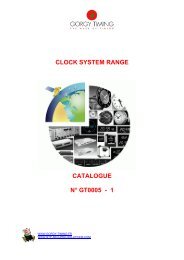344 DCN DB_Cov_EN_A4_.qxd - DATA CONTROL Technology ...
344 DCN DB_Cov_EN_A4_.qxd - DATA CONTROL Technology ...
344 DCN DB_Cov_EN_A4_.qxd - DATA CONTROL Technology ...
You also want an ePaper? Increase the reach of your titles
YUMPU automatically turns print PDFs into web optimized ePapers that Google loves.
<strong>DCN</strong> Data Brochure | <strong>DCN</strong> Contribution Equipment |39Controls and indicators• Five voting buttons with yellow LED confirmation indicators.These can be used to register:- PRES<strong>EN</strong>T, NO (-), ABSTAIN (0), YES (+) (parliamentaryvoting)- Numerals: 1 to 5 (multiple choice or opinion polls)- Rating scale: - -, - 0, +, ++ (audience response)LBB 3541/00Delegate Voting Control Panel• Allows three types of voting• LED vote confirmation indicators• Easily mountableA flush mounting panel with voting facilities, the panelis intended for flush mounting into table-tops or thearm rests of chairs etc. The panel can be connected tothe Multi-Purpose Connection Unit LBB 3540/15.Interconnection• 2 m (78.74 in) flat ribbon cable terminated with a20-pole connectorTechnical dataMountingclick-to-fit in a metal panel with athickness of 2 mm (0.08 in)(4 screws optional)Dimensions (H x W) front panel 40 x 120 mm(1.57 x 4.72 in) (built-in depthapprox. 30 mm (1.18 in))Weight115 g (0.25 lb)Colour charcoal (PH 10736)LBB 3542/00Delegate/Chairman Voting Control Panelwith LCD Screen• 2-line, 40-character LCD screen• Displays extra information including messages• Full range of voting control options• LED vote confirmation indicatorsThis flush-mounting panel with voting and other controlfacilities includes a 2-line, 40-character LCD screen,and has mounting facilities for a Chip-Card ReaderLBB 3543/15. The panel is intended for flush mountinginto table-tops and can be connected to Multi-PurposeConnection Unit LBB 3540/15.The LCD screen enables delegates to view valuable conference-relatedinformation, general user instructionsand text messages.Controls and indicators• 2-line, 40-character LCD screen. Typical displays include:- softkey description- multi-lingual user instructions- information on speakers- request-to-speak information- voting results- public and personal messages- additional user information• Five softkeys with yellow LED indicators (for use in combinationwith the LCD screen). The softkeys can provide userswith display information such as messages, conference- andmicrophone user- related information.Depending on the application software the five softkeys canprovide the following functions:When used for a chairman:- NO (-), ABSTAIN (0), YES (+) buttons (parliamentary voting)with confirmation indicators(yellow LEDs)- CANCEL ALL REQUESTS button to clear the request-tospeaklist- START, STOP and HOLD buttons with indicators (yellowLEDs) to control voting sessions- MESSAGE button to recall the last message on the builtindisplayWhen used for a delegate:- PRES<strong>EN</strong>T, NO (-), ABSTAIN (0), YES (+)(parliamentary voting)