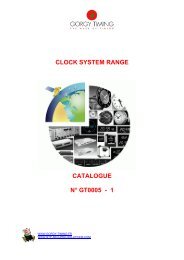344 DCN DB_Cov_EN_A4_.qxd - DATA CONTROL Technology ...
344 DCN DB_Cov_EN_A4_.qxd - DATA CONTROL Technology ...
344 DCN DB_Cov_EN_A4_.qxd - DATA CONTROL Technology ...
Create successful ePaper yourself
Turn your PDF publications into a flip-book with our unique Google optimized e-Paper software.
<strong>DCN</strong> Data Brochure | Interpretation and Language Distribution Equipment |453.2 Simultaneous interpretation equipmentLBB 3520/10Interpreter Desk with LCD Screen• Can accommodate up to 15 languages includingthe floor language• Pre-select keys for language selection• ‘Quality indication’ of incoming languages• Backlit LCD screen for clearer information display• Improved ergonomic design to simplify operationThe LBB 3520/10 is a single-user interpreter desk whichconforms to internationally-agreed standards. Thisinnovative and stylish microprocessor-controlled unit(A-B type) can accommodate up to 15 different languagechannels plus the original floor language. A maximumof six desks can be installed per booth. An LCDscreen shows the selected language and other relatedinformation. The LCD screen has backlighting, whichmakes it easier to read, especially in conditions of poorlighting, and removes the need for external lightsources.Improved ergonomic design with coloured controlssimplifies the use of this unit. In addition, new lines onfront panel create a clearer link between buttons and theon-screen display, which also improves ease-of-use.The LBB 3520/10 is suitable for stand-alone use or aspart of a more comprehensive system. When usedstand-alone, the built-in microprocessor is manuallyprogrammed to allocate language channels, channelrouting and interlocks. In operator-controlled systems,the desk is used in combination with <strong>DCN</strong> dedicatedsoftware (and other interpreter desks) to form a completelyintegrated interpretation network.Three pre-select keys on each unit eliminate the need tomanually search through all available language channels.Interpreters can quickly pre-select the threeincoming language channels of their choice, includingthe floor language. This leads to quick switchingbetween languages and reduces the chance of operatorerrors. The desk alphanumeric display gives an at-aglanceindication of the selected language.A further refinement is an indication of the ‘qualitylevel’ of the incoming languages. Previously, interpretershad no way of knowing if they were receiving a direct oran indirect interpretation. This facility gives them theoption of avoiding the use of an indirect interpretationif a direct interpretation is available.Controls and indicators• Condenser microphone with built-in plop- and windshield,mounted on a fold-away stem, complete with a light ringwhich illuminates when the microphone is on• Built-in loudspeaker with volume control for distribution of thefloor language when all the microphones in the booth areswitched off• Light grey headphone, volume, treble and bass controls• Rotary selector switch for quick selection of the incominglanguage channel. Three channel selection keys with LEDindication for quick access to interpreter-specified languageschannels• Light grey select key with LED indicators to specify the originalfloor language or the auto-relay language• Dark red outgoing A-channel and B-channel select keys withchannel select indicators• Dark red outgoing B-channel selection keys (up/down)• ‘Channel engaged’ indicators for both A and B outputs• Liquid Crystal Display (LCD) with backlighting showsthe following:- Incoming channel languages (channel number with3-character language abbreviation i.e <strong>EN</strong>G, GER)- Incoming language quality indication- + = Interpretation based on original floor language(DIRECT)- - = Interpretation not based on original floor language(INDIRECT)- Outgoing languages (channel number with language,i.e <strong>EN</strong>GLISH, GERMAN)- Messages- Multi-lingual programming instructions when ininstallation mode