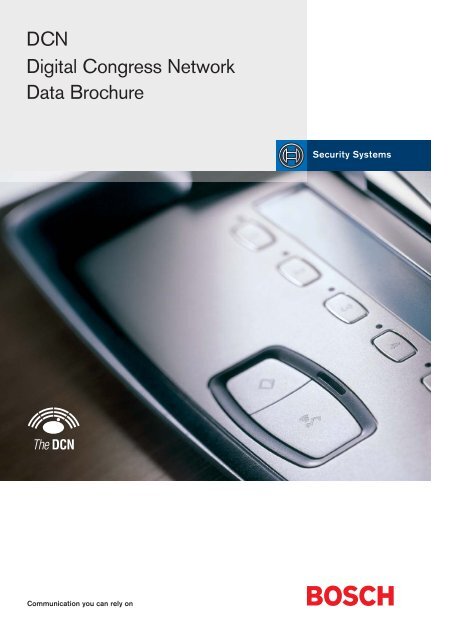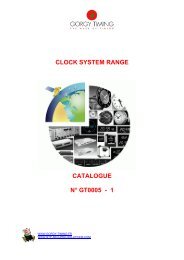344 DCN DB_Cov_EN_A4_.qxd - DATA CONTROL Technology ...
344 DCN DB_Cov_EN_A4_.qxd - DATA CONTROL Technology ...
344 DCN DB_Cov_EN_A4_.qxd - DATA CONTROL Technology ...
Create successful ePaper yourself
Turn your PDF publications into a flip-book with our unique Google optimized e-Paper software.
<strong>DCN</strong>Digital Congress NetworkData BrochureCommunication you can rely on
<strong>DCN</strong> Data Brochure | Contents |11. Introduction1.1 Digital Congress Network . . . . . . . . . . . . . . . . . . . . . . . . . . . . . . . . . . . . . . . . . . . . . . . . . . . . . . . . . . . . . . . . . . . . . . 31.2 Contribution Equipment . . . . . . . . . . . . . . . . . . . . . . . . . . . . . . . . . . . . . . . . . . . . . . . . . . . . . . . . . . . . . . . . . . . . . . 51.3 Interpretation and Language Distribution Equipment . . . . . . . . . . . . . . . . . . . . . . . . . . . . . . . . . . . . . . . . . . . . . . . 61.4 Central Control Equipment . . . . . . . . . . . . . . . . . . . . . . . . . . . . . . . . . . . . . . . . . . . . . . . . . . . . . . . . . . . . . . . . . . . . 71.5 Application Software . . . . . . . . . . . . . . . . . . . . . . . . . . . . . . . . . . . . . . . . . . . . . . . . . . . . . . . . . . . . . . . . . . . . . . . . . . 81.6 Information Distribution Equipment . . . . . . . . . . . . . . . . . . . . . . . . . . . . . . . . . . . . . . . . . . . . . . . . . . . . . . . . . . . . 91.7 Examples . . . . . . . . . . . . . . . . . . . . . . . . . . . . . . . . . . . . . . . . . . . . . . . . . . . . . . . . . . . . . . . . . . . . . . . . . . . . . . . . . . . 92. <strong>DCN</strong> Contribution Equipment2.1 Overview . . . . . . . . . . . . . . . . . . . . . . . . . . . . . . . . . . . . . . . . . . . . . . . . . . . . . . . . . . . . . . . . . . . . . . . . . . . . . . . . . . 172.2 Table-Top Concentus Units . . . . . . . . . . . . . . . . . . . . . . . . . . . . . . . . . . . . . . . . . . . . . . . . . . . . . . . . . . . . . . . . . . . 192.3 Suitcases . . . . . . . . . . . . . . . . . . . . . . . . . . . . . . . . . . . . . . . . . . . . . . . . . . . . . . . . . . . . . . . . . . . . . . . . . . . . . . . . . . 252.4 Table-Top Discussion Units . . . . . . . . . . . . . . . . . . . . . . . . . . . . . . . . . . . . . . . . . . . . . . . . . . . . . . . . . . . . . . . . . . . 292.5 Flush-Mounted Units . . . . . . . . . . . . . . . . . . . . . . . . . . . . . . . . . . . . . . . . . . . . . . . . . . . . . . . . . . . . . . . . . . . . . . . . 312.6 Accessories . . . . . . . . . . . . . . . . . . . . . . . . . . . . . . . . . . . . . . . . . . . . . . . . . . . . . . . . . . . . . . . . . . . . . . . . . . . . . . . . . 413. Interpretation and Language Distribution Equipment3.1 Overview . . . . . . . . . . . . . . . . . . . . . . . . . . . . . . . . . . . . . . . . . . . . . . . . . . . . . . . . . . . . . . . . . . . . . . . . . . . . . . . . . . 433.2 Simultaneous Interpretation Equipment . . . . . . . . . . . . . . . . . . . . . . . . . . . . . . . . . . . . . . . . . . . . . . . . . . . . . . . . .453.3 Wired Language Distribution Equipment . . . . . . . . . . . . . . . . . . . . . . . . . . . . . . . . . . . . . . . . . . . . . . . . . . . . . . . . .493.4 Headphones and Accessories . . . . . . . . . . . . . . . . . . . . . . . . . . . . . . . . . . . . . . . . . . . . . . . . . . . . . . . . . . . . . . . . . . .514. <strong>DCN</strong> Central Control Equipment4.1 Overview . . . . . . . . . . . . . . . . . . . . . . . . . . . . . . . . . . . . . . . . . . . . . . . . . . . . . . . . . . . . . . . . . . . . . . . . . . . . . . . . . . 534.2 Control Units . . . . . . . . . . . . . . . . . . . . . . . . . . . . . . . . . . . . . . . . . . . . . . . . . . . . . . . . . . . . . . . . . . . . . . . . . . . . . . 544.3 Power Supplies . . . . . . . . . . . . . . . . . . . . . . . . . . . . . . . . . . . . . . . . . . . . . . . . . . . . . . . . . . . . . . . . . . . . . . . . . . . . . 584.4 Extension Cards . . . . . . . . . . . . . . . . . . . . . . . . . . . . . . . . . . . . . . . . . . . . . . . . . . . . . . . . . . . . . . . . . . . . . . . . . . . . .604.5 Accessories . . . . . . . . . . . . . . . . . . . . . . . . . . . . . . . . . . . . . . . . . . . . . . . . . . . . . . . . . . . . . . . . . . . . . . . . . . . . . . . . .614.6 Personal Computers . . . . . . . . . . . . . . . . . . . . . . . . . . . . . . . . . . . . . . . . . . . . . . . . . . . . . . . . . . . . . . . . . . . . . . . . . .625. Application Software5.1 Overview . . . . . . . . . . . . . . . . . . . . . . . . . . . . . . . . . . . . . . . . . . . . . . . . . . . . . . . . . . . . . . . . . . . . . . . . . . . . . . . . . . 655.2 Startup . . . . . . . . . . . . . . . . . . . . . . . . . . . . . . . . . . . . . . . . . . . . . . . . . . . . . . . . . . . . . . . . . . . . . . . . . . . . . . . . . . . . 665.3 Application Modules . . . . . . . . . . . . . . . . . . . . . . . . . . . . . . . . . . . . . . . . . . . . . . . . . . . . . . . . . . . . . . . . . . . . . . . . .675.4 Multi-CCU Control Software . . . . . . . . . . . . . . . . . . . . . . . . . . . . . . . . . . . . . . . . . . . . . . . . . . . . . . . . . . . . . . . . . .796. <strong>DCN</strong> Information Displays6.1 Overview . . . . . . . . . . . . . . . . . . . . . . . . . . . . . . . . . . . . . . . . . . . . . . . . . . . . . . . . . . . . . . . . . . . . . . . . . . . . . . . . . . 816.2 Hall Displays . . . . . . . . . . . . . . . . . . . . . . . . . . . . . . . . . . . . . . . . . . . . . . . . . . . . . . . . . . . . . . . . . . . . . . . . . . . . . . . 82
2| Contents | <strong>DCN</strong> Data Brochure7. Cameras and Accessories7.1 Overview . . . . . . . . . . . . . . . . . . . . . . . . . . . . . . . . . . . . . . . . . . . . . . . . . . . . . . . . . . . . . . . . . . . . . . . . . . . . . . . . . . 857.2 Allegiant Video Switcher System . . . . . . . . . . . . . . . . . . . . . . . . . . . . . . . . . . . . . . . . . . . . . . . . . . . . . . . . . . . . . . . 867.3 Dome Systems . . . . . . . . . . . . . . . . . . . . . . . . . . . . . . . . . . . . . . . . . . . . . . . . . . . . . . . . . . . . . . . . . . . . . . . . . . . . . . 887.4 Monitors . . . . . . . . . . . . . . . . . . . . . . . . . . . . . . . . . . . . . . . . . . . . . . . . . . . . . . . . . . . . . . . . . . . . . . . . . . . . . . . . . . 898. Installation Equipment8.1 Cables and Accessories . . . . . . . . . . . . . . . . . . . . . . . . . . . . . . . . . . . . . . . . . . . . . . . . . . . . . . . . . . . . . . . . . . . . . . . 919. Technical Data9.1 Specifications . . . . . . . . . . . . . . . . . . . . . . . . . . . . . . . . . . . . . . . . . . . . . . . . . . . . . . . . . . . . . . . . . . . . . . . . . . . . . . 93IndexAlphanumeric Index . . . . . . . . . . . . . . . . . . . . . . . . . . . . . . . . . . . . . . . . . . . . . . . . . . . . . . . . . . . . . . . . . . . . . . . . . . . . . 99Registered TrademarksMicrosoft, MS-DOS and Windows are registered trademarks of the Microsoft Corporation.Pentium is a registered trademark of the Intel Corporation.Compaq is a registered trademark of the Compaq Computer Corporation.IBM, Operating System/2 and OS/2 are registered trademarks of the International Business Machines Corporation.
<strong>DCN</strong> Data Brochure | Introduction |31. Introduction1.1 Digital Congress NetworkWorld’s first digital congress systemThe Bosch Digital Congress Network (<strong>DCN</strong>) brings thebenefits of innovative digital technology to discussion,conference and congress systems. Digital signal processingand transmission via a simple network system notonly offers great improvements in audio quality, butsimplifies operation and installation. The <strong>DCN</strong> controlsystem has the option of modern, user-friendly softwareto setup and control conferences, although it is just aseasy to run an operator-free configuration.<strong>DCN</strong> provides flexible management facilities for alltypes of conferences, from small, informal gatherings tointernational, multi-lingual congresses with thousandsof delegates. It is the first entirely digital system of itskind, and offers versatility, high audio quality datatransmission security while providing complete controlover conference proceedings.Digital performance with user-friendly software controlEvery requirement of modern conference managementis met. There are facilities from basic microphone management,through delegate identification and registration,electronic voting, information distribution anddisplay, up to extensive simultaneous interpretation.The <strong>DCN</strong> is above all a user-friendly system. A singleoperator can, with the help of the appropriate softwaremodules, control and monitor even the largest of congresses.Modular system approachBy simply daisy-chaining the modular <strong>DCN</strong> units, anyconfiguration can be put together. Although the diagramon the right shows a simple discussion system, themodular structure of the <strong>DCN</strong> system means all levelsof conference can be catered for without any difficulty.Systems can be expanded by adding more contributionequipment and introducing PC control with softwaremodules.
4| Introduction | <strong>DCN</strong> Data BrochureComplete range of equipmentThe full range of <strong>DCN</strong> products includes contributionunits, central control units, simultaneous interpretationand language distribution equipment, applicationspecificsoftware modules, information display systemsand installation equipment. This is complemented byexternal equipment such as video and dot matrix displays,PCs, monitors, booster amplifiers, loudspeakersand printers, all of which are fully compatible and easilyintegrated into the <strong>DCN</strong> system.Praedic<strong>DCN</strong> DiscussionDelegate/chairman/Interpreter(contribution & distribution)DACACN 1ACN 3Channel select unit(language distribution)PC-busACN 1LBB 3510/00Network cardPraedicACN 1ACN 3Delegate/chairman unit (Concentus)e.g. Hall DisplayPraedicDACACN 1 - up/downACN 2 - up/downACN 3 - down onlyACN 1procLBB 3512Data Distribution BoardACN 1PraedicACN 1ControlPanelPersonalComputerproc.FlashE-PROMRAMDSPCentral Control UnitSimple ‘daisy-chain’ installation characterises the <strong>DCN</strong> system.The ‘building blocks’ of <strong>DCN</strong>Advanced digital technologySignal transmission and processing is handled byproven digital audio technology. An example of thisis the high-performance ‘Bitstream’ system used foranalogue-to-digital conversion in delegate microphoneunits. This technology is integrated into custom singlechipanalogue-to-digital and digital-to-analogue convertersaround which most <strong>DCN</strong> units are based. OtherICs specially developed for this application includededicated protocol converter chips. The systemcombines the highest levels of functionality andperformance in an extremely compact design.The diagram above shows how the ‘building blocks’of the <strong>DCN</strong> fit together. The Audio CommunicationNetwork (ACN) family of protocol converter chips aresimply connected to the network cabling carrying thedigital signal. In addition to bi-directional protocolconverters for contribution equipment and centralcontrol units, there is also a uni-directional ACN chipfor channel selection units for distribution only.The Praedics (Professional Audio Encoder DecoderIntegrated Circuits) are combined analogue-to-digitaland digital-to-analogue converters. These devicesconvert the digital signal from the <strong>DCN</strong> to audio, andconvert the contributor’s audio signal to digital, readyfor protocol conversion by the ACN chip.Excellent audio qualityThe result of this advanced digital technology is excellentaudio performance with no loss in signal quality orlevel during transmission. Subsequently, each delegatereceives an audio signal of consistently high quality,which makes a significant contribution to speech intelligibility.<strong>DCN</strong> virtually eliminates problems associatedwith conventional systems, such as background noise,interference, distortion and crosstalk.Reduced installation costsFast, cost-saving installation is an important benefit of<strong>DCN</strong> digital technology. A thin, flexible, twin-coaxialcable carries all the system’s digital signals, thereforeeliminating the need for costly and vulnerable multicorecables used in conventional analogue installations.This twin-coaxial cable can easily be run through existingducting and cable conduits. It can simultaneouslycarry up to 16 high-quality contribution channels,16 high-quality distribution channels - typically interpretationlanguages - plus 10 channels for messages andother data.
<strong>DCN</strong> Data Brochure | Introduction |5contribution equipment at any desired point in the systemcabling. These easy-to-connect accessories are usedfor both fixed and portable installations, making <strong>DCN</strong>a versatile system that can be installed quickly and efficientlyin any conference situation.1.2 Contribution equipmentContribution equipment is the term used to describethe units via which participants can contribute to aconference. Depending on the type of contribution unit,participants can access facilities to listen, speak, registera request-to-speak, receive screen messages, hold conversationswith other participants via an intercom, takepart in electronic voting sessions and receive simultaneousinterpretation of the floor language.<strong>DCN</strong> Discussion units are specially tailored for smallergatherings and meetings, and offer a high level of functionalityand digital convenience, as well as their owndistinctive styling.The twin-coaxial cable and 6-pole connectorsSimplified wiringGone are the days of complex wiring through bulkytrunking. The diagram above shows the cable used for<strong>DCN</strong> signal transmission, and the specially moulded6-pole connectors (configured according to the 6-pinDIN standard).The same cable is used to transport signals to allcontribution units throughout the system, and canbe ‘tapped’ at any desired point to connect extracontribution units or other <strong>DCN</strong> equipment, thusgiving rise to a ‘branched-tree’ topology.In this way, future extensions to the system capacity,such as adding extra microphone units or increasingthe number of language channels, do not require alterationsto the existing system cabling. The power is alsosupplied to all units via two wires in the same cable.Installation is further simplified and speeded up by theuse of splitters and ready-made cables with sturdy,moulded connectors, thus allowing easy insertion ofTable-top Concentus unitsfor portable and flexible installationsThe most basic Concentus Contribution unit isequipped with a microphone with an on/off button,loudspeaker, voting keys and LED status indicators.More advanced units incorporate features such asgraphic LCD screens, language channel selectors,softkeys and chip-card readers. Chairman units havea microphone priority system that temporarily mutesall active delegate microphones.
6| Introduction | <strong>DCN</strong> Data BrochureFlush-mounted units for permanent conference facilitiesTable-top or flush-mountingContribution units can be used freestanding on a tabletop,or flush mounted in desks, seat backs or armrests.Other microphone types such as gooseneck, lavalier andhand-held are also available, allowing contributionfrom non-seated participants such as guest speakers.1.3 Interpretation and Language Distribution EquipmentSimultaneous interpretation and language distributionThe <strong>DCN</strong> system offers comprehensive facilities forsimultaneous interpretation and distribution of theinterpretations to conference participants, which allowsit to meet the demands of international, multi-lingualconferences and congresses.All interpretation facilities are fully integrated into thebasic system concept, with the digital distribution of theinterpretations using the same trunk-line cabling as allother system functions. It is therefore a relatively simpletask to integrate language facilities into existing <strong>DCN</strong>systems.<strong>DCN</strong> discussion units for smaller gatherings and meetingsWhile table-top units are suitable for portable installationsand for flexible system configurations whererequirements regularly change, the flush-mounted unitsare ideal for permanent installation into conferencefacility furnishings.Additional support equipment is also available, such asmicrophone stands, mounting facilities, suitcases forportable <strong>DCN</strong> systems and interface boards.The simultaneous interpretation system enables director auto-relay interpretation modes to cater for less wellknownlanguages. Each interpreter desk has an outputfor the normal (primary) language and another foralternative languages.Up to 15 different languagesThe <strong>DCN</strong> interpreter desk can accommodate up to15 different language channels, plus the original floorlanguage. A maximum of six desks can be installed perinterpreter booth. It can be used stand-alone or as partof a comprehen-sive system.When used stand-alone, the built-in microprocessor ismanually programmed to allocate language channels,channel routing and interlocks. In operator-controlledsystems, the desk is used in combination with <strong>DCN</strong>dedicated software (the Simultaneous Interpretationmodule LBB 3572) to form a completely integratedinterpretation network.
<strong>DCN</strong> Data Brochure | Introduction |7Wired or wireless language distribution<strong>DCN</strong> offers a choice of language distribution systems.Language distribution can be carried out using the<strong>DCN</strong> system cabling, and languages are accessed andselected by means of channel selector units or delegateunits with built-in channel selection facilities. There isalso a wireless, digital infra-red system, Integrus, wherethe languages are distributed throughout the conferencevenue by infra-red transmitters and radiators, andaccessed by means of personal infra-red receivers withheadphones.Fully-automatic conference proceedingsThe basic CCU does not require operator control, andautomatically manages conference proceedings. It offersbasic microphone management, simultaneous interpretationand electronic voting facilities, as well as 15 Hi-Qdigital audio channels, ten data channels and four communicationchannels. This allows effective unsupervisedcontrol of even large, international conferences.Operator control via a PCThe extended CCU offers all the facilities of the basicmodel, but also allows operator control via a PC. Theuser can access the extensive family of <strong>DCN</strong> softwaremodules, each with a specific function in controllingand monitoring conferences.1.4 Central control equipmentThe Central Control Unit (CCU) forms the heart of thecongress management system. The CCU can operatestand-alone to provide automatic conference control,or be accessed by an operator via a PC when moreextensive management is required.All CCUs can control up to 240 contribution units,such as delegate and chairman units, interpreter desksand audio interface units. If more capacity is required,Multi-CCUs can be connected, each of which increasesthe system capacity by 240 contribution units. CCUscan power a number of contribution units. The maximumnumber depends on the type of CCU, and thetype of contributiion units used in the application.This includes advanced simultaneous interpretationand microphone management, message generation anddisplay, six kinds of voting, intercom, creating a delegatedatabase, attendance registration. In the event ofPC failure this CCU will revert to a default operationmode, identical to that of the basic CCU, thus enablingconference proceedings to continue.
8| Introduction | <strong>DCN</strong> Data BrochureMicrophoneManagementSynopticMicrophoneControlSimultaneousInterpretationVideoDisplayID-CardEncodingDelegateDatabaseMessageDistributionText/StatusDisplaySystemInstallationStartupParliamentaryVotingMultiVotingIntercomAttendanceRegistrationand AccessControlCameraControl1.5 Application softwareA comprehensive range of software modules is availablefor use with PC-controlled <strong>DCN</strong> systems. These modulesrun in Microsoft Windows, and integrate conferencepreparation, management and control into this versatilegraphical computer environment. Any combination ofmodules can be loaded according to specific systemrequirements. This software is generally used in largerscale systems where operator control is required.The PC running the software is connected to the <strong>DCN</strong>system and therefore has direct links with contribution,interpretation and control equipment via the networkcabling. Thus all aspects of conference management canbe brought to a single point of control, which leads toease of use, efficiency and data distribution.Running <strong>DCN</strong> software under WindowsWindows permits more than one application to be runat a time and information transfer between applicationsis possible. As many <strong>DCN</strong> software modules interactwith each other and rely on shared data, the multitaskingaspect of Windows is an important feature.The Windows graphical user interface is also highlyvisual, and the <strong>DCN</strong> software also makes full use of thiscapability to control conferences. <strong>DCN</strong> elements suchas contribution units are represented by icons, andthese can be arranged and controlled easily using amouse. Information such as channel/language assignmentand voting results is shown using clear graphicaldisplays rather than just lines of text.There is a <strong>DCN</strong> software module to cover virtuallyevery imaginable conference requirement. The rangeincludes:• Microphone Management• Synoptic Microphone Control• System Installation• Parliamentary Voting• Multi Voting• Delegate Database• Simultaneous Interpretation• Text/Status Display• Attendance Registration• ID-Card Encoding• Message Distribution• Intercom• Video Display• Camera Control• Open InterfaceThere is also a Multi-CCU control software package,which runs under OS/2 and allows control of systemsusing more than one CCU.
<strong>DCN</strong> Data Brochure | Introduction |91.6 Information distribution equipmentA major strength of the <strong>DCN</strong> system is its ability to distributeinformation to conference participants quickly,efficiently, and to suit all requirements. A wide range ofdisplay media are supported, from simple LCD personalscreens to video equipment for venue broadcasting.The Concentus chairman unit and one of theConcentus delegate units are equipped with a graphicLCD screen which displays delegate information, votingtime, public and personal messages, microphone statusand multi-lingual user instructions. These screens candisplay languages such as Chinese that use non-European characters. Interpreter desks are equippedwith backlit LCD screens.All systems allow high quality display of any live orrecorded video material, computer-generated graphicsand text, and information generated by <strong>DCN</strong> software.1.7 Examples<strong>DCN</strong> - the versatile and flexible congress systemTo demonstrate the versatility and flexibility of the<strong>DCN</strong>, five examples of various types of gatherings andconferences are given on the following pages. Theseexamples show the broad spectrum of application possibilitiesavailable with <strong>DCN</strong>, from informal gatheringswith relatively few delegates and no special requirements,through medium-sized conferences whichrequire microphone control and facilities such as votingand interpretations, up to major congresses where aconsiderable amount of hardware and software supportis required, multi-language facilities have to be provided,and operator control via a PC is essential.In all examples, the basic principle of conference controlremains the same, it is only the scale of the networkwhich changes. The modular construction of <strong>DCN</strong>allows this kind of adjustment and expansion to takeplace easily and quickly, and without high extra costs;more delegate units are connected to cater for extra delegates,extra functions are provided by adding additionalsoftware.Hall displaysHall displays are the ideal medium for quick andeffective information distribution to a large number ofconference participants. Numeric, alphanumeric orgeographic displays are available, mainly for showingvoting results. TV receivers can also be used. LCD andCRT video projectors offer high resolution informationdistribution.
10 | Introduction | <strong>DCN</strong> Data BrochureLBB 3500/05Basic CentralControl UnitLBB 3530DelegateDiscussion UnitLBB 3533ChairmanDiscussion UnitExample 1 - basic discussion systemThis is a straightforward situation, where a discussionrequires the order and convenience of <strong>DCN</strong> but onlythe most basic of hardware. All delegates speak thesame language, so there is no need for interpretation.Subsequently no headphones are required, as all delegatesreceive the same audio signal (the speaker), whichis transmitted via loudspeakers.Each delegate has exactly the same status, and is providedwith the same equipment; an LBB 3530/00 StandardDelegate Discussion Unit.The chairman has a LBB 3533/00 Chairman DiscussionUnit which allows him or her to override all other delegates.This allows them to speak, listen to the speakerand register a request to speak.All contribution equipment is connected to theLBB 3500/05 Basic Central Control Unit. This CCUsupplies power to all delegate units, provides audioequalisation for all delegate loudspeakers, and is used todetermine the microphone operating mode. No operatoris required.
<strong>DCN</strong> Data Brochure | Introduction | 11LBB 3500/05Basic CentralControl UnitLBB 3544/00Delegate UnitLBB 3547/00Chairman Unit &ID-card Reader,Channel SelectorNumeric Hall DisplayExample 2 - discussion with votingThe kind of discussion shown in this example is typicalof a local council or board meeting, where some formalisedstructure is required and the need for quickand efficient decision taking means that an automaticvoting system is required. The Basic CCU, theLBB 3500/05, is used as a stand-alone conference controlsystem, providing voting facilities as well as microphonemanagement and power for all contributionunits. A chairman will preside over the meeting andcontrol the proceedings.The unit also has microphone priority and can be usedto start, stop and suspend voting, and alter delegatemicrophone status.Each delegate is equipped with an LBB 3544/00; a tabletopdelegate unit which allows them to speak, register arequest-to-speak, listen to the speaker, and vote. Thefive voting buttons allow parliamentary-, multiplechoice- or audience response voting to take place. Thevoting results are sent via the CCU to a numeric halldisplay.An LBB 3547/00 Chairman Unit is provided, whosegraphic LCD display provides the chairman with speakerinformation, voting results and a description of theunit softkey functions.
12 | Introduction | <strong>DCN</strong> Data BrochureLBB 9095InterpreterHeadphonesLBB 3520Interpreter Unit &LCD DisplayLBB 3500Basic Central Control UnitLBB 3508Audio Media Interface UnitMixing AmplifierLBB 3524Electronic ChannelSelector UnitHeadphonesLoudspeakerSound ColumnHeadphonesLBB 3546/00Delegate Unit &ID-card Reader,LCD Display &Channel SelectorLBB 3547/00Chairman Unit &ID-card Reader,LCD Display &Channel SelectorLBB 3535Dual Audio Interface UnitLBB 3535Dual Audio Interface UnitLBB 3536LBB 1215Hand MicrophoneUniversalMicrophoneClamp LBC 1221Floor StandLBB 3538Loudspeaker PanelHeadphonesLBB 3537Microphone & Control PanelLBB 3524Electronic Channel Selector UnitExample 3 - conference with interpretationThis is a situation typical of a small-scale internationalconference, where a number of different countries arerepresented and there is no common language. Thenumber of delegates is greater than in example 2, andextra facilities such as simultaneous interpretation andindividual information display have to be provided.All of this can still be comfortably managed by anLBB 3500/05 Basic CCU, so no system operator is necessary.Additional central control equipment consists ofan LBB 3508/00 Audio Media Interface and PowerSupply Unit which enables external analogue equipment(i.e. for broadcasting or recording) to be connectedto the <strong>DCN</strong>, and an amplifier to provide a publicaddress facility to delegates.A rostrum for guest speakers is equipped with a flushmountedmicrophone, loudspeaker, channel selectorand headphones. All contributing delegates present areprovided with a LBB 3546/00 Delegate Unit with Chip-Card Reader, graphic LCD Screen and Channel Selector,and lightweight headphones. This allows delegates tospeak, vote, select the language of their choice and listento it through the headphones. There is one chairmancontrolling the conference proceedings, using anLBB 3547/00 Chairman Unit. Additional equipmentincludes hall loudspeakers and two Hand-HeldMicrophones with Floor Stands (LBB 3536/00 andLBC 1221/01 respectively), connected to the <strong>DCN</strong> bymeans of LBB 3535/00 Dual Audio Interface Units.The interpreters are located in a booth and equippedwith LBB 3520/10 Interpreter Units with backlit LCDDisplay and Interpreter Headphones (LBB 9095/30).Delegates can select which channel they wish to hearthrough their headphones by means of a channel selectorswitch on their delegate units.Other people present at the conference in a non-contributingrole can also listen to any of the interpretationsthrough headphones and via the LBB 3524/xxElectronic Channel Selector Panel, built-in to the chairarmrests. This unit is purely for listening purposes, andhas no microphone or voting facilities.
<strong>DCN</strong> Data Brochure | Introduction |13LBB 3500Basic Central Control UnitLBB 3508Audio Media Interface UnitInfra-red RadiatorLBB 9095InterpreterHeadphonesLBB 3520Interpreter Unit &LCD DisplayHeadphonesMixing AmplifierLBB 4502/XXIntegrus TransmitterInfra-redReceiverHeadphonesLoudspeakerSound ColumnHeadphonesLBB 3546/00Delegate Unit &ID-card Reader,LCD Display &Channel Selector LBB 3547/00Chairman Unit &ID-card Reader,LCD Display &Channel SelectorLBB 3535Dual Audio Interface UnitHeadphonesLBB 3537Microphone & Control PanelLBB 3535Dual Audio Interface UnitLBB 3536LBB 1215Hand MicrophoneUniversalMicrophoneClamp LBC 1221Floor StandLBB 3538Loudspeaker PanelLBB 3524Electronic Channel Selector UnitExample 4 - conference with PC controlThe venue and number of participants is similar to example3, but extra facilities are provided by the addition of aPC (with <strong>DCN</strong> application software modules), a wirelesslanguage distribution system and an alphanumeric displayfor showing voting results. The LBB 3500/15 ExtendedCCU carries out core control functions, and this is complementedby the conference management facilities availableto the operator via the appropriate application software.The use of the PC and the relevant software modulesallows electronic identification and access control forcontributing delegates, via a card reader with or withoutPIN code. All contributing delegates use theLBB 3546/00 Delegate Unit, which incorporates a Chip-Card reader facility. The chip-cards are encoded usingthe Chip-Card Encoder software module and theLBB 3557 Chip-Card Encoder.An infra-red transmission system is used to distributethe interpretation languages to the seated non-contributingdelegates. The Infra-Red Transmitter andstrategically-located infra-red radiators are used to distributethe available languages throughout the conferencevenue. Each non-contributing delegate is equippedwith an infra-red receiver and headphones, and canselect the language of his/her choice by means of achannel selection facility on the receiver.The software modules running on the system PC wouldtypically include the following:• Startup - essential in all <strong>DCN</strong> software drivenapplications• System Installation - to provide configuration informationfor other software modules• Microphone Management or Synoptic MicrophoneControl - to configure and control delegate microphonestatus and determine microphone operatingmode. Both give on-screen status• Delegate Database - to compile a data- base on conferenceparticipants and specify conference-relatedparameters such as access requirements• Multi Voting - to allow different kinds of votingincluding parliamentary voting• Simultaneous Interpretation - to provide up to15 simultaneous interpretations of the floor language• Attendance Registration - to provide electronic accesscontrol and a means of delegate registration• Message Distribution - to allow thegeneration of messages to individuals or groups• ID-Card Encoder
14 | Introduction | <strong>DCN</strong> Data BrochureLTC 8555Allegiant KeyboardLTC 8200Allegiant VideoSwitcherLTC 2814High-resolutionColour MonitorLBB 3500Basic Central Control UnitLBB 3508Audio Media Interface UnitMixing AmplifierLBB 3524Electronic ChannelSelector UnitHeadphonesLBB 9095InterpreterHeadphonesLBB 3520Interpreter Unit &LCD DisplayHeadphonesPublic Video DisplayLBB 3541Delegate VotingControl PanelLBB 3536Hand MicrophonePersonal DisplayLBB 3524Electronic ChannelSelector UnitLBB 3538LoudspeakerPanelLBB 3542Delegate VotingControl PanelG3ACS5CDome cameraLBB 3535Dual Audio Interface UnitLTC 0450Colour CameraLBB 3537Microphone & Control PanelHeadphonesLoudspeakerSound ColumnLBB 3538Loudspeaker PanelLBB 3524Electronic Channel Selector UnitExample 5 - large-scale international conferenceA typical example of a large-scale, high-end internationalconference with many contributing delegates,a chairman and the need for multiple languages. Thevenue is an auditorium with theatre-style seating anda podium for the chairman, board and guest speakers.Each participant on the podium is equipped with a personalcolour liquid crystal TV, flush-mounted microphoneunit, channel selector unit, voting control panelwith LCD screen, loudspeaker panel and headphones.Each delegate is provided with a channel selector unit,voting control panel, headphones and hand-held microphone,all of which are built-in to the arm rest of theseat. The headphones allow each participant to listen tothe interpretation of their choice, selected using theLBB 3524/xx Electronic Channel Selector Panel.These interpretations are generated by interpreters in thefive interpretation booths, and the distribution of theinterpretations is monitored by the Simultaneous Interpretationsoftware module running on the system PC.The LBB 3500/15 CCU is used in conjunction with anLBB 3508/00 Audio Media Interface and Power SupplyUnit, which enables external analogue equipment (i.e.for broadcasting or recording) to be connected to the<strong>DCN</strong>. In addition, an amplifier is connected to providea sound reinforcement facility for conference delegates.To enable visual monitoring of the proceedings, controlsignals generated by the Synoptic Microphone Controland Microphone Management <strong>DCN</strong> software modulesare used by the Camera Control Software and theLTC 8200 Allegiant Video Switcher to activate aG3ACS5C dome camera, which moves and captures thespeaking delegate. The image can be displayed on largeaudience displays such as a Vidiwall, as well as TVs,other monitors and projection screens.The LTC 0450/51 colour camera gives a fixed-positionoverview of the conference venue. With up to 16 camerainputs on the Allegiant Video Switcher, it is easy tocover every delegate position in the hall.Additional equipment includes loudspeakers and apublic video display for showing voting results (inalphanumeric and graphic form), messages (such aschannel/language configuration) and microphoneinformation. A rostrum for guest speakers is equipped
<strong>DCN</strong> Data Brochure | Introduction |15LBB 3500Basic Central Control UnitLBB 3508Audio Media Interface UnitMixing AmplifierLBB 9095InterpreterHeadphonesLBB 3520Interpreter Unit &LCD DisplayLBB 3513/00Analog Audio Input/Output ModuleTelephoneCouplerTelephoneHandsetHeadphonesTelephoneHandsetLBB 3546/00Delegate Unit &ID-card Reader,LCD Display &Channel SelectorLBB 3547/00Chairman Unit & ID-cardReader, LCD Display &Channel SelectorInterpreter SiteTelephoneHeadsetHeadphonesLBB 3537Microphone & Control PanelLBB 3538Loudspeaker PanelLBB 3524Electronic Channel Selector Unitwith flush-mounted microphone, loudspeaker,channel selector and headphones.The software modules running on the system PC wouldtypically include:• Microphone Management or Synoptic MicrophoneControl - to configure and control delegate microphonestatus, determine microphone operatingmode, and generate control signals for the AllegiantVideo Switcher• Video Display - to allow video-oriented displays toshow conference-related information• Startup• System Installation• Delegate Database• Simultaneous Interpretation• Multi Voting• Message Distribution• Attendance Registration• ID-Card Encoder• Camera ControlExample 6 - conference with remote interpretationThis example shows a conference that enables real-timelanguage interpretation at a remote location using theLBB 3513 Analog Audio Input/Output (AIO) Module.This saves time and reduces costs since interpreters nolonger have to be accommodated at the <strong>DCN</strong> site itself.One AIO module per interpreter is used, and a telephonecoupler.The floor or chosen language is sent to the interpretervia the telephone coupler, and the translation isreturned via the coupler and AIO module, and distributedthroughout the <strong>DCN</strong> system. Conventional telephonelines providing basic telephone speech can be used, orfor higher speech intelligibility, ISDN (recommended).The contribution units and other equipment illustratedabove are as used in example 3.The <strong>DCN</strong> AIO module provides the interface between<strong>DCN</strong> systems and external analog audio signals.Other application possibilities using this moduleinclude linking different <strong>DCN</strong> systems to allow sharingof interpretations, and offering extra scope for recordingtranslations and distributing external music and speech.The AIO module can also interface with a VideoConference System to make simultaneous interpretationas lifelike as possible.
16 | Introduction | <strong>DCN</strong> Data Brochure
<strong>DCN</strong> Data Brochure | <strong>DCN</strong> Contribution Equipment |172. <strong>DCN</strong> Contributionequipment2.1 OverviewIntroduction<strong>DCN</strong> contribution units are available in table-top orflush-mounting configurations. This section starts withtable-top units and accessories. Information on flushmountingunits begins on page 18.Table-top unitsThere are two types of table-top contribution units;<strong>DCN</strong> Concentus units and discussion units. Concentusunits are typically used for larger congresses and conferences,whereas discussion units are more tailored forsmaller gatherings and meetings. Discussion units havetheir own distinctive styling and are slightly smaller thanconference units. They do not have graphic displays,voting, access registration or intercom facilities, butotherwise offer the same high level of functionalityand digital convenience as Concentus units.<strong>DCN</strong> table-top contribution units are ideal when aflexible system configuration or portable conferencefacilities are required. All units can be easily plugged intoor removed from the system cabling, which leads toquick and efficient setting up of the conference system.<strong>DCN</strong> Concentus units can also be flush-mounted forconvenience in more permanent installations. TheConcentus units have a convenient pluggable microphone(supplied separately) available in standard stemlength and extended stem length versions. All the contributionunits have flexible microphone stems for ease ofuse The units can be free-standing or fixed using mountingscrews. Storage and transport is further simplified byspecial rugged suitcases that can accommodate complete<strong>DCN</strong> systems.The units can be connected in a simple, economical daisychain configuration. Alternatively, they can be connectedusing a single thin cable (and trunk splitter). This ‘clean’configuration is especially advantageous for TV coverage,where the backs of the units are on show.Table-top contribution units range from standarddelegate units to delegate units with chip-card reader,graphic LCD screen and channel selector, up to chairmanunits with a priority key and advanced softkey options.All Concentus units also provide voting facilities, whichallow contributing delegates to take part in the decisionmaking process, a vital aspect of modern conferencing.<strong>DCN</strong> contribution equipmentTable-top Concentus units (with uni-directional, flexible microphone and built-in loudspeaker) and accessoriesVoting LCD Channel Chip-card Headphone/headsetbuttons display selector reader volume control Comments/description Page:LBB 3544/00 • Standard delegate unit 19LBB 3545/00 • • • Delegate unit with channel selector 20LBB 3546/00 • • • • • Delegate unit with graphic LCD and chip-card reader 21LBB 3547/00 • • • • • Chairman unit with graphic LCD and chip-card reader 23LBB 3555/00 Intercom handset and cradle 24LBB 3549/00 Pluggable microphone (standard stem) 36LBB 3549/50 Pluggable microphone (extended stem) 36Table-top discussion units (with uni-directional, flexible stem microphone and built-in loudspeaker) and accessoriesVoting LCD Channel Chip-card Headphonebuttons display selector reader Volume control* Comments/description Page:LBB 3530/00 • Standard delegate discussion unit 25LBB 3530/50 • Long microphone stem version of LBB 3530/00 25LBB 3531/00 • • Delegate unit with channel selector 26LBB 3531/50 • • Long microphone stem version of LBB 3531/00 26LBB 3533/00 • Chairman unit 27LBB 3533/50 • Long microphone stem version of LBB 3533/00 27LBB 3534/00 • • Chairman unit with channel selector 28LBB 3534/50 • • Long microphone stem version of LBB 3534/00 28* All discussion units are equipped with two headphone sockets and one volume control. They have no headset connection.
18 | <strong>DCN</strong> Contribution Equipment | <strong>DCN</strong> Data BrochureFlush-mounted panels and connection unitsMic. Voting LCD Chip-cardbutton buttons display reader Comments/description Page:LBB 3527/00 Table-top housing for LBB 3538/00or two flush-mounted units 41LBB 3535/00 Dual audio interface unit 32LBB 3536/00 • Hand-held microphone 34LBB 3536/10 • Hand-held microphone with coiled cable 34LBB 3537/00 • Microphone with control panel 35LBB 3537/10 • Chairman priority control panel 37LBB 3537/50 • Microphone with extended stem length and control panel 35LBB 3537/20 • Microphone Control Panel 36LBB 3549/00 Pluggable microphone 36LBB 3549/50 Pluggable microphone with extended stem length 36LBB 3538/00 Loudspeaker panel 37LBB 3540/15 Multi-purpose connection unit 38LBB 3541/00 • Delegate voting control panel 39LBB 3542/00 • • Delegate/chairman voting panel with display 39LBB 3542/20 Delegate/chairman voting panel with cyrillic display 39LBB 3543/15 • Chip-card reader panel 40LBB 3539/00 Blanking panel 40Microphones and accessoriesComments/descriptionPage:LBB 9600/20 Hand-held microphone 41LBB 1949/00 Gooseneck microphone 41LBC 1215/01 Universal microphone clamp 42LBC 1221/01 Floor stand 42LBC 1226/01 Adjustable boom 42LBB 4003/00 Profecta acoustic feedback suppressor 42SuitcasesComments/descriptionPage:Audipack type 6399 Suitcase for Interpreter Units 29Audipack type 6400 Suitcase for Interpreter Units and CCU 30Audipack type 12759 Suitcase for <strong>DCN</strong> Concentus Units and microphones 30LBB 3312/00 Suitcase for <strong>DCN</strong> Discussion Units 29LBB 3504/00 Suitcase for Central Control Units 30
<strong>DCN</strong> Data Brochure | <strong>DCN</strong> Contribution Equipment |192.2 Table-Top Concentus Unitssimply plugs directly into the delegate unit for addedconvenience. The microphone has a unidirectionalresponse for optimum performance even in noisyconditions, and includes a red indicator ring whichilluminates when the microphone is on. Two microphonesare available, with standard and extended stemlengths respectively.Note: The microphones are separate type numbers, andmust be ordered separately.LBB 3544/00Standard Delegate Unit• Compact, attractive delegate unit• Built-in fold-away flat-panel loudspeaker• Five voting buttons• Cable connections located underneath the unitThe LBB 3544/00 is the standard delegate conferenceunit, enabling delegates to speak, register a request-tospeak,register a response request, listen to the speakerand vote. The flat-panel loudspeaker offers superioracoustics with minimal feedback, so increasing intelligibility.It is automatically muted when the microphone isactivated. When the unit is not being used, the loudspeakerpanel conveniently folds down. There are fivevoting buttons for parliamentary-, multiple choiceoraudience response voting.Controls and indicators• Socket for pluggable condenser microphone (ordered separately)with built-in plop- and windshield, complete with lightring which illuminates when the microphone is on• Built-in fold-away flat-panel loudspeaker, automatically mutedif a microphone is on• Microphone ‘on/off’ or ‘request-to-speak’ button• Two ‘Microphone on’ indicators. One is located above themicrophone on/off button (dual colour LED for ‘request-tospeak’and and ‘microphone on’ indication). The other islocated on top of the loudspeaker.• ‘Request-to-speak’ confirmation indicator (green LED)• Five voting buttons with yellow LED confirmation indicatorsThese can be used to register:- PRES<strong>EN</strong>T, NO (-), ABSTAIN (0), YES (+) (parliamentaryvoting)- Numerals: 1 to 5 (multiple choice or opinion polls)- Rating scale: - -, -, 0, +, ++ (audience response)• ‘De-init’ switch on the underside of the unitMicrophones LBB 3549/00 and LBB 3549/50This innovative, stylish and ergonomically-designedunit is equipped with a socket for a microphone(ordered separately) with an adjustable stem which
20 | <strong>DCN</strong> Contribution Equipment | <strong>DCN</strong> Data BrochureConnections• 2 m (78.74 in) cable terminated in a moulded 6-pole circularconnector• 6-pole circular connector for loop-through connections• 6-pole modular jack connector for Intercom HandsetLBB 3555/00Technical data for LBB 3544/00Mountingtable-top (portable or fixed mounting)and flush-mountingDimensions (H x W x D)Table-top50 x 275 x 155 mm (2.0 x 10.8 x 6.1 in)Flush-mounted30 x 275 x 155 mm (1.2 x 10.8 x 6.1 in)Weightapprox. 1.4 kg (3.1 lb)Colour charcoal base (PH 10736)with silver panelTechnical data for microphones (LBB 3549/00 and LBB49/50)Mounting5-pole XLR connectorStem lengthLBB 3549/00310 mm (12.2 in)LBB 3549/50480 mm (18.9 in)WeightLBB 3549/00approx. 110 g (0.2 lb)LBB 3549/50approx. 125 g (0.3 lb)Colour charcoal (PH 10736)enabling rapid selection of the required language channel.Channel selection is automatically limited to thenumber of language channels available. The flat-panelloudspeaker offers superior acoustics with minimalfeedback, so increasing intelligibility. When the unit isnot being used, the loudspeaker panel convenientlyfolds down.Note: The loudspeaker is not muted when the headphones/headsetare connected.Note: The pluggable microphone is automaticallyswitched off when an external microphone is connected.LBB 3545/00Delegate Unit with Channel Selector• Channel selector for accessing interpretations• 2-digit channel indicator display with backlighting• Two headphone sockets, and one externalmicrophone/headset microphone socket• Two volume controls (left and right)• Incorporates all functions of LBB 3544/00 StandardDelegate UnitNote: For information about the pluggable microphonesavailable for use with this unit, please refer to page 19.The LBB 3545/00 is stylistically and functionally similarto the LBB 3544/00 Standard Delegate Unit, butincludes a built-in language channel selector. Thismakes it suitable for conferences where more than onelanguage is used and simultaneous interpretations areavailable. The channel selector includes up and downselect keys and a 2-digit display with backlighting,
<strong>DCN</strong> Data Brochure | <strong>DCN</strong> Contribution Equipment |21Controls and indicators• Channel selector with channel number display with backlightingand channel select keys (up/down)• Headphone socket and volume control on each side of theunit• Socket for external microphone or headset microphone• Socket for pluggable condenser microphone (ordered separately)with built-in plop- and windshield, complete with alight ring which illuminates when the microphone is on.• Built-in fold-away flat-panel loudspeaker• Microphone on/off or request-to-speak button• Two ‘Microphone on’ indicators. One is located above themicrophone on/off button (dual colour LED for ‘request-tospeak’and and ‘microphone on’ indication). The other islocated on top of the loudspeaker.• ‘Request-to-speak’ confirmation indicator (green LED)• Five voting buttons with confirmation indicators(yellow LEDs)These can be used to register:- PRES<strong>EN</strong>T, NO (-), ABSTAIN (0), YES (+) (parliamentaryvoting)- Numerals: 1 to 5 (multiple choice or opinion polls)- Rating scale: - -, - 0, +, ++ (audience response)• ‘De-init’ switch on the underside of the unitConnections• 2 m (78.74 m) cable terminated in a moulded 6-pole circularconnector• 6-pole circular connector for loop-through connections• 6-pole modular jack connector for Intercom HandsetLBB 3555/00• Left and right headphones sockets (3.5 mm (0.14 in) stereojack type)• Connection for external microphone or headset microphone(3.5 mm (0.14 in) stereo jack type).Technical dataMountingtable-top (portable or fixedmounting) and flush-mountingDimensions (H x W x D) Table-top 50 x 275 x 155 mm(2.0 x 10.8 x 6.1 in)Flush-mounted 30 x 275 x 155 mm(1.2 x 10.8 x 6.1 in)Weightapprox. 1.4 kg (3.1 lb)Colour charcoal base (PH 10736)with silver panelLBB 3546/00Delegate Unit with Channel Selector,Chip-Card Reader and Graphic LCD Screen• Graphic LCD screen with backlighting• Chip-card reader• Channel selector for accessing interpretations• Displays messages and conference-related data• Incorporates all functions of LBB 3545/00 DelegateUnit with Channel SelectorThis top-of-the-range, multi-functional delegate unitmeets the demands of even the largest conferences.It provides facilities for speaking, registering a requestto speak, registering a request to respond, listening, voting,selecting language channels, chip-card reading anddisplaying conference and user-related information.It is stylistically and functionally similar to theLBB 3545/00 Delegate Unit with Channel Selector, butalso includes a chip-card reader and a graphic displaywith backlighting. When a chip-card is inserted into thecard reader, the graphic LCD screen automatically displaysuser-related information in the language assignedto the delegate chip-card. The graphic LCD screen haspermanent backlighting, and can display charactersfrom complex European languages or icon-based scriptssuch as Chinese. Channel selection is automatically lim-
22 | <strong>DCN</strong> Contribution Equipment | <strong>DCN</strong> Data Brochureited to the number of language channels available. Theflat-panel loudspeaker offers superior acoustics withminimal feedback, so increasing intelligibility. Whenthe unit is not being used, the loudspeaker panel convenientlyfolds down.- Rating scale: - -, - 0, +, ++ (audience response)• Identification and access control by card reader with or withoutPIN• Socket for pluggable condenser microphone (ordered separately)with built-in plop- and windshield, complete with alight ring which illuminates when the microphone is on.• Built-in fold-away flat-panel loudspeaker• Microphone on/off or request-to-speak button• Two ‘Microphone on’ indicators. One is located above themicrophone on/off button (dual colour LED for ‘request-tospeak’and and ‘microphone on’ indication). The other islocated on top of the loudspeaker.• ‘Request-to-speak’ confirmation indicator (green LED)• ‘De-init’ switch on the underside of the unitNote: The loudspeaker is not muted when the headphones/headsetare connected.Note: The pluggable microphone is automaticallyswitched off when an external microphone is connected.Note: For information about the pluggable microphonesavailable for use with this unit, please refer to page 19.Controls and indicators• Channel selector with channel number display with backlightingand channel select keys (up/down)• Headphone socket and volume control on each side of theunit• Socket for external microphone or headset microphone• Graphic LCD screen. Typical displays include:- softkey description- multi-lingual user instructions- information on the number of current speakers- request-to-speak information and confirmation- voting results- remaining/elapsed speech time- public and personal messages- additional user information• Five softkeys with LED indicators (for use in combinationwith the graphic LCD screen). The softkeys can provideusers with display information such as messages, conference-and microphone user-related information. Dependingon the application software the five softkeys can be used asvoting buttons with confirmation indicators (yellow LEDs),enabling the user to register:- PRES<strong>EN</strong>T, NO (-), ABSTAIN (0), YES (+)(parliamentary voting)- Numerals: 1 to 5 (multiple choice or opinion poll voting)Connections• 2 m (78.74 in) cable terminated in a moulded 6-pole circularconnector• 6-pole circular connector for loop-through connections• 6-pole modular jack connector for Intercom LBB 3555/00• Left and right headphones sockets (3.5 mm (0.14 in) stereojack type)• Connection for external microphone or headset microphone(3.5 mm (0.14 in) stereo jack type)Technical dataMountingtable-top (portable or fixedmounting) and flush-mountingDimensions (H x W x D) Table-top 50 x 275 x 155 mm(2.0 x 10.8 x 6.1 in)Flush-mounted 30 x 275 x 155 mm(1.2 x 10.8 x 6.1 in)Weightapprox. 1.5 kg (3.3 lb)Colour charcoal base (PH 10736)with silver panel
<strong>DCN</strong> Data Brochure | <strong>DCN</strong> Contribution Equipment |23LBB 3547/00Chairman unit with Channel Selector, Chip-Card Readerand Graphic LCD Screen• Graphic LCD screen with backlighting• Chip-card reader• Channel selector for accessing interpretations• Displays messages and conference-related data• Incorporates all functions of LBB 3546/00 Delegate UnitThis stylish and ergonomically-designed chairman unitis equipped with all the necessary facilities to enable theuser to function as chairman of a conference. Similar inappearance to the LBB 3546/00 Delegate Unit, theLBB 3547/00 Chairman Unit includes a microphone prioritybutton. When pressed, the priority button causesall currently active delegate microphones to be temporarilyor permanently switched off, allowing the chairmanto take control of the meeting. The chairman unitcan also be used to start, stop or suspend voting, cancelrequests to speak, turn off all active microphones andrecall messages for display. A graphic LCD screen withpermanent backlighting can display characters fromcomplex European languages or icon-based scripts suchas Chinese. Channel selection is automatically limited tothe number of language channels available. The flatpanelloudspeaker offers superior acoustics with minimal feedback,so increasing intelligibility. When the unit is notbeing used, the loudspeaker panel conveniently foldsdown.Controls and indicators• Channel selector with channel number display withbacklighting and channel select keys (up/down)• Headphone socket and volume control on each sideof the unit• Socket for external microphone or headset microphone• Graphic LCD screen. Typical displays include:- softkey description- multi-lingual user instructions- information on the number of current speakers- request-to-speak information and confirmation- voting results- remaining/elapsed speech time- public and personal messages- additional user information• Five softkeys with LED indicators (for use in combinationwith the graphic LCD screen). The softkeys can provideusers with display information such as messages, conference-and microphone user-related information. Dependingon the application software the five softkeys can be used asvoting buttons with confirmation indicators (yellow LEDs),enabling the user to register:- PRES<strong>EN</strong>T, NO (-), ABSTAIN (0), YES (+)(parliamentary voting)- Numerals: 1 to 5 (multiple choice or opinion poll voting)- Rating scale: - -, - 0, +, ++ (audience response)• Identification and access control by card reader with or withoutPIN• Socket for pluggable condenser microphone (ordered separately)with built-in plop- and windshield, complete with alight ring which illuminates when the microphone is on• Built-in fold-away flat-panel loudspeaker• Microphone on/off or request-to-speak button• Two ‘Microphone on’ indicators. One is located above themicrophone on/off button (dual colour LED for ‘request-tospeak’and and ‘microphone on’ indication). The other islocated on top of the loudspeaker.• Priority key which causes an optional chime tone to soundwhile temporarily or permanently muting all active delegateunits. The chairman microphone remains active as long asthe priority button is pressed.• ‘De-init’ switch on the underside of the unitNote: The loudspeaker is not automatically muted whenthe microphones are connected.Note: For information about the pluggable microphonesavailable for use with this unit, please refer to page 19.
24 | <strong>DCN</strong> Contribution Equipment | <strong>DCN</strong> Data Brochure• 6-pole circular connector for loop-through connections• 6-pole modular jack connector for Intercom LBB 3555/00• Left and right headphones sockets (3.5 mm (0.14 in) stereojack type)• Connection for external microphone or headset microphone(3.5 mm (0.14 in) stereo jack type)Technical dataConnections• 2 m (78.74 in) cable terminated in a moulded 6-pole circularconnectorMountingtable-top (portable or fixedmounting) and flush-mountingDimensions (H x W x D) Table-top 50 x 275 x 155 mm(2.0 x 10.8 x 6.1 in)Flush-mounted 30 x 275 x 155 mm(1.2 x 10.8 x 6.1 in)Weightapprox. 1.5 kg (3.3 lb)Colour charcoal base (PH 10736)with silver panelLightweight and compact, this robust and attractivelystyledhandset and cradle enables private 2-way conversationbetween conference participants. The handset ishard-wired to the cradle by a coiled cable (0.5 m(19.68 in) coiled, 2 m (78.74 in) uncoiled). The cradleoutput cable is terminated with a 6-pole RJ connectorfor connection to Concentus and interpreter units.When used in permanent installations, the unit is easilymounted to a table-top or wall using the two screwholes in the cradle. In portable systems the handset canbe simply attached to an interpreter unit with the aid ofthe LBB 3556/00 Mounting Plate.Technical dataLBB 3555/00Intercom Handset and Cradle• Ideal for intercom applications• For use with all <strong>DCN</strong> Concentus units, Multi-purposeConnection Unit and Interpreter desks• Can be permanently mounted to wall, chair or table-topMounting:Permanent installations table-top or wall-mounted usingthe 2 screw holes on the cradleDimensions (H x W) 53 x 210 mm (2.08 x 8.26 in)Weightapprox. 250 g (0.55 lb)Colour charcoal (PH 10736)
<strong>DCN</strong> Data Brochure | <strong>DCN</strong> Contribution Equipment | 252.3 Tabel-Top discussion unitsLBB 3530/00Delegate Discussion Unit• Compact, attractive delegate discussion unit• Microphone with flexible stem• Built-in loudspeaker• Two headphone socketsThe LBB 3530/00 is the standard delegate discussionunit, enabling participants to speak, register a requestto speak, and listen to the speaker. The microphonestem is extremely flexible, so the microphone can beused by delegates sitting on either side of the unit, thusallowing one unit to serve two delegates. The unit alsoaccommodates two separate headphones, so the speakercan be heard clearly even in situations with excessivebackground noise. This aesthetically-pleasing unit has abuilt-in loudspeaker which is muted when the microphoneis on to prevent acoustic feedback.Controls and Indicators• Microphone with light-ring indicator, built-in plop- and windshield,mounted on a flexible stem• Loudspeaker, automatically muted when microphone is onand /or headphones are connected• Microphone on/off button• Microphone on/request-to-speak bi-colour LED indicator(red-microphone on, green-request to speak)• 6-pole circular socket for loop-through connection to other<strong>DCN</strong> system units.• 2 x 3.5 mm (0.14 in) jackplug socket forheadphone connection.• Rotary volume control for headphones• Recessed microswitch for resetting the units address (deinit).(For more information, please refer to the <strong>DCN</strong>Installation manual.)• 2 m (78.74 in) long cable terminated with a 6-pole circularconnector for loop-through connection to other system units.• Cable relief bracket located at rear/under of the unit.Removable for use when feeding the 2 m (78.74 in) longcable through a table-top.Technical dataMountingtable-top (portable or fixedmounting)Dimensions (H x W x D) 63 x 124 x 172 mm (2.5 x 4.9 x 6.8 in)(without micro phone.Height is 127 mm (5.0 in)with microphone in horizontal position)Length of microphone frommounting surface 313 mm (12.3 in)Weight0.9 kg (2.0 lb)Colour charcoal (PH 10736)LBB 3530/50Delegate Discussion Unit with Long Microphone• Microphone with extra-long, flexible stem• Compact, attractive delegate discussion unit• Built-in loudspeaker• Two headphone socketsThe LBB 3530/50 is stylistically and functionally identicalto the LBB 3530/00 standard Delegate DiscussionUnit, but has an extra long microphone stem. This isideal for delegates who wish to stand up when speaking.Technical dataIdentical to LBB 3530/00 Delegate Discussion Unit but with amicrophone stem length of 488 mm (19.2 in)
26 | <strong>DCN</strong> Contribution Equipment | <strong>DCN</strong> Data BrochureLBB 3531/00Delegate Discussion Unit with Channel Selector• Channel selector for accessing interpretations• 2-digit channel indicator display• Two headphone sockets• Incorporates all functions of LBB 3530/00 DelegateDiscussion UnitThe LBB 3531/00 is stylistically identical to theLBB 3530/00 standard Delegate Discussion Unit, butalso includes a built-in language channel selector.This makes it suitable for discussions where more thanone language is used and simultaneous interpretationsare available. The channel selector includes up anddown select keys and a 2-digit display, enabling rapidselection of the required language channel. Channelselection is automatically limited to the number of languagechannels available.Controls and Indicators• Numeric display (2-digit LCD screen) with 2 x push-button(up/down) for language channel selection• Microphone with light-ring indicator, built-in plop- and windshield,mounted on a flexible stem• Loudspeaker, automatically muted when microphone is onand/or headphones are connected• Microphone on/off button• Microphone on/request-to-speak bi-colour LED indicator(red-microphone on, green-request to speak)• 6-pole circular socket for loop-through connection to other<strong>DCN</strong> system units.• 2 x 3.5 mm (0.14 in) jackplug socket for headphoneconnection.• Rotary volume control for headphones• Recessed microswitch for resetting the units address(de-init). (For more information, please refer to the <strong>DCN</strong>Installation manual).• 2 m (78.74 in) long cable terminated with a 6-pole circularconnector for loop-through connection to other system units.• Cable relief bracket located at rear/under of the unit.Removable for use when feeding the 2 m (78.74 in) longcable through a table-top.Technical dataMountingtable-top (portable or fixed mounting)Dimensions (H x W x D)63 x 124 x 172 mm (2.5 x 4.9 x6.8 in) (without microphone.Height is 127 mm (5.0 in) withmicrophone in horizontal position)Length of microphone frommounting surface 313 mm (12.3 in)Weight0.9 kg (2.0 lb)Colour charcoal (PH 10736)LBB 3531/50Delegate Discussion Unit with Channel Selector andLong Microphone• Microphone with extra-long, flexible stem• Channel selector for accessing interpretations• 2-digit channel indicator display• Incorporates all functions of LBB 3531/00 DelegateDiscussion Unit with Channel SelectorThe LBB 3531/50 is stylistically and functionally identicalto the LBB 3531/00 Delegate Discussion Unit withChannel Selector, but has an extra long microphonestem. This is ideal for delegates who wish to stand upwhen speaking.Technical dataIdentical to LBB 3531/00 Delegate Discussion Unit with ChannelSelector but with a microphone stem length of 488 mm (19.2 in)
<strong>DCN</strong> Data Brochure | <strong>DCN</strong> Contribution Equipment |27LBB 3533/00Chairman Discussion Unit• Priority key for chairman microphone• Conference control possibilities• Incorporates all functions of LBB 3531/00 DelegateDiscussion Unit• Microphone with flexible stemfor as long as the button is pressed (default setting can bechanged in the CCU).• Microphone with light-ring indicator, built-in plop- and windshield,mounted on a flexible stem• Loudspeaker, automatically muted when microphone is onand/or headphones are connected• Microphone on/off button• Microphone on LED indicator (red)• 6-pole circular socket for loop-through connection to other<strong>DCN</strong> system units.• 2 x 3.5 mm (0.14 in) jackplug socket for headphone connection.• Rotary volume control for headphones• Recessed microswitch for resetting the units address (de-init).(For more information, please refer to the <strong>DCN</strong> installation manual).• 2 m (78.74 in) long cable terminated with a 6-pole circularconnector for loop-through connection to other system units.• Cable relief bracket located at rear/under of the unit.Removable for use when feeding the 2 m (78.74 in) longcable through a table-top.This stylish, compact chairman unit is equipped withfacilities that enable the user to function as the chairmanof a discussion. Stylistically identical to theLBB 3530/00 Delegate Discussion Unit, theLBB 3533/00 also has a microphone priority buttonwhich, when pressed, causes all currently active delegatemicrophones to be permanently or temporarilyswitched off, (depending on settings in the CCU) thusallowing the chairman to take control of the meeting.Controls and Indicators• Chairman Priority button. When pressed it emits a chime tone(selected in the CCU), overrules/mutes all active microphoneunits in the system. The chairman unit microphone remains onTechnical dataMountingtable-top (portable orfixed mounting)Dimensions (H x W x D) 63 x 124 x 172 mm(2.5 x 4.9 x 6.8 in) (withoutmicrophone.Height is 127 mm (5.0 in) withmicrophone in horizontal position)Length of microphone frommounting surface313 mm (12.3 in)Weight0.9 kg (2.0 lb)Colour charcoal (PH 10736)LBB 3533/50Chairman Discussion Unit with Long Microphone• Microphone with extra-long, flexible stem• Priority key for chairman microphone• Conference control possibilities• Incorporates all functions of LBB 3531/00 DelegateDiscussion UnitThe LBB 3533/50 is stylistically and functionally identicalto the LBB 3533/00 standard Chairman DiscussionUnit, but has an extra long microphone stem. This isideal for delegates who wish to stand up when speaking.Technical dataIdentical to LBB 3533/00 Chairman DiscussionUnit but with a microphone stem length of 488 mm (19.2 in)
28 | <strong>DCN</strong> Contribution Equipment | <strong>DCN</strong> Data BrochureLBB 3534/00Chairman Discussion Unit with Channel Selector• Channel selector for accessing interpretations• 2-digit channel indicator display• Two headphone sockets• Incorporates all functions of LBB 3533/00 ChairmanDiscussion UnitThe LBB 3534/00 is stylistically identical to theLBB 3533/00 standard Chairman Discussion Unit, butalso includes a built-in language channel selector.This makes it suitable for discussions where more thanone language is used and simultaneous interpretationsare available. The channel selector includes up anddown select keys and a 2-digit display, enabling rapidselection of the required language channel. Channelselection is automatically limited to the number of languagechannels available.Controls and Indicators• Numeric display (2-digit LCD screen) with 2 x push-button(up/down) for language channel selection• Chairman Priority button. When pressed it emits a chimetone (selected in the CCU), overrules/mutes all active microphoneunits in the system. The chairman unit microphoneremains on for as long as the button is pressed (default settingcan be changed in the CCU).• Microphone with light-ring indicator, built-in plop- and windshield,mounted on a flexible stem• Loudspeaker, automatically muted when microphone is on• Microphone on/off button• Microphone on LED indicator (red)• 6-pole circular socket for loop-through connection toother <strong>DCN</strong> system units.• 2 x 3.5 mm (0.14 in) jackplug socket for headphoneconnection.• Rotary volume control for headphones• Recessed microswitch for resetting the units address(de-init). (For more information, please refer to the <strong>DCN</strong>Installation manual).• 2 m (78.74 in) long cable terminated with a 6-pole circularconnector for loop-through connection to other system units.• Cable relief bracket located at rear/under of the unit.Removable for use when feeding the 2 m (78.74 in) longcable through a table-top.Technical dataMountingtable-top (portable or fixed mounting)Dimensions (H x W x D) 63 x 124 x 172 mm (2.5 x 4.9 x 6.8 in)(without microphone.Height is 127 mm (5.0 in) withmicrophone in horizontal position)Length of microphone frommounting surface 313 mm (12.3 in)Weight0.9 kg (2.0 lb)Colour charcoal (PH 10736)LBB 3534/50Chairman Discussion Unit with Channel Selector andLong Microphone• Microphone with extra-long, flexible stem• Channel selector for accessing interpretations• 2-digit channel indicator display• Incorporates all functions of LBB 3534/00 ChairmanDiscussion Unit with Channel SelectorTechnical dataIdentical to LBB 3534/00 Chairman Discussion Unit with ChannelSelector but with a microphone stem length of 488 mm (19.2 in)
<strong>DCN</strong> Data Brochure | <strong>DCN</strong> Contribution Equipment |292.4 SuitcasesThis transport and storage suitcase is for use in applicationswhere <strong>DCN</strong> discussion units will not be used inone fixed location, and therefore has to be easily transportable.This is often the case in town halls, hotels,business centres, local government offices, or smallerhalls in major conference venues.The LBB 3312/00 is designed to accommodate 10 discussionunits with standard-length microphones. Anycombination of delegate/chairman units can be cateredfor. The inside of the suitcase has specially mouldedpacking to accommodate the discussion units, whichgives ample protection while making packing andunpacking easier.LBB 3312/00Suitcase for <strong>DCN</strong> Discussion Units• Can accommodate up to ten discussion units• Attractive finish, yet sturdy construction• Simplify packing and unpacking• Easy to carry and storeThe suitcase is attractive but also extremely durable andvery practical. It has handles on the top and side, andtwo wheels on the underside for ease of transportation.There are two separate locks for extra security.Technical dataDimensions (H x W x D)Material:Weight560 x 795 x 235 mm(22.0 x 31.3 x 93 in)3 mm (0.1 in) thick ABS6 kg (13.2 lb)Colour RAL 9004edges, reinforced corner pieces and quick release fasteners.The internal packing is specially shaped to accommodatethe various <strong>DCN</strong> elements, which gives ampleprotection while making packing and unpacking quickand easy.Basic Suitcase (Audipack type 6399)• Rugged construction with reinforced corners• Simplifies packing and unpacking• Easy to carry and storeAudipack type suitcasesThe Audipack type suitcases are for use in applicationswhere the <strong>DCN</strong> will not be used in one fixed location,and therefore has to be easily transportable. This isoften the case in hotels, local government authorities orlarge conference venues with many meeting rooms. Thesuitcases are rugged and hard wearing, with metalThe Basic Suitcase (Type 6399) can hold:• Five interpreters units• Central Control Unit LBB 3500 or Audio Media Interface andPower Supply Unit LBB 3508• Extension cables• Dual Audio Interface Unit LBB 3535/00• Hand-held microphoneTechnical dataBasic SuitcaseDimensions (H x W x D) 400 x 660 x 285 mm(15.7 x 26.0 x 11.2 in)Weight10.6 kg (23.3 lb)Colourdark grey
30 | <strong>DCN</strong> Contribution Equipment | <strong>DCN</strong> Data BrochureExtension Suitcase (Audipack type 6400)• Rugged construction with reinforced corners• Simplifies packing and unpacking• Easy to carry and storeIf a larger system is required, the Extension Suitcase(Type 6400) can be used. This can hold:• 10 interpreter units and microphonesTechnical dataDimensions (H x W x D)WeightColourExtension Suitcase400 x 660 x 285 mm(15.7 x 26.0 x 11.2 in)9.1 kg (20.0 lb)dark greySuitcase for Concentus units (Audipack type 12759)• Rugged construction with reinforced corners• Simplifies packing and unpacking• Easy to carry and storeThe suitcase for the Concentus units (Type 12759) canaccommodate 10 delegate/chairman units. There is alsoa special cover compartment for housing 10 microphones(both standard and long). It can hold:• 10 chairman/delegate units and microphonesTechnical dataDimensions (H x W x D)WeightColourSuitcase for Concentus units430 x 665 x 255 mm(16.90 x 26.20 x 10.00 in)9.3 kg (20.50 lb)dark greyThis transport and storage suitcase is slightly smallerthan the LBB 3312/00 Suitcase for <strong>DCN</strong> DiscussionUnits, and is designed to accommodate a LBB 3500/xxCentral Control Unit or an LBB 3508/00 Audio MediaInterface. It also has room for the mains plug for theCCU, plus two LBB 3516/05 Extension Cables (5 m(196.85 in) length) or a single 3516/10 Extension Cable(10 m (393.70 in) length).LBB 3504/00Suitcase for Central Control Unit LBB 3500/xx• Can accommodate CCU or Audio Media Interface, plusextension cables• Attractive finish, yet sturdy construction• Simplify packing and unpacking• Easy to carry and storeTechnical dataDimensions (H x W x D) 495 x 685 x 225 mm(19.48 x 26.96 x 8.85 in)Material:3 mm (0.12 in) thick ABSWeight4.95 kg (10.89 lb)Colour RAL 9004
<strong>DCN</strong> Data Brochure | <strong>DCN</strong> Contribution Equipment |312.5 Flush-mounted unitsFlush-mounted contribution equipmentThe broad range of <strong>DCN</strong> flush-mounted equipment isused for creating individual system contribution unitsfor customised solutions. Flush-mounted equipment isideal for use in permanent installations where portabilityis not required. It can be installed into either tabletopsor seat arm rests.All functions and facilities of table-top contributionunits are also available in flush-mounted versions. Asan example, a delegate unit can be created by combiningan LBB 3540/15 Multi-Purpose Connection Unit oran LBB 3535/00 Dual Audio Interface Unit - the maincomponents in tailor-made flush-mounted solutions -with a combination of the following elements:• LBB 3537/00 Control Panel with Microphone• LBB 3537/20 Pluggable Microphone Control Panel• LBB 3537/50 Microphone with Extended StemLength and Control Panel• LBB 3549/00 Pluggable Microphone• LBB 3549/50 Pluggable Microphonewith Extended Stem• LBB 3537/10 Chairman Priority Control Panel• LBB 3536/00 Hand-Held Microphone• LBB 3536/10 Hand-Held Microphone• LBB 3538/00 Loudspeaker Panel• LBB 3541/00 Delegate Voting Control Panel• LBB 3542/00 Delegate/Chairman Voting ControlPanel with LCD Screen• LBB 3542/20 Delegate/Chairman Voting ControlPanel with Cyrillic LCD screen• LBB 3543/15 Chip-Card Reader Panel• LBB 3524/00 Electronic Channel Selector Panel• LBB 3524/10 Electronic Channel Selector Panel• LBB 3527/00• LBB 3555/00Table-Top Housing for LoudspeakerLBB 3538/00Intercom HandsetAll flush-mounted units are available in standard sizesof 40 x 120 mm (1.57 x 4.72 in) with the exception ofthe LBB 3538/00 Loudspeaker Panel, which is 80 x120 mm (3.14 x 4.72 in), and the LBB 3542 Delegate/Chairman Voting Control Panel, which is 80 x 240 mm(3.14 x 9.44 in). The dimensions of these units allowthem to be neatly installed and positioned alongsideeach other in portrait or landscape configurations.Flush-mounted units on a podiumBlock diagram featuring LBB 3535/00 Block diagram featuring LBB 3540/15
32 | <strong>DCN</strong> Contribution Equipment | <strong>DCN</strong> Data BrochureMountingThese units can be mounted in wood or metal. Whenmounting into a metal surface, the click-to-fit mechanismavailable on all flush-mounting units is used tosecure the units into cut-outs on table-tops or the armrests of seats. When mounting into a wooden surfacethe units are secured by screws. Each unit includes drillguide holes located under the front cover, which areused for guidance when drilling screw holes.In the example below left, a guest speaker podium isequipped with the LBB 3537/00 Microphone withControl Panel and an LBB 3538/00 Loudspeaker Panel.An LBB 3535/00 Dual Audio Interface Unit is used toconnect the microphone and loudspeaker to the <strong>DCN</strong>system. The Dual Audio Interface Unit can support twosuch configurations, as shown below in the centralexample. If additional features such as an LBB 3542/00Voting Control Panel with LCD Screen are required, anLBB 3540/15 Multi-Purpose Connection Unit can beused, as shown below right.Flush-mounted units for permanent conference facilitiesIt is especially suitable for use with the LBB 3536/xxHand-Held Microphone and the LBB 3537/xxMicrophone with Control Panel. Its versatility enables itto accept floor-, podium- or wireless microphones.The unit includes two separate inputs, each selectablefor use with either a microphone or a line input source.Each input can be assigned its own seat number, allowingthe LBB 3535/00 to serve two delegate positions.LBB 3535/00Dual Audio Interface Unit• Two separate inputs serving two delegate positions• Accepts both microphone and line inputs• Outputs to headphones or loudspeakers• Range of mounting optionsAn internal setting is available when assigning the DualAudio Interface Unit for use as a delegate unit, chairmanunit, or ambient microphone. The ambient microphoneis located in the conference venue, and isswitched on automatically when no other delegate unitor chairman unit microphones are active. In this way,interpreters always have audio contact with conferencevenue.The LBB 3535/00 Dual Audio Interface Unit enablesvarious types of microphones, as well as line sources, tobe connected to the <strong>DCN</strong> system. It can also be used tocreate a chairman position or for an ambient microphoneinput. An internal switch allows the selection ofthese options. This unobtrusive, compact unit can beused freestanding on a table-top, mounted to a wall ordiscreetly mounted into a table-top or chair arm rest.
<strong>DCN</strong> Data Brochure | <strong>DCN</strong> Contribution Equipment |33Controls and indicators• Three Switches per input with the following possibilities:- (1) Microphone or line selection- (2) Asymmetrical microphone input, symmetricalmicrophone/line input, or symmetrical microphoneinput with phantom power selection- (3) Input attenuation selection of 0, 6, 12 or 18 dB• +/- 3 dB input level fine adjustment potentiometer per inputWhen used to create a chairman position, one microphoneinput is used for connecting the ChairmanPriority Control Panel LBB 3537/10 and the otheraccepts the input from a <strong>DCN</strong> microphone such as anLBB 3536/x0, LBB 3537/xx or LBB 3549/xx. TheLBB 3549/xx microphones must be used with theLBB 3537/20 Microphone Control Panel.3.5 mm (0.14 in) stereo jack sockets are provided forconnection to headphones or to Loudspeaker PanelLBB 3538/00. The output is switched off when the correspondinginput is switched on.Interconnection• Two balanced audio inputs for line (0 dB) or microphone(-60 dB) sources with or without a phantom power supply.(2 x 8-pole 262° DIN-type socket)Note: Only one voice-activated microphone can beconnected.• Remote control inputs (switches) and outputs (LEDs) matchingLBB 3536 and LBB 3537 control facilities• Two loudspeaker or headphone output connectors (3.5 mm(0.14 in) stereo jack socket)• 2 m (78.74 in) cable terminated with a moulded6-pole circular connector• 6-pole circular connector for loop-through systemTechnical dataMountingDimensions (H x W x D)Weighton wall, under table-top or seat,in arm rest or in cable duct35 x 100 x 170 mm(1.37 x 3.93 x 6.69 in) (excl. cables)500 g (1.10 lb)Colour charcoal (PH 10736)
34 | <strong>DCN</strong> Contribution Equipment | <strong>DCN</strong> Data Brochuremicrophones can be connected to the Dual AudioInterface Unit LBB 3535/00 or to Multi-PurposeConnection Unit LBB 3540/15.LBB 3536/00Hand-Held Microphone• Light, portable microphone• Built-in plop- and windshield• On/off switch and LED status indicators• 5 m (196.85 in) cableThe LBB 3536/00 is a uni-directional, condenser microphonewith built-in plop- and windshield. It fits comfortablyinto the hand and is ideal for applicationswhere the speaker is not stationary.A microphone on/off button and LED indicator lampsare built into the microphone housing. Two of theseControls and indicators• Condenser microphone with built-in plop- and windshield• Microphone on/off or request-to-speak button• ‘Microphone on’ indicator (red LED)• ‘Request-to-speak’ confirmation indicator (green LED)Interconnection• 5 m (196.85 in) cable terminated with an 8-pole262° DIN-type plugTechnical dataMountingusing clamp LBC 1215/01 themicrophone may be mounted on astand, wall or on a chairDimensions (H x D) 215 x 30 mm (8.46 x 1.18 in)Weight350 g (0.77 lb)Colour dark grey (PH 10714)LBB 3536/10Hand-Held Microphone with Coiled Cable• Light, portable microphone• Built-in plop- and wind shield• On/off switch and LED status indicators• Coiled cableIdentical to Hand-Held Microphone LBB 3536/00 butwith a coiled connecting cable. (Uncoiled length: 1.4 m(55.11 in); coiled length 0.4 m (15.74 in))Technical dataIdentical to LBB 3536/00
<strong>DCN</strong> Data Brochure | <strong>DCN</strong> Contribution Equipment |35Controls and indicators• Condenser microphone with built-in plop- and windshield,complete with a light ring which illuminates when themicrophone is on• Microphone on/off or request-to-speak button• ‘Microphone on’ indicator (red LED)• ‘Request-to-speak’ confirmation indicator (green LED)Interconnection• 2 m (78.74 in) cable terminated with 8-pole262° DIN-type plugLBB 3537/00Microphone with Control Panel• Uni-directional microphone on adjustable stem• Built-in plop- and windshield• On/off switch and LED status indicatorsThe LBB 3537/00 is a uni-directional, condenser microphone,mounted on a flush-mounted control panel bymeans of a flexible stem. The microphone has a built-inplop- and windshield, as well as a light ring indicatorwhich illuminates when the microphone is on.The control panel can be connected to Multi-PurposeConnection Unit LBB 3540/15, or to one input of theDual Audio Interface Unit LBB 3535/00.Technical dataMountingclick-to-fit in a 2 mm (0.078 in)thick metal panel (secured using2 screws)Dimensions (H x W) front panel 40 x 120 mm (1.57 x4.72 in) (built-in depth 30 mm(1.18 in)). Microphone stemlength 310 mm (12.20 in)Weightapprox. 200 g (0.44 lb)Colour charcoal (PH 10736)LBB 3537/50Microphone with Extended Stem Length and Control Panel• Uni-directional microphone on adjustable stem• Built-in plop- and windshield• On/off switch and LED status indicators• Extended microphone stem lengthThe LBB 3537/50 is functionally identical to theLBB 3537/00.Technical dataIdentical to LBB 3537/00 Microphone with Control Panel but witha microphone stem length of 480 mm (18.89 in). (see page 36)
36 | <strong>DCN</strong> Contribution Equipment | <strong>DCN</strong> Data BrochureThe LBB 3537/20 is used with the LBB 3549/00 andLBB 3549/50 Pluggable Microphones.Interconnection• 2 m (78.74 in) cable terminated with 8-pole262° DIN-type plugLBB 3537/20Pluggable Microphone Control Panel• On/off switch and LED status indicators• Microphone can be plugged onto- unplugged fromcontrol panel• Microphones can be removed for microphonepositions not in use• Reduces risk of damage when system is not usedTechnical dataMountingclick-to-fit in a 2 mm (0.078 in)thick metal panel (secured using2 screws)Dimensions (H x W) front panel 40 x 120 mm(1.57 x 4.72 in) (built-in depth30 mm (1.18 in)).Weightapprox. 125 g (0.28 lb)Colour charcoal (PH 10736)LBB 3537/20 Microphone Control Panel for quick andconvenient use. The LBB 3549/50 is identical to theLBB 3549/00, but has a longer stem length.Controls and indicators• Condenser microphones with built-in plop- and windshield,complete with a light ring which illuminates when the microphoneis onLBB 3549/00 and LBB 3549/50Pluggable Microphones• Uni-directional microphones on adjustable stem• Built-in plop- and windshieldThe LBB 3549/00 is a uni-directional, condenser microphonewith an adjustable stem, that plugs into theTechnical dataMountingclick-to-fit in a 2 mm (0.08 in) thick metalpanel (secured using 2 screws)Stem lengthLBB 3549/00 310 mm (12.2 in)LBB 3549/50 480 mm (18.9 in)Weight LBB 3549/00 approx. 110 g (0.24 lb)LBB 3549/50 approx. 125 g (0.28 lb)Colour charcoal (PH 10736)
<strong>DCN</strong> Data Brochure | <strong>DCN</strong> Contribution Equipment |37microphone status over other delegates. The chairmanpriority panel can be connected to Multi-PurposeConnection Unit LBB 3540/15, or to one input of theDual Audio Interface Unit LBB 3535/00.LBB 3537/10Chairman Priority Control PanelControls and indicators• ‘Microphone on’ indicator (red LED)• Priority keyInterconnection• 2 m (78.74 in) cable terminated with 8-pole 262° DIN-typeplugThe chairman priority panel incorporates a prioritybutton and an LED indicator. This unit is used in combinationwith the LBB 3537/00 Microphone withControl Panel to create a chairman position. When thepriority button is pressed, all currently active delegatemicrophones are temporarily switched off, (dependenton CCU setting) thus giving the chairman priorityTechnical dataMountingclick-to-fit in a 2 mm (0.08 in) thick metalpanel (secured using 2 screws)Dimensions (H x W) front panel 40 x 120 mm (1.57 x 4.72 in)(built-in depth 30 mm (1.2 in))Weightapprox. 125 g (0.28 lb)Colour charcoal (PH 10736)Ideal for flush mounting on table-tops or the rear ofseats, this loudspeaker panel is intended for use in combinationwith the Dual Audio Interface Unit(LBB 3535/00), or the Multi-Purpose Connection Unit(LBB 3540/15). It consists of a loudspeaker behind arectangular grille. Also included is a 2 m (78.74 in)cable, terminated with a 3.5 mm (0.14 in) stereo jackplug.LBB 3538/00Loudspeaker PanelTechnical dataMountingDimensions (H x W)Weightclick-to-fit in a 2 mm (0.08 in) thick metalpanel (secured using 2 screws)front panel 80 x 120 mm (3.15 x 4.72 in)or 120 x 80 mm, depending on orientation.(built-in depth 30 mm (1.18 in))approx. 200 g (0.44 lb)Colour charcoal (PH 10736)Note: The LBB 3538/00 can be mounted in Table-TopHousing LBB 3527/00.
38 | <strong>DCN</strong> Contribution Equipment | <strong>DCN</strong> Data BrochureControls and indicators• Two switches are provided for the following:(1) Asymmetrical or Symmetrical microphone input orSymmetrical microphone input with phantom power(2) Attenuation : 0, 6, 12 or 18 dB• +/- 3 dB input level fine adjustment potentiometerLBB 3540/15Multi-Purpose Connection Unit• Two mixing microphone inputs• Outputs to headphones or loudspeakers• Range of mounting options• Use for entrance/exit registrationNote: An internal jumper is available when assigning themulti-purpose connection unit for use as either a delegatesunit or a chairman unit. When used as a chairman unit,one input is for microphone (LBB 3537/xx) and the otherfor priority control (LBB 3537/10).Another internal setting is available for assigning theLBB 3540/15 as an entrance/exit unit, used in combinationwith Chip-Card Reader Panel LBB 3543/15 and LCDDisplay LBB 3542. Software module AttendanceRegistration LBB 3578 is also required.The Multi-Purpose Connection Unit is intended for usein flush-mounted tailored solutions. Its versatilityenables a number of functions to be added, making itideal for both chairmen and delegates alike. Such functionsinclude facilities for connecting a Voting ControlPanel, with or without an LCD Display (LBB 3541/00or LBB 3542/00), and an LBB 3543/15 Chip-CardReader.In addition, two audio input sockets with phantomsupply provide a choice of connecting two microphones,such as those in the condenser or dynamicrange. Both audio inputs are mixed together. The unitis especially suited for use with Hand-HeldMicrophones LBB 3536, Microphone with ControlPanel LBB 3537/xx or LBB 3549/xx PluggableMicrophones with LBB 3537/20 Microphone ControlPanel. In addition the unit also provides connection foran Intercom Handset LBB 3555/00.A 3.5 mm (0.14 in) stereo jack socket is provided forconnection to headphones or to loudspeaker panelLBB 3538/00. The loudspeaker output is switched offwhen the units input is switched on. The unit, housedin an ABS case, can be mounted free-standing on atable-top, mounted on a wall, or discreetly mountedinto table-tops or into the arm rests of chairs etc.Interconnection• 20-pole connector for connection of Delegate Voting ControlPanel LBB 3541/00 or FM Delegate/Chairman VotingControl Panel with LCD Display LBB 3542/x0• 10-pole connector for Chip-Card Reader PanelLBB 3543/15• 6-pole modular jack connector for Intercom HandsetLBB 3555/00• Two balanced audio inputs for microphones with or without aphantompower supply (2 x 8-pole 262° DIN-type socket)• Remote control inputs (switches) and outputs (LEDs) matchingLBB 3536/00 and LBB 3537/00 control facilities• Loudspeaker output connector (3.5 mm (0.14 in) stereo jacksocket)• 6-pole circular connector for loop-through system cabling• 2 m (78.74 in) cable terminated with a moulded 6-pole circularconnectorTechnical dataMountingtable-top (free standing), on wall orflush mountingDimensions (H x W x D) 35 x 100 x 170 mm(1.37 x 3.93 x 6.69 in) (excl. cables)Weight500 g (1.10 lb)Colour charcoal (PH 10736)
<strong>DCN</strong> Data Brochure | <strong>DCN</strong> Contribution Equipment |39Controls and indicators• Five voting buttons with yellow LED confirmation indicators.These can be used to register:- PRES<strong>EN</strong>T, NO (-), ABSTAIN (0), YES (+) (parliamentaryvoting)- Numerals: 1 to 5 (multiple choice or opinion polls)- Rating scale: - -, - 0, +, ++ (audience response)LBB 3541/00Delegate Voting Control Panel• Allows three types of voting• LED vote confirmation indicators• Easily mountableA flush mounting panel with voting facilities, the panelis intended for flush mounting into table-tops or thearm rests of chairs etc. The panel can be connected tothe Multi-Purpose Connection Unit LBB 3540/15.Interconnection• 2 m (78.74 in) flat ribbon cable terminated with a20-pole connectorTechnical dataMountingclick-to-fit in a metal panel with athickness of 2 mm (0.08 in)(4 screws optional)Dimensions (H x W) front panel 40 x 120 mm(1.57 x 4.72 in) (built-in depthapprox. 30 mm (1.18 in))Weight115 g (0.25 lb)Colour charcoal (PH 10736)LBB 3542/00Delegate/Chairman Voting Control Panelwith LCD Screen• 2-line, 40-character LCD screen• Displays extra information including messages• Full range of voting control options• LED vote confirmation indicatorsThis flush-mounting panel with voting and other controlfacilities includes a 2-line, 40-character LCD screen,and has mounting facilities for a Chip-Card ReaderLBB 3543/15. The panel is intended for flush mountinginto table-tops and can be connected to Multi-PurposeConnection Unit LBB 3540/15.The LCD screen enables delegates to view valuable conference-relatedinformation, general user instructionsand text messages.Controls and indicators• 2-line, 40-character LCD screen. Typical displays include:- softkey description- multi-lingual user instructions- information on speakers- request-to-speak information- voting results- public and personal messages- additional user information• Five softkeys with yellow LED indicators (for use in combinationwith the LCD screen). The softkeys can provide userswith display information such as messages, conference- andmicrophone user- related information.Depending on the application software the five softkeys canprovide the following functions:When used for a chairman:- NO (-), ABSTAIN (0), YES (+) buttons (parliamentary voting)with confirmation indicators(yellow LEDs)- CANCEL ALL REQUESTS button to clear the request-tospeaklist- START, STOP and HOLD buttons with indicators (yellowLEDs) to control voting sessions- MESSAGE button to recall the last message on the builtindisplayWhen used for a delegate:- PRES<strong>EN</strong>T, NO (-), ABSTAIN (0), YES (+)(parliamentary voting)
40 | <strong>DCN</strong> Contribution Equipment | <strong>DCN</strong> Data Brochure- Numerals: 1 to 5 (multiple choice or opinion polls)- Rating scale: - -, - 0, +, ++ (audience response)Interconnection• 2 m (78.74 in) flat ribbon cable terminated with a 20-poleconnector for LBB 3540/15 Multi-Purpose Connection UnitTechnical dataMountingclick-to-fit in a metal panel with athickness of 2 mm (0.08 in)(4 screws optional)Dimensions (H x W) front panel 80 x 240 mm (3.41 x9.44 in) (built-in depth approx.30 mm (1.18 in))Weight260 g (0.57 lb)Colour charcoal (PH 10736)Controls and indicators• Card reader slot for delegate identification• ‘Card accepted’ LED indicatorInterconnection• 2 m (78.74 in) flat ribbon cable with a 10-pole connectorLBB 3543/15Chip-Card Reader PanelThe flush-mounted chip-card reader enables electronicidentification of delegates to the <strong>DCN</strong> system as well asproviding a convenient facility that ensures only authoriseddelegates can participate in voting sessions or generalconference proceedings such as microphone use.The Chip-Card Reader can be connected to the Multi-Purpose Connection Unit LBB 3540/15.Technical dataMountingClick-to-fit in a metal panel with athickness of 2 mm (0.08 in)(4 screws optional)Dimensions (H x W) 40 x 120 mm (1.57 x 4.72 in)(built-in depth approx 100 mm(3.93 in))Weight165 g (0.36 lb)Colour charcoal (PH 10736)LBB 3539/00Blanking PanelThe LBB 3539/00 Blanking Panel can be used to neatlyclose off a slot in a flush-mounted unit that is not inuse. The panel can be removed if future expansion ofthe system requires that the slot be used.Technical dataMountingclick-to-fit in a metal panel with athickness of 2 mm (0.08 in)(4 screws optional)Dimensions (H x W) 40 x 120 mm (1.57 x 4.72 in)(built-in depth approx. 25 mm(0.98 in))Weight30 g (0.06 lb)Colour charcoal (PH 10736)
<strong>DCN</strong> Data Brochure | <strong>DCN</strong> Contribution Equipment |41This housing enables the loudspeaker LBB 3538/00 tobe used in table-top applications. The loudspeaker simplyclicks into place in the housing, which is designedso the loudspeaker is facing the delegate, thus increasingintelligibility. It can also be used to mount twoflush-mounted units e.g. the LBB 3537/00 microphoneand LBB 3524/00 channel selector. For permanentapplications, the housing can be fixed to the table-topby means of two screws.LBB 3527/00Table-Top Housing for Loudspeaker LBB 3538/00 andTwo Flush-Mounted UnitsTechnical dataDimensions (W x H x D) 120 x 73 x 80 mm(4.72 x 2.87 x 3.14 in)Weight170 g (0.37 lb)Colour charcoal (PH 10736)2.6 AccesoiresThe LBB 9600/20 is a hand-held condenser microphonewith uni-directional directivity. It includes an on/offswitch and 3-pole lockable XLR plug, and is suppliedwith a push-on clip with a Whitworththreaded screw fittingwith multi-thread adaptor (3/8", 1/2" and 5/8") formounting purposes.The microphone is standard supplied in with a 7 m longconnection cable (3-pole lockable male - and femaleXLR connector).LBB 9600/20Hand-Held Condenser MicrophoneTechnical dataMountingDimensions (H x D)WeightColourusing a clamp on floor or table stand170 x 54 mm (6.69 x 2.12in)245 g (0.53 lb)BlackMulti-Purpose Connection Unit LBB 3540/15).Fitted with a 2 m (78.74 in) cable.Note: An adaptor cable is needed to connect this microphoneto the Dual Audio Interface Unit (LBB 3535/00) orthe Multi-Purpose Connection Unit (LBB <strong>344</strong>0/15). Referto the <strong>DCN</strong> Installation and Operating manual for moreinformation.LBB 1949/00Gooseneck MicrophoneUni-directional condenser microphone on a gooseneck(for use with Dual Audio Interface Unit LBB 3535/00 orTechnical dataMountingDimensions (length)Weighton floor- or table stand or desk top500 x 30 mm (19.68 x 1.18 in)(microphone plus gooseneck)approx 300 g (0.66 lb)
42 | <strong>DCN</strong> Contribution Equipment | <strong>DCN</strong> Data BrochureLBC 1215/01Universal Microphone ClampQuick-release universal microphone clamp with a plasticswivel stand adaptor which is also suitable for conicallyshaped microphones. The clamp internal diameterrange is 19 - 32 mm (0.74 - 1.25 in). The clamp is fittedto the floor stand LBC 1221/01 by a screw with a3/8" Whitworth thread.Technical dataWeightColour60 g (0.13 lb)blackLBC 1221/01Floor StandCollapsible matt black floor stand, height adjustablefrom 85 to 160 cm (33.46 x 62.70 in). The widelyspaced legs ensure good stability. The head of the standhas a standard 3/8" Whitworth thread.Technical dataDimensions (H x W)WeightColourfolded 850 x 110 mm(33.46 x 4.33 in)2.4 kg (5.28 lb)blackLBC 1226/01Adjustable BoomAdjustable matt black boom with a quick-release boomlock. Maximum boom reach 67 cm (26.37 in). Fittedwith a 3/8" Whitworth thread for connecting to floorstand LBC 1221/01.Technical dataDimensions (length)WeightColour840 mm (33.07 in)700 g (1.54 lb)blackLBB 4003/00Profecta Acoustic Feedback SuppressorThe Profecta Audio Feedback Suppressor is a digitalaudio processor that is designed for use in difficultaudio environments to increase the maximum soundpressure level (SPL). For more information, refer to theProfecta data brochure and Instructions For Use.
<strong>DCN</strong> Data Brochure | Interpretation and Language Distribution Equipment |433. Interpretation andlanguage distributionequipment3.1 OverviewInterpretation module facilitates pre-setting and monitoringinterpretation status in such a system. It canaccommodate direct and relay interpretations, and providesfacilities for the creation of 15 interpreter booths,each with up to six interpreters. Delegate contributionunits and channel selection units are available withfacilities to select the required interpretation.Language distributionBoth wired and wireless language distribution is possiblein <strong>DCN</strong> systems. Wired language distributioninvolves using the <strong>DCN</strong> system cabling to distributeinterpretations to conference participants. The interpretation(s)can be accessed by means of headphones connectedto a channel selector unit or a contribution unitwith a built-in channel selector. Rapid channel selectionis accomplished using up and down select keys.Channel selection is automatically limited to the numberof language channels available, and up to 15 interpretationsplus the floor language can be accessed.IntroductionBosch simultaneous interpretation and language distributionequipment satisfies the demands of today’smulti-lingual conference, from informal bi-lingualgroup discussions up to full-scale internationalcongresses where simultaneous interpretations arerequired. The modular design of the interpretation anddistribution products means precisely the right-sizedinterpretation system can be constructed through acombination of the appropriate system elements, andexpanding or reducing the system size for other conferencesis achieved quickly and easily.A digital infra-red system is also available to providewireless communication in conference venues. It offersexcellent sound quality as well as freedom of movementfor conference participants. Up to 32 channels can beprovided, and high security is ensured as the infra-redsignals cannot pass through the walls of the room. Thenumber of delegates able to receive signals form theinfra-red system is theoretically unlimited.For further information on Bosch Integrus System,please refer to Integrus Data Brochure.The range of products covers virtually any interpretationrequirement. The interpreter desks can accommodateup to 15 different languages, and can be usedstand-alone or as part of an integrated, operator-controlledsystem. When used stand-alone, the built-inmicroprocessor is manually programmed to allocatelanguage channels, channel routing and interlocks. Inoperator-controlled systems, the desk is used in combinationwith <strong>DCN</strong> dedicated software (the SimultaneousInterpretation module LBB 3572) to form a completelyintegrated interpretation network. The Simultaneous
44 | Interpretation and Language Distribution Equipment | <strong>DCN</strong> Data Brochure3.1 OverviewSimultaneous interpretation equipmentDescription Comments Page:LBB 3520/10 Interpreter desk Stand-alone or operator-controlled 45LBB 9095/30 Interpreter headphones For connecting to interpreter desk 46LBB 3513/00 Analog Audio Input/Output Module For remote interpretation via video conferencing or telephone link 47LBB 3555/00 Intercom handset and cradle Allows private conversations 48LBB 3556/00 Mounting plate (for handset) For mounting intercom cradle to interpreter desk 49Wired language distribution equipmentDescription Comments Page:LBB 4118/00 Termination plug For terminating <strong>DCN</strong> system cabling 50LBB 3524/00 Electronic channel selector panel For flush mounting in table-top or seat arm rests, or table-top use 49LBB 3524/10 Electronic channel selector panel with backlighting For flush mounting in table-top or seat arm rests, or table-top use 49LBB 3525/00 Table-top housing for channel selector Accommodates LBB 3524/xx channel selector panel 50Delegate headphones and accessoriesDescription Comments Page:LBB <strong>344</strong>3/00 Lightweight stereo headphones Lightweight headphones with high-quality sound 51LBB <strong>344</strong>3/50 Replacement ear pads for LBB <strong>344</strong>3/00 100 pairs of replacement ear pads 51LBB <strong>344</strong>1/10 Under the chin stereo headphones Lightweight stereo headphones with stethoscopic earpieces 51LBB <strong>344</strong>1/50 Replacement eartips for LBB <strong>344</strong>1/10 Set of 1,000 eartips 51LBB <strong>344</strong>2/00 Single earphone Lightweight earphone 51LBB 3015/04 Dynamic headphones High-quality sound reproduction 51LBB 9095/50 Replacement ear pads for LBB 3015/04 Single pair of replacement ear pads 51
<strong>DCN</strong> Data Brochure | Interpretation and Language Distribution Equipment |453.2 Simultaneous interpretation equipmentLBB 3520/10Interpreter Desk with LCD Screen• Can accommodate up to 15 languages includingthe floor language• Pre-select keys for language selection• ‘Quality indication’ of incoming languages• Backlit LCD screen for clearer information display• Improved ergonomic design to simplify operationThe LBB 3520/10 is a single-user interpreter desk whichconforms to internationally-agreed standards. Thisinnovative and stylish microprocessor-controlled unit(A-B type) can accommodate up to 15 different languagechannels plus the original floor language. A maximumof six desks can be installed per booth. An LCDscreen shows the selected language and other relatedinformation. The LCD screen has backlighting, whichmakes it easier to read, especially in conditions of poorlighting, and removes the need for external lightsources.Improved ergonomic design with coloured controlssimplifies the use of this unit. In addition, new lines onfront panel create a clearer link between buttons and theon-screen display, which also improves ease-of-use.The LBB 3520/10 is suitable for stand-alone use or aspart of a more comprehensive system. When usedstand-alone, the built-in microprocessor is manuallyprogrammed to allocate language channels, channelrouting and interlocks. In operator-controlled systems,the desk is used in combination with <strong>DCN</strong> dedicatedsoftware (and other interpreter desks) to form a completelyintegrated interpretation network.Three pre-select keys on each unit eliminate the need tomanually search through all available language channels.Interpreters can quickly pre-select the threeincoming language channels of their choice, includingthe floor language. This leads to quick switchingbetween languages and reduces the chance of operatorerrors. The desk alphanumeric display gives an at-aglanceindication of the selected language.A further refinement is an indication of the ‘qualitylevel’ of the incoming languages. Previously, interpretershad no way of knowing if they were receiving a direct oran indirect interpretation. This facility gives them theoption of avoiding the use of an indirect interpretationif a direct interpretation is available.Controls and indicators• Condenser microphone with built-in plop- and windshield,mounted on a fold-away stem, complete with a light ringwhich illuminates when the microphone is on• Built-in loudspeaker with volume control for distribution of thefloor language when all the microphones in the booth areswitched off• Light grey headphone, volume, treble and bass controls• Rotary selector switch for quick selection of the incominglanguage channel. Three channel selection keys with LEDindication for quick access to interpreter-specified languageschannels• Light grey select key with LED indicators to specify the originalfloor language or the auto-relay language• Dark red outgoing A-channel and B-channel select keys withchannel select indicators• Dark red outgoing B-channel selection keys (up/down)• ‘Channel engaged’ indicators for both A and B outputs• Liquid Crystal Display (LCD) with backlighting showsthe following:- Incoming channel languages (channel number with3-character language abbreviation i.e <strong>EN</strong>G, GER)- Incoming language quality indication- + = Interpretation based on original floor language(DIRECT)- - = Interpretation not based on original floor language(INDIRECT)- Outgoing languages (channel number with language,i.e <strong>EN</strong>GLISH, GERMAN)- Messages- Multi-lingual programming instructions when ininstallation mode
46 | Interpretation and Language Distribution Equipment | <strong>DCN</strong> Data BrochureNote: If the Intercom Control software module(LBB 3572) is installed, interpreters can also communicatewith other PC users, interpreters, officials, and evendelegates. Communication can be either via the built-inmicrophone and headphones, or the Intercom Handset(LBB 3555/00) for extra privacy.Interconnection• Headphone or headset connector (5-pole 180° DIN-typesocket wired according to IEC 574-3)• 6.3 mm (0.25 in) and 3.5 mm (0.14 in) stereo jackheadphone connectors• 2 m (78.74 in) cable with a moulded 6-pole circularconnector• 6-pole circular connector for loop-through connections• 6-pole modular jack connector for Intercom HandsetLBB 3555/00• Microphone on/off lever-type switch for secure microphoneswitching and clear indication of switch position• ‘Microphone status’ indicator (red LED bar)• Microphone ‘Mute’ key• Selector switch for selection of either an external headset orbuilt-in microphone• Outgoing message key• Call key (voice) to provide two-way communication betweeninterpreter and chairman/operatorTechnical dataMountingtable-top (portable or fixed mounting)Dimensions (H x W) front 295 x 100 mm (11.61 x 3.93 in)(footprint on table approx.295 x 110 mm (11.61 x 4.33 in))Weightapprox. 1 kg (2.20 lb)Colour charcoal (PH 10736)Power consumptionfactor (PCF) 2.5Technical dataImpedanceFrequency responsePower handling capacitySensitivity (1 kHz)WeightColour2 x 720 Ω250 Hz to 13 kHz (-10 dB)200 mW97 dB SPL/earpiece at0 dBV/system 96 dB SPL/earpieceat 1 mW/earpiece78 g (0.17 lb)black/greyLBB 9095/30Interpreter HeadphonesLightweight, dynamic headphones with 1.5 m (59.05 in)cable terminated with a 6.3 mm (0.25 in) jack plug, fordirect connection to Interpreters Desk LBB 3520/00.
<strong>DCN</strong> Data Brochure | Interpretation and Language Distribution Equipment |47LBB 3513/00Analog Audio Input/Output Module• Enables remote interpretation via video conferencing or telephonelink• Interfaces <strong>DCN</strong> with external analogue audio/music and/orother <strong>DCN</strong> systems• Can distribute <strong>DCN</strong> channels for external monitoring orrecording• Connection via standard <strong>DCN</strong> cablingThe LBB 3513/00 Analog Audio Input/Output modulehas two main functions.It allows external analogue audio signals to be distributedvia the <strong>DCN</strong> language channels. It also allows all<strong>DCN</strong> distribution channels (except intercom channels)to be distributed to external systems. This enables, forexample:• Connecting an interpreter at a remote location via a standardtelephone line, ISDN line or video conferencing link forremote simultaneous interpretations. Video conferencingallows the remote interpreter to see real-time images of thespeaker on a TV/monitor.• Distributing an external mono music source in a <strong>DCN</strong> interpreterchannel. Delegates can listen to the music via a wiredor wireless (infra-red) language distribution system.• Coupling two separate <strong>DCN</strong> systems, which for exampleallows two systems to share one interpretation. Audio from a<strong>DCN</strong> system can also be sent to a public address or monitoringsystem.PCB Controls and indicators• Limiter on/off switch with LED indication for optimising channelsignal level input• Two rotary switches for selecting input channels (1-15) andoutput channels (0-15)• Module initialisation/de-initialisation switch*• 2 LEDs indicating that the selected input and outputchannels are active• ‘Engaged’ LED indicating that the selected inputchannel is in use• Error indication LED• LED indicating presence of remote control• LED indicating that the module is not initialised• Power ON LEDInterconnection• 25-pole D-type male connector for connectingremote control panel• Two 3-pole XLR connectors for input (female) andoutput (male) connections• 6-pole circular female connector for loop-throughconnecting other modules/<strong>DCN</strong> units• 0.3 m (12.6 in) cable terminated with 6-pole circularconnector for connection to <strong>DCN</strong> trunk line*Note: Before the Analog Audio Input/Output Modulecan be used in a <strong>DCN</strong> system, the module must first beinitialised so that it is recognised by the <strong>DCN</strong> CentralControl Unit. Initialisation is carried out by pressing theinitialisation switch located on the front of the modulePCB. The module can be de-initialised by pressing theswitch again.The LBB 3513/00 is mounted from the rear of a19" (3HU) Eurorack. Up to eight modules can behoused in one frame assembly. Each module connectsto the <strong>DCN</strong> trunk cable, and has one analogue inputand output. A maximum of 30 modules can be connectedto a <strong>DCN</strong> system.
48 | Interpretation and Language Distribution Equipment | <strong>DCN</strong> Data BrochureTechnical dataAudio input impedance >10 kW(symmetrical)(without transformer)Nominal audio input level -3 dBV (limiter off),-24 dBV (limiter on)Maximum audio input level 6 dBVAudio output impedance(symmetrical)
<strong>DCN</strong> Data Brochure | Interpretation and Language Distribution Equipment |49LBB 3556/00Mounting Plate for LBB 3555/00Metal mounting plate used to attach the intercomcradle (LBB 3555/00) to an interpreter unit.3.3 Wired Language Distribution EquipmentThe unit can be mounted in three ways:• directly in table-tops or the arm rests of seats• into the LBB 3527/00 Channel Selector Housing for FlushMounting, which is then mounted in table-tops or the armrests of seats• into the LBB 3525/00 Table-Top Channel Selector Housing,for use in portable systems or on table-tops.LBB 3524/00Electronic Channel Selector Panel• Up/down select keys for easy channel selection• Built-in ‘silent’ function• LCD for currently-selected channel• Automatically adapts to number of available channelsThe LBB 3254/00 Electronic Channel Selector Panel,with up/down select keys, provides the delegate with aneasy and reliable means of selecting language channels.Channel selection is automatically limited to the numberof language channels available. Until this channelselector unit is used, i.e. before the language channelselection or volume control push buttons have beenpressed, there is no output from the unit. This ‘silent’function eliminates noise from headphones not yet inuse. When any of these push buttons is pressed, the unitoutput is automatically activated, with ‘floor’ as adefault setting for the channel selector buttons and theoutput volume set to a comfortable level.Controls and indicators• Two push buttons (up/down) for languagechannel selection• LCD screen for channel number indication• Two push buttons (up/down) for volume controlInterconnection• 3.5 mm (0.14 in) stereo jack headphone connector• 2 m (78.74 in) cable terminated with a moulded 6-pole circularconnector• 6-pole circular connector for loop-through interconnectionTechnical dataMountingclick-to-fit in a metal panel with athickness of 2 mm (0.08 in)(4 screws optional)Dimensions (H x W) front panel 40 x 120 mm(1.57 x 4.72 in)Weightapprox 200 g (0.44 lb)Colour charcoal (PH 10736)• Integrated input and output cables• Up/down select keys for easy channel selection• Built-in ‘silent’ function• Backlit, easily readable LCD for currently-selected channel• Automatically adapts to number of available channels• Possibility for connecting external headphone socketsLBB 3524/10Electronic Channel Selector Panel with BacklightingThe LBB 3254/10 Electronic Channel Selector has twointegrated cables, one for input and the other for output.The LCD screen is backlit so any text is easily legi-
50 | Interpretation and Language Distribution Equipment | <strong>DCN</strong> Data Brochureble in darkened congress venues. The backlighting isonly active when a headphone is connected.Its up/down select keys provide the delegate with an easyand reliable means of selecting languages channels.Channel selection is automatically limited to the numberof language channels available. Until this channel selectorunit is used, i.e. before the language channel selectionor volume control push buttons have been pressed,there is no output from the unit. This silent functioneliminates noise from headphones not yet in use. Whenany of these push buttons is pressed, the unit output isautomatically activated, with floor as a default settingfor the channel selector buttons and the output volumeset to a comfortable level.The unit can be mounted in three ways:• directly in table-tops or the arm rests of seats• into the LBB 3527/00 Channel Selector Housing for FlushMounting, which is then mounted in table-tops or the armrests of seats• into the LBB 3525/00 Table-Top Channel Selector Housing,for use in portable systems or on table-tops.Note: An unused output cable must be terminated by anLBB 3518/00 Termination Plug.Controls and indicators• Two push buttons (up/down) for language channel selection• LCD screen for channel number indication• Two push buttons (up/down) for volume controlInterconnection• 3.5 mm (0.14 in) stereo jack headphone connector• 1 m (39.37 in) input cable terminated with a moulded 6-polemale DIN <strong>DCN</strong> connector• 1 m (39.37 in) output cable terminated with a moulded6-pole female DIN <strong>DCN</strong> connector• Soldering pads for connecting another type ofheadphone socketTechnical dataMountingclick-to-fit in a metal panel with athickness of 2 mm (0.08 in)(4 screws optional)Dimensions (H x W) front panel 40 x 120 mm(1.57 x 4.72 in) (built-in depth55 mm (2.16 in))Weightapprox 200 g (0.44 lb)Colour charcoal (PH 10736)This housing is ideal for use with portable/table-top systems.It is designed to neatly accommodate the ElectronicChannel Selector Panel (LBB 3524/00 or LBB 3524/10).LBB 3525/00Table-Top Housing for Channel SelectorTechnical dataMountingfree-standing or fixed using integralscrew mounting facilitiesCable exitleft or right side of unitDimensions (H x W x D) 70 x 135 x 95 mm(2.75 x 5.31 x 3.74 in)Weight210 g (0.46 lb)Colour charcoal (PH 10736)LBB 4118/00Termination plug for <strong>DCN</strong> cableThe LBB 4118/00 termination plug is specially designedfor use with opened-ended <strong>DCN</strong> cabling. It is connectedto the output cable on the last LBB 3524/10 ElectronicChannel Selector Panel in a ‘daisy-chain’ configuration.
<strong>DCN</strong> Data Brochure | Interpretation and Language Distribution Equipment |513.4 Delegate HeadphonesDurable dynamic headphones offering high-qualitysound reproduction.Technical dataWeightColour70 g (0.16 lb)blackLBB <strong>344</strong>3/00Lightweight stereo headphonesLBB <strong>344</strong>3/50Replacement Earpads for LBB <strong>344</strong>3/00 HeadphonesSet of 100 pairs of replacement earpads for headphonesLBB <strong>344</strong>0/00Lightweight stereo headphones for under the chin use.Fitted with 1.2 m (47.2 in) cable terminated with 3.5mm (0.14 in) jack plug .Technical dataWeightColour33 g (0.07 lb)blackLBB <strong>344</strong>1/10Under The Chin Stereo HeadphonesLBB <strong>344</strong>1/50Replacement Eartips for LBB <strong>344</strong>1/10 HeadphonesSet of 1.000 replacement eartips for Under The ChinStereo Headphones LBB <strong>344</strong>1/10, allowing optimalhygiene in the use of these headphones.LBB <strong>344</strong>2/00Single EarphoneLightweight single earphone, fitted with a 1.2 m(47.2 in) cable terminated with a 3.5 mm (0.14 in) jackplug.Technical dataWeightColour25 g (0.06 lb)dark greyDurable dynamic headphones offering high-qualitysound reproduction. Fitted with a 1.2 m (47.24 in)cable terminated with a 3.5 mm (0.14 in) jack plug.Technical dataWeightColour90 g (0.20 lb)black/greyLBB 3015/04High-Quality Dynamic HeadphonesLBB 9095/50Replacement Earpads for LBB 3015/04 Headphones25 pairs of replacement earpads for headphonesLBB 3015/04.
52 | Interpretation and Language Distribution Equipment | <strong>DCN</strong> Data Brochure
<strong>DCN</strong> Data Brochure | <strong>DCN</strong> Central Control Equipment |534. <strong>DCN</strong> Central ControlEquipment4.1 OverviewIntroductionThe <strong>DCN</strong> central conference control equipment isbased around the Central Control Unit (CCU). Thiscompact unit is at the heart of any <strong>DCN</strong> system, andcan control up to 240 contribution units such as delegate-and chairman units, interpreter desks and audioand multipurpose interface units. The CCU can functionwith or without a central operator using a PC.In smaller systems where an operator is not essential,the CCU is used as a stand-alone unit which providesbasic microphone operational modes, basic parliamentaryvoting procedures and facilities for simultaneousinterpretation.In larger systems necessitating an operator, a PC servesas the interface between the operator and the <strong>DCN</strong> system.A wide range of Windows-based application softwaremodules are available that are run on the PC toprovide comprehensive facilities for conference controland management. When fitted with a <strong>DCN</strong> networkcard, the PC can be connected to any point in the systemcabling. It is also possible to connect the PC directlyto a CCU using an RS-232 port.<strong>DCN</strong> central control equipmentControl unitsDescription Comments Page:LBB 3500/05(D)* Basic central control unit Conference control without operator 54LBB 3500/15(D)* Extended central control unit For operator-controlled conference 55LBB 3500/35(D)* Multi central control unit Control for additional 240 units 57Power suppliesDescription Comments Page:LBB 4106/00(D)* Extension power supply For power to additional contribution units 58LBB 3508/00(D)* Audio media interface/power supply For connecting analogue equipment 58Extension cardsDescription Comments Page:LBB 3511/00 PC card for multi-CCU systems Allows communication between PC and Multi-CCUs 60LBB 3519/20 Trunk communication board For upgrading LBB 3500/xx CCUs 60LBB 3512/00 Data distribution board Communicates with hall displays, etc 60Control unit accessoriesDescription Comments Page:LBB 3555/00 Intercom handset and cradle For operator/chairman 61LBB 3557/00 Chip card encoder Used with encoder software LBB 3581 62LBB 3015/04 Dynamic headphones For high-quality sound 61LBB 4159/00 Set of 100 Chip cards Credit-card size Chip cards 62Personal computersDescription Comments Page:Overview of personal computers 62*Note: Type numbers marked with a ‘D’, are intended for the North American market. They are CSA/UL approved, andhave a modified mains supply and supply cord. They are identified by the letter ‘D’ being added to their typenumbers.
54 | <strong>DCN</strong> Central Control Equipment | <strong>DCN</strong> Data Brochure4.2 Control UnitLBB 3500/05, LBB 3500/05D*Basic Central Control Unit• Conference control without operator (stand-alone)• Controls up to 240 contribution units• Facilities for microphone management, voting and simultaneousinterpretation• Built-in automatic audio equalizer*Note: Type numbers with a ‘D’ are intended for theNorth American market. They are CSA/UL approved,and have a modified mains supply and supply cord.The Basic Central Control Unit is the heart of a standalonediscussion and conference control system. Thiscompact and versatile unit includes features for controllingdelegate microphones, distributing simultaneousinterpretations and conducting voting sessions - allwithout the need of a central control operator.The unit can be used free-standing on a table-top ormounted conveniently in a 19" rack housing.• Built-in power supply unit to supply both the Central ControlUnit and all externally connected <strong>DCN</strong> equipment. Up to 90contribution units can be driven (this figure represents thenumber of units rated with a Power Consumption Factor[PCF] of 1.) For further information on the PCF, please referto chapter 9, Technical Data)• Control facilities for controlling up to 240 contribution units.This includes delegate and chairman units, interpreter desks,dual audio interface units and multi-purpose connection units• Control facilities for an unlimited number of distribution unitssuch as audio media interface units, data distribution boardsand electronic channel selector units• Digital audio control and processing facilities for thirty Hi-Qdigital audio channels, which can be used for contribution,interpretation and distribution purposes. The unit alsoprovides four separate communication channels• Automatic audio equalizer for delegate and chairmanloudspeakers• Control and processing facilities for ten 64 kByte datachannels• Basic microphone management facilities for a wide variety ofconference situations• Three operational modes are available:- ‘OP<strong>EN</strong>’: microphone-key control with request-to-speakregistration (AUTO)- ‘OVERRIDE’: microphone-key control with override ofalready active microphones (FIFO)- ‘VOICE’: voice-activated microphones• Each mode of operation allows the selection of one, two orfour delegates microphones to be activated simultaneously• Basic voting control which provides a parliamentary votingprocedure. Delegates can register ‘PRES<strong>EN</strong>T’, ‘FOR’,‘AGAINST’ and ‘ABSTAIN’. Chairman can start, stop andsuspend voting. The total results can be displayed on halldisplays and on delegate/ chairman LCD screens• Basic simultaneous interpretation functions with as many as11 interpretation channels plus the floor language• Automatic camera control (stand-alone)Controls and indicators• Mains on/off switch with green LED indicator• ‘Active Microphone’ button with three yellow LED indicatorsto select the maximum number of delegates microphoneswhich may be activated simultaneously (1, 2 or 4)• ‘Microphone Mode’ button with three yellow LED indicatorsto select microphone operating mode (OP<strong>EN</strong>, OVERRIDEor VOICE)• Equalizer button with two LED indicators to indicate ON(green LED) or BUSY (red LED) plus a switch to initiateautomatic audio equalizer adjustment• Rotary loudspeaker tone controls, for bass and trebleadjustment• Rotary loudspeaker volume control Interconnection• Three outlet trunk-line cable connectors for connectionof contribution, distribution, and interpretation units, plusextension power supplies. Each socket is protected againstshort-circuit. (3 x 6-pole circular connectors)
<strong>DCN</strong> Data Brochure | <strong>DCN</strong> Central Control Equipment |55• Three indicators to indicate trunk-line overload (red LEDs)• Two asymmetrical line input connectors (cinch-type) for floorinput• Symmetrical/ asymmetrical line output connectors (cinchtype)for distribution of floor language to public address systems• Tape/cassette recorder input and output (cinch-type) for floorinput and output• Euro-mains socket with built-in fuse. Matching mains cable1.7 m (66.92 in) included• Serial data connector for servicing purposes, and for automaticcamera control (9-pole D-type connector)Technical dataMountingfree-standing on a table-top ormounted in a 19" rack (requires 2U)Dimensions (H x W x D) 100 x 440 x 308 mm(3.93 x 17.32 x 12.12 in)width including 19" brackets* 483 mm (19.01 in)depth including handles 348 mm (13.70 in)Weight9.3 kg (20.5 lb)Colour- cabinet light grey (PH 10709)- handles dark grey (PH 10711)* 19" brackets are includedThis mode is identical to that of the Basic CentralControl Unit, enabling the conference to proceed. ThePC is connected to the unit using a PC network card(LBB 3510/00). Alternatively, the PC can directly controlthe CCU by connecting it to the CCU via an RS-232 port. In this case, no network card is required.LBB 3500/15, LBB 3500/15D*Extended Central Control Unit• Sophisticated operator-controlled conference management• Allows access to <strong>DCN</strong> software modules• Controls up to 240 contribution units• Back-up system in the event of PC failure• Direct PC control facility• Two RS-232 ports for serial data communication*Note: Type numbers with a ‘D’ are intended for theNorth American market. They are CSA/UL approved,and have a modified mains supply and supply cord.This highly sophisticated central control unit is used incombination with a personal computer to bring anextra dimension to conference control. Via the PC theuser can access the extensive family of <strong>DCN</strong> softwaremodules, each with a specific function in controllingand monitoring conferences. These modules greatlyexpand the possibilities in conference management,including advanced simultaneous interpretation andmicrophone management, message generation and display,three kinds of voting, intercom, creating a delegatedatabase and attendance registration. In the event of PCfailure the Extended Central Control Unit will revert toits default operation mode.Note: If the PC uses Windows 2000, Windows NT 4.0 orXP Professional, it must be directly connected to the CCU.For Windows 95/98 either direct control or control via thenetwork card is possible. However, direct PC control andcontrol by network card cannot simultaneously take place.If direct PC control is used, additional operator equipmentis required to connect the Intercom Handset andCradle (LBB 3555/00), and headphones for monitoringaudio channels.• Built-in power supply unit to supply both the Central ControlUnit and all externally connected <strong>DCN</strong> equipment. Up to 180contribution units can be driven (with PCF of 1)• Control facilities for controlling up to 240 contribution units.This includes delegate- and chairman units, interpreterdesks, dual audio interface units and multi-purposeconnection units• Control facilities for an unlimited number of distribution unitssuch as audio media interface units, data distribution boardsand electronic channel selector units• Digital audio control and processing facilities for thirty Hi-Qdigital audio channels, which can be used for contribution,interpretation and distribution purposes. The unit also providesfour separate communication channels• Automatic audio equalizer for delegate and chairman loudspeakers• Control and processing facilities for ten 64 kBytedata channels
56 | <strong>DCN</strong> Central Control Equipment | <strong>DCN</strong> Data Brochure• Basic microphone management facilities for a wide varietyof conference situations• Three operational modes are available:- ‘OP<strong>EN</strong>’: microphone-key control with request-to-speakregistration (AUTO)- ‘OVERRIDE’: microphone-key control with override ofalready active microphones (FIFO)- ‘VOICE’: voice-activated microphonesEach mode of operation allows the selection of one, two orfour delegate’s microphones to be activated simultaneously• Extended microphone management facilities depending oninstalled software (Microphone Management and/or SynopticMicrophone Control)• Basic voting control which provides a parliamentary votingprocedure. Delegates can register ‘PRES<strong>EN</strong>T’, ‘FOR’,‘AGAINST’ and ‘ABSTAIN’. Chairman can start, stop andsuspend voting. The total results can also be displayed onhall displays and on contribution unit LCD screens• Extended voting facilities depending on installed software:Parliamentary Voting for parliamentary voting or Multi Votingfor six voting types: Parliamentary Voting, AudienceResponse, Rating, Multiple Choice, For/Against and OpinionPoll• Basic simultaneous interpretation functions with as many as11 interpretation channels plus the floor language• Extended simultaneous interpretation facilities if theSimultaneous Interpretation software module is installed.These include:- Channel/desk assignment- Specifying the microphone interlock mode- Printing interpreter configuration information- On-line monitoring of interpreter activity- Monitoring channel- and desk routing- 15 interpretation channels plus floorAdditional extended facilities depending on softwareinclude:- Intercommunication- Delegates Database compilation- Attendance registration- Message generation and distribution- Hall text display of conference-related data- Hall video displayControls and indicators• Mains on/off switch with green LED indicator• ‘Active Microphone’ button with 3 yellow LED indicators toselect the maximum number of delegate microphones whichmay be active simultaneously (1, 2, or 4) in stand-alone systems• ‘Microphone Mode’ button with 3 yellow LED indicators toselect microphone operating mode (OP<strong>EN</strong>, OVERRIDE ORVOICE) in stand-alone systems• Equalizer button with 2 LED indicators to indicate ON (greenLED) or BUSY (red LED) plus a switch for automatic audioequalizer adjustment• Rotary loudspeaker tone controls for bass and treble adjustment• Rotary loudspeaker volume controlInterconnection• Three outlet trunk-line cable connectors for connection ofcontribution, distribution and interpretation units, plus extensionpower supplies. Each socket is protected against shortcircuit.(3 x 6-pole circular connectors)• Three indicators to indicate trunk-line overload (red LEDs)• Two asymmetrical line input connectors (cinch-type) for floorinput• Symmetrical/ asymmetrical line output connectors (cinchtype)for distribution of floor language to public address systems• Tape/cassette recorder input and output (cinch-type) forfloor input and output• Euro-mains socket with built-in fuse, matching mains cable(1.7 m) (66,92 in) included• Two RS-232 serial data connectors for PC, camera controlsystem, remote control systems/devices, diagnostic equipment.By default, port 1 is for PC (max. 115,200 baud),port 2 is for camera control.Technical dataMountingfree-standing on a table-top ormounted in a 19" rack (requires 2U)Dimensions (H x W x D) 100 x 440 x 308 mm(3.93 x 17.32 x 12.12 in)width including 19" brackets* 483 mm (19.01 in)depth with handles: 348 mm (13.70 in)Weight10.9 kg (24.0 lb)Colour- cabinet light grey (PH 10709)- handles dark grey (PH 10711)* 19" brackets are included
<strong>DCN</strong> Data Brochure | <strong>DCN</strong> Central Control Equipment |57LBB 3500/35, LBB 3500/35D*Multi Central Control Unit• Extends congress systems by up to 240 contribution units• Can be used in single or multi-CCU mode• Direct PC control facility• Two RS-232 ports for direct PC control*Note: Type numbers with a ‘D’ are intended for theNorth American market. They are CSA/UL approved,and have a modified mains supply and supply cord.The LBB 3500/35 is functionally identical to theLBB 3500/15 Central Control Unit (CCU), and is usedto extend the capacity of the <strong>DCN</strong> system. This unit isdesigned for situations where more than 240 contributionunits are required. Multi-CCU systems are controlledfrom a separate, dedicated PC running theMulti-CCU software (LBB 3586) and equipped with theLBB 3511/00 PC Card. All Multi-CCU units and theLBB 3511/00 PC Card are interconnected via a closedloop coaxial cable.• Up to 16 Multi-CCUs can be interconnected, allowing up to3840 contribution units to be connected to the <strong>DCN</strong> system(when used with the Delegate Database software module(LBB 3580), the maximum number of contribution units is 1500)• Can operate single or in Multi-CCU mode• Built-in power supply unit to supply both the Multi-CCU andexternally-connected <strong>DCN</strong> equipment. Up to 180 units ofPCF 1 can be driven per CCU• Control facilities for up to 240 contribution units per CCU• Automatic audio equaliser for adjusting the frequencyresponse of contribution unit loudspeaker channels per CCU• Two basic microphone operational modes are available:- ‘OP<strong>EN</strong>’: microphone-key control with request-to-speakregistration- ‘OVERRIDE’: microphone-key control with override ofalready-active microphones (FIFO)• Each microphone operation mode allows one, two or fourmicrophones to be simultaneously active• Basic parliamentary voting control facilities. Delegates canregister ‘PRES<strong>EN</strong>T’, ‘FOR’, ‘AGAINST’ and ‘ABSTAIN’. Thetotal results can also be displayed on hall displays and oncontribution unit LCD screens• Basic simultaneous interpretation functions with as many as11 interpretation channels plus the floor language• Extended facilities are available if the Multi-CCU is connectedto a PC running <strong>DCN</strong> software. For more details on thesoftware available, please refer to chapter 5 (ApplicationSoftware)• Camera control or remote control via serial communicationwith master CCU PCEach subsequent Multi-CCU that is added increasessystem capacity by a further 240, if future expansion isanticipated. If the current number of contribution unitsis less than 240, the LBB 3500/35 can be used in single-CCU mode and functions as a LBB 3500/15 CCU. Theoperating mode is altered by means of a front panelswitch. This flexibility means it can cater for virtuallyevery conference requirement.The <strong>DCN</strong> control PC is connected to the master CCUPC (running OS/2) via their respective serial ports.Note: Additional operator equipment is required to connectthe Intercom Handset and Cradle (LBB 3555/00),and headphones for monitoring audio channels.When used in single-CCU mode, the functionality ofthe LBB 3500/35 is identical to the LBB 3500/15 CentralControl Unit (CCU). When used in multi-CCU mode,specific functions include:Controls and indicators• Mains on/off switch with green LED indicator• ‘Active Microphone’ button with three yellow LED indicatorsto select the maximum number of delegate microphoneswhich may be active simultaneously (one, two, or four) instand-alone systems• ‘Microphone Mode’ button with three yellow LED indicatorsto select microphone operating mode(OP<strong>EN</strong>, OVERRIDEOR VOICE) in single-CCU systems• Equalizer button with 2 LED indicators to indicate ON (greenLED) or BUSY (red LED) plus a switch for automatic audioequalizer adjustment• Rotary loudspeaker tone controls for bass and treble adjustment• Rotary loudspeaker volume control• Switch to select single or Multi-CCU operating mode, witherror indication (only when operating in the single [standalone]mode)
58 | <strong>DCN</strong> Central Control Equipment | <strong>DCN</strong> Data BrochureInterconnection• Three outlet trunk-line cable connectors for connection ofcontribution, distribution, and interpretation units, plus extensionpower supplies. Each socket is protected against shortcircuit(3 x 6-pole circular connectors)• Two rear-panel BNC connectors for input and outputclosed loop connections to other Multi-CCUs and theMulti-CCU PC• Three indicators to indicate trunk-line overload (red LEDs)• Two asymmetrical line input connectors (cinch-type)for floor input• Symmetrical/asymmetrical line output connectors (cinchtype)for distribution of floor language to public addresssystems• Tape/cassette recorder input and output (cinch type) forfloor input and output• Euro-mains socket with built-in fuse. Matching mains cable1.7 m (66.92 in) included• Two RS-232 serial data connectors for PC, camera controlsystem, remote control systems/devices, diagnostic equipment.By default, port 1 is for PC (max. 115,200 baud),port 2 is for camera control (for use in single CCU mode).Technical dataMountingfree-standing on a table-top ormounted in a 19" rack (requires 2U)Dimensions (H x W x D) 100 x 440 x 308 mm(3.93 x 17.32 x 12.12 in)width including 19" brackets* 483 mm (19.01 in)depth including handles 348 mm (13.70 in)Weight11.2 kg (24.7 lb)Colour- cabinet light grey (PH 10709)- handles dark grey (PH 10711)* 19" brackets are included4.3 Power suppliesusing loop-through cabling. The unit switches on automaticallywhen the CCU is switched on. All outputs areprotected against short circuit. It can be used freestandingon a table-top or mounted in a 19" rack.Controls and indicators• ‘Power on’ LED indicatorLBB 4106/00, LBB 4106/00D*Extension Power Supply Unit• Powers up to 180 additional contribution units(with PCF of 1)• Remote mains on/off• Easy connection to <strong>DCN</strong>Interconnection• Euro-mains socket with built-in fuse holder, mains cable1.7 m (66.92 in) included• 2 m (78.74 in) cable terminated with a moulded 6-pole circularconnector• Three outlet trunk-line cable connectors for connection ofcontribution, distribution, and interpretation units, plus extensionpower supplies. Each socket is protected against shortcircuit(3 x 6-pole circular connectors)• Three indicators to indicate trunk-line overload (red LEDs)*Note: Type numbers with a ‘D’ are intended for theNorth American market. They are CSA/UL approved,and have a modified mains supply and supply cord.The Extension Power Supply unit is used in combinationwith a CCU to supply power to a maximum of180 additional units. (This figure represents the numberof units rated with a Power Consumption Factor(PCF) of 1. For further information on the PCF, pleaserefer to chapter 9, Technical Data). The unit can beinstalled at any convenient point in the system cablingdue to its built-in trunk-line splitter. It is connectedTechnical dataMountingfree-standing on a table-top ormounted in a 19" rack unit *(requires 2U, fi width)Dimensions (H x W x D) 100 x 220 x 308 mm(3.93 x 8.66 x 12.12 in)depth including handles 348 mm (13.70 in)Weight8.3 kg (18.26 lb)Colour- cabinet light grey (PH 10709)- handles dark grey (PH 10711)* 19" brackets are included
<strong>DCN</strong> Data Brochure | <strong>DCN</strong> Central Control Equipment |59Controls and indicators• ‘Power on’ LED indicator• 4 x 15-position rotary channel selector controls• 5-position output selector to specify audio output formonitoring (Output 1 - 4 and off)LBB 3508/00, LBB 3508/00D*Audio Media Interface and Power Supply Unit• Enables analogue equipment to be connected to the <strong>DCN</strong>outputs• Powers up to 90 contribution units (with a PCF of 1)• Can be connected to the system at any point• Remote power on/off*Note: Type numbers with a ‘D’ are intended for theNorth American market. They are CSA/UL approved,and have a modified mains supply and supply cord.The Audio Media Interface and Power Supply Unitenables external analogue equipment such as broadcast,recording and wired or wireless sound distributionequipment to be connected to the <strong>DCN</strong> system. Thisunit is equipped with four digital to analogue convertersand channel selection switches for selecting the floorlanguage or interpretation channels.The LBB 3508/00 has a built-in power supply which candrive up to 90 additional units. A built-in trunk-linesplitter enables it to be connected to the trunk-line atany point, using loop-through cabling.Interconnection• 2 m (78.74 in) cable terminated with a moulded 6-polecircular connector• Three outlet trunk-line cable connectors for connection ofcontribution, distribution, and interpretation units, plusextension power supplies. Each socket is short-circuitprotected. (3 x 6-pole circular connectors)• Three indicators for trunk-line overload (red LEDs)• 4 x 3-pin XLR audio output sockets (0 dB balanced)• Four cinch audio output connectors (-12 dB)• Euro-mains socket with built-in fuse, mains cable 1.7 m(66.92 in) included• 6.3 mm (0.25 in) stereo jack headphone connector for audiomonitoringTechnical dataMountingfree-standing on a table-top ormounted in a 19" rack unit*(requires 2U)Dimensions (H x W x D) 100 x 440 x 308 mm(3.93 x 17.32 x 12.12 in)depth including handles 348 mm (13.70 in)Weight9.1 kg (20.02 lb)Colour- cabinet light grey (PH 10709)- handles dark grey (PH 10711)* 19" brackets are includedThe unit switches on automatically when the mainCCU is switched on. It can be used free-standing on atable-top or mounted in a 19" rack.
60 | <strong>DCN</strong> Central Control Equipment | <strong>DCN</strong> Data Brochure4.4 Extension cardsOnce the card and the Multi-CCU software packageLBB 3586 is installed, the PC acts as the master networkprovider for all Multi-CCUs connected to the multi-CCU network. A maximum of 16 Multi-CCUs can beconnected to the card, in a closed loop configuration,using the two BNC connectors on the card. Standard75 Ω (RG 59) coaxial cable is used to make the connection.LBB 3511/00PC Card for Multi-CCU SystemsThis card provides the interface for communicationbetween the PC and interconnected Multi-CCUs, typeLBB 3500/35. It is installed in an 16-bit ISA-bus expansionslot of a personal computer.The PC Card should be installed in a secondary dedicatedPC, running OS/2, and not in the main PC runningthe <strong>DCN</strong> control software in Windows.Controls and indicators• Output port 1• DIP switches to define the card’s digital input• DIP switches to define the card's I/0-address• Red, Green and Yellow LEDsInterconnection• Input connection for external power-fail signal (active low)• BNC connector for ‘Multi-trunk Out’• BNC connector for ‘Multi-trunk In’• 16 bit ISA-bus connectorTechnical dataDimensions (H x W) 100 x 220 mm(3.93 x 8.66 in) (for AT slot)LBB 3512/00Data Distribution Board• Drives hall displays and camera systems• Allows transparent data transport for remote control ofexternal equipmentThis printed circuit board is used with digital equipmentsuch as hall displays, recorder systems and cameracontrollers to provide the data communication link tothe <strong>DCN</strong>.Note: For more information, refer to section 6 (<strong>DCN</strong>Information Displays).The LBB 3519/20 Trunk Communication Board is requiredfor LBB 3500/xx CCUs for upgrading purposes.The Trunk Communication Board can easily be fittedinto the CCU. Full installation instructions are suppliedwith the board.LBB 3519/20Trunk Communication Board
<strong>DCN</strong> Data Brochure | <strong>DCN</strong> Central Control Equipment |614.5 AccessoriesLightweight and compact, this robust and attractivelystyledhandset and cradle enables private 2-way conversationbetween conference participants, interpreters andthe operator.The handset is hard-wired to the cradle by a coiledcable (0.5 m (19.6 in) coiled, 2 m (78.74 in) uncoiled).The cradle output cable is terminated with a 6-pole RJconnector.When used in permanent installations, the unit is easilymounted to a table-top or wall using the two screwholes in the cradle.LBB 3555/00Intercom Handset and Cradle• Ideal for intercom applications• Can be permanently mounted to wall, chair or table-topTechnical dataMountingtable-top or wall-mounted using the2 screw holes on the cradleDimensions (H x W) 53 x 210 mm (2.08 x 8.26 in)Weightapprox. 250 g (0.55 lb)Colour charcoal (PH 10736)Technical dataImpedanceFrequency responsePower handling capacitySensitivity (1 kHz)WeightColour360 Ω250 Hz to 13 kHz (-10 dB)200 mW97 dB SPL/earpiece at 0 dBV/system 96 dB SPL/earpiece at1 mW/system90 g (0.20 lb)black/greyLBB 3015/04High-Quality Dynamic HeadphonesDurable dynamic headphones offering high-qualitysound reproduction. Fitted with a 1.2 m (47.24 in)cable terminated with a 3.5 mm (0.14 in) jack plug.LBB 9095/50Replacement Earpads for LBB 3015/04 Headphones25 pairs of replacement earpads for High-QualityDynamic Headphones LBB 3015/04.
62 | <strong>DCN</strong> Central Control Equipment | <strong>DCN</strong> Data BrochureLBB 4159/00Set of 100 Chip CardsThese standard credit-card format chip cards are usedby delegates to identify themselves to the <strong>DCN</strong> system.This can be a prerequisite for access to contributionunits and activities such as attendance registration andvoting.The cards have an attractive design and ample space fora name or other delegate personal information. Thecard contains clear instructions showing how to insertthe card into a reader.LBB 3557/00Chip Card EncoderUsed in combination with the Chip Card Encodersoftware module (LBB 3581), the LBB 3557/00encodes delegate chip cards (LBB 4159/00).4.6 Personal computersIntroductionTo meet the ever-changing requirements of the modernconference plus the demands brought on by technologicaldevelopments, the <strong>DCN</strong> system has now integratedconference control and management with the power,speed and general familiarity of a personal computer.Using a standard PC together with the <strong>DCN</strong> networkand the wide range of application software modules,the PC is able to carry out all necessary functions tosatisfy the demands of virtually any conference situation.The Bosch <strong>DCN</strong> system includes a comprehensiverange of software modules for conference management.All programmes run in the graphics-rich Windows®environment and it is possible to make a hard copy ofconference information by connecting a laser printer,and program delegate chip cards via an chip-cardencoder. As a result, conferences of virtually any sizeand magnitude can be easily controlled. The minimumPC configuration is the same as recommended byMicrosoft for Windows 2000, and XP Professional.
<strong>DCN</strong> Data Brochure | <strong>DCN</strong> Central Control Equipment |63The recommended hardware requirement for W2K,Windows XP Professional is:• Pentium IV processor, >1.7 GHz• 256 MB RAM• Serial ports (RS232) for connection of:- Card encoder/reader- CCU, recommended baudrate 115,200- Label printer- Error logging- Microphone activity printingNote: A PC with at least four serial ports is recommendedif a direct CCU connection and card encoder is used.• Parallel printer port for printer connection• Connections for:- Keyboard- MouseMinimum software and hardware requirements forMulti-CCU PC:• Pentium processor• 16 MB Random Access Memory (RAM)• 256 KByte cache memory• Floppy disk drive, 31/4" 1.44 MB• Video card: SVGA resolution 640 x 480 pixels x 256 colours• 1 MB Video memory• Free ISA slot for PC card for a MCCU system LBB 3511/00• 1 COM port and1 parallel port• 420 MB Hard disk with a data access time < 14 ms• OS/2® version 2.11 or higher• Serial 2-button mouse• Local bus mouse port• Keyboard• MonitorThe following equipment is optional:• Printers• ID-card encoder
64 | <strong>DCN</strong> Central Control Equipment | <strong>DCN</strong> Data Brochure
<strong>DCN</strong> Data Brochure | Application software |655. Application Software5.1 OverviewIntroductionBosch offers a comprehensive range of software modulesfor use with <strong>DCN</strong> systems. These modules are run on asystem-connected PC in Microsoft Windows, and integrateconference preparation, management and controlinto this versatile graphical computer environment. Anycombination of modules can be loaded according to specificsystem requirements. This software is generally usedin larger scale systems where operator control is required.The PC running the software is connected to the <strong>DCN</strong>system and therefore has direct links with contribution,interpretation and control equipment via the systemtrunk bus. Thus all aspects of conference managementcan be brought to a single point of control, which leads toincreased ease of use, efficiency and data distribution.Running <strong>DCN</strong> software under WindowsWindows permits more than one application to be runat a time and information transfer between applicationsis possible. As many <strong>DCN</strong> software modules interactwith each other and rely on shared data, the multi-taskingaspect of Windows is an important feature. TheWindows graphical user interface is highly visual, andthe <strong>DCN</strong> software also makes full use of this capabilityto control conferences. Icons are used for representingvarious elements. This includes application icons forminimised active applications, document icons, andicons representing delegate units, interpreter units andfloor microphones. These last types of icons may alsofunction as a button or an indicator according to therequirements of the particular application.The choice of which <strong>DCN</strong> software modules to install isbased on specific system requirements. While Startupand System Installation are always required, modulessuch as Video Display are only required if there arevideo display facilities in the conference venue.Additional modules can easily be added to the system ifrequired, for instance when new hardware is added orthe conference changes from unilingual to multilingual.An on-screen help facility provides functional andbackground information on the current module. Theuse of hypertext in the help facility simplifies accessingthe required information.<strong>DCN</strong> software for new and existing usersThe <strong>DCN</strong> application software is often available inmore than one form. This has been done to offer thebest possible solution to both new and existing users.This works as follows:Application software which has a type number endingwith /00 is intended for users who currently do nothave any versions of that software. This can apply tousers who currently have no <strong>DCN</strong> application software,or those who use certain application software modulesbut wish to order different ones.Software which has a type number ending with /09 isknown as an upgrade version. These software versionscan only be installed if a /00 version is currentlyinstalled. Installation of the /09 software automaticallyupgrades all other already-installed software applications.
66 | Application software | <strong>DCN</strong> Data Brochure<strong>DCN</strong> software (x = available)Type number /00 /09 Description Comments Page:LBB 3590 x x <strong>DCN</strong> Startup The basic platform for <strong>DCN</strong> software 66LBB 3570 x Microphone Management Microphone control by participant name 67LBB 3571 x Synoptic Microphone Control Microphone control by geographic/seating plan 68LBB 3572 x Simultaneous interpretation For multi-lingual conferences 69LBB 3573 x Intercom Controls two-way private communication 70LBB 3575 x Parliamentary Voting Controls yes/no voting sessions 71LBB 3576 x Multi Voting For monitoring audience opinion 72LBB 3578 x Attendance Registration and Access Control For use with PIN code and ID-card 73LBB 3580 x Delegate Database Conference database management 74LBB 3581 x ID-card Encoder Driver for card-encoder 75LBB 3582 x Message Distribution For personal or hall displays 75LBB 3583 x Text/Status Display For alphanumeric/geographic displays 76LBB 3584 x Video Display For driving monitors, Vidiwalls and projectors 77LBB 3585 x System Installation For setting up configuration 77LBB 3586 x x Multi-CCU Control Software For controlling multiple CCUs in a <strong>DCN</strong> system 79LBB 3587 x Open Interface For <strong>DCN</strong> remote control 79LBB 3588 x Camera Control with Control PC For configuring and controlling conference cameras 78LBB 3562 x x Stand-alone Camera Control For configuring and controlling conference cameras 785.2 StartupLBB 3590<strong>DCN</strong> Startup Screen• On-screen help facilityThe Startup screen is active whenever <strong>DCN</strong> softwaremodules are used for controlling and monitoring conferenceprocedures. This module is different from allother <strong>DCN</strong> software modules because it is primarilyused as a platform from which the other modules areselected.However, this is only aspect of Startup. The followingcan also be carried out:• Setting operator headphone and master volume levels, andselecting the channel for the operator to monitor• Opening, closing and deleting Installation Files and Names Files• Configuring the Startup program to automatically load selected<strong>DCN</strong> modules• Accessing, acknowledging and printing error messagesWhen Startup is loaded, it presents the user with adesktop window that is the <strong>DCN</strong> opening screen. Theother <strong>DCN</strong> modules are represented by icons in thisopening screen, and can be activated simply by clickingon them. Startup also has a facility which allows other<strong>DCN</strong> modules to be loaded automatically.This saves having to manually select modules that areused virtually every time the <strong>DCN</strong> system is inoperation. The user can specify any combination ofmodules for automatic Startup.
<strong>DCN</strong> Data Brochure | Application Software |675.3 Application modulesLBB 3570Microphone Management• Single-point control of all microphone units• Various microphone control options• Extensive range of options for microphonerelatedparameters• Output to printer and/or external equipmentsuch as cameras• On-screen help facilityThe efficient management of delegate microphone statusis a vital element in successful conference control.The Microphone Management software module providesthe user with a powerful and easy-to-use tool thatbrings all aspects of microphone management to a singlepoint of control. Microphones are controlled usingthe name (or desk number) of the delegate. The usercan select microphones for the speakers list (activemicrophones) or prepare a request list. The order ofdelegates within the request list and speakers list can bealtered at any time before or during a conference. Asearch facility is available that allows the operator tolocate specific delegates.It is also possible to give notebook status to delegates,which means they do not have to join the request listand can enjoy certain other privileges not granted toother delegates. The microphone type must be specifiedfor the notebook. The possibilities are:• ‘Chair’ for chairman microphones• ‘Key’ where delegates activate their microphones by pressingtheir microphone buttons• ‘Operator’ where the microphones of more active delegatesare activated by the operatorThe <strong>DCN</strong> system automatically recognises an assignedchairman unit and will automatically add it to the notebook.Each mode allows a different level of both operator anddelegate control, so almost all situations can be covered.For example, smaller, informal discussions require verylittle operator control, so a mode such as control bydelegate would be ideal. For a full-scale internationalconference with hundreds of participants, control byoperator with request-to-speak list would be appropriate.The operator can specify whether one, two, three orfour normal delegate microphones can be active simultaneously.It is also possible to specify whether delegatesare allowed to cancel requests to speak or switch theirmicrophones off. The amount of time delegates areallowed to speak can also be specified.Microphone Management offers a number of microphonecontrol options. This has a bearing on both howthe Microphone Management module operates andhow the conference itself proceeds. These options are:• Control by operator with request-to-speak list (manual)• Control by operator with request-to-speak list and responselist• Control by delegate with request-to-speak list (open)• Control by delegate with override of other delegate microphones(first-in-first-out)• Control by delegate with voice activation
68 | Application Software | <strong>DCN</strong> Data BrochureA number of options are available as to how the conferenceinformation is presented. The contents of the mainwindow can be altered, and how each delegate is representedin any of the lists is also user-definable. There isa facility to automatically test and scan all installedmicrophones individually, with or without a soundgenerator. The microphone under test is indicated onscreenand the results of the test are made known to thesystem operator.This program can also be used in combination with theText/Status Display module, LBB 3583, to show delegatenames or seat numbers on a hall display as soon as theyare present on the speakers list or request-to-speak list.Delegates microphone activity can be recorded on fileor sent to a printer. Microphone activity data is alsomade available for controlling external equipment suchas an automatic camera system.During a conference the main window is used for monitoringand controlling delegate microphone status.Depending on the operating mode, delegate microphonescan be switched on or off by simply clicking onthe screen microphone icon, or double-clicking on adelegates name. A single click on a delegate nameallows the operator to either insert, delete or replace thedelegate from the request-to speak list.LBB 3571Synoptic Microphone Control• Easily-created synoptic layout used formicrophone control• Single-point control of all microphone units• Various microphone control options• Output to printer and/or external equipmentsuch as cameras• On-screen help facilityThis software module takes microphone control awayfrom the traditional method of control panels and keysand replaces it with an extremely user-friendly, onscreenmeans of managing microphone status. A graphicalrepresentation of the contribution units in a conferencevenue is created and then used to control themicrophone status of delegates. Through the use of differenticons and colours, the user has an at-a-glanceoverview of the status of all conference participants.The result is a highly visual ‘push-button’ conferencecontrol facility.There are two modes of operation within SynopticMicrophone Control; layout mode and control mode.Layout modeIn layout mode the user creates a graphical representationof the contribution units present in the conferencevenue. This representation - the synoptic layout - is inessence a plan view of the conference venue. Layoutmode contains dedicated tools for this purpose. Iconsrepresenting the contribution equipment are used tobuild up the layout. Each item of contribution equipment(delegate unit, chairman unit, podium or lavaliermicrophone etc.) has its own icon.Viewing options that reduce the size of the icons makeit easier to work with layouts that contain many contributionunits. An optional on-screen grid helps withalignment and a snap facility lines up icons with thegrid lines. Seat numbers can be automatically assignedto each layout element.The synoptic layout can be changed simply and quickly.Contribution units can be moved by dragging themusing the cursor. Standard Windows functions such ascutting and pasting can be used to move, remove oradd elements to the layout.Control modeWhile layout mode is used to create a synoptic floorplan of the conference venue and is therefore for preparationpurposes, control mode is used to monitor andcontrol a conference.The synoptic layout generated in layout mode effectivelybecomes a control panel in control mode. The iconsin the layout become functional, and are used as statusindicators or buttons to initiate actions for the contri-
<strong>DCN</strong> Data Brochure | Application Software |69bution unit the icon represents. The colour of a particularicon is related to the state (request-to-speak, active,etc.) of the actual microphone it represents. Icons cannotbe moved in control mode, but a layout can alwaysbe edited by returning to layout mode. The state of adelegate microphone can be altered by clicking on theappropriate icon.Synoptic Microphone Control offers the followingmicrophone control mode options:• Control by operator with request-to-speak list (manual)• Control by delegate with request-to-speak list (open)• Control by delegate with override of other delegatemicrophones (first-in-first-out)The synoptic layout is stored in a layout file. There are anumber of options available to the user for workingwith these files, all of which are standard <strong>DCN</strong> fileoptions. These consist of opening, creating and savingfiles under a new name.Delegate microphone activity can be recorded on file orsent to a printer. Microphone activity data is also madeavailable for controlling external equipment such as anautomatic camera system.Synoptic Microphone Control has a facility to automaticallytest and scan all installed microphones individually,with or without a sound generator. The microphoneunder test is indicated on-screen and the results of thetest are made known to the system operator.Note: the maximum number of icons used withoutimpairing performance when in a multi-CCUconfiguration is 500.LBB 3572Simultaneous Interpretation• Can accommodate up to 90 interpreterdesks• On-line monitoring of interpretation activities• Facilitates normal and relay interpretations• Microphone mode options• On-screen help facilityMulti-language interpretation is an essential componentin the international congress venues of today. TheSimultaneous Interpretation program supports thepreparation of simultaneous interpretation facilities andthe monitoring of interpreter activities during a conference.It can accommodate up to 15 interpreter booths,each with up to 6 interpreter desks.The following options are available:• Specifying a language for each of the systeminterpretation channels
70 | Application Software | <strong>DCN</strong> Data Brochure• Specifying the languages for outputs A and B of eachinterpreter desk• Determining the microphone interlock mode• On-line monitoring of interpreter activities during aconferenceThe main window has two display modes, both rich ingraphics for easy assimilation of information. One givesa channel-oriented overview of system status, such aswhich language is present on that channel, themnemonic for that language, on which language theinterpretation is based, and the number of the desk andbooth generating that language. The other displaymode gives the same information in a different form,providing an overview of the status of each desk in eachbooth. This includes booth and desk status (active ornon-active), and the language in and out of each activedesk.In addition the software enables the operator to establishmicrophone interlocks, between booths and withinbooths, with or without using an override facility. Ininterlock mode, the active microphone must first beturned off before any other microphones can becomeactive. In override mode, any microphone can automaticallyoverride the current active microphone andbecome active.The interpreter system settings are stored in an interpreterconfiguration file. There are a number of optionsavailable to the user for working with these files, all ofwhich are standard <strong>DCN</strong> file options. These consist ofopening, creating and saving files under a new name.A print function enables a hard copy printout of deskand channel language assignment - ideal for use as areference to current system settings.Note: The maximum number of interpretation channelswhen used in a single CCU configuration is 15.Note: The maximum number of interpretation channelswhen used in a multi-CCU configuration is 11.Note: When using 15 interpreter channels no intercomchannels are available.LBB 3573Intercom• Enables private, two-way conversationsbetween delegates, chairmen,interpreters and other PC users• Search facility to locate delegates• Allows up to 23 simultaneous conversations• Simple menus for ease of control• On-screen help facilityThe Intercom software module forms the basis of acongress communication system that allows conferenceparticipants to hold two-way private conversations. Itprovides a means of setting up and controlling intercomcalls between delegates, chairmen, interpreters andother PC-users during a conference.
<strong>DCN</strong> Data Brochure | Application Software |71assistance in both the pre-conference creation of anintercom network, and the routing and controlling ofintercom calls once the conference is underway.Preparation work includes assigning special intercomlinks between participants, interpreters or both. Oncethe conference is taking place, the operator can establishand re-route intercom calls via simple on-screenwindows.It allows several types of calls to be made:• Participant to/from operator• Between participants• Interpreter to/from operator• Between interpreters• Participant to/from interpreter• Between PC operators in a multi-PC systemThe Intercom software is used in combination with theLBB 3555/00 Intercom Handset and Cradle. It providesNote: The number of <strong>DCN</strong> audio channels availablefor intercom purposes is set using the System Installationsoftware (LBB 3585). The minimum available number ofHi-Q channels is zero, and the maximum is 12. Each Hi-Q channel can carry two intercom connections, althoughhalf of one channel will always be used for the callingtone. Therefore the maximum number of simultaneouscalls possible is 24 - 1 = 23. If no channels are specified forIntercom, the Intercom software module will not start.Note: Delegate Database LBB 3580 is required if delegatenames are used.Note: Intercom cannot be used when all 15 channels areassigned to interpretations.LBB 3575Parliamentary Voting• Allows complete operator control of parliamentaryvoting sessions• Extensive motion preparation facilities• Can output voting results to disk, hall displaysor printers• Wide range of vote-related parameteroptions• On-screen help facilityThe Parliamentary Voting module is a <strong>DCN</strong> softwaremodule designed for controlling and monitoring conferencesand discussions using the <strong>DCN</strong> contributionequipment.The module allows you to effectively implement andmanage voting at a conference. The program covers anumber of functions including vote preparation, specifyingvote-related parameters, and starting and controllingvoting.The module has two main windows; the Preparationwindow and the Control window. The preparatory andparameter definition work is mainly carried out from
72 | Application Software | <strong>DCN</strong> Data Brochurethe Preparation window, and the starting and controllingof voting is carried out from the Control window.The files created using this module are called script filesas they act as the script for voting procedures. The filemenu allows script files to be opened, created, deleted,saved, saved under a different name, imported andprinted out.A script file consists of a number of votings (between 1and 9999), each of which is a proposal (or motion) thatwill be voted on. New votings can be created and existingones edited within script files. Votings to be editedare selected from a list in the currently open script fileand displayed on-screen. All parameters related to thisvoting can be altered, although certain parameters haveto satisfy system-specified criteria. Once a voting hasbeen edited it is inserted back into the list. Every votingmust have a unique number, which is used by the <strong>DCN</strong>system as a reference. The name and description of eachvoting defines it for both users and delegates.It is also possible to enable a quorum function. Thisspecifies how many authorized delegates must be presentbefore a voting can legitimately take place. Amajority function determines what percentage of votesconstitutes a majority voting.Once a voting is ready to be voted on, it is recalled inthe Control window and the voting process is started.When the program enters the active voting state, delegatescan use their delegate units to register votes. Theuser has full control over the voting procedure, and canstop or suspend a vote at any time. Motions that havealready been voted on cannot be edited, but votingagain on the same motion is possible. It is also possibleto vote without opening a script file.The program offers the possibility of displaying incomingvotes or the final result of a vote on hall displaysconnected to the <strong>DCN</strong> system, on delegate units with adisplay facility, and on-screen. It is possible to print outa hard copy of a voting with its results. There is also afacility which automatically prints out the results of avote once voting is completed.Note: Delegate Database LBB 3580 is required if delegatenames are used.LBB 3576Multi Voting• Allows selection between six differentkinds of voting• Extensive voting preparation facilities• Wide range of vote-related parameteroptions• Choice of three voting results display types• On-screen help facilityThis software module provides the user with the meansto select and control six different kinds of conferencevoting, including Parliamentary Voting. The votingtypes which can be implemented or selected are:• Parliamentary• Opinion Poll• Audience Response• Rating• Multiple Choice• For/AgainstIn each case, the program allows the user to prepare forvoting, specify vote-related parameters, display andprint voting results and start and control voting. Thereare two main windows: the Preparation window and
<strong>DCN</strong> Data Brochure | Application Software |73the Control window. The Preparation window is wherevoting motions are created and parameters are definedor changed. The Control window is used for startingand controlling voting. There is also a Results windowfor displaying voting results. These can be displayed inbar-, pie-or thermometer chart form. It is also possibleto see voting results while the voting is still taking place.These ‘interim results’ can be specified in thePreparation window. It is also possible to enable a quorumfunction. This specifies how many authorized delegatesmust be present before a voting can legitimatelytake place. A majority function determines what percentageof votes constitutes a majority voting.The filescreated are called ‘script’ files as they act as the scriptfor voting procedures. A file menu allows script files tobe opened, created, saved, deleted and printed. There isalso a facility for importing script files which have beencreated and saved in another application.Each script file can consist of a number of votingmotions (up to 9999), each of which can be selectedfrom a ‘voting motions list’ in the Preparation window.Once selected, a voting can be edited and then insertedback into the voting list. All parameters related to thevoting can be altered although certain parameters haveto satisfy system-specific criteria. A search facility isprovided to help locate specific voting motions.Vote-related parameters can be specified for eachindividual voting.These are:• Vote type (open or closed, majority or non-majority,timed or non-timed)• Time related options• Results display style• Interim results display• Screen and print legends• Hall display, vote weighting, roll call, voting LEDsand abstain optionsOnce a motion is ready to be voted on, delegates canregister votes on their delegate units. Multi Votingincorporates a roll call function which, when activated,means that delegates must vote in a predeterminedorder which is specified in the Delegate DatabaseModule (LBB 3580). Otherwise, delegates can vote inany order at the same time. Voting without a script isalso possible, and the same functions are available aswith a script. Voting can be stopped or suspended atany time, and incoming votes or the final result of avote can be displayed on hall displays connected to the<strong>DCN</strong> system, on delegate units with a display facilityand on-screen. The user can print the final result of avote, and it can also be automatically exported to anMS-DOS file.Note: Delegate Database LBB 3580 is required if delegatenames are used.LBB 3578Attendance Registration and AccessControl• Registration using chip-card with or withoutPIN-code, or present key• Access control facilities• All data instantly available to operator• Print facility to reproduce data in severalformats• On-screen help facilityThe functionality of Attendance Registration falls in totwo categories:Registration: you can specify entrance requirementsthat conference participants have to meet before enteringthe conference room. This normally means participantshave to insert an chip card in an chip-card reader,either at the entrance to the conference venue or at thecontribution unit. Registration at a contribution unitcan also be by means of pressing the ‘Present’ key. Youcan display lists on-screen of all ‘present’ and ‘absent’participants, and print hard copies of these lists. Thereis also a window which can be permanently displayedon-screen that gives an overview of all participants whohave registered their presence or absence.
74 | Application Software | <strong>DCN</strong> Data BrochureAccess: the settings specified for registration can also beused for access purposes. This means that although participantscan enter the conference venue, they cannotuse any of the contribution unit facilities (such asmicrophone, voting, intercom) without first satisfyingaccess requirements.Access is also controlled by means of chip cards, with orwithout PIN code. There is also an option whereby participantsregister their presence at the entrance using anchip-card reader, and a specific contribution unit isthen made available for them. You can also controlwhere participants sit by specifying whether they canoccupy any seat or a particular, pre-defined one.LBB 3580Delegate Database• Comprehensive database creation for alldelegates• Facility for configuring ‘screen line’ and‘card label’• Facility for printing labels and chip-cardproduction• Dedicated fields for ease-of-use• On-screen help facilityThe Delegate Database software allows users to compilea comprehensive database of information relating toparticipants at a conference or meeting. The delegateinformation is classed as either ‘conference-related’ or‘personal’.• Conference-related deals with parameters like interpretationlanguage, vote weight and authorisation. This data is used bythe <strong>DCN</strong> for conference controlling• Personal information deals with data such as home addressand telephone number, date of birth and fax number. Thisdata is for reference onlyThe data for each delegate is stored in a ‘screen card’,which contains delegate data in dedicated fields. Screencards are stored collectively in a names file. There are anumber of options available to the user for workingwith these files, all of which are standard <strong>DCN</strong> fileoptions. These consist of opening, creating, deletingand saving files under a new name.All information is entered via a PC, before or duringconference proceedings. A considerable amount of datacan be specified for each conference participant.Many parameters are not general but delegate specific,including:• PIN Code• Card Code for chip card• Delegate group• Delegate country• Delegate name• Delegate vote weight• Delegate seat number• Language of delegate screen display (French, German,Italian, Dutch, English, Portuguese, Japanese or Spanish)• Simultaneous interpretation languageIf the Card Encoder (LBB 3557/00) and printer are connectedto the <strong>DCN</strong> system, chip-cards can be encodedby using the ID-Card Encoder module, LBB 3581, andthe labels for the chip-cards printed.
<strong>DCN</strong> Data Brochure | Application Software |75This is possible when they use an ID-card to register,and is carried out using the Attendance Registrationand Access Control module, LBB 3578.All delegate data is input via the main window. Forsome entries (first name, last name) the only restrictionis the number of characters entered. For other entries(country, group etc.) the input can easily be selectedfrom a list of options which is presented by the systemwhen the user activates that particular field. Thisoptions list can be edited and expanded by the user.It is also possible to grant or deny authorisation to individualdelegates for the following:• Microphone• Voting• IntercomIn the personal data section the user can input suchdelegate data as date-of-birth, address, telephone number,fax and E-mail number. Certain fields within thescreen-card can be identified in order to print on anID-card label, or associated (as a screen line) with othersoftware packages such as Microphone Managementand Attendance Registration and Access Control.The ID-CardLBB 3581ID-Card EncoderEncoder software is used in combination with theDelegate Database software (LBB 3580) as a softwaredriver for the production of ID-cards. These ID-Cardscan be used to identify delegates during a conferenceand contain information specified using DelegateDatabase. An encoding unit (LBB 3557/00) is alsorequired to produce the ID-cards.LBB 3582Message Distribution• Message distribution to personal or halldisplays• Easy message generation procedure• Archiving facility allows messages to beretrieved and re-used• Automatic message removal option• On-screen help facilityThe Message Distribution software allows the operatorto originate messages which can be sent via the <strong>DCN</strong> toindividual delegates, groups of delegates and other participantsto view on their units. Messages can also besent to hall displays for general viewing by the publicand delegates. Messages created can be stored in alibrary for later use. There is a facility that automaticallyremoves messages after they have been displayed for apre-specified period of time. The Message Distributionsoftware can be used in combination with the VideoDisplay software (LBB 3584) and the Text/StatusDisplay software (LBB 3583).Note: Message text is only available on delegate units withdisplay.
76 | Application Software | <strong>DCN</strong> Data BrochureLBB 3583Text/Status Display• Supports numeric, alphanumeric and geographicdisplays• Displays voting, message and microphoneinformation• Automatic priority system for displays• Accepts information from other <strong>DCN</strong> softwaremodules• On-screen help facilityThe Text/Status Display module provides a means ofdisplaying conference-related information on characterdisplays located in the conference venue. Almost all theinformation displayed is generated by other <strong>DCN</strong> modules.The text that appears on screen to accompany votingresults can be generated using Text/Status Display. Itis also possible to specify the display length of thespeakers list and the request-to-speak list.Text/Status Display accepts three different types of displayinformation:• Voting Results display. This information is generated usingthe Parliamentary Voting module (LBB 3575) and consists ofa voting motion (number, description, time) and the results ofthe vote on that motion• Messages display. This information is generated using theMessage Distribution (LBB 3582) and consists of a conference-relatedtext message• Microphone Information display. This information is generatedeither using the Microphone Management module(LBB 3570) or the Synoptic Microphone Control module(LBB 3571). It consists of a list of delegates whose microphonesare active and those waiting to speakThis software supports three different types of conferencevenue displays:• Numeric display. This is typically a dot matrix display of onlya few characters per line, and allows only purely numericalinformation to be displayed• Alphanumeric display. Also typically a dot matrix display, butfor up to 10 lines of 33 characters. Information can be displayedusing both text and numbers• Geographic or status display. This kind of display gives informationon the voting status of each conference participant (ifthe vote is non-secret). A representation of the seating planand different coloured LEDs for vote status are used toachieve this.
<strong>DCN</strong> Data Brochure | Application Software |77LBB 3584Video Display• Interface to monitors, video projectors andVidiwalls• Displays voting, message and microphoneinformation• Import facility for graphics such as logosand backgrounds• Accepts information from other <strong>DCN</strong> softwaremodulesVideo Display is unlike all other <strong>DCN</strong> modules in thatthere is no user action required to operate it. It carriesout its function - interfacing the <strong>DCN</strong> software withvideo displays - automatically. It provides a means ofdisplaying conference-related information on video displayslocated in the conference venue. The informationcan consist of text, numbers and graphical elements likebar charts. All the information displayed is generated byother <strong>DCN</strong> modules, and it is not possible to alter thisinformation in Video Display.To use Video Display, it is necessary to have a VideoDisplay (VD) Client application. The VD Client applicationreceives the information which is passed to itfrom the Video Display (server) module. The user canchange settings related to how information is displayedon the video screens, such as text or backgroundcolours. This can be carried out either during or afterinstallation of Video Display. The VD Client applicationis supplied with the <strong>DCN</strong> installation disks.This VD Client application accepts four different typesof display information:• Voting Results display. A voting motion and the resultsof the vote on that motion.• Message display. A conference-related text message(e.g. when and where lunch will be, or when tomorrow’s sessionwill begin).• Microphone Information display. A list of delegates whosemicrophones are active and those waiting to speak.• Attendance registration display. Information about how manydelegates are absent or present.LBB 3585System Installation• Single-point control of system installation• Facilities for assigning functions to audiochannels• Automatic seat numbering• Facility for downloading font sets• In-conference warning message wheninstallation configuration changes• On-screen help facilityThe System Installation software is a powerful andeffective tool for installers and system operators wheninstalling and setting up the <strong>DCN</strong> system. Systeminstallation, set-up and functions are brought entirelyunder PC control through its easy-to-use, Windowsbasedsoftware.The <strong>DCN</strong> System Installation software provides - in aneasy yet methodical way - the means to assign seatnumbers to microphone units and to specify the numberof audio channels dedicated to interpretation, floorand intercom facilities.Assigning seat numbersThe initial task in any installation is to assign seat numbersto delegate contribution units.
78 | Application Software | <strong>DCN</strong> Data BrochureThe System Installation software makes the task easywith a choice of two assignment methods:(1) From the hall, by physically pressing delegate microphonebuttons in sequence. This is registered by the PC which inturn automatically allocates the unit a number.(2) From the PC, where the operator selects a random microphoneand allocates a number. The next assigned numberwill follow on sequentially. The software instantly recogniseswhen a new unit is installed by offering a seat numberfor the newly installed unit.A dialogue box displaying the system configuration isavailable at any time, with the total number of installeddelegate and chairman units, interpreter desks etc.Downloading font setsIt is possible to download special font sets that allowcertain <strong>DCN</strong> contribution units to display characters incomplex European languages, or icon-based scriptssuch as Chinese.Audio channel assignmentThe <strong>DCN</strong> system offers in total 16 audio output channels,with a default configuration of 15 distribution and1 communication channel. Twelve distribution channelscan be assigned to combinations of interpretations,floor language and intercom, with two channelsreserved for line output and one for delegate loudspeakersas default. If required, these three extra channelscan also be used for interpretations.All channel assignments are interdependent. The numberof channels assigned to floor and intercom isdependent on the number required for simultaneousinterpretation. In large international conferences using15 interpretation channels plus one floor channel, achannel is automatically assigned to interpreter intercomuse. In such a case the system performs totally asan interpretation system.Note: All distribution channels are available via theAudio Media Interface Unit LBB 3508. The line outputon the central control unit always provides a floor signalwhich is the sum of all active microphones.The task of assigning audio channels is made easy withthe aid of on-screen channel selection, using a displaywith three scroll bars that gives an instant overview ofall channel allocations and the effect of altering any ofthese allocations.System Installation is primarily a preparation program.Once all microphones and delegate units have beenassigned seat numbers and the audio channels configuredand tested, there will be no need to use SystemInstallation for day-to-day monitoring and controllingof a conference. However, if the physical layout changesin the conference hall (delegate units are added, forexample) then the data in System Installation must beupdated, and a message immediately appears in theinstallation window.The conference-related information generated is storedin an installation file. The user can open, create, save,delete and save these files under a new name.Note: the maximum number of interpretation channelswhen used in a multi-CCU configuration is 11.LBB 3588 and LBB 3562<strong>DCN</strong> Automatic Camera ControlThe <strong>DCN</strong> Automatic Camera Control software isdesigned to interface <strong>DCN</strong> congress systems with theBosch Allegiant series of video control switchers. Itselects fixed or pre-positioned cameras (such as theBosch dome models) to be activated to display the currentactive speaker at a conference. When a chairman ordelegate microphone is activated on the <strong>DCN</strong> equipment,the camera assigned to that position is activated.When no microphones are active, an overview camerais automatically selected. The image can be displayed onhall displays or other monitors together with informationabout the current speaker if required (such as dele-
<strong>DCN</strong> Data Brochure | Application Software |79gate identification). The system operator has a monitor,which also displays information about which camera isactive. This system provides an extra dimension to congressand conference proceedings. Up to 1500 delegatepositions can be covered using a maximum of 256 cameras.There are two versions of <strong>DCN</strong> Automatic CameraControl software available:• LBB 3588 is for <strong>DCN</strong> systems with a CCU and a controlPC. The activation and installation of the cameras is integratedinto the <strong>DCN</strong> PC control software.• LBB 3562 is for stand-alone <strong>DCN</strong> systems (systems withoutPC control).5.4 Multi-CCU Control SoftwareLBB 3586Multi-CCU Control SoftwareThe Multi-CCU control software is a dedicated programthat allows the user to set up and monitor congresssystems that use more than one Multi-CentralControl Unit (CCU). Multi-CCU software allows up to32 Multi-CCUs to be interconnected in a single system.The user can select up to eight of these Multi-CCUs foruse at any one time, and then specify a number of parametersrelated to the control of these CCUs.Multi-CCU software is used for conferences with morethan 240 delegates, or situations where it is advisable toconnect groups of contribution units to separate CCUs(i.e. in multi-hall conference venues). It runs under theOS/2 operating system on a dedicated PC.There are a number of possibilities available with theMulti-CCU software:• Specifying which CCUs will be required for a conference,before the conference begins. This information is stored in aconfiguration file• Loading, preparing and editing configuration files. Thisincludes assigning new names to CCUs, specifying whichCCUs will be active in a conference and specifying thedefault CCUs for ‘Audiomaster’, ‘Control PC’ and‘Interpreters’• Monitoring Multi-CCU behaviour. Warning messages are displayedwhenever there is a change in the actual configurationor when a power failure occurs while using anUninterruptible Power Supply (UPS)LBB 3587Open Interface softwareThe <strong>DCN</strong> Open Interface software allows remote controlof selected <strong>DCN</strong> functions via third party equipmentand control software. Control data exchangebetween <strong>DCN</strong> and the remote control device or systemis carried out via an RS232 port on the CCU. Access tothe CCU for remote control is opened with the OpenInterface software via a PC connection to the serial portof the CCU.Possible <strong>DCN</strong> functions for remote control are:• System Configuration• System Installation• Microphone Management• Parliamentary Voting• Attendance Registration• Intercom• Message DistributionRemote control is only possible with the LBB 3500/15and LBB 3500/35 (in single CCU mode) CCUs, and themaster CCU PC (with OS/2 and PC-card LBB 3511/00)in multi-CCU systems. For detailed information, refer tothe LBB 3587 Open Interface software documentation.
80 | Application Software | <strong>DCN</strong> Data Brochure
<strong>DCN</strong> Data Brochure | <strong>DCN</strong> Information Displays |816. <strong>DCN</strong> Informationdisplays6.1 OverviewIntroductionA flexible and versatile display system is an importantaid in distributing information in conference venues.Bosch information displays provide a quick and effectivemeans of informing participants and audience ofthe status of events such as congress arrangements,room allocation, changes in the agenda, advertisingspots, interpretation distribution, microphone status,voting information and results, and up-to-date news.Within this range of information displays are productsto match the requirements of almost any conference,from small scale informal discussions to large-scaleinternational multi-lingual congresses.Personal displaysThe basic <strong>DCN</strong> information display system is housed ina delegate contribution unit and consists of a 2-line,40-character LCD display for displaying text messages.These displays can display information generated by<strong>DCN</strong> software modules as well as text to describe thecontribution unit soft key functions.LCD technology has also been applied in the developmentof compact displays which can be built into tabletopsor the backs of seats, providing an ideal solutionfor personal information presentation to selected delegatesor groups of delegates or interpreters. These displaysoffer an ideal and unobtrusive solution for thedisplay of any live or recorded video material, adding avaluable extra dimension to delegate information facilitiesconnected to a separate cable system.Hall displaysHall displays are the ideal medium with which toimpart information clearly and effectively to a largenumber of conference participants. Numeric, alphanumericand geographic displays are available, and aremainly used for displaying voting results and other textand conference-related data. Also direct view or frontor rear projector video displays can be used e.g. TVreceivers, Video projectors are ideal for large audiencesor longer distance viewing. These systems allow highqualitydisplay of any live or recorded video material aswell as computer generated graphics and text.<strong>DCN</strong> information displaysHall DisplaysDescription Comments Page:Numeric hall display Dot matrix display 82Alphanumeric hall display Dot matrix display for numbers and text 82Geographic display LED display modules 82AccessoriesLBB 3512/00 Data distribution board Drives hall display 83
82 | <strong>DCN</strong> Information Displays | <strong>DCN</strong> Data Brochure6.2 Hall displaysNumeric Hall DisplayThis dot matrix display with its own built-in powersupply unit is used in <strong>DCN</strong> systems to display votingresults and remaining voting time. Legends can be fixedto the screen to accompany and clarify the numeric display.These would typically be ‘TIME’, ‘PRES<strong>EN</strong>T’,‘FOR’, ‘AGAINST’, ‘ABSTAIN’ and ‘NOT-VOTED’.This display can be supplied ready-for-use including aninstalled Data Distribution Board LBB 3512/00.TIMEPRES<strong>EN</strong>TFORAGAINSTABSTAINAINNOT VOTEDAlphanumeric Hall DisplayThis dot matrix display with its own built-in powersupply can display both numbers and text, and cantherefore be used for showing microphone information(speakers list or request-to-speak list), voting resultsand motion information and messages. This informationis generated in the relevant software modules andsent to the hall display via the Text/Status Display softwaremodule (LBB 3583). The Alphanumeric HallDisplay can be supplied ready-for-use including aninstalled Data Distribution Board LBB 3512/00. Therecommended number of lines is 10 and the number ofcharacters per line is 33.1 HOLLAND2 UNITED KINGDOM3 FRANCE4 ITALALY5 SPAIN6 GERMANY7 BELGIUMLANGUAGESGESCH1 <strong>EN</strong>GLISHCH2 DEUTSCHCH3 FRANCAISCH4 NEDERLANDSPRES<strong>EN</strong>T 0362CH5 ESPANJOLCH6 ITALIANOTIMEFOR00450240AGAINST0052ABSTAINAIN 0070NOT VOTED0000Geographic Hall DisplayThe screen of this hall display is built-up using LEDmodules and is designed to show individual votingresults. Each contribution unit in the conference venueis represented by three different coloured LEDs whichshow how each delegate has voted (‘YES’, ‘NO’,‘ABSTAIN’.). The layout of the display can be eitheraccording to the seating arrangement (synoptic) oraccording to a list showing delegate names and/orcountry. The geographic display can be supplied readyfor-useincluding an installed Data Distribution BoardLBB 3512/00. Information on connection to the <strong>DCN</strong>system is available on request.AFGHANISTANANALGERIABRUNEIB<strong>EN</strong>INBURKINA FASOCAMEROONCHADCOMORESDJIBOUTIEGYPTGABONGAMBIAGUINEAGUINEA-BISSAUIRANKUWAITLEBANONMALDIVESMALIMALAYSIAMAURITANIAMOROCCOOCCONIGERNIGERIAOMANPALESTINEPAKISTANANQUATARARSAUDI ARABIAS<strong>EN</strong>EGALSIESUSOUGYEMZIM
<strong>DCN</strong> Data Brochure | <strong>DCN</strong> Information Displays |83LBB 3512/00Data Distribution Board• Drives hall displays• Allows transparent data transport for remote control ofexternal equipmentThe LBB 3512/00 is a printed circuit board which isused with digital equipment such as hall displays,recorder systems and camera controllers to provide thedata communication link to the <strong>DCN</strong>.Transparent data transport between data communicationboards in the <strong>DCN</strong> system is possible, i.e. forremote control of slide projectors, lights, blinds,projection screens etc.It is intended for mounting in external equipment, andincludes an RS232 communication port with a baudrate of 9600 or 1200 baud - selectable by an on-boarddip switch. Opto-couplers isolate it from the <strong>DCN</strong> system.It can be powered by <strong>DCN</strong> system supply or anexternal power source.Controls and Indicators• Initialisation button with LED indicationInterconnection• 2 m (78.7 in) cable terminated with a moulded 6-polecircular connector• Multi-pole PCB connector for:- external initialisation button and LED- 8-bit parallel data input and output• 9-pole D-sub socket for RS232 outputTechnical dataExternal supply7.5 - 35 Vd.c.Dimensions (H x W) 100 x 200 mm (3.93 x 7.87 in)
84 | <strong>DCN</strong> Information Displays | <strong>DCN</strong> Data Brochure
<strong>DCN</strong> Data Brochure | Cameras and Accessories |857. Cameras andAccessories7.1 OverviewIntroductionTransfer and exchange of information is a vital elementin conferences, from small informal gatherings to internationalmulti-lingual congresses with hundreds of delegates.Audio systems have traditionally been at theheart of conferences, because a basic requirement ofsuch a gathering is that all present can clearly hear whatis being said, in a language they understand. But withincreasing sophistication in congress management, it isnow possible to incorporate visual elements, thusadding an extra dimension to conference proceedings.There is an extremely wide range of visual aids suitablefor use with the <strong>DCN</strong> system. The most basic includeoverhead projectors and slides. Then there are televisions,monitors and large screen video projectors, usingpre-recorded video tapes and cassettes and TV camerapictures. But it has been the use of the personal computer,presentation software, the laser disc, advancedLCD technology and CCDs for colour TV cameras thathas revolutionised visual presentation and turned itinto an indispensable part of effective congress management.Ever decreasing prices of the new technology hasalso made sophisticated visual presentation a reality forcongresses and conferences of all sizes.This visual equipment, combined with the facilitiesoffered by the Bosch <strong>DCN</strong>, offers each type of congressvenue the possibility to fulfil even the most demandingwishes of their customers. The fully digital <strong>DCN</strong> combinesexcellent audio quality with a wide range of visualpresentation possibilities. Many integral conferencemanagement functions, such as voting information andresults, messages and microphone status can be displayedin the conference venue. The type of displayused, such as video projector, TV or monitor, dependson the number of people who have to access the information.Video cameras are also widely used in many venues.They can show delegates in a congress venue and allowboth internal viewing and external distribution tobroadcasting organisations. Special cameras called visualizersor imagers are available for displaying documentsand objects. All these cameras have a flexibilitythat enables them to be used in venues ranging fromsmall meeting rooms to parliaments and large commercialcongress venues.Video cameras are often combined with video switchingfacilities and in many cases with camera control systems.For distribution of video and audio signals tovideo display equipment, distribution amplifiers or anMATV-system are often required. Video recordingequipment for recording and playback purposes is usedin almost all applications. Editing equipment is indispensableif recorded meetings require post productionto create video cassettes for archiving distributionamong meeting participants and for promotional purposes.This section contains a summary of Bosch productssuitable for use as video elements in a <strong>DCN</strong> system.Bosch also supplies many more own-brand and thirdpartyproducts for this purpose. For more information,please contact your local Bosch representative.Allegiant Video Switchers Comments/description PageLTC 8200 Series Video switcher control system 86LTC 8555 Keyboard Allegiant keyboard with joystick 87Virtual keyboardLTC 5138/00 Virtual Keyboard software 87Dome systemsG3A Series Compact, lightweight dome system 88MonitorsLTC 2917/91 17-inch colour monitor 90LTC 2814 14-inch colour monitor 91
86 | Cameras and Accessories | <strong>DCN</strong> Data BrochureThe <strong>DCN</strong> can operate with a range of Allegiant VideoSwitchers. These units are used in combination withAllegiant Keyboards and the <strong>DCN</strong> Automatic CameraControl software to configure a camera switching system.This ensures that speaking delegates are alwaysdisplayed on the hall displays. An outline is given belowof the Allegiant Video Switchers available.The LTC 8200 is recommended for <strong>DCN</strong>. This allowsup to 16 camera to be connected, and has five videooutputs. Information about other Allegiant VideoSwitchers and CCTV equipment can be found in theBosch CSS Security Surveillance Data Book and relevantdata sheets.7.2 Allegiant Video Switcher SystemLTC 8200Allegiant Video Switcher• 16 camera inputs and five video outputs• Control of AutoDome‚ Series dome cameras• 48-character on-screen display• Compact single bay constructionThe LTC 8200 Allegiant Video Switcher offers a powerfulway of providing automatic camera switching inconference venues. It can be easily configured using the<strong>DCN</strong> Automatic Camera Control software, and anAllegiant Keyboard. It then ensures that cameras areautomatically switched to cover the speaking delegate inconferences.The LTC 8200 has 16 video inputs for connecting cameras.Either fixed or dome cameras can be connected.There are also five video outputs used to connect halldisplays or monitors.Up to four Allegiant Keyboards can be connected. Thismakes the LTC 8200 the ideal solution for today’s conferenceneeds.Interconnection• BNC Video inputs and monitor outputs• Console, RS232 port for external PC or control interface(CCU of <strong>DCN</strong> system) - 9-pin D-type connector• Biphase out, Multiple ports (12 for LTC 8200) for cameracontrol - removable screw terminal connection blocks.• Keyboards, Multiple ports (4 for LTC 8200) for keyboardconnection - 6-pin RS485 ports for Allegiant Keyboard use.LTC 8200/50 LTC 8200/60Rated voltage 220 to 240 Va.c. (50/60 Hz) 120 Va.c. (50/60 Hz)Voltage range 198 to 264 Va.c. 100 to 140 Va.c.Power consumption 50 W 50 WLTC 8200/50 and LTC 8200/60Video input signal0.5 Vpp to 2 Vpp (composite negative sync.)Gain Unity ± 2 % (75 W)Video bandwidth (-3 dB)25 MHzDimensions (W x D x H)440 x 305 x 40 mm (17.3 x 12 x 1.7 in)Weight4 kg (8.8 lb)MountingRack mounting brackets includedOverview of Allegiant Video Switchers availableType number No. of video inputs No. of video outputs Max. No. of keyboardsLTC 8100 8 2 2LTC 8200 16 5 3LTC 8300 32 6 4
<strong>DCN</strong> Data Brochure | Cameras and Accessories |87LTC 8555/00Allegiant Keyboard• Full-function, ergonomically-designed keyboard• Variable speed joystick control• 48-character on-screen displayThe LTC 8555/00 Allegiant Keyboard is used with theLTC 8200 Allegiant Video Switcher. It provides a convenientmeans of operating and configuring the switcher.It is equipped with a variable-speed pan and tilt joystickcontrol for positioning cameras, and also has an attractivescreen for displaying camera information. TheAllegiant Keyboard and Allegiant Video Switcher areused with the <strong>DCN</strong> Automatic Camera Control software.A range of Allegiant Keyboard accessories is available,including a keyboard extension cable, keyboardextension kit and keyboard rack mount kit. Refer to theBosch CSS Security Surveillance Data Book for moreinformation about keyboards and accessories.Technical DataDimensions (W x D x H)Weight220 x 51 x 155 mm(8.7 x 2 x 6.11 in)0.55 kg (1.2 lb)Direct Camera ControlThe <strong>DCN</strong> can also be used in the Direct CameraControl (DCC) mode. A single AutoDome system isthen directly connected to a CCU for automatic cameracontrol. The video output of the AutoDome system isconnected to a monitor or other video display device.The DCC mode is available both for <strong>DCN</strong> stand-alonesystems without a control PC and for <strong>DCN</strong> systemswith control PC. Setting of AutoDome system prepositionsin <strong>DCN</strong> systems with DCC requires use of VirtualKeyboard software, both for <strong>DCN</strong> stand-alone systemsand PC-controlled <strong>DCN</strong> systems.The DCC mode can only be used in combination with:• A Bosch AutoDome system• CCU LBB 3500/05 with software version 9.30 or higher for<strong>DCN</strong> stand-alone systems CCU LBB 3500/15 orLBB 3500/35 with software version 9.30 or higher for <strong>DCN</strong>PC-controlled systems• Automatic Camera Control software LBB 3562/00 for <strong>DCN</strong>stand-alone systems, version 2.00 or higher• Automatic Camera Control software LBB 3588/00 softwarefor <strong>DCN</strong> PC-controlled systemsLTC 5138/00Virtual Keyboard SoftwareThis software provides the same functionality as a hardwarekeyboard to configure and control a BoschAutoDome system. It is required in <strong>DCN</strong> systems withDirect Camera Control to set the prepositions of anAutoDome system. The AutoDome is temporarily connectedfor this purpose to the installation PC or controlPC with installed virtual keyboard software for settingthe prepositions as required for the different <strong>DCN</strong>microphone units. After this setting the AutoDome systemis connected to the <strong>DCN</strong> CCU. The virtual keyboardsoftware is also needed to change theprogrammed prepositions when required.
88 | Cameras and Accessories | <strong>DCN</strong> Data Brochure7.3 Dome SystemThe G3A Series AutoDome System allows total observationof a large area with a single camera system. Thesystem, with its built-in camera, driver and integralhigh-speed pan and tilt, provides 360° observation.It is possible to program the system with up to99 prepositions.G3A SeriesAutoDome System• Integral camera pan/tilt and receiver/driver system• 360 degrees observation• High-speed pan/tilt operation• Up to 99 prepositionsThe Bosch G3A Series AutoDome System is ideal forconference venues. Its powerful auto-focus zoom lensallows it to produce clear, close-up shots of speakingdelegates, in all sizes of congress venue. The high-speedpan-tilt operation means it can quickly switch positions,and the 360° angle of operation means all seatingpositions can be covered. It is comprised of acamera/lens module, a backbox/power supply moduleand a dome module.The dome system is a compact, lightweight system containinga high-performance 1/4-inch colour CCD camerawith a 18:1 auto-iris, auto-focus zoom lens.Additional zoom power is provided by a 12 x digitalelectronic zoom. Integral high-speed pan/tilt and variablespeed operation allow accurate, high-speed camerapositioning. The camera, lens and pan/tilt module caneasily be removed from the domed enclosure to simplifyinstallation and service. The cameras can be mountedin either suspended or in pendant mount.The camera/lens modules are available in two versions,the in-ceiling Autodome kit for PAL/NTSC and pendantAutodome kit, including wall mount forPAL/NTSC.G3ACS5C G3ACS6C G3ACPW2CW G3ACPW6CWCamera type In-ceiling In-ceiling Pendant PendantTV standard PAL NTSC PAL NTSCPower 24 Va.c/50 Hz 24 Va.c/60 Hz 230 Va.c/50 Hz 24 Va.c/60 HzClear bubble Yes Yes Yes YesPower supply No transformer No transformer Transformer No transformerincluded. included. included in included.Use PSU Customer must Wall mount Customer mustTC220PSX-24 supply 24 VAC, supply 24 VAC,15 W (min) 15 W (min)transformertransformerFor more information about camera’s, refer to the CCTV Data Book.
<strong>DCN</strong> Data Brochure | Cameras and Accessories |897.4 MonitorsLTC 2917/91High-Resolution Colour Monitor• Ideal for <strong>DCN</strong> Automatic Camera Control application• High-quality imagesThe LTC 2917/91 is a versatile 17" colour monitor thatoffers a high quality option for conference cameraapplications. It can be used as operator display with the<strong>DCN</strong> Automatic Camera Control software. The monitorconforms to NTSC, PAL and S-video standards.Located on the front are controls for volume, colour,standard tint, contrast and brightness. Monitor adjustmentscan also be made via user-friendly on-screenmenus. The monitor is housed in a compact, spacesavingmetal cabinet.LTC 2917/91TV standardTube typeScreen sizeResolutionVideo inputPower supplyPower ConsumptionDimensions (H x W x D)WeightPAL/NTSC, Auto select17" (44 cm) diagonal, 90° deflection, in line guns,stripe pitch 0.42 mm (0.02 in)16" (41 cm) measured diagonally700 tv lines or moreVideo A: Composite video - BNC x 2, 1 Vpp 75 WVideo B: Composite video - BNC x 2, 1 Vpp 75 WVideo B: Y/C-separated - 1 line, mini-DIN 4-pin connector x 2120/230 Va.c. 50/60 Hz80 VA363 x 400 x 406 mm (14.3 x 15.75 x 16 in)19 kg (41.8 lb)
90 | Cameras and Accessories | <strong>DCN</strong> Data BrochureLTC 2814High-Resolution Colour Monitor• Ideal for <strong>DCN</strong> Automatic Camera Control application• High-quality imagesThe LTC 2814 is a versatile 14" colour monitor thatoffers an easy-to-install, cost-effective option for conferencecamera applications. It can be used as operatordisplay with the <strong>DCN</strong> Automatic Camera Control software.The monitor is available in two versions.The LTC 2814/90 is PAL/NTSC compliant.Located on the front are controls for tint, colour brightnessand contrast. The monitor is housed in an attractivelystyled case, and can be used as a desktop unit orrack mounted.LTC 2814TV standardTube typeScreen sizeResolutionVideo inputLTC 2814/90 - PAL/ NTSC14" diagonal (35 cm), 90° deflection, in line guns, stripe pitch 0.63 mm (0.02 in)14" (35 cm) measured diagonally350 tv lines (CVBS), 400 tv lines (Y/C)Composite video: 0.5 to 2.0 V pp , sync. negative. Automatic switching from 75 Ω unbalancedtermination to Hi-Z with looped-through operation.Y/C:Impedance: 75 Ω unbalanced, Y signal: 0.7 V pp , C signal: 0.3 V ppPower supplyPower ConsumptionDimensions (H x W x D)Weight100/240 Va.c. 50/60 Hz65 W330 x 353 x 390 mm (13.0 x 13.9 x 15.3 in)14 kg (30.8 lb)
<strong>DCN</strong> Data Brochure | Installation Equipment |918. Installation equipment8.1 Cables and AccessoriesIntroductionThe range of <strong>DCN</strong> installation accessories allows systeminstallation to be greatly simplified by the use of readymadecables with connectors. Trunk-cable splittersallow trunk lines to be split and run in diverse directions,which means contribution units can be locatedprecisely where they are required in a conference venue.<strong>DCN</strong> installation accessories are used for both fixedand portable installations.LBB 4114/00Trunk-Cable SplitterThe LBB 4114/00 is used in conjunction with the systeminstallation cabling to divide the trunk-line cabling,thus allowing system installers to achieve the optimumlayout of the trunk-line, and therefore contributionequipment, to suit the conference venue. The trunkcablesplitter comes complete with cable restrainingclamps and includes mounting holes for fixing to afloor or wall.Interconnection• 2 m (78.74 in) long cable terminated with a moulded 6-polecircular connector• 6-pole circular connector for loop-through connections• 2 x 6-pole circular connector for trunk cable splitting andpulse regeneration purposesTechnical dataDimensions (H x W x D) 35 x 49 x 140 mm(1.37 x 1.91 x 5.51 in)Weightapprox. 0.3 kg (0.66 lb)Colour charcoal (PH 10736)
92 | Installation Equipment | <strong>DCN</strong> Data BrochureLBB 4115/00Tap-Off UnitThe LBB 4115/00 is used to create short-circuit prooftap-off points on the trunk-line cabling. Each tap-offpoint allows for connection of up to four channel selectorpanels or up to two table-top contribution unitssuch as delegate-, chairman- or interpreter desks. ATap-Off Unit consists of two tap-off points. The Tap-Off Unit comes complete with cable restraining clampsand includes mounting holes for fixing purposes.Interconnection• 2 m (78.74 in) long cable terminated with a moulded 6-polecircular connector• 6-pole circular connector for loop-through connections• 2 x 6-pole circular connector for tap-off purposes. Each tapoffis equipped with an electronic short-circuit protectionfacility on the power supply linesTechnical dataDimensions (H x W x D) 35 x 49 x 140 mm (1.37 x 1.91 x 5.51 in)Weightapprox. 0.3 kg (0.66 lb)Colour charcoal (PH 10736)LBB 4116/xxExtension Cable AssemblyCable terminated at both ends with a moulded 6-polecircular connector (male and female). The extension tothe type number gives the length of the cable.Technical dataGrey PVC sheath6 mm (0.24 in) dia.Ordering informationLBB 4116/02LBB 4116/05LBB 4116/10LBB 4116/15LBB 4116/20LBB 4116/252 m (78.74 in) length5 m (196.85 in) length10 m (393.70 in) length15 m (590.55 in) length20 m (787.40 in) length25 m (984.25 in) lengthLBB 4116/00100 m Installation Cable100 m (328 ft) roll of cable identical to LBB 4116/xxbut without connectors.LBB 4117/00Set of 25 Cable Locking ClampsMatching clamps for male/female cable connectors suchas those on the Extension Cable LBB 4116/xx. Oneclamp per male/female connector required.
<strong>DCN</strong> Data Brochure | Technical Data |939. Technical dataConforming to the international standard IEC 914; Conference systems - electrical and audio requirements.9.1 MicrophonesTypical microphone polar patternTypical frequency response of microphonesGeneralFrequency responseTransducer typeDirectional patternMax. SPL for THD
94 | Technical Data | <strong>DCN</strong> Data BrochureLBB <strong>344</strong>2/00 Single EarphoneImpedanceFrequency responsePower handling capacitySensitivity (1 kHz)WeightColour32 Ω100 Hz to 5 kHz (-10 dB)5 mW114 dB SPL at 1 mW/earpiece25 g (0.06 lb)dark greyDynamic Headphones LBB 3015/04 and LBB 9095/30Impedance2 x 720 ΩFrequency response250 Hz to 13 kHz (-10 dB)Power handling capacity200 mWSensitivity (1 kHz)96 dB SPL/earpiece at 1 mW/earpieceWeight90 g (0.19 lb)Colourblack/grey9.3 Transmission links• From delegate microphone to interpreter headphone• From delegate microphone to delegate headphone• From interpreter microphone to delegate headphone• From interpreter microphone to interpreter headphone• From auxiliary input to delegate headphone• From auxiliary input to interpreter headphone• From delegate microphone to auxiliary output• From interpreter microphone to auxiliary outputGeneralFrequency response 125 Hz to 14 kHz *Harmonic distortion 90 dB* intercom links 125 Hz to 3.5 kHz9.4 Combined units• Delegate microphone with transmission link to interpreter headphone• Delegate microphone with transmission link to delegate headphone• Delegate microphone with transmission link to auxiliary output• Interpreter microphone with transmission link to interpreter headphone• Interpreter microphone with transmission link to delegate headphone• Interpreter microphone with transmission link to auxiliary outputGeneralTypical frequency response 125 Hz (-8 dB) to 14 kHz (-8 dB)Front-to-random sensitivity index >4.6 dBRated equivalent sound pressure
<strong>DCN</strong> Data Brochure | Technical Data |959.5 System electrical and electro-acoustic characteristicsGeneralNominal input level85 dB SPLOverload input level110 dB SPLAutomatic gain reduction at 30 dB (interpretation channels, 18 dBoverload input level(delegate loudspeaker channel)(not for PA-floor output)Automatic gain reduction with- 2 microphones on 3 dBm- 4 or more microphones on 6 dBmOperator master gain control 15 x 1 dB and OFF (Mute)Loudspeaker gain control14 x 1 dB and OFF9.6 System environmental conditionsGeneralWorking conditionsfixed/stationary/transportableTemperature range- transport -20 to +55 °C (-4 to 131 °F)- operating* +5 to +45 °C (41 to 113 °F)*Note: For LBB 3506 and all contribution units with LC-Displays, the maximum is +40 °C (104 °F)Relative humidity95% max.Safety according to <strong>EN</strong> 60065, and according to CAN/CSA-E65-94 (C and US) and UL 6500-96for LBB 3500/xxD, LBB 4106/00D and LBB 3508/00DEMC emissionaccording to harmonised standard <strong>EN</strong> 55013 (1988) and FCC rules (part 15) complyingwith the limits for a class A digital deviceEMC immunity according to harmonised standard <strong>EN</strong> 55020 (1987)EMC approvalsaffixed with the CE mark. EC directive 89/336 EECESDaccording to IEC 801-2; contact 4 kV, air 8 kV. Fast transientsto the mains and data lines according to IEC 801-4Additional immunity testsaccording to IEC 801-3. Field strength 3 V/m in thefrequency range 80 - 1000 MHz. Severity level 3: not affecting normal operationMains harmonicsprepared to <strong>EN</strong> 60555-2 Class AOther legal requirementsno cadmium used other than in the Nickel-Cadmium battery housed in the central unitShock resistanceaccording to IEC 68.2.29 EbVibration resistanceaccording to IEC 68.2.6 Fc, procedure A9.7 Interface dataLBB 3544, 3545, 3546, 3547 Concentus Units’ recommended external microphone type (or headset microphone)Element:electret-condenserPolar patternomni-directionalOperating voltage5 Vd.c.Sensitivityapprox. -62 dB at 1200 W (0 dB = 1 V/mbar at 1 kHz)Frequency response100 Hz to 14 kHzConnector3.5 mm jack mono or stereo
96 | Technical Data | <strong>DCN</strong> Data BrochureLBB 3500/05(D), /15(D), /35(D) Central Control UnitNominal power consumption 175 W for LBB 3500/05(D)350 W for LBB 3500/15(D) and LBB 3500/35(D)Line in/outputs-18 dBV/ +12 dBV* (nominal/maximum)Recorder in/output-33 dBV/ -3 dBVMains voltage105, 115, 125, 220, 230, 240 Va.c., 50/60 Hz230 V on delivery (125 V for D units)* -12dBV/ +18 dBV when used as symmetrical outputLBB 4106/00(D) Extension Power Supply UnitNominal power consumption 350 WMains voltage105, 115, 125, 220, 230, 240 Va.c., 50/60 Hz230 V on delivery (125 V for D units)LBB 3508/00(D) Audio Media Interface UnitNominal power consumption 175 WSymmetrical line outputs (XLR)- channels 0 up to 11 (interpretation) 1 dBV/ 1 dBV (nominal/maximum)- channels 12 and 14 (PA) -8 dBV/ +22 dBV- channel 13 (delegate loudspeaker) 1 dBV/ +13 dBVAsymmetrical line outputs (cinch)- channels 0 up to 11 (interpretation) -10 dBV/ -10 dBV (nominal/maximum)- channels 12 and 14 (PA) -19 dBV/ +11 dBV- channel 13 (delegate loudspeaker) -10 dBV/ +2 dBVMains voltage105, 115, 125, 220, 230, 240 Va.c., 50/60 Hz230 V on delivery (125 V for D units)
<strong>DCN</strong> Data Brochure | Technical Data |979.8 Power consumption factorThe Power Consumption Factor (PCF) of contributionunits connected to a CCU has a bearing on the totalnumber of such units that can be connected. The ‘maximumnumber of units’ figure quoted for a CCU isbased on all units having a PCF of 1. This means that,for example, a CCU which can accommodate 60 unitsof PCF 1 can also accommodate 120 units of PCF 0.5.PCFs for <strong>DCN</strong> contribution equipment are givenbelow:<strong>DCN</strong> Unit Description PCFLBB 3512/00 Data Distribution Board 1LBB 3513/00 Analog Audio Input/Output Module 1LBB 3520/10 Interpreters Unit 2.5LBB 3524/00 Channel Selector Panel 0.5LBB 3524/10 Channel Selector Panel with Backlighting 0.5LBB 3530/xx Delegate Discussion Unit 1LBB 3531/xx Delegate Discussion Unit with Channel Selector 1LBB 3533/xx Chairman Discussion Unit 1LBB 3534/xx Chairman Discussion Unit with Channel Selector 1LBB 3535/00 Dual Audio Interface Unit 1.5LBB 3540/15 Multi-purpose Connection Unit with Chip-Card Reader 2LBB 3544/00 Delegate Unit 2LBB 3545/00 Delegate Unit with Channel Selector 2LBB 3546/00 Delegate Unit with Graphic LCD and Chip-Card Reader 2.5LBB 3547/00 Chairman Unit with Graphic LCD and Chip-Card Reader 2.5LBB 4114/00 Trunk Splitter 1LBB 4115/00 Tap-Off Unit 1
98 | Technical Data | <strong>DCN</strong> Data Brochure9.9 System limits• The total cable length (using standard LBB 4116/xx cable)between the central control unit and the last unit in anybranch of the system must not exceed 250 m (820 ft 2 in).This includes all extension cables and the 2 m (78.74 in)long cable attached to each system unit• The total length of the extension cable from the central controlunit to the first regenerative tap-off (i.e., from TrunkCable Splitter LBB 4114/00, Audio Media Interface UnitLBB 3508/00 or Extension Power Supply UnitLBB 4106/00) must not exceed 100 m (328 ft 1 in)• The total length of the extension cable between regenerativetap-offs outputs must not exceed 100 m (328 ft 1 in)• The maximum distance between table-top contribution unitsis normally 160 cm (62.99 in). This distance can beincreased by using the LBB 4116/xx Extension CableAssembly24CON24CON36CONExamplesThe examples given below of the LBB 3500/xx,LBB 4106/00 and LBB 3508/00 show the following:• Maximum number of units that can be connected toa single output• Maximum number of units that can be connected toall outputs• Maximum cable length from an output to the last unitIn these examples, the following annotations are used:TT = Table-Top Discussion UnitsDAI = Dual Audio Interface UnitMPC = Multi-Purpose Connection UnitCON = Concentus UnitsIt can be seen by the maximum number given for eachtype of unit that a Table-Top Discussion Unit requiresless current than a Dual Audio Interface Unit or aMulti-Purpose Connection Unit, and therefore moreTable-Top Units can be connected to central controlequipment. Concentus Units require more current thanthe above mentioned units.36CONLBB 3500/15, 35 power capacity identical to LBB 4106power capacity.
<strong>DCN</strong> Data Brochure | Alphanumeric Index |99Index of <strong>DCN</strong> equipment by part numberPartnummer Description PageLBB 1949/00 Gooseneck microphone 41LBB 3015/04 High-Quality Dynamic Headphones 51, 61LBB 3312/00 Suitcase for <strong>DCN</strong> Discussion Units 29LBB <strong>344</strong>1/10 Under the Chin Stereo Headphones 51LBB <strong>344</strong>1/50 Replacement Eartips for LBB <strong>344</strong>1/10 51LBB <strong>344</strong>2/00 Single Earphone 51LBB <strong>344</strong>3/00 Lightweight stereo headphones 51LBB <strong>344</strong>3/50 Replacement Ear Pads for LBB <strong>344</strong>0/00 Headphones 51LBB 3500/05(D)Basic Central Control Unit 54LBB 3500/15(D)Extended Central Control Unit 55LBB 3500/35(D)Multi Central Control Unit 57LBB 3504/00 Suitcase for Central Control Unit LBB 3500/xx 30LBB 3508/00(D)Audio Media Interface and Power Supply Unit 59LBB 3511/00 PC Card for Multi-CCU Systems 60LBB 3512/00 Data Distribution Board 60, 83LBB 3513/00 Analog Audio Input/Output Module 47LBB 3519/20 Trunk Communication Board 60LBB 3520/10 Interpreter Desk with LCD Screen 45LBB 3524/00 Electronic Channel Selector Panel 49LBB 3524/10 Electronic Channel Selector Panel with Backlighting 49LBB 3525/00 Table-Top Housing for Channel Selector 50LBB 3527/00 Table-Top Housing for Loudspeaker LBB 3538/00 41LBB 3530/00 Delegate Discussion Unit 25LBB 3530/50 Delegate Discussion Unit with Long Microphone 25LBB 3531/00 Delegate Discussion Unit with Channel Selector 26LBB 3531/50 Delegate Discussion Unit with Channel Selector and Long Microphone 26LBB 3533/00 Chairman Discussion Unit 27LBB 3533/50 Chairman Discussion Unit with Long Microphone 27LBB 3534/00 Chairman Discussion Unit with Channel Selector 28LBB 3534/50 Chairman Discussion Unit with Channel Selector and Long Microphone 28LBB 3535/00 Dual Audio Interface Unit 32LBB 3536/00 Hand-Held Microphone 34LBB 3536/10 Hand-Held Microphone with Coiled Cable 34LBB 3537/00 Microphone with Control Panel 35LBB 3537/10 Chairman Priority Control Panel 37LBB 3537/20 Pluggable Microphone Control Panel 36LBB 3537/50 Microphone with Extended Stem Length and Control Panel 35LBB 3538/00 Loudspeaker Panel 37LBB 3539/00 Blanking Panel 40LBB 3540/15 Multi-Purpose Connection Unit 38
100 | Alphanumeric Index | <strong>DCN</strong> Data BrochurePartnummer Description PageLBB 3541/00 Delegate Voting Control Panel 39LBB 3542/00 Delegate/Chairman Voting Control Panel with LCD Screen 39LBB 3543/15 Chip-Card Reader Panel 40LBB 3544/00 Standard Delegate Unit 19LBB 3545/00 Delegate Unit with Channel Selector 20LBB 3546/00 Delegate Unit with Channel Selector, Graphic LCD and Chip-Card Reader 21LBB 3547/00 Chairman Unit with Channel Selector, Graphic LCD and Chip-Card Reader 23LBB 3549/00 Pluggable Microphone 19, 36LBB 3549/50 Pluggable Microphone with Extended Stem Length 19, 36LBB 3555/00 Intercom Handset and Cradle 24, 48, 61LBB 3556/00 Mounting Plate for LBB 3555/00 49LBB 3557/00 Chip Card Encoder 62LBB 3562 Stand-alone version of <strong>DCN</strong> Automatic Camera Control Module 78LBB 3570 Microphone Management Software Module 67LBB 3571 Synoptic Microphone Control Software Module 68LBB 3572 Simultaneous Interpretation Software Module 69LBB 3573 Intercom Software Module 70LBB 3575 Parliamentary Voting Software Module 71LBB 3576 Multi Voting Software Module 72LBB 3578 Attendance Registration Software Module 73LBB 3580 Delegate Database Software Module 74LBB 3581 ID-Card Encoder Software Module 75LBB 3582 Message Distribution Software Module 75LBB 3583 Text/Status Display Software Module 76LBB 3584 Video Display Software Module 77LBB 3585 System Installation Software Module 77LBB 3586 Multi-CCU Control Software 79LBB 3587 Open Interface Software 79LBB 3588 Control-PC version of <strong>DCN</strong> Automatic Camera Control Module 78LBB 3590 <strong>DCN</strong> Startup screen 66LBB 4003/00 Profecta Acoustic Feedback Suppressor 42LBB 4106/00(D)Extension Power Supply Unit 58LBB 4114/00 Trunk-Cable Splitter 91LBB 4115/00 Tap-Off Unit 92LBB 4116/00 100 m Installation Cable 92LBB 4116/xx Extension Cable Assembly 92LBB 4117/00 Set of 25 Cable Locking Clamps 92LBB 4118/00 Termination Plug for <strong>DCN</strong> cable 50LBB 4159/00 Set of 100 Chip Cards 62LBB 9095/30 Interpreter Headphones 46
<strong>DCN</strong> Data Brochure | Alphanumeric Index | 101Partnummer Description PageLBB 9095/50 Replacement Ear Pads for LBB 3015/04 Headphones 51, 61LBB 9600/20 Hand-Held Microphone 41LBC 1215/01 Universal Microphone Clamp 42LBC 1221/01 Floor Stand 42LBC 1226/01 Adjustable Boom 42LTC 0450 Digital Colour CamerasLTC 2814 Colour Video Monitor 90LTC 2917/91 Colour Video Monitor 89LTC 5138/00 Virtual Keyboard software 87LTC 8200 Allegiant Video Switcher 86LTC 8555/00 Allegiant Keyboard 87Audipack 6399 Suitcase for Interpreter Units 29Audipack 6400 Suitcase for Interpreter Units and CCU 30Audipack 12759 Suitcase for <strong>DCN</strong> Concentus Units and Microphones 30Alphanumeric Hall Display 82G3ACS5C AutoDome System 88Geographic Display 82Numeric Hall Display 82
102 | Notes | <strong>DCN</strong> Data BrochureNotes:
Bosch Security Systems B.V.For more information please visitwww.boschsecuritysystems.comData subject to change without notice2003 - 9922 141 70261enTradition of quality and innovationFor over 100 years, the Bosch name has stood forquality and reliability. Bosch Security Systemsproudly offers a wide range of fire, intrusion,social alarm, CCTV, management and communicationsystems and components to help youfind the solution for any application. We are theglobal supplier of choice for innovative technologybacked by the highest level of service andsupport. When you need solutions you can relyon, choose Bosch.Communication you can rely on