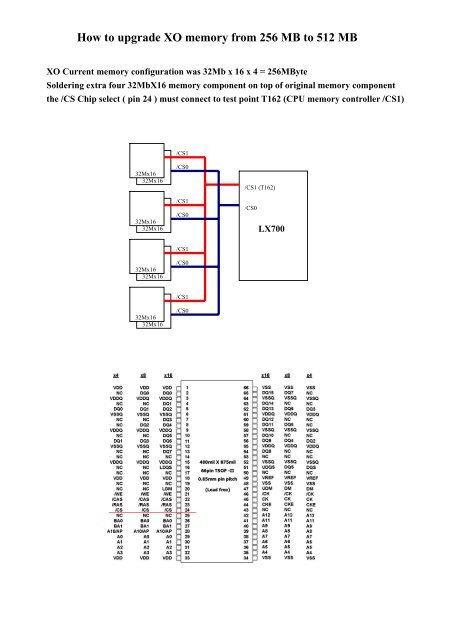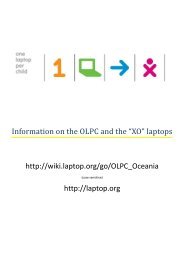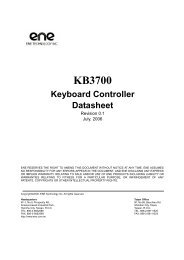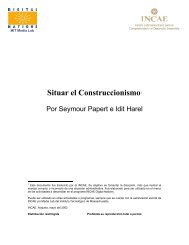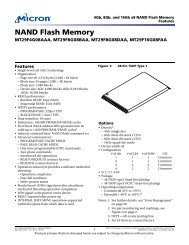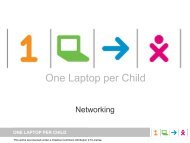How to upgrade XO memory from 256 MB to 512 MB
How to upgrade XO memory from 256 MB to 512 MB
How to upgrade XO memory from 256 MB to 512 MB
Create successful ePaper yourself
Turn your PDF publications into a flip-book with our unique Google optimized e-Paper software.
<strong>How</strong> <strong>to</strong> <strong>upgrade</strong> <strong>XO</strong> <strong>memory</strong> <strong>from</strong> <strong>256</strong> <strong>MB</strong> <strong>to</strong> <strong>512</strong> <strong>MB</strong><strong>XO</strong> Current <strong>memory</strong> configuration was 32Mb x 16 x 4 = <strong>256</strong><strong>MB</strong>yteSoldering extra four 32MbX16 <strong>memory</strong> component on <strong>to</strong>p of original <strong>memory</strong> componentthe /CS Chip select ( pin 24 ) must connect <strong>to</strong> test point T162 (CPU <strong>memory</strong> controller /CS1)/CS132Mx1632Mx1632Mx1632Mx16/CS0/CS1/CS0/CS1 (T162)/CS0LX70032Mx1632Mx16/CS1/CS032Mx1632Mx16/CS1/CS0
Use Coaxial cable and shelling GND will increase signal quality.( Memory Chip select signal speed almost up <strong>to</strong> 100Mhz )
CS1 connect <strong>to</strong> Test point T162 on circle board back side.
BIOS setting <strong>memory</strong> configuration by Manual ( Insyde Embedded BIOS )Running Memtest-86 V3.4 almost 200 hours without any Error.
This is very popular design on DDR1 DIMM module field for cost down purposehttp://www.valueram.com/datasheets/KVR266X72RC25L_2G.pdf