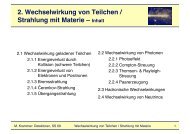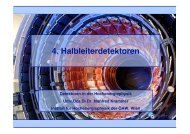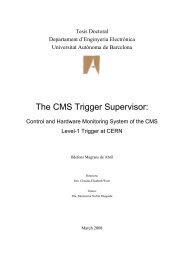BASF2 tracking tutorial - Belle II Software Tutorial - HEPHY
BASF2 tracking tutorial - Belle II Software Tutorial - HEPHY
BASF2 tracking tutorial - Belle II Software Tutorial - HEPHY
Create successful ePaper yourself
Turn your PDF publications into a flip-book with our unique Google optimized e-Paper software.
Further important remarks and hints (2)Newest GenFit versionto use the newest GenFit version in your own framework versiongo to your externals folderexecute svn update in folders genfit/genfit and genfit/RKTrackRepexecute make genfit.clean genfit in your externals folderWhen using CDCTracking (additionally to MCTracking), be careful with thecollection namesTo check if all necessary collections are there and what their names are,include the PrintCollectionsModule in your pathprintcol = register module(’PrintCollections’)To find out more about module parameters (of any module), type basf2 -mIntroduction Requirements and basic hit classes How to execute <strong>tracking</strong> and fitting Output of the Fit SummaryOksana Brovchenko – <strong>BASF2</strong> <strong>tracking</strong> <strong>tutorial</strong> 21.11.2011 13/20