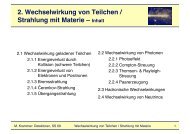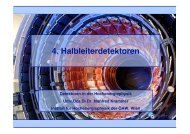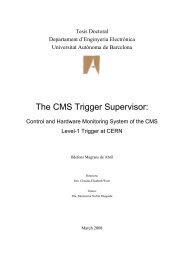BASF2 tracking tutorial - Belle II Software Tutorial - HEPHY
BASF2 tracking tutorial - Belle II Software Tutorial - HEPHY
BASF2 tracking tutorial - Belle II Software Tutorial - HEPHY
You also want an ePaper? Increase the reach of your titles
YUMPU automatically turns print PDFs into web optimized ePapers that Google loves.
Necessary modulesCreate geometrybe sure to have the <strong>tracking</strong> detectors you want to use included in the simulatedgeometryexample how to create only the inner detector part:geometry = register module(’Geometry’)geometry.param(’Components’,[”MagneticField”,”Beampipe”,”PXD”,”SVD”,”CDC”])Shoot particles and perform geant4 simulationat the moment fitting does not work very well for low momentum (curling) tracksshoot particles with ≈ p > 0.4 GeV to get a reasonable fitting efficiencypGun = register module(’ParticleGun’)pGun.param(’momentumGeneration’,’uniform’)pGun.param(’momentumParams’: [0.4,1.5])Introduction Requirements and basic hit classes How to execute <strong>tracking</strong> and fitting Output of the Fit SummaryOksana Brovchenko – <strong>BASF2</strong> <strong>tracking</strong> <strong>tutorial</strong> 21.11.2011 7/20