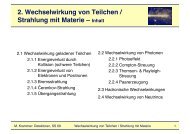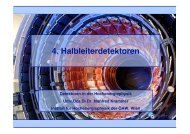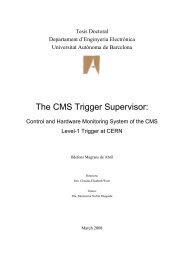BASF2 tracking tutorial - Belle II Software Tutorial - HEPHY
BASF2 tracking tutorial - Belle II Software Tutorial - HEPHY
BASF2 tracking tutorial - Belle II Software Tutorial - HEPHY
Create successful ePaper yourself
Turn your PDF publications into a flip-book with our unique Google optimized e-Paper software.
Your own <strong>tracking</strong> analysis moduleDownload MyTrackingAnalysisModule.cc and MyTrackingAnalysisModule.hfrom the indico pageCreate a folder myTrackingAnalysis in <strong>tracking</strong>/modules with correspondingsrc and include directories and put these files in thereRecompile with sconsRegister the new module in your steering filemy<strong>tracking</strong> = register module(’MyTrackingAnalysis’)Add the module to the path and execute your steering fileIf you are using PatternReco tracks, take care of setting correct collectionnamesmy<strong>tracking</strong>.param(’GFTracksColName’, ’GFTracks PatternReco’)my<strong>tracking</strong>.param(’TracksColName’, ’Tracks PatternReco’)Take a closer look at MyTrackingAnalysisModule.ccIntroduction Requirements and basic hit classes How to execute <strong>tracking</strong> and fitting Output of the Fit SummaryOksana Brovchenko – <strong>BASF2</strong> <strong>tracking</strong> <strong>tutorial</strong> 21.11.2011 18/20