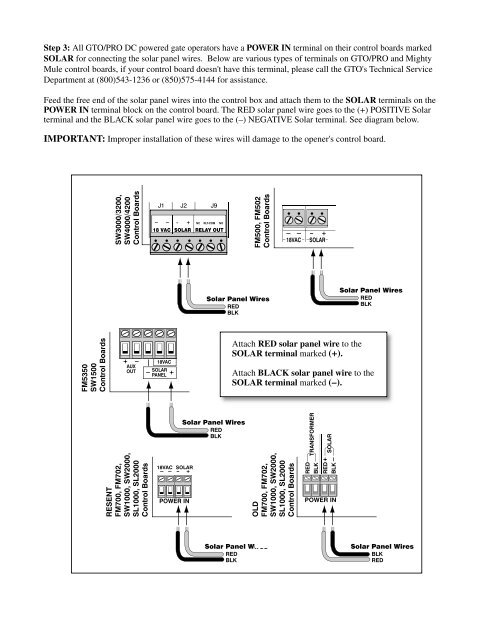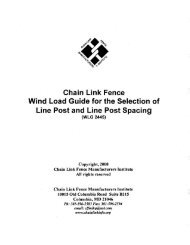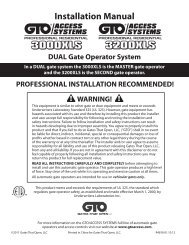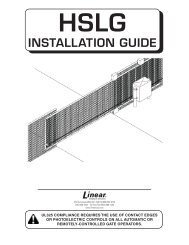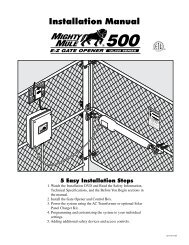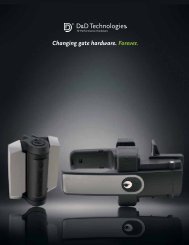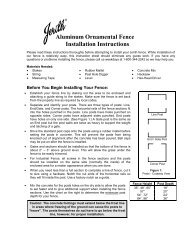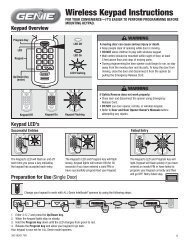Solar Panel (10 Watt) Installation Manual - Hoover Fence
Solar Panel (10 Watt) Installation Manual - Hoover Fence
Solar Panel (10 Watt) Installation Manual - Hoover Fence
You also want an ePaper? Increase the reach of your titles
YUMPU automatically turns print PDFs into web optimized ePapers that Google loves.
Step 3: All GTO/PRO DC powered gate operators have a POWER IN terminal on their control boards markedSOLAR for connecting the solar panel wires. Below are various types of terminals on GTO/PRO and MightyMule control boards, if your control board doesn't have this terminal, please call the GTO's Technical ServiceDepartment at (800)543-1236 or (850)575-4144 for assistance.Feed the free end of the solar panel wires into the control box and attach them to the SOLAR terminals on thePOWER IN terminal block on the control board. The RED solar panel wire goes to the (+) POSITIVE <strong>Solar</strong>terminal and the BLACK solar panel wire goes to the (–) NEGATIVE <strong>Solar</strong> terminal. See diagram below.IMPORTANT: Improper installation of these wires will damage to the opener's control board.SW3000/3200,SW4000/4200Control BoardsJ1J2J9~ ~ - + NC RLY-COM NO18 VAC SOLAR RELAY OUTFM500, FM502Control Boards~ ~18VAC– +SOLAR<strong>Solar</strong> <strong>Panel</strong> WiresREDBLK<strong>Solar</strong> <strong>Panel</strong> WiresREDBLKFM5350SW1500Control BoardsAUXOUT18VACSOLARPANELAttach RED solar panel wire to theSOLAR terminal marked (+).Attach BLACK solar panel wire to theSOLAR terminal marked (–).RESENTFM700, FM702,SW<strong>10</strong>00, SW2000,SL<strong>10</strong>00, SL2000Control Boards18VAC SOLAR~ ~ – +POWER IN<strong>Solar</strong> <strong>Panel</strong> WiresREDBLKOLDFM700, FM702,SW<strong>10</strong>00, SW2000,SL<strong>10</strong>00, SL2000Control BoardsTRANSFORMERSOLARREDBLKREDBLKPOWER IN<strong>Solar</strong> <strong>Panel</strong> WiresREDBLK<strong>Solar</strong> <strong>Panel</strong> WiresBLKRED