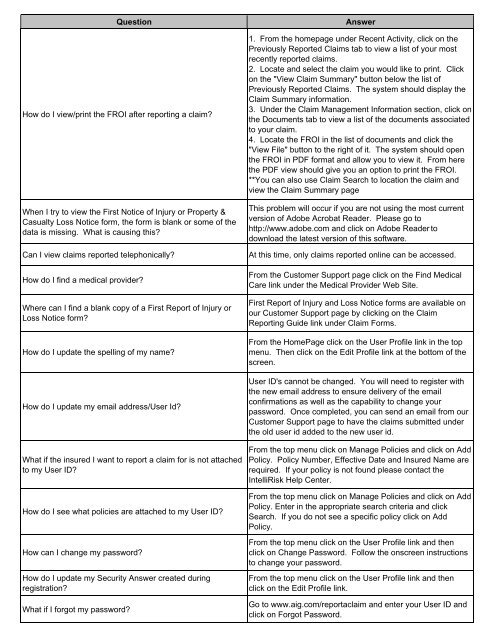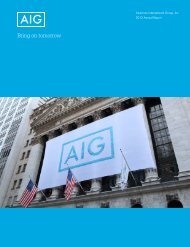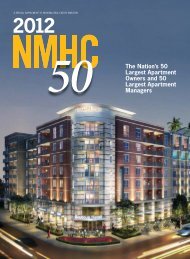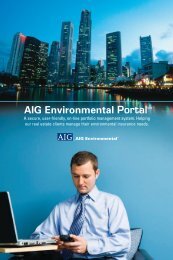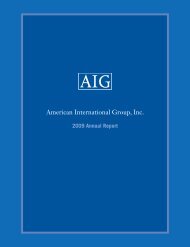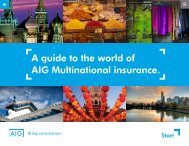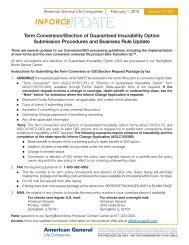You also want an ePaper? Increase the reach of your titles
YUMPU automatically turns print PDFs into web optimized ePapers that Google loves.
QuestionHow do I view/print the FROI after <strong>report</strong>ing a <strong>claim</strong>?When I try to view the First Notice of Injury or Property &Casualty Loss Notice form, the form is blank or some of thedata is missing. What is causing this?Can I view <strong>claim</strong>s <strong>report</strong>ed telephonically?How do I find a medical provider?Where can I find a blank copy of a First Report of Injury orLoss Notice form?How do I update the spelling of my name?How do I update my email address/User Id?What if the insured I want to <strong>report</strong> a <strong>claim</strong> for is not attachedto my User ID?How do I see what policies are attached to my User ID?How can I change my password?How do I update my Security Answer created duringregistration?What if I forgot my password?Answer1. From the homepage under Recent Activity, click on thePreviously Reported Claims tab to view a list of your mostrecently <strong>report</strong>ed <strong>claim</strong>s.2. Locate and select the <strong>claim</strong> you would like to print. Clickon the "View Claim Summary" button below the list ofPreviously Reported Claims. The system should display theClaim Summary information.3. Under the Claim Management Information section, click onthe Documents tab to view a list of the documents associatedto your <strong>claim</strong>.4. Locate the FROI in the list of documents and click the"View File" button to the right of it. The system should openthe FROI in PDF format and allow you to view it. From herethe PDF view should give you an option to print the FROI.**You can also use Claim Search to location the <strong>claim</strong> andview the Claim Summary pageThis problem will occur if you are not using the most currentversion of Adobe Acrobat Reader. Please go tohttp://www.adobe.<strong>com</strong> and click on Adobe Reader todownload the latest version of this software.At this time, only <strong>claim</strong>s <strong>report</strong>ed online can be accessed.From the Customer Support page click on the Find MedicalCare link under the Medical Provider Web Site.First Report of Injury and Loss Notice forms are available onour Customer Support page by clicking on the ClaimReporting Guide link under Claim Forms.From the HomePage click on the User Profile link in the topmenu. Then click on the Edit Profile link at the bottom of thescreen.User ID's cannot be changed. You will need to register withthe new email address to ensure delivery of the emailconfirmations as well as the capability to change yourpassword. Once <strong>com</strong>pleted, you can send an email from ourCustomer Support page to have the <strong>claim</strong>s submitted underthe old user id added to the new user id.From the top menu click on Manage Policies and click on AddPolicy. Policy Number, Effective Date and Insured Name arerequired. If your policy is not found please contact theIntelliRisk Help Center.From the top menu click on Manage Policies and click on AddPolicy. Enter in the appropriate search criteria and clickSearch. If you do not see a specific policy click on AddPolicy.From the top menu click on the User Profile link and thenclick on Change Password. Follow the onscreen instructionsto change your password.From the top menu click on the User Profile link and thenclick on the Edit Profile link.Go to www.aig.<strong>com</strong>/<strong>report</strong>a<strong>claim</strong> and enter your User ID andclick on Forgot Password.