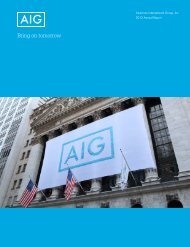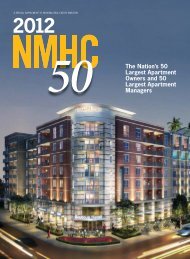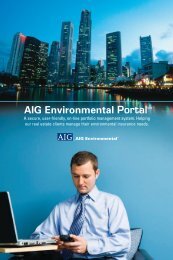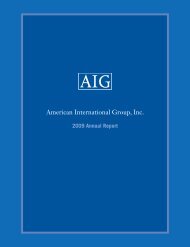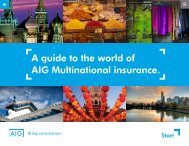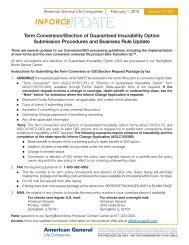You also want an ePaper? Increase the reach of your titles
YUMPU automatically turns print PDFs into web optimized ePapers that Google loves.
QuestionWhat happens if my system freezes while <strong>report</strong>ing a <strong>claim</strong>?AnswerOnce you have logged back into Report a Claim under theRecent Activity section on the HomePage select the row fromthe In<strong>com</strong>plete Claims grid and click on Resume. You will betaken to the last page you were entering information on.What is included in the Announcements link?What is IntelliRisk-Loss Runs?What do I do if I am having issues viewing the encryptedconfirmation email?Click on the Announcements link to see the latest updates forReporting a Claim online.IntelliRisk is an application which provides access to generateloss runs. If you are registered for IntelliRisk you can click onthe link in the top menu and be taken directly into theapplication using the same ID and PW used to Report aClaim.If you are not a registered user you will be taken to Step 3 ofthe registration process. Policy information is required toregister for IntelliRisk.From the top menu click on the Customer Support link.Under the Customer Support Information section, click on thelink for Email Security User Guide. You can also send anemail to SecureEmailSupport@aig.<strong>com</strong>Is the information I enter online private and secure?If I encounter a problem which cannot be corrected byadjusting my browser options or consulting my own technicalstaff, how can I contact <strong>AIG</strong> for assistance?What browers are currently supported?What resolution should my screen be set at to properlydisplay the system?Where can I send a question if I do not see it listed?Yes. Your privacy and the information you provide to <strong>AIG</strong> toprocess your <strong>claim</strong> is of the utmost importance. In order tosafeguard our <strong>com</strong>munication with you, we have taken thefollowing steps:1. The browser you use should support 128-bit authenticationand encryption protocol.2. <strong>AIG</strong> First Notice of Loss requires an <strong>AIG</strong> assigned“Username” and “Password:”3. Your unique and personal Username/Password<strong>com</strong>bination is recognized by our security system as the onlyclient identification authorized to submit a <strong>claim</strong> using yourspecific account information.4. For security purposes your session will end after 120minutes of inactivity.In the event that you need to contact <strong>AIG</strong> for furtherassistance, please call 1-866-893-2520 or email us atintellirisk@aig.<strong>com</strong>.At this time Internet Explorer is the only supported browser. Ifyou are using Firefox or Chrome the application will notfunction as expected.The standard resolution is 1024x768. To change thesesettings on your <strong>com</strong>puter:1. Minimize all program windows.2. Right click on an empty area of your desktop and choose“Properties” from the pop-up list that appears.3. Click on the “Settings” tab of the dialog box that appears.4. Change the size to 1024x768 pixels.6. Click OKFrom the top menu click on the Customer Support link.Under the Email Customer Support, enter your question andclick Submit.