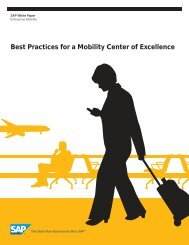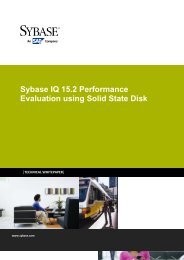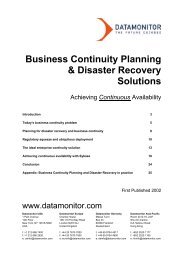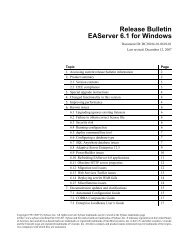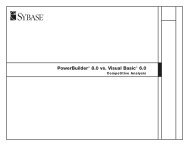ASE ODBC Driver and OLE DB Provider Migration Technical - Sybase
ASE ODBC Driver and OLE DB Provider Migration Technical - Sybase
ASE ODBC Driver and OLE DB Provider Migration Technical - Sybase
Create successful ePaper yourself
Turn your PDF publications into a flip-book with our unique Google optimized e-Paper software.
The default install location is %SYB<strong>ASE</strong>%\<strong>OLE</strong><strong>DB</strong>. The first thing to do is to un-register the provider using the<br />
regsvr32.exe utility, included in the Windows operating system. To do this, cd to the %SYB<strong>ASE</strong>%\<strong>OLE</strong><strong>DB</strong> folder,<br />
then issue:<br />
REGSVR32 /u SYDA<strong>ASE</strong>.DLL<br />
The next step is to remove the data sources <strong>and</strong> the files. By default the data source files <strong>and</strong> *.IDS files are located<br />
in the %SYB<strong>ASE</strong>%\<strong>OLE</strong><strong>DB</strong> folder. There’s a possibility the IDS files are located in an alternate folder. You can check this<br />
by running the <strong>Sybase</strong> <strong>ASE</strong> <strong>OLE</strong> <strong>DB</strong> Configuration Manager utility, sydaadm.exe, found in %SYB<strong>ASE</strong>%\<strong>OLE</strong><strong>DB</strong>.<br />
Select the “Tools” | “Options” | “Main Data Source Directory” options from the menu. You’ll see something like this:<br />
If the current directory displayed is different from %SYB<strong>ASE</strong>%\<strong>OLE</strong><strong>DB</strong>, you need to take note of this <strong>and</strong> remove it<br />
when you’re ready.<br />
The last thing to do is to remove the %SYB<strong>ASE</strong>%\<strong>OLE</strong><strong>DB</strong> directory:<br />
Once this is all done, you can remove the %SYB<strong>ASE</strong>%\<strong>OLE</strong><strong>DB</strong> folder from the PATH environment variable. This frees<br />
up space for products that require folders to be on PATH such as the <strong>ASE</strong> <strong>O<strong>DB</strong>C</strong> <strong>Driver</strong> <strong>and</strong> <strong>ASE</strong> <strong>OLE</strong> <strong>DB</strong> <strong>Provider</strong>.<br />
21