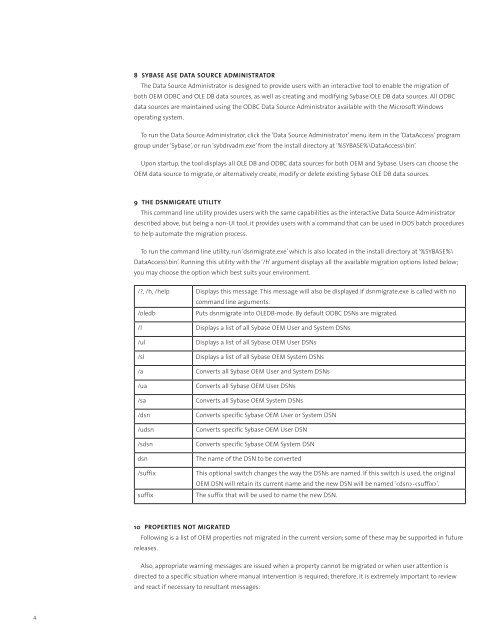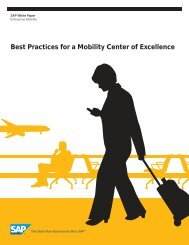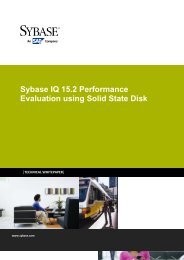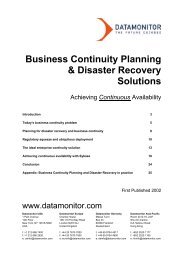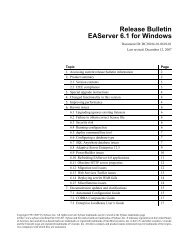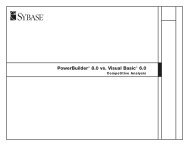ASE ODBC Driver and OLE DB Provider Migration Technical - Sybase
ASE ODBC Driver and OLE DB Provider Migration Technical - Sybase
ASE ODBC Driver and OLE DB Provider Migration Technical - Sybase
Create successful ePaper yourself
Turn your PDF publications into a flip-book with our unique Google optimized e-Paper software.
4<br />
8 syBase ase data sOuRce adMinistRatOR<br />
The Data Source Administrator is designed to provide users with an interactive tool to enable the migration of<br />
both OEM <strong>O<strong>DB</strong>C</strong> <strong>and</strong> <strong>OLE</strong> <strong>DB</strong> data sources, as well as creating <strong>and</strong> modifying <strong>Sybase</strong> <strong>OLE</strong> <strong>DB</strong> data sources. All <strong>O<strong>DB</strong>C</strong><br />
data sources are maintained using the <strong>O<strong>DB</strong>C</strong> Data Source Administrator available with the Microsoft Windows<br />
operating system.<br />
To run the Data Source Administrator, click the ‘Data Source Administrator’ menu item in the ‘DataAccess’ program<br />
group under ‘<strong>Sybase</strong>’, or run ‘sybdrvadm.exe’ from the install directory at ‘%SYB<strong>ASE</strong>%\DataAccess\bin’.<br />
Upon startup, the tool displays all <strong>OLE</strong> <strong>DB</strong> <strong>and</strong> <strong>O<strong>DB</strong>C</strong> data sources for both OEM <strong>and</strong> <strong>Sybase</strong>. Users can choose the<br />
OEM data source to migrate, or alternatively create, modify or delete existing <strong>Sybase</strong> <strong>OLE</strong> <strong>DB</strong> data sources.<br />
9 the dsnMigRate utiLity<br />
This comm<strong>and</strong> line utility provides users with the same capabilities as the interactive Data Source Administrator<br />
described above, but being a non-UI tool, it provides users with a comm<strong>and</strong> that can be used in DOS batch procedures<br />
to help automate the migration process.<br />
To run the comm<strong>and</strong> line utility, run ‘dsnmigrate.exe’ which is also located in the install directory at ‘%SYB<strong>ASE</strong>%\<br />
DataAccess\bin’. Running this utility with the ‘/h’ argument displays all the available migration options listed below;<br />
you may choose the option which best suits your environment.<br />
/?, /h, /help Displays this message. This message will also be displayed if dsnmigrate.exe is called with no<br />
comm<strong>and</strong> line arguments.<br />
/oledb Puts dsnmigrate into <strong>OLE</strong><strong>DB</strong>-mode. By default <strong>O<strong>DB</strong>C</strong> DSNs are migrated.<br />
/l Displays a list of all <strong>Sybase</strong> OEM User <strong>and</strong> System DSNs<br />
/ul Displays a list of all <strong>Sybase</strong> OEM User DSNs<br />
/sl Displays a list of all <strong>Sybase</strong> OEM System DSNs<br />
/a Converts all <strong>Sybase</strong> OEM User <strong>and</strong> System DSNs<br />
/ua Converts all <strong>Sybase</strong> OEM User DSNs<br />
/sa Converts all <strong>Sybase</strong> OEM System DSNs<br />
/dsn Converts specific <strong>Sybase</strong> OEM User or System DSN<br />
/udsn Converts specific <strong>Sybase</strong> OEM User DSN<br />
/sdsn Converts specific <strong>Sybase</strong> OEM System DSN<br />
dsn The name of the DSN to be converted<br />
/suffix This optional switch changes the way the DSNs are named. If this switch is used, the original<br />
OEM DSN will retain its current name <strong>and</strong> the new DSN will be named ‘-’.<br />
suffix The suffix that will be used to name the new DSN.<br />
10 pROpeRties nOt MigRated<br />
Following is a list of OEM properties not migrated in the current version; some of these may be supported in future<br />
releases.<br />
Also, appropriate warning messages are issued when a property cannot be migrated or when user attention is<br />
directed to a specific situation where manual intervention is required; therefore, it is extremely important to review<br />
<strong>and</strong> react if necessary to resultant messages: