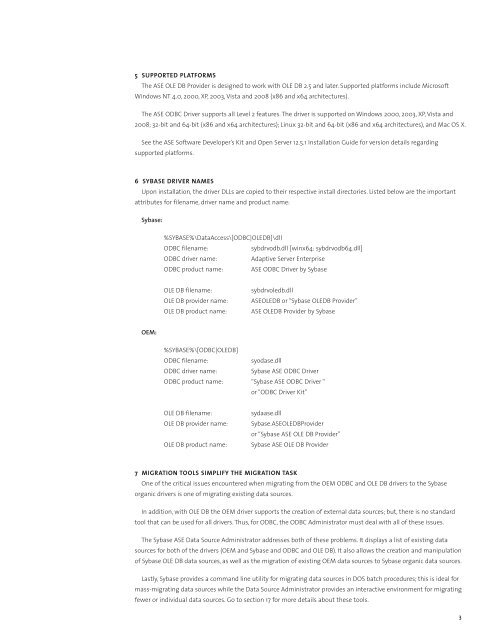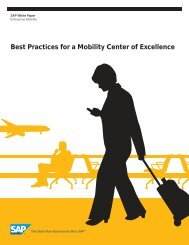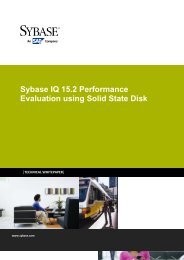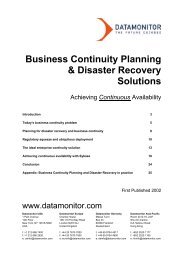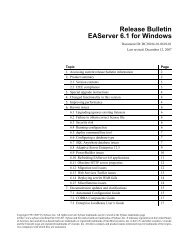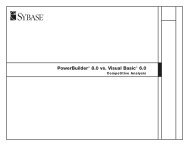ASE ODBC Driver and OLE DB Provider Migration Technical - Sybase
ASE ODBC Driver and OLE DB Provider Migration Technical - Sybase
ASE ODBC Driver and OLE DB Provider Migration Technical - Sybase
Create successful ePaper yourself
Turn your PDF publications into a flip-book with our unique Google optimized e-Paper software.
5 suppORted pLatfORMs<br />
The <strong>ASE</strong> <strong>OLE</strong> <strong>DB</strong> <strong>Provider</strong> is designed to work with <strong>OLE</strong> <strong>DB</strong> 2.5 <strong>and</strong> later. Supported platforms include Microsoft<br />
Windows NT 4.0, 2000, XP, 2003, Vista <strong>and</strong> 2008 (x86 <strong>and</strong> x64 architectures).<br />
The <strong>ASE</strong> <strong>O<strong>DB</strong>C</strong> <strong>Driver</strong> supports all Level 2 features. The driver is supported on Windows 2000, 2003, XP, Vista <strong>and</strong><br />
2008; 32-bit <strong>and</strong> 64-bit (x86 <strong>and</strong> x64 architectures); Linux 32-bit <strong>and</strong> 64-bit (x86 <strong>and</strong> x64 architectures), <strong>and</strong> Mac OS X.<br />
See the <strong>ASE</strong> Software Developer’s Kit <strong>and</strong> Open Server 12.5.1 Installation Guide for version details regarding<br />
supported platforms.<br />
6 syBase dRiveR naMes<br />
Upon installation, the driver DLLs are copied to their respective install directories. Listed below are the important<br />
attributes for filename, driver name <strong>and</strong> product name:<br />
<strong>Sybase</strong>:<br />
OEM:<br />
%SYB<strong>ASE</strong>%\DataAccess\[<strong>O<strong>DB</strong>C</strong>|<strong>OLE</strong><strong>DB</strong>]\dll<br />
<strong>O<strong>DB</strong>C</strong> filename: sybdrvodb.dll [winx64: sybdrvodb64.dll]<br />
<strong>O<strong>DB</strong>C</strong> driver name: Adaptive Server Enterprise<br />
<strong>O<strong>DB</strong>C</strong> product name: <strong>ASE</strong> <strong>O<strong>DB</strong>C</strong> <strong>Driver</strong> by <strong>Sybase</strong><br />
<strong>OLE</strong> <strong>DB</strong> filename: sybdrvoledb.dll<br />
<strong>OLE</strong> <strong>DB</strong> provider name: <strong>ASE</strong><strong>OLE</strong><strong>DB</strong> or “<strong>Sybase</strong> <strong>OLE</strong><strong>DB</strong> <strong>Provider</strong>”<br />
<strong>OLE</strong> <strong>DB</strong> product name: <strong>ASE</strong> <strong>OLE</strong><strong>DB</strong> <strong>Provider</strong> by <strong>Sybase</strong><br />
%SYB<strong>ASE</strong>%\[<strong>O<strong>DB</strong>C</strong>|<strong>OLE</strong><strong>DB</strong>]<br />
<strong>O<strong>DB</strong>C</strong> filename: syodase.dll<br />
<strong>O<strong>DB</strong>C</strong> driver name: <strong>Sybase</strong> <strong>ASE</strong> <strong>O<strong>DB</strong>C</strong> <strong>Driver</strong><br />
<strong>O<strong>DB</strong>C</strong> product name: “<strong>Sybase</strong> <strong>ASE</strong> <strong>O<strong>DB</strong>C</strong> <strong>Driver</strong> “<br />
or “<strong>O<strong>DB</strong>C</strong> <strong>Driver</strong> Kit”<br />
<strong>OLE</strong> <strong>DB</strong> filename: sydaase.dll<br />
<strong>OLE</strong> <strong>DB</strong> provider name: <strong>Sybase</strong>.<strong>ASE</strong><strong>OLE</strong><strong>DB</strong><strong>Provider</strong><br />
or “<strong>Sybase</strong> <strong>ASE</strong> <strong>OLE</strong> <strong>DB</strong> <strong>Provider</strong>”<br />
<strong>OLE</strong> <strong>DB</strong> product name: <strong>Sybase</strong> <strong>ASE</strong> <strong>OLE</strong> <strong>DB</strong> <strong>Provider</strong><br />
7 MigRatiOn tOOLs siMpLify the MigRatiOn task<br />
One of the critical issues encountered when migrating from the OEM <strong>O<strong>DB</strong>C</strong> <strong>and</strong> <strong>OLE</strong> <strong>DB</strong> drivers to the <strong>Sybase</strong><br />
organic drivers is one of migrating existing data sources.<br />
In addition, with <strong>OLE</strong> <strong>DB</strong> the OEM driver supports the creation of external data sources; but, there is no st<strong>and</strong>ard<br />
tool that can be used for all drivers. Thus, for <strong>O<strong>DB</strong>C</strong>, the <strong>O<strong>DB</strong>C</strong> Administrator must deal with all of these issues.<br />
The <strong>Sybase</strong> <strong>ASE</strong> Data Source Administrator addresses both of these problems. It displays a list of existing data<br />
sources for both of the drivers (OEM <strong>and</strong> <strong>Sybase</strong> <strong>and</strong> <strong>O<strong>DB</strong>C</strong> <strong>and</strong> <strong>OLE</strong> <strong>DB</strong>). It also allows the creation <strong>and</strong> manipulation<br />
of <strong>Sybase</strong> <strong>OLE</strong> <strong>DB</strong> data sources, as well as the migration of existing OEM data sources to <strong>Sybase</strong> organic data sources.<br />
Lastly, <strong>Sybase</strong> provides a comm<strong>and</strong> line utility for migrating data sources in DOS batch procedures; this is ideal for<br />
mass-migrating data sources while the Data Source Administrator provides an interactive environment for migrating<br />
fewer or individual data sources. Go to section 17 for more details about these tools.<br />
3