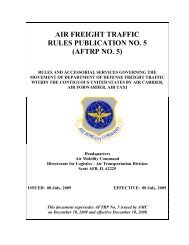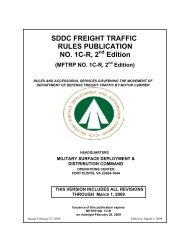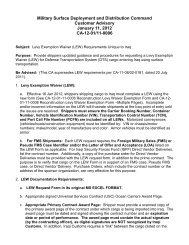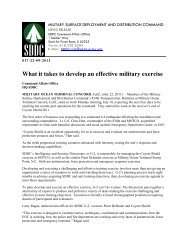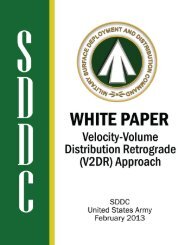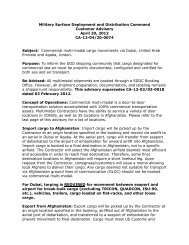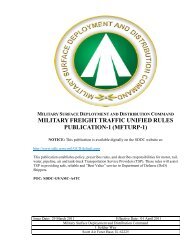Use of Carrier App - SDDC - U.S. Army
Use of Carrier App - SDDC - U.S. Army
Use of Carrier App - SDDC - U.S. Army
Create successful ePaper yourself
Turn your PDF publications into a flip-book with our unique Google optimized e-Paper software.
1.0 IntroductionThis document provides detailed instructions to register for the <strong>Carrier</strong> <strong>App</strong>ointment System(CAS). Authentication for CAS is managed through the Electronic Transportation Acquisition(ETA), <strong>SDDC</strong>’s Single Sign-on application. ETA is used for registration and access to the CASapplication. The following CAS Registration instructions vary slightly depending on the type <strong>of</strong>user role that is being registered (Transportation Service Provider, or Facility Personnel) andwhether or not the user has an existing ETA account. If any problems are encountered duringregistration, <strong>SDDC</strong> provides user assistance through the System Response Center (SRC). Youcan contact the SRC at 1-800-462-2176 or through the SRC website http://www.sddcsrchelpme.com/.Note: An External Certificate Authority (ECA) certificate, Transportation Worker IdentificationCredential (TWIC) or CAC will be required to access the CAS through ETA. Instructions for obtaining anECA certificate can be found on the ETA Home Page. If you encounter any problems or have anyquestions, please contact the <strong>SDDC</strong> SRC.2.0 <strong>Use</strong>rs without an existing ETA account1. Go to the ETA Home Page (https://eta.sddc.army.mil).2. Select New <strong>Use</strong>r Registration