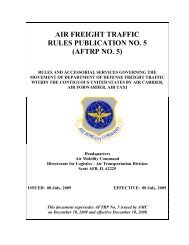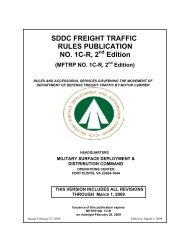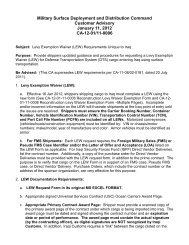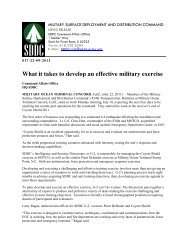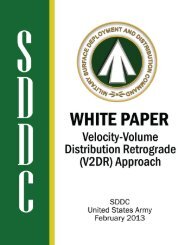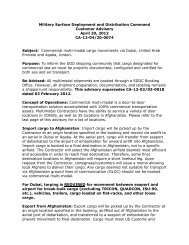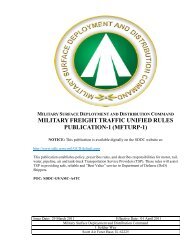Use of Carrier App - SDDC - U.S. Army
Use of Carrier App - SDDC - U.S. Army
Use of Carrier App - SDDC - U.S. Army
You also want an ePaper? Increase the reach of your titles
YUMPU automatically turns print PDFs into web optimized ePapers that Google loves.
B. Depot Manager Role - users registering for the Depot Manager role should select thefollowing values:o CAS Branch <strong>of</strong> Service Affiliation – select <strong>Army</strong> from drop down listo Please select our depot: Facility personnel – select Camp Atterbury from theDepot drop down list.9. When all applicable fields are entered, click Submit Request.10. Confirm your email address is correct by clicking OK on the pop-up window that is displayed.11. A page will be displayed with a Request ID in red letters. This Request ID will become your ETA<strong>Use</strong>r ID upon approval. Make a note <strong>of</strong> the <strong>Use</strong>r ID that is listed on the page. A confirmationmessage containing the information on this page will be emailed to you.12. Your request will be forwarded to the <strong>SDDC</strong> G9 CAS team for review and approval. You willreceive an email upon approval <strong>of</strong> your registration request.**If you need assistance in registration or if have not received an email within 48 hours aftersubmitting your request, please contact the <strong>SDDC</strong> System Response Center (SRC) at 1-800-462-2176 or through the SRC website http://www.sddc-srchelpme.com/.